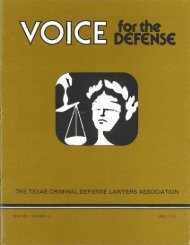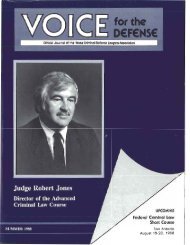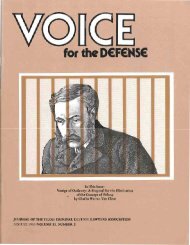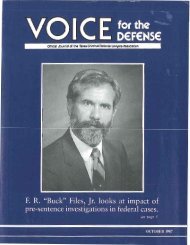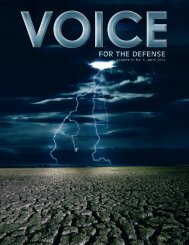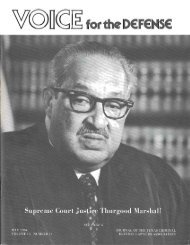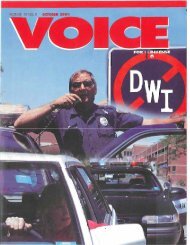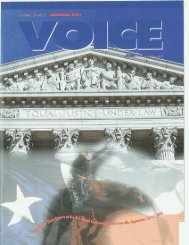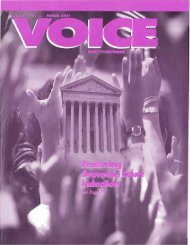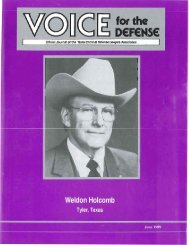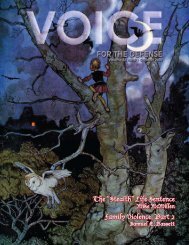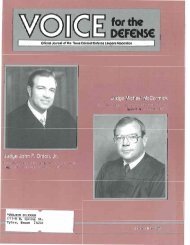M - Voice For The Defense Online
M - Voice For The Defense Online
M - Voice For The Defense Online
You also want an ePaper? Increase the reach of your titles
YUMPU automatically turns print PDFs into web optimized ePapers that Google loves.
july/august 2007<br />
:: feature article<br />
Start at the Beginning: Software Selection<br />
It should go without saying that computers are only useful<br />
to the extent they run useful software. Until you know what<br />
software you need to run, i.e., what you want to do with the<br />
machines, you are not in a position to select hardware. <strong>The</strong><br />
needs of a small law firm are reasonably predictable:<br />
purchase training. Case management software allows you<br />
to organize and present cases with a level of grace and confidence<br />
that simply cannot be achieved with extensive paper<br />
files alone. This leads to a level of credibility before a jury that<br />
is priceless. Sanction II® also allows us to call up and display,<br />
at random, any admitted document, to search transcripts,<br />
synchronize audio and video with transcripts, and etc.<br />
1. Word Processing, Word Processing, Word Processing. We<br />
lawyers are quite verbose. We write a lot. We edit a lot. We<br />
re-write a lot. We even throw out what we have been writing,<br />
and start over a lot. <strong>The</strong> most used software on our desktop<br />
is likely to be a word processor.<br />
In our office, we use both Corel WordPerfect® 3 and Microsoft<br />
Word® 4 . While we use WordPerfect® for almost all drafting,<br />
we occasionally receive documents from other sources in<br />
Microsoft Word®. WordPerfect® incorporates a convenient<br />
Adobe Acrobat® publisher, so we do not need to invest in<br />
PDF® writing software. 5<br />
2. Legal research. Whether we use Westlaw®, 6 Lexis/Nexis®, 7<br />
or the free resources available at the State Bar website, 8 most<br />
lawyers do not depend on books anymore. We research precedents<br />
and statutes, check citations, read briefs and dockets,<br />
and perform similar tasks electronically.<br />
Our firm chose to subscribe to a large number of Westlaw®<br />
databases. While Westlaw® is more expensive than many of<br />
its competitors (basic legal research is free on the State Bar<br />
website), the availability of law reviews and journals, a number<br />
of major treatises, forms, and other features such as citechecking,<br />
made Westlaw® a good choice for our purposes.<br />
3. Electronic filing. We convert files to Adobe Acrobat® (PDF)<br />
format and file them electronically in almost all Federal cases.<br />
Because WordPerfect® converts the file formats for us, we are<br />
able to prepare documents for electronic filing without any<br />
extra software other than a web browser such as Firefox,®<br />
Internet Explorer,® or Safari.®<br />
4. Case organization and presentation. Several software<br />
packages can be used to sort and organize documents, including<br />
Summation®, 9 Visionary 6.0®, 10 Concordance EX®, 11<br />
Trial Director®, 12 CaseMap®, 13 TrialWorks®, 14 TrialPro II®, 15<br />
and Sanction II®. 16<br />
We elected to use the Sanction II® case management/presentation<br />
software. (We also run Microsoft PowerPoint®, within<br />
Sanction II, on occasion.) I should note that Sanction II® is<br />
the only software package we use for which we needed to<br />
We decided to forego stand-alone case management packages<br />
because the time involved in entering data into such packages<br />
can be prohibitive. Sanction II®, at this point, gives us<br />
everything we need; and it has made the difference between<br />
losing and winning at trial in at least one document-intensive<br />
case already.<br />
5. Accounting. Every office needs to track cash in and cash<br />
out. Whether you are doing your own payroll and accounting,<br />
or whether you simply need to do bookkeeping, a good<br />
financial package is essential.<br />
We now use Quicken®, 17 a good general bookkeeping and<br />
accounting package, which is installed on the legal assistant’s<br />
computer system. When we began the firm we were using<br />
Quickbooks,® 18 which turned out to be far more than we<br />
needed. We did not need the additional features that exist<br />
in Quickbooks®, as we use an outside accountant for payroll,<br />
taxes, and other accounting functions. Everything we needed<br />
to track could be tracked in Quicken® much more economically.<br />
Because Quicken is relatively inexpensive, we installed<br />
it on all the lawyers’ machines as well as on that of the legal<br />
assistant, so that we could all have ready access to the firm’s<br />
financial information.<br />
6. Communications. In the 21st Century, email is essential<br />
in running any office. Used creatively and on a limited basis,<br />
instant messaging can also be a real benefit.<br />
We primarily use Microsoft Outlook Express® for email and<br />
Microsoft Messenger® for instant messenging. 19 Both these<br />
programs are included in the Windows XP® operating system.<br />
<strong>The</strong> Messenger addresses are only shared within the firm, and<br />
are only used for firm business. This means that if the lawyer’s<br />
in trial, they can reach anyone else in the firm who happens<br />
to be sitting in front of a computer to get research or other<br />
assistance, undetected by anyone else in the courtroom.<br />
7. Billing and Calendaring. We chose Abacus Silver®. 20<br />
Abacus is a powerful, yet awkward, program that is capable<br />
of a large number of case management, accounting, and<br />
calendaring tasks. While we do not utilize all the features,<br />
it was the best choice available for those features we do use.<br />
| 18