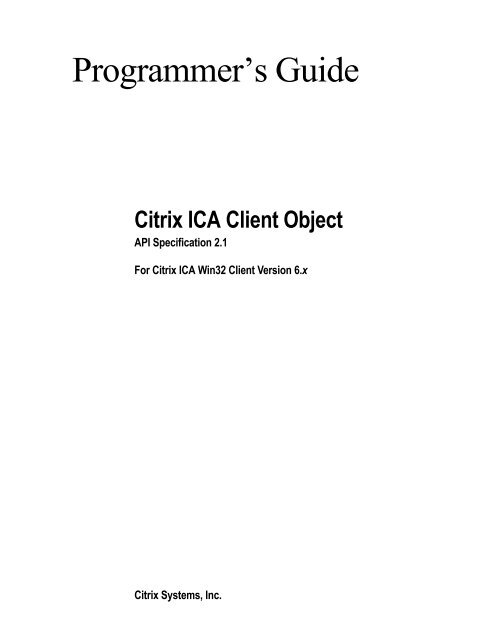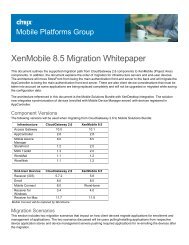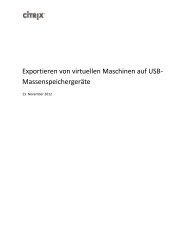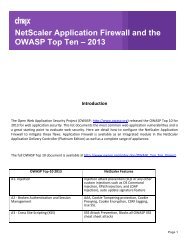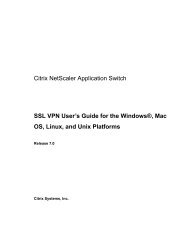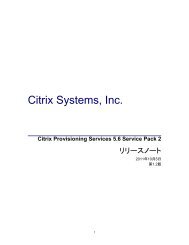Programmer's Guide - Citrix Knowledge Center
Programmer's Guide - Citrix Knowledge Center
Programmer's Guide - Citrix Knowledge Center
Create successful ePaper yourself
Turn your PDF publications into a flip-book with our unique Google optimized e-Paper software.
Programmer’s <strong>Guide</strong><br />
<strong>Citrix</strong> ICA Client Object<br />
API Specification 2.1<br />
For <strong>Citrix</strong> ICA Win32 Client Version 6.x<br />
<strong>Citrix</strong> Systems, Inc.
Information in this document is subject to change without notice. Companies, names, and data used in<br />
examples herein are fictitious unless otherwise noted. No part of this document may be reproduced or<br />
transmitted in any form or by any means, electronic or mechanical, for any purpose, without the express<br />
written permission of <strong>Citrix</strong> Systems, Inc.<br />
Copyright © 2000-2001 <strong>Citrix</strong> Systems, Inc. All rights reserved.<br />
<strong>Citrix</strong>, ICA (Independent Computing Architecture), MetaFrame, MetaFrame XP, MultiWin, and Program<br />
Neighborhood are trademarks of <strong>Citrix</strong> Systems, Inc. in the United States and other countries.<br />
Microsoft, Windows, Windows NT, ActiveX and Visual Basic Scripting Edition are either registered<br />
trademarks or trademarks of Microsoft Corporation in the United States and/or other countries.<br />
Netscape, Netscape Plug-ins and Netscape LiveConnect are registered trademarks of Netscape<br />
Communications Corporation.<br />
JavaScript is a trademark of Sun Microsystems, Inc.<br />
All other trade names referred to are the Servicemark, Trademark, or Registered Trademark of the<br />
respective manufacturers.<br />
Document No. ctx.ico.pg.2.1.mfxpfr1
Contents 3<br />
Contents<br />
Chapter 1 Welcome . . . . . . . . . . . . . . . . . . . . . . . . . . . . . . . . . . . . . . . . . . . . . . . . . . . . . . 7<br />
What Is ICA . . . . . . . . . . . . . . . . . . . . . . . . . . . . . . . . . . . . . . . . . . . . . . . . . . . . 8<br />
What Are ICA Clients . . . . . . . . . . . . . . . . . . . . . . . . . . . . . . . . . . . . . . . . . . . . 8<br />
Who Should Read This Book. . . . . . . . . . . . . . . . . . . . . . . . . . . . . . . . . . . . . . . . . . 8<br />
How To Use This Book . . . . . . . . . . . . . . . . . . . . . . . . . . . . . . . . . . . . . . . . . . . . . . . 9<br />
Conventions . . . . . . . . . . . . . . . . . . . . . . . . . . . . . . . . . . . . . . . . . . . . . . . . . . . . . . . . 9<br />
Finding More Information . . . . . . . . . . . . . . . . . . . . . . . . . . . . . . . . . . . . . . . . . . . . 10<br />
Using PDF Documentation . . . . . . . . . . . . . . . . . . . . . . . . . . . . . . . . . . . . . . . . . . . 10<br />
<strong>Citrix</strong> on the World Wide Web . . . . . . . . . . . . . . . . . . . . . . . . . . . . . . . . . . . . . . . . 11<br />
Reader Comments . . . . . . . . . . . . . . . . . . . . . . . . . . . . . . . . . . . . . . . . . . . . . . . . . . 11<br />
Chapter 2 Introduction to the ICA Client Object. . . . . . . . . . . . . . . . . . . . . . . . . . . . . . 13<br />
Requirements . . . . . . . . . . . . . . . . . . . . . . . . . . . . . . . . . . . . . . . . . . . . . . . . . . . . . . 13<br />
Client-side Requirements . . . . . . . . . . . . . . . . . . . . . . . . . . . . . . . . . . . . . . . . . . 13<br />
Server-side Requirements . . . . . . . . . . . . . . . . . . . . . . . . . . . . . . . . . . . . . . . . . 13<br />
ICA Client Object Environment . . . . . . . . . . . . . . . . . . . . . . . . . . . . . . . . . . . . . . . 14<br />
Embedding and Scripting Interfaces . . . . . . . . . . . . . . . . . . . . . . . . . . . . . . . . . . . . 15<br />
ActiveX. . . . . . . . . . . . . . . . . . . . . . . . . . . . . . . . . . . . . . . . . . . . . . . . . . . . . . . . 15<br />
Embedding . . . . . . . . . . . . . . . . . . . . . . . . . . . . . . . . . . . . . . . . . . . . . . . . 15<br />
Properties . . . . . . . . . . . . . . . . . . . . . . . . . . . . . . . . . . . . . . . . . . . . . . . . . 16<br />
Methods . . . . . . . . . . . . . . . . . . . . . . . . . . . . . . . . . . . . . . . . . . . . . . . . . . 16<br />
Events . . . . . . . . . . . . . . . . . . . . . . . . . . . . . . . . . . . . . . . . . . . . . . . . . . . . 16<br />
Summary. . . . . . . . . . . . . . . . . . . . . . . . . . . . . . . . . . . . . . . . . . . . . . . . . . 17<br />
Netscape Plug-ins. . . . . . . . . . . . . . . . . . . . . . . . . . . . . . . . . . . . . . . . . . . . . . . . 17<br />
Embedding . . . . . . . . . . . . . . . . . . . . . . . . . . . . . . . . . . . . . . . . . . . . . . . . 17<br />
Properties . . . . . . . . . . . . . . . . . . . . . . . . . . . . . . . . . . . . . . . . . . . . . . . . . 17<br />
Methods . . . . . . . . . . . . . . . . . . . . . . . . . . . . . . . . . . . . . . . . . . . . . . . . . . 18<br />
Events . . . . . . . . . . . . . . . . . . . . . . . . . . . . . . . . . . . . . . . . . . . . . . . . . . . . 18<br />
Summary. . . . . . . . . . . . . . . . . . . . . . . . . . . . . . . . . . . . . . . . . . . . . . . . . . 18
4 <strong>Citrix</strong> ICA Client Object Programmer’s <strong>Guide</strong><br />
Chapter 3 ICA Client Object APIs. . . . . . . . . . . . . . . . . . . . . . . . . . . . . . . . . . . . . . . . . . 19<br />
Property Interface . . . . . . . . . . . . . . . . . . . . . . . . . . . . . . . . . . . . . . . . . . . . . . . . . . . 20<br />
ClearProps . . . . . . . . . . . . . . . . . . . . . . . . . . . . . . . . . . . . . . . . . . . . . . . . . . . . . 20<br />
DeletePropByIndex . . . . . . . . . . . . . . . . . . . . . . . . . . . . . . . . . . . . . . . . . . . . . . 22<br />
GetPropCount. . . . . . . . . . . . . . . . . . . . . . . . . . . . . . . . . . . . . . . . . . . . . . . . . . . 23<br />
GetPropNameByIndex . . . . . . . . . . . . . . . . . . . . . . . . . . . . . . . . . . . . . . . . . . . . 24<br />
GetPropValue . . . . . . . . . . . . . . . . . . . . . . . . . . . . . . . . . . . . . . . . . . . . . . . . . . . 25<br />
GetPropValueByIndex . . . . . . . . . . . . . . . . . . . . . . . . . . . . . . . . . . . . . . . . . . . . 26<br />
ResetProps . . . . . . . . . . . . . . . . . . . . . . . . . . . . . . . . . . . . . . . . . . . . . . . . . . . . . 27<br />
SetProp . . . . . . . . . . . . . . . . . . . . . . . . . . . . . . . . . . . . . . . . . . . . . . . . . . . . . . . . 28<br />
Methods Interface. . . . . . . . . . . . . . . . . . . . . . . . . . . . . . . . . . . . . . . . . . . . . . . . . . . 29<br />
AboutBox . . . . . . . . . . . . . . . . . . . . . . . . . . . . . . . . . . . . . . . . . . . . . . . . . . . . . . 29<br />
Connect. . . . . . . . . . . . . . . . . . . . . . . . . . . . . . . . . . . . . . . . . . . . . . . . . . . . . . . . 30<br />
Disconnect . . . . . . . . . . . . . . . . . . . . . . . . . . . . . . . . . . . . . . . . . . . . . . . . . . . . . 31<br />
GetInterfaceVersion . . . . . . . . . . . . . . . . . . . . . . . . . . . . . . . . . . . . . . . . . . . . . . 32<br />
GetClientIdentification. . . . . . . . . . . . . . . . . . . . . . . . . . . . . . . . . . . . . . . . . . . . 33<br />
GetLastClientError . . . . . . . . . . . . . . . . . . . . . . . . . . . . . . . . . . . . . . . . . . . . . . . 34<br />
GetLastError. . . . . . . . . . . . . . . . . . . . . . . . . . . . . . . . . . . . . . . . . . . . . . . . . . . . 35<br />
GetNotificationReason. . . . . . . . . . . . . . . . . . . . . . . . . . . . . . . . . . . . . . . . . . . . 36<br />
GetSessionCounter . . . . . . . . . . . . . . . . . . . . . . . . . . . . . . . . . . . . . . . . . . . . . . . 37<br />
GetSessionString . . . . . . . . . . . . . . . . . . . . . . . . . . . . . . . . . . . . . . . . . . . . . . . . 38<br />
IsConnected . . . . . . . . . . . . . . . . . . . . . . . . . . . . . . . . . . . . . . . . . . . . . . . . . . . . 39<br />
LoadIcaFile. . . . . . . . . . . . . . . . . . . . . . . . . . . . . . . . . . . . . . . . . . . . . . . . . . . . . 40<br />
Logoff . . . . . . . . . . . . . . . . . . . . . . . . . . . . . . . . . . . . . . . . . . . . . . . . . . . . . . . . . 41<br />
RunPublishedApplication . . . . . . . . . . . . . . . . . . . . . . . . . . . . . . . . . . . . . . . . . 42<br />
ScaleDialog. . . . . . . . . . . . . . . . . . . . . . . . . . . . . . . . . . . . . . . . . . . . . . . . . . . . . 43<br />
ScaleDisable . . . . . . . . . . . . . . . . . . . . . . . . . . . . . . . . . . . . . . . . . . . . . . . . . . . . 44<br />
ScaleDown . . . . . . . . . . . . . . . . . . . . . . . . . . . . . . . . . . . . . . . . . . . . . . . . . . . . . 45<br />
ScaleEnable . . . . . . . . . . . . . . . . . . . . . . . . . . . . . . . . . . . . . . . . . . . . . . . . . . . . 46<br />
ScalePercent . . . . . . . . . . . . . . . . . . . . . . . . . . . . . . . . . . . . . . . . . . . . . . . . . . . . 47<br />
ScaleSize. . . . . . . . . . . . . . . . . . . . . . . . . . . . . . . . . . . . . . . . . . . . . . . . . . . . . . . 48<br />
ScaleToFit. . . . . . . . . . . . . . . . . . . . . . . . . . . . . . . . . . . . . . . . . . . . . . . . . . . . . . 49<br />
ScaleUp. . . . . . . . . . . . . . . . . . . . . . . . . . . . . . . . . . . . . . . . . . . . . . . . . . . . . . . . 50<br />
SetSessionEndAction . . . . . . . . . . . . . . . . . . . . . . . . . . . . . . . . . . . . . . . . . . . . . 51<br />
Startup. . . . . . . . . . . . . . . . . . . . . . . . . . . . . . . . . . . . . . . . . . . . . . . . . . . . . . . . . 52<br />
Events Interface . . . . . . . . . . . . . . . . . . . . . . . . . . . . . . . . . . . . . . . . . . . . . . . . . . . . 53<br />
OnClick. . . . . . . . . . . . . . . . . . . . . . . . . . . . . . . . . . . . . . . . . . . . . . . . . . . . . . . . 55<br />
OnConnect . . . . . . . . . . . . . . . . . . . . . . . . . . . . . . . . . . . . . . . . . . . . . . . . . . . . . 56<br />
OnConnectFailed . . . . . . . . . . . . . . . . . . . . . . . . . . . . . . . . . . . . . . . . . . . . . . . . 57<br />
OnConnecting. . . . . . . . . . . . . . . . . . . . . . . . . . . . . . . . . . . . . . . . . . . . . . . . . . . 58<br />
OnDisconnect . . . . . . . . . . . . . . . . . . . . . . . . . . . . . . . . . . . . . . . . . . . . . . . . . . . 59<br />
OnDisconnectFailed. . . . . . . . . . . . . . . . . . . . . . . . . . . . . . . . . . . . . . . . . . . . . . 60<br />
OnICAFile . . . . . . . . . . . . . . . . . . . . . . . . . . . . . . . . . . . . . . . . . . . . . . . . . . . . . 61<br />
OnICAFileFailed . . . . . . . . . . . . . . . . . . . . . . . . . . . . . . . . . . . . . . . . . . . . . . . . 62
Contents 5<br />
OnLogon. . . . . . . . . . . . . . . . . . . . . . . . . . . . . . . . . . . . . . . . . . . . . . . . . . . . . . . 63<br />
OnPublishedApp . . . . . . . . . . . . . . . . . . . . . . . . . . . . . . . . . . . . . . . . . . . . . . . . 64<br />
OnPublishedAppFailed . . . . . . . . . . . . . . . . . . . . . . . . . . . . . . . . . . . . . . . . . . . 65<br />
OnInitializing . . . . . . . . . . . . . . . . . . . . . . . . . . . . . . . . . . . . . . . . . . . . . . . . . . . 66<br />
OnInitialProp . . . . . . . . . . . . . . . . . . . . . . . . . . . . . . . . . . . . . . . . . . . . . . . . . . . 67<br />
OnLogoffFailed . . . . . . . . . . . . . . . . . . . . . . . . . . . . . . . . . . . . . . . . . . . . . . . . . 68<br />
Chapter 4 ICA Client Object Properties. . . . . . . . . . . . . . . . . . . . . . . . . . . . . . . . . . . . . 69<br />
ICA Client Object Properties . . . . . . . . . . . . . . . . . . . . . . . . . . . . . . . . . . . . . . . . . . 70<br />
ICA Browser Name Resolution . . . . . . . . . . . . . . . . . . . . . . . . . . . . . . . . . . . . . . . . 75<br />
ICA Browser–Specific Properties . . . . . . . . . . . . . . . . . . . . . . . . . . . . . . . . . . . 76<br />
ICA Browser Address Grid . . . . . . . . . . . . . . . . . . . . . . . . . . . . . . . . . . . . . . . . 77<br />
About Passwords . . . . . . . . . . . . . . . . . . . . . . . . . . . . . . . . . . . . . . . . . . . . . . . . . . . 78<br />
About Scaling . . . . . . . . . . . . . . . . . . . . . . . . . . . . . . . . . . . . . . . . . . . . . . . . . . . . . . 79<br />
Chapter 5 Example Scripts . . . . . . . . . . . . . . . . . . . . . . . . . . . . . . . . . . . . . . . . . . . . . . . 81<br />
Embedding . . . . . . . . . . . . . . . . . . . . . . . . . . . . . . . . . . . . . . . . . . . . . . . . . . . . . . . . 81<br />
ActiveX. . . . . . . . . . . . . . . . . . . . . . . . . . . . . . . . . . . . . . . . . . . . . . . . . . . . . . . . 81<br />
Netscape Plug-in. . . . . . . . . . . . . . . . . . . . . . . . . . . . . . . . . . . . . . . . . . . . . . . . . 83<br />
Scripting . . . . . . . . . . . . . . . . . . . . . . . . . . . . . . . . . . . . . . . . . . . . . . . . . . . . . . . . . . 84<br />
Events . . . . . . . . . . . . . . . . . . . . . . . . . . . . . . . . . . . . . . . . . . . . . . . . . . . . . . . . . 84<br />
ActiveX. . . . . . . . . . . . . . . . . . . . . . . . . . . . . . . . . . . . . . . . . . . . . . . . . . . 85<br />
Netscape Plug-in. . . . . . . . . . . . . . . . . . . . . . . . . . . . . . . . . . . . . . . . . . . . 87<br />
Login. . . . . . . . . . . . . . . . . . . . . . . . . . . . . . . . . . . . . . . . . . . . . . . . . . . . . . . . . . 88<br />
ActiveX. . . . . . . . . . . . . . . . . . . . . . . . . . . . . . . . . . . . . . . . . . . . . . . . . . . 88<br />
Netscape Plug-in. . . . . . . . . . . . . . . . . . . . . . . . . . . . . . . . . . . . . . . . . . . . 89<br />
Custom UI. . . . . . . . . . . . . . . . . . . . . . . . . . . . . . . . . . . . . . . . . . . . . . . . . . . . . . 90<br />
ActiveX. . . . . . . . . . . . . . . . . . . . . . . . . . . . . . . . . . . . . . . . . . . . . . . . . . . 90<br />
Netscape Plug-in. . . . . . . . . . . . . . . . . . . . . . . . . . . . . . . . . . . . . . . . . . . . 91<br />
Mouse Click . . . . . . . . . . . . . . . . . . . . . . . . . . . . . . . . . . . . . . . . . . . . . . . . . . . . 92<br />
ActiveX. . . . . . . . . . . . . . . . . . . . . . . . . . . . . . . . . . . . . . . . . . . . . . . . . . . 92<br />
Netscape Plug-in. . . . . . . . . . . . . . . . . . . . . . . . . . . . . . . . . . . . . . . . . . . . 94<br />
Scaling Methods. . . . . . . . . . . . . . . . . . . . . . . . . . . . . . . . . . . . . . . . . . . . . . . . . 96<br />
ScaleEnable and ScaleDisable . . . . . . . . . . . . . . . . . . . . . . . . . . . . . . . . . 96<br />
ScaleUp and ScaleDown . . . . . . . . . . . . . . . . . . . . . . . . . . . . . . . . . . . . . 98<br />
ScalePercent . . . . . . . . . . . . . . . . . . . . . . . . . . . . . . . . . . . . . . . . . . . . . . 100<br />
ScaleToFit. . . . . . . . . . . . . . . . . . . . . . . . . . . . . . . . . . . . . . . . . . . . . . . . 102<br />
ScaleDialog. . . . . . . . . . . . . . . . . . . . . . . . . . . . . . . . . . . . . . . . . . . . . . . 104<br />
Scaling Properties. . . . . . . . . . . . . . . . . . . . . . . . . . . . . . . . . . . . . . . . . . . . . . . 106<br />
Example 1. . . . . . . . . . . . . . . . . . . . . . . . . . . . . . . . . . . . . . . . . . . . . . . . 106<br />
Example 2. . . . . . . . . . . . . . . . . . . . . . . . . . . . . . . . . . . . . . . . . . . . . . . . 107<br />
Example 3. . . . . . . . . . . . . . . . . . . . . . . . . . . . . . . . . . . . . . . . . . . . . . . . 108
6 <strong>Citrix</strong> ICA Client Object Programmer’s <strong>Guide</strong><br />
Example 4. . . . . . . . . . . . . . . . . . . . . . . . . . . . . . . . . . . . . . . . . . . . . . . . 109<br />
Other Examples . . . . . . . . . . . . . . . . . . . . . . . . . . . . . . . . . . . . . . . . . . . . . . . . 110<br />
ActiveX. . . . . . . . . . . . . . . . . . . . . . . . . . . . . . . . . . . . . . . . . . . . . . . . . . 110<br />
Netscape Plug-In . . . . . . . . . . . . . . . . . . . . . . . . . . . . . . . . . . . . . . . . . . 113<br />
Chapter 6 Error Codes. . . . . . . . . . . . . . . . . . . . . . . . . . . . . . . . . . . . . . . . . . . . . . . . . . 117<br />
ICA Client Object Error Codes . . . . . . . . . . . . . . . . . . . . . . . . . . . . . . . . . . . . . . . 117<br />
Client Error Codes . . . . . . . . . . . . . . . . . . . . . . . . . . . . . . . . . . . . . . . . . . . . . . . . . 121<br />
Index . . . . . . . . . . . . . . . . . . . . . . . . . . . . . . . . . . . . . . . . . . . . . . . . . . . . . . . . . . . . . . . 127
C H A P T E R 1<br />
Welcome<br />
The ICA Client Object (ICO) is the framework that exposes the functionality of the<br />
<strong>Citrix</strong> ICA Win32 Client to other objects or applications; that is, any application<br />
that supports embedding of objects can interface with and pass instructions to the<br />
ICA Win32 Client.<br />
The ICA Client Object specification provides an application programming interface<br />
(API) to the <strong>Citrix</strong> ICA Win32 Client.<br />
Use this API to control the appearance and behavior of the ICA Win32 Client. You<br />
can embed the ICA Client Object into custom software applications to enable your<br />
users to launch ICA sessions with a click of a button, while shielding them from the<br />
mechanics of accessing a <strong>Citrix</strong> server farm.<br />
With the ICA Client Object API, you can:<br />
• Embed the ICA Client into commercially available desktop applications, such<br />
as Internet Explorer, Netscape, and the Microsoft Office suite, that support<br />
object embedding.<br />
• Seamlessly embed and integrate ICA functionality into third-party applications.<br />
Use the ICA Client Object API within scripting environments to integrate and<br />
manipulate the appearance and behavior of the ICA Win32 Client.
8 <strong>Citrix</strong> ICA Client Object Programmer’s <strong>Guide</strong><br />
What Is ICA<br />
ICA is the foundation of <strong>Citrix</strong> server-based computing with MetaFrame and ICA<br />
Client software. The ICA protocol transports an application’s screens from a<br />
MetaFrame server to ICA Client users, and returns the users’ input to the<br />
application on the server.<br />
As an application runs on a MetaFrame server, MetaFrame intercepts the<br />
application’s display data and uses the ICA protocol to send this data (using<br />
standard network protocols) to the ICA Client software running on the user’s client<br />
device. When the user types on the keyboard or moves and clicks the mouse, the<br />
ICA Client sends this data back to the application on the MetaFrame server. The<br />
<strong>Citrix</strong> ICA protocol provides advanced capabilities and enhanced performance with<br />
Windows terminal services. ICA delivers high performance on high- and lowbandwidth<br />
connections. It requires minimal client workstation capabilities and<br />
includes error detection and recovery, encryption, and data compression.<br />
What Are ICA Clients<br />
A <strong>Citrix</strong> ICA Client is the software component that executes on the client device. It<br />
allows the user to establish an ICA session with a <strong>Citrix</strong> server. This session enables<br />
the user to access server-based applications that appear to run locally on the client<br />
machine but which actually execute on the server.<br />
<strong>Citrix</strong> ICA Client software extends the reach of Windows and UNIX-based<br />
applications to virtually any client platform or device. These include information<br />
appliances, handheld computers, network computers, X-devices, Windows-based<br />
terminals, and PCs (Pentium, 486, and 386). ICA Clients are available for all types<br />
of Windows Operating Systems including Windows CE (Windows based terminals<br />
and Handheld PCs), Windows NT Workstation, Windows 95/98, Windows Me,<br />
Windows 2000 Professional, Windows for Workgroups, and Windows 3.x.<br />
ICA <strong>Citrix</strong> Web Browser Clients (ActiveX Control and Netscape Plug-in) allow<br />
Enterprise customers to deploy applications via their Intranets and ASP customers<br />
to deploy through the Internet.<br />
Who Should Read This Book<br />
This guide is for <strong>Citrix</strong> server administrators, Web masters, ISVs, and power users<br />
of the ICA Client, who want to integrate the <strong>Citrix</strong> ICA Client into environments<br />
and custom applications that support object embedding.<br />
It is assumed that the reader has a copy of <strong>Citrix</strong> ICA Win32 Client software<br />
(Version 6.01) installed and working on the local machine, and is familiar with<br />
basic embedding and scripting tools and techniques.
Chapter 1 Welcome 9<br />
How To Use This Book<br />
The following chapters are included in this book:<br />
Chapter<br />
Chapter 1, “Welcome”<br />
Chapter 2, “Introduction to the<br />
<strong>Citrix</strong> ICA Client Object”<br />
Contents<br />
This chapter presents an overview of the layout and use of<br />
this guide, and lists resources for finding more information.<br />
This chapter presents an overview of the layout and use of<br />
this guide, and lists resources for finding more information.<br />
Chapter 3, “ICA Client Object<br />
APIs”<br />
Chapter 4, “ICA Client Object<br />
Properties”<br />
Chapter 5, “Example Scripts”<br />
Chapter 6, “Error Codes”<br />
This section describes the APIs available in the ICA Client<br />
Object.<br />
This section describes the public interfaces, or properties, of<br />
the ICA Client Object in detail.<br />
This section illustrates how the ICA Client Object actually<br />
works using selected examples, and describes the<br />
embedding and scripting interfaces.<br />
This section lists all the error codes available for the ICA<br />
Client and the ICA Client Object.<br />
Conventions<br />
The following conventional terms, text formats, and symbols are used throughout<br />
the printed documentation:<br />
Convention<br />
Boldface<br />
Italics<br />
UPPERCASE<br />
Monospace<br />
%SystemRoot%<br />
Meaning<br />
Commands, names of interface items such as text boxes and option<br />
buttons, and user input.<br />
Placeholders for information or parameters that you provide. For example,<br />
filename in a procedure means you type the actual name of a file. Italics<br />
also are used for new terms and the titles of books.<br />
Keyboard keys, such as CTRL for the Control key and F2 for the function<br />
key that is labeled F2.<br />
Text displayed at a command prompt or in a text file.<br />
The Windows system directory, which can be WTSRV, WINNT,<br />
WINDOWS, or other name specified when Windows is installed.<br />
{ braces } A series of items, one of which is required in command statements. For<br />
example, { yes | no } means you must type yes or no. Do not type the<br />
braces themselves.
10 <strong>Citrix</strong> ICA Client Object Programmer’s <strong>Guide</strong><br />
Convention<br />
[ brackets ] Optional items in command statements. For example, [/ping] means that<br />
you can type /ping with the command. Do not type the brackets<br />
themselves.<br />
| (vertical bar) A separator between items in braces or brackets in command statements.<br />
For example, { /hold | /release | /delete } means you type /hold or<br />
/release or /delete.<br />
… (ellipsis)<br />
Meaning<br />
You can repeat the previous item or items in command statements. For<br />
example, /route:devicename[,…] means you can type additional<br />
devicenames separated by commas.<br />
! Step-by-step procedural instructions.<br />
Finding More Information<br />
This manual contains conceptual information, detailed descriptions of the ICA<br />
Client Object API, and sample scripts that illustrate use of the ICA Client Object.<br />
For additional information, see the following:<br />
• For instructions about installing, configuring, and maintaining your <strong>Citrix</strong><br />
servers, see the documentation included in your <strong>Citrix</strong> server package<br />
• The <strong>Citrix</strong> ICA Client Administrator’s <strong>Guide</strong>s for information about deploying<br />
ICA Clients<br />
<strong>Citrix</strong> documentation is available in Adobe PDF format in the following locations:<br />
• The documentation directory of your <strong>Citrix</strong> ICA Client CD-ROM<br />
• The documentation directory of your <strong>Citrix</strong> server CD-ROM<br />
• The product documentation libray at http://www.citrix.com/services/<br />
productdocs.asp.<br />
Using PDF Documentation<br />
To use the <strong>Citrix</strong> documentation that is provided in PDF files, you need to have the<br />
Adobe Acrobat Reader program. The Reader program lets you view, search, and<br />
print the documentation files.<br />
If you need to obtain the Reader program, you can download it for free from Adobe<br />
System’s Web site (http:\\www.adobe.com). The self-extracting file includes<br />
installation instructions.
<strong>Citrix</strong> on the World Wide Web<br />
Reader Comments<br />
Chapter 1 Welcome 11<br />
<strong>Citrix</strong> offers online Technical Support Services at http://www.citrix.com/ that<br />
include the following:<br />
• Downloadable <strong>Citrix</strong> ICA Clients, available at http://www.citrix.com/download<br />
• Program information about <strong>Citrix</strong> Preferred Support Services options<br />
• Frequently Asked Questions pages with answers to the most common technical<br />
issues<br />
• An FTP server containing the latest service packs and hotfixes for download<br />
• A Solution <strong>Knowledge</strong> Base containing an extensive collection of technical<br />
articles, troubleshooting tips, and white papers<br />
• Interactive support forums<br />
• Information about programs and courseware for <strong>Citrix</strong> training and certification<br />
• The <strong>Citrix</strong> Developer Network (CDN) available at http://www.citrix.com/cdn<br />
This new open enrollment membership program provides access to developer<br />
tool kits, technical information, and test programs for software and hardware<br />
vendors, system integrators, ICA licensees, and corporate IT developers who<br />
incorporate <strong>Citrix</strong> server-based computing solutions into their products.<br />
We strive to provide accurate, clear, complete, and usable documentation for <strong>Citrix</strong><br />
products. If you have any comments, corrections, or suggestions for improving our<br />
documentation, we want to hear from you. You can send e-mail to the authors at<br />
documentation@citrix.com. Please include the product name and version number,<br />
and the title of the document in your message.
C H A P T E R 2<br />
Introduction to the ICA Client Object<br />
This chapter describes system requirements for the ICA Client Object and an<br />
overview of the environment in which it operates.<br />
Requirements<br />
Client-side Requirements<br />
To use the ICA Client Object functionality, you must have the ICA Win32 Client<br />
Version 6.01 or higher installed and running on the client device. The ICA Client<br />
Object components are installed as a part of the ICA Win32 Client installation.<br />
Server-side Requirements<br />
The ICA Client Object works with MetaFrame 1.8 servers or higher.
14 <strong>Citrix</strong> ICA Client Object Programmer’s <strong>Guide</strong><br />
ICA Client Object Environment<br />
The ICA Client Object is the framework that exposes the functionality of the <strong>Citrix</strong><br />
ICA Win32 Client to third party applications. The framework is based around an<br />
embedding model, where the ICA Client Object is contained within a host<br />
applicaton, called a container.<br />
The ICA Client Object framework includes the following Application<br />
Programming Interfaces (APIs):<br />
• Method interface<br />
• Property interface<br />
• Events interface<br />
Events Interface<br />
Container<br />
Property Interface<br />
Method Interface<br />
ICA Client<br />
Object<br />
ICA Client<br />
Session<br />
MetaFrame<br />
server<br />
The preceding diagram outlines the interfaces between the ICA Client Object and<br />
the container, where:<br />
• A Container is an instance of a third party container application. A container<br />
application can be a Web browser (Internet Explorer, Netscape Navigator), a<br />
VB application, a Delphi application, a Microsoft Foundation Class (MFC)<br />
application, or any application that supports the embedding technologies<br />
provided by the ICA Client Object.<br />
• The ICA Client Object is an instance of the <strong>Citrix</strong> ICA Client.<br />
• The Method Interface is used by the container to control and interact with the<br />
ICA Client Object.<br />
• The Property Interface is used by the container to access properties of the ICA<br />
Client Object.<br />
• The Events Interface is used by the ICA Client Object to send events to the<br />
container.
Embedding and Scripting Interfaces<br />
Chapter 2 Introduction to the ICA Client Object 15<br />
The ICA Client Object provides a set of standard scripting interfaces or APIs that<br />
allow you to interface with the ICA Client software and control it from third-party<br />
applications.<br />
When an object is embedded in a container, it can be controlled by scripts. You can<br />
use scripting tools such as JavaScript and VBScript to control the object through the<br />
scripting interfaces. For example, in Word and Excel, you use VBScript; for<br />
Internet Explorer, you use VBScript and JavaScript, while for the Netscape browser<br />
you use JavaScript.<br />
ActiveX controls and Netscape Plug-ins are two of the enabling technologies that<br />
allow you to embed objects within container applications such as Internet Explorer,<br />
Netscape, Microsoft Word, and Excel. The ICA Client Object implementation is<br />
based on these two embedding technologies.<br />
ActiveX<br />
ActiveX is based on the Component Object Model (COM) architecture. ActiveX<br />
controls are supported by the Internet Explorer Web browser environment, and by<br />
any container application conforming to the COM interface.<br />
Embedding<br />
ActiveX controls can be embedded in a Web browser (Internet Explorer) through<br />
the OBJECT tag. For other types of container applications, ActiveX controls are<br />
embedded through the standard COM interface.<br />
In a Web browser environment (Internet Explorer), an ActiveX control is<br />
embedded into a Web page as follows:<br />
1. The ActiveX control must be installed and registered in the operating system. If<br />
not already installed, use the OBJECT tag to specify a URL from which the<br />
ActiveX control can be downloaded and installed automatically.<br />
2. When the ActiveX control is installed and registered, the Web browser creates<br />
an instance of the object (the ICA Win32 Client).<br />
3. The ActiveX control is then responsible for receiving the download data from<br />
the browser (the ICA file) and then starting the connection to the <strong>Citrix</strong> server.<br />
In addition to the downloaded ICA file, parameters can be specified through<br />
PARAM tags.
16 <strong>Citrix</strong> ICA Client Object Programmer’s <strong>Guide</strong><br />
Properties<br />
The ActiveX embedding model permits access to the public properties of an object.<br />
In a Web browser environment (Internet Explorer), properties of an object can be<br />
set through PARAM tags at load time, and can be read through the scripting<br />
interface. For other types of container applications, properties are accessible<br />
through the COM interface.<br />
In addition to the PARAM tag interface, the ICA Client Object provides the<br />
property interface that permits the Web browser to enumerate and access properties<br />
through scripting. These methods are in the general form of GetPropCount( ),<br />
SetProp(propertyName, value), GetPropValue(propertyName, value), and so on.<br />
Other types of container applications can access these interfaces through the COM<br />
interface.<br />
See “Property Interface” on page 20 for a complete list of property interfaces<br />
available for the ICO.<br />
Methods<br />
The ActiveX embedding model permits access to public methods of an object.<br />
For a Web browser, the object methods can be accessed through supported scripting<br />
languages. For other types of container applications, the object methods can be<br />
accessed through the traditional COM interface.<br />
The ActiveX implementation of the ICA Client Object publishes a set of methods.<br />
These methods are in the general form of DoAction(optionalParam).<br />
See “Methods Interface” on page 29 for a list of published methods.<br />
Events<br />
The ActiveX embedding model provides a standard interface through which events<br />
can be dispatched to the container. In this interface model, the ActiveX control (the<br />
source of the events) defines a set of supported events, while the container defines a<br />
handler for each of the events in which it is interested. Event handlers are referred<br />
to as event sinks.<br />
The ActiveX implementation of the ICA Client Object supports this events<br />
notification interface. The container is expected to provide the necessary event sink<br />
interface for each of the events it is interested in receiving. See “Events Interface”<br />
on page 53 for a list of available events.
Chapter 2 Introduction to the ICA Client Object 17<br />
Summary<br />
The ActiveX implementation of the ICA Client Object supports embedding and<br />
scripting on any platform where COM architecture is implemented.<br />
Embedding of the ActiveX control is not limited to Internet Explorer; embedding is<br />
supported by any application conforming to the COM interface.<br />
Netscape Plug-ins<br />
Plug-ins are a Netscape component technology. Netscape Plug-ins support<br />
embedding and scripting. The Plug-in API can be used to develop components that<br />
extend the capabilities of the Netscape browser.<br />
Embedding<br />
A plug-in is embedded in a Web page as follows:.<br />
1. The plug-in must be present in the \Plugins directory of the Netscape Web<br />
browser. If the plug-in is not present, the user is prompted to download the plugin<br />
from some location on the Web.<br />
2. The plug-in is loaded using a well-defined API. The page that triggers the plugin<br />
to load has either an EMBED or OBJECT tag with a MIME type supported<br />
by the plug-in.<br />
3. The plug-in receives the download data from the browser (the ICA file), then<br />
initiates the connection to the <strong>Citrix</strong> server. Parameters can be set from the<br />
HTML tag.<br />
Properties<br />
Using LiveConnect for Netscape 3.x and above, you can set properties that are<br />
actually contained in the plug-in. From the script point of view, the plug-in is a Java<br />
object with methods and properties. The plug-in uses the LiveConnect environment<br />
to publish these scripting interfaces. If the Netscape Web browser does not support<br />
Java because it is disabled, or is not supported, it is not possible to support calling<br />
methods in the plug-in.<br />
The Netscape Plug-in implementation of the ICA Client Object uses the<br />
LiveConnect environment to support methods, properties, and events.
18 <strong>Citrix</strong> ICA Client Object Programmer’s <strong>Guide</strong><br />
The properties that can be set belong to several categories. For example, there are<br />
properties for modifying the behavior of the plug-in, properties for changing the<br />
connection information, and properties for retrieving information from the server.<br />
Scripts alter settings in different aspects of the ICA Client Object using properties.<br />
See “Property Interface” on page 20 for a complete list of property interfaces<br />
available for the ICO.<br />
Methods<br />
Methods are also dependent on LiveConnect support. The set of published methods<br />
that can be called is the same as for the ActiveX implementation. See “Methods<br />
Interface” on page 29 for a list of published methods.<br />
Events<br />
Events are intended to notify the container (Netscape Web browser) of any changes<br />
in the state of the ICA Client Object. See “Events Interface” on page 53 for a list of<br />
available events.<br />
Summary<br />
Netscape Web browsers provide support for plug-ins. Netscape Plug-ins cannot be<br />
embedded in any other application. The Netscape Plug-in requires LiveConnect to<br />
support scripting.
C H A P T E R 3<br />
ICA Client Object APIs<br />
This chapter describes the property, methods, and events interfaces available in the<br />
ICO.<br />
The following table contains data types used in the descriptions. These are intended<br />
as a guide only, because the technology-specific implementations of these data<br />
types may differ.<br />
Data Type or Value<br />
BOOLEAN<br />
STRING<br />
NUMBER<br />
VOID<br />
Remarks<br />
Boolean value, only TRUE or FALSE<br />
An array of characters based on the native implementation<br />
of strings<br />
Unsigned integer<br />
No value − either no returned value or no value passed<br />
as parameter
20 <strong>Citrix</strong> ICA Client Object Programmer’s <strong>Guide</strong><br />
Property Interface<br />
The property interface maintains the property list for the ICA Client Object,<br />
including adding, modifying, removing, and enumerating the contents of the<br />
property list. When the ICA connection is started, this list is used as a basis of<br />
overrides for the properties of the ICA connection to the MetaFrame server.<br />
Properties are stored in key/value pairs. Both the key and value are preserved in<br />
STRING format.<br />
Important In the following sections, the values applicable for Call Time are runtime<br />
and load-time. Load-time is the time that elapses before a connection is<br />
established to the <strong>Citrix</strong> server; whereas run-time is when a connection is already<br />
established between the object and the server.<br />
ClearProps<br />
This function removes all properties from the property list within the ICA Client<br />
Object.<br />
Calling convention<br />
VOID ClearProps()<br />
Call time<br />
Load-time, run-time<br />
Supported in<br />
ICA Client Object 2.0 and 2.1.<br />
Note<br />
ClearProps will not remove read-only properties.
Chapter 3 ICA Client Object APIs 21<br />
DeleteProp<br />
This function removes Name and its corresponding value from the ICA Client<br />
Object property list. If Name does not exist, no action is taken.<br />
Calling convention<br />
VOID DeleteProp(STRING Name)<br />
Parameters<br />
STRING Name – the name of the property to delete<br />
Call time<br />
Load-time, run-time<br />
Supported in<br />
ICA Client Object 2.0 and 2.1<br />
Note<br />
DeleteProp will not delete read-only properties.
22 <strong>Citrix</strong> ICA Client Object Programmer’s <strong>Guide</strong><br />
DeletePropByIndex<br />
This function removes the property stored at location Index in the property list.<br />
Note When removing a property, the index of other properties may change<br />
depending on their relative position.<br />
Calling convention<br />
VOID DeletePropByIndex (NUMBER Index)<br />
Parameters<br />
NUMBER Index – the property index<br />
Call time<br />
Load-time, run-time<br />
Supported in<br />
ICA Client Object 2.0 and 2.1<br />
Important<br />
DeletePropByIndex will not remove read-only properties.
Chapter 3 ICA Client Object APIs 23<br />
GetPropCount<br />
This function gets the number of parameters maintained by the ICA Client Object at<br />
the time the method is called.<br />
Calling convention<br />
NUMBER GetPropCount()<br />
Return value<br />
NUMBER PropCount – the number of parameters maintained by the ICA Client<br />
Object.<br />
Call time<br />
Load-time, run-time<br />
Supported in<br />
ICA Client Object 2.0 and 2.1.
24 <strong>Citrix</strong> ICA Client Object Programmer’s <strong>Guide</strong><br />
GetPropNameByIndex<br />
This function gets the name of the property stored at position Index in the property<br />
list.<br />
Important Do not store the index of a particular property for future use. The index<br />
of a property may change relative to other properties being added or removed.<br />
Calling convention<br />
STRING GetPropNameByIndex (NUMBER Index)<br />
Return value<br />
STRING PropName – the property name<br />
Call time<br />
Load-time, run-time<br />
Supported in<br />
ICA Client Object 2.0 and 2.1
Chapter 3 ICA Client Object APIs 25<br />
GetPropValue<br />
This function gets the value for Name.<br />
Calling convention<br />
STRING GetPropValue(STRING Name)<br />
Return value<br />
STRING PropValue – property value if successful, zero length string otherwise.<br />
Call time<br />
Load-time, run-time<br />
Supported in<br />
ICA Client Object 2.0 and 2.1
26 <strong>Citrix</strong> ICA Client Object Programmer’s <strong>Guide</strong><br />
GetPropValueByIndex<br />
This function gets the value of the property stored at position Index in the property<br />
list.<br />
Important Do not store the index of a particular property for future use. The index<br />
of a property may change relative to other properties being added or removed.<br />
Calling convention<br />
STRING GetPropValueByIndex(NUMBER Index)<br />
Return value<br />
STRING PropValue – property value if successful, zero length string otherwise.<br />
Call time<br />
Load-time, run-time<br />
Supported in<br />
ICA Client Object 2.0 and 2.1
ResetProps<br />
Chapter 3 ICA Client Object APIs 27<br />
This function resets the property list to its initial state. The initial state is defined by<br />
the properties started when the object was created.<br />
Calling convention<br />
VOID ResetProps()<br />
Call time<br />
Load-time, run-time<br />
Supported in<br />
ICA Client Object 2.0 and 2.1<br />
Note ResetProps will not reset read-only properties. Current values for read-only<br />
properties will be kept. The initial state of the properties does not include settings<br />
from Ica or Ini files.
28 <strong>Citrix</strong> ICA Client Object Programmer’s <strong>Guide</strong><br />
SetProp<br />
This function sets a property. The operation adds the Name and Value to the<br />
property list or replaces the existing value. If the Value is NULL, any existing value<br />
is deleted. If the value is a zero length string, an existing value is replaced with the<br />
empty string or a new property is added with a zero length string value.<br />
Calling convention<br />
VOID SetProp (STRING Name, STRING Value)<br />
Parameters<br />
STRING Name – the property name<br />
STRING Value – the property value<br />
Call time<br />
Load-time, run-time<br />
Supported in<br />
ICA Client Object 2.0 and 2.1<br />
Note<br />
SetProp will not set read-only properties.
Methods Interface<br />
Chapter 3 ICA Client Object APIs 29<br />
The Methods Interface implements functions that either control the ICA session<br />
and/or its interaction with the container.<br />
AboutBox<br />
This function displays the About message box, on the client machine, containing<br />
copyright and version information about the ICA Client Object.<br />
Calling convention<br />
VOID AboutBox()<br />
Call time<br />
Load-time, run-time<br />
Supported in<br />
ICA Client Object 2.0 and 2.1
30 <strong>Citrix</strong> ICA Client Object Programmer’s <strong>Guide</strong><br />
Connect<br />
This function connects to a <strong>Citrix</strong> server. The ICA Client Object launches an ICA<br />
session using the current connection properties. This function supports<br />
GetLastClientError.<br />
Calling convention<br />
VOID Connect()<br />
Call time<br />
Load-time<br />
Supported in<br />
ICA Client Object 2.0 and 2.1<br />
Note This function is asynchronous and returns to the script before the session is<br />
connected. Status about the launch is returned by the OnConnect or<br />
OnConnectFailed events.
Disconnect<br />
Chapter 3 ICA Client Object APIs 31<br />
This function disconnects the current ICA session. The user is not logged off from<br />
the server. The server determines whether to terminate or disconnect the ICA<br />
session. This function supports GetLastClientError.<br />
Calling convention<br />
VOID Disconnect()<br />
Call time<br />
Run-time<br />
Supported in<br />
ICA Client Object 2.0 and 2.1<br />
Note This function is asynchronous and returns to the script before the connection<br />
is disconnected. The container is notified of disconnection status by the<br />
OnDisconnect or OnDisconnectFailed events.
32 <strong>Citrix</strong> ICA Client Object Programmer’s <strong>Guide</strong><br />
GetInterfaceVersion<br />
This function gets the ICA Client Object API version as a string value. The API<br />
version has a major and minor value separated by a period (that is, 2.0).<br />
GetInterfaceVersion is very useful when determining what methods, properties, and<br />
events are supported by a specific version of ICO.<br />
Calling convention<br />
STRING GetInterfaceVersion()<br />
Return value<br />
STRING Version<br />
Call time<br />
Load-time, run-time<br />
Supported in<br />
ICA Client Object 2.0 and 2.1
Chapter 3 ICA Client Object APIs 33<br />
GetClientIdentification<br />
This function gets a string that completely identifies the ICA Win32 Client using<br />
the client update identification data. The format is product-modelmajor.minor.build-variant.<br />
For <strong>Citrix</strong> clients, the variant name is automatically set<br />
to “<strong>Citrix</strong>.” Except for the variant, all other portions of the identification string are<br />
represented by decimal numbers.<br />
Calling convention<br />
STRING GetClientIdentification()<br />
Return value<br />
STRING ClientID<br />
Call time<br />
Load-time, run-time<br />
Supported in<br />
ICA Client Object 2.0 and 2.1
34 <strong>Citrix</strong> ICA Client Object Programmer’s <strong>Guide</strong><br />
GetLastClientError<br />
This function returns the last error code from the ICA Client.<br />
Calling convention<br />
NUMBER GetLastClientError()<br />
Call time<br />
Load-time, Run-time<br />
Supported in<br />
ICA Client Object 2.1<br />
Remarks<br />
Only valid values are returned for certain methods. All other calls will generate a<br />
zero error code. For a list of ICA Client Object and Client Error Codes, see “Error<br />
Codes” on page 117.
Chapter 3 ICA Client Object APIs 35<br />
GetLastError<br />
This function returns the last error code from the ICA Client Object.<br />
Calling convention<br />
NUMBER GetLastError()<br />
Call time<br />
Load-time, Run-time<br />
Supported in<br />
ICA Client Object 2.1<br />
Remarks<br />
Error codes returned are valid from any ICO method. For a list of ICA Client<br />
Object and Client Error Codes, see “Error Codes” on page 117.
36 <strong>Citrix</strong> ICA Client Object Programmer’s <strong>Guide</strong><br />
GetNotificationReason<br />
This function returns a number representing the reason for the last event notification<br />
received by the ICA Client Object.<br />
Calling convention<br />
NUMBER GetNotificationReason()<br />
Return value<br />
NUMBER Reason<br />
0 No reason available<br />
1 Connection was successful<br />
2 Connection has failed<br />
3 Logon has succeeded<br />
4 (Reserved)<br />
5 Connection closed (Disconnected or Logoff)<br />
6 Last RunPublishedApplication( ) succeeded<br />
7 Last RunPublishedApplication( ) failed<br />
8 ICA file present<br />
9 ICA file download failed<br />
10 Connection Initialization<br />
11 Connecting to server<br />
12 Initial properties are set<br />
13 Disconnect operation failed<br />
14 Logoff failed<br />
Call time<br />
Load-time, run-time<br />
Supported in<br />
ICA Client Object 2.0 and 2.1
Chapter 3 ICA Client Object APIs 37<br />
GetSessionCounter<br />
This function gets an instantaneous count of the number of bytes or frames sent to<br />
or from the server for the current ICA session. The value returned depends on the<br />
session counter Index selected. This function supports GetLastClientError.<br />
Calling convention<br />
NUMBER GetSessionCounter(NUMBER Index)<br />
Parameters<br />
NUMBER Index<br />
0 Incoming Bytes<br />
1 Outgoing Bytes<br />
2 Incoming Frames<br />
3 Outgoing Frames<br />
4 Errors Incoming<br />
5 Errors Outgoing<br />
Return value<br />
NUMBER Counter<br />
Call time<br />
Run-time<br />
Supported in<br />
ICA Client Object 2.0 and 2.1
38 <strong>Citrix</strong> ICA Client Object Programmer’s <strong>Guide</strong><br />
GetSessionString<br />
This function returns the session string from the server for the current ICA session.<br />
The string returned depends on the value of session string Index. This function<br />
supports GetLastClientError.<br />
Calling convention<br />
STRING GetSessionString(NUMBER Index)<br />
Parameters<br />
NUMBER Index<br />
0 Server name<br />
1 User name<br />
2 Domain name<br />
Call time<br />
Run-time<br />
Supported in<br />
ICA Client Object 2.0 and 2.1
Chapter 3 ICA Client Object APIs 39<br />
IsConnected<br />
This function gets the client connection state.<br />
Calling convention<br />
BOOL IsConnected()<br />
Return value<br />
TRUE if the client is connected to a <strong>Citrix</strong> ICA server, FALSE otherwise.<br />
Call time<br />
Load-time, run-time<br />
Supported in<br />
ICA Client Object 2.0 and 2.1
40 <strong>Citrix</strong> ICA Client Object Programmer’s <strong>Guide</strong><br />
LoadIcaFile<br />
This function loads an ICA file.<br />
Calling convention<br />
VOID LoadIcaFile(STRING File)<br />
Parameters<br />
STRING File – The name of the file to load. This can be a URL or file name.<br />
Call time<br />
Load-time<br />
Supported in<br />
ICA Client Object 2.0 and 2.1<br />
Remarks<br />
This function initiates the asynchronous download of the ICA file from the<br />
specified location. The container is notified about ICA file download status by<br />
OnICAFile or OnICAFileFailed events.<br />
Note This function is asynchronous and returns to the script before the ICA file is<br />
loaded. The container is notified of download status by the OnICAFile or<br />
OnICAFileFailed events.
Logoff<br />
Chapter 3 ICA Client Object APIs 41<br />
This function initiates a logoff on the server. The user’s applications are terminated<br />
by the server’s logoff operation and the server disconnects. This function supports<br />
GetLastClientError.<br />
Calling convention<br />
VOID Logoff()<br />
Call time<br />
Run-time<br />
Supported in<br />
ICA Client Object 2.0 and 2.1<br />
Remarks<br />
Logoff status notification is returned by the OnDisconnect or OnLogoffFailed<br />
events.<br />
Note This function is asynchronous and returns to the script before logoff occurs<br />
on the server. If logoff fails, the container is notified by the OnLogoffFailed event.
42 <strong>Citrix</strong> ICA Client Object Programmer’s <strong>Guide</strong><br />
RunPublishedApplication<br />
This function launches a published application within a connected session. This<br />
function supports GetLastClientError.<br />
Calling convention<br />
VOID RunPublishedApplication(STRING Name, STRING Argument)<br />
Parameters<br />
STRING Name – the name of the published application<br />
STRING Argument – the arguments for a published application<br />
Please note that argument lengths are supported differently on MetaFrame servers.<br />
MetaFrame 1.8 FR1 supports up to 256 bytes of argument information, while<br />
MetaFrame XP supports up to 16,000 bytes of argument information.<br />
A published application on the server can access the argument only if it is published<br />
with a "%*" as part of its command line specification.<br />
Call time<br />
Run-time<br />
Supported in<br />
ICA Client Object 2.0 and 2.1<br />
Note This function is asynchronous and returns to the script before the application<br />
is launched. Status of the launch is returned by OnPublishedApp and<br />
OnPublishedAppFailed events.
Chapter 3 ICA Client Object APIs 43<br />
ScaleDialog<br />
This function displays the scaling dialog box of the client session window. This<br />
function supports GetLastClientError.<br />
Calling convention<br />
NUMBER ScaleDialog()<br />
All scale functions return a number. This number is the error code for ICO.<br />
Potentially more information could be obtained using GetLastClientError.<br />
Call time<br />
Run-time<br />
Supported in<br />
ICA Client Object 2.1<br />
Remarks<br />
The user can use the standard scaling window on the client to specify the<br />
percentage value to scale the session by, or the exact width and height of the session<br />
window. The scaling dialog box is the same as the one used for the standard Win32<br />
Client without ICO functionality.
44 <strong>Citrix</strong> ICA Client Object Programmer’s <strong>Guide</strong><br />
ScaleDisable<br />
This function disables scaling of the client session window. This function supports<br />
GetLastClientError.<br />
Calling convention<br />
NUMBER ScaleDisable()<br />
Call time<br />
Run-time<br />
Supported in<br />
ICA Client Object 2.1<br />
Remarks<br />
Session scaling functionality is disabled if it is currently enabled. When scaling is<br />
disabled, the session can be panned and scrolled instead.. Scaling functionality for<br />
the session can be switched on or off as often as required. It does not affect the<br />
<strong>Citrix</strong> server in any way.
Chapter 3 ICA Client Object APIs 45<br />
ScaleDown<br />
This function shrinks the size of the client session window. This function supports<br />
GetLastClientError.<br />
Calling convention<br />
NUMBER ScaleDown()<br />
Call time<br />
Run-time<br />
Supported in<br />
ICA Client Object 2.1<br />
Remarks<br />
The current session size is reduced by ten percent, unless it is already at ten percent<br />
of original size. The user can continue to scale down the session size until ten<br />
percent of original size is reached.
46 <strong>Citrix</strong> ICA Client Object Programmer’s <strong>Guide</strong><br />
ScaleEnable<br />
This function enables scaling of the client session window. This function supports<br />
GetLastClientError.<br />
Calling convention<br />
NUMBER ScaleEnable()<br />
Call time<br />
Run-time<br />
Supported in<br />
ICA Client Object 2.1<br />
Remarks<br />
Session scaling functionality is enabled if it is currently disabled. Note that turning<br />
on scaling disables panning (scrolling).
Chapter 3 ICA Client Object APIs 47<br />
ScalePercent<br />
This function scales the client session window size by a specified percentage value.<br />
This function supports GetLastClientError.<br />
Calling convention<br />
NUMBER ScalePercent(NUMBER Percent)<br />
Call time<br />
Run-time<br />
Supported in<br />
ICA Client Object 2.1<br />
Remarks<br />
This function specifies the percentage of the scaled image in relation to the control<br />
window area. The maximum is one hundred percent and the minimum is ten<br />
percent. The percentage is based on the client window area divided by the control<br />
window area.
48 <strong>Citrix</strong> ICA Client Object Programmer’s <strong>Guide</strong><br />
ScaleSize<br />
This fucntion scales the client session window to a specified size. This function<br />
supports GetLastClientError.<br />
Calling convention<br />
NUMBER ScaleSize(NUMBER Width, NUMBER Height)<br />
Call time<br />
Run-time<br />
Supported in<br />
ICA Client Object 2.1<br />
Remarks<br />
This function specifies the absolute width and height of the scaled image. The<br />
maximum size of the scaled area is the size of the control window.
Chapter 3 ICA Client Object APIs 49<br />
ScaleToFit<br />
This function scales the client session window to fit the size of the control window.<br />
This function supports GetLastClientError.<br />
Calling convention<br />
NUMBER ScaleToFit()<br />
Call time<br />
Run-time<br />
Supported in<br />
ICA Client Object 2.1<br />
Remarks<br />
ScaleToFit is the same as using ScalePercent with one hundred percent. This<br />
function tells the client to set the area of the scaled image to be the same as the<br />
control window. This is probably the most useful and simple method available with<br />
scaling.
50 <strong>Citrix</strong> ICA Client Object Programmer’s <strong>Guide</strong><br />
ScaleUp<br />
This function enlarges the client session window. This function supports<br />
GetLastClientError.<br />
Calling convention<br />
NUMBER ScaleUp()<br />
Call time<br />
Run-time<br />
Supported in<br />
ICA Client Object 2.1<br />
Remarks<br />
This function enlarges the current session size by ten percent, unless it is already<br />
one hundred percent.
Chapter 3 ICA Client Object APIs 51<br />
SetSessionEndAction<br />
This function sets the action that the ICA Client Object takes when a session<br />
terminates.<br />
Calling convention<br />
VOID SetSessionEndAction(NUMBER Action)<br />
Parameters<br />
NUMBER Action<br />
0 Default action does nothing at session end<br />
1 Automatically restarts connection<br />
Call time<br />
Load-time, run-time<br />
Supported in<br />
ICA Client Object 2.0 and 2.1
52 <strong>Citrix</strong> ICA Client Object Programmer’s <strong>Guide</strong><br />
Startup<br />
This function is called from the container when the scripting environment is ready<br />
to receive events. Event notification is disabled until this function or any other API<br />
function is called.<br />
Calling convention<br />
VOID Startup()<br />
Call time<br />
Load-time, run-time<br />
Supported in<br />
ICA Client Object 2.0 and 2.1<br />
Example<br />
The following example illustrates how and when this function is called.<br />
<br />
<br />
Example of using Startup()<br />
<br />
var ICO // global variable holding reference to ICA Client Object<br />
// Connect handler<br />
function ICO1_OnConnect()<br />
{<br />
alert(“Connected”)<br />
}<br />
// Page initialization<br />
function PageInit()<br />
{<br />
ICO = document.ICO1// assign our object to global<br />
ICO.Startup()<br />
}<br />
<br />
<br />
<br />
<br />
<br />
Chapter 3 ICA Client Object APIs 53<br />
Events Interface<br />
The ICA Client Object events interface implementation is based on the underlying<br />
embedding technologies. In each of these implementations, events notification is<br />
performed through callback functions, or handlers.<br />
For the ActiveX implementation, the ICA Client Object defines a set of supported<br />
events. The container defines a handler (event sink) for each of the events in which<br />
it is interested. Refer to VBScript, JavaScript, and ActiveX documentation for more<br />
information about implementing event sinks in the container.<br />
For the Netscape Plug-in implementation, the ICA Client Object defines a set of<br />
supported events. The container defines a handler for each of the events in which it<br />
is interested. The handlers are JavaScript functions, each named using the following<br />
convention:<br />
ObjName_EventName<br />
where ObjName is the name of the embedded ICA Client Object, and EventName is<br />
the name of the event.<br />
For example, in the following EMBED tag:<br />
<br />
the JavaScript function for the OnConnect event handler must be defined as<br />
ICO1_OnConnect.<br />
function ICO1_OnConnect()<br />
{<br />
alert(“Connected!”);<br />
}<br />
The list of events supported by the ICA Client Object is as follows:<br />
Event #<br />
Handler<br />
0<br />
1 OnConnect<br />
2 OnConnectFailed<br />
3 OnLogon<br />
4 (Reserved)<br />
5 OnDisconnect<br />
6 OnPublishedApp<br />
7 OnPublishedAppFailed
.<br />
54 <strong>Citrix</strong> ICA Client Object Programmer’s <strong>Guide</strong><br />
Event # Handler<br />
8 OnICAFile<br />
9 OnICAFileFailed<br />
10 OnInitializing<br />
11 OnConnecting<br />
12 OnInitialProp<br />
13 OnDisconnectFailed<br />
14 OnLogoffFailed<br />
Note The Reason parameter is an integer representing the event and is described<br />
by the GetNotificationReason method.
OnClick<br />
Chapter 3 ICA Client Object APIs 55<br />
The OnClick event callback is called when a user clicks in the embedded object’s<br />
client area when an ICA session is not established. This allows a simple user<br />
interface to be constructed by the container.<br />
Calling convention<br />
VOID OnClick (NUMBER MouseButton,<br />
NUMBER PosX,<br />
NUMBER PosY,<br />
NUMBER KeyMask)<br />
Parameters<br />
MouseButton is the mouse button that generated the OnClick event. See KeyMask<br />
for value of each mouse button.<br />
PosX and PosY are the coordinates of the mouse pointer relative to the top-left<br />
corner of the embedded object’s client area. Positive X is toward the right; positive<br />
Y is toward the bottom.<br />
KeyMask (bit-mask) can be a combination (bit-wise OR) of one or more of the<br />
values listed below. A bit is set if the corresponding mouse buttons or keys on the<br />
keyboard are pressed.<br />
1 Left mouse button<br />
2 Right mouse button<br />
4 Shift key<br />
8 Control key<br />
16 Middle mouse button<br />
Note An OnClick event callback is generated depending on the state of the<br />
UIActive flags. See Chapter 4, “ICA Client Object Properties,” for more<br />
information.<br />
Supported in<br />
ICA Client Object 2.0 and 2.1
56 <strong>Citrix</strong> ICA Client Object Programmer’s <strong>Guide</strong><br />
OnConnect<br />
The ICA Client has successfully connected to the <strong>Citrix</strong> server. Connection occurs<br />
before the user is logged on. See OnLogon for notification of when the user is<br />
logged on successfully.<br />
Calling convention<br />
VOID OnConnect()<br />
Supported in<br />
ICA Client Object 2.0 and 2.1
Chapter 3 ICA Client Object APIs 57<br />
OnConnectFailed<br />
The connection attempt has failed. Possible causes of failure can be determined<br />
from GetLastError and GetLastClientError.<br />
Calling convention<br />
VOID OnConnectFailed()<br />
Supported in<br />
ICA Client Object 2.0 and 2.1
58 <strong>Citrix</strong> ICA Client Object Programmer’s <strong>Guide</strong><br />
OnConnecting<br />
Connecting to server notification. OnConnecting signals that initialization is<br />
complete and that the client is now attempting to connect to the <strong>Citrix</strong> server.<br />
Calling convention<br />
VOID OnConnecting()<br />
Supported in<br />
ICA Client Object 2.0 and 2.1
Chapter 3 ICA Client Object APIs 59<br />
OnDisconnect<br />
Disconnection or logoff notification. When this notification event occurs, the ICA<br />
Client is no longer available, and ICO returns to Load-time mode for the methods<br />
and properties.<br />
Calling convention<br />
VOID OnDisconnect()<br />
Supported in<br />
ICA Client Object 2.0 and 2.1
60 <strong>Citrix</strong> ICA Client Object Programmer’s <strong>Guide</strong><br />
OnDisconnectFailed<br />
Disconnect failure notification. This event is a result of a failed Disconnect method<br />
call.<br />
Calling convention<br />
VOID OnDisconnectFailed()<br />
Supported in<br />
ICA Client Object 2.0 and 2.1
Chapter 3 ICA Client Object APIs 61<br />
OnICAFile<br />
ICA file successfully downloaded notification.<br />
Calling convention<br />
VOID OnICAFile()<br />
Supported in<br />
ICA Client Object 2.0 and 2.1
62 <strong>Citrix</strong> ICA Client Object Programmer’s <strong>Guide</strong><br />
OnICAFileFailed<br />
ICA file download failure notification.<br />
Calling convention<br />
VOID OnICAFileFailed()<br />
Supported in<br />
ICA Client Object 2.0 and 2.1
Chapter 3 ICA Client Object APIs 63<br />
OnLogon<br />
The user has successfully logged into the session. This event occurs during the<br />
initialization of the user’s session on the server.<br />
Calling convention<br />
VOID OnLogon()<br />
Supported in<br />
ICA Client Object 2.0 and 2.1
64 <strong>Citrix</strong> ICA Client Object Programmer’s <strong>Guide</strong><br />
OnPublishedApp<br />
Published application launched successfully notification. OnPublishedApp is<br />
triggered only for RunPublishedApplication. No event is received for the initial<br />
program when it is set to a published application.<br />
Calling convention<br />
VOID OnPublishedApp()<br />
Supported in<br />
ICA Client Object 2.0 and 2.1
Chapter 3 ICA Client Object APIs 65<br />
OnPublishedAppFailed<br />
Failure to launch published application notification. OnPublishedAppFailed is<br />
triggered only for RunPublishedApplication. No event is received for the initial<br />
program when it is set to a published application.<br />
Calling convention<br />
VOID OnPublishedAppFailed()<br />
Supported in<br />
ICA Client Object 2.0 and 2.1
66 <strong>Citrix</strong> ICA Client Object Programmer’s <strong>Guide</strong><br />
OnInitializing<br />
Connection initialization notification. OnInitializing happens right after the<br />
connection request begins. This is the stage when the client is preparing for its<br />
connection to the server.<br />
Calling convention<br />
VOID OnInitializing()<br />
Supported in<br />
ICA Client Object 2.0 and 2.1
Chapter 3 ICA Client Object APIs 67<br />
OnInitialProp<br />
Initial properties set notification. OnInitialProp signals that the initial properties are<br />
set and that these properties will be used as the basis of ResetProps.<br />
Calling convention<br />
VOID OnInitialProp()<br />
Supported in<br />
ICA Client Object 2.0 and 2.1
68 <strong>Citrix</strong> ICA Client Object Programmer’s <strong>Guide</strong><br />
OnLogoffFailed<br />
Logoff failure notification. This event is a result of a failed Logoff method call.<br />
Calling convention<br />
VOID OnLogoffFailed()<br />
Supported in<br />
ICA Client Object 2.0 and 2.1
ICA Client Object Properties<br />
C H A P T E R 4<br />
This chapter describes the commonly used properties supported by the ICA Client<br />
Object. Properties are accessible by using the SetProp() and GetPropValue()<br />
methods. For example:<br />
obj.SetProp(“DesiredHRes”, “640”)<br />
obj.SetProp(“Encrypt”, “ON”)<br />
obj.SetProp(“DesiredColor”, “1”)<br />
hres=obj.GetPropValue(“DesiredHres”)<br />
You can also set and get properties by name in the ActiveX implementation of the<br />
ICA Client Object. For example, in VBScript you can specify:<br />
obj.DesiredHRes = 640<br />
obj.Encrypt = true<br />
obj.DesiredColor = 16Color<br />
hres=obj.DesiredHRes<br />
Note that the SetProp() method expects property names and values in string format<br />
only. For the convenience of scripting, and where supported by the particular<br />
scripting environment, well-known properties (when accessed by name) can be<br />
exposed as generic data type or enumeration; that is, in terms of integer, Boolean,<br />
and so forth. These are translated internally, as required, by the ICA Client Object.
70 <strong>Citrix</strong> ICA Client Object Programmer’s <strong>Guide</strong><br />
ICA Client Object Properties<br />
Name Description Type Valid Value/s<br />
Address<br />
Application<br />
Target server address (network name<br />
or physical address).<br />
Published application name. If defined,<br />
it overrides the Address and<br />
InitialProgram properties.<br />
String<br />
String<br />
APPSRVINI Full path and filename of appsrv.ini. String<br />
AudioBandwidthLimit Audio bandwidth limit or audio quality. Number 0=high,<br />
1=medium(default)<br />
2=low<br />
BackgroundColor<br />
Color of ICA Client Object background,<br />
specified in #RRGGBB format.<br />
The “#RRGGBB” method represents a<br />
color using a triplet of hexadecimal<br />
values concatenated together. These<br />
values represent the Red, Green and<br />
range of each component value is 00-<br />
FF in Hexadecimal (0-255 Decimal.)<br />
The total value should be prefixed by a<br />
pound "#" symbol.<br />
Number<br />
#000000=black<br />
#FFFFFFF=white(default)<br />
other “#RRGGBB” values<br />
Border Border size in pixels. Number 0=no border<br />
1=one pixel(default)<br />
BorderColor<br />
BrowserProtocol<br />
Color of ICA Client Object border.<br />
Specified in #RRGGBB format.<br />
Protocol to use for ICA browser name<br />
resolution.<br />
Number<br />
String<br />
#000000=black(default)<br />
#FFFFFFF=white<br />
other “#RRGGBB” values<br />
IPX, SPX, NetBIOS, UDP,<br />
HTTPonTCP<br />
CDMAllowed Enable Client drive support. Boolean TRUE(default),<br />
FALSE<br />
ClientName Unique name of client. String Defaults to the current ICA Client<br />
setup.<br />
ClientAudio Enable Client audio support. Boolean FALSE(default),<br />
TRUE
Chapter 4 ICA Client Object Properties 71<br />
Name Description Type Valid Value/s<br />
ClientPath Path of ICA Client (read-only). Read-<br />
Only<br />
String<br />
ClientVersion Version of ICA Client (read-only). Read-<br />
Only<br />
String<br />
Format is Major.Minor.Build<br />
(example, "6.0.950")<br />
COMAllowed Allow client COM port mapping. Boolean TRUE(default),<br />
FALSE<br />
Compress Enable compression protocol. Boolean TRUE(default),<br />
FALSE<br />
Connected Current connected state. Read-<br />
Only<br />
Boolean<br />
TRUE,<br />
FALSE<br />
ConnectionEntry<br />
Specifies the connection entry to use in<br />
Ica or appsrv.ini file.<br />
String<br />
CPMAllowed Allow client printer port mapping. Boolean TRUE(default),<br />
FALSE<br />
CustomMessage<br />
Custom message to display in ICA<br />
Client Object when not connected.<br />
Must also set UIActive to TRUE.<br />
String<br />
Description General description of connection. String<br />
DesiredColor Numeric value for color depth. Number 1=16-color(default)<br />
2=256-color<br />
4=16-bit-color<br />
8=24-bit-color<br />
16=32-bit-color<br />
DesiredHRes<br />
DesiredVRes<br />
Desired horizontal resolution of client<br />
session.<br />
Desired vertical resolution of client<br />
session.<br />
Number<br />
Number<br />
Domain Server domain used for authentication. String<br />
DoNotUseDefaultCSL<br />
Do not use default ICA browser search<br />
technique.<br />
Boolean<br />
TRUE,<br />
FALSE (default)<br />
Encrypt Enable encryption. Boolean TRUE(default),<br />
FALSE
72 <strong>Citrix</strong> ICA Client Object Programmer’s <strong>Guide</strong><br />
Name Description Type Valid Value/s<br />
EncryptionLevelSession<br />
Encryption level for session. Selects<br />
which encryption type to use.<br />
String<br />
Height Height of ICA Client Object (read-only). Read-<br />
Only<br />
Number<br />
HTTPBrowserAddress<br />
ICAFile<br />
ICAPortNumber<br />
IconIndex<br />
HTTP browser address. Used for<br />
application/server-name resolution.<br />
Name of ICA file to use for connection.<br />
URLs are allowed.<br />
TCP/IP port number to use for<br />
connecting to the <strong>Citrix</strong> MetaFrame<br />
server.<br />
Index into the IconPath file for<br />
associated ICON.<br />
String<br />
String<br />
Number<br />
Number<br />
IconPath Icon file pathname. String<br />
InitialProgram Initial program to run on server. String<br />
IPXBrowserAddress<br />
KeyboardTimer<br />
Launch<br />
LocHTTPBrowserAddress<br />
LocIPXBrowserAddress<br />
LocNetbiosBrowserAddress<br />
LocTCPBrowserAddress<br />
IPX browser address for application<br />
server-name resolution.<br />
Queue keyboard input for a specified<br />
number of milliseconds<br />
Launch the session instead of<br />
embedding it.<br />
Local HTTP browser address for<br />
application/server-name resolution.<br />
Local IPX browser address for<br />
application/server-name resolution.<br />
Client Local NetBIOS browser address<br />
for application/server-name<br />
resolution.<br />
Local TCP/IP browser address for<br />
application/server-name resolution.<br />
String<br />
Number<br />
Boolean<br />
String<br />
String<br />
String<br />
String<br />
“Encrypt”=Basic(default)<br />
“EncRC5-0”=RC5 128 bit-login<br />
only<br />
“EncRC5-40”=RC5 40 bit<br />
“EncRC5-56”=RC5 56 bit<br />
“EncRC5-128”=RC5 128 bit<br />
1494 (default),<br />
other valid port numbers<br />
0 (default)<br />
TRUE,<br />
FALSE(default)<br />
LogAppend Append to existing log file. Boolean TRUE,<br />
FALSE(default)
Chapter 4 ICA Client Object Properties 73<br />
Name Description Type Valid Value/s<br />
LogConnect Log connection/disconnection events. Boolean TRUE(default),<br />
FALSE<br />
LogErrors Log errors from connection. Boolean TRUE(default),<br />
FALSE<br />
LogFile Name of log file. String<br />
LogFlush<br />
Flush out log results for each write<br />
(very slow). All the log data is written<br />
out as quickly as possible instead of<br />
being cached in a memory. This<br />
ensures that the log file is completely<br />
up to date at any given moment.<br />
Boolean<br />
TRUE,<br />
FALSE(default)<br />
LogKeyboard Log the keystrokes. Boolean TRUE,<br />
FALSE(default)<br />
LogReceive Log the receive data. Boolean TRUE,<br />
FALSE(default)<br />
LogTransmit Log the transmit data. Boolean TRUE,<br />
FALSE(default)<br />
MODULEINI Pathname for module.ini file (optional). String<br />
MouseTimer<br />
NetbiosBrowserAddress<br />
Queue mouse input for a specified<br />
number of milliseconds.<br />
NetBIOS browser address. Used for<br />
application/server-name resolution.<br />
Number<br />
String<br />
NotificationReason Reason for last event notification. Read-<br />
Only<br />
Number<br />
Password<br />
PasswordType<br />
PersistentCacheEnabled<br />
ProtocolSupport<br />
User password for connection. Internal<br />
usevbased on PasswordType. All<br />
passwords are stored in encrypted<br />
form. See “About Scaling” on page 79.<br />
Type of password being used. See<br />
“About Scaling” on page 79.<br />
Enable Persistent Cache (image disk<br />
caching).<br />
List of protocol drivers to load<br />
(advanced).<br />
Write-<br />
Only<br />
String<br />
Number<br />
Boolean<br />
String<br />
0 (default)<br />
See event table<br />
0=Unencrypted(default)<br />
1=Encrypted<br />
TRUE,<br />
FALSE(default)
74 <strong>Citrix</strong> ICA Client Object Programmer’s <strong>Guide</strong><br />
Name Description Type Valid Value/s<br />
Reliable Enable reliable protocol support. Boolean TRUE(default),<br />
FALSE<br />
ScalingHeight<br />
ScalingMode<br />
ScalingPercent<br />
ScalingWidth<br />
Scrollbars<br />
Height of scaled window.<br />
See “About Scaling” on page 79.<br />
Mode of scaling. See “About Scaling”<br />
on page 79.<br />
Percent of scaling to control window<br />
size. See “About Scaling” on page 79.<br />
Width of scaled window.<br />
See “About Scaling” on page 79.<br />
This property enables or disables<br />
scrollbars on the session window.<br />
Scrollbars are enabled if set to TRUE;<br />
and disabled if set to FALSE.<br />
Scrollbars are enabled by default.<br />
Number<br />
Number<br />
Number<br />
Number<br />
Boolean<br />
0 (default),<br />
value in pixels >= 0<br />
0=Disabled(default),<br />
1=Percent,<br />
2=Size,<br />
3=Size to fit<br />
100 (default),<br />
percentage value >=0<br />
0=default,<br />
value in pixels >= 0<br />
TRUE (default),<br />
FALSE<br />
SessionEndAction Specify what to do when session ends. Number 0=Nothing(default)<br />
1=Restart<br />
Start Start the client session immediately. Boolean TRUE,<br />
FALSE(default)<br />
Title Session window title. String "Server"(default)<br />
TCPBrowserAddress<br />
TextColor<br />
TCP/IP browser address. Used for<br />
application/server-name resolution.<br />
Color of text for ICA Client Object<br />
specified in #RRGGBB format.<br />
String<br />
Number<br />
#000000=black(default)<br />
#FFFFFFF=white<br />
other “#RRGGBB” values...<br />
TransportDriver Transport used for connection. String TCP/IP (default), IPX, NetBIOS<br />
UIActive Enable custom UI. Boolean TRUE,<br />
FALSE (default)<br />
UpdatesAllowed Enable updating client from the server Boolean TRUE (default),<br />
FALSE<br />
UserName Username for authentication. String<br />
Version Version of ICA Client Object. Readonly<br />
string<br />
Current ICO version number
Chapter 4 ICA Client Object Properties 75<br />
Name Description Type Valid Value/s<br />
VSLAllowed Enable client print-spooling. Boolean TRUE (default),<br />
FALSE<br />
WFCLIENTINI<br />
Full path and file name of the<br />
wfclient.ini file.<br />
String<br />
Width Width of ICA Client Object (read-only). Readonly<br />
number<br />
WinstationDriver Winstation driver. String “ICA 3.0” (default)<br />
WorkDirectory Default starting directory on server. String<br />
ICA Browser Name Resolution<br />
The ICA Browser is a <strong>Citrix</strong> ICA server component that resolves server and<br />
published application names into network addresses. The ICA Client requests this<br />
service during the initial connection attempt.<br />
The ICA Client uses a number of ways to communicate with the ICA Browser.<br />
Usually it is through the same protocol as the stated transport driver. This can differ<br />
at times if more than one type of communication is supported on that protocol.<br />
Communication regarding name resolution between the client and server takes<br />
place automatically if the client and server are on the same subnet. If the client is<br />
able to broadcast a resolution request over the local subnet and get a response, there<br />
is no need to specify where the ICA Browser is.<br />
If the client and the server are not on the same subnet, specifiy exactly how this<br />
communication will occur to guarantee proper name resolution.<br />
Specific ICA Client Object properties that you can use to do this are listed in the<br />
following section.
76 <strong>Citrix</strong> ICA Client Object Programmer’s <strong>Guide</strong><br />
ICA Browser–Specific Properties<br />
The following table lists ICA Client Object properties that relate specifically to the<br />
ICA Browser.<br />
Name Description Type Possible Value/s<br />
BrowserProtocol<br />
Protocol to use for ICA Browser name<br />
resolution.<br />
String<br />
IPX, SPX, NETBIOS, UDP,<br />
HTTPonTCP<br />
DoNotUseDefaultCSL<br />
Do not use default ICA Browser search<br />
technique.<br />
Boolean<br />
TRUE, FALSE(default)<br />
LocHTTPBrowserAddress<br />
Local HTTP Browser address. Used for<br />
application/server-name resolution.<br />
String<br />
LocIPXBrowserAddress<br />
Local IPX Browser address. Used for<br />
application/server-name resolution.<br />
String<br />
LocNetbiosBrowserAddress<br />
Local NetBIOS Browser address. Used for<br />
application/server-name resolution.<br />
String<br />
LocTCPBrowserAddress<br />
Local TCP/IP Browser address. Used for<br />
application/server-name resolution..<br />
String<br />
Notes:<br />
DoNotUseDefaultCSL controls which set of addresses to use.<br />
When set to FALSE, which is the default, the HTTPBrowserAddress,<br />
IPXBrowserAddress, NetbiosBrowserAddress, and<br />
TCPBrowserAddress properties are used. When set to TRUE, the the<br />
LocHTTPBrowserAddress, LocIPXBrowserAddress,<br />
LocNetbiosBrowserAddress, and LocTCPBrowserAddress properties are<br />
used.<br />
The difference between the two is that those starting with “Loc”are considered to be<br />
strong overrides and the client will not use any other internal address from the Ini<br />
files. The addresses used when DoNotUseDefaultCSL is FALSE do not take<br />
precedence over what might be in the WFCLIENT section of the client Ini files.<br />
“Loc” addresses are more specific and there is less room for confusion about name<br />
resolution.<br />
BrowserProtocol determines which protocol to use to contact the ICA<br />
Browser. For IPX, SPX, and NetBIOS this is fairly straightforward. Both IPX and<br />
SPX use IPXBrowserAddress or LocIPXBrowserAddress. NetBIOS uses<br />
NetbiosBrowserAddress or LocNetbiosBrowserAddress.
Chapter 4 ICA Client Object Properties 77<br />
UDP and HTTPOnTCP both use TCP/IP but differ in the type of ICA Browser<br />
communication. UDP uses the traditional technique of using UDP over a TCP/IP<br />
network. HTTPOnTCP uses TCP with the HTTP protocol. HTTPOnTCP selects<br />
the browser address from LocHTTPBrowserAddress or<br />
HTTPBrowserAddress. UDP selects from TCPBrowserAddress or<br />
LocTCPBrowserAddress.<br />
ICA Browser Address Grid<br />
TransportDriver BrowserProtocol DoNotUseDefaultCSL ICA Browser Address used<br />
IPX IPX FALSE IPXBrowserAddress<br />
IPX IPX TRUE LocIPXBrowserAddress<br />
SPX SPX FALSE IPXBrowserAddress<br />
SPX SPX TRUE LocIPXBrowserAddress<br />
NetBIOS NetBIOS FALSE NetbiosBrowserAddress<br />
NetBIOS NetBIOS TRUE LocNetbiosBrowserAddress<br />
TCP/IP UDP FALSE TCPBrowserAddress<br />
TCP/IP UDP TRUE LocTCPBrowserAddress<br />
TCP/IP HTTPonTCP FALSE HTTPBrowserAddress<br />
TCP/IP HTTPonTCP TRUE LocHTTPBrowserAddress<br />
Notes:<br />
HTTPonTCP is popular to use on the Internet because it allows traffic to pass<br />
through firewalls. Without this feature, it is very difficult to publish applications on<br />
the Internet since most firewalls will prohibit UDP traffic.<br />
Most of the time it is perfectly satisfactory to use the non-“Loc” browser addresses.<br />
The only time it becomes a serious issue is when there are previous installations of<br />
the <strong>Citrix</strong> ICA Client, and the client was configured to have specific browser<br />
addresses that do not correspond to the properties set by the ICA Client Object.
78 <strong>Citrix</strong> ICA Client Object Programmer’s <strong>Guide</strong><br />
About Passwords<br />
Normally, passwords are set using unencrypted text; however, it is possible to use a<br />
<strong>Citrix</strong> encrypted password instead. The PasswordType property allows you to<br />
determine whether a <strong>Citrix</strong> encrypted or an unencrypted text password is being<br />
used.<br />
To enable encryption of an unencrypted text password, set PasswordType to 0.<br />
The ICA Client Object automatically encrypts the password so it is ready to pass on<br />
to the ICA Client.<br />
If you set the Password property to encrypted text and set PasswordType to 1,<br />
the ICA Client Object will not modify the Password property before passing it to<br />
the ICA Client.<br />
To access encrypted <strong>Citrix</strong> passwords, generate them using Program Neighborhood<br />
or Remote Application Manager, then extract them from the corresponding Ini or<br />
Ica file. The encrypted version of the password is numerical and approximately<br />
twice as long as the unencrypted length.<br />
If you need to write a login script, use a form to include fields like username,<br />
password, and domain name. Submit these values to the ICA Client Object using<br />
SetProp. Don’t set PasswordType if you are dealing only with passwords input<br />
by users. The default behavior is to use unencrypted text and convert it to encrypted<br />
form.<br />
The Password property is the only property that is write-only. This means that<br />
you cannot read its value from a script. If it is a requirement to keep the password,<br />
do not expect the ICA Client Object to provide it.<br />
For security reasons, copies of unencrypted passwords are not retained by the ICA<br />
Client Object. Password references used during initialization are cleared from<br />
memory before it’s released.
About Scaling<br />
Chapter 4 ICA Client Object Properties 79<br />
Scaling properties, ScalingMode, ScalingPercent, ScalingHeight, and<br />
ScalingWidth, can be used to determine the initial “scaled”state of the session.<br />
To take advantage of scaling, set DesiredHRes and DesiredVRes values to be<br />
larger than the control window width and height. For example, if the<br />
DesiredHRes/DesiredVRes is 1024x768, set the control window size to<br />
640x480. Setting ScalingMode to 3 forces the 1024x768 session to fit the<br />
640x480 window.<br />
ScalingMode is the most important of the available scaling properties. It specifies<br />
the scaling mode that will be used for the initial connection. ScalingMode can be<br />
set to one of four possible initial states. These are:<br />
State Meaning Description<br />
0 Disabled This is the default setting and means that scaling is not enabled at<br />
initialization.<br />
1 Percent This setting instructs ICO to use the ScalingPercent property<br />
to determine the size of the scaling area. It ignores<br />
ScalingWidth and ScalingHeight. One hundred<br />
percent means that the area of the scaling is the same as the area of<br />
the control window. Fifty percent means that the scaling area is<br />
fifty percent of the control window.<br />
2 Size This setting instructs ICO to use the ScalingHeight and<br />
ScalingWidth properties. It ignores the ScalingPercent<br />
property. The width and height of the scaling area are checked against<br />
the size of the control window. The size cannoot be bigger than<br />
the control window area.<br />
3 To fit<br />
window<br />
This setting instructs ICO to fit the session into the existing control<br />
window. This is the easiest to do for a script because it forces the<br />
session to show its complete yet scaled area inside the control window.<br />
This mode ignores the three other properties ScalingPercent,<br />
ScalingWidth, and ScalingHeight.<br />
These properties are the initial settings. Changes made to properties during a<br />
connected session will not have any effect. When the session is established, use<br />
scaling methods to change the scaling attributes of the session. For information<br />
about scaling methods, see “Methods Interface” on page 29 in this book.
C H A P T E R 5<br />
Example Scripts<br />
This chapter gives a few examples of how the ICA Client Object works, and<br />
explains how the embedding and scripting interfaces contribute to its functionality.<br />
Embedding<br />
The following sample HTML scripts illustrate how to embed the ICA Client Object<br />
in a Web page.<br />
ActiveX<br />
In this example, an ICA session is embedded in a Web page. The Client session<br />
automatically connects to the remote <strong>Citrix</strong> server when the user accesses the page.<br />
• An instance of the ICA Client Object is embedded in the Web page using the<br />
OBJECT tag. The classid is a unique identifier for the ActiveX object,<br />
commonly known as the GUID. This identifier must be specified as shown in<br />
the following example.<br />
• The codebase defines the URL where a binary copy of the ActiveX object can<br />
be found in case the ActiveX object is not already installed on the client<br />
machine. The ActiveX embedding model provides the default mechanism to<br />
download the object if required.<br />
• A published application (ActiveXDemo.ica) as defined by the IcaFile property<br />
is launched within this ICA session.
82 <strong>Citrix</strong> ICA Client Object Programmer’s <strong>Guide</strong><br />
• Two of the properties for the embedded session are specified using the PARAM<br />
tag, border size, and automatic start, respectively.<br />
<br />
<br />
ICA Client Object Demo - embedded ActiveX<br />
<br />
<br />
<br />
<br />
<br />
<br />
<br />
<br />
<br />
<br />
Chapter 5 Example Scripts 83<br />
Netscape Plug-in<br />
In the following example, an ICA session is embedded in a Web page. The client<br />
automatically connects to the remote <strong>Citrix</strong> server when the page is first visited.<br />
• An instance of the ICA Client Object is embedded in the Web page using the<br />
EMBED tag. The Type property is a unique MIME-type identifier for the plug-in<br />
object. This identifier must be specified as illustrated below.<br />
• A published application (PluginDemo.ica) as defined by the IcaFile property<br />
is launched within this ICA session.<br />
<br />
<br />
ICA Client Object Demo - embedded Plugin<br />
<br />
<br />
<br />
<br />
<br />
<br />
<br />
84 <strong>Citrix</strong> ICA Client Object Programmer’s <strong>Guide</strong><br />
Scripting<br />
The following HTML scripts illustrate how the ICA Client Object can be controlled<br />
through scripting when embedded in a Web page.<br />
Events<br />
The following parts of the example below illustrate the event interface.<br />
• An alert box is displayed when the ICA Client connects to the MetaFrame<br />
server (OnConnect event).<br />
• An alert box is displayed when the user is successfully logged on to the<br />
MetaFrame server (OnLogon events).<br />
• An alert box is displayed when the user is disconnected from the MetaFrame<br />
server (OnDisconnect event).<br />
Important<br />
You must set the Address property to an existing MetaFrame server.
Chapter 5 Example Scripts 85<br />
ActiveX<br />
<br />
<br />
Event Example for ActiveX<br />
<br />
<br />
<br />
<br />
<br />
<br />
<br />
<br />
<br />
<br />
<br />
86 <strong>Citrix</strong> ICA Client Object Programmer’s <strong>Guide</strong><br />
<br />
<br />
<br />
<br />
<br />
<br />
<br />
Event Example for ActiveX<br />
Event notification for Connect, Disconnect and Logon.<br />
<br />
<br />
<br />
<br />
<br />
<br />
Chapter 5 Example Scripts 87<br />
Netscape Plug-in<br />
<br />
<br />
Event Example for Netscape Plugin<br />
<br />
<br />
<br />
<br />
<br />
<br />
Event Example for Netscape Plugin<br />
Event notification for Connect, Disconnect and Logon.<br />
<br />
<br />
<br />
88 <strong>Citrix</strong> ICA Client Object Programmer’s <strong>Guide</strong><br />
Login<br />
The following examples illustrate use of a Web page to establish a desktop session<br />
on the server. When the user clicks the Login button, a desktop session is initiated<br />
on the server with the specified credentials.<br />
ActiveX<br />
<br />
Login Example for ActiveX<br />
<br />
<br />
<br />
<br />
<br />
<br />
Login Example for ActiveX<br />
Login with Username and Password.<br />
<br />
<br />
<br />
Server: <br />
Username: <br />
Password: <br />
Domain: <br />
<br />
<br />
<br />
<br />
Chapter 5 Example Scripts 89<br />
Netscape Plug-in<br />
<br />
<br />
Login Example for Netscape Plugin<br />
<br />
<br />
<br />
<br />
<br />
<br />
Login Example for Netscape Plugin<br />
Login with Username and Password.<br />
<br />
<br />
Server: <br />
Username: <br />
Password: <br />
Domain: <br />
<br />
<br />
<br />
<br />
90 <strong>Citrix</strong> ICA Client Object Programmer’s <strong>Guide</strong><br />
Custom UI<br />
The following examples illustrate how to customize the appearance of the UI for<br />
the ICA Client session prior to connection.<br />
The example below changes the border size and color, background color, and<br />
message text and color of the user interface prior to connection.<br />
Important<br />
work.<br />
The UIActive property must be set to true for CustomMessage to<br />
ActiveX<br />
<br />
<br />
UI Example for ActiveX<br />
<br />
<br />
<br />
UI Example for ActiveX<br />
Custom border, background and message text.<br />
<br />
<br />
<br />
<br />
<br />
<br />
<br />
<br />
<br />
<br />
Chapter 5 Example Scripts 91<br />
Netscape Plug-in<br />
<br />
<br />
Custom UI Example for Netscape Plugin<br />
<br />
<br />
<br />
Custom UI Example for Netscape Plugin<br />
Custom border, background and message text.<br />
<br />
<br />
<br />
92 <strong>Citrix</strong> ICA Client Object Programmer’s <strong>Guide</strong><br />
Mouse Click<br />
The following examples illustrate handling of mouse input.<br />
Note<br />
The UIActive property must be set to true to enable the OnClick event.<br />
ActiveX<br />
<br />
<br />
UI OnClick Example for ActiveX<br />
<br />
Chapter 5 Example Scripts 93<br />
}<br />
}<br />
<br />
alert("You clicked the " + mButtonStr + " mouse button\nat the following<br />
location (" + x + ", " + y + "),\nkeymask=" + keyMaskStr +<br />
".");<br />
}<br />
//--><br />
<br />
<br />
<br />
<br />
<br />
<br />
<br />
UI OnClick Example for ActiveX<br />
UIActive, custom message text, and OnClick handling.<br />
<br />
<br />
<br />
<br />
<br />
<br />
94 <strong>Citrix</strong> ICA Client Object Programmer’s <strong>Guide</strong><br />
Netscape Plug-in<br />
<br />
<br />
UI OnClick Example for Netscape Plugin<br />
<br />
Chapter 5 Example Scripts 95<br />
//<br />
// Page initialization function<br />
//<br />
function PageInit()<br />
{<br />
document.icaobj.Startup();<br />
}<br />
<br />
//--><br />
<br />
<br />
<br />
<br />
UI OnClick Example for Netscape Plugin<br />
UIActive, custom message text, and OnClick handling.<br />
<br />
<br />
<br />
96 <strong>Citrix</strong> ICA Client Object Programmer’s <strong>Guide</strong><br />
Scaling Methods<br />
The following sections contain usage examples of each scaling method using<br />
Netscape Plug-in and ActiveX.<br />
ScaleEnable and ScaleDisable<br />
Netscape Plug-in<br />
<br />
<br />
ScaleEnable/ScaleDisable<br />
<br />
<br />
ScaleEnable/ScaleDisable<br />
<br />
<br />
<br />
<br />
<br />
<br />
<br />
<br />
<br />
<br />
Chapter 5 Example Scripts 97<br />
ActiveX<br />
<br />
<br />
ScaleEnable/ScaleDisable<br />
<br />
<br />
ScaleEnable/ScaleDisable<br />
<br />
<br />
<br />
<br />
<br />
<br />
<br />
<br />
<br />
<br />
<br />
<br />
<br />
<br />
98 <strong>Citrix</strong> ICA Client Object Programmer’s <strong>Guide</strong><br />
ScaleUp and ScaleDown<br />
Netscape Plug-in<br />
<br />
<br />
ScaleUp/ScaleDown<br />
<br />
<br />
ScaleUp/ScaleDown<br />
<br />
<br />
<br />
<br />
<br />
<br />
<br />
<br />
<br />
<br />
Chapter 5 Example Scripts 99<br />
ActiveX<br />
<br />
<br />
ScaleUp/ScaleDown<br />
<br />
<br />
ScaleUp/ScaleDown<br />
<br />
<br />
<br />
<br />
<br />
<br />
<br />
<br />
<br />
<br />
<br />
<br />
<br />
<br />
<br />
100 <strong>Citrix</strong> ICA Client Object Programmer’s <strong>Guide</strong><br />
ScalePercent<br />
Netscape Plug-in<br />
<br />
<br />
ScalePercent<br />
<br />
<br />
ScalePercent<br />
<br />
<br />
<br />
<br />
<br />
<br />
<br />
<br />
<br />
<br />
<br />
Chapter 5 Example Scripts 101<br />
ActiveX<br />
<br />
<br />
ScalePercent<br />
<br />
<br />
ScalePercent<br />
<br />
<br />
<br />
<br />
<br />
<br />
<br />
<br />
<br />
<br />
<br />
<br />
<br />
<br />
<br />
<br />
102 <strong>Citrix</strong> ICA Client Object Programmer’s <strong>Guide</strong><br />
ScaleToFit<br />
Netscape Plug-in<br />
<br />
<br />
ScaleToFit<br />
<br />
<br />
<br />
<br />
ScaleToFit<br />
<br />
<br />
<br />
<br />
<br />
<br />
<br />
<br />
<br />
Chapter 5 Example Scripts 103<br />
ActiveX<br />
<br />
<br />
ScaleToFit<br />
<br />
<br />
ScaleToFit<br />
<br />
<br />
<br />
<br />
<br />
<br />
<br />
<br />
<br />
<br />
<br />
<br />
<br />
104 <strong>Citrix</strong> ICA Client Object Programmer’s <strong>Guide</strong><br />
ScaleDialog<br />
Netscape Plug-in<br />
<br />
<br />
ScaleDialog<br />
<br />
<br />
ScaleDialog<br />
<br />
<br />
<br />
<br />
<br />
<br />
<br />
Chapter 5 Example Scripts 105<br />
ActiveX<br />
<br />
<br />
ScaleDialog<br />
<br />
<br />
ScaleDialog<br />
<br />
<br />
<br />
<br />
<br />
<br />
<br />
<br />
<br />
<br />
<br />
<br />
<br />
106 <strong>Citrix</strong> ICA Client Object Programmer’s <strong>Guide</strong><br />
Scaling Properties<br />
In the following examples, for Netscape Plug-In and ActiveX respectively, scaling<br />
properties of a session are set using various scaling modes and associated scaling<br />
properties.<br />
Example 1<br />
In the following example, ScalingMode=0, that is, session scaling is disabled.<br />
Netscape Plug-in<br />
<br />
<br />
<br />
Embed with DesiredHRES=800 DesiredVRES=600 width=640 height=480<br />
ScalingMode=0 (Disabled)<br />
<br />
<br />
<br />
<br />
<br />
ActiveX<br />
<br />
<br />
<br />
Embed with ScalingMode=0 (Disabled)<br />
<br />
<br />
<br />
<br />
<br />
<br />
<br />
<br />
Chapter 5 Example Scripts 107<br />
Example 2<br />
In the following example, ScalingMode=1; that is, scaling size is specified in<br />
percentage values. The percentage by which the session is scaled is specified by<br />
ScalingPercent.<br />
Netscape Plug-in<br />
<br />
<br />
<br />
Embed with DesiredHRES=800 DesiredVRES=600 width=640 height=480<br />
ScalingMode=1 ScalingPercent=50<br />
<br />
<br />
<br />
<br />
<br />
ActiveX<br />
<br />
<br />
<br />
Embed with ScalingMode=1 ScalingPercent=50<br />
<br />
<br />
<br />
<br />
<br />
<br />
<br />
<br />
<br />
108 <strong>Citrix</strong> ICA Client Object Programmer’s <strong>Guide</strong><br />
Example 3<br />
In the following example, ScalingMode=2. In this mode, scaling size is specified<br />
by height and width values. The height and width by which the session is scaled is<br />
specified by ScalingWidth and ScalingHeight.<br />
Netscape Plug-in<br />
<br />
<br />
<br />
<br />
Embed with DesiredHRES=800 DesiredVRES=600 width=640 height=480<br />
ScalingMode=2 ScalingWidth=320 ScalingHeight=240<br />
<br />
<br />
<br />
<br />
<br />
ActiveX<br />
<br />
<br />
<br />
Embed with ScalingMode=2 ScalingWidth=320 ScalingHeight=240<br />
<br />
<br />
<br />
<br />
<br />
<br />
<br />
<br />
<br />
<br />
Chapter 5 Example Scripts 109<br />
Example 4<br />
In the following example, ScalingMode=3. In this mode, the session is sized to<br />
fit into the existing control window.<br />
Netscape Plug-in<br />
<br />
<br />
<br />
<br />
Embed with DesiredHRES=800 DesiredVRES=600 width=640 height=480<br />
ScalingMode=3 (SizeToFit)<br />
<br />
<br />
<br />
<br />
<br />
ActiveX<br />
<br />
<br />
<br />
Embed with ScalingMode=3 (SizeToFit)<br />
<br />
<br />
<br />
<br />
<br />
<br />
<br />
<br />
<br />
110 <strong>Citrix</strong> ICA Client Object Programmer’s <strong>Guide</strong><br />
Other Examples<br />
ActiveX<br />
The following example illustrates how scripting is used in client-side<br />
HTML/VBScript to allow different applications to be started by the user:<br />
• Embed the ICA Client Object (icaObj) using the OBJECT tag.<br />
• Use the SELECT list (AppList) to present a selection of available applications.<br />
In this case, actual ICA files are used to identify the published application.<br />
• Press the Start button to disconnect the current ICA session using the<br />
icaObj.Disconnect method. The selected .Ica file is then used as the<br />
parameter to the icaObj.SetProp method, which sets the value of the<br />
IcaFile property internal to the icaObj. The selected application is then<br />
started with the icaObj.Connect method.<br />
• Use the Connect button to call the icaObj.Connect method to (re)connect to<br />
the MetaFrame server.<br />
• Use the Disconnect button to call the icaObj.Disconnect method to<br />
disconnect from the MetaFrame server.<br />
• Use the Logoff button to call the icaObj.Logoff method to terminate the<br />
current application and logoff from the MetaFrame server.<br />
• Use the About button to call the icaObj.AboutBox method to display<br />
information about the currently installed ICA Win32 Client.<br />
Additionally you can use the Events Notification feature to enhance the user<br />
experience by disabling buttons that do not apply to the current state of the ICA<br />
session. For example, the Connect button can be disabled when the container<br />
(browser) is notified that the connection is established, and subsequently re-enabled<br />
when it is notified that the connection is closed or lost due to network problems.
Chapter 5 Example Scripts 111<br />
<br />
<br />
ICA Client Object Demo - scripting ActiveX<br />
<br />
<br />
<br />
<br />
<br />
<br />
<br />
<br />
<br />
<br />
112 <strong>Citrix</strong> ICA Client Object Programmer’s <strong>Guide</strong><br />
<br />
<br />
<br />
<br />
<br />
<br />
<br />
<br />
<br />
Available Applications:<br />
<br />
http://icaobj_server/icaobj/excel.ica<br />
http://icaobj_server/icaobj/word.ica<br />
http://icaobj_server/icaobj/ActiveXDemo.ica<br />
<br />
<br />
<br />
<br />
<br />
<br />
<br />
Available Applications:<br />
<br />
http://icaobj_server/icaobj/excel.ica<br />
http://icaobj_server/icaobj/word.ica<br />
http://icaobj_server/icaobj/ActiveXDemo.ica<br />
<br />
<br />
<br />
<br />
<br />
<br />
Chapter 5 Example Scripts 113<br />
Netscape Plug-In<br />
The following example illustrates how simple scripting is used in client side<br />
HTML/JavaScript to allow different published applications to be started by the<br />
user.<br />
• Embed the ICA Client Object (icaObj) using the EMBED tag.<br />
• Use a SELECT list (AppList) to present a selection of available applications. In<br />
this case, actual .Ica files are used to identify published applications.<br />
• Press the Start button to disconnect the current ICA session using the<br />
icaObj.Disconnect method. The selected .ICA file is then used as the<br />
parameter to the icaObj.SetProp method, which sets the value of the<br />
IcaFile property internal to the icaObj. The selected application is then started<br />
via the icaObj.Connect method.<br />
• Select the Connect button to call the icaObj.Connect method to (re)connect<br />
to the MetaFrame server.<br />
• Use the Disconnect button to call the icaObj.Disconnect method to<br />
disconnect from the MetaFrame server.<br />
• Use the Logoff button to call the icaObj.Logoff method to terminate the<br />
current application and logoff from the MetaFrame server.<br />
• Use the About button to call the icaObj.AboutBox method to display<br />
information about the currently installed ICA Win32 Client.
114 <strong>Citrix</strong> ICA Client Object Programmer’s <strong>Guide</strong><br />
<br />
<br />
ICA Client Object sample - scripting Netscape Plugin<br />
<br />
Chapter 5 Example Scripts 115<br />
// --><br />
<br />
<br />
<br />
<br />
<br />
<br />
<br />
<br />
<br />
<br />
<br />
<br />
<br />
<br />
<br />
<br />
<br />
<br />
Available Applications:<br />
<br />
http://icaobj_server/icaobj//excel.ica<br />
http://icaobj_server/icaobj/word.ica<br />
http://icaobj_server/icaobj/PluginDemo.ica<br />
<br />
<br />
<br />
<br />
<br />
<br />
<br />
C H A P T E R 6<br />
Error Codes<br />
This chapter contains the complete list of error codes that can be returned when an<br />
error occurs during ICA connection negotiation, or after an ICA connection is<br />
established. The ICA Client Object logs details of the last ICO and Client errors that<br />
occurred as a result of the last request.<br />
An ICA Client Object error is the last error reported for the ICA Client Object; and<br />
an ICA Client error is the last error obtained from the ICA Client engine. Both ICO<br />
and the ICA Client have well-defined error codes within specific ranges of valid<br />
values. Error values are made available externally by the two error handling<br />
methods, GetLastError and GetLastClientError respectively.<br />
You will be able to identify the reason the connection failed or was disconnected by<br />
calling the event handler to get values for GetLastError and GetLastClientError.<br />
ICA Client Object Error Codes<br />
Error<br />
Number Defined Name Error String<br />
0 ICO_NO_ERROR “No Error”<br />
1 ICO_ERROR “Generic Error”<br />
2 ICO_ERROR_NO_MEMORY “No memory available”<br />
3 ICO_ERROR_TOO_MANY_INSTANCES “Cannot start more than one ICA connection. Please close<br />
previous connection.”<br />
4 ICO_ERROR_TIMEOUT “Timeout error”<br />
5 ICO_ERROR_INITIALIZING “Error initializing ICA Client Object”<br />
6 ICO_ERROR_DELETING “Error deleting ICA Client Object”<br />
10 ICO_ERROR_INVALID_PARAMETER “Invalid parameter”
118 <strong>Citrix</strong> ICA Client Object Programmer’s <strong>Guide</strong><br />
Error<br />
Number Defined Name Error String<br />
11 ICO_ERROR_INVALID_HANDLE “Invalid handle”<br />
12 ICO_ERROR_INVALID_STATETYPE “Invalid state type”<br />
13 ICO_ERROR_UNSUPPORTED_FUNCTION “Unsupported function”<br />
14 ICO_ERROR_INVALID_WINDOW “Invalid window”<br />
15 ICO_ERROR_INVALID_INDEX “Invalid index parameter”<br />
16 ICO_ERROR_INVALID_POINTER “Invalid pointer”<br />
17 ICO_ERROR_INVALID_TYPE “Invalid type”<br />
18 ICO_ERROR_INVALID_OPERATION “Invalid operation”<br />
19 ICO_ERROR_OBSOLETE “Obsolete”<br />
20 ICO_ERROR_NO_FILENAME “No filename specified”<br />
21 ICO_ERROR_BUILDING_FILENAME “Error building filename”<br />
22 ICO_ERROR_CREATING_FILE “Error creating file”<br />
23 ICO_ERROR_OPENING_FILE “Error opening file”<br />
24 ICO_ERROR_DELETING_FILE “Error deleting file”<br />
25 ICO_ERROR_WRITING_FILE “Error writing file”<br />
26 ICO_ERROR_READING_FILE “Error reading file”<br />
27 ICO_ERROR_FINDING_FILE “Error finding file”<br />
28 ICO_ERROR_SETTING_FILEPOSITION “Error setting file position”<br />
29 ICO_ERROR_GETTING_BOOT_DRIVE “Error getting boot drive location”<br />
30 ICO_ERROR_COPYING_FILE “Error copying file”<br />
35 ICO_ERROR_MESSAGES_DISABLED “Messages disabled”<br />
36 ICO_ERROR_MESSAGE_TOO_LONG “Message too long”<br />
37 ICO_ERROR_LOADING_RESOURCE “Error loading string resource”<br />
38 ICO_ERROR_SETTING_STATE “Error setting state flag”<br />
39 ICO_ERROR_GETTING_STATE “Error getting state flag”<br />
40 ICO_ERROR_READONLY_STATETYPE “Error setting read-only state flag”<br />
41 ICO_ERROR_BUFFER_TOO_SMALL “Buffer is too small”<br />
42 ICO_ERROR_EMPTY_CLIENT_PATH “Client path not found”<br />
43 ICO_ERROR_GETTING_PROPERTY “Error getting property”
Chapter 6 Error Codes 119<br />
Error<br />
Number Defined Name Error String<br />
44 ICO_ERROR_SETTING_PROPERTY “Error setting property”<br />
45 ICO_ERROR_CLEARING_PROPERTIES “Error clearing properties”<br />
46 ICO_ERROR_RESET_PROPERTIES “Error resetting properties”<br />
47 ICO_ERROR_PROPERTY_SNAPSHOT “Error taking property snapshot”<br />
48 ICO_ERROR_DELETING_PROPERTY “Error deleting property”<br />
49 ICO_ERROR_FINDING_PROPERTY “Error finding property”<br />
50 ICO_ERROR_OPENING_REG_KEY “Error opening registry key”<br />
51 ICO_ERROR_QUERYING_REG_VALUE “Error querying registry key”<br />
52 ICO_ERROR_NO_MORE_TIMERS “No more timers”<br />
53 ICO_ERROR_TIMERID_NOT_FOUND “Error finding timer ID”<br />
54 ICO_ERROR_CREATING_TIMER “Error creating timer”<br />
55 ICO_ERROR_FINDING_SECTION “Error finding INI section”<br />
56 ICO_ERROR_GETTING_SERVER_NAME “Error getting server name”<br />
57 ICO_ERROR_GETTING_VALUE “Error getting value”<br />
58 ICO_ERROR_DELIVERING_EVENT “Error delivering event”<br />
59 ICO_ERROR_NO_MORE_EVENTS “No more events available”<br />
60 ICO_ERROR_NO_CLIENT_WINDOW “No client window is available”<br />
61 ICO_ERROR_RUNNING_CLIENT “Error running the client”<br />
62 ICO_ERROR_ALREADY_STARTED “Client is already started”<br />
63 ICO_ERROR_NO_WINDOW “No window is available”<br />
64 ICO_ERROR_ICAFILE_NOT_FOUND “The ICA file could not be found.”<br />
65 ICO_ERROR_ALREADY_CONNECTED “Client is already connected”<br />
66 ICO_ERROR_NOT_CONNECTED “Client is not connected”<br />
67 ICO_ERROR_LOADING_ENGINE “Error loading the client”<br />
68 ICO_ERROR_UNLOADING_ENGINE “Error unloading the client”<br />
69 ICO_ERROR_OPENING_ENGINE “Error opening communication to client”<br />
70 ICO_ERROR_CONNECTING_TO_SERVER “Error connecting to server”<br />
71 ICO_ERROR_LOADING_SESSION “Error loading client session”<br />
72 ICO_ERROR_DISCONNECTING “Error disconnecting from server”
120 <strong>Citrix</strong> ICA Client Object Programmer’s <strong>Guide</strong><br />
Error<br />
Number Defined Name Error String<br />
73 ICO_ERROR_LOADING_DLL “Error loading DLL”<br />
74 ICO_ERROR_UNLOADING_DLL “Error unloading DLL”<br />
75 ICO_ERROR_LOADING_FUNCTION “Error loading DLL function”<br />
76 ICO_ERROR_UNLOADING_FUNCTION “Error unloading DLL function”<br />
77 ICO_ERROR_DLL_ALREADY_LOADED “DLL is already loaded”<br />
78 ICO_ERROR_DLL_NOT_LOADED “DLL is not loaded”<br />
79 ICO_ERROR_FUNCTION_NOT_LOADED “Function is not loaded”<br />
80 ICO_ERROR_LOGGING_OFF “Error logging off”<br />
81 ICO_ERROR_RUNNING_APP “Error running published application”<br />
82 ICO_ERROR_IPC_GET_INFO “Error getting client information”<br />
83 ICO_ERROR_SETTING_LOG_INFO “Error setting log information”<br />
84 ICO_ERROR_NO_CONNECT_ACTION “No connect action was performed”<br />
85 ICO_ERROR_NO_PROPERTIES “No properties are available”<br />
86 ICO_ERROR_NO_STREAM_DONE “The ICA file could not be downloaded.”<br />
87 ICO_ERROR_WINDOW_TOO_LARGE “Window size is too large”<br />
88 ICO_ERROR_NOT_STARTED “Client is not started”<br />
89 ICO_ERROR_GETTING_VERSION_INFO “Error getting version information”<br />
90 ICO_ERROR_LOGGING_STRING “Error logging string to logfile”<br />
91 ICO_ERROR_VERSION_TOO_OLD “Client version is too old”<br />
92 ICO_ERROR_GETTING_LAST_ERROR “Error getting last client error”<br />
93 ICO_ERROR_VALUE_ALREADY_SET “Value already set”<br />
94 ICO_ERROR_GETTING_ICAFILE_VALUE “Error getting ICAFile value”<br />
95 ICO_ERROR_NO_CONNECTION_ENTRY “No connection entry specified”<br />
96 ICO_ERROR_SCALING “Error with scaling operation”<br />
97 ICO_ERROR_CLIENT_CONNECTION “Error with client connection to server”
Chapter 6 Error Codes 121<br />
Client Error Codes<br />
Error<br />
Number Defined Name Error String<br />
0 CLIENT_STATUS_SUCCESS “Completed successfully”<br />
1000 CLIENT_ERROR “Client error”<br />
1001 CLIENT_ERROR_NO_MEMORY “Insufficient memory”<br />
1002 CLIENT_ERROR_BAD_OVERLAY “Bad overlay”<br />
1003 CLIENT_ERROR_BAD_PROCINDEX “Bad procedure index”<br />
1004 CLIENT_ERROR_BUFFER_TOO_SMALL “Buffer too small”<br />
1005 CLIENT_ERROR_CORRUPT_ALLOC_HEADER “Corrupt memory header”<br />
1006 CLIENT_ERROR_CORRUPT_ALLOC_TRAILER “Corrupt memory trailer”<br />
1007 CLIENT_ERROR_CORRUPT_FREE_HEADER “Corrupt free header”<br />
1008 CLIENT_ERROR_CORRUPT_SEG_HEADER “Corrupt segment header”<br />
1009 CLIENT_ERROR_MEM_ALREADY_FREE “Memory already free”<br />
1010 CLIENT_ERROR_MEM_TYPE_MISMATCH “Memory type mismatch”<br />
1011 CLIENT_ERROR_NULL_MEM_POINTER “Null pointer”<br />
1012 CLIENT_ERROR_IO_PENDING “I/O pending”<br />
1013 CLIENT_ERROR_INVALID_BUFFER_SIZE “Invalid buffer size”<br />
1014 CLIENT_ERROR_INVALID_MODE “Invalid mode”<br />
1015 CLIENT_ERROR_NOT_OPEN “Not open”<br />
1016 CLIENT_ERROR_NO_OUTBUF “No output buffer”<br />
1017 CLIENT_ERROR_DLL_PROCEDURE_NOT_FOUND “DLL procedure not found”<br />
1018 CLIENT_ERROR_DLL_LARGER_THAN_256K “DLL larger than 256K”<br />
1019 CLIENT_ERROR_DLL_BAD_EXEHEADER “Corrupted DLL”<br />
1020 CLIENT_ERROR_OPEN_FAILED “Open failed”<br />
1021 CLIENT_ERROR_INVALID_HANDLE “Invalid handle”<br />
1022 CLIENT_ERROR_VD_NOT_FOUND “Virtual Driver not found”<br />
1023 CLIENT_ERROR_WD_NAME_NOT_FOUND “WinStation Driver name not found in<br />
MODULE.INI”<br />
1024 CLIENT_ERROR_PD_NAME_NOT_FOUND “Protocol Driver name not found in<br />
MODULE.INI”
122 <strong>Citrix</strong> ICA Client Object Programmer’s <strong>Guide</strong><br />
Error<br />
Number Defined Name Error String<br />
1025 CLIENT_ERROR_THINWIRE_OUTOFSYNC “Thinwire out of sync”<br />
1026 CLIENT_ERROR_NO_MOUSE “Mouse not available”<br />
1027 CLIENT_ERROR_INVALID_CALL “Invalid request”<br />
1028 CLIENT_ERROR_QUEUE_FULL “Queue is full”<br />
1029 CLIENT_ERROR_INVALID_DLL_LOAD “Invalid DLL load”<br />
1030 CLIENT_ERROR_PD_ERROR “Protocol Driver error”<br />
1031 CLIENT_ERROR_VD_ERROR “Virtual Driver error”<br />
1032 CLIENT_ERROR_ALREADY_OPEN “Already open”<br />
1033 CLIENT_ERROR_PORT_NOT_AVAILABLE “Port not available”<br />
1034 CLIENT_ERROR_IO_ERROR “Communication I/O Error”<br />
1035 CLIENT_ERROR_THINWIRE_CACHE_ERROR “Thinwire cache error”<br />
1036 CLIENT_ERROR_BAD_FILE “Bad file”<br />
1037 CLIENT_ERROR_CONFIG_NOT_FOUND “WFCLIENT.INI not found”<br />
1038 CLIENT_ERROR_SERVER_FILE_NOT_FOUND “APPSRV.INI not found”<br />
1039 CLIENT_ERROR_PROTOCOL_FILE_NOT_FOUND “MODULE.INI not found”<br />
1040 CLIENT_ERROR_MODEM_FILE_NOT_FOUND “MODEM.INI not found”<br />
1041 CLIENT_ERROR_LAN_NOT_AVAILABLE “LAN not available”<br />
1042 CLIENT_ERROR_PD_TRANSPORT_UNAVAILABLE “Transport not available”<br />
1043 CLIENT_ERROR_INVALID_PARAMETER “Invalid Parameter”<br />
1044 CLIENT_ERROR_WD_NOT_LOADED “No WinStation Driver is loaded”<br />
1045 CLIENT_ERROR_NOT_CONNECTED “Not connected to a <strong>Citrix</strong> Server”<br />
1046 CLIENT_ERROR_VD_NOT_LOADED “The Virtual Driver is not loaded”<br />
1047 CLIENT_ERROR_ALREADY_CONNECTED “Already connected to a <strong>Citrix</strong> Server”<br />
1048 CLIENT_ERROR_WFENGINE_NOT_FOUND “Cannot find the <strong>Citrix</strong> ICA Engine %s”<br />
1049 CLIENT_ERROR_ENTRY_NOT_FOUND “Entry not found in APPSRV.INI”<br />
1050 CLIENT_ERROR_PD_ENTRY_NOT_FOUND “Protocol Driver for Entry not found in<br />
APPSRV.INI”<br />
1051 CLIENT_ERROR_WD_ENTRY_NOT_FOUND “WinStation Driver for Entry not found in<br />
APPSRV.INI”
Chapter 6 Error Codes 123<br />
Error<br />
Number Defined Name Error String<br />
1052 CLIENT_ERROR_PD_SECTION_NOT_FOUND “Protocol Driver section not found in<br />
MODULE.INI”<br />
1053 CLIENT_ERROR_WD_SECTION_NOT_FOUND “WinStation Driver section not found in<br />
MODULE.INI”<br />
1054 CLIENT_ERROR_DEVICE_SECTION_NOT_FOUND “Device section not found in<br />
WFCLIENT.INI”<br />
1055 CLIENT_ERROR_VD_SECTION_NOT_FOUND “Virtual Driver section not found in<br />
MODULE.INI”<br />
1056 CLIENT_ERROR_VD_NAME_NOT_FOUND “Virtual Driver name not found in<br />
MODULE.INI”<br />
1057 CLIENT_ERROR_SERVER_CONFIG_NOT_FOUND “[WFClient] section not found in<br />
APPSRV.INI”<br />
1058 CLIENT_ERROR_CONFIG_CONFIG_NOT_FOUND “[WFClient] section not found in<br />
WFCLIENT.INI”<br />
1059 CLIENT_ERROR_HOTKEY_SHIFTSTATES_NOT_FOUND “[Hotkey Shift States] section not found in<br />
MODULE.INI”<br />
1060 CLIENT_ERROR_HOTKEY_KEYS_NOT_FOUND “[Hotkey Keys] section not found in<br />
MODULE.INI”<br />
1061 CLIENT_ERROR_KEYBOARDLAYOUT_NOT_FOUND “[KeyboardLayout] section not found in<br />
MODULE.INI”<br />
1062 CLIENT_ERROR_UI_ENGINE_VER_MISMATCH “Invalid client window process”<br />
1063 CLIENT_ERROR_IPC_TIMEOUT “The client window process is not<br />
responding.”<br />
1064 CLIENT_ERROR_UNENCRYPT_RECEIVED “Data error, received unexpected<br />
unencrypted data.”<br />
1065 CLIENT_ERROR_NENUM_NOT_DEFINED “No network enumerator is defined in<br />
MODULE.INI”<br />
1066 CLIENT_ERROR_NENUM_NO_SERVERS_FOUND “No <strong>Citrix</strong> servers could be found.”<br />
1067 CLIENT_ERROR_NENUM_NETWORK_ERROR “A network error was encountered while<br />
searching for <strong>Citrix</strong> servers.”<br />
1068 CLIENT_ERROR_NENUM_WINDOWS95_NOT_SUPPORTED “This feature is not supported in<br />
Windows 95. Use the <strong>Citrix</strong> server’s IP<br />
address for TCP/IP or the network:node<br />
address for IPX/SPX.”<br />
1069 CLIENT_ERROR_CONNECTION_TIMEOUT “Connection dropped because of<br />
communication errors.”
124 <strong>Citrix</strong> ICA Client Object Programmer’s <strong>Guide</strong><br />
Error<br />
Number Defined Name Error String<br />
1070 CLIENT_ERROR_DRIVER_UNSUPPORTED “Driver unsupported”<br />
1071 CLIENT_ERROR_NO_MASTER_BROWSER “Unable to contact the <strong>Citrix</strong> Server<br />
Locator. Either your network is not<br />
functional, or you need to check your<br />
Server Location settings.”<br />
1072 CLIENT_ERROR_TRANSPORT_NOT_AVAILABLE “The specified Network Protocol is not<br />
available.”<br />
1073 CLIENT_ERROR_NO_NAME_RESOLVER “The specified Network Protocol is not<br />
available.”<br />
1074 CLIENT_ERROR_SEVEN_BIT_DATA_PATH “A seven-bit data path was detected to<br />
the <strong>Citrix</strong> server. An eight-bit data path is<br />
required.”<br />
1075 CLIENT_ERROR_WIN16_WFENGINE_ALREADY_RUNNING “Your <strong>Citrix</strong> ICA Client connection is<br />
already running.”<br />
1076 CLIENT_ERROR_HOST_NOT_SECURED “Cannot connect to <strong>Citrix</strong> server. The<br />
specified server is not secure.”<br />
1077 CLIENT_ERROR_ENCRYPT_UNSUPPORT_BYCLIENT “Your <strong>Citrix</strong> server requires encryption<br />
that your client does not support.”<br />
1078 CLIENT_ERROR_ENCRYPT_UNSUPPORT_BYHOST “Your <strong>Citrix</strong> server does not support the<br />
encryption you required.”<br />
1079 CLIENT_ERROR_ENCRYPT_LEVEL_INCORRECTUSE “This connection entry uses RC5<br />
encryption. For enhanced security,<br />
please do not specify a User name and<br />
Password in the connection properties or<br />
on the command line.”<br />
1080 CLIENT_ERROR_BAD_OVERRIDES “(Internal error - bad connection<br />
overrides)”<br />
1081 CLIENT_ERROR_MISSING_CONNECTION_SECTION “(Internal error - missing connection<br />
section)”<br />
1082 CLIENT_ERROR_BAD_COMBINE_ENTRIES “(Internal error -<br />
CombinePrivateProfileEntries failed)”<br />
1083 CLIENT_ERROR_MISSING_WFCLIENT_SECTION “(Internal error - missing [WFClient]<br />
section)”<br />
1084 CLIENT_ERROR_BAD_ENTRY_INSERTION “(Internal error - AddEntrySection failed)”<br />
1085 CLIENT_ERROR_BAD_HEADER_INSERTION “(Internal error - AddHeaderSection<br />
failed)”<br />
1086 CLIENT_ERROR_BAD_CONCAT_SECTIONS “(Internal error - ConcatSections failed)”
Chapter 6 Error Codes 125<br />
Error<br />
Number Defined Name Error String<br />
1087 CLIENT_ERROR_MISSING_SECTION “(Internal error - missing section)”<br />
1088 CLIENT_ERROR_DUPLICATE_SECTIONS “(Internal error - duplicate sections)”<br />
1089 CLIENT_ERROR_DRIVER_BAD_CONFIG “(Internal error - bad driver<br />
configuration)”<br />
1090 CLIENT_ERROR_MISMATCHED_ENCRYPTION “(Internal error - mismatched encryption)”<br />
1091 CLIENT_ERROR_TAPI_NO_INIT “Failed to initialize the TAPI subsystem.”<br />
1092 CLIENT_ERROR_TAPI_VER “The required TAPI version (1.4) is not<br />
available.”<br />
1093 CLIENT_ERROR_TAPI_NO_LINES “There are no TAPI lines defined for<br />
use.”<br />
1094 CLIENT_ERROR_TAPI_LINE_NO_EXIST “The TAPI device specified for this dial-in<br />
connection is not defined.”<br />
1095 CLIENT_ERROR_TAPI_NEGOTIATE_LINE “The required TAPI line cannot be<br />
opened.”<br />
1096 CLIENT_ERROR_TAPI_CALL_NOT_MADE “The TAPI call could not be made.”<br />
1097 CLIENT_ERROR_NO_MEMORY_LOAD_AUDIO_VESA “No memory load audio (VESA)”<br />
1098 CLIENT_ERROR_NO_MEMORY_LOAD_AUDIO “No memory load audio”<br />
1099 CLIENT_ERROR_NO_MEMORY_LOAD_VESA “No memory load VESA”<br />
1100 CLIENT_ERROR_NO_MEMORY_LOAD “No memory load”<br />
1101 CLIENT_ERROR_IPX_CONNECT_TIMEOUT “The <strong>Citrix</strong> server has no more<br />
connections available at this time.”<br />
1102 CLIENT_ERROR_NETWORK_ENUM_FAIL “work enumeration failed”<br />
1103 CLIENT_ERROR_PARTIAL_DISCONNECT “Partial disconnect”<br />
1104 CLIENT_ERROR_CRITICAL_SECTION_IN_USE “Critical section in use”<br />
1105 CLIENT_ERROR_DISK_FULL “There is insufficient space in the client<br />
directory to launch another ICA<br />
session.Contact your system<br />
administrator for assistance.”<br />
1106 CLIENT_ERROR_DISK_WRITE_PROTECTED “You need write privileges to the client<br />
directory to launch another ICA session.<br />
Contact your system administrator for<br />
assistance.”<br />
1107 CLIENT_ERROR_DLL_NOT_FOUND “A required DLL file was not found.”
126 <strong>Citrix</strong> ICA Client Object Programmer’s <strong>Guide</strong><br />
Error<br />
Number Defined Name Error String<br />
1108 CLIENT_ERROR_HOST_REQUEST_FAILED “The request to the <strong>Citrix</strong> server has<br />
failed”<br />
1200 CLIENT_ERROR_SSL_MISSING_CACERTIFICATE “One of the specified CACerts is<br />
missing.”<br />
1201 CLIENT_ERROR_SSL_BAD_CACERTIFICATE “One of the specified CACerts is corrupt.”<br />
1202 CLIENT_ERROR_SSL_BAD_CIPHER “One of the specified ciphers is<br />
unsupported.”<br />
1203 CLIENT_ERROR_SSL_BAD_PRIVKEY “The clients private key is corrupt.”<br />
1204 CLIENT_ERROR_SSL_UNSET_KEYSTORE “The keystore location has not been set.”<br />
2100 CLIENT_ERROR_SEAMLESS_HOST_AGENT_NOT_READY “Seamless Host agent is not ready”<br />
2101 CLIENT_ERROR_SEAMLESS_HOST_BUSY “Seamless Host agent is busy”<br />
2102 CLIENT_ERROR_NOT_LOGGED_IN “Not currently logged in”<br />
2103 CLIENT_ERROR_SEAMLESS_CLIENT_BUSY “Seamless Client agent is busy”<br />
2104 CLIENT_ERROR_SEAMLESS_NOT_COMPATIBLE “Seamless Host and Client agents are<br />
not compatible”
Index<br />
A<br />
about passwords 78<br />
about scaling 79<br />
Acrobat Reader program 10<br />
ActiveX 15<br />
Embedding 15<br />
Events 16<br />
Methods 16<br />
Properties 16<br />
Address 70<br />
Application 70<br />
APPSRVINI 70<br />
audience 8<br />
AudioBandwidthLimit 70<br />
B<br />
BackgroundColor 70<br />
Border 70<br />
BorderColor 70<br />
BrowserProtocol 70<br />
Browser-Specific Properties<br />
BrowserProtocol 76<br />
DoNotUseDefaultCSL 76<br />
LocHTTPBrowserAddress 76<br />
LocIPXBrowserAddress 76<br />
LocNetbiosBrowserAddress 76<br />
LocTCPBrowserAddress 76<br />
C<br />
CDMAllowed 70<br />
<strong>Citrix</strong> Documentation Library 11<br />
client errors 121<br />
ClientAudio 70<br />
ClientName 70<br />
ClientPath 71<br />
ClientVersion 71<br />
COMAllowed 71<br />
Compress 71<br />
Connected 71<br />
ConnectionEntry 71<br />
CPMAllowed 71<br />
CustomMessage 71<br />
D<br />
Description 71<br />
DesiredColor 71<br />
DesiredHRes 71<br />
DesiredVRes 71<br />
Domain 71<br />
DoNotUseDefaultCSL 71<br />
E<br />
Encrypt 71<br />
EncryptionLevelSession 72<br />
error codes 117<br />
Events Interface<br />
OnClick 68<br />
OnConnect 55<br />
OnConnectFailed 57<br />
OnConnecting 58<br />
OnDisconnect 59<br />
OnDisconnectFailed 60<br />
OnICAFile 66<br />
OnICAFileFailed 62<br />
OnInitializing 66<br />
OnInitialProp 67<br />
OnLogoffFailed 68<br />
OnLogon 55<br />
OnPublishedApp 64<br />
OnPublishedAppFailed 65<br />
F<br />
Frequently Asked Questions 11<br />
H<br />
Height 72<br />
HTTPBrowserAddress 72<br />
I<br />
ICA<br />
error codes 117<br />
ICA Clients 8<br />
ICA Browser<br />
Name Resolution 75<br />
ICA Client error codes 121<br />
Index 127
128 <strong>Citrix</strong> ICA Client Object Programmer’s <strong>Guide</strong><br />
ICA Client Object<br />
data types 19<br />
error codes 117<br />
functional specification 19<br />
Properties 69<br />
ICAFile 72<br />
ICAPortNumber 72<br />
ICO error codes 117<br />
IconIndex 72<br />
IconPath 72<br />
InitialProgram 72<br />
IPXBrowserAddress 72<br />
K<br />
KeyboardTime 72<br />
L<br />
Launch 72<br />
load-time 20<br />
LocHTTPBrowserAddress 72<br />
LocIPXBrowserAddress 72<br />
LocNetbiosBrowserAddress 72<br />
LocTCPBrowserAddress 72<br />
LogAppend 72<br />
LogConnect 73<br />
LogErrors 73<br />
LogFile 73<br />
LogFlush 73<br />
LogKeyboard 73<br />
LogReceive 73<br />
LogTransmit 73<br />
M<br />
Methods Interface<br />
AboutBox 29<br />
Connect 30<br />
Disconnect 31<br />
GetClientIdentification 33<br />
GetInterfaceVersion 37<br />
GetLastClientError 32<br />
GetLastError 35<br />
GetNotificationReason 36<br />
GetSessionCounter 37<br />
GetSessionString 37<br />
IsConnected 52<br />
LoadIcaFile 40<br />
Logoff 40<br />
RunPublishedApplication 42<br />
ScaleDialog 43<br />
ScaleDisable 44<br />
ScalePercent 47<br />
ScaleSize 48<br />
ScaleToFit 49<br />
ScaleUp 50<br />
SetSessionEndAction 51<br />
Startup 52<br />
MODULEINI 73<br />
MouseTimer 73<br />
N<br />
NetbiosBrowserAddress 73<br />
Netscape Plug-In<br />
Embedding 17<br />
Events 18<br />
Methods 18<br />
Properties 17<br />
Summary 18<br />
Netscape Plug-Ins 15<br />
NotificationReason 73<br />
P<br />
Password 73<br />
passwords<br />
encrypted and unencrypted 78<br />
PasswordType 73<br />
PersistentCacheEnabled 73<br />
Properties 16
Index 129<br />
Property Interface 20<br />
ClearProps 20<br />
DeleteProp 21<br />
DeletePropByIndex 22<br />
GetPropCount 21<br />
GetPropNameByIndex 24<br />
GetPropValue 28<br />
GetPropValueByIndex 26<br />
ResetProps 25<br />
SetProp 28<br />
ProtocolSupport 73<br />
R<br />
Reliable 74<br />
Requirements 8<br />
run-time 20<br />
S<br />
scaling 79<br />
ScalingHeight 74<br />
ScalingMode 74<br />
initial states 79<br />
ScalingMode states 79<br />
ScalingPercent 74<br />
ScalingWidth 74<br />
scripting 15<br />
Scrollbars 74<br />
SessionEndAction 74<br />
Start 74<br />
T<br />
TCPBrowserAddress 74<br />
TextColor 74<br />
Title 74<br />
TransportDriver 74<br />
U<br />
UIActive 74<br />
UpdatesAllowed 74<br />
UserName 74<br />
V<br />
Version 74<br />
VSLAllowed 75<br />
W<br />
WFCLIENTINI 75<br />
Width 75<br />
WinstationDriver 75<br />
WorkDirectory 75