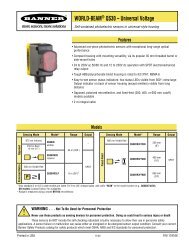Plastic Fibre-optic Specifications - Multiprox
Plastic Fibre-optic Specifications - Multiprox
Plastic Fibre-optic Specifications - Multiprox
Create successful ePaper yourself
Turn your PDF publications into a flip-book with our unique Google optimized e-Paper software.
R55F Series Sensors<br />
R55F Series Sensors<br />
Microprocessor-based programming achieves<br />
unsurpassed resolution.<br />
Advanced programming features enable the R55F to<br />
reliably detect 16 levels of greyscale at up to 10.000<br />
actuations per second, resulting in outstanding<br />
colour contrast sensitivity for all of your<br />
applications.<br />
Advanced TEACH programming for unmatched<br />
simplicity & performance.<br />
The R55F’s innovative TEACH function offers you<br />
two options for sensing threshold programming.<br />
Static TEACH is used to set sensing conditions<br />
individually, and Dynamic TEACH is an automated<br />
method of “teaching” a series of conditions, and<br />
automatically updating the signal threshold while<br />
the sensor is operating.<br />
Dynamic TEACH programs the sensor “on-thefly”.<br />
Dynamic TEACH enables the R55F to “learn” a<br />
series of conditions “on-the-fly,” sample the<br />
sensing events, compute the optimum threshold<br />
between “light” and “dark” conditions, then selfprogram<br />
that setting and periodically update it to<br />
compensate for any changes in sensing<br />
conditions during operation.<br />
Static TEACH computes each sensing<br />
condition individually.<br />
In Static TEACH mode, you simply point<br />
the R55F at an “on” condition and push<br />
one button to “teach” or program that<br />
condition. Simply repeat the procedure for<br />
the “off” condition and the sensor computes<br />
the optimal setting. You can also manually<br />
override the microprocessor-selected settings<br />
by simply pushing the “plus” or “minus”<br />
buttons.<br />
Precise indication of sensing contrast and switch<br />
point.<br />
A highly visible, 10-segment green LED bar<br />
provides continuous signal strength and switch<br />
point indication to assist you during set-up and<br />
operation. Sensor provides visual indication<br />
of the sensing contrast level and application<br />
reliability.<br />
LED diagnostics.<br />
Easy-to-read diagnostic indicators keep<br />
you constantly aware of operating<br />
status. Green LEDs indicate “Light<br />
Operate,” “Dark Operate,” and selected<br />
output delay. A yellow LED indicates<br />
“Outputs Conducting”.<br />
Programmable sensor functions.<br />
In SETUP mode, you can program<br />
the outputs for “Light Operate” or “Dark<br />
Operate” and select one of three output delay<br />
options.<br />
40 <strong>Fibre</strong>-<strong>optic</strong> Selection Guide