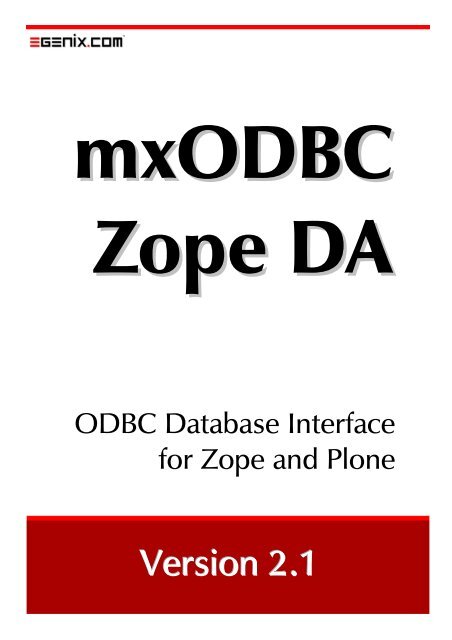mxODBC Zope/Plone DA - ODBC Database Interface ... - eGenix.com
mxODBC Zope/Plone DA - ODBC Database Interface ... - eGenix.com
mxODBC Zope/Plone DA - ODBC Database Interface ... - eGenix.com
You also want an ePaper? Increase the reach of your titles
YUMPU automatically turns print PDFs into web optimized ePapers that Google loves.
<strong>mx<strong>ODBC</strong></strong><br />
<strong>Zope</strong> <strong>DA</strong><br />
<strong>ODBC</strong> <strong>Database</strong> <strong>Interface</strong><br />
for <strong>Zope</strong> and <strong>Plone</strong><br />
Version 2.1
Copyright © 1999-2000 by IKDS Marc-André Lemburg, Langenfeld<br />
Copyright © 2000-2013 by <strong>eGenix</strong>.<strong>com</strong> GmbH, Langenfeld<br />
All rights reserved. No part of this work may be reproduced or used in a any form or<br />
by any means without written permission of the publisher.<br />
All product names and logos are trademarks of their respective owners.<br />
The product names "mxBeeBase", "mxCGIPython", "mxCounter", "mxCrypto",<br />
"mxDateTime", "mxHTMLTools", "mxIP", "mxLicenseManager", "mxLog", "mxNumber",<br />
"<strong>mx<strong>ODBC</strong></strong>", "<strong>mx<strong>ODBC</strong></strong> Connect", "<strong>mx<strong>ODBC</strong></strong> <strong>Zope</strong> <strong>DA</strong>", "mxObjectStore", "mxProxy",<br />
"mxQueue", "mxStack", "mxTextTools", "mxTidy", "mxTools", "mxUID", "mxURL",<br />
"mxXMLTools", "<strong>eGenix</strong> Application Server", "PythonHTML", "<strong>eGenix</strong>" and<br />
"<strong>eGenix</strong>.<strong>com</strong>" and corresponding logos are trademarks or registered trademarks of<br />
<strong>eGenix</strong>.<strong>com</strong> GmbH, Langenfeld<br />
Printed in Germany.
Contents<br />
Contents<br />
1. Introduction..........................................................1<br />
1.1 Features...............................................................................1<br />
1.2 Requirements ......................................................................3<br />
Windows.......................................................................................... 3<br />
Unix ................................................................................................. 3<br />
Mac OS X ......................................................................................... 4<br />
2. Installation............................................................5<br />
2.1 Download the Software.......................................................5<br />
2.1.1 Automatic download ............................................................................. 5<br />
2.1.2 Manual download.................................................................................. 5<br />
Platform (Windows, Linux, Solaris, FreeBSD, Mac OS X) .................. 6<br />
Python Build Version (2.6, 2.7)......................................................... 6<br />
Python Build Architecture (32 bit or 64 bit) ...................................... 6<br />
Unicode Variant (UCS2 or UCS4)..................................................... 6<br />
2.2 Installation in <strong>Plone</strong> 4.0 and later ........................................7<br />
2.2.1 Before You Start..................................................................................... 7<br />
Upgrading ........................................................................................ 7<br />
License Files ..................................................................................... 8<br />
2.2.2 Step-by-step Installation Guide.............................................................. 8<br />
Step 1............................................................................................... 9<br />
Step 2............................................................................................... 9<br />
Step 3a: Stand-alone installation....................................................... 9<br />
Step 3b: ZEO client installation ...................................................... 11
<strong>mx<strong>ODBC</strong></strong> <strong>Zope</strong>/<strong>Plone</strong> <strong>DA</strong> - <strong>ODBC</strong> <strong>Database</strong> <strong>Interface</strong> for <strong>Zope</strong> and <strong>Plone</strong><br />
Step 4 ............................................................................................. 12<br />
Step 5 ............................................................................................. 13<br />
2.3 Installation in <strong>Zope</strong> 2.12 or 2.13 ....................................... 13<br />
3. Configuration ..................................................... 14<br />
3.1 <strong>ODBC</strong> Data Source Configuration..................................... 14<br />
3.1.1 General Notes...................................................................................... 14<br />
Connection Pooling by the <strong>ODBC</strong> Manager.................................... 14<br />
3.1.2 Windows Platform ............................................................................... 15<br />
Platform Default <strong>ODBC</strong> Manager ................................................... 15<br />
3.1.3 Unix Platform....................................................................................... 15<br />
Platform Default <strong>ODBC</strong> Manager ................................................... 16<br />
3.1.4 Mac OS X Platform .............................................................................. 16<br />
Platform Default <strong>ODBC</strong> Manager ................................................... 17<br />
3.2 <strong>ODBC</strong> Driver/Manager Troubleshooting........................... 17<br />
3.2.1 Windows <strong>ODBC</strong> Manager ................................................................... 17<br />
3.2.2 Unix <strong>ODBC</strong> Managers i<strong>ODBC</strong>, unix<strong>ODBC</strong> and DataDirect.................. 18<br />
3.2.3 Microsoft Access <strong>ODBC</strong> Driver ........................................................... 19<br />
3.2.4 IBM DB2 <strong>ODBC</strong> Driver........................................................................ 19<br />
3.2.5 SAP DB <strong>ODBC</strong> Driver .......................................................................... 20<br />
3.2.6 FreeTDS <strong>ODBC</strong> Driver (access MS SQL Server from Linux) ................. 20<br />
3.2.7 MS SQL Server Native Client for Linux................................................. 21<br />
3.2.8 PostgreSQL <strong>ODBC</strong> Driver.................................................................... 21<br />
3.2.9 Other <strong>ODBC</strong> Drivers and Manager Setups .......................................... 21<br />
3.2.10 Stored Procedures ............................................................................... 21<br />
3.3 Creating <strong>mx<strong>ODBC</strong></strong> <strong>Zope</strong> <strong>DA</strong> Connections ........................ 23<br />
3.3.1 Adding <strong>mx<strong>ODBC</strong></strong> <strong>Zope</strong> <strong>DA</strong> Connection Objects .................................. 24<br />
3.3.2 Choosing an <strong>ODBC</strong> Manager/Driver.................................................... 26<br />
3.3.3 <strong>Database</strong> Connection String................................................................. 27
Contents<br />
3.3.4 <strong>Database</strong> Timezone ............................................................................. 28<br />
3.3.5 Connection Pool Size........................................................................... 29<br />
3.3.6 Connection Options ............................................................................ 29<br />
3.3.7 Open Connection................................................................................ 30<br />
3.3.8 Create Connection............................................................................... 30<br />
3.3.9 Connection Status ............................................................................... 31<br />
3.3.10 Open/closed state of connection objects ............................................. 33<br />
3.3.11 Error messages .................................................................................... 33<br />
3.4 Configuring <strong>mx<strong>ODBC</strong></strong> <strong>Zope</strong> <strong>DA</strong> Connections....................34<br />
3.4.1 Choosing an <strong>ODBC</strong> Manager/Driver.................................................... 36<br />
3.4.2 <strong>Database</strong> Connection String ................................................................ 37<br />
3.4.3 <strong>Database</strong> Timezone ............................................................................. 38<br />
3.4.4 Connection Pool Size........................................................................... 39<br />
3.4.5 Connection Options ............................................................................ 39<br />
<strong>Interface</strong> Options ........................................................................... 40<br />
Ignore <strong>Database</strong> Warnings ........................................................ 40<br />
Use Auto-Commit ..................................................................... 40<br />
Use Connect on Demand.......................................................... 40<br />
<strong>ODBC</strong> Cursor Type ................................................................... 41<br />
<strong>mx<strong>ODBC</strong></strong> default....................................................................... 41<br />
Forward only cursors ................................................................ 41<br />
Keyset driven cursors ................................................................ 41<br />
Dynamic cursors ....................................................................... 41<br />
Static cursors............................................................................. 41<br />
Format Options .............................................................................. 42<br />
String format to use in result sets .............................................. 42<br />
String encoding to for Unicode conversions .............................. 42<br />
Date/time format to use in result sets........................................ 43<br />
Decimal format to use in result sets .......................................... 43<br />
Fetch TIME columns as strings .................................................. 43<br />
Fetch short integers as integers ................................................. 43<br />
Fetch NULL values as empty string............................................ 44<br />
Leave scale 0 floats untouched .................................................. 44<br />
Result Set Options.......................................................................... 44<br />
Fetch last available result set ..................................................... 44<br />
Always fetch the <strong>com</strong>plete available result set........................... 44<br />
3.5 Migration from other <strong>Zope</strong> <strong>Database</strong> Adapters..................45
<strong>mx<strong>ODBC</strong></strong> <strong>Zope</strong>/<strong>Plone</strong> <strong>DA</strong> - <strong>ODBC</strong> <strong>Database</strong> <strong>Interface</strong> for <strong>Zope</strong> and <strong>Plone</strong><br />
3.5.1 General Notes...................................................................................... 45<br />
3.5.2 Migration from the Z<strong>ODBC</strong> <strong>DA</strong> ........................................................... 46<br />
3.5.3 Migration from the unofficial <strong>mx<strong>ODBC</strong></strong> <strong>Zope</strong> <strong>DA</strong> ................................ 47<br />
3.5.4 Migration from ZMySQL<strong>DA</strong>................................................................. 47<br />
Configuring <strong>mx<strong>ODBC</strong></strong> <strong>Zope</strong> <strong>DA</strong> to return mxDateTime Instances48<br />
4. Usage .................................................................. 49<br />
4.1 Opening and Closing the Connection ............................... 49<br />
4.1.1 Opening a Connection......................................................................... 50<br />
4.1.2 Closing a Connection........................................................................... 52<br />
4.2 Testing the Connection ..................................................... 54<br />
4.3 Copying and Moving Connection Objects......................... 55<br />
4.4 Z SQL Methods................................................................. 55<br />
4.5 Limitations ........................................................................ 56<br />
5. Python <strong>Interface</strong>................................................. 57<br />
4.6 Object Classes .................................................................. 57<br />
4.6.1 Class "Products.<strong>mx<strong>ODBC</strong></strong><strong>Zope</strong><strong>DA</strong>.<strong>Zope</strong><strong>DA</strong>.<strong>Database</strong>Connection"....... 57<br />
Base class(es): Shared.DC.ZRDB.TM.TM................................... 57<br />
Attributes:....................................................................................... 57<br />
.<strong>Database</strong>Package...................................................................... 57<br />
.SQL = None............................................................................. 57<br />
.connection = None.................................................................. 57<br />
.connection_string = ''............................................................... 58<br />
.connection_timezone = '' ......................................................... 58<br />
.datetime_format = 0 ................................................................ 58<br />
.decimal_format = 0 ................................................................. 58<br />
.dont_fix_floats = 0................................................................... 58<br />
.fetch_last_result_set = 0 .......................................................... 58<br />
.ignore_max_rows = 0 .............................................................. 58<br />
.ignore_warnings = 0 ................................................................ 58<br />
.messages = None .................................................................... 58
Contents<br />
.null_as_empty_string = 0 ........................................................ 58<br />
.record_messages_only = 0 ...................................................... 58<br />
.shortint_as_int = 0 .................................................................. 58<br />
.string_encoding = ''.................................................................. 59<br />
.string_format = 0..................................................................... 59<br />
.cursor_type = 0 ....................................................................... 59<br />
.time_as_string = 0................................................................... 59<br />
.use_auto_<strong>com</strong>mit = 0.............................................................. 59<br />
.use_lazy_connect = 0 .............................................................. 59<br />
.zopetype = None..................................................................... 59<br />
Methods:........................................................................................ 59<br />
.__init__(connection_string='', subpackage=None, **options) . 59<br />
ignore_warnings = boolean_flag............................................... 59<br />
ignore_max_rows = boolean_flag ............................................. 60<br />
connection_timezone = timezone_string.................................. 60<br />
time_as_string = boolean_flag .................................................. 60<br />
datetime_format = format_code ............................................... 60<br />
decimal_format = format_code................................................. 60<br />
string_format = format_code .................................................... 60<br />
string_encoding = encoding_string........................................... 60<br />
cursor_type = format_code ...................................................... 60<br />
shortint_as_int = boolean_flag.................................................. 60<br />
null_as_empty_string = boolean_flag........................................ 60<br />
dont_fix_floats = boolean_flag.................................................. 60<br />
use_auto_<strong>com</strong>mit = boolean_flag............................................. 60<br />
use_lazy_connect = boolean_flag ............................................. 61<br />
fetch_last_result_set = boolean_flag ......................................... 61<br />
.alive() ....................................................................................... 61<br />
.build_query_result(rowset, description) ................................... 61<br />
.callproc(procname, *args) ........................................................ 61<br />
.close() ...................................................................................... 61<br />
.columninfos(qualifier=None, owner=None, table=None,<br />
column=None) ......................................................................... 61<br />
.columnprivileges(qualifier=None, owner=None, table=None,<br />
column=None) ......................................................................... 62<br />
.columns(table_name)............................................................... 62<br />
.connect().................................................................................. 62<br />
.connected().............................................................................. 62<br />
.errorhandler(connection, cursor, errorclass, errorvalue)........... 62<br />
.execute(sql, params=(), max_rows=None, direct=-1) ............ 62<br />
.executemany(sql, paramsbatch=(), max_rows=None) ............ 63<br />
.foreignkeys(primary_qualifier=None, primary_owner=None,<br />
pimary_table=None, foreign_qualifier=None,<br />
foreign_owner=None, foreign_table=None) ............................ 63<br />
.gettypeinfo(sqltypecode).......................................................... 64<br />
.primarykeys(qualifier=None, owner=None, table=None)....... 64<br />
.procedurecolumns(qualifier=None, owner=None,
<strong>mx<strong>ODBC</strong></strong> <strong>Zope</strong>/<strong>Plone</strong> <strong>DA</strong> - <strong>ODBC</strong> <strong>Database</strong> <strong>Interface</strong> for <strong>Zope</strong> and <strong>Plone</strong><br />
procedure=None, column=None)............................................ 64<br />
.procedures(qualifier=None, owner=None, procedure=None) 64<br />
.query(sql, max_rows=None).................................................... 64<br />
.run_cursor_callback(callback, max_rows=None, **kws) ......... 65<br />
.set_errorhandler(errorhandler=None)...................................... 65<br />
.specialcolumns(qualifier=None, owner=None, table=None,<br />
coltype=None, scope=None, nullable=None) ......................... 65<br />
.statistics(qualifier=None, owner=None, table=None,<br />
unique=None, accuracy=None) ............................................... 66<br />
.tableprivileges(qualifier=None, owner=None, table=None).... 66<br />
.tables(qualifier=None, owner=None, name=None, type=None)66<br />
4.6.2 ExtensionClass "Products.<strong>mx<strong>ODBC</strong></strong><strong>Zope</strong><strong>DA</strong>.<strong>Zope</strong><strong>DA</strong>.<strong>Zope</strong>Connection"66<br />
Base class(es): Shared.DC.ZRDB.Connection.Connection ......... 66<br />
Attributes:....................................................................................... 66<br />
.<strong>Database</strong>Connection = Class<br />
"Products.<strong>mx<strong>ODBC</strong></strong><strong>Zope</strong><strong>DA</strong>.<strong>Zope</strong><strong>DA</strong>.<strong>Database</strong>Connection"...... 66<br />
._isAnSQLConnection = 1......................................................... 66<br />
._v_database_connection = None ............................................. 67<br />
.closed = 1................................................................................ 67<br />
.connection_string = ''............................................................... 67<br />
.connection_timezone = '' ......................................................... 67<br />
.database_type = '<strong>mx<strong>ODBC</strong></strong>' ..................................................... 67<br />
.icon = 'misc_/<strong>mx<strong>ODBC</strong></strong><strong>Zope</strong><strong>DA</strong>/connection_icon' ................... 67<br />
.id = '<strong>eGenix</strong>_<strong>mx<strong>ODBC</strong></strong>_<strong>Database</strong>_Connection'........................ 67<br />
.ignore_warnings = 0 ................................................................ 67<br />
.ignore_max_rows = 0 .............................................................. 67<br />
.implementation_version = '' ..................................................... 67<br />
.license = 'EVALUATION USE CPU License for Evaluation User<br />
[#1]' .......................................................................................... 67<br />
.manage_close_connection__roles__ = ('Manager',).................. 67<br />
.manage_edit__roles__ = ('Manager',) ....................................... 67<br />
.manage_main = ................. 67<br />
.manage_main__roles__ = ('Manager',) ..................................... 68<br />
.manage_properties = ......... 68<br />
.manage_properties__roles__ = ('Manager',) ............................. 68<br />
.manage_testForm = .......... 68<br />
.manage_testForm__roles__ = ('Manager',) ............................... 68<br />
.manage_test__roles__ = ('Manager',) ....................................... 68<br />
.meta_type = '<strong>eGenix</strong> <strong>mx<strong>ODBC</strong></strong> <strong>Database</strong> Connection' ............. 68<br />
.pool_size = 1 ........................................................................... 68<br />
.subpackage = None ................................................................. 68<br />
.title = '<strong>eGenix</strong> <strong>mx<strong>ODBC</strong></strong> <strong>Database</strong> Connection'........................ 68<br />
Methods:........................................................................................ 68<br />
.__init__(id, title, connection_string, connection_check=None,<br />
pool_size=1, subpackage=None, **options)............................ 68<br />
.__call__(*ignore) ...................................................................... 69
Contents<br />
._canCopy(operation=0)........................................................... 69<br />
.close() ...................................................................................... 69<br />
.connect(connection_string=None) .......................................... 69<br />
.connected(allow_lazy_connects=1)......................................... 69<br />
.connection_dsn() ..................................................................... 69<br />
.connection_info() ..................................................................... 70<br />
.connection_state().................................................................... 70<br />
.connection_time() .................................................................... 70<br />
.current_pool_size() .................................................................. 70<br />
.database_connection(*ignore).................................................. 70<br />
.edit(title, connection_string, check_connection=1,<br />
connection_timezone='', pool_size=1, subpackage=None,<br />
ignore_warnings=0, time_as_string=0, shortint_as_int=0,<br />
dont_fix_floats=0, use_auto_<strong>com</strong>mit=0, fetch_last_result_set=0,<br />
null_as_empty_string=0, ignore_max_rows=0)........................ 70<br />
.get_connection() ...................................................................... 70<br />
.lazy_connect().......................................................................... 70<br />
.manage_close_connection(REQUEST)...................................... 71<br />
.manage_edit(title, connection_string, check_connection=0,<br />
connection_timezone='', pool_size=1, subpackage=None,<br />
ignore_warnings=0, time_as_string=0, shortint_as_int=0,<br />
dont_fix_floats=0, use_auto_<strong>com</strong>mit=0, fetch_last_result_set=0,<br />
datetime_as_mxdatetime=0, use_lazy_connect=0,<br />
null_as_empty_string=0, ignore_max_rows=0, REQUEST=None)71<br />
.manage_open_connection(lazy_connect=0, REQUEST=None) 71<br />
.manage_test(query, query_start=None, REQUEST=None)...... 71<br />
.upgrade_object() ...................................................................... 71<br />
4.7 Errors ................................................................................71<br />
4.7.1 Class "Products.<strong>mx<strong>ODBC</strong></strong><strong>Zope</strong><strong>DA</strong>.<strong>Zope</strong><strong>DA</strong>.<strong>Database</strong>ConnectionError"72<br />
Base class(es): exceptions.StandardError................................... 72<br />
4.7.2 Class "Products.<strong>mx<strong>ODBC</strong></strong><strong>Zope</strong><strong>DA</strong>.<strong>Zope</strong><strong>DA</strong>.ReplayTransaction"........... 72<br />
Base class(es): ZODB.POSException.ConflictError .................... 72<br />
4.7.3 Class "Products.<strong>mx<strong>ODBC</strong></strong><strong>Zope</strong><strong>DA</strong>.<strong>Zope</strong><strong>DA</strong>.BadRequest"..................... 72<br />
Base class(es): exceptions.StandardError................................... 72<br />
Attributes: ...................................................................................... 72<br />
.maxlinelength = 80.................................................................. 72<br />
.template = '\n \n \n EGENIX.COM\n mxOD ... .................. 72<br />
Methods:........................................................................................ 73<br />
.__init__(title, message, *args) .................................................. 73
<strong>mx<strong>ODBC</strong></strong> <strong>Zope</strong>/<strong>Plone</strong> <strong>DA</strong> - <strong>ODBC</strong> <strong>Database</strong> <strong>Interface</strong> for <strong>Zope</strong> and <strong>Plone</strong><br />
5. The <strong>mx<strong>ODBC</strong></strong> <strong>Interface</strong>...................................... 74<br />
5.1 Windows Platform ............................................................ 74<br />
5.2 Unix Platform.................................................................... 74<br />
5.3 Mac OS X Platform............................................................ 75<br />
6. Copyrights & Licenses........................................ 76<br />
6.1 <strong>eGenix</strong>.<strong>com</strong> Commercial License ...................................... 76
1.1 Features<br />
1. Introduction<br />
This manual describes the <strong>eGenix</strong>.<strong>com</strong> <strong>mx<strong>ODBC</strong></strong> <strong>Zope</strong> <strong>Database</strong> Adapter<br />
(<strong>Zope</strong> <strong>DA</strong>) for the <strong>Zope</strong> Application Server.<br />
The <strong>mx<strong>ODBC</strong></strong> <strong>Zope</strong> <strong>Database</strong> Adapter (<strong>Zope</strong> <strong>DA</strong>) gives you a professional<br />
quality <strong>Zope</strong> <strong>ODBC</strong> interface which allows you to easily connect to any<br />
<strong>ODBC</strong> data sources you have configured on your system via the Windows<br />
<strong>ODBC</strong> Manager on Windows, the Mac OS X <strong>ODBC</strong> Manager on Mac OS X,<br />
or i<strong>ODBC</strong>/unix<strong>ODBC</strong>/DataDirect <strong>ODBC</strong> managers on Unix platforms.<br />
The <strong>mx<strong>ODBC</strong></strong> <strong>Zope</strong> <strong>DA</strong> package includes everything you need to install the<br />
<strong>Zope</strong> <strong>DA</strong>: the latest egenix-mx-base and egenix-mxodbc packages as<br />
well as the <strong>mx<strong>ODBC</strong></strong> <strong>Zope</strong> <strong>DA</strong> product itself.<br />
1.1 Features<br />
• <strong>Zope</strong> Level 3 <strong>Database</strong> Adapter: the <strong>mx<strong>ODBC</strong></strong> <strong>Zope</strong> <strong>DA</strong> is fully<br />
multi-threaded and can handle multiple connections to multiple<br />
databases.<br />
• Fully <strong>com</strong>patible to standard Z SQL Methods.<br />
• Connection Pooling: physical database connections are pooled and<br />
kept open, to reduce the connection overhead to a minimum. This<br />
is especially important for high latency database connections and<br />
ones like Oracle which take a considerable amount of time to setup<br />
• Parallel Execution of Queries on a single logical connection: the<br />
<strong>mx<strong>ODBC</strong></strong> <strong>Zope</strong> <strong>DA</strong> can manage any number of physical<br />
connections on a single logical connection. This enables running<br />
truly parallel Z SQL Method queries -- a feature not available in<br />
other <strong>Zope</strong> <strong>DA</strong>s.<br />
• Zero Maintenance Mode of Operation: connections which are<br />
having temporary network problems are automatically reconnected<br />
as they be<strong>com</strong>e available again.<br />
• Full Unicode Support: The <strong>Zope</strong> <strong>DA</strong> can <strong>com</strong>municate with the<br />
database using Unicode, 8-bit strings or a mix of the two. It<br />
1
<strong>mx<strong>ODBC</strong></strong> <strong>Zope</strong>/<strong>Plone</strong> <strong>DA</strong> - <strong>ODBC</strong> <strong>Database</strong> <strong>Interface</strong> for <strong>Zope</strong> and <strong>Plone</strong><br />
provides automatic conversion as necessary to make it possible to<br />
adapt the database or the <strong>Zope</strong> application to the required needs.<br />
• Full 64-bit Support: The underlying <strong>mx<strong>ODBC</strong></strong> 3.2 library fully<br />
supports 64-bit platforms such as Mac OS X 10.6 (Snow Leopard)<br />
and 64-bit Linux systems that use i<strong>ODBC</strong> or unix<strong>ODBC</strong>.<br />
• Compatible with all recent <strong>Zope</strong> and Python releases: Support for<br />
<strong>Zope</strong> 2.12 and later, Python 2.6 and 2.7. If you need support for<br />
older <strong>Zope</strong>/<strong>Plone</strong> releases, please use version 2.0 or 1.0 of our<br />
<strong>mx<strong>ODBC</strong></strong> <strong>Zope</strong> <strong>DA</strong>.<br />
• Compatible with <strong>Plone</strong> 4.0 and later: The zc.buildout <strong>com</strong>patible<br />
installation process allows easy integration with your existing <strong>Plone</strong><br />
4.0, 4.1 or 4.2 installations.<br />
• Compatible with all major <strong>ODBC</strong> managers: <strong>mx<strong>ODBC</strong></strong> 3.2<br />
supports the Windows <strong>ODBC</strong> manager, the Mac OS X <strong>ODBC</strong><br />
manager and the three most popular <strong>ODBC</strong> managers on Linux:<br />
unix<strong>ODBC</strong>, i<strong>ODBC</strong> and DataDirect.<br />
• Cross-platform Connection Objects: The <strong>Zope</strong> <strong>DA</strong> will<br />
automatically choose the right platform specific <strong>ODBC</strong> manager for<br />
you.<br />
• Per Connection Adjustable <strong>ODBC</strong> <strong>Interface</strong>: <strong>mx<strong>ODBC</strong></strong> <strong>com</strong>es with<br />
many different subpackages to choose from on Unix. The <strong>Zope</strong> <strong>DA</strong><br />
allows you to select these subpackages on a per-connection basis.<br />
• Per Connection Error Handling: you can tell each connection<br />
whether it should report <strong>ODBC</strong> warnings or not; furthermore all<br />
warnings and errors are made available as list .messages on the<br />
<strong>Database</strong>Connection object.<br />
• Transaction-safe Automatic Reconnect: when the <strong>DA</strong> finds that a<br />
connection has timed out, it automatically tries a reconnect and<br />
replays the transaction on the connection (unlike other <strong>DA</strong>s which<br />
break the transaction scheme by doing a reconnect without replay).<br />
• Built-in Schema Cache: this results in improved performance under<br />
heavy load.<br />
• <strong>Database</strong> Schema Access: all <strong>ODBC</strong> catalog methods are made<br />
available for much better database schema inquiry. The catalog<br />
methods allow building generic database interrogation or<br />
manipulation tools and facilitates writing database independent<br />
<strong>Zope</strong> products.<br />
2
1.2 Requirements<br />
• Native Support for Python data types: the <strong>Zope</strong> <strong>DA</strong> can optionally<br />
use Python datetime object, decimal objects in result sets to<br />
simplify integration. It also supports <strong>Zope</strong>'s DateTime objects,<br />
mxDateTime objects, strings and tuples.<br />
• Lazy Connect: the <strong>mx<strong>ODBC</strong></strong> <strong>Zope</strong> <strong>DA</strong> only connects to the<br />
database backends when a connection is actually requested. This<br />
results in a better use of resources <strong>com</strong>pared to other <strong>Zope</strong> <strong>DA</strong>s.<br />
• Fully <strong>com</strong>patible to the popular Znolk SQL Wizard Product and<br />
other similar products relying on the <strong>com</strong>mon database schema<br />
access methods .tables() and .columns().<br />
1.2 Requirements<br />
<strong>mx<strong>ODBC</strong></strong> <strong>Zope</strong> <strong>DA</strong> needs these environment on Windows, Unix or Mac OS<br />
X for successful installation:<br />
Windows<br />
• All Windows platforms starting with Windows 2000 are supported.<br />
• <strong>Zope</strong> 2.12 or later needs to be installed and working. If you use<br />
<strong>Plone</strong> 4.0 or later, you will already have this installed.<br />
• Python 2.6 or 2.7 needs to be installed and working. You normally<br />
have Python already installed if you are using <strong>Zope</strong> 2.12/<strong>Plone</strong> 4.0<br />
or later,<br />
• The Windows version of the <strong>mx<strong>ODBC</strong></strong> <strong>Zope</strong> <strong>DA</strong> uses the Windows<br />
<strong>ODBC</strong> manager as <strong>ODBC</strong> manager, so you have to configure your<br />
<strong>ODBC</strong> data sources using its GUI interface which is available<br />
through the system settings folder.<br />
• You should setup at least one configured and running <strong>ODBC</strong> data<br />
source for testing purposes.<br />
Unix<br />
• SuSE and RedHat Linux distributions for x86 and x86_64<br />
(AMD64/EM64T) processors, FreeBSD and Sun Solaris are<br />
supported Unix platforms. We can also provide custom builds for<br />
3
<strong>mx<strong>ODBC</strong></strong> <strong>Zope</strong>/<strong>Plone</strong> <strong>DA</strong> - <strong>ODBC</strong> <strong>Database</strong> <strong>Interface</strong> for <strong>Zope</strong> and <strong>Plone</strong><br />
other Unix platforms on request. Please write to sales@egenix.<strong>com</strong><br />
for details.<br />
• <strong>Zope</strong> 2.12 or later needs to be installed and working. If you use<br />
<strong>Plone</strong> 4.0 or later, you will already have this installed.<br />
• Python 2.6 or 2.7 needs to be installed and working. You normally<br />
have Python already installed if you are using <strong>Zope</strong> 2.12/<strong>Plone</strong> 4.0<br />
or later.<br />
• On Linux, FreeBSD and Solaris, the binary package includes<br />
support for the i<strong>ODBC</strong> and the unix<strong>ODBC</strong> managers. You must<br />
have at least one of these installed in order to be able to connect to<br />
<strong>ODBC</strong> data sources. Please use the <strong>ODBC</strong> manager GUI interfaces<br />
to configure the data sources. The <strong>Zope</strong> <strong>DA</strong> prefers i<strong>ODBC</strong> over<br />
unix<strong>ODBC</strong> if both are installed.<br />
• You should setup at least one configured and running <strong>ODBC</strong> data<br />
source for testing purposes.<br />
Mac OS X<br />
• Mac OS X 10.4/10.5 Intel and PPC 32-bit and Mac OS X 10.6 Intel<br />
64-bit are supported.<br />
• <strong>Zope</strong> 2.12 or later needs to be installed and working. If you use<br />
<strong>Plone</strong> 4.0 or later, you will already have this installed.<br />
• Python 2.6 or 2.7 needs to be installed and working. You normally<br />
have Python already installed if you are using <strong>Zope</strong> 2.12/<strong>Plone</strong> 4.0<br />
or later,<br />
• Mac OS X uses a variant of i<strong>ODBC</strong> as system <strong>ODBC</strong> manager. On<br />
Mac OS X 10.4 and 10.5 this <strong>com</strong>es pre-installed with the system.<br />
On Mac OS X 10.6, the <strong>ODBC</strong> manager is available from Apple as<br />
separate download. Alternatively, you can use the new <strong>ODBC</strong><br />
Manager which is maintained by Actual Technologies. Please use<br />
the <strong>ODBC</strong> manager GUI interfaces to configure the data sources.<br />
• You should setup at least one configured and running <strong>ODBC</strong> data<br />
source for testing purposes.<br />
4
2.1 Download the Software<br />
2. Installation<br />
<strong>eGenix</strong>.<strong>com</strong> distributes the <strong>mx<strong>ODBC</strong></strong> <strong>Zope</strong> <strong>DA</strong> as bundle of the<br />
<strong>eGenix</strong>.<strong>com</strong> mx Base Distribution (egenix-mx-base), the <strong>eGenix</strong>.<strong>com</strong><br />
<strong>mx<strong>ODBC</strong></strong> Distribution (egenix-mxodbc) and the <strong>mx<strong>ODBC</strong></strong> <strong>Zope</strong> <strong>DA</strong><br />
Product in form of binary archive files and Python egg files.<br />
The following sub-sections will guide you through the download and<br />
installation process.<br />
See the next section on downloading the software for details.<br />
2.1 Download the Software<br />
2.1.1 Automatic download<br />
The <strong>mx<strong>ODBC</strong></strong> <strong>Zope</strong> <strong>DA</strong> is normally distributed and installed in form of<br />
Python egg archives which are built for automatic download and made<br />
available through a special package index on the <strong>eGenix</strong>.<strong>com</strong> website.<br />
A separate manual download is normally not needed, since the zc.buildout<br />
installation and build tools used by <strong>Zope</strong> 2.12 and later or <strong>Plone</strong> 4.0 and<br />
later will automatically find and download the software from the<br />
<strong>eGenix</strong>.<strong>com</strong> website as needed.<br />
Manual installation is no longer supported with <strong>mx<strong>ODBC</strong></strong> <strong>Zope</strong> <strong>DA</strong> 2.1.<br />
2.1.2 Manual download<br />
If you do need to download the egg archives <strong>eGenix</strong> makes available, e.g.<br />
because your server doesn't have Internet access, or is behind a firewall,<br />
please read on.<br />
You can download the binary egg archives for your <strong>com</strong>bination of<br />
platform, Python version and Unicode variant from the <strong>eGenix</strong>.<strong>com</strong> website<br />
at http://www.egenix.<strong>com</strong>/.<br />
5
<strong>mx<strong>ODBC</strong></strong> <strong>Zope</strong>/<strong>Plone</strong> <strong>DA</strong> - <strong>ODBC</strong> <strong>Database</strong> <strong>Interface</strong> for <strong>Zope</strong> and <strong>Plone</strong><br />
Please make sure that you download the right version for your <strong>Zope</strong><br />
installation. If you get import errors, notices of failed initialization or <strong>Zope</strong><br />
hangs, you likely have the wrong product version installed.<br />
These parameters make a difference:<br />
Platform (Windows, Linux, Solaris, FreeBSD, Mac OS X)<br />
All recent versions of these operating systems are supported.<br />
Python Build Version (2.6, 2.7)<br />
To check which Python version your <strong>Zope</strong>/<strong>Plone</strong> installation is using,<br />
startup the Python interpreter 1 using the –V option:<br />
bin/zopepy –V<br />
This will print out the Python version number.<br />
Python Build Architecture (32 bit or 64 bit)<br />
On many platforms we support x86 32-bit and x86_64 (AMD64/EM64T)<br />
64-bit versions of Python.<br />
To find out which version <strong>Zope</strong>/<strong>Plone</strong> is using, run the following <strong>com</strong>mand:<br />
bin/zopepy -c 'import struct; print struct.calcsize("P")*8,"bit"'<br />
This will print out “32 bit” or “64 bit”.<br />
Unicode Variant (UCS2 or UCS4)<br />
On Unix, Python can be built using two different Unicode variants: UCS2<br />
and UCS4.<br />
To find out which variant your Python version was <strong>com</strong>piled with, run the<br />
following <strong>com</strong>mand (if you are running <strong>Plone</strong> with a different Python<br />
interpreter, please replace bin/zopepy with the one you are using):<br />
bin/zopepy -c 'print "UCS%s"%len(u"x".encode("unicode-internal"))'<br />
This will either print out “UCS2” or “UCS4”.<br />
1 Have a look at the ./bin/runzope or ./bin/runzope.bat startup file in your <strong>Zope</strong><br />
directory to find the path to the Python interpreter.<br />
6
2.2 Installation in <strong>Plone</strong> 4.0 and later<br />
<strong>Plone</strong>'s Universal Installer defaults to building a UCS2 Python, so that's<br />
what you'll like have installed. Things may be different if you're using a<br />
<strong>Plone</strong> version that came with your Linux distribution.<br />
2.2 Installation in <strong>Plone</strong> 4.0 and later<br />
This section explains the installation of the <strong>mx<strong>ODBC</strong></strong> <strong>Zope</strong> <strong>DA</strong> in <strong>Plone</strong> 4.0<br />
or later.<br />
<strong>Plone</strong> 4 has standardized on a zc.buildout-based approach to software<br />
management, which is what we'll use in the following sections.<br />
2.2.1 Before You Start<br />
The binary installation archives and egg files include everything you need to<br />
run the <strong>mx<strong>ODBC</strong></strong> <strong>Zope</strong> <strong>DA</strong>, including the necessary egenix-mx-base and<br />
egenix-mxodbc packages for <strong>Zope</strong>.<br />
Please make sure that you do not have egenix-mx-base or egenix-mxodbc<br />
installed separately, since the installation will not succeed in such a<br />
setup.<br />
If you have not installed them manually in your Python installation, also<br />
make sure that you don't have any of these buildout recipes installed:<br />
collective.recipe.mxodbc, collective.recipe.mxbase or<br />
collective.recipe.mxzopeda.<br />
Upgrading<br />
zc.buildout will automatically upgrade your <strong>mx<strong>ODBC</strong></strong> <strong>Zope</strong> <strong>DA</strong> to the latest<br />
release.<br />
If you don't want this to happen, add an entry with the exact version<br />
number to the [versions] section of the buildout.cfg or versions.cfg file,<br />
e.g.<br />
[versions]<br />
egenix-mxodbc-zopeda = 2.1.0<br />
7
<strong>mx<strong>ODBC</strong></strong> <strong>Zope</strong>/<strong>Plone</strong> <strong>DA</strong> - <strong>ODBC</strong> <strong>Database</strong> <strong>Interface</strong> for <strong>Zope</strong> and <strong>Plone</strong><br />
License Files<br />
In order to run the <strong>mx<strong>ODBC</strong></strong> <strong>Zope</strong> <strong>DA</strong>, you will need license files from<br />
<strong>eGenix</strong>.<strong>com</strong>.<br />
If you want to test the product before buying it, you can request evaluation<br />
licenses via the <strong>eGenix</strong>.<strong>com</strong> web-site at http://www.egenix.<strong>com</strong>/.<br />
When buying licenses from the <strong>eGenix</strong>.<strong>com</strong> online shop<br />
(http://shop.egenix.<strong>com</strong>/), you will receive the license files immediately<br />
after purchase.<br />
In both cases, the license files are sent to the email address you specified<br />
during the purchase process or from which you wrote the evaluation<br />
license request in form of a ZIP license archive attached to the license email<br />
– usually named licenses.zip.<br />
The license archive licenses.zip contains one subdirectory per <strong>Zope</strong><br />
Instance license you bought. The directories are named after the license key<br />
for each <strong>Zope</strong> Instance license. A typical license archive will have these<br />
contents:<br />
2100-8789-0322-0926-2568-6429/mxodbc_zopeda_license.py<br />
2100-8789-0322-0926-2568-6429/mxodbc_zopeda_license.txt<br />
2100-8089-0312-0926-2668-6529/mxodbc_zopeda_license.py<br />
2100-8089-0312-0926-2668-6529/mxodbc_zopeda_license.txt<br />
(in the above example, the license archive contains the files for two product<br />
licenses).<br />
In order to install the license files, please unzip the license archive to your<br />
<strong>Plone</strong> instance directory, i.e. the directory with the buildout.cfg file, usually<br />
named zinstance/ for stand-alone installations or zeocluster/ for ZEO<br />
installations.<br />
The files will be copied to the right <strong>Plone</strong> instance directory location via a<br />
zc.buildout recipe where <strong>Zope</strong> can find them, so you should not remove<br />
these license directories.<br />
2.2.2 Step-by-step Installation Guide<br />
We assume that you have already installed <strong>Plone</strong> and unzipped the license<br />
files to the instance or ZEO cluster directory as explained in the previous<br />
section.<br />
8
2.2 Installation in <strong>Plone</strong> 4.0 and later<br />
Step 1<br />
Determine whether you are using a UCS2 or UCS4 build of Python.<br />
Windows users always need the UCS2 version. Users of the <strong>Plone</strong><br />
Universal Installer will most likely also need the UCS2 version, since<br />
Python's default configuration is to build a UCS2 interpreter.<br />
To find out which variant your Python version was <strong>com</strong>piled with, run the<br />
following <strong>com</strong>mand (if you are running <strong>Plone</strong>/<strong>Zope</strong> with a different Python<br />
interpreter, please replace bin/zopepy with the one you are using):<br />
bin/zopepy -c 'print("UCS%s"%len(u"x".encode("unicode-internal")))'<br />
This will either print out “UCS2” or “UCS4”.<br />
<strong>Plone</strong>'s Universal Installer defaults to building a UCS2 Python, so that's<br />
what you'll like have installed. Things may be different if you're using a<br />
<strong>Plone</strong> version that came with your Linux distribution.<br />
Step 2<br />
Open your buildout.cfg file in a text editor and make the following changes,<br />
depending on your requirements.<br />
Step 3a: Stand-alone installation<br />
This step explains the configuration for a stand-alone installation. If you are<br />
installing <strong>mx<strong>ODBC</strong></strong> <strong>Zope</strong> <strong>DA</strong> to a ZEO cluster client, please see step 3b.<br />
In the buildout.cfg file, please add/adapt the following content:<br />
[buildout]<br />
…<br />
### Add <strong>eGenix</strong> Index to the buildout setup<br />
#<br />
# IMPORTANT: Use the URL<br />
# https://downloads.egenix.<strong>com</strong>/python/index/ucs2/<br />
# if your Python version is a UCS build. If you have a UCS4<br />
# build of Python, use the URL<br />
# https://downloads.egenix.<strong>com</strong>/python/index/ucs4/<br />
#<br />
find-links =<br />
…<br />
https://downloads.egenix.<strong>com</strong>/python/index/ucs2/<br />
### Add <strong>eGenix</strong> <strong>mx<strong>ODBC</strong></strong> <strong>Zope</strong> <strong>DA</strong> eggs<br />
#<br />
# ThreadLock and Products.ZSQLMethods are dependencies of the<br />
# egenix-mxodbc-zopeda, but included here for <strong>com</strong>pleteness, since<br />
# you have to add versions for these further below.<br />
#<br />
9
<strong>mx<strong>ODBC</strong></strong> <strong>Zope</strong>/<strong>Plone</strong> <strong>DA</strong> - <strong>ODBC</strong> <strong>Database</strong> <strong>Interface</strong> for <strong>Zope</strong> and <strong>Plone</strong><br />
# The new egenix-mxodbc-zopeda-license part takes care of<br />
# automatically installing your license files in the instance.<br />
#<br />
eggs =<br />
…<br />
egenix-mxodbc-zopeda<br />
ThreadLock<br />
Products.ZSQLMethods<br />
parts =<br />
…<br />
egenix-mxodbc-zopeda-license<br />
…<br />
### Install the <strong>Zope</strong> instance licenses for egenix-mxodbc-zopeda<br />
#<br />
# This part copies the license files you extracted to the<br />
# instance directory to the right directory on the instance's<br />
# Python path.<br />
#<br />
# IMPORTANT: You need to replace ***license-serial*** with the<br />
# directory containing the mxodbc_zopeda_license.py file for<br />
# your instance.<br />
#<br />
[egenix-mxodbc-zopeda-license]<br />
recipe = collective.recipe.template<br />
input = ***license-serial***/mxodbc_zopeda_license.py<br />
output = ${instance:location}/lib/python/mxodbc_zopeda_license.py<br />
### Define versions of packages to be used<br />
#<br />
# buildout will automatically use the latest version it finds<br />
# for building instances. This may not always be what you<br />
# want, so it's usually better to pin down the version you're<br />
# interested in.<br />
#<br />
[versions]<br />
…<br />
egenix-mxodbc-zopeda = 2.1.1<br />
ThreadLock = 2.13.0<br />
Products.ZSQLMethods = 2.13.4<br />
collective.recipe.template = 1.9<br />
In the above file, you have to make two adjustments:<br />
• Adjust the URL used in the find-links directive to use either the<br />
ucs2/ or the ucs4/ version of the <strong>eGenix</strong> PyPI-style distribution<br />
index.<br />
• Adjust the egenix-mxodbc-zopeda version to the one that you<br />
would like to use.<br />
• Replace the ***license-serial***/ path <strong>com</strong>ponent with the license<br />
directory containing the license for the instance you are<br />
configuring. The directories extracted from the license.zip file are<br />
usually named after the license serial, e.g. 2100-8789-0322-0926-<br />
2568-6429/.<br />
10
2.2 Installation in <strong>Plone</strong> 4.0 and later<br />
Step 3b: ZEO client installation<br />
This step explains the configuration for a ZEO cluster client installation. If<br />
you are installing <strong>mx<strong>ODBC</strong></strong> <strong>Zope</strong> <strong>DA</strong> to a stand-alone server, please see<br />
step 3a.<br />
The following assumes that you have a ZEO cluster with two clients, the<br />
default installation of <strong>Plone</strong> when requesting a ZEO installation. Please<br />
adapt as necessary.<br />
In the buildout.cfg file, please add/adapt the following content:<br />
[buildout]<br />
…<br />
### Add <strong>eGenix</strong> Index to the buildout setup<br />
#<br />
# IMPORTANT: Use the URL<br />
# https://downloads.egenix.<strong>com</strong>/python/index/ucs2/<br />
# if your Python version is a UCS build. If you have a UCS4<br />
# build of Python, use the URL<br />
# https://downloads.egenix.<strong>com</strong>/python/index/ucs4/<br />
#<br />
find-links =<br />
…<br />
https://downloads.egenix.<strong>com</strong>/python/index/ucs2/<br />
### Add <strong>eGenix</strong> <strong>mx<strong>ODBC</strong></strong> <strong>Zope</strong> <strong>DA</strong> eggs to instance and zopepy<br />
#<br />
# ThreadLock and Products.ZSQLMethods are dependencies of the<br />
# egenix-mxodbc-zopeda, but included here for <strong>com</strong>pleteness, since<br />
# you have to add versions for these further below.<br />
#<br />
# The new egenix-mxodbc-zopeda-license part takes care of<br />
# automatically installing your license files in the instance.<br />
#<br />
eggs =<br />
…<br />
egenix-mxodbc-zopeda<br />
ThreadLock<br />
Products.ZSQLMethods<br />
parts =<br />
…<br />
egenix-mxodbc-zopeda-license-client1<br />
egenix-mxodbc-zopeda-license-client2<br />
…<br />
### Install the <strong>Zope</strong> instance licenses for egenix-mxodbc-zopeda<br />
#<br />
# This part copies the license files you extracted to the<br />
# instance directory to the right directory on the client<br />
# instance's Python path.<br />
# ZEO Client 1<br />
#<br />
# IMPORTANT: You need to replace ***license-serial-1*** with the<br />
# directory containing the mxodbc_zopeda_license.py file for<br />
# your client1 instance.<br />
#<br />
11
<strong>mx<strong>ODBC</strong></strong> <strong>Zope</strong>/<strong>Plone</strong> <strong>DA</strong> - <strong>ODBC</strong> <strong>Database</strong> <strong>Interface</strong> for <strong>Zope</strong> and <strong>Plone</strong><br />
[egenix-mxodbc-zopeda-license-client1]<br />
recipe = collective.recipe.template<br />
input = ***license-serial-1***/mxodbc_zopeda_license.py<br />
output = ${client1:location}/lib/python/mxodbc_zopeda_license.py<br />
# ZEO Client 2<br />
#<br />
# IMPORTANT: You need to replace ***license-serial-2*** with the<br />
# directory containing the mxodbc_zopeda_license.py file for<br />
# your client1 instance.<br />
#<br />
[egenix-mxodbc-zopeda-license-client2]<br />
recipe = collective.recipe.template<br />
input = ***license-serial-2***/mxodbc_zopeda_license.py<br />
output = ${client2:location}/lib/python/mxodbc_zopeda_license.py<br />
### Define versions of packages to be used<br />
#<br />
# buildout will automatically use the latest version it finds<br />
# for building instances. This may not always be what you<br />
# want, so it's usually better to pin down the version you're<br />
# interested in.<br />
#<br />
[versions]<br />
…<br />
egenix-mxodbc-zopeda = 2.1.1<br />
ThreadLock = 2.13.0<br />
Products.ZSQLMethods = 2.13.4<br />
collective.recipe.template = 1.9<br />
In the above file, you have to make two adjustments:<br />
• Adjust the URL used in the find-links directive to use either the<br />
ucs2/ or the ucs4/ version of the <strong>eGenix</strong> PyPI-style distribution<br />
index.<br />
• Adjust the egenix-mxodbc-zopeda version to the one that you<br />
would like to use.<br />
• Replace the ***license-serial-1***/ and ***license-serial-2***/ path<br />
<strong>com</strong>ponents with the respective license directory containing the<br />
license for the client instance you are configuring. The directories<br />
extracted from the license.zip file are usually named after the<br />
license serial, e.g. 2100-8789-0322-0926-2568-6429/.<br />
Step 4<br />
Run buildout in the instance directory:<br />
./bin/buildout<br />
This will rebuild your instance using the newly added <strong>eGenix</strong> <strong>mx<strong>ODBC</strong></strong><br />
<strong>Zope</strong> <strong>DA</strong> product.<br />
12
2.3 Installation in <strong>Zope</strong> 2.12 or 2.13<br />
Step 5<br />
To <strong>com</strong>plete the installation, restart <strong>Plone</strong>/<strong>Zope</strong>. This will then<br />
automatically register the <strong>eGenix</strong> <strong>mx<strong>ODBC</strong></strong> <strong>Zope</strong> <strong>DA</strong>.<br />
2.3 Installation in <strong>Zope</strong> 2.12 or 2.13<br />
Since <strong>Zope</strong> 2.12 and 2.13 have standardized on a zc.buildout-based<br />
approach to software management just like <strong>Plone</strong>, you can follow the same<br />
instructions as for <strong>Plone</strong> in order to install the <strong>mx<strong>ODBC</strong></strong> <strong>Zope</strong> <strong>DA</strong>. Please<br />
see section 2.2 Installation in <strong>Plone</strong> 4.0 and later.<br />
13
<strong>mx<strong>ODBC</strong></strong> <strong>Zope</strong>/<strong>Plone</strong> <strong>DA</strong> - <strong>ODBC</strong> <strong>Database</strong> <strong>Interface</strong> for <strong>Zope</strong> and <strong>Plone</strong><br />
3. Configuration<br />
The configuration of access to a database involves two steps:<br />
1. Configuration of the database as <strong>ODBC</strong> data source<br />
2. Creation of <strong>mx<strong>ODBC</strong></strong> <strong>Zope</strong> <strong>DA</strong> Connection objects<br />
The next sections explain the details of these two steps.<br />
3.1 <strong>ODBC</strong> Data Source Configuration<br />
Before being able to connect to a database, you have to configure the<br />
database as data source in the Operating System's <strong>ODBC</strong> manager.<br />
3.1.1 General Notes<br />
These notes apply to all platforms.<br />
Connection Pooling by the <strong>ODBC</strong> Manager<br />
The <strong>mx<strong>ODBC</strong></strong> <strong>Zope</strong> <strong>DA</strong> implements its own connection pooling. It is<br />
therefore not required to turn on connection pooling in the <strong>ODBC</strong><br />
manager. In fact, this may even sometimes result in strange side-effects,<br />
very slow connections and errors due to the state stored on the pooled<br />
connections.<br />
14
3.1 <strong>ODBC</strong> Data Source Configuration<br />
Turning off <strong>ODBC</strong> manager connection pooling is especially important<br />
when using the <strong>ODBC</strong> driver for MS SQL Server. If you do not switch off<br />
connection pooling in the <strong>ODBC</strong> manager for SQL Server connections,<br />
you will see a much degraded performance of the <strong>mx<strong>ODBC</strong></strong> <strong>Zope</strong> <strong>DA</strong>. If<br />
you switch off connection pooling, be sure to reboot the client machine<br />
in order for the change to take effect.<br />
3.1.2 Windows Platform<br />
On Windows, you must configure the <strong>ODBC</strong> manager through the<br />
standard system settings dialogs (<strong>ODBC</strong> Data Sources).<br />
Please consult the Windows help files and your database/<strong>ODBC</strong> driver<br />
documentation for details on how to setup data sources in the Windows<br />
<strong>ODBC</strong> Manager.<br />
Note that if you plan to run <strong>Zope</strong> as Windows service, it may be<br />
necessary to setup the <strong>ODBC</strong> data sources as System-DSN. Otherwise,<br />
the <strong>Zope</strong> process won’t be able to see or access the <strong>ODBC</strong> data sources<br />
you setup in the Windows <strong>ODBC</strong> manager.<br />
Platform Default <strong>ODBC</strong> Manager<br />
The Platform Default <strong>ODBC</strong> manager on Windows is always the Windows<br />
<strong>ODBC</strong> manager.<br />
On 64-bit Windows platforms, Windows <strong>com</strong>es with two versions of the<br />
Windows <strong>ODBC</strong> manager: a 32-bit version and a 64-bit version. The 32-bit<br />
version of <strong>mx<strong>ODBC</strong></strong> <strong>Zope</strong> <strong>DA</strong> will choose the 32-bit one, the 64-bit version<br />
of <strong>mx<strong>ODBC</strong></strong> <strong>Zope</strong> <strong>DA</strong> the 64-bit <strong>ODBC</strong> manager.<br />
3.1.3 Unix Platform<br />
On Unix (Linux or Solaris), it suffices to supply a standard <strong>ODBC</strong> INI file<br />
either as /etc/odbc.ini or in the <strong>Zope</strong> user home directory as ~/.odbc.ini<br />
(note the leading ‘.’) file which uses the same syntax as the Windows file<br />
<strong>ODBC</strong>.INI.<br />
Alternatively, you can use the unix<strong>ODBC</strong>/i<strong>ODBC</strong>/DataDirect management<br />
GUIs which allows setting up data sources in the same way as the<br />
Windows <strong>ODBC</strong> manager provides on Windows.<br />
15
<strong>mx<strong>ODBC</strong></strong> <strong>Zope</strong>/<strong>Plone</strong> <strong>DA</strong> - <strong>ODBC</strong> <strong>Database</strong> <strong>Interface</strong> for <strong>Zope</strong> and <strong>Plone</strong><br />
Details on the <strong>ODBC</strong> manager configuration on Unix can be found on the<br />
websites of the <strong>ODBC</strong> managers:<br />
unix<strong>ODBC</strong> - http://www.unixodbc.org/<br />
i<strong>ODBC</strong><br />
- http://www.iodbc.org/<br />
DataDirect - http://www.datadirect.<strong>com</strong>/<br />
Please consult your database / <strong>ODBC</strong> driver documentation for details on<br />
how to setup data sources using these <strong>ODBC</strong> managers.<br />
Note that you only need to have one of these <strong>ODBC</strong> managers installed<br />
on the installation machine for the <strong>mx<strong>ODBC</strong></strong> <strong>Zope</strong> <strong>DA</strong> to work.<br />
The <strong>Zope</strong> <strong>DA</strong> will log messages at <strong>Zope</strong> startup time to the /log/events.log which informs you about the successfully added<br />
interfaces for unix<strong>ODBC</strong>, i<strong>ODBC</strong> and/or DataDirect. It will issue a warning<br />
in case both interfaces fail to load. In that case, please make sure you have<br />
correctly installed the <strong>ODBC</strong> manager and that the <strong>Zope</strong> user account is<br />
setup to find the shared libraries provided by the <strong>ODBC</strong> manager of your<br />
choice.<br />
Platform Default <strong>ODBC</strong> Manager<br />
The Platform Default <strong>ODBC</strong> manager depends on which <strong>ODBC</strong> manager<br />
<strong>mx<strong>ODBC</strong></strong> <strong>Zope</strong> <strong>DA</strong> finds during startup. It select the first one found from<br />
the above given list, i.e. unix<strong>ODBC</strong>, i<strong>ODBC</strong>, DataDirect.<br />
Note that in <strong>mx<strong>ODBC</strong></strong> <strong>Zope</strong> <strong>DA</strong> versions 2.0 and earlier, the order was<br />
i<strong>ODBC</strong>, unix<strong>ODBC</strong>. This was changed in 2.1, since the unix<strong>ODBC</strong> <strong>ODBC</strong><br />
manager is more popular than the i<strong>ODBC</strong> one and provides better<br />
Unicode support.<br />
3.1.4 Mac OS X Platform<br />
On Mac OS X, please configure the <strong>ODBC</strong> manager through the standard<br />
system <strong>ODBC</strong> Administrator. Open the finder and navigate to Applications /<br />
Utilities / <strong>ODBC</strong> Administrator.<br />
Internally, the <strong>ODBC</strong> Administrator builds upon the open-source <strong>ODBC</strong><br />
manager i<strong>ODBC</strong>, so the <strong>com</strong>ments related to i<strong>ODBC</strong> also apply to the Mac<br />
OS X <strong>ODBC</strong> manager.<br />
16
3.2 <strong>ODBC</strong> Driver/Manager Troubleshooting<br />
If you are running Mac OS X 10.6 or later and don't have the <strong>ODBC</strong><br />
Administrator installed, you can download and install it from Apple.<br />
Please consult the Mac OS X help and your database/<strong>ODBC</strong> driver<br />
documentation for details on how to setup data sources in the Mac OS X<br />
<strong>ODBC</strong> Administrator.<br />
If you are running on Mac OS X 10.6 and have problems finding the data<br />
sources configured with the <strong>ODBC</strong> Administrator in the <strong>mx<strong>ODBC</strong></strong> <strong>Zope</strong><br />
<strong>DA</strong> data source list or connecting to them, please see this Mac Dev<br />
Center article for a fix.<br />
Platform Default <strong>ODBC</strong> Manager<br />
The Platform Default <strong>ODBC</strong> manager depends on which <strong>ODBC</strong> manager<br />
<strong>mx<strong>ODBC</strong></strong> <strong>Zope</strong> <strong>DA</strong> finds during startup. It select the first one found from<br />
the above given list, i.e. unix<strong>ODBC</strong>, i<strong>ODBC</strong>.<br />
Unless you have installed the unix<strong>ODBC</strong> <strong>ODBC</strong> manager by hand or via<br />
Mac Ports and configured an appropriate linker setup, this will select the<br />
i<strong>ODBC</strong> <strong>ODBC</strong> manager as default.<br />
3.2 <strong>ODBC</strong> Driver/Manager Troubleshooting<br />
This section collects a few hints and tricks we have gathered during the<br />
beta testing and rollout phase which may be helpful in setting up a working<br />
<strong>ODBC</strong> connection.<br />
Since <strong>ODBC</strong> drivers can sometimes vary in quality and features, care has to<br />
be taken when configuring the <strong>ODBC</strong> drivers so that you get the best<br />
performance and stability possible.<br />
3.2.1 Windows <strong>ODBC</strong> Manager<br />
The Windows <strong>ODBC</strong> manager implements a feature called Connection<br />
Pooling which allows faster connects to databases. In some cases we have<br />
observed failures and problems when using the connection pooling feature<br />
of the <strong>ODBC</strong> manager together with the <strong>mx<strong>ODBC</strong></strong> <strong>Zope</strong> <strong>DA</strong>.<br />
17
<strong>mx<strong>ODBC</strong></strong> <strong>Zope</strong>/<strong>Plone</strong> <strong>DA</strong> - <strong>ODBC</strong> <strong>Database</strong> <strong>Interface</strong> for <strong>Zope</strong> and <strong>Plone</strong><br />
If you are observing similar problems, we suggest that you turn off<br />
connection pooling in the Windows <strong>ODBC</strong> manager for those data sources<br />
that you wish to use the <strong>Zope</strong> <strong>DA</strong> for.<br />
The <strong>mx<strong>ODBC</strong></strong> <strong>Zope</strong> <strong>DA</strong> implements its own connection pooling, so<br />
switching this feature off in the <strong>ODBC</strong> manager will not degrade<br />
performance.<br />
Turning off <strong>ODBC</strong> manager connection pooling is especially important<br />
when using the <strong>ODBC</strong> driver for MS SQL Server. If you do not switch off<br />
connection pooling in the <strong>ODBC</strong> manager for SQL Server connections,<br />
you will see a much degraded performance of the <strong>mx<strong>ODBC</strong></strong> <strong>Zope</strong> <strong>DA</strong>. If<br />
you switch off connection pooling, be sure to reboot the client machine<br />
in order for the change to take effect.<br />
3.2.2 Unix <strong>ODBC</strong> Managers i<strong>ODBC</strong>, unix<strong>ODBC</strong> and<br />
DataDirect<br />
On Unix the <strong>mx<strong>ODBC</strong></strong> <strong>Zope</strong> <strong>DA</strong> uses an already installed i<strong>ODBC</strong>,<br />
unix<strong>ODBC</strong> or DataDirect manager to <strong>com</strong>municate with the installed<br />
<strong>ODBC</strong> drivers.<br />
At <strong>Zope</strong> startup time, the <strong>Zope</strong> <strong>DA</strong> tries to import the interfaces for the two<br />
<strong>ODBC</strong> managers and writes a notice to the <strong>Zope</strong> startup shell window.<br />
<strong>Zope</strong> can only use those interfaces which are successfully imported at this<br />
point.<br />
If both interfaces fail to load, the <strong>mx<strong>ODBC</strong></strong> <strong>Zope</strong> <strong>DA</strong> will not be usable at<br />
all and a warning message is printed to the startup shell.<br />
Typical problems which prevent the <strong>mx<strong>ODBC</strong></strong> <strong>Zope</strong> <strong>DA</strong> from correctly<br />
importing the underlying <strong>mx<strong>ODBC</strong></strong> interfaces to the <strong>ODBC</strong> managers are:<br />
• missing <strong>ODBC</strong> manager installations,<br />
• missing permissions of the <strong>Zope</strong> user account to access the shared<br />
libraries of the <strong>ODBC</strong> managers (these are typically called<br />
libiodbc.so and libodbc.so),<br />
• incorrectly setup linker parameters: the dynamic linker cannot find<br />
the shared libraries; this can usually be remedied by setting the<br />
LD_LIBRARY_PATH environment variable,<br />
• in<strong>com</strong>patible <strong>ODBC</strong> manager versions.<br />
18
3.2 <strong>ODBC</strong> Driver/Manager Troubleshooting<br />
If you use recent versions of the i<strong>ODBC</strong>, unix<strong>ODBC</strong> or DataDirect <strong>ODBC</strong><br />
managers, the last point is less likely, since <strong>eGenix</strong> always builds the binary<br />
distributions of the <strong>mx<strong>ODBC</strong></strong> <strong>Zope</strong> <strong>DA</strong> against the latest stable releases of<br />
these managers.<br />
3.2.3 Microsoft Access <strong>ODBC</strong> Driver<br />
The MS Access database uses the Jet Engine to access the database. <strong>ODBC</strong><br />
drivers for the Jet Engine prior to version 4.0 are not thread-safe and can<br />
cause problems if used with <strong>mx<strong>ODBC</strong></strong> <strong>Zope</strong> <strong>DA</strong>.<br />
Please make sure that you have the latest revision of the Jet Engine and<br />
corresponding <strong>ODBC</strong> drivers installed.<br />
If you get an error HY024 mentioning an invalid option value during<br />
connect, it is likely that the data source is an auto-<strong>com</strong>mit-only data<br />
source (meaning that it doesn’t support transactions), e.g. a file data<br />
source.<br />
In such a case:<br />
• create a connection object that is initially closed,<br />
• go to the properties tab of the connection object,<br />
• select “Use Auto-Commit” and “Open Connection”<br />
• click “Save Changes”<br />
The connection should now be opened in auto-<strong>com</strong>mit mode. Note that the<br />
data source will not participate in the <strong>Zope</strong> transaction mechanism. You<br />
should only use such data sources for reading data, not writing data.<br />
3.2.4 IBM DB2 <strong>ODBC</strong> Driver<br />
The DB2 <strong>ODBC</strong> Driver for Windows has an optimization option called<br />
“early cursor close” (or similar). This has to be switched off. Otherwise,<br />
you’ll get lots of SQLSTATE 08001 or 080003 errors during connects and<br />
parallel execution of SQL Methods be<strong>com</strong>es impossible.<br />
19
<strong>mx<strong>ODBC</strong></strong> <strong>Zope</strong>/<strong>Plone</strong> <strong>DA</strong> - <strong>ODBC</strong> <strong>Database</strong> <strong>Interface</strong> for <strong>Zope</strong> and <strong>Plone</strong><br />
3.2.5 SAP DB <strong>ODBC</strong> Driver<br />
Some versions of the SAP DB <strong>ODBC</strong> driver have a problem with reporting<br />
the correct scale of float columns. As a result, the <strong>mx<strong>ODBC</strong></strong> <strong>Zope</strong> <strong>DA</strong><br />
returns float columns truncated to integers (this is the Z<strong>ODBC</strong> <strong>DA</strong> default).<br />
If you encounter this problem, you can configure the SAP DB connection<br />
object to not convert scale 0 numeric values to integers by selecting the<br />
"Leave scale 0 floats untouched" connection option.<br />
3.2.6 FreeTDS <strong>ODBC</strong> Driver (access MS SQL Server from<br />
Linux)<br />
The FreeTDS <strong>ODBC</strong> driver is a free <strong>ODBC</strong> driver for Unix which allows you<br />
to connect from Unix to Sybase and/or Microsoft's SQL Server running on<br />
different platforms such as Windows 2000.<br />
Please note that the driver's current versions (0.9x) still lack a few <strong>ODBC</strong><br />
features which you may need for production work. Unicode support was<br />
added just recently in version 0.91.<br />
To work around the showstopper bugs in the driver, <strong>eGenix</strong> has added a<br />
set of <strong>com</strong>patibility features to the underlying <strong>mx<strong>ODBC</strong></strong> interface to at least<br />
make the setup <strong>mx<strong>ODBC</strong></strong> <strong>Zope</strong> <strong>DA</strong> + FreeTDS driver usable for standard<br />
queries to the supported databases. See the <strong>mx<strong>ODBC</strong></strong> Documentation for<br />
hints on how to setup FreeTDS to work together with the <strong>mx<strong>ODBC</strong></strong> <strong>Zope</strong><br />
<strong>DA</strong>.<br />
For production systems, we re<strong>com</strong>mend deploying professional quality<br />
<strong>ODBC</strong> drivers to access MS SQL Server and/or Sybase, such as the ones<br />
available from EasySoft, OpenLink and DataDirect.<br />
If you do intend to use the FreeTDS <strong>ODBC</strong> driver, these are some things to<br />
check:<br />
• “Leave scale 0 floats untouched” may need to be enabled, since at<br />
least some versions of the FreeTDS <strong>ODBC</strong> driver always return<br />
scale 0 for floats which causes the <strong>mx<strong>ODBC</strong></strong> <strong>Zope</strong> <strong>DA</strong> to believe<br />
that the driver is sending an integer. As a result, float values are<br />
mistakenly truncated to integers.<br />
20
3.2 <strong>ODBC</strong> Driver/Manager Troubleshooting<br />
3.2.7 MS SQL Server Native Client for Linux<br />
This is a new <strong>ODBC</strong> driver from Microsoft which was ported from the<br />
existing mature SQL Server Native Client driver version 11 on Windows. It<br />
is currently only available for 64-bit Linux variants.<br />
It is more robust than the FreeTDS <strong>ODBC</strong> driver and provides better<br />
Unicode support, but also has the same issues as the SQL Server Native<br />
Client driver on Windows.<br />
Please see the <strong>mx<strong>ODBC</strong></strong> documentation for details on setting up the driver.<br />
3.2.8 PostgreSQL <strong>ODBC</strong> Driver<br />
The PostgreSQL project has an <strong>ODBC</strong> driver which is available for<br />
Windows as binary and also <strong>com</strong>piles on Unix from source.<br />
On Unix, the driver is typically included in unix<strong>ODBC</strong> <strong>ODBC</strong> manager<br />
binary packages, so you may have the driver already installed if you're<br />
running <strong>Zope</strong> on Unix and have unix<strong>ODBC</strong> installed (the <strong>ODBC</strong> driver file<br />
is called psqlodbc.so).<br />
Connecting to PostgreSQL using e.g. unix<strong>ODBC</strong> or the Windows <strong>ODBC</strong><br />
manager works just like for all other databases.<br />
The only known problem with the <strong>ODBC</strong> driver for PostgreSQL is the lack<br />
of support for BLOBs (binary long objects). Please refer to the <strong>ODBC</strong> driver<br />
documentation for ways to work-around this caveat in the driver. Apart<br />
from that data type, all basic data types are supported.<br />
3.2.9 Other <strong>ODBC</strong> Drivers and Manager Setups<br />
More information about various <strong>ODBC</strong> driver and manager setups can be<br />
found in the <strong>mx<strong>ODBC</strong></strong> Documentation: <strong>Interface</strong> – Subpackages - General<br />
Notes.<br />
3.2.10 Stored Procedures<br />
If you are using stored procedures with the <strong>mx<strong>ODBC</strong></strong> <strong>Zope</strong> <strong>DA</strong>, you may<br />
get misleading results from the Z SQL Methods.<br />
21
<strong>mx<strong>ODBC</strong></strong> <strong>Zope</strong>/<strong>Plone</strong> <strong>DA</strong> - <strong>ODBC</strong> <strong>Database</strong> <strong>Interface</strong> for <strong>Zope</strong> and <strong>Plone</strong><br />
The reason is that the <strong>mx<strong>ODBC</strong></strong> <strong>Zope</strong> <strong>DA</strong> supports multiple result sets<br />
(unlike the Z<strong>ODBC</strong> <strong>DA</strong>) and each SELECT used in the stored procedures<br />
can result in the <strong>ODBC</strong> driver generating a new result set.<br />
Per default, the <strong>mx<strong>ODBC</strong></strong> <strong>Zope</strong> <strong>DA</strong> fetches and returns the first available<br />
result set from the <strong>ODBC</strong> driver, so this may not be the one you actually<br />
want from the stored procedure.<br />
To work around this problem, the <strong>mx<strong>ODBC</strong></strong> <strong>Zope</strong> <strong>DA</strong> Connections provide<br />
a connection option "Fetch last available result set ". Turning on this options<br />
will cause the <strong>Zope</strong> <strong>DA</strong> to fetch the last available result set, rather than the<br />
first. See section 3.4.1 Connection Options for details.<br />
However, using this option can downgrade the performance of the <strong>Zope</strong><br />
<strong>DA</strong> and you are advised to write your stored procedures in a way which<br />
does not generate multiple result sets or clear all but the final one prior to<br />
returning.<br />
22
3.3 Creating <strong>mx<strong>ODBC</strong></strong> <strong>Zope</strong> <strong>DA</strong> Connections<br />
3.3 Creating <strong>mx<strong>ODBC</strong></strong> <strong>Zope</strong> <strong>DA</strong><br />
Connections<br />
The next few section explain how to create connection object using the<br />
<strong>mx<strong>ODBC</strong></strong> <strong>Zope</strong> <strong>DA</strong>.<br />
In order to add connection objects in <strong>Plone</strong> you have to enter the <strong>Zope</strong><br />
Management <strong>Interface</strong> (ZMI).<br />
Clicking on the link will open up a window with the ZMI.<br />
23
<strong>mx<strong>ODBC</strong></strong> <strong>Zope</strong>/<strong>Plone</strong> <strong>DA</strong> - <strong>ODBC</strong> <strong>Database</strong> <strong>Interface</strong> for <strong>Zope</strong> and <strong>Plone</strong><br />
It is usually best to create a folder for the connection objects, but you can<br />
also create the connection objects at the root level.<br />
Please note that most of the settings you make during the creation process<br />
can be adjusted after object creation in the Properties dialog, so you don't<br />
have to know all the details in advance.<br />
3.3.1 Adding <strong>mx<strong>ODBC</strong></strong> <strong>Zope</strong> <strong>DA</strong> Connection Objects<br />
After installation and restart, the “Add Object” list box in the <strong>Zope</strong><br />
Management <strong>Interface</strong> (ZMI) should show an entry “<strong>eGenix</strong> <strong>mx<strong>ODBC</strong></strong> <strong>Zope</strong><br />
<strong>Database</strong> Connection”.<br />
24
3.3 Creating <strong>mx<strong>ODBC</strong></strong> <strong>Zope</strong> <strong>DA</strong> Connections<br />
To add a new connection, simply add an object of this type to a folder.<br />
The object creation dialog will be shown, asking you for the parameters of<br />
the new object.<br />
25
<strong>mx<strong>ODBC</strong></strong> <strong>Zope</strong>/<strong>Plone</strong> <strong>DA</strong> - <strong>ODBC</strong> <strong>Database</strong> <strong>Interface</strong> for <strong>Zope</strong> and <strong>Plone</strong><br />
You will need to enter the object id, title and details about the connection.<br />
The next sections explain the different connection parameters and how to<br />
configure them.<br />
3.3.2 Choosing an <strong>ODBC</strong> Manager/Driver<br />
Since <strong>mx<strong>ODBC</strong></strong> provides various interfaces to <strong>ODBC</strong> drivers and managers,<br />
the creation dialog lets you select the one you want to use for the<br />
connection object. Setting this to "Platform Default" will cause the <strong>mx<strong>ODBC</strong></strong><br />
<strong>Zope</strong> <strong>DA</strong> to automatically choose an available <strong>ODBC</strong> manager interface for<br />
the platform <strong>Zope</strong> is currently running on. Please see section 3.1 <strong>ODBC</strong><br />
Data Source Configuration for more information on how the Platform<br />
Default manager is chosen.<br />
26
3.3 Creating <strong>mx<strong>ODBC</strong></strong> <strong>Zope</strong> <strong>DA</strong> Connections<br />
Leaving this field set to “Platform Default” will make your connection<br />
objects portable between Windows and Unix platforms. Choosing a specific<br />
<strong>ODBC</strong> driver may increase performance.<br />
3.3.3 <strong>Database</strong> Connection String<br />
The connection string has to be formatted according to the <strong>ODBC</strong> DSN<br />
standard:<br />
DSN=;<br />
UID=;<br />
PWD=<br />
e.g. DSN=testsource;UID=test;PWD=test<br />
It is <strong>com</strong>mon for <strong>ODBC</strong> drivers to allow specifying additional parameters in<br />
the DSN string. Please consult your <strong>ODBC</strong> driver documentation for<br />
details.<br />
You can click on the “Available Data Sources” link to get a pop-up window<br />
displaying the currently configured <strong>ODBC</strong> data sources. The list is fetched<br />
from the available <strong>ODBC</strong> managers and allows for easy cut&paste of the<br />
connection string. You only have to fill in the user id and password.<br />
27
<strong>mx<strong>ODBC</strong></strong> <strong>Zope</strong>/<strong>Plone</strong> <strong>DA</strong> - <strong>ODBC</strong> <strong>Database</strong> <strong>Interface</strong> for <strong>Zope</strong> and <strong>Plone</strong><br />
3.3.4 <strong>Database</strong> Timezone<br />
<strong>Zope</strong> stores date/time values with an associated time zone. Even though the<br />
SQL standard defines date/time values with timezones, not all databases<br />
support this and the <strong>ODBC</strong> standard defines no interface to obtain this<br />
information from the database.<br />
By entering a timezone in the entry field you can define the timezone to be<br />
used for all date/time values fetched from the database, e.g. if you know<br />
that the data in the database is GMT, then you can have the <strong>Zope</strong> <strong>DA</strong> create<br />
<strong>Zope</strong> DateTime instances which use the GMT timezone. The <strong>Database</strong><br />
Timezone entry field can also be left blank to assume the local timezone.<br />
28
3.3 Creating <strong>mx<strong>ODBC</strong></strong> <strong>Zope</strong> <strong>DA</strong> Connections<br />
Note that date/time values passed to the database are not converted from<br />
the <strong>Zope</strong> DateTime value's timezone to the database timezone, since<br />
there is no reasonable way to extract date/time values from the query<br />
string for manipulation. This is a limitation of <strong>Zope</strong> itself, not of the<br />
<strong>eGenix</strong> <strong>mx<strong>ODBC</strong></strong> <strong>Zope</strong> <strong>DA</strong>.<br />
3.3.5 Connection Pool Size<br />
The <strong>mx<strong>ODBC</strong></strong> <strong>Zope</strong> <strong>DA</strong> manages two types of connections: logical<br />
connections (the connection object you are creating is such a logical<br />
connection) and physical connections (these are actual connections to the<br />
database).<br />
Unlike other database adapters, the <strong>mx<strong>ODBC</strong></strong> <strong>Zope</strong> <strong>DA</strong> can handle multiple<br />
physical connections per logical connection. This enables using a single<br />
logical connection in parallel on multiple threads, e.g. to have a Z SQL<br />
Method run on multiple requests simultaneously.<br />
The Connection Pool Size defines the number of physical connections to<br />
manage on this logical connection object.<br />
If supported by the <strong>ODBC</strong> driver, it is re<strong>com</strong>mended to set the Connection<br />
Pool Size to the number of threads run by the <strong>Zope</strong> application server<br />
(usually at least 4).<br />
Note: Each <strong>Zope</strong> thread will only use one physical connection, so using a<br />
connection pool larger than the number of active <strong>Zope</strong> threads will not<br />
result in better performance.<br />
3.3.6 Connection Options<br />
Connection options can only be set on existing objects, so in case you plan<br />
to use any of these options, you will first have to create a closed connection<br />
object and then edit the connection options in the "Properties" tab of the<br />
connection object before opening the connection.<br />
See section 3.4 Configuring <strong>mx<strong>ODBC</strong></strong> <strong>Zope</strong> <strong>DA</strong> Connections for details.<br />
29
<strong>mx<strong>ODBC</strong></strong> <strong>Zope</strong>/<strong>Plone</strong> <strong>DA</strong> - <strong>ODBC</strong> <strong>Database</strong> <strong>Interface</strong> for <strong>Zope</strong> and <strong>Plone</strong><br />
3.3.7 Open Connection<br />
You can either create a closed connection or an open one. Creating a closed<br />
connection is sometimes useful in case you want to setup a connection<br />
object which is meant to run on a different system. The default is to create<br />
a closed connection.<br />
Unlike some other <strong>Zope</strong> database adapters, the <strong>mx<strong>ODBC</strong></strong> <strong>Zope</strong> <strong>DA</strong><br />
maintains the open/closed state you define here across <strong>Zope</strong> restarts. If you<br />
create an open connection, the <strong>Zope</strong> <strong>DA</strong> will try to reopen the connection<br />
after a <strong>Zope</strong> restart. A closed connection will not be opened after a restart.<br />
3.3.8 Create Connection<br />
After you have entered the object id, title and details about the connection,<br />
you are ready to create the connection.<br />
30
3.3 Creating <strong>mx<strong>ODBC</strong></strong> <strong>Zope</strong> <strong>DA</strong> Connections<br />
Hitting the Create Connection Object button will create the <strong>mx<strong>ODBC</strong></strong><br />
<strong>Zope</strong> <strong>DA</strong> connection object, possibly trying to open the physical<br />
connections provided that you have chosen to create an open connection.<br />
You should then see a new connection object sqlserver in the folder.<br />
3.3.9 Connection Status<br />
Clicking on the connection object in the folder, brings up the connection<br />
status page of the connection management interface.<br />
31
<strong>mx<strong>ODBC</strong></strong> <strong>Zope</strong>/<strong>Plone</strong> <strong>DA</strong> - <strong>ODBC</strong> <strong>Database</strong> <strong>Interface</strong> for <strong>Zope</strong> and <strong>Plone</strong><br />
This shows the connection object details as well as the currently active<br />
connection options and the state of the connection pool associated with<br />
this connection object.<br />
If the connection object is currently in the closed state, you can open the<br />
connection by clicking on the Open Connection button.<br />
32
3.3 Creating <strong>mx<strong>ODBC</strong></strong> <strong>Zope</strong> <strong>DA</strong> Connections<br />
Likewise, if the connection is open, clicking on Close Connection will close<br />
the connection.<br />
3.3.10 Open/closed state of connection objects<br />
The closed/open state of the connection object is stored persistently in the<br />
connection object, meaning that <strong>Zope</strong> will open the database connection<br />
when loading an open connection object or load the closed connection<br />
object without opening a database connection.<br />
In case of a failure to connect an open database connection upon loading<br />
the connection object, the object will enter a special "open, but not<br />
connected" state. In this mode, the <strong>mx<strong>ODBC</strong></strong> <strong>Zope</strong> <strong>DA</strong> will automatically<br />
try to reconnect to the database every time the object is loaded, allowing<br />
the application to continue working without restart after the database<br />
connection problem has been resolved. Any queries issued on a connection<br />
object in the "open, but not connected" will fail with an error.<br />
3.3.11 Error messages<br />
If there is an error during the connection process, the <strong>mx<strong>ODBC</strong></strong> <strong>Zope</strong> <strong>DA</strong><br />
will display all available information for further inspection.<br />
33
<strong>mx<strong>ODBC</strong></strong> <strong>Zope</strong>/<strong>Plone</strong> <strong>DA</strong> - <strong>ODBC</strong> <strong>Database</strong> <strong>Interface</strong> for <strong>Zope</strong> and <strong>Plone</strong><br />
3.4 Configuring <strong>mx<strong>ODBC</strong></strong> <strong>Zope</strong> <strong>DA</strong><br />
Connections<br />
You can change most <strong>mx<strong>ODBC</strong></strong> <strong>Zope</strong> <strong>DA</strong> Connection parameters after<br />
having created them.<br />
To change any of the options, go to the "Properties" tab of the connection<br />
object management interface. This will display the full set of available<br />
connection options.<br />
You can then make your changes and save them by clicking on the "Save<br />
Changes" button near the bottom of the screen.<br />
34
3.4 Configuring <strong>mx<strong>ODBC</strong></strong> <strong>Zope</strong> <strong>DA</strong> Connections<br />
35
<strong>mx<strong>ODBC</strong></strong> <strong>Zope</strong>/<strong>Plone</strong> <strong>DA</strong> - <strong>ODBC</strong> <strong>Database</strong> <strong>Interface</strong> for <strong>Zope</strong> and <strong>Plone</strong><br />
3.4.1 Choosing an <strong>ODBC</strong> Manager/Driver<br />
Since <strong>mx<strong>ODBC</strong></strong> provides various interfaces to <strong>ODBC</strong> drivers and managers,<br />
the creation dialog lets you select the one you want to use for the<br />
connection object. Setting this to "Platform Default" will cause the <strong>mx<strong>ODBC</strong></strong><br />
<strong>Zope</strong> <strong>DA</strong> to automatically choose an available <strong>ODBC</strong> manager interface for<br />
the platform <strong>Zope</strong> is currently running on.<br />
36
3.4 Configuring <strong>mx<strong>ODBC</strong></strong> <strong>Zope</strong> <strong>DA</strong> Connections<br />
Leaving this field set to “Platform Default” will make your connection<br />
objects portable between Windows and Unix platforms. Choosing a specific<br />
<strong>ODBC</strong> driver may increase performance.<br />
3.4.2 <strong>Database</strong> Connection String<br />
The connection string has to be formatted according to the <strong>ODBC</strong> DSN<br />
standard:<br />
DSN=;<br />
UID=;<br />
PWD=<br />
e.g. DSN=testsource;UID=test;PWD=test<br />
It is <strong>com</strong>mon for <strong>ODBC</strong> drivers to allow specifying additional parameters in<br />
the DSN string. Please consult your <strong>ODBC</strong> driver documentation for<br />
details.<br />
You can click on the “Available Data Sources” link to get a pop-up window<br />
displaying the currently configured <strong>ODBC</strong> data sources. The list is fetched<br />
from the available <strong>ODBC</strong> managers and allows for easy cut&paste of the<br />
connection string. You only have to fill in the user id and password.<br />
37
<strong>mx<strong>ODBC</strong></strong> <strong>Zope</strong>/<strong>Plone</strong> <strong>DA</strong> - <strong>ODBC</strong> <strong>Database</strong> <strong>Interface</strong> for <strong>Zope</strong> and <strong>Plone</strong><br />
3.4.3 <strong>Database</strong> Timezone<br />
<strong>Zope</strong> stores date/time values with an associated time zone. Even though the<br />
SQL standard defines date/time values with timezones, not all databases<br />
support this and the <strong>ODBC</strong> standard defines no interface to obtain this<br />
information from the database.<br />
By entering a timezone in the entry field you can define the timezone to be<br />
used for all date/time values fetched from the database, e.g. if you know<br />
that the data in the database is GMT, then you can have the <strong>Zope</strong> <strong>DA</strong> create<br />
<strong>Zope</strong> DateTime instances which use the GMT timezone. The <strong>Database</strong><br />
Timezone entry field can also be left blank to assume the local timezone.<br />
38
3.4 Configuring <strong>mx<strong>ODBC</strong></strong> <strong>Zope</strong> <strong>DA</strong> Connections<br />
Note that date/time values passed to the database are not converted from<br />
the <strong>Zope</strong> DateTime value's timezone to the database timezone, since<br />
there is no reasonable way to extract date/time values from the query<br />
string for manipulation. This is a limitation of <strong>Zope</strong> itself, not of the<br />
<strong>eGenix</strong> <strong>mx<strong>ODBC</strong></strong> <strong>Zope</strong> <strong>DA</strong>.<br />
3.4.4 Connection Pool Size<br />
The <strong>mx<strong>ODBC</strong></strong> <strong>Zope</strong> <strong>DA</strong> manages two types of connections: logical<br />
connections (the connection object you are creating is such a logical<br />
connection) and physical connections (these are actual connections to the<br />
database).<br />
Unlike other database adapters, the <strong>mx<strong>ODBC</strong></strong> <strong>Zope</strong> <strong>DA</strong> can handle multiple<br />
physical connections per logical connection. This enables using a single<br />
logical connection in parallel on multiple threads, e.g. to have a Z SQL<br />
Method run on multiple requests simultaneously.<br />
The Connection Pool Size defines the number of physical connections to<br />
manage on this logical connection object.<br />
If supported by the <strong>ODBC</strong> driver, it is re<strong>com</strong>mended to set the Connection<br />
Pool Size to the number of threads run by the <strong>Zope</strong> application server<br />
(usually at least 4).<br />
Note: Each <strong>Zope</strong> thread will only use one physical connection, so using a<br />
connection pool larger than the number of active <strong>Zope</strong> threads will not<br />
result in better performance.<br />
3.4.5 Connection Options<br />
For some data sources or <strong>ODBC</strong> drivers accessing these data sources,<br />
which don't implement the full <strong>ODBC</strong> standard or have bugs, it is necessary<br />
to enable some connection options provided by the <strong>mx<strong>ODBC</strong></strong> <strong>Zope</strong> <strong>DA</strong> to<br />
make it more <strong>com</strong>patible to these drivers/data sources.<br />
39
<strong>mx<strong>ODBC</strong></strong> <strong>Zope</strong>/<strong>Plone</strong> <strong>DA</strong> - <strong>ODBC</strong> <strong>Database</strong> <strong>Interface</strong> for <strong>Zope</strong> and <strong>Plone</strong><br />
<strong>Interface</strong> Options<br />
Ignore <strong>Database</strong> Warnings<br />
Some <strong>ODBC</strong> drivers tend to raise warnings in situations where extra<br />
information needs to be passed to the user such as truncation of data,<br />
changing of context, implicit conversions, etc. This means that e.g. an<br />
INSERT can cause a Warning exception informing about some special event<br />
even though the execution of the statement succeeded. Note that Warning<br />
exceptions cause result sets of SELECT statements to be cleared.<br />
<strong>mx<strong>ODBC</strong></strong> <strong>Zope</strong> <strong>DA</strong> defaults to reporting these warnings to the user, but in<br />
some situations it may be required that this is not done, e.g. for deploying<br />
<strong>Zope</strong> on production systems.<br />
You can turn off the reporting of warnings, by selecting the "Ignore<br />
<strong>Database</strong> Warnings" checkbox in the connection's properties dialog.<br />
Use Auto-Commit<br />
The <strong>mx<strong>ODBC</strong></strong> <strong>Zope</strong> <strong>DA</strong> operates in transactional mode per default. This<br />
assures data consistency and should always be used in production<br />
environments to prevent loss of data.<br />
However, during testing or in read-only situations, it may be desirable to<br />
operate some data sources in non-transactional mode. Some data sources<br />
also lack transaction support, such as MySQL3, MS Excel flat files, etc.<br />
If you enable "Use Auto-Commit", all modifications on the connection will<br />
directly change the database, even if <strong>Zope</strong> rolls back the transaction due to<br />
an error.<br />
USE WITH CARE: Failing <strong>Zope</strong> transactions can cause you data source to<br />
be<strong>com</strong>e inconsistent or even corrupted. You are safe if the connection is<br />
only used for reading data from the data source.<br />
Use Connect on Demand<br />
To save resources during <strong>Zope</strong> operation, the <strong>mx<strong>ODBC</strong></strong> <strong>Zope</strong> <strong>DA</strong> can open<br />
connections on demand. If you enable "Use Connect on Demand",<br />
connections will be put in the open state, but the actual data source<br />
connection will be deferred to connection usage time.<br />
A connection which is configured to use connect-on-demand will display<br />
the "on Demand" option in the status page of the connection management<br />
40
3.4 Configuring <strong>mx<strong>ODBC</strong></strong> <strong>Zope</strong> <strong>DA</strong> Connections<br />
screen. This let's you open the connection in the "Connect on Demand"<br />
state.<br />
<strong>ODBC</strong> Cursor Type<br />
<strong>mx<strong>ODBC</strong></strong> support selecting multiple different <strong>ODBC</strong> cursor types to be<br />
used on a connection. This option allows configuring the used <strong>ODBC</strong><br />
cursor type.<br />
Each cursor type has its own characteristics and affects the way a cursor<br />
sees the result set while fetching data from it. <strong>mx<strong>ODBC</strong></strong> <strong>Zope</strong> <strong>DA</strong> allows<br />
selecting a cursor type per connection.<br />
The following settings are available:<br />
<strong>mx<strong>ODBC</strong></strong> default<br />
This is the default setting. <strong>mx<strong>ODBC</strong></strong> chooses a cursor type depending<br />
on the capabilities of the database driver and backend. For most<br />
databases, this is "Forward only cursors", but for e.g. MS SQL Server and<br />
IBM DB2, it will use "Static cursors" in <strong>mx<strong>ODBC</strong></strong> <strong>Zope</strong> <strong>DA</strong> 2.1. 2<br />
Forward only cursors<br />
The cursor only scrolls forward. This is the default setting in case<br />
<strong>mx<strong>ODBC</strong></strong> finds that the database does not support scrollable cursors.<br />
Keyset driven cursors<br />
Keysets are sets of columns in the result set that provide unique keys to<br />
the rows in the result set. Keyset driven cursors fix the memberships<br />
and order of the rows in the result set using these keysets. Unlike static<br />
cursors, they don't create a copy of the result set.<br />
Dynamic cursors<br />
Dynamic cursors are the opposite of static cursors. All changes to the<br />
result set after opening it are visible on the next fetch operation.<br />
Static cursors<br />
The result set is made static by creating a static copy of the result set<br />
after opening the cursor. As a result, any changes to the result set after<br />
opening the cursor will not be visible to the client. <strong>mx<strong>ODBC</strong></strong> uses these<br />
cursors as default for backends which support scrollable cursors.<br />
2 Please note that this will change in a future <strong>mx<strong>ODBC</strong></strong> <strong>Zope</strong> <strong>DA</strong> release, since<br />
starting with <strong>mx<strong>ODBC</strong></strong> 3.3, the default will always be "Forward only cursors".<br />
41
<strong>mx<strong>ODBC</strong></strong> <strong>Zope</strong>/<strong>Plone</strong> <strong>DA</strong> - <strong>ODBC</strong> <strong>Database</strong> <strong>Interface</strong> for <strong>Zope</strong> and <strong>Plone</strong><br />
Please note that using cursor types other than "Forward only cursors" may<br />
have a significant effect on the performance of fetch operations.<br />
For MS SQL Server and IBM DB2 we re<strong>com</strong>mend using "Forward only<br />
cursors", if your application doesn't need the more advanced cursor<br />
types, since this results in a significant performance boost <strong>com</strong>pared to<br />
the "Static cursors" setting used by "<strong>mx<strong>ODBC</strong></strong> default" for these databases.<br />
Format Options<br />
String format to use in result sets<br />
While the <strong>mx<strong>ODBC</strong></strong> <strong>Zope</strong> <strong>DA</strong> fully supports Unicode, many <strong>Zope</strong><br />
applications still rely on 8-bit strings for text data. For this reason, the<br />
<strong>mx<strong>ODBC</strong></strong> <strong>Zope</strong> <strong>DA</strong> defaults to returning text data as plain "8-bit strings".<br />
If you want to use Unicode for representing text data, i.e. to avoid problems<br />
when dealing with different character sets, you can enable the setting<br />
"Unicode" to have the <strong>Zope</strong> <strong>DA</strong> return text data as Python Unicode objects.<br />
If the <strong>ODBC</strong> or database don't support Unicode, the <strong>Zope</strong> <strong>DA</strong> will<br />
automatically convert the string data it receives from the database to<br />
Unicode based on the given string encoding (see next section).<br />
In case you want to avoid any such automatic conversion, you can also set<br />
the option to "8-bit strings and Unicode". The <strong>Zope</strong> <strong>DA</strong> will then return text<br />
data from the database in the database provided format, ie. 8-bit strings or<br />
Unicode.<br />
String encoding to for Unicode conversions<br />
When using the "Unicode" or "8-bit strings" setting, the <strong>mx<strong>ODBC</strong></strong> <strong>Zope</strong> <strong>DA</strong><br />
will sometimes have to convert input or output data between Unicode and<br />
8-bit strings, e.g. if you set the string format to Unicode and the database<br />
sends 8-bit string, the <strong>Zope</strong> <strong>DA</strong> will automatically convert the 8-bit string<br />
data to Unicode.<br />
In order for this to work, the <strong>mx<strong>ODBC</strong></strong> <strong>Zope</strong> <strong>DA</strong> will have to know the<br />
encoding used for the 8-bit string text data.<br />
Leave the field empty if you want the <strong>Zope</strong> <strong>DA</strong> to use the Python default<br />
encoding, which usually is US-ASCII.<br />
If you want to adjust the setting to a different encoding, you can use any of<br />
the available and supported Python encodings listed in the Python<br />
documentation. Common encodings are utf-8, latin-1 and cp1252.<br />
42
3.4 Configuring <strong>mx<strong>ODBC</strong></strong> <strong>Zope</strong> <strong>DA</strong> Connections<br />
Date/time format to use in result sets<br />
The <strong>Zope</strong> <strong>DA</strong> supports many different date/time formats. This option allows<br />
you to select which type of date/time object you want to receive in the<br />
result sets.<br />
The default is to use <strong>Zope</strong>'s own DateTime object. It is also possible to<br />
adjust the setting to receive mxDateTime objects, Python datetime module<br />
objects, broken down tuples as used in the Python time module or strings.<br />
When using the "Date/Time Strings" format, the database and/or <strong>ODBC</strong><br />
driver decides which date/time layout to use. Please consult your database<br />
and <strong>ODBC</strong> driver documentation for details.<br />
Decimal format to use in result sets<br />
Earlier Python version did not have support for working with decimal<br />
numbers, i.e. numbers with fixed precision as used for e.g. monetary<br />
values.<br />
Since Python 2.5 and later <strong>com</strong>e with a built-in decimal type, the <strong>Zope</strong> <strong>DA</strong><br />
supports using this type for database interfacing as well.<br />
In order to remain backwards <strong>com</strong>patible, the default is still set to use<br />
floats.<br />
Fetch TIME columns as strings<br />
<strong>Zope</strong> only supports date/time value which have both a date and a time<br />
<strong>com</strong>ponent.<br />
Since database columns of the TIME type do not carry any date information,<br />
<strong>Zope</strong>'s DateTime implementation automatically adds the current date to the<br />
value.<br />
If you enable "Fetch TIME columns as strings", the <strong>mx<strong>ODBC</strong></strong> <strong>Zope</strong> <strong>DA</strong> will<br />
convert these values to time strings rather than <strong>Zope</strong> DateTime values.<br />
Fetch short integers as integers<br />
Some <strong>ODBC</strong> drivers have problems fetching small integers. As a result the<br />
drivers issue database warnings or errors due to overflow problems.<br />
Setting the "Fetch short integers as integers" option, will cause <strong>mx<strong>ODBC</strong></strong> to<br />
fetch these as integers.<br />
43
<strong>mx<strong>ODBC</strong></strong> <strong>Zope</strong>/<strong>Plone</strong> <strong>DA</strong> - <strong>ODBC</strong> <strong>Database</strong> <strong>Interface</strong> for <strong>Zope</strong> and <strong>Plone</strong><br />
Fetch NULL values as empty string<br />
The <strong>mx<strong>ODBC</strong></strong> <strong>Zope</strong> <strong>DA</strong> will normally fetch SQL NULL values as Python<br />
None object. Some other <strong>Zope</strong> adapters return empty strings instead.<br />
Setting the "Fetch NULL values as empty strings" option, will cause <strong>mx<strong>ODBC</strong></strong><br />
to return empty strings instead of Python None objects for SQL NULL<br />
values.<br />
Leave scale 0 floats untouched<br />
For <strong>com</strong>patibility with the Z<strong>ODBC</strong> <strong>DA</strong>, the <strong>mx<strong>ODBC</strong></strong> <strong>Zope</strong> <strong>DA</strong> will<br />
automatically convert scale 0 floating point values (e.g. DECIMAL(10,0)) to<br />
integers.<br />
Unfortunately, some <strong>ODBC</strong> drivers report a wrong scale value for floating<br />
point columns. The option "Leave scale 0 floats untouched" let's you switch<br />
off this behavior, so that floating point numbers will always be returned as<br />
floats.<br />
Result Set Options<br />
Fetch last available result set<br />
Unlike the Z<strong>ODBC</strong> <strong>DA</strong>, the <strong>mx<strong>ODBC</strong></strong> <strong>Zope</strong> <strong>DA</strong> supports fetching multiple<br />
result sets from the data source, e.g. in case a stored procedure generated<br />
multiple result sets.<br />
<strong>mx<strong>ODBC</strong></strong> <strong>Zope</strong> <strong>DA</strong> returns the first available result set per default. This can<br />
sometimes cause the result set returned by Z SQL Methods to return an<br />
intermediate result set from a stored procedure call, e.g. if the stored<br />
procedure called a subroutine which then generated a result set.<br />
The option "Fetch last available result set" allows configuring the <strong>mx<strong>ODBC</strong></strong><br />
<strong>Zope</strong> <strong>DA</strong> Connection to work-around this problem by always fetching the<br />
last available result set.<br />
Note: It is always advised to code the stored procedure to remove any<br />
unneeded result sets before returning, since using this option can<br />
introduce a performance penalty.<br />
Always fetch the <strong>com</strong>plete available result set<br />
When using the <strong>mx<strong>ODBC</strong></strong> <strong>Zope</strong> <strong>DA</strong> with Z SQL Methods, you can specify a<br />
value for the maximum number of rows to fetch from a result set.<br />
44
3.5 Migration from other <strong>Zope</strong> <strong>Database</strong> Adapters<br />
Unfortunately, Z SQL Methods default to a value of 1000 for this max_rows<br />
limit attribute, instead of defaulting to no limit at all.<br />
If you want to remove that limit, you could set the max_rows Z SQL<br />
Method attribute to 0 (no limit). Another possibility is using a very high<br />
value (e.g. 100000), but this is likely to cause problems with the driver and<br />
will significantly increase the processing time of the query.<br />
Enabling the “Always fetch the <strong>com</strong>plete available result set” option will let<br />
the <strong>mx<strong>ODBC</strong></strong> <strong>Zope</strong> <strong>DA</strong> always ignore the max_rows parameter for queries<br />
on the connection object. This will effectively remove the limit and its<br />
implications for the connection object and can be used to work-around<br />
situations where setting the max_rows default value is not possible or not<br />
desired.<br />
The max_rows query parameter has the following interpretation in the<br />
<strong>mx<strong>ODBC</strong></strong> <strong>Zope</strong> <strong>DA</strong>:<br />
• 0, None: fetch all rows in the result set<br />
• < 0: don’t fetch any rows from the result set<br />
• n: fetch at most n rows from the result set<br />
If you are using Z SQL Methods to do queries on the connection, you can<br />
set the max_rows parameter passed to the <strong>mx<strong>ODBC</strong></strong> <strong>Zope</strong> <strong>DA</strong> by<br />
adjusting the Z SQL Method attribute “Maximum rows to retrieve” on the<br />
objects “Advanced” tab.<br />
3.5 Migration from other <strong>Zope</strong> <strong>Database</strong><br />
Adapters<br />
This section explains a few things to consider when migrating from other<br />
<strong>Zope</strong> <strong>Database</strong> Adapters to the <strong>mx<strong>ODBC</strong></strong> <strong>Zope</strong> <strong>DA</strong>.<br />
3.5.1 General Notes<br />
The <strong>mx<strong>ODBC</strong></strong> <strong>Zope</strong> <strong>DA</strong> offers quite a few connection options which allow<br />
customizing the connection objects to various needs. If you run into a<br />
problem during the migration phase, please check whether you can use<br />
45
<strong>mx<strong>ODBC</strong></strong> <strong>Zope</strong>/<strong>Plone</strong> <strong>DA</strong> - <strong>ODBC</strong> <strong>Database</strong> <strong>Interface</strong> for <strong>Zope</strong> and <strong>Plone</strong><br />
these options to work-around the problem without having to change your<br />
<strong>Zope</strong> code.<br />
3.5.2 Migration from the Z<strong>ODBC</strong> <strong>DA</strong><br />
For many years, the Z<strong>ODBC</strong> <strong>DA</strong> has been the only available <strong>ODBC</strong><br />
database adapter for <strong>Zope</strong>. If you use the Z<strong>ODBC</strong> <strong>DA</strong> in production, you<br />
will find that it is far slower than the <strong>mx<strong>ODBC</strong></strong> <strong>Zope</strong> <strong>DA</strong> and it doesn't<br />
provide nearly as many professional features as the latter. Furthermore, the<br />
Z <strong>ODBC</strong> <strong>DA</strong> is only available for the Windows platform, whereas the<br />
<strong>mx<strong>ODBC</strong></strong> <strong>Zope</strong> <strong>DA</strong> runs on most <strong>com</strong>monly used <strong>Zope</strong> platforms. such as<br />
Windows, Linux, FreeBSD and Solaris, providing the same functionality and<br />
interfaces on all supported platforms.<br />
Migration from the Z<strong>ODBC</strong> <strong>DA</strong> to <strong>mx<strong>ODBC</strong></strong> <strong>Zope</strong> <strong>DA</strong> can be done by<br />
simply recreating the database connection objects using the <strong>mx<strong>ODBC</strong></strong> <strong>Zope</strong><br />
<strong>DA</strong> as basis.<br />
In some cases, you will find that the <strong>mx<strong>ODBC</strong></strong> <strong>Zope</strong> <strong>DA</strong> returns data<br />
differently than the Z<strong>ODBC</strong> <strong>DA</strong>. This is due to the more advanced way of<br />
fetching data in the <strong>mx<strong>ODBC</strong></strong> <strong>Zope</strong> <strong>DA</strong>, e.g. it supports multiple result sets<br />
and many more data types such as native Unicode whereas the Z<strong>ODBC</strong> <strong>DA</strong><br />
only supports strings.<br />
To make sure that the new connection behaves in the same way as the old<br />
Z<strong>ODBC</strong> <strong>DA</strong> one, please create a table in your database which uses all<br />
column types you are using in your <strong>Zope</strong> application and <strong>com</strong>pare the<br />
results from <strong>mx<strong>ODBC</strong></strong> <strong>Zope</strong> <strong>DA</strong> and Z<strong>ODBC</strong> <strong>DA</strong>.<br />
Typical cases to check are:<br />
• Format of date/time values. If these are different, try enabling the<br />
"Fetch TIME columns as strings" connection option.<br />
• Format of float values. If these <strong>com</strong>e out truncated to integers, try<br />
enabling the "Leave scale 0 floats untouched" connection option.<br />
• Stored procedures don't return any result set or a wrong one. If this<br />
is the case, try enabling the connection option "Fetch last available<br />
result set".<br />
• Output of NULL values has changed. If your application displays<br />
NULL values as "None" on the output screens after you have<br />
switched to the <strong>mx<strong>ODBC</strong></strong> <strong>Zope</strong> <strong>DA</strong>, the <strong>Zope</strong> adapter you<br />
previously used, fetched SQL NULL values as empty string. To have<br />
46
3.5 Migration from other <strong>Zope</strong> <strong>Database</strong> Adapters<br />
the <strong>mx<strong>ODBC</strong></strong> <strong>Zope</strong> <strong>DA</strong> expose the same behavior, enable the<br />
"Fetch NULL values as empty string" option.<br />
3.5.3 Migration from the unofficial <strong>mx<strong>ODBC</strong></strong> <strong>Zope</strong> <strong>DA</strong><br />
Some years ago, there was an unofficial <strong>Zope</strong> <strong>Database</strong> Adapter available<br />
for <strong>mx<strong>ODBC</strong></strong> called Z<strong>mx<strong>ODBC</strong></strong><strong>DA</strong>. This <strong>Zope</strong> <strong>DA</strong> was shipped together<br />
with <strong>mx<strong>ODBC</strong></strong> binaries, but without a proper redistribution license and was<br />
thus illegal to use.<br />
However, since the unofficial <strong>DA</strong> was in already in wide-spread use, <strong>eGenix</strong><br />
decided to make the official <strong>mx<strong>ODBC</strong></strong> <strong>Zope</strong> <strong>DA</strong> <strong>com</strong>patible to this <strong>DA</strong>.<br />
Migration from the no longer available Z<strong>mx<strong>ODBC</strong></strong><strong>DA</strong> to <strong>mx<strong>ODBC</strong></strong> <strong>Zope</strong> <strong>DA</strong><br />
can be done by simply recreating the database connection objects using the<br />
official <strong>DA</strong>.<br />
There are no known in<strong>com</strong>patibilities between Z<strong>mx<strong>ODBC</strong></strong><strong>DA</strong> and the<br />
<strong>mx<strong>ODBC</strong></strong> <strong>Zope</strong> <strong>DA</strong>. The latter is much more robust and provides many<br />
more advanced features not available in Z<strong>mx<strong>ODBC</strong></strong><strong>DA</strong>.<br />
3.5.4 Migration from ZMySQL<strong>DA</strong><br />
MySQL ships with <strong>ODBC</strong> drivers for the database which can be used<br />
together with the <strong>mx<strong>ODBC</strong></strong> <strong>Zope</strong> <strong>DA</strong>. Even older MySQL databases which<br />
did not have transaction management can be used together with the<br />
<strong>mx<strong>ODBC</strong></strong> <strong>Zope</strong> <strong>DA</strong>, by disabling the transaction management in <strong>mx<strong>ODBC</strong></strong><br />
<strong>Zope</strong> <strong>DA</strong> 3 . This is done by enabling the connection option "Use Auto-<br />
Commit" in the connection object management interface.<br />
If you want to run ZMySQL<strong>DA</strong> and the <strong>mx<strong>ODBC</strong></strong> <strong>Zope</strong> <strong>DA</strong> in parallel, you<br />
should be aware that ZMySQL<strong>DA</strong> will start to use the mxDateTime product<br />
which is part of the <strong>mx<strong>ODBC</strong></strong> <strong>Zope</strong> <strong>DA</strong> for fetching date/time values.<br />
This can confuse <strong>Zope</strong> and cause your MySQL <strong>Zope</strong> code to fail, e.g.<br />
passing a date value as mxDateTime DateTime instance to the <strong>Zope</strong><br />
DateTime constructor can fail. On the other hand, programming against the<br />
3<br />
You should note that operating a database without transactions in read/write-mode<br />
can result in severe data corruption as a result of a <strong>Zope</strong> request not being <strong>com</strong>pleted<br />
properly. We strongly suggest to either only access MySQL non-transactional<br />
databases read-only or to upgrade to a transactional MySQL database.<br />
47
<strong>mx<strong>ODBC</strong></strong> <strong>Zope</strong>/<strong>Plone</strong> <strong>DA</strong> - <strong>ODBC</strong> <strong>Database</strong> <strong>Interface</strong> for <strong>Zope</strong> and <strong>Plone</strong><br />
mxDateTime instances can be easier in some cases and also provides more<br />
features.<br />
Here's an example:<br />
21/01/03<br />
This code can be written differently with the mxDateTime package<br />
installed:<br />
21/0<br />
1/03<br />
The reason is that date_submitted will be an mxDateTime DateTime<br />
instance which provides the requested .strftime() method directly.<br />
Configuring <strong>mx<strong>ODBC</strong></strong> <strong>Zope</strong> <strong>DA</strong> to return mxDateTime Instances<br />
Even though the <strong>mx<strong>ODBC</strong></strong> <strong>Zope</strong> <strong>DA</strong> converts all mxDateTime instances<br />
fetched from the underlying <strong>mx<strong>ODBC</strong></strong> interface to <strong>Zope</strong> DateTime<br />
instances per default, it can also be configured to return mxDateTime<br />
instances directly, just as in the example above.<br />
To have a connection return mxDateTime instances directly, please select<br />
the "mxDateTime" date/time format in the connection object management<br />
interface.<br />
48
4.1 Opening and Closing the Connection<br />
4. Usage<br />
The <strong>mx<strong>ODBC</strong></strong> <strong>Zope</strong> <strong>DA</strong> Connection objects are designed to be usage<br />
<strong>com</strong>patible to most other available <strong>Zope</strong> database connections, so using<br />
them should be straight forward if you already know how to work with<br />
relational databases under <strong>Zope</strong>.<br />
Special care was taken to make the <strong>mx<strong>ODBC</strong></strong> <strong>Zope</strong> <strong>DA</strong> connection a dropin<br />
replacement for <strong>Zope</strong>'s own simplistic Z<strong>ODBC</strong> database adapter which is<br />
much less performant and robust.<br />
4.1 Opening and Closing the Connection<br />
The <strong>mx<strong>ODBC</strong></strong> <strong>Zope</strong> <strong>DA</strong> Connection object keep persistent state about the<br />
connectivity information, i.e. the information whether a connection was put<br />
in open or closed state is maintained across <strong>Zope</strong> restarts (unlike with<br />
other <strong>Zope</strong> <strong>DA</strong>s).<br />
The <strong>mx<strong>ODBC</strong></strong> <strong>Zope</strong> <strong>DA</strong> maintains the state at four levels:<br />
• Closed: the connection is closed, no resources are used<br />
• Connect on demand: the connection to the data source is not<br />
open, but will be opened when <strong>Zope</strong> needs a data source<br />
connection.<br />
• Open: the connection has the open state, but no physical<br />
connection to the data source could be established. This is a<br />
special state meant to ease problem recovery in production<br />
systems. The connection will only use this state for open<br />
connections that failed to connect on load. It is not a persistent<br />
state.<br />
• Connected: the connection to the data source is open.<br />
You can determine the current state of a Connection by checking the<br />
connection management status screen.<br />
49
<strong>mx<strong>ODBC</strong></strong> <strong>Zope</strong>/<strong>Plone</strong> <strong>DA</strong> - <strong>ODBC</strong> <strong>Database</strong> <strong>Interface</strong> for <strong>Zope</strong> and <strong>Plone</strong><br />
4.1.1 Opening a Connection<br />
50
4.1 Opening and Closing the Connection<br />
To open the connection, simply press the button Open Connection . Note<br />
that the button is only visible in case the connection is closed.<br />
If the connection object was configured to "Use Connect on Demand", you<br />
may also see a checkbox next to the button "on Demand".<br />
51
<strong>mx<strong>ODBC</strong></strong> <strong>Zope</strong>/<strong>Plone</strong> <strong>DA</strong> - <strong>ODBC</strong> <strong>Database</strong> <strong>Interface</strong> for <strong>Zope</strong> and <strong>Plone</strong><br />
If you select the "on Demand" option, the connection will be put into the<br />
"Connect on Demand" state. This can help save resources, since the<br />
connection will only be connecting to the database in case there is demand<br />
for it.<br />
When testing the configuration you should uncheck the "on Demand"<br />
checkbox. This will cause the physical connection to be opened and you<br />
will be able to see any error messages this might cause for the purpose of<br />
debugging the database setup.<br />
4.1.2 Closing a Connection<br />
To close a connected connection object, simply press the<br />
Close Connection button on the status screen:<br />
52
4.1 Opening and Closing the Connection<br />
Note that under heavy load, the physical connections may not be freed<br />
immediately. This is due to the multi-threaded nature of <strong>Zope</strong>. Opening<br />
and closing the connection again usually helps in these rare cases.<br />
53
<strong>mx<strong>ODBC</strong></strong> <strong>Zope</strong>/<strong>Plone</strong> <strong>DA</strong> - <strong>ODBC</strong> <strong>Database</strong> <strong>Interface</strong> for <strong>Zope</strong> and <strong>Plone</strong><br />
4.2 Testing the Connection<br />
After you have created a connection object, you can test the connection by<br />
clicking on the "Test" tab of the connection object’s management page and<br />
entering an SQL query.<br />
The connection has to be open for the test query tab to work.<br />
The results should be displayed as table after pressing the Execute Query<br />
button. Note that only the first 20 rows are displayed.<br />
54
4.3 Copying and Moving Connection Objects<br />
4.3 Copying and Moving Connection<br />
Objects<br />
Moving connections is possible for all connections (open and closed) and<br />
can be done in the usual way provided by the <strong>Zope</strong> Management <strong>Interface</strong>.<br />
Copying is only possible for closed connection objects. This precaution is<br />
taken to avoid problems with two connection objects using the same<br />
physical connection pool.<br />
4.4 Z SQL Methods<br />
The <strong>mx<strong>ODBC</strong></strong> <strong>Zope</strong> <strong>DA</strong> is fully <strong>com</strong>patible with <strong>Zope</strong> SQL methods.<br />
The creation dialog of Z SQL Methods will automatically pick up the<br />
available connections in the current folder and the parent folders.<br />
55
<strong>mx<strong>ODBC</strong></strong> <strong>Zope</strong>/<strong>Plone</strong> <strong>DA</strong> - <strong>ODBC</strong> <strong>Database</strong> <strong>Interface</strong> for <strong>Zope</strong> and <strong>Plone</strong><br />
4.5 Limitations<br />
These limitations are known:<br />
• Depending on you <strong>ODBC</strong> driver, it may not be possible to safely<br />
use more than one physical connection for a logical connection.<br />
Please consult your <strong>ODBC</strong> driver documentation for details on<br />
executing statements in parallel and its multi-threaded capabilities.<br />
Modern <strong>ODBC</strong> drivers usually don't have a problem with this at all,<br />
but some of the older drivers or ones which are not implemented<br />
in a thread-safe way, may have problems with this.<br />
The <strong>mx<strong>ODBC</strong></strong> <strong>Zope</strong> <strong>DA</strong> does protect physical connections using<br />
thread locks to make sure that not 100% thread-safe <strong>ODBC</strong> drivers<br />
are still usable, but it is always re<strong>com</strong>mended to use at least <strong>ODBC</strong><br />
3.0 <strong>com</strong>pliant <strong>ODBC</strong> drivers (which have to be implemented<br />
thread-safe on platforms supporting threads).<br />
56
4.6 Object Classes<br />
5. Python <strong>Interface</strong><br />
The <strong>mx<strong>ODBC</strong></strong> <strong>Zope</strong> <strong>DA</strong> does not only interface to Z SQL Methods, it also<br />
provides an extensive Python API which you can use directly in your <strong>Zope</strong><br />
applications.<br />
4.6 Object Classes<br />
These APIs are available through the Products.<strong>mx<strong>ODBC</strong></strong><strong>Zope</strong><strong>DA</strong>.<strong>Zope</strong><strong>DA</strong><br />
module.<br />
4.6.1 Class<br />
"Products.<strong>mx<strong>ODBC</strong></strong><strong>Zope</strong><strong>DA</strong>.<strong>Zope</strong><strong>DA</strong>.<strong>Database</strong>Con<br />
nection"<br />
<strong>mx<strong>ODBC</strong></strong> handled connection to an <strong>ODBC</strong> data source under <strong>Zope</strong><br />
Transaction Manager control.<br />
These are the physical connections to the data sources. There can be more<br />
than one connection for a logical <strong>Zope</strong> connection, since these allow<br />
pooling connections.<br />
Base class(es): Shared.DC.ZRDB.TM.TM<br />
Attributes:<br />
.<strong>Database</strong>Package<br />
<strong>mx<strong>ODBC</strong></strong> database subpackage module to use. Defaults to the platform<br />
specific default subpackage.<br />
.SQL = None<br />
SQL codes defined by the <strong>mx<strong>ODBC</strong></strong> subpackage; this is initialized to<br />
.<strong>Database</strong>Package.SQL.<br />
.connection = None<br />
<strong>mx<strong>ODBC</strong></strong> connection object.<br />
57
<strong>mx<strong>ODBC</strong></strong> <strong>Zope</strong>/<strong>Plone</strong> <strong>DA</strong> - <strong>ODBC</strong> <strong>Database</strong> <strong>Interface</strong> for <strong>Zope</strong> and <strong>Plone</strong><br />
.connection_string = ''<br />
Connection string defining the connection.<br />
.connection_timezone = ''<br />
Connection timezone.<br />
.datetime_format = 0<br />
Date/time format to use. Possible values: 0 - <strong>Zope</strong> DateTime, 1 -<br />
mxDateTime, 2 - Python datetime, 3 - Python tuples, 4 - Python strings.<br />
.decimal_format = 0<br />
Decimal format to use. Possible values: 0 - Python floats, 1- Python<br />
decimals.<br />
.dont_fix_floats = 0<br />
Automatically convert scale 0 floats to integers; some drivers like e.g.<br />
SAP DB can return scale 0 for floats even though the value does have<br />
scale.<br />
.fetch_last_result_set = 0<br />
Always fetch the last available result set (rather than the first) <br />
.ignore_max_rows = 0<br />
Flag to ignore the max_rows parameter in all queries.<br />
.ignore_warnings = 0<br />
Flag to ignore <strong>mx<strong>ODBC</strong></strong> warnings.<br />
.messages = None<br />
List of error and warning messages generated by <strong>mx<strong>ODBC</strong></strong>.<br />
.null_as_empty_string = 0<br />
Convert fetched NULL values to empty strings.<br />
.record_messages_only = 0<br />
Flag to tell the error handler to not raise any exceptions for errors and<br />
warnings.<br />
.shortint_as_int = 0<br />
Fetch short integers (e.g. SMALLINT) as INTEGER. This helps<br />
workaround bugs in some drivers which have problems with fetching<br />
unsigned shorts.<br />
58
4.6 Object Classes<br />
.string_encoding = ''<br />
String encoding to use for Unicode / 8-bit string conversion. This must<br />
be set to an encoding known to Python. Empty for the Python default<br />
encoding.<br />
.string_format = 0<br />
String format to use. Possible values: 0 - 8-bit strings, 1 - Unicode, 2 -<br />
mixed 8-bit and Unicode.<br />
.cursor_type = 0<br />
Defines the <strong>ODBC</strong> cursor type to be used. Possible values: 0 - <strong>mx<strong>ODBC</strong></strong><br />
default, 1 - forward only cursors, 2 - keyset driven cursors, 3- dynamic<br />
cursors, 4- static cursors.<br />
.time_as_string = 0<br />
Fetch TIME values as string instead of as DateTime value (with the date<br />
part set to the current day).<br />
.use_auto_<strong>com</strong>mit = 0<br />
Run the connection in auto-<strong>com</strong>mit mode (without transactions) <br />
.use_lazy_connect = 0<br />
Use connect on demand for this connection object If turned on, the<br />
connection will not automatically reconnect when being loaded from the<br />
ZODB.<br />
.zopetype = None<br />
Dictionary mapping <strong>mx<strong>ODBC</strong></strong> column type codes to <strong>Zope</strong> ones.<br />
Methods:<br />
.__init__(connection_string='', subpackage=None, **options)<br />
Create a <strong>Database</strong>Connection object for the given connection_string.<br />
subpackage defines the <strong>mx<strong>ODBC</strong></strong> subpackage to use for the connection<br />
(as string, e.g. ‘Windows’ maps to mx.<strong>ODBC</strong>.Windows). If not given,<br />
the platform default is used.<br />
Additional keyword parameters may be given to enable work-arounds<br />
for specific problems. The following keywords are currently supported:<br />
ignore_warnings = boolean_flag<br />
Don’t raise exceptions for database warnings, just append them to<br />
the .messages list.<br />
59
<strong>mx<strong>ODBC</strong></strong> <strong>Zope</strong>/<strong>Plone</strong> <strong>DA</strong> - <strong>ODBC</strong> <strong>Database</strong> <strong>Interface</strong> for <strong>Zope</strong> and <strong>Plone</strong><br />
ignore_max_rows = boolean_flag<br />
Ignore the max_rows parameter in all queries. This will cause the<br />
queries to always return the <strong>com</strong>plete result set.<br />
connection_timezone = timezone_string<br />
Sets the timezone to assume when for fetching date/time data from<br />
the connection.<br />
time_as_string = boolean_flag<br />
Fetch SQL.TIME values are strings (instead of DateTime values with<br />
the date part set to the current day)<br />
datetime_format = format_code<br />
Fetch date/time values in different ways.<br />
decimal_format = format_code<br />
Fetch decimal in different ways.<br />
string_format = format_code<br />
Fetch string values in different ways.<br />
string_encoding = encoding_string<br />
Encoding to use for strings on the connection.<br />
cursor_type = format_code<br />
Defines the <strong>ODBC</strong> cursor type to be used.<br />
shortint_as_int = boolean_flag<br />
Fetch short integers as integers (instead of as short integers).<br />
null_as_empty_string = boolean_flag<br />
Fetch NULL values as empty string.<br />
dont_fix_floats = boolean_flag<br />
Default is to automatically convert float values which the database<br />
says have scale 0 to integers. Enabling this flag causes floats to be left<br />
untouched.<br />
use_auto_<strong>com</strong>mit = boolean_flag<br />
Run the connection in auto-<strong>com</strong>mit mode (without transactions).<br />
Default is to use transactional mode, but not all <strong>ODBC</strong> data sources<br />
support this.<br />
60
4.6 Object Classes<br />
use_lazy_connect = boolean_flag<br />
Use lazy connect for this connection object Enabling this option<br />
results in the connection being established on demand rather than at<br />
object load time. Default is not to use lazy connects.<br />
fetch_last_result_set = boolean_flag<br />
.alive()<br />
When fetching results, try to fetch the last result set rather then the<br />
first (default). This can be<strong>com</strong>e important when working with stored<br />
procedure which often generate multiple result sets.<br />
Check the connection state.<br />
.build_query_result(rowset, description)<br />
Takes a rowset and a description tuple as returned from <strong>mx<strong>ODBC</strong></strong><br />
cursors and builds a result tuple as needed by <strong>Zope</strong>.<br />
description may be None to signal the non-availability of a result set.<br />
This method is used internally by the <strong>mx<strong>ODBC</strong></strong> <strong>Zope</strong> <strong>DA</strong>, but may also<br />
be of use to subclasses you create.<br />
.callproc(procname, *args)<br />
Calls the database procedure procname using the given arguments and<br />
return a tuple (args, resultsets).<br />
args is either None or the possibly modified list of arguments. resultsets<br />
is a list of <strong>Zope</strong> Results instances holding all available result sets<br />
generated by the procedure.<br />
Note that the <strong>Zope</strong> <strong>DA</strong> currently does not support multiple result sets,<br />
so the list will always just have length 1.<br />
.close()<br />
Close the connection.<br />
Errors are ignored.<br />
.columninfos(qualifier=None, owner=None, table=None,<br />
column=None)<br />
Returns a list of dictionaries describing the columns of the database<br />
table that matches the given parameters.<br />
The information returned by this method is more <strong>com</strong>plete than what<br />
you get from the .columns() method.<br />
For an explanation of the result set, please see the documentation for<br />
<strong>mx<strong>ODBC</strong></strong>'s cursor.columns() method.<br />
61
<strong>mx<strong>ODBC</strong></strong> <strong>Zope</strong>/<strong>Plone</strong> <strong>DA</strong> - <strong>ODBC</strong> <strong>Database</strong> <strong>Interface</strong> for <strong>Zope</strong> and <strong>Plone</strong><br />
.columnprivileges(qualifier=None, owner=None, table=None,<br />
column=None)<br />
Returns a list of dictionaries describing the privileges assigned to the<br />
database column that match the given parameters.<br />
For an explanation of the result set, please see the documentation for<br />
<strong>mx<strong>ODBC</strong></strong>'s cursor.columnprivileges() method.<br />
.columns(table_name)<br />
Returns a list of dictionaries with entries 'Name', 'Type', 'Precision',<br />
'Scale', 'Nullable' ('with Null' or '') for each column in the table<br />
table_name.<br />
.connect()<br />
Connect to the database.<br />
This method may also be used to reconnect to the database.<br />
.connected()<br />
Is the <strong>Database</strong>Connection currently connected <br />
.errorhandler(connection, cursor, errorclass, errorvalue)<br />
Default <strong>mx<strong>ODBC</strong></strong> error handler.<br />
Note: connection and cursor refer to the <strong>mx<strong>ODBC</strong></strong> objects, not the<br />
<strong>Zope</strong> database adapter ones.<br />
The default error handler reports all errors and warnings using<br />
exceptions and also records these in self.messages as list of tuples<br />
(errorclass, errorvalue).<br />
.execute(sql, params=(), max_rows=None, direct=-1)<br />
Process an SQL query sql using the parameters given in the sequence<br />
params and return at max max_rows (defaults to all rows) of results<br />
back to <strong>Zope</strong>.<br />
sql has to use the '' marker as positional parameter marker, e.g. "select<br />
* from table where col1=, col2=". The first parameter will get bound<br />
to the first '' marker (col1), the second parameter to the second ''<br />
(col2) and so on.<br />
If direct is given, <strong>mx<strong>ODBC</strong></strong> will use direct, unprepared execution for the<br />
SQL query in case it is set to 1 (True) and prepared execution in case it<br />
is set to 0 (False).<br />
The return value is a tuple (columns, rowset) with columns being a<br />
<strong>Zope</strong> specific list of dictionaries describing the column types and rowset<br />
a list of row tuples (in the order given in the columns definition).<br />
62
4.6 Object Classes<br />
Using this form of query interface has the advantage of allowing the<br />
<strong>ODBC</strong> driver to do the escaping of the data passed to the database. The<br />
standard .query() interface only works with SQL statements which have<br />
the data included verbatim and properly quoted.<br />
Possible values for max_rows:<br />
• 0, None: fetch all rows in the result set<br />
• < 0: don’t fetch any rows from the result set<br />
• n: fetch at most n rows from the result set<br />
Note that max_rows is ignored if the option .ignore_max_rows is true.<br />
.executemany(sql, paramsbatch=(), max_rows=None)<br />
Process an SQL query sql using the parameter batch given in the<br />
sequence of sequences paramsbatch and return at max max_rows<br />
(defaults to all rows) of results back to <strong>Zope</strong>.<br />
Each sequence of parameters in paramsbatch is executed against the sql<br />
query in an optimized way. This makes it possible to e.g. insert a few<br />
hundred rows of data with one call to the database interface.<br />
sql has to use the '' marker as positional parameter marker, e.g. "select<br />
* from table where col1=, col2=". The first parameter will get bound<br />
to the first '' marker (col1), the second parameter to the second ''<br />
(col2) and so on.<br />
If there is a result set, the return value is a tuple (columns, rowset) with<br />
columns being a <strong>Zope</strong> specific list of dictionaries describing the column<br />
types and rowset a list of row tuples (in the order given in the columns<br />
definition).<br />
Using this form of query interface has the advantage of allowing the<br />
<strong>ODBC</strong> driver to do the escaping of the data passed to the database. The<br />
standard .query() interface only works with SQL statements which have<br />
the data included verbatim and properly quoted.<br />
Possible values for max_rows:<br />
• 0, None: fetch all rows in the result set<br />
• < 0: don’t fetch any rows from the result set<br />
• n: fetch at most n rows from the result set<br />
Note that max_rows is ignored if the option .ignore_max_rows is true.<br />
.foreignkeys(primary_qualifier=None, primary_owner=None,<br />
pimary_table=None, foreign_qualifier=None,<br />
foreign_owner=None, foreign_table=None)<br />
Returns a list of dictionaries describing the foreign keys of the database<br />
table(s) that match the given parameters.<br />
63
<strong>mx<strong>ODBC</strong></strong> <strong>Zope</strong>/<strong>Plone</strong> <strong>DA</strong> - <strong>ODBC</strong> <strong>Database</strong> <strong>Interface</strong> for <strong>Zope</strong> and <strong>Plone</strong><br />
For an explanation of the result set, please see the documentation for<br />
<strong>mx<strong>ODBC</strong></strong>'s cursor.foreignkeys() method.<br />
.gettypeinfo(sqltypecode)<br />
Returns a list of dictionaries describing the SQL type code given in<br />
sqltypecode.<br />
For an explanation of the result set, please see the documentation for<br />
<strong>mx<strong>ODBC</strong></strong>'s cursor.gettypeinfo() method.<br />
.primarykeys(qualifier=None, owner=None, table=None)<br />
Returns a list of dictionaries describing the primary keys of the database<br />
tables that match the given parameters.<br />
For an explanation of the result set, please see the documentation for<br />
<strong>mx<strong>ODBC</strong></strong>'s cursor.primarykeys() method.<br />
.procedurecolumns(qualifier=None, owner=None,<br />
procedure=None, column=None)<br />
Returns a list of dictionaries describing the database procedure<br />
parameter columns of the database procedures that match the given<br />
parameters.<br />
For an explanation of the result set, please see the documentation for<br />
<strong>mx<strong>ODBC</strong></strong>'s cursor.procedurecolumns() method.<br />
.procedures(qualifier=None, owner=None, procedure=None)<br />
Returns a list of dictionaries describing the database procedures stored<br />
in the database which match the given parameters.<br />
For an explanation of the result set, please see the documentation for<br />
<strong>mx<strong>ODBC</strong></strong>'s cursor.procedures() method.<br />
.query(sql, max_rows=None)<br />
Process an SQL query sql and return at max max_rows (defaults<br />
to all rows) of results back to <strong>Zope</strong>.<br />
The return value is a tuple (columns, rowset) with columns being a<br />
<strong>Zope</strong> specific list of dictionaries describing the column types and rowset<br />
a list of row tuples (in the order given in the columns definition).<br />
Multiple SQL statements may be concatenated using '\0' ( is mapped to '\0' in Z SQL Methods). These will be<br />
executed one at a time. Note that only the last statement may generate a<br />
result set.<br />
Possible values for max_rows:<br />
• 0, None: fetch all rows in the result set<br />
• < 0: don’t fetch any rows from the result set<br />
64
4.6 Object Classes<br />
• n: fetch at most n rows from the result set<br />
.run_cursor_callback(callback, max_rows=None, **kws)<br />
Process a cursor callback and return at max. max_rows (defaults to all<br />
rows) of the result set and the description list as returned from<br />
<strong>mx<strong>ODBC</strong></strong>.<br />
The callback is called with the <strong>mx<strong>ODBC</strong></strong> cursor as first argument and<br />
any additional keyword arguments passed to this method. It should<br />
implement the query call, e.g. use .execute() or one of the catalog<br />
methods to generate a result set on the cursor.<br />
This method is used internally by the <strong>mx<strong>ODBC</strong></strong> <strong>Zope</strong> <strong>DA</strong>, but may also<br />
be of use to subclasses you create.<br />
Possible values for max_rows:<br />
• 0, None: fetch all rows in the result set<br />
• < 0: don’t fetch any rows from the result set<br />
• n: fetch at most n rows from the result set<br />
Note that max_rows is ignored if the option .ignore_max_rows is true.<br />
.set_errorhandler(errorhandler=None)<br />
Set <strong>mx<strong>ODBC</strong></strong> error handler to errorhandler.<br />
The errorhandler must be a function accepting the following arguments:<br />
connection, cursor, errorclass, errorvalue. connection and cursor refer<br />
to the <strong>mx<strong>ODBC</strong></strong> objects, not the <strong>Zope</strong> database adapter ones.<br />
Without argument, the method resets the error handler to the default<br />
one defined in the class definition.<br />
The default error handler reports all errors and warnings using<br />
exceptions and also records these in self.messages as list of tuples<br />
(errorclass, errorvalue).<br />
.specialcolumns(qualifier=None, owner=None, table=None,<br />
coltype=None, scope=None, nullable=None)<br />
Returns a list of dictionaries describing special columns of the database<br />
tables that match the given parameters.<br />
Special columns are e.g. those that qualify as primary keys or row<br />
identifier.<br />
For an explanation of the result set, please see the documentation for<br />
<strong>mx<strong>ODBC</strong></strong>'s cursor.specialcolumns() method.<br />
65
<strong>mx<strong>ODBC</strong></strong> <strong>Zope</strong>/<strong>Plone</strong> <strong>DA</strong> - <strong>ODBC</strong> <strong>Database</strong> <strong>Interface</strong> for <strong>Zope</strong> and <strong>Plone</strong><br />
.statistics(qualifier=None, owner=None, table=None,<br />
unique=None, accuracy=None)<br />
Returns a list of dictionaries providing statistics about the database<br />
tables that match the given parameters.<br />
For an explanation of the result set, please see the documentation for<br />
<strong>mx<strong>ODBC</strong></strong>'s cursor.statistics() method.<br />
.tableprivileges(qualifier=None, owner=None, table=None)<br />
Returns a list of dictionaries describing the privileges assigned to the<br />
database tables that match the given parameters.<br />
For an explanation of the result set, please see the documentation for<br />
<strong>mx<strong>ODBC</strong></strong>'s cursor.tableprivileges() method.<br />
.tables(qualifier=None, owner=None, name=None, type=None)<br />
Returns a list of dictionaries describing the database tables that match<br />
the given parameters.<br />
For an explanation of the result set, please see the documentation for<br />
<strong>mx<strong>ODBC</strong></strong>'s cursor.tables() method.<br />
4.6.2 ExtensionClass<br />
"Products.<strong>mx<strong>ODBC</strong></strong><strong>Zope</strong><strong>DA</strong>.<strong>Zope</strong><strong>DA</strong>.<strong>Zope</strong>Connecti<br />
on"<br />
<strong>mx<strong>ODBC</strong></strong> <strong>Zope</strong> <strong>DA</strong> Connection.<br />
Logical <strong>Zope</strong> connection object. This object manages a configurable<br />
number of physical database connections.<br />
Base class(es): Shared.DC.ZRDB.Connection.Connection<br />
Attributes:<br />
.<strong>Database</strong>Connection = Class<br />
"Products.<strong>mx<strong>ODBC</strong></strong><strong>Zope</strong><strong>DA</strong>.<strong>Zope</strong><strong>DA</strong>.<strong>Database</strong>Connection"<br />
Class to use for the physical database connections. Note that only<br />
subclasses of the default class are allowed here, since they are managed<br />
in an internal connection pool.<br />
._isAnSQLConnection = 1<br />
Indicator needed for Z SQL Method <strong>com</strong>patibility.<br />
66
4.6 Object Classes<br />
._v_database_connection = None<br />
.<strong>Database</strong>Connection object.<br />
.closed = 1<br />
Is this logical connection in a closed state <br />
.connection_string = ''<br />
Connection string to use.<br />
.connection_timezone = ''<br />
Connection timezone to use.<br />
.database_type = '<strong>mx<strong>ODBC</strong></strong>'<br />
<strong>Database</strong> type.<br />
.icon = 'misc_/<strong>mx<strong>ODBC</strong></strong><strong>Zope</strong><strong>DA</strong>/connection_icon'<br />
Icon.<br />
.id = '<strong>eGenix</strong>_<strong>mx<strong>ODBC</strong></strong>_<strong>Database</strong>_Connection'<br />
Default Object ID.<br />
.ignore_warnings = 0<br />
Ignore database warnings <br />
.ignore_max_rows = 0<br />
Ignore max_rows query parameter <br />
.implementation_version = ''<br />
<strong>Zope</strong>Connection implementation version. This is used for automatic<br />
upgrade of existing <strong>mx<strong>ODBC</strong></strong> <strong>Zope</strong> <strong>DA</strong> Connections after a software<br />
upgrade.<br />
.license = 'EVALUATION USE CPU License for Evaluation User<br />
[#1]'<br />
License string. This is read directly from the <strong>mx<strong>ODBC</strong></strong> license module.<br />
.manage_close_connection__roles__ = ('Manager',)<br />
Close connection roles.<br />
.manage_edit__roles__ = ('Manager',)<br />
Edit connection roles.<br />
.manage_main = <br />
DTMLFile for the management dialog.<br />
67
<strong>mx<strong>ODBC</strong></strong> <strong>Zope</strong>/<strong>Plone</strong> <strong>DA</strong> - <strong>ODBC</strong> <strong>Database</strong> <strong>Interface</strong> for <strong>Zope</strong> and <strong>Plone</strong><br />
.manage_main__roles__ = ('Manager',)<br />
Management dialog roles.<br />
.manage_properties = <br />
DTMLFile for the properties dialog.<br />
.manage_properties__roles__ = ('Manager',)<br />
Properties dialog roles.<br />
.manage_testForm = <br />
DTMLFile for the test dialog.<br />
.manage_testForm__roles__ = ('Manager',)<br />
Test form roles.<br />
.manage_test__roles__ = ('Manager',)<br />
Test dialog roles.<br />
.meta_type = '<strong>eGenix</strong> <strong>mx<strong>ODBC</strong></strong> <strong>Database</strong> Connection'<br />
Name of the Product object type.<br />
.pool_size = 1<br />
Pool size (number of physical <strong>Database</strong>Connections to set up in the<br />
pool).<br />
.subpackage = None<br />
<strong>mx<strong>ODBC</strong></strong> subpackage to use for this connection.<br />
.title = '<strong>eGenix</strong> <strong>mx<strong>ODBC</strong></strong> <strong>Database</strong> Connection'<br />
Default title of the object.<br />
Methods:<br />
.__init__(id, title, connection_string,<br />
connection_check=None, pool_size=1, subpackage=None,<br />
**options)<br />
Create a <strong>Zope</strong>Connection object managing access to the data source<br />
connection_string having the given id and title.<br />
If connection_check is true, the connection is given the open state and<br />
kept open by <strong>Zope</strong>—even across restarts.<br />
pool_size may be given as integer and defines how many physical<br />
<strong>Database</strong>Connection objects should be managed and opened by this<br />
<strong>Zope</strong>Connection object.<br />
68
4.6 Object Classes<br />
subpackage defines the <strong>mx<strong>ODBC</strong></strong> subpackage to use for the connection<br />
(as string, e.g. ‘Windows’ maps to mx.<strong>ODBC</strong>.Windows). If not given,<br />
the platform default is used.<br />
Additional keyword parameters may be given to enable work-arounds<br />
for specific problems on the underlying <strong>Database</strong>Connection object.<br />
Please see the documentation for <strong>Database</strong>Connection for details.<br />
.__call__(*ignore)<br />
Return a physical <strong>Database</strong>Connection object, possibly connecting first<br />
if the connection is not marked as closed.<br />
._canCopy(operation=0)<br />
Do we allow copying <br />
operation is 0 for copying, 1 for moving.<br />
Only non-connected connections are copyable. All connections are<br />
movable.<br />
.close()<br />
Close the <strong>Database</strong>Connection(s).<br />
Errors are ignored.<br />
.connect(connection_string=None)<br />
Connect to the database using the given connection_string.<br />
This first closes any open physical connections and then opens<br />
.pool_size new ones.<br />
.connected(allow_lazy_connects=1)<br />
Is the object connected <br />
Returns the following states:<br />
• 0 - connection is closed<br />
• 1 - connection to the data source is established<br />
• 2 - connection to the data source is currently not established,<br />
but a connection will be made on demand (lazy state)<br />
State 2 is only returned in case allow_lazy_connects is true (default). If<br />
allow_lazy_connects is false, then on demand connections are reported<br />
as being closed (state 0).<br />
.connection_dsn()<br />
Return the DSN name of the current connection.<br />
69
<strong>mx<strong>ODBC</strong></strong> <strong>Zope</strong>/<strong>Plone</strong> <strong>DA</strong> - <strong>ODBC</strong> <strong>Database</strong> <strong>Interface</strong> for <strong>Zope</strong> and <strong>Plone</strong><br />
.connection_info()<br />
Return a string giving some details about the connected DBMS and<br />
<strong>ODBC</strong> driver.<br />
.connection_state()<br />
Returns the connection state as string:<br />
• 'closed' - connection is closed<br />
• 'connected' - connection to the data source is established<br />
• 'on demand' - connection to the data source is currently not<br />
established, but a connection will be made on demand (lazy<br />
state)<br />
This method is useful for GUI style status reports.<br />
.connection_time()<br />
Returns the connection time as <strong>Zope</strong> DateTime instance or None in case<br />
the connection is not established.<br />
.current_pool_size()<br />
Return the current <strong>Database</strong>Connection pool size for this kind of<br />
<strong>Zope</strong>Connection.<br />
.database_connection(*ignore)<br />
Return a physical <strong>Database</strong>Connection object, possibly connecting first<br />
if the connection is not marked as closed.<br />
.edit(title, connection_string, check_connection=1,<br />
connection_timezone='', pool_size=1, subpackage=None,<br />
ignore_warnings=0, time_as_string=0, shortint_as_int=0,<br />
dont_fix_floats=0, use_auto_<strong>com</strong>mit=0,<br />
fetch_last_result_set=0, null_as_empty_string=0,<br />
ignore_max_rows=0)<br />
(Re)Init the object with the given attributes.<br />
See .__init__() for documentation of the attributes.<br />
Note: Always use keyword parameters for this function, since the API<br />
may change between <strong>Zope</strong> <strong>DA</strong> versions !<br />
.get_connection()<br />
Get a working, preferably unused <strong>Database</strong>Connection object.<br />
If no such connections exist in the pool, the method will try to restablish<br />
the connections or open new ones.<br />
.lazy_connect()<br />
Puts the object into the lazy connected state.<br />
70
4.7 Errors<br />
Lazy connected objects look like connected ones, but only establish a<br />
real database connection on demand, i.e. when the object is asked for a<br />
<strong>Database</strong>Connection object.<br />
If the object is already connected to the data source, no further action is<br />
taken and the state is not changed.<br />
.manage_close_connection(REQUEST)<br />
Management interface to close the connection.<br />
Note: Always use keyword parameters for this function, since the API<br />
may change between <strong>Zope</strong> <strong>DA</strong> versions !<br />
.manage_edit(title, connection_string, check_connection=0,<br />
connection_timezone='', pool_size=1, subpackage=None,<br />
ignore_warnings=0, time_as_string=0, shortint_as_int=0,<br />
dont_fix_floats=0, use_auto_<strong>com</strong>mit=0,<br />
fetch_last_result_set=0, datetime_as_mxdatetime=0,<br />
use_lazy_connect=0, null_as_empty_string=0,<br />
ignore_max_rows=0, REQUEST=None)<br />
Edit connection settings.<br />
Note: Always use keyword parameters for this function, since the API<br />
may change between <strong>Zope</strong> <strong>DA</strong> versions !<br />
.manage_open_connection(lazy_connect=0, REQUEST=None)<br />
Management interface to open the connection.<br />
Note: Always use keyword parameters for this function, since the API<br />
may change between <strong>Zope</strong> <strong>DA</strong> versions !<br />
.manage_test(query, query_start=None, REQUEST=None)<br />
Executes an SQL query on the <strong>Zope</strong>Connection and returns the results.<br />
Only the first 20 rows are shown.<br />
Note: Always use keyword parameters for this function, since the API<br />
may change between <strong>Zope</strong> <strong>DA</strong> versions !<br />
.upgrade_object()<br />
Upgrade object from a previous <strong>mx<strong>ODBC</strong></strong> <strong>Zope</strong> <strong>DA</strong> version to the<br />
installed one.<br />
4.7 Errors<br />
The interface defines and uses these Python exception objects.<br />
71
<strong>mx<strong>ODBC</strong></strong> <strong>Zope</strong>/<strong>Plone</strong> <strong>DA</strong> - <strong>ODBC</strong> <strong>Database</strong> <strong>Interface</strong> for <strong>Zope</strong> and <strong>Plone</strong><br />
4.7.1 Class<br />
"Products.<strong>mx<strong>ODBC</strong></strong><strong>Zope</strong><strong>DA</strong>.<strong>Zope</strong><strong>DA</strong>.<strong>Database</strong>Con<br />
nectionError"<br />
<strong>Database</strong> connection error.<br />
This exception is raised in case a database connection cannot be<br />
established.<br />
Base class(es): exceptions.StandardError<br />
4.7.2 Class<br />
"Products.<strong>mx<strong>ODBC</strong></strong><strong>Zope</strong><strong>DA</strong>.<strong>Zope</strong><strong>DA</strong>.ReplayTransac<br />
tion"<br />
Replay the current transaction after having rolled back any changes.<br />
Raising this exception will cause <strong>Zope</strong> to retry the <strong>com</strong>plete transaction.<br />
This can be useful in case a database connection was lost.<br />
Base class(es): ZODB.POSException.ConflictError<br />
4.7.3 Class<br />
"Products.<strong>mx<strong>ODBC</strong></strong><strong>Zope</strong><strong>DA</strong>.<strong>Zope</strong><strong>DA</strong>.BadRequest"<br />
Bad Request Error used to signal errors to the user.<br />
Base class(es): exceptions.StandardError<br />
Attributes:<br />
.maxlinelength = 80<br />
Wrap long lines exceeding this length.<br />
.template = '\n \n \n EGENIX.COM\n mxOD ...<br />
HTML template snippet.<br />
72
4.7 Errors<br />
Methods:<br />
.__init__(title, message, *args)<br />
Create and initialize the object<br />
73
<strong>mx<strong>ODBC</strong></strong> <strong>Zope</strong>/<strong>Plone</strong> <strong>DA</strong> - <strong>ODBC</strong> <strong>Database</strong> <strong>Interface</strong> for <strong>Zope</strong> and <strong>Plone</strong><br />
5. The <strong>mx<strong>ODBC</strong></strong> <strong>Interface</strong><br />
The <strong>mx<strong>ODBC</strong></strong> <strong>Zope</strong> <strong>DA</strong> is built on top of the well-known <strong>mx<strong>ODBC</strong></strong> Python<br />
<strong>ODBC</strong> Extension <strong>Interface</strong> which is available for Windows and Unix<br />
platforms.<br />
After <strong>mx<strong>ODBC</strong></strong> <strong>Zope</strong> <strong>DA</strong> installation, the low-level <strong>mx<strong>ODBC</strong></strong> interface is<br />
available in <strong>Zope</strong> as package mx.<strong>ODBC</strong> with the platform specific<br />
subpackages explained in the next sections.<br />
When using <strong>mx<strong>ODBC</strong></strong> directly you should be aware that the transaction<br />
mechanism of the low-level <strong>mx<strong>ODBC</strong></strong> connections is not tied into the <strong>Zope</strong><br />
transaction mechanism. The <strong>mx<strong>ODBC</strong></strong> <strong>Zope</strong> <strong>DA</strong> implements this feature,<br />
so you should always access <strong>mx<strong>ODBC</strong></strong> through the <strong>DA</strong> rather than directly<br />
when you need transaction safety for <strong>Zope</strong> extensions.<br />
Please see the <strong>mx<strong>ODBC</strong></strong> documentation for details on the low-level aspects<br />
of <strong>ODBC</strong> programming.<br />
Note: The included mx.<strong>ODBC</strong> package is only available and usable from<br />
within <strong>Zope</strong>. For stand-alone installations, please see the <strong>mx<strong>ODBC</strong></strong><br />
product page.<br />
5.1 Windows Platform<br />
<strong>mx<strong>ODBC</strong></strong> <strong>Zope</strong> <strong>DA</strong> for Windows only ships with the mx.<strong>ODBC</strong>.Windows<br />
subpackage of <strong>mx<strong>ODBC</strong></strong>.<br />
Other database subpackages supported by <strong>mx<strong>ODBC</strong></strong> on Windows are not<br />
available in the <strong>mx<strong>ODBC</strong></strong> <strong>Zope</strong> <strong>DA</strong>.<br />
5.2 Unix Platform<br />
<strong>mx<strong>ODBC</strong></strong> <strong>Zope</strong> <strong>DA</strong> binary packages for Unix only ship with the<br />
mx.<strong>ODBC</strong>.i<strong>ODBC</strong>, mx.<strong>ODBC</strong>.unix<strong>ODBC</strong> and mx.<strong>ODBC</strong>.DataDirect<br />
subpackages of <strong>mx<strong>ODBC</strong></strong>.<br />
74
5.3 Mac OS X Platform<br />
The other database subpackages supported by <strong>mx<strong>ODBC</strong></strong> are not available<br />
in the <strong>mx<strong>ODBC</strong></strong> <strong>Zope</strong> <strong>DA</strong>.<br />
5.3 Mac OS X Platform<br />
<strong>mx<strong>ODBC</strong></strong> <strong>Zope</strong> <strong>DA</strong> binary packages for Mac OS X only ship with the<br />
mx.<strong>ODBC</strong>.i<strong>ODBC</strong> and mx.<strong>ODBC</strong>.unix<strong>ODBC</strong> subpackages of <strong>mx<strong>ODBC</strong></strong>.<br />
i<strong>ODBC</strong> uses the system-provided <strong>ODBC</strong> Administrator, while unix<strong>ODBC</strong> is<br />
an optional separate installation on Mac OS X.<br />
The other database subpackages supported by <strong>mx<strong>ODBC</strong></strong> are not available<br />
in the <strong>mx<strong>ODBC</strong></strong> <strong>Zope</strong> <strong>DA</strong>.<br />
75
<strong>mx<strong>ODBC</strong></strong> <strong>Zope</strong>/<strong>Plone</strong> <strong>DA</strong> - <strong>ODBC</strong> <strong>Database</strong> <strong>Interface</strong> for <strong>Zope</strong> and <strong>Plone</strong><br />
6. Copyrights & Licenses<br />
Please see the LICENSE/COPYRIGHT files in each package’s subdirectory<br />
for information on copyright, licensing conditions and authorized use of the<br />
respective package.<br />
The egenix-mx-base part of the package (e.g. mxTextTools and<br />
mxDateTime) is distributed under the <strong>eGenix</strong>.<strong>com</strong> Public License and the<br />
egenix-mxodbc (<strong>mx<strong>ODBC</strong></strong>) while the <strong>mx<strong>ODBC</strong></strong> <strong>Zope</strong> <strong>Database</strong> Adapter is<br />
distributed under the <strong>eGenix</strong>.<strong>com</strong> Commercial License.<br />
If in doubt, please check the web-site at http://www.egenix.<strong>com</strong> or contact<br />
licenses@egenix.<strong>com</strong> for more information on copyright, licensing<br />
conditions and authorized use.<br />
<strong>eGenix</strong>.<strong>com</strong> Software, Skills and Services GmbH<br />
Pastor-Loeh-Str. 48<br />
D-40764 Langenfeld<br />
Germany<br />
6.1 <strong>eGenix</strong>.<strong>com</strong> Commercial License<br />
This is the <strong>eGenix</strong>.<strong>com</strong> Commercial License Agreement which covers the<br />
<strong>mx<strong>ODBC</strong></strong> and <strong>mx<strong>ODBC</strong></strong> <strong>Zope</strong> <strong>DA</strong> software and documentation.<br />
76
6.1 <strong>eGenix</strong>.<strong>com</strong> Commercial License<br />
EGENIX.COM COMMERCIAL LICENSE AGREEMENT<br />
Version 1.3.0<br />
1. Introduction<br />
This “License Agreement” is between <strong>eGenix</strong>.<strong>com</strong> Software, Skills and<br />
Services GmbH (“<strong>eGenix</strong>.<strong>com</strong>”), having an office at Pastor-Loeh-Str. 48, D-<br />
40764 Langenfeld, Germany, and the Individual or Organization<br />
(“Licensee”) accessing and otherwise using this software in source or<br />
binary form and its associated documentation (“the Software”).<br />
2. Terms and Definitions<br />
The “Software” covered under this License Agreement includes without<br />
limitation, all object code, source code, help files, publications,<br />
documentation and other programs, products or tools that are included in<br />
the official “Software Distribution” available from <strong>eGenix</strong>.<strong>com</strong>.<br />
The “Proof of Authorization” for the Software is a written and signed notice<br />
from <strong>eGenix</strong>.<strong>com</strong> providing evidence of the extent of authorizations the<br />
Licensee has acquired to use the Software and of Licensee’s eligibility for<br />
future upgrade program prices (if announced) and potential special or<br />
promotional opportunities. As such, the Proof of Authorization be<strong>com</strong>es<br />
part of this License Agreement.<br />
Installation of the Software (“Installation”) refers to the process of<br />
unpacking or copying the files included in the Software Distribution to an<br />
Installation Target.<br />
“Installation Target” refers to the target of an installation operation. Targets<br />
are defined, among other parameters, in terms of the following definitions:<br />
1) “CPU” refers to a central processing unit which is able to store<br />
and/or execute the Software (a server, personal <strong>com</strong>puter, virtual<br />
machine, or other <strong>com</strong>puter-like device) using at most two (2)<br />
processors,<br />
2) “Site” refers to a single site of a <strong>com</strong>pany,<br />
3) “Corporate” refers to an unlimited number of sites of the <strong>com</strong>pany,<br />
4) “Developer CPU” refers to a single CPU used by at most one (1)<br />
developer.<br />
Additional terms may be defined as part of the Proof of Authorization.<br />
77
<strong>mx<strong>ODBC</strong></strong> <strong>Zope</strong>/<strong>Plone</strong> <strong>DA</strong> - <strong>ODBC</strong> <strong>Database</strong> <strong>Interface</strong> for <strong>Zope</strong> and <strong>Plone</strong><br />
When installing the Software on a server CPU for use by other CPUs in a<br />
network, Licensee must obtain a License for the server CPU and for all<br />
client CPUs attached to the network which will make use of the Software<br />
by copying the Software in binary or source form from the server into their<br />
CPU memory. If a CPU makes use of more than two (2) processors,<br />
Licensee must obtain additional CPU licenses to cover the total number of<br />
installed processors. The number of cores per processor does not count<br />
towards this license limitation. Virtual machines always count as one (1)<br />
CPU. If a Developer CPU is used by more than one developer, Licensee<br />
must obtain additional Developer CPU licenses to cover the total number of<br />
developers using the CPU.<br />
“Commercial Environment” refers to any application environment which is<br />
aimed at directly or indirectly generating profit. This includes, without<br />
limitation, for-profit organizations, private educational institutions, work as<br />
independent contractor, consultant and other profit generating relationships<br />
with organizations or individuals. Governments and related agencies or<br />
organizations are also regarded as being Commercial Environments.<br />
“Non-Commercial Environments” are all those application environments<br />
which do not directly or indirectly generate profit. Public educational<br />
institutions and officially acknowledged private non-profit organizations are<br />
regarded as being Non-Commercial Environments in the aforementioned<br />
sense.<br />
“Educational Environments“ are all those application environments which<br />
directly aim at educating children, pupils or students. This includes, without<br />
limitation, class room installations and student server installations which<br />
are intended to be used by students for educational purposes. Installations<br />
aimed at administrational or organizational purposes are not regarded as<br />
Educational Environment.<br />
3. License Grant<br />
Subject to the terms and conditions of this License Agreement, <strong>eGenix</strong>.<strong>com</strong><br />
hereby grants Licensee a non-exclusive, world-wide license to<br />
1) use the Software to the extent of authorizations Licensee has<br />
acquired and<br />
2) distribute, make and install copies to support the level of use<br />
authorized, providing Licensee reproduces this License Agreement<br />
and any other legends of ownership on each copy, or partial copy, of<br />
the Software.<br />
If Licensee acquires this Software as a program upgrade, Licensee’s<br />
authorization to use the Software from which Licensee upgraded is<br />
terminated.<br />
78
6.1 <strong>eGenix</strong>.<strong>com</strong> Commercial License<br />
Licensee will ensure that anyone who uses the Software does so only in<br />
<strong>com</strong>pliance with the terms of this License Agreement.<br />
Licensee may not<br />
1) use, copy, install, <strong>com</strong>pile, modify, or distribute the Software except<br />
as provided in this License Agreement;<br />
2) reverse assemble, reverse engineer, reverse <strong>com</strong>pile, or otherwise<br />
translate the Software except as specifically permitted by law without<br />
the possibility of contractual waiver; or<br />
3) rent, sublicense or lease the Software.<br />
4. Authorizations<br />
The extent of authorization depends on the ownership of a Proof of<br />
Authorization for the Software.<br />
Usage of the Software for any other purpose not explicitly covered by this<br />
License Agreement or granted by the Proof of Authorization is not<br />
permitted and requires the written prior permission from <strong>eGenix</strong>.<strong>com</strong>.<br />
5. Modifications<br />
Software modifications may only be distributed in form of patches to the<br />
original files contained in the Software Distribution.<br />
The patches must be ac<strong>com</strong>panied by a legend of origin and ownership and<br />
a visible message stating that the patches are not original Software<br />
delivered by <strong>eGenix</strong>.<strong>com</strong>, nor that <strong>eGenix</strong>.<strong>com</strong> can be held liable for<br />
possible damages related directly or indirectly to the patches if they are<br />
applied to the Software.<br />
6. Experimental Code or Features<br />
The Software may include <strong>com</strong>ponents containing experimental code or<br />
features which may be modified substantially before be<strong>com</strong>ing generally<br />
available.<br />
These experimental <strong>com</strong>ponents or features may not be at the level of<br />
performance or <strong>com</strong>patibility of generally available <strong>eGenix</strong>.<strong>com</strong> products.<br />
<strong>eGenix</strong>.<strong>com</strong> does not guarantee that any of the experimental <strong>com</strong>ponents<br />
or features contained in the <strong>eGenix</strong>.<strong>com</strong> will ever be made generally<br />
available.<br />
79
<strong>mx<strong>ODBC</strong></strong> <strong>Zope</strong>/<strong>Plone</strong> <strong>DA</strong> - <strong>ODBC</strong> <strong>Database</strong> <strong>Interface</strong> for <strong>Zope</strong> and <strong>Plone</strong><br />
7. Expiration and License Control Devices<br />
Components of the Software may contain disabling or license control<br />
devices that will prevent them from being used after the expiration of a<br />
period of time or on Installation Targets for which no license was obtained.<br />
Licensee will not tamper with these disabling devices or the <strong>com</strong>ponents.<br />
Licensee will take precautions to avoid any loss of data that might result<br />
when the <strong>com</strong>ponents can no longer be used.<br />
8. NO WARRANTY<br />
<strong>eGenix</strong>.<strong>com</strong> is making the Software available to Licensee on an “AS IS”<br />
basis. SUBJECT TO ANY STATUTORY WARRANTIES WHICH CAN NOT BE<br />
EXCLUDED, EGENIX.COM MAKES NO REPRESENTATIONS OR<br />
WARRANTIES, EXPRESS OR IMPLIED. BY WAY OF EXAMPLE, BUT NOT<br />
LIMITATION, EGENIX.COM MAKES NO AND DISCLAIMS ANY<br />
REPRESENTATION OR WARRANTY OF MERCHANTABILITY OR FITNESS<br />
FOR ANY PARTICULAR PURPOSE OR THAT THE USE OF THE SOFTWARE<br />
WILL NOT INFRINGE ANY THIRD PARTY RIGHTS.<br />
9. LIMITATION OF LIABILITY<br />
TO THE MAXIMUM EXTENT PERMITTED BY APPLICABLE LAW, IN NO<br />
EVENT SHALL EGENIX.COM BE LIABLE TO LICENSEE OR ANY OTHER<br />
USERS OF THE SOFTWARE FOR (I) ANY INCIDENTAL, SPECIAL, OR<br />
CONSEQUENTIAL <strong>DA</strong>MAGES OR LOSS (INCLUDING, WITHOUT<br />
LIMITATION, <strong>DA</strong>MAGES FOR LOSS OF BUSINESS PROFITS, BUSINESS<br />
INTERRUPTION, LOSS OF BUSINESS INFORMATION, OR OTHER<br />
PECUNIARY LOSS) AS A RESULT OF USING, MODIFYING OR<br />
DISTRIBUTING THE SOFTWARE, OR ANY DERIVATIVE THEREOF, EVEN IF<br />
ADVISED OF THE POSSIBILITY THEREOF; OR (II) ANY AMOUNTS IN<br />
EXCESS OF THE AGGREGATE AMOUNTS PAID TO EGENIX.COM UNDER<br />
THIS LICENSE AGREEMENT DURING THE TWELVE (12) MONTH PERIOD<br />
PRECEEDING THE <strong>DA</strong>TE THE CAUSE OF ACTION AROSE.<br />
SOME JURISDICTIONS DO NOT ALLOW THE EXCLUSION OR<br />
LIMITATION OF INCIDENTAL OR CONSEQUENTIAL <strong>DA</strong>MAGES, SO THE<br />
ABOVE EXCLUSION OR LIMITATION MAY NOT APPLY TO LICENSEE.<br />
10. Termination<br />
This License Agreement will automatically terminate upon a material breach<br />
of its terms and conditions if not cured within thirty (30) days of written<br />
80
6.1 <strong>eGenix</strong>.<strong>com</strong> Commercial License<br />
notice by <strong>eGenix</strong>.<strong>com</strong>. Upon termination, Licensee shall discontinue use<br />
and remove all installed copies of the Software.<br />
11. Indemnification<br />
Licensee hereby agrees to indemnify <strong>eGenix</strong>.<strong>com</strong> against and hold harmless<br />
<strong>eGenix</strong>.<strong>com</strong> from any claims, lawsuits or other losses that arise out of<br />
Licensee’s breach of any provision of this License Agreement.<br />
12. Third Party Rights<br />
Any software or documentation in source or binary form provided along<br />
with the Software that is associated with a separate license agreement is<br />
licensed to Licensee under the terms of that license agreement. This License<br />
Agreement does not apply to those portions of the Software. Copies of the<br />
third party licenses are included in the Software Distribution.<br />
13. High Risk Activities<br />
The Software is not fault-tolerant and is not designed, manufactured or<br />
intended for use or resale as on-line control equipment in hazardous<br />
environments requiring fail-safe performance, such as in the operation of<br />
nuclear facilities, aircraft navigation or <strong>com</strong>munication systems, air traffic<br />
control, direct life support machines, or weapons systems, in which the<br />
failure of the Software, or any software, tool, process, or service that was<br />
developed using the Software, could lead directly to death, personal injury,<br />
or severe physical or environmental damage (“High Risk Activities”).<br />
Accordingly, <strong>eGenix</strong>.<strong>com</strong> specifically disclaims any express or implied<br />
warranty of fitness for High Risk Activities.<br />
Licensee agree that <strong>eGenix</strong>.<strong>com</strong> will not be liable for any claims or damages<br />
arising from the use of the Software, or any software, tool, process, or<br />
service that was developed using the Software, in such applications.<br />
14. General<br />
Nothing in this License Agreement affects any statutory rights of consumers<br />
that cannot be waived or limited by contract.<br />
Nothing in this License Agreement shall be deemed to create any<br />
relationship of agency, partnership, or joint venture between <strong>eGenix</strong>.<strong>com</strong><br />
and Licensee.<br />
81
<strong>mx<strong>ODBC</strong></strong> <strong>Zope</strong>/<strong>Plone</strong> <strong>DA</strong> - <strong>ODBC</strong> <strong>Database</strong> <strong>Interface</strong> for <strong>Zope</strong> and <strong>Plone</strong><br />
If any provision of this License Agreement shall be unlawful, void, or for any<br />
reason unenforceable, such provision shall be modified to the extent<br />
necessary to render it enforceable without losing its intent, or, if no such<br />
modification is possible, be severed from this License Agreement and shall<br />
not affect the validity and enforceability of the remaining provisions of this<br />
License Agreement.<br />
This License Agreement shall be governed by and interpreted in all respects<br />
by the law of Germany, excluding conflict of law provisions. It shall not be<br />
governed by the United Nations Convention on Contracts for International<br />
Sale of Goods.<br />
This License Agreement does not grant permission to use <strong>eGenix</strong>.<strong>com</strong><br />
trademarks or trade names in a trademark sense to endorse or promote<br />
products or services of Licensee, or any third party.<br />
The controlling language of this License Agreement is English. If Licensee<br />
has received a translation into another language, it has been provided for<br />
Licensee’s convenience only.<br />
15. Agreement<br />
By downloading, copying, installing or otherwise using the Software,<br />
Licensee agrees to be bound by the terms and conditions of this License<br />
Agreement.<br />
For question regarding this License Agreement, please write to:<br />
<strong>eGenix</strong>.<strong>com</strong> Software, Skills and Services GmbH<br />
Pastor-Loeh-Str. 48<br />
D-40764 Langenfeld<br />
Germany<br />
82
6.1 <strong>eGenix</strong>.<strong>com</strong> Commercial License<br />
EGENIX.COM PROOF OF AUTHORIZATION<br />
1 CPU License (Example)<br />
This is an example of a "Proof of Authorization" for a 1 CPU License. These<br />
proofs are either wet-signed by the <strong>eGenix</strong>.<strong>com</strong> staff or digitally PGP-signed<br />
using an official <strong>eGenix</strong>.<strong>com</strong> PGP-key.<br />
1. License Grant<br />
<strong>eGenix</strong>.<strong>com</strong> Software, Skills and Services GmbH (“<strong>eGenix</strong>.<strong>com</strong>”), having an<br />
office at Pastor-Loeh-Str. 48, D-40764 Langenfeld, Germany, hereby grants<br />
the Individual or Organization (“Licensee”)<br />
Licensee:<br />
<br />
a non-exclusive, world-wide license to use the software listed below in<br />
source or binary form and its associated documentation (“the Software”)<br />
under the terms and conditions of this License Agreement and to the<br />
extent authorized by this Proof of Authorization.<br />
2. Covered Software<br />
Software Name:<br />
Software Version:<br />
<br />
<br />
(including all patch level releases)<br />
Software Distribution: As officially made available by<br />
<strong>eGenix</strong>.<strong>com</strong> on http://www.egenix.<strong>com</strong>/<br />
Operating System:<br />
any <strong>com</strong>patible operating system<br />
3. Authorizations<br />
<strong>eGenix</strong>.<strong>com</strong> hereby authorizes Licensee to copy, install, <strong>com</strong>pile, modify<br />
and use the Software on the following Installation Targets under the terms<br />
of this License Agreement.<br />
Installation Targets:<br />
one (1) CPU<br />
83
<strong>mx<strong>ODBC</strong></strong> <strong>Zope</strong>/<strong>Plone</strong> <strong>DA</strong> - <strong>ODBC</strong> <strong>Database</strong> <strong>Interface</strong> for <strong>Zope</strong> and <strong>Plone</strong><br />
Use of the Software for any other purpose or redistribution IS NOT<br />
PERMITTED BY THIS PROOF OF AUTHORIZATION.<br />
4. Proof<br />
This Proof of Authorization was issued by<br />
, <br />
Langenfeld, <br />
Proof of Authorization Key:<br />
<br />
84
6.1 <strong>eGenix</strong>.<strong>com</strong> Commercial License<br />
EGENIX.COM PROOF OF AUTHORIZATION<br />
1 Developer CPU License (Example)<br />
This is an example of a "Proof of Authorization" for a 1 Developer CPU<br />
License. These proofs are either wet-signed by the <strong>eGenix</strong>.<strong>com</strong> staff or<br />
digitally PGP-signed using an official <strong>eGenix</strong>.<strong>com</strong> PGP-key.<br />
5. License Grant<br />
<strong>eGenix</strong>.<strong>com</strong> Software, Skills and Services GmbH (“<strong>eGenix</strong>.<strong>com</strong>”), having an<br />
office at Pastor-Loeh-Str. 48, D-40764 Langenfeld, Germany, hereby grants<br />
the Individual or Organization (“Licensee”)<br />
Licensee:<br />
<br />
a non-exclusive, world-wide license to use the software listed below in<br />
source or binary form and its associated documentation (“the Software”)<br />
under the terms and conditions of this License Agreement and to the extent<br />
authorized by this Proof of Authorization.<br />
6. Covered Software<br />
Software Name:<br />
Software Version:<br />
<br />
<br />
(including all patch level releases)<br />
Software Distribution: As officially made available by<br />
<strong>eGenix</strong>.<strong>com</strong> on http://www.egenix.<strong>com</strong>/<br />
Operating System:<br />
any <strong>com</strong>patible operating system<br />
7. Authorizations<br />
7.1 Application Development<br />
<strong>eGenix</strong>.<strong>com</strong> hereby authorizes Licensee to copy, install, <strong>com</strong>pile, modify<br />
and use the Software on the following Developer Installation Targets for the<br />
purpose of developing products using the Software as integral part.<br />
85
<strong>mx<strong>ODBC</strong></strong> <strong>Zope</strong>/<strong>Plone</strong> <strong>DA</strong> - <strong>ODBC</strong> <strong>Database</strong> <strong>Interface</strong> for <strong>Zope</strong> and <strong>Plone</strong><br />
Developer Installation Targets:<br />
CPU<br />
one (1) Developer<br />
7.2 Redistribution<br />
<strong>eGenix</strong>.<strong>com</strong> hereby authorizes Licensee to redistribute the Software<br />
bundled with a product developed by Licensee on the Developer<br />
Installation Targets ("the Product") subject to the terms and conditions of<br />
this License Agreement for installation and use in <strong>com</strong>bination with the<br />
Product on the following Redistribution Installation Targets, provided that:<br />
1. Licensee shall not and shall not permit or assist any third party to<br />
sell or distribute the Software as a separate product;<br />
2. Licensee shall not and shall not permit any third party to<br />
i. market, sell or distribute the Software to any end user<br />
except subject to the terms and conditions of this License<br />
Agreement,<br />
ii.<br />
iii.<br />
rent, sell, lease or otherwise transfer the Software or any<br />
part thereof or use it for the benefit of any third party,<br />
use the Software outside the Product or for any other<br />
purpose not expressly licensed hereunder;<br />
3. the Product does not provide functions or capabilities similar to<br />
those of the Software itself, i.e. the Product does not introduce<br />
<strong>com</strong>mercial <strong>com</strong>petition for the Software as sold by <strong>eGenix</strong>.<strong>com</strong>;<br />
4. Licensee has obtained Developer CPU Licenses for all developers<br />
and CPUs used in developing the Product.<br />
Redistribution Installation Targets:<br />
any number of CPUs capable of running the Product and the Software<br />
8. Proof<br />
This Proof of Authorization was issued by<br />
, <br />
Langenfeld, <br />
86
6.1 <strong>eGenix</strong>.<strong>com</strong> Commercial License<br />
Proof of Authorization Key:<br />
<br />
87