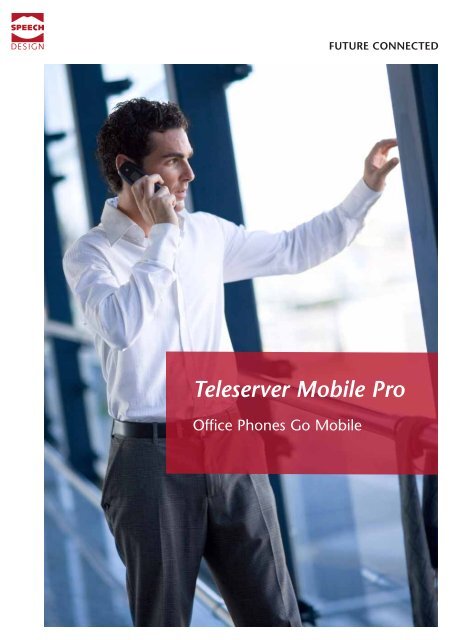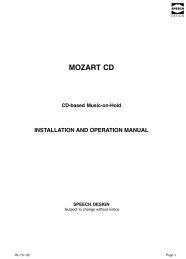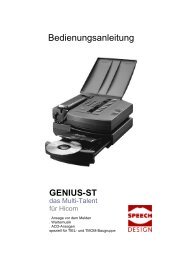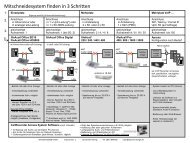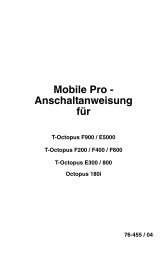Prospect Teleserver Mobile Pro - Speech Design
Prospect Teleserver Mobile Pro - Speech Design
Prospect Teleserver Mobile Pro - Speech Design
Create successful ePaper yourself
Turn your PDF publications into a flip-book with our unique Google optimized e-Paper software.
<strong>Teleserver</strong> <strong>Mobile</strong> <strong>Pro</strong><br />
Office Phones Go <strong>Mobile</strong><br />
FUTURE CONNECTED
Aachener und Münchener, Adam Opel AG, Agfa-Gevaert AG, Air China, AOK, Audi AG,<br />
Bayerische Hypotheken- und Wechselbank, Bayerische Motorenwerke AG, Bayernwerk<br />
AG, Barmer Ersatzkasse, BASF AG, BayWa AG, Beiersdorf AG, Bertelsmann Club GmbH,<br />
Best Western Hotels, British Airways, Buderus Heiztechnik, Canadian Airlines<br />
International, Canon Deutschland GmbH, Caritas Verband, Carl-Zeiss Jena GmbH,<br />
Casio Computer GmbH, Ciba Geigy AG, Colgate Palmolive GmbH, Commerzbank AG,<br />
Dekra AG, Deutsche Bank AG, Deutsche BP AG, Deutsche Goodyear GmbH,<br />
Deutsche Renault AG, Deutsche Shell AG, DHL Paketdienst, 3COM GmbH,<br />
Dresdner Bank AG, Erdinger Weißbräu AG, Europcar Autovermietung, FAG Kugelfischer,<br />
FC Bayern München, 1. FC Köln, FC St. Pauli von 1910 e.V., Fiat Automobil AG,<br />
First Reisebüro GmbH, Flughafen München GmbH, Ford Werke AG, Gewandhaus<br />
Leipzig, Gruner + Jahr AG & Co. KG, HDI, Hülsta-Werke GmbH &Co. KG, Ibis Hotels,<br />
Jaguar Deutschland GmbH, Jil Sander AG, Vaillant GmbH & Co. KG, Karstadt AG,<br />
Konica Business Machines, Langnese Iglo GmbH, LBS, Lufthansa Service GmbH,<br />
www.speech-design.com<br />
Malaysia Airlines, MAN Roland Druckmaschinen AG, Marktkauf Handelsgesellschaft mbH<br />
& Co. OHG, Media Markt Verwaltungs GmbH, Mercedes-Benz AG, Minolta GmbH,<br />
MLP Finanzdienstleistungen, Moulinex GmbH, NDR Norddeutscher Rundfunk, Nippon<br />
Steel Corp., Nokia Monitore GmbH, Novotel Deutschland GmbH, OBI Bau- u.<br />
Heimwerkermarkt GmbH & Co. KG, Paulaner Brauerei AG, Peugeot Talbot Deutschland<br />
GmbH, Plus Waren-handels GmbH, Porsche AG, Praktiker Bau & Heimwerkermärkte,<br />
<strong>Pro</strong> 7 AG, Quelle Versandhandel AG, REAL SB-Warenhaus, Raab Karcher Energieservice<br />
GmbH, Raiffeisenbank e.G., Ramada Hotels, Rosenthal AG, Rover Deutschland GmbH,<br />
RWE Energie AG, Samsung Europe GmbH, Schenker Euro Cargo, Sennheiser Elektronik<br />
GmbH, Singapore Airlines Ltd., Spar Handels AG, Sparda-Bank e.G., Toshiba Europa<br />
GmbH, TUI-Touristik Union Int. GmbH & Co. KG, Volkswagen AG, Volvo Deutschland<br />
GmbH, Wagner Tiefkühlprodukte GmbH, Warsteiner, W.L. Gore & Associates GmbH, ...
Page 4<br />
Page 6<br />
Page 8<br />
Page 10<br />
Page 12<br />
a ONE Number Service – Use your office number with any phone.<br />
Regardless of what remote phone you are using (mobile, wireline or IP), you<br />
can be reached under your office number and have access to the convenient<br />
functions of the corporate telephone system. You can consolidate all your voice<br />
messages in a single mailbox and conveniently retrieve them from any phone<br />
or even PC.<br />
a Home Office – Communicate from home as if in the main office.<br />
Not only does <strong>Teleserver</strong> <strong>Mobile</strong> <strong>Pro</strong> connect mobile phones with your company’s<br />
telephone network, but it can also integrate any external wireline or IP telephone<br />
as though it were a normal office extension. Even at home, you are accessible to<br />
customers, partners and co-workers via the same office telephone number.<br />
a DECT Alternative – Use your mobile as a "cordless”, on and off campus.<br />
Wherever cordless telephones are needed, but a DECT system is costly or impractical<br />
due to building or campus constraints, <strong>Teleserver</strong> <strong>Mobile</strong> <strong>Pro</strong> offers a<br />
real alternative. <strong>Teleserver</strong> <strong>Mobile</strong> <strong>Pro</strong> does not slacken off after only a few metres.<br />
Regardless of whether employees are on the company premises or travelling<br />
abroad, they can be reached via their office telephone number worldwide.<br />
a Personal Conference Room – Collaborate with colleagues and customers.<br />
<strong>Mobile</strong> <strong>Pro</strong>’s integrated conference server offers an individual "conference room”<br />
to every user, making it easy to quickly set up conference calls. Conferences can<br />
be planned and held without requiring administrative assistance or costly phone<br />
company service.<br />
a Cost Control – Keep the cost of calls in check.<br />
With <strong>Teleserver</strong> <strong>Mobile</strong> <strong>Pro</strong> you can make international calls from your mobile at<br />
wireline rates, leading to dramatic savings and improved cost control.<br />
<strong>Teleserver</strong> <strong>Mobile</strong> <strong>Pro</strong><br />
index<br />
3
One Number Service<br />
Use your office<br />
number with any<br />
phone<br />
4 <strong>Teleserver</strong> <strong>Mobile</strong> <strong>Pro</strong><br />
<strong>Teleserver</strong> <strong>Mobile</strong> <strong>Pro</strong> integrates mobile phones as extensions of a company’s telephone<br />
network. Every office call can be received or initiated from either a mobile or wireline telephone.<br />
<strong>Mobile</strong> employees can communicate via a single telephone number (the office PBX<br />
extension number) no matter what phone they actually use. In addition, convenient office<br />
phone functions are extended to the mobile phone.<br />
a One number<br />
Being accessible through your office number even when you travel, move<br />
around the company premises or work at home is a great service to your<br />
customers and partners. You can accept and process calls from any location,<br />
put calls on hold, transfer calls and set up conferences just as easily, quickly<br />
and flexibly as from your office telephone.<br />
a One mailbox<br />
All your voice messages are consolidated in a single mailbox and you can<br />
retrieve them comfortably from any phone or even a PC. <strong>Mobile</strong> <strong>Pro</strong> supports<br />
many corporate voicemail systems and your mobile phone mailbox.<br />
a Information at your fingertips<br />
Customer requests will never get lost thanks to the "record” function, which<br />
lets you log telephone conversations. These are saved in your voice mailbox<br />
and can be sent to your e-mail account as sound files.<br />
a Seamless communications<br />
A conversation started on your mobile phone can be "smoothly” switched to<br />
a wireline telephone and continued there. Your contact will not even notice<br />
the transition.<br />
a Easy operation<br />
While en-route, you can conveniently change your personal system settings<br />
(switch call forwarding on/off, activate mobile or home office phone, etc.)<br />
without encountering any calling charges. You decide when and where you<br />
can be reached.
How can you benefit from <strong>Mobile</strong> <strong>Pro</strong>?<br />
a Company owner/executive<br />
use your office number with any phone<br />
You have an important meeting or business dinner. You don´t want to be<br />
disturbed and use <strong>Teleserver</strong> <strong>Mobile</strong> <strong>Pro</strong> to reroute all office calls to your<br />
assistant. When your appointment is over, you simply route all incoming calls<br />
calls back to your mobile (such routing commands to <strong>Teleserver</strong> <strong>Mobile</strong> <strong>Pro</strong><br />
are simply initiated from your mobile phone, free of any calling charges).<br />
On your way back to the office, you receive a long-anticipated call from a<br />
new customer. Since your mobile phone works as an extension of the office<br />
phone system, you can be reached and still keep your mobile number conveniently<br />
"private”.<br />
a Sales representative<br />
A customer calls your office number to inquire about the status of an order.<br />
Since you are in your car en-route to an appointment, the call is automatically<br />
forwarded to your mobile phone. You answer the call and greet the<br />
customer. Since you cannot access the order processing system while driving,<br />
you transfer the call to a colleague in the back office who can directly handle<br />
the customer inquiry.<br />
a Service technician<br />
A customer calls while you are away from your desk, moving around the<br />
office. A machine part delivered by your company must be exchanged<br />
immediately; otherwise the customer´s production line will be slowed down,<br />
causing costly delays in shipping. You pick up the call on your mobile phone<br />
(<strong>Teleserver</strong> <strong>Mobile</strong> <strong>Pro</strong> made it ring in parallel to your desk phone). Once<br />
back at your desk, you can smoothly switch the conversation from your<br />
mobile to the "regular” phone.<br />
<strong>Teleserver</strong> <strong>Mobile</strong> <strong>Pro</strong><br />
5
Home Office<br />
Communicate from<br />
home as if in the<br />
main office<br />
6 <strong>Teleserver</strong> <strong>Mobile</strong> <strong>Pro</strong><br />
Not only can <strong>Teleserver</strong> <strong>Mobile</strong> <strong>Pro</strong> connect mobile phones with the company network, but<br />
it can also integrate any external (wireline or IP) telephone as a normal "PBX extension”.<br />
a Flexible work schedule<br />
Customers, partners and colleagues can use the regular office telephone number<br />
to reach you at home. This enables you to have a flexible work schedule and still<br />
be consistently accessible by telephone. You decide when you can be reached.<br />
Even when you place calls from your private telephone, the recipient only sees<br />
your office phone number. You can quickly change all settings, e.g. office call<br />
forwarding on/off, on your telephone without running up extra charges.<br />
a No additional home office costs<br />
Integrating your home office with the company´s telephone system does not carry<br />
any additional cost (no equipment or installation is required in the home office).<br />
An Internet connection is not necessary.<br />
a Increased sales<br />
With <strong>Teleserver</strong> <strong>Mobile</strong> <strong>Pro</strong>, you have the potential to quickly and easily expand<br />
your business. Thanks to mobile telecommuting, you can establish regional sales<br />
offices/home offices and offer local support to your customers without investing in<br />
a costly telephone infrastructure. By using existing external telephones, these<br />
remote locations can be easily linked to the telephone system in your main office.
How can you benefit from <strong>Mobile</strong> <strong>Pro</strong>?<br />
a Company owner/executive<br />
communicate from home as if in the office<br />
You have taken a few days off to recuperate, but you are expecting an<br />
important call from a customer. With <strong>Teleserver</strong> <strong>Mobile</strong> <strong>Pro</strong> you can forward<br />
office calls to your mobile or home telephone without giving the client your<br />
private phone numbers. Even when you place calls yourself from such a<br />
"private” telephone, the recipient only sees your regular office number.<br />
You remain accessible without giving up privacy.<br />
a Sales representative<br />
As a sales representative, you make field calls to customers and often work<br />
from home. With <strong>Teleserver</strong> <strong>Mobile</strong> <strong>Pro</strong> you are directly linked to your corporate<br />
telephone system. By dialling your main office number, customers can<br />
reach you in your home office or on your mobile while you are on the road.<br />
If you are in a meeting or otherwise unavailable, the caller can leave a message<br />
in your voice mailbox. You can listen to your messages by phone or receive<br />
them as e-mail with a sound attachment.<br />
a Service technician<br />
You are on standby and must be ready when summoned to breakdowns or<br />
emergencies. With <strong>Teleserver</strong> <strong>Mobile</strong> <strong>Pro</strong> you can transfer all incoming calls<br />
to your private telephone and immediately respond when you are needed.<br />
Since you are always accessible to customers, you can spend the weekend<br />
at home with your family even when you are on call. In fact, since you can<br />
readily change the call flow remotely (e.g. switch call forwarding from your<br />
home phone to your private or company-provided mobile phone), you can<br />
even go for a long walk.<br />
<strong>Teleserver</strong> <strong>Mobile</strong> <strong>Pro</strong><br />
7
DECT Alternative<br />
Use your mobile<br />
as a "cordless<br />
extension”,<br />
on and off the<br />
company campus<br />
8 <strong>Teleserver</strong> <strong>Mobile</strong> <strong>Pro</strong><br />
Wherever cordless telephones are needed, but a DECT system is costly or impractical<br />
due to building or campus constraints, <strong>Teleserver</strong> <strong>Mobile</strong> <strong>Pro</strong> offers a real alternative.<br />
a Worldwide range<br />
<strong>Teleserver</strong> <strong>Mobile</strong> <strong>Pro</strong> does not slacken off after only a few metres. Regardless<br />
of whether employees are moving around the company premises or travelling<br />
abroad, they are still accessible via their office telephone number and can<br />
communicate as though they were sitting at their desks.<br />
a Quick, easy and economical<br />
<strong>Teleserver</strong> <strong>Mobile</strong> <strong>Pro</strong> does not require a complex installation to make it an<br />
attractive alternative to a conventional DECT system. Within minutes, mobile<br />
phones can be integrated into the office telephone system (PBX), the simple<br />
setup done either by phone or via the Internet.<br />
a No maintenance<br />
You save the costly maintenance of DECT systems and DECT terminals. In fact,<br />
since most companies already use mobile phones, there is also no additional<br />
need to invest in new handsets.
How can you benefit from <strong>Mobile</strong> <strong>Pro</strong>?<br />
a Historic preservation<br />
use your mobile as a "cordless extension”<br />
Because your office is in a landmark building, you are not permitted to install<br />
a DECT infrastructure. However, some employees must be reachable even as<br />
they move around the premises. <strong>Teleserver</strong> <strong>Mobile</strong> <strong>Pro</strong> integrates pre-existing<br />
mobile phones with the office phone system, (PBX), easily providing the<br />
required mobile accessibility. Going far beyond the usual call forwarding, the<br />
system extends such convenient PBX functions as call transfer/hold/alternate<br />
as well as multiparty conferencing and call logging to the employees´ mobile<br />
phones.<br />
a Steel-girder buildings<br />
When the installation of a DECT system is complicated by the steel-girder<br />
construction of a building, the cost-benefit ratio quickly becomes prohibitive.<br />
<strong>Teleserver</strong> <strong>Mobile</strong> <strong>Pro</strong> offers an economical alternative.<br />
a Large company campuses<br />
Your company has a large compound and employees are often in transit on<br />
the property. A large DECT system would have to be installed to keep all<br />
employees accessible by telephone. Installing such an extensive on-campus<br />
DECT infrastructure can be very expensive, complex and time-consuming.<br />
In such cases, <strong>Teleserver</strong> <strong>Mobile</strong> <strong>Pro</strong> is a perfect alternative. Only one compact<br />
system is connected to the PBX. Employees´ mobile phones become<br />
fully integrated with the telephone system and offer access to convenient<br />
PBX functions. Not only are employees accessible wherever they are, but<br />
they can also communicate as if using the "regular” office extension.<br />
<strong>Teleserver</strong> <strong>Mobile</strong> <strong>Pro</strong><br />
9
Personal Conference Room<br />
Collaborate with<br />
colleagues and<br />
customers<br />
10 <strong>Teleserver</strong> <strong>Mobile</strong> <strong>Pro</strong><br />
<strong>Teleserver</strong> <strong>Mobile</strong> <strong>Pro</strong>´s integrated conference server offers an individual "conference room”<br />
to every user, making it easy to quickly set up conference calls. Conferences can be planned<br />
and held without requiring administrative assistance or costly phone company service.<br />
a Telephone conference room for every user<br />
Any <strong>Teleserver</strong> <strong>Mobile</strong> <strong>Pro</strong> user can conveniently arrange telephone conferences.<br />
Additional participants can either be "pulled” into any ongoing two-way call or<br />
multiparty dial-in conferences with optional password protection can be set up.<br />
a Improved efficiency and time savings<br />
Conference calls are essential for team or project meetings, greatly reducing<br />
travel time and costs.<br />
a High flexibility, reduced conferencing costs<br />
<strong>Teleserver</strong> <strong>Mobile</strong> <strong>Pro</strong> provides the flexibility of a dedicated conference server.<br />
In contrast to many leased conference solutions or phone company services,<br />
<strong>Teleserver</strong> <strong>Mobile</strong> <strong>Pro</strong> has no usage restrictions or per-minute/per-call service<br />
charges. Ad-hoc conferences can be set up immediately, even from mobile<br />
phones (mobile employees often dial in free of charge when using company<br />
calling plans).
How can you benefit from <strong>Mobile</strong> <strong>Pro</strong>?<br />
a Sales force<br />
collaborate with colleagues and customers<br />
By using telephone conferences, regular business meetings with field<br />
employees become extremely convenient and time-efficient for all<br />
participants. Colleagues working at remote sites or in the home office<br />
can now easily coordinate their activities by telephone.<br />
a Customers/colleagues<br />
A sales representative wants to discuss a planned project with an important<br />
customer. For this discussion he needs additional details from a co-worker in<br />
the service department as well as the boss’s OK. To rapidly and smoothly<br />
complete these consultations, he invites all involved parties to a conference<br />
call.<br />
a Partners<br />
An architect wants to discuss the next steps in a current construction project<br />
and coordinate time schedules with all involved builders and suppliers. Since<br />
the parties are often on the road and it is difficult to find a date convenient<br />
to all participants, a conference call is arranged. This is an effortless and<br />
economical procedure, with no one having to face travel time and costs.<br />
If agreed by all participants, parts or all of the conversation can even be<br />
recorded and distributed by e-mail, conveniently documenting the results.<br />
<strong>Teleserver</strong> <strong>Mobile</strong> <strong>Pro</strong><br />
11
Cost Control<br />
Savings on<br />
communications<br />
costs<br />
12 <strong>Teleserver</strong> <strong>Mobile</strong> <strong>Pro</strong><br />
With <strong>Teleserver</strong> <strong>Mobile</strong> <strong>Pro</strong> you can make international calls from your mobile at wireline<br />
rates, leading to dramatic savings and improved cost control. Additional cost savings can<br />
result from using the callback function while abroad or from integrating employees´<br />
personal mobile phones.<br />
a International calls at wireline rates<br />
By routing outgoing mobile calls to foreign destinations through <strong>Teleserver</strong><br />
<strong>Mobile</strong> <strong>Pro</strong>, fixed-line minutes are charged instead of mobile ones, drastically<br />
reducing the cost of such calls.<br />
a Reduction of international roaming costs<br />
<strong>Mobile</strong> call costs from abroad to your home country can also be reduced by<br />
using the callback function. The saved amount is dependent on the current<br />
rate and the country from which the call is initiated. By using pre-paid international<br />
phone cards, you can even save on roaming fees and additional call<br />
charges.<br />
a Integration of private mobile phones<br />
Settling accounts for business calls made from employees’ private phones is<br />
no longer a concern. With the callback function it is possible to allocate all<br />
charges to the company’s telephone system.
How can you benefit from <strong>Mobile</strong> <strong>Pro</strong>?<br />
a Subsidiary of an international company<br />
keep calling costs in check<br />
Your company is a subsidiary of an international corporation and your<br />
employees regularly call people at the headquarters abroad. Due to the time<br />
difference, such conversations are often held on mobile phones. By routing<br />
the calls through the fixed network, <strong>Teleserver</strong> <strong>Mobile</strong> <strong>Pro</strong> can significantly<br />
lower the associated cost.<br />
a Worldwide sales and service<br />
Your company´s products and services are sold worldwide. Therefore, sales<br />
representatives and service technicians often travel abroad. The high cost<br />
of mobile calls to the main office can be reduced using the callback function<br />
of <strong>Teleserver</strong> <strong>Mobile</strong> <strong>Pro</strong>.<br />
a Integration of private telephones<br />
With <strong>Teleserver</strong> <strong>Mobile</strong> <strong>Pro</strong> your employees can make business calls on their<br />
private (mobile or home) telephones without affecting their private telephone<br />
bills. By using the callback function, employee calls are routed over<br />
the business telephone system, eliminating any private billing.<br />
<strong>Teleserver</strong> <strong>Mobile</strong> <strong>Pro</strong><br />
13
Feature Summary<br />
a Integration of mobile and wireline telephones<br />
Any existing mobile phone or external wireline/IP telephone can be used as an extension of the<br />
office telephone system.<br />
a Routing mobile calls via the wireline network<br />
<strong>Teleserver</strong> <strong>Mobile</strong> <strong>Pro</strong> routes outgoing mobile calls through the company PBX and the wireline<br />
network. The wireline office number is used/displayed for all incoming and outgoing calls.<br />
a Call hold/alternate/transfer<br />
Conversations can be put on hold, with music-on-hold played to the caller. During this time, you<br />
can place a second call and then alternate between the two active calls or transfer the call to<br />
another office extension or an external number.<br />
a Multiparty conference calls<br />
Every <strong>Teleserver</strong> <strong>Mobile</strong> <strong>Pro</strong> user has a personal "conference room” at his or her disposal and can<br />
quickly and easily set up conference calls with more than three participants. A conference can<br />
also be spontaneously initiated from an ongoing two-way call.<br />
a Seamless switching of phones during a conversation<br />
An ongoing conversation can be switched to another mobile, wireline or IP telephone and<br />
continued without interruption.<br />
a One voice mailbox<br />
A single voice mailbox informs you of all your messages. Received messages can also be sent as<br />
a .wav file to your e-mail account.<br />
a Call logging<br />
Conversations can be recorded and then saved in the personal voice mailbox or sent to your<br />
e-mail account.<br />
a Voice messages on the PC<br />
Voice messages that you received by e-mail can easily be listened to, forwarded or filed on the PC.<br />
a Freely programmable call routing<br />
In case you are busy on the phone or otherwise unavailable, you can specify other phone numbers<br />
to which calls should be forwarded, for example to a secretary or voice mail.<br />
14 <strong>Teleserver</strong> <strong>Mobile</strong> <strong>Pro</strong>
a Automatic greeting<br />
Every user can set up an automatic message that greets the caller before the call is forwarded to<br />
the mobile/external phone.<br />
a Reduced call charges<br />
Call charges can be lowered depending on telephone usage, the particular user profile and rate<br />
packages. Most significant are savings on international calls.<br />
a Integration of private phones<br />
Private mobile and wireline telephones can be integrated with the office telephone system. This<br />
eliminates the elaborate accounting involved with business calls on private telephones.<br />
a TwinCard support<br />
<strong>Teleserver</strong> <strong>Mobile</strong> <strong>Pro</strong> supports TwinCards, making it possible to receive and place calls on two<br />
mobile devices (e.g. mobile phone and car phone) with the same telephone number.<br />
a Personal telephone book<br />
Every user has access to a telephone book that can store up to 99 telephone numbers. In this<br />
way, frequently used telephone numbers of customers and colleagues are within convenient reach<br />
at all times.<br />
a Remote control of call forwarding targets<br />
From any of your phones, call forwarding can easily be switched on/off or changed (for example<br />
from your mobile to home office phone), free of calling charges.<br />
a Personal music on hold<br />
On-hold music played to callers can be easily downloaded and activated using the web-based<br />
user interface.<br />
a Multilingual user guidance (voice prompts)<br />
Voice prompts are currently available in English, German, French and Italian.<br />
a Comfortable web administration<br />
A user-friendly web interface enables the IT administrator to efficiently change any settings.<br />
a Data backup and restore<br />
Backup and restore functions allow all user and system settings to be securely saved and re-created.<br />
Feature Summary<br />
<strong>Teleserver</strong> <strong>Mobile</strong> <strong>Pro</strong><br />
15
SPEECH DESIGN GmbH<br />
Industriestr. 1<br />
82110 Germering<br />
Germany<br />
Tel. +49 89 89 458 165<br />
Fax +49 89 89 458 359<br />
sales@speech-design.com<br />
www.speech-design.com<br />
Contact<br />
FUTURE CONNECTED