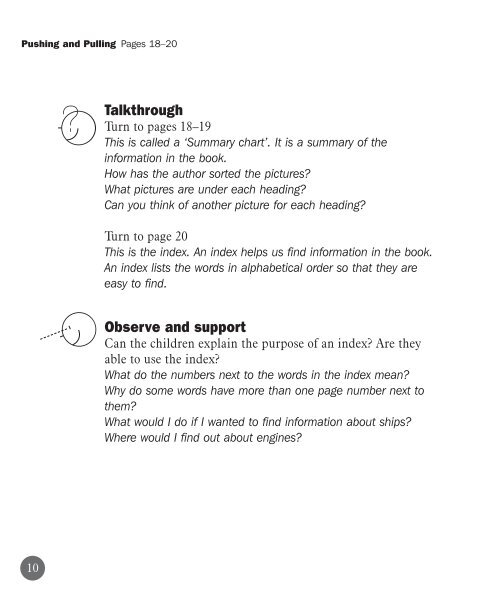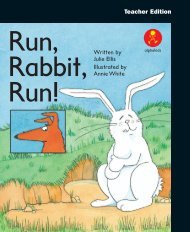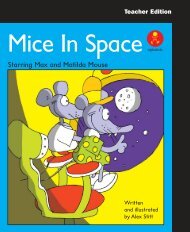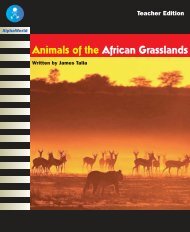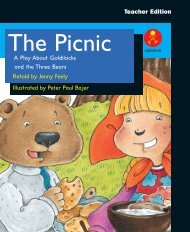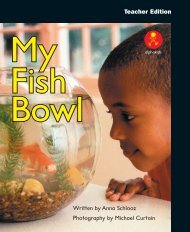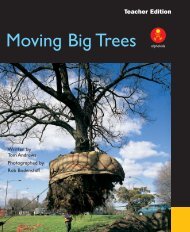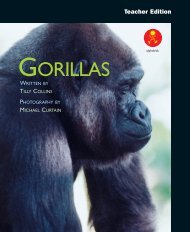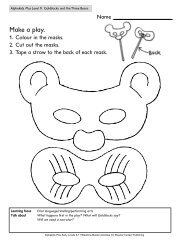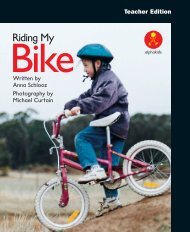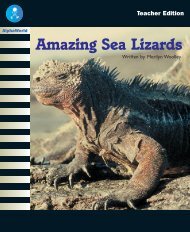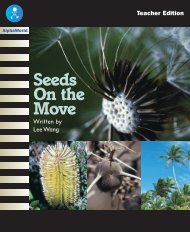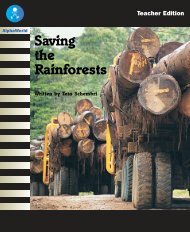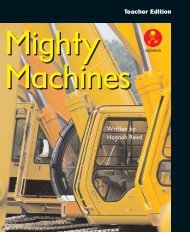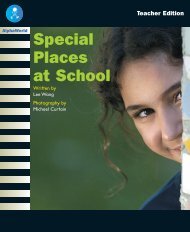Pushing Pulling
Pushing Pulling
Pushing Pulling
Create successful ePaper yourself
Turn your PDF publications into a flip-book with our unique Google optimized e-Paper software.
<strong>Pushing</strong> and <strong>Pulling</strong> Pages 18–20<br />
<br />
Talkthrough<br />
Turn to pages 18–19<br />
This is called a ‘Summary chart’. It is a summary of the<br />
information in the book.<br />
How has the author sorted the pictures<br />
What pictures are under each heading<br />
Can you think of another picture for each heading<br />
Turn to page 20<br />
This is the index. An index helps us find information in the book.<br />
An index lists the words in alphabetical order so that they are<br />
easy to find.<br />
Observe and support<br />
Can the children explain the purpose of an index Are they<br />
able to use the index<br />
What do the numbers next to the words in the index mean<br />
Why do some words have more than one page number next to<br />
them<br />
What would I do if I wanted to find information about ships<br />
Where would I find out about engines<br />
10