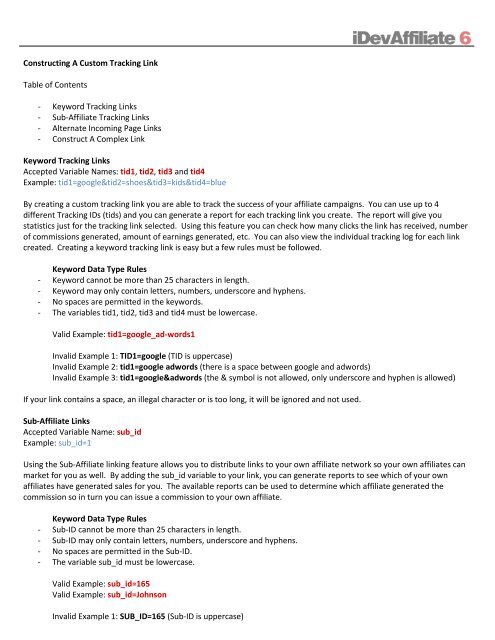o_19b05k2bf7ob5cg91ohprp3ka.pdf
You also want an ePaper? Increase the reach of your titles
YUMPU automatically turns print PDFs into web optimized ePapers that Google loves.
Constructing A Custom Tracking Link<br />
Table of Contents<br />
- Keyword Tracking Links<br />
- Sub-Affiliate Tracking Links<br />
- Alternate Incoming Page Links<br />
- Construct A Complex Link<br />
Keyword Tracking Links<br />
Accepted Variable Names: tid1, tid2, tid3 and tid4<br />
Example: tid1=google&tid2=shoes&tid3=kids&tid4=blue<br />
By creating a custom tracking link you are able to track the success of your affiliate campaigns. You can use up to 4<br />
different Tracking IDs (tids) and you can generate a report for each tracking link you create. The report will give you<br />
statistics just for the tracking link selected. Using this feature you can check how many clicks the link has received, number<br />
of commissions generated, amount of earnings generated, etc. You can also view the individual tracking log for each link<br />
created. Creating a keyword tracking link is easy but a few rules must be followed.<br />
Keyword Data Type Rules<br />
- Keyword cannot be more than 25 characters in length.<br />
- Keyword may only contain letters, numbers, underscore and hyphens.<br />
- No spaces are permitted in the keywords.<br />
- The variables tid1, tid2, tid3 and tid4 must be lowercase.<br />
Valid Example: tid1=google_ad-words1<br />
Invalid Example 1: TID1=google (TID is uppercase)<br />
Invalid Example 2: tid1=google adwords (there is a space between google and adwords)<br />
Invalid Example 3: tid1=google&adwords (the & symbol is not allowed, only underscore and hyphen is allowed)<br />
If your link contains a space, an illegal character or is too long, it will be ignored and not used.<br />
Sub-Affiliate Links<br />
Accepted Variable Name: sub_id<br />
Example: sub_id=1<br />
Using the Sub-Affiliate linking feature allows you to distribute links to your own affiliate network so your own affiliates can<br />
market for you as well. By adding the sub_id variable to your link, you can generate reports to see which of your own<br />
affiliates have generated sales for you. The available reports can be used to determine which affiliate generated the<br />
commission so in turn you can issue a commission to your own affiliate.<br />
Keyword Data Type Rules<br />
- Sub-ID cannot be more than 25 characters in length.<br />
- Sub-ID may only contain letters, numbers, underscore and hyphens.<br />
- No spaces are permitted in the Sub-ID.<br />
- The variable sub_id must be lowercase.<br />
Valid Example: sub_id=165<br />
Valid Example: sub_id=Johnson<br />
Invalid Example 1: SUB_ID=165 (Sub-ID is uppercase)
Invalid Example 2: sub_id=165 Johnson (there is a space between 165 and Johnson)<br />
Invalid Example 3: sub_id=165{Johnson} (the {} symbols are not allowed, only underscore and hyphen is allowed)<br />
If your link contains a space, an illegal character or is too long, it will be ignored and not used.<br />
Alternate Incoming Page Links<br />
Accepted Variable Name: url<br />
Example: url=327462873<br />
When you create the URL link, the URL itself is stored in our database and assigned an ID number. The ID number is what<br />
you’ll use in your links. This keeps things neat and simple.<br />
Construct A Complex Link<br />
So now that we know all the custom variables available to us, we can actually combine them to create complex links and<br />
obtain more depth with our tracking. Let’s say you run 2 different ads with Google and 2 different ads with Yahoo. You<br />
want to track each link individually and view reports for each.<br />
Create 4 different links.<br />
- tid1=google&tid2=pants<br />
- tid1=google& tid2=shirts<br />
- tid1=yahoo& tid2=pants<br />
- tid1=yahoo& tid2=shirts<br />
Now let’s add your own defined incoming traffic page to further track which links convert highest.<br />
- tid1=google&tid2=pants&url=82934723<br />
All these variables can be used separately or you can combine them all in one URL to create deeper reporting statistics.<br />
Example: sub_id=123&tid1=foo&tid2=bar&tid3=something&tid4=else&url=23452354<br />
The Custom Tracking Reports provide total hits, unique hits, number of sales, referring URL and the link’s conversion rate.<br />
You can also export these reports to CSV for closer examination or import into your own tracking system.