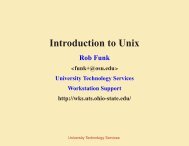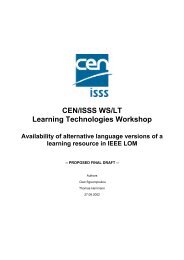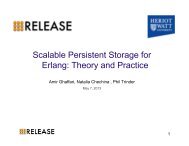Manual
Manual
Manual
Create successful ePaper yourself
Turn your PDF publications into a flip-book with our unique Google optimized e-Paper software.
Chapter 2: Examples 37<br />
struct init<br />
{<br />
char const *fname;<br />
double (*fnct) (double);<br />
};<br />
struct init const arith_fncts[] =<br />
{<br />
"sin", sin,<br />
"cos", cos,<br />
"atan", atan,<br />
"ln", log,<br />
"exp", exp,<br />
"sqrt", sqrt,<br />
0, 0<br />
};<br />
/* The symbol table: a chain of ‘struct symrec’. */<br />
symrec *sym_table;<br />
/* Put arithmetic functions in table. */<br />
void<br />
init_table (void)<br />
{<br />
int i;<br />
symrec *ptr;<br />
for (i = 0; arith_fncts[i].fname != 0; i++)<br />
{<br />
ptr = putsym (arith_fncts[i].fname, FNCT);<br />
ptr->value.fnctptr = arith_fncts[i].fnct;<br />
}<br />
}<br />
int<br />
main (void)<br />
{<br />
init_table ();<br />
return yyparse ();<br />
}<br />
By simply editing the initialization list and adding the necessary include files, you can<br />
add additional functions to the calculator.<br />
Two important functions allow look-up and installation of symbols in the symbol table.<br />
The function putsym is passed a name and the type (VAR or FNCT) of the object to be<br />
installed. The object is linked to the front of the list, and a pointer to the object is<br />
returned. The function getsym is passed the name of the symbol to look up. If found, a<br />
pointer to that symbol is returned; otherwise zero is returned.<br />
symrec *<br />
putsym (char const *sym_name, int sym_type)<br />
{<br />
symrec *ptr;<br />
ptr = (symrec *) malloc (sizeof (symrec));<br />
ptr->name = (char *) malloc (strlen (sym_name) + 1);<br />
strcpy (ptr->name,sym_name);<br />
ptr->type = sym_type;<br />
ptr->value.var = 0; /* Set value to 0 even if fctn. */