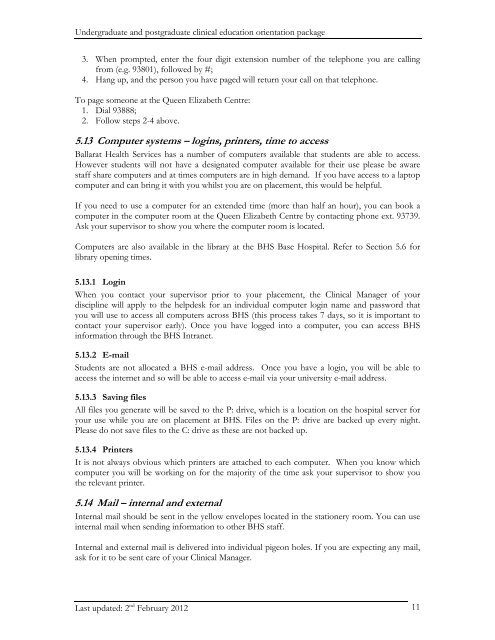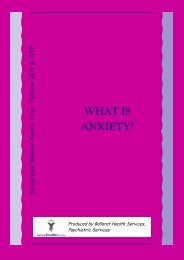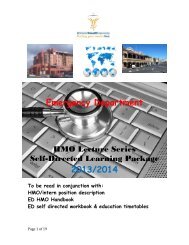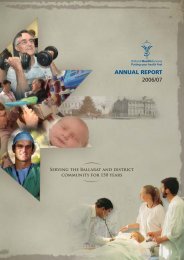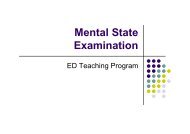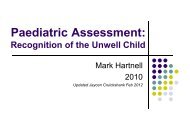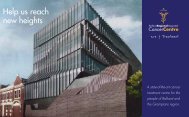Student Orientation Manual - Ballarat Health Services
Student Orientation Manual - Ballarat Health Services
Student Orientation Manual - Ballarat Health Services
You also want an ePaper? Increase the reach of your titles
YUMPU automatically turns print PDFs into web optimized ePapers that Google loves.
Undergraduate and postgraduate clinical education orientation package<br />
3. When prompted, enter the four digit extension number of the telephone you are calling<br />
from (e.g. 93801), followed by #;<br />
4. Hang up, and the person you have paged will return your call on that telephone.<br />
To page someone at the Queen Elizabeth Centre:<br />
1. Dial 93888;<br />
2. Follow steps 2-4 above.<br />
5.13 Computer systems – logins, printers, time to access<br />
<strong>Ballarat</strong> <strong>Health</strong> <strong>Services</strong> has a number of computers available that students are able to access.<br />
However students will not have a designated computer available for their use please be aware<br />
staff share computers and at times computers are in high demand. If you have access to a laptop<br />
computer and can bring it with you whilst you are on placement, this would be helpful.<br />
If you need to use a computer for an extended time (more than half an hour), you can book a<br />
computer in the computer room at the Queen Elizabeth Centre by contacting phone ext. 93739.<br />
Ask your supervisor to show you where the computer room is located.<br />
Computers are also available in the library at the BHS Base Hospital. Refer to Section 5.6 for<br />
library opening times.<br />
5.13.1 Login<br />
When you contact your supervisor prior to your placement, the Clinical Manager of your<br />
discipline will apply to the helpdesk for an individual computer login name and password that<br />
you will use to access all computers across BHS (this process takes 7 days, so it is important to<br />
contact your supervisor early). Once you have logged into a computer, you can access BHS<br />
information through the BHS Intranet.<br />
5.13.2 E-mail<br />
<strong>Student</strong>s are not allocated a BHS e-mail address. Once you have a login, you will be able to<br />
access the internet and so will be able to access e-mail via your university e-mail address.<br />
5.13.3 Saving files<br />
All files you generate will be saved to the P: drive, which is a location on the hospital server for<br />
your use while you are on placement at BHS. Files on the P: drive are backed up every night.<br />
Please do not save files to the C: drive as these are not backed up.<br />
5.13.4 Printers<br />
It is not always obvious which printers are attached to each computer. When you know which<br />
computer you will be working on for the majority of the time ask your supervisor to show you<br />
the relevant printer.<br />
5.14 Mail – internal and external<br />
Internal mail should be sent in the yellow envelopes located in the stationery room. You can use<br />
internal mail when sending information to other BHS staff.<br />
Internal and external mail is delivered into individual pigeon holes. If you are expecting any mail,<br />
ask for it to be sent care of your Clinical Manager.<br />
Last updated: 2 nd February 2012 11