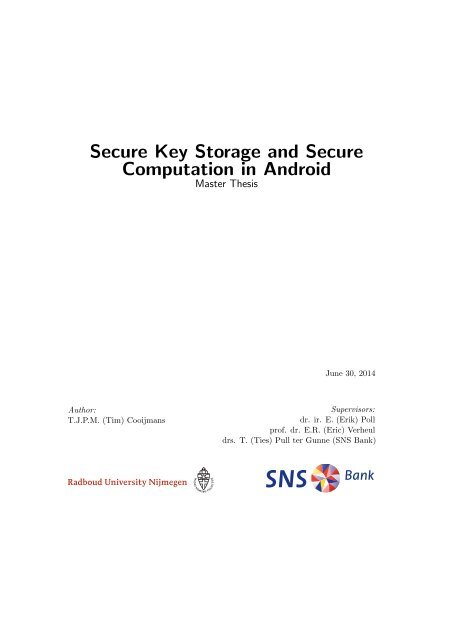scriptie_tim_cooijmans
scriptie_tim_cooijmans
scriptie_tim_cooijmans
Create successful ePaper yourself
Turn your PDF publications into a flip-book with our unique Google optimized e-Paper software.
Secure Key Storage and Secure<br />
Computation in Android<br />
Master Thesis<br />
June 30, 2014<br />
Author:<br />
T.J.P.M. (Tim) Cooijmans<br />
Supervisors:<br />
dr. ir. E. (Erik) Poll<br />
prof. dr. E.R. (Eric) Verheul<br />
drs. T. (Ties) Pull ter Gunne (SNS Bank)
Executive Summary<br />
The increasing usage of smartphones also gains the interest of criminals who shift their<br />
focus from attacking, for example, internet banking in a browser to attacking mobile<br />
banking using an application on a smartphone or a tablet. Of course this is not limited to<br />
banking applications, also other mobile services are expected to see increased fraudulent<br />
activities in the coming years. Two important solutions to protect against attacks<br />
on mobile devices are secure key storage and secure computation. Secure key storage<br />
provides an environment where secret values needed for securing communication between<br />
parties are stored. Secure computation offers a secure environment within a device<br />
where trusted applications can run and handle sensitive operations such as asking for a<br />
PIN-code.<br />
Recent Android phones have hardware support, called ARM TrustZone ® technology,<br />
to create a secure environment, isolated from the Android OS, that attackers can not<br />
access. The secure environment is called the Trusted Execution Environment or TEE.<br />
This technology is used on recent Android devices to provide secure key storage and<br />
secure computation. The Android documentation claims that this ensures that the secret<br />
data can not leave the phone. However, in this thesis we describe an issue that allows<br />
an attacker to, under certain conditions, assign the secret data to another application.<br />
The effectiveness of this solution is almost nullified by this issue. In this thesis we<br />
provide recommendations to the developers, who use or intent to use secure key storage<br />
in their application, how to mitigate the risks of this issue and how to use the key storage<br />
features.<br />
Next we analyze both currently used and possible future use cases of the secure computation.<br />
Secure computation is currently used to secure digital media delivery (movies,<br />
music) to devices such that the media can not be played on different devices. The secure<br />
computation possibilities currently available on Android OS can be used to improve the<br />
security of use case, such as mobile banking, mobile payments and secure communication.<br />
The TEE can, for example, be used to securely ask the user to confirm a mobile banking<br />
transaction in such way that it is guaranteed that the confirmation originated from a<br />
specific device.<br />
The conclusion is that while there are some problems, either security or cost related, with<br />
both secure key storage and secure computation on Android, both solutions can provide<br />
additional security properties that may be very welcome to secure mobile applications.<br />
Secure computation can be used in more complex use cases that can not be solved by<br />
only secure key storage.<br />
ii
Contents<br />
Executive Summary<br />
ii<br />
1 Introduction 1<br />
1.1 Problem statement 1<br />
1.2 Research questions 2<br />
2 Background 4<br />
2.1 Cryptography 4<br />
2.1.1 Asymmetric cryptography 4<br />
2.1.2 Symmetric cryptography 7<br />
2.2 Trusted Execution Environment 8<br />
2.2.1 ARM TrustZone 9<br />
2.2.2 Secure world operating systems and the TEE 13<br />
2.2.3 Alternatives providing secure computation 14<br />
2.3 The Android operating system 15<br />
3 Secure key storage 18<br />
3.1 APIs providing key storage 18<br />
3.2 Method 20<br />
3.2.1 Introduction 20<br />
3.2.2 Criteria 22<br />
3.2.3 Evaluation 24<br />
3.3 Key storage using Bouncy Castle 26<br />
3.3.1 Evaluation 26<br />
3.3.2 Background 27<br />
3.4 Key storage using AndroidKeyStore using the TEE on Qualcomm devices 30<br />
3.4.1 Evaluation 30<br />
3.4.2 Background 31<br />
3.5 Key storage using AndroidKeyStore using the TEE on TI devices 35<br />
3.5.1 Evaluation 35<br />
3.5.2 Background 36<br />
3.6 Key storage using AndroidKeystore using a software-based keymaster 38<br />
3.6.1 Evaluation 38<br />
3.6.2 Background 40<br />
3.7 Key storage on the secure element 43<br />
3.7.1 Evaluation 43<br />
3.7.2 Background 43<br />
3.8 Conclusion 45<br />
iii
Contents<br />
3.9 Recommendations 48<br />
3.9.1 For developers intending to use key storage 48<br />
3.9.2 For developers of the key stores 49<br />
4 Secure computation 51<br />
4.1 Secure world operating systems 51<br />
4.1.1 SierraTEE 52<br />
4.1.2 Genode 53<br />
4.1.3 TLR 54<br />
4.1.4 Other platforms 55<br />
4.2 Use cases 55<br />
4.2.1 Mobile banking 56<br />
4.2.2 Mobile payments and ticketing 57<br />
4.2.3 Secure communication 58<br />
4.2.4 DRM 59<br />
4.2.5 Samsung Knox 59<br />
4.3 Conclusion 60<br />
5 Conclusion 61<br />
5.1 Future work 63<br />
Bibliography 64<br />
Appendices 69<br />
Appendix 1 KeyStorageTest MainActivity 69<br />
iv
List of Figures<br />
2.1 The ARM architecture and its AXI bus 11<br />
2.2 Typical TrustZone boot process 12<br />
2.3 The separation of the hardware by TrustZone in two worlds. 13<br />
3.1 Schematic overview of the attacker models 23<br />
3.2 Architecture of the AndroidKeyStore on Qualcomm devices 32<br />
3.3 Architecture of AndroidKeyStore on TI devices 37<br />
3.4 Architecture of the software based AndroidKeyStore 41<br />
3.5 Possible architecture of AndroidKeyStore using a Secure Element 44<br />
4.1 The separation of the hardware by TrustZone in two worlds. 52<br />
4.2 Architecture of the TrustZone implementation of Genode 54<br />
4.3 Architecture of TLR 55<br />
List of Tables<br />
3.1 Phones used in the evaluation 21<br />
3.2 Overview of the evaluation results for requirement R device−bound 45<br />
3.3 Overview of the evaluation results for requirement R app−bound 46<br />
3.4 Overview of the evaluation results for requirement R user−consent 47<br />
List of Listings<br />
3.1 Generating a KeyPair 25<br />
3.2 Reading a certificate from the Bouncy Castle keystore-file 28<br />
3.3 Loading the keymaster binary 32<br />
3.4 Reading the ELF header 33<br />
3.5 Code used for naming key entry files 34<br />
3.6 Storage format used for data from the Qualcomm trustlet 34<br />
3.7 Parsing private data from the key entry file 38<br />
3.8 The blob struct used by the AndroidKeyStore 42<br />
3.9 Proposal to improve the storage format for the AndroidKeyStore 42<br />
3.10 Communicating with the Secure Element 45<br />
v
1 Introduction<br />
1.1 Problem statement<br />
The use of mobile platforms such as smartphones has grown enormously in the last five<br />
years and with it also the number of mobile applications (also called apps) on these<br />
platforms. Nowadays most corporations have created or use mobile applications to either<br />
support their personnel or their customers.<br />
A result of this is that sensitive data is processed by or stored on mobile platforms, not<br />
only on phones issued by companies to employees that the companies can control but also<br />
on their customers phones over which they have virtually no control.<br />
Banks are example of this. Already in 1986 the Dutch bank Postbank introduced a<br />
banking application that could be installed on a computer [27]. Almost 30 years later<br />
nearly every bank has a number of applications on all commonly used mobile platforms<br />
for customers to manage their funds. According to recent 1 figures by ING 51% of their<br />
customers uses a mobile banking application on their smartphone. More interestingly 29%<br />
of ING’s customers exclusively uses the mobile banking application.<br />
Naturally this also gained the awareness of criminals who started creating malware for<br />
the mobile platforms [24]. In December 2012 the Eurograbber SMS trojan intercepted<br />
SMS messages on Android phones containing Transaction Authentication Numbers (TAN)<br />
to confirm banking transactions. The attack was employed on both the computer<br />
and the Android phone of a banking customer [17]. According to the Cisco 2014<br />
Annual Security Report 70% of all Android users are affected by malware [10]. Cisco<br />
TRAC/SIO researchers observed that 99 percent of all mobile malware target Android<br />
devices [10].<br />
This in turn forced the manufacturers of the mobile platforms and the application<br />
developers to invest in securing their mobile platform and the apps on it. Already<br />
around 2008 both Android [22] and Apple iOS [39] incorporated additional security<br />
measures.<br />
Two security concepts that we will research in this thesis are secure computation and<br />
secure key storage. Secure key storage provides an environment where secret data needed<br />
for securing communication between parties is stored and that can be used for standard<br />
cryptographic operations. Secure computation offers a secure environment within a device<br />
1 http://www.adformatie.nl/blog/mm/2013/11/mobiele-app-verandert-bankiergedrag.html<br />
1
1 Introduction<br />
where trusted applications can run and handle sensitive operations such as asking for a<br />
PIN-code or running a specific cryptographic algorithm. Note that secure key storage is<br />
a specific, commonly used, case of secure computation.<br />
To implement secure computation and secure key storage on mobile platforms hardware<br />
solutions were invented. One commonly used solution for secure computation and secure<br />
key storage is the Secure Element [28]. This is a smart card like tamper resistant<br />
platform that can be embedded in systems as a chip or integrated in UICC cards (SIM<br />
cards).<br />
Another solution is ARM TrustZone Technology in ARM processors. ARM processors<br />
are used in almost every smartphone regardless of the operating system. In 2012 ARM<br />
announced that they would include ARM TrustZone Technology in every processor design<br />
that they license to manufacturers [38]. As a result many smartphones today are equipped<br />
with a TrustZone compatible processor. ARM TrustZone Technology is a hardware-based<br />
solution embedded in the ARM cores that allows the processor cores to run two execution<br />
environments, also called worlds: The normal world where for example Android OS or<br />
any other operating system runs and a special secure world where sensitive processes can<br />
be run. Both worlds can run interleaved.<br />
ARM TrustZone Technology provides the basis for a Trusted Execution Environment<br />
(TEE). The TrustZone hardware features, together with some software, ensure that<br />
resources from the secure world and some specific devices can not be accessed from the<br />
normal world. The TEE offers secure computation (and as a consequence also secure key<br />
storage). However, a TEE also provides a way to securely communicate with a user as<br />
we will see in chapter 2. This is not possible for a secure element.<br />
This thesis focuses on the security features provided by the Android mobile operating<br />
system and the security features in the hardware that is commonly used in Android<br />
smartphones. We will focus on one very specific use case, cryptographic key storage (and<br />
operations using these keys), that is very applicable today and one more elaborate use<br />
case, secure computation.<br />
1.2 Research questions<br />
The first question is: What methods do Android and the underling hardware use<br />
to provide secure key storage and what security properties does it provide and how<br />
should it be used This question will be answered in chapter 3 by the following<br />
questions:<br />
1. What methods does Android use to provide secure key storage<br />
2. What security properties does the secure key storage provide<br />
3. What best practices should be applied when applying secure key storage in an<br />
application<br />
2
1 Introduction<br />
The second question is; What methods are available to implement secure computation<br />
on Android This question will be answered in chapter 4 by the following questions:<br />
1. How does the TEE work and how can it be used<br />
2. What security properties does the TEE provide<br />
3. How does it compare to other technologies<br />
By answering these two main questions we provide an overview of the current possibilities<br />
and vulnerabilities of secure key storage and secure computation on Android and mobile<br />
platforms in general. we also provide some practical best practices to aid developers<br />
with securing their applications based on the possibilities and vulnerabilities. The use<br />
cases in chapter 4 provide a look into the future by providing a number of use cases<br />
on how secure computation can be used using currently available technologies and<br />
software.<br />
3
2 Background<br />
This chapter is composed of several sections. Section 2.1 describes shortly what cryptographic<br />
keys are and what they do. This is needed to understand the concepts discussed<br />
in the next sections and chapters. In section 2.2 a description of a Trusted Execution<br />
Environment and the requirements associated with it are given. To provide an insight<br />
on how a TEE is composed, the ARM TrustZone technology (in section 2.2.1) and<br />
the role of the operating system (in section 2.2.2) are discussed. TrustZone technology<br />
is not the only method to provide a TEE on a mobile platform, in section 2.2.3 the<br />
alternatives are discussed. Because the research will focus on mobile devices running<br />
Android OS a technical description of Android OS and its security features is given in<br />
section 2.3.<br />
2.1 Cryptography<br />
This section gives a short introduction into cryptography. Since I do not intent to make<br />
this an introduction into cryptography course, We will only focus on whát cryptography<br />
does and what is needed to accomplish it, not on hów it works. Would you like to<br />
know more on how the cryptographic algorithms work, I can recommend the book<br />
Fundamentals of Cryptology by Henk C.A. van Tilborg [56]. In this section we will<br />
describe two different kinds of algorithms: asymmetric and symmetric cryptographic<br />
algorithms. Furthermore we will describe two use-cases of cryptographic keys: encryption<br />
and signature generation.<br />
2.1.1 Asymmetric cryptography<br />
Asymmetric cryptography builds on the notion of a key pair. This key pair consists of a<br />
private key and a public key. It is created by generating it. The private key of the key<br />
pair should, as you would expect by looking at the name, be kept private. It should be<br />
impossible to derive the private key from the public key, however this depends on the<br />
size of the key pair. We call the person who has control over the private-key the “owner”<br />
of the private key. The key pair can be used for encryption and signature generation.<br />
For this porpuse the public key, binded together with the identity of the key owner, is<br />
distributed publicly to everybody. A common way to do is, is by using trusted third party,<br />
a Certificate Authority (CA). This CA checks the identity of the owner of a key pair, by<br />
for example meeting face-to-face. The CA then signs (how we will see later) a certificate<br />
4
2 Background<br />
that confirms that a certain person or other entity has a certain private key. An example<br />
of a structure that uses a CA is the SSL connections and certificates we use for securing<br />
internet communication. The use of SSL to secure HTTP traffic is well known as HTTPS<br />
and is commonly used for internet banking. Whether the identity of the public key<br />
is checked and validated can be seen by the green padlock in the browser for HTTPS<br />
connections. However, there are more uses of SSL connections, such as for sending and<br />
receiving e-mail and for more application specific connections.<br />
When a third party (Bob) needs to send an encrypted message to the key owner (Alice)<br />
he encrypts the message by using the public key as input to the encryption operation of<br />
the asymmetric cryptographic algorithm. The only way to decrypt this message is by<br />
using the private key in the cryptographic algorithm, that was generated together with<br />
the public key as a key pair. As a result the sender, Bob, is sure that only the owner of<br />
the private key, Alice, can decrypt the message. This provides secrecy of the message.<br />
Here we can already see the importance of the CA. Assume that Bob did not meet with<br />
the key owner Alice before but he wants to send her a message. To do this he needs to<br />
have the public key of the person he wants to send a message to. However, if he has<br />
to rely on a third party, Eve, to provide him this public key, he needs to be sure that<br />
the public key that is provided is actually the public key of Alice and not from Eve or<br />
another malicious user who has interest in reading the message. Also note that if the<br />
private key is not kept private, everybody can read messages that are sent or have been<br />
sent.<br />
As analogy assume that a person has a unlimited supply of padlocks with his name on it<br />
to which only he has the key. He distributes the padlocks unlocked to everybody who<br />
wants to communicate securely with him. When a third party wants to send the owner<br />
of the key a message, he first takes a box and puts the message in. Then he takes an<br />
unlocked padlock that has the name of the addressee on it. He locks the box by closing<br />
the padlock. Note that since he does not have to key he can only close others padlocks not<br />
open them. He then sends the box with the locked padlock to the owner. He opens the<br />
padlock and the box using his private key and reads the message.<br />
Signature generation works to other way around. Here the key owner wants to prove that<br />
a certain message (with a certain content) was written by him. To do this he first creates<br />
a cryptographic “summary” of the contents of the message. This is called a cryptographic<br />
hash and is created by a hash function. This hash function is publicly known and can<br />
be executed by anybody. If even the smallest bit of the content changes the output of<br />
the hash function changes completely. The size of the output of the hash function (the<br />
hash) is fixed. As a result there a multiple messages that have the same hash. Still there<br />
are countless possible outputs (hashes) for the hash function (regularly 2 128 -2 512 ). It is<br />
easy to compute the hash of a certain message using the hash function. However, it is<br />
infeasible to find a message that has a certain hash or find two messages that have the<br />
same hash.<br />
The hash of the message is signed by the key owner, for example Alice, using her privatekey,<br />
this creates the signature by using the cryptographic algorithm. She then sends<br />
5
2 Background<br />
the message together with the signature to a certain party. Assume that this party,<br />
Bob, has the public key of Alice and knowns that it is Alice’s public key. Bob then first<br />
computes the hash of the message himself. He then applies the asymmetric cryptographic<br />
algorithm on the signature from Alice to verify the signature. If the signature is valid he<br />
knows that the message is not changed and that it was signed by Alice. This provides<br />
integrity and authenticity of the message. If we make sure that Alice is the only one<br />
who has the private key, she cannot deny that she has signed the message. This is called<br />
non-repudiation.<br />
Note that normally it is best practice to use three key pairs, one for encryption, one<br />
for authentication and one for signature generation. As we’ve seen, the encryption and<br />
decryption operations are used for both encryption and signature generation. In the case<br />
of encryption, the public key is used to encrypt. When decrypting the private key is<br />
used. In the case of signature generation the message is signed using the private key. For<br />
verification the public key is used. If you can convince the key owner to provide you<br />
with the decryption of a certain crafted message (the hash of a certain message) you can<br />
use this as a signature for the message. Now the key owner has unintentionally signed a<br />
message of which he does not know the contents. If a separate encryption and signature<br />
generation key pairs are used you know as a verifying party that something is wrong when<br />
you received a message that is signed using an encryption key.<br />
There are multiple cryptographic primitives that are used to create asymmetric cryptographic<br />
algorithms for signature generation and encryption. The first well known example<br />
is RSA [46] which was patented in 1977 [2]. At the moment, however, it freely available<br />
in for example the OpenSSL library 1 that is commonly used for cryptography. It is secure<br />
under the assumption that factoring a multiplication of large two prime numbers is hard.<br />
To be secure RSA key pairs with a length of 2048-bits are recommended for signature<br />
generation by the BSI (Bundesamt für Sicherheit in der Informationstechnik, the German<br />
Federal Office for Information Security) [41].<br />
Another, newer, technology is Elliptic Curve Cryptography (ECC). The signature algorithm<br />
based on ECC, called Elliptic Curve Digital Signature Algorithm (ECDSA), was<br />
first published in 1987 [34]. It is gaining attention because the algorithm is more efficient,<br />
both in key-size as in required computational effort, than RSA. For example the recommended<br />
ECDSA key-size by BSI is 224-bits or 250-bits depending on some cryptographic<br />
details we will not explain here [41]. This is a factor 8 smaller then the recommended<br />
RSA key-size which is 2048-bits [41]. However, this is only an es<strong>tim</strong>ation, others provide<br />
other es<strong>tim</strong>ations (see the keylength.org website 2 for an overview of es<strong>tim</strong>ations). The<br />
OpenSSL library also has support for ECDSA. There are also algorithms to do encryption<br />
using ECC, such as the Elliptic Curve Integrated Encryption Scheme proposed in [52].<br />
However, it does not appear on the OpenSSL cipher list 3 .<br />
1 https://www.openssl.org/<br />
2 http://www.keylength.com/<br />
3 https://www.openssl.org/docs/apps/ciphers.html<br />
6
2 Background<br />
2.1.2 Symmetric cryptography<br />
Symmetric encryption uses the same key for encryption and decryption. To enable two<br />
parties to send symmetrically encrypted messages they have to establish a key that they<br />
both use. When Alice wants to send a message to Bob she encrypts the message using<br />
the established key. Bob then uses the same key to decrypt the message. Since Alice<br />
and Bob both have the same key there are two parties that can leak the key, and it is<br />
hard to establish who did it. On the other hand, if Alice and Bob do not leak the key,<br />
there is nobody else who can send encrypted messages using the key. This is in contrast<br />
with asymmetric cryptography where anybody who knows the public key of a user can<br />
send an encrypted message. This is can be an advantage since you establish a connection<br />
between two parties. On the other hand it means that in world where many people<br />
communicate with each other you have to establish a key for every pair of users that<br />
want to communicate. Symmetric encryption is also magnitudes faster then asymmetric<br />
encryption. This is one reason why protocols are developed that establish a symmetric<br />
key for exchange of data using asymmetric cryptography. These protocols have the<br />
advantages of both asymmetric and symmetric cryptography.<br />
It is also possible to do (a kind of) signature generation using symmetric cryptography.<br />
Since two parties have the same key material it does not have the same properties as a<br />
asymmetric signature generation. It is therefore called an Message Authentication Code<br />
(MAC). It also works by creating a cryptographic hash of the contents of the message.<br />
However, the key is also included in the contents that are hashed. This means that<br />
only the party who has the key can create or verify the hash. To verify the MAC, the<br />
other party also computes the hash using the contents of the message and the key. This<br />
algorithm provides integrity and authenticity of the message. Note that here authenticity<br />
is only provided between the two parties who posses the key. So non-repudiation can<br />
not be provided in both users have full control over the key. By using some kind of<br />
hardware that makes the key non-exportable and only available for certain specific<br />
tasks, however, non-repudiation can be provided. A regularly used MAC function is<br />
HMAC [7].<br />
Two regularly used symmetric encryption algorithms are the Data Encryption Standard<br />
(DES) and the Advanced Encryption Standard (AES). DES was published as a standard<br />
in 1977 [54]. It originally used a 56-bit key. In 2006 a DES key could be broken in 9<br />
days for under 9000 euro [35]. A variant that uses a chained encryption, decryption,<br />
encryption sequence was created, called 3DES [26] to increase the security while using<br />
the same hardware. The Rijndael [13] cipher was chosen as AES in 2001 [44]. It uses<br />
128, 192 or 256-bit key-sizes.<br />
7
2 Background<br />
2.2 Trusted Execution Environment<br />
An Trusted Execution Environment (TEE) is an environment that allows for secure<br />
execution of applications. According to ARM documentation applications running in the<br />
TEE are called trustlets. Vasudevan et al. provide a number of requirements that are<br />
needed to ensure a Trusted Execution Environment [57]:<br />
• Isolated execution TEE should allow applications to be run in isolation from<br />
other applications. This ensures that malicious applications can not access or<br />
modify the code or data of an application while it is running.<br />
• Secure storage The secure storage of data should be provided to protect the<br />
secrecy and integrity of the binaries that represent the applications while they<br />
are not running. The same security properties should also be guaranteed for the<br />
application data. Note that application data can be even more sensitive than the<br />
binaries as passwords and secret keys may be stored in the application data.<br />
• Remote attestation For a service to verify that it is actually talking to the<br />
software on the device it intends to talk to the principle of remote attestation is<br />
invented. It allows parties communicating with the secure execution environment<br />
to check the authenticity of the software and/or hardware that implements the<br />
TEE.<br />
• Secure provisioning It should be possible to send data to a specific software module<br />
operating in the execution environment of a specific device while guaranteeing<br />
the integrity and secrecy of the data being communicated.<br />
• Trusted path It should be possible for the execution environment to communicate<br />
with the outside world and to receive communication from the outside world while<br />
guaranteeing the authenticity of the communicated data and optionally also the<br />
secrecy and availability. This should allow on one hand a party, either human or<br />
non-human, to verify that the communicated data originates from the execution<br />
environment. On the other hand the technology should ensure that data from<br />
peripherals received by the environment is authentic.<br />
Another requirement that is not discussed by [57] is local attestation. This is discussed<br />
by [45]: Some of the interfaces to communicate to the user can be used by both the<br />
secure and non-secure world. For example the secure world and the non-secure world<br />
can both control the display in TrustZone-enabled processors. This makes it hard for<br />
the user to verify that he is interacting with an application in the TEE. To solve this<br />
the TEE has to provide local attestation. Local attestation should enable an user to<br />
check that they are in fact interacting with the TEE. An example solution is the Secure<br />
Mode Indicator [14] patented by Texas Instruments. This solution provides the user<br />
a LED that is hardware controlled and that is only lighted when the secure world is<br />
running.<br />
8
2 Background<br />
To illustrate the requirements we look at a (fictional) mobile banking application. This<br />
application communicates with a back end of a (fictional) bank. Such application may<br />
have the following security requirements:<br />
• Nobody should be able to inspect or interfere with the execution of the banking<br />
application (or the sensitive parts of the execution) and the data stored by it. To<br />
accomplish this isolated execution and secure storage are needed.<br />
• The backend should be able to securely communicate with an instance of the<br />
application. Remote attestation provides the ability to check the authenticity of the<br />
application. Secure provisioning provides the possibility to securely send data to a<br />
specific instance of the application. Secure storage can be used to store credentials<br />
needed to setup a secure and authenticated channel with the backend.<br />
• The user of the application should be able to confirm transaction details securely<br />
without interference. Local attestation allows the user to verify that he is actually<br />
talking to a genuine banking application. It prevents phishing attacks. The trusted<br />
path allows the application to securely show the transaction details to the user and<br />
it allows the user to securely confirm a transaction (for example by entering a PIN).<br />
2.2.1 ARM TrustZone<br />
Providing a Trusted Execution Environment<br />
There are several methods to implement a TEE as described in section 2.2 on page 8.<br />
Recent ARM processors have a feature called ARM TrustZone ® Technology that adds<br />
security features to the ARM cores. An overview of ARM TrustZone is given in a white<br />
paper [9] by ARM. In this section an overview of ARM TrustZone based on this white<br />
paper will be given.<br />
The basis concept of TrustZone is based on two environments within one system called<br />
worlds. The first world is the normal world this is the normal environment in which the<br />
operating system and all applications running on it operate. The second world is new and<br />
is called the secure world. In this world applications are using the requirements discussed<br />
in Section 2.2 to provide specific security services such as secure key storage. These worlds<br />
are achieved by separating both software and hardware resources [9]:<br />
• All memory in the system is separated. This includes the system’s RAM but also<br />
the registers of the CPUs. The RAM is split into two separate virtual memory<br />
spaces. One for the secure world and one for the normal world. This means that the<br />
normal world cannot access the memory used by the secure world. The persistent<br />
memory (such as flash memory) can be separated by using encryption.<br />
• A dedicated cryptoprocessor and memory for storing keys can only be made<br />
accessible by the secure world. This prevents the normal world from accessing<br />
sensitive key material.<br />
9
2 Background<br />
• The display controller can use both a section of the memory of the normal world<br />
and a section of the secure world as display buffer. This dual buffer setup allows<br />
the secure world to communicate information to the user without interference from<br />
the normal world. As the display buffer for the secure world is located in the secure<br />
world memory, the normal world applications cannot access it.<br />
To ensure the requirements discussed to build a Trusted Execution Environment a concept<br />
called secure boot is normally used. This process verifies the integrity of the contents<br />
of the storage that contains the operating system and checks that the operating system<br />
is issued by the device manufacturer by checking its signature. This prevents attackers<br />
from modifying or changing the operating system.<br />
How TrustZone works<br />
One of the main hardware features of TrustZone technology is the Security bit on the<br />
communication bus. The ARM processor has a communication bus called the AXI-bus<br />
that is used by the main processor to communicate with peripherals (see figure 2.1 on<br />
page 11). These peripherals can be located in the same package or chip or outside the<br />
package. When multiple systems are located on one chip or in one package this is called<br />
a System on Chip (SoC). The security bit is added to this bus to communicate to the<br />
peripherals whether the transaction they are receiving is either from the secure world or<br />
the normal world. All peripherals should check the security status of the transaction and<br />
ensure that they do not leak any sensitive information.<br />
Another aspect of the TrustZone hardware is the separation of the two worlds in the<br />
processor itself. This is indicated by the NS-bit (Non-Secure-bit) in the Secure Configuration<br />
Register (SCR) of the processor. This bit can only be set in the Secure mode.<br />
When the NS-bit is 0 the processor is operating in secure world and when it is 1 the<br />
processor is operating in normal world. Two operating systems can run alongside each<br />
other using this architecture: One in the secure world and one in the normal world. As a<br />
result a special form of virtualization is created: There are two virtual environments that<br />
include virtual processors and virtual resources. Access to those virtual resources can be<br />
limited depending on the security status of the processor. The value of the NS-bit is used<br />
to signal the security status of communications on the AXI bus. This is in turn used by<br />
the peripheral to decide if it should act on a certain transaction.<br />
A special state is created in the secure world to facilitate switching between the worlds.<br />
This state is called the monitor mode. The normal world can start this monitor mode<br />
by calling the Secure Monitor Call (SMC) instruction. Hardware exceptions such as<br />
interrupts can also cause a switch to the secure world. When such switch due to the<br />
SMC instruction or exceptions happens the monitor mode of the secure world is enabled.<br />
The monitor mode ensures that the state of the world it is leaving is saved and the state<br />
of the world it is entering is restored [9]. State data includes all processor registers and<br />
optionally additional information depending on the peripherals in the SoC [9]. ARM<br />
10
independently of the security requirements. If the threat model for a device indicates<br />
that it needs to protect against shack attacks, there is no point securing only the<br />
functional part of the system. An attacker with unrestricted access to a debug port can<br />
bypass many of the functional protections that may exist.<br />
This section aims to look at some of the 2 Background security architectures that have historically been<br />
available on the market, and where they have strengths and weaknesses.<br />
GSM Modem<br />
3G Modem<br />
Media System<br />
Main Processor<br />
ARM1156<br />
Cortex-R4<br />
AudioDE<br />
Cortex-A8<br />
DSP<br />
DSP<br />
Mali200<br />
L2 Cache<br />
DMA<br />
DMA<br />
AXI Bus<br />
Debug Bus<br />
Interrupt<br />
Controller<br />
Level 3 Cache<br />
Boot<br />
ROM<br />
SRAM<br />
AXI to APB<br />
Bridge<br />
Memory<br />
Controller<br />
AXI Bus<br />
Memory<br />
Controller<br />
Trace<br />
Port<br />
Debug<br />
Access Port<br />
Display<br />
Controller<br />
Clock Ctrl.<br />
Watchdog<br />
ADC / DAC<br />
RTC<br />
Timers<br />
KMI<br />
DRAM<br />
Flash<br />
JTAG +<br />
Trace Boundary Display Aerial Keypad<br />
Scan<br />
Figure 2-1 : A simplified schematic of a typical cellular handset SoC design<br />
Figure 2.1: The ARM architecture and its AXI bus. Source: Building a Secure System<br />
using TrustZone Technology. ARM Limited, 2009. url: http://infocenter.<br />
arm.com/help/topic/com.arm.doc.prd29-genc-009492c/PRD29-GENC-<br />
009492C_trustzone_security_whitepaper.pdf<br />
2-2 Copyright © 2005-2009 ARM Limited. All rights reserved. PRD29-GENC-009492C<br />
Non-Confidential<br />
Unrestricted Access<br />
recommends to enable the monitor mode to also handle the switch from the secure world<br />
to the normal world [9].<br />
Processors can have multiple processor cores to allow multiprocessing. This may present<br />
additional difficulties to ensure that all data is kept safe between context switches. To<br />
simplify the switching, the secure world can be fixed to a single core or a certain number<br />
of cores. Note that, in contrast to dedicated security processors, the TrustZone hardware<br />
does not by default include tamper protection [9]. Since ARM only sells the designs<br />
to create the processors and does not make the chip itself manufacturers may include<br />
additional hardware features to offer better tamper resistance. Also note that while<br />
TrustZone provides hardware-based security features, the security of the whole system is<br />
also depending on some software features such as the sanity of the switching between the<br />
secure and normal world implemented in the monitor mode. A bad implementation could<br />
leak the register values that may contain sensitive information.<br />
When an ARM processor with TrustZone support boots it starts by executing an<br />
application that is programmed in the on-chip-ROM in the secure world. This application<br />
is called the bootrom. The bootrom can be fixed by the processor manufacturer at design<strong>tim</strong>e<br />
using a Masked ROM or by the customer of the manufacturer (the manufacturer<br />
11
2 Background<br />
of the system that incorporates the processor) by using write-locked flash. A public<br />
key is programmed in to the SoC using One-Time-Programmable (OTP) memory. This<br />
memory can only be written once. This is often achieved by burning fuses on the chip.<br />
TrustZone Software Architecture<br />
The processes of burning the fuses is very hard to reverse but not impossible [60]. If the<br />
size of the OTP memory is limited one can resort to writing a hash of the public key in<br />
Booting a secure the OTP system memory.<br />
One The of the public critical key points or during the hash the life<strong>tim</strong>e of theof public a secure key system is used is at boot for <strong>tim</strong>e. verifying Many the integrity and<br />
attackers authenticity attempt to ofbreak the next the software step inwhile the the boot-process device is powered whichdown, is the performing bootloader. A bootloader<br />
an is attack an application that, for example, that replaces loads the Secure operating world software system image duringin boot. flash with It is one normally stored in<br />
that flash has been on mobile tampered platforms with. If a system and can boots be an updated. image from If flash, a hash without is programmed first in the OTP<br />
checking<br />
memory<br />
that<br />
the<br />
is it<br />
public<br />
authentic,<br />
key<br />
the<br />
itself<br />
system<br />
is<br />
is<br />
provided<br />
vulnerable.<br />
alongside the bootloader. The bootrom then<br />
One verifies of the principles the public applied key first here by is the comparing generation the of a hash chain of trust the public for all Secure key to the hash stored in<br />
world OTP software, [9]. and potentially Normal world software, established from a root of trust<br />
that cannot easily be tampered with. This is known as a secure boot sequence. See<br />
Secure A TrustZone boot on page compatible 5-6. bootloader first starts the operating system that is running in<br />
the secure world. When the secure operating system has booted it starts the normal<br />
Boot sequence<br />
world operating system. Another commonly used setup is to have the secure world<br />
operating system to start a normal bootloader in the normal world that is not secured<br />
A TrustZone-enabled and can be changed processor by the starts user in (see the Secure figureworld 2.2). when Thisit normal is powered bootloader on. This can then start a<br />
enables operating any sensitive systemsecurity in thechecks normal to run world. before the Normal world software has an<br />
opportunity to modify any aspect of the system.<br />
System Running<br />
Normal World OS Boot<br />
Normal World Bootloader<br />
Secure World OS Boot<br />
Flash Device Bootloader<br />
(Second Level Boot)<br />
ROM SoC Bootloader<br />
(First Level Boot)<br />
Any Secure world<br />
bootloaders may need<br />
to implement secure<br />
boot protocols to defend<br />
against some attacks.<br />
Device Power On<br />
Figure 5-2 : A typical boot sequence of a TrustZone-enabled processor<br />
Figure 2.2: Typical TrustZone boot process. Source: Building a Secure System using<br />
After power-on most<br />
TrustZone<br />
SoC designs<br />
Technology.<br />
will start executing<br />
ARM Limited,<br />
a ROM-based<br />
2009.<br />
bootloader<br />
url:<br />
which<br />
http://infocenter.<br />
is responsible for initializing critical peripherals such as memory controllers, before<br />
arm.com/help/topic/com.arm.doc.prd29-genc-009492c/PRD29-GENCswitching<br />
to a device bootloader located in external non-volatile storage such as flash<br />
memory. The boot 009492C_trustzone_security_whitepaper.pdf<br />
sequence will then progress through the Secure world operating<br />
-GENC-009492C Copyright © 2005-2009 ARM Limited. All rights reserved. 5-5<br />
ted Access<br />
Non-Confidential<br />
12
2 Background<br />
2.2.2 Secure world operating systems and the TEE<br />
As discussed in section 2.2.1 on page 9 TrustZone provides hardware-features to create<br />
a secure environment separate from the normal execution environment. However, the<br />
hardware-features that are provided do not implement or ensure all the requirements<br />
discussed in section 2.2 on page 8 that are needed for a TEE. As previously noted some<br />
functionalities (such as context switching between the two worlds) are left to the software<br />
running in the secure world to implement. The communication of data between the two<br />
worlds is left to the software running in both worlds to implement. However, hardware<br />
features such as the impossibility of the normal world to access the memory of the secure<br />
world allow this functionality to be implemented.<br />
To allow multiple applications to be run in the secure world a secure world operating<br />
system (secure world OS) has to be implemented. We consider the secure world OS as the<br />
software that provides the TEE: It provides an execution environment for applications to<br />
run in. As discussed previously, applications running in the TEE are called trustlets. The<br />
secure world OS schedules resources between both the trustlets running in the secure<br />
world and the operating system running in the normal world. The secure world OS should<br />
handle both context switches (between trustlets in the secure world and between the<br />
secure and normal world). It should also ensure that no data is leaked during the context<br />
switches. Note that if an untrusted user is allowed to run trustlets in the TEE, also the<br />
security of context switches between trustlets in the TEE should not leak any information.<br />
Even if all trustlets are created by the same issuer this is still a good property to ensure.<br />
The separation between the two worlds each with its operating system is pictured in<br />
figure 2.3 on page 13.<br />
Secure world<br />
Normal world<br />
Trustlet<br />
Trustlet<br />
App<br />
App<br />
Service<br />
Secure world OS<br />
Normal OS<br />
Hardware<br />
Figure 2.3: The separation of the hardware by TrustZone in two worlds.<br />
13
2 Background<br />
A secure world OS is some<strong>tim</strong>es seen as an hypervisor. A term that is generally associated<br />
with running virtual machines; running multiple operating systems in their own<br />
environment on the same hardware. While the separation by TrustZone also provides two<br />
operating systems running in their own environment on the same hardware, the actual<br />
architecture is different. In the case of virtualization the hypervisor provides virtual<br />
hardware on which the (unlimited number of) operating systems run. The hypervisor<br />
sits in between the virtual hardware and the real hardware. In the case of TrustZone<br />
technology both the secure world OS and the OS running in the normal world can directly<br />
communicate with the hardware. However, some parts of the hardware are only accessible<br />
by the secure world.<br />
In principle there is no limit to the complexity and functionality of the secure world OS<br />
running in the secure world. However, to reduce the attack-surface, the functionality<br />
is usually limited. There is only a small number of open source implementations of<br />
TrustZone compatible secure world OSes available [59]. In section 4.1 on page 51 a<br />
number of secure world OSes are discussed.<br />
2.2.3 Alternatives providing secure computation<br />
The ARM TrustZone is not the only solution to provide a secure execution environment.<br />
There are other solutions that have been used in mobile platforms before the adaption<br />
of the TEE. One notable solution is the UUIC (SIM-card) as Secure Element (SE).<br />
This is allows applications to execute in the secure environment of the UUIC.A nother<br />
frequently used solution is the Secure Element that is embedded (together with a NFC<br />
controller) in a large number of phones [40]. The Secure Element can be accessed by the<br />
operating system but also by an external NFC reader. This is a feature of some Secure<br />
Elements. The SE can provide an interface to allow an external NFC reader to directly<br />
communicate with the Secure Element [29]. The Google Wallet payment solution used<br />
the SE to store its sensitive information until recently [5]. The latest version of Google<br />
Wallet based on Android 4.4 uses the Host Card Emulation (HCE) API [29] that allow<br />
developers to emulate RFID/NFC cards in normal Android applications without using a<br />
Secure Element. A recent trial by a number of Dutch banks used the UUIC as Secure<br />
Element [18]. GlobalPlatform also defined a standard for communication with the Secure<br />
Element that can be found on GlobalPlatforms web-page 4<br />
The Near Field Communication research institution partly funded by NXP says that<br />
the Secure Element in the NFC controller uses a Java Card operating system [40]. As<br />
expected, this means that it is also possible to load applications on the Secure Element<br />
either embedded in the mobile platform or embedded in the UUIC. There are however<br />
a number of differences between the Secure Element solutions and a TrustZone-based<br />
solution:<br />
4 http://www.globalplatform.org/specificationscard.asp<br />
14
2 Background<br />
• The Secure Element does not provide a trusted path. The secure world using<br />
the TrustZone technology has access to the display controller and peripherals as<br />
discussed earlier. This allows for local attestation and provides a trusted path with<br />
the user as discussed earlier. A Secure Element can only communicate with the<br />
main processor over a serial bus and cannot control the display controller.<br />
• The Secure Element is based on a chip design that was designed for use in smart<br />
cards. As a result the Secure Element is physically tamper resistant [42]. In<br />
contrast, a TrustZone-enabled processor does not necessarily have any physical<br />
tamper protection [9].<br />
• Smart cards are usually platforms with power constraints. As a result the computing<br />
power of a Secure Element is limited compared to the full computing power of all<br />
cores on a ARM chip available to the TrustZone-based TEE.<br />
• Getting a certain application in Secure Element that is embedded in a UUIC is a<br />
challenging task. The developing party has to negotiate with every telecom provider<br />
their users use as each provider controls their own UUICs. Note that this is not<br />
an easy task. For example a small part of the user base can be using a foreign<br />
provider. A Secure Element that is embedded in the mobile platform itself or a<br />
TrustZone-based solution on the other hand is expected to be controlled by the<br />
hardware manufacturer that created the mobile platform. So the developing party<br />
has to talk to a party anyway, regardless of choosing a UUIC-based, embedded<br />
SE or TrustZone-based solution. However, for the embedded SE or a TrustZone<br />
solution the developing party only has to talk to the device manufacturer. On the<br />
other hand it may be harder for developing party to contact a global hardware<br />
manufacturer than some local telecom providers.<br />
So while both the Secure Element and a TEE based on TrustZone Technology provide<br />
secure computation there are some major differences. The Secure Element has more<br />
physical security features that prevent attacks where the physical circuit of the chip is<br />
attacked. TrustZone Technology on the other hand provides a solution that is more<br />
powerful both in computing power and interaction with the user. Companies that used<br />
smart cards in the past may be more inclined to use the Secure Element because it is the<br />
same chip in another package. It provides them with a well-known secure environment<br />
that they are experienced with. Also since the ARM TrustZone technology is significantly<br />
more complex then a Secure Element it may be harder to verify the security of such a<br />
secure computation environment.<br />
2.3 The Android operating system<br />
Android is a operating system developed by the Open Handset Alliance led by Google.<br />
It was first released in 2007 [3]. The operating system is based on a Linux kernel that is<br />
modified to better fit a mobile operating system. While the Android operating system<br />
15
2 Background<br />
and its packages are open source, only at the release of a new final version the source code<br />
is released. Ongoing development is not opensourced. Most applications are written in<br />
Java but C++ is also supported. Most OS services (as opposed to apps) on Android are<br />
written in C++. Everybody can use the Android operating system as operating system<br />
on their devices. This means that Android phones can be bought from a large number of<br />
manufacturers. Some manufacturers supply a Android experience that looks and feels<br />
like the versions released by the Open Handset Alliance, for example the Nexus phones<br />
that are released by LG and Samsung in collaboration with Google. Others only use the<br />
Android OS as basis and modify the experience and features.<br />
The directory layout of the file system for Android is somewhat different from a usual<br />
Linux operating system:<br />
• /data is used to store the data of all applications and services running on the<br />
operating system in.<br />
• /data/data is the location for applications to store their data. Each application<br />
gets its own directory that is named using the application identifier<br />
(com.company.example).<br />
• /sdcard is the location where the SD-card (if present in the system) is mounted.<br />
The internal storage is limited but faster on older Android devices so developers<br />
had to chose whether the stored the data internally or on the SD-card. Most recent<br />
Android devices have larger internal flash storage so they do not need a SD-card<br />
anymore. On systems that have internal flash storage and no SD-card slot the<br />
/sdcard path is symlinked to /storage/emulated/legacy.<br />
The (emulated) SD-card directory can be accessed over USB to write and read all files<br />
from it. A number of directories in /sdcard are accessible by all applications such as<br />
/sdcard/DCIM where pictures are stored and /sdcard/Music for storing Music. The<br />
/sdcard/Android/data directory is where applications can store application specific data<br />
(like the /data/data directory). As with the internal application-data directory each<br />
application gets its own directory that only can be read by that application. However,<br />
all contents of the (emulated) SD-card can be read and modified over USB. This also<br />
includes the application data that is stored in /sdcard/Android/data, so caution should<br />
be used when storing data on /sdcard.<br />
Applications have a AndroidManifest.xml file that describes the contents of the application<br />
and the permissions that the applications requests [55]. A user can not (at the<br />
moment) deny a single permission in the set of permissions requested by the application.<br />
The requested permissions are showed before the application is installed by the user<br />
or when a updated version of an application requests additional permissions. After<br />
installation there is no way for a user the deny a certain app certain permissions other<br />
than un-installing the application. A list of all permissions available can be found in the<br />
Android API documentation 5 .<br />
5 http://developer.android.com/reference/android/Manifest.permission.html<br />
16
2 Background<br />
To control file-access and to separate applications the Android operating system assigns<br />
each application its own user-id. Internal services also run under separate user-ids.<br />
This is different from a normal Linux system where each user is allocated a user-id and<br />
all applications that the user runs run under that user-id. The allocation of user-ids<br />
to applications can be found in /data/system/packages.list and could for example<br />
include an entry:<br />
com.simplendi.KeyStorageTest 10102<br />
Here we can see that the application with package name com.simplendi.KeyStorageTest<br />
(which is the test application we will use in the next chapter) has user ID 10102.<br />
The Android operating system uses a specially developed virtual machine called Dalvik 6<br />
as basis for the applications and services on their platform. This virtual machine is<br />
based on the Java language. As a result a number of Java API’s are ported to Android<br />
and a number of new APIs are added. The ported APIs can be found under the<br />
java.* packages. The Java APIs provide support for cryptographic operations in the<br />
java.security package. Additional functionality, that is not available in the default<br />
Java APIs, is implemented in the android.security package. The Android API is not<br />
fixed and is evolving over <strong>tim</strong>e. The API version is indicated by the API Level. The first<br />
Android release has API Level 1 and the latest Android release (Android 4.4.3) has API<br />
level 19. An overview of the API levels and the associated Android versions can be found<br />
on the Android Developer web-page 7 .<br />
6 https://source.android.com/devices/tech/dalvik/index.html<br />
7 http://developer.android.com/guide/topics/manifest/uses-sdk-element.html#ApiLevels<br />
17
3 Secure key storage<br />
In this chapter the secure key storage solutions for Android are analyzed. The chapter is<br />
divided into a number of sections. Section 3.1 describes the APIs that are available on<br />
Android OS to provide cryptographic operations and key storage. Section 3.2 describes<br />
how and using what criteria the key storage solutions are evaluated. In the next sections<br />
we will evaluate each solution described in 3.1 using the criteria discussed in section 3.2.<br />
Each section is divided in two parts: first the evaluation results and how they are achieved<br />
are discussed, then in the background section a more elaborate explanation is provided<br />
with more details on how the evaluated solution works.<br />
3.1 APIs providing key storage<br />
The first version of Android, API level 1, already provided cryptographic operations<br />
and key storage. It has the java.security.KeyStore class that provides a standardized<br />
interface to store key material. The KeyStore class only provides an interface to store<br />
keys and facilitates getting an instance of a KeyStore. The actual storage of keys is<br />
provided by different key store types. To accomplish this each key store type is defined<br />
in a class that provides an java.security.KeystoreSpi interface. This interface is<br />
defined as an abstract class. The KeyStore class uses the methods provided by the<br />
KeyStoreSpi interface and using that methods provides a uniform method to store keys<br />
to the programmer.<br />
A key store of a certain type can be initialized by using the getInstance(String type)<br />
method of the KeyStore class. There are multiple key store types provided by the<br />
Android API:<br />
• BKS: This stands for Bouncy Castle key store. Bouncy Castle is a cryptographic<br />
library for Java 1 . This key store type is provided on all Android versions encountered.<br />
However, the Android API provides a limited version of this library [21]. Many<br />
functions and classes are removed as the Android developers considered them<br />
unnecessary for early versions of Android. For example the APIs needed to create<br />
certificates are removed. The full version of the Bouncy Castle library, however,<br />
is also available for Android. To avoid naming conflicts this library for Android<br />
is called Spongy Castle 2 and can be included in any application. The KeyStore<br />
1 https://www.bouncycastle.org/<br />
2 http://rtyley.github.io/spongycastle/<br />
18
3 Secure key storage<br />
class has a static getDefaultType() method to return the default key store type<br />
on the machine. The default key store type on all the machines analyzed is BKS.<br />
Keys can be stored using file-based key stores. The interface for doing this is as<br />
discussed in section 3.2.3 and section 3.1 almost the same as the newer hardware<br />
based interface. The difference lies in the implementation. The Bouncy Castle<br />
library uses a single file for storing the keys.<br />
• AndroidKeyStore: This type is added in API Level 18. It communicates with a<br />
service called KeyStore 3 service using Inter Process Communication (IPC). The<br />
KeyStore service is started when the device boots. Manufacturers can develop<br />
drivers for their hardware that communicate with this service to provide hardwarebased<br />
secure storage. If no drivers are available Android defaults to a software<br />
implementation. The following variants of AndroidKeyStore will be evaluated:<br />
– Software-based: Not all hardware that run Android 4.3 or higher support<br />
hardware-based key storage. Some ARM chips simply do not have TrustZone<br />
support and some device manufacturers do not have the ability to create<br />
applications for the TEE. To be able to offer the same AndroidKeyStore<br />
with the same interface on all platforms the developers created a softwarebased<br />
equivalent of the KeyMaster trustlet that runs in the TEE. Note that<br />
this software-based AndroidKeyStore is not available on devices that have a<br />
hardware-based AndroidKeyStore.<br />
– Hardware-based on Qualcomm hardware: Qualcomm created a closed source<br />
keymanager trustlet in the TEE and driver for Android.<br />
– Hardware-based on Texas Instruments (TI) hardware: Just like Qualcomm<br />
also Texas Instruments also provides a closed source keymanager trustlet and<br />
driver for Android.<br />
Note that while the AndroidKeyStore variants are called software-based and hardwarebased<br />
all solutions are of course based on both software and hardware. With software-based<br />
and hardware-based we mean that hardware-based or only software-based security features<br />
are used to protect the key store. Next to the KeyStore types, key storage on the Secure<br />
Element will also be discussed. While there is no key store interface to use the standard<br />
APIs to store keys on the Secure Element, it is possible to use the Secure Element to<br />
store keys. We will see more about this in section 3.7.<br />
Besides the key store type a provider can be optionally defined for some classes. This<br />
defines what library is used for cryptographic operations. The Spongy Castle library uses<br />
this to interact with the Bouncy Castle key store type. When creating an instance of<br />
the Bouncy Castle key store type Spongy Castle is defined as provider. Subsequently<br />
keys compatible with the Spongy Castle library are provided. Note that not all combinations<br />
of providers and key store types are supported, some key store types do not<br />
3 https://android.googlesource.com/platform/system/security/+/master/keystore/keystore.<br />
cpp<br />
19
3 Secure key storage<br />
support providers at all. This can be the case for key store types that only provide a<br />
interface to manage the keys but do not provide the actual key material. An example<br />
of this is the AndroidKeyStore key store type that can run its cryptographic operations<br />
outside of application process on other hardware as we will see in section 3.4 on<br />
page 30.<br />
API level 14 added a new KeyChain class. This is an high-level API to provide asymmetric<br />
key storage. In contrast to the KeyStore class the KeyChain class interacts<br />
with the user using an graphical interface. For example the user can be asked confirm<br />
key generation. When a private key is required for operation the user is also asked<br />
to confirm. This class, however, also provides two interesting static methods. The<br />
isKeyAlgorithmSupported(String algorithm) can be used to test if the device supports<br />
a certain algorithm. In the latest API level 19 release a new static method was<br />
added to the class, isBoundKeyAlgorithm(String algorithm). This method “Returns<br />
true if the current device’s KeyChain binds any PrivateKey of the given algorithm to the<br />
device once imported or generated.” according to documentation 4 .<br />
In addition to private keys it is also possible to store symmetric keys in the KeyStore.<br />
To support this the key store has a SecretKeyEntry. Secret keys can be created using<br />
the javax.crypto.spec.SecretKeySpec class. Instances of this class are initialized by<br />
a byte-array for the secret key and a string indicating the algorithm that is associated<br />
with the secret key.<br />
3.2 Method<br />
3.2.1 Introduction<br />
To evaluate how the different key storage types work and what security properties they<br />
provide a number of sources are used: The datasheets of the ARM processors and<br />
the secure elements are used to evaluate hardware features. Another good source of<br />
information is the open source code that is provided by the Android Open Source Project<br />
(AOSP). The git repositories 5 of AOSP provide a large part of the source code that is used<br />
by phones running Android OS. All resources that are used to build the binary images<br />
that run on the Google Nexus phones are also available in the AOSP repositories. This,<br />
however, not only includes source code but also binaries for some manufacturer specific<br />
code that is not open source. Since the licensing of the AOSP code requires that changes<br />
to the code are also made public, the source code for phones that are not developed<br />
under the supervision of Google is also available. For example Samsung provides their<br />
open source code at Samsungs Open Source Release Center 6 .<br />
4 http://developer.android.com/reference/android/security/KeyChain.html<br />
5 https://android.googlesource.com/<br />
6 http://opensource.samsung.com/<br />
20
3 Secure key storage<br />
By using root privileges on the platforms that will be used for the evaluation, the inner<br />
workings of the storage methods can be analyzed. However, root access is by default<br />
disabled on Android phones. To gain root privileges first the bootloaders of the phones are<br />
unlocked. This allows the user to flash images that are not signed by the manufacturer.<br />
Next a special partition, the recovery partition that stores a recovery application is<br />
flashed with ClockWorkMod recovery application that can be downloaded from the<br />
ClockWorkMod website 7 . The phone is then booted into the recovery application to<br />
install SuperSU 8 . This installs the su executable on the phone that runs applications<br />
under root privileges.<br />
The smartphones that will be used for the evaluation are listed in table 3.1 on page 21.<br />
Motorola Mobility was bought by Google in August 2011 and subsequently sold to Lenovo<br />
in January 2014. The MSM8226 SoC in the Moto G actually has TrustZone support.<br />
Drivers are even provided by the AOSP git repositories 9 that is used to create Android<br />
images. This is not enabled in the Android 4.3 image supplied on the phone. The<br />
update to Android 4.4.2 enabled hardware backed key storage using TrustZone on the<br />
Moto G. The Galaxy Nexus hardware also has TrustZone support but it is not enabled<br />
in the images supplied by Google. According to a commit message 10 the TrustZone<br />
key storage was disabled due to a power-usage bug. It can be enabled as shown in<br />
section 3.5.2.<br />
Nickname Manufacturer Model name SoC Android<br />
version<br />
TrustZone<br />
support<br />
Nexus 5 LG Electronics LG-D821 16GB Qualcomm Snapdragon<br />
4.4.2 Yes<br />
800 MSM8974<br />
Nexus 4 LG Electronics LG-E960 16GB Qualcomm Snapdragon<br />
4.4.2 Yes<br />
600 APQ8064<br />
Galaxy Samsung Electronics GT-I9250 Texas Instruments 4.3 Yes ∗<br />
Nexus<br />
OMAP 4460<br />
Nexus S Samsung Electronics GT-I9020T Samsung Exynos 3 Single<br />
2.3.6 No<br />
S5PC110<br />
Nexus S Samsung Electronics GT-I9020T Samsung Exynos 3 Single<br />
4.1.2 No<br />
S5PC110<br />
Moto G Motorola Mobility SM3719AE7F1 Qualcomm Snapdragon<br />
4.3 No<br />
400 MSM8226<br />
Moto G Motorola Mobility SM3719AE7F1 Qualcomm Snapdragon<br />
4.4.2 Yes<br />
400<br />
MSM8226<br />
Table 3.1: Phones used in the evaluation<br />
These phones are chosen because they provide an overview of both high-level and low-level<br />
phones running recent versions of Android and to evaluate the older 2.3 Android version<br />
that is still commonly used today.<br />
7 https://www.clockworkmod.com/<br />
8 http://download.chainfire.eu/396/SuperSU/UPDATE-SuperSU-v1.94.zip<br />
9 https://android.googlesource.com/platform/hardware/qcom/keymaster/+/<br />
27e66b721ed6472fb319b0421ca460713a1b2df5<br />
10 https://android.googlesource.com/device/samsung/tuna/+/b74801dc22bb4945ddf79b2e12e6328a862d68c3<br />
21
3 Secure key storage<br />
3.2.2 Criteria<br />
For the evaluation and comparison of the different cryptographic key storage implementations<br />
I defined three requirements for evaluation:<br />
R device−bound The private key material stored in the key store can not be extracted by<br />
an attacker to be used outside of the device that generated it. This defines that<br />
keys are bound to the device.<br />
R app−bound The private key material stored in the key store can only be used by the<br />
application and on the device that generated it. This defines that keys are bound<br />
to the device and the application.<br />
R user−consent Using the private key material requires explicit permission from the user<br />
and can not be used without explicit consent. This defines user consent.<br />
The requirements R device−bound and R app−bound are evaluated using three assumed attacker<br />
models:<br />
A outside−no−root The first attacker model is an attacker that is able to run and install his<br />
own application on the phone with any of the permissions that an application can<br />
request. This models a rogue application (or update of an application) that a user<br />
can install from an app store such as the Google Play Store. See section 2.3 on<br />
page 15 for more information about permissions in Android.<br />
The second is an attacker that has root permissions and can<br />
use all data stored on the phone. We assume that these permissions are gained by<br />
either an exploit or are given to the attacker by using an application that asks for<br />
root permissions on a rooted phone. This models that either the attacker uses an<br />
exploit to gain root permissions on the device or that the attacker has the ability to<br />
run an application with root permissions. Note that this may seem as a situation<br />
that does not happen a lot, however, many users today enable the root permissions<br />
on their phone to work around the permission model. There are even applications<br />
in the Google Play Store that require root permissions. For example the Titanium<br />
Backup in the Play Store 11 application that is used to backup a phone requires<br />
root permissions.<br />
A outside−root−no−memory<br />
A outside−root−memory<br />
The third attacker model assumes that an attacker has root permissions<br />
and can use all data stored on the phone but also has access to data that is<br />
only temporarily stored on the phone such as data stored in memory. For example<br />
a PIN that is used to unlock the phone but that is not stored phone.<br />
For the requirement R user−consent there is only one attacker model:<br />
11 https://play.google.com/store/apps/detailsid=com.keramidas.TitaniumBackup<br />
22
•<br />
•<br />
3 Secure key storage<br />
A inside−no−root This attacker model assumes that the actual developer of an app is or has<br />
become malicious. This is particularly interesting in the case where the developer<br />
of an application has interest in using the key pair that is stored for the app. An<br />
example of this can be an e-mail application that has a key pair to sign messages.<br />
The signature may have legal-effect that may be abused.s<br />
For all criteria the described attacker models are evaluated. For each combination of a<br />
criteria and an attacker model the result is either:<br />
̌ An attacker using the attacker model can not violate the requirement.<br />
× An attacker using the attacker model can violate the requirement.<br />
A outside−no−root<br />
Mal. App<br />
App<br />
A inside−no−root<br />
• Android OS •<br />
A outside−root−no−memory<br />
A outside−root−memory<br />
Figure 3.1: Schematic overview of the attacker models<br />
All attacker models are shown in a schematic overview in figure 3.1. In this figure we see<br />
two applications, App is the genuine owner of the keys that need to be protected, Mal.<br />
App is an malicious application controlled by an attacker. The attackers that have root<br />
permissions can access the operating system controls and are therefore pictures to be<br />
inside the operating system. Although in fact attackers could also gain root credentials<br />
by using an application.<br />
The solution that scores ̌ on all requirements for all attacker models is clearly the best<br />
solution. Note that requirement R app−bound is a more specific variant of requirement<br />
R device−bound . So if R app−bound is satisfied then R device−bound is also satisfied. Also<br />
note that the attacker models for R app−bound and R device−bound are increasing in the<br />
privileges the attacker has, A outside−no−root has the smallest number of permissions and<br />
A outside−root−memory the most. If an requirement can be violated by an attacker having<br />
attacker model A outside−no−root than it can also be violated by an attacker having attacker<br />
model A outside−root−no−memory or A outside−root−memory . The case where a user is tricked<br />
to give for example his password is not considered an attack in this use case. However,<br />
this may be a realistic threat.<br />
23
3 Secure key storage<br />
3.2.3 Evaluation<br />
To test the key stores on Android I created the KeyStorageTest application. The code<br />
used for the MainActivity of this application can be found in Appendix 1 on page 70.<br />
On startup the KeyStorageTest application first checks if the cryptographic algorithms<br />
RSA, ECDSA and DSA are bound to the device (if the function is available). This check<br />
is done using the isBoundKeyAlgorithm(String algorithm) function of the KeyChain<br />
class. This function returns true for all algorithms that are bound to the device. This<br />
function is implemented by the device manufacturer who should guarantee that the keys<br />
are bound to the device if the function returns true. Next the application gets all keys<br />
stored in the key store by alias. This alias is a string defined by the programmer that<br />
is used to identify a key (pair). By using the buttons at the bottom of the application<br />
window a new key pair can be generated and deleted. The key pair can also be used for<br />
signing.<br />
The KeyStorageTest application is used to generate a RSA key pair using the code<br />
in listing 3.1 on page 25. This code generates a keypair using the RSA algorithm<br />
with a key-size of 2048-bits. The KeyPairGenerator, by default, also generates a (selfsigned)<br />
certificate. To allow this the subject, the serial number and the start and end<br />
of the validity period have to be declared. Note that the setKeySize-function is only<br />
supported from API level 19, API level 18 only supports RSA keys of 2048-bits in<br />
size.<br />
The cryptographic functionalities on older Android versions are implemented by the<br />
Bouncy Castle library 12 as noted in section 3.1. This Bouncy Castle library can not be<br />
used with the same interface as the AndroidKeyStore. A version of the KeyStorageTest<br />
application for Android versions that do not support AndroidKeyStore is therefore<br />
created with the following modifications:<br />
• The AndroidKeyStore key store type is not available so the Bouncy Castle type has<br />
to be used. A key store of this type can be initialized using the initialize-method<br />
by specifying the BKS (Bouncy castle Key Store) type instead of AndroidKeyStore.<br />
To indicate that we want to use the Spongy Castle library for the cryptographic<br />
operations we have to add SC as second parameter to the initialization function to<br />
indicate the cryptographic provider.<br />
• The key store data is stored on a per-application basis and the application is<br />
responsible for loading and storing the data. The application should load the<br />
KeyStore by calling the load function of the key store with an InputStream as<br />
argument. This InputStream can for example be a FileInputStream that reads<br />
the contents of a file. As a second argument a byte array can be provided as<br />
password. A random password stored in a file is used here. Note that since<br />
loading and storing of the key store is left to the programmer to implement he<br />
can modify some parts of the behavior. For example the key store data could be<br />
12 https://www.bouncycastle.org/<br />
24
3 Secure key storage<br />
KeyPairGenerator rsaKeyGen ;<br />
try {<br />
rsaKeyGen = KeyPairGenerator . getInstance (" RSA ", " AndroidKeyStore ");<br />
} catch ( Exception exception ) {<br />
writeToLog ( exception . toString ());<br />
return ;<br />
}<br />
KeyPairGeneratorSpec rsaKeyGenSpec = new KeyPairGeneratorSpec . Builder (<br />
this )<br />
. setAlias (" TestKeyPair ")<br />
. setSubject ( new X500Principal (" CN= test "))<br />
. setSerialNumber ( new BigInteger ("1") )<br />
. setStartDate ( new Date ())<br />
. setEndDate ( new GregorianCalendar (2015 , 0, 0). getTime ())<br />
. setKeySize (2048)<br />
. build ();<br />
try {<br />
rsaKeyGen . initialize ( rsaKeyGenSpec );<br />
} catch ( InvalidAlgorithmParameterException exception ) {<br />
writeToLog ( exception . toString ());<br />
return ;<br />
}<br />
rsaKeyGen . generateKeyPair ();<br />
Listing 3.1: Generating a KeyPair<br />
25
3 Secure key storage<br />
encrypted additionally and multiple key stores can be created for multiple users of<br />
an application.<br />
Two instances of the KeyStorageTest application are installed on devices. One instance<br />
is used to generate a key pair. The goal then is to give the second instance control over<br />
the key pair that is generated by the first instance. This instance should then generate a<br />
valid signature over predefined data. If this is possible it violates requirement R app−bound .<br />
To test if requirement R device−bound is violated we copy the data (if available) from the<br />
phone and try to generate a valid signature on another phone. This is repeated for each of<br />
the three attacker models with increasing privileges. To verify requirement R user−consent<br />
we look at the APIs to see if they have the possibility to require user input or user consent<br />
to use a key (pair). If the APIs offer a way to require user consent I try to use the key<br />
without user consent. If this is possible or if the APIs do not offer any way to require<br />
user consent R user−consent is violated.<br />
3.3 Key storage using Bouncy Castle<br />
3.3.1 Evaluation<br />
Because the test application uses best practices that include storing the keystorefile<br />
in the application specific data directory (see section 3.3.2 for more details) the<br />
keystore-file can not be accessed without root permissions. Since an attacker without<br />
root permissions can not access the keystore-file, the attacker can not read the private<br />
keys. So requirement R device−bound and R app−bound are satisfied for attacker-model<br />
A outside−no−root .<br />
With root-permissions the application-specific data directory where the keystore-file is<br />
stored by the test application can be accessed. This application directory also contains the<br />
file that stores the password that is provided while storing the keystore-file. By copying<br />
both files to another device running the same application I could successfully create a<br />
valid signature using the private key stored in the key-store. I did not have to inspect the<br />
memory of the device because all data needed was stored in files. So an attacker using<br />
attacker model A outside−root−no−memory can successfully violate requirement R device−bound<br />
and R app−bound if a stored password is used.<br />
If an user-provided password is used it is still possible to copy the keystore-file to another<br />
device for an attacker that gained root permissions. However, the private key entries in<br />
it can not be used without the user-provided password. This password is not stored in<br />
plain text on the device. A way to learn this password is to intercept it in memory when<br />
the user enters it. Only an attacker using attacker model A outside−root−memory is able to<br />
do this. So only attacker model A outside−root−memory can violate criteria R device−bound<br />
and R app−bound if a user-provided password is used. However, another possibility is to<br />
brute-force the password. The entropy of the password used to encrypt the key store may<br />
be limited. Even a password that only consists of 4 or 5 digits is regularly used on phones<br />
26
3 Secure key storage<br />
since entering a password that is complex and long on a mobile device is cumbersome. Low<br />
entropy passwords are easily brute-force-able. When such password is used an attacker<br />
that has access to the keystore-file can brute-force the password. As a result, when a low<br />
entropy password is used, an attacker using attacker model A outside−root−no−memory may<br />
be able to gain access to the data stored in the key store.<br />
When no user-provided password is used an attacker using attacker model A inside−no−root<br />
can use the stored password to do cryptographic operations. So requirement R user−consent<br />
is not satisfied for this attacker model. There is no possibility to use the private keys<br />
stored in the key store without learning the password. So when a user-provided password<br />
is used an attacker using attacker model A inside−no−root can not access the keys without<br />
the password. However, if the password has a low entropy an attacker using attacker<br />
model A inside−no−root may be able to brute-force the password.<br />
Assuming that best practices are used to store the keystore-file and passwords this brings<br />
us to the following conclusion:<br />
• An attacker that learns the password used to encrypt the keystore-file and has access<br />
to the keystore-file can use it on another device. If the password is user-provided<br />
and has sufficient entropy an attacker using attacker model A outside−root−memory<br />
can violate requirement R device−bound and R app−bound . If the password is stored<br />
in the application data directory or a low entropy password is used attacker<br />
model A outside−root−no−memory is needed to violate requirements R device−bound and<br />
R app−bound .<br />
• If the password is user-provided and has sufficient entropy to prevent brute-forcing<br />
an attacker using attacker model A inside−no−root can not violate R user−consent . If the<br />
password, however, has low entropy an attacker using attacker model A inside−no−root<br />
may be able to brute-force the password. If no user-provided password is used the<br />
attacker can run cryptographic operations using the stored password. So criteria<br />
R user−consent is not satisfied in the case of a stored password for attacker model<br />
A inside−no−root .<br />
3.3.2 Background<br />
According to the Bouncy Castle documentation the default format only protects against<br />
tampering but not against inspection 13 . This is clearly the case for the certificates stored<br />
in the key store. We can simply read the certificates using openssl’s asn1parse tool as<br />
shown in listing 3.2 on page 28. The self-signed certificate of the first key is stored at<br />
an offset of 70 bytes. Note that if you add the -dump parameter you can see the actual<br />
signature and public key bytes.<br />
To ensure the integrity of the key store a password needs to be provided while storing<br />
the key store and when the integrity needs to be verified. Without this password the<br />
13 http://www.bouncycastle.org/specifications.html<br />
27
3 Secure key storage<br />
$openssl asn1parse - inform der -in keystore -offset 70<br />
0:d=0 hl =4 l= 658 cons : SEQUENCE<br />
4:d=1 hl =4 l= 378 cons : SEQUENCE<br />
8:d=2 hl =2 l= 1 prim : INTEGER :01<br />
11: d=2 hl =2 l= 13 cons : SEQUENCE<br />
13: d=3 hl =2 l= 9 prim : OBJECT : sha1WithRSAEncryption<br />
24: d=3 hl =2 l= 0 prim : NULL<br />
26: d=2 hl =2 l= 15 cons : SEQUENCE<br />
28: d=3 hl =2 l= 13 cons : SET<br />
30: d=4 hl =2 l= 11 cons : SEQUENCE<br />
32: d=5 hl =2 l= 3 prim : OBJECT : commonName<br />
37: d=5 hl =2 l= 4 prim : PRINTABLESTRING : Test<br />
43: d=2 hl =2 l= 30 cons : SEQUENCE<br />
45: d=3 hl =2 l= 13 prim : UTCTIME :140407130050 Z<br />
60: d=3 hl =2 l= 13 prim : UTCTIME :141231000000 Z<br />
75: d=2 hl =2 l= 15 cons : SEQUENCE<br />
77: d=3 hl =2 l= 13 cons : SET<br />
79: d=4 hl =2 l= 11 cons : SEQUENCE<br />
81: d=5 hl =2 l= 3 prim : OBJECT : commonName<br />
86: d=5 hl =2 l= 4 prim : PRINTABLESTRING : Test<br />
92: d=2 hl =4 l= 290 cons : SEQUENCE<br />
96: d=3 hl =2 l= 13 cons : SEQUENCE<br />
98: d=4 hl =2 l= 9 prim : OBJECT : rsaEncryption<br />
109: d=4 hl =2 l= 0 prim : NULL<br />
111: d=3 hl =4 l= 271 prim : BIT STRING<br />
386: d=1 hl =2 l= 13 cons : SEQUENCE<br />
388: d=2 hl =2 l= 9 prim : OBJECT : sha1WithRSAEncryption<br />
399: d=2 hl =2 l= 0 prim : NULL<br />
401: d=1 hl =4 l= 257 prim : BIT STRING<br />
662: d=0 hl =2 l= 0 prim : EOC<br />
Listing 3.2: Reading a certificate from the Bouncy Castle keystore-file<br />
28
3 Secure key storage<br />
integrity of the whole key store can not be verified. The private and secret keys stored<br />
in the key store are, however, protected against inspection. So while the key store<br />
is not protected against inspection the private key material is. They are encrypted<br />
using the pbeWithSHAAnd3-KeyTripleDES-CBC encryption scheme, as defined in PKCS5<br />
standard [31], using either the password that was also provided to verify the integrity of<br />
the key store or using another password. This password does not have to be stored on the<br />
device. For example the user can be asked for the password when running cryptographic<br />
operations using the private key.<br />
There is no vulnerability known for the encryption algorithm used to encrypt the private<br />
keys. So when the password is not stored on the device the user has to provide his<br />
password in order to run cryptographic operations. This offers some protection against<br />
attackers that have root credentials if a password of sufficient entropy is used: The only<br />
way to learn the password is by inspecting the memory while the user enters his password.<br />
This may be hard. If the entropy of the password is not sufficient an attacker that has<br />
root credentials can brute-force the password.<br />
As discussed before the key store has to be stored by the programmer. Care should be<br />
taken where and how to store the keystore. If the keystore-file is stored on the publicly<br />
accessible /sdcard storage (which is either a real SD-card or a part of the embedded<br />
flash) any application can read the encrypted keystore-file. This is an issue if the entropy<br />
of the password used to encrypted the keystore-file is low, causing it to be brute-forceable.<br />
Additionally if the password is hardcoded in the application source or also stored on the<br />
public storage, an attacker can either decompile the application or read the key from<br />
public storage and using this password decrypt the private key. So when the password<br />
and key store are stored in the wrong location no protection is provided and even an<br />
attacker that did not gain root permissions can read the private key and use the private<br />
key, even on a other device.<br />
However, when the keystore-file is handled with care the private key can not be used<br />
by an attacker that did not gain root permissions. The recommended approach is to<br />
store the keystore-file in the private data directory of the application (located under<br />
/data/data/APP ID/files/) and to only allow the user-id of the application to access<br />
the key store file. Note that both storing the keystore-file in the right location and using<br />
a user-provided or securely stored password with sufficient entropy is also recommended.<br />
Only storing a password with sufficient entropy that encrypted the keystore-file in the<br />
private data directory of the application has almost the same security properties. The<br />
only difference is that an attacker that does not have root permissions can read the<br />
certificates stored on the key store. These certificates are normally not private data. In<br />
both cases an attacker that does not have root permissions can not read the private keys<br />
stored in the keystore-file. Yet another possibility is to ask the user for the password<br />
that encrypts the private keys in the keystore. This password should then not be stored<br />
on the device. An attacker that gained root permissions can still copy the keystore-file<br />
to another device. He does, however, need the password used to encrypt the private key<br />
to actually use it.<br />
29
3 Secure key storage<br />
If an attacker learns the password he can decrypt the key store and use it outside of<br />
the device. This can be done either by gaining root permissions reading the password<br />
from a file stored at a recommended location (attacker model A outside−root−no−memory )<br />
or by intercepting the password entered by the user from memory (attacker model<br />
A outside−root−memory ) or from a fake application. By default there is nothing that binds<br />
the key store to the device or to the application other than the permissions of the keystorefile.<br />
It is possible to include a device-specific identifier in the password used to encrypt the<br />
keystore-file. This prevents against attacks where the attacker uses the same application<br />
on both devices and does not decompile the application. However, applications can be<br />
decompiled very easy. Decompiling the application allows an attacker to learn about the<br />
device-specific identifier used and to reproduce it.<br />
3.4 Key storage using AndroidKeyStore using the TEE on<br />
Qualcomm devices<br />
3.4.1 Evaluation<br />
The AndroidKeyStore on Qualcomm devices adds two files in the /data/misc/keystore/user 0<br />
directory for each key pair when a new key pair is generated using the APIs used by the<br />
KeyStorageTest application:<br />
• A USRPKEY file that stores the key pair parameters including the private key.<br />
• A USRCERT file that stores the certificate.<br />
Both files have the following naming format: (user-id of the app) USRPKEY (key entry<br />
alias) and (user-id of the application) USRCERT (key entry alias). For example<br />
10102 USRPKEY TestKeyPair. The user id of the application is the logical user-id of<br />
the Android operating system under which the application is running. As discussed in<br />
section 2.3 on page 15 each Android application is allocated its own user id. The key<br />
entry alias can be chosen by the programmer using the setAlias(key alias) method of<br />
the KeyPairGeneratorSpec.Builder as shown in 3.1 on page 25.<br />
The /data/misc/keystore/user 0 directory is not accessible by a non-root user and<br />
other apps can not access the private key material of an application. So requirement<br />
R device−bound and R app−bound are guaranteed for attacker model A outside−no−root . It is<br />
interesting to see that the application user-id is used in the filename of the entry-files.<br />
Using root permissions an attacker can rename or copy the files to new files in the<br />
same directory on the same device with the user-id of a second malicious application.<br />
For example here we copy the entry files from the first to the second KeyStorageTest<br />
application:<br />
cp 10102_USRCERT_TestKeyPair 10101_USRCERT_TestKeyPair<br />
cp 10102_USRPKEY_TestKeyPair 10101_USRPKEY_TestKeyPair<br />
30
3 Secure key storage<br />
The private keys will then directly be accessible to the other application. This was<br />
verified by renaming the files from the user-id of the first KeyStorageTest application<br />
to the user-id of the second KeyStorageTest application as shown above. Afterwards a<br />
valid signature could be generated by the second KeyStorageTest application using the<br />
key pair that was generated by the first application. So clearly R app−bound is not satisfied<br />
for attacker-model A outside−root−no−memory . Copying the files to another device does not<br />
work, as discussed in section 3.4.2 the private key is probably encrypted using a device<br />
specific key that is stored in the TEE. So criteria R device−bound is satisfied for all attacker<br />
models.<br />
The AndroidKeyStore does not support the encryption of the key store or entries using<br />
a password. As a result no user-consent can be required to use a private key. An<br />
attacker can access the private key material at any <strong>tim</strong>e. So criteria R user−consent is not<br />
satisfied.<br />
This brings us to the following conclusion:<br />
• An attacker that has root credentials can easily use the keys of other applications<br />
on the same device by renaming the keystore-files. So R app−bound is not satisfied<br />
for attacker model A outside−root−no−memory and A outside−root−memory .<br />
• Key pairs can not be used outside of the device because, as we will see later in<br />
section 3.4.2, the private data is encrypted with a device-specific key stored in the<br />
TEE that can not be retrieved. So requirement R device−bound is met for all attacker<br />
models.<br />
• There is no way to require any input from the user for operations that use the<br />
private keys stored in the key store. So criteria R user−consent is not satisfied.<br />
3.4.2 Background<br />
The interface for the KeyStore service is defined in IKeystoreService 14 . To communicate<br />
with the actual trustlet, that is running in the TEE created by the TrustZone<br />
technology, Qualcomm created a driver that is called from the KeyStore service. This<br />
driver is open source and can be found in the AOSP repositories as keymaster qcom 15 .<br />
The architecture of this setup is illustrated in figure 3.2 on page 32. In this figure two<br />
applications App 1 and App 2 are shown. They communicate with the AndroidKeyStore<br />
(KS in the figure) which in turn communicates via shared memory with the keymaster<br />
(KM in the figure) trustlet running in the TEE. This trustlet runs the actual cryptographic<br />
operations such as generating private keys and signatures using the generated<br />
private keys.<br />
14 https://android.googlesource.com/platform/system/security/+/master/keystore/<br />
IKeystoreService.cpp<br />
15 https://android.googlesource.com/platform/hardware/qcom/keymaster/+/master/keymaster_<br />
qcom.cpp<br />
31
3 Secure key storage<br />
App 2<br />
KM App<br />
KM<br />
App 1<br />
TEE<br />
Android OS<br />
Hardware<br />
Figure 3.2: Architecture of the AndroidKeyStore on Qualcomm devices<br />
dev -> context = ( void *) km_handle ;<br />
ret = (* km_handle -> QSEECom_start_app )(( struct QSEECom_handle **) &<br />
km_handle -> qseecom ,<br />
"/ vendor / firmware / keymaster ", " keymaster ", 4096*2) ;<br />
if ( ret ) {<br />
ALOGE (" Loading keymaster app failed ");<br />
free ( km_handle );<br />
return -1;<br />
}<br />
Listing 3.3: Loading the keymaster binary<br />
During the boot the keymaster trustlet is loaded into the TEE. To allow this, the<br />
actual keymaster binary (the compiled trustlet) is stored in the /firmware/image/<br />
or /system/vendor/firmware/keymaster/ directory separated in a number of files:<br />
keymaster.mdt and keymaster.b00-keymaster.b03. Google also provides the binaries<br />
for the Nexus devices on their website 16 . Loading the binaries of the trustlet is implemented<br />
in keymaster qcom.cpp 17 as shown in Listing 3.3. This function is called when<br />
the Keystore service starts.<br />
To gain more information about the keymaster trustlet that is running in the TEE<br />
I analyzed the keymaster binaries of the Moto G running Android 4.4.2. The first<br />
observation was that the .mdt files is exactly the same as the concatenation of .b00 and<br />
.b01 files. The .b00 file start with the binary value 7F 45 4C 46 which is the magic<br />
16 https://developers.google.com/android/nexus/drivers#hammerhead<br />
17 https://android.googlesource.com/platform/hardware/qcom/keymaster/+/master/keymaster_<br />
qcom.cpp<br />
32
3 Secure key storage<br />
$ objdump -p keymaster . b00<br />
keymaster . b00 : file format elf32 - littlearm<br />
Program Header :<br />
NULL off 0 x00000000 vaddr 0 x00000000 paddr 0 x00000000 align 2**0<br />
filesz 0 x000000b4 memsz 0 x00000000 flags --- 7000000<br />
NULL off 0 x00001000 vaddr 0 x0000a000 paddr 0 x0000a000 align 2**12<br />
filesz 0 x000019a8 memsz 0 x00002000 flags --- 2200000<br />
LOAD off 0 x00003000 vaddr 0 x00000000 paddr 0 x00000000 align 2**8<br />
filesz 0 x00003f98 memsz 0 x00003f98 flags r-x a0000000<br />
LOAD off 0 x00007fcc vaddr 0 x00004000 paddr 0 x00004000 align 2**12<br />
filesz 0 x000000b0 memsz 0 x00005950 flags rw - 30000000<br />
private flags = 5000002: [ Version5 EABI ] [ has entry point ]<br />
Listing 3.4: Reading the ELF header<br />
number for the Executable and Linking Format (ELF) [11]. This is a format for binary<br />
files and libraries. The header can be decoded with the objdump tool from the binutils<br />
package 18 .<br />
As we can see in in Listing 3.4, the objdump tool recognizes the ELF header and identifies<br />
four sections that are defined in the header. One section can be read and written to and<br />
one section is executable.<br />
At an offset of 424 bytes I identified another interesting section. Byte 424 starts with<br />
0x30, This could indicate an ASN.1 encoded section. This is also suggested by strings<br />
further on in the section: For example the byte string 0C 4D 6F 74 6F 72 6F 6C 61 20<br />
50 4B 49 that can be found in the section is exactly a string of 12 bytes (Motorola PKI)<br />
with the length before it (0x0C=12). Using an ASN.1 decoder I analyzed the sequence<br />
and found a certificate chain:<br />
1. The first certificate is for Motorola Attestation 280-1-110 and is signed by<br />
Motorola Attestation CA 280-1.<br />
2. The second certificate is for Motorola Attestation 280-1 and is signed by Root<br />
CA 280.<br />
3. The third certificate is a Root CA certificate for Root CA 280. It is self-signed by<br />
Root CA 280.<br />
On Android 4.4 in the directory /data/misc/keystore/ a directory is created for each<br />
user (if not present). Android 4.4 has multi-user support on tablets to allow multiple<br />
users to share the same tablet. Phones do not have this functionality so only a directory<br />
called user 0 is created. In this directory two files are created for each generated key<br />
pair by the KeyMaster running in Android OS that communicates with the trustlet in<br />
the TEE. To prevent directory traversal attacks special characters in the the key entry<br />
18 http://www.gnu.org/software/binutils/<br />
33
3 Secure key storage<br />
android :: String8 getKeyNameForUid ( const android :: String8 & keyName , uid_t<br />
uid ) {<br />
char encoded [ encode_key_length ( keyName ) + 1]; // add 1 for null<br />
encode_key ( encoded , keyName );<br />
return android :: String8 :: format ("% u_%s", uid , encoded );<br />
}<br />
Listing 3.5: Code used for naming key entry files<br />
struct qcom_km_key_blob {<br />
uint32_t magic_num ;<br />
uint32_t version_num ;<br />
uint8_t modulus [ KM_KEY_SIZE_MAX ];<br />
uint32_t modulus_size ;<br />
uint8_t public_exponent [ KM_KEY_SIZE_MAX ];<br />
uint32_t public_exponent_size ;<br />
uint8_t iv[ KM_IV_LENGTH ];<br />
uint8_t encrypted_private_exponent [ KM_KEY_SIZE_MAX ];<br />
uint32_t encrypted_private_exponent_size ;<br />
uint8_t hmac [ KM_HMAC_LENGTH ];<br />
};<br />
typedef struct qcom_km_key_blob qcom_km_key_blob_t ;<br />
Listing 3.6: Storage format used for data from the Qualcomm trustlet<br />
aliases are encoded. The naming of the files can be found in the Android source code in<br />
the AndroidKeyStore implementation 19 as shown in Listing 3.5.<br />
The actual storage format of the PKEY is defined by the Qualcomm API 20 as shown in<br />
Listing 3.6.<br />
As we can see the file contains a number of fields according to the struct:<br />
• magic num: A fixed magic number is used to identify the files as key storage. The<br />
magic number is 0x4B4D4B42 or "KMKB" (KeyMaster Key Blob).<br />
• version num: The version number indicates the version of key. Currently the<br />
version is 2 in Android 4.4.3. In Android 4.2.2 the version was 1.<br />
• modulus: Stores the modulus of the RSA key pair. The size of this field is fixed to<br />
KM KEY SIZE MAX which is 512 bytes (= 4096 bits) for Android 4.4 and 256 bytes<br />
for Android 4.2.2.<br />
• modulus size: The actual size of the modulus. Since the modulus can be smaller<br />
than 4096 bits this field indicates the number of bytes that is actual used.<br />
19 https://android.googlesource.com/platform/system/security/+/master/keystore/keystore.cpp<br />
20 https://android.googlesource.com/platform/hardware/qcom/keymaster/+/master/keymaster qcom.h<br />
34
3 Secure key storage<br />
• public exponent: Stores the public exponent of the RSA key pair. The size of<br />
this field is also fixed to KM KEY SIZE MAX.<br />
• public exponent size: The actual size of the public exponent.<br />
• iv: The IV (initialization vector) that is used for the encryption of the<br />
encrypted private exponent using AES-CBC-128.<br />
• encrypted private exponent: Stores the private exponent of the RSA key pair<br />
in a encrypted form using AES-CBC-128 encryption. For the encryption the iv<br />
and an unknown key is used. This key is probably fixed in hardware to bind the<br />
private key to the device.<br />
• encrypted private exponent size: Stores the actual size of the private exponent<br />
in unencrypted form.<br />
• hmac: A HMAC is computed over the whole file using a SHA-2 and a key which is<br />
probably also fixed in hardware. This should ensure the integrity of the file.<br />
The KeyStore service adds some data around the struct to identify the contents. The<br />
key used for encryption of the private exponent and for computing the HMAC can<br />
not be found on the device. Also of the trustlet is not open source. According to<br />
the source code that is available the encryption is done in the TEE by the keymaster<br />
trustlet. We suspect that the keys are also stored in the TEE and are device specific.<br />
No method to access these keys from outside the TEE is documented, nor could we find<br />
one.<br />
3.5 Key storage using AndroidKeyStore using the TEE on TI<br />
devices<br />
3.5.1 Evaluation<br />
The naming of the key entry files stored on devices that have a TI (Texas Instruments)<br />
processor and a AndroidKeyStore is exactly the same as the Qualcomm-based version<br />
discussed in section 3.4. The AndroidKeyStore on TI devices also adds two files in the<br />
/data/misc/keystore/user 0 directory for each key pair:<br />
• A USRPKEY file that stores the key pair parameters including the private key.<br />
• A USRCERT file that stores the certificate.<br />
However, the actual content of the private key file is different. The private key can not<br />
be stored in the private key file since the file size is smaller than the actual private key<br />
size used.<br />
The /data/misc/keystore/user 0 directory is not accessible by non-root user and other<br />
apps can not access the private key material of an application. So requirements R app−bound<br />
35
3 Secure key storage<br />
and R device−bound are guaranteed for attacker model A outside−no−root . In section 3.4 an<br />
attacker having root permissions could rename or copy the files to new files in the same<br />
directory on the same device with the user-id of a second malicious application. The<br />
private keys would then directly be accessible by the other application. This attack also<br />
works on devices using a chip by Texas Instruments. The application that was assigned<br />
the key-files of another application could successfully generate a valid signature using the<br />
private key that was generated by the other application. Again this was exploited by<br />
renaming the files from user id of the first KeyStorageTest application to the user id of<br />
the second KeyStorageTest application.<br />
So, like in section 3.4, requirement R app−bound is not guaranteed for attacker model<br />
A outside−root−no−memory . Copying the files to another device does not work, as discussed<br />
in section 3.5.2. Like the Qualcomm solution the private key material is probably<br />
encrypted using a device specific key that is stored in the TEE. So requirement R app−bound<br />
is guaranteed for all attacker-models.<br />
The AndroidKeyStore does not support the encryption of the key store (or entries within<br />
it) using a provided password. Nor can the user be asked to confirm that a certain private<br />
key can be used. As a result no user-consent can be required to use a private key. An<br />
attacker can access the private key material at any <strong>tim</strong>e. So requirement is not met for<br />
attacker-model A outside−no−root .<br />
This brings us to the conclusion that while the actual location for key pair parameters is<br />
different in Texas Instruments devices compared to Qualcomm devices (more about this<br />
in section 3.5.2) the results are the same:<br />
• An attacker that has root credentials can use the keys in other applications on<br />
the same device by renaming the key-entry files. So requirement R app−bound is not<br />
satisfied for attacker models A outside−root−no−memory and A outside−root−memory .<br />
• Key pairs can not be used outside of the device because the private data is<br />
encrypted with a device-specific key stored in the TEE that can not be retrieved.<br />
So requirement R device−bound is satisfied for all attacker models.<br />
• There is no way to require any input from the user for operations using the private<br />
keys. So requirement R user−consent is not satisfied.<br />
3.5.2 Background<br />
The Texas Instruments implementation of the AndroidKeyStore uses the same interfaces<br />
as the Qualcomm implementation that is described in section 3.4.2 on page 31. For<br />
completeness the complete implementation is also described here. To communicate with<br />
the actual trustlet that is running in TEE a driver is created that is called from the<br />
KeyStore service, this is defined in keymaster tuna.cpp 21 . The low-level driver that is<br />
21 https://android.googlesource.com/device/samsung/tuna/+/master/keymaster/keymaster_tuna.<br />
cpp<br />
36
3 Secure key storage<br />
used to actually communicate messages with the TEE on TI chips is also open-source<br />
and available on the AOSP git repositories 22 . The whole architecture is illustrated in<br />
figure 3.3 on page 37. In this figure two applications App 1 and App 2 are shown. They<br />
communicate with the AndroidKeyStore (KS in the figure) which in turn communicates<br />
via the shared memory with the keymaster (KM in the figure) application running<br />
in the secure world. This is exactly the same as the implementation on Qualcommdevices.<br />
App 2<br />
KM App<br />
KM<br />
App 1<br />
TEE<br />
Android OS<br />
Hardware<br />
Figure 3.3: Architecture of AndroidKeyStore on TI devices<br />
An analysis of the key store by Nikolay Elenkov shows that the actual private key<br />
data is stored encrypted in /data/smc/user.bin [20]. However, the actual format is<br />
unknown [20]. When I generated a new key pair using the KeyStorageTest application indeed<br />
the data stored in the /data/smc/user.bin file changed. The /data/smc/user.bin<br />
file appears to have the following format:<br />
• 2048 bytes that contain 0x00 except for two 4 byte words that change after key<br />
generation. For the first word at offset 0 only values 0xEF00 and 0x0EF03 are<br />
observed. For the second word at offset 1024 only values 0x3F00 and 0xBF01 are<br />
observed. These words may indicate some (persistent) state.<br />
• 2048 bytes of (presumably) encrypted data related to the AndroidKeyStore: These<br />
bytes change completely after every key pair generation and appear to have no<br />
structure. This indicates that some form of encryption is probably used.<br />
• n×2048 bytes. Where n is the number of key pairs that are stored in the<br />
AndroidKeyStore. These bytes appear to store the key-entry data in a inde-<br />
22 https://android.googlesource.com/platform/hardware/ti/omap4xxx/+/master/security/<br />
37
3 Secure key storage<br />
$ openssl asn1parse - inform der -in 10093 _USRPKEY_TestKeyPair2 -offset<br />
326<br />
0:d=0 hl =4 l =1189 cons : SEQUENCE<br />
4:d=1 hl =2 l= 1 prim : INTEGER :00<br />
7:d=1 hl =4 l= 257 prim : INTEGER : E408 ...5 ED7<br />
268: d=1 hl =2 l= 3 prim : INTEGER :010001<br />
273: d=1 hl =4 l= 257 prim : INTEGER : BA4B ...27 F1<br />
534: d=1 hl =3 l= 129 prim : INTEGER : FD3E ... F73F<br />
666: d=1 hl =3 l= 129 prim : INTEGER : E683 ...8 A69<br />
798: d=1 hl =3 l= 128 prim : INTEGER :078 C ...273 D<br />
929: d=1 hl =3 l= 129 prim : INTEGER : C891 ... FE01<br />
1061: d=1 hl =3 l= 129 prim : INTEGER : CA12 ... C6FA<br />
1193: d=0 hl =2 l= 0 prim : EOC<br />
Listing 3.7: Parsing private data from the key entry file<br />
pendently encrypted form: If a new key pair is generated in the AndroidKeyStore<br />
the 2048 bytes for key entries already present stay the same.<br />
• 17 kilobytes (17408 bytes) that are always 0xA5. The purpose of these bytes is<br />
unknown. They may be some kind of padding. However, the total file-size of<br />
/data/smc/user.bin increases with 2048 bytes for every key pair.<br />
3.6 Key storage using AndroidKeystore using a software-based<br />
keymaster<br />
3.6.1 Evaluation<br />
The naming of the key entry files when a software-based keymaster is used is the same as<br />
we have seen in the Qualcomm-based key storage in section 3.4: The key entry files include<br />
the user id of the application. Again, if an attacker gains root permissions he can rename<br />
or copy the key entry files to include the user id of another application and use the keys<br />
in that application. This issue appears to be specific to the AndroidKeyStore and not<br />
to the actual implementation of key storage that the AndroidKeyStore uses. So criteria<br />
R app−bound is not met for attacker model A outside−root−no−memory .<br />
When a device does not require a PIN to unlock the device no encryption of the private<br />
key file is used: By parsing the USRPKEY-file an attacker can learn all information that<br />
should be kept secret such as the private exponent and the two primes of the RSA key<br />
pair as shown in Listing 3.7. Here we show how an attacker can learn the private exponent<br />
from a file. The fourth integer at offset 273 is the private exponent of the RSA key pair<br />
that was generated.<br />
In this overview we see the following data (encoded as hexadecimal arrays):<br />
38
3 Secure key storage<br />
1. The version number (=0)<br />
2. The (public) modulus n (starts with E408)<br />
3. The public exponent e (=010001)<br />
4. The private exponent d (starts with BA4B)<br />
5. The first prime p (starts with FD3E). This is one of the prime factors of the modulus.<br />
6. The second prime q (starts with E683). This is the other prime factor of the<br />
modulus.<br />
7. d mod p − 1 (starts with 078C)<br />
8. d mod q − 1 (starts with C891)<br />
9. q −1 mod p (starts with CA12)<br />
Items 2-4 are represent all the data that is stored for an RSA key pair (including the<br />
private key). The additional data stored in parameters 5-9 are used for the Chinese<br />
Remainder Theorem [16]. This allows for faster RSA operations compared to a native<br />
implementation. Even when this data to use the Chinese Remainder Theorem is not<br />
present the private key can be used as described in the OpenSSL documentation for the<br />
RSA algorithm 23 .<br />
An attacker that does not have root permissions (attacker model A outside−no−root ) can<br />
not access the key store directory and therefore can not rename or copy key entry<br />
files. So therefore requirements R device−bound and R app−bound are satisfied for attacker<br />
model A outside−no−root . An attacker that has root permission (attacker models<br />
A outside−root−no−memory and A outside−root−memory ) can simply read the PKEY file to learn<br />
all private key information as shown above. Subsequently there is nothing limiting the<br />
attacker in copying this data of the device. Therefore requirement R device−bound and<br />
R app−bound are not met for attacker-model A outside−no−root if no PIN is used to lock the<br />
device.<br />
However, when a PIN is required to unlock the device a random 128-bit AES master<br />
key is used for encryption. This master key is randomly generated and stored in the<br />
.masterkey file in the /data/misc/keystore/user 0 directory. This file is encrypted<br />
using a key that is derived from the PIN using 8192 rounds of PKCS5 PBKDF2 HMAC SHA1.<br />
The master key is used to encrypt all key entries without any form of per-entry keyderivation.<br />
Even when requiring a PIN to unlock the device, an attacker that has root permissions<br />
(attacker model A outside−root−no−memory ) can assign private keys to other applications on<br />
the same device by renaming the (possibly encrypted) files as shown in section 3.4 and<br />
discussed above. However, an attacker using attacker-model A outside−root−no−memory has<br />
to decrypt the private key entries to be able to use them outside of the device. To do<br />
23 http://www.openssl.org/docs/crypto/rsa.html<br />
39
3 Secure key storage<br />
this he has to learn the PIN (or password) used to unlock the device. While research<br />
shows that this may not be impossible it does require brute-forcing [6]. Therefore we<br />
conclude that this is only possible by learning the password from memory which only an<br />
attacker according to attacker-model A outside−root−memory can do.<br />
Again like we saw for the Qualcomm and TI based solutions in section 3.4 and section 3.5,<br />
the AndroidKeyStore itself, regardless of the underlying storage solution, offers no way<br />
to require user consent. So even an attacker without root permissions can use the private<br />
key to do cryptographic operations without user permission.<br />
This brings us to the following conclusion that if no password is used:<br />
• An attacker that has root permissions (attacker-model A outside−root−no−memory ) can<br />
learn the private key data and use it on another device. Without root an attacker<br />
can not access the entry files. So requirement R app−bound and R device−bound are only<br />
satisfied for attacker model A outside−no−root .<br />
• The AndroidKeyStore offers no method to require user-consent so requirement<br />
R user−consent is not satisfied.<br />
However, if a password or PIN is required to unlock the device:<br />
• An attacker that has root permissions but can not inspect the memory of the device<br />
(attacker-model A outside−root−no−memory ) can rename or copy the key entry files<br />
such that another application on the same device can use them. So the requirement<br />
R app−bound is not satisfied for attacker model A outside−root−no−memory and up. To<br />
use the keys outside of the device the attacker has to decrypt the files for which the<br />
password or PIN is required. Research shows that this may be possible by bruteforcing<br />
based on some stored files which attacker model A outside−root−no−memory<br />
could do. This may be hard for good passwords with sufficient entropy. However,<br />
the password can only be learned from memory by an attacker using attacker<br />
model A outside−root−memory . Therefore we consider the requirement R device−bound<br />
as violated by attacker using attacker model A outside−root−memory .<br />
• There is no difference for requirement R user−consent between requiring and not<br />
requiring a password to unlock the device. The requirement R user−consent is violated.<br />
3.6.2 Background<br />
The software-based key store is called SoftKeyMaster or OpenSSLKeyMaster and can be<br />
found in the Android repositories 24 . The communication between the application and the<br />
software-based is exactly the same as for the TEE-based implementation, on for example<br />
Qualcomm hardware, as described in section 3.4 on page 30. The SoftKeyMaster acts<br />
as a kind of driver between the KeyMaster daemon and the filesystem. This is shown<br />
24 https://android.googlesource.com/platform/system/security/+/master/softkeymaster/<br />
keymaster_openssl.cpp<br />
40
3 Secure key storage<br />
in figure 3.4 on page 41. In this figure we see two applications (App 1 and App 2) that<br />
communicate with the KeyMaster (KM) that in turns communicates with the Android<br />
OS to store the key entries. There is no involvement from the TEE. A TEE may and the<br />
TrustZone technology needed to create a TEE may very likely not even be available on<br />
the device.<br />
App 2<br />
KM<br />
App 1<br />
TEE<br />
Android OS<br />
Hardware<br />
Figure 3.4: Architecture of the software based AndroidKeyStore<br />
As discussed in the previous section, the master-key that is stored in the .masterkey file<br />
is used to decrypt files that store key-data. These files are defined by the blob struct<br />
that can be found in the key store code 25 as show in Listing 3.8 on page 42. The last<br />
field of the struct, the value field is not stored in the file and only used in memory to<br />
store unencrypted values.<br />
The blobs are encrypted using AES-128-CTR and MD5 in the cipher-text is used to<br />
check the integrity. As shown in the KeyStore.cpp 26 file the developers themselves note<br />
that this should be replaced with a better format as shown in Listing 3.9 on page 42.<br />
Even in the newer format the developers make no note of including the application that<br />
is associated with the key in the stored file. It appears that it is still only present in the<br />
filename.<br />
25 https://android.googlesource.com/platform/system/security/+/master/keystore/keystore.<br />
cpp<br />
26 https://android.googlesource.com/platform/system/security/+/master/keystore/keystore.<br />
cpp<br />
41
3 Secure key storage<br />
struct __attribute__ (( packed )) blob {<br />
uint8_t version ;<br />
uint8_t type ;<br />
uint8_t flags ;<br />
uint8_t info ;<br />
uint8_t vector [ AES_BLOCK_SIZE ];<br />
uint8_t encrypted [0]; // Marks offset to encrypted data .<br />
uint8_t digest [ MD5_DIGEST_LENGTH ];<br />
uint8_t digested [0]; // Marks offset to digested data .<br />
int32_t length ; // in network byte order when encrypted<br />
uint8_t value [ VALUE_SIZE + AES_BLOCK_SIZE ];<br />
};<br />
Listing 3.8: The blob struct used by the AndroidKeyStore<br />
* Currently this is the construction :<br />
* metadata || Enc ( MD5 ( data ) || data )<br />
*<br />
* This should be the construction used for encrypting if re - implementing<br />
:<br />
*<br />
* Derive independent keys for encryption and MAC :<br />
* Kenc = AES_encrypt ( masterKey , " Encrypt ")<br />
* Kmac = AES_encrypt ( masterKey , " MAC ")<br />
*<br />
* Store this :<br />
* metadata || AES_CTR_encrypt (Kenc , rand_IV , data ) ||<br />
* HMAC (Kmac , metadata || Enc ( data ))<br />
Listing 3.9: Proposal to improve the storage format for the AndroidKeyStore<br />
42
3 Secure key storage<br />
3.7 Key storage on the secure element<br />
3.7.1 Evaluation<br />
Android 4.1 and up also supports communicating with a Secure Element. However, the<br />
APIs allowing this are not available for normal applications. The Secure Element can be<br />
either a UUIC (SIM-card) or be embedded into the NFC controller as discussed in 2.2.3<br />
on page 14. No open-source application for the Secure Element is available to provide<br />
a KeyMaster-like interface. An application that works like the KeyMaster trustlet in<br />
a TEE has exactly the same properties as a Secure Element-based variant: The only<br />
notable difference at the moment is the communication channel: The TEE-based trustlet<br />
communicates with Android OS over shared memory. A Secure Element-based solution<br />
uses a serial interface to communicate. Of course the hardware supporting the solution is<br />
different but this is transparent to the system. It should even be possible to develop a<br />
driver that implements the IKeystoreService interface and uses the a Secure Element<br />
for the actual cryptographic operations. This is depicted in figure 3.5 on page 44. In this<br />
picture SE represents the Secure Element where an application SE App is running. The<br />
AndroidKeyStore communicates with this application.<br />
One thing to note is that it may be actually hard to implement an application that binds<br />
the Secure Element to the actual device if the Secure Element is not embedded in the<br />
phone. For example a SIM can be removed and installed in another phone, so the keys<br />
are bound to the SIM instead of the device. This may not be a problem for most use<br />
cases but it should be considered when evaluating risks.<br />
To make the comparison fair we evaluate a Secure Element solution the same as the TEEbased<br />
solution. For both platforms better solutions could be developed that guarantee<br />
additional requirements such as, for example, user consent. The differences between<br />
the two solutions are discussed in section 2.2.3 on page 14. However, these differences<br />
do not reflect in any differences in the security criteria as described in section 3.2.2 in<br />
comparison to the TEE-based solution. Since no implementation is available to evaluate,<br />
no concrete evaluation is provided.<br />
3.7.2 Background<br />
For an application to communicate with a Secure Element the application has to have a<br />
special permission that is controlled by the /etc/nfcee access.xml file in Android OS.<br />
By default only the Google Wallet is allowed:<br />
<br />
<br />
3 Secure key storage<br />
App 2<br />
KM<br />
App 1<br />
TEE<br />
Android OS<br />
Hardware<br />
SE App<br />
SE<br />
Figure 3.5: Possible architecture of AndroidKeyStore using a Secure Element<br />
--><br />
<br />
<br />
<br />
Only a user having root permissions can write to this file. The permissions to access the<br />
Secure Element can not be requested by an application like normal permissions. They<br />
have to be added by the device-manufacturer in the device image.<br />
An application that does have the right permissions can communicate with the Secure<br />
Element using a interface that resembles smart-card communication as shown in Listing<br />
3.10. The transcieve parameter should be a byte-array resembling a command APDU<br />
according to ISO/IEC 7816-4 and the response is a response APDU. These APDU’s<br />
are also used for normal smart-cards. The actual content of the commands is defined<br />
by actual software running on the smart-card. The SEEK (Secure Element Evaluation<br />
Kit) project 27 provides a more programmer friendly API for the Secure Element.<br />
27 https://code.google.com/p/seek-for-android/<br />
44
3 Secure key storage<br />
NfcAdapterExtras adapterExtras = NfcAdapterExtras . get ( NfcAdapter .<br />
getDefaultAdapter ( context ));<br />
NfcExecutionEnvironment nfceEe = adapterExtras .<br />
getEmbeddedExecutionEnvironment ();<br />
nfcEe . open ();<br />
byte [] response = nfcEe . transceive ( command );<br />
nfcEe . close ();<br />
Listing 3.10: Communicating with the Secure Element<br />
An application for the Secure Element can be developed that is similar to the KeyMaster<br />
application. The chips that house such Secure Elements are generally more tamperresistant<br />
then ARM chips that house TrustZone technology. They are based on smartcards<br />
that are used for years in payment-systems.<br />
3.8 Conclusion<br />
Solution A outside−no−root A outside−root−no−memory A outside−root−memory<br />
Bouncy Castle with ̌ × ×<br />
stored password (section<br />
3.3)<br />
Bouncy Castle with ̌<br />
̌ (if password has sufficient<br />
×<br />
user-provided password<br />
entropy)<br />
(section 3.3)<br />
AndroidKeyStore ̌ ̌ ̌<br />
using the TEE on<br />
Qualcomm devices<br />
(section 3.4)<br />
AndroidKeyStore ̌ ̌ ̌<br />
using the TEE on TI<br />
devices (section 3.5)<br />
AndroidKeyStore using<br />
̌ × ×<br />
a software-based<br />
keymaster without a<br />
PIN to unlock the<br />
device (section 3.6)<br />
AndroidKeyStore using<br />
̌ ̌ ×<br />
a software-based<br />
keymaster with a PIN<br />
to unlock the device<br />
(section 3.6)<br />
Table 3.2: Overview of the evaluation results for requirement R device−bound<br />
An overview of the results is provided in table 3.2, table 3.3 and table 3.4. Note that the<br />
Secure Element (as discussed in Section 3.7) is not included in these tables as no key<br />
store implementation is available. However, we can imagine an implementation that has<br />
the same security properties as the AndroidKeyStore on devices with TrustZone-support.<br />
As shown the AndroidKeyStore using the TEE is the only solution that provides a<br />
key store where keys can not extracted from the device (R device−bound ). However, as<br />
45
3 Secure key storage<br />
Solution A outside−no−root A outside−root−no−memory A outside−root−memory<br />
Bouncy Castle with ̌ × ×<br />
stored password (section<br />
3.3)<br />
Bouncy Castle with ̌<br />
̌ (if password has sufficient<br />
×<br />
user-provided password<br />
entropy)<br />
(section 3.3)<br />
AndroidKeyStore ̌ × ×<br />
using the TEE on<br />
Qualcomm devices<br />
(section 3.4)<br />
AndroidKeyStore ̌ × ×<br />
using the TEE on TI<br />
devices (section 3.5)<br />
AndroidKeyStore using<br />
̌ × ×<br />
a software-based<br />
keymaster without a<br />
PIN to unlock the<br />
device (section 3.6)<br />
AndroidKeyStore using<br />
̌ × ×<br />
a software-based<br />
keymaster with a PIN<br />
to unlock the device<br />
(section 3.6)<br />
Table 3.3: Overview of the evaluation results for requirement R app−bound<br />
table 3.3 shows, the integrity of the allocation of keys to a certain application within<br />
the device is not guaranteed. The result is that any implementation that uses the<br />
AndroidKeyStore is vulnerable to attacks where an attacker that gains root permissions<br />
(attacker-model A outside−root−no−memory ) can assign any key stored in the key store to<br />
his app by simply making copies of the entry files that include another user id in the<br />
filename. So while attackers that gain root credentials can not copy the key pair of<br />
the device to use it elsewhere they can make an application that provides an oracle: A<br />
service that the attacker can query for the encrypted/signed data of attacker-defined<br />
plain text.<br />
The software-based AndroidKeyStore on devices that do not require a PIN to unlock<br />
the device does not apply any form of encryption. The key store entries are protected by<br />
the fact that a normal application can not read the key store due to the file permissions.<br />
This of course is a very weak solution that requires minimal effort by an attacker to learn<br />
the key pair data. Any exploit that allows an attacker to gain root permissions directly<br />
exposes the private keys. While encrypting the data using a password that is also stored<br />
on the device provides no increase in security guarantees it does require more effort from<br />
the attacker to learn the private data.<br />
The Bouncy Castle key store that uses a user provided password provides a better solution<br />
security-wise for all requirements except R device−bound . This is the result of requiring<br />
something to use the key store that is not stored on the device (the user provided<br />
password). Most banking application already require a PIN to use the application that<br />
could serve as the user-provided password. So this may not be a problem for those<br />
46
3 Secure key storage<br />
Solution<br />
Bouncy Castle with stored password<br />
(section 3.3)<br />
Bouncy Castle with user-provided<br />
password (section 3.3)<br />
AndroidKeyStore using the TEE on<br />
Qualcomm devices (section 3.4)<br />
AndroidKeyStore using the TEE on TI<br />
devices (section 3.5)<br />
AndroidKeyStore using a softwarebased<br />
keymaster without a PIN to unlock<br />
the device (section 3.6)<br />
AndroidKeyStore using a softwarebased<br />
keymaster with a PIN to unlock<br />
the device (section 3.6)<br />
A inside−no−root<br />
×<br />
̌ (if password has<br />
sufficient entropy)<br />
×<br />
×<br />
×<br />
×<br />
Table 3.4: Overview of the evaluation results for requirement R user−consent<br />
applications. However, not all applications may be able to require a (application specific)<br />
password due to usability constraints. Also, remembering a password for each application<br />
on the device may be hard for the common user. Furthermore a user-provided password<br />
may have a low entropy which allows it to brute-forced, effectively making the userprovided<br />
password solutions worse. Another problem with user-provided passwords is<br />
that they can be observed when the user is entering them (shoulder-surfing). While a userprovided<br />
password in theory provides a more secure solutions on almost all requirements<br />
the security in practice may be less.<br />
There is no effective difference between the TEE-based AndroidKeyStore on Qualcomm<br />
devices and the TEE-based AndroidKeyStore on TI devices. Both have a difference in<br />
inner-workings (especially where the private key data is stored). However, both solutions<br />
still allow allocating a key pair to another application by renaming the files in the<br />
keymaster directory. For the Qualcomm solution you actually copy the (encrypted)<br />
private key data for TI you copy a reference to the private key data.<br />
Maybe for a more fair comparison the key stores should be divided in two classes: those<br />
that require a user provided password and those that don not. If we consider a use case<br />
where user-consent is not a problem because we assume that the application is always<br />
honest (criteria R user−consent does not matter) and we do not want to require a userprovided<br />
password the TEE-based AndroidKeyStore is clearly the best solution. The<br />
best solution for the user provided password class is Bouncy Castle.<br />
There may be little to none difference between the solution that the AndroidKeyStore<br />
provides where the keys can not be extracted from the device but can be used by any<br />
application on the device and the solution that Bouncy Castle provides where keys can be<br />
extracted. Most devices have a nearly constant connection to the internet so extracting<br />
a key from a device to be used elsewhere or querying the device to do the operations<br />
using the key is almost the same.<br />
47
3 Secure key storage<br />
3.9 Recommendations<br />
3.9.1 For developers intending to use key storage<br />
Developers of applications that require secure key storage should, to make the right<br />
decision about what key store to use, first decide whether they can (and want)<br />
to:<br />
A Ask the user for a password (that has sufficient entropy).<br />
B Use the hardware-backed key storage.<br />
Note that not all devices support a hardware-backed key store. Android versions<br />
before 4.3 do not have the AndroidKeyStore. On later Android versions the availability<br />
of a hardware-backed AndroidKeystore can be checked by using the static<br />
isBoundKeyAlgorithm(String algorithm) function of the KeyChain class. If this function<br />
returns true the AndroidKeyStore is hardware-backed.<br />
If the user can not be asked for a password and hardware-backed key storage can be<br />
used the AndroidKeyStore provides the most secure solution. It seems impossible for an<br />
attacker to extract the keys stored in the key store on these devices. However, developers<br />
should be aware that the keys can be used by other application on the device if an<br />
application is able to run under root permissions. There are generally two methods for<br />
applications to run under root permissions:<br />
1. As described in section 3.2.2 on page 22, many users root their phone to allow<br />
applications to work around the permissions they can get or to modify behavior<br />
of the Android OS that is not possible using the normal APIs. An attacker can<br />
create a malicious application that asks for root permissions for some valid reason<br />
but then also use the permissions to attack the key store.<br />
2. Attackers may be able to gain root permissions by exploits in applications or<br />
libraries that run under root permissions in Android. A recent example of this<br />
is the futex privilege escalation [12] that is used by Geohot in the towelroot 28<br />
proof-of-concept on Android.<br />
To minimize the risk, users should be educated about the risks that occur when users<br />
root their phone (allow applications to run under root permissions). In extreme cases<br />
where a vulnerability is used on a large scale by attackers to gain root credentials<br />
developers should have methods to revoke the keys stored in the devices that are<br />
vulnerable.<br />
If the user can not be asked for a password and no hardware-backed key storage can be<br />
used the AndroidKeyStore provides the most secure solution on devices that need to be<br />
unlocked using a PIN or password. On devices that use no PIN both the AndroidKeyStore<br />
does not encrypt the sensitive data at all. The file permissions prevent users that do<br />
28 http://towelroot.com/<br />
48
3 Secure key storage<br />
not have root permissions from accessing these files. While the Bouncy Castle key store<br />
can use encryption the key still needs to be stored on the device. So a user having root<br />
permissions can also retrieve that.<br />
If the user can be asked for a password an no hardware-backed key storage can be used<br />
the Bouncy Castle key store provides the most secure solution. However, the password<br />
should be of sufficient entropy to be able to withstand brute-force attacks from attackers.<br />
Also care should be taken to store the keystore-file in the application specific data<br />
directory. If the key stored in the device is only intended for secure communication, a<br />
password-authenticated key agreement scheme such as PACE [33] may provide a more<br />
secure solution as it is resistant to brute-force attacks.<br />
If the user can be asked for a password, hardware-backed key storage is available and<br />
the protocol allows it, the best solution can be created by using a key pair that is<br />
stored in the AndroidKeyStore that authenticates the device and a key pair that is<br />
stored in a Bouncy Castle key store using a user provided password that authenticates<br />
the user. Again, a password-authenticated key agreement may provide a more secure<br />
solution.<br />
3.9.2 For developers of the key stores<br />
The security of the AndroidKeyStore can be improved by using a number of measures<br />
while retaining the same architecture:<br />
• Encrypt the key store files for the software-based AndroidKeyStore when the device<br />
requires no PIN to unlock. A key could for example be derived from the device-id.<br />
While this provides no additional security properties it makes it harder for attackers<br />
to read a key: The attacker first has to derive the encryption key.<br />
• Include the user-id of the application that generated the key pair actually in the<br />
integrity checked section of the keyblob. This again does not solve the whole<br />
problem: A attacker can change the user-id of the application that used the files.<br />
However, this is again harder than just renaming the files.<br />
• Optionally allow encryption of the key entry file using a user-provided password.<br />
This provides the possibility to require user-consent to use a key pair.<br />
Solving the problem that multiple applications on the same device can access the key pair<br />
is not trivial: As discussed, integrity-checking the user-id of the application in the key<br />
entry file does not solve the problem, the user-id of an application can be changed. Like<br />
we’ve seen in Section 2.2.1 on page 9, the TEE can read the memory of the Android OS.<br />
So a possible solution could be to check the signature or application-id of the application<br />
requesting key operations from the TEE. This may be very hard for an attacker to work<br />
around. However, no research has been done in this area, so research should be done to<br />
validate whether this is actually a viable and secure solution.<br />
49
3 Secure key storage<br />
Another solution could be to ask the user to confirm the usage of a key pair by showing<br />
a dialog from the TEE on the screen of the device. This dialog should show which<br />
application requests which key and optionally what data it wants to sign (to provide<br />
a what you see is what you sign solution). If the touch input from the touchscreen<br />
can not be faked by an attacker, this solution is not susceptible to a remote attack<br />
over the internet or by an application running on Android OS. The usability, however,<br />
may be low if a large number of key operations is requested and each one has to be<br />
confirmed by the user. A security trade-off can be made to improve the usability by<br />
allowing an application to use a certain key pair for a predefined period (for example 10<br />
minutes).<br />
50
4 Secure computation<br />
As discussed in section 2.2.1 on page 9 and as observed in section 3.4.2 on page 31 the<br />
ARM TrustZone environment uses signatures to check whether certain code is allowed to<br />
run in the secure world. This also means that, in order to run certain code on a device<br />
for testing, the code has to be signed by the hardware manufacturer. I contacted one of<br />
those parties (Motorola) to see if there were any possibilities to get an application signed<br />
for scientific purposes. Motorola did not respond to this request. The only other solution<br />
is to use a development platform that does not have its certificate fixed yet. However,<br />
these platforms are expensive. As a result only an analysis of the documentation and<br />
information available about secure computation will be discussed in this chapter. First<br />
a number of secure world OSes that provide a Trusted Execution Environment (TEE)<br />
to run in the secure world provided by ARM TrustZone technology are discussed in<br />
section 4.1. Next in section 4.2 we will discuss a number of use cases where secure<br />
computation is useful and how it, in these use cases, can be used.<br />
4.1 Secure world operating systems<br />
At the moment there are a number of solutions that provide a TEE for trustlets to run<br />
in. Most solutions provide both an operating system for the secure world and an API<br />
that applications running in the TEE should use. Note that applications running in the<br />
TEE are called trustlets. We call the software that runs in the secure world and provides<br />
a TEE secure world OSes. As we will see, some solutions are developed with a specific<br />
operating system running in the normal world in mind others support all operating<br />
systems. In this section we discuss a number of secure world OSes that are described<br />
either in literature or are open source:<br />
• SierraTEE 1 A open source solution provided by SierraWare.<br />
• Genode 2 A new open source operating system that is not purposely developed<br />
for the TrustZone. However, its aim for a small TCB (Trusted Computing Base)<br />
makes it suitable for use in the secure world of the TrustZone.<br />
• TLR [50] A scientific solution based on .NET by Microsoft Research and the<br />
University of Lisbon.<br />
1 http://www.sierraware.com/open source-ARM-TrustZone.html<br />
2 http://genode.org/documentation/articles/trustzone<br />
51
4 Secure computation<br />
All three solutions use the same architecture that is pictured in figure 4.1 on page 52.<br />
The secure world operating system is running in the secure world and a normal operating<br />
system such as Android OS is running in the normal world. On both operating systems applications<br />
are running. The applications running on the secure world OS are called trustlets<br />
and the applications running on the normal OS are called apps.<br />
Secure world<br />
Normal world<br />
Trustlet<br />
Trustlet<br />
App<br />
App<br />
Service<br />
Secure world OS<br />
Normal OS<br />
Hardware<br />
Figure 4.1: The separation of the hardware by TrustZone in two worlds.<br />
4.1.1 SierraTEE<br />
SierraTEE is a open source secure world operating system specifically designed by<br />
Sierraware to run in the secure world of a TrustZone enabled processor. It has support for<br />
different operating systems such as Linux, Android and BSD [53]. Recently, Sierraware<br />
announced a version for 64-bit ARM processors 3 . Particularly interesting in this paper is<br />
the Android integration that Sierraware shows. One of the example applications that<br />
is provided, is a banking application that communicates with a trustlet running in the<br />
TEE that shows a PIN dialog to confirm transactions.<br />
According to two presentations 4 from Sieraware the SieraaTEE provides:<br />
• Integrity management, a scanner that checks the integrity of:<br />
– The file-system of Android OS.<br />
– The processes running under Android OS.<br />
3 http://www.embedded.com/electronics-products/electronic-product-reviews/<br />
operating-systems/4428035/Sierraware-hypervisor-targets-64-bit-ARM-Architectures-<br />
4 http://www.slideshare.net/sgopu/se-android-securityintegritymanagement and http://www.<br />
sierraware.com/sierraware_tee_hypervisor_overview.pdf<br />
52
4 Secure computation<br />
– The interrupt-table.<br />
– The Android OS kernel.<br />
• Key management, secure storage of keys.<br />
• MDM (Mobile Device Management) and MAM (Mobile Application Management),<br />
controls the settings of the device and what applications can run on the device.<br />
• DRM (Digital Rights Management), allows for copyright protection of mul<strong>tim</strong>edia.<br />
• Secure display and input, allows developers to display content, ask for user-input,<br />
and do cryptographic operations based on that input in the TEE. The result of<br />
such operation can then be transferred to Android OS. The user communicates<br />
directly with the TEE without any interference from Android OS.<br />
4.1.2 Genode<br />
The TU Dresden OS group introduced Genode in 2012 [25]. It is an operating system<br />
created with a low complexity of only 10.000 lines of code [1]. This low complexity makes<br />
it easier to verify the security of the operating system. This in turn makes it a good<br />
basis for a secure world OS because of its small TCB (Trusted Computing Base). In<br />
2014 an implementation of Genode running in the secure world of a TrustZone-enabled<br />
ARM processor was presented [32]. The whole TCB was only 20.000 lines of code. The<br />
implementation supports running along side Android. In a video 5 the author of the<br />
Genode implementation on TrustZone shows both Android and Genode running on a<br />
Freescale development platform. Both operating systems are able to show content on the<br />
display.<br />
In an article 6 on the Genode website more details are given about the implementation.<br />
The architecture of the implementation is shown in figure 4.2 on page 54. Genode is<br />
running in the secure world, the box in the upper-right corner of the figure. What is<br />
particularly interesting to see is that both the touchscreen driver interfacing with the<br />
touchscreen hardware and the framebuffer driver interfacing with the display are run in<br />
the secure world. This provides a trusted path which prevents attackers that exploited<br />
the normal world operating system to learn what a trustlet running in the secure world<br />
displays on the screen and what the user enters.<br />
As shown in figure 4.2 the Android operating system running in the normal world provides<br />
the secure world with (a pointer to) a display-buffer. This display-buffer is then provided<br />
to the display by Genode running in the secure world. An application running in the<br />
secure world can also display content on the screen. However, a small part of the display<br />
is always controlled by Genode. In this small part the source of the content shown on the<br />
rest of the display is presented to the user. This part of the screen can not be controlled<br />
5 https://www.youtube.com/watchv=voFV1W4yyY8<br />
6 http://genode.org/documentation/articles/trustzone<br />
53
4 Secure computation<br />
Figure 4.2: Architecture of the TrustZone implementation of Genode. Source: http:<br />
//genode.org/documentation/articles/trustzone<br />
.<br />
from the normal world. This prevents applications running in Android OS from tricking<br />
the user into believing that they are in fact looking at a secure world application (and<br />
possibly entering sensitive information such as a PIN). So this feature provides local<br />
attestation as discussed in section 2.2 on page 8.<br />
4.1.3 TLR<br />
Microsoft also created an architecture for running applications in a secure environment<br />
using TrustZone. To do this they created the Trusted Language Run<strong>tim</strong>e (TLR) which<br />
is based on the .NET MicroFramework run<strong>tim</strong>e [50]. The Trusted Language Run<strong>tim</strong>e<br />
supports multiple trustboxes in the secure world OS. This are isolated containers that<br />
house a trustlet as shown in figure 4.3 on page 55.<br />
TLR does not provide remote attestation itself. The authors note that this could<br />
be achieved, however, it is omitted because the authors note that devices are usually<br />
initialized by the device manufacturer in an environment that could be secured. The<br />
device manufacturer can generate a (non-exportable) key pair in a trustlet in the TEE<br />
during initialization in the factory and sign the public key of this key pair to certify its<br />
authenticity. The devices are then shipped from the factory with a trustlet that contains<br />
a key pair and a certificate. This trustlet can be used to provide remote attestation.<br />
The result is that TLR does not have to provide remote attestation, it is provided by a<br />
trustlet which is initialized by the device manufacturer in the secure environment of the<br />
factory [49].<br />
54
4 Secure computation<br />
ox. By splitting an application into a<br />
(12345267#/8397# &345267#/8397#<br />
nt (a trustlet) and a large untrusted<br />
!"#$!%&'()*+#)+%'"#*!,-%'<br />
attack surface is reduced. Any exntrusted<br />
component does not a↵ect<br />
&'()&0&# &'()&0&#<br />
!""#$%# !""#$@# A#<br />
t’s integrity and confidentiality.<br />
+"0'!&:;
4 Secure computation<br />
confirming the authenticity of the public key is signed by the hardware manufacturer<br />
during initialization. In this section we call the application running in the normal world<br />
under Android OS the app or mobile application and the application running in the<br />
TEE in a container that protects the confidentiality and integrity of the data within the<br />
trustlet.<br />
Additionally we discuss two existing uses of secure computation on mobile platforms using<br />
TrustZone technology. The first is the Samsung Knox 2 system designed by Samsung. This<br />
system adds security features for corporate use to Android OS. The second is DRM (Digital<br />
Rights Management) which is available on most Android platforms.<br />
4.2.1 Mobile banking<br />
The TEE can be used to secure mobile banking on mobile devices. In a mobile banking<br />
app the users of a bank can view their transaction history and submit new transactions.<br />
After installation the user has to register his device at the bank. This is usually<br />
done on the banks website or from the application using some form of an one-<strong>tim</strong>epassword<br />
or signature that is generated on a secure device. After registration the banking<br />
application is protected by a PIN of 4 to 6 digits that the user has to enter to unlock<br />
the application and to confirm transactions. Some banks require additional confirmation<br />
for transactions depending on the risk profile of the transaction. A mobile banking<br />
application generally has a number of requirements that need to be achieved in order to<br />
secure the app:<br />
• Only the device that was registered and only the user of the device should be able<br />
to submit valid transactions.<br />
• The application should provide local attestation such that the user knows he is<br />
entering his PIN in a authentic application.<br />
These requirements can be achieved in a secure way by using the TEE. Beside the mobile<br />
banking app in Android OS a trustlet is installed in the TEE that handles sensitive tasks.<br />
The user, as usual, registers the application after installation with the bank. During<br />
registration a key pair is generated by the trustlet. The public key of this key pair should<br />
be associated with the user or the back account of the user by the bank in a secure way.<br />
The actual implementation of this may differ depending on the token that is used by the<br />
bank.<br />
Communication with the bank is handled by the banking application running under<br />
Android OS. When the user wants to transfer money he enters the transaction details<br />
in a dialog in the application. This transaction details are then send to the trustlet to<br />
be confirmed by the user. The trustlet shows the transaction details and asks the user<br />
to confirm. The most simple way to confirm is by simply showing a confirm and cancel<br />
button. However, this setup may be prone to attacks where an attacker gains physical<br />
control over the phone and can create transactions. To make this physical attack harder<br />
56
4 Secure computation<br />
the user could be asked for a PIN that he could choose himself during device registration.<br />
Of course an attacker may still be able to change, for example, the amount of the<br />
transaction in the data that is send to the trustlet from the application. A wrong amount<br />
or destination, however, will then be displayed by the trustlet. The user may not notice<br />
this and confirm the transaction anyway. To reduce this risk the user can be asked to<br />
enter for example the amount of the transaction for confirmation.<br />
After confirmation the trustlet signs the transaction using the private key and provides<br />
it to the application to be send to the bank. The signed transaction is checked by the<br />
bank by using the registered public key and, if valid, executed. An attacker can change<br />
the signed transaction data. However, this will render the signature invalid. Note that<br />
care should be taken to prevent replay attacks. A possible approach can be to add a<br />
<strong>tim</strong>estamp or a counter in the transaction data.<br />
To provide local attestation the user should be able to check whether the transaction<br />
confirmation dialog is actually from the trustlet in the TEE or whether it is from<br />
some phishing app. This can be achieved by using a TEE that can indicate when<br />
the display is controlled by a certain trustlet and when the Android is controlling the<br />
display.<br />
4.2.2 Mobile payments and ticketing<br />
In the use case of mobile banking the genuine user is generally not considered as an<br />
attacker, he has generally no incentive to attack the application (although this may not<br />
be completely true if the bank has to refun the damages due to fraud). However, in<br />
mobile payment and ticketing use cases the user himself may profit from attacks on<br />
his mobile device. For example he could try to attack the system to get free access to<br />
transportation or to pay at a point-of-sale (PoS) without actually paying. Also in these<br />
use cases where the user of the phone itself is the attacker the TEE can provide a secure<br />
solution.<br />
Using the device key pair stored in the TEE a mobile payment provider or ticketing<br />
provider can set up a secure channel with the TEE to send data and code to the TEE.<br />
This data can only be decrypted in the TEE using the device key pair that can not be<br />
extracted. For example a mobile payment provider could have an application that first<br />
asks the TEE for its certificate for the device key pair. The payment provider verifies<br />
that this is a valid signature signed by the device manufacturer. It then encrypts and<br />
sends the trustlet code and data needed to perform a payment using the public key of<br />
the TEE. Because only the TEE has the private key, only the TEE can decrypt this.<br />
The trustlet can now for example communicate over NFC with a payment terminal. This<br />
can be done either directly from the TEE if there is support for this or by using a secure<br />
tunnel that runs through Android OS.<br />
The architecture between such solution is very comparable to a setup where the UUIC<br />
(SIM) is used as Secure Element. However, in contrast to a Secure Element-based solution<br />
57
4 Secure computation<br />
the trustlet can securely ask for user-input such as a confirmation that a transaction<br />
should be executed or a PIN to ensure that the owner is present.<br />
Note that, to ensure confidentiality, the integrity of the TEE should be ensured. Furthermore<br />
to provide a secure platform the confidentiality and integrity of all data and<br />
code stored within the TEE should be ensured, even between trustlets within the TEE.<br />
The payment provider has to put his trust in the TEE as he stores information such as<br />
keys in the TEE that should be kept secret. However, using secure boot as discussed<br />
in section 2.2.1 on page 10 the integrity of the TEE can be ensured. In such a secure<br />
setup the integrity and authenticity of the TEE code is protected by signatures that<br />
are checked upon booting. By validating the code of the secure world OS the payment<br />
provider can be ensured that the TEE has no security issues. This can be simplified by<br />
using a small TCB, so that less code has to be checked.<br />
To simplify the adaption of the TEE for payment and ticketing providers a JavaCardcompatible<br />
run<strong>tim</strong>e could be designed for the TEE. This allows the providers to push<br />
the code they already have for JavaCard based smart cards into the TEE without any<br />
modifications. By defining some additional interfaces for the run<strong>tim</strong>e they can slowly<br />
adapt to an interactive solution by asking the user for input on the device. This user<br />
input can increase the security of such solution, for example entering a PIN on a mobile<br />
device running a TEE may be more secure than entering a PIN on the point-of-sale<br />
terminal.<br />
4.2.3 Secure communication<br />
A third use case is secure communication between users. For example a setup can be<br />
created where PGP [62] is used to secure communications between users. A trustlet is used<br />
to generate two key pairs for signing messages and receiving encrypted messages. Both<br />
key pairs are stored in a trustlet in the TEE. The most secure solution is a setup where,<br />
when the users receives a message, the trustlet decrypts the message using the private<br />
key stored in the TEE and shows the contents of the messages directly from the trustlet.<br />
When the user wants to send a message he enters it in the trustlet and the trustlet<br />
signs the message and encrypts it using the addressees public key. A PKI (Public Key<br />
Infrastructure) can be used to bind the public keys of parties to their identity. Another<br />
solution is to use a web-of-trust as used in PGP. In this web-of-trust parties meet (often<br />
face-to-face) to confirm their public keys. After confirming they sign a kind of certificate<br />
that confirms that they confirmed the public key of a party.<br />
A comparable setup can also be used for voice and/or video communication. When<br />
calling a certain party, both parties provide a certificate that binds their public key<br />
to their identity. Using these certificates a secure connection is setup between the two<br />
parties that prevents eavesdropping. The certificates also ensure that the authenticity of<br />
each party is ensured. Next the trustlet directly accesses the speaker and microphone<br />
58
4 Secure computation<br />
(and display and camera for video communication) of the device. This also prevents the<br />
Android OS from accessing these devices while the call is active.<br />
4.2.4 DRM<br />
As discussed in the introduction, recent Android versions have a trustlet to allows Android<br />
devices to play DRM-protected media. The trustlet runs on a proprietary secure world<br />
operating system created by Trustonic. According to a presentation from Trustonic [36]<br />
Android devices provide a complete solution which allows the whole video-path to be<br />
handled by a TrustZone application. This means that the encoded video packets are<br />
received by the Android OS and directly provided to the trustlet. Keys for decryption<br />
are either hard-coded using white-box cryptography or established. The trustlet then<br />
sequentially decrypts, decodes and renders the video in the secure world. Using this<br />
architecture the decrypted video can not be intercepted to be stored, it never leaves the<br />
secure world.<br />
4.2.5 Samsung Knox<br />
Samsung Knox is a set of features developed by Samsung to improve the security of<br />
mobile devices for corporate use. It allows users of corporate phones to use the phone<br />
both for personal and corporate use without endangering the security of data stored<br />
in the corporate applications. Knox does this by offering multiple environments to the<br />
user, which look like separate Android systems. Typically an environment is provided for<br />
personal use and an environment is provided for business use. Knox is available on the<br />
latest (non-budget) phones produced by Samsung, such as the Samsung Galaxy S4 and<br />
Samsung Galaxy S5. It can not be installed on other Android phones. There are two<br />
versions of Knox: Knox 1.0 and Knox 2.0. In this section we will focus on Samsung Knox<br />
2.0. Samsung does not give much details about how it implemented its features. However,<br />
it provides one page 7 on their website with some technical details. We will analyze these<br />
here and relate them with secure computation on the TEE.<br />
The first feature of Samsung Knox is trusted and secure boot. This is actually largely<br />
based on secure boot as discussed in section 2.2.1. All firmware on the device is signed and<br />
these signatures are verified during boot to ensure that the device is booting from a valid,<br />
genuine image. Trusted boot ensures that data stored in the TEE can not be extracted<br />
when the validity of the firmware is not verified or not valid.<br />
SELinux is used in all Android versions since 4.3 to limit the damage that a malicious<br />
application running in Android can do [51]. However, according to the Samsung webpage,<br />
SELinux assumes that the integrity of the kernel is not compromised. To ensure this<br />
Samsung added TIMA (TrustZone-based Integrity Measurement Architecture). TIMA<br />
regularly checks the integrity of the Android kernel by inspecting the memory from the<br />
7 https://www.samsungknox.com/en/solutions/knox/technical<br />
59
4 Secure computation<br />
TEE and it verifies the integrity of kernel modules when they are loaded. According<br />
to Samsungs documentation TIMA also provides a key store protected by hardwarebased<br />
security comparable to the AndroidKeyStore discussed in chapter 3 to store key<br />
pairs and certificates. Which secure world operating system is used by Samsung is<br />
unclear.<br />
According to Samsung’s documentation the data stored in the different Android environments<br />
offered by Knox (called containers) are individually encrypted using an AES-256 key.<br />
The encryption key is derived from a user-provided password using PBKDF2 [31]. Samsung<br />
does not provide any information that could indicate that the TrustZone-technology<br />
such as their TIMA is used for this purpose.<br />
There is not much (public) research available about the security of Samsung Knox.<br />
Researchers from Ben-Gurion University Cyber Security Labs reported on their website<br />
that they found an vulnerability in Knox that allowed for a man-in-the-middle attack [8].<br />
However, they provide no exact details and the Samsung denied the vulnerability in a<br />
official response [48].<br />
4.3 Conclusion<br />
Using currently available open source software such as SierraTEE in section 4.1.1 or<br />
Genode in section 4.1.2 and the TrustZone features available on many mobile platforms<br />
a TEE can be build to provide secure computation. Microsoft Research describes a<br />
framework and architecture for secure computation using TLR as discussed in section 4.1.3.<br />
An (open source) implementation of this framework is not provided.<br />
Mobile payments and ticketing, mobile banking and secure communication can all benefit<br />
security-wise from secure computation as shown in the use cases. The possibilities of the<br />
TEE provide developers with better ways to secure applications. For mobile payments<br />
and ticketing the TEE can replace the smart cards that are currently used. This process<br />
can be simplified by providing a JavaCard implementation for the TEE. This would allow<br />
providers to run their implementations they designed for JavaCard smart cards in the<br />
TEE without any modifications. By adding the possibilities of the TEE to communicate<br />
with the user via secure input and output the security of existing solutions can be<br />
improved.<br />
The current features implemented by Samsung as part of their Knox solution are also<br />
interesting. Especially the TIMA application running in the TEE that verifies the integrity<br />
of the Android OS kernel and kernel modules could provide some additionally security to<br />
Android systems to prevent exploits from causing any damage. This is also provided by<br />
Sierraware in their SierraTEE as discussed in section 4.1.1.<br />
60
5 Conclusion<br />
In Chapter 3 different key store solutions available on different versions of Android OS<br />
and different hardware are analyzed. The Bouncy Castle is key store is protected by<br />
software-based security. It is available on all Android devices and all versions of Android<br />
OS. The key store does not depend on any hardware features. The AndroidKeyStore<br />
is only available on devices running Android 4.3 or later. There are two versions of the<br />
AndroidKeyStore, a version that is secured by hardware-based security features by using<br />
a trustlet in the TEE, and a version that is only protected by using software-backed<br />
security. The software-backed version is only available as fallback if no hardware to<br />
support a hardware-backed version is available. While there is no actual implementation<br />
of a Secure Element as key storage platform this is also analyzed as it could be used as<br />
key store platform. The following results are found:<br />
• For the Bouncy Castle key store the security guarantees are as expected from a key<br />
store that is only protected by software. No vulnerabilities are found. However,<br />
care should be taken by the programmer how and where to store the actual key<br />
store. This is left to the programmer to decide, and mis-usage could case security<br />
issues. The Bouncy Castle library allows the key store to be encrypted using<br />
an user-provided password. This may, however, not always be possible do to for<br />
example usability constrains. Therefore two use cases are analyzed, with and<br />
without an user-provided password. When used as recommended (see Section 3.9.1<br />
for the recommendations) the Bouncy Castle key store ensures the confidentiality<br />
and integrity of keys stored within the store in both cases for attackers that do not<br />
have root credentials.<br />
For the user-provided password use case the attacker has to learn the password<br />
to violate the integrity and confidentiality of the key store. This password is not<br />
stored in plain text on the device. So it can only be learned by inspecting either the<br />
memory of the device when the user enters his password or by learning the password<br />
in another way (such as shoulder surfing). Therefore the conclusion is that if an<br />
user-provided password is used for the Bouncy Castle key store an attacker needs<br />
root credentials and the ability to learn the password by inspecting for example<br />
memory to violate the integrity and confidentiality of the key store.<br />
If no user-provided password is used the password is assumed to be stored somewhere<br />
on the system. Since an attacker with root credentials can inspect the whole<br />
filesystem he can learn this password and use it. Therefore if no user-provided<br />
password is used, an attacker with root credentials can violate the integrity and<br />
61
5 Conclusion<br />
confidentiality of the the key store. The use case with an user-provided password<br />
also provides the possibility the require user-consent for using a key from the key<br />
store. Without an user-provided password this is not possible.<br />
• The results for the AndroidKeyStore, however, are more surprising. This key<br />
store offers an interface to communicate with a trustlet in the TEE on the mobile<br />
device. This allows for key storage that is protected by hardware-based security<br />
features. The AndroidKeyStore uses a separate service in Android OS for handling<br />
key storage operations. Applications communicate with this service using interprocess<br />
communication. The AndroidKeyStore stores all (possibly encrypted) key<br />
data in a single directory. The allocation of keys to application is controlled by<br />
embedding the user-id of the application in the filename of the key-file. However,<br />
the analysis showed that regardless of the fact that the keys are hardware-backed,<br />
keys can be assigned to other applications within the same phone by an attacker<br />
that has root privileges. This is simply a matter of renaming the files stored in the<br />
AndroidKeyStore directory.<br />
Both the hardware-backed solution on Qualcomm devices and on Texas Instruments<br />
devices use an application in the TEE created using TrustZone technology to run<br />
cryptographic operations using the keys. The key data is encrypted using a devicespecific<br />
symmetric key that can only be accessed from TEE in the secure world.<br />
The result is that the keys can not be extracted from the device to be used on<br />
another device. Since an attacker can use the key on the device by allocating it<br />
to an application controlled by the attacker the effect of the hardware-backed key<br />
storage is effectively nullified. An attacker can make an oracle that he can query to<br />
do cryptographic operations using the keys stored on the device. The conclusion is<br />
that the hardware-backed AndroidKeyStore solutions do bind keys to the device.<br />
However, keys are not bond to an application on the device.<br />
The software-backed AndroidKeyStore provides no binding to the device nor to<br />
the application. What is even more surprising is that, if no PIN is used to<br />
unlock the device, the private key data is not encrypted by the software-backed<br />
AndroidKeyStore. This means that an attacker that gains root credentials can<br />
read the private keys stored in the AndroidKeyStore without any effort. When a<br />
PIN is required to unlock the device, it is used to encrypt the keys stored in the<br />
AndroidKeyStore. To decrypt the keys an attacker has to learn the PIN. Since PINs<br />
may be of low entropy they may be brute-forced by the attacker. Another option<br />
is to learn the PIN from memory while it is entered or learn it by shoulder-surfing.<br />
The conclusion is that secure key storage on Android is protected against attackers that do<br />
not have root credentials. When a attacker gains root credentials the AndroidKeyStore<br />
solutions are not app-bound, since keys can then be assigned to other applications by<br />
the attacker. While the TEE-based solution on Qualcomm and TI devices ensure that<br />
keys are device-bound, a oracle can be created by an attacker to run key-operations<br />
with the private keys stored on the device at will. So the effective protection of key<br />
62
5 Conclusion<br />
data is limited. A more detailled overview of the results can be found in Section 3.8 on<br />
page 45.<br />
To see what is possible in the future and how the TrustZone technology can be used<br />
(apart from key storage) we looked at a number of operating systems that could run<br />
in the secure world in chapter 4. In this chapter we also discuss a number of use cases<br />
for the TEE, both existing solutions and new implementations. We see that there are a<br />
number of operating systems either specially build to be run in the secure world (such as<br />
SierraTEE and TLR). Others (such as Genode) are suited to be run in the secure world.<br />
Genode is particularly interesting because it offers a working solution with Android and<br />
it solves the problem of local attestation by disallowing Android to directly write to the<br />
display controller.<br />
By using the features and security properties of the TEE provided by the Genode secure<br />
world operating system anumber of use cases can be secured. In section 4.2 we discuss<br />
how mobile banking, mobile payments and secure communication can be secured by<br />
using the TEE. On recent Android versions the TEE is used to securely decrypt and play<br />
DRM protected media. Samsung Knox platform also makes use of the TEE. While the<br />
implementation of Samsung Knox is closed source, Samsung does provide some details in<br />
their documentation. According to this documentation Samsung uses the TEE for key<br />
storage and for checking the integrity of the kernel.<br />
The conclusion is that a TEE can be build by using open source secure world operating<br />
systems and that there are a number of use cases that can be secured by using the TEE. So<br />
secure computation on Android is possible and it offers possibilities to increase the security<br />
of mobile banking, mobile payments and secure communication. However, the problem<br />
is that device manufacturers control the code that runs in the TEE and decide which<br />
trustlets to run in the TEE. So to run your own trustlets in the TEE you should talk to<br />
every hardware manufacturer of every device you want to support.<br />
5.1 Future work<br />
TrustZone technology allows a trustlet to inspect the memory of the operating system<br />
running in the normal world (in this case Android OS). As discussed in section 3.9.2 on<br />
page 49 an interesting solution could be to control and audit cryptographic operations<br />
using private keys stored in the TEE by a trustlet. This means that the trustlet checks<br />
if an application is allowed to use a certain private key and if the application is not<br />
compromised. A number of questions need to be answered:<br />
• How can a trustlet reliably identify the requesting application in Android OS<br />
• Can an application running in the TEE reliably audit and control cryptographic<br />
operations in Android OS<br />
• Is this a secure solution Can the protection be circumvented by an attacker<br />
63
5 Conclusion<br />
Another area that could be interesting is the use of the trusted path of the TEE to<br />
interact with the user by means of the display and the touchscreen. As discussed in<br />
section 3.9.2 on page 49 a trustlet can be created that asks the user to confirm requests<br />
of applications to use a private key. A PIN can also be required to confirm a request.<br />
Possible questions to answer in future work are:<br />
• How to prevent applications running in Android OS from mimicking a trustlet<br />
Or in other words, how to provide local attestation as discussed in Section 2.2 on<br />
page 8 A possible solution could be the solution that the Genode secure world<br />
operating system provides. In the case of Genode, Genode controls the display and<br />
Android OS can only request the TEE to draw certain content on the display. The<br />
question then is whether this is a safe solution Are there other solutions<br />
• The TLR paper [50] claims that remote attestation does not have to be provided<br />
by the secure world operating system. The authors describe a situation where a<br />
trustlet for remote attestation is initialized during manufacturing of the device. Is<br />
this a good solution Can remote attestation indeed be created by using the other<br />
properties of a TEE<br />
• The security of all solutions that are described in this thesis is depending on the<br />
security of the TEE. How secure is the TrustZone technology and the secure world<br />
operating systems using which a TEE is build Are the chips resistant to attacks<br />
on the hardware Can the TEE be attacked from software<br />
• The analysis of Samsung Knox in this thesis is only based on documentation from<br />
Samsung and one claim that is dismissed by Samsung. It should be possible to<br />
reverse engineer Samsung Knox to learn more about it’s inner workings. This could<br />
give an insigned in how Samsung Knox is implemented and whether it is it secure.<br />
64
Bibliography<br />
[1] About Genode. url: http://genode.org/about/index.<br />
[2] L.M. Adleman, R.L. Rivest, and A. Shamir. Cryptographic communications system<br />
and method. US Patent 4,405,829. Sept. 1983. url: http://www.google.com/<br />
patents/US4405829.<br />
[3] Open Handset Alliance. “Industry leaders announce open platform for mobile<br />
devices”. Press release (2007).<br />
[4] Tiago Alves and Don Felton. “TrustZone: Integrated hardware and software security”.<br />
ARM white paper 3.4 (2004).<br />
[5] Android 4.4 Feature: NFC Payments No Longer Require Secure Element. url:<br />
http : / / www . androidpolice . com / 2013 / 10 / 31 / tap - that - android - 4 -<br />
4 - feature - nfc - payments - no - longer - require - secure - element - use -<br />
emulation-workaround/.<br />
[6] Android Pin/Password Cracking: Halloween isn’t the Only Scary Thing in October.<br />
url: http://linuxsleuthing.blogspot.nl/2012/10/android-pinpasswordcracking-halloween.html.<br />
[7] Mihir Bellare, Ran Canetti, and Hugo Krawczyk. “Keying hash functions for<br />
message authentication”. Advances in Cryptology-CRYPTO96. Springer. 1996,<br />
pp. 1–15.<br />
[8] BGU Security Researchers discover Vulnerability in Samsung’s Secure Software on<br />
the Company’s Flagship Device Galaxy S4. Dec. 24, 2013. url: http://in.bgu.<br />
ac.il/en/Pages/news/samsung_breach.aspx.<br />
[9] Building a Secure System using TrustZone Technology. ARM Limited, 2009. url:<br />
http : / / infocenter . arm . com / help / topic / com . arm . doc . prd29 - genc -<br />
009492c/PRD29-GENC-009492C_trustzone_security_whitepaper.pdf.<br />
[10] Cisco 2014 Annual Security Report. url: https://www.cisco.com/web/offer/<br />
gist_ty2_asset/Cisco_2014_ASR.pdf.<br />
[11] TIS Committee et al. “Tool Interface Standard (TIS) Executable and Linking<br />
Format (ELF) Specification Version 1.2”. TIS Committee (1995).<br />
[12] Linux kernel futex local privilege escalation. National Vulnerability Database. June 7,<br />
2014. url: http://web.nvd.nist.gov/view/vuln/detailvulnId=CVE-2014-<br />
3153.<br />
[13] Joan Daemen and Vincent Rijmen. “AES proposal: Rijndael” (1998).<br />
65
Bibliography<br />
[14] Franck B Dahan and Bertrand Cornillault. Secure mode indicator for smart phone<br />
or PDA. US Patent 20,040,123,118. June 2004.<br />
[15] Lucas Davi et al. “Privilege escalation attacks on android”. Information Security.<br />
Springer, 2011, pp. 346–360.<br />
[16] C Ding, D Pei, and A Salomaa. “Chinese remainder theorem: applications in<br />
computing, coding, cryptography” (1996).<br />
[17] John E Dunn. Eurograbber SMS Trojan steals 36 million euro from online banks.<br />
Dec. 2012. url: http://news.techworld.com/security/3415014/eurograbbersms-trojan-steals-36-million-from-online-banks/.<br />
[18] Dutch NFC payments trial starts in Leiden. url: http://www.telecompaper.com/<br />
news/dutch-nfc-payments-trial-starts-in-leiden--963975.<br />
[19] Nikolay Elenkov. Accessing the embedded secure element in Android 4.x. Aug. 2012.<br />
url: http://nelenkov.blogspot.nl/2012/08/accessing-embedded-secureelement-in.html.<br />
[20] Nikolay Elenkov. Jelly Bean hardware-backed credential storage. url: http://<br />
nelenkov.blogspot.nl/2012/07/jelly-bean-hardware-backed-credential.<br />
html.<br />
[21] Nikolay Elenkov. Using ECDH on Android. Dec. 2011. url: http://nelenkov.<br />
blogspot.nl/2011/12/using-ecdh-on-android.html.<br />
[22] William Enck, Machigar Ongtang, and Patrick McDaniel. “Understanding Android<br />
security”. Security & Privacy, IEEE 7.1 (2009), pp. 50–57.<br />
[23] William Enck et al. “A Study of Android Application Security.” USENIX security<br />
symposium. 2011.<br />
[24] Adrienne Porter Felt et al. “A survey of mobile malware in the wild”. Proceedings of<br />
the 1st ACM workshop on Security and privacy in smartphones and mobile devices.<br />
ACM. 2011, pp. 3–14.<br />
[25] Norman Feske. “Introducing Genode”. FOSDEM 2012. 2012.<br />
[26] “FIPS46-3: Data Encryption Standard (DES)”. National Institute of Standards<br />
and Technology 25.10 (1999).<br />
[27] Bert Flier et al. “The changing landscape of the European financial services sector”.<br />
Long Range Planning 34.2 (2001), pp. 179–207.<br />
[28] GlobalPlatform made simple guide: Secure Element. GlobalPlatform. url: http:<br />
//www.globalplatform.org/mediaguideSE.asp.<br />
[29] Host-based Card Emulation. url: http : / / developer . android . com / guide /<br />
topics/connectivity/nfc/hce.html.<br />
[30] Don Johnson, Alfred Menezes, and Scott Vanstone. “The elliptic curve digital<br />
signature algorithm (ECDSA)”. International Journal of Information Security 1.1<br />
(2001), pp. 36–63.<br />
66
Bibliography<br />
[31] Burt Kaliski. RFC 2898; PKCS# 5: Password-Based Cryptography Specification<br />
Version 2.0. 2000.<br />
[32] Stefan Kalkowski. “Virtualization Dungeon on ARM - Hands on experience talk<br />
about virtualization experiments”. FOSDEM 2014. 2014.<br />
[33] D Klugler. “Advance security mechanisms for machine readable travel documents,<br />
Technical report”. Federal Office for Information Security (BSI), Germany (2005).<br />
[34] Neal Koblitz. “Elliptic curve cryptosystems”. Mathematics of computation 48.177<br />
(1987), pp. 203–209.<br />
[35] Sandeep Kumar et al. “How to Break DES for 8,980”. SHARCS06-Special-purpose<br />
Hardware for Attacking Cryptographic Systems (2006), pp. 17–35.<br />
[36] Michael Lu. “TrustZone, TEE and Trusted Video Path Implementation Considerations”<br />
(). url: http://www.arm.com/files/event/Developer_Track_6_<br />
TrustZone_TEEs_and_Trusted_Video_Path_implementation_considerations.<br />
pdf.<br />
[37] Mitsuru Matsui. “Linear cryptanalysis method for DES cipher”. Advances in<br />
Cryptology-EUROCRYPT93. Springer. 1994, pp. 386–397.<br />
[38] Jason Mick. ARM to Bake On-Die Security Into Next Gen Smartphone, Tablet,<br />
PC Cores. DailyTech. url: http://www.dailytech.com/ARM+to+Bake+OnDie+<br />
Security+Into+Next+Gen+Smartphone+Tablet+PC+Cores/article24372.htm.<br />
[39] Charlie Miller, Jake Honoroff, and Joshua Mason. “Security evaluation of Apple’s<br />
iPhone”. Independent Security Evaluators 19 (2007).<br />
[40] NFC Research Lab: Devices. url: http://www.nfc-research.at/id=45.<br />
[41] Notification with regard to electronic signatures in accordance with the Electronic<br />
Signatures Act and the Electronic Signatures Ordinance. url: http :<br />
/ / www . bundesnetzagentur . de / SharedDocs / Downloads / EN / BNetzA / Areas /<br />
ElectronicSignature / PublicationsNotifications / SuitableAlgorithms /<br />
2013algokatpdf.pdf__blob=publicationFile&v=4.<br />
[42] NXP’s New Generation SWP-SIM Secure Elements Bests Conventional SIMs with<br />
Increased Security and Performance. url: http://www.nxp.com/news/pressreleases<br />
/ 2012 / 02 / nxp - s - next - generation - swp - sim - secure - element -<br />
bests - conventional - sims - with - increased - security - and - performance -<br />
.html.<br />
[43] Global Platform. “The Trusted Execution Environment: Delivering Enhanced<br />
Security at a Lower Cost to the Mobile Market”. Whitepaper, February (2011).<br />
[44] NIST FIPS Pub. “197”. Announcing the Advanced Encryption Standard (AES)<br />
(2001).<br />
[45] Roland van Rijswijk-Deij and Erik Poll. “Using Trusted Execution Environments<br />
in Two-factor Authentication: comparing approaches”. Open Identity Summit 223<br />
(2013), pp. 20–31.<br />
67
Bibliography<br />
[46] Ronald L Rivest, Adi Shamir, and Len Adleman. “A method for obtaining digital<br />
signatures and public-key cryptosystems”. Communications of the ACM 21.2 (1978),<br />
pp. 120–126.<br />
[47] Michael Roland. “Software card emulation in NFC-enabled mobile phones: Great<br />
advantage or security nightmare”. Fourth International Workshop on Security and<br />
Privacy in Spontaneous Interaction and Mobile Phone Use (IWSSI/SPMU 2012).<br />
2012, p. 6.<br />
[48] Samsung’s official response to the recent article on KNOX vulnerability. Jan. 9, 2014.<br />
url: https://www.samsungknox.com/en/blog/samsungs-official-responserecent-article-knox-vulnerability.<br />
[49] Nuno Santos et al. “Trusted language run<strong>tim</strong>e (TLR): enabling trusted applications<br />
on smartphones”. Proceedings of the 12th Workshop on Mobile Computing Systems<br />
and Applications. ACM. 2011, pp. 21–26.<br />
[50] Nuno Santos et al. “Using ARM Trustzone to Build a Trusted Language Run<strong>tim</strong>e<br />
for Mobile Applications”. Proceedings of the 19th International Conference on<br />
Architectural Support for Programming Languages and Operating Systems. ASPLOS<br />
’14. Salt Lake City, Utah, USA: ACM, 2014, pp. 67–80. isbn: 978-1-4503-2305-5.<br />
doi: 10.1145/2541940.2541949. url: http://doi.acm.org/10.1145/2541940.<br />
2541949.<br />
[51] SE for Android. url: http://selinuxproject.org/page/SEAndroid.<br />
[52] Victor Shoup. “A proposal for an ISO standard for public key encryption (version<br />
2.1)”. IACR E-Print Archive 112 (2001).<br />
[53] SierraTEE for ARM TrustZone. url: http : / / www . sierraware . com / open -<br />
source-ARM-TrustZone.html.<br />
[54] Data Encryption Standard. “Federal Information Processing Standards Publication<br />
46”. National Bureau of Standards, US Department of Commerce (1977).<br />
[55] System Permissions. url: http://developer.android.com/guide/topics/<br />
security/permissions.html.<br />
[56] Henk CA Van Tilborg. Fundamentals of cryptology. Kluwer Academic Publishers,<br />
2000.<br />
[57] Amit Vasudevan et al. “Trustworthy Execution on Mobile Devices: What security<br />
properties can my mobile platform give me” Trust and Trustworthy Computing.<br />
Springer, 2012, pp. 159–178.<br />
[58] White Paper: An Overview of Samsung KNOX. url: http://www.samsung.com/<br />
se/business-images/resource/2013/samsung-knox-an-overview/%7B3%7D/<br />
Samsung_KNOX_whitepaper-0-0-0.pdf.<br />
[59] Johannes Winter. “Trusted computing building blocks for embedded linux-based<br />
ARM trustzone platforms”. Proceedings of the 3rd ACM workshop on Scalable<br />
trusted computing. ACM. 2008, pp. 21–30.<br />
68
Bibliography<br />
[60] Marc Witteman. “Advances in smartcard security”. Information Security Bulletin<br />
7.2002 (2002), pp. 11–22.<br />
[61] Yajin Zhou and Xuxian Jiang. “Dissecting android malware: Characterization and<br />
evolution”. Security and Privacy (SP), 2012 IEEE Symposium on. IEEE. 2012,<br />
pp. 95–109.<br />
[62] Philip R Zimmermann. The official PGP user’s guide. MIT press, 1995.<br />
69
Appendix 1: KeyStorageTest MainActivity<br />
Listing 1: MainActivity.java<br />
1 package com . simplendi . KeyStorageTest ;<br />
2<br />
3 import android . app . Activity ;<br />
4 import android .os. Build ;<br />
5 import android .os. Bundle ;<br />
6 import android . security . KeyChain ;<br />
7 import android . security . KeyPairGeneratorSpec ;<br />
8 import android . util . Log ;<br />
9 import android . view . View ;<br />
10 import android . widget . TextView ;<br />
11<br />
12 import javax . security . auth . x500 . X500Principal ;<br />
13 import java . math . BigInteger ;<br />
14 import java . security .*;<br />
15 import java . security . cert .*;<br />
16 import java . util .*;<br />
17<br />
18 public class MainActivity extends Activity {<br />
19 // Tag used for identifying this Activity in the logs<br />
20 private final static String TAG = " KeyStorageTest ";<br />
21 // Asymmetric algorithm to use for testing<br />
22 private final static String KEY_ALGORITHM = " RSA ";<br />
23 // Signature algorithm to use<br />
24 private final static String SIGNATURE_ALGORITHM = " SHA512WithRSA ";<br />
25 // Alias of the key to be used<br />
26 private final static String KEY_ALIAS = " TestKeyPair ";<br />
27 // Define the algorithms to check if they are supported by the app<br />
28 private final static ArrayList < String > algorithmsToCheck = \<br />
29 new ArrayList < String >() {{<br />
30 add (" RSA ");<br />
31 add ("EC");<br />
32 add (" DSA ");<br />
33 }};<br />
34 // The reference to the view in the activity that shows the log<br />
35 private TextView logView ;<br />
36 // Reference to the AndroidKeyStore<br />
37 private KeyStore androidKeyStore ;<br />
38<br />
39 /**<br />
40 * Called when the activity class is constructed .<br />
41 */<br />
42 @Override<br />
43 public void onCreate ( Bundle savedInstanceState ) {<br />
44 super . onCreate ( savedInstanceState );<br />
45 setContentView (R. layout . main );<br />
46 logView = ( TextView ) findViewById (R.id. consoleTextVIew );<br />
47<br />
48 try {<br />
49 androidKeyStore = KeyStore . getInstance (" AndroidKeyStore ");<br />
50 androidKeyStore . load ( null );<br />
51 } catch ( Exception exception ) {<br />
52 writeToLog ( exception . toString ());<br />
53 }<br />
54<br />
55 doStartUpChecks ();<br />
56 }<br />
57<br />
58 /**<br />
59 * Do a number of checks when the Activity is launched .<br />
70
Bibliography<br />
60 */<br />
61 private void doStartUpChecks () {<br />
62 writeToLog (" *** Checking supported algorithms *** ");<br />
63 for ( String algorithm : algorithmsToCheck ) {<br />
64 if ( KeyChain . isKeyAlgorithmSupported ( algorithm )) {<br />
65 if ( KeyChain . isBoundKeyAlgorithm ( algorithm )) {<br />
66 writeToLog (" Algorithm " + algorithm + " is bound to device ");<br />
67 } else {<br />
68 writeToLog (" Algorithm " + algorithm + " is not bound to device ");<br />
69 }<br />
70 } else {<br />
71 writeToLog (" Algorithm " + algorithm + " is not supported ");<br />
72 }<br />
73 }<br />
74<br />
75 writeToLog (" *** Checking stored keys *** ");<br />
76<br />
77 try {<br />
78 Enumeration < String > keyStoreAliases = androidKeyStore . aliases ();<br />
79 while ( keyStoreAliases . hasMoreElements ()) {<br />
80 String keyStoreAlias = keyStoreAliases . nextElement ();<br />
81 writeToLog (" Found alias : " + keyStoreAlias );<br />
82 try {<br />
83 X509Certificate certificate = ( X509Certificate ) \<br />
84 androidKeyStore . getCertificate ( keyStoreAlias );<br />
85 PrivateKey privateKey = ( PrivateKey ) \<br />
86 androidKeyStore . getKey ( keyStoreAlias , null );<br />
87 writeToLog ("\ tAlgorithm : " \<br />
88 + privateKey . getAlgorithm ());<br />
89 writeToLog ("\ tSubject : " \<br />
90 + certificate . getSubjectDN (). toString ());<br />
91 writeToLog ("\ tNot Before : " \<br />
92 + certificate . getNotBefore (). toString ());<br />
93 writeToLog ("\ tNot After : " \<br />
94 + certificate . getNotAfter (). toString ());<br />
95<br />
96 } catch ( Exception exception ) {<br />
97 writeToLog ( exception . toString ());<br />
98 }<br />
99 }<br />
100 } catch ( Exception exception ) {<br />
101 writeToLog ( exception . toString ());<br />
102 }<br />
103 }<br />
104<br />
105 /**<br />
106 * Write a message to the log . Writes to both the the view and<br />
107 * the logcat log<br />
108 * @param message<br />
109 */<br />
110 private void writeToLog ( String message ) {<br />
111 logView . append ( message + "\n");<br />
112 Log .d(TAG , message );<br />
113 }<br />
114<br />
115 /**<br />
116 * Called when the " Generate Key " button is clicked .<br />
117 * @param view<br />
118 */<br />
119 public void onGenerateKeyButtonClick ( View view ) {<br />
120 KeyPairGenerator rsaKeyGen ;<br />
121 writeToLog (" *** Generating key *** ");<br />
122<br />
123 try {<br />
124 rsaKeyGen = \<br />
125 KeyPairGenerator . getInstance ( KEY_ALGORITHM , " AndroidKeyStore ");<br />
126 } catch ( Exception exception ) {<br />
127 writeToLog ( exception . toString ());<br />
128 return ;<br />
129 }<br />
130<br />
131 KeyPairGeneratorSpec rsaKeyGenSpec ;<br />
132 if( Build . VERSION . RELEASE . startsWith (" 4.4 ")) {<br />
133 rsaKeyGenSpec = new KeyPairGeneratorSpec . Builder ( this )<br />
71
Bibliography<br />
134 . setAlias ( KEY_ALIAS )<br />
135 . setSubject ( new X500Principal ("CN= test "))<br />
136 . setSerialNumber ( new BigInteger ("1"))<br />
137 . setStartDate ( new Date ())<br />
138 . setEndDate ( new GregorianCalendar (2015 , 0, 0). getTime ())<br />
139 . setKeySize (2048)<br />
140 . build ();<br />
141 } else {<br />
142 rsaKeyGenSpec = new KeyPairGeneratorSpec . Builder ( this )<br />
143 . setAlias ( KEY_ALIAS )<br />
144 . setSubject ( new X500Principal ("CN= test "))<br />
145 . setSerialNumber ( new BigInteger ("1"))<br />
146 . setStartDate ( new Date ())<br />
147 . setEndDate ( new GregorianCalendar (2015 , 0, 0). getTime ())<br />
148 . build ();<br />
149 }<br />
150<br />
151 try {<br />
152 rsaKeyGen . initialize ( rsaKeyGenSpec );<br />
153 } catch ( InvalidAlgorithmParameterException exception ) {<br />
154 writeToLog ( exception . toString ());<br />
155 return ;<br />
156 }<br />
157<br />
158 rsaKeyGen . generateKeyPair ();<br />
159 writeToLog (" Done ");<br />
160<br />
161 }<br />
162<br />
163 /**<br />
164 * Called when the " Delete " button is clicked .<br />
165 */<br />
166 public void onDeleteKeyButtonClick ( View view ) {<br />
167 try {<br />
168 androidKeyStore . deleteEntry ( KEY_ALIAS );<br />
169 } catch ( KeyStoreException exception ) {<br />
170 writeToLog ( exception . toString ());<br />
171 }<br />
172 }<br />
173<br />
174 /**<br />
175 * Called when the " Sign Data " button is clicked .<br />
176 * @param view<br />
177 */<br />
178 public void onSignDataButtonClick ( View view ) {<br />
179 writeToLog (" *** Signing data *** ");<br />
180 try {<br />
181 Signature testKeySignature = \<br />
182 Signature . getInstance ( SIGNATURE_ALGORITHM );<br />
183 PrivateKey testPrivateKey = ( PrivateKey ) \<br />
184 androidKeyStore . getKey ( KEY_ALIAS , null );<br />
185 testKeySignature . initSign ( testPrivateKey );<br />
186 testKeySignature . update (" TestTestTest ". getBytes ());<br />
187 byte [] signature = testKeySignature . sign ();<br />
188<br />
189 Signature testKeySignatureVerf = \<br />
190 Signature . getInstance ( SIGNATURE_ALGORITHM );<br />
191 testKeySignatureVerf . initVerify ( \<br />
192 androidKeyStore . getCertificate ( KEY_ALIAS ));<br />
193 testKeySignatureVerf . update (" TestTestTest ". getBytes ());<br />
194 if ( testKeySignatureVerf . verify ( signature )) {<br />
195 writeToLog (" Signature is valid ");<br />
196 } else {<br />
197 writeToLog (" Invalid signature ");<br />
198 }<br />
199<br />
200 } catch ( Exception exception ) {<br />
201 writeToLog ( exception . toString ());<br />
202 }<br />
203 }}<br />
72