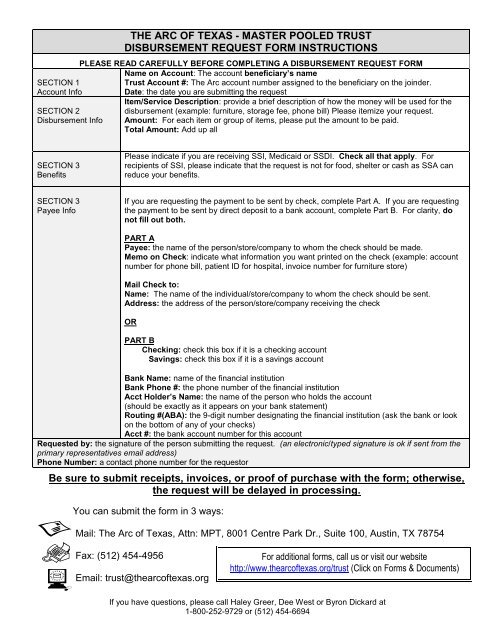Disbursement Request Form Instructions - The Arc of Texas
Disbursement Request Form Instructions - The Arc of Texas
Disbursement Request Form Instructions - The Arc of Texas
Create successful ePaper yourself
Turn your PDF publications into a flip-book with our unique Google optimized e-Paper software.
SECTION 1<br />
Account Info<br />
SECTION 2<br />
<strong>Disbursement</strong> Info<br />
THE ARC OF TEXAS - MASTER POOLED TRUST<br />
DISBURSEMENT REQUEST FORM INSTRUCTIONS<br />
PLEASE READ CAREFULLY BEFORE COMPLETING A DISBURSEMENT REQUEST FORM<br />
Name on Account: <strong>The</strong> account beneficiary’s name<br />
Trust Account #: <strong>The</strong> <strong>Arc</strong> account number assigned to the beneficiary on the joinder.<br />
Date: the date you are submitting the request<br />
Item/Service Description: provide a brief description <strong>of</strong> how the money will be used for the<br />
disbursement (example: furniture, storage fee, phone bill) Please itemize your request.<br />
Amount: For each item or group <strong>of</strong> items, please put the amount to be paid.<br />
Total Amount: Add up all<br />
SECTION 3<br />
Benefits<br />
Please indicate if you are receiving SSI, Medicaid or SSDI. Check all that apply. For<br />
recipients <strong>of</strong> SSI, please indicate that the request is not for food, shelter or cash as SSA can<br />
reduce your benefits.<br />
SECTION 3<br />
Payee Info<br />
If you are requesting the payment to be sent by check, complete Part A. If you are requesting<br />
the payment to be sent by direct deposit to a bank account, complete Part B. For clarity, do<br />
not fill out both.<br />
PART A<br />
Payee: the name <strong>of</strong> the person/store/company to whom the check should be made.<br />
Memo on Check: indicate what information you want printed on the check (example: account<br />
number for phone bill, patient ID for hospital, invoice number for furniture store)<br />
Mail Check to:<br />
Name: <strong>The</strong> name <strong>of</strong> the individual/store/company to whom the check should be sent.<br />
Address: the address <strong>of</strong> the person/store/company receiving the check<br />
OR<br />
PART B<br />
Checking: check this box if it is a checking account<br />
Savings: check this box if it is a savings account<br />
Bank Name: name <strong>of</strong> the financial institution<br />
Bank Phone #: the phone number <strong>of</strong> the financial institution<br />
Acct Holder’s Name: the name <strong>of</strong> the person who holds the account<br />
(should be exactly as it appears on your bank statement)<br />
Routing #(ABA): the 9-digit number designating the financial institution (ask the bank or look<br />
on the bottom <strong>of</strong> any <strong>of</strong> your checks)<br />
Acct #: the bank account number for this account<br />
<strong>Request</strong>ed by: the signature <strong>of</strong> the person submitting the request. (an electronic/typed signature is ok if sent from the<br />
primary representatives email address)<br />
Phone Number: a contact phone number for the requestor<br />
Be sure to submit receipts, invoices, or pro<strong>of</strong> <strong>of</strong> purchase with the form; otherwise,<br />
the request will be delayed in processing.<br />
You can submit the form in 3 ways:<br />
Mail: <strong>The</strong> <strong>Arc</strong> <strong>of</strong> <strong>Texas</strong>, Attn: MPT, 8001 Centre Park Dr., Suite 100, Austin, TX 78754<br />
Fax: (512) 454-4956<br />
Email: trust@thearc<strong>of</strong>texas.org<br />
For additional forms, call us or visit our website<br />
http://www.thearc<strong>of</strong>texas.org/trust (Click on <strong>Form</strong>s & Documents)<br />
If you have questions, please call Haley Greer, Dee West or Byron Dickard at<br />
1-800-252-9729 or (512) 454-6694
THE ARC OF TEXAS – MASTER POOLED TRUST PROCEDURES<br />
<strong>Disbursement</strong> <strong>Request</strong> Processing Overview<br />
By Mail (3-5 days)<br />
<strong>Request</strong> <strong>Form</strong><br />
→<br />
By Fax or Email (1-2 days)<br />
Processed and sent to the bank within 2<br />
business days. <strong>Request</strong>s are sent to the<br />
bank at the end <strong>of</strong> each day to be processed<br />
the following day.<br />
Check sent by mail (3-5 days)<br />
<strong>Disbursement</strong> received<br />
Direct Deposit (ACH- 1-3 days)<br />
JPMorgan processes request<br />
and prints check or sets up<br />
electronic check (1 day)<br />
TOTAL PROCESSING TIME: Check (7-10 days) Direct Deposit (3-5 days)<br />
Check Deposits take 7-14 days to process.<br />
Please keep this in mind when sending in checks for deposit<br />
Important Facts<br />
If you are mailing your request, send us COPIES <strong>of</strong> the receipts. Please DO NOT SEND the<br />
following:<br />
Original payment stubs, order form, payment envelopes (<strong>The</strong> <strong>Arc</strong> will NOT forward these<br />
since only the check is sent by JPMorgan Chase Bank)<br />
Original receipts/invoices (Make a copy to send to us and keep originals for your records)<br />
For security reasons, DO NOT give disbursement forms to unauthorized people.<br />
Do not sign blank forms.<br />
If the check has not been received 10 days from mailing (from the bank) a stop payment<br />
can be ordered and a new check can be issued.<br />
If you have a recurring bill for the same amount every month, an automatic disbursement<br />
can be set up to send a check on the same day <strong>of</strong> the month.<br />
Please send in a disbursement request and indicate that an automatic payment should be<br />
made.<br />
Don’t forget to inform us <strong>of</strong> change <strong>of</strong> e-mail, address and phone number!<br />
Still have questions Contact Haley Greer, Dee West or Byron Dickard<br />
at 1-800-252-9729 (512) 454-6694 or email trust@thearc<strong>of</strong>texas.org