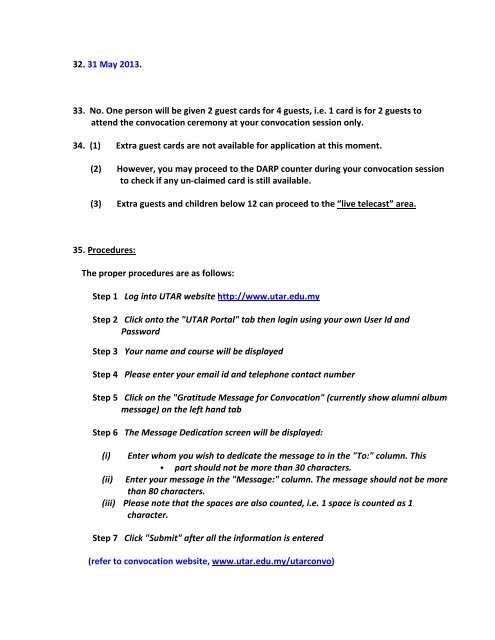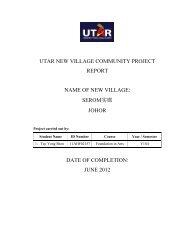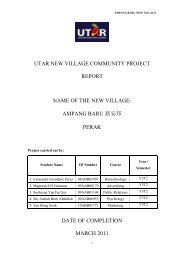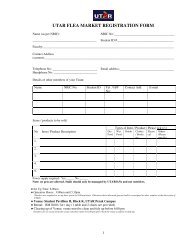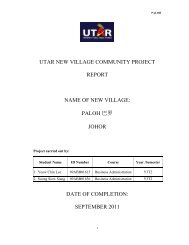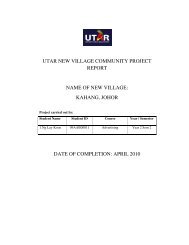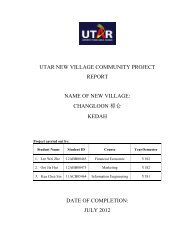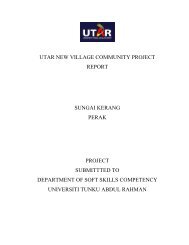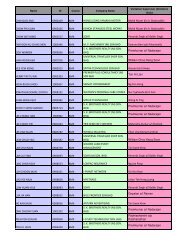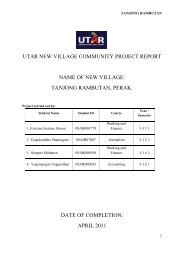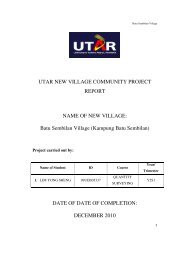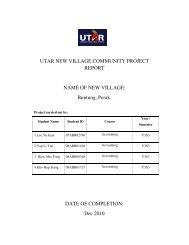FAQs - Universiti Tunku Abdul Rahman
FAQs - Universiti Tunku Abdul Rahman
FAQs - Universiti Tunku Abdul Rahman
Create successful ePaper yourself
Turn your PDF publications into a flip-book with our unique Google optimized e-Paper software.
32. 31 May 2013.<br />
33. No. One person will be given 2 guest cards for 4 guests, i.e. 1 card is for 2 guests to<br />
attend the convocation ceremony at your convocation session only.<br />
34. (1) Extra guest cards are not available for application at this moment.<br />
(2) However, you may proceed to the DARP counter during your convocation session<br />
to check if any un-claimed card is still available.<br />
(3) Extra guests and children below 12 can proceed to the “live telecast” area.<br />
35. Procedures:<br />
The proper procedures are as follows:<br />
Step 1 Log into UTAR website http://www.utar.edu.my<br />
Step 2 Click onto the "UTAR Portal" tab then login using your own User Id and<br />
Password<br />
Step 3 Your name and course will be displayed<br />
Step 4 Please enter your email id and telephone contact number<br />
Step 5 Click on the "Gratitude Message for Convocation" (currently show alumni album<br />
message) on the left hand tab<br />
Step 6 The Message Dedication screen will be displayed:<br />
(i)<br />
(ii)<br />
Enter whom you wish to dedicate the message to in the "To:" column. This<br />
part should not be more than 30 characters.<br />
Enter your message in the "Message:" column. The message should not be more<br />
than 80 characters.<br />
(iii) Please note that the spaces are also counted, i.e. 1 space is counted as 1<br />
character.<br />
Step 7 Click "Submit" after all the information is entered<br />
(refer to convocation website, www.utar.edu.my/utarconvo)