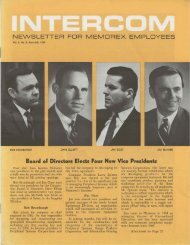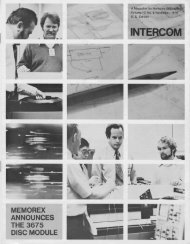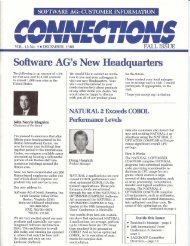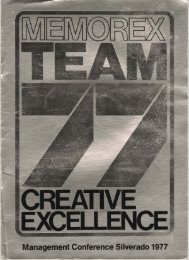Digital Research's DR Logo
Digital Research's DR Logo
Digital Research's DR Logo
You also want an ePaper? Increase the reach of your titles
YUMPU automatically turns print PDFs into web optimized ePapers that Google loves.
I I I I IIIIII<br />
<strong>Digital</strong> <strong>Research's</strong><br />
<strong>DR</strong> <strong>Logo</strong><br />
Gary Kildall, <strong>Digital</strong> Research, Inc.<br />
David Thornburg, Innovision<br />
I I I I IIIIII<br />
I I IIIIII<br />
I I I I IIIIII<br />
I I I I IIIIII<br />
I I I I IIIIII<br />
I I I I IIIIII<br />
BYTEMagazine<br />
June 1983<br />
Vol. 8. No.6<br />
ART 113<br />
I I I I IIIIII ~~~t~~e~;~ch. Inc.<br />
160 Central Avenue<br />
Pacific Grove. CA 93950<br />
408-649-5500
<strong>Digital</strong> <strong>Research's</strong><strong>DR</strong> <strong>Logo</strong><br />
A user-friendly language comes of age.<br />
<strong>Logo</strong> for personal computers has been heralded by<br />
some as the beginning of a revolution in computer<br />
languages that promises to be as far reaching as the introduction<br />
of the personal computer itself. Yet many<br />
people think that <strong>Logo</strong> is<br />
not much more than a<br />
graphics language for<br />
children. Adding to this<br />
confusion is the fact that<br />
some commercial implementations<br />
of <strong>Logo</strong> are<br />
weak (somewhat akin to a<br />
version of English that<br />
contained no adjectives). Because of the confusion surrounding<br />
<strong>Logo</strong> itself, the appearance of a sophisticated<br />
version of this language on a professional microcomputer<br />
such as the IBM Personal Computer might be expected to<br />
raise some eyebrows. The development of a powerful<br />
<strong>Logo</strong> for 16-bit computers such as the IBM PC can change<br />
our way of thinking about programming.<br />
In this article we will show what makes <strong>Logo</strong> truly<br />
powerful, what it can be us~d for, and how <strong>Digital</strong><br />
<strong>Research's</strong> <strong>DR</strong> <strong>Logo</strong>, with its powerful language, large<br />
workspace, and complete program-development environment,<br />
sets a new benchmark by which to measure the<br />
Gary Klldall<br />
<strong>Digital</strong> Research Inc.<br />
POB 579<br />
Pacific Grove, CA 93950<br />
David Thornburg<br />
Innovision<br />
POB 1317<br />
Los Altos, CA 94022<br />
<strong>DR</strong> <strong>Logo</strong> Incorporates the IIstprocessing<br />
capabilities of LISPwith<br />
a syntax that can be learned by<br />
children. And <strong>Logo</strong> and LISPshare<br />
other powerful features, too.<br />
properties of useful computer languages.<br />
To help you understand the power of <strong>Logo</strong>, we1l give<br />
you some background about the earlier language LISP.<br />
LISP, developed more than 20 years ago by John<br />
McCarthy, is overwhelmingly<br />
the language of<br />
choice for researchers in<br />
the field of artificial intelligence.<br />
Unlike many<br />
other languages, LISP lets<br />
users perform operations<br />
on several data types, including<br />
numbers, words,<br />
and lists. A list can consist of a collection of words,<br />
numbers, or lists themselves. Because the names of LISP<br />
primitives or procedures are also words, one can write<br />
LISP programs that automatically generate other LISP<br />
programs. It is the ability to manipulate this type of data<br />
that gives LISP its name (LISt Processing).<br />
LISP has been used to explore topics as diverse as image<br />
processing, the analysis of natural language, the computer<br />
solution of certain types of "intelligence" tests, and<br />
theorem proving. More mundane programs in LISP (such<br />
as word processors) have also been created. Viewed from<br />
any angle, it is a powerhouse of a language.<br />
From "Digitial <strong>Research's</strong> <strong>DR</strong> <strong>Logo</strong>" by Gary Kildall and David Thornburg appearing in the June 1983 issue of BYTE magazine, Vol. 8, NO.6.<br />
Copyright C 1983 BYTE Publications Inc. Used with permission of BYTE Publications, Inc.
The popularity of personal computers has brought new<br />
words into our vocabulary, such as bits and bytes (that<br />
describe storage capacity). With the introd~ction of listprocessing<br />
languages like <strong>Logo</strong>, yet another term to describe<br />
units of memory has been added-the node. In <strong>Logo</strong> terminology<br />
you operate with a workspace that holds a certain<br />
number of nodes. Like bits and bytes, you want as many<br />
nodes in your <strong>Logo</strong> workspace as possible because your programs<br />
and data values are built from workspace nudes.<br />
Because nodes are themselves made up from a fixed number<br />
of bytes for any particular <strong>Logo</strong> interpreter, the exact<br />
number of nodes you have depends upon the brand of your<br />
computer and its memory size.<br />
When you write procedures, enter data values, and run<br />
<strong>Logo</strong> programs, you use nodes from your workspace. Some<br />
of these nodes are used permanently, perhaps to store a portion<br />
of your <strong>Logo</strong> program. Others are used to keep track of<br />
a temporary value, then later discarded when not of any use.<br />
When you run out of nodes, <strong>Logo</strong> automatically searches<br />
your workspace for temporary nodes that have been discarded.<br />
This "garbage collection" reclaims nodes so that <strong>Logo</strong> can<br />
continue operating. If no nodes are reclaimed, <strong>Logo</strong> stops<br />
and tells you about the situation so that you can erase some<br />
of your permanent procedures or data values.<br />
Eight-bit computers generally store fewer nodes than<br />
16-bit computers because the <strong>Logo</strong> interpreter and<br />
workspace must coexist in the same 64K-byte memory area.<br />
<strong>Logo</strong> for the B-bit Apple II computer gives you about 2BOO<br />
nodes to work with.<br />
Sixteen-bit computers, however, let you operate with<br />
more nodes because the memory size is not limited to 64K<br />
bytes, as long as you're willing to invest in more memory<br />
boards. An B086- or BOBB-basedcomputer, such as the IBM<br />
Nodes, Bytes, and Bits<br />
PC, can potentially address up to 1 megabyte of main<br />
memory, giving you more than 100,000 nodes.<br />
For the first-time <strong>Logo</strong> user, a 2BOD-nodeworkspace is<br />
large enough to write simple procedures, work with turtle<br />
graphics, and learn the basics of list processing. When you<br />
become serious about your <strong>Logo</strong> programming, your requirements<br />
will increase because of the complexity of the<br />
procedures you write and the amount of data you want active<br />
in your workspace.<br />
Now your local computer salesperson has one more term<br />
to confuse you. If the computer doesn't have enough bits and<br />
bytes for you, he'll throw in some nodes at no extra<br />
charge.<br />
[0 b [c d]]<br />
Figure 1: The list containing the two atoms "a and "b and<br />
the list [e d) is shown above in its node representation. Each<br />
node consists of two 2-byte fields that can be used as data or<br />
pointers to more data.<br />
c<br />
d<br />
<strong>DR</strong> <strong>Logo</strong> incorporates the list-processing capabilities of<br />
LISP with a syntax that can be learned by children. More<br />
than the utility (and beauty and simplicity) of turtle<br />
graphics, it is this list-processing capacity that gives it so<br />
much power.<br />
Other important characteristics are shared by <strong>Logo</strong><br />
and LISP. Among these is the ability to extend the<br />
language through the creation of procedures that are<br />
treated just as if they were part of the language itself. As<br />
with some FORTH devotees, many <strong>Logo</strong> enthusiasts see<br />
themselves as not writing programs, but as creating new<br />
"words" in <strong>Logo</strong> tailored to the solution of their particular<br />
programming task. While this may appear to be a<br />
subtle distinction, it has a tremendous effect on programming<br />
style. This style affected the design of <strong>Digital</strong><br />
<strong>Research's</strong> <strong>Logo</strong> in several ways, especially in the debugging<br />
and procedure-management tools.<br />
The Power of <strong>DR</strong> <strong>Logo</strong><br />
Before showing what <strong>Logo</strong> procedures look like, we<br />
will list a few of the characteristics of <strong>DR</strong> <strong>Logo</strong>. To provide<br />
maximum power to the user, we designed the first<br />
implementation of <strong>DR</strong> <strong>Logo</strong> for the 16-bit IBM Personal<br />
Computer. The use of a 16-bit processor greatly increased<br />
the amount of workspace available to the user and also<br />
yielded a modest speed improvement over 8-bit versions<br />
of the language. A <strong>DR</strong> <strong>Logo</strong> user with 192K bytes of<br />
RAM (random-access read/write memory) has about<br />
10,000 nodes available for use. (See the text box above.)<br />
For comparison, an Apple II user running Apple <strong>Logo</strong> has<br />
only about 2800 free nodes to work with. It goes without<br />
saying that sophisticated applications require comparably<br />
more workspace than simple ones, and it was important<br />
to its designers that <strong>DR</strong> <strong>Logo</strong> be able to handle<br />
sophisticated applications.<br />
In addition to list processing and turtle graphics<br />
primitives, <strong>DR</strong> <strong>Logo</strong> can work with integers (30 bits long<br />
plus a sign) and both single-precision and doubleprecision<br />
floating-point numbers. A full set of<br />
transcendental functions (log, square root, etc.) allows<br />
this language to be used for scientific programs as well.<br />
<strong>DR</strong> <strong>Logo</strong> is a superset of Apple <strong>Logo</strong> and more than<br />
just a language. A complete programming environment,<br />
it includes its own operating system, program editor,
Anyone who hJu watched the personal computer industry<br />
for the past few years has probably seen the evolution of certain<br />
myths regarding computer languages. Many devotees of<br />
BASIC, for emmple, claim that it is the optimal choice for<br />
the home user because of its nearly universal adoption as the<br />
default language for personal computers. The fact that<br />
BASIC was the only high-level language that was readily<br />
available in compact form in the late 1970s is not considered<br />
to be relevant by many users. Fortunately, the recent<br />
availability of other languages on personal computers (<strong>Logo</strong>,<br />
Pascal, FORTH, and PILOT, to name but a few) has afforded<br />
progrAmmers other choices. But some of these languages<br />
have myths of their own.<br />
In the case of <strong>Logo</strong>, the common myth is that it is a turtle<br />
graphics language designed to be used exclusively by<br />
children. As evidence in support of this myth, one is pointed<br />
to Seymour Papert's book Mindstorms. It is true that Papert<br />
devotes the bulk of his book to the use of turtle graphics as a<br />
powerful programming and discovery tool for children, and<br />
that he stresses the accessibility of <strong>Logo</strong> to the young and inexperienced.<br />
The problem with the <strong>Logo</strong> myth is that it suggests that<br />
<strong>Logo</strong>, Turtles, and Kids<br />
<strong>Logo</strong> is exclusively for children's use. As with many myths,<br />
the reality of the situation is quite different. First, it is true<br />
that <strong>Logo</strong> supports turtle graphics. In this regard it is similar<br />
to some versions of Pascal, PILOT, and FORTH. Note also<br />
that, while turtle graphics is accessible to children, it also has<br />
applications of value to advanced programmers as well.<br />
Anyone who doubts this would benefit from reading Turtle<br />
Geometry by Abelson and diSessa or Discovering Apple<br />
<strong>Logo</strong> by Thornburg.<br />
The point is that <strong>Logo</strong> is no more a "kid's" language than is<br />
English. Yes, English is the language of "Mary Had a Little<br />
Lamb," but it is also the language of Moby Dick and Shakespeare's<br />
sonnets.<br />
At its base, <strong>Logo</strong> is a symbol-manipulation language in the<br />
finest sense of the word. Rooted in the artificial-intelligence<br />
language LISP, <strong>Logo</strong> allows the user to extend its<br />
vocabulary, to use recursion, and to manipulate various<br />
types of data in ways that are nearly impossible with<br />
languages like BASIC.<br />
It would be a shame if the myth of <strong>Logo</strong> kept serious programmers<br />
from exploring a language whose foundation goes<br />
to the heart of computer science itself.<br />
debugger, and a set of workspace-management tools<br />
designed to speed the successful implementation of even<br />
the most convoluted artificial-intelligence program.<br />
The graphics system is designed to use either the color<br />
monitor alone or to use the color monitor for turtle<br />
graphics or mixed text! graphics applications and the<br />
monochrome monitor for procedure editing, debugging,<br />
and pure text programs. The color display uses the 320-<br />
by 200-pixel medium-resolution mode and supports 16<br />
background colors (eight colors that are either bright or<br />
dim). It also supports two foreground color sets of four<br />
colors each.<br />
A Brief Glimpse at <strong>Logo</strong> Procedures<br />
Before describing the editor and workspacemanagement<br />
tools, we will examine what a <strong>Logo</strong> procedure<br />
looks like by illustrating the creation and<br />
manipulation of a list. A list in <strong>Logo</strong> is a collection of<br />
words, numbers, or lists that are enclosed in square<br />
brackets. Each item in the list is separated by a space. For<br />
example, [cow horse sheep snake] is a list; so is [1 1 2<br />
3 5 8]. The first list consists of the words cow, horse,<br />
sheep, and snake; the second list consists of the first six<br />
numbers of the Fibonacci series. A more complex list<br />
would be [car [dump truck] airplane [railroad engine]],<br />
in which two of the elements are words (car and airplane)<br />
and two elements are lists of two words each ([dump<br />
truck] and [railroad engine]). Also, a list can have one<br />
word in it ([yellow]) or even be empty ([]).<br />
In common with other computer languages, <strong>Logo</strong><br />
allows values to be assigned to names. For example, you<br />
can assign a list to a name with the make command, e.g.:<br />
make "friends [Pam Roy Pat George]<br />
The quotation mark is used by <strong>Logo</strong> to indicate that<br />
friends is a word, a variable name in this case, and not a<br />
command. If we tell <strong>Logo</strong> to<br />
we will see<br />
print :friends<br />
Pam Roy Pat George<br />
on the screen. The colon in front of friends lets <strong>Logo</strong><br />
know that we want to see what is bound to the variable<br />
rather than the variable name itself. If we had entered<br />
we would have seen<br />
on the screen instead.<br />
print "friends<br />
friends
You can take lists apart in <strong>Logo</strong> with commands such<br />
as first, butfirst, last, and butlast. For example, if we<br />
enter<br />
the screen will show<br />
The command<br />
prints<br />
print first :friends<br />
Pam<br />
print butfirst :friends<br />
Roy Pat George<br />
Now that we know a little about lists, let's explore <strong>Logo</strong>'s<br />
extensibility by creating a new command in the language.<br />
Suppose you did a lot of work with lists and you found<br />
that you would like to rotate a list by moving its first element<br />
to the rear end and pushing everything else up<br />
front. We can create a word (e.g., rotate) to do this for<br />
us. If we had such a procedure, we could make a rotated<br />
version of friends by entering<br />
make "neworder rotate :friends<br />
Because <strong>Logo</strong> doesn't have a primitive called rotate, we<br />
can create a procedure with this name that looks like the<br />
following:<br />
to rotate: list<br />
output sentence butfirst :list first :Iist<br />
end<br />
This procedure accepts a list (denoted by the local<br />
variable name :list) and makes a new list starting with all<br />
but the first word and then appending the first word to<br />
the end of the list. The sentence primitive (or native in-<br />
Photo 1: An example of turtle graphics with <strong>DR</strong> <strong>Logo</strong>.<br />
struction) is used to assemblea list from two parts. The<br />
output command passesthe new list back out of the procedure<br />
to any procedure that used rotate, or to the command<br />
level.<br />
Once defined, <strong>Logo</strong> procedures are treated just as if<br />
they were part of the language's native vocabulary. For<br />
example, if you were to enter<br />
the list<br />
print rotate :friends<br />
Roy Pat George Pam<br />
would appear on the screen.<br />
<strong>Logo</strong>'s ability to manipulate lists by taking them apart,<br />
adding to them, examining their contents, and altering<br />
their order is central to the use of <strong>Logo</strong> in the creation of<br />
knowledge-based programs. For an excellent introduction<br />
to the use of lists in the creation of a knowledge<br />
"tree" that "sprouts" new nodes as the program gets<br />
"smarter," you should read Harold Abelson's discussion<br />
of the program animals in his book Apple <strong>Logo</strong>.<br />
In addition to the ability to perform list processing and<br />
arithmetic, <strong>DR</strong> <strong>Logo</strong> also supports an excellent turtle<br />
graphics environment. While much has been written<br />
about turtle graphics, especially on its use with children<br />
(see the text box on page 214), it is important to understand<br />
that turtle graphics is of tremendous value to expert programmers<br />
as well. The power of this graphics environment<br />
comes through its description of the shape of an object<br />
as a series of incremental steps that create it. Once a<br />
procedure describing an object has been written, the object<br />
can be displayed at any screen location, orientation,<br />
and size without having to tamper with the basic description.<br />
For example, the procedure<br />
to square :size<br />
repeat 4 [forward :size right 90]<br />
end<br />
can be used to create a square at any screen position,<br />
angular orientation, or size. To draw a square at a given<br />
place, you first instruct the turtle (a cursor that has both<br />
position and orientation) to move to a specific x-y coordinate<br />
and heading (angle). Next you type square 50, for<br />
instance, to create a square with sides SOunits long. This<br />
property of turtle graphics procedures, coupled with<br />
<strong>Logo</strong>'s capacity to run recursive programs, has allowed<br />
the easy exploration of geometrical shapes and their<br />
properties. See photo 1 for an example of turtle graphics.<br />
Programming Tools<br />
<strong>DR</strong> <strong>Logo</strong> provides many tools to assist the programmer.<br />
While smaller <strong>Logo</strong> systems can adequately survive<br />
with a rudimentary procedure editor, larger <strong>Logo</strong> environments<br />
benefit from some of the extra tools that<br />
make program analysis and debugging less tedious. <strong>DR</strong><br />
<strong>Logo</strong>'s procedure editor allows the use of both uppercase
and lowercase letters for programs and data. Two<br />
primitives, uppercase and lowercase, allow the conversion<br />
of a word from one case to the other. Also, procedure<br />
listings can be indented to make decision branches<br />
and nesting easier to see. While not essential to the creation<br />
of good programs, such formatted listings are easier<br />
to read.<br />
While <strong>Logo</strong>'s syntax generally makes procedures easy<br />
to read, it is valuable to have comments appended to certain<br />
program lines. This ability is provided in <strong>DR</strong> <strong>Logo</strong>,<br />
along with the ability to strip these comments from procedures<br />
with the noformat primitive if more workspace is<br />
needed. If the name or syntax of a <strong>Logo</strong> primitive or<br />
editing command is forgotten, online help is available.<br />
Once procedures are created, <strong>DR</strong> <strong>Logo</strong> has several<br />
primitives that help show how procedures interact with<br />
each other. This is especially important for those <strong>Logo</strong><br />
enthusiasts who experiment with several coexisting versions<br />
of procedures before settling on the final choices.<br />
Most versions of <strong>Logo</strong> will print "the names of resident<br />
procedures on receiving the pots command (print out<br />
titles). If, in <strong>DR</strong> <strong>Logo</strong>, you enter potl, the workspace will<br />
be examined for all top-level procedures (those not called<br />
by other procedures) and their names will be displayed<br />
on the screen. If you enter pocall followed by the name of<br />
a procedure, <strong>DR</strong> <strong>Logo</strong> will examine the calling structure<br />
of the named procedure and print the names of the procedures<br />
used by the one mentioned, as well as the names<br />
of the procedures used by these secondary procedures,<br />
and so on until the calling sequence is complete. This<br />
gives a great deal of information on the internal organization<br />
of the <strong>Logo</strong> workspace. If, on the other hand, you<br />
enter poref followed by a procedure name, all the procedures<br />
that reference this name will be found and<br />
displayed.<br />
Many <strong>Logo</strong> programmers create procedures in a<br />
haphazard sequence. Because a listing of multiple procedures<br />
follows the sequence in which they were entered,<br />
large listings can be hard to assimilate. By using the <strong>DR</strong><br />
<strong>Logo</strong> follow command, procedures can be resequenced in<br />
any order, thus allowing large listings to be more easily<br />
scanned.<br />
Once you are ready to try a <strong>Logo</strong> program, <strong>DR</strong> <strong>Logo</strong><br />
provides additional tools to assist in debugging. One of<br />
these tools allows the text screen to be split into windows<br />
corresponding to the command level, a user I/O (input/output)<br />
port, and the debugger (see photo 2). The<br />
trace command traces the procedure and displays what is<br />
happening and at what level the procedure is relative to<br />
the top (command) level. Because a single recursive procedure<br />
(that calls a copy of itself) may oscillate through<br />
many levels, knowing the level at which an error occurs<br />
is helpful when fixing the fault. The command watch<br />
allows single-step execution of a procedure with the ability<br />
to change values and see the effect of each statement.<br />
See photo 3 for an example of the watch function.<br />
The use of multiple text windows in debugging is only<br />
one application for this powerful tool. The development<br />
of good window-management tools can, by itself. in-<br />
Photo 2: Multiple text windows in the debugging mode, with<br />
the trace function turned on. The upper left window is the <strong>Logo</strong><br />
interpreter where you enter <strong>Logo</strong> commands. The debug window<br />
in the upper right displays information on the current program<br />
that is running. Output from the program and input that it<br />
requests are handled by the program window at the bottom.<br />
The trace function follows the program as it runs, showing the<br />
level at which a procedure is called, the name of the procedure,<br />
and the values of variables as they are defined. The island procedure<br />
being traced has two inputs: a list and, a number. This<br />
shows up as level 1 in the debug window. The gosper subprocedure<br />
is called and begins to execute at level 2 with its<br />
variables. size and limit. The gosper subprocedure is recursive<br />
and calls a copy of itself that begins executing at level 3.<br />
Photo 3: The watch function lets you interact with a program<br />
line by line as opposed to the trace function that runs continuously.<br />
The animal procedure is being run while the watch<br />
function is on. (The question mark on the first line is the <strong>Logo</strong><br />
prompt.) The name of the current procedure being called is<br />
given at the beginning of each line. This is followed by a line<br />
from the procedure that is about to be executed. You can hit the<br />
return key to execute that line or you can type in a <strong>Logo</strong> command<br />
to display values that the procedure is using. Program input<br />
and output occur separately on their own lines.
crease the simplicity, flexibility, and power of this programming<br />
environment.<br />
Applying <strong>DR</strong> <strong>Logo</strong> in Education<br />
Perhaps because of its historic use as a discovery tool<br />
for children (and because of the typically small<br />
workspace found with most implementations), <strong>Logo</strong> is<br />
not generally perceived as an applications language. It is<br />
anticipated that <strong>DR</strong> <strong>Logo</strong> will prove to be an exception in<br />
this regard.<br />
The educational applications for <strong>Logo</strong> have typically<br />
focused on the use of turtle graphics. The beauty of turtle<br />
graphics is that children simultaneously acquire skills in<br />
programming, geometry, and art. Many children who<br />
are "turned off" by math have discovered it to be an exciting<br />
field through their exploration with turtle graphics.<br />
Furthermore, it has been found that once a child uses<br />
<strong>Logo</strong> to discover new ways of thinking about mathematics,<br />
this new way of thinking continues to produce<br />
beneficial results-even if the child is no longer exposed<br />
to <strong>Logo</strong>.<br />
In the physical sciences, <strong>Logo</strong> can be used to construct<br />
microworlds in which bodies obey different natural laws,<br />
such as gravitation. By exploring these artificial<br />
microworlds, children can develop better intuitions<br />
about the properties of their own corner of the universe.<br />
(See ''Designing Computer-Based Microworlds" by R. W.<br />
Lawler on page 138 of the August 1982 BYTE devoted to<br />
<strong>Logo</strong>.)<br />
Given <strong>Logo</strong>'s powerful list-processing capability, one<br />
would expect'it to be of value in the language arts as well.<br />
To pick one simple example, suppose a child created<br />
several lists called nouns, verbs, adjectives, articles,<br />
etc., and assigned appropriate words to each list. The<br />
word order in each list can be randomized with the shuffle<br />
command, and a random sentence can be constructed<br />
by assembling words from each list in a syntactically<br />
valid order. Legitimate nonsense sentences can be<br />
automatically generated in this fashion (e.g., No yellow<br />
toad smells tall people.) while bringing the child to look<br />
at and solve the structure of English.<br />
The educational value of this program can be seen on<br />
several levels. First, if the child creates the lists of words,<br />
a misplaced word will show up as a misplaced part of<br />
speech. Having a verb appear when a noun is expected<br />
results in an obviously invalid sentence structure. The<br />
result is a self-reinforcing mechanism for learning the<br />
parts of speech. Second, the student can learn to identify<br />
valid sentence forms without sample words (sort of the<br />
reversal of the traditional parsing process). This helps to<br />
cement sentence structure concepts as well. Finally, the<br />
student learns some of the challenges awaiting those who<br />
want to create natural-language interfaces between people<br />
and computers.<br />
<strong>DR</strong> <strong>Logo</strong> in Business<br />
While <strong>Logo</strong> is not usually thought of as a language for<br />
business applications, <strong>DR</strong> <strong>Logo</strong> has several characteristics<br />
that may change this perception. The creation of an<br />
interactive illustration generator using an inexpensive<br />
graphics tablet is quite easy in <strong>DR</strong> <strong>Logo</strong>. Photo 4 shows a<br />
possible display of business graphics, and listing 1 is the<br />
program that produced it.<br />
In addition to business graphics, the list-processing<br />
capability of <strong>DR</strong> <strong>Logo</strong> makes it suitable for database<br />
management. In fact, one might envision incorporating<br />
some of the results of research in natural-language<br />
understanding to generate a query system that responds<br />
to questions such as: "If we increase our salaries by 10<br />
percent this year and increase our sales by 20 percent next<br />
month, what will our profit be in the fourth quarter"<br />
There is no question that many business applications<br />
will be found for <strong>DR</strong> <strong>Logo</strong>, but it is premature to set<br />
limits on the scope of these applications.<br />
<strong>DR</strong> <strong>Logo</strong> in Artificial Intelligence<br />
There has been much talk lately about knowledgebased<br />
or "expert" systems. The noble efforts of personal<br />
computer software experts notwithstanding, sophisticated<br />
microcomputer programs that can adapt to various<br />
queries are few and far between. The major reason for<br />
this is the inadequacy of most computer languages for<br />
dealing with the types of data and operations natural to<br />
adaptive systems. Because of <strong>DR</strong> <strong>Logo</strong>'s close connection<br />
with USP, we expect to see artificial-intelligence techniques<br />
appearing in personal computer software rather<br />
than being limited to university and large industrial<br />
research centers as they have in the past.<br />
This movement is valuable for several reasons. First, it<br />
will help to demystify artificial-intelligence research. Second,<br />
it will result in the application of advances in artificial<br />
intelligence to the development of practical programs.<br />
To pick one example, suppose you had a computer<br />
program (called car repair) that allowed the following<br />
dialogue:<br />
User: I hear noises when I steer the car.<br />
Photo 4: An example of business graphics possible with <strong>DR</strong><br />
<strong>Logo</strong>. The program that produces this picture is in listing 1.<br />
Computer: Do you think the problem is in your<br />
steering mechanism 1
User: Yes, I think so.<br />
Computer:<br />
User: Yes.<br />
Do you have power steering<br />
Computer: Is the noise loudest when you turn the<br />
steering wheel<br />
User: Yes, but I hear it when the car is idling too.<br />
Computer: You should check the level of your<br />
steering fluid before proceeding. Do you know<br />
how to do that<br />
User: Yes.<br />
Computer: Fine. Check the fluid level. If it is low,<br />
fill the reservoir and see if the problem is fixed,<br />
otherwise we will continue to explore other<br />
causes.<br />
Programs that allow this type of interaction can be used<br />
for many diagnostic applications and might be far more<br />
valuable applications for home computers than<br />
checkbook balancers or recipe files.<br />
Domestic applications for artificial intelligence represent<br />
a sleeping giant. The list-processing capability and<br />
large workspace of <strong>DR</strong> <strong>Logo</strong> will allow this giant to be<br />
awakened and will enable the creation of a whole new<br />
class of applications software.<br />
<strong>DR</strong> <strong>Logo</strong> is the first of a new family of languages that<br />
promises not only to change our programming style, but<br />
to alter the way we think about computing itself..<br />
About the Authors<br />
David Thornburg is an author and lecturer who has been actively involved<br />
in the development and support of user-friendly programming<br />
environments. His most recent book, Discovering Apple <strong>Logo</strong>, shows<br />
how <strong>Logo</strong> can be used to explore the art and patterns of nature.<br />
Gary Kildall is the president of <strong>Digital</strong> Research Inc. He is active in<br />
research and was the developer of CP/M, <strong>Digital</strong> <strong>Research's</strong> version of<br />
PUI, and <strong>DR</strong> <strong>Logo</strong>.<br />
<strong>Logo</strong>:<br />
References<br />
1. Abelson, Harold. Apple <strong>Logo</strong>. Hightstown, NJ: BYTE/McGraw-<br />
2.<br />
Hill, 1982.<br />
Abelson, Harold and Andrea diSessa. Turtle Geometry: The<br />
Computer as a Medium for Exploring Mathematics. Cambridge,<br />
MA: MIT Press, 1981.<br />
3. BYTE. August 1982.<br />
4. Papert, Seymour. Mindstorms: Children, Computers, and Powerfulldeas.<br />
5. New York: Basic Books, 1980.<br />
Thornburg, David. Discovering Apple <strong>Logo</strong>: An Invitation to the<br />
Art and Pattern of Nature. Reading, MA: Addison-Wesley, 1983.<br />
Artificial Intelligence:<br />
1. Bundy, A., ed. Artificial Intelligence: An Introductory Course.<br />
New York: North Holland, 1978.<br />
2. Winston, Patrick. Artificial Intelligence. Reading, MA: Addison-<br />
Wesley, 1977.<br />
LISP:<br />
1.<br />
2.<br />
3.<br />
BYTE. August 1979.<br />
McCarthy, John et al. LISP 1.5 Programmers Manual. Cambridge,<br />
MA: MIT Press, 1965.<br />
Winston, Patrick and Berthold Horn. LISP. Reading, MA:<br />
Addison-Wesley, 1981.<br />
Listing 1: A <strong>DR</strong> <strong>Logo</strong> business-graphics program. See photo 4 for an example of the screen display. Note the indentation and embedded<br />
comments possible with <strong>DR</strong> <strong>Logo</strong>.<br />
to<br />
graphics<br />
; A sample business graphics program for bar graphs<br />
make "screen. height 198<br />
make "yfactor .25<br />
make "zfactor .575<br />
make "zdeg 22.5<br />
make "xmin -139<br />
make "xmax 139<br />
make "ymin -79<br />
make "yma.x 119<br />
make "return char 13<br />
get. request<br />
end
to get.request<br />
(local "reply "h.or.v "s.or.o "2.or.3)<br />
cleartext<br />
make "reply prompt (Horizontal or vertical bars (h or v)] "char<br />
if :repl.y .. "h<br />
(make "h.or.v "h]<br />
(make "h.or.v "v]<br />
if :reply - :return<br />
(stop]<br />
make "reply prompt (Solid or open bars (s or 0)] "char<br />
if :reply - tIs<br />
(make "s.or.o "s]<br />
(make "s.or.o "0]<br />
if :reply = :return<br />
(stop]<br />
make "reply prompt (2 or 3 dimensional (2 or 3)] "char<br />
if :reply - 2<br />
[make "2.or.3 2]<br />
[make "2.or.3 3]<br />
if :reply - :return<br />
[stop]<br />
make :reply prompt [Values to be graphed] "list<br />
if "reply - []<br />
[stop]<br />
bar.graph :h.or.v :s.or.o :2.or.3 :reply<br />
get. request<br />
end<br />
to prompt :text :type<br />
local "reply<br />
(type: text": char 32)<br />
if :type .. "char<br />
[make "reply readchar<br />
[output readlist]<br />
end<br />
print :reply output :reply]<br />
to bar.graph :h.or.v :s.or.o :2.or.3 :values<br />
cleartext<br />
(local "max.value "min.value "origin "width "depth "axis "reply<br />
"graph.width "graph.height "proc "spacing)<br />
if emptyp :values<br />
[stop]<br />
make "max.value 0<br />
make "min. value 999999999<br />
if :h.or.v = "h<br />
[make "origin list :xmin :ymax make "graph.height :screen.width<br />
make "graph.width :screen.height make "axis 90]<br />
if :h.or.v = "v<br />
[make "origin list :xmin :ymin make "graph.height :screen.height<br />
make "graph.width :screen.width make "axis 0]<br />
if :2.or.3 = 2<br />
[make "spacing (:graph.width / count :values) * :yfactor]<br />
[make "spacing (:graph.width / count :values) * :zfactor]<br />
if :2.or.3 = 2<br />
[make ":width (:graph.width / count :values) * (1 - :yfactor)]<br />
[make ":width (:graph.width / count :values) * (1 - :zfactor)]<br />
make "depth :width * :zfactor<br />
minmax :values<br />
make "values scale :values :graph.height * .8 / :max.value
cleanup<br />
penup setpos :origin pendown<br />
if :h.or.v = "h<br />
(line (] list :screen.width ycor]<br />
(line (] list xcor :screen.height]<br />
penup setpos :origin pendown<br />
draw.bars :axis :width :spacing :2.or.3<br />
splitscreen<br />
setcursor (0 23]<br />
type (Return to continue]<br />
make "reply readchar<br />
end<br />
:values<br />
to minmax :list<br />
if emptyp :list<br />
(stop]<br />
if first :list > :max.value<br />
(make "max.value first :list]<br />
if first :list < :min.value<br />
(make "min. value first :list]<br />
minmax but first :list<br />
end<br />
to scale :list :factor<br />
if emptyp :list<br />
(output (]]<br />
output sentence (:factor - first :list) scale but first :list :factor<br />
end<br />
to cleanup<br />
hideturtle<br />
setbg 6<br />
penup<br />
home<br />
c.lean<br />
pendown<br />
end<br />
to draw.bars :axis :width :spacing :2.or.3 :values<br />
if emptyp :values<br />
(stop]<br />
setheading axis<br />
draw.l.bar :s.or.o :2.or.3 first :values :width :depth :zdeg<br />
setheading :axis + 90<br />
forward :spacing + :width<br />
draw.bars :axis :width :spacing :2.or.3 butfirst :values<br />
end<br />
to draw.l.bar :s.or.o :2.or.3" :height.:width :depth :zdeg<br />
(local "origin "direction)<br />
make "origin pos<br />
make "direction heading<br />
if :s.or.o = "0<br />
(make "open .bar]<br />
(make<br />
run (list<br />
if 2.or.3<br />
"proc<br />
"proc<br />
:proc<br />
= 2<br />
(stop]<br />
forward :height<br />
"solid.bar]<br />
:height :width)
ight 90 - :zdeg<br />
forward :depth<br />
right :zdeg<br />
forward: width<br />
right 180 - :zdeg<br />
forward :depth<br />
back :depth<br />
left 90 - :zdeg<br />
forward :height<br />
right 90 - :zdeg<br />
forward :depth<br />
penup setpos :origin pendown<br />
setheading :direction<br />
end<br />
to open.bar :height :width<br />
repeat 2 [forward :height right 90 forward :width right 90]<br />
end<br />
to line :posl :pos2<br />
if not emptyp :posl<br />
[penup setpos :poSl pendown]<br />
make "posl pos<br />
setheading towards :pos2<br />
forward sqrt sum<br />
sq «first :poSl) - (first :poS2»<br />
end<br />
sq «last :poSl) - (last :poS2»<br />
to sq :num<br />
output :num * :num<br />
end<br />
to solid.bar :height :width<br />
(local "course "origin)<br />
make "course heading<br />
make "origin pos<br />
repeat :width / 2 [forward :height right 90<br />
forward :height left 90 penup forward 1<br />
if remainder :width 2 = 1<br />
[forward :height]<br />
penup setpos :origin pendown<br />
setheading :course<br />
end<br />
forward 1 right 90<br />
pendown left 90]