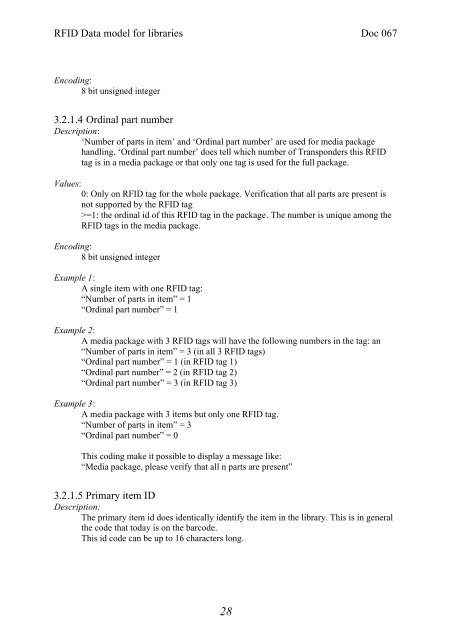RFID Data Model for Libraries - biblstandard
RFID Data Model for Libraries - biblstandard
RFID Data Model for Libraries - biblstandard
You also want an ePaper? Increase the reach of your titles
YUMPU automatically turns print PDFs into web optimized ePapers that Google loves.
<strong>RFID</strong> <strong>Data</strong> model <strong>for</strong> libraries Doc 067<br />
Encoding:<br />
8 bit unsigned integer<br />
3.2.1.4 Ordinal part number<br />
Description:<br />
‘Number of parts in item’ and ‘Ordinal part number’ are used <strong>for</strong> media package<br />
handling. ‘Ordinal part number’ does tell which number of Transponders this <strong>RFID</strong><br />
tag is in a media package or that only one tag is used <strong>for</strong> the full package.<br />
Values:<br />
0: Only on <strong>RFID</strong> tag <strong>for</strong> the whole package. Verification that all parts are present is<br />
not supported by the <strong>RFID</strong> tag<br />
>=1: the ordinal id of this <strong>RFID</strong> tag in the package. The number is unique among the<br />
<strong>RFID</strong> tags in the media package.<br />
Encoding:<br />
8 bit unsigned integer<br />
Example 1:<br />
A single item with one <strong>RFID</strong> tag:<br />
“Number of parts in item” = 1<br />
“Ordinal part number” = 1<br />
Example 2:<br />
A media package with 3 <strong>RFID</strong> tags will have the following numbers in the tag: an<br />
“Number of parts in item” = 3 (in all 3 <strong>RFID</strong> tags)<br />
“Ordinal part number” = 1 (in <strong>RFID</strong> tag 1)<br />
“Ordinal part number” = 2 (in <strong>RFID</strong> tag 2)<br />
“Ordinal part number” = 3 (in <strong>RFID</strong> tag 3)<br />
Example 3:<br />
A media package with 3 items but only one <strong>RFID</strong> tag.<br />
“Number of parts in item” = 3<br />
“Ordinal part number” = 0<br />
This coding make it possible to display a message like:<br />
“Media package, please verify that all n parts are present”<br />
3.2.1.5 Primary item ID<br />
Description:<br />
The primary item id does identically identify the item in the library. This is in general<br />
the code that today is on the barcode.<br />
This id code can be up to 16 characters long.<br />
28