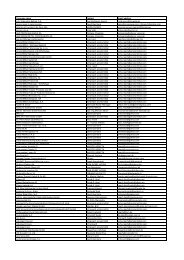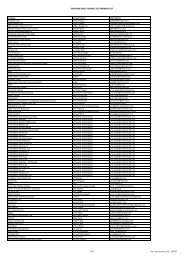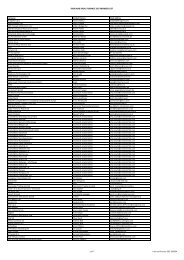Download and Install IUCLID 5 - The Iron Platform
Download and Install IUCLID 5 - The Iron Platform
Download and Install IUCLID 5 - The Iron Platform
Create successful ePaper yourself
Turn your PDF publications into a flip-book with our unique Google optimized e-Paper software.
Fresh installation of <strong>IUCLID</strong> 5<br />
Step 3: Initialisation from scratch<br />
• Launch <strong>IUCLID</strong> 5<br />
<strong>Download</strong>, install or upgrade <strong>IUCLID</strong> 5<br />
• Login as SuperUser:<br />
– User name: SuperUser<br />
– Password: root<br />
• Follow the initialisation wizard:<br />
– Choose the “New installation” mode<br />
– Change the password of the SuperUser <strong>and</strong> write it down<br />
– Import your LEOX file (previously created <strong>and</strong> downloaded from <strong>IUCLID</strong> website)<br />
– Import the EC Inventory (previously downloaded from <strong>IUCLID</strong> website)<br />
– Import a reference substance set (previously downloaded from <strong>IUCLID</strong> website)<br />
– Create new users<br />
– <strong>Install</strong> the plug-ins: <strong>The</strong> Technical Completeness Check plug-in (TCC) is strongly<br />
recommended (see slide 29)<br />
21


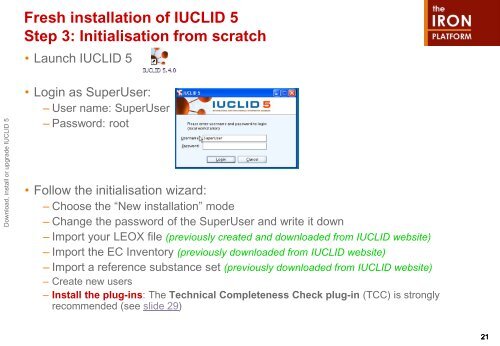


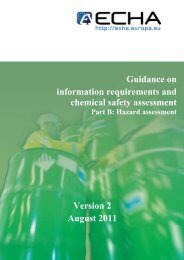
![ECHA - Guidance of the application of CLP criteria [November 2012]](https://img.yumpu.com/41418795/1/184x260/echa-guidance-of-the-application-of-clp-criteria-november-2012.jpg?quality=85)