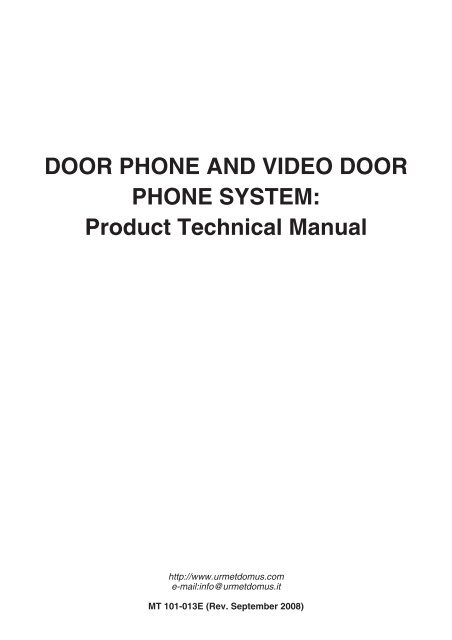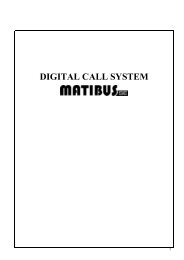DOOR PHONE AND VIDEO DOOR PHONE SYSTEM ... - Urmet
DOOR PHONE AND VIDEO DOOR PHONE SYSTEM ... - Urmet
DOOR PHONE AND VIDEO DOOR PHONE SYSTEM ... - Urmet
Create successful ePaper yourself
Turn your PDF publications into a flip-book with our unique Google optimized e-Paper software.
INDEX<br />
<strong>DOOR</strong> <strong>PHONE</strong> <strong>AND</strong> <strong>VIDEO</strong> <strong>DOOR</strong> <strong>PHONE</strong> <strong>SYSTEM</strong> - PRODUCT TECHNICAL MANUAL<br />
<strong>DOOR</strong> <strong>PHONE</strong> <strong>AND</strong> <strong>VIDEO</strong> <strong>DOOR</strong><br />
<strong>PHONE</strong> <strong>SYSTEM</strong>:<br />
Product Technical Manual<br />
INDEX -<strong>DOOR</strong> <strong>PHONE</strong> <strong>AND</strong> <strong>VIDEO</strong> <strong>DOOR</strong> <strong>PHONE</strong> <strong>SYSTEM</strong> - PRODUCT TECHNICAL MANUAL<br />
http://www.urmetdomus.com<br />
e-mail:info@urmetdomus.it<br />
MT 101-013E (Rev. September 2008)<br />
<strong>DOOR</strong> <strong>PHONE</strong> <strong>AND</strong> <strong>VIDEO</strong> <strong>DOOR</strong> <strong>PHONE</strong> <strong>SYSTEM</strong>: Product Technical Manual<br />
I
INDEX -<strong>DOOR</strong> <strong>PHONE</strong> <strong>AND</strong> <strong>VIDEO</strong> <strong>DOOR</strong> <strong>PHONE</strong> <strong>SYSTEM</strong> - PRODUCT TECHNICAL MANUAL<br />
INDEX<br />
<strong>DOOR</strong> <strong>PHONE</strong> <strong>AND</strong> <strong>VIDEO</strong> <strong>DOOR</strong> <strong>PHONE</strong> <strong>SYSTEM</strong> - PRODUCT TECHNICAL MANUAL<br />
This manual was written by <strong>Urmet</strong> Domus ST/UTI (Technical System Offi ce).<br />
II<br />
<strong>DOOR</strong> <strong>PHONE</strong> <strong>AND</strong> <strong>VIDEO</strong> <strong>DOOR</strong> <strong>PHONE</strong> <strong>SYSTEM</strong>: Product Technical Manual
R<br />
FREE-H<strong>AND</strong>S<br />
neW<br />
INDEX<br />
<strong>DOOR</strong> <strong>PHONE</strong> <strong>AND</strong> <strong>VIDEO</strong> <strong>DOOR</strong> <strong>PHONE</strong> <strong>SYSTEM</strong> - PRODUCT TECHNICAL MANUAL<br />
NEWS<br />
(Index at the beginning of section)<br />
<strong>DOOR</strong> <strong>PHONE</strong> & <strong>VIDEO</strong> <strong>DOOR</strong> <strong>PHONE</strong> <strong>SYSTEM</strong>S Sec. 1<br />
(Index at the beginning of section)<br />
PANELS<br />
Mod. Exigo<br />
Mod. 1128 & Mod.<br />
(Index at the beginning of section)<br />
Mod.<br />
(Index at the beginning of section)<br />
Mod.<br />
(Index at the beginning of section)<br />
Mod. 725<br />
(Index at the beginning of section)<br />
Mod. POSTALBOX<br />
(Index at the beginning of section)<br />
APARTMENT <strong>DOOR</strong> <strong>PHONE</strong> STATIONS<br />
(Index at the beginning of section)<br />
APARTMENT <strong>VIDEO</strong> <strong>DOOR</strong> <strong>PHONE</strong> STATIONS<br />
(Index at the beginning of section)<br />
Sec. 2H<br />
Sec. 2G<br />
Sec. 2A<br />
Sec. 2B<br />
Sec. 2D<br />
Sec. 2E<br />
Sec. 3A<br />
Sec. 3B<br />
INDEX -<strong>DOOR</strong> <strong>PHONE</strong> <strong>AND</strong> <strong>VIDEO</strong> <strong>DOOR</strong> <strong>PHONE</strong> <strong>SYSTEM</strong> - PRODUCT TECHNICAL MANUAL<br />
APARTMENT STATION ACCESSORIES<br />
Sec. 3C<br />
(Index at the beginning of section)<br />
POWER UNITS - RELAY DEVICES - VARIOUS DEVICES Sec. 4<br />
(Index at the beginning of section)<br />
ONE-FAMILY <strong>AND</strong> TWO-FAMILY KITS Sec. 5<br />
(Index at the beginning of section)<br />
<strong>SYSTEM</strong>S DUO WITH SINTHESI PANEL Sec. 7<br />
(Index at the beginning of section)<br />
<strong>DOOR</strong> <strong>PHONE</strong> <strong>AND</strong> <strong>VIDEO</strong> <strong>DOOR</strong> <strong>PHONE</strong> <strong>SYSTEM</strong>: Product Technical Manual<br />
III
INDEX -<strong>DOOR</strong> <strong>PHONE</strong> <strong>AND</strong> <strong>VIDEO</strong> <strong>DOOR</strong> <strong>PHONE</strong> <strong>SYSTEM</strong> - PRODUCT TECHNICAL MANUAL<br />
INDEX<br />
<strong>DOOR</strong> <strong>PHONE</strong> <strong>AND</strong> <strong>VIDEO</strong> <strong>DOOR</strong> <strong>PHONE</strong> <strong>SYSTEM</strong>: Product Technical Manual<br />
Code Product’s description Section Pag.<br />
725/020 Push button panels 20 buttons, on two-rows not arranged for loudspeaking unit Mod. 725 ................................2d ................3<br />
725/022 Push button panels 22 buttons, on two-rows not arranged for loudspeaking unit Mod. 725 ................................2d ................3<br />
725/024 Push button panels 24 buttons, on two-rows not arranged for loudspeaking unit Mod. 725 ................................2d ................3<br />
725/026 Push button panels 26 buttons, on two-rows not arranged for loudspeaking unit Mod. 725 ................................2d ................3<br />
725/028 Push button panels 28 buttons, on two-rows not arranged for loudspeaking unit Mod. 725 ................................2d ................3<br />
725/034 Push button panels 34 buttons, on two-rows not arranged for loudspeaking unit Mod. 725 ................................2d ................3<br />
725/101 Push button panels 1 buttons on one row arranged for loudspeaking unit Mod. 725...........................................2d ................3<br />
725/102 Push button panels 2 buttons on one row arranged for loudspeaking unit Mod. 725...........................................2d ................3<br />
725/103 Push button panels 3 buttons on one row arranged for loudspeaking unit Mod. 725...........................................2d ................3<br />
725/104 Push button panels 4 buttons on one row arranged for loudspeaking unit Mod. 725...........................................2d ................3<br />
725/105 Push button panels 5 buttons on one row arranged for loudspeaking unit Mod. 725...........................................2d ................3<br />
725/106 Push button panels 6 buttons on one row arranged for loudspeaking unit Mod. 725...........................................2d ................3<br />
725/107 Push button panels 7 buttons on one row arranged for loudspeaking unit Mod. 725...........................................2d ................3<br />
725/108 Push button panels 8 buttons on one row arranged for loudspeaking unit Mod. 725...........................................2d ................3<br />
725/204 Push button panels 4 buttons on two row arranged for loudspeaking unit Mod. 725 ...........................................2d ................3<br />
725/206 Push button panels 6 buttons on two row arranged for loudspeaking unit Mod. 725 ...........................................2d ................3<br />
725/208 Push button panels 8 buttons on two row arranged for loudspeaking unit Mod. 725 ...........................................2d ................3<br />
725/210 Push button panels 10 buttons on two row arranged for loudspeaking unit Mod. 725 .........................................2d ................3<br />
725/212 Push button panels 12 buttons on two row arranged for loudspeaking unit Mod. 725 .........................................2d ................3<br />
725/214 Push button panels 14 buttons on two row arranged for loudspeaking unit Mod. 725 .........................................2d ................3<br />
725/216 Push button panels 16 buttons on two row arranged for loudspeaking unit Mod. 725 .........................................2d ................3<br />
725/218 Push button panels 18 buttons on two row arranged for loudspeaking unit Mod. 725 .........................................2d ................3<br />
725/220 Push button panels 20 buttons on two row arranged for loudspeaking unit Mod. 725 .........................................2d ................3<br />
725/222 Push button panels 22 buttons on two row arranged for loudspeaking unit Mod. 725 .........................................2d ................3<br />
725/224 Push button panels 24 buttons on two row arranged for loudspeaking unit Mod. 725 .........................................2d ................3<br />
725/226 Push button panels 26 buttons on two row arranged for loudspeaking unit Mod. 725 .........................................2d ................3<br />
725/228 Push button panels 28 buttons on two row arranged for loudspeaking unit Mod. 725 .........................................2d ................3<br />
725/600 Black and white 1/3” CCD, camera unit for 50Hz Mod. 725 .................................................................................2d ............. 13<br />
725/601 Front plate and embedding box group 1 row for camera unit Mod. 725...............................................................2d ............. 13<br />
725/602 Front plate and embedding box group 2 rows for camera unit Mod. 725 .............................................................2d ............. 13<br />
725/701 Anti-rain hood cover for Ref. 725/601...................................................................................................................2d ............. 16<br />
725/702 Anti-rain hood cover for Ref. 725/602...................................................................................................................2d ............. 16<br />
725/710 Case with hood cover 1-2 buttons on 1 row Mod. 725 .........................................................................................2d ................5<br />
725/711 Case with hood cover 1-8 buttons on 1 row Mod. 725 .........................................................................................2d ................5<br />
725/721 Case with hood cover 4-10 buttons on 2 rows Mod. 725 .....................................................................................2d ................5<br />
725/722 Case with hood cover 12-24 buttons on 2 rows Mod. 725 ...................................................................................2d ................5<br />
752/1 Frames for embedding box.....................................................................................................................................7 ................5<br />
752/20 Power supply for free-hands system DUO .............................................................................................................7 ................6<br />
752/23 Duo indoor set ........................................................................................................................................................7 ................5<br />
786/3A Power supply 28VA, 230V for 1-wire switch board.................................................................................................4 ................6<br />
786/4 Power supply 28VA, with boosted note generator..................................................................................................4 ................6<br />
786/11 Power supply for house phone system 230V .........................................................................................................4 ................3<br />
786/12 Power supply for house phone system 110V .........................................................................................................4 ................3<br />
786/13 Door phone power supply with double call tone generator and timed relay for door opening................................4 ................4<br />
786/15 Door phone power supply with double call tone generator and relay.....................................................................4 ................5<br />
787/1 “4+n” door phone tone generator............................................................................................................................4 ............. 13<br />
787/2 “1+1” door phone tone generator............................................................................................................................4 ............. 13<br />
788/22 Miniature call repeater auxiliary relay .....................................................................................................................4 ............. 17<br />
788/30 Switching relay device 12V c.c.-c.a., 4 contacts.....................................................................................................4 ............. 17<br />
788/51 Relay device for automatic switching on 2 push button panels ..............................................................................4 ............. 16<br />
788/52 Monostable relay box with 2 commutation .............................................................................................................4 ............. 14<br />
7 ................7<br />
788/54 Relay device for automatic switching on 4 push button panels ..............................................................................4 ............. 15<br />
788/58 Relay box for automatic switching of max 4 push button panels............................................................................4 ............. 16<br />
789/1 Video power supply 50VA - 110/230V....................................................................................................................4 ............. 11<br />
789/2 Video power supply for additional monitor..............................................................................................................4 ................9<br />
789/3 Video power supply for 3 additional monitor...........................................................................................................4 ............. 10<br />
789/4 Video power supply for 3 additional monitor...........................................................................................................4 ............. 10<br />
789/5B Video power supply 38VA - 230V...........................................................................................................................4 ................7<br />
789/6B Video power supply 110/230vac.............................................................................................................................4 ................8<br />
789/51 Device with impedance for intercom.......................................................................................................................4 ................9<br />
824/500 Amplifi ed loud speaking unit with electret microphone.........................................................................................2h ................3<br />
952/11 Black and white 2 wire video kit for 1 family (plastic) .............................................................................................5 ............. 16<br />
952/21 Black and white 2 wire video kit for 1 family (zama)...............................................................................................5 ............. 16<br />
952/41 Colour 2 wire video kit for 1 family (plastic) ............................................................................................................5 ............. 16<br />
952/51 Colour 2 wire video kit for 1 family (zama) .............................................................................................................5 ............. 16<br />
952/100 Power unit for video kit Mod. 952 ...........................................................................................................................5 ............. 16<br />
955/40 4-output video distribution box................................................................................................................................4 ............. 19<br />
956/19 One-family video kit with Artico video door phone (110Vac, 60Hz)....................................................................... 5 ............. 23<br />
956/29 Two-family video kit with Artico video door phone (110Vac, 60Hz)....................................................................... 5 ............. 23<br />
956/31 One-family video kit with Artico video door phone (230Vac, 50Hz)........................................................................5 ............. 23<br />
956/32 Two-family video kit with Artico video door phone (230Vac, 50Hz)........................................................................5 ............. 23<br />
1032/59 Scaitel union plate kit............................................................................................................................................3b ............. 22<br />
IV<br />
<strong>DOOR</strong> <strong>PHONE</strong> <strong>AND</strong> <strong>VIDEO</strong> <strong>DOOR</strong> <strong>PHONE</strong> <strong>SYSTEM</strong>: Product Technical Manual
INDEX<br />
<strong>DOOR</strong> <strong>PHONE</strong> <strong>AND</strong> <strong>VIDEO</strong> <strong>DOOR</strong> <strong>PHONE</strong> <strong>SYSTEM</strong>: Product Technical Manual<br />
Code Product’s description Section Pag.<br />
1032/81 Lock release timer ..................................................................................................................................................4 ............. 21<br />
1035/25 Conversation privacy device for 1+1 wire systems Mod. 725...............................................................................2d ................6<br />
1035/67 Door unit for 1+1 wire door phone systems or 5 wire video door phone systems ................................................2d ...............5<br />
2h ................3<br />
1038/69 Video switch 4 in - 1 out .........................................................................................................................................4 ............. 18<br />
1090/850 Distributor power unit..............................................................................................................................................4 ............. 12<br />
1110/74 Conversation privacy device for 1+1 wire systems...............................................................................................2h ................6<br />
1121/53 Flush-mounting box and frame for 1121/103........................................................................................................2h ............. 11<br />
1121/54 Flush-mounting box and frame for 1121/104........................................................................................................2h ............. 11<br />
1121/55 Flush-mounting box and frame for 1121/105........................................................................................................2h ............. 11<br />
1121/56 Flush-mounting box and frame for 1121/106........................................................................................................2h ............. 11<br />
1121/60 Flush-mounting box and frame for 1121/204-/206 ...............................................................................................2h ............. 11<br />
1121/62 Flush-mounting box and frame for 1121/208-/210 ...............................................................................................2h ............. 11<br />
1121/64 Flush-mounting box and frame for 1121/212........................................................................................................2h ............. 11<br />
1121/65 Flush-mounting box and frame for 1121/214........................................................................................................2h ............. 11<br />
1121/66 Flush-mounting box and frame for 1121/216........................................................................................................2h ............. 11<br />
1121/67 Flush-mounting box and frame for 1121/218........................................................................................................2h ............. 11<br />
1121/68 Flush-mounting box and frame for 1121/220........................................................................................................2h ............. 11<br />
1121/103 Exigo front panel for door phone panels with dedicated box and 3 calling buttons on one row ...........................2h ............. 11<br />
1121/104 Exigo front panel for door phone panels with dedicated box and 4 calling buttons on one row ...........................2h ............. 11<br />
1121/105 Exigo front panel for door phone panels with dedicated box and 5 calling buttons on one row ...........................2h ............. 11<br />
1121/106 Exigo front panel for door phone panels with dedicated box and 6 calling buttons on one row ...........................2h ............. 11<br />
1121/204 Exigo front panel for door phone panels with dedicated box and 4 calling buttons on two rows..........................2h ............. 11<br />
1121/206 Exigo front panel for door phone panels with dedicated box and 6 calling buttons on two rows..........................2h ............. 11<br />
1121/208 Exigo front panel for door phone panels with dedicated box and 8 calling buttons on two rows..........................2h ............. 11<br />
1121/210 Exigo front panel for door phone panels with dedicated box and 10 calling buttons on two rows........................2h ............. 11<br />
1121/212 Exigo front panel for door phone panels with dedicated box and 12 calling buttons on two rows........................2h ............. 11<br />
1121/214 Exigo front panel for door phone panels with dedicated box and 14 calling buttons on two rows........................2h ............. 11<br />
1121/216 Exigo front panel for door phone panels with dedicated box and 16 calling buttons on two rows........................2h ............. 11<br />
1121/218 Exigo front panel for door phone panels with dedicated box and 18 calling buttons on two rows........................2h ............. 11<br />
1121/220 Exigo front panel for door phone panels with dedicated box and 20 calling buttons on two rows........................2h ............. 11<br />
1128/1 Small button..........................................................................................................................................................2g ................7<br />
1128/2 Large button .........................................................................................................................................................2g ................7<br />
1128/5 Transparent module with tag for house number...................................................................................................2g ................8<br />
1128/10 Casing with front (anthracite)................................................................................................................................2g ................6<br />
1128/11 Casing with front (grey) ........................................................................................................................................2g ................6<br />
1128/20 Cases with front for outdoor house phone station (anthracite).............................................................................2g ................5<br />
1128/21 Cases with front for outdoor house phone station (grey)......................................................................................2g ................5<br />
1128/30 Anthracite blank modules .....................................................................................................................................2g ................8<br />
1128/31 Grey blank modules..............................................................................................................................................2g ................8<br />
1128/51 Box for fl ush mounting..........................................................................................................................................2g ............. 10<br />
1128/500 Outdoor housephone station for 4+n wire systems at 6Vdc .................................................................................2d ................3<br />
2h ................3<br />
2g ........... 2; 5<br />
1128/510 Outdoor housephone station for 4+n wire systems at 12Vdc ...............................................................................2d ................3<br />
2g ........... 2; 5<br />
1129/1 Smyle wall mounted panel with 1 call button........................................................................................................2g ................2<br />
1129/2 Smyle wall mounted panel with 2 call buttons ......................................................................................................2g ................2<br />
1129/10 ‘Audio two’ door phone kit with Smyle panel (plastic).............................................................................................5 ................2<br />
1129/21 ‘Audio two’ door phone kit with Smyle panel (zama) ..............................................................................................5 ................2<br />
1129/31 ‘Audio two’ door phone kit with Smyle panel and Utopia door phone with plastic panel ........................................5 ................6<br />
1129/41 ‘Audio two’ door phone kit with Smyle panel and Utopia door phone with zama vandal-proof panel.....................5 ................6<br />
1129/61 ‘Audio two’ door phone kit with Smyle panel and free-hands Utopia door phone with plastic panel ......................5 ............. 11<br />
1129/71 ‘Audio two’ door phone kit with Smyle panel and free-hands Utopia door phone with zama vandal-proof panel ..5 ............. 11<br />
1129/50 Flush-mounting box with frame ............................................................................................................................2g ................4<br />
1130 House phone without keys, ivory..........................................................................................................................3a ............. 12<br />
1130/1 House phone with one service key, ivory .............................................................................................................3a ............. 12<br />
1130/12 Socket with weight and 12-wire cord for table mounted house phone .................................................................3a ............. 15<br />
1130/19 Socket with weight and 19-wire cord for table mounted house phone .................................................................3a ............. 15<br />
1130/50 House phone without keys, white .........................................................................................................................3a ............. 12<br />
1130/55 Electronic house phone with insertion key on handset, white ..............................................................................3a ............. 13<br />
1130/100 10 button kit for door phone Ref. 1130/1 ..............................................................................................................3a ............. 14<br />
1130/120 Table mounting kit ................................................................................................................................................3a ............. 15<br />
1131/7 Adapting circuit for traditional house phone systems ...........................................................................................3a ............. 16<br />
1132/53 Adjustable ringer volume kit .................................................................................................................................3a ............. 16<br />
1132/54 Three tone gong additional chime ........................................................................................................................ 3c ............. 14<br />
1133 White electronic door phone with door lock release key Mod. Atlantico...............................................................3a ................2<br />
1133/1 White electronic door phone with door lock release key and 1 service key Mod. Atlantico..................................3a ................2<br />
1133/10 White electronic door phone with insertion key Mod. Atlantico ............................................................................3a ................3<br />
1133/12 White electronic door phone with 12 additional buttons and 1 service key Mod. Atlantico ..................................3a ................3<br />
1133/20 White electronic door phone with 2 leds, 1 switching device Mod. Atlantico........................................................3a ................3<br />
1133/35A White electronic door phone with door lock release key and 1 service key for 1+1 system.................................3a ................4<br />
1133/41 Atlantico door phone with 3 additional buttons (anthracite)..................................................................................3a ................4<br />
INDEX -<strong>DOOR</strong> <strong>PHONE</strong> <strong>AND</strong> <strong>VIDEO</strong> <strong>DOOR</strong> <strong>PHONE</strong> <strong>SYSTEM</strong> - PRODUCT TECHNICAL MANUAL<br />
<strong>DOOR</strong> <strong>PHONE</strong> <strong>AND</strong> <strong>VIDEO</strong> <strong>DOOR</strong> <strong>PHONE</strong> <strong>SYSTEM</strong>: Product Technical Manual<br />
V
INDEX -<strong>DOOR</strong> <strong>PHONE</strong> <strong>AND</strong> <strong>VIDEO</strong> <strong>DOOR</strong> <strong>PHONE</strong> <strong>SYSTEM</strong> - PRODUCT TECHNICAL MANUAL<br />
INDEX<br />
<strong>DOOR</strong> <strong>PHONE</strong> <strong>AND</strong> <strong>VIDEO</strong> <strong>DOOR</strong> <strong>PHONE</strong> <strong>SYSTEM</strong>: Product Technical Manual<br />
Code Product’s description Section Pag.<br />
1133/42 Atlantico door phone with 3 additional buttons (grey)...........................................................................................3a ................4<br />
1133/50 Table-top mounting conversion kit Mod. 1133......................................................................................................3a ................5<br />
1133/55 Set of 10 additional keys Mod. 1133 ....................................................................................................................3a ................6<br />
1133/56 Mute key + led kit for house phone Mod. 1133.....................................................................................................3a ................6<br />
1133/351 White electronic door phone with adjustable call volume and mute function for 1+1 system...............................3a ................5<br />
1134/1 Utopia “4+n” wire Utopia door phone with 1 additional button..............................................................................3a ................8<br />
1134/5 Conversation privacy device for Utopia door phone.............................................................................................3a ............. 10<br />
1134/35 Utopia “1+1” wire Utopia door phone with 1 additional button..............................................................................3a ................8<br />
1134/50 Table top mounting conversion kit Mod. Utopia ...................................................................................................3a ............. 10<br />
1134/54 Set of 8 additional buttons for Utopia door phone (white) ....................................................................................3a ..............10<br />
1134/55 Additional button Mod. Utopia ..............................................................................................................................3a ............. 10<br />
1143/1 Exigo front panel for Sinthesi box door phone panels with 1 calling button .........................................................2h ................7<br />
1143/2 Exigo front panel for Sinthesi box door phone panels with 2 calling buttons........................................................2h ................7<br />
1143/51 Blue fi lms for customising name tag backlighting.................................................................................................2h .......10; 14<br />
1143/52 Green fi lms for customising name tag backlighting ..............................................................................................2h .......10; 14<br />
1143/60 Sinthesi spacer for fl ush-mounting box ................................................................................................................2h ................8<br />
1143/101 Exigo front panel for Sinthesi box door phone panels with 1 calling button .........................................................2h ................7<br />
1143/102 Exigo front panel for Sinthesi box door phone panels with 2 calling buttons........................................................2h ................7<br />
1143/103 Exigo front panel for Sinthesi box door phone panels with 3 calling buttons........................................................2h ................7<br />
1143/104 Exigo front panel for Sinthesi box door phone panels with 4 calling buttons........................................................2h ................7<br />
1143/105 Exigo front panel for Sinthesi box door phone panels with 5 calling buttons........................................................2h ................7<br />
1143/106 Exigo front panel for Sinthesi box door phone panels with 6 calling buttons........................................................2h ................7<br />
1143/107 Exigo front panel for Sinthesi box door phone panels with 7 calling buttons........................................................2h ................7<br />
1143/108 Exigo front panel for Sinthesi box door phone panels with 8 calling buttons........................................................2h ................7<br />
1143/109 Exigo front panel for Sinthesi box door phone panels with 9 calling buttons........................................................2h ................7<br />
1143/110 Exigo front panel for Sinthesi box door phone panels with 10 calling buttons......................................................2h ................7<br />
1145/11 Sinthesi module with 1 button...............................................................................................................................2a ................4<br />
1145/12 Sinthesi module with 2 buttons.............................................................................................................................2a ................4<br />
1145/13 Sinthesi module with 3 buttons.............................................................................................................................2a ................4<br />
1145/14 Sinthesi module with 4 buttons.............................................................................................................................2a ................4<br />
1145/18 Sinthesi module with 4 double buttons .................................................................................................................2a ................4<br />
1145/20 Sinthesi door unit set-up module without buttons.................................................................................................2a ................3<br />
1145/21 Sinthesi door unit set-up module with 1 button.....................................................................................................2a ................3<br />
1145/22 Sinthesi door unit set-up module with 2 buttons...................................................................................................2a ................3<br />
1145/32 Sinthesi door unit set-up module with 1 double button.........................................................................................2a ................3<br />
1145/34 Sinthesi door unit set-up module with 2 double buttons .......................................................................................2a ................3<br />
1145/41 Sinthesi postalbox for wall surface fi tting..............................................................................................................2e ................2<br />
1145/42 Sinthesi postalbox for gate fi tting..........................................................................................................................2e ................2<br />
1145/50 Sinthesi repertory module.....................................................................................................................................2a ................5<br />
1145/51 Embedding box for 1 Sinthesi module..................................................................................................................2a ............. 10<br />
2h ................8<br />
1145/52 Embedding box for 2 Sinthesi modules ................................................................................................................2a ............. 10<br />
2h ................8<br />
1145/53 Embedding box for 3 Sinthesi modules ................................................................................................................2a ............. 10<br />
2h ................8<br />
1145/54 Embedding box for 4 Sinthesi modules ................................................................................................................2a ............. 10<br />
2h ................8<br />
1145/59 Sinthesi blank module ..........................................................................................................................................2a ................5<br />
1145/61 Frame and module holder for 1 Sinthesi module..................................................................................................2a ............. 10<br />
1145/62 Frame and module holder for 2 Sinthesi modules................................................................................................2a ............. 10<br />
1145/63 Frame and module holder for 3 Sinthesi modules................................................................................................2a ............. 10<br />
1145/64 Frame and module holder for 4 Sinthesi modules................................................................................................2a ............. 10<br />
1145/65 Set of 10 blu colour name tags + 2 blu colour plastic headers frames for Sinthesi ..............................................2a ......... 5; 11<br />
1145/67 Sinthesi amplifi ed speaker unit for ‘1+1’ systems.................................................................................................2a ................3<br />
1145/70 DUO microphone module without call buttons .......................................................................................................7 ................2<br />
1145/71 DUO microphone module with 1 call button ...........................................................................................................7 ................2<br />
1145/72 DUO microphone module with 2 call buttons .........................................................................................................7 ................2<br />
1145/74 Secrecy of Conversation Device for 1+1 system..................................................................................................2a ............. 16<br />
2b ................9<br />
2h ................6<br />
1145/75 DUO loudspeaking module.....................................................................................................................................7 ................2<br />
1145/311 Housing with hood for 1 Sinthesi module .............................................................................................................2a ............. 13<br />
1145/312 Housing with hood for 2 Sinthesi modules ...........................................................................................................2a ............. 13<br />
1145/313 Housing with hood for 3 Sinthesi modules ...........................................................................................................2a ............. 13<br />
1145/314 Housing with hood for 4 Sinthesi modules (1 row) ...............................................................................................2a ............. 13<br />
1145/324 Housing with hood for 4 Sinthesi modules (2 rows) .............................................................................................2a ............. 13<br />
1145/326 Housing with hood for 6 Sinthesi modules (2 rows) .............................................................................................2a ............. 13<br />
1145/328 Housing with hood for 8 Sinthesi modules (2 rows) .............................................................................................2a ............. 13<br />
1145/332 Housing with hood for 12 Sinthesi modules (3 rows) ...........................................................................................2a ............. 13<br />
1145/339 Housing with hood for 9 Sinthesi modules (3 rows) .............................................................................................2a ............. 13<br />
1145/342 Hood cover with head for gate-pillar for 2 Sinthesi modules ................................................................................2a ............. 15<br />
1145/343 Hood cover with head for gate-pillar for 3 Sinthesi modules ................................................................................2a ............. 15<br />
1145/500 Sinthesi amplifi ed speaker unit for ‘4+n’ systems.................................................................................................2a ................3<br />
VI<br />
<strong>DOOR</strong> <strong>PHONE</strong> <strong>AND</strong> <strong>VIDEO</strong> <strong>DOOR</strong> <strong>PHONE</strong> <strong>SYSTEM</strong>: Product Technical Manual
INDEX<br />
<strong>DOOR</strong> <strong>PHONE</strong> <strong>AND</strong> <strong>VIDEO</strong> <strong>DOOR</strong> <strong>PHONE</strong> <strong>SYSTEM</strong>: Product Technical Manual<br />
Code Product’s description Section Pag.<br />
1145/611 Rain hood with wall cover frame for 1 Sinthesi module........................................................................................2a ............. 12<br />
1145/612 Rain hood with wall cover frame for 2 Sinthesi modules ......................................................................................2a ............. 12<br />
1145/613 Rain hood with wall cover frame for 3 Sinthesi modules ......................................................................................2a ............. 12<br />
1145/614 Rain hood with wall cover frame for 4 Sinthesi modules (1 row)..........................................................................2a ............. 12<br />
1145/624 Rain hood with wall cover frame for 4 Sinthesi modules (2 rows) ........................................................................2a ............. 12<br />
1145/626 Rain hood with wall cover frame for 6 Sinthesi modules (2 rows) ........................................................................2a ............. 12<br />
1145/628 Rain hood with wall cover frame for 8 Sinthesi modules (2 rows) ........................................................................2a ............. 12<br />
1145/632 Rain hood with wall cover frame for 12 Sinthesi modules (3 rows) ......................................................................2a ............. 13<br />
1145/639 Rain hood with wall cover frame for 9 Sinthesi modules (3 rows) ........................................................................2a ............. 13<br />
1145/711 Wall embedded frame for 1 Sinthesi module........................................................................................................2a ............. 12<br />
1145/712 Wall embedded frame for 2 Sinthesi modules......................................................................................................2a ............. 12<br />
1145/713 Wall embedded frame for 3 Sinthesi modules......................................................................................................2a ............. 12<br />
1145/714 Wall embedded frame for 4 Sinthesi modules (1 row)..........................................................................................2a ............. 12<br />
1145/724 Wall embedded frame for 4 Sinthesi modules (2 rows)........................................................................................2a ............. 12<br />
1145/726 Wall embedded frame for 6 Sinthesi modules (2 rows)........................................................................................2a ............. 12<br />
1145/728 Wall embedded frame for 8 Sinthesi modules (2 rows)........................................................................................2a ............. 12<br />
1145/732 Wall embedded frame for 12 Sinthesi modules (3 rows)......................................................................................2a ............. 12<br />
1145/739 Wall embedded frame for 9 Sinthesi modules (3 rows)........................................................................................2a ............. 12<br />
1145/800 625 panel adapters...............................................................................................................................................2a ............. 19<br />
1145/803 625 panel adapters...............................................................................................................................................2a ............. 19<br />
1145/804 625 panel adapters...............................................................................................................................................2a ............. 19<br />
1145/805 625 panel adapters...............................................................................................................................................2a ............. 19<br />
1145/806 625 panel adapters...............................................................................................................................................2a ............. 19<br />
1145/810 625 panel adapters...............................................................................................................................................2a ............. 19<br />
1145/812 625 panel adapters...............................................................................................................................................2a ............. 19<br />
1145/814 625 panel adapters...............................................................................................................................................2a ............. 19<br />
1145/816 625 panel adapters...............................................................................................................................................2a ............. 19<br />
1145/818 625 panel adapters...............................................................................................................................................2a ............. 19<br />
1145/820 625 panel adapters...............................................................................................................................................2a ............. 19<br />
1145/822 625 panel adapters...............................................................................................................................................2a ............. 19<br />
1145/824 625 panel adapters...............................................................................................................................................2a ............. 19<br />
1145/826 625 panel adapters...............................................................................................................................................2a ............. 19<br />
1145/828 625 panel adapters...............................................................................................................................................2a ............. 19<br />
1145/846 625 panel adapters...............................................................................................................................................2a ............. 19<br />
1155/11 K-Steel modules with 1 call button without loudspeaking unit ..............................................................................2b ................3<br />
1155/12A K-Steel modules with 2 call buttons without loudspeaking unit ............................................................................2b ................3<br />
1155/13A K-Steel modules with 3 call buttons without loudspeaking unit ............................................................................2b ................3<br />
1155/14A K-Steel modules with 4 call buttons without loudspeaking unit ............................................................................2b ................3<br />
1155/20 K-Steel module with door unit without call buttons ...............................................................................................2b ................2<br />
1155/21 K-Steel module with door unit with 1 call button...................................................................................................2b ................2<br />
1155/22A K-Steel module with door unit with 2 call buttons .................................................................................................2b ................2<br />
1155/30 K-Steel module with door unit without call buttons for 1+1 wire system...............................................................2b ................2<br />
1155/31 K-Steel module with door unit with 1 call button for 1+1 wire system...................................................................2b ................2<br />
1155/32A K-Steel module with door unit with 2 call buttons for 1+1 wire system.................................................................2b ................2<br />
1155/50 K-Steel directory modules ....................................................................................................................................2b ................4<br />
1155/54 Four embedding box joint kit ................................................................................................................................2b ................7<br />
1155/59 K-Steel blanc module ...........................................................................................................................................2b ................4<br />
1155/61 K-Steel galvanized steel back box for 1 module...................................................................................................2b ................7<br />
1155/62 K-Steel galvanized steel back box for 2 modules.................................................................................................2b ................7<br />
1155/63 K-Steel galvanized steel back box for 3 modules.................................................................................................2b ................7<br />
1155/75 Secrecy of conversation device for coax wire system and “4+n” wire system......................................................2b ................9<br />
1155/84 1 K-Steel module front frame, bright PVD inox.....................................................................................................2b ................7<br />
1155/85 2 K-Steel modules front frame, bright PVD inox...................................................................................................2b ................7<br />
1155/86 3 K-Steel modules front frame, bright PVD inox...................................................................................................2b ................7<br />
1155/91 1 K-Steel module front frame, glazed inox ...........................................................................................................2b ................7<br />
1155/92 2 K-Steel module front frame, glazed inox ...........................................................................................................2b ................7<br />
1155/93 3 K-Steel module front frame, glazed inox ...........................................................................................................2b ................7<br />
1155/311 Housing with hood for 1 K-Steel module ..............................................................................................................2b ................8<br />
1155/312 Housing with hood for 2 K-Steel modules ............................................................................................................2b ................8<br />
1155/313 Housing with hood for 3 K-Steel modules ............................................................................................................2b ................8<br />
1202/90 Atlantico bracket for coaxial video outdoors systems...........................................................................................3b ............. 16<br />
1202/95 Atlantico bracket with secrecy of conversation device for coaxial video outdoors systems .................................3b ............ 16<br />
1202/590 Atlantico bracket for Ranger monitor system retrofi t ............................................................................................3b ............. 16<br />
1202/591 Atlantico bracket for Ranger monitor system retrofi t with 5 wires.........................................................................3b ............. 16<br />
1202/955 Atlantico bracket for 5- wire video systems ..........................................................................................................3b ............. 16<br />
1332/80 Power line protection device...................................................................................................................................4 ............. 23<br />
1332/85 Power line protection device...................................................................................................................................4 ............. 22<br />
1332/86 Power line Filter......................................................................................................................................................4 ............. 23<br />
1702/1 Atlantico black and white video door phone (50Hz) .............................................................................................3b ............. 14<br />
1702/17 Atlantico black and white video door phone for deaf person ................................................................................3a ............. 14<br />
1702/18 Atlantico black and white video door phone (60Hz) .............................................................................................3b ............. 14<br />
1702/40 Atlantico colour video door phone (50Hz) ............................................................................................................3b ............. 15<br />
1702/41 Atlantico black and white video door phone (50Hz) anthracite colour..................................................................3b ............. 14<br />
INDEX -<strong>DOOR</strong> <strong>PHONE</strong> <strong>AND</strong> <strong>VIDEO</strong> <strong>DOOR</strong> <strong>PHONE</strong> <strong>SYSTEM</strong> - PRODUCT TECHNICAL MANUAL<br />
<strong>DOOR</strong> <strong>PHONE</strong> <strong>AND</strong> <strong>VIDEO</strong> <strong>DOOR</strong> <strong>PHONE</strong> <strong>SYSTEM</strong>: Product Technical Manual<br />
VII
INDEX -<strong>DOOR</strong> <strong>PHONE</strong> <strong>AND</strong> <strong>VIDEO</strong> <strong>DOOR</strong> <strong>PHONE</strong> <strong>SYSTEM</strong> - PRODUCT TECHNICAL MANUAL<br />
INDEX<br />
<strong>DOOR</strong> <strong>PHONE</strong> <strong>AND</strong> <strong>VIDEO</strong> <strong>DOOR</strong> <strong>PHONE</strong> <strong>SYSTEM</strong>: Product Technical Manual<br />
Code Product’s description Section Pag.<br />
1702/42 Atlantico black and white video door phone (50Hz) high tech grey colour ...........................................................3b............ 14<br />
1702/47 Atlantico colour video door phone for deaf person ...............................................................................................3a ............. 15<br />
1702/49 Atlantico colour video door phone (60Hz) ........................................................................................................... 3b ............. 15<br />
1702/50 Kit of colour grilles for Atlantico monitor ...............................................................................................................3b ............. 19<br />
1702/86 Add-on unit with bracket, one switch, two LED and six buttons with bracket ...................................................... 3b ............. 17<br />
1702/92 Kit for Atlantico monitor table mounting................................................................................................................3b ............. 17<br />
1702/93 Key add-on adapter for table-top stand ................................................................................................................3b ............. 18<br />
1703/1 Utopia colour video door phone (50Hz)................................................................................................................3b ................9<br />
1703/2 Utopia free-hands colour video door phone (50Hz) grey......................................................................................3b ................2<br />
1703/3 Utopia free-hands colour video door phone (50Hz) white ....................................................................................3b ................2<br />
1703/17 Utopia colour video door phone for deaf person ................................................................................................. 3a ................9<br />
1703/19 Utopia colour video door phone (60Hz)............................................................................................................... 3b ................9<br />
1703/29 Utopia free-hands colour video door phone (60Hz) grey..................................................................................... 3b ................2<br />
1703/51 Front fl aps for Utopia (yellow)...............................................................................................................................3b ......... 8; 11<br />
1703/52 Front fl aps for Utopia (green) ...............................................................................................................................3b ......... 8; 11<br />
1703/53 Front fl aps for Utopia (black) ................................................................................................................................3b ......... 8; 11<br />
1703/60 Embedding box for Utopia ....................................................................................................................................3b ................7<br />
1703/61 Kit for installation of Utopia video door phones on plasterboard ..........................................................................3b ................7<br />
1703/90 Utopia bracket for coaxial video outdoors systems ..............................................................................................3b ............. 10<br />
1703/91 Utopia free-hands bracket for coaxial video outdoors systems ............................................................................3b ................3<br />
1703/93 Utopia free-hands bracket for coaxial video outdoor system................................................................................3b ................3<br />
1703/955 Utopia bracket for 5-wire video outdoors systems................................................................................................3b ............. 10<br />
1704/102 Plastic support for retrofi tting with Sentry .............................................................................................................3b ............. 13<br />
1705/1 Artico video door phone (50Hz)............................................................................................................................3b ............. 12<br />
1705/17 Artico black and white video door phone for deaf person.....................................................................................3a ............. 12<br />
1705/18 Artico video door phone (60Hz)............................................................................................................................3b ............. 12<br />
1705/90 Artico bracket for coaxial video outdoors systems ...............................................................................................3b ............. 13<br />
1705/100 Plastic support for retrofi tting with Sentry .............................................................................................................3b ............. 13<br />
1705/101 Front glass smoky grey ........................................................................................................................................3b ............. 13<br />
1705/102 Front glass blue ....................................................................................................................................................3b ............. 13<br />
1705/955 Artico bracket for 5-wire video outdoors systems.................................................................................................3b ............. 12<br />
1721/53 Flush-mounting box and frame for 1721/103........................................................................................................2h ............. 11<br />
1721/54 Flush-mounting box and frame for 1721/104........................................................................................................2h ............. 11<br />
1721/55 Flush-mounting box and frame for 1721/105........................................................................................................2h ............. 11<br />
1721/56 Flush-mounting box and frame for 1721/106........................................................................................................2h ............. 11<br />
1721/60 Flush-mounting box and frame for 1721/204........................................................................................................2h ............. 11<br />
1721/61 Flush-mounting box and frame for 1721/206........................................................................................................2h ............. 11<br />
1721/62 Flush-mounting box and frame for 1721/208........................................................................................................2h ............. 11<br />
1721/63 Flush-mounting box and frame for 1721/210........................................................................................................2h ............. 11<br />
1721/64 Flush-mounting box and frame for 1721/212........................................................................................................2h ............. 11<br />
1721/65 Flush-mounting box and frame for 1721/214........................................................................................................2h ............. 11<br />
1721/66 Flush-mounting box and frame for 1721/216........................................................................................................2h ............. 11<br />
1721/67 Flush-mounting box and frame for 1721/218........................................................................................................2h ............. 11<br />
1721/68 Flush-mounting box and frame for 1721/220........................................................................................................2h ............. 11<br />
1721/103 Exigo front panel for video door phone panels with dedicated box 3 calling buttons on one row ........................2h ............. 11<br />
1721/104 Exigo front panel for video door phone panels with dedicated box 4 calling buttons on one row ........................2h ............. 11<br />
1721/105 Exigo front panel for video door phone panels with dedicated box 5 calling buttons on one row ........................2h ............. 11<br />
1721/106 Exigo front panel for video door phone panels with dedicated box 6 calling buttons on one row ........................2h ............. 11<br />
1721/204 Exigo front panel for video door phone panels with dedicated box 4 calling buttons on two rows .......................2h ............. 11<br />
1721/206 Exigo front panel for video door phone panels with dedicated box 6 calling buttons on two rows .......................2h ............. 11<br />
1721/208 Exigo front panel for video door phone panels with dedicated box 8 calling buttons on two rows .......................2h ............. 11<br />
1721/210 Exigo front panel for video door phone panels with dedicated box 10 calling buttons on two rows .....................2h ............. 11<br />
1721/212 Exigo front panel for video door phone panels with dedicated box 12 calling buttons on two rows .....................2h ............. 11<br />
1721/214 Exigo front panel for video door phone panels with dedicated box 14 calling buttons on two rows .....................2h ............. 11<br />
1721/216 Exigo front panel for video door phone panels with dedicated box 16 calling buttons on two rows .....................2h ............. 11<br />
1721/218 Exigo front panel for video door phone panels with dedicated box 18 calling buttons on two rows .....................2h ............. 11<br />
1721/220 Exigo front panel for video door phone panels with dedicated box 20 calling buttons on two rows .....................2h ............. 11<br />
1728/20 Casing with front for video outdoor house phone station (anthracite) ..................................................................2g ................6<br />
1728/21 Casing with front for video outdoor house phone station (grey) ...........................................................................2g ................6<br />
1728/40 Door unit with coax colour camera unit ................................................................................................................2g ................7<br />
1728/80 Video door phone unit ..........................................................................................................................................2g ........... 3; 7<br />
1729/1 Smyle wall mounted video panel with 1 call button ..............................................................................................2g.............. 2<br />
1729/2 Smyle wall mounted video panel with 2 call buttons ............................................................................................2g.............. 2<br />
1732/1 Scaitel 4” video module, white 50Hz ....................................................................................................................3b ............. 20<br />
1732/18 Scaitel 4” video module, white 60Hz ....................................................................................................................3b ............. 20<br />
1732/41 Scaitel 4” colour video door phone .......................................................................................................................3b ............. 21<br />
1732/56 Table mounting kit for video module without bracket, white .................................................................................3b ............. 23<br />
1732/91 Bracket with connector for video outdoor systems with coaxial wire....................................................................3b ............. 22<br />
1732/955 Bracket with connector for video outdoor systems with fi ve wire ........................................................................3b ............. 22<br />
1742/13A Coax / 5 wires adapter device for TV camera ......................................................................................................2a ................9<br />
2d ............. 14<br />
2h ................5<br />
1743/1 Exigo front panel for Sinthesi box video door phone panels with 1 calling button................................................2h ................7<br />
1743/2 Exigo front panel for Sinthesi box video door phone panels with 2 calling buttons ..............................................2h ................7<br />
VIII<br />
<strong>DOOR</strong> <strong>PHONE</strong> <strong>AND</strong> <strong>VIDEO</strong> <strong>DOOR</strong> <strong>PHONE</strong> <strong>SYSTEM</strong>: Product Technical Manual
INDEX<br />
<strong>DOOR</strong> <strong>PHONE</strong> <strong>AND</strong> <strong>VIDEO</strong> <strong>DOOR</strong> <strong>PHONE</strong> <strong>SYSTEM</strong>: Product Technical Manual<br />
Code Product’s description Section Pag.<br />
1743/101 Exigo front panel for Sinthesi box video door phone panels with 1 calling button................................................2h ................7<br />
1743/102 Exigo front panel for Sinthesi box video door phone panels with 2 calling buttons ..............................................2h ................7<br />
1743/103 Exigo front panel for Sinthesi box video door phone panels with 3 calling buttons ..............................................2h ................7<br />
1743/104 Exigo front panel for Sinthesi box video door phone panels with 4 calling buttons ..............................................2h ................7<br />
1743/105 Exigo front panel for Sinthesi box video door phone panels with 5 calling buttons ..............................................2h ................7<br />
1743/106 Exigo front panel for Sinthesi box video door phone panels with 6 calling buttons ..............................................2h ................7<br />
1743/107 Exigo front panel for Sinthesi box video door phone panels with 7 calling buttons ..............................................2h ................7<br />
1743/108 Exigo front panel for Sinthesi box video door phone panels with 8 calling buttons ..............................................2h ................7<br />
1743/109 Exigo front panel for Sinthesi box video door phone panels with 9 calling buttons ..............................................2h ................7<br />
1743/110 Exigo front panel for Sinthesi box video door phone panels with 10 calling buttons ............................................2h ................7<br />
1745/20 Sinthesi camera unit module 50Hz with door unit without button (B/W 5 wire) ....................................................2a ................8<br />
1745/21 Sinthesi camera unit module 50Hz with door unit 1 button (B/W 5 wire)..............................................................2a ................8<br />
1745/22 Sinthesi camera unit module 50Hz with door unit 2 buttons (B/W 5 wire)............................................................2a ................8<br />
1745/40 Sinthesi camera unit module 50Hz colour without door unit (Coax).....................................................................2a ................7<br />
1745/41 Sinthesi camera unit module 50Hz colour with door unit 1 button (Coax)............................................................2a ................7<br />
1745/70 Sinthesi camera unit module 50Hz without door unit (B/W Coax)........................................................................2a ................6<br />
1745/79 Sinthesi camera unit module 60Hz without door unit (B/W Coax)........................................................................2a ................6<br />
1745/80 Sinthesi camera unit module 50Hz with door unit without button (B/W Coax) .....................................................2a ................6<br />
1745/81 Sinthesi camera unit module 50Hz with door unit 1 button (B/W Coax)...............................................................2a ................6<br />
1745/82 Sinthesi camera unit module 50Hz with door unit 2 buttons (B/W Coax) .............................................................2a ................6<br />
1750/32 Scaitel thirty-two image memory module, white ...................................................................................................3b ............. 24<br />
1755/20 K-Steel camera unit module 50Hz with door unit without button (B/W 5 wire) .....................................................2b ................4<br />
1755/21 K-Steel camera unit module 50Hz with door unit 1 button (B/W 5 wire)...............................................................2b ................4<br />
1755/30A K-Steel camera unit module for 5 wire system .....................................................................................................2b ................4<br />
1755/39A K-Steel camera unit module 60Hz without door unit without button (B/W 5 wire) ................................................2b ................4<br />
1755/40 K-Steel camera unit module colour (coax) ...........................................................................................................2b ................4<br />
1755/41 K-Steel camera unit module with door unit 1 button.............................................................................................2b ................4<br />
1755/45 K-Steel camera unit module 50Hz colour without door unit for 5 wire system .....................................................2b ................4<br />
1755/49 K-Steel camera unit module 60Hz colour (coax) ..................................................................................................2b ................4<br />
1755/70 K-Steel camera unit module 50Hz without door unit (B/W coax)..........................................................................2b ................4<br />
1755/79 K-Steel camera unit module 60Hz without door unit (B/W coax)..........................................................................2b ................4<br />
1755/80 K-Steel camera unit module with door unit without button ...................................................................................2b ................4<br />
1755/81 K-Steel camera unit module with door unit 1 button.............................................................................................2b ................4<br />
1794/4A Video distributor......................................................................................................................................................4 ............. 20<br />
1810/40 Colour camera unit ...............................................................................................................................................2h ................3<br />
1810/70 Adjustable CCD TV camera unit for artistic brass push button panels.................................................................2h ...............3<br />
1840/44 Voltage adapter for secondary camera ..................................................................................................................4 ............. 22<br />
4311/2 Mistral 12Vac/dc radio ringer with fl ash................................................................................................................ 3c ................8<br />
4311/3 Mistral 230Vac radio ringer with fl ash................................................................................................................... 3c ................9<br />
4311/11 Mistral transmitter push button ............................................................................................................................. 3c ............. 10<br />
4311/13 Wireless call repeater ........................................................................................................................................... 3c ............. 12<br />
4311/701 Kit consisting of call repeater Ref. 4311/13 and ringer with range of up to 100m with batteries .......................... 3c ............. 11<br />
4311/702 Mistral 12Vac/dc radio ringer kit ........................................................................................................................... 3c ............. 11<br />
4311/703 Mistral 12Vac/dc radio ringer kit ........................................................................................................................... 3c ............. 12<br />
4328/16 Flush-mounting box for Duo two-channel apartment station ..................................................................................7 ................5<br />
5330/60 Push button panel switch-off device .....................................................................................................................2a ............. 16<br />
2d ................7<br />
2h ................7<br />
7057/234 14 wires plus COAX cable......................................................................................................................................4 ............. 24<br />
7057/235 8 wires plus COAX cable........................................................................................................................................4 ............. 24<br />
9000/110 Transformer 12V - 110V - 18VA ............................................................................................................................ 4 ............. 12<br />
9000/230 Transformer 12V - 230V - 18VA .............................................................................................................................4 ............. 12<br />
9330/12 Call repeater relay ................................................................................................................................................3a ............. 14<br />
9854/40 Additional electronic chime 12Vac........................................................................................................................ 3c ................2<br />
9854/41 Additional chime for electronic ringer ................................................................................................................... 3c ................3<br />
9854/42 Three tone gong additional chime ........................................................................................................................ 3c ................4<br />
9854/52 Additional electronic buzzer 12Vca ...................................................................................................................... 3c ................5<br />
7 ................7<br />
9854/53 Additional buzzer for fl oor calling......................................................................................................................... 3c ................6<br />
9854/54 Additional speaker for Sinthesi door phone..........................................................................................................3a ................7<br />
INDEX -<strong>DOOR</strong> <strong>PHONE</strong> <strong>AND</strong> <strong>VIDEO</strong> <strong>DOOR</strong> <strong>PHONE</strong> <strong>SYSTEM</strong> - PRODUCT TECHNICAL MANUAL<br />
<strong>DOOR</strong> <strong>PHONE</strong> <strong>AND</strong> <strong>VIDEO</strong> <strong>DOOR</strong> <strong>PHONE</strong> <strong>SYSTEM</strong>: Product Technical Manual<br />
IX
INDEX -<strong>DOOR</strong> <strong>PHONE</strong> <strong>AND</strong> <strong>VIDEO</strong> <strong>DOOR</strong> <strong>PHONE</strong> <strong>SYSTEM</strong> - PRODUCT TECHNICAL MANUAL<br />
INDEX<br />
<strong>DOOR</strong> <strong>PHONE</strong> <strong>AND</strong> <strong>VIDEO</strong> <strong>DOOR</strong> <strong>PHONE</strong> <strong>SYSTEM</strong>: Product Technical Manual<br />
X<br />
<strong>DOOR</strong> <strong>PHONE</strong> <strong>AND</strong> <strong>VIDEO</strong> <strong>DOOR</strong> <strong>PHONE</strong> <strong>SYSTEM</strong>: Product Technical Manual
SECTION NEW 2008<br />
neW<br />
NEWS<br />
2008<br />
Download from www.urmetdomus.com Technical Manuals area.<br />
Mod. 1128 WALL-MOUNTED PANEL 2<br />
EXIGO PANEL 3<br />
SECTION CONTENTS<br />
<strong>DOOR</strong> <strong>PHONE</strong> 2<br />
<strong>DOOR</strong> <strong>PHONE</strong> <strong>AND</strong> <strong>VIDEO</strong> <strong>DOOR</strong> <strong>PHONE</strong> <strong>SYSTEM</strong>: Product Technical Manual<br />
sec. new 2008−−−− 1
Mod. 1128<br />
neW<br />
WALL-MOUNTED PANEL Mod. 1128<br />
TECHNICAL FEATURES<br />
UTOPIA <strong>DOOR</strong> <strong>PHONE</strong>S<br />
TECHNICAL SPECIFICATIONS<br />
WALL-MOUNTED PANEL<br />
UTOPIA <strong>DOOR</strong> <strong>PHONE</strong>S<br />
WALL-MOUNTED PANEL Mod. 1128<br />
The push-button panels Mod. 1128 are the ideal compromise<br />
between inexpensiveness, design, straightforward installation and<br />
communicating effi ciency for making <strong>DOOR</strong> <strong>PHONE</strong> <strong>SYSTEM</strong>S and<br />
video door phone systems.<br />
All the push-button panels can be installed rested on the wall with<br />
screws and plugs keeping a low projection from the wall: just 41mm.<br />
In consideration of its reduced width, installation of the push-button<br />
panel is also possible on a gatepost.<br />
The push-buttons, which also act as transparent cover for the name<br />
tag, are modular and come in two versions with different sizes.<br />
The following three models of push-button panels are available: set-up<br />
for outdoor house phone station, set up for outdoor video house phone<br />
station, and set-up for push-buttons only. Every model is available in<br />
two different colours: Anthracite and grey.<br />
The additional casings with push-buttons only can be fi tted at the side<br />
of those set up for the outdoor station, thereby making it possible to<br />
make <strong>DOOR</strong> <strong>PHONE</strong> <strong>SYSTEM</strong>S with a maximum of 16 small pushbuttons<br />
or <strong>VIDEO</strong> <strong>DOOR</strong> <strong>PHONE</strong> <strong>SYSTEM</strong>S with a maximum of 14<br />
small push-buttons.<br />
It is possible to make the following types of systems depending on the<br />
outdoor station installed in the casings:<br />
• 4+n wire door phone systems – with 6Vdc power voltage<br />
• 4+n wire door phone systems – with 12Vac power voltage<br />
• Black and white video door phone system with coaxial cable<br />
In the case of particular requirements the push-button panel can be<br />
fl ush-fi tted using the specifi c box Ref. 1128/51, in this case, protrusion<br />
from the edge of the wall is reduced to a few millimetres.<br />
TECHNICAL FEATURES<br />
Dimensions:<br />
246 x 99 x 41mm<br />
Material:<br />
ABS base and hood<br />
Anodised aluminium front<br />
Name tag: small button 20 x 60mm<br />
big button<br />
40 x 60mm<br />
Total button stroke:<br />
2mm<br />
Idle button stroke:<br />
1,2mm<br />
Before contact closes<br />
Isolation voltage between contacts:<br />
500Veff<br />
Maximum cut-off current:<br />
2A on resistive load<br />
Name tag lighting:<br />
green LEDs on reflecting base<br />
Name tag light power:<br />
12Vac<br />
Name tag light draw:<br />
see housing description<br />
Working temperature range: -10 ÷ 50°C<br />
Degree of protection:<br />
IP44<br />
Refer to section “2G” to more information and installation method.<br />
UTOPIA <strong>DOOR</strong> <strong>PHONE</strong>S<br />
The Utopia door phone model is extremely compact with low projection<br />
from the wall, which simplifi es its installation in any point of an<br />
environment.<br />
It has been developed for any type of system, either with 4+n or 1+1<br />
wires and can be installed either rested on the wall using screws and<br />
plugs with no masonry works, or table-mounted buying the specifi c<br />
stand Ref. 1134/50.<br />
The following versions of the door phone are provided:<br />
For “4+n” wire systems<br />
• Door phone with 1 additional button<br />
(set-up for 2 additional buttons) Ref. 1134/1<br />
For “1+1” wire systems<br />
• Door phone with 1 additional button<br />
(set-up for 2 additional buttons) Ref. 1134/35<br />
Utopia door phones can be fi tted in parallel in video door phone<br />
systems. In this case, “4+n” wire system door phones should be<br />
used in coax systems and “1+1” wire door phones should be<br />
used in 5 wire video door phone systems.<br />
TECHNICAL SPECIFICATIONS<br />
Characteristics of Utopia door phones are:<br />
• Adjustable and mutable call volume as standard feature. A red tab<br />
will appear at the top when the volume is muted.<br />
• Dedicated button for door opener function.<br />
• Additional push-button for operating electrical loads (stair lights,<br />
secondary door opening) or for standard intercom calls on all<br />
models.<br />
• Possibility of adding two extra push-buttons on all models.<br />
• Top clipped onto base without screws.<br />
• Dedicated call speaker for a stronger and clearer sound.<br />
• Telephone-like handset hook switch.<br />
• Fixed carriage terminal fi tted on basic printed circuit.<br />
• Rubber, round cross-section spiral cord with telephone plug on base<br />
on door phone.<br />
225 mm<br />
3<br />
2<br />
1<br />
90 mm 48,5 mm<br />
Refer to section “3A” to more information and installation method.<br />
2 −−−− sec. new 2008<br />
<strong>DOOR</strong> <strong>PHONE</strong> <strong>AND</strong> <strong>VIDEO</strong> <strong>DOOR</strong> <strong>PHONE</strong> <strong>SYSTEM</strong>: Product Technical Manual
EXIGO PANEL<br />
ELECTRICAL <strong>AND</strong> MECHANICAL SPECIFICATIONS<br />
CONFIGURATION<br />
neW<br />
EXIGO PANEL<br />
Exigo is the new, elegant and customisable, brass-plated <strong>Urmet</strong><br />
Domus panel.<br />
A special space for an engraved plate is provided on the panel. The<br />
space may be used to fi t plate showing the name of the building, the<br />
address, the street number and other information, on one or two lines.<br />
Two types of fonts may be chosen.<br />
The basic panel is supplied with a brass panel to be engraved. Other<br />
two options are available upon request: an engraved brass plate or<br />
an anthracite grey PVC plate. You may choose what information to be<br />
written on the name tags (name, fl oor/apartment number, etc.) and the<br />
number of lines (1 or 2).<br />
The name tags are backlit by a set of high-effi ciency white LEDs.<br />
This feature may also be customised by purchasing a blue or green<br />
coloured fi lm.<br />
Polished brass-plate and matte brass-plate panels are available. The<br />
system is suitable for use in both door phone and video door phone<br />
systems (colour or black and white).<br />
All parts of the front panel are treated by means of a ion plating<br />
protection process (PVD) to make them corrosion and rustproof. The<br />
panels are particularly resistant to weather elements.<br />
The Exigo panels may be installed in Sinthesi fl ush-mounting boxes or<br />
in specifi c boxes.<br />
EXIGO PANEL<br />
ELECTRICAL <strong>AND</strong> MECHANICAL<br />
SPECIFICATIONS<br />
Front projection from wall:<br />
17mm<br />
Total button stroke:<br />
>4mm<br />
Idle button stroke:<br />
>2.4mm<br />
Isolation voltage between contacts:<br />
500Vac<br />
Max. button cut-off current:<br />
2Aac<br />
Name tag lighting:<br />
white LED diodes<br />
Temporary name tags:<br />
Plexiglas<br />
Max. wire cross-section area for button and light terminals: 1.5mm 2<br />
Corrosion:<br />
as per DIN 5342/64 standard<br />
Test duration:<br />
16 hours<br />
Test temperature range: 35°C<br />
IMPORTANT: Clean with a dry, soft cloth. Do not use brass polish.<br />
CONFIGURATION<br />
Exigo artistic panels may be used:<br />
• To make new 4+n wire (with traditional or electronic call) and 1+1<br />
wire door phone systems.<br />
• To make new coax and 5 wire video door phone systems.<br />
• To retrofi t existing door phone system with panels Mod. 625.<br />
All versions are complete with:<br />
• LED name tag lighting unit.<br />
• Brass-plate name tags to be engraved.<br />
• Tamperproof screws and screwdriver.<br />
• Drilling template for fastening the door unit (versions 1143 and<br />
1743).<br />
For further information on Exigo panels, refer to section “2H” of this<br />
manual.<br />
<strong>DOOR</strong> <strong>PHONE</strong> <strong>AND</strong> <strong>VIDEO</strong> <strong>DOOR</strong> <strong>PHONE</strong> <strong>SYSTEM</strong>: Product Technical Manual<br />
sec. new 2008−−−− 3
neW<br />
4 −−−− sec. new 2008<br />
<strong>DOOR</strong> <strong>PHONE</strong> <strong>AND</strong> <strong>VIDEO</strong> <strong>DOOR</strong> <strong>PHONE</strong> <strong>SYSTEM</strong>: Product Technical Manual
SECTION 1<br />
(REV.E)<br />
<strong>DOOR</strong> <strong>PHONE</strong><br />
&<br />
<strong>VIDEO</strong> <strong>DOOR</strong> <strong>PHONE</strong><br />
<strong>SYSTEM</strong>S<br />
Download from www.urmetdomus.com Technical Manuals area.<br />
SECTION CONTENTS<br />
<strong>SYSTEM</strong> TYPOLOGIES...................................................................2<br />
Door phone systems.....................................................................2<br />
Video door phone systems ...........................................................2<br />
CHOOSING THE RIGHT <strong>SYSTEM</strong>..................................................2<br />
Door phone systems.....................................................................2<br />
Video door phone systems ...........................................................3<br />
CONVERSATION PRIVACY............................................................4<br />
CE MARKING...................................................................................4<br />
Ec consumer rights.......................................................................4<br />
<strong>DOOR</strong> <strong>PHONE</strong> <strong>AND</strong> <strong>VIDEO</strong> <strong>DOOR</strong> <strong>PHONE</strong> <strong>SYSTEM</strong>: Product Technical Manual<br />
sec.1 −−−− 1
<strong>DOOR</strong> <strong>PHONE</strong> & <strong>VIDEO</strong> <strong>DOOR</strong> <strong>PHONE</strong> <strong>SYSTEM</strong>S<br />
<strong>SYSTEM</strong> TYPOLOGIES<br />
CHOOSING THE RIGHT <strong>SYSTEM</strong><br />
The <strong>Urmet</strong> Domus products described in this manual can be used to<br />
make door phone and video door phone systems to satisfy all needs.<br />
The full range of products offered by <strong>Urmet</strong> Domus is suitable for both<br />
one-family installations and complex systems with several doors (riser<br />
columns).<br />
The design of the devices to be installed inside and outside the<br />
apartments ensures appealing solutions for all types of architecture.<br />
The various devices are careful designed to ensure easy installation,<br />
maintenance and use. Components are modular which means a only<br />
limited number of components need to be kept in stock.<br />
Each section in this manual can be downloaded from the<br />
www.urmetdomus.com web site, technical manual area.<br />
<strong>SYSTEM</strong> TYPOLOGIES<br />
<strong>DOOR</strong> <strong>PHONE</strong> <strong>SYSTEM</strong>S<br />
Door phone systems functions include conversation, calling and door<br />
opening in a normal electrical system.<br />
The following devices are needed to make a basic door phone<br />
system:<br />
• Panel with buttons and door unit.<br />
• Apartment station door phones.<br />
• Door phone system power unit.<br />
Door phone systems are split into two families according to the number<br />
of wires needed to make the system.<br />
<strong>VIDEO</strong> <strong>DOOR</strong> <strong>PHONE</strong> <strong>SYSTEM</strong>S<br />
<strong>Urmet</strong> Domus video door phone systems ensure a high level of user<br />
safety; visitors can be recognised at the door (of a detached house,<br />
a semi-detached house or a block of fl ats) thanks to the picture which<br />
appears on the monitor located inside.<br />
The following devices are needed to make a basic video door phone<br />
system:<br />
• Panel with buttons, door unit and camera.<br />
• Apartment station video door phones.<br />
• Video door phone system power unit.<br />
Either black and white or colour video door phone systems are<br />
available using specific monitors and camera.<br />
Video door phone installation is simple and quick thanks to the use<br />
of specifi c brackets with terminal boards onto which the monitor is<br />
fastened.<br />
Two system types are available: coax and 5 wires.<br />
730 model door phone in existing systems and for making intercom<br />
systems.<br />
KEY<br />
A: Door phone<br />
B: Power unit<br />
A<br />
C: Panel<br />
D: Electrical lock<br />
A<br />
“1+1” wire systems<br />
“1+1” wires systems are available with electronic call option only.<br />
These systems are characterised by simple wiring with only 2 wires for<br />
each user.<br />
They are suitable for making new installations and are most appreciated<br />
for use in old buildings to replace an existing call only system (button<br />
and bell). The existing service can be transformed into a door phone<br />
system without adding wires to the column or in the apartments.<br />
In this systems, only the called door phone can pick up the conversation<br />
with the visitor (no other users can cut into the call in progress) and<br />
open the electrical door lock.<br />
Existing call only system<br />
E<br />
F<br />
B<br />
G<br />
C<br />
D<br />
KEY<br />
B: 12V transformer<br />
C: Panel<br />
D: Electrical lock<br />
E: Lock release button<br />
F: Apartment ringer<br />
G: Floor call button<br />
CHOOSING THE RIGHT <strong>SYSTEM</strong><br />
<strong>DOOR</strong> <strong>PHONE</strong> <strong>SYSTEM</strong>S<br />
“4+n” wire systems<br />
E<br />
B<br />
F<br />
G<br />
This type of system employs 4 wires (2 for voice in and out, 1 for door<br />
phone power ground and 1 for operating the electrical lock) plus one<br />
call wire.<br />
The system may implement either traditional or electronic call tone<br />
options.<br />
C<br />
D<br />
Door phones with different designs and colour are available for 4+n<br />
wire electronic call systems.<br />
Door phones with special functions can be used (privacy indicator and<br />
door monitoring LED, voice circuit on button, additional buttons directly<br />
on the door phone top). Various accessories are also available (threetone<br />
gong, call volume adjustment kit, etc.).<br />
Various doors phones can be connected one to the each other in<br />
addition to the door unit for making intercom systems.<br />
Traditional call systems are suitable for making new systems with call<br />
signal to a dedicated buzzer fi tted inside the door phone.<br />
This type of door phone is suitable for replacing 1030, 930 and<br />
2 −−−− sec.1 <strong>DOOR</strong> <strong>PHONE</strong> <strong>AND</strong> <strong>VIDEO</strong> <strong>DOOR</strong> <strong>PHONE</strong> <strong>SYSTEM</strong>: Product Technical Manual
<strong>DOOR</strong> <strong>PHONE</strong> & <strong>VIDEO</strong> <strong>DOOR</strong> <strong>PHONE</strong> <strong>SYSTEM</strong>S<br />
CHOOSING THE RIGHT <strong>SYSTEM</strong><br />
“1+1” wire door phone system<br />
F<br />
G<br />
A<br />
F<br />
G<br />
A<br />
KEY<br />
A: Door phone<br />
B: 12V transformer<br />
C: Panel<br />
D: Electrical lock<br />
F: Apartment ringer<br />
G: Floor call button<br />
“5 wire” systems<br />
These systems are particularly suitable for new installations and<br />
for transforming existing door phone systems into video door<br />
phone systems without addition other wires in the column and the<br />
apartments.<br />
<strong>Urmet</strong> Domus 5 wire video door phone systems (without coax) can be<br />
used to make video door phone systems with only 4 wires for powering<br />
the monitor and the video signal plus 1 wire for the call signal.<br />
The picture only appears on the called monitor. Conversation is private.<br />
Users must have been called to connect to the door unit.<br />
Simple “1+1” door phones can be connected to the 5 wire video door<br />
phone system for offering voice service only.<br />
Existing door phone system<br />
B<br />
C<br />
L<br />
D<br />
<strong>VIDEO</strong> <strong>DOOR</strong> <strong>PHONE</strong> <strong>SYSTEM</strong>S<br />
Coax systems<br />
The construction of a coax video door phone system is similar to that<br />
of an electronic call “4+n” door phone system with the addition of video<br />
functions. The wires are the same as those shown for the door phone<br />
system with the addition of those needed to power the camera and the<br />
monitor, in addition to the coax cable for the video signal.<br />
This system offers countless possible confi gurations for both black and<br />
white and colour installations; it is particularly indicated when there is<br />
a long distance between the camera and the monitors.<br />
Apartment stations in coax systems can be connected one to another<br />
to make intercom systems.<br />
Apartment stations in coax systems can be complemented with a<br />
wide range of accessories (three-tone gong, Scaitel picture memory<br />
module, supplementary buzzer, etc.).<br />
Simple “4+n” door phones can be connected to the coax video door<br />
phone system for offering voice service only.<br />
L<br />
F<br />
A C<br />
5 wire video door phone system<br />
E<br />
KEY<br />
A: Door phone system<br />
power unit<br />
B: Video power unit<br />
C: Electrical lock<br />
D: Camera unit<br />
E: Door unit<br />
F: Panel<br />
G: Video door phone<br />
H: Distribution box<br />
I: Conversation<br />
privacy board<br />
L: Door phone<br />
A<br />
A<br />
D<br />
A<br />
A<br />
KEY<br />
A: Apartment station<br />
B: Power unit<br />
C: Video door unit<br />
D: Video distribution<br />
E: Electrical lock<br />
G<br />
H<br />
G<br />
D<br />
G<br />
G<br />
A<br />
A<br />
H<br />
D<br />
D<br />
TC<br />
TC<br />
F<br />
E<br />
C<br />
B<br />
I<br />
B<br />
E<br />
C<br />
<strong>DOOR</strong> <strong>PHONE</strong> <strong>AND</strong> <strong>VIDEO</strong> <strong>DOOR</strong> <strong>PHONE</strong> <strong>SYSTEM</strong>: Product Technical Manual<br />
sec.1 −−−− 3
<strong>DOOR</strong> <strong>PHONE</strong> & <strong>VIDEO</strong> <strong>DOOR</strong> <strong>PHONE</strong> <strong>SYSTEM</strong>S<br />
CONVERSATION PRIVACY<br />
CE MARKING<br />
CONVERSATION PRIVACY<br />
Special conversation privacy circuits are fi tted inside the panel (one<br />
for each button) to ensure privacy for all 1+1 wire door phones and<br />
5 wire video door phones in the system. All door phones and video<br />
door phones are normally deactivated (no sound is heard when the<br />
handset is picked up); only the device called from the door can start<br />
the conversation. No other users can cut into the call.<br />
The voice circuit of the called device remains activated until the<br />
following call is made from the panel to another device.<br />
Operation of the electrical door lock is also enabled by the privacy<br />
circuit. Consequently, a call must be received to open the lock.<br />
The conversation privacy function is not standard in normal 4+n door<br />
phone systems and standard coax video door phone systems. This<br />
means that all users can listen into a conversation in progress with a<br />
visitor simply by picking up the handset.<br />
This is because all door phone voice lines are connected in parallel to<br />
the same conversation circuit.<br />
Conversation privacy can be obtained in door phone systems by using<br />
a specifi cally designed device to be fi tted in each door phone (this<br />
device can only be fi tted in Scaitel and Utopia door phones). A device<br />
(Ref. 5330/60) in common to the entire system must be arranged in the<br />
panel to deactivate any conservation privacy devices activated by a<br />
previous call. This device consequently ensures absolute secrecy also<br />
if a door phone remains off the hook.<br />
The conversation privacy function can be obtained by fi tting a special<br />
bracket with conversation privacy and switch-off device (Ref. 5330/60)<br />
in the panel in coax video door phone systems.<br />
goods into conformity. Consumers will not be entitled to have the<br />
goods brought back to conformity in the following cases:<br />
• Disrespect of instructions for installation and use.<br />
• Accidental causes or negligence of the consumer (specifi cally for<br />
outdoor surfaces).<br />
• Modifi cations or repairs carried out by personnel not authorised by<br />
<strong>Urmet</strong> Domus.<br />
• Inappropriate maintenance.<br />
• Operation or storage out of the environmental range specifi ed for<br />
the product.<br />
• Damage caused by electrical system anomalies, atmospheric<br />
conditions (e.g.lightening)or other caused external to the product.<br />
• Use in combination with accessories not marketed by <strong>Urmet</strong> Domus<br />
and/or parts not designed for product use.<br />
CE MARKING<br />
CE conformity marking indicates that the product respects the<br />
requirements of the applicable European Community Directives in<br />
force (specifi cally 73/23/EEC, 93/68/EEC and the Electromagnetic<br />
Compatibility Directive 89/336).<br />
CE marking is applied by the manufacturer (or party delegated to do so<br />
by the manufacturer) under their own responsibility. It was created to<br />
eliminate obstacles to the circulation of productions in European Union<br />
Member States by harmonising different national standards.<br />
As required by the aforesaid Directives, <strong>Urmet</strong> Domus prepares<br />
Technical Documentation of each product on which CE marking is<br />
affi xed before marketing the product. The Technical Documentation<br />
describes the device and lists the standards to which it complies,<br />
documenting the test carried out.<br />
<strong>Urmet</strong> Domus also writes a CE Declaration of Conformity which is<br />
fi led at the company’s headquarters with the Technical Documentation<br />
in a booklet which is available for checks and inspections by the<br />
competent authorities for no less than ten years after the last product<br />
was marketed.<br />
The CE marking is affi xed on products after completing all design,<br />
production and product testing activities. Inspections are guaranteed<br />
by the <strong>Urmet</strong> Domus UNI EN ISO 9001:2000 compliant Quality<br />
Assurance System<br />
(certifi cate nr. 9110.URMD issued by CSQ accredited body).<br />
EC CONSUMER RIGHTS<br />
The consumer has legal rights under applicable national legislation<br />
governing the sale of consumer goods as per European Directive<br />
1999/44/EC 25 May 1999. <strong>Urmet</strong> Domus guarantees all products from<br />
lack of conformity which become apparent within two years from the<br />
date of purchase.<br />
<strong>Urmet</strong> Domus shall repair or replace the goods in the event of lack of<br />
conformity taking into account:<br />
• The value the goods would have if there were no lack of conformity.<br />
• The signifi cance of the lack of conformity.<br />
• Whether the alternative remedy can be completed without signifi cant<br />
inconvenience for the consumer.<br />
Goods shall be brought back to conformity by <strong>Urmet</strong> Domus or the<br />
company ’s representative on the national territory within a reasonable<br />
time taking into account of the nature of the goods,the purpose for<br />
which they were purchased and the method undertaken to bring the<br />
4 −−−− sec.1 <strong>DOOR</strong> <strong>PHONE</strong> <strong>AND</strong> <strong>VIDEO</strong> <strong>DOOR</strong> <strong>PHONE</strong> <strong>SYSTEM</strong>: Product Technical Manual
SECTION 2A<br />
(REV.E)<br />
PANELS<br />
Download from www.urmetdomus.com Technical Manuals area.<br />
ELECTRICAL <strong>AND</strong> MECHANICAL SPECIFICATIONS ...................2<br />
CONFIGURATION ...........................................................................2<br />
TECHNICAL SPECIFICATIONS OF THE MODULES .....................2<br />
Name tag light ..............................................................................2<br />
<strong>DOOR</strong> UNIT SET-UP MODULES ....................................................3<br />
Door units .....................................................................................3<br />
BUTTON MODULES........................................................................4<br />
Call button contact separation ......................................................4<br />
Button module wiring ....................................................................5<br />
Name tag replacement .................................................................5<br />
SPECIAL MODULES........................................................................5<br />
Repertory modules Ref. 1145/50..................................................5<br />
Blank Modules Ref. 1145/59 ........................................................5<br />
SINTHESI CAMERA UNIT MODULES ............................................6<br />
Technical specifi cations................................................................6<br />
Coax camera unit .........................................................................6<br />
5-wire camera units ......................................................................8<br />
CAMERA ADAPTER Ref. 1742/13A ................................................9<br />
SECTION CONTENTS<br />
GATE SEMI-FLUSHED PANEL ACCESSORIES ..........................15<br />
Case and hood for semi-fl ushed gate installation<br />
with frame and module holder ....................................................15<br />
CONVERSATION PRIVACY DEVICE<br />
FOR “1+1” WIRE <strong>SYSTEM</strong>S Ref. 1145/74 ....................................16<br />
Conversation privacy device insertion ........................................16<br />
CONVERSATION PRIVACY DEVICE<br />
FOR “4+n” WIRE <strong>SYSTEM</strong>S Ref. 5330/60 ....................................16<br />
SINTHESI PANEL INSTALLATION................................................17<br />
Flush-mounted version ...............................................................17<br />
ACCESSORIES FOR RETROFITTING OLD <strong>SYSTEM</strong>S...............19<br />
625 Panel adapters ....................................................................19<br />
Adapter plate installation ............................................................20<br />
DIMENSIONS.................................................................................21<br />
4+n WIRE <strong>DOOR</strong> <strong>PHONE</strong> <strong>SYSTEM</strong>S -<br />
Examples of modular constructions with various capacities...........22<br />
1+1 WIRE <strong>DOOR</strong> <strong>PHONE</strong> <strong>SYSTEM</strong>S -<br />
Examples of modular constructions with various capacities...........25<br />
FLUSH-MOUNTING BOXES..........................................................10<br />
Joining fl ush-mounting boxes .....................................................10<br />
FRAMES <strong>AND</strong> MODULE HOLDERS .............................................10<br />
Module holder installation...........................................................10<br />
Frame installation .......................................................................11<br />
Horizontal holder and frame installation .....................................11<br />
FLUSH-MOUNTED PANEL ACCESSORIES.................................12<br />
Wall cover frame.........................................................................12<br />
Rain hood with wall cover frame.................................................12<br />
B&W COAX <strong>VIDEO</strong> <strong>DOOR</strong> <strong>PHONE</strong> <strong>SYSTEM</strong>S -<br />
Examples of modular constructions with various capacities...........28<br />
B&W 5 WIRES <strong>VIDEO</strong> <strong>DOOR</strong> <strong>PHONE</strong> <strong>SYSTEM</strong>S -<br />
Examples of modular constructions with various capacities...........31<br />
COLOUR COAX <strong>VIDEO</strong> <strong>DOOR</strong> <strong>PHONE</strong> <strong>SYSTEM</strong>S -<br />
Examples of modular constructions with various capacities...........35<br />
COLOUR 5 WIRES <strong>VIDEO</strong> <strong>DOOR</strong> <strong>PHONE</strong> <strong>SYSTEM</strong>S -<br />
Examples of modular constructions with various capacities...........38<br />
WALL-MOUNTED PANEL ACCESSORIES...................................13<br />
Case and hood with frame and module holder...........................13<br />
Some products may be described in the “New” section.<br />
<strong>DOOR</strong> <strong>PHONE</strong> <strong>AND</strong> <strong>VIDEO</strong> <strong>DOOR</strong> <strong>PHONE</strong> <strong>SYSTEM</strong>: Product Technical Manual<br />
sec.2a −−−− 1
SINTHESI PANELS<br />
ELECTRICAL <strong>AND</strong> MECHANICAL SPECIFICATIONS<br />
CONFIGURATION - TECHNICAL SPECIFICATIONS OF THE MODULES<br />
PANELS SINTHESI PANELS<br />
SINTHESI PANELS<br />
The module consists of anodised aluminium profi le modular elements<br />
which can be fi tted in specifi c frames.<br />
The innovative feature of this system consists in the possibility of<br />
vertical or horizontal installation. Furthermore, the fl ush-mounting<br />
boxes can be coupled by means of shims to create various panel<br />
types and confi gurations with a small number of components. The<br />
advantage of needing to stock fewer components is relevant for both<br />
wholesalers and installers.<br />
Module installation is simple thanks to the pre-wired connections on<br />
the modules and system terminal boards on extractable carriages.<br />
Sinthesi panels may be used in the following system types:<br />
• 4+n wire door phone systems.<br />
• 1+1 wire door phone systems.<br />
• B&W and colour coax video door phone systems.<br />
• B&W and colour 5-wire video door phone systems.<br />
• DUO free-hands systems.<br />
ELECTRICAL <strong>AND</strong> MECHANICAL<br />
SPECIFICATIONS<br />
Front width of one row with frame:<br />
Front projection from wall:<br />
Flush mounting box depth:<br />
Front module fi nish:<br />
<strong>Urmet</strong> brand:<br />
Button body:<br />
Total button stroke:<br />
Idle button stroke:<br />
Isolation voltage between contacts:<br />
Max. button cut-off current:<br />
125mm<br />
0.8mm<br />
45mm<br />
anodised aluminium<br />
on module holder frame<br />
Ø 10.5mm<br />
3mm<br />
1mm<br />
50Veff<br />
2Aeff<br />
Name tag dimensions: with single button: 67 x 12.5mm<br />
Tag and button light:<br />
LED<br />
Tag protection:<br />
self-extinguishing polycarbonate<br />
Max. wire cross-section area<br />
for button and light terminals: 1.5mm 2<br />
Degree of protection:<br />
IP42 as per CEI 70.1 standard<br />
Corrosion:<br />
as per DIN 5342/64 standard<br />
Test duration:<br />
16 hours<br />
Test temperature range: 35°C<br />
CONFIGURATION<br />
The following installations are possible:<br />
• Flush-mounting<br />
• Wall-mounting<br />
The system consists of the following parts:<br />
• Modules<br />
• Flush-mounting box with fairleads<br />
• Module holder and frame<br />
• Accessories<br />
TECHNICAL SPECIFICATIONS OF THE<br />
MODULES<br />
Assemble the various modules by fi tting them in the specifi c columns<br />
in the module holders.<br />
The following module versions are available:<br />
• Door unit set-up<br />
• With buttons only<br />
• Special (blank or repertory)<br />
• With camera<br />
The modules have a natural anodised aluminium front panel.<br />
Each module may be clipped onto the module holder for perfect<br />
alignment with the outer frame without the need for screws or tools.<br />
The buttons and name tags are backlit by LED in modules with call<br />
buttons.<br />
The Sinthesi includes both single and double modules. Module<br />
dimensions are:<br />
Single module: 90 x 90mm<br />
Double module: 90 x 180mm (5-wire video door phone systems only)<br />
The front part can be opened in all modules to facilitate operations.<br />
The frame must be removed for this purpose.<br />
NAME TAG LIGHT<br />
Name tag light uptake is shown in the following table:<br />
Ref. Description Power [W]<br />
1145/11 Module with 1 button............................................ 0.35<br />
1145/12 Module with 2 buttons .......................................... 0.35<br />
1145/13 Module with 3 buttons ............................................ 0.7<br />
1145/14 Module with 4 buttons ............................................ 0.7<br />
1145/21 Door unit module with 1 button ............................ 0.35<br />
1145/22 Door unit module with 2 buttons .......................... 0.35<br />
1145/50 Repertory/house number module .......................... 0.7<br />
1745/21 50Hz camera module with door unit<br />
and 1 button (B&W, 5 wires) ................................ 0.35<br />
1745/22 50Hz camera module with door unit<br />
and 2 buttons (B&W, 5 wires ............................... 0.35<br />
1745/41 50Hz camera module with door unit<br />
and 1 button (colour, coax) .................................. 0.35<br />
1745/81 50Hz camera module with door unit<br />
and 1 button (B&W, coax).................................... 0.35<br />
1745/82 50Hz camera module with door unit<br />
and 2 buttons (B&W, coax) .................................. 0.35<br />
2 −−−− sec.2a <strong>DOOR</strong> <strong>PHONE</strong> <strong>AND</strong> <strong>VIDEO</strong> <strong>DOOR</strong> <strong>PHONE</strong> <strong>SYSTEM</strong>: Product Technical Manual
SINTHESI PANELS<br />
<strong>DOOR</strong> UNIT SET-UP MODULES<br />
<strong>DOOR</strong> UNIT SET-UP MODULES<br />
The following confi gurations of door unit set-up modules (i.e. modules<br />
without voice signal processing device) are available:<br />
• Without call buttons Ref. 1145/20<br />
• With call buttons Ref. 1145/21<br />
• With 2 call buttons (*) Ref. 1145/22<br />
• With 1 double call button Ref. 1145/32<br />
• With 2 double call buttons (*) Ref. 1145/34<br />
(*) For use in 4+n wire door phone systems and coax video door<br />
phone systems only.<br />
Ref. 1145/20 Ref. 1145/21 Ref. 1145/22<br />
DESCRIPTION OF TERMINALS<br />
Models Ref. 1145/21 - Ref. 1145/22<br />
~12<br />
} Name tag lighting LED power<br />
~0<br />
U2 Call button 2 (Ref. 1145/22 only)<br />
U1 Call button<br />
G/T Call button common<br />
G/T2 Call button contact 2 (Ref. 1145/22 only)<br />
Models Ref. 1145/32 - Ref. 1145/34<br />
}<br />
U1 Call buttons<br />
U2<br />
U3<br />
} Call buttons (Ref. 1145/34 only)<br />
U4<br />
G/T Call button common<br />
~12<br />
} Name tag lighting LED power<br />
~0<br />
Note: obviously, module Ref. 1145/20 is without terminals because it<br />
contains no electrical devices.<br />
<strong>DOOR</strong> UNITS<br />
Ref. 1145/32 Ref. 1145/34<br />
<strong>DOOR</strong> UNIT FOR “4+N” WIRE <strong>SYSTEM</strong>S Ref. 1145/500<br />
The amplifi ed door unit Ref. 1145/500 is commonly fi tted in Sinthesi<br />
modular panels in 4+n door phone systems, coax video door phone<br />
systems.<br />
User call feedback is provided on the door unit by means of a LED: the<br />
LED lights up on the door unit set-up panel only if the door phone or<br />
video door phone has picked up the call.<br />
The Ref. 1145/500 device is clipped onto the back on the module<br />
by means of specifi c clips. No tools are required for this operation.<br />
The door unit occupies the space of two buttons (half a module).<br />
Consequently, Ref. 1145/500 can be fi tted in:<br />
• Door unit set-up module without buttons Ref. 1145/20<br />
• Door unit set-up module with 1 single button Ref. 1145/21<br />
• Door unit set-up module with 2 single buttons Ref. 1145/22<br />
• Door unit set-up module with 1 double button Ref. 1145/32<br />
• Door unit set-up module with 2 double buttons Ref. 1145/34<br />
DESCRIPTION OF TERMINALS<br />
1 A Electronic voice out (from speaker to door phone)<br />
1 Traditional voice out (from speaker to door phone)<br />
+ Door unit power positive<br />
2 Voice in (from microphone to door phone)<br />
L Call feedback LED in (connect to panel button common)<br />
- Door unit power negative<br />
IMPORTANT<br />
Terminal “L” for call feedback cannot be used when the door unit is<br />
fi tted in traditional call buttons (12V ~ on buzzer).<br />
Note: use terminal “1A” in systems with electronic call door phones<br />
and terminal “1” for Mod. 1130 door phones.<br />
<strong>DOOR</strong> UNIT FOR “1+1” WIRE <strong>SYSTEM</strong>S Ref. 1145/67<br />
Fit door unit Ref. 1145/67 in the panel for speak-and-listen service in<br />
“1+1” wire door phone systems.<br />
The Ref. 1145/67 device is clipped onto the back on the module by<br />
means of specifi c clips. No tools are required for this operation. The<br />
door unit occupies the space of three buttons (3/4th of a module).<br />
Consequently, Ref. 1145/67 only can be fi tted in:<br />
• Door unit set-up module without buttons Ref. 1145/20<br />
• Door unit set-up module with 1 single button Ref. 1145/21<br />
• Door unit set-up module with 1 double button Ref. 1145/32<br />
DESCRIPTION OF TERMINALS<br />
PS Tone generator output for simultaneous call of up to 2 units<br />
1/~ Door unit power earth<br />
5 (Electrical lock emergency relay control)<br />
~ Door unit power<br />
3 Call buzzer for 1130 door phones<br />
2 Electrical lock control<br />
SN Video power on control signal<br />
F Voice<br />
1 Conversation privacy device earth<br />
C1 Conversation privacy button 1<br />
4 Conversation privacy device power<br />
C2 Conversation privacy button 2<br />
PANELS SINTHESI PANELS<br />
<strong>DOOR</strong> <strong>PHONE</strong> <strong>AND</strong> <strong>VIDEO</strong> <strong>DOOR</strong> <strong>PHONE</strong> <strong>SYSTEM</strong>: Product Technical Manual<br />
sec.2a −−−− 3
SINTHESI PANELS<br />
BUTTON MODULES<br />
AMPLIFICATION REGULATION<br />
DESCRIPTION OF TERMINALS<br />
PANELS SINTHESI PANELS<br />
All door units have two integrated circuits for external and internal<br />
amplifi cation and an electret microphone (transmitting unit).<br />
Amplifi cation in the two directions may be adjusted by means of two<br />
potentiometers which can be accessed after removing the extractable<br />
front panel.<br />
Transmission levels are calibrated at the factory. For this reason,<br />
they should only be adjusted when absolutely necessary (e.g. to<br />
eliminate Larsen feedback). In these cases, turn the volume adjustment<br />
potentiometer outwards to avoid worsening acoustic balance.<br />
To adjust external volume:<br />
• Turn the potentiometer shown clockwise to turn the volume up and<br />
anticlockwise to turn it down ( ).<br />
To adjust internal volume:<br />
• Turn the potentiometer shown clockwise to turn the volume up and<br />
anticlockwise to turn it down ( ).<br />
BUTTON MODULES<br />
The following module versions are available:<br />
• With 1 button Ref. 1145/11<br />
• With 2 buttons Ref. 1145/12<br />
• With 3 buttons Ref. 1145/13<br />
• With 4 buttons Ref. 1145/14<br />
• With 4 double buttons Ref. 1145/18<br />
Note: the 1145/18 module can only be installed in 4+n or intercom<br />
door phone systems and coax video door phone systems.<br />
Models Ref. 1145/11, Ref. 1145/12, Ref. 1145/13 and Ref. 1145/14<br />
~12<br />
} Button and name tag light LED power<br />
~ 0<br />
U4 Call button 4 (Ref. 1145/14 only)<br />
U3 Call button 3 (Ref. 1145/13 and Ref. 1145/14 only)<br />
U2<br />
Call button 2 (Ref. 1145/12, Ref. 1145/13 and Ref. 1145/14<br />
only)<br />
U1 Call button 1<br />
G/T Call button common<br />
G/T2<br />
Button contact 2 (°)<br />
(Ref. 1145/12, Ref. 1145/13 and Ref. 1145/14 only)<br />
G/T3 Button contact 3 (°) (Ref. 1145/13 and Ref. 1145/14 only)<br />
G/T4 Button contact 4 (°) (Ref. 1145/14 only)<br />
(°) These terminals are usually short-circuited and may be separated<br />
by the installer.<br />
Models Ref. 1145/18<br />
~12<br />
} Button and name tag light LED power<br />
~ 0<br />
U8 Call button 8<br />
U7 Call button 7<br />
U6 Call button 6<br />
U5 Call button 5<br />
U4 Call button 4<br />
U3 Call button 3<br />
U2 Call button 2<br />
U1 Call button 1<br />
G/T Call button common<br />
CALL BUTTON CONTACT SEPARATION<br />
Proceed as shown below to separate the G/T common contacts in<br />
button modules Ref. 1145/12, Ref. 1145/13 and Ref. 1145/14 and in<br />
door unit module Ref. 1145/22:<br />
~0<br />
~12<br />
G/T4<br />
G/T3<br />
G/T2<br />
~12<br />
~0<br />
U4<br />
U3<br />
U2<br />
U1<br />
G/T<br />
G/T4<br />
G/T3<br />
G/T2<br />
G/T<br />
Either groups or buttons or single buttons may be isolated according to<br />
the point where the contacts are separated (dotted X in the drawings).<br />
Use the specifi c terminals according to the separation employed to<br />
connect the buttons.<br />
U1<br />
U1<br />
G/T<br />
G/T<br />
U2<br />
U2<br />
G/T2<br />
G/T2<br />
U3<br />
G/T3<br />
U4<br />
G/T4<br />
Module with door unit<br />
set-up and 2 buttons (Ref. 1145/22)<br />
Modules with 2 and 3 buttons (Ref. 1145/12 and Ref. 1145/13) will be<br />
equipped only with the terminals referred to the buttons on the device.<br />
The button separation and connection methods are the same in all<br />
cases.<br />
A<br />
B<br />
Button modules<br />
(Ref. 1145/12-/13-/14)<br />
4 −−−− sec.2a <strong>DOOR</strong> <strong>PHONE</strong> <strong>AND</strong> <strong>VIDEO</strong> <strong>DOOR</strong> <strong>PHONE</strong> <strong>SYSTEM</strong>: Product Technical Manual
SINTHESI PANELS<br />
SPECIAL MODULES<br />
BUTTON MODULE WIRING<br />
SPECIAL MODULES<br />
The button modules are pre-wired for connecting light circuits to make<br />
wiring connections easier. A wire with mini-faston connectors is also<br />
provided to connect the call button common of the various modules.<br />
NAME TAG REPLACEMENT<br />
There are different types of name tags:<br />
• White: for provisional writing with a felt-tip pen (standard)<br />
• Anthracite: for engraving (standard)<br />
• Red: for staircase light button (door unit set-up modules only)<br />
• Blue: for panel customisation (optional: Ref. 1145/65 consists<br />
of blue name tags and frame headers).<br />
ROSSI<br />
Note: The engraving side is marked by the letter A on anthracite<br />
name tags.<br />
Proceed as follows to insert the name tags in the specifi c housing:<br />
1) Remove the frame (if installed) and remove the extractable front.<br />
2) Fit the name tags.<br />
3) Reposition the extractable front.<br />
1<br />
~12<br />
~0<br />
U4<br />
U3<br />
U2<br />
U1<br />
G/T<br />
~0<br />
~12<br />
~12<br />
~0<br />
U4<br />
U3<br />
U2<br />
U1<br />
G/T<br />
~0<br />
~12<br />
G/T4<br />
G/T3<br />
G/T2<br />
G/T4<br />
G/T3<br />
G/T2<br />
2<br />
OK<br />
NO<br />
ROSSI<br />
3<br />
A<br />
There are two types of special modules:<br />
• Repertory modules Ref. 1145/50<br />
• Blank modules Ref. 1145/59<br />
REPERTORY MODULES Ref. 1145/50<br />
Repertory modules are normally used to indicate the house number or<br />
contain other information.<br />
Power terminals ~0 and ~12 to light the unit via LEDs.<br />
The procedure for fi tting repertory tags is the same as that for the<br />
name tags.<br />
BLANK MODULES Ref. 1145/59<br />
This module is used to fi ll in spaces which are not used in modular<br />
applications as required.<br />
The same module can be used for other applications, e.g. burglar<br />
alarms and automatic gates.<br />
PANELS SINTHESI PANELS<br />
<strong>DOOR</strong> <strong>PHONE</strong> <strong>AND</strong> <strong>VIDEO</strong> <strong>DOOR</strong> <strong>PHONE</strong> <strong>SYSTEM</strong>: Product Technical Manual<br />
sec.2a −−−− 5
SINTHESI PANELS<br />
SINTHESI CAMERA UNIT MODULES<br />
PANELS SINTHESI PANELS<br />
SINTHESI CAMERA UNIT MODULES<br />
The following camera unit module versions are available:<br />
COAX <strong>SYSTEM</strong> VERSIONS:<br />
• Black/white<br />
with door unit<br />
• 50Hz without buttons ................................................Ref. 1745/80<br />
• 50Hz with 1 button ....................................................Ref. 1745/81<br />
• 50Hz with 2 buttons ..................................................Ref. 1745/82<br />
without door unit<br />
• 50Hz without buttons ................................................Ref. 1745/70<br />
• 60Hz without buttons ................................................Ref. 1745/79<br />
• Colour<br />
with door unit<br />
• 50Hz with 1 button ....................................................Ref. 1745/41<br />
without door unit<br />
• 50Hz without buttons ................................................Ref. 1745/40<br />
5-WIRE <strong>SYSTEM</strong> VERSIONS:<br />
• Black/white<br />
with door unit<br />
• 50Hz without buttons ................................................Ref. 1745/20<br />
• 50Hz with 1 button ....................................................Ref. 1745/21<br />
• 50Hz with 2 buttons ..................................................Ref. 1745/22<br />
TECHNICAL SPECIFICATIONS<br />
Power voltage:<br />
Maximum uptake:<br />
Image sensor:<br />
Lens:<br />
Shutter:<br />
Focus:<br />
18Vdc<br />
250mAdc<br />
1/3” CCD<br />
standard<br />
standard<br />
fixed<br />
Coax video output:<br />
1Vpp composite<br />
5-wire video output:<br />
1Vpp differential<br />
Operating temperature range: from -10 to 50°C<br />
COAX CAMERA UNIT<br />
B&W CAMERA UNIT MODULE WITH <strong>DOOR</strong> UNIT<br />
Ref. 1745/80 Ref. 1745/81 Ref. 1745/82<br />
Camera units Ref. 1745/80/81/82 consist of a single Sinthesi module<br />
with camera, built-in door unit and either 0, 1 or 2 call buttons. These<br />
devices provide complete coax video door phone panels for systems<br />
with up to two users in the space of a single module.<br />
Easy to fi t and extract in the fl ush-mounting box, module features<br />
comprise:<br />
• Camera with built-in optics and shutter (fi xed focus).<br />
• Possibility of adjusting camera lens vertically and horizontally.<br />
• Set of infrared LEDs for illuminating the subject.<br />
• Connection terminals.<br />
• Software and door unit.<br />
• Button and name tag lighting LEDs (where fi tted).<br />
DESCRIPTION OF TERMINALS<br />
R1 Camera power negative<br />
+TC Camera power positive<br />
V3 Video signal<br />
V5 Video signal earth<br />
~12 Button and name tag lighting LED power<br />
~0<br />
}<br />
(Ref. 1745/81-/82 versions only)<br />
G/T Call button common (°) (Ref. 1745/81-/82 only)<br />
G/T2 Call button common (°) (Ref. 1745/82 only)<br />
U1 Column call button 1 (Ref. 1745/81-/82 only)<br />
U2 Column call button 2 (Ref. 1745/82 only)<br />
+ Door unit power positive<br />
L Call feedback LED input<br />
2 Voice in (from microphone to door phone)<br />
- Door unit power negative<br />
1 Traditional voice out (from speaker to door phone)<br />
1A Electronic voice out (from speaker to door phone)<br />
(°) Normally short-circuited, can be separated by the installer.<br />
U1<br />
G/T<br />
U2<br />
G/T2<br />
Module with door unit and 2 buttons (Ref. 1745/82)<br />
B&W CAMERA UNIT MODULE WITHOUT <strong>DOOR</strong> UNIT<br />
Particularly suitable for retrofi tting old Kombi 825 systems. Two types<br />
of cameras without door unit are available:<br />
• 50Hz Ref. 1745/70<br />
• 60Hz Ref. 1745/79<br />
Both models can be fi tted in Sinthesi panels and are provided with:<br />
• B&W camera, fi xed focus, with built-in optics and shutter.<br />
• Possibility of adjusting lens direction.<br />
• Infrared LED subject illumination.<br />
This module may also be used in 5-wire systems when a horizontal<br />
imaging development is required. Apply adapter Ref. 1742/13A to the<br />
camera in this case.<br />
DESCRIPTION OF TERMINALS<br />
R1 Camera power negative<br />
+TC Camera power positive in analogic system<br />
V3/A Video signal<br />
V5/B Video signal earth<br />
T Camera on control in digital system<br />
R2 Camera power positive in digital system<br />
6 −−−− sec.2a <strong>DOOR</strong> <strong>PHONE</strong> <strong>AND</strong> <strong>VIDEO</strong> <strong>DOOR</strong> <strong>PHONE</strong> <strong>SYSTEM</strong>: Product Technical Manual
SINTHESI PANELS<br />
SINTHESI CAMERA UNIT MODULES<br />
COLOUR CAMERA MODULE WITH <strong>DOOR</strong> UNIT <strong>AND</strong> 1 BUTTON<br />
Ref. 1745/41<br />
IMAGING ANGLES<br />
+21 -46<br />
The Ref. 1745/41 camera unit consists of a single Sinthesi module<br />
containing the following devices:<br />
• Colour camera with coaxial wire.<br />
• Set of white High effi cency LEDs for illuminating the subject.<br />
• Door unit for 4+n wire systems.<br />
• 1 call button.<br />
• Name tag lighting LED.<br />
DESCRIPTION OF TERMINALS<br />
R1 Camera power negative<br />
+TC Camera power positive<br />
V3 Video signal<br />
V5 Video signal earth<br />
~12<br />
~0 } Name tag lighting LED power<br />
G/T Call button common<br />
U2 Do not use<br />
U1 Column call<br />
+ Door unit power positive<br />
L Call feedback LED input<br />
2 Audio in (from microphone to door phone)<br />
- Door unit power negative<br />
1 Traditional audio out (from speaker to door phone)<br />
1A Electronic audio out (from speaker to door phone)<br />
COLOUR CAMERA UNIT MODULE WITHOUT <strong>DOOR</strong> UNIT<br />
Ref. 1745/40<br />
This camera may be fi tted either in coax systems or in 5-wire systems<br />
with a Ref. 1742/13A adapter.<br />
The colour camera unit without door unit provides the modular features<br />
of the Sinthesi range.<br />
DESCRIPTION OF TERMINALS<br />
R1 Camera power negative<br />
+TC Camera power positive<br />
V3/A Video signal<br />
V5/B Video signal earth<br />
T<br />
} Use with digital call module<br />
R2<br />
0<br />
50<br />
50<br />
Measurements in centimetres<br />
+32 -32<br />
+46 -21<br />
+10°<br />
+10°<br />
7<br />
0<br />
-15°<br />
Pivoting angles of the camera with respect to central position are:<br />
VERTICAL + 10 TO -15°<br />
HORIZONTAL + 10 TO -10°<br />
CAMERA LENS DIRECTION ADJUSTMENT<br />
After installation, the camera direction can be adjusted according to<br />
the position of the framed subject. This operation may be carried<br />
out manually after removing the frame and the extractable front by<br />
adjusting the jointed mount directly from the front. The frame does not<br />
need to be tipped and special tools are not required.<br />
15°<br />
10°<br />
10° 10°<br />
VOLUME ADJUSTMENTS (Models Ref. 1745/80 - Ref. 1745/81 -<br />
Ref. 1745/82 only)<br />
Volume can be adjusted both ways (internal and external) by means<br />
of two potentiometers which can be accessed after opening the pushbutton<br />
panel frame in modules with door unit.<br />
To adjust external volume:<br />
• Turn the EXT. ( ) potentiometer clockwise to turn the volume up<br />
and anticlockwise to turn it down.<br />
0<br />
0<br />
HORIZONTAL<br />
VERTICAL<br />
-10°<br />
-40<br />
22<br />
-21<br />
34<br />
-12<br />
PANELS SINTHESI PANELS<br />
<strong>DOOR</strong> <strong>PHONE</strong> <strong>AND</strong> <strong>VIDEO</strong> <strong>DOOR</strong> <strong>PHONE</strong> <strong>SYSTEM</strong>: Product Technical Manual<br />
sec.2a −−−− 7
SINTHESI PANELS<br />
SINTHESI CAMERA UNIT MODULES<br />
To adjust internal volume:<br />
• Turn the INT. ( ) potentiometer clockwise to turn the volume up<br />
and anticlockwise to turn it down.<br />
IMAGING ANGLES<br />
+21 -46<br />
PANELS SINTHESI PANELS<br />
Transmission level calibration is optimal. You are advised to adjust the<br />
volume only if required to avoid disrupting the acoustic balance using<br />
the potentiometer which adjusts the external volume only.<br />
5 WIRES CAMERA UNITS<br />
B&W CAMERA UNIT MODULE WITH <strong>DOOR</strong> UNIT<br />
Ref. 1745/20<br />
The following three models are available:<br />
• Camera unit without buttons Ref. 1745/20<br />
• Camera unit with 1 button Ref. 1745/21<br />
• Camera unit with 2 buttons Ref. 1745/22<br />
All models are fi tted in a two-module Sinthesi structure and are<br />
provided with:<br />
• Solid state CCD image sensor camera with fi xed focus not<br />
interchangeable optics.<br />
• Possibility of adjusting camera lens direction.<br />
• Infrared LED subject illumination device.<br />
• Software and door unit.<br />
• Conversation privacy (for fi tted call buttons only).<br />
• Name tag illumination LED (not including Ref. 1745/20).<br />
These modules can be made for vertical confi gurations only.<br />
DESCRIPTION OF TERMINALS<br />
Ref. 1745/21<br />
C2 Call button (Ref. 1745/22 only)<br />
C1 Call button (Ref. 1745/21 and Ref. 1745/22 only)<br />
~ Door unit and name tag light power (where fi tted)<br />
1/~<br />
} Power earth<br />
1/~<br />
4 Conversation privacy circuit connection<br />
F Voice<br />
SN Video power on control signal<br />
G/T Call button common<br />
PS<br />
Tone generator output for simultaneous call of up to 2<br />
units<br />
B Differential video signal output (positive)<br />
+TC Camera power positive<br />
A Differential video signal output (negative)<br />
R1 Camera power negative<br />
5 (electrical lock emergency relay control)<br />
SE Electrical lock<br />
Ref. 1745/22<br />
0<br />
50<br />
50<br />
Measurements in centimetres<br />
Rocking angles of the camera with respect to central position are:<br />
VERTICAL +10 TO -15°<br />
HORIZONTAL +10 TO -10°<br />
CONTROLS <strong>AND</strong> ADJUSTMENTS<br />
+10°<br />
7<br />
0<br />
-15°<br />
Camera direction (A) and volume (B) can be adjusted as coax camera<br />
module models.<br />
A<br />
+32 -32<br />
+46 -21<br />
+10°<br />
0<br />
0<br />
HORIZONTAL<br />
VERTICAL<br />
-10°<br />
-40<br />
10°<br />
22<br />
-21<br />
34<br />
-12<br />
10° 10°<br />
15°<br />
8 −−−− sec.2a <strong>DOOR</strong> <strong>PHONE</strong> <strong>AND</strong> <strong>VIDEO</strong> <strong>DOOR</strong> <strong>PHONE</strong> <strong>SYSTEM</strong>: Product Technical Manual
SINTHESI PANELS<br />
SINTHESI CAMERA UNIT MODULES<br />
B<br />
CAMERA ADAPTER Ref. 1742/13A<br />
GT2<br />
GT3<br />
GT4<br />
0~<br />
12~<br />
GT2<br />
GT3<br />
GT4<br />
0~<br />
12~<br />
J2<br />
J2<br />
GT2<br />
GT3<br />
GT4<br />
0~<br />
12~<br />
GT2<br />
GT3<br />
GT4<br />
0~<br />
12~<br />
J2<br />
J2<br />
The camera adapter is required for installation in the following types of<br />
systems:<br />
• “5-wire” system with colour camera.<br />
• “5-wire” system with horizontal imaging unit development.<br />
• “5-wire” system with 60 Hz camera (not available in Italy).<br />
• Kombi Mod. 825 system retrofi ts.<br />
• Bibus digital system.<br />
The adapter Ref. 1742/13A must be used in combination with the<br />
following camera modules in the cases above:<br />
• Colour camera without door unit, without buttons Ref. 1745/40<br />
• B&W camera without door unit, without buttons Ref. 1745/70<br />
• B&W 60 Hz camera without door unit, without buttons Ref. 1745/79<br />
The adapter transforms the composite video signal from the camera<br />
into two different video signals (A and B).<br />
Adapter installation<br />
1. Fit the adapter by the side of the camera module and fasten it with<br />
the screw (Fig. 1).<br />
2. Remove connector A from the camera module (Fig. 2).<br />
3. Plug connector A in the device socket and connector B in the<br />
camera socket (Fig. 3).<br />
4. Position the wires inside the groove on the device.<br />
A<br />
Fig. 2<br />
B<br />
A<br />
B<br />
Fig. 1<br />
B<br />
Fig. 3<br />
A<br />
PANELS SINTHESI PANELS<br />
<strong>DOOR</strong> <strong>PHONE</strong> <strong>AND</strong> <strong>VIDEO</strong> <strong>DOOR</strong> <strong>PHONE</strong> <strong>SYSTEM</strong>: Product Technical Manual<br />
sec.2a −−−− 9
SINTHESI PANELS<br />
FLUSH-MOUNTING BOXES<br />
FRAMES <strong>AND</strong> MODULE HOLDERS<br />
FLUSH-MOUNTING BOXES<br />
PANELS SINTHESI PANELS<br />
For different versions of fl ush-mounting boxes for Sinthesi range<br />
products are provided according to the number of modules to be<br />
housed:<br />
• For 1 module Ref. 1145/51<br />
• For 2 modules Ref. 1145/52<br />
• For 3 modules Ref. 1145/53<br />
• For 4 modules Ref. 1145/54<br />
The fl ushing depth for all boxes is 45 mm.<br />
System wires lead into the boxes through the openings on the sides<br />
and bottom of the box.<br />
All openings are shut by removable closures.<br />
Two fairlead shims for joining the boxes are provided with fl ushmounting<br />
boxes for 2, 3 and 4 modules.<br />
The fl ush-mounting box must be turned by 90° for horizontal panel<br />
development.<br />
Note: rain hood versions, case and hood versions and gate pillar<br />
versions may be applied to vertical panel arrangements only.<br />
JOINING FLUSH-MOUNTING BOXES<br />
Flush-mounting boxes may be joined by means of shims which double<br />
as fairleads.<br />
Any number of fl ush-mounting boxes may be fi tted if no accessories<br />
are used. In this case, the boxes may be joined either horizontally or<br />
vertically by means of fairlead shims. Conversely, up to three boxes<br />
can be joined along the longer sides with wall cover frames and rain<br />
hoods.<br />
All shims are hollow to allow the passage of wires from one box to the<br />
other.<br />
FRAMES <strong>AND</strong> MODULE HOLDERS<br />
1, 2, 3 and 4 module versions of the module holders and frames are<br />
available.<br />
The anodised aluminium frames are required for appearance and<br />
protection and must be applied at the end of the installation.<br />
Module holders on the other hand are used for simple, immediate<br />
fastening of single and double Sinthesi modules.<br />
A hinge is provided in the lower part of the frame to tip the modules<br />
and facilitate wiring and adjustments.<br />
Available versions are:<br />
• For 1 module Ref. 1145/61<br />
• For 2 modules Ref. 1145/62<br />
• For 3 modules Ref. 1145/63<br />
• For 4 modules Ref. 1145/64<br />
MODULE HOLDER INSTALLATION<br />
Arrange the module holder and fasten the lower screw after fl ush<br />
mounting the box. Raise the frame and fasten the upper screw.<br />
A<br />
4 mm<br />
10 −−−− sec.2a <strong>DOOR</strong> <strong>PHONE</strong> <strong>AND</strong> <strong>VIDEO</strong> <strong>DOOR</strong> <strong>PHONE</strong> <strong>SYSTEM</strong>: Product Technical Manual
SINTHESI PANELS<br />
FRAMES <strong>AND</strong> MODULE HOLDERS<br />
FRAME INSTALLATION<br />
After installation, insert the heads on the frame and arrange the<br />
assembly on the module holder.<br />
Adjust correct perpendicularity of the panel by means of the screws<br />
A.<br />
Secure the frame by fastening the screws B.<br />
Note: the blue headers Ref. 1145/65 may be used to customise the<br />
panel (the kit also comprises blue name tags).<br />
HORIZONTAL HOLDER <strong>AND</strong> FRAME<br />
INSTALLATION<br />
The procedure for horizontal installation of module holders and frames<br />
is similar to that described above.<br />
The frame hinge will be found on a side instead of on the bottom and<br />
will consequently open horizontally. The modules are fastened to the<br />
frame in the same way, regardless of the direction of development of<br />
the panel.<br />
B<br />
B<br />
A<br />
A<br />
J2<br />
GT2<br />
GT3<br />
GT4<br />
0~<br />
12~<br />
J2<br />
A<br />
4 mm<br />
GT2<br />
GT3<br />
GT4<br />
0~<br />
12~<br />
A<br />
PANELS SINTHESI PANELS<br />
<strong>DOOR</strong> <strong>PHONE</strong> <strong>AND</strong> <strong>VIDEO</strong> <strong>DOOR</strong> <strong>PHONE</strong> <strong>SYSTEM</strong>: Product Technical Manual<br />
sec.2a −−−− 11
SINTHESI PANELS<br />
FLUSH-MOUNTED PANEL ACCESSORIES<br />
PANELS SINTHESI PANELS<br />
FLUSH-MOUNTED PANEL ACCESSORIES<br />
WALL COVER FRAME<br />
These frames are used to conceal irregularities of the wall in the fl ush<br />
mounting area surrounding the panel; insert the cover frames between<br />
modules and wall. Rubber seals prevent water leakage.<br />
The following anodised aluminium frames are provided:<br />
• For 1 module Ref. 1145/711<br />
• For 2 modules Ref. 1145/712<br />
• For 3 modules Ref. 1145/713<br />
• For 4 modules Ref. 1145/714<br />
H is 148, 238, 328 and 418mm for 1, 2, 3 and 4 module versions,<br />
respectively.<br />
• For 4 modules (2 frames for 2 joined modules) Ref. 1145/724<br />
• For 6 modules (2 frames for 3 joined modules) Ref. 1145/726<br />
• For 8 modules (2 frames for 4 joined modules) Ref. 1145/728<br />
H is 238, 328 and 418mm for 2, 3 and 4 module versions,<br />
respectively.<br />
• For 9 modules (3 frames for 3 joined modules) Ref. 1145/739<br />
• For 12 modules (3 frames for 4 joined modules) Ref. 1145/732<br />
H<br />
H<br />
H<br />
151 mm 2,5 mm<br />
280 mm<br />
409 mm<br />
2,5 mm<br />
2,5 mm<br />
H is 328 and 418mm for 3 and 4 module versions, respectively.<br />
WALL FRAME COVER INSTALLATION<br />
Embed the fl ush mounting box in the wall, position the wall cover frame<br />
and fasten the module holder lower screw.<br />
Frame fastening is completed by tightening the upper frame screw<br />
last.<br />
A<br />
4 mm<br />
For horizontal development of the panels, simply turn the wall cover<br />
frame by 90° to adapt it to the fl ush-mounting box.<br />
RAIN HOOD WITH WALL COVER FRAME<br />
The rain hoods may be only applied to vertical panels<br />
arrangements.<br />
They are useful to make the panel installation weatherproof.<br />
The following versions of hoods to be fi tted between modules and wall<br />
are provided:<br />
• For 1 module Ref. 1145/611<br />
• For 2 modules Ref. 1145/612<br />
• For 3 modules Ref. 1145/613<br />
• For 4 modules Ref. 1145/614<br />
47 mm<br />
H<br />
158 mm<br />
22 mm<br />
H is 151, 241, 331 and 421mm for 1, 2, 3 and 4 module versions,<br />
respectively.<br />
• For 4 modules (2 frames for 2 joined modules) Ref. 1145/624<br />
• For 6 modules (2 frames for 3 joined modules) Ref. 1145/626<br />
• For 8 modules (2 frames for 4 joined modules) Ref. 1145/628<br />
12 −−−− sec.2a <strong>DOOR</strong> <strong>PHONE</strong> <strong>AND</strong> <strong>VIDEO</strong> <strong>DOOR</strong> <strong>PHONE</strong> <strong>SYSTEM</strong>: Product Technical Manual
SINTHESI PANELS<br />
WALL-MOUNTED PANEL ACCESSORIES<br />
47 mm<br />
WALL-MOUNTED PANEL ACCESSORIES<br />
H is 241, 331 and 421mm for 2, 3 and 4 module versions,<br />
respectively.<br />
• For 9 modules (3 frames for 3 joined modules) Ref. 1145/639<br />
• For 12 modules (3 frames for 4 joined modules) Ref. 1145/632<br />
H<br />
H is 331 and 421mm for 3 and 4 module versions, respectively.<br />
RAIN HOOD INSTALLATION<br />
Embed the fl ush mounting box in the wall, position the waterproof hood<br />
and fasten the module holder lower screw.<br />
Hood fastening is completed by tightening the upper frame screw last.<br />
A<br />
H<br />
287 mm<br />
416 mm<br />
4 mm<br />
22 mm<br />
47 mm<br />
22 mm<br />
CASE <strong>AND</strong> HOOD WITH FRAME <strong>AND</strong> MODULE<br />
HOLDER<br />
Wall-mounted installation is possible for vertical panels<br />
arrangements only.<br />
Cases and hoods protect the panel from the weather and may be used<br />
for installation on walls without fl ush-mounted parts.<br />
The following versions are provided (with frame and module holder):<br />
• For 1 module Ref. 1145/311<br />
• For 2 modules Ref. 1145/312<br />
• For 3 modules Ref. 1145/313<br />
• For 4 modules Ref. 1145/314<br />
H is 151, 241, 331 and 421mm for 1, 2, 3 and 4 module versions,<br />
respectively.<br />
• For 4 modules (2 frames for 2 joined modules) Ref. 1145/324<br />
• For 6 modules (2 frames for 3 joined modules) Ref. 1145/326<br />
• For 8 modules (2 frames for 4 joined modules) Ref. 1145/328<br />
H is 241, 331 and 421mm for 2, 3 and 4 module versions,<br />
respectively.<br />
• For 9 modules (3 frames for 3 joined modules) Ref. 1145/339<br />
• For 12 modules (3 frames for 4 joined modules) Ref. 1145/332<br />
H<br />
H<br />
H<br />
157 mm<br />
286 mm<br />
416 mm<br />
79 mm<br />
59 mm<br />
79 mm<br />
59 mm<br />
79 mm<br />
59 mm<br />
H is 331 and 421mm for 3 and 4 module versions, respectively.<br />
PANELS SINTHESI PANELS<br />
<strong>DOOR</strong> <strong>PHONE</strong> <strong>AND</strong> <strong>VIDEO</strong> <strong>DOOR</strong> <strong>PHONE</strong> <strong>SYSTEM</strong>: Product Technical Manual<br />
sec.2a −−−− 13
J2<br />
J2<br />
SINTHESI PANELS<br />
WALL-MOUNTED PANEL ACCESSORIES<br />
CASE <strong>AND</strong> HOOD INSTALLATION<br />
• Fasten the hood to the wall by means of four bolts.<br />
• Loosen the upper frame screw, open the box and make the electrical<br />
connections.<br />
PANELS SINTHESI PANELS<br />
• Fit the modules on the frame.<br />
• Fit the frame.<br />
A<br />
A<br />
GT2<br />
GT3<br />
GT4<br />
0~<br />
12~<br />
B<br />
GT2<br />
GT3<br />
GT4<br />
0~<br />
12~<br />
14 −−−− sec.2a <strong>DOOR</strong> <strong>PHONE</strong> <strong>AND</strong> <strong>VIDEO</strong> <strong>DOOR</strong> <strong>PHONE</strong> <strong>SYSTEM</strong>: Product Technical Manual
J2<br />
J2<br />
SINTHESI PANELS<br />
GATE SEMI-FLUSHED PANEL ACCESSORIES<br />
GATE SEMI-FLUSHED PANEL ACCESSORIES<br />
CASE <strong>AND</strong> HOOD FOR SEMI-FLUSHED GATE<br />
INSTALLATION WITH FRAME <strong>AND</strong> MODULE HOLDER<br />
Cases and hood for gate pillar installation are suitable for vertical<br />
installation on a gate pillar.<br />
Semi-fl ushed cases with module holder and front aluminium frame<br />
may be used for this type of installation.<br />
Versions are:<br />
• For 2 modules Ref. 1145/342<br />
• For 3 modules Ref. 1145/343<br />
Gate pillar installation dimensions are:<br />
2 module semi-fl ushed box: h 215 x l 104 x d 93.2mm<br />
3 module semi-fl ushed box: h 305.3 x l 104 x d 93.2mm<br />
Maximum projection from pillar:<br />
76mm<br />
GATE PILLAR INSTALLATION<br />
Ref. 1145/342<br />
Ref. 1145/343<br />
H= 198mm<br />
H= 288mm<br />
Drill a hole dimensioned as shown on the provided template in the<br />
pillar and arrange the case on the pillar.<br />
To fasten the case:<br />
a. Push the screw to the bottom of the box with a screwdriver.<br />
b. Push the screw outwards with a screwdriver.<br />
c. Fasten the screw.<br />
B<br />
H<br />
87 mm<br />
A<br />
C<br />
• Fit the modules on the frame.<br />
WARNING: Eliminate a crossbar with cutters to fi t double modules.<br />
• Turn the frame round and connect wires.<br />
• Fit the panel on the frame.<br />
GT2<br />
GT3<br />
GT4<br />
0~<br />
12~<br />
GT2<br />
GT3<br />
GT4<br />
0~<br />
12~<br />
PANELS SINTHESI PANELS<br />
<strong>DOOR</strong> <strong>PHONE</strong> <strong>AND</strong> <strong>VIDEO</strong> <strong>DOOR</strong> <strong>PHONE</strong> <strong>SYSTEM</strong>: Product Technical Manual<br />
sec.2a −−−− 15
SINTHESI PANELS<br />
CONVERSATION PRIVACY DEVICE FOR “1+1” WIRE <strong>SYSTEM</strong>S Ref. 1145/74<br />
CONVERSATION PRIVACY DEVICE FOR “4+n” WIRE <strong>SYSTEM</strong>S Ref. 5330/60<br />
CONVERSATION PRIVACY DEVICE FOR “1+1”<br />
WIRE <strong>SYSTEM</strong>S Ref. 1145/74<br />
• Apply the shims and conversation privacy device to the module.<br />
PANELS SINTHESI PANELS<br />
The device is used for conversation privacy function in 1+1 door phone<br />
systems and 5-wire video door phone systems only.<br />
Each device may be fi tted in a 4-button module with the two screws<br />
provided as shown below. Connect wires C1, C2, C3 and C4 to<br />
terminals U1, U2, U3 and U4 of the button module; use the terminals<br />
on the device for connecting to the system.<br />
The device will only be partially used in the case of 1, 2 and 3 button<br />
modules.<br />
The number of boards consequently depends on the number of buttons<br />
(from 1 to 4) on the panel.<br />
When counting the number of boards required, remember that door<br />
unit Ref. 1145/67 and camera modules Ref. 1745/21 and Ref. 1745/22<br />
are already equipped with conversation privacy devices for two users.<br />
CONVERSATION PRIVACY DEVICE INSERTION<br />
• Fasten the devices to the two shims with the respective screws.<br />
• Connect the wires to each call button.<br />
C1<br />
C2<br />
~0<br />
~12<br />
~12<br />
~0<br />
U4<br />
U3<br />
U2 G/T4<br />
U1 G/T3<br />
G/T G/T2<br />
U1<br />
C3<br />
C4<br />
U2 U3 U4<br />
~12<br />
~0<br />
U4<br />
U3<br />
U2 G/T4<br />
U1 G/T3<br />
G/T G/T2<br />
DESCRIPTION OF TERMINALS<br />
C1 Privacy circuit button 1<br />
C2 Privacy circuit button 2<br />
C3 Privacy circuit button 3<br />
C4 Privacy circuit button 4<br />
1 Power earth<br />
4 Audio input<br />
CONVERSATION PRIVACY DEVICE FOR “4+N”<br />
WIRE <strong>SYSTEM</strong>S Ref. 5330/60<br />
This device is used for conversation privacy function in 4+n door<br />
phone systems and coax video door phone systems, only.<br />
Fit device Ref. 1131/5 or Ref. 1134/5 in each (only Scaitel Mod. 1132<br />
or Utopia Mod. 1134) door phone for the function; fi t the video door<br />
phones on the specifi c conversation privacy bracket (Ref. 1202/95 for<br />
Atlantico).<br />
The device shuts down privacy from previous calls and consequently<br />
ensures total privacy also if a door phone is forgotten off hook.<br />
All devices are normally deactivated (no conversation is heard when<br />
the handset is picked up): only the device called by the panel may start<br />
a conversation with the caller; no other device can take or intercept the<br />
call.<br />
The device must be fastened to the fl ush-mounting box or case with<br />
hood with two screws.<br />
Considering its size, the device must be fi tted in button modules or<br />
special modules.<br />
~0<br />
~12<br />
16 −−−− sec.2a <strong>DOOR</strong> <strong>PHONE</strong> <strong>AND</strong> <strong>VIDEO</strong> <strong>DOOR</strong> <strong>PHONE</strong> <strong>SYSTEM</strong>: Product Technical Manual
SINTHESI PANELS<br />
SINTHESI PANEL INSTALLATION<br />
FLUSH MOUNTING BOX<br />
∅ 2,9 x 6,5mm<br />
DESCRIPTION OF THE TERMINALS<br />
PS Call tone input<br />
+ Do not use<br />
9 Door opener control<br />
Ap Electrical lock operation<br />
-/~ Power earth<br />
2B Audio signal input from microphone to door phone (2)<br />
1B Audio signal output to door phone speaker (1)<br />
2A Audio signal output from door unit (2)<br />
1A Audio signal input from door unit (1A)<br />
~12 Power input<br />
SINTHESI PANEL INSTALLATION<br />
FLUSH-MOUNTED VERSION<br />
CASE <strong>AND</strong> HOOD<br />
h = 4<br />
∅ 2,2 x 9,5mm<br />
You are advised to install the modules at the heights shown below<br />
according to the required system confi guration.<br />
1,55 ÷ 1,60 m 1,55 ÷ 1,60 m<br />
1,55 ÷ 1,60 m<br />
1,55 ÷ 1,60 m<br />
In any case, consider the height shown in the fi gure for fastening the<br />
camera for correct installation of complex arrangement with several<br />
modules. The height refers to the door unit in door phone systems.<br />
The procedure for horizontal panel development is the same at that<br />
shown below for vertical development.<br />
Obviously, in this case, the boxes, module holders, modules and<br />
frames must be turned by 90°.<br />
• Arrange the hole (on the bottom or on the sides) for letting through<br />
the connection wires before closing the fl ush-mounting box (single<br />
or joined to other boxes).<br />
• Fit the fl ush mounting box in line with the wall: it must not project.<br />
• Fit the module holder frame.<br />
A<br />
4 mm<br />
PANELS SINTHESI PANELS<br />
<strong>DOOR</strong> <strong>PHONE</strong> <strong>AND</strong> <strong>VIDEO</strong> <strong>DOOR</strong> <strong>PHONE</strong> <strong>SYSTEM</strong>: Product Technical Manual<br />
sec.2a −−−− 17
J2<br />
J2<br />
SINTHESI PANELS<br />
SINTHESI PANEL INSTALLATION<br />
• Fit the modules in the frame.<br />
• Fit the name tags.<br />
PANELS SINTHESI PANELS<br />
• Turn the frame round and connect wires.<br />
• Adjust correct perpendicularity of the panel.<br />
Close the frame and fasten the screws A.<br />
A<br />
GT2<br />
GT3<br />
GT4<br />
0~<br />
12~<br />
GT2<br />
GT3<br />
GT4<br />
0~<br />
12~<br />
• Position the panel on the frame.<br />
Fasten screws B on screws A.<br />
A<br />
A<br />
B<br />
B<br />
B<br />
A<br />
A<br />
18 −−−− sec.2a <strong>DOOR</strong> <strong>PHONE</strong> <strong>AND</strong> <strong>VIDEO</strong> <strong>DOOR</strong> <strong>PHONE</strong> <strong>SYSTEM</strong>: Product Technical Manual
SINTHESI PANELS<br />
ACCESSORIES FOR RETROFITTING OLD <strong>SYSTEM</strong>S<br />
ACCESSORIES FOR RETROFITTING OLD<br />
<strong>SYSTEM</strong>S<br />
• Panels with two row of buttons.<br />
625 PANEL ADAPTERS<br />
The 625 panel adapter boards are made to install Sinthesi panels in<br />
625 model fl ush-mounting boxes without the need for masonry work.<br />
The boards can be used only to retrofi t 4+n door phone systems.<br />
The adapter plates are provided with module holder and frame<br />
according to the 625 panel to be replaced as follows:<br />
• Panels with one row of buttons.<br />
Adapter plate<br />
Number of 625 Ref. External<br />
buttons panel code dimensions (mm)<br />
3 7701/3 1145/803 166 x 276<br />
4 7701/4 1145/804 166 x 304<br />
5 7701/5 1145/805 166 x 332<br />
6 7701/6 1145/806 166 x 360<br />
4 7711/4 1145/800∗ 130 x 164<br />
∗ Available to order.<br />
Adapter plate<br />
Number of 625 Ref. External<br />
buttons panel code dimensions (mm)<br />
4 7702/4 1145/846 220 x 248<br />
6 7702/6 1145/846 220 x 248<br />
8 7702/8 1145/810 220 x 304<br />
10 7702/10 1145/810 220 x 304<br />
12 7702/12 1145/812 220 x 332<br />
14 7702/14 1145/814 220 x 360<br />
16 7702/16 1145/816 220 x 388<br />
18 7702/18 1145/818∗ 220 x 416<br />
20 7702/20 1145/820∗ 220 x 444<br />
22 7702/22 1145/822∗ 220 x 472<br />
24 7702/24 1145/824∗ 220 x 500<br />
26 7702/26 1145/826∗ 220 x 528<br />
28 7702/28 1145/828∗ 220 x 556<br />
∗ Available to order.<br />
The Sinthesi modules needed to retrofi t 625 panels are:<br />
No. No. Adapter Door Door Button Repertory<br />
of of plate unit unit modules modules<br />
rows buttons<br />
modules<br />
3 1145/803 1145/500 1145/20 1145/13 --<br />
4 1145/804 1145/500 1145/20 1145/14 --<br />
1 5 1145/805 1145/500 1145/21 1145/14 --<br />
6 1145/806 1145/500 1145/22 1145/14 1145/50<br />
4 1145/800 - - 1 x 1145/14 --<br />
4 1145/846 1145/500 1145/20 1145/14 --<br />
6 1145/846 1145/500 1145/22 1145/14 --<br />
8 1145/810 1145/500 1145/20 1145/18 --<br />
10 1145/810 1145/500 1145/32 1145/18 --<br />
12 1145/812 1145/500 1145/34 1145/18 --<br />
2<br />
14 1145/814 1145/500 1145/20 2 x 1145/18 --<br />
16 1145/816 1145/500 1145/20 2 x 1145/18 --<br />
18 1145/818 1145/500 1145/32 2 x 1145/18 --<br />
20 1145/820 1145/500 1145/34 2 x 1145/18 1145/50<br />
22 1145/822 1145/500 1145/20 3 x 1145/18 --<br />
24 1145/824 1145/500 1145/20 3 x 1145/18 --<br />
26 1145/826 1145/500 1145/32 3 x 1145/18 --<br />
28 1145/828 1145/500 1145/34 3 x 1145/18 1145/50<br />
PANELS SINTHESI PANELS<br />
<strong>DOOR</strong> <strong>PHONE</strong> <strong>AND</strong> <strong>VIDEO</strong> <strong>DOOR</strong> <strong>PHONE</strong> <strong>SYSTEM</strong>: Product Technical Manual<br />
sec.2a −−−− 19
J2<br />
J2<br />
SINTHESI PANELS<br />
ACCESSORIES FOR RETROFITTING OLD <strong>SYSTEM</strong>S<br />
PANELS SINTHESI PANELS<br />
ADAPTER PLATE INSTALLATION<br />
• Remove the 625 panel by disconnecting the existing wiring and<br />
remove the call buttons, the bulbs and the door unit fastening<br />
columns (where fi tted). Do not remove the internal plate supporting<br />
frame (some versions only).<br />
• Adapt the length of existing wires to the new panel, if required.<br />
• Fasten the adapter plate to the 625 fl ush-mounting box by means of<br />
the 4 screws provided.<br />
• Fit the modules in the frame.<br />
• Turn the frame round and connect wires.<br />
GT2<br />
GT3<br />
GT4<br />
0~<br />
12~<br />
GT2<br />
GT3<br />
GT4<br />
0~<br />
12~<br />
• Close the frame.<br />
• Adjust corect perpendicularity of the panel.<br />
• Fasten the screws A.<br />
A<br />
4 mm<br />
• Position the panel on the frame.<br />
• Fasten screws B on screws A.<br />
A<br />
A<br />
B<br />
A<br />
B<br />
B<br />
A<br />
20 −−−− sec.2a <strong>DOOR</strong> <strong>PHONE</strong> <strong>AND</strong> <strong>VIDEO</strong> <strong>DOOR</strong> <strong>PHONE</strong> <strong>SYSTEM</strong>: Product Technical Manual
SINTHESI PANELS<br />
DIMENSIONS<br />
FLUSH-MOUNTED VERSION<br />
Note: H1= 114, 204, 294, 384 indicates flush mounting height and H2= 119, 209, 299, 389 indicates to total height relative to 1, 2, 3 and<br />
4 module versions.<br />
H3<br />
151 / 241 / 331 / 421<br />
45 mm<br />
158 mm<br />
118 mm<br />
H1<br />
114 / 204 / 294 / 384 mm<br />
45 mm<br />
244 mm<br />
WALL-MOUNTED VERSION<br />
370 mm<br />
Note: H3 referred to the total height may differ according to the number of modules that the case may contain.<br />
H1<br />
114 / 204 / 294 / 384 mm<br />
125 mm 250 mm 375 mm<br />
79 mm<br />
59 mm<br />
H2<br />
119 / 209/ 299/ 389 mm<br />
H3<br />
241 / 331 / 421<br />
287 mm<br />
H2<br />
119 / 209/ 299/ 389 mm<br />
79 mm<br />
59 mm<br />
H3<br />
331 / 421<br />
416 mm<br />
H1<br />
114 / 204 / 294 / 384 mm<br />
H2<br />
119 / 209/ 299/ 389 mm<br />
79 mm<br />
59 mm<br />
PANELS SINTHESI PANELS<br />
<strong>DOOR</strong> <strong>PHONE</strong> <strong>AND</strong> <strong>VIDEO</strong> <strong>DOOR</strong> <strong>PHONE</strong> <strong>SYSTEM</strong>: Product Technical Manual<br />
sec.2a −−−− 21
SINTHESI PANELS<br />
4+n WIRE <strong>DOOR</strong> <strong>PHONE</strong> <strong>SYSTEM</strong>S<br />
EXAMPLES OF MODULAR CONSTRUCTIONS WITH VARIOUS CAPACITIES<br />
PANELS<br />
COMMON<br />
PRODUCTS<br />
4+n<br />
Button and<br />
repertory<br />
modules<br />
Door unit<br />
modules<br />
Door unit<br />
Flush-mounting<br />
box<br />
Module holders<br />
and frames<br />
FLUSH<br />
MOUNTED (#)<br />
Wall<br />
cover frame<br />
(°)<br />
Rain hood with<br />
wall cover frame<br />
(°)<br />
(for vertical<br />
panels only)<br />
WALL<br />
MOUNTED (#)<br />
Case with hood<br />
frame and<br />
module holders<br />
(for vertical<br />
panels only)<br />
GATE<br />
PILLAR (#)<br />
(°) optional, alternatives<br />
(#) alternatives<br />
Case with hood<br />
1145/13<br />
1145/14<br />
1145/50<br />
1145/20<br />
1145/21<br />
1145/22<br />
1145/500<br />
1145/51<br />
1145/52<br />
1145/53<br />
1145/54<br />
1145/61<br />
1145/62<br />
1145/63<br />
1145/64<br />
1145/711<br />
1145/712<br />
1145/713<br />
1145/714<br />
1145/726<br />
1145/728<br />
1145/739<br />
1145/732<br />
1145/611<br />
1145/612<br />
1145/613<br />
1145/614<br />
1145/626<br />
1145/628<br />
1145/639<br />
1145/632<br />
1145/311<br />
1145/312<br />
1145/313<br />
1145/314<br />
1145/326<br />
1145/328<br />
1145/339<br />
1145/332<br />
1145/342<br />
1145/343<br />
SINTHESI PANELS - 4+n WIRE <strong>DOOR</strong> <strong>PHONE</strong> <strong>SYSTEM</strong>S<br />
BUTTONS NUMBER<br />
1 2 3 4 5 6 7 8 9 10 11 12 13 14 15 16 17 18 19 20 21 22 23 24 25 26 27 28 29 30 31 32 33 34 35 36 37 38 39 40 41 42 43 44 45 46<br />
1<br />
1<br />
1<br />
1<br />
1<br />
1<br />
1<br />
1<br />
1<br />
1<br />
1<br />
1<br />
1<br />
1<br />
1<br />
1<br />
1<br />
1 1 1 2<br />
1<br />
2 2 2 3<br />
3 3<br />
1 1 1 1 1 1<br />
1 1 1<br />
1 1 1<br />
1 1 1 1 1 1 1 1 1 1 1 1<br />
1 1 1 1<br />
1 1 1 1<br />
1 1 1 1<br />
1 1 1 1<br />
1 1 1 1<br />
1 1 1 1<br />
1 1 1 1<br />
1 1 1 1<br />
1 1 1 1<br />
1 1 1 1<br />
1 1 1 1<br />
1 1 1 1<br />
1 1 1 1<br />
1 1 1<br />
1 1 1 3 3 1 1<br />
3 4 4 4 4 5 5 5 5 6 6 6 6 7 7 7 7 8 8 8 8 9 7 7 9 10 10 10 10 11 11 11<br />
1 1 1 1<br />
1 1 1 1<br />
2 2 1 1 1 1 1 1<br />
1 1 1 1 1 1 1 1 1 1 1 1 1 1 1 1 1<br />
1<br />
1<br />
1<br />
1 1 1 1<br />
1<br />
1<br />
1 1<br />
1<br />
1<br />
1<br />
1<br />
1 1 1 1 1 1 1 1 1 1 1 1 1 1 1 1 1 1 1 1 1 1 1 1 1 1 1 1 1 1 1 1<br />
2 2 2 2 2 2 2 2<br />
2 2 2 2 2 2 2 2<br />
3 3 3 3<br />
2 2 2 2 2 2 2 2 3 3 3 3<br />
1 1 1 1<br />
2 2 2 2 2 2 2 2<br />
1 1 1 1<br />
1 1 1 1<br />
1 1 1 1<br />
1 1 1 1 1 1 1 1<br />
1 1 1 1 1 1 1 1<br />
1 1 1 1 1 1 1 1<br />
1 1 1 1 1 1 1 1<br />
1 1 1 1 1 1 1 1<br />
1 1 1 1 1 1 1 1<br />
1 1 1 1<br />
1 1 1 1<br />
1 1 1 1<br />
3 3 3 3 3 3 3 3 3 3 3 3<br />
3 3 3 3 3 3 3 3 3 3 3 3<br />
1 1 1 1 1 1 1 1 1 1 1 1<br />
1 1 1 1 1 1 1 1 1 1 1 1<br />
1 1 1 1 1 1 1 1 1 1 1 1<br />
1 2 3 4 5 6 7 8 9 10 11 12 13 14 15 16 17 18 19 20 21 22 23 24 25 26 27 28 29 30 31 32 33 34 35 36 37 38 39 40 41 42 43 44 45 46<br />
BUTTONS NUMBER<br />
22 −−−− sec.2a <strong>DOOR</strong> <strong>PHONE</strong> <strong>AND</strong> <strong>VIDEO</strong> <strong>DOOR</strong> <strong>PHONE</strong> <strong>SYSTEM</strong>: Product Technical Manual
SINTHESI PANELS<br />
4+n WIRE <strong>DOOR</strong> <strong>PHONE</strong> <strong>SYSTEM</strong>S<br />
EXAMPLES OF MODULAR CONSTRUCTIONS WITH VARIOUS CAPACITIES<br />
EXAMPLES OF VERTICAL CONFIGURATIONS<br />
1 2 3<br />
4 5 6 7 8 9 10 11<br />
12 13 14<br />
15<br />
16 17 18<br />
SINTHESI PANELS - 4+n WIRE <strong>DOOR</strong> <strong>PHONE</strong> <strong>SYSTEM</strong>S<br />
19 20<br />
21<br />
22 23 24<br />
25 26 27 28 29 30<br />
PANELS<br />
31 32<br />
33 34<br />
<strong>DOOR</strong> <strong>PHONE</strong> <strong>AND</strong> <strong>VIDEO</strong> <strong>DOOR</strong> <strong>PHONE</strong> <strong>SYSTEM</strong>: Product Technical Manual<br />
sec.2a −−−− 23
SINTHESI PANELS<br />
4+n WIRE <strong>DOOR</strong> <strong>PHONE</strong> <strong>SYSTEM</strong>S<br />
EXAMPLES OF MODULAR CONSTRUCTIONS WITH VARIOUS CAPACITIES<br />
SINTHESI PANELS - 4+n WIRE <strong>DOOR</strong> <strong>PHONE</strong> <strong>SYSTEM</strong>S<br />
35 36<br />
37<br />
38<br />
39 40 41 42<br />
43 44 45<br />
46<br />
EXAMPLES OF HORIZONTAL CONFIGURATIONS<br />
1 2 3 4 5 6<br />
7<br />
8 9 10 11<br />
PANELS<br />
12 13<br />
14<br />
24 −−−− sec.2a <strong>DOOR</strong> <strong>PHONE</strong> <strong>AND</strong> <strong>VIDEO</strong> <strong>DOOR</strong> <strong>PHONE</strong> <strong>SYSTEM</strong>: Product Technical Manual
SINTHESI PANELS<br />
1+1 WIRE <strong>DOOR</strong> <strong>PHONE</strong> <strong>SYSTEM</strong>S<br />
EXAMPLES OF MODULAR CONSTRUCTIONS WITH VARIOUS CAPACITIES<br />
1+1<br />
COMMON<br />
PRODUCTS<br />
Button and<br />
repertory<br />
modules<br />
Door unit<br />
modules<br />
Door unit<br />
Conversation<br />
privacy device<br />
Flush-mounting<br />
box<br />
Module holders<br />
and frames<br />
FLUSH<br />
MOUNTED (#)<br />
Wall<br />
cover frame<br />
(°)<br />
Rain hood with<br />
wall cover frame<br />
(°)<br />
(for vertical<br />
panels only)<br />
WALL<br />
MOUNTED (#)<br />
Case with hood<br />
frame and<br />
module holders<br />
(for vertical<br />
panels only)<br />
GATE<br />
PILLAR (#)<br />
(°) optional, alternatives<br />
(#) alternatives<br />
Case with hood<br />
PANELS<br />
1145/12<br />
1145/13<br />
1145/14<br />
1145/50<br />
1145/20<br />
1145/21<br />
1145/67<br />
1145/74<br />
1145/51<br />
1145/52<br />
1145/53<br />
1145/54<br />
1145/61<br />
1145/62<br />
1145/63<br />
1145/64<br />
1145/711<br />
1145/712<br />
1145/713<br />
1145/714<br />
1145/726<br />
1145/728<br />
1145/739<br />
1145/732<br />
1145/611<br />
1145/612<br />
1145/613<br />
1145/614<br />
1145/626<br />
1145/628<br />
1145/639<br />
1145/632<br />
1145/311<br />
1145/312<br />
1145/313<br />
1145/314<br />
1145/326<br />
1145/328<br />
1145/339<br />
1145/332<br />
1145/342<br />
1145/343<br />
BUTTONS NUMBER<br />
1 2 3 4 5 6 7 8 9 10 11 12 13 14 15 16 17 18 19 20 21 22 23 24 25 26 27 28 29 30 31 32 33 34 35 36 37 38 39 40 41 42 43 44 45<br />
1 1 1 1 1 1 1<br />
1 1 1<br />
1 1 1 1 1 1 1 1 2 1 3 1<br />
1<br />
1 1 1 1 2 2 2 2 3 3 3 3 4 4 4 4 5 5 5 5 6 6 6 6 7 7 7 8 8 9 7 9 9<br />
7 8 7 10 10 11<br />
1 1 1 1 1 1 1 1 2 2 2 1 1 1 1 1<br />
10 10 11<br />
1 1 1 1 1 1 1 1 1 1 1 1 1 1 1 1 1 1 1 1 1 1 1 1 1 1 1 1 1 1 1 1 1 1<br />
1 1 1 1 1 1 1 1 1 1 1<br />
1 1 1 1 1 1 1 1 1 1 1 1 1 1 1 1 1 1 1 1 1 1 1 1 1 1 1 1 1 1 1 1 1 1 1 1 1 1 1 1 1 1 1 1 1<br />
1 1 1 1 2 2 2 2 3 3 3 3 4 4 4 4 5 5 5 5 6 6 6 6 7 7 7 7 8 8 8 8 9 9 9 9 10 10 10 10 11 11<br />
11<br />
11<br />
1<br />
1<br />
1<br />
1<br />
1<br />
1 1 1 1<br />
1 1 1 1<br />
1 1 1 1<br />
1 1 1 1<br />
1 1 1 1<br />
1 1 1 1<br />
1 1 1 1<br />
1 1 1 1<br />
1 1 1 1<br />
1 1 1 1<br />
1 1 1 1<br />
1 1 1 1<br />
1 1 1 1<br />
1 1 1 1<br />
1 1 1 1<br />
1 1 1 1<br />
1 1 1 1<br />
2 2 2 2 2 2 2 2<br />
2 2 2 2 2 2 2 2<br />
1 1 1 1 1 1 1 1<br />
1 1 1 1 1 1 1 1<br />
1 1 1 1 1 1 1 1<br />
2 2 2 2 2 2 2 2<br />
2 2 2 2 2 2 2 2<br />
1 1 1 1 1 1 1 1<br />
1 1 1 1 1 1 1 1<br />
1 1 1 1 1 1 1 1<br />
3 3 3 3<br />
3 3 3 3<br />
1 1 1 1<br />
1 1 1 1<br />
1 1 1 1<br />
3 3 3 3 3 3 3 3 3 3 3 3<br />
3 3 3 3 3 3 3 3 3 3 3 3<br />
1 1 1 1 1 1 1 1 1 1 1 1<br />
1 1 1 1 1 1 1 1 1 1 1 1<br />
1 1 1 1 1 1 1 1 1 1 1 1<br />
1 2 3 4 5 6 7 8 9 10 11 12 13 14 15 16 17 18 19 20 21 22 23 24 25 26 27 28 29 30 31 32 33 34 35 36 37 38 39 40 41 42 43 44 45<br />
BUTTONS NUMBER<br />
SINTHESI PANELS - 1+1 WIRE <strong>DOOR</strong> <strong>PHONE</strong> <strong>SYSTEM</strong>S<br />
<strong>DOOR</strong> <strong>PHONE</strong> <strong>AND</strong> <strong>VIDEO</strong> <strong>DOOR</strong> <strong>PHONE</strong> <strong>SYSTEM</strong>: Product Technical Manual<br />
sec.2a −−−− 25
SINTHESI PANELS<br />
1+1 WIRE <strong>DOOR</strong> <strong>PHONE</strong> <strong>SYSTEM</strong>S<br />
EXAMPLES OF MODULAR CONSTRUCTIONS WITH VARIOUS CAPACITIES<br />
EXAMPLES OF VERTICAL CONFIGURATIONS<br />
SINTHESI PANELS - 1+1 WIRE <strong>DOOR</strong> <strong>PHONE</strong> <strong>SYSTEM</strong>S<br />
1 2 3<br />
4 5 6 7 8 9 10 11<br />
12 13 14<br />
15<br />
16 17 18<br />
19 20<br />
21<br />
22 23 24<br />
25 26 27 28 29<br />
30<br />
PANELS<br />
31<br />
32<br />
33 34<br />
26 −−−− sec.2a <strong>DOOR</strong> <strong>PHONE</strong> <strong>AND</strong> <strong>VIDEO</strong> <strong>DOOR</strong> <strong>PHONE</strong> <strong>SYSTEM</strong>: Product Technical Manual
SINTHESI PANELS<br />
1+1 WIRE <strong>DOOR</strong> <strong>PHONE</strong> <strong>SYSTEM</strong>S<br />
EXAMPLES OF MODULAR CONSTRUCTIONS WITH VARIOUS CAPACITIES<br />
35 36<br />
37<br />
38<br />
39 40 41 42<br />
SINTHESI PANELS - 1+1 WIRE <strong>DOOR</strong> <strong>PHONE</strong> <strong>SYSTEM</strong>S<br />
43 44<br />
45<br />
EXAMPLES OF HORIZONTAL CONFIGURATIONS<br />
1 2 3 4 5<br />
6<br />
7<br />
8 9 10<br />
11<br />
12 13<br />
PANELS<br />
<strong>DOOR</strong> <strong>PHONE</strong> <strong>AND</strong> <strong>VIDEO</strong> <strong>DOOR</strong> <strong>PHONE</strong> <strong>SYSTEM</strong>: Product Technical Manual<br />
sec.2a −−−− 27
SINTHESI PANELS<br />
B&W COAX <strong>VIDEO</strong> <strong>DOOR</strong> <strong>PHONE</strong> <strong>SYSTEM</strong>S<br />
EXAMPLES OF MODULAR CONSTRUCTIONS WITH VARIOUS CAPACITIES<br />
PANELS<br />
COMMON<br />
PRODUCTS<br />
b/w coax<br />
Button and<br />
repertory<br />
modules<br />
Camera<br />
modules<br />
and door unit<br />
Flush-mounting<br />
box<br />
Module holders<br />
and frames<br />
FLUSH<br />
MOUNTED (#)<br />
Wall<br />
cover frame<br />
(°)<br />
Rain hood with<br />
wall cover frame<br />
(°)<br />
(for vertical<br />
panels only)<br />
WALL<br />
MOUNTED (#)<br />
Case with hood<br />
frame and<br />
module holders<br />
(for vertical<br />
panels only)<br />
GATE<br />
PILLAR (#)<br />
(°) optional, alternatives<br />
(#) alternatives<br />
Case with hood<br />
1145/13<br />
1145/14<br />
1145/50<br />
1745/80<br />
1745/81<br />
1745/82<br />
1145/51<br />
1145/52<br />
1145/53<br />
1145/54<br />
1145/61<br />
1145/62<br />
1145/63<br />
1145/64<br />
1145/711<br />
1145/712<br />
1145/713<br />
1145/714<br />
1145/726<br />
1145/728<br />
1145/739<br />
1145/732<br />
1145/611<br />
1145/612<br />
1145/613<br />
1145/614<br />
1145/626<br />
1145/628<br />
1145/639<br />
1145/632<br />
1145/311<br />
1145/312<br />
1145/313<br />
1145/314<br />
1145/326<br />
1145/328<br />
1145/339<br />
1145/332<br />
1145/342<br />
1145/343<br />
SINTHESI PANELS - B&W COAX <strong>VIDEO</strong> <strong>DOOR</strong> <strong>PHONE</strong> <strong>SYSTEM</strong>S<br />
BUTTONS NUMBER<br />
1 2 3 4 5 6 7 8 9 10 11 12 13 14 15 16 17 18 19 20 21 22 23 24 25 26 27 28 29 30 31 32 33 34 35 36 37 38 39 40 41 42 43 44 45 46<br />
1<br />
1<br />
1<br />
1<br />
1<br />
1<br />
1<br />
1<br />
1<br />
1<br />
1<br />
1<br />
1<br />
1<br />
1<br />
1<br />
1 1 1 1<br />
1 1 1 1<br />
1 1 1 1<br />
1 1 1 1<br />
1 1 1 1<br />
1 1 1 1<br />
1<br />
1 1 1 2<br />
1<br />
2 2 2 3<br />
3 3<br />
1 1 1 1<br />
1 1 1<br />
1 1 1<br />
1 1 1 1<br />
1 1 1 1<br />
1 1 1 1<br />
1 1 1 1<br />
1 1 1 1<br />
1 1 1 1<br />
1 1 1 1<br />
1 1 1<br />
1 1 1 3 3 1 1<br />
3 4 4 4 4 5 5 5 5 6 6 6 6 7 7 7 7 8 8 8 8 9 7 7 9 10 10 10 10 11 11<br />
1 1 1 1<br />
1 1 1 1<br />
2 2 1 1 1 1 1 1<br />
1 1 1 1 1 1 1 1 1 1 1 1 1 1 1 1 1<br />
1<br />
1<br />
1<br />
1 1 1 1<br />
1<br />
1<br />
1 1<br />
1<br />
1<br />
1<br />
2 2 2 2 2 2 2 2<br />
2 2 2 2 2 2 2 2<br />
3 3 3 3<br />
2 2 2 2 2 2 2 2 3 3 3 3<br />
1 1 1 1<br />
2 2 2 2 2 2 2 2<br />
1 1 1 1<br />
1 1 1 1<br />
1 1 1 1<br />
1 1 1 1 1 1 1 1<br />
1 1 1 1 1 1 1 1<br />
1 1 1 1 1 1 1 1<br />
1 1 1 1 1 1 1 1<br />
1 1 1 1 1 1 1 1<br />
1 1 1 1 1 1 1 1<br />
1 1 1 1<br />
1 1 1 1<br />
1 1 1 1<br />
3 3 3 3 3 3 3 3 3 3 3 3<br />
3 3 3 3 3 3 3 3 3 3 3 3<br />
1 1 1 1 1 1 1 1 1 1 1 1<br />
1 1 1 1 1 1 1 1 1 1 1 1<br />
1 1 1 1 1 1 1 1 1 1 1 1<br />
1 2 3 4 5 6 7 8 9 10 11 12 13 14 15 16 17 18 19 20 21 22 23 24 25 26 27 28 29 30 31 32 33 34 35 36 37 38 39 40 41 42 43 44 45 46<br />
BUTTONS NUMBER<br />
11<br />
1<br />
28 −−−− sec.2a <strong>DOOR</strong> <strong>PHONE</strong> <strong>AND</strong> <strong>VIDEO</strong> <strong>DOOR</strong> <strong>PHONE</strong> <strong>SYSTEM</strong>: Product Technical Manual
SINTHESI PANELS<br />
B&W COAX <strong>VIDEO</strong> <strong>DOOR</strong> <strong>PHONE</strong> <strong>SYSTEM</strong>S<br />
EXAMPLES OF MODULAR CONSTRUCTIONS WITH VARIOUS CAPACITIES<br />
EXAMPLES OF VERTICAL CONFIGURATIONS<br />
1 2 3<br />
4 5 6 7 8 9 10 11<br />
12 13 14<br />
15<br />
16 17 18<br />
SINTHESI PANELS - B&W COAX <strong>VIDEO</strong> <strong>DOOR</strong> <strong>PHONE</strong> <strong>SYSTEM</strong>S<br />
19 20<br />
21<br />
22 23 24<br />
25 26 27 28 29 30<br />
31 32<br />
33 34<br />
PANELS<br />
<strong>DOOR</strong> <strong>PHONE</strong> <strong>AND</strong> <strong>VIDEO</strong> <strong>DOOR</strong> <strong>PHONE</strong> <strong>SYSTEM</strong>: Product Technical Manual<br />
sec.2a −−−− 29
SINTHESI PANELS<br />
B&W COAX <strong>VIDEO</strong> <strong>DOOR</strong> <strong>PHONE</strong> <strong>SYSTEM</strong>S<br />
EXAMPLES OF MODULAR CONSTRUCTIONS WITH VARIOUS CAPACITIES<br />
SINTHESI PANELS - B&W COAX <strong>VIDEO</strong> <strong>DOOR</strong> <strong>PHONE</strong> <strong>SYSTEM</strong>S<br />
35 36<br />
37<br />
38<br />
39 40 41 42<br />
43 44 45<br />
46<br />
EXAMPLES OF HORIZONTAL CONFIGURATIONS<br />
1 2 3 4 5 6<br />
7<br />
8 9 10 11<br />
PANELS<br />
12 13<br />
14<br />
30 −−−− sec.2a <strong>DOOR</strong> <strong>PHONE</strong> <strong>AND</strong> <strong>VIDEO</strong> <strong>DOOR</strong> <strong>PHONE</strong> <strong>SYSTEM</strong>: Product Technical Manual
SINTHESI PANELS<br />
B&W 5 WIRES <strong>VIDEO</strong> <strong>DOOR</strong> <strong>PHONE</strong> <strong>SYSTEM</strong>S<br />
EXAMPLES OF MODULAR CONSTRUCTIONS WITH VARIOUS CAPACITIES<br />
b/w 5 wires (vert.)<br />
COMMON<br />
PRODUCTS<br />
FLUSH<br />
MOUNTED (#)<br />
WALL<br />
MOUNTED (#)<br />
GATE<br />
PILLAR (#)<br />
Button and<br />
repertory<br />
modules<br />
Camera<br />
modules<br />
and door unit<br />
Conversation<br />
privacy device<br />
Flush-mounting<br />
box<br />
Module holders<br />
and frames<br />
Wall<br />
cover frame<br />
(°)<br />
Rain hood with<br />
wall cover frame<br />
(°)<br />
(for vertical<br />
panels only)<br />
Case with hood<br />
frame and<br />
module holders<br />
(for vertical<br />
panels only)<br />
Case with hood<br />
1145/13<br />
1145/14<br />
1145/50<br />
1745/20<br />
1745/21<br />
1745/22<br />
1145/74<br />
1145/52<br />
1145/53<br />
1145/54<br />
1145/62<br />
1145/63<br />
1145/64<br />
1145/712<br />
1145/713<br />
1145/714<br />
1145/726<br />
1145/728<br />
1145/739<br />
1145/732<br />
1145/612<br />
1145/613<br />
1145/614<br />
1145/626<br />
1145/628<br />
1145/639<br />
1145/632<br />
1145/312<br />
1145/313<br />
1145/314<br />
1145/326<br />
1145/328<br />
1145/339<br />
1145/332<br />
1145/342<br />
1145/343<br />
(°) optional, alternatives<br />
(#) alternatives<br />
PANELS<br />
BUTTONS NUMBER<br />
1 2 3 4 5 6 7 8 9 10 11 12 13 14 15 16 17 18 19 20 21 22 23 24 25 26 27 28 29 30 31 32 33 34 35 36 37 38 39 40 41 42<br />
1<br />
1<br />
1<br />
1 1 1 1 1 1 3 3 1<br />
1 1 1 1 2 2 2 2 3 3 3 3 4 4 4 4 5 5 5 5 6 6 6 6 7 7 7 7 8 8 8 8 9 7 7 9 10 10 10<br />
1 1 1 1<br />
1 1 1 1<br />
2 2 1 1 1 1 1 1<br />
1 1 1 1 1 1 1 1 1 1 1 1 1 1 1 1 1 1 1 1 1<br />
1<br />
1 1 1<br />
1<br />
1<br />
1<br />
1 1<br />
1 1<br />
1<br />
1 1 1<br />
1<br />
1<br />
1<br />
1<br />
1<br />
1<br />
1 1 1 1 2 2 2 2 3 3 3 3 4 4 4 4 5 5 5 5 6 6 6 6 7 7 7 7 8 8 9 9 9 9 9 9 10 10 10 10<br />
1<br />
1<br />
1<br />
1<br />
1<br />
1<br />
1<br />
1<br />
1<br />
1<br />
1<br />
1<br />
1 1 1 1<br />
1 1 1 1<br />
1 1 1 1<br />
1 1 1 1<br />
1 1 1 1<br />
1 1 1 1<br />
1 1 1 1<br />
1 1 1 1<br />
1 1 1 1<br />
1 1 1 1<br />
1 1 1 1<br />
2 2 2 2<br />
1 1 1 1<br />
2 2 2 2<br />
2 2 2 2 2 2 2 2<br />
1 1 1 1<br />
1 1 1 1<br />
1 1 1 1<br />
1 1 1 1<br />
1 1 1 1<br />
2 2<br />
2 2<br />
1 1<br />
1 1<br />
1 1<br />
2 2<br />
1 1<br />
2 2 2 2<br />
2 2 2 2 2 2<br />
1 1<br />
1 1<br />
1 1 1 1<br />
1 1 1 1<br />
1 1 1 1<br />
3 3 3<br />
3 3 3<br />
1 1 1<br />
1 1 1<br />
1 1 1<br />
1 2 3 4 5 6 7 8 9 10 11 12 13 14 15 16 17 18 19 20 21 22 23 24 25 26 27 28 29 30 31 32 33 34 35 36 37 38 39 40 41 42<br />
BUTTONS NUMBER<br />
3<br />
3<br />
1<br />
1<br />
1<br />
3 3 3 3 3 3 3 3 3 3 3 3<br />
3 3 3 3 3 3 3 3 3 3 3 3<br />
1 1 1 1 1 1 1 1 1 1 1 1<br />
1 1 1 1 1 1 1 1 1 1 1 1<br />
1 1 1 1 1 1 1 1 1 1 1 1<br />
SINTHESI PANELS - B&W 5 WIRES <strong>VIDEO</strong> <strong>DOOR</strong> <strong>PHONE</strong> <strong>SYSTEM</strong>S<br />
<strong>DOOR</strong> <strong>PHONE</strong> <strong>AND</strong> <strong>VIDEO</strong> <strong>DOOR</strong> <strong>PHONE</strong> <strong>SYSTEM</strong>: Product Technical Manual<br />
sec.2a −−−− 31
SINTHESI PANELS<br />
B&W 5 WIRES <strong>VIDEO</strong> <strong>DOOR</strong> <strong>PHONE</strong> <strong>SYSTEM</strong>S<br />
EXAMPLES OF MODULAR CONSTRUCTIONS WITH VARIOUS CAPACITIES<br />
EXAMPLES OF VERTICAL CONFIGURATIONS<br />
SINTHESI PANELS - B&W 5 WIRES <strong>VIDEO</strong> <strong>DOOR</strong> <strong>PHONE</strong> <strong>SYSTEM</strong>S<br />
1 2 3<br />
4 5 6 7 8 9 10 11<br />
11<br />
12<br />
13<br />
14<br />
15<br />
16<br />
17 18<br />
19<br />
20<br />
21<br />
22<br />
23 24 25 26<br />
27<br />
28 29<br />
30 31<br />
PANELS<br />
32 −−−− sec.2a <strong>DOOR</strong> <strong>PHONE</strong> <strong>AND</strong> <strong>VIDEO</strong> <strong>DOOR</strong> <strong>PHONE</strong> <strong>SYSTEM</strong>: Product Technical Manual
SINTHESI PANELS<br />
B&W 5 WIRES <strong>VIDEO</strong> <strong>DOOR</strong> <strong>PHONE</strong> <strong>SYSTEM</strong>S<br />
EXAMPLES OF MODULAR CONSTRUCTIONS WITH VARIOUS CAPACITIES<br />
32 33<br />
34<br />
35<br />
36 37 38 39<br />
SINTHESI PANELS - B&W 5 WIRES <strong>VIDEO</strong> <strong>DOOR</strong> <strong>PHONE</strong> <strong>SYSTEM</strong>S<br />
40 41<br />
42<br />
PANELS<br />
<strong>DOOR</strong> <strong>PHONE</strong> <strong>AND</strong> <strong>VIDEO</strong> <strong>DOOR</strong> <strong>PHONE</strong> <strong>SYSTEM</strong>: Product Technical Manual<br />
sec.2a −−−− 33
SINTHESI PANELS<br />
B&W 5 WIRES <strong>VIDEO</strong> <strong>DOOR</strong> <strong>PHONE</strong> <strong>SYSTEM</strong>S<br />
EXAMPLES OF MODULAR CONSTRUCTIONS WITH VARIOUS CAPACITIES<br />
SINTHESI PANELS - B&W 5 WIRES <strong>VIDEO</strong> <strong>DOOR</strong> <strong>PHONE</strong> <strong>SYSTEM</strong>S<br />
b/w 5 wires (horiz.)<br />
COMMON<br />
PRODUCTS<br />
FLUSH<br />
MOUNTED<br />
Button and<br />
repertory<br />
modules<br />
Door unit<br />
modules<br />
Door unit<br />
Conversation<br />
privacy device<br />
Camera<br />
modules<br />
Camera<br />
adapter<br />
Flush-mounting<br />
box<br />
Module holders<br />
and frames<br />
Wall<br />
cover frame<br />
1145/11<br />
1145/12<br />
1145/13<br />
1145/14<br />
1145/20<br />
1145/21<br />
1145/67<br />
1145/74<br />
1745/70<br />
BUTTONS NUMBER<br />
1 2 3 4 5 6 7 8 9<br />
1<br />
1<br />
1<br />
1<br />
1 1 1 1 2 2<br />
1 1 1 1 1 1<br />
1<br />
1<br />
1<br />
1 1 1 1 1 1 1 1 1<br />
1 1 1 1 2<br />
EXAMPLES OF HORIZONTAL CONFIGURATIONS<br />
2 2 2<br />
1 1 1 1 1 1 1 1 1<br />
1745/13A 1 1 1 1 1 1 1 1 1<br />
1145/52 1<br />
1145/53 1 1 1 1<br />
1145/54<br />
1 1 1 1<br />
1145/62 1<br />
1145/63 1 1 1 1<br />
1145/64<br />
1 1 1 1<br />
1145/712 1<br />
1145/713 1 1 1 1<br />
1145/714<br />
1 1 1 1<br />
1 2 3 4 5 6 7 8 9<br />
BUTTONS NUMBER<br />
1 2<br />
3 4 5<br />
6 7 8<br />
9<br />
PANELS<br />
34 −−−− sec.2a <strong>DOOR</strong> <strong>PHONE</strong> <strong>AND</strong> <strong>VIDEO</strong> <strong>DOOR</strong> <strong>PHONE</strong> <strong>SYSTEM</strong>: Product Technical Manual
SINTHESI PANELS<br />
COLOUR COAX <strong>VIDEO</strong> <strong>DOOR</strong> <strong>PHONE</strong> <strong>SYSTEM</strong>S<br />
EXAMPLES OF MODULAR CONSTRUCTIONS WITH VARIOUS CAPACITIES<br />
COMMON<br />
PRODUCTS<br />
FLUSH<br />
MOUNTED (#)<br />
WALL<br />
MOUNTED (#)<br />
GATE<br />
PILLAR (#)<br />
colour coax<br />
(°) optional, alternatives<br />
(#) alternatives<br />
Button and<br />
repertory<br />
modules<br />
Camera<br />
modules<br />
Door unit<br />
modules<br />
Door unit<br />
Flush-mounting<br />
box<br />
Module holders<br />
and frames<br />
Wall<br />
cover frame<br />
(°)<br />
Rain hood with<br />
wall cover frame<br />
(°)<br />
(for vertical<br />
panels only)<br />
Case with hood<br />
frame and<br />
module holders<br />
(for vertical<br />
panels only)<br />
Case with hood<br />
1145/11<br />
1145/12<br />
1145/13<br />
1145/14<br />
1145/50<br />
1745/40<br />
1745/41<br />
1145/20<br />
1145/21<br />
1145/22<br />
1145/500<br />
1145/51<br />
1145/52<br />
1145/53<br />
1145/54<br />
1145/61<br />
1145/62<br />
1145/63<br />
1145/64<br />
1145/711<br />
1145/712<br />
1145/713<br />
1145/714<br />
1145/726<br />
1145/728<br />
1145/739<br />
1145/732<br />
1145/611<br />
1145/612<br />
1145/613<br />
1145/614<br />
1145/626<br />
1145/628<br />
1145/639<br />
1145/632<br />
1145/311<br />
1145/312<br />
1145/313<br />
1145/314<br />
1145/326<br />
1145/328<br />
1145/339<br />
1145/332<br />
1145/342<br />
1145/343<br />
PANELS<br />
BUTTONS NUMBER<br />
1 2 3 4 5 6 7 8 9 10 11 12 13 14 15 16 17 18 19 20 21 22 23 24 25 26 27 28 29 30 31 32 33 34 35 36 37 38 39 40 41 42 43 44 45<br />
1<br />
1<br />
1<br />
1<br />
1<br />
1<br />
1 1 1 1 1 1 1 1<br />
1 1 1 1<br />
1 1 1 1<br />
1 1 1 1 1 1<br />
1 1 2 1<br />
1<br />
1<br />
1 1 1 1 2 2 2 2 3 3 3 4 4 4 4 4 5 5 5 6 6 6 6 6 7 7 7 8 9 9 9 9<br />
1 1 1 1<br />
1 1 1 1<br />
1 1 1 1<br />
1 1 1 1 1 1 1<br />
1 1 1 1 1 1 1 1 1 1<br />
1 1 1 1 1 1 1 1 1 1<br />
1 1 1 1 1 1 1 1 1 1 1 1 1 1 1 1 1 1 1 1 1<br />
1 1 1 1<br />
1 1 1 1<br />
1 1 1 1<br />
1 1 1 1<br />
1 1 1 1<br />
1 1 1 1<br />
1 1 1 1<br />
1 1 1 1<br />
1 1 1 1<br />
1 1 1 1<br />
1 1 1 1<br />
1 1 1 1<br />
1 1 1 1<br />
1 1 1 1<br />
1 1 1 1 1 1 1 1 1<br />
1 1 1 1<br />
1 1 1<br />
1<br />
1 1<br />
1 1 1 1<br />
1 1 1 1 1<br />
1<br />
1 1 1 1 1 1 1 1<br />
2 2 2 2 2 2 2 2<br />
2 2 2 2 2 2 2 2<br />
1 1 1 1 1 1 1 1<br />
1 1 1 1 1 1 1 1<br />
1 1 1 1 1 1 1 1<br />
2 2 2 2 2 2 2 2<br />
2 2 2 2 2 2 2 2<br />
1 1 1 1 1 1 1 1<br />
1 1 1 1 1 1 1 1<br />
1 1 1 1 1 1 1 1<br />
7 8 7 10 10 10<br />
3 3 3 3<br />
3 3 3 3<br />
1 1 1 1<br />
1 1 1 1<br />
1 1 1 1<br />
3 3 3 3 3 3 3 3 3 3 3<br />
1 2 3 4 5 6 7 8 9 10 11 12 13 14 15 16 17 18 19 20 21 22 23 24 25 26 27 28 29 30 31 32 33 34 35 36 37 38 39 40 41 42 43 44 45<br />
BUTTONS NUMBER<br />
3<br />
3<br />
10 10 11<br />
3 3 3 3 3 3 3 3 3 3 3<br />
1 1 1 1 1 1 1 1 1 1 1 1<br />
1 1 1 1 1 1 1 1 1 1 1 1<br />
1 1 1 1 1 1 1 1 1 1 1 1<br />
SINTHESI PANELS - COLOUR COAX <strong>VIDEO</strong> <strong>DOOR</strong> <strong>PHONE</strong> <strong>SYSTEM</strong>S<br />
<strong>DOOR</strong> <strong>PHONE</strong> <strong>AND</strong> <strong>VIDEO</strong> <strong>DOOR</strong> <strong>PHONE</strong> <strong>SYSTEM</strong>: Product Technical Manual<br />
sec.2a −−−− 35
SINTHESI PANELS<br />
COLOUR COAX <strong>VIDEO</strong> <strong>DOOR</strong> <strong>PHONE</strong> <strong>SYSTEM</strong>S<br />
EXAMPLES OF MODULAR CONSTRUCTIONS WITH VARIOUS CAPACITIES<br />
EXAMPLES OF VERTICAL CONFIGURATIONS<br />
SINTHESI PANELS - COLOUR COAX <strong>VIDEO</strong> <strong>DOOR</strong> <strong>PHONE</strong> <strong>SYSTEM</strong>S<br />
1 2 3<br />
4 5 6 7 8 9 10 11<br />
12 13 14<br />
15<br />
16<br />
17 18<br />
19 20<br />
21<br />
22 23 24<br />
25 26 27 28 29<br />
30<br />
PANELS<br />
31 32<br />
33<br />
34<br />
36 −−−− sec.2a <strong>DOOR</strong> <strong>PHONE</strong> <strong>AND</strong> <strong>VIDEO</strong> <strong>DOOR</strong> <strong>PHONE</strong> <strong>SYSTEM</strong>: Product Technical Manual
SINTHESI PANELS<br />
COLOUR COAX <strong>VIDEO</strong> <strong>DOOR</strong> <strong>PHONE</strong> <strong>SYSTEM</strong>S<br />
EXAMPLES OF MODULAR CONSTRUCTIONS WITH VARIOUS CAPACITIES<br />
35 36<br />
37<br />
38<br />
39 40 41 42<br />
SINTHESI PANELS - COLOUR COAX <strong>VIDEO</strong> <strong>DOOR</strong> <strong>PHONE</strong> <strong>SYSTEM</strong>S<br />
43 44<br />
45<br />
EXAMPLES OF HORIZONTAL CONFIGURATIONS<br />
1 2 3<br />
4 5<br />
6<br />
7 8 9 10<br />
11<br />
12 13<br />
PANELS<br />
<strong>DOOR</strong> <strong>PHONE</strong> <strong>AND</strong> <strong>VIDEO</strong> <strong>DOOR</strong> <strong>PHONE</strong> <strong>SYSTEM</strong>: Product Technical Manual<br />
sec.2a −−−− 37
SINTHESI PANELS<br />
COLOUR 5 WIRES <strong>VIDEO</strong> <strong>DOOR</strong> <strong>PHONE</strong> <strong>SYSTEM</strong>S<br />
EXAMPLES OF MODULAR CONSTRUCTIONS WITH VARIOUS CAPACITIES<br />
PANELS<br />
colour 5 wires<br />
COMMON<br />
PRODUCTS<br />
FLUSH<br />
MOUNTED (#)<br />
WALL<br />
MOUNTED (#)<br />
GATE<br />
PILLAR (#)<br />
Button and<br />
repertory<br />
modules<br />
Door unit<br />
modules<br />
Door unit<br />
Conversation<br />
privacy device<br />
Camera<br />
modules<br />
Camera<br />
adapter<br />
Flush-mounting<br />
box<br />
Module holders<br />
and frames<br />
Wall<br />
cover frame<br />
(°)<br />
Rain hood with<br />
wall cover frame<br />
(°)<br />
(for vertical<br />
panels only)<br />
Case with hood<br />
frame and<br />
module holders<br />
(for vertical<br />
panels only)<br />
Case with hood<br />
1145/12<br />
1145/13<br />
1145/14<br />
1145/50<br />
1145/20<br />
1145/21<br />
1145/67<br />
1145/74<br />
1745/40<br />
1742/13A<br />
1145/52<br />
1145/53<br />
1145/54<br />
1145/62<br />
1145/63<br />
1145/64<br />
1145/712<br />
1145/713<br />
1145/714<br />
1145/726<br />
1145/728<br />
1145/739<br />
1145/732<br />
1145/612<br />
1145/613<br />
1145/614<br />
1145/626<br />
1145/628<br />
1145/639<br />
1145/632<br />
1145/312<br />
1145/313<br />
1145/314<br />
1145/326<br />
1145/328<br />
1145/339<br />
1145/332<br />
1145/342<br />
1145/343<br />
(°) optional, alternatives<br />
(#) alternatives<br />
SINTHESI PANELS - COLOUR 5 WIRES <strong>VIDEO</strong> <strong>DOOR</strong> <strong>PHONE</strong> <strong>SYSTEM</strong>S<br />
BUTTONS NUMBER<br />
1 2 3 4 5 6 7 8 9 10 11 12 13 14 15 16 17 18 19 20 21 22 23 24 25 26 27 28 29 30 31 32 33 34 35 36 37 38 39 40 41<br />
1 1 1 1 1 1<br />
1 1<br />
1<br />
1<br />
1 1 1 1 1<br />
1<br />
1 1<br />
1<br />
1<br />
1 1 1 1 2 2 2 2 3 3 3 4 4 4 4 4 5 5 5 6 6 6 6 6 7 7 7 7 8 7 8 9 9 9 9 10 10<br />
1 1 1 1 1 1 1 1 2 2 2 2 1 1 1 1<br />
1 1 1 1 1 1 1 1 1 1 1 1 1 1 1 1 1 1 1 1 1 1 1 1 1 1 1 1 1 1<br />
1<br />
1 1 1<br />
1<br />
1<br />
1<br />
1 1<br />
1<br />
1<br />
1 1 1 1 1 1 1 1 1 1 1 1 1 1 1 1 1 1 1 1 1 1 1 1 1 1 1 1 1 1 1 1 1 1 1 1 1 1 1 1 1<br />
1 1 1 1 2 2 2 2 3 3 3 3 4 4 4 4 5 5 5 5 6 6 6 6 7 7 7 7 8 8 8 8 9 9 9 9 10 10 10 10<br />
1 1 1 1 1 1 1 1 1 1 1 1 1 1 1 1 1 1 1 1 1 1 1 1 1 1 1 1 1 1 1 1 1 1 1 1 1 1 1 1 1<br />
1 1 1 1 1 1 1 1 1 1 1 1 1 1 1 1 1 1 1 1 1 1 1 1 1 1 1 1 1 1 1 1 1 1 1 1 1 1 1 1 1<br />
1<br />
1<br />
1<br />
1<br />
1<br />
1 1 1 1<br />
1 1 1 1<br />
1 1 1 1<br />
1 1 1 1<br />
1 1 1 1<br />
1 1 1 1<br />
1 1 1 1<br />
1 1 1 1<br />
1 1 1 1<br />
1 1 1 1<br />
2 2 2 2 2 2 2<br />
2 2 2 2 2 2 2<br />
1 1 1 1<br />
1 1 1 1<br />
1 1 1 1<br />
1 1 1<br />
1 1 1<br />
1 1 1<br />
2<br />
2<br />
1<br />
1<br />
1<br />
2 2 2<br />
2 2 2<br />
1 1 1<br />
1 1 1<br />
1 1 1<br />
2 2 2 2 2<br />
2 2 2 2 2<br />
1 1 1 1 1<br />
1 1 1 1 1<br />
1 1 1 1 1<br />
1<br />
1 1 1 1<br />
1 2 3 4 5 6 7 8 9 10 11 12 13 14 15 16 17 18 19 20 21 22 23 24 25 26 27 28 29 30 31 32 33 34 35 36 37 38 39 40 41<br />
BUTTONS NUMBER<br />
3<br />
3<br />
1<br />
1<br />
1<br />
3 3 3<br />
3 3 3<br />
1 1 1<br />
1 1 1<br />
1 1 1<br />
3 3 3 3 3<br />
3 3 3 3 3 3 3<br />
3 3 3 3 3 3 3 3 3 3 3 3<br />
1 1 1 1 1 1 1 1 1 1 1 1<br />
1 1 1 1 1 1 1 1 1 1 1 1<br />
1 1 1 1 1 1 1 1 1 1 1 1<br />
38 −−−− sec.2a <strong>DOOR</strong> <strong>PHONE</strong> <strong>AND</strong> <strong>VIDEO</strong> <strong>DOOR</strong> <strong>PHONE</strong> <strong>SYSTEM</strong>: Product Technical Manual
SINTHESI PANELS<br />
COLOUR 5 WIRES <strong>VIDEO</strong> <strong>DOOR</strong> <strong>PHONE</strong> <strong>SYSTEM</strong>S<br />
EXAMPLES OF MODULAR CONSTRUCTIONS WITH VARIOUS CAPACITIES<br />
EXAMPLES OF VERTICAL CONFIGURATIONS<br />
1 2 3<br />
4 5 6 7 8 9<br />
11 12 13<br />
14<br />
17 18<br />
19 20<br />
15<br />
21<br />
16<br />
22<br />
10<br />
SINTHESI PANELS - COLOUR 5 WIRES <strong>VIDEO</strong> <strong>DOOR</strong> <strong>PHONE</strong> <strong>SYSTEM</strong>S<br />
23 24 25<br />
27 28<br />
29<br />
30 31<br />
32<br />
PANELS<br />
<strong>DOOR</strong> <strong>PHONE</strong> <strong>AND</strong> <strong>VIDEO</strong> <strong>DOOR</strong> <strong>PHONE</strong> <strong>SYSTEM</strong>: Product Technical Manual<br />
sec.2a −−−− 39
SINTHESI PANELS<br />
COLOUR 5 WIRES <strong>VIDEO</strong> <strong>DOOR</strong> <strong>PHONE</strong> <strong>SYSTEM</strong>S<br />
EXAMPLES OF MODULAR CONSTRUCTIONS WITH VARIOUS CAPACITIES<br />
SINTHESI PANELS - COLOUR 5 WIRES <strong>VIDEO</strong> <strong>DOOR</strong> <strong>PHONE</strong> <strong>SYSTEM</strong>S<br />
33 34<br />
35<br />
36<br />
37 38 39 40<br />
41<br />
EXAMPLES OF HORIZONTAL CONFIGURATIONS<br />
1 2<br />
3 4 5<br />
PANELS<br />
6 7 8 9<br />
40 −−−− sec.2a <strong>DOOR</strong> <strong>PHONE</strong> <strong>AND</strong> <strong>VIDEO</strong> <strong>DOOR</strong> <strong>PHONE</strong> <strong>SYSTEM</strong>: Product Technical Manual
SECTION 2B<br />
(REV.E)<br />
K-STEEL MODULAR<br />
V<strong>AND</strong>AL-PROOF PANEL<br />
Download from www.urmetdomus.com Technical Manuals area.<br />
ELECTRICAL <strong>AND</strong> MECHANICAL SPECIFICATIONS ...................2<br />
CONFIGURATION ...........................................................................2<br />
MODULE SPECIFICATIONS ...........................................................2<br />
Name tag light ..............................................................................2<br />
MODULES WITH <strong>DOOR</strong> UNIT ........................................................2<br />
Description of terminals<br />
Ref. 1155/20, Ref. 1155/21 and Ref. 1155/22A ...........................3<br />
Description of terminals<br />
Ref. 1155/30, Ref. 1155/31 and Ref. 1155/32A ...........................3<br />
PUSHBUTTON MODULES..............................................................3<br />
CALL BUTTON CONTACT SEPARATION ......................................3<br />
ENGRAVING OF NAME TAGS........................................................4<br />
SPECIAL MODULES........................................................................4<br />
<strong>DOOR</strong> CAMERA MODULE..............................................................4<br />
Technical specifi cations................................................................4<br />
Camera orientation .......................................................................5<br />
Demister power ............................................................................6<br />
Volume adjustment (Ref. 1755/80, Ref. 1755/81,<br />
Ref. 1755/20, Ref. 1755/21 Version only) ....................................6<br />
Engraving of name tags for Ref. 1755/81 and 1755/21................6<br />
DESCRIPTION OF TERMINALS .....................................................6<br />
FRAMES...........................................................................................7<br />
FLUSH-MOUNTING BACK BOXES WITH MODULE HOUSINGS ..7<br />
Galvanized steel back boxes........................................................7<br />
Joining fl ush-mounting boxes .......................................................7<br />
Stainless steel module housings ..................................................8<br />
CASES WITH HOOD .......................................................................8<br />
SECTION CONTENTS<br />
CONVERSATION PRIVACY DEVICE..............................................9<br />
1+1 Wire systems Ref. 1145/74 ...................................................9<br />
4+N wire systems Ref. 1155/75....................................................9<br />
INSTALLATION..............................................................................10<br />
DIMENSIONS.................................................................................12<br />
<strong>DOOR</strong> <strong>PHONE</strong> <strong>SYSTEM</strong>S -<br />
Examples of modular constructions with various capacities...........13<br />
<strong>VIDEO</strong> <strong>DOOR</strong> <strong>PHONE</strong> <strong>SYSTEM</strong>S -<br />
Examples of modular constructions with various capacities...........18<br />
Some products may be described in the “New” section.<br />
<strong>DOOR</strong> <strong>PHONE</strong> <strong>AND</strong> <strong>VIDEO</strong> <strong>DOOR</strong> <strong>PHONE</strong> <strong>SYSTEM</strong>: Product Technical Manual<br />
sec.2b −−−− 1
K-STEEL MODULAR V<strong>AND</strong>AL-PROOF PANEL<br />
ELECTRICAL <strong>AND</strong> MECHANICAL SPECIFICATIONS - CONFIGURATION<br />
MODULE SPECIFICATIONS - MODULES WITH <strong>DOOR</strong> UNIT<br />
K-STEEL MODULAR V<strong>AND</strong>AL-PROOF PANEL<br />
MODULE SPECIFICATIONS<br />
PANELS K-STEEL MODULAR V<strong>AND</strong>AL-PROOF PANEL<br />
This range of panels is characterised by a high degree of protection<br />
from acts of vandalism and the modularity of the elements.<br />
The system consists of modular stainless steel elements. Modules are<br />
secured to specially designed housings complete with fl ush-mounting<br />
back boxes, a structure which enables modules to be combined either<br />
vertically or horizontally.<br />
Modular design reduces the number of different products used in the<br />
system, making stock management easier for both wholesalers and<br />
installers.<br />
The K-steel line can be used in the following types of system:<br />
• 4+n wire doorphone system.<br />
• 1+1 wire doorphone system.<br />
• B&W and colour coax video door phone systems with 4+n wire<br />
electronic call.<br />
• B&W and colour 5-wire video door phone system with electronic<br />
call.<br />
ELECTRICAL <strong>AND</strong> MECHANICAL<br />
SPECIFICATIONS<br />
Width, 1-row faceplate:<br />
Faceplate protrusion from wall:<br />
Recessed depth:<br />
Maximum permissible recess error:<br />
Faceplate fi nish:<br />
<strong>Urmet</strong> trademark:<br />
Button body:<br />
Total pushbutton stroke:<br />
Pushbutton free stroke:<br />
Insulation voltage across terminals:<br />
Max. break current:<br />
148mm<br />
19mm<br />
55mm<br />
6 mm from finished wall<br />
Bright stainless steel<br />
On speaker unit<br />
Bright stainless steel<br />
1.5mm<br />
1mm (before making contact)<br />
50V rms<br />
2A rms, resistive load<br />
Tag and button light:<br />
LED<br />
Tag protection:<br />
self-extinguishing polycarbonate<br />
Nameplate dimensions:<br />
73 + 12 (1) x 16.7 x 0.5mm max<br />
(surface available for inscription = 58 x 16.7mm)<br />
Max. conductor cross-section:<br />
for button and lighting terminals: 1.5mm 2<br />
Protection level: IP 45 as per IEC 70.1<br />
Corrosion: As per DIN 5342/64<br />
Test duration:<br />
16 hours<br />
Temperature: 35°C<br />
____<br />
(1)<br />
12mm = length of tab provided for removal purposes<br />
CONFIGURATION<br />
The system can be used for fl ush-mounting or wall-mounting; it<br />
consists of the following parts:<br />
• Modules<br />
• Frames<br />
• Flush mounting box with module holder frames<br />
• Accessories<br />
Each module is secured to the associated housing by means of<br />
threaded fasteners to ensure perfect alignment with the exterior<br />
frame.<br />
System connections are made via terminal blocks on the rear of each<br />
module.<br />
Modules are provided with a plastic rear protector, while a rubber<br />
gasket is installed between module and frame.<br />
Pushbutton modules are provided with button and nameplate<br />
backlighting.<br />
Nameplates are provided for engraving the user’s name. Nameplates<br />
can be replaced only with plates of the same type supplied by <strong>Urmet</strong>-<br />
Domus; to replace, remove frame and take nameplate out.<br />
Transparent nameplate covers can be replaced only after completely<br />
disassembling the module.<br />
The wide range of modules can be combined in any desired<br />
confi guration.<br />
The dimensions of all K-Steel line modules are: 125 x 106mm.<br />
NAME TAG LIGHT<br />
Pushbuttons and nameplates are lit by means of leds.<br />
Modules are illuminated by supplying terminals ~0 and ~12.<br />
The doorphone power supply unit used in the system is suffi cient<br />
for a maximum of 2 modules. For a larger number of modules, an<br />
appropriate power transformer will be required.<br />
The Ref. 9000/230 transformer can supply a maximum of 5 button<br />
modules.<br />
MODULES WITH <strong>DOOR</strong> UNIT<br />
The following versions with built-in door unit are available:<br />
Without call button<br />
for 4+n systems Ref. 1155/20<br />
for 1+1 systems Ref. 1155/30<br />
With 1 call button<br />
for 4+n systems Ref. 1155/21<br />
for 1+1 systems Ref. 1155/31<br />
With 2 call buttons<br />
for 4+n systems Ref. 1155/22A<br />
for 1+1 systems Ref. 1155/32A<br />
2 −−−− sec.2b <strong>DOOR</strong> <strong>PHONE</strong> <strong>AND</strong> <strong>VIDEO</strong> <strong>DOOR</strong> <strong>PHONE</strong> <strong>SYSTEM</strong>: Product Technical Manual
K-STEEL MODULAR V<strong>AND</strong>AL-PROOF PANEL<br />
PUSHBUTTON MODULES<br />
CALL BUTTON CONTACT SEPARATION<br />
DESCRIPTION OF TERMINALS Ref. 1155/20, Ref.<br />
1155/21 <strong>AND</strong> Ref. 1155/22A<br />
• Two pushbuttons Ref. 1155/12A<br />
1 Traditional voice out (from speaker to door phone)<br />
1A Electronic voice out (from speaker to door phone)<br />
- Door unit power negative<br />
+ Door unit power positive<br />
2 Voice in (from microphone to door phone)<br />
~0<br />
} Button and name tag light LED power<br />
~12<br />
U2 Call button (Ref. 1155/22A module only)<br />
G/T2 (°) Call button common (Ref. 1155/22A modules only)<br />
U1 Call button (Ref. 1155/21 and 1155/22A modules only)<br />
G/T (°) Call button common (Ref. 1155/21 and 1155/22A<br />
modules only)<br />
(°) This terminals are usually short-circuited and may be separated by<br />
the installer.<br />
Note: use terminal “1A” in systems with electronic call door phone and<br />
terminal “1” for Mod. 1130 door phone.<br />
DESCRIPTION OF TERMINALS Ref. 1155/30,<br />
Ref. 1155/31 <strong>AND</strong> Ref. 1155/32A<br />
PS Tone generator output for simultaneous call of up to 2 units<br />
2 Electrical lock control<br />
5 (Electrical lock emergency relay control)<br />
F Vioce<br />
SN Video power on control signal<br />
3 Call buzzer (1130 door phones)<br />
~ Door unit power<br />
1/~ Door unit power earth<br />
4<br />
1<br />
C1<br />
C2<br />
~0<br />
~12<br />
Conversation privacy device power<br />
(Ref. 1155/31 and 1155/32A modules only)<br />
Conversation privacy device earth<br />
(Ref. 1155/31 and 1155/32A modules only)<br />
Call button (Ref. 1155/31 and 1155/32A modules only)<br />
Call button (Ref. 1155/32A only)<br />
} Button and name tag light LED power<br />
U2 Call button (Ref. 1155/32A module only)<br />
G/T2 (°) Call button common (Ref. 1155/32A modules only)<br />
U1 Call button (Ref. 1155/31 and 1155/32A modules only)<br />
G/T (°) Call button common (Ref. 1155/31 and 1155/32A<br />
modules only)<br />
(°) This terminals are usually short-circuited and may be separated by<br />
the installer.<br />
PUSHBUTTON MODULES<br />
Pushbutton modules are supplied in the following versions:<br />
• One pushbutton Ref. 1155/11<br />
• Three pushbuttons Ref. 1155/13A<br />
• Four pushbuttons Ref. 1155/14A<br />
In addition to G/T and U terminals, all modules have ~0 and ~12<br />
terminals for button and name tag lights.<br />
CALL BUTTON CONTACT SEPARATION<br />
Proceed as follows to separate G/T common contacts in Ref. 1155/12A,<br />
Ref. 1155/13A and Ref. 1155/14A button modules.<br />
Simply cut the jumper between two terminals in Ref. 1155/22A and<br />
Ref. 1155/32A door unit modules.<br />
G/T2<br />
G/T<br />
G/T4<br />
G/T3<br />
G/T2<br />
G/T<br />
Either groups or buttons or single buttons may be isolated according to<br />
the point where the contacts are separated (dotted X in the drawings).<br />
A<br />
B<br />
PANELS K-STEEL MODULAR V<strong>AND</strong>AL-PROOF PANEL<br />
<strong>DOOR</strong> <strong>PHONE</strong> <strong>AND</strong> <strong>VIDEO</strong> <strong>DOOR</strong> <strong>PHONE</strong> <strong>SYSTEM</strong>: Product Technical Manual<br />
sec.2b −−−− 3
K-STEEL MODULAR V<strong>AND</strong>AL-PROOF PANEL<br />
ENGRAVING OF NAME TAGS<br />
SPECIAL MODULES - <strong>DOOR</strong> CAMERA MODULE<br />
PANELS K-STEEL MODULAR V<strong>AND</strong>AL-PROOF PANEL<br />
Use the specifi c terminals according to the separation employed to<br />
connect the buttons.<br />
Modules with 2 and 3 buttons (Ref. 1155/12A, Ref. 1155/22A,<br />
Ref. 1155/32A and Ref. 1155/13A) will be equipped only with the<br />
terminals referred to the buttons on the device. The button separation<br />
and connection methods are the same in all cases.<br />
ENGRAVING OF NAME TAGS<br />
Nome<br />
Name<br />
Nom<br />
Engraving side<br />
“Black” tag<br />
for engraving<br />
Detail of vandal-proof screw and tool required for opening and closing<br />
the panel.<br />
SPECIAL MODULES<br />
Two types of special modules are available:<br />
“White” tag<br />
for writing with permanent pen<br />
• Directory module Ref. 1155/50<br />
ROSSI<br />
U1<br />
G/T<br />
U2<br />
G/T2<br />
U3<br />
G/T3<br />
U4<br />
G/T4<br />
Directory modules are normally used to indicate house number or<br />
other information.<br />
Power terminals ~0 and ~12 to light the unit via LEDs.<br />
• Blank module Ref. 1155/59<br />
This module is used to fi ll unused spaces in modular installations.<br />
The same module can be used for other applications, e.g. burglar<br />
alarms and automatic gates.<br />
<strong>DOOR</strong> CAMERA MODULE<br />
Door camera modules are available in the following versions:<br />
COAX <strong>SYSTEM</strong> VERSIONS:<br />
• Black/white<br />
with door unit<br />
• 50Hz without buttons ............................................... Ref. 1755/80<br />
• 50Hz with 1 button ................................................... Ref. 1755/81<br />
without door unit<br />
• 50Hz without buttons ............................................... Ref. 1755/70<br />
• 60Hz without buttons ............................................... Ref. 1755/79<br />
• Colour<br />
without door unit<br />
• 50Hz without buttons ............................................... Ref. 1755/40<br />
• 60Hz without buttons ............................................... Ref. 1755/49<br />
with door unit<br />
• 50Hz with 1 button ................................................... Ref. 1755/41<br />
5-WIRE <strong>SYSTEM</strong> VERSIONS:<br />
• Black/white<br />
with door unit<br />
• 50Hz without buttons ............................................... Ref. 1755/20<br />
• 50Hz with 1 button ................................................... Ref. 1755/21<br />
without door unit<br />
• 50Hz without buttons .............................................Ref. 1755/30A<br />
• 60Hz without buttons .............................................Ref. 1755/39A<br />
• Colour<br />
without door unit<br />
• 50Hz without buttons ............................................... Ref. 1755/45<br />
TECHNICAL SPECIFICATIONS<br />
Power voltage:<br />
Maximum uptake:<br />
Image sensor:<br />
Lens:<br />
Shutter:<br />
Focus:<br />
18Vdc<br />
250mAdc<br />
1/3” CCD<br />
standard<br />
standard<br />
fixed<br />
Coax video output:<br />
1Vpp composite<br />
5-wire video output:<br />
1Vpp differential<br />
Operating temperature range: from -10 to 50°C<br />
4 −−−− sec.2b <strong>DOOR</strong> <strong>PHONE</strong> <strong>AND</strong> <strong>VIDEO</strong> <strong>DOOR</strong> <strong>PHONE</strong> <strong>SYSTEM</strong>: Product Technical Manual
K-STEEL MODULAR V<strong>AND</strong>AL-PROOF PANEL<br />
<strong>DOOR</strong> CAMERA MODULE<br />
CAMERA ORIENTATION<br />
Camera modules versions Ref. 1755/30A, Ref. 1755/39A,<br />
Ref. 1755/40, Ref. 1755/49, Ref. 1755/45, Ref. 1755/41, Ref. 1755/70,<br />
Ref. 1755/79, Ref. 1755/80, Ref. 1755/81 make it possible to adjust<br />
the orientation of the lens of the TV camera located inside these after<br />
tilting back the frame of the push button panel, in order to overcome<br />
any installation fl aws. The adjustment along the vertical axis in relation<br />
to the position set is 10° up and 15° down.<br />
The adjustment along the horizontal axis in relation to the position set<br />
is 10° in both directions (left-right).<br />
Orientation along the vertical axis<br />
After loosening lock screw (A), operate on the specifi c adjustment unit<br />
as follows:<br />
• Pushing plate (B) up, the area framed is moved toward the top of the<br />
screen.<br />
• Pushing plate (B) down, the area framed is moved toward the<br />
bottom of the screen.<br />
Orientation along the horizontal axis<br />
After loosening lock screw (A), operate on the specifi c adjustment unit<br />
as follows:<br />
• Pushing cross-tie (C) to the right of the operator, the area framed<br />
will be moved toward the right of the screen.<br />
• Pushing cross-tie (C) to the left of the operator, the area framed will<br />
be moved toward the left of the screen.<br />
After making the adjustments, tighten lock screw (A).<br />
Imaging angles<br />
50<br />
D<br />
+46<br />
E<br />
+21<br />
+32<br />
~0 ~12<br />
~0 ~12<br />
0<br />
G/T UI<br />
C<br />
-21<br />
+10° 0 -10°<br />
HORIZONTAL<br />
Measurements in centimetres<br />
A B C = POSITION<br />
ADJUSTMENT<br />
D = DEMISTER<br />
A<br />
B<br />
-46<br />
-32<br />
50<br />
E = KEY +<br />
NAME TAG LIGHT<br />
+10°<br />
7<br />
0<br />
-15°<br />
VERTICAL<br />
-40<br />
22<br />
-21<br />
34<br />
-12<br />
Camera modules versions Ref. 1755/20, Ref. 1755/21. The<br />
orientation of the camera lens inside the camera modules Ref. 1755/20,<br />
Ref. 1755/21 can be adjusted after opening the pushbutton panel<br />
frame to compensate for installation imperfections.<br />
The camera lens can be adjusted along the vertical axis with respect<br />
to the set position by 10° upwards and 15° downwards.<br />
D<br />
E<br />
Orientation along the vertical axis<br />
• Push the lever (A) upwards to move the camera fi eld upwards on<br />
the screen.<br />
• Push the lever (A) downwards to move the camera fi eld downwards<br />
on the screen.<br />
Imaging angles<br />
0<br />
50<br />
~0 ~12<br />
C1 G/T 1/~ ~<br />
50<br />
A<br />
A<br />
D<br />
E<br />
= POSITION ADJUSTMENT<br />
= DEMISTER<br />
+32 -32<br />
= KEY + NAME TAG LIGHT<br />
HORIZONTAL<br />
+10°<br />
7<br />
0<br />
-15°<br />
VERTICAL<br />
Measurements in centimetres<br />
0<br />
-40<br />
22<br />
-21<br />
34<br />
-12<br />
PANELS K-STEEL MODULAR V<strong>AND</strong>AL-PROOF PANEL<br />
<strong>DOOR</strong> <strong>PHONE</strong> <strong>AND</strong> <strong>VIDEO</strong> <strong>DOOR</strong> <strong>PHONE</strong> <strong>SYSTEM</strong>: Product Technical Manual<br />
sec.2b −−−− 5
K-STEEL MODULAR V<strong>AND</strong>AL-PROOF PANEL<br />
DESCRIPTION OF TERMINALS<br />
PANELS K-STEEL MODULAR V<strong>AND</strong>AL-PROOF PANEL<br />
DEMISTER POWER<br />
The module is provided with a demister fi tted on the lower side.<br />
Connect the circuit permanently via terminals (D) ~0 and ~12 to a<br />
12Vac voltage source in the system when installing the system in<br />
particularly humid areas. Note that the demister circuit will only be<br />
powered at night if the device is connected to a light circuit controlled<br />
by a dusk switch.<br />
Connect the circuit by means of the specifi cally provided extractable<br />
two-way terminal board.<br />
Current uptake is negligible. However, it is advisable to take voltage<br />
from a secondary transformer, if possible.<br />
VOLUME ADJUSTMENT (Ref. 1755/80, Ref. 1755/81,<br />
Ref. 1755/41, Ref. 1755/20, Ref. 1755/21 VERSION<br />
ONLY)<br />
Volume can be adjusted both ways (internal and external) by means<br />
of two potentiometers which can be accessed after opening the panel<br />
frame in modules with door unit.<br />
To adjust external volume:<br />
• Turn the EXT. potentiometer clockwise to turn the volume up and<br />
anticlockwise to turn it down.<br />
To adjust internal volume:<br />
• Turn the INT. potentiometer clockwise to turn the volume up and<br />
anticlockwise to turn it down.<br />
Transmission level calibration is optimal. You are advised to adjust the<br />
volume only if required to avoid disrupting the acoustic balance using<br />
the potentiometer which adjusts the external volume only.<br />
ENGRAVING OF NAME TAGS FOR Ref. 1755/81,<br />
Ref. 1755/41, <strong>AND</strong> Ref. 1755/21<br />
DESCRIPTION OF TERMINALS<br />
Models Ref. 1755/70, Ref. 1755/79, Ref. 1755/40, Ref. 1755/49<br />
~0 (a)<br />
} Demister power<br />
~12 (a)<br />
+TC<br />
R1<br />
V5<br />
V3<br />
Engraving side<br />
Nome<br />
Name<br />
Nom<br />
Name tag for<br />
professional engraving<br />
Camera power positive<br />
Camera power negative<br />
Video signal earth<br />
Video signal<br />
Name tag for<br />
provisional engraving<br />
ROSSI<br />
Models Ref. 1755/80<br />
~0 (a)<br />
} Demister power<br />
~12 (a)<br />
+TC<br />
R1<br />
V5<br />
V3<br />
Camera power positive<br />
Camera power negative<br />
Video signal earth<br />
Video signal<br />
1 Traditional voice out (from speaker to door phone)<br />
1 A Electronic voice out (from speaker to door phone)<br />
- Door unit power negative<br />
+ Door unit power positive<br />
2 Voice in (from microphone to door phone)<br />
Models Ref. 1755/81, Ref. 1755/41<br />
~0 (a)<br />
} Demister power<br />
~12 (a)<br />
+TC<br />
R1<br />
V5<br />
V3<br />
Camera power positive<br />
Camera power negative<br />
Video signal earth<br />
Video signal<br />
1 Traditional voice out (from speaker to door phone)<br />
1 A Electronic voice out (from speaker to door phone)<br />
- Door unit power negative<br />
+ Door unit power positive<br />
2 Voice in (from microphone to door phone)<br />
U1 Column call button<br />
G/T Call button common<br />
~0 (b)<br />
} Button and name tag light LED power<br />
~12 (b)<br />
Models Ref. 1755/30A, Ref. 1755/39A, Ref. 1755/45<br />
~0 (a)<br />
} Demister power<br />
~12 (a)<br />
T<br />
R2<br />
+TC<br />
R1<br />
A<br />
B<br />
Models Ref. 1755/20<br />
Camera on control in digital systems<br />
Camera power positive in digital systems<br />
Camera power positive in analogic systems<br />
Negativo di alimentazione telecamera<br />
Differential video signal output (negative)<br />
Differential video signal output (positive)<br />
~0 (a)<br />
} Demister power<br />
~12 (a)<br />
+TC<br />
R1<br />
A<br />
B<br />
Camera power positive<br />
Camera power negative<br />
Differential video signal output (negative)<br />
Differential video signal output (positive)<br />
1/~ Door unit power earth<br />
~ Door unit power<br />
5 (Electrical lock emergency relay control)<br />
SE Electrical lock<br />
SN Video power on control signal<br />
F Voice<br />
4 Conversation privacy circuit connection<br />
PS<br />
Tone generator output for simultaneous call of up to 4<br />
units<br />
1/~ Conversation privacy device earth<br />
1/~ Video power on earth signal<br />
6 −−−− sec.2b <strong>DOOR</strong> <strong>PHONE</strong> <strong>AND</strong> <strong>VIDEO</strong> <strong>DOOR</strong> <strong>PHONE</strong> <strong>SYSTEM</strong>: Product Technical Manual
K-STEEL MODULAR V<strong>AND</strong>AL-PROOF PANEL<br />
FRAMES<br />
FLUSH-MOUNTING BACK BOXES WITH MODULE HOUSINGS<br />
Models Ref. 1755/21<br />
~0 (a)<br />
} Demister power<br />
~12 (a)<br />
+TC<br />
R1<br />
A<br />
B<br />
Camera power positive<br />
Camera power negative<br />
Differential video signal output (negative)<br />
Differential video signal output (positive)<br />
C1 Column call button<br />
G/T Call button common<br />
1/~ Door unit and name tag light LED power negative<br />
~ Door unit and name tag light LED power positive<br />
5 (Electrical lock emergency relay control)<br />
SE Electrical lock<br />
SN Video power on control signal<br />
F Voice<br />
4 Conversation privacy circuit connection<br />
PS<br />
Tone generator output for simultaneous call of up to 4<br />
units<br />
1/~ Conversation privacy device earth<br />
1/~ Video power on earth signal<br />
FRAMES<br />
Frame performs decorative and protective functions. After securing<br />
modules to the housing, entrance panel is completed by installing the<br />
frame using the tamperproof screws provided with the unit. Frames are<br />
available in 1, 2 and 3 module versions.<br />
H<br />
148 mm<br />
Frame with 1 modules H=418mm<br />
Bright PVD inox Ref. 1155/84<br />
Glazed inox Ref. 1155/91<br />
Frame with 2 modules H=266mm<br />
Bright PVD inox Ref. 1155/85<br />
Glazed inox Ref. 1155/92<br />
Frame with 3 modules H=384mm<br />
Bright PVD inox Ref. 1155/86<br />
Glazed inox Ref. 1155/93<br />
FLUSH-MOUNTING BACK BOXES WITH<br />
MODULE HOUSINGS<br />
GALVANIZED STEEL BACK BOXES<br />
19 mm<br />
1, 2 and 3 module versions can be combined either horizontally or<br />
vertically.<br />
Back boxes are joined by means of spacer grommets which ensure<br />
correct alignment and spacing.<br />
Back boxes and frames of differing heights cannot be combined<br />
horizontally. For example, as with the Kombi entrance panel, two<br />
different heights will result if a 3-module back box is joined to a<br />
2-module back box with a 1-module back box above it.<br />
Flush-mounting back boxes are hinged so that the bottom of the<br />
module housing can be swung downwards during installation. System<br />
wiring can be routed into the back box through the spacer grommets<br />
(two per side) or through the apertures provided in the bottom of the<br />
box. All openings are shut by removable closures.<br />
Available confi gurations are as follows:<br />
H<br />
138 mm<br />
• For 1 module with H= 139mm Ref. 1155/61<br />
• For 2 modules with H= 256mm Ref. 1155/62<br />
• For 3 modules with H= 376mm Ref. 1155/63<br />
All versions include spacer grommets and junction plates for assembly<br />
with other back boxes.<br />
INTERNAL MODULE GUARD<br />
The embedding boxes are equipped with a removable internal guard.<br />
The guard should be fi tted on the upper side of the box once it is<br />
installed to protect the modules from water infi ltration and humidity<br />
inside the pushbutton panel.<br />
Fit the guard as shown in the drawing. Fasten it in the upper housing<br />
which is not used for fastening the module frame.<br />
IMPORTANT: the warranty conditions will be forfeited if the<br />
protection is either not installed or installed<br />
incorrectly.<br />
JOINING FLUSH-MOUNTING BOXES<br />
55 mm<br />
The fl ush-mounting joining kit Ref. 1155/54 consists of the following<br />
parts:<br />
1 Mobile crossing plate<br />
1 Fixed crossing plate<br />
1 Horizontal protection crosspiece<br />
1 Protection 2-module crosspiece<br />
1 Protection 3-module crosspiece<br />
1 Sliding hinge<br />
1 Screw cap<br />
2 Fairlead shims<br />
1 Frame alignment shim<br />
4 M4 x 16 galvanised screws for frame<br />
This product may be used to install fl ush-mounting boxes horizontally<br />
and vertically side by side as shown below:<br />
1 Fit the fl ush-mounting boxes by means of the shims provided<br />
through which the system connection wires may be passed.<br />
2 Insert crossing plate provided in the middle of with the assembled<br />
boxes.<br />
3 Insert the protective crosspieces between the fl ush-mounting<br />
boxes.<br />
PANELS K-STEEL MODULAR V<strong>AND</strong>AL-PROOF PANEL<br />
<strong>DOOR</strong> <strong>PHONE</strong> <strong>AND</strong> <strong>VIDEO</strong> <strong>DOOR</strong> <strong>PHONE</strong> <strong>SYSTEM</strong>: Product Technical Manual<br />
sec.2b −−−− 7
K-STEEL MODULAR V<strong>AND</strong>AL-PROOF PANEL<br />
CASES WITH HOOD<br />
1<br />
2<br />
PANELS K-STEEL MODULAR V<strong>AND</strong>AL-PROOF PANEL<br />
STAINLESS STEEL MODULE HOUSINGS<br />
1, 2 and 3 module versions. All 2 and 3-module housings are provided<br />
with partitions that must be removed in cases where double modules<br />
are used. Single and double modules are secured to the housing by<br />
means of threaded fasteners.<br />
During installation, the housing is attached to the hinge on the lower<br />
side of the fl ush-mounting back box. This permits the housing to be<br />
swung downwards to facilitate electrical connections.<br />
Once electrical connections have been made, the housing is swung<br />
upwards and subsequently retained to the back box by means of<br />
threaded fasteners. Squareness errors of ±2° and errors in recess<br />
depth up to 6 mm made when installing back box can be corrected at<br />
this point.<br />
CASES WITH HOOD<br />
Use the specifi c cases with hood for K-Steel module wall-mounted<br />
installations:<br />
Ref. 1155/311 Case with hood for 1 module<br />
(dimension:152.4 x 151.9 x 104.2 mm)<br />
Ref. 1155/312 Case with hood for 2 module<br />
(dimension:152.4 x 269.9 x 104.2 mm)<br />
Ref. 1155/313 Case with hood for 3 module<br />
(dimension:152.4 x 387.9 x 104.2 mm)<br />
The cases are made of stainless steel and ensure good protection of<br />
the panel from direct contact with rain.<br />
The cases are provided with hoods. The module holder frame can be<br />
tipped over thanks to a hinge to ensure the same installation ease as<br />
normal fl ush-mounted versions. Frames are provided separately.<br />
4<br />
1,55 m<br />
6<br />
n° 4<br />
M4 x 16<br />
ROSSI<br />
VERDI<br />
BIANCHI<br />
ROSSI<br />
GIALLI<br />
VERDI<br />
3<br />
5<br />
ROSSI<br />
VERDI<br />
BIANCHI<br />
ROSSI<br />
GIALLI<br />
VERDI<br />
BIANCHI<br />
ROSSI<br />
GIALLI<br />
VERDI<br />
8 −−−− sec.2b <strong>DOOR</strong> <strong>PHONE</strong> <strong>AND</strong> <strong>VIDEO</strong> <strong>DOOR</strong> <strong>PHONE</strong> <strong>SYSTEM</strong>: Product Technical Manual
K-STEEL MODULAR V<strong>AND</strong>AL-PROOF PANEL<br />
CONVERSATION PRIVACY DEVICE<br />
7<br />
4+N WIRE <strong>SYSTEM</strong>S Ref. 1155/75<br />
B<br />
A<br />
B<br />
IMPORTANT:<br />
Use a dedicated raceway for wires for each case when two or more<br />
cases are fi tted side-by-side.<br />
CONVERSATION PRIVACY DEVICE<br />
1+1 WIRE <strong>SYSTEM</strong>S Ref. 1145/74<br />
C<br />
The device is used to provide secrecy of conversation in 1+1 type door<br />
phone systems only.<br />
Each device is designed to be assembled on the 4-button module<br />
with the two screws provided as shown in the fi gure, connecting wires<br />
C1÷C4 to terminals U1÷U4 of the keys module; for connections to the<br />
system, use terminals C1÷C4 on the device.<br />
If 1, 2 or 3 button key modules are used, the device is used only<br />
partially.<br />
Note: install the device without using the shims provided.<br />
DESCRIPTION OF TERMINALS<br />
C1 Privacy circuit button 1<br />
C2 Privacy circuit button 2<br />
C3 Privacy circuit button 3<br />
C4 Privacy circuit button 4<br />
1 Power earth<br />
4 Audio input<br />
C<br />
A<br />
This device is used for conversation privacy function in 4+n door<br />
phone systems and coax video door phone systems, only.<br />
Fit device Ref. 1131/5 or Ref. 1134/5 in each (only Scaitel Mod. 1132<br />
or Utopia Mod. 1134) door phone for the function; fi t the video door<br />
phones on the specifi c conversation privacy bracket (Ref. 1202/95 for<br />
Atlantico).<br />
The device shuts down privacy from previous calls and consequently<br />
ensures total privacy also if a door phone is forgotten off hook.<br />
All devices are normally deactivated (no conversation is heard when<br />
the handset is picked up): only the device called by the panel may start<br />
a conversation with the caller; no other device can take or intercept the<br />
call.<br />
The device must be fastened to the fl ush-mounting box or case with<br />
hood with two screws.<br />
Considering its size, the device must be fi tted in button modules or<br />
special modules.<br />
DESCRIPTION OF THE TERMINALS<br />
PS Call tone input<br />
+ Do not use<br />
9 Door opener control<br />
Ap Electrical lock operation<br />
-/~ Power earth<br />
2B Audio signal input from microphone to door phone (2)<br />
1B Audio signal output to door phone speaker (1)<br />
2A Audio signal output from door unit (2)<br />
1A Audio signal input from door unit (1A)<br />
~12 Power input<br />
PANELS K-STEEL MODULAR V<strong>AND</strong>AL-PROOF PANEL<br />
<strong>DOOR</strong> <strong>PHONE</strong> <strong>AND</strong> <strong>VIDEO</strong> <strong>DOOR</strong> <strong>PHONE</strong> <strong>SYSTEM</strong>: Product Technical Manual<br />
sec.2b −−−− 9
K-STEEL MODULAR V<strong>AND</strong>AL-PROOF PANEL<br />
INSTALLATION<br />
PANELS K-STEEL MODULAR V<strong>AND</strong>AL-PROOF PANEL<br />
INSTALLATION<br />
1. Refer the protections from the hole to be used to pass the wires<br />
only from the fl ush-mounting box.<br />
NOTE: the holes in the upper part must only be used for introducing<br />
the cables if overlapped to other boxes.<br />
2. Flush the box and the required height.<br />
m = 1,55<br />
Warning: During installation, protect all parts which will be exposed<br />
to view from mortar, plaster and cement.<br />
NEVER USE ABRASIVE DETERGENTS to clean units.<br />
3. Fit the fl ush mounting box in line with the wall: it must not project.<br />
max.<br />
6 mm<br />
m = 1,55 ÷ 1,60<br />
NOTE: the wall surface on which the front rests must be as smooth as<br />
possible (max. tolerance 1.5 mm).<br />
4. If the internal production has been removed from the box for any<br />
reason, insert it as shown in the fi gure. Fix it in the upper part not<br />
used for fi xing the module holder frame.<br />
IMPORTANT: the warranty conditions will be forfeited if the<br />
protection is either not installed or installed<br />
incorrectly.<br />
5. Fit the modules in the frame.<br />
n° 4 M3 x 10<br />
6. Fasten the module holder frame to the fl ush mounting boxes by<br />
means of the specifi c hinged attachment.<br />
A<br />
B<br />
7. Fit the seal and close the frame.<br />
A<br />
C<br />
10 −−−− sec.2b <strong>DOOR</strong> <strong>PHONE</strong> <strong>AND</strong> <strong>VIDEO</strong> <strong>DOOR</strong> <strong>PHONE</strong> <strong>SYSTEM</strong>: Product Technical Manual
K-STEEL MODULAR V<strong>AND</strong>AL-PROOF PANEL<br />
INSTALLATION<br />
B<br />
n° 4 M4 x 16 mm<br />
8. Fasten the frame with the three screws provided.<br />
The tool must only be used manually, and not fi tted on electrical<br />
screwdrivers, to prevent damaging the screws and/or the tool.<br />
OK<br />
BIANCHI<br />
ROSSI<br />
GIALLI<br />
VERDI<br />
90°<br />
NO<br />
In the case of module installation with several fl ush-mounting boxes<br />
joined together, align the modules using a frame alignment shim before<br />
fastening the frame.<br />
PANELS K-STEEL MODULAR V<strong>AND</strong>AL-PROOF PANEL<br />
<strong>DOOR</strong> <strong>PHONE</strong> <strong>AND</strong> <strong>VIDEO</strong> <strong>DOOR</strong> <strong>PHONE</strong> <strong>SYSTEM</strong>: Product Technical Manual<br />
sec.2b −−−− 11
K-STEEL MODULAR V<strong>AND</strong>AL-PROOF PANEL<br />
DIMENSIONS<br />
138 mm<br />
286 mm<br />
435 mm<br />
PANELS K-STEEL MODULAR V<strong>AND</strong>AL-PROOF PANEL<br />
148 mm<br />
H1<br />
139 / 256 / 376 / 522 mm<br />
H2<br />
148 / 266 / 384 / 532 mm<br />
296 mm<br />
H1<br />
139 / 256 / 376 / 522 mm<br />
H2<br />
148 / 266 / 384 / 532 mm<br />
444 mm<br />
Note: H1= 139, 256, 376, 522 indicates flush mounting height and H2= 148, 266, 384, 532 indicates to total height relative to 1, 2, 3 and<br />
4 module versions.<br />
55 mm<br />
H1<br />
139 / 256 / 376 / 522 mm<br />
H2<br />
148 / 266 / 384 / 532 mm<br />
12 −−−− sec.2b <strong>DOOR</strong> <strong>PHONE</strong> <strong>AND</strong> <strong>VIDEO</strong> <strong>DOOR</strong> <strong>PHONE</strong> <strong>SYSTEM</strong>: Product Technical Manual
K-STEEL MODULAR V<strong>AND</strong>AL-PROOF PANEL<br />
<strong>DOOR</strong> <strong>PHONE</strong> <strong>SYSTEM</strong>S<br />
EXAMPLES OF MODULAR CONSTRUCTIONS WITH VARIOUS CAPACITIES<br />
(•) alternatives 1155/84<br />
(♦) alternatives 1155/85<br />
(∗) alternatives 1155/86<br />
(@) alternatives<br />
4+n WIRE<br />
1+1 WIRE<br />
4+n WIRE<br />
1+1 WIRE<br />
Flush-mounting back boxes with module housings (@)<br />
Cases with hood (@)<br />
Pushbutton modules<br />
Frames<br />
Blank module Directory module<br />
Door unit modules<br />
Door unit modules<br />
Conversation privacy device<br />
Flush-mounting back boxes with module housings (@)<br />
Cases with hood (@)<br />
Pushbutton modules<br />
Frames<br />
Blank module Directory module<br />
Door unit modules<br />
Door unit modules<br />
Conversation privacy device<br />
1 2<br />
3<br />
4<br />
1155/61 1155/61 1155/62 1155/62<br />
1155/311 1155/311 1155/312 1155/312<br />
- - 1155/13A 1155/14A<br />
1155/91 (•) 1155/91 (•) 1155/92 (♦) 1155/92 (♦)<br />
- - - - - - - -<br />
1155/21 1155/22A 1155/20 1155/20<br />
1155/31 1155/32A 1155/30 1155/30<br />
- - 1145/74 1145/74<br />
5<br />
6<br />
7 8<br />
1155/62 1155/62 1155/63 1155/63<br />
1155/312 1155/312 1155/313 1155/313<br />
1155/14A 1155/14A 1 x 1155/13A - 1 x 1155/14A 2 x 1155/14A<br />
1155/92 (♦) 1155/92 (♦) 1155/93 (∗) 1155/93 (∗)<br />
- - - - - - - -<br />
1155/21 1155/22A 1155/20 1155/20<br />
1155/31 1155/32A 1155/30 1155/30<br />
1145/74 1145/74 2 x 1145/74 2 x 1145/74<br />
K-STEEL MODULAR V<strong>AND</strong>AL-PROOF PANEL - <strong>DOOR</strong> <strong>PHONE</strong> <strong>SYSTEM</strong>S<br />
9 10<br />
11<br />
12<br />
4+n WIRE<br />
1+1 WIRE<br />
Flush-mounting back boxes with module housings (@)<br />
Cases with hood (@)<br />
Pushbutton modules<br />
Frames<br />
Blank module Directory module<br />
Door unit modules<br />
Door unit modules<br />
Conversation privacy device<br />
1155/63 1155/63 2 x 1155/62 2 x 1155/62<br />
1155/313 1155/313 2 x 1155/312 2 x 1155/312<br />
2 x 1155/14A 2 x 1155/14A 1 x 1155/13A - 2 x 1155/14A 3 x 1155/14A<br />
1155/93 (∗) 1155/93 (∗) 2 x 1155/92 (♦) 2 x 1155/92 (♦)<br />
- - - - - - - -<br />
1155/21 1155/22A 1155/20 1155/20<br />
1155/31 1155/32A 1155/30 1155/30<br />
2 x 1145/74 2 x 1145/74 3 x 1145/74 3 x 1145/74<br />
PANELS<br />
<strong>DOOR</strong> <strong>PHONE</strong> <strong>AND</strong> <strong>VIDEO</strong> <strong>DOOR</strong> <strong>PHONE</strong> <strong>SYSTEM</strong>: Product Technical Manual<br />
sec.2b −−−− 13
K-STEEL MODULAR V<strong>AND</strong>AL-PROOF PANEL<br />
<strong>DOOR</strong> <strong>PHONE</strong> <strong>SYSTEM</strong>S<br />
EXAMPLES OF MODULAR CONSTRUCTIONS WITH VARIOUS CAPACITIES<br />
K-STEEL MODULAR V<strong>AND</strong>AL-PROOF PANEL - <strong>DOOR</strong> <strong>PHONE</strong> <strong>SYSTEM</strong>S<br />
(•) alternatives 1155/84<br />
(♦) alternatives 1155/85<br />
(∗) alternatives 1155/86<br />
(@) alternatives<br />
4+n WIRE<br />
1+1 WIRE<br />
4+n WIRE<br />
1+1 WIRE<br />
Flush-mounting back boxes with module housings (@)<br />
Cases with hood (@)<br />
Pushbutton modules<br />
Frames<br />
Blank module Directory module<br />
Door unit modules<br />
Door unit modules<br />
Conversation privacy device<br />
Flush-mounting back boxes with module housings (@)<br />
Cases with hood (@)<br />
Pushbutton modules<br />
Frames<br />
Blank module Directory module<br />
Door unit modules<br />
Door unit modules<br />
Conversation privacy device<br />
13 14<br />
11<br />
12<br />
2 x 1155/62 2 x 1155/62 2 x 1155/62 2 x 1155/62<br />
2 x 1155/312 2 x 1155/312 - -<br />
3 x 1155/14A 3 x 1155/14A 1 x 1155/13A - 2 x 1155/14A 3 x 1155/14A<br />
2 x 1155/92 (♦) 2 x 1155/92 (♦) 2 x 1155/92 (♦) 2 x 1155/92 (♦)<br />
- - - - - - - -<br />
1155/21 1155/22A 1155/20 1155/20<br />
1155/31 1155/32A 1155/30 1155/30<br />
3 x 1145/74 3 x 1145/74 3 x 1145/74 3 x 1145/74<br />
13<br />
14<br />
15 16<br />
2 x 1155/62 2 x 1155/62 2 x 1155/63 2 x 1155/63<br />
- - 2 x 1155/313 2 x 1155/313<br />
3 x 1155/14A 3 x 1155/14A 1 x 1155/13A - 3 x 1155/14A 4 x 1155/14A<br />
2 x 1155/92 (♦) 2 x 1155/92 (♦) 2 x 1155/93 (∗) 2 x 1155/93 (∗)<br />
- - - - - 1155/50 - 1155/50<br />
1155/21 1155/22A 1155/20 1155/20<br />
1155/31 1155/32A 1155/30 1155/30<br />
3 x 1145/74 3 x 1145/74 4 x 1145/74 4 x 1145/74<br />
17 18<br />
19 20<br />
PANELS<br />
4+n WIRE<br />
1+1 WIRE<br />
Flush-mounting back boxes with module housings (@)<br />
Cases with hood (@)<br />
Pushbutton modules<br />
Frames<br />
Blank module Directory module<br />
Door unit modules<br />
Door unit modules<br />
Conversation privacy device<br />
2 x 1155/63 2 x 1155/63 2 x 1155/63 2 x 1155/63<br />
2 x 1155/313 2 x 1155/313 2 x 1155/313 2 x 1155/313<br />
4 x 1155/14A 4 x 1155/14A 1 x 1155/13A - 4 x 1155/14A 5 x 1155/14A<br />
2 x 1155/93 (∗) 2 x 1155/93 (∗) 2 x 1155/93 (∗) 2 x 1155/93 (∗)<br />
- 1155/50 - 1155/50 - - - -<br />
1155/21 1155/22A 1155/20 1155/20<br />
1155/31 1155/32A 1155/30 1155/30<br />
4 x 1145/74 4 x 1145/74 5 x 1145/74 5 x 1145/74<br />
14 −−−− sec.2b <strong>DOOR</strong> <strong>PHONE</strong> <strong>AND</strong> <strong>VIDEO</strong> <strong>DOOR</strong> <strong>PHONE</strong> <strong>SYSTEM</strong>: Product Technical Manual
K-STEEL MODULAR V<strong>AND</strong>AL-PROOF PANEL<br />
<strong>DOOR</strong> <strong>PHONE</strong> <strong>SYSTEM</strong>S<br />
EXAMPLES OF MODULAR CONSTRUCTIONS WITH VARIOUS CAPACITIES<br />
(•) alternatives 1155/84<br />
(♦) alternatives 1155/85<br />
(∗) alternatives 1155/86<br />
(@) alternatives<br />
4+n WIRE<br />
1+1 WIRE<br />
Flush-mounting back boxes with module housings (@)<br />
Cases with hood (@)<br />
Pushbutton modules<br />
Frames<br />
Blank module Directory module<br />
Flush-mounting joining kit<br />
Door unit modules<br />
Door unit modules<br />
Conversation privacy device<br />
Flush-mounting back boxes with module housings (@)<br />
Cases with hood (@)<br />
Pushbutton modules<br />
Frames<br />
Blank module Directory module<br />
Flush-mounting joining kit<br />
21 22<br />
24 25<br />
2 x 1155/63 2 x 1155/63 4 x 1155/62 4 x 1155/62<br />
2 x 1155/313 2 x 1155/313 - -<br />
5 x 1155/14A 5 x 1155/14A 6 x 1155/14A 6 x 1155/14A<br />
2 x 1155/93 (∗) 2 x 1155/93 (∗) 4 x 1155/92 (♦) 4 x 1155/92 (♦)<br />
- - - - - 1155/50 - 1155/50<br />
- - 1 x 1155/54 1 x 1155/54<br />
1155/21 1155/22A 1155/20 1155/21<br />
1155/31 1155/32A 1155/30 1155/31<br />
5 x 1145/74 5 x 1145/74 6 x 1145/74 6 x 1145/74<br />
26 28<br />
29 30<br />
4 x 1155/62 4 x 1155/62 4 x 1155/62 4 x 1155/62<br />
- - - -<br />
6 x 1155/14A 7 x 1155/14A 7 x 1155/14A 7 x 1155/14A<br />
4 x 1155/92 (♦) 4 x 1155/92 (♦) 4 x 1155/92 (♦) 4 x 1155/92 (♦)<br />
- 1155/50 - - - - - -<br />
1 x 1155/54 1 x 1155/54 1 x 1155/54 1 x 1155/54<br />
K-STEEL MODULAR V<strong>AND</strong>AL-PROOF PANEL - <strong>DOOR</strong> <strong>PHONE</strong> <strong>SYSTEM</strong>S<br />
4+n WIRE<br />
Door unit modules<br />
1155/22A 1155/20 1155/21 1155/22A<br />
1+1 WIRE<br />
Door unit modules<br />
Conversation privacy device<br />
1155/32A 1155/30 1155/31 1155/32A<br />
6 x 1145/74 7 x 1145/74 7 x 1145/74 7 x 1145/74<br />
23<br />
24 25<br />
Flush-mounting back boxes with module housings (@)<br />
3 x 1155/63 3 x 1155/63 3 x 1155/63<br />
Cases with hood (@)<br />
3 x 1155/313 3 x 1155/313 3 x 1155/313<br />
Pushbutton modules<br />
Frames<br />
3 x 1155/12A - 4 x 1155/14A 2 x 1155/12A - 5 x 1155/14A 6 x 1155/14A + 1155/11<br />
3 x 1155/93 (∗) 3 x 1155/93 (∗) 3 x 1155/93 (∗)<br />
4+n WIRE<br />
1+1 WIRE<br />
Blank module Directory module<br />
Door unit modules<br />
Door unit modules<br />
Conversation privacy device<br />
- 1155/50 - 1155/50 - 1155/50<br />
1155/21 1155/20 1155/20<br />
1155/31 1155/30 1155/30<br />
7 x 1145/74 7 x 1145/74 6 x 1145/74<br />
PANELS<br />
<strong>DOOR</strong> <strong>PHONE</strong> <strong>AND</strong> <strong>VIDEO</strong> <strong>DOOR</strong> <strong>PHONE</strong> <strong>SYSTEM</strong>: Product Technical Manual<br />
sec.2b −−−− 15
K-STEEL MODULAR V<strong>AND</strong>AL-PROOF PANEL<br />
<strong>DOOR</strong> <strong>PHONE</strong> <strong>SYSTEM</strong>S<br />
EXAMPLES OF MODULAR CONSTRUCTIONS WITH VARIOUS CAPACITIES<br />
K-STEEL MODULAR V<strong>AND</strong>AL-PROOF PANEL - <strong>DOOR</strong> <strong>PHONE</strong> <strong>SYSTEM</strong>S<br />
(•) alternatives 1155/84<br />
(♦) alternatives 1155/85<br />
(∗) alternatives 1155/86<br />
(@) alternatives<br />
4+n WIRE<br />
1+1 WIRE<br />
4+n WIRE<br />
1+1 WIRE<br />
Flush-mounting back boxes with module housings (@)<br />
Cases with hood (@)<br />
Pushbutton modules<br />
Frames<br />
Blank module Directory module<br />
Door unit modules<br />
Door unit modules<br />
Conversation privacy device<br />
Flush-mounting back boxes with module housings (@)<br />
Cases with hood (@)<br />
Pushbutton modules<br />
Frames<br />
Blank module Directory module<br />
Door unit modules<br />
Door unit modules<br />
Conversation privacy device<br />
26 27<br />
28<br />
3 x 1155/63 3 x 1155/63 3 x 1155/63<br />
3 x 1155/313 3 x 1155/313 3 x 1155/313<br />
1 x 1155/12A - 6 x 1155/14A 1 x 1155/13A - 6 x 1155/14A 7 x 1155/14A<br />
3 x 1155/93 (∗) 3 x 1155/93 (∗) 3 x 1155/93 (∗)<br />
- 1155/50 - 1155/50 - 1155/50<br />
1155/20 1155/20 1155/20<br />
1155/30 1155/30 1155/30<br />
7 x 1145/74 7 x 1145/74 7 x 1145/74<br />
29 30<br />
31<br />
3 x 1155/63 3 x 1155/63 3 x 1155/63<br />
3 x 1155/313 3 x 1155/313 3 x 1155/313<br />
7 x 1155/14A + 1155/11 7 x 1155/14A + 1155/12A 1 x 1155/13A - 7 x 1155/14A<br />
3 x 1155/93 (∗) 3 x 1155/93 (∗) 3 x 1155/93 (∗)<br />
- 1155/50 - 1155/50 - -<br />
1155/20 1155/20 1155/20<br />
1155/30 1155/30 1155/30<br />
8 x 1145/74 8 x 1145/74 8 x 1145/74<br />
32 33<br />
34<br />
Flush-mounting back boxes with module housings (@)<br />
3 x 1155/63 3 x 1155/63 3 x 1155/63<br />
Cases with hood (@)<br />
3 x 1155/313 3 x 1155/313 3 x 1155/313<br />
Pushbutton modules<br />
Frames<br />
8 x 1155/14A 8 x 1155/14A 8 x 1155/14A<br />
3 x 1155/93 (∗) 3 x 1155/93 (∗) 3 x 1155/93 (∗)<br />
PANELS<br />
4+n WIRE<br />
1+1 WIRE<br />
Blank module Directory module<br />
Door unit modules<br />
Door unit modules<br />
Conversation privacy device<br />
- - - - - -<br />
1155/20 1155/21 1155/22A<br />
1155/30 1155/31 1155/32A<br />
8 x 1145/74 8 x 1145/74 8 x 1145/74<br />
16 −−−− sec.2b <strong>DOOR</strong> <strong>PHONE</strong> <strong>AND</strong> <strong>VIDEO</strong> <strong>DOOR</strong> <strong>PHONE</strong> <strong>SYSTEM</strong>: Product Technical Manual
K-STEEL MODULAR V<strong>AND</strong>AL-PROOF PANEL<br />
<strong>DOOR</strong> <strong>PHONE</strong> <strong>SYSTEM</strong>S<br />
EXAMPLES OF MODULAR CONSTRUCTIONS WITH VARIOUS CAPACITIES<br />
(•) alternatives 1155/84<br />
(♦) alternatives 1155/85<br />
(∗) alternatives 1155/86<br />
(@) alternatives<br />
4+n WIRE<br />
1+1 WIRE<br />
Flush-mounting back boxes with module housings (@)<br />
Cases with hood (@)<br />
Pushbutton modules<br />
Frames<br />
Blank module Directory module<br />
Flush-mounting joining kit<br />
37<br />
6 x 1155/62 6 x 1155/62 6 x 1155/62<br />
- - -<br />
9 x 1155/14A 10 x 1155/14A 10 x 1155/14A<br />
6 x 1155/92 (♦) 6 x 1155/92 (♦) 6 x 1155/92 (♦)<br />
1155/59 1155/50 - 1155/50 - 1155/50<br />
2 x 1155/54 2 x 1155/54 2 x 1155/54<br />
Door unit modules 1155/21 1155/20 1155/22A<br />
Door unit modules<br />
1155/31 1155/30 1155/32A<br />
Conversation privacy device<br />
9 x 1145/74 10 x 1145/74 10 x 1145/74<br />
Flush-mounting back boxes with module housings (@)<br />
Cases with hood (@)<br />
Pushbutton modules<br />
Frames<br />
Blank module Directory module<br />
Flush-mounting joining kit<br />
44 46<br />
6 x 1155/62 6 x 1155/62<br />
- -<br />
11 x 1155/14A 11 x 1155/14A<br />
6 x 1155/65 6 x 1155/65<br />
- - - -<br />
2 x 1155/54 2 x 1155/54<br />
40<br />
42<br />
K-STEEL MODULAR V<strong>AND</strong>AL-PROOF PANEL - <strong>DOOR</strong> <strong>PHONE</strong> <strong>SYSTEM</strong>S<br />
4+n WIRE<br />
Door unit modules 1155/20 1155/22A<br />
1+1 WIRE<br />
Door unit modules<br />
Conversation privacy device<br />
1155/30 1155/32A<br />
11 x 1145/74 11 x 1145/74<br />
PANELS<br />
<strong>DOOR</strong> <strong>PHONE</strong> <strong>AND</strong> <strong>VIDEO</strong> <strong>DOOR</strong> <strong>PHONE</strong> <strong>SYSTEM</strong>: Product Technical Manual<br />
sec.2b −−−− 17
K-STEEL MODULAR V<strong>AND</strong>AL-PROOF PANEL<br />
<strong>VIDEO</strong> <strong>DOOR</strong> <strong>PHONE</strong> <strong>SYSTEM</strong>S<br />
EXAMPLES OF MODULAR CONSTRUCTIONS WITH VARIOUS CAPACITIES<br />
K-STEEL MODULAR V<strong>AND</strong>AL-PROOF PANEL - <strong>VIDEO</strong> <strong>DOOR</strong> <strong>PHONE</strong> <strong>SYSTEM</strong>S<br />
(♦) alternatives 1155/85<br />
(∗) alternatives 1155/86<br />
(#) alternatives<br />
(@) alternatives<br />
(§) alternatives<br />
WIRE<br />
COAX<br />
<strong>SYSTEM</strong><br />
5 WIRE<br />
WIRE<br />
COAX<br />
<strong>SYSTEM</strong><br />
5 WIRE<br />
Flush-mounting back boxes with module housings (@)<br />
Cases with hood (@)<br />
Pushbutton modules<br />
Frames<br />
Blank module Directory module<br />
B&W camera modules (#)<br />
Colour camera modules (#)<br />
Door unit modules<br />
B&W camera modules (§)<br />
Colour camera modules (§)<br />
Door unit modules<br />
Conversation privacy device<br />
Flush-mounting back boxes with module housings (@)<br />
Cases with hood (@)<br />
Pushbutton modules<br />
Frames<br />
Blank module Directory module<br />
B&W camera modules (#)<br />
Colour camera modules (#)<br />
Door unit modules<br />
B&W camera modules (§)<br />
Colour camera modules (§)<br />
Door unit modules<br />
Conversation privacy device<br />
1 1 2<br />
3<br />
(B&W only)<br />
1155/61 1155/62 1155/62 1155/62 1155/63<br />
1155/311 1155/312 1155/312 1155/312 1155/313<br />
- - - 1155/13A 1155/13A<br />
1155/91 1155/92 (♦) 1155/92 (♦) 1155/92 (♦) 1155/93 (∗)<br />
- - - - - - - - - -<br />
1755/81 1755/70 1755/70 1755/80 1755/70<br />
1755/41 1755/40 1755/40 - 1755/40<br />
- 1155/21 1155/22A - 1155/20<br />
1755/21 1755/30A 1755/30A 1755/20 1755/30A<br />
- 1755/45 1755/45 - 1755/45<br />
- 1155/31 1155/32A - 1155/30<br />
- - - 1145/74 1145/74<br />
4<br />
(B&W only)<br />
4<br />
5 6<br />
1155/62 1155/63 1155/63 1155/63<br />
1155/312 1155/313 1155/313 1155/313<br />
1155/14A 1155/14A 1155/14A 1155/14A<br />
1155/92 (♦) 1155/93 (∗) 1155/93 (∗) 1155/93 (∗)<br />
- - - - - - - -<br />
1755/80 1755/70 1755/70 1755/70<br />
- 1755/40 1755/40 1755/40<br />
- 1155/20 1155/21 1155/22A<br />
1755/20 1755/30A 1755/30A 1755/30A<br />
- 1755/45 1755/45 1755/45<br />
- 1155/30 1155/31 1155/32A<br />
1145/74 1145/74 1145/74 1145/74<br />
3<br />
Flush-mounting back boxes with module housings (@)<br />
Cases with hood (@)<br />
Pushbutton modules<br />
Frames<br />
Blank module Directory module<br />
7<br />
(B&W only)<br />
7<br />
7<br />
8<br />
(B&W only)<br />
1155/63 2 x 1155/62 2 x 1155/62 1155/63<br />
1155/313 - 2 x 1155/312 1155/313<br />
1155/14A + 1155/13A 1155/14A + 1155/13A 1155/14A + 1155/13A 2 x 1155/14A<br />
1155/93 (∗) 2 x 1155/92 (♦) 2 x 1155/92 (♦) 1155/93 (∗)<br />
- - - - - - - -<br />
WIRE<br />
COAX<br />
<strong>SYSTEM</strong><br />
B&W camera modules (#)<br />
Colour camera modules (#)<br />
Door unit modules<br />
1755/80 1755/70 1755/70 1755/80<br />
- 1755/40 1755/40 -<br />
- 1155/20 1155/20 -<br />
PANELS<br />
5 WIRE<br />
B&W camera modules (§)<br />
Colour camera modules (§)<br />
Door unit modules<br />
Conversation privacy device<br />
1755/20 1755/30A 1755/30A 1755/20<br />
- 1755/45 1755/45 -<br />
- 1155/30 1155/30 -<br />
2 x 1145/74 2 x 1145/74 2 x 1145/74 2 x 1145/74<br />
18 −−−− sec.2b <strong>DOOR</strong> <strong>PHONE</strong> <strong>AND</strong> <strong>VIDEO</strong> <strong>DOOR</strong> <strong>PHONE</strong> <strong>SYSTEM</strong>: Product Technical Manual
K-STEEL MODULAR V<strong>AND</strong>AL-PROOF PANEL<br />
<strong>VIDEO</strong> <strong>DOOR</strong> <strong>PHONE</strong> <strong>SYSTEM</strong>S<br />
EXAMPLES OF MODULAR CONSTRUCTIONS WITH VARIOUS CAPACITIES<br />
(♦) alternatives 1155/85<br />
(∗) alternatives 1155/86<br />
(#) alternatives<br />
(@) alternatives<br />
(§) alternatives<br />
WIRE<br />
COAX<br />
<strong>SYSTEM</strong><br />
5 WIRE<br />
WIRE<br />
COAX<br />
<strong>SYSTEM</strong><br />
Flush-mounting back boxes with module housings (@)<br />
Cases with hood (@)<br />
Pushbutton modules<br />
Frames<br />
Blank module Directory module<br />
B&W camera modules (#)<br />
Colour camera modules (#)<br />
Door unit modules<br />
B&W camera modules (§)<br />
Colour camera modules (§)<br />
Door unit modules<br />
Conversation privacy device<br />
Flush-mounting back boxes with module housings (@)<br />
Cases with hood (@)<br />
Pushbutton modules<br />
Frames<br />
Blank module Directory module<br />
B&W camera modules (#)<br />
Colour camera modules (#)<br />
Door unit modules<br />
8 8<br />
9<br />
2 x 1155/62 2 x 1155/62 2 x 1155/62 2 x 1155/62<br />
- 2 x 1155/312 - 2 x 1155/312<br />
2 x 1155/14A 2 x 1155/14A 2 x 1155/14A 2 x 1155/14A<br />
2 x 1155/92 (♦) 2 x 1155/92 (♦) 2 x 1155/92 (♦) 2 x 1155/92 (♦)<br />
- - - - - - - -<br />
1755/70 1755/70 1755/70 1755/70<br />
1755/40 1755/40 1755/40 1755/40<br />
1155/20 1155/20 1155/21 1155/21<br />
1755/30A 1755/30A 1755/30A 1755/30A<br />
1755/45 1755/45 1755/45 1755/45<br />
1155/30 1155/30 1155/31 1155/31<br />
2 x 1145/74 2 x 1145/74 2 x 1145/74 2 x 1145/74<br />
10<br />
10<br />
11<br />
(B&W only)<br />
9<br />
11<br />
(B&W only)<br />
2 x 1155/62 2 x 1155/62 2 x 1155/62 2 x 1155/62<br />
- 2 x 1155/312 - 2 x 1155/312<br />
2 x 1155/14A 2 x 1155/14A 2 x 1155/14A + 1155/13A 2 x 1155/14A + 1155/13A<br />
2 x 1155/92 (♦) 2 x 1155/92 (♦) 2 x 1155/92 (♦) 2 x 1155/92 (♦)<br />
- - - - - - - -<br />
1755/70 1755/70 1755/80 1755/80<br />
1755/40 1755/40 - -<br />
1155/22A 1155/22A - -<br />
K-STEEL MODULAR V<strong>AND</strong>AL-PROOF PANEL - <strong>VIDEO</strong> <strong>DOOR</strong> <strong>PHONE</strong> <strong>SYSTEM</strong>S<br />
5 WIRE<br />
B&W camera modules (§)<br />
Colour camera modules (§)<br />
Door unit modules<br />
Conversation privacy device<br />
1755/30A 1755/30A 1755/30A 1755/30A<br />
1755/45 1755/45 - -<br />
1155/30 1155/30 1155/31 1155/31<br />
2 x 1145/74 2 x 1145/74 2 x 1145/74 2 x 1145/74<br />
PANELS<br />
<strong>DOOR</strong> <strong>PHONE</strong> <strong>AND</strong> <strong>VIDEO</strong> <strong>DOOR</strong> <strong>PHONE</strong> <strong>SYSTEM</strong>: Product Technical Manual<br />
sec.2b −−−− 19
K-STEEL MODULAR V<strong>AND</strong>AL-PROOF PANEL<br />
<strong>VIDEO</strong> <strong>DOOR</strong> <strong>PHONE</strong> <strong>SYSTEM</strong>S<br />
EXAMPLES OF MODULAR CONSTRUCTIONS WITH VARIOUS CAPACITIES<br />
K-STEEL MODULAR V<strong>AND</strong>AL-PROOF PANEL - <strong>VIDEO</strong> <strong>DOOR</strong> <strong>PHONE</strong> <strong>SYSTEM</strong>S<br />
(♦) alternatives 1155/85<br />
(∗) alternatives 1155/86<br />
(#) alternatives<br />
(@) alternatives<br />
(§) alternatives<br />
WIRE<br />
COAX<br />
<strong>SYSTEM</strong><br />
5 WIRE<br />
WIRE<br />
COAX<br />
<strong>SYSTEM</strong><br />
5 WIRE<br />
Flush-mounting back boxes with module housings (@)<br />
Cases with hood (@)<br />
Pushbutton modules<br />
Frames<br />
Blank module Directory module<br />
B&W camera modules (#)<br />
Colour camera modules (#)<br />
Door unit modules<br />
B&W camera modules (§)<br />
Colour camera modules (§)<br />
Door unit modules<br />
Conversation privacy device<br />
Flush-mounting back boxes with module housings (@)<br />
Cases with hood (@)<br />
Pushbutton modules<br />
Frames<br />
Blank module Directory module<br />
B&W camera modules (#)<br />
Colour camera modules (#)<br />
Door unit modules<br />
B&W camera modules (§)<br />
Colour camera modules (§)<br />
Door unit modules<br />
Conversation privacy device<br />
11 11<br />
12<br />
(B&W only)<br />
12<br />
(B&W only)<br />
2 x 1155/63 3 x 1155/62 2 x 1155/62 2 x 1155/62<br />
2 x 1155/313 3 x 1155/312 - 2 x 1155/312<br />
2 x 1155/14A + 1155/13A 2 x 1155/14A + 1155/13A 3 x 1155/14A 3 x 1155/14A<br />
2 x 1155/93 (∗) 3 x 1155/92 (♦) 2 x 1155/92 (♦) 2 x 1155/92 (♦)<br />
- 1155/50 - 1155/50 - - - -<br />
1755/70 1755/70 1755/80 1755/80<br />
1755/40 1755/40 - -<br />
1155/20 1155/20 - -<br />
1755/30A 1755/30A 1755/20 1755/20<br />
1755/45 1755/45 - -<br />
1155/30 1155/30 - -<br />
3 x 1145/74 3 x 1145/74 3 x 1145/74 3 x 1145/74<br />
12 12<br />
13<br />
2 x 1155/63 3 x 1155/62 2 x 1155/63 3 x 1155/62<br />
2 x 1155/313 3 x 1155/312 3 x 1155/313 3 x 1155/312<br />
3 x 1155/14A 3 x 1155/14A 3 x 1155/14A 3 x 1155/14A<br />
2 x 1155/93 (∗) 3 x 1155/92 (♦) 3 x 1155/93 (∗) 3 x 1155/92 (♦)<br />
- 1155/50 - 1155/50 - 1155/50 - 1155/50<br />
1755/70 1755/70 1755/70 1755/70<br />
1755/40 1755/40 1755/40 1755/40<br />
1155/20 1155/20 1155/21 1155/21<br />
1755/30A 1755/30A 1755/30A 1755/30A<br />
1755/45 1755/45 1755/45 1755/45<br />
1155/30 1155/30 1155/31 1155/31<br />
3 x 1145/74 3 x 1145/74 3 x 1145/74 3 x 1145/74<br />
13<br />
Flush-mounting back boxes with module housings (@)<br />
Cases with hood (@)<br />
Pushbutton modules<br />
Frames<br />
Blank module Directory module<br />
14<br />
14<br />
15 15<br />
2 x 1155/63 3 x 1155/62 2 x 1155/63 3 x 1155/62<br />
2 x 1155/313 3 x 1155/312 2 x 1155/313 3 x 1155/312<br />
3 x 1155/14A 3 x 1155/14A 3 x 1155/14A + 1155/13A 3 x 1155/14A + 1155/13A<br />
2 x 1155/93 (∗) 3 x 1155/92 (♦) 2 x 1155/93 (∗) 3 x 1155/92 (♦)<br />
- 1155/50 - 1155/50 - - - -<br />
WIRE<br />
COAX<br />
<strong>SYSTEM</strong><br />
B&W camera modules (#)<br />
Colour camera modules (#)<br />
Door unit modules<br />
1755/70 1755/70 1755/70 1755/70<br />
1755/40 1755/40 1755/40 1755/40<br />
1155/22A 1155/22A 1155/20 1155/20<br />
PANELS<br />
5 WIRE<br />
B&W camera modules (§)<br />
Colour camera modules (§)<br />
Door unit modules<br />
Conversation privacy device<br />
1755/30A 1755/30A 1755/30A 1755/30A<br />
1755/45 1755/45 1755/45 1755/45<br />
1155/32A 1155/32A 1155/30 1155/30<br />
3 x 1145/74 3 x 1145/74 4 x 1145/74 4 x 1145/74<br />
20 −−−− sec.2b <strong>DOOR</strong> <strong>PHONE</strong> <strong>AND</strong> <strong>VIDEO</strong> <strong>DOOR</strong> <strong>PHONE</strong> <strong>SYSTEM</strong>: Product Technical Manual
K-STEEL MODULAR V<strong>AND</strong>AL-PROOF PANEL<br />
<strong>VIDEO</strong> <strong>DOOR</strong> <strong>PHONE</strong> <strong>SYSTEM</strong>S<br />
EXAMPLES OF MODULAR CONSTRUCTIONS WITH VARIOUS CAPACITIES<br />
(♦) alternatives 1155/85<br />
(∗) alternatives 1155/86<br />
(#) alternatives<br />
(@) alternatives<br />
(§) alternatives<br />
WIRE<br />
COAX<br />
<strong>SYSTEM</strong><br />
5 WIRE<br />
WIRE<br />
COAX<br />
<strong>SYSTEM</strong><br />
5 WIRE<br />
Flush-mounting back boxes with module housings (@)<br />
Cases with hood (@)<br />
Pushbutton modules<br />
Frames<br />
Blank module Directory module<br />
B&W camera modules (#)<br />
Colour camera modules (#)<br />
Door unit modules<br />
B&W camera modules (§)<br />
Colour camera modules (§)<br />
Door unit modules<br />
Conversation privacy device<br />
Flush-mounting back boxes with module housings (@)<br />
Cases with hood (@)<br />
Pushbutton modules<br />
Frames<br />
Blank module Directory module<br />
B&W camera modules (#)<br />
Colour camera modules (#)<br />
Door unit modules<br />
B&W camera modules (§)<br />
Colour camera modules (§)<br />
Door unit modules<br />
Conversation privacy device<br />
16 17<br />
18<br />
20<br />
(B&W only)<br />
2 x 1155/63 2 x 1155/63 2 x 1155/63 2 x 1155/63<br />
2 x 1155/313 2 x 1155/313 2 x 1155/313 2 x 1155/313<br />
4 x 1155/14A 4 x 1155/14A 4 x 1155/14A 5 x 1155/14A<br />
2 x 1155/93 (∗) 2 x 1155/93 (∗) 2 x 1155/93 (∗) 2 x 1155/93 (∗)<br />
- - - - - - - -<br />
1755/70 1755/70 1755/70 1755/80<br />
1755/40 1755/40 1755/40 -<br />
1155/20 1155/21 1155/22A -<br />
1755/30A 1755/30A 1755/30A 1755/20<br />
1755/45 1755/45 1755/45 -<br />
1155/30 1155/31 1155/32A -<br />
4 x 1145/74 4 x 1145/74 4 x 1145/74 5 x 1145/74<br />
20<br />
(B&W only)<br />
20<br />
3 x 1155/62 4 x 1155/62 4 x 1155/62 4 x 1155/62<br />
3 x 1155/312 - - -<br />
5 x 1155/14A 5 x 1155/14A 5 x 1155/14 5 x 1155/14A<br />
3 x 1155/92 (♦) 4 x 1155/92 (♦) 4 x 1155/92 (♦) 4 x 1155/92 (♦)<br />
- - - 1155/50 - 1155/50 - -<br />
1755/80 1755/70 1755/70 1755/70<br />
- 1755/40 1755/40 1755/40<br />
- 1155/20 1155/21 1155/22A<br />
1755/20 1755/30A 1755/30A 1755/30A<br />
- 1755/45 1755/45 1755/45<br />
- 1155/30 1155/31 1155/32A<br />
5 x 1145/74 5 x 1145/74 5 x 1145/74 5 x 1145/74<br />
21<br />
22<br />
K-STEEL MODULAR V<strong>AND</strong>AL-PROOF PANEL - <strong>VIDEO</strong> <strong>DOOR</strong> <strong>PHONE</strong> <strong>SYSTEM</strong>S<br />
WIRE<br />
COAX<br />
<strong>SYSTEM</strong><br />
Flush-mounting back boxes with module housings (@)<br />
Cases with hood (@)<br />
Pushbutton modules<br />
Frames<br />
Blank module Directory module<br />
B&W camera modules (#)<br />
Colour camera modules (#)<br />
Door unit modules<br />
23<br />
24<br />
28<br />
(B&W only)<br />
28<br />
4 x 1155/62 4 x 1155/62 4 x 1155/62 3 x 1155/63<br />
- - - 3 x 1155/313<br />
5 x 1155/14A + 1155/13A 6 x 1155/14A 7 x 1155/14A 7 x 1155/14A<br />
4 x 1155/92 (♦) 4 x 1155/92 (♦) 4 x 1155/92 (♦) 3 x 1155/93 (∗)<br />
- - - - - - - -<br />
1755/70 1755/70 1755/80 1755/70<br />
1755/40 1755/40 - 1755/40<br />
1155/20 1155/20 - 1155/20<br />
5 WIRE<br />
B&W camera modules (§)<br />
Colour camera modules (§)<br />
Door unit modules<br />
Conversation privacy device<br />
1755/30A 1755/30A 1755/20 1755/30A<br />
1755/45 1755/45 - 1755/45<br />
1155/30 1155/30 - 1155/30<br />
6 x 1145/74 6 x 1145/74 7 x 1145/74 7 x 1145/74<br />
PANELS<br />
<strong>DOOR</strong> <strong>PHONE</strong> <strong>AND</strong> <strong>VIDEO</strong> <strong>DOOR</strong> <strong>PHONE</strong> <strong>SYSTEM</strong>: Product Technical Manual<br />
sec.2b −−−− 21
K-STEEL MODULAR V<strong>AND</strong>AL-PROOF PANEL<br />
<strong>VIDEO</strong> <strong>DOOR</strong> <strong>PHONE</strong> <strong>SYSTEM</strong>S<br />
EXAMPLES OF MODULAR CONSTRUCTIONS WITH VARIOUS CAPACITIES<br />
K-STEEL MODULAR V<strong>AND</strong>AL-PROOF PANEL - <strong>VIDEO</strong> <strong>DOOR</strong> <strong>PHONE</strong> <strong>SYSTEM</strong>S<br />
WIRE<br />
COAX<br />
<strong>SYSTEM</strong><br />
5 WIRE<br />
WIRE<br />
COAX<br />
<strong>SYSTEM</strong><br />
Flush-mounting back boxes with module housings (@)<br />
Cases with hood (@)<br />
Pushbutton modules<br />
Frames<br />
Blank module Directory module<br />
B&W camera modules (#)<br />
Colour camera modules (#)<br />
Door unit modules<br />
B&W camera modules (§)<br />
Colour camera modules (§)<br />
Door unit modules<br />
Conversation privacy device<br />
Flush-mounting back boxes with module housings (@)<br />
Cases with hood (@)<br />
Pushbutton modules<br />
Frames<br />
Blank module Directory module<br />
B&W camera modules (#)<br />
Colour camera modules (#)<br />
Door unit modules<br />
30 42<br />
3 x 1155/63 12 x 1155/62 4 x 1155/63<br />
3 x 1155/313 - 4 x 1155/313<br />
7 x 1155/14A 10 x 1155/14A 10 x 1155/14A<br />
3 x 1155/93 (∗) 6 x 1155/92 (♦) 4 x 1155/93 (∗)<br />
- - - - - -<br />
1755/70 1755/70 1755/70<br />
1755/40 1755/40 1755/40<br />
1155/22A 1155/22A 1155/22A<br />
1755/30A 1755/30A 1755/30A<br />
1755/45 1755/45 1755/45<br />
1155/32A 1155/32A 1155/32A<br />
7 x 1145/74 10 x 1145/74 10 x 1145/74<br />
44<br />
(B&W only)<br />
6 x 1155/62<br />
-<br />
11 x 1155/14A<br />
6 x 1155/92 (♦)<br />
- -<br />
1755/80<br />
-<br />
-<br />
42<br />
5 WIRE<br />
B&W camera modules (§)<br />
Colour camera modules (§)<br />
Door unit modules<br />
Conversation privacy device<br />
1755/20<br />
-<br />
-<br />
11 x 1145/74<br />
PANELS<br />
(♦) alternatives 1155/85<br />
(∗) alternatives 1155/86<br />
(#) alternatives<br />
(@) alternatives<br />
(§) alternatives<br />
22 −−−− sec.2b <strong>DOOR</strong> <strong>PHONE</strong> <strong>AND</strong> <strong>VIDEO</strong> <strong>DOOR</strong> <strong>PHONE</strong> <strong>SYSTEM</strong>: Product Technical Manual
SECTION 2D<br />
(REV.E)<br />
725<br />
PANELS WITH ANODIZED<br />
ALUMINIUM FRONT PLATE<br />
Mod. 725<br />
Download from www.urmetdomus.com Technical Manuals area.<br />
FEATURES ......................................................................................2<br />
Electrical and mechanical specifi cations ......................................2<br />
Structural features ........................................................................2<br />
Component features .....................................................................2<br />
CONFIGURATION ...........................................................................2<br />
PANELS ...........................................................................................3<br />
Name plate inscription ..................................................................3<br />
Lamp holder..................................................................................3<br />
Grid disassembly ..........................................................................3<br />
Door unit for 4+n wire door phone systems..................................3<br />
Door unit for 1+1 wire door phone systems<br />
or 5 wire video door phone systems.............................................5<br />
Amplifi cation adjustment...............................................................5<br />
Cases with hood ...........................................................................5<br />
CONVERSATION PRIVACY DEVICE<br />
FOR “1+1” WIRE <strong>SYSTEM</strong>S Ref. 1035/25 ......................................6<br />
Assembly on in panels with two rows of buttons ..........................7<br />
Assembly on in panels with one row of buttons............................7<br />
CONVERSATION PRIVACY DEVICE<br />
FOR “4+n” WIRE <strong>SYSTEM</strong>S Ref. 5330/60 ......................................7<br />
INSTALLATION................................................................................7<br />
Wall fl ush-mounting installation ....................................................7<br />
Assembly of fl ush-mounting boxes...............................................8<br />
Front plate installation ..................................................................8<br />
SECTION CONTENTS<br />
<strong>DOOR</strong> <strong>PHONE</strong> <strong>SYSTEM</strong>S - Dimensions.........................................9<br />
<strong>DOOR</strong> <strong>PHONE</strong> <strong>SYSTEM</strong>S -<br />
Examples of modular constructions with various capacities...........10<br />
CAMERA UNIT...............................................................................13<br />
Front plate and fl ush-mounting unit ............................................13<br />
CCD TV camera Ref. 725/600....................................................13<br />
Camera adapter Ref. 1742/13A for 5 wire systems....................14<br />
INSTALLATION..............................................................................14<br />
RAIN HOOD COVER Ref. 725/701-/702........................................16<br />
Rain hood cover installation .......................................................16<br />
<strong>VIDEO</strong> <strong>DOOR</strong> <strong>PHONE</strong> <strong>SYSTEM</strong>S - Dimensions...........................17<br />
<strong>VIDEO</strong> <strong>DOOR</strong> <strong>PHONE</strong> <strong>SYSTEM</strong>S -<br />
Examples of modular constructions with various capacities...........18<br />
Some products may be described in the “New” section.<br />
<strong>DOOR</strong> <strong>PHONE</strong> <strong>AND</strong> <strong>VIDEO</strong> <strong>DOOR</strong> <strong>PHONE</strong> <strong>SYSTEM</strong>: Product Technical Manual<br />
sec.2d −−−− 1
725<br />
PANELS WITH ANODIZED ALUMINIUM FRONT PLATE<br />
FEATURES<br />
CONFIGURATION<br />
PANELS PANELS WITH ANODIZED ALUMINIUM FRONT PLATE<br />
PANELS WITH ANODIZED ALUMINIUM FRONT<br />
PLATE<br />
Mod. 725 panels with aluminium front plate are modular.<br />
Two front plate widths are available:<br />
• One row of buttons (113mm).<br />
• Two rows of buttons (205mm) with door unit set-up.<br />
• Two rows of buttons (205mm) without door unit set-up.<br />
The one row confi guration may contain from 1 to 8 buttons; the two row<br />
confi guration may contain from 4 to 28 buttons.<br />
3, 4, 5, 6 row confi gurations can be obtained by arranging several<br />
modules side by side. Fixed wire shim-fairleads are used to couple<br />
the fl ush-mounting boxes horizontally. This system can be exploited<br />
to create panels of all types and confi gurations using a low number<br />
of components. The advantage in terms of stock management is<br />
refl ected on both the wholesaler and on the installer.<br />
The camera unit 725 is modular. Simply combine the camera unit<br />
(consisting of front unit with fl ush-mounting box and CCD camera) to a<br />
one or two button row 725 panel (with door unit set-up).<br />
Note: information on the camera unit is provided in the second part of<br />
this section.<br />
FEATURES<br />
ELECTRICAL <strong>AND</strong> MECHANICAL SPECIFICATIONS<br />
1-row front plate width:<br />
113mm<br />
2-row front plate width:<br />
205mm<br />
Front plate protrusion (from the wall):<br />
11.5mm<br />
Flush-mounting depth:<br />
43.5mm<br />
Max. fl ush-mounting error tolerance: 8mm inside (finished wall)<br />
Front plate thickness:<br />
1.7 and 2mm 1 row<br />
2.5mm 2 rows<br />
Front plate treatment:<br />
natural anodization<br />
Door unit grid colour:<br />
anthracite<br />
Front header colour:<br />
anthracite<br />
<strong>Urmet</strong> trade mark:<br />
on loudspeaking unit grid<br />
Lamp holder:<br />
body:<br />
acetate resin<br />
contacts: nickel-plated brass<br />
Name plate dimension: 54.5 x 14.5mm (max. thickness 2mm)<br />
Distance between buttons:<br />
24mm<br />
Common contact:<br />
nickel-plated brass strap<br />
Total stroke of button:<br />
2mm<br />
Idle stroke of button:<br />
1.2mm (before contact closing)<br />
Transition of switch button: 100,000 transitions with power 0.2Aeff,<br />
on resistive load, voltage 12Veff<br />
Button control force:<br />
min. 850gr.<br />
Max. section of wire for button terminals and lamp holders: 2mm 2<br />
Insulation voltage between contacts:<br />
500Veff<br />
Max. cutoff current:<br />
max. 2Aeff on resistive load<br />
Lighting lamp:<br />
bulb 14V 3W<br />
Protection: IP 33 according IEC standards 70.1<br />
Corrosion:<br />
according DIN 5342/64 standards<br />
test duration:<br />
16 hours<br />
temperature: 35°C<br />
STRUCTURAL FEATURES<br />
The Mod. 725 panel includes 3 parts:<br />
• Aluminum front plate (drawn) with plastic headers.<br />
• Button frame.<br />
• Flush-mounting box.<br />
FRONT PLATE<br />
The front plate, made of drawn aluminium, if fi xed to the frame by<br />
means of two screws inserted in the headers. Call buttons (with name<br />
plates) and a door unit protective grid are arranged on the front panel.<br />
The name plates are built to permit replacement only from the inside<br />
of the panel.<br />
BUTTON FRAME<br />
1 row versions with up to 4 buttons are made of plastic; other models<br />
are made of metal. The buttons, lighting bulbs and door unit are<br />
fastened to the frame. The frame is fastened to the fl ush-mounting box<br />
by means of specifi c screws.<br />
EMBEDDING BOX<br />
1 row panels with up to 4 buttons have a plastic fl ush-mounting box.<br />
Other models are made of metal with plastic headers. All boxes are<br />
arranged to be jointed to other boxes for perfect front panel installation<br />
in confi gurations employing several panels.<br />
COMPONENT FEATURES<br />
BUTTONS<br />
The buttons are made of plastic and connected by means of screw<br />
terminals. Modular pre-connected metal strips are used for contacts.<br />
The strip is visible and easily cut to split common contacts.<br />
The total stroke of the button is 2mm with 1.2mm of idle stroke. The<br />
maximum cutoff current is 2A effective with resistive load.<br />
NAME PLATE HOLDERS<br />
The name plate holders are made of transparent methacrylate and<br />
can be accessed from the inside of the panel for replacing the<br />
names. One paper label is provided for temporarily writing the names<br />
before defi nitive engraving on a Plexiglas plate (dimensions 54.5mm x<br />
14.5mm - max. thickness 2mm).<br />
<strong>DOOR</strong> UNIT PROTECTIVE GRID<br />
The grid is made of plastic and ensure good protection from<br />
water leakage. The grid can be disassembled and turned for other<br />
applications (e.g. video systems).<br />
Important: The anodized surface protects from weather conditions<br />
but may be damaged by lime, cement and gypsum spots. Wash the<br />
anodized aluminium surface with warm water, dry and wipe to clean.<br />
Do not use grease acid (lanolin or Vaseline). Never use abrasive<br />
products.<br />
CONFIGURATION<br />
Panel confi gurations:<br />
• 1 or 2 rows of buttons with door unit set-up<br />
• 2 rows of buttons without door unit set-up.<br />
Installation methods:<br />
• Flush-mounting<br />
• Wall mounting 1 to 24 buttons in specifi c housings<br />
2 −−−− sec.2d <strong>DOOR</strong> <strong>PHONE</strong> <strong>AND</strong> <strong>VIDEO</strong> <strong>DOOR</strong> <strong>PHONE</strong> <strong>SYSTEM</strong>: Product Technical Manual
PANELS WITH ANODIZED ALUMINIUM FRONT PLATE<br />
PANELS<br />
725<br />
PANELS<br />
LAMP HOLDER<br />
One row of buttons with door unit set-up.<br />
1 button Ref. 725/101*<br />
2 buttons Ref. 725/102*<br />
3 buttons Ref. 725/103*<br />
4 buttons Ref. 725/104*<br />
5 buttons Ref. 725/105<br />
6 buttons Ref. 725/106<br />
7 buttons Ref. 725/107<br />
8 buttons Ref. 725/108<br />
Two rows of buttons with door unit set-up<br />
4 buttons Ref. 725/204<br />
6 buttons Ref. 725/206<br />
8 buttons Ref. 725/208<br />
10 buttons Ref. 725/210<br />
12 buttons Ref. 725/212<br />
14 buttons Ref. 725/214<br />
16 buttons Ref. 725/216<br />
18 buttons Ref. 725/218<br />
20 buttons Ref. 725/220<br />
22 buttons Ref. 725/222<br />
24 buttons Ref. 725/224<br />
26 buttons Ref. 725/226<br />
28 buttons Ref. 725/228<br />
Two rows of buttons without door unit set-up.<br />
20 buttons Ref. 725/020<br />
22 buttons Ref. 725/022<br />
24 buttons Ref. 725/024<br />
26 buttons Ref. 725/026<br />
28 buttons Ref. 725/028<br />
34 buttons Ref. 725/034<br />
The Mod. 725 panels are supplied with lamp holders and relevant<br />
lamps, in a number that guarantees a good lighting. If necessary, the<br />
installer can add other lamps inserting them in the proper holes.<br />
To remove the lamp holder, and replace a lamp operate with<br />
screwdriver on the side hooks or block.<br />
GRID DISASSEMBLY<br />
Simply remove block plate M to disassemble the grid G. Use the edge<br />
of a screwdriver on the block teeth to free it completely.<br />
M<br />
G<br />
M<br />
G<br />
PANELS WITH ANODIZED ALUMINIUM FRONT PLATE<br />
PANELS<br />
* For 4+n door phone and coax video door phone systems only.<br />
<strong>DOOR</strong> UNIT FOR 4+N WIRE <strong>DOOR</strong> <strong>PHONE</strong><br />
<strong>SYSTEM</strong>S<br />
NAME PLATE INSCRIPTION<br />
To write the names of the various users, remove the plate clipped on<br />
to the back of each button.<br />
The tag is easily removed by levering with a screwdriver. Remove the<br />
card where to the temporarily write the corresponding name.<br />
The defi nitive inscription can be made on a plexiglass plate (dimensions<br />
54.5mm x 14.5mm thickness max. 2mm). For night lighting, the panels<br />
are equipped with bulb lamp 15V, 3W. Supply at 12Vac.<br />
The power supply is suffi cient for up to 2 lamps.<br />
Use a transformer providing adequate power for more than 2 lamps.<br />
A Ref. 9000/230 transformer can power up to 5 lamps.<br />
The push-button panels Mod. 725, Mod. 625 and Mod. Domus Aura<br />
can be equipped with the following outdoor stations for speak-andlisten<br />
service according to the type of system intended to be made:<br />
• 4+n systems powered at 6Vdc Ref. 1128/500<br />
• 4+n systems powered at 12Vdc Ref. 1128/510<br />
<strong>DOOR</strong> <strong>PHONE</strong> <strong>AND</strong> <strong>VIDEO</strong> <strong>DOOR</strong> <strong>PHONE</strong> <strong>SYSTEM</strong>: Product Technical Manual<br />
sec.2d −−−− 3
725<br />
PANELS WITH ANODIZED ALUMINIUM FRONT PLATE<br />
PANELS<br />
INSTALLATION<br />
Two-row door phone push-button panel<br />
PANELS PANELS WITH ANODIZED ALUMINIUM FRONT PLATE<br />
The installation procedures differ depending on the push-button panel<br />
on which it is fi tted. Some fastening procedures associated with the<br />
various push-button panels are shown below.<br />
One-row door phone push-button panel<br />
1,5 m<br />
1,5 m<br />
One-row video door phone push-button panel<br />
1,5 m<br />
4 −−−− sec.2d <strong>DOOR</strong> <strong>PHONE</strong> <strong>AND</strong> <strong>VIDEO</strong> <strong>DOOR</strong> <strong>PHONE</strong> <strong>SYSTEM</strong>: Product Technical Manual
PANELS WITH ANODIZED ALUMINIUM FRONT PLATE<br />
PANELS<br />
725<br />
Two-row video door phone push-button panel<br />
<strong>DOOR</strong> UNIT TERMINAL BOARDS Ref. 1035/67<br />
1,5 m<br />
<strong>DOOR</strong> UNIT TERMINAL BOARDS Ref. 1128/500<br />
1A Electronic voice out (from speaker to door phone)<br />
- Door unit power negative<br />
+ Door unit power positive<br />
1 Traditional voice out (from speaker to door phone)<br />
2 Voice in (from microphone to door phone)<br />
Note: use terminal “1A” in systems with electronic call door phone and<br />
terminal “1” for Mod. 1130 door phone.<br />
2 Electrical lock control<br />
4 Voice (conversation privacy device power)<br />
PS Tone generator output<br />
5 (Electrical lock emergency relay control)<br />
1/~ Door unit power earth<br />
~ Door unit power<br />
SN Video power on for video door phone systems<br />
3 Call buzzer (for Mod. 1130 door phones)<br />
AMPLIFICATION ADJUSTMENT<br />
All door units have two separate integrated circuits for external and<br />
internal amplifi cation and an electret microphone transmitter unit.<br />
Amplifi cation in the two directions can be adjusted by means of two<br />
externally accessible potentiometers.<br />
Transmission levels are calibrated at the factory. For this reason,<br />
they should only be adjusted when absolutely necessary (e.g. to<br />
eliminate Larsen feedback). In these cases, turn the volume adjustment<br />
potentiometer outwards to avoid worsening acoustic balance.<br />
To adjust external volume:<br />
• Turn the potentiometer EXT.<br />
counterclockwise to decrease it.<br />
To adjust internal volume:<br />
• Turn the potentiometer INT.<br />
counterclockwise to decrease it.<br />
CASES WITH HOOD<br />
clockwise to increase volume,<br />
clockwise to increase volume,<br />
Use the specifi c cases with hoods to install Mod. 725 panels on the<br />
wall surface.<br />
This type of installation is possible in door phone systems only.<br />
One row Ref. 725/710<br />
The housing can be applied to panels with 1 or 2 buttons on one row<br />
Ref. 725/101 and 725/102.<br />
PANELS WITH ANODIZED ALUMINIUM FRONT PLATE<br />
<strong>DOOR</strong> UNIT TERMINAL BOARDS Ref. 1128/510<br />
~ Door unit 12Vac power<br />
-/~ Power ground<br />
PS Tone generator output for simultaneous call up to two units<br />
1 Traditional audio out (to door phone speaker)<br />
1A Electronic audio out (to door phone speaker)<br />
2 Voice in (from door phone microphone)<br />
PANELS<br />
<strong>DOOR</strong> UNIT FOR 1+1 WIRE <strong>DOOR</strong> <strong>PHONE</strong> <strong>SYSTEM</strong>S<br />
OR 5 WIRE <strong>VIDEO</strong> <strong>DOOR</strong> <strong>PHONE</strong> <strong>SYSTEM</strong>S<br />
<strong>DOOR</strong> UNIT Ref. 1035/67<br />
Fit door unit Ref. 1035/67 in the panel for speak-and-listen service in<br />
“1+1” wire door phone systems and 5 wire video door phone systems.<br />
2 4 PS 5 1/˜ ˜ SN 3<br />
Sch. 1035/67<br />
One row Ref. 725/711<br />
The housing can be applied to panels with 1 to 8 buttons on one row<br />
Ref. 725/101 ÷ 725/108.<br />
On purchase the housing is arranged for Ref. 725/101 and 102<br />
panels.<br />
For other types, loosen the two screws on the back (A), make the lower<br />
part of the housing slide and fasten in the appropriate holes.<br />
Two rows Ref. 725/721<br />
The housings can be applied to panels with 4 to 10 buttons on 2 rows<br />
Ref. 725/204 ÷ 725/210.<br />
The housings are arranged for Ref. 725/204 panels.<br />
For other types, loosen the two screws on the back (A), make the lower<br />
part of the housing slide and fasten in the appropriate holes.<br />
Two rows Ref. 725/722<br />
The housings can be applied to panels with 12 to 24 buttons on 2<br />
rows (version with door unit) Ref. 725/212 ÷ 725/224 and from 20 to<br />
32 buttons on 2 rows (in the version without door unit) Ref. 725/020 ÷<br />
725/032.<br />
The housings are arranged for Ref. 715/212 and Ref. 725/020 panels.<br />
For other types, loosen the two screws on the back (A), make the lower<br />
part of the housing slide and fasten in the appropriate holes.<br />
Note: This type of door unit may not be fi tted in one row panels with<br />
1, 2, 3 and 4 buttons.<br />
<strong>DOOR</strong> <strong>PHONE</strong> <strong>AND</strong> <strong>VIDEO</strong> <strong>DOOR</strong> <strong>PHONE</strong> <strong>SYSTEM</strong>: Product Technical Manual<br />
sec.2d −−−− 5
725<br />
PANELS WITH ANODIZED ALUMINIUM FRONT PLATE<br />
CONVERSATION PRIVACY DEVICE FOR “1+1” WIRE <strong>SYSTEM</strong>S Ref. 1035/25<br />
Ref. 725/710<br />
102 mm<br />
120 mm<br />
INSTALLATION<br />
PANELS PANELS WITH ANODIZED ALUMINIUM FRONT PLATE<br />
Ref. 725/711<br />
Ref. 725/721<br />
725/722<br />
245 mm<br />
N<br />
N<br />
N<br />
N<br />
102 mm<br />
104 mm<br />
For panels with 1 row of buttons<br />
For panels Height/N References<br />
Ref. 725/101 with 1 button<br />
with unit door<br />
245 725/710<br />
Ref. 725/102 with 2 buttons<br />
with unit door<br />
Ref. 725/101 with 1 button<br />
with unit door 245 725/711<br />
Ref. 725/108 with 8 buttons<br />
with unit door 389<br />
For panels with 2 rows of buttons<br />
For panels Height/N References<br />
from Ref. 725/204 with 4 buttons 197<br />
with unit door<br />
725/721<br />
to Ref. 725/210 with 10 buttons 269<br />
with unit door<br />
from Ref. 725/212 with 12 buttons 293<br />
with unit door<br />
to Ref. 725/224 with 24 buttons 437<br />
with unit door<br />
725/722<br />
from Ref. 725/020 with 20 buttons 293<br />
without unit door<br />
to Ref. 725/032 with 32 buttons 437<br />
without unit door<br />
B<br />
C<br />
A<br />
C<br />
B<br />
D<br />
B<br />
C<br />
D<br />
D<br />
C<br />
B<br />
C<br />
C<br />
A<br />
D<br />
120 mm<br />
212 mm<br />
B<br />
C<br />
B<br />
C<br />
B<br />
D<br />
C<br />
B<br />
C<br />
A<br />
D<br />
B<br />
D<br />
C<br />
A<br />
C<br />
B<br />
D<br />
2 rows<br />
1 row<br />
Fix the housing to the wall or to the gate by using the holes (C). The<br />
holes (D) allow the passage of the wires from the rear side.<br />
Unscrew the panel front plate and fi x the box inside the housing by<br />
screwing the proper screws in the holes (B).<br />
CONVERSATION PRIVACY DEVICE FOR “1+1”<br />
WIRE <strong>SYSTEM</strong>S Ref. 1035/25<br />
Conversation privacy boards Ref. 1035/25 separating call and voice<br />
circuits employing the same wire must be fi tted in traditional Ref. 725<br />
panels in 1+1 wire door phone systems and 5 wire video door phone<br />
systems.<br />
The number of plates required for the various capacities is indicated in<br />
the table of the list of equipment beside the related panels.<br />
41 41<br />
The device cannot be assembled on 1 row push button panels with a<br />
capacity of 1, 2, 3 and 4 buttons.<br />
1. Loosen the screws of the terminals of the individual buttons inside<br />
the panel.<br />
2. Insert the terminals of the conversation privacy board in the abovementioned<br />
terminals as indicated in the drawings.<br />
6 −−−− sec.2d <strong>DOOR</strong> <strong>PHONE</strong> <strong>AND</strong> <strong>VIDEO</strong> <strong>DOOR</strong> <strong>PHONE</strong> <strong>SYSTEM</strong>: Product Technical Manual
PANELS WITH ANODIZED ALUMINIUM FRONT PLATE<br />
CONVERSATION PRIVACY DEVICE FOR “4+n” WIRE <strong>SYSTEM</strong>S Ref. 5330/60<br />
INSTALLATION<br />
725<br />
3. According to the type of panel, check that the common contact is<br />
positioned as shown: otherwise, move it. In the case of panels with<br />
one row of buttons, to make space for the conversation privacy<br />
board, move the lamp holder and position it as shown in the<br />
drawing.<br />
4. Connect as shown in the diagram. Wire 1 of the door phones must<br />
be connected directly to terminal 1/ ~ of the door unit.<br />
Each conversation privacy board has four push buttons.<br />
It can be used also for 2 or 3 push buttons.<br />
In this case, break the printed circuit in the preshaped area.<br />
ASSEMBLY IN PANELS WITH TWO ROWS OF<br />
BUTTONS<br />
Check that the common contact is positioned as shown in the drawing;<br />
otherwise, move it.<br />
Common contact<br />
ASSEMBLY IN PANELS WITH ONE ROW OF<br />
BUTTONS<br />
Check that the common contact is positioned as shown in the drawing;<br />
otherwise, move it.<br />
Important: as mentioned above, the device cannot be assembled on<br />
1 row panels with a capacity of 1, 2, 3 and 4 buttons.<br />
CONVERSATION PRIVACY DEVICE FOR “4+N”<br />
WIRE <strong>SYSTEM</strong>S Ref. 5330/60<br />
This device is used for conversation privacy function in 4+n door<br />
phone systems and coax video door phone systems, only.<br />
Fit device Ref. 1131/5 or Ref. 1134/5 in each (only Scaitel Mod. 1332<br />
or Utopia Mod. 1134) door phone for the function; fi t the video door<br />
phones on the specifi c conversation privacy bracket (Ref. 1202/95 for<br />
Atlantico).<br />
The device shuts down privacy from previous calls and consequently<br />
ensures total privacy also if a door phone is forgotten off hook.<br />
All devices are normally deactivated (no conversation is heard when<br />
the handset is picked up): only the device called by the panel may start<br />
a conversation with the caller; no other device can take or intercept the<br />
call.<br />
The device must be fi tted either to the fl ush-mounting box or to the box<br />
and hood as shown below.<br />
∅ 2,9 x 6,5 mm<br />
h = 1,6<br />
h = 1,6<br />
PANELS WITH ANODIZED ALUMINIUM FRONT PLATE<br />
Warning: If the frame does not have the lamp holder fastening holes,<br />
make a 2.5mm diameter hole in the position indicated.<br />
∅ 2,2 x 6,5 mm<br />
∅ 2,2 x 6,5 mm<br />
DESCRIPTION OF THE TERMINALS<br />
PS Call tone input<br />
+ Do not use<br />
9 Door opener control<br />
Ap Electrical lock operation<br />
-/~ Power earth<br />
2B Audio signal input from microphone to door phone (2)<br />
1B Audio signal output to door phone speaker (1)<br />
2A Audio signal output from door unit (2)<br />
1A Audio signal input from door unit (1A)<br />
~12 Power input<br />
INSTALLATION<br />
FLUSH-MOUNTING INSTALLATION<br />
The recommended height for fl ush-mounting the panel is approximately<br />
1.5m from the ground (lower edge).<br />
Make a hole for passing the connection wires through before installing<br />
the fl ush-mounting box (single or coupled with others) in the wall.<br />
PANELS<br />
<strong>DOOR</strong> <strong>PHONE</strong> <strong>AND</strong> <strong>VIDEO</strong> <strong>DOOR</strong> <strong>PHONE</strong> <strong>SYSTEM</strong>: Product Technical Manual<br />
sec.2d −−−− 7
725<br />
PANELS WITH ANODIZED ALUMINIUM FRONT PLATE<br />
INSTALLATION<br />
PANELS PANELS WITH ANODIZED ALUMINIUM FRONT PLATE<br />
ASSEMBLY OF FLUSH-MOUNTING BOXES<br />
The fl ush-mounting boxes are joined together using special shimsfairleads<br />
that also serve as wire conduits.<br />
Boxes with one or two rows of buttons can be joined.<br />
All the shims are empty inside to permit feeding of the wires from one<br />
box to another.<br />
During the walling phase, apply the proper adhesive stamps on the<br />
holes for the frame fi xing to protect them from lime.<br />
The fl ush-mounting box must be levelled with the wall surface and<br />
must not protrude (max. fi nal protrusion allowed is 8mm).<br />
The wall surface on which the front plate is fi tted must be fl at. The max.<br />
tolerance is 1.5mm.<br />
Remove the button/lamp holder frame before walling the fl ushmounting<br />
box.<br />
To release the frame from the 4 support springs placed in the fl ushmounting<br />
box, insert the tip of a screwdriver into the hole A of the lower<br />
headre and then turn 90°.<br />
The springs are push the frame against the front plate, so as to keep<br />
the distance between the buttons of the front plate and the ones of the<br />
frame constant.<br />
A<br />
max 8 mm<br />
Insert the frame on the 4 springs during connection phase and then fi x<br />
the door unit to the frame.<br />
At the end, tighten the front plate to the frame by means of the supplied<br />
screws.<br />
1,5 m<br />
1,5 m<br />
FRONT PLATE INSTALLATION<br />
To screw the front plate on the frame rotate the two doors that hide the<br />
two fi xing screws.<br />
8 −−−− sec.2d <strong>DOOR</strong> <strong>PHONE</strong> <strong>AND</strong> <strong>VIDEO</strong> <strong>DOOR</strong> <strong>PHONE</strong> <strong>SYSTEM</strong>: Product Technical Manual
PANELS WITH ANODIZED ALUMINIUM FRONT PLATE<br />
<strong>DOOR</strong> <strong>PHONE</strong> <strong>SYSTEM</strong>S<br />
DIMENSIONS<br />
725<br />
43<br />
mm<br />
102 mm<br />
194 mm<br />
307 mm<br />
399 mm<br />
113 mm<br />
H1<br />
H2<br />
205 mm<br />
H1<br />
1 row 2 rows<br />
3 rows<br />
4 rows<br />
512 mm<br />
H2<br />
318 mm<br />
H1<br />
H2<br />
604 mm<br />
410 mm<br />
H1<br />
H2<br />
PANELS WITH ANODIZED ALUMINIUM FRONT PLATE<br />
5 rows<br />
523 mm<br />
6 rows<br />
615 mm<br />
H2<br />
H2<br />
H1<br />
H1<br />
1 row 2 rows 3 rows 4 rows 5 rows 6 rows<br />
4<br />
6<br />
1-2 8<br />
10<br />
3-4 12 32<br />
5 14<br />
Number of buttons on panel 6 16 30 40<br />
7 18 33 44 70<br />
8 20 36 48 64 76<br />
22<br />
24<br />
26 60 94<br />
28<br />
Dimension Flush 102 194 307 399 512 604<br />
Width (mm) Front 113 205 318 410 523 615<br />
Dimension<br />
Height (mm)<br />
Flush H1 Front H2<br />
177 192<br />
201 216<br />
225 240<br />
249 264<br />
273 288<br />
297 312<br />
321 336<br />
345 360<br />
369 384<br />
393 408<br />
417 432<br />
441 456<br />
465 480<br />
PANELS<br />
<strong>DOOR</strong> <strong>PHONE</strong> <strong>AND</strong> <strong>VIDEO</strong> <strong>DOOR</strong> <strong>PHONE</strong> <strong>SYSTEM</strong>: Product Technical Manual<br />
sec.2d −−−− 9
725<br />
PANELS WITH ANODIZED ALUMINIUM FRONT PLATE<br />
<strong>DOOR</strong> <strong>PHONE</strong> <strong>SYSTEM</strong>S<br />
EXAMPLES OF MODULAR CONSTRUCTIONS WITH VARIOUS CAPACITIES<br />
PANELS WITH ANODIZED ALUMINIUM FRONT PLATE - <strong>DOOR</strong> <strong>PHONE</strong> <strong>SYSTEM</strong>S<br />
4+n WIRES<br />
1+1 WIRES<br />
1* 2* 3*<br />
4*<br />
Panels with door unit set-up<br />
725/101 725/102 725/103 725/104<br />
Panels without door unit set-up<br />
- - - -<br />
Wall mounting box with hood<br />
725/710 725/710 725/711 725/711<br />
Door unit 1128/500 1128/500 1128/500 1128/500<br />
Door unit<br />
- - - -<br />
Conversation Privacy Device<br />
- - - -<br />
5 6 7 8<br />
Panels with door unit set-up<br />
725/105 725/106 725/107 725/108<br />
Panels without door unit set-up<br />
- - - -<br />
Wall mounting box with hood<br />
725/711 725/711 725/711 725/711<br />
4+n WIRES Door unit 1128/500 1128/500 1128/500 1128/500<br />
Door unit<br />
1035/67 1035/67 1035/67 1035/67<br />
1+1 WIRES<br />
Conversation Privacy Device<br />
2 x 1035/25 2 x 1035/25 2 x 1035/25 2 x 1035/25<br />
4 6 8 10<br />
Panels with door unit set-up<br />
725/204 725/206 725/208 725/210<br />
Panels without door unit set-up<br />
- - - -<br />
Wall mounting box with hood<br />
725/721 725/721 725/721 725/721<br />
4+n WIRES Door unit 1128/500 1128/500 1128/500 1128/500<br />
Door unit<br />
1035/67 1035/67 1035/67 1035/67<br />
1+1 WIRES<br />
Conversation Privacy Device<br />
1 x 1035/25 2 x 1035/25 2 x 1035/25 3 x 1035/25<br />
PANELS<br />
12 14 16 18<br />
Panels with door unit set-up<br />
725/212 725/214 725/216 725/218<br />
Panels without door unit set-up<br />
- - - -<br />
Wall mounting box with hood<br />
725/722 725/722 725/722 725/722<br />
4+n WIRES Door unit 1128/500 1128/500 1128/500 1128/500<br />
Door unit<br />
1035/67 1035/67 1035/67 1035/67<br />
1+1 WIRES<br />
Conversation Privacy Device<br />
3 x 1035/25 4 x 1035/25 4 x 1035/25 5 x 1035/25<br />
(*) This type of panel cannot be used in 1+1 wires system.<br />
10 −−−− sec.2d <strong>DOOR</strong> <strong>PHONE</strong> <strong>AND</strong> <strong>VIDEO</strong> <strong>DOOR</strong> <strong>PHONE</strong> <strong>SYSTEM</strong>: Product Technical Manual
PANELS WITH ANODIZED ALUMINIUM FRONT PLATE<br />
<strong>DOOR</strong> <strong>PHONE</strong> <strong>SYSTEM</strong>S<br />
EXAMPLES OF MODULAR CONSTRUCTIONS WITH VARIOUS CAPACITIES<br />
725<br />
20 22 24 26<br />
Panels with door unit set-up<br />
725/220 725/222 725/224 725/226<br />
Panels without door unit set-up<br />
- - - -<br />
Wall mounting box with hood<br />
725/722 725/722 725/722 -<br />
4+n WIRES Door unit 1128/500 1128/500 1128/500 1128/500<br />
Door unit<br />
1035/67 1035/67 1035/67 1035/67<br />
1+1 WIRES<br />
Conversation Privacy Device<br />
5 x 1035/25 6 x 1035/25 6 x 1035/25 7 x 1035/25<br />
28 30<br />
32<br />
Panels with door unit set-up<br />
725/228 725/106 725/212<br />
Panels without door unit set-up<br />
- 725/024 725/020<br />
Wall mounting box with hood<br />
- - -<br />
4+n WIRES Door unit 1128/500 1128/500 1128/500<br />
Door unit<br />
1035/67 1035/67 1035/67<br />
1+1 WIRES<br />
Conversation Privacy Device<br />
7 x 1035/25 8 x 1035/25 8 x 1035/25<br />
PANELS WITH ANODIZED ALUMINIUM FRONT PLATE - <strong>DOOR</strong> <strong>PHONE</strong> <strong>SYSTEM</strong>S<br />
33 36<br />
40<br />
Panels with door unit set-up<br />
725/107 725/108 725/216<br />
Panels without door unit set-up<br />
725/026 725/028 725/024<br />
Wall mounting box with hood<br />
- - -<br />
4+n WIRES Door unit 1128/500 1128/500 1128/500<br />
Door unit<br />
1035/67 1035/67 1035/67<br />
1+1 WIRES<br />
Conversation Privacy Device<br />
9 x 1035/25 9 x 1035/25 10 x 1035/25<br />
PANELS<br />
<strong>DOOR</strong> <strong>PHONE</strong> <strong>AND</strong> <strong>VIDEO</strong> <strong>DOOR</strong> <strong>PHONE</strong> <strong>SYSTEM</strong>: Product Technical Manual<br />
sec.2d −−−− 11
725<br />
PANELS WITH ANODIZED ALUMINIUM FRONT PLATE<br />
<strong>DOOR</strong> <strong>PHONE</strong> <strong>SYSTEM</strong>S<br />
EXAMPLES OF MODULAR CONSTRUCTIONS WITH VARIOUS CAPACITIES<br />
PANELS WITH ANODIZED ALUMINIUM FRONT PLATE - <strong>DOOR</strong> <strong>PHONE</strong> <strong>SYSTEM</strong>S<br />
44 48<br />
60<br />
Panels with door unit set-up<br />
725/218 725/220 725/226<br />
Panels without door unit set-up<br />
725/026 725/028 725/034<br />
Wall mounting box with hood<br />
- - -<br />
4+n WIRES Door unit 1128/500 1128/500 1128/500<br />
Door unit<br />
1035/67 1035/67 1035/67<br />
1+1 WIRES<br />
Conversation Privacy Device<br />
12 x 1035/25 12 x 1035/25 16 x 1035/25<br />
64<br />
70<br />
76<br />
Panels with door unit set-up<br />
725/108 725/218 725/220<br />
Panels without door unit set-up<br />
2 x 725/028 2 x 725/026 2 x 725/028<br />
Wall mounting box with hood<br />
- - -<br />
4+n WIRES Door unit 1128/500 1128/500 1128/500<br />
Door unit<br />
1035/67 1035/67 1035/67<br />
1+1 WIRES<br />
Conversation Privacy Device<br />
16 x 1035/25 19 x 1035/25 19 x 1035/25<br />
PANELS<br />
94<br />
Panels with door unit set-up<br />
Panels without door unit set-up<br />
Wall mounting box with hood<br />
725/226<br />
2 x 725/034<br />
-<br />
4+n WIRES Door unit 1128/500<br />
Door unit<br />
1035/67<br />
1+1 WIRES<br />
Conversation Privacy Device<br />
25 x 1035/25<br />
12 −−−− sec.2d <strong>DOOR</strong> <strong>PHONE</strong> <strong>AND</strong> <strong>VIDEO</strong> <strong>DOOR</strong> <strong>PHONE</strong> <strong>SYSTEM</strong>: Product Technical Manual
PANELS WITH ANODIZED ALUMINIUM FRONT PLATE<br />
CAMERA UNIT<br />
725<br />
CAMERA UNIT<br />
IMAGING ANGLES<br />
The devices required to make camera units in video door phone<br />
systems with panel Ref. 725 are illustrated in the second section that<br />
follows.<br />
Information on the panel to be combined to the camera unit is provided<br />
in the fi rst part and will not be repeated here.<br />
The panel must be fitted with the door unit facing upwards; consequently<br />
the protective mask must be turned upside-down.<br />
The panel fl ush-mounting box must be fastened to the camera fl ushmounting<br />
box with the specifi c clip-on shims-fairleads.<br />
The camera unit Ref. 725 consists of:<br />
• Front with fl ush-mounting box and lights.<br />
• CCD camera and lens.<br />
FRONT PLATE <strong>AND</strong> FLUSH-MOUNTING BOX UNIT<br />
The following versions are available according to the capacity of the<br />
system:<br />
Ref. 725/601: with front plate (width 113 mm), that can be coupled to<br />
panels Mod. 725 with 1 to 8 buttons on 1 row.<br />
Ref. 725/602: with front plate (width 205 mm), for 4 or more buttons,<br />
that can be coupled to panels Mod. 725 with 4 to 28 buttons on 2<br />
rows.<br />
120 mm<br />
120 mm<br />
Ref. 725/601 Ref. 725/602<br />
32 -32<br />
0<br />
0<br />
50<br />
HORIZONTAL<br />
Measurements in centimetres<br />
ASSEMBLY<br />
Fit the camera to the light support as follows:<br />
V<br />
23<br />
0<br />
-23<br />
50<br />
VERTICAL<br />
U<br />
V<br />
PANELS WITH ANODIZED ALUMINIUM FRONT PLATE<br />
CCD TV CAMERA Ref. 725/600<br />
For use as spare part in installations with Explorer monitor, the TV<br />
camera must be rotated as shown in the drawing below:<br />
V<br />
U<br />
V<br />
Easy to insert and to remove from the fl ush-mounting box, it is supplied<br />
complete of:<br />
• TV camera with optics and built-in shutter; the focus is fi xed. Other<br />
lenses cannot be used.<br />
• Coupling for connection to the front plate.<br />
For connections of the TV camera units, the position of the terminals<br />
is as follows:<br />
CAMERA UNIT ELECTRICAL SPECIFICATIONS<br />
Power supply voltage:<br />
14 - 18Vdc<br />
TV camera absorption:<br />
180mA<br />
Shooting sensor: CCD - 1/2”<br />
Built-in lens: f = 5.3mm, 1:1.3<br />
Built-in shutter:<br />
series mounted<br />
Focus:<br />
fixed<br />
Automatic sensitivity adjustment:<br />
100 - 4000Lux<br />
Minimum lighting for an acceptable image:<br />
0.2 Lux min,<br />
3Lux recommended<br />
Video output:<br />
1Vpp min synchr. neg. 75Ohm<br />
Operating temperature: -5°- 50°C<br />
+TC Camera power positive<br />
R1 Camera power negative<br />
V5/B Video signal earth<br />
V3/A Video signal<br />
+TC<br />
R1<br />
V5/B<br />
V3/A<br />
PANELS<br />
<strong>DOOR</strong> <strong>PHONE</strong> <strong>AND</strong> <strong>VIDEO</strong> <strong>DOOR</strong> <strong>PHONE</strong> <strong>SYSTEM</strong>: Product Technical Manual<br />
sec.2d −−−− 13
725<br />
PANELS WITH ANODIZED ALUMINIUM FRONT PLATE<br />
INSTALLATION<br />
PANELS PANELS WITH ANODIZED ALUMINIUM FRONT PLATE<br />
CAMERA ADAPTER Ref. 1742/13A FOR 5 WIRE<br />
<strong>SYSTEM</strong>S<br />
The device is used in 5 wire and Bibus digital video door phone<br />
systems<br />
It transforms the composite video signal from the camera into two<br />
different video signals (A and B).<br />
ADAPTER INSTALLATION<br />
1. Remove connector A from the TV camera module (Fig. 1).<br />
2. Insert connector A in the coupling of the device and connector B in<br />
the coupling of the TV camera (Fig. 2).<br />
3. Position the conductors inside the groove of the device.<br />
A<br />
Fig. 1<br />
B<br />
B<br />
Fig. 2<br />
A<br />
INSTALLATION<br />
Join the fl ush-mounting box of the TV camera unit with the push<br />
button panel fl ush-mounting box by means of the white shim-fairleads<br />
(supplied with the TV camera unit). In case of coupling of 2 or more<br />
panels, couple the fl ush-mounting boxes by means of the proper black<br />
shim-fairleads supplied with the panels on 2 rows without door unit setyou<br />
L.U. (see Fig. 1 and 2).<br />
WHITE<br />
Fig. 1<br />
COLOUR<br />
1,55 ÷ 1,60 m<br />
1,55 ÷ 1,60 m<br />
BLACK<br />
COLOUR<br />
WHITE<br />
COLOUR<br />
Fig. 2<br />
BLACK<br />
COLOUR<br />
Wall the fl ush-mounting boxes checking that the lower edge of the TV<br />
camera unit fl ush-mounting box is 1.55 ÷ 1.60m from the ground.<br />
Check that the connection wires go out from the proper holes.<br />
14 −−−− sec.2d <strong>DOOR</strong> <strong>PHONE</strong> <strong>AND</strong> <strong>VIDEO</strong> <strong>DOOR</strong> <strong>PHONE</strong> <strong>SYSTEM</strong>: Product Technical Manual
PANELS WITH ANODIZED ALUMINIUM FRONT PLATE<br />
INSTALLATION<br />
725<br />
The fl ush-mounting box must be walled on the level with the wall<br />
surface and must not protrude (max. fi nal protrusion allowed is 8mm).<br />
max 8 mm<br />
The wall surface on which front plate rests must be as fl at as possible.<br />
The max. tolerance is 1.5mm.<br />
During the walling phase apply the proper adhesive stamps on the<br />
holes from the frame fi xing to protect them from lime.<br />
Connect the power supply wire to the TV camera. Fix the TV camera to<br />
the TV camera unit by means of “V”. Mount the TV camera unit frame<br />
by centering it with the “D” tongues of the “A” bracket, as button holder<br />
frame of the panel.<br />
To fi x the TV camera unit, use “V” antitheft 3 hole-screws supplied with<br />
by means of “U” tool to screw.<br />
Connect the terminal board of the TV camera unit.<br />
Once the panel is connected to door unit, lamps, buttons, fi x the front<br />
panels of the panel and of the TV camera unit.<br />
D<br />
A<br />
D<br />
V<br />
V<br />
U<br />
PANELS WITH ANODIZED ALUMINIUM FRONT PLATE<br />
2-rows panel<br />
Once the fl ush-mounting boxes are walled, mount the “A” junction<br />
bracket by means of the proper screws “B” (see picture).<br />
Screw and adjust the four “C” screws so that the junction bracket “A” is<br />
perfectly in line with the wall if the fl ush-mounting boxes are installed<br />
on irregular walls or panels to ensure perfect level of the installation<br />
surface.<br />
D<br />
V<br />
U<br />
A<br />
C<br />
C<br />
A<br />
D<br />
A<br />
V<br />
C<br />
D<br />
B<br />
B<br />
Mount the button holder frame of the panel on the fl ush-mounting box,<br />
by centering it with the “D” tongues.<br />
Important: The grid must be turned the other way being arranged<br />
upwards in door unit versions (with the URMET DOMUS logo<br />
readable):<br />
• Remove the “M” spring.<br />
• Remove the “G” grid by means of a screwdriver.<br />
• Rotate the grid (up-down).<br />
• Carry out the inverse operations.<br />
M<br />
G<br />
1-row panel<br />
M<br />
G<br />
PANELS<br />
<strong>DOOR</strong> <strong>PHONE</strong> <strong>AND</strong> <strong>VIDEO</strong> <strong>DOOR</strong> <strong>PHONE</strong> <strong>SYSTEM</strong>: Product Technical Manual<br />
sec.2d −−−− 15
725<br />
PANELS WITH ANODIZED ALUMINIUM FRONT PLATE<br />
RAIN HOOD COVER Ref. 725/701-/702<br />
RAIN HOOD COVER Ref. 725/701-/702<br />
PANELS PANELS WITH ANODIZED ALUMINIUM FRONT PLATE<br />
Two rain hood cover models are available for fl ush-mounted versions<br />
with 1 and 2 rows of buttons.<br />
• One row Ref. 725/701<br />
• Two rows Ref. 725/702<br />
Hoods cannot be used in panel confi gurations with more than 2 rows.<br />
One row<br />
RAIN HOOD COVER INSTALLATION<br />
Two rows<br />
Once the fl ush-mounting box is walled, position the rain hood cover<br />
and fi x it to the housing by means of the two proper screws. Then<br />
install the frame of the TV camera unit and panel.<br />
The button frame and the lamp holder should be removed before fl ushmounting<br />
the panel in the wall. To detach the frame from the four<br />
supporting springs in the box, insert the tip of a screwdriver in slot A of<br />
the lower header and rotate by 90°.<br />
The 4 springs are designed to push the frame against the front panel<br />
so as to assure a constant gap between the control buttons of the front<br />
panel and matching tabs of the frame.<br />
The frame must be re-inserted on the 4 springs during connection; the<br />
door unit is then fastened to the frame.<br />
Lastly, the front panel must be fi xed to the frame with the specifi c<br />
screws provided.<br />
A<br />
16 −−−− sec.2d <strong>DOOR</strong> <strong>PHONE</strong> <strong>AND</strong> <strong>VIDEO</strong> <strong>DOOR</strong> <strong>PHONE</strong> <strong>SYSTEM</strong>: Product Technical Manual
PANELS WITH ANODIZED ALUMINIUM FRONT PLATE<br />
<strong>VIDEO</strong> <strong>DOOR</strong> <strong>PHONE</strong> <strong>SYSTEM</strong>S<br />
DIMENSIONS<br />
725<br />
53 mm<br />
102 mm<br />
194 mm<br />
307 mm<br />
399 mm<br />
43<br />
mm<br />
113 mm<br />
H1<br />
H2<br />
205 mm<br />
H1<br />
1 row 2 rows<br />
3 rows<br />
4 rows<br />
512 mm<br />
H2<br />
318 mm<br />
H1<br />
H2<br />
604 mm<br />
410 mm<br />
H1<br />
H2<br />
PANELS WITH ANODIZED ALUMINIUM FRONT PLATE<br />
523 mm<br />
615 mm<br />
H2<br />
H2<br />
H1<br />
H1<br />
5 rows<br />
6 rows<br />
1 row 2 rows 3 rows 4 rows 5 rows 6 rows<br />
4<br />
6 30<br />
1-2 8 27 53 60<br />
10 38 66<br />
3-4 12<br />
5 14<br />
Number of buttons on panel 6 16 40 50 74 84<br />
7 18<br />
8 20<br />
22<br />
24<br />
26<br />
28<br />
Dimension Flush 102 194 307 399 512 604<br />
Width (mm) Front 113 205 318 410 523 615<br />
Dimension<br />
Height (mm)<br />
Flush H1 Front H2<br />
297 312<br />
321 336<br />
345 360<br />
369 384<br />
393 408<br />
417 432<br />
441 456<br />
465 480<br />
489 504<br />
513 528<br />
537 552<br />
561 576<br />
585 600<br />
PANELS<br />
<strong>DOOR</strong> <strong>PHONE</strong> <strong>AND</strong> <strong>VIDEO</strong> <strong>DOOR</strong> <strong>PHONE</strong> <strong>SYSTEM</strong>: Product Technical Manual<br />
sec.2d −−−− 17
725<br />
PANELS WITH ANODIZED ALUMINIUM FRONT PLATE<br />
<strong>VIDEO</strong> <strong>DOOR</strong> <strong>PHONE</strong> <strong>SYSTEM</strong>S<br />
EXAMPLES OF MODULAR CONSTRUCTIONS WITH VARIOUS CAPACITIES<br />
PANELS WITH ANODIZED ALUMINIUM FRONT PLATE - <strong>VIDEO</strong> <strong>DOOR</strong> <strong>PHONE</strong> <strong>SYSTEM</strong>S<br />
1* 2* 3* 4*<br />
Tv Camera<br />
725/600 725/600 725/600 725/600<br />
Front Plate<br />
725/601 725/601 725/601 725/601<br />
Panel<br />
725/101 725/102 725/103 725/104<br />
Rain Hood Cover<br />
725/701 725/701 725/701 725/701<br />
COAX WIRE Door Unit 1128/500 1128/500 1128/500 1128/500<br />
Door Unit<br />
- - - -<br />
5 WIRES Conversation Privacy Device<br />
- - - -<br />
Camera Adapter<br />
- - - -<br />
5 6 7 8<br />
Tv Camera<br />
725/600 725/600 725/600 725/600<br />
Front Plate<br />
725/601 725/601 725/601 725/601<br />
Panel<br />
725/105 725/106 725/107 725/108<br />
Rain Hood Cover<br />
725/701 725/701 725/701 725/701<br />
COAX WIRE Door Unit 1128/500 1128/500 1128/500 1128/500<br />
Door Unit<br />
1035/67 1035/67 1035/67 1035/67<br />
5 WIRES Conversation Privacy Device<br />
2 x 1035/25 2 x 1035/25 2 x 1035/25 2 x 1035/25<br />
Camera Adapter<br />
1742/13A 1742/13A 1742/13A 1742/13A<br />
PANELS<br />
4 6 8 10<br />
Tv Camera<br />
725/600 725/600 725/600 725/600<br />
Front Plate<br />
725/602 725/602 725/602 725/602<br />
Panel<br />
725/204 725/206 725/208 725/210<br />
Rain Hood Cover<br />
725/702 725/702 725/702 725/702<br />
COAX WIRE Door Unit 1128/500 1128/500 1128/500 1128/500<br />
Door Unit<br />
1035/67 1035/67 1035/67 1035/67<br />
5 WIRES Conversation Privacy Device<br />
1 x 1035/25 2 x 1035/25 2 x 1035/25 3 x 1035/25<br />
Camera Adapter<br />
1742/13AA 1742/13A 1742/13A 1742/13A<br />
(*) This type of panel cannot be used in 5 wires system.<br />
18 −−−− sec.2d <strong>DOOR</strong> <strong>PHONE</strong> <strong>AND</strong> <strong>VIDEO</strong> <strong>DOOR</strong> <strong>PHONE</strong> <strong>SYSTEM</strong>: Product Technical Manual
PANELS WITH ANODIZED ALUMINIUM FRONT PLATE<br />
<strong>VIDEO</strong> <strong>DOOR</strong> <strong>PHONE</strong> <strong>SYSTEM</strong>S<br />
EXAMPLES OF MODULAR CONSTRUCTIONS WITH VARIOUS CAPACITIES<br />
725<br />
12 14 16 18<br />
Tv Camera<br />
725/600 725/600 725/600 725/600<br />
Front Plate<br />
725/602 725/602 725/602 725/602<br />
Panel<br />
725/212 725/214 725/216 725/218<br />
Rain Hood Cover<br />
725/702 725/702 725/702 725/702<br />
COAX WIRE Door Unit 1128/500 1128/500 1128/500 1128/500<br />
Door Unit<br />
1035/67 1035/67 1035/67 1035/67<br />
5 WIRE Conversation Privacy Device<br />
3 x 1035/25 4 x 1035/25 4 x 1035/25 4 x 1035/25<br />
Camera Adapter<br />
1742/13A 1742/13A 1742/13A 1742/13A<br />
20 22 24 26<br />
Tv Camera<br />
725/600 725/600 725/600 725/600<br />
Front Plate<br />
725/602 725/602 725/602 725/602<br />
Panel<br />
725/220 725/222 725/224 725/226<br />
Rain Hood Cover<br />
725/702 725/702 725/702 725/702<br />
COAX WIRE Door Unit 1128/500 1128/500 1128/500 1128/500<br />
Door Unit<br />
1035/67 1035/67 1035/67 1035/67<br />
5 WIRE Conversation Privacy Device<br />
5 x 1035/25 6 x 1035/25 6 x 1035/25 7 x 1035/25<br />
Camera Adapter<br />
1742/13A 1742/13A 1742/13A 1742/13A<br />
PANELS WITH ANODIZED ALUMINIUM FRONT PLATE - <strong>VIDEO</strong> <strong>DOOR</strong> <strong>PHONE</strong> <strong>SYSTEM</strong>S<br />
28 27* 30 38<br />
Tv Camera<br />
725/600 725/600 725/600 725/600<br />
Front Plate<br />
725/602 725/601 725/602 725/602<br />
Panel<br />
725/228 1 x 725/101 - 1 x 725/026 1 x 725/206 - 1 x 725/024 1 x 725/210 - 1 x 725/028<br />
Rain Hood Cover<br />
725/702 - - -<br />
COAX WIRE Door Unit 1128/500 1128/500 1128/500 1128/500<br />
Door Unit<br />
1035/67 - 1035/67 1035/67<br />
5 WIRE Conversation Privacy Device<br />
7 x 1035/25 - 8 x 1035/25 10 x 1035/25<br />
Camera Adapter<br />
1742/13A - 1742/13A 1742/13A<br />
PANELS<br />
<strong>DOOR</strong> <strong>PHONE</strong> <strong>AND</strong> <strong>VIDEO</strong> <strong>DOOR</strong> <strong>PHONE</strong> <strong>SYSTEM</strong>: Product Technical Manual<br />
sec.2d −−−− 19
725<br />
PANELS WITH ANODIZED ALUMINIUM FRONT PLATE<br />
<strong>VIDEO</strong> <strong>DOOR</strong> <strong>PHONE</strong> <strong>SYSTEM</strong>S<br />
EXAMPLES OF MODULAR CONSTRUCTIONS WITH VARIOUS CAPACITIES<br />
PANELS WITH ANODIZED ALUMINIUM FRONT PLATE - <strong>VIDEO</strong> <strong>DOOR</strong> <strong>PHONE</strong> <strong>SYSTEM</strong>S<br />
Tv Camera<br />
Front Plate<br />
Panel<br />
Rain Hood Cover<br />
COAX WIRE Door Unit<br />
Door Unit<br />
5 WIRE Conversation Privacy Device<br />
Camera Adapter<br />
Tv Camera<br />
Front Plate<br />
Panel<br />
Rain Hood Cover<br />
COAX WIRE Door Unit<br />
Door Unit<br />
5 WIRE Conversation Privacy Device<br />
Camera Adapter<br />
40 50<br />
53*<br />
725/600 725/600 725/600<br />
725/601 725/602 725/601<br />
1 x 725/106 - 1 x 725/034 1 x 725/216 - 1 x 725/034 1 x 725/101 - 2 x 725/026<br />
- - -<br />
1128/500 1128/500 1128/500<br />
1035/67 1035/67 -<br />
11 x 1035/25 13 x 1035/25 -<br />
1742/13A 1742/13A -<br />
60<br />
66 74<br />
725/600 725/600 725/600<br />
725/602 725/602 725/601<br />
1 x 725/208 - 2 x 725/026 1 x 725/210 - 2 x 725/028 1 x 725/106 - 2 x 725/034<br />
- - -<br />
1128/500 1128/500 1128/500<br />
1035/67 1035/67 1035/67<br />
16 x 1035/25 17 x 1035/25 20 x 1035/25<br />
1742/13A 1742/13A 1742/13A<br />
PANELS<br />
84<br />
Tv Camera<br />
Front Plate<br />
Panel<br />
Rain Hood Cover<br />
COAX WIRE Door Unit<br />
725/600<br />
725/602<br />
1 x 725/216 - 2 x 725/034<br />
-<br />
1128/500<br />
Door Unit<br />
1035/67<br />
5 WIRE Conversation Privacy Device<br />
Camera Adapter<br />
22 x 1035/25<br />
1742/13A<br />
(*) This type of panel cannot be used in 5 wires system.<br />
20 −−−− sec.2d <strong>DOOR</strong> <strong>PHONE</strong> <strong>AND</strong> <strong>VIDEO</strong> <strong>DOOR</strong> <strong>PHONE</strong> <strong>SYSTEM</strong>: Product Technical Manual
SECTION 2E<br />
(REV.E)<br />
POSTALBOX<br />
PUSH BUTTON PANEL<br />
Download from www.urmetdomus.com Technical Manuals area.<br />
PANEL INSTALLATION IN POSTALBOX........................................2<br />
SINTHESI PANELS..........................................................................2<br />
<strong>DOOR</strong> <strong>PHONE</strong> <strong>SYSTEM</strong>S -<br />
Examples of modular constructions with various capacities.............4<br />
COAX <strong>VIDEO</strong> <strong>DOOR</strong> <strong>PHONE</strong> <strong>SYSTEM</strong>S -<br />
Examples of modular constructions with various capacities.............5<br />
5-WIRE <strong>VIDEO</strong> <strong>DOOR</strong> <strong>PHONE</strong> <strong>SYSTEM</strong>S -<br />
Examples of modular constructions with various capacities.............6<br />
SECTION CONTENTS<br />
Some products may be described in the “New” section.<br />
<strong>DOOR</strong> <strong>PHONE</strong> <strong>AND</strong> <strong>VIDEO</strong> <strong>DOOR</strong> <strong>PHONE</strong> <strong>SYSTEM</strong>: Product Technical Manual<br />
sec.2e −−−− 1
POSTALBOX PUSH BUTTON PANEL Mod. SINTHESI<br />
PANEL INSTALLATION IN POSTALBOX<br />
POSTALBOX PUSH BUTTON PANEL<br />
Mod. SINTHESI<br />
PANEL INSTALLATION IN POSTALBOX<br />
PANELS POSTALBOX PUSH BUTTON PANEL Mod. SINTHESI<br />
57 cm<br />
32 cm<br />
Ref. 1145/41<br />
15 cm<br />
44 cm<br />
45 cm<br />
Ref. 1145/42<br />
15 cm<br />
The Postalbox Ref. 1145/41 and Ref. 1145/42 mail boxes are ready for<br />
installation in Sinthesi panels.<br />
With Postalbox Ref. 1145/41, the panel is arranged horizontally on the<br />
upper parts and mail can be collected only from the front of the box.<br />
This accessory is ideal for wall mounting.<br />
With Postalbox Ref. 1145/42, on the other hand, the panel is arranged<br />
vertically on the right and the mail can be collected either from the front<br />
or from the back. This accessory is ideal for gate or pole applications.<br />
Both Postalbox require the use of two Sinthesi panel modules and can<br />
be used to install either door phone or video door phone systems.<br />
Purchase the frame separately to complete panel installation.<br />
The large mail compartment is separate from the wire area and can<br />
be accessed only with the keys provided.<br />
1,60 ÷ 1,65 m<br />
Ref. 1145/41<br />
Ref. 1145/42<br />
• Replace screws A provided with Sinthesi frames (Ref. 1145/62) with<br />
screws B provided with the postalboxs and fi t the frame to the box.<br />
A<br />
B<br />
OK<br />
1,65 ÷ 1,70 m<br />
2 −−−− sec.2e <strong>DOOR</strong> <strong>PHONE</strong> <strong>AND</strong> <strong>VIDEO</strong> <strong>DOOR</strong> <strong>PHONE</strong> <strong>SYSTEM</strong>: Product Technical Manual
MAIL BOX INSTALLATION ACCESSORIES<br />
PANEL INSTALLATION IN POSTALBOX<br />
• Fit the modules on the frame.<br />
• Close the frame by fastening the screws B and fi t the front frame on<br />
the frame by means of screw C.<br />
• Loosen the upper frame screw, turn the frame round and connect<br />
wires.<br />
B<br />
B<br />
C<br />
PANELS POSTALBOX PUSH BUTTON PANEL Mod. SINTHESI<br />
<strong>DOOR</strong> <strong>PHONE</strong> <strong>AND</strong> <strong>VIDEO</strong> <strong>DOOR</strong> <strong>PHONE</strong> <strong>SYSTEM</strong>: Product Technical Manual<br />
sec.2e −−−− 3
SINTHESI PANELS<br />
<strong>DOOR</strong> <strong>PHONE</strong> <strong>SYSTEM</strong>S<br />
EXAMPLES OF MODULAR CONSTRUCTIONS WITH VARIOUS CAPACITIES<br />
SINTHESI PANELS - <strong>DOOR</strong> <strong>PHONE</strong> <strong>SYSTEM</strong>S<br />
Button and repertory modules<br />
Door unit modules<br />
4+n<br />
Door unit<br />
Module holders and frames<br />
Postalbox with horizontal panel (@)<br />
Postalbox with vertical panel (@)<br />
(@) in alternatives<br />
1145/13<br />
1145/14<br />
1145/50<br />
1145/20<br />
1145/21<br />
1145/22<br />
1145/500<br />
1145/62<br />
1145/41<br />
1145/42<br />
BUTTONS NUMBER<br />
1 2 3 4 5 6<br />
1<br />
1 1 1<br />
1 1<br />
1 1<br />
1 1<br />
1 1<br />
1 1 1 1 1 1<br />
1 1 1 1 1 1<br />
1 1 1 1 1 1<br />
1 1 1 1 1 1<br />
1 2 3 4 5 6<br />
BUTTONS NUMBER<br />
1 1 2 2 3 3<br />
4 4 5 5 6<br />
6<br />
Button and repertory modules<br />
Door unit modules<br />
1+1<br />
Door unit<br />
Conversation privacy device<br />
Module holders and frames<br />
Postalbox with horizontal panel (@)<br />
Postalbox with vertical panel (@)<br />
(@) in alternatives<br />
BUTTONS N.<br />
1 2 3 4 5<br />
1145/12 1<br />
1145/13 1<br />
1145/14<br />
1 1<br />
1145/50 1<br />
1145/20 1 1 1<br />
1145/21 1 1<br />
1145/67 1 1 1 1 1<br />
1145/74 1 1 1<br />
1145/62 1 1 1 1 1<br />
1145/41 1 1 1 1 1<br />
1145/42 1 1 1 1 1<br />
1 2 3 4 5<br />
BUTTONS N.<br />
1 1 2<br />
2<br />
3 3<br />
PANELS<br />
4 4 5 5<br />
4 −−−− sec.2e <strong>DOOR</strong> <strong>PHONE</strong> <strong>AND</strong> <strong>VIDEO</strong> <strong>DOOR</strong> <strong>PHONE</strong> <strong>SYSTEM</strong>: Product Technical Manual
SINTHESI PANELS<br />
COAX <strong>VIDEO</strong> <strong>DOOR</strong> <strong>PHONE</strong> <strong>SYSTEM</strong>S<br />
EXAMPLES OF MODULAR CONSTRUCTIONS WITH VARIOUS CAPACITIES<br />
Button and repertory modules<br />
Camera module and door unit<br />
B/W Coax<br />
Module holders and frames<br />
Postalbox with horizontal panel (@)<br />
Postalbox with vertical panel (@)<br />
(@) in alternatives<br />
1145/13<br />
1145/14<br />
1145/50<br />
1745/80<br />
1745/81<br />
1745/82<br />
1145/62<br />
1145/41<br />
1145/42<br />
BUTTONS NUMBER<br />
1 2 3 4 5 6<br />
1<br />
1 1 1<br />
1 1<br />
1 1<br />
1 1<br />
1 1<br />
1 1 1 1 1 1<br />
1 1 1 1 1 1<br />
1 1 1 1 1 1<br />
1 2 3 4 5 6<br />
BUTTONS NUMBER<br />
1 1 2 2 3 3<br />
4 4<br />
5 5 6<br />
6<br />
SINTHESI PANELS - COAX <strong>VIDEO</strong> <strong>DOOR</strong> <strong>PHONE</strong> <strong>SYSTEM</strong>S<br />
Button and repertory modules<br />
Camera module<br />
Camera module and door unit<br />
Door unit modules<br />
Colour coax<br />
Door unit<br />
Module holders and frames<br />
Postalbox with horizontal panel (@)<br />
Postalbox with vertical panel (@)<br />
(@) in alternatives<br />
1145/12<br />
1145/13<br />
1145/14<br />
1745/40<br />
1745/41<br />
1145/21<br />
1145/22<br />
1145/500<br />
1145/62<br />
1145/41<br />
1145/42<br />
BUTTONS N.<br />
1 2 3 4 5<br />
1<br />
1<br />
1<br />
1 1<br />
1 1 1<br />
1<br />
1<br />
1 1<br />
1 1 1 1 1<br />
1 1 1 1 1<br />
1 1 1 1 1<br />
1 2 3 4 5<br />
BUTTONS N.<br />
1 1 2<br />
2 3 3<br />
4 4<br />
5 5<br />
PANELS<br />
<strong>DOOR</strong> <strong>PHONE</strong> <strong>AND</strong> <strong>VIDEO</strong> <strong>DOOR</strong> <strong>PHONE</strong> <strong>SYSTEM</strong>: Product Technical Manual<br />
sec.2e −−−− 5
SINTHESI PANELS<br />
5-WIRE <strong>VIDEO</strong> <strong>DOOR</strong> <strong>PHONE</strong> <strong>SYSTEM</strong>S<br />
EXAMPLES OF MODULAR CONSTRUCTIONS WITH VARIOUS CAPACITIES<br />
SINTHESI PANELS - 5-WIRE <strong>VIDEO</strong> <strong>DOOR</strong> <strong>PHONE</strong> <strong>SYSTEM</strong>S<br />
Camera module<br />
Camera module and door unit<br />
B/W 5 wires<br />
Door unit modules<br />
Door unit<br />
Camera adapter<br />
Module holders and frames<br />
Postalbox with horizontal panel (@)<br />
Postalbox with vertical panel (@)<br />
(@) in alternatives<br />
BUTTONS N.<br />
1 1 2<br />
1745/70 1<br />
1745/21 1<br />
1745/22<br />
1<br />
1145/21 1<br />
1145/67 1<br />
1742/13A 1<br />
1145/62 1 1 1<br />
1145/41 1<br />
1145/42 1 1<br />
1 1 2<br />
BUTTONS N.<br />
1 1 2<br />
colour 5 wires<br />
Camera module<br />
Door unit modules<br />
Door unit<br />
Camera adapter<br />
Module holders and frames<br />
Postalbox with horizontal panel (@)<br />
Postalbox with vertical panel (@)<br />
(@) in alternatives<br />
1745/40<br />
1145/21<br />
1145/67<br />
1742/13A<br />
1145/62<br />
1145/41<br />
1145/42<br />
BUTTONS N.<br />
1<br />
1<br />
1<br />
1<br />
1<br />
1<br />
1<br />
1<br />
1<br />
BUTTONS N.<br />
1 1<br />
PANELS<br />
6 −−−− sec.2e <strong>DOOR</strong> <strong>PHONE</strong> <strong>AND</strong> <strong>VIDEO</strong> <strong>DOOR</strong> <strong>PHONE</strong> <strong>SYSTEM</strong>: Product Technical Manual
SECTION 2G<br />
(REV.E)<br />
1128<br />
WALL MOUNTED<br />
PANEL<br />
1128<br />
Download from www.urmetdomus.com Technical Manuals area.<br />
SMYLE WALL-MOUNTED PANEL 2<br />
SECTION CONTENTS<br />
SPECIAL MODULES........................................................................8<br />
TECHNICAL FEATURES.................................................................2<br />
<strong>DOOR</strong> UNITS...................................................................................2<br />
Door phone door units ..................................................................2<br />
Video door phone door units ........................................................3<br />
Description of terminals Ref. 1728/80...........................................3<br />
Amplifi cation regulation ................................................................3<br />
PANEL INSTALLATION ...................................................................3<br />
PANEL INSTALLATION ...................................................................8<br />
INSTALLING CASINGS SIDE BY SIDE.........................................10<br />
FLUSH-MOUNTING.......................................................................10<br />
4+n <strong>DOOR</strong> <strong>PHONE</strong> <strong>SYSTEM</strong>S -<br />
Examples of modular constructions with various capacities...........12<br />
COAX <strong>VIDEO</strong> <strong>DOOR</strong> <strong>PHONE</strong> <strong>SYSTEM</strong>S -<br />
Examples of modular constructions with various capacities...........13<br />
WALL-MOUNTED PANEL Mod. 1128 5<br />
TECHNICAL FEATURES.................................................................5<br />
CASES WITH FRONT<br />
FOR OUT<strong>DOOR</strong> HOUSE <strong>PHONE</strong> STATION ..................................5<br />
<strong>DOOR</strong> <strong>PHONE</strong> <strong>DOOR</strong> UNITS .........................................................5<br />
Amplifi cation regulation ................................................................6<br />
CASING WITH FRONT ....................................................................6<br />
CASINGS WITH FRONT<br />
FOR OUT<strong>DOOR</strong> <strong>VIDEO</strong> HOUSE <strong>PHONE</strong> STATION ......................6<br />
OUT<strong>DOOR</strong> <strong>VIDEO</strong> HOUSE <strong>PHONE</strong> STATION<br />
WITH COAXIAL CABLE...................................................................7<br />
Camera lens direction adjustment ................................................7<br />
Amplifi cation regulation ................................................................7<br />
PUSH-BUTTONS .............................................................................7<br />
Push-button and name tag assembly ...........................................7<br />
Some products may be described in the “New” section.<br />
<strong>DOOR</strong> <strong>PHONE</strong> <strong>AND</strong> <strong>VIDEO</strong> <strong>DOOR</strong> <strong>PHONE</strong> <strong>SYSTEM</strong>: Product Technical Manual<br />
sec.2g −−−− 1
SMYLE WALL-MOUNTED PANEL<br />
TECHNICAL FEATURES<br />
<strong>DOOR</strong> UNITS<br />
SMYLE WALL-MOUNTED PANEL<br />
<strong>DOOR</strong> UNITS<br />
PANELS WALL MOUNTED PANEL Mod. SMYLE<br />
<strong>DOOR</strong> <strong>PHONE</strong><br />
<strong>SYSTEM</strong><br />
The Smyle panel, with its particularly innovative design, is designed<br />
and made for installation in one- and two-family door phone and video<br />
door phone systems. The following models are available:<br />
Door phone systems:<br />
• With 1 call button Ref. 1129/1<br />
• With 2 call buttons Ref. 1129/2<br />
Video door phone systems:<br />
• With 1 call button Ref. 1729/1<br />
• With 2 call buttons Ref. 1729/2<br />
The panel can be installed in 503 standard fl ush-mounting boxes or<br />
wall-mounted with screws and bolts to cut installation times without the<br />
need for masonry work. Considering the panel’s small width, it is also<br />
suitable for being fi tted on most gate poles with appropriate fasteners.<br />
The panels have name tags holders and variable dimensions according<br />
to the model: 40 x 60mm (one user panel) and 20 x 60mm (two user<br />
panel).<br />
In both cases, the name tags are backlit by two LEDS and can be<br />
accessed by opening the front part of the panel.<br />
TECHNICAL FEATURES<br />
<strong>VIDEO</strong> <strong>DOOR</strong> <strong>PHONE</strong><br />
<strong>SYSTEM</strong><br />
Dimensions:<br />
185 x 99 x 40mm<br />
Material: ABS base and hood, anodised aluminium front<br />
Name tags: with 1 button 35 x 56mm<br />
with 2 buttons 15 x 56mm<br />
Total button stroke:<br />
2mm<br />
Idle button stroke:<br />
1.2mm before contact closes<br />
Isolation voltage between contacts:<br />
500Veff<br />
Maximum cut-off current:<br />
2A on resistive load<br />
Name tag lighting:<br />
2 LEDs on reflecting base<br />
Name tag light power:<br />
12Vac<br />
Name tag light draw:<br />
max. 30mA<br />
Working temperature range: from -10 to 50°C<br />
Degree of protection:<br />
IP44<br />
<strong>DOOR</strong> <strong>PHONE</strong> <strong>DOOR</strong> UNITS<br />
Ref. 1129/1 and Ref. 1129/2 Smyle panels can be installed with<br />
following door units:<br />
• 4+n systems powered at 6Vdc Ref. 1128/500<br />
• 4+n systems powered at 12Vdc Ref. 1128/510<br />
Before starting installation operations of the outdoor station, remove<br />
the plastic support as described below:<br />
1<br />
The panel is clipped in without needing special tools into the body of<br />
the door unit in correspondence with the specifi c clips on the sides of<br />
the base of the panel as shown below.<br />
Ref. 1128/500<br />
1128/510<br />
Complete installation by fi tting the microphone in the housing in the<br />
base on the bottom right.<br />
DESCRIPTION OF TERMINALS Ref. 1128/500<br />
+ Door unit power positive<br />
- Door unit power negative<br />
1 Traditional audio out (to door phone speaker)<br />
1A Electronic audio out (to door phone speaker)<br />
2 Voice in (from door phone microphone)<br />
DESCRIPTION OF TERMINALS Ref. 1128/510<br />
~ Door unit 12Vac power<br />
-/~ Power ground<br />
PS Tone generator output for simultaneous call up to two units<br />
1 Traditional audio out (to door phone speaker)<br />
1A Electronic audio out (to door phone speaker)<br />
2 Voice in (from door phone microphone)<br />
3<br />
2<br />
2 −−−− sec.2g <strong>DOOR</strong> <strong>PHONE</strong> <strong>AND</strong> <strong>VIDEO</strong> <strong>DOOR</strong> <strong>PHONE</strong> <strong>SYSTEM</strong>: Product Technical Manual
SMYLE WALL-MOUNTED PANEL<br />
PANEL INSTALLATION<br />
<strong>VIDEO</strong> <strong>DOOR</strong> <strong>PHONE</strong> <strong>DOOR</strong> UNITS<br />
PANEL INSTALLATION<br />
The Smyle Ref. 1729/1 and Ref. 1729/2 panels must be equipped with<br />
a black and white coax video door phone door unit Ref. 1728/80.<br />
• Power voltage:<br />
• Max. draw:<br />
• Camera sensor:<br />
• Video output signal:<br />
• Subject light:<br />
18Vdc<br />
SMYLE WALL-MOUNTED PANEL<br />
PANEL INSTALLATION<br />
PANELS WALL MOUNTED PANEL Mod. SMYLE<br />
• Insert the door unit and the microphone on the base of the specifi c<br />
housing as shown in the respective paragraphs.<br />
• Connect the wires (it is advisable to have the wire protrude from<br />
the wall by approximately 85 - 90mm for door phone panel and<br />
approximately 40 - 45mm for video door phone panels).<br />
NOTE: power terminals ~0 and ~12 of the name tag LED circuit at<br />
12Vac.<br />
• Fasten the name tag light circuit making the wires pass underneath<br />
the support.<br />
• Adjust the volume and position of the camera (if present).<br />
• Write the name on the name tags and insert them in the housings.<br />
Rossi<br />
Rossi<br />
Bianchi<br />
CLICK<br />
CLICK<br />
• Insert the front part of the panel on the base and fasten it with the<br />
socket head screw using the wrench (2mm) provided.<br />
FLUSH-MOUNTING<br />
Ref. 1129/50<br />
115 mm<br />
NO<br />
47 mm<br />
209 mm<br />
4 −−−− sec.2g <strong>DOOR</strong> <strong>PHONE</strong> <strong>AND</strong> <strong>VIDEO</strong> <strong>DOOR</strong> <strong>PHONE</strong> <strong>SYSTEM</strong>: Product Technical Manual
WALL-MOUNTED PANEL Mod. 1128<br />
TECHNICAL FEATURES<br />
CASES WITH FRONT FOR OUT<strong>DOOR</strong> HOUSE <strong>PHONE</strong> STATION - <strong>DOOR</strong> <strong>PHONE</strong> <strong>DOOR</strong> UNITS<br />
Mod. 1128<br />
WALL-MOUNTED PANEL Mod. 1128<br />
The push-button panels Mod. 1128 are the ideal compromise<br />
between inexpensiveness, design, straightforward installation and<br />
communicating effi ciency for making <strong>DOOR</strong> <strong>PHONE</strong> <strong>SYSTEM</strong>S and<br />
video door phone systems.<br />
All the push-button panels can be installed rested on the wall with<br />
screws and plugs keeping a low projection from the wall: just 41mm.<br />
In consideration of its reduced width, installation of the push-button<br />
panel is also possible on a gatepost.<br />
The push-buttons, which also act as transparent cover for the name<br />
tag, are modular and come in two versions with different sizes.<br />
The following three models of push-button panels are available: set-up<br />
for outdoor house phone station, set up for outdoor video house phone<br />
station, and set-up for push-buttons only. Every model is available in<br />
two different colours: Anthracite and grey.<br />
The additional casings with push-buttons only can be fi tted at the side<br />
of those set up for the outdoor station, thereby making it possible to<br />
make <strong>DOOR</strong> <strong>PHONE</strong> <strong>SYSTEM</strong>S with a maximum of 16 small pushbuttons<br />
or <strong>VIDEO</strong> <strong>DOOR</strong> <strong>PHONE</strong> <strong>SYSTEM</strong>S with a maximum of 14<br />
small push-buttons.<br />
It is possible to make the following types of systems depending on the<br />
outdoor station installed in the casings:<br />
• 4+n wire door phone systems – with 6Vdc power voltage<br />
• 4+n wire door phone systems – with 12Vac power voltage<br />
• Black and white video door phone system with coaxial cable<br />
In the case of particular requirements the push-button panel can be<br />
fl ush-fi tted using the specifi c box Ref. 1128/51, in this case, protrusion<br />
from the edge of the wall is reduced to a few millimetres.<br />
TECHNICAL FEATURES<br />
Dimensions:<br />
246 x 99 x 41mm<br />
Material:<br />
ABS base and hood<br />
Anodised aluminium front<br />
Name tag: small button 20 x 60mm<br />
big button<br />
40 x 60mm<br />
Total button stroke:<br />
2mm<br />
Idle button stroke:<br />
1,2mm<br />
Before contact closes<br />
Isolation voltage between contacts:<br />
500Veff<br />
Maximum cut-off current:<br />
2A on resistive load<br />
Name tag lighting:<br />
green LEDs on reflecting base<br />
Name tag light power:<br />
12Vac<br />
Name tag light draw:<br />
see housing description<br />
Working temperature range: -10 ÷ 50°C<br />
Degree of protection:<br />
IP44<br />
CASES WITH FRONT FOR OUT<strong>DOOR</strong> HOUSE<br />
<strong>PHONE</strong> STATION<br />
The casings with front for outdoor house phone station come in two<br />
versions of different colour:<br />
• Anthracite Ref. 1128/20<br />
• Grey Ref. 1128/21<br />
In both it is possible to install up to 6 small push-buttons (20 x 60mm)<br />
or up to 3 large push-buttons (40 x 60mm).<br />
The casings are supplied with three refl ecting bases with the related<br />
lighting circuit with leds with a maximum uptake of 90mA.<br />
DESCRIPTION OF TERMINALS<br />
~0<br />
} Name tag light power<br />
~12<br />
<strong>DOOR</strong> <strong>PHONE</strong> <strong>DOOR</strong> UNITS<br />
The housing Mod.1128 can be installed whit following door units:<br />
• 4+n systems powered at 6Vdc Ref. 1128/500<br />
• 4+n systems powered at 12Vdc Ref. 1128/510<br />
Before starting installation operations of the outdoor station, remove<br />
the plastic support as described below:<br />
The panel is clipped in without needing special tools into the body of<br />
1<br />
3<br />
2<br />
PANELS WALL MOUNTED PANEL Mod. 1128<br />
<strong>DOOR</strong> <strong>PHONE</strong> <strong>AND</strong> <strong>VIDEO</strong> <strong>DOOR</strong> <strong>PHONE</strong> <strong>SYSTEM</strong>: Product Technical Manual<br />
sec.2g −−−− 5
Mod. 1128<br />
WALL-MOUNTED PANEL Mod. 1128<br />
CASING WITH FRONT<br />
CASINGS WITH FRONT FOR OUT<strong>DOOR</strong> <strong>VIDEO</strong> HOUSE <strong>PHONE</strong> STATION<br />
PANELS WALL MOUNTED PANEL Mod. 1128<br />
the door unit in correspondence with the specifi c clips on the sides of<br />
the base of the panel as shown below.<br />
Complete installation by fi tting the microphone in the housing in the<br />
base.<br />
Ref. 1128/500<br />
1128/510<br />
DESCRIPTION OF TERMINALS Ref. 1128/500<br />
+ Door unit power positive<br />
- Door unit power negative<br />
1 Traditional audio out (to door phone speaker)<br />
1A Electronic audio out (to door phone speaker)<br />
2 Voice in (from door phone microphone)<br />
DESCRIPTION OF TERMINALS Ref. 1128/510<br />
~ Door unit 12Vac power<br />
-/~ Power ground<br />
PS Tone generator output for simultaneous call of up to 2 units<br />
1 Traditional audio out (to door phone speaker)<br />
1A Electronic audio out (to door phone speaker)<br />
2 Voice in (from door phone microphone)<br />
AMPLIFICATION REGULATION<br />
Amplifi cation in the two directions may be adjusted by means of two<br />
potentiometers which can be accessed after removing the extractable<br />
front panel.<br />
Transmission levels are calibrated at the factory. For this reason,<br />
they should only be adjusted when absolutely necessary (e.g. to<br />
eliminate Larsen feedback). In these cases, turn the volume adjustment<br />
potentiometer outwards to avoid worsening acoustic balance.<br />
To adjust external volume:<br />
• Turn the potentiometer shown clockwise to turn the volume up and<br />
anticlockwise to turn it down EXT. .<br />
To adjust internal volume:<br />
• Turn the potentiometer shown clockwise to turn the volume up and<br />
anticlockwise to turn it down INT. .<br />
CASING WITH FRONT<br />
The casings with front come in two versions of different colour:<br />
• Anthracite Ref. 1128/10<br />
• Grey Ref. 1128/11<br />
These casings, which are already set up with the Name tag light power<br />
circuit, make it possible to increase the number of users that can be<br />
called. Indeed, it is possible to install up to 10 small push-buttons (20 x<br />
60mm) or up to 5 large push-buttons (40 x 60mm) on them.<br />
The casings with front can be installed at the side of any other pushbutton<br />
panel set up for outdoor station, using the special fairlead shims<br />
provided and following the instructions given in the “Installing casings<br />
side by side” paragraph.<br />
The casings are supplied with fi ve refl ecting bases with the related<br />
lighting circuit with leds with a maximum uptake of 150mA.<br />
DESCRIPTION OF TERMINALS<br />
~0<br />
} Name tag light power<br />
~12<br />
CASINGS WITH FRONT FOR OUT<strong>DOOR</strong> <strong>VIDEO</strong><br />
HOUSE <strong>PHONE</strong> STATION<br />
The casings with front for outdoor video house phone station come in<br />
two versions of different colour:<br />
• Anthracite Ref. 1728/20<br />
• Grey Ref. 1728/21<br />
In both it is possible to install up to 4 small push-buttons (20 x 60mm)<br />
or up to 2 large push-buttons (40 x 60mm).<br />
The casings are supplied with two refl ecting bases with the related<br />
lighting circuit with leds with a maximum uptake of 60mA.<br />
DESCRIPTION OF TERMINALS<br />
~0<br />
} Name tag light power<br />
~12<br />
6 −−−− sec.2g <strong>DOOR</strong> <strong>PHONE</strong> <strong>AND</strong> <strong>VIDEO</strong> <strong>DOOR</strong> <strong>PHONE</strong> <strong>SYSTEM</strong>: Product Technical Manual
WALL-MOUNTED PANEL Mod. 1128<br />
OUT<strong>DOOR</strong> <strong>VIDEO</strong> HOUSE <strong>PHONE</strong> STATION WITH COAXIAL CABLE<br />
PUSH-BUTTONS<br />
Mod. 1128<br />
OUT<strong>DOOR</strong> <strong>VIDEO</strong> HOUSE <strong>PHONE</strong> STATION<br />
WITH COAXIAL CABLE<br />
The Ref. 1728/20 and Ref. 1728/21 panels must be equipped with a<br />
coax video door phone door unit.<br />
Two versions are available:<br />
• Colours Ref. 1728/40<br />
• Black/white Ref. 1728/80<br />
The main characteristics of this video door phone door unit are:<br />
• Power voltage:<br />
18Vdc<br />
• Max. draw:<br />
Mod. 1128<br />
WALL-MOUNTED PANEL Mod. 1128<br />
SPECIAL MODULES<br />
PANEL INSTALLATION<br />
PANELS WALL MOUNTED PANEL Mod. 1128<br />
1<br />
2<br />
3<br />
• Fit the support with the transparent cover starting from the top<br />
downwards.<br />
NOTE: to remove the supports with transparent cover use a<br />
screwdriver and lever on the fastening catches.<br />
• Write the name on the name tags and insert them in the housings.<br />
Rossi<br />
3<br />
NOTE: the fi gures above refer to the installation of a large pushbutton,<br />
the small push-button Ref. 1128/1 should be installed<br />
in the same way.<br />
1<br />
2<br />
3<br />
Rossi<br />
CLICK<br />
CLICK<br />
Ref. 1128/2<br />
SPECIAL MODULES<br />
In replacement of the push-buttons the following special modules can<br />
be installed:<br />
• Anthracite blank modules<br />
(dimensions 20 x 60mm): Ref. 1128/30<br />
• Grey blank modules<br />
(dimensions 20 x 60mm): Ref. 1128/31<br />
• Transparent module with tag for house number<br />
(dimensions 40 x 60mm): Ref. 1128/5<br />
NOTE: the installation procedures are the same as those described<br />
for the push-buttons.<br />
PANEL INSTALLATION<br />
NOTE: the installation phases of the door phone panel is shown<br />
below. Proceed in the same way to install the other models.<br />
• Remove the name tag light circuit.<br />
• Fasten the casing base on a fl at wall, at the height shown in the<br />
fi gure, using the screws (A) and wall plugs (B) provided or on a box<br />
Mod. 503.<br />
A<br />
A<br />
2<br />
B<br />
1<br />
1<br />
B<br />
1,55 m ÷ 1,65 m<br />
8 −−−− sec.2g <strong>DOOR</strong> <strong>PHONE</strong> <strong>AND</strong> <strong>VIDEO</strong> <strong>DOOR</strong> <strong>PHONE</strong> <strong>SYSTEM</strong>: Product Technical Manual
WALL-MOUNTED PANEL Mod. 1128<br />
PANEL INSTALLATION<br />
Mod. 1128<br />
A<br />
• Insert the door unit and the microphone on the base of the specifi c<br />
housing as shown in the respective paragraphs.<br />
• Insert the push-buttons on the base of the casing.<br />
NOTE: push-button Ref. 1128/2 should be positioned so that it is<br />
under the indication of the name tag pressing point.<br />
2<br />
B<br />
• Connect the wires (it is advisable to have the wire protrude<br />
from the wall by approximately 100mm for door phone panel and<br />
approximately 90mm for video door phone panels).<br />
NOTE: power terminals ~0 and ~12 of the name tag LED circuit at<br />
12Vac.<br />
1<br />
Mod. 503<br />
• To simplify push-button wiring, a button common joining bar (G/T) is<br />
provided to be installed between the terminals of the buttons and cut<br />
according to requirements.<br />
• Fasten the name tag light circuit making the wires pass underneath<br />
the support.<br />
2<br />
(G/T)<br />
• Adjust the volume and position of the camera (if present).<br />
• Fit the support with the transparent cover starting from the top<br />
downwards as shown in the fi gure below.<br />
• Write the name on the name tags and insert them in the housings.<br />
Rossi<br />
3<br />
Rossi<br />
1<br />
CLICK<br />
CLICK<br />
PANELS WALL MOUNTED PANEL Mod. 1128<br />
<strong>DOOR</strong> <strong>PHONE</strong> <strong>AND</strong> <strong>VIDEO</strong> <strong>DOOR</strong> <strong>PHONE</strong> <strong>SYSTEM</strong>: Product Technical Manual<br />
sec.2g −−−− 9
Mod. 1128<br />
WALL-MOUNTED PANEL Mod. 1128<br />
INSTALLING CASINGS SIDE BY SIDE<br />
FLUSH-MOUNTING<br />
• Insert the front part of the panel on the base and fasten it with the<br />
socket head screw using the wrench (2mm) provided.<br />
HORIZONTAL INSTALLING SIDE BY SIDE<br />
PANELS WALL MOUNTED PANEL Mod. 1128<br />
C<br />
INSTALLING CASINGS SIDE BY SIDE<br />
The casings can be joined together using the special fairlead shims<br />
(provided) either vertically or horizontally.<br />
The shims are hollow to allow the passage of wires from one pushbutton<br />
panel to the other.<br />
VERTICAL INSTALLING<br />
SIDE BY SIDE<br />
HORIZONTAL INSTALLING<br />
SIDE BY SIDE<br />
To install a casing with buttons only at the side of a casing for<br />
outdoor station (both house phone and video house phone) proceed<br />
as follows:<br />
• Take out the removable plug of the casing on the side for which<br />
installation is required.<br />
• Remove the outer wall in correspondence of the holes left by the<br />
plugs with the help of fl at-nosed pliers.<br />
• Insert the fairlead shims and join the two casings.<br />
FLUSH-MOUNTING<br />
A long nose pliers is<br />
suggested.<br />
VERTICAL INSTALLING SIDE BY SIDE<br />
A long nose pliers is<br />
suggested.<br />
For fl ush-mounting the push-button panel the special box must be<br />
purchased separately (Ref. 1128/51), then proceed as follows:<br />
• Make the hole for letting through the connection wires before closing<br />
the fl ush-mounting box.<br />
D<br />
CLICK<br />
CLICK<br />
10 −−−− sec.2g <strong>DOOR</strong> <strong>PHONE</strong> <strong>AND</strong> <strong>VIDEO</strong> <strong>DOOR</strong> <strong>PHONE</strong> <strong>SYSTEM</strong>: Product Technical Manual
WALL-MOUNTED PANEL Mod. 1128<br />
FLUSH-MOUNTING<br />
Mod. 1128<br />
• Embed the box in the wall.<br />
HORIZONTAL INSTALLING SIDE BY SIDE<br />
• Fasten the frame provided to the box.<br />
• Screw the casing base to the frame.<br />
NO<br />
• Complete installation as described in the previous paragraphs<br />
according to the type of casing.<br />
NOTE: for installing push-button panels side by side, special fairlead<br />
shims are provided to be placed between the fl ush-fi tting<br />
boxes.<br />
VERTICAL INSTALLING SIDE BY SIDE<br />
PANELS WALL MOUNTED PANEL Mod. 1128<br />
<strong>DOOR</strong> <strong>PHONE</strong> <strong>AND</strong> <strong>VIDEO</strong> <strong>DOOR</strong> <strong>PHONE</strong> <strong>SYSTEM</strong>: Product Technical Manual<br />
sec.2g −−−− 11
Mod. 1128<br />
WALL-MOUNTED PANEL Mod. 1128<br />
4+n <strong>DOOR</strong> <strong>PHONE</strong> <strong>SYSTEM</strong>S<br />
EXAMPLES OF MODULAR CONSTRUCTIONS WITH VARIOUS CAPACITIES<br />
PANELS WALL MOUNTED PANEL Mod. 1128<br />
4+n (with large push-buttons)<br />
COMMON<br />
PRODUCTS<br />
ANTHRACITE<br />
GRAY<br />
ACCESSORIES<br />
Door unit with 6Vdc power voltage (*)<br />
Door unit with 12Vac power voltage (*)<br />
Buttons<br />
Casing with front for door unit<br />
Casing with front<br />
Blank module (@)<br />
Casing with front for door unit<br />
Casing with front<br />
Blank module (@)<br />
BUTTONS NUMBER<br />
1 2 3 4 5 6 7 8<br />
1128/500 1 1 1 1 1 1 1 1<br />
1128/510 1 1 1 1 1 1 1 1<br />
1128/1 1 2 3 4 5 6 7 8<br />
1128/20 1 1 1 1 1 1 1 1<br />
1128/10<br />
1 1 1 1 1<br />
1128/30 4 2 8 6 4 2<br />
1128/21 1 1 1 1 1 1 1 1<br />
1128/11<br />
1 1 1 1 1<br />
1128/31 4 2 8 6 4 2<br />
1128/51 1 1 1 2 2 2 2 2<br />
1 2 3 4 5 6 7 8<br />
BUTTONS NUMBER<br />
1 2 3 4 5 6 7 8<br />
4+n (with small push-buttons)<br />
COMMON<br />
PRODUCTS<br />
ANTHRACITE<br />
GRAY<br />
ACCESSORIES<br />
Flush mounting box<br />
(*) alternatives<br />
(@) as an alternative to two blank modules, it is possible to install<br />
a house number module Ref. 1128/5<br />
Door unit with 6Vdc power voltage (*)<br />
Door unit with 12Vac power voltage (*)<br />
Buttons<br />
Casing with front for door unit<br />
Casing with front<br />
Blank module (@)<br />
Casing with front for door unit<br />
Casing with front<br />
Blank module (@)<br />
Flush mounting box<br />
(*) alternatives<br />
(@) as an alternative to two blank modules, it is possible to install<br />
a house number module Ref. 1128/5<br />
BUTTONS NUMBER<br />
1 2 3 4 5 6 7 8 9 10 11 12 13 14 15 16<br />
1128/500 1 1 1 1 1 1 1 1 1 1 1 1 1 1 1 1<br />
1128/510 1 1 1 1 1 1 1 1 1 1 1 1 1 1 1 1<br />
1128/1 1 2 3 4 5 6 7 8 9 10 11 12 13 14 15 16<br />
1128/20 1 1 1 1 1 1 1 1 1 1 1 1 1 1 1 1<br />
1128/10<br />
1 1 1 1 1 1 1 1 1 1<br />
1128/30 5 4 3 2 1 9 8 7 6 5 4 3 2 1<br />
1128/21 1 1 1 1 1 1 1 1 1 1 1 1 1 1 1 1<br />
1128/11<br />
1 1 1 1 1 1 1 1 1 1<br />
1128/31 5 4 3 2 1 9 8 7 6 5 4 3 2 1<br />
1128/51 1 1 1 1 1 1 2 2 2 2 2 2 2 2 2 2<br />
1 2 3 4 5 6 7 8 9 10 11 12 13 14 15 16<br />
BUTTONS NUMBER<br />
1 2 3 4 5 6 7 8 9<br />
10 11 12<br />
13 14 15<br />
16<br />
12 −−−− sec.2g <strong>DOOR</strong> <strong>PHONE</strong> <strong>AND</strong> <strong>VIDEO</strong> <strong>DOOR</strong> <strong>PHONE</strong> <strong>SYSTEM</strong>: Product Technical Manual
WALL-MOUNTED PANEL Mod. 1128<br />
COAX <strong>VIDEO</strong> <strong>DOOR</strong> <strong>PHONE</strong> <strong>SYSTEM</strong>S<br />
EXAMPLES OF MODULAR CONSTRUCTIONS WITH VARIOUS CAPACITIES<br />
Mod. 1128<br />
coax (with large push-buttons)<br />
COMMON<br />
PRODUCTS<br />
ANTHRACITE<br />
GRAY<br />
ACCESSORIES<br />
Video door unit with coax cable<br />
Buttons<br />
Casing with front for door unit<br />
Casing with front<br />
Blank module (@)<br />
Casing with front for door unit<br />
Casing with front<br />
Blank module (@)<br />
Flush mounting box<br />
coax (with small push-buttons)<br />
COMMON<br />
PRODUCTS<br />
ANTHRACITE<br />
GRAY<br />
ACCESSORIES<br />
(@) as an alternative to two blank modules, it is possible to install<br />
a house number module Ref. 1128/5<br />
Video door unit with coax cable<br />
Buttons<br />
Casing with front for door unit<br />
Casing with front<br />
Blank module (@)<br />
Casing with front for door unit<br />
Casing with front<br />
Blank module (@)<br />
Flush mounting box<br />
1728/80<br />
1128/1<br />
1728/20<br />
1128/10<br />
1128/30<br />
1728/21<br />
1128/11<br />
1128/31<br />
1128/51<br />
1728/80<br />
1128/2<br />
1728/20<br />
1128/10<br />
1128/30<br />
1128/21<br />
1128/11<br />
1128/31<br />
1128/51<br />
BUTTONS NUMBER<br />
1 2 3 4 5 6 7<br />
1 1 1 1 1 1 1<br />
1 2 3 4 5 6 7<br />
1 1 1 1 1 1 1<br />
1 1 1 1 1<br />
2 6 4 2<br />
1 1 1 1 1 1 1<br />
1 1 1 1<br />
2 6 4 2<br />
1 1 2 2 2 2 2<br />
1 2 3 4 5 6 7<br />
BUTTONS NUMBER<br />
1 2<br />
3 4 5 6 7<br />
(@) as an alternative to two blank modules, it is possible to install<br />
a house number module Ref. 1128/5<br />
BUTTONS NUMBER<br />
1 2 3 4 5 6 7 8 9 10 11 12 13 14<br />
1 1 1 1 1 1 1 1 1 1 1 1 1 1<br />
1 2 3 4 5 6 7 8 9 10 11 12 13 14<br />
1 1 1 1 1 1 1 1 1 1 1 1 1 1<br />
1 1 1 1 1 1 1 1 1 1<br />
3 2 1 9 8 7 6 5 4 3 2 1<br />
1 1 1 1 1 1 1 1 1 1 1 1 1 1<br />
1 1 1 1 1 1 1 1 1 1<br />
3 2 1 9 8 7 6 5 4 3 2 1<br />
1 1 1 1 2 2<br />
2 2 2 2 2 2 2 2<br />
1 2 3 4 5 6 7 8 9 10 11 12 13 14<br />
BUTTONS NUMBER<br />
1 2 3 4 5 6 7<br />
8<br />
9<br />
10 11 12 13 14<br />
PANELS WALL MOUNTED PANEL Mod. 1128<br />
<strong>DOOR</strong> <strong>PHONE</strong> <strong>AND</strong> <strong>VIDEO</strong> <strong>DOOR</strong> <strong>PHONE</strong> <strong>SYSTEM</strong>: Product Technical Manual<br />
sec.2g −−−− 13
1128<br />
14 −−−− sec.2g <strong>DOOR</strong> <strong>PHONE</strong> <strong>AND</strong> <strong>VIDEO</strong> <strong>DOOR</strong> <strong>PHONE</strong> <strong>SYSTEM</strong>: Product Technical Manual
SECTION 2H<br />
Exigo<br />
Exigo<br />
PANEL<br />
Download from www.urmetdomus.com Technical Manuals area.<br />
ELECTRICAL <strong>AND</strong> MECHANICAL SPECIFICATIONS ...................2<br />
CONFIGURATION ...........................................................................2<br />
HOW TO FORM THE PANEL CODE...............................................2<br />
<strong>DOOR</strong> UNITS FOR 4+N WIRE <strong>SYSTEM</strong>S ......................................3<br />
Door unit Ref. 1128/500 ...............................................................3<br />
Door unit Ref. 824/500 .................................................................3<br />
<strong>DOOR</strong> UNITS FOR “1+1” WIRE <strong>SYSTEM</strong>S ....................................3<br />
Door unit Ref. 1035/67 .................................................................3<br />
Amplifi cation adjustment...............................................................3<br />
Tv camera unit..............................................................................3<br />
Technical specifi cations................................................................4<br />
Camera unit assembly..................................................................4<br />
Camera lens direction adjustment ................................................5<br />
CAMERA ADAPTER Ref. 1742/13A FOR 5 WIRE <strong>SYSTEM</strong>S ........5<br />
Adapter installation .......................................................................5<br />
CONVERSATION PRIVACY DEVICE..............................................6<br />
“1+1” Wire systems with dedicated<br />
fl ush-mounting box Ref. 1110/74..................................................6<br />
“1+1” Wire systems with fl ush-mounting box<br />
Mod. Sinthesi Ref. 1145/74 ..........................................................6<br />
“4+N” wire systems Ref. 5330/60 .................................................7<br />
PANELS FOR SINTHESI FLUSH-MOUNTING BOXES ..................7<br />
Flush-mounting boxes ..................................................................8<br />
Door unit installation procedure....................................................9<br />
Name tag back-lighting led fastening procedure ..........................9<br />
Name tag assembly and front panel fastening procedure ..........10<br />
PANELS FOR DEDICATED FLUSH-MOUNTING BOXES ............11<br />
Flush-mounting boxes ................................................................11<br />
Door unit installation procedure..................................................12<br />
Name tag back-lighting led fastening procedure ........................14<br />
Name tag assembly and front panel fastening procedure ..........14<br />
SECTION CONTENTS<br />
4+n <strong>DOOR</strong> <strong>PHONE</strong> <strong>SYSTEM</strong>S IN SINTHESI BOXES -<br />
Examples of modular constructions with various capacities...........15<br />
1+1 <strong>DOOR</strong> <strong>PHONE</strong> <strong>SYSTEM</strong>S IN SINTHESI BOXES -<br />
Examples of modular constructions with various capacities...........16<br />
COAX <strong>VIDEO</strong> <strong>DOOR</strong> <strong>PHONE</strong> <strong>SYSTEM</strong>S IN SINTHESI BOXES<br />
Examples of modular constructions with various capacities...........17<br />
5 WIRES <strong>VIDEO</strong> <strong>DOOR</strong> <strong>PHONE</strong> <strong>SYSTEM</strong>S<br />
IN SINTHESI BOXES -<br />
Examples of modular constructions with various capacities...........18<br />
4+n <strong>DOOR</strong> <strong>PHONE</strong> <strong>SYSTEM</strong>S IN DEDICATED BOXES -<br />
Examples of modular constructions with various capacities...........19<br />
1+1 <strong>DOOR</strong> <strong>PHONE</strong> <strong>SYSTEM</strong>S IN DEDICATED BOXES -<br />
Examples of modular constructions with various capacities...........20<br />
COAX <strong>VIDEO</strong> <strong>DOOR</strong> <strong>PHONE</strong> <strong>SYSTEM</strong>S<br />
IN DEDICATED BOXES -<br />
Examples of modular constructions with various capacities...........21<br />
5 WIRES <strong>VIDEO</strong> <strong>DOOR</strong> <strong>PHONE</strong> <strong>SYSTEM</strong>S<br />
IN DEDICATED BOXES -<br />
Examples of modular constructions with various capacities...........22<br />
Mod. 625 PANELS RETROFITS....................................................23<br />
Installation ..................................................................................23<br />
Some products may be described in the “New” section.<br />
<strong>DOOR</strong> <strong>PHONE</strong> <strong>AND</strong> <strong>VIDEO</strong> <strong>DOOR</strong> <strong>PHONE</strong> <strong>SYSTEM</strong>: Product Technical Manual<br />
sec.2h −−−− 1
Exigo<br />
EXIGO PANEL<br />
ELECTRICAL <strong>AND</strong> MECHANICAL SPECIFICATIONS - CONFIGURATION<br />
HOW TO FORM THE PANEL CODE<br />
EXIGO PANEL<br />
HOW TO FORM THE PANEL CODE<br />
PANELS EXIGO PANEL<br />
Exigo is the new, elegant and customisable, brass-plated <strong>Urmet</strong><br />
Domus panel.<br />
A special space for an engraved plate is provided on the panel. The<br />
space may be used to fi t plate showing the name of the building, the<br />
address, the street number and other information, on one or two lines.<br />
Two types of fonts may be chosen.<br />
The basic panel is supplied with a brass panel to be engraved. Other<br />
two options are available upon request: an engraved brass plate or<br />
an anthracite grey PVC plate. You may choose what information to be<br />
written on the name tags (name, fl oor/apartment number, etc.) and the<br />
number of lines (1 or 2).<br />
The name tags are backlit by a set of high-effi ciency white LEDs.<br />
This feature may also be customised by purchasing a blue or green<br />
coloured fi lm.<br />
Polished brass-plate and matte brass-plate panels are available. The<br />
system is suitable for use in both door phone and video door phone<br />
systems (colour or black and white).<br />
All parts of the front panel are treated by means of a ion plating<br />
protection process (PVD) to make them corrosion and rustproof. The<br />
panels are particularly resistant to weather elements.<br />
The Exigo panels may be installed in Sinthesi fl ush-mounting boxes or<br />
in specifi c boxes.<br />
ELECTRICAL <strong>AND</strong> MECHANICAL<br />
SPECIFICATIONS<br />
Front projection from wall:<br />
17mm<br />
Total button stroke:<br />
>4mm<br />
Idle button stroke:<br />
>2.4mm<br />
Isolation voltage between contacts:<br />
500Vac<br />
Max. button cut-off current:<br />
2Aac<br />
Name tag lighting:<br />
white LED diodes<br />
Temporary name tags:<br />
Plexiglas<br />
Max. wire cross-section area for button and light terminals: 1.5mm 2<br />
Corrosion:<br />
as per DIN 5342/64 standard<br />
Test duration:<br />
16 hours<br />
Test temperature range: 35°C<br />
IMPORTANT: Clean with a dry, soft cloth. Do not use brass polish.<br />
CONFIGURATION<br />
Exigo artistic panels may be used:<br />
• To make new 4+n wire (with traditional or electronic call) and 1+1<br />
wire door phone systems.<br />
• To make new coax and 5 wire video door phone systems.<br />
• To retrofi t existing door phone system with panels Mod. 625.<br />
All versions are complete with:<br />
• LED name tag lighting unit.<br />
• Brass-plate name tags to be engraved.<br />
• Tamperproof screws and screwdriver.<br />
• Drilling template for fastening the door unit (versions 1143 and<br />
1743).<br />
Please provide a code formed as follows for ordering a customised<br />
part:<br />
Basic code<br />
1743 / 102 S / 2 1 1<br />
Number of engraved lines:<br />
0 - none<br />
1 - one line<br />
2 - two lines<br />
Front panel finish:<br />
S - matte<br />
L - polished<br />
Number of buttons<br />
Front panel type:<br />
1743 - video door phone in Sinthesi box<br />
1143 - door phone in Sinthesi box<br />
1721 - video door phone in dedicated box<br />
1121 - door phone in dedicated box<br />
EXAMPLE OF ENGRAVED FRONT PANEL<br />
AERO FONT<br />
SL43 FONT<br />
Customisation<br />
EXAMPLE OF NAME TAG CUSTOMISATION<br />
PVC PLATE - SL43 FONT<br />
BRASS PLATE - STENCIL FONT<br />
Plate type:<br />
0 - brass, not engraved<br />
1 - brass, engraved<br />
2 - anthracite grey PVC<br />
Engraved font:<br />
0 - none<br />
1 - SL43<br />
2 - Aero<br />
2 −−−− sec.2h<br />
<strong>DOOR</strong> <strong>PHONE</strong> <strong>AND</strong> <strong>VIDEO</strong> <strong>DOOR</strong> <strong>PHONE</strong> <strong>SYSTEM</strong>: Product Technical Manual
EXIGO PANEL<br />
<strong>DOOR</strong> UNITS FOR 4+N WIRE <strong>SYSTEM</strong>S - <strong>DOOR</strong> UNITS FOR “1+1” WIRE <strong>SYSTEM</strong>S<br />
TV CAMERA UNIT<br />
Exigo<br />
<strong>DOOR</strong> UNITS FOR 4+N WIRE <strong>SYSTEM</strong>S<br />
<strong>DOOR</strong> UNITS FOR “1+1” WIRE <strong>SYSTEM</strong>S<br />
<strong>DOOR</strong> UNIT Ref. 1128/500<br />
The amplifi ed door unit Ref. 1128/500 is normally used in Exigo panels<br />
to make “4+n” wire door phone systems or coax video door phone<br />
systems.<br />
This door unit cannot be used on front panels Ref. 1143/1-/2 and<br />
Ref. 1743/1-/2.<br />
DESCRIPTION OF TERMINALS<br />
1 A Electronic voice out (from speaker to door phone)<br />
- Door unit power negative<br />
+ Door unit power positive<br />
1 Traditional voice out (from speaker to door phone)<br />
2 Voice in (from microphone to door phone)<br />
Use terminal “1A” in systems with electronic call door phone and<br />
terminal “1” for Mod. 1130 door phone.<br />
Proceed as follows shown for each front panel for assembling the door<br />
unit.<br />
<strong>DOOR</strong> UNIT Ref. 824/500<br />
INT<br />
EXT<br />
1A − + 1 2<br />
The amplifi ed door unit Ref. 824/500 must be used only for door phone<br />
panels Ref. 1143/1, Ref. 1143/2 and for video door phone panels<br />
Ref. 1743/1 and Ref. 1743/2, both polished and matte versions.<br />
This characteristics of this device are similar to those of the<br />
Ref. 1128/500 ; this device is more compact and suitable for application<br />
in smaller spaces.<br />
DESCRIPTION OF TERMINALS<br />
1 A Electronic voice out (from speaker to door phone)<br />
- Door unit power negative<br />
+ Door unit power positive<br />
1 Traditional voice out (from speaker to door phone)<br />
2 Voice in (from microphone to door phone)<br />
Use terminal “1A” in systems with electronic call door phone and<br />
terminal “1” for Mod. 1130 door phone.<br />
Proceed as follows shown for each front unit for assembling the door<br />
panel.<br />
<strong>DOOR</strong> UNIT Ref. 1035/67<br />
Fit door unit Ref. 1035/67 in the panel for speak-and-listen service in<br />
“1+1” wire door phone systems and 5 wire video door phone systems.<br />
DESCRIPTION OF TERMINALS<br />
2 Electrical lock control<br />
4 Voice (conversation privacy device power)<br />
PS Tone generator output<br />
5 (Electrical lock emergency relay control)<br />
1/~ Door unit power earth<br />
~ Door unit power<br />
SN Video power on for video door phone systems<br />
3 Call buzzer (for 1130 door phones)<br />
Proceed as follows shown for each front unit for assembling the door<br />
panel.<br />
This door unit cannot be used on front panels Ref. 1143/1-/2 and<br />
Ref. 1743/1-/2.<br />
AMPLIFICATION ADJUSTMENT<br />
All loudspeaking units use two separate integrated circuits for<br />
amplifi cation towards the outside and towards the inside and an<br />
electret microphone as transmitter unit.<br />
Amplifi cation in the two directions can be adjusted by means of two<br />
potentiometers accessible when the panel is open.<br />
Transmission levels are calibrated at the factory. For this reason,<br />
they should only be adjusted when absolutely necessary (e.g. to<br />
eliminate Larsen feedback). In these cases, turn the volume adjustment<br />
potentiometer outwards to avoid worsening acoustic balance.<br />
In order to adjust the external volume:<br />
• Turn the potentiometer clockwise to increase volume,<br />
counterclockwise to decrease it.<br />
In order to adjust the internal volume:<br />
• Turn the potentiometer clockwise to increase volume,<br />
counterclockwise to decrease it.<br />
TV CAMERA UNIT<br />
2 4 PS 5 1/˜ ˜ SN 3<br />
Sch. 1035/67<br />
Easy to insert and extract from the front of the panel, two models of the<br />
camera unit are available:<br />
• Colours Ref. 1810/40<br />
• Black/white Ref. 1810/70<br />
The camera units are provided with:<br />
• Fixed focus camera with built-in optics and shutter.<br />
• Possibility of adjusting camera lens vertically and horizontally.<br />
• Set of infrared LEDs for illuminating the subject.<br />
• Extractable connection terminal board.<br />
PANELS EXIGO PANEL<br />
<strong>DOOR</strong> <strong>PHONE</strong> <strong>AND</strong> <strong>VIDEO</strong> <strong>DOOR</strong> <strong>PHONE</strong> <strong>SYSTEM</strong>: Product Technical Manual<br />
sec.2h −−−− 3
Exigo<br />
EXIGO PANEL<br />
TV CAMERA UNIT<br />
TECHNICAL SPECIFICATIONS<br />
PANELS EXIGO PANEL<br />
Common features:<br />
Lens:<br />
standard<br />
Shutter:<br />
standard<br />
Focus:<br />
fixed<br />
Minimum light for acceptable pictures:<br />
0,2 Lux min<br />
Coax video output:<br />
1Vpp composite<br />
Frequency:<br />
CCIR 50Hz<br />
Operating temperature range: -5 ÷ 50°C<br />
Features Ref. 1810/40<br />
Power voltage:<br />
13 ÷ 26Vcc<br />
Maximum uptake:<br />
120 Max<br />
Image sensor: CCD 1/4”<br />
Features Ref. 1810/70<br />
Power voltage:<br />
18Vcc<br />
Maximum uptake:<br />
300mA Max<br />
Image sensor: CCD 1/3”<br />
CAMERA UNIT ASSEMBLY<br />
Proceed as follows for fi xing the camera unit to the front panel:<br />
1<br />
2<br />
3<br />
4<br />
A<br />
B<br />
C<br />
5<br />
6<br />
8<br />
A<br />
7<br />
DESCRIPTION OF TERMINAL<br />
T Camera on control in digital systems<br />
R2 Camera power positive in digital systems<br />
+TC Camera power positive in analogic systems<br />
R1 Camera power negative<br />
V5/B Video signal earth<br />
V3/A Video signal<br />
B<br />
4 −−−− sec.2h<br />
<strong>DOOR</strong> <strong>PHONE</strong> <strong>AND</strong> <strong>VIDEO</strong> <strong>DOOR</strong> <strong>PHONE</strong> <strong>SYSTEM</strong>: Product Technical Manual
EXIGO PANEL<br />
CAMERA ADAPTER Ref. 1742/13A FOR 5 WIRE <strong>SYSTEM</strong>S<br />
Exigo<br />
CAMERA LENS DIRECTION ADJUSTMENT<br />
With this TV camera unit, it is possible to adjust the direction of the TV<br />
camera lens inside it using the specifi c adjustment screws A and B in<br />
order to overcome any installation fl aws.<br />
The adjustment along the vertical axis in relation to the position set is<br />
10° up and 20° down.<br />
Adjustment along the horizontal axis in relation the position set is 10°<br />
in both directions (left-right).<br />
Orientation along the vertical axis<br />
Turning screw A:<br />
• In a clockwise direction (to the right) moves the pick-up fi eld towards<br />
the top of the screen.<br />
• In a counterclockwise direction (to the left) moves the pick-up fi eld<br />
towards the bottom of the screen.<br />
Orientation along the horizontal axis<br />
Turning screw B:<br />
• In a clockwise direction (to the right) moves the pick-up fi eld towards<br />
the left the screen.<br />
• In a counterclockwise direction (to the left) moves the pick-up fi eld<br />
towards the right of the screen.<br />
IMAGING ANGLES<br />
A<br />
B<br />
50<br />
Measurements in centimetres<br />
0<br />
22,5 -48,5<br />
34 -34<br />
48,5 -22,5<br />
50<br />
+10°<br />
0<br />
HORIZONTAL<br />
+10°<br />
2<br />
0<br />
-20°<br />
-10°<br />
VERTICAL<br />
-50<br />
21<br />
-24<br />
33<br />
-14<br />
CAMERA ADAPTER Ref. 1742/13A FOR 5 WIRE<br />
<strong>SYSTEM</strong>S<br />
The device is used in 5 wire and Bibus digital video door phone<br />
systems and to retrofi t Kombi systems (825).<br />
It transforms the composite video signal from the camera into two<br />
different video signals (A and B).<br />
ADAPTER INSTALLATION<br />
1. Insert the adapter device to the side of the TV camera unit and<br />
secure it with the screw provided.<br />
2. Remove connector A from the TV camera module.<br />
3. Insert connector A in the coupling of the device and connector B<br />
in the coupling of the TV camera.<br />
4. Position the conductors inside the groove of the device.<br />
1<br />
2<br />
A<br />
B<br />
PANELS EXIGO PANEL<br />
<strong>DOOR</strong> <strong>PHONE</strong> <strong>AND</strong> <strong>VIDEO</strong> <strong>DOOR</strong> <strong>PHONE</strong> <strong>SYSTEM</strong>: Product Technical Manual<br />
sec.2h −−−− 5
Exigo<br />
EXIGO PANEL<br />
CONVERSATION PRIVACY DEVICE<br />
2b<br />
PANELS EXIGO PANEL<br />
3<br />
CONVERSATION PRIVACY DEVICE<br />
“1+1” WIRE <strong>SYSTEM</strong>S WITH DEDICATED FLUSH-<br />
MOUNTING BOX Ref. 1110/74<br />
41 41<br />
Insert conversation privacy plates Ref. 1110/74 when using Exigo<br />
panels in fl ush-mounting boxes Mod. 1121 and Mod. 1721 or fl ushmounting<br />
boxes Mod. 625 for making 1+1 wire door phone systems or<br />
5-wire video door phone systems.<br />
These boards separate the call and voice circuits employing the same<br />
wire.<br />
Each conversation privacy board is provided for 4 buttons.<br />
It can also be used for 2 and 3 button confi gurations: break the printed<br />
circuit in the pre-cut area in this case.<br />
Proceed as follows to install:<br />
1. Remove the name tag lighting circuits after removing the screws<br />
fastening them to the plastic supports.<br />
2. Fasten the device terminals to the buttons terminals on the fl ushmounting<br />
box.<br />
3. Connect the wires to the terminals boards.<br />
4. Re-arrange the name tag lighting circuits on the supports and<br />
complete system connections.<br />
1<br />
B<br />
A<br />
4<br />
2a<br />
3<br />
41 41<br />
“1+1” WIRE <strong>SYSTEM</strong>S WITH FLUSH-MOUNTING BOX<br />
Mod. SINTHESI Ref. 1145/74<br />
The conversation privacy boards Ref. 1145/74 must be inserted inside<br />
in Exigo panels in fl ush-mounting boxes Mod. 1145 for using 1+1 door<br />
phone systems and 5-wire video door phone systems.<br />
Each device is provided with 4 buttons and must be mounted in the<br />
box with the two screws provided.<br />
For connections to the panel, connect the C1 - C4 wires to the<br />
terminals of the buttons; for connections to the system, use terminals<br />
C1 - C4 present on the device itself instead.<br />
If 1, 2 or 3 button key modules are used, the device is used only<br />
partially.<br />
Install the device without using the shims provided.<br />
DESCRIPTION OF TERMINAL<br />
3<br />
C1 Privacy circuit button 1<br />
C2 Privacy circuit button 2<br />
C3 Privacy circuit button 3<br />
C4 Privacy circuit button 4<br />
1 Power earth<br />
4 Audio input<br />
41 41<br />
4<br />
41 41<br />
6 −−−− sec.2h<br />
<strong>DOOR</strong> <strong>PHONE</strong> <strong>AND</strong> <strong>VIDEO</strong> <strong>DOOR</strong> <strong>PHONE</strong> <strong>SYSTEM</strong>: Product Technical Manual
EXIGO PANEL<br />
PANELS FOR SINTHESI FLUSH-MOUNTING BOXES<br />
Exigo<br />
“4+n” WIRE <strong>SYSTEM</strong>S Ref. 5330/60<br />
PANELS FOR SINTHESI FLUSH-MOUNTING<br />
BOXES<br />
This device is used for conversation privacy function in 4+n door<br />
phone systems and coax video door phone systems, only.<br />
Fit device Ref. 1134/5 in each (only Utopia Mod. 1134) door phone<br />
for the function; fi t the video door phones on the specifi c conversation<br />
privacy bracket Ref. 1202/95 for Atlantico.<br />
The device shuts down privacy from previous calls and consequently<br />
ensures total privacy also if a door phone is forgotten off hook.<br />
All devices are normally deactivated (no conversation is heard when<br />
the handset is picked up): only the device called by the panel may start<br />
a conversation with the caller; no other device can take or intercept the<br />
call.<br />
The device must be fastened to the fl ush-mounting box with the strip<br />
of two-sided adhesive tape provided.<br />
DESCRIPTION OF TERMINAL<br />
Two-side adhesive<br />
tape provided<br />
Ref. 5330/60<br />
PS Call tone input<br />
+ Do not use<br />
9 Door opener control<br />
Ap Electrical lock operation<br />
-/~ Power earth<br />
2B Audio signal input from microphone to door phone (2)<br />
1B Audio signal output to door phone speaker (1)<br />
2A Audio signal output from door unit (2)<br />
1A Audio signal input from door unit (1A)<br />
~12 Power input<br />
This range of panels is suitable for installation in systems from 1 to 10<br />
users. Sinthesi fl ush-mounting boxes adapted by means of a spacer<br />
are used.<br />
The front panels are arranged for door unit installation. The following<br />
models are available:<br />
Door phone panels<br />
with 1 calling button (*) .......................................................Ref. 1143/1<br />
with 2 calling buttons (*) .....................................................Ref. 1143/2<br />
with 1 calling button........................................................Ref. 1143/101<br />
with 2 calling buttons ......................................................Ref. 1143/102<br />
with 3 calling buttons ......................................................Ref. 1143/103<br />
with 4 calling buttons ......................................................Ref. 1143/104<br />
with 5 calling buttons ......................................................Ref. 1143/105<br />
with 6 calling buttons ......................................................Ref. 1143/106<br />
with 7 calling buttons ......................................................Ref. 1143/107<br />
with 8 calling buttons ......................................................Ref. 1143/108<br />
with 9 calling buttons ......................................................Ref. 1143/109<br />
with 10 calling buttons ....................................................Ref. 1143/110<br />
Video door phone panels<br />
with 1 calling button (*) .......................................................Ref. 1743/1<br />
with 2 calling buttons (*) .....................................................Ref. 1743/2<br />
with 1 calling button........................................................Ref. 1743/101<br />
with 2 calling buttons ......................................................Ref. 1743/102<br />
with 3 calling buttons ......................................................Ref. 1743/103<br />
with 4 calling buttons ......................................................Ref. 1743/104<br />
with 5 calling buttons ......................................................Ref. 1743/105<br />
with 6 calling buttons ......................................................Ref. 1743/106<br />
with 7 calling buttons ......................................................Ref. 1743/107<br />
with 8 calling buttons ......................................................Ref. 1743/108<br />
with 9 calling buttons ......................................................Ref. 1743/109<br />
with 10 calling buttons ....................................................Ref. 1743/110<br />
(*) confi guration allowed only with door unit Ref. 824/500 for 4+n wire<br />
door phone systems or coax video door phone systems.<br />
Fill in the order form and specify the required customisations by using<br />
the complete code formed as explained in the “How to form the panel<br />
code” paragraph.<br />
PANELS EXIGO PANEL<br />
<strong>DOOR</strong> <strong>PHONE</strong> <strong>AND</strong> <strong>VIDEO</strong> <strong>DOOR</strong> <strong>PHONE</strong> <strong>SYSTEM</strong>: Product Technical Manual<br />
sec.2h −−−− 7
Exigo<br />
EXIGO PANEL<br />
PANELS FOR SINTHESI FLUSH-MOUNTING BOXES<br />
FLUSH-MOUNTING BOXES<br />
FLUSH-MOUNTING BOXES JOINING PROCEDURE<br />
PANELS EXIGO PANEL<br />
A different box than shown in the following table must be used<br />
according to the panel model to be installed:<br />
Front panel code<br />
Ref. 1143/1<br />
Ref. 1143/2<br />
Ref. 1143/101<br />
Ref. 1143/102<br />
Ref. 1143/103<br />
Ref. 1143/104<br />
Ref. 1143/105<br />
Ref. 1143/106<br />
Ref. 1143/107<br />
Ref. 1143/108<br />
Ref. 1143/109<br />
Ref. 1143/110<br />
Ref. 1743/1<br />
Ref. 1743/2<br />
Ref. 1743/101<br />
Ref. 1743/102<br />
Ref. 1743/103<br />
Ref. 1743/104<br />
Ref. 1743/105<br />
Ref. 1743/106<br />
Ref. 1743/107<br />
Ref. 1743/108<br />
Ref. 1743/109<br />
Ref. 1743/110<br />
Flush-mounting box code<br />
Ref. 1145/51<br />
Ref. 1145/52<br />
Ref. 1145/53<br />
2 x Ref. 1145/52<br />
2 x Ref. 1145/53<br />
Ref. 1145/52<br />
Ref. 1145/53<br />
Ref. 1145/54<br />
2 x Ref. 1145/53<br />
System wires lead into the boxes through the openings on the sides<br />
and bottom of the box.<br />
All openings are shut by removable closures.<br />
Two fairlead spacers for joining the boxes are provided with fl ushmounting<br />
boxes Ref. 1145/52-/53-/54 modules.<br />
All the spacers are hollow to allow the passage of wires from one box<br />
to the other.<br />
FLUSH-MOUNTING BOX INSTALLATION PROCEDURE<br />
The spacer Ref. 1143/60 on each of the fl ush-mounting boxes (except<br />
for the front panels Ref. 1143/1 and Ref. 1143/2).<br />
A standard sized spacer is provided. For fl ush-mounting boxes<br />
Ref. 1145/52 or Ref. 1145/53, break the spacer along the pre-cutting<br />
for correct assembly.<br />
A<br />
Screws A (3.5 x 16mm) are provided with the spacer.<br />
The box and spacer must be installed fl ush with the wall without<br />
protruding at a height of approximately 1.55 ÷ 1.60m from the fl oor.<br />
The fl ush-mounting depth of all boxes is equal to 60mm (45mm for the<br />
box + 15mm for the spacer).<br />
Flush-mounting box<br />
Ref. 1143/60<br />
Ref. 1143/60<br />
60 mm<br />
8 −−−− sec.2h<br />
<strong>DOOR</strong> <strong>PHONE</strong> <strong>AND</strong> <strong>VIDEO</strong> <strong>DOOR</strong> <strong>PHONE</strong> <strong>SYSTEM</strong>: Product Technical Manual
EXIGO PANEL<br />
PANELS FOR SINTHESI FLUSH-MOUNTING BOXES<br />
Exigo<br />
<strong>DOOR</strong> UNIT INSTALLATION PROCEDURE<br />
Fix the adapter and fasten the microphone support to the front panel.<br />
<strong>DOOR</strong> UNIT Ref. 824/500<br />
This door unit may be installed on the following front panels only:<br />
Ref. 1143/1-/2 and Ref. 1743/1-/2.<br />
<strong>DOOR</strong> UNIT Ref. 1128/500<br />
Before starting installation operations of the outdoor station, remove<br />
the plastic support as described below:<br />
A<br />
Fix the door unit onto the adapter provided with the front panel.<br />
C<br />
B<br />
2,2 x 6,5mm<br />
<strong>DOOR</strong> UNIT Ref. 1035/67<br />
3 x 16mm<br />
Screws are included<br />
with the front panel<br />
and NOT<br />
with the door unit.<br />
Do not fi t the seal on the microphone provided with the door<br />
unit.<br />
NAME TAG BACK-LIGHTING LED FASTENING<br />
PROCEDURE<br />
Use the template provided with the front panel to fasten the name tag<br />
lighting LEDs. Cut all the fl ush-mounting box columns shown by ,<br />
and then drill at the points indicated by .<br />
TEMPLATE<br />
PANELS EXIGO PANEL<br />
<strong>DOOR</strong> <strong>PHONE</strong> <strong>AND</strong> <strong>VIDEO</strong> <strong>DOOR</strong> <strong>PHONE</strong> <strong>SYSTEM</strong>: Product Technical Manual<br />
sec.2h −−−− 9
Exigo<br />
EXIGO PANEL<br />
PANELS FOR SINTHESI FLUSH-MOUNTING BOXES<br />
PANELS EXIGO PANEL<br />
Fix the spacers to the fl ush-mounting box and fi x the LED circuit to the<br />
spacers.<br />
SINGLE LED CIRCUIT<br />
2,9 x 6,5mm<br />
MULTIPLE LED CIRCUIT<br />
2,9 x 6,5mm<br />
2,9 x 9,5mm<br />
2,9 x 6,5mm<br />
2,9 x 9,5mm<br />
2,9 x 9,5mm<br />
NAME TAG ASSEMBLY <strong>AND</strong> FRONT PANEL<br />
FASTENING PROCEDURE<br />
Exigo panels are provided with a brass name tag (not engraved) which<br />
may be replaced by an engraved brass name tag or an anthracite grey<br />
PVC name tag.<br />
Coloured fi lm (each box contains 5 pieces in two colours) may be used<br />
to customise the colour of the backlighting:<br />
• Blue Ref. 1143/51<br />
• Green Ref. 1143/52<br />
Proceed as shown in the following drawings for fi tting the coloured fi lm<br />
and the name tags.<br />
Brass plate<br />
Glass<br />
Possible coloured film (not included)<br />
Possible coloured film<br />
(not included)<br />
Opalescent plate<br />
Fastening nuts<br />
Temporarily transparent<br />
(or grey PVC) name tag<br />
Opalescent plate<br />
Fastening nuts<br />
Close the panel front using the tamperproof screws provided at the<br />
end of the operations:<br />
10 −−−− sec.2h<br />
<strong>DOOR</strong> <strong>PHONE</strong> <strong>AND</strong> <strong>VIDEO</strong> <strong>DOOR</strong> <strong>PHONE</strong> <strong>SYSTEM</strong>: Product Technical Manual
EXIGO PANEL<br />
PANELS FOR DEDICATED FLUSH-MOUNTING BOXES<br />
Exigo<br />
PANELS FOR DEDICATED FLUSH-MOUNTING<br />
BOXES<br />
This panel range is designed for use in systems from 3 to 20 users.<br />
Dedicated fl ush-mounting boxes are used.<br />
The front panels are arranged for door unit installation. The following<br />
models are available:<br />
Door phone panels with 1 row of buttons<br />
with 3 calling buttons ......................................................Ref. 1121/103<br />
with 4 calling buttons ......................................................Ref. 1121/104<br />
with 5 calling buttons ......................................................Ref. 1121/105<br />
with 6 calling buttons ......................................................Ref. 1121/106<br />
Door phone panels with 2 rows of buttons<br />
with 4 calling buttons ......................................................Ref. 1121/204<br />
with 6 calling buttons ......................................................Ref. 1121/206<br />
with 8 calling buttons ......................................................Ref. 1121/208<br />
with 10 calling buttons ....................................................Ref. 1121/210<br />
with 12 calling buttons ....................................................Ref. 1121/212<br />
with 14 calling buttons ....................................................Ref. 1121/214<br />
with 16 calling buttons ....................................................Ref. 1121/216<br />
with 18 calling buttons ....................................................Ref. 1121/218<br />
with 20 calling buttons ....................................................Ref. 1121/220<br />
Video door phone panels with 1 row of buttons<br />
with 3 calling buttons ......................................................Ref. 1721/103<br />
with 4 calling buttons ......................................................Ref. 1721/104<br />
with 5 calling buttons ......................................................Ref. 1721/105<br />
with 6 calling buttons ......................................................Ref. 1721/106<br />
Video door phone panels with 2 rows of buttons<br />
with 4 calling buttons ......................................................Ref. 1721/204<br />
with 6 calling buttons ......................................................Ref. 1721/206<br />
with 8 calling buttons ......................................................Ref. 1721/208<br />
with 10 calling buttons ....................................................Ref. 1721/210<br />
with 12 calling buttons ....................................................Ref. 1721/212<br />
with 14 calling buttons ....................................................Ref. 1721/214<br />
with 16 calling buttons ....................................................Ref. 1721/216<br />
with 18 calling buttons ....................................................Ref. 1721/218<br />
with 20 calling buttons ....................................................Ref. 1721/220<br />
Fill in the order form and specify the required customisations by using<br />
the complete code formed as explained in the “How to form the panel<br />
code” paragraph.<br />
FLUSH-MOUNTING BOXES<br />
A different box than shown in the following table must be used<br />
according to the panel model to be installed:<br />
Front panel code Flush-mounting Dimensions of<br />
box code flush-mounting box<br />
Ref. 1121/103 Ref. 1121/53 110 x 256 mm<br />
Ref. 1121/104 Ref. 1121/54 110 x 284 mm<br />
Ref. 1121/105 Ref. 1121/55 110 x 312 mm<br />
Ref. 1121/106 Ref. 1121/56 110 x 340 mm<br />
Ref. 1121/204<br />
Ref. 1121/206<br />
Ref. 1121/60 186 x 228 mm<br />
Ref. 1121/208<br />
Ref. 1121/210<br />
Ref. 1121/62 186 x 284 mm<br />
Ref. 1121/212 Ref. 1121/64 186 x 312 mm<br />
Ref. 1121/214 Ref. 1121/65 186 x 340 mm<br />
Ref. 1121/216 Ref. 1121/66 186 x 368 mm<br />
Ref. 1121/218 Ref. 1121/67 186 x 396 mm<br />
Ref. 1121/220 Ref. 1121/68 186 x 424 mm<br />
Ref. 1721/103 Ref. 1721/53 110 x 340 mm<br />
Ref. 1721/104 Ref. 1721/54 110 x 368 mm<br />
Ref. 1721/105 Ref. 1721/55 110 x 396 mm<br />
Ref. 1721/106 Ref. 1721/56 110 x 424 mm<br />
Ref. 1721/204 Ref. 1721/60 186 x 312 mm<br />
Ref. 1721/206 Ref. 1721/61 186 x 312 mm<br />
Ref. 1721/208 Ref. 1721/62 186 x 340 mm<br />
Ref. 1721/210 Ref. 1721/63 186 x 368 mm<br />
Ref. 1721/212 Ref. 1721/64 186 x 396 mm<br />
Ref. 1721/214 Ref. 1721/65 186 x 424 mm<br />
Ref. 1721/216 Ref. 1721/66 186 x 452 mm<br />
Ref. 1721/218 Ref. 1721/67 186 x 480 mm<br />
Ref. 1721/220 Ref. 1721/68 186 x 508 mm<br />
The fl ushing depth for all boxes is 55mm.<br />
System wires lead into the boxes through the openings on the bottom<br />
of the box.<br />
All openings are shut by removable closures.<br />
PANELS EXIGO PANEL<br />
<strong>DOOR</strong> <strong>PHONE</strong> <strong>AND</strong> <strong>VIDEO</strong> <strong>DOOR</strong> <strong>PHONE</strong> <strong>SYSTEM</strong>: Product Technical Manual<br />
sec.2h −−−− 11
Exigo<br />
EXIGO PANEL<br />
PANELS FOR DEDICATED FLUSH-MOUNTING BOXES<br />
FLUSH-MOUNTING BOX INSTALLATION PROCEDURE<br />
Fix the door unit onto the adapter provided with the front panel:<br />
PANELS EXIGO PANEL<br />
Apply adhesive labels to protect the front panel fastening holes during<br />
the embedding operation.<br />
The box must be installed fl ush with the wall without protruding at a<br />
height of approximately 1.55 ÷ 1.60m from the fl oor.<br />
The wall surface must be fl at. Maximum permitted tolerance= 1.5 mm.<br />
<strong>DOOR</strong> UNIT INSTALLATION PROCEDURE<br />
<strong>DOOR</strong> UNIT Ref. 1128/500<br />
Before starting installation operations of the outdoor station, remove<br />
the plastic support as described below:<br />
A<br />
1,55 ÷ 1,60m<br />
max<br />
3 mm.<br />
C<br />
B<br />
Move the spacer as shown in the following fi gures to fi t the door units:<br />
2 ROWS OF BUTTONS<br />
1 ROW OF BUTTON<br />
12 −−−− sec.2h<br />
<strong>DOOR</strong> <strong>PHONE</strong> <strong>AND</strong> <strong>VIDEO</strong> <strong>DOOR</strong> <strong>PHONE</strong> <strong>SYSTEM</strong>: Product Technical Manual
EXIGO PANEL<br />
PANELS FOR DEDICATED FLUSH-MOUNTING BOXES<br />
Exigo<br />
Insert the door unit in the box and fi x it by means of the screws 2.9 x<br />
38mm and 3.5 x 8mm included.<br />
2 ROWS OF BUTTONS<br />
2,9 x 38mm<br />
1 ROW OF BUTTON<br />
2,9 x 38mm<br />
3,5 x 8mm<br />
3,5 x 8mm<br />
<strong>DOOR</strong> UNIT Ref. 1035/67<br />
2 ROWS OF BUTTONS<br />
3,5 x 8mm<br />
Screws are<br />
provided with<br />
the door unit.<br />
1 ROW OF BUTTON<br />
3,5 x 8mm<br />
Screws are<br />
provided with<br />
the door unit.<br />
3,5 x 8mm<br />
Screws are<br />
provided with<br />
Fit the seals provided with the door unit.<br />
PANELS EXIGO PANEL<br />
<strong>DOOR</strong> <strong>PHONE</strong> <strong>AND</strong> <strong>VIDEO</strong> <strong>DOOR</strong> <strong>PHONE</strong> <strong>SYSTEM</strong>: Product Technical Manual<br />
sec.2h −−−− 13
Exigo<br />
EXIGO PANEL<br />
PANELS FOR DEDICATED FLUSH-MOUNTING BOXES<br />
NAME TAG BACK-LIGHTING LED FASTENING<br />
PROCEDURE<br />
PANELS EXIGO PANEL<br />
Proceed as follows to fasten the name tag lighting LEDs:<br />
Fix the spacers to the fl ush-mounting box and fi x the LED circuit to the<br />
spacers.<br />
3 x 6mm<br />
Fasten screw on<br />
the flush-mounting box<br />
2,9 x 6,5mm<br />
NAME TAG ASSEMBLY <strong>AND</strong> FRONT PANEL<br />
FASTENING PROCEDURE<br />
Exigo panels are provided with a brass name tag (not engraved) which<br />
may be replaced by an engraved brass name tag or an anthracite grey<br />
PVC name tag.<br />
Coloured fi lm (each box contains 5 pieces in two colours) may be used<br />
to customise the colour of the backlighting:<br />
• Blue Ref. 1143/51<br />
• Green Ref. 1143/52<br />
Proceed as shown in the following drawings for fi tting the coloured fi lm<br />
and the name tags.<br />
Brass plate<br />
3 x 6mm Fasten screw on<br />
the flush-mounting box<br />
Possible coloured film<br />
(not included)<br />
Opalescent plate<br />
Fastening nuts<br />
Glass<br />
Possible coloured film (not included)<br />
Temporarily transparent<br />
(or grey PVC) name tag<br />
Opalescent plate<br />
Fastening nuts<br />
Close the panel front using the tamperproof screws provided at the<br />
end of the operations:<br />
14 −−−− sec.2h<br />
<strong>DOOR</strong> <strong>PHONE</strong> <strong>AND</strong> <strong>VIDEO</strong> <strong>DOOR</strong> <strong>PHONE</strong> <strong>SYSTEM</strong>: Product Technical Manual
EXIGO PANEL<br />
4+n <strong>DOOR</strong> <strong>PHONE</strong> <strong>SYSTEM</strong>S IN SINTHESI BOXES<br />
EXAMPLES OF MODULAR CONSTRUCTIONS WITH VARIOUS CAPACITIES<br />
Exigo<br />
FRONT<br />
<strong>DOOR</strong><br />
UNIT<br />
FLUSH-<br />
MOUNTING<br />
SPACER<br />
4+n<br />
1143/1<br />
1143/2<br />
1143/103<br />
1143/104<br />
1143/105<br />
1143/106<br />
1143/107<br />
1143/108<br />
1143/109<br />
1143/110<br />
824/500<br />
1128/500<br />
1145/51<br />
1145/52<br />
1145/53<br />
1143/60<br />
BUTTONS NUMBER<br />
1 2 3 4 5 6 7 8 9 10<br />
1<br />
1<br />
1<br />
1<br />
1<br />
1<br />
1<br />
1<br />
1<br />
1<br />
1 1<br />
1 1 1 1 1 1 1 1<br />
1 1<br />
2 2<br />
1 1 1 1 2 2<br />
1 1 1 1 2 2 2 2<br />
1 2 3 4 5 6 7 8 9 10<br />
BUTTONS NUMBER<br />
1 2 3 4 5 6<br />
EXIGO PANEL - 4+n <strong>DOOR</strong> <strong>PHONE</strong> <strong>SYSTEM</strong>S IN SINTHESI BOXES<br />
7 8<br />
9<br />
10<br />
PANELS<br />
<strong>DOOR</strong> <strong>PHONE</strong> <strong>AND</strong> <strong>VIDEO</strong> <strong>DOOR</strong> <strong>PHONE</strong> <strong>SYSTEM</strong>: Product Technical Manual sec.2h −−−− 15
Exigo<br />
EXIGO PANEL<br />
1+1 <strong>DOOR</strong> <strong>PHONE</strong> <strong>SYSTEM</strong>S IN SINTHESI BOXES<br />
EXAMPLES OF MODULAR CONSTRUCTIONS WITH VARIOUS CAPACITIES<br />
EXIGO PANEL - 1+1 <strong>DOOR</strong> <strong>PHONE</strong> <strong>SYSTEM</strong>S IN SINTHESI BOXES<br />
FRONT<br />
1+1<br />
<strong>DOOR</strong> UNIT<br />
CONVERSATION<br />
PRIVACY DEVICE<br />
FLUSH-<br />
MOUNTING<br />
SPACER<br />
1143/101<br />
1143/102<br />
1143/103<br />
1143/104<br />
1143/105<br />
1143/106<br />
1143/107<br />
1143/108<br />
1143/109<br />
1143/110<br />
1035/67<br />
1145/74<br />
1145/52<br />
1145/53<br />
1143/60<br />
BUTTONS NUMBER<br />
1 2 3 4 5 6 7 8 9 10<br />
1<br />
1<br />
1<br />
1<br />
1<br />
1<br />
1<br />
1<br />
1<br />
1<br />
1 1 1 1 1 1 1 1 1 1<br />
1 1 1 2 2 2 2 3 3<br />
1 1<br />
2 2<br />
1 1 1 1 2 2<br />
1 1 1 1 1 1 2 2 2 2<br />
1 2 3 4 5 6 7 8 9 10<br />
BUTTONS NUMBER<br />
1 2 3 4 5 6<br />
PANELS<br />
7 8<br />
9<br />
10<br />
16 −−−− sec.2h<br />
<strong>DOOR</strong> <strong>PHONE</strong> <strong>AND</strong> <strong>VIDEO</strong> <strong>DOOR</strong> <strong>PHONE</strong> <strong>SYSTEM</strong>: Product Technical Manual
EXIGO PANEL<br />
COAX <strong>VIDEO</strong> <strong>DOOR</strong> <strong>PHONE</strong> <strong>SYSTEM</strong>S IN SINTHESI BOXES<br />
EXAMPLES OF MODULAR CONSTRUCTIONS WITH VARIOUS CAPACITIES<br />
Exigo<br />
1<br />
FRONT<br />
(#) alternatives<br />
coax<br />
<strong>DOOR</strong><br />
UNIT<br />
TV CAMERA UNIT<br />
COLOURS (#)<br />
TV CAMERA UNIT<br />
B/W (#)<br />
FLUSH-<br />
MOUNTING<br />
SPACER<br />
2<br />
BUTTONS NUMBER<br />
1 2 3 4 5 6 7 8 9 10<br />
1743/1 1<br />
1743/2 1<br />
1743/103 1<br />
1743/104<br />
1<br />
1743/105<br />
1<br />
1743/106<br />
1<br />
1743/107<br />
1<br />
1743/108<br />
1<br />
1743/109<br />
1<br />
1743/110<br />
1<br />
824/500 1 1<br />
1128/500 1 1 1 1 1 1 1 1<br />
1810/40 1 1 1 1 1 1 1 1 1 1<br />
1810/70<br />
1145/52<br />
1145/53<br />
1145/54<br />
1143/60<br />
1 1 1 1 1 1 1 1 1 1<br />
1 1<br />
2 2 2 2<br />
1 1 1 1<br />
1 1 1 1 1 1 2 2 2 2<br />
1 2 3 4 5 6 7 8 9 10<br />
BUTTONS NUMBER<br />
3 4 5 6<br />
EXIGO PANEL - COAX <strong>VIDEO</strong> <strong>DOOR</strong> <strong>PHONE</strong> <strong>SYSTEM</strong>S IN SINTHESI BOXES<br />
7 8 9<br />
10<br />
PANELS<br />
<strong>DOOR</strong> <strong>PHONE</strong> <strong>AND</strong> <strong>VIDEO</strong> <strong>DOOR</strong> <strong>PHONE</strong> <strong>SYSTEM</strong>: Product Technical Manual sec.2h −−−− 17
Exigo<br />
EXIGO PANEL<br />
5 WIRES <strong>VIDEO</strong> <strong>DOOR</strong> <strong>PHONE</strong> <strong>SYSTEM</strong>S IN SINTHESI BOXES<br />
EXAMPLES OF MODULAR CONSTRUCTIONS WITH VARIOUS CAPACITIES<br />
EXIGO PANEL - 5 WIRES <strong>VIDEO</strong> <strong>DOOR</strong> <strong>PHONE</strong> <strong>SYSTEM</strong>S IN SINTHESI BOXES<br />
5 wires<br />
FRONT<br />
<strong>DOOR</strong> UNIT<br />
CONVERSATION<br />
PRIVACY DEVICE<br />
TV CAMERA UNIT<br />
COLOURS (#)<br />
TV CAMERA UNIT<br />
B/W (#)<br />
CAMERA ADAPTER<br />
FLUSH-<br />
MOUNTING<br />
SPACER<br />
(#) alternatives<br />
1<br />
2<br />
1743/101<br />
1743/102<br />
1743/103<br />
1743/104<br />
1743/105<br />
1743/106<br />
1743/107<br />
1743/108<br />
1743/109<br />
1743/110<br />
1035/67<br />
1145/74<br />
1810/40<br />
1810/70<br />
1742/13A<br />
1145/53<br />
1145/54<br />
1143/60<br />
BUTTONS NUMBER<br />
1 2 3 4 5 6 7 8 9 10<br />
1<br />
1<br />
1<br />
1<br />
1<br />
1<br />
1<br />
1<br />
1<br />
1<br />
1 1 1 1 1 1 1 1 1 1<br />
1 1 1 2 2 2 2 3 3<br />
1 1 1 1 1 1 1 1 1 1<br />
1 1 1 1 1 1 1 1 1 1<br />
1 1 1 1 1 1 1 1 1 1<br />
1 1<br />
2 2 2 2<br />
1 1 1 1<br />
1 1 1 1 1 1 2 2 2 2<br />
1 2 3 4 5 6 7 8 9 10<br />
BUTTONS NUMBER<br />
3 4 5 6<br />
PANELS<br />
7 8 9<br />
10<br />
18 −−−− sec.2h<br />
<strong>DOOR</strong> <strong>PHONE</strong> <strong>AND</strong> <strong>VIDEO</strong> <strong>DOOR</strong> <strong>PHONE</strong> <strong>SYSTEM</strong>: Product Technical Manual
EXIGO PANEL<br />
4+n <strong>DOOR</strong> <strong>PHONE</strong> <strong>SYSTEM</strong>S IN DEDICATED BOXES<br />
EXAMPLES OF MODULAR CONSTRUCTIONS WITH VARIOUS CAPACITIES<br />
Exigo<br />
FRONT<br />
<strong>DOOR</strong> UNIT<br />
FLUSH-<br />
MOUNTING<br />
4+n<br />
BUTTONS NUMBER<br />
1 row 2 rows<br />
3 4 5 6 4 6 8 10 12 14 16 18 20<br />
1121/103 1<br />
1121/104 1<br />
1121/105 1<br />
1121/106<br />
1<br />
1121/204<br />
1<br />
1121/206<br />
1<br />
1121/208<br />
1<br />
1121/210<br />
1<br />
1121/212<br />
1<br />
1121/214<br />
1<br />
1121/216<br />
1<br />
1121/218<br />
1<br />
1121/220<br />
1<br />
1128/500 1 1 1 1 1 1 1 1 1 1 1 1 1<br />
1121/53 1<br />
1121/54 1<br />
1121/55<br />
1<br />
1121/56<br />
1<br />
1121/60<br />
1 1<br />
1121/62<br />
1 1<br />
1121/64<br />
1<br />
1121/65<br />
1<br />
1121/66<br />
1<br />
1121/67<br />
1<br />
1121/68<br />
1<br />
3 4 5 6 4 6 8 10 12 14 16 18 20<br />
1 row 2 rows<br />
BUTTONS NUMBER<br />
EXIGO PANEL - 4+n <strong>DOOR</strong> <strong>PHONE</strong> <strong>SYSTEM</strong>S IN DEDICATED BOXES<br />
3 4 5 6 4 6 8<br />
10<br />
12 14<br />
16<br />
18<br />
20<br />
PANELS<br />
<strong>DOOR</strong> <strong>PHONE</strong> <strong>AND</strong> <strong>VIDEO</strong> <strong>DOOR</strong> <strong>PHONE</strong> <strong>SYSTEM</strong>: Product Technical Manual sec.2h −−−− 19
Exigo<br />
EXIGO PANEL<br />
1+1 <strong>DOOR</strong> <strong>PHONE</strong> <strong>SYSTEM</strong>S IN DEDICATED BOXES<br />
EXAMPLES OF MODULAR CONSTRUCTIONS WITH VARIOUS CAPACITIES<br />
EXIGO PANEL - 1+1 <strong>DOOR</strong> <strong>PHONE</strong> <strong>SYSTEM</strong>S IN DEDICATED BOXES<br />
FRONT<br />
1+1<br />
<strong>DOOR</strong> UNIT<br />
CONVERSATION<br />
PRIVACY DEVICE<br />
FLUSH-<br />
MOUNTING<br />
1121/103<br />
1121/104<br />
1121/105<br />
1121/106<br />
1121/204<br />
1121/206<br />
1121/208<br />
1121/210<br />
1121/212<br />
1121/214<br />
1121/216<br />
1121/218<br />
1121/220<br />
1035/67<br />
1110/74<br />
1121/53<br />
1121/54<br />
1121/55<br />
1121/56<br />
1121/60<br />
1121/62<br />
1121/64<br />
1121/65<br />
1121/66<br />
1121/67<br />
1121/68<br />
BUTTONS NUMBER<br />
1 row 2 rows<br />
3 4 5 6 4 6 8 10 12 14 16 18 20<br />
1<br />
1<br />
1<br />
1<br />
1<br />
1<br />
1<br />
1<br />
1<br />
1<br />
1<br />
1<br />
1<br />
1 1 1 1 1 1 1 1 1 1 1 1 1<br />
1 1 2 2 1 2 2 3 3 4 4 5 5<br />
1<br />
1<br />
1<br />
1<br />
1 1<br />
1 1<br />
1<br />
1<br />
1<br />
1<br />
1<br />
3 4 5 6 4 6 8 10 12 14 16 18 20<br />
1 row 2 rows<br />
BUTTONS NUMBER<br />
3 4 5 6 4 6 8<br />
10<br />
12 14<br />
16<br />
18<br />
20<br />
PANELS<br />
20 −−−− sec.2h<br />
<strong>DOOR</strong> <strong>PHONE</strong> <strong>AND</strong> <strong>VIDEO</strong> <strong>DOOR</strong> <strong>PHONE</strong> <strong>SYSTEM</strong>: Product Technical Manual
EXIGO PANEL<br />
COAX <strong>VIDEO</strong> <strong>DOOR</strong> <strong>PHONE</strong> <strong>SYSTEM</strong>S IN DEDICATED BOXES<br />
EXAMPLES OF MODULAR CONSTRUCTIONS WITH VARIOUS CAPACITIES<br />
Exigo<br />
FRONT<br />
(#) alternatives<br />
coax<br />
<strong>DOOR</strong> UNIT<br />
TV CAMERA UNIT<br />
COLOURS (#)<br />
TV CAMERA UNIT<br />
B/W (#)<br />
FLUSH-<br />
MOUNTING<br />
1721/103<br />
1721/104<br />
1721/105<br />
1721/106<br />
1721/204<br />
1721/206<br />
1721/208<br />
1721/210<br />
1721/212<br />
1721/214<br />
1721/216<br />
1721/218<br />
1721/220<br />
1128/500<br />
1810/40<br />
1810/70<br />
1721/53<br />
1721/54<br />
1721/55<br />
1721/56<br />
1721/60<br />
1721/61<br />
1721/62<br />
1721/63<br />
1721/64<br />
1721/65<br />
1721/66<br />
1721/67<br />
1721/68<br />
BUTTONS NUMBER<br />
1 row 2 rows<br />
3 4 5 6 4 6 8 10 12 14 16 18 20<br />
1<br />
1<br />
1<br />
1<br />
1<br />
1<br />
1<br />
1<br />
1<br />
1<br />
1<br />
1<br />
1<br />
1 1 1 1 1 1 1 1 1 1 1 1 1<br />
1 1 1 1 1 1 1 1 1 1 1 1 1<br />
1 1 1 1 1 1 1 1 1<br />
1<br />
1<br />
1<br />
1<br />
1<br />
1<br />
1<br />
1<br />
1<br />
1<br />
1<br />
1<br />
1<br />
3 4 5 6 4 6 8 10 12 14 16 18 20<br />
1 row 2 rows<br />
1<br />
BUTTONS NUMBER<br />
1<br />
1<br />
1<br />
EXIGO PANEL - COAX <strong>VIDEO</strong> <strong>DOOR</strong> <strong>PHONE</strong> <strong>SYSTEM</strong>S IN DEDICATED BOXES<br />
3 4 5 6 4 6 8<br />
10 12<br />
14<br />
16<br />
18<br />
20<br />
PANELS<br />
<strong>DOOR</strong> <strong>PHONE</strong> <strong>AND</strong> <strong>VIDEO</strong> <strong>DOOR</strong> <strong>PHONE</strong> <strong>SYSTEM</strong>: Product Technical Manual sec.2h −−−− 21
Exigo<br />
EXIGO PANEL<br />
5 WIRES <strong>VIDEO</strong> <strong>DOOR</strong> <strong>PHONE</strong> <strong>SYSTEM</strong>S IN DEDICATED BOXES<br />
EXAMPLES OF MODULAR CONSTRUCTIONS WITH VARIOUS CAPACITIES<br />
EXIGO PANEL - 5 WIRES <strong>VIDEO</strong> <strong>DOOR</strong> <strong>PHONE</strong> <strong>SYSTEM</strong>S IN DEDICATED BOXES<br />
5 wires<br />
FRONT<br />
<strong>DOOR</strong> UNIT<br />
CONVERSATION<br />
PRIVACY DEVICE<br />
TV CAMERA UNIT<br />
COLOURS (#)<br />
TV CAMERA UNIT<br />
B/W (#)<br />
CAMERA ADAPTER<br />
FLUSH-<br />
MOUNTING<br />
(#) alternatives<br />
1721/103<br />
1721/104<br />
1721/105<br />
1721/106<br />
1721/204<br />
1721/206<br />
1721/208<br />
1721/210<br />
1721/212<br />
1721/214<br />
1721/216<br />
1721/218<br />
1721/220<br />
1035/67<br />
1110/74<br />
1810/40<br />
1810/70<br />
1742/13A<br />
1721/53<br />
1721/54<br />
1721/55<br />
1721/56<br />
1721/60<br />
1721/61<br />
1721/62<br />
1721/63<br />
1721/64<br />
1721/65<br />
1721/66<br />
1721/67<br />
1721/68<br />
BUTTONS NUMBER<br />
1 row 2 rows<br />
3 4 5 6 4 6 8 10 12 14 16 18 20<br />
1<br />
1<br />
1<br />
1<br />
1<br />
1<br />
1<br />
1<br />
1<br />
1<br />
1<br />
1<br />
1<br />
1 1 1 1 1 1 1 1 1 1 1 1 1<br />
1 1 2 2 1 2 2 3 3 4 4 5 5<br />
1 1 1 1 1 1 1 1 1 1<br />
1 1 1 1 1 1 1 1 1 1<br />
1 1 1 1 1 1 1 1 1 1 1 1 1<br />
1<br />
1<br />
1<br />
1<br />
1<br />
1<br />
1<br />
1<br />
1<br />
1<br />
1<br />
1<br />
1<br />
3 4 5 6 4 6 8 10 12 14 16 18 20<br />
1 row 2 rows<br />
BUTTONS NUMBER<br />
1<br />
1<br />
1<br />
1<br />
1<br />
1<br />
3 4 5 6 4 6 8<br />
PANELS<br />
10 12<br />
14<br />
16<br />
18<br />
20<br />
22 −−−− sec.2h<br />
<strong>DOOR</strong> <strong>PHONE</strong> <strong>AND</strong> <strong>VIDEO</strong> <strong>DOOR</strong> <strong>PHONE</strong> <strong>SYSTEM</strong>: Product Technical Manual
EXIGO PANEL<br />
Mod. 625 PANELS RETROFITS<br />
Exigo<br />
Mod. 625 PANELS RETROFITS<br />
The Exigo panels fronts may be used for replacing panels Mod. 625<br />
using the same products present in the system.<br />
The table shows the correspondence between the codes of the various<br />
panels given the same number of buttons:<br />
N° buttons Mod. 625 Mod. 625A Mod. Exigo<br />
3 7701/3 7881/3 1121/103<br />
4 7701/4 7881/4 1121/104<br />
5 7701/5 7881/5 1121/105<br />
6 7701/6 7881/6 1121/106<br />
4 7702/4 7882/4 1121/204<br />
4 7702/6 7882/6 1121/206<br />
8 7702/8 7882/8 1121/208<br />
10 7702/10 7882/10 1121/210<br />
12 7702/12 7882/12 1121/212<br />
14 7702/14 7882/14 1121/214<br />
16 7702/16 7882/16 1121/216<br />
18 7702/18 7882/18 1121/218<br />
20 7702/20 7882/20 1121/220<br />
INSTALLATION<br />
For the correct installation of the Exigo fronts in case of panel retrofi ts<br />
with 4+n wire door unit, proceed as follows:<br />
1. Remote the old door unit by loosening the screws fastening it to<br />
the spacers.<br />
1 ROW<br />
2 ROWS<br />
2. Use the template provided and drill at the points shown with<br />
.<br />
3. Eliminate the spacer after drilling.<br />
1 ROW<br />
TEMPLATE<br />
2 ROWS<br />
4. Insert the spacer included in the new hole and fi x the door unit.<br />
2,9 x 38mm<br />
3,5 x 8mm<br />
1 ROW<br />
2,9 x 38mm<br />
TEMPLATE<br />
3,5 x 8mm<br />
2 ROWS<br />
When retrofi tting 1+1 wire panels, instead, simply replace the<br />
parts with those of the new Exigo panel.<br />
PANELS EXIGO PANEL<br />
<strong>DOOR</strong> <strong>PHONE</strong> <strong>AND</strong> <strong>VIDEO</strong> <strong>DOOR</strong> <strong>PHONE</strong> <strong>SYSTEM</strong>: Product Technical Manual<br />
sec.2h −−−− 23
Exigo<br />
PANELS EXIGO PANEL<br />
24 −−−− sec.2h<br />
<strong>DOOR</strong> <strong>PHONE</strong> <strong>AND</strong> <strong>VIDEO</strong> <strong>DOOR</strong> <strong>PHONE</strong> <strong>SYSTEM</strong>: Product Technical Manual
SECTION 3A<br />
(REV.E)<br />
APARTMENT<br />
<strong>DOOR</strong> <strong>PHONE</strong> STATIONS<br />
Download from www.urmetdomus.com Technical Manuals area.<br />
ATLANTICO <strong>DOOR</strong> <strong>PHONE</strong>S 2<br />
TECHNICAL SPECIFICATIONS ......................................................2<br />
“4+N” WIRE <strong>SYSTEM</strong> <strong>DOOR</strong> <strong>PHONE</strong>S ..........................................2<br />
Door phone with only one door release key Ref. 1133.................2<br />
Door phone with 1 extra key (plus 2 additional keys)<br />
Ref. 1133/1 ...................................................................................2<br />
Door phone with insertion key on the handset Ref. 1133/10........3<br />
Door phone with 2 leds, 1 switch Ref. 1133/20...............................3<br />
Door phone with 12 additional buttons +<br />
1 service button Ref. 1133/12.......................................................3<br />
Door phone with 3 additional buttons ...........................................4<br />
“1+1” WIRE <strong>SYSTEM</strong> <strong>DOOR</strong> <strong>PHONE</strong>S...........................................4<br />
Ref. 1133/35A door phone with 1 additional button......................4<br />
Door phone with adjustable call volume and mute<br />
function Ref. 1133/351 .................................................................5<br />
INSTALLATION................................................................................5<br />
Wall version ..................................................................................5<br />
Tabletop version ...........................................................................5<br />
ATLANTICO <strong>DOOR</strong> <strong>PHONE</strong> ACCESSORIES.................................6<br />
Box of additional buttons Ref. 1133/55.........................................6<br />
Mute kit + led Ref. 1133/56...........................................................6<br />
Additional speaker Ref. 9854/54 ..................................................7<br />
ACCESSORY BOARD .....................................................................7<br />
UTOPIA <strong>DOOR</strong> <strong>PHONE</strong> 8<br />
TECHNICAL CHARACTERISTICS ..................................................8<br />
“4+N” WIRE <strong>SYSTEM</strong> <strong>DOOR</strong> <strong>PHONE</strong>S ..........................................8<br />
Door phone with 1 extra key<br />
(plus 2 additional keys) Ref. 1134/1 ............................................8<br />
“1+1” WIRE <strong>SYSTEM</strong> <strong>DOOR</strong> <strong>PHONE</strong>S...........................................8<br />
Door phone with 1 extra key<br />
(plus 2 additional keys) Ref. 1134/35 ...........................................8<br />
SECTION CONTENTS<br />
INSTALLATION................................................................................9<br />
Wall version ..................................................................................9<br />
Wall-mounted version on fl ush-mounting box Mod. 503...............9<br />
Tabletop version .........................................................................10<br />
UTOPIA <strong>DOOR</strong> <strong>PHONE</strong> ACCESSORIES......................................10<br />
Box of additional buttons ............................................................10<br />
Conversation privacy devices Ref. 1134/5 .................................10<br />
ACCESSORY BOARD ...................................................................11<br />
<strong>DOOR</strong> <strong>PHONE</strong> Mod. 1130 12<br />
TECHNICAL SPECIFICATIONS ....................................................12<br />
UNIFIED <strong>DOOR</strong> <strong>PHONE</strong>S<br />
(IVORY Ref. 1130 and WHITE Ref. 1130/50) ................................12<br />
UNIFIED IVORY <strong>DOOR</strong> <strong>PHONE</strong>S WITH 1 ADDITIONAL<br />
BUTTON (PLUS 3 ADDITIONAL BUTTONS) Ref. 1130/1.............12<br />
WHITE <strong>DOOR</strong> <strong>PHONE</strong> WITH BUTTON<br />
ON H<strong>AND</strong>SET Ref. 1130/55 ..........................................................13<br />
INSTALLATION..............................................................................13<br />
Wall version ................................................................................13<br />
Table version door phone...........................................................14<br />
Mod. 1130 <strong>DOOR</strong> <strong>PHONE</strong> ACCESSORIES..................................14<br />
Single key for door phone Ref. 1130/100 ...................................14<br />
Call repeater relay Ref. 9330/12.................................................14<br />
Socket kit for table versions Ref. 1130/12 and 1130/19 .............15<br />
Table mounting kit Ref. 1130/120...............................................15<br />
ACCESSORY BOARD ...................................................................15<br />
<strong>DOOR</strong> <strong>PHONE</strong> APARTMENT STATION ACCESSORIES 16<br />
KIT FOR ADJUSTABLE CALL SOUND Ref. 1132/53....................16<br />
TRADITIONAL <strong>DOOR</strong> <strong>PHONE</strong> <strong>SYSTEM</strong><br />
ADAPTER CIRCUIT Ref. 1131/7 ...................................................16<br />
Some products may be described in the “New” section.<br />
<strong>DOOR</strong> <strong>PHONE</strong> <strong>AND</strong> <strong>VIDEO</strong> <strong>DOOR</strong> <strong>PHONE</strong> <strong>SYSTEM</strong>: Product Technical Manual<br />
sec.3a −−−− 1
ATLANTICO <strong>DOOR</strong> <strong>PHONE</strong>S<br />
TECHNICAL SPECIFICATIONS<br />
“4+N” WIRE <strong>SYSTEM</strong> <strong>DOOR</strong> <strong>PHONE</strong>S<br />
ATLANTICO <strong>DOOR</strong> <strong>PHONE</strong>S<br />
ATLANTICO <strong>DOOR</strong> <strong>PHONE</strong>S<br />
Electronic call Atlantico door phones are suitable for use in “4+n” and<br />
“1+1” system types.<br />
Characteristics of Atlantico door phones are:<br />
• Innovative, simple, essential design by Michele De Lucchi.<br />
• Telephone-like handset wires and connectors.<br />
• Telephone-like handset hook switch arranged in the lower part of<br />
the top.<br />
• Electronic call to speaker which doubles as the voice signal and call<br />
signal transducer.<br />
• Condenser (electret) microphone.<br />
Atlantico door phones can be either wall or tabletop mounted (order<br />
the specifi c tabletop transformation kit with socket for this purpose).<br />
The following versions of the door phone are provided:<br />
For “4+n” wire systems<br />
• Door phone with door opener button only Ref. 1133<br />
• Door phone with 1 additional button<br />
(set-up for 2 additional buttons) Ref. 1133/1<br />
• Door phone with button on handset Ref. 1133/10<br />
• Door phone with 2 LEDs, 1 switch and 1 button Ref. 1133/20<br />
• Door phone with 12 additional buttons +<br />
1 service button Ref. 1133/12<br />
• Door phone with 3 buttons colour anthracite Ref. 1133/41<br />
• Door phone with 3 buttons colour grey high tech Ref. 1133/42<br />
For “1+1” wire systems<br />
• Door phone with 1 additional button Ref. 1133/35A<br />
• Door phone with adjustable call volume Ref. 1133/351<br />
Note: Atlantico door phones can be fi tted in parallel in video door<br />
phone systems. In this case, “4+n” wire system door phones<br />
should be used in coax systems and “1+1” wire door phones<br />
should be used in 5 wire video door phone systems.<br />
The basic door phone Ref. 1133 is supplied pre-engineered for<br />
connection with the outdoor station and is equipped with a single door<br />
release key: it is not possible to add other keys.<br />
1 Door phone speaker signal<br />
CA Door phone call signal<br />
2 Door phone microphone signal<br />
6<br />
} Power ground<br />
10<br />
9 Door opener control<br />
<strong>DOOR</strong> <strong>PHONE</strong> WITH 1 EXTRA KEY (PLUS 2<br />
ADDITIONAL KEYS) Ref. 1133/1<br />
236 mm<br />
TECHNICAL SPECIFICATIONS<br />
100 mm 64 mm<br />
APARTMENT <strong>DOOR</strong> <strong>PHONE</strong> STATIONS<br />
Characteristics of Atlantico door phones are:<br />
• Plastic fi nishing (ABS): glossy button, embossed other parts.<br />
• Rubber, round cross-section spiral cord with telephone plug on base<br />
on door phone.<br />
• Dedicated button for door opener function.<br />
• Fixed carriage terminal fi tted on basic printed circuit.<br />
• Top clipped onto base without screws.<br />
• Handset hook system with tong in upper part of top and housing in<br />
lower part.<br />
“4+N” WIRE <strong>SYSTEM</strong> <strong>DOOR</strong> <strong>PHONE</strong>S<br />
<strong>DOOR</strong> <strong>PHONE</strong> WITH ONLY ONE <strong>DOOR</strong> RELEASE<br />
KEY Ref. 1133<br />
236 mm<br />
100 mm 64 mm<br />
The Ref. 1133/1 door phones have the same characteristics as the<br />
basic phone. They differ from this in that an extra key (in addition<br />
obviously to the lock release key) is standard on this door phone.<br />
The door phone is pre-engineered for addition of up to 2 additional<br />
keys. (Ref. 1133/55 set of 10 additional buttons).<br />
The keys are independent and can be used for various auxiliary<br />
services (for example: switching on of the stair lights, opening of the<br />
secondary entrance electric lock, opening of the main entrance electric<br />
lock) or as call keys in intercom systems.<br />
In alternative to the 3 keys you can install the mute kit + led<br />
(Ref. 1133/56).<br />
T1<br />
G/T<br />
Additional button (standard)<br />
Button common<br />
1 Door phone speaker signal<br />
CA Door phone call signal<br />
2 Door phone microphone signal<br />
6<br />
} Power ground<br />
10<br />
9 Door opener control<br />
2 −−−− sec.3a <strong>DOOR</strong> <strong>PHONE</strong> <strong>AND</strong> <strong>VIDEO</strong> <strong>DOOR</strong> <strong>PHONE</strong> <strong>SYSTEM</strong>: Product Technical Manual
ATLANTICO <strong>DOOR</strong> <strong>PHONE</strong>S<br />
“4+N” WIRE <strong>SYSTEM</strong> <strong>DOOR</strong> <strong>PHONE</strong>S<br />
<strong>DOOR</strong> <strong>PHONE</strong> WITH INSERTION KEY ON THE<br />
H<strong>AND</strong>SET Ref. 1133/10<br />
236 mm<br />
100 mm 64 mm<br />
1 Door phone speaker signal<br />
CA Call signal to door phone speaker (without on switch)<br />
2 Door phone microphone signal<br />
6<br />
} Power ground<br />
10<br />
9 Door opener control<br />
ATLANTICO <strong>DOOR</strong> <strong>PHONE</strong>S<br />
The door phone Ref. 1133/10 has the same features as Ref. 1133.<br />
The only difference is the key on the handset. This key connects the<br />
speech wires and must be held pressed for the entire duration of the<br />
conversation.<br />
In the systems where these door phones are installed, the handset can<br />
remain unhooked without affecting the other door phones.<br />
A door phone left off hook cannot receive call signals. This problem<br />
can be solved by inserting an additional speaker Ref. 9854/54 or<br />
additional ringer.<br />
The 1133/10 door phone may be used only in door phone systems.<br />
Rz Call signal from panel<br />
Door opener direct from call button (only with switch<br />
R at off and presence of relay Ref. 788/52: see diagram<br />
SC101-0289)<br />
+ LEDs power positive<br />
AP Door open control<br />
<strong>DOOR</strong> <strong>PHONE</strong> WITH 12 ADDITIONAL BUTTONS + 1<br />
SERVICE BUTTON Ref. 1133/12<br />
1 Door phone speaker signal with on button<br />
CA Door phone call signal<br />
2 Door phone microphone signal with on button<br />
6<br />
} Power ground<br />
10<br />
9 Door opener control<br />
236 mm<br />
<strong>DOOR</strong> <strong>PHONE</strong> WITH 2 LEDS, 1 SWITCH<br />
Ref. 1133/20<br />
100 mm 64 mm<br />
236 mm<br />
100 mm 64 mm<br />
The door phones Ref. 1133/20 with 2 leds and 1 switch are used to<br />
provide the following services:<br />
• Possibility of cutting off the call sound (“privacy” condition);<br />
• Checking that the main door is open (with warning light);<br />
• Simultaneous door opening just pressing the call button (helpful, for<br />
example, for doctors’ offi ces during visiting hours).<br />
The Ref. 1133/12 door phone has the same electrical and dimensional<br />
features as the basic door phone. It is equipped with:<br />
• 12 intercom service buttons.<br />
• 1 supplementary button already fi tted on the device (in addition to<br />
the door opener button).<br />
• 1 buzzer for differentiating door unit calls and intercom calls.<br />
• 1 diode type 1N4007 for intercom system (provided in separately<br />
bag).<br />
The door phone is set up for installing up to 2 additional buttons<br />
(1133/55 ten additional buttons kit). A 1133/56 mute + LED kit can be<br />
installed instead of the supplementary buttons.<br />
Note: call buttons from 1 to 12 can operate a load with maximum<br />
consumption of 500mA.<br />
Important: Up to 13 intercommunicating door phones can be<br />
connected to the table-top version door phone (using 1133/50 tabletop<br />
transformation kit).<br />
APARTMENT <strong>DOOR</strong> <strong>PHONE</strong> STATIONS<br />
<strong>DOOR</strong> <strong>PHONE</strong> <strong>AND</strong> <strong>VIDEO</strong> <strong>DOOR</strong> <strong>PHONE</strong> <strong>SYSTEM</strong>: Product Technical Manual<br />
sec.3a −−−− 3
ATLANTICO <strong>DOOR</strong> <strong>PHONE</strong>S<br />
“1+1” WIRE <strong>SYSTEM</strong> <strong>DOOR</strong> <strong>PHONE</strong>S<br />
ATLANTICO <strong>DOOR</strong> <strong>PHONE</strong>S<br />
Mod. Atlantico and are fi tted with 3 extra buttons (naturally in addition<br />
to the door opener button) already fi tted on the device.<br />
The buttons are reciprocally independent and may be used to<br />
implement auxiliary services, e.g.: staircase lights, secondary electrical<br />
lock opener, etc.; or as call buttons in intercom systems.<br />
These devices may be used only in 4+n systems with electronic call<br />
option:<br />
T1<br />
G/T<br />
Additional button (standard)<br />
Button common<br />
1 Door phone speaker signal<br />
CA Door phone call signal<br />
2 Door phone microphone signal<br />
6<br />
} Power ground (jumper P1)<br />
10<br />
9 Door opener control<br />
G/T Button common<br />
U1 Button 1<br />
U2 Button 2<br />
U3 Button 3<br />
U4 Button 4<br />
U5 Button 5<br />
U12 Button 12<br />
U11 Button 11<br />
U10 Button 10<br />
U9 Button 9<br />
U8 Button 8<br />
U7 Button 7<br />
U6 Button 6<br />
-/~ Power ground (jumper with terminal 10)<br />
+/~ Buzzer power<br />
T3<br />
G/T<br />
T2<br />
G/T<br />
T1<br />
G/T<br />
Additional button<br />
Button common<br />
Additional button<br />
Button common<br />
Additional button<br />
Button common<br />
1 Door phone speaker signal<br />
CA Door phone call signal<br />
2 Door phone microphone signal<br />
6<br />
} Power ground<br />
10<br />
9 Door opener control<br />
“1+1” WIRE <strong>SYSTEM</strong> <strong>DOOR</strong> <strong>PHONE</strong>S<br />
Ref. 1133/35A <strong>DOOR</strong> <strong>PHONE</strong> WITH 1 ADDITIONAL<br />
BUTTON<br />
APARTMENT <strong>DOOR</strong> <strong>PHONE</strong> STATIONS<br />
Note: the door phone Ref. 1133/12 is already equipped with a buzzer<br />
for differentiated calls (terminals +/~ and -/~). No additional<br />
resistor needs to be connected to the terminals for installation<br />
in systems with relay devices Ref. 788/51 and Ref. 788/54. The<br />
resistor (270Ω 1/2W) is built into the buzzer circuit in this case.<br />
<strong>DOOR</strong> <strong>PHONE</strong> WITH 3 ADDITIONAL BUTTONS<br />
236 mm<br />
100 mm 64 mm<br />
The door phones Ref. 1133/41 (anthracite) or Ref. 1133/42 (high<br />
tech greay) possess the same features as the base door phones<br />
236 mm<br />
100 mm 64 mm<br />
“1+1” wire system door phones Ref. 1133/35A offer conversation<br />
privacy, call and door opener functions in normal door phone systems<br />
with only 2 wires in the riser column:<br />
1 common + 1 single for each device.<br />
Ref. 1133/35A door phones are equipped with one additional button<br />
(in addition to the door opener button) already fi tted and set-up for<br />
installation of up to 2 additional buttons (Ref. 1133/55 set of 10<br />
additional buttons).<br />
The buttons are reciprocally independent and may be used to<br />
implement auxiliary services, e.g.: staircase lights, secondary electrical<br />
lock opener, etc.<br />
Specifi c conversation privacy circuits must be fi tted in the panel for<br />
ensuring conversation privacy for all door phones in the system.<br />
4 −−−− sec.3a <strong>DOOR</strong> <strong>PHONE</strong> <strong>AND</strong> <strong>VIDEO</strong> <strong>DOOR</strong> <strong>PHONE</strong> <strong>SYSTEM</strong>: Product Technical Manual
ATLANTICO <strong>DOOR</strong> <strong>PHONE</strong>S<br />
“1+1” WIRE <strong>SYSTEM</strong> <strong>DOOR</strong> <strong>PHONE</strong>S<br />
INSTALLATION<br />
All door phones are normally deactivated (no sound is heard when the<br />
handset is picked up); only the device called from the door can start<br />
the conversation. No other users can cut into the call.<br />
The voice circuit of the called door phone remains activate until the<br />
following call is made from the panel to another device.<br />
The door opening function is connected to conversation privacy; this<br />
means that a user must be called to be able to open the electrical<br />
lock.<br />
T1<br />
G/T<br />
Additional button (standard)<br />
Button common<br />
CA1 Terminal for fl oor call button<br />
1 Ground<br />
2 Call, voice and door opener signal<br />
The door phone can be fi tted on the wall using the different holes on<br />
the base and the special plugs and screws provided with each set.<br />
Note: fasten the door phone to the wall with the bolts provided for<br />
fl ush-mounting in Mod. 503 boxes.<br />
ATLANTICO <strong>DOOR</strong> <strong>PHONE</strong>S<br />
<strong>DOOR</strong> <strong>PHONE</strong> WITH ADJUSTABLE CALL VOLUME<br />
<strong>AND</strong> MUTE FUNCTION Ref. 1133/351<br />
The Ref. 1133/351 door phone is similar to the 1133/35A door phone.<br />
It does not have a supplementary button and is equipped with a call<br />
volume selector. Maximum, minimum or mute volume can be selected.<br />
A red tab will appear on the right-hand side of the door phone to<br />
indicate that the call tone has been muted.<br />
Refi t the door phone top after installation.<br />
Mod. 503<br />
MAX<br />
MIN<br />
MUTE<br />
MUTE<br />
INSTALLATION<br />
WALL VERSION<br />
1,55 m about<br />
To remove the cover of the door phone, insert the tip of a screwdriver<br />
in the area indicated and apply pressure. Extract the cover rotating this<br />
on the upper tabs.<br />
TABLETOP VERSION<br />
The Mod. Atlantico door phone may be tabletop mounted. For<br />
this purpose, purchase a specifi c white tabletop transformation kit<br />
Ref. 1133/50 with socket.<br />
Assembly operations:<br />
• Remove the door phone hood.<br />
• Insert the wire through the tabletop stand and the door phone.<br />
APARTMENT <strong>DOOR</strong> <strong>PHONE</strong> STATIONS<br />
<strong>DOOR</strong> <strong>PHONE</strong> <strong>AND</strong> <strong>VIDEO</strong> <strong>DOOR</strong> <strong>PHONE</strong> <strong>SYSTEM</strong>: Product Technical Manual<br />
sec.3a −−−− 5
ATLANTICO <strong>DOOR</strong> <strong>PHONE</strong>S<br />
ATLANTICO <strong>DOOR</strong> <strong>PHONE</strong> ACCESSORIES<br />
ATLANTICO <strong>DOOR</strong> <strong>PHONE</strong> ACCESSORIES<br />
ATLANTICO <strong>DOOR</strong> <strong>PHONE</strong>S<br />
BOX OF ADDITIONAL BUTTONS Ref. 1133/55<br />
The keys are supplied in packing of 10.<br />
To fi t the additional key on standard door phones Ref. 1133/1, proceed<br />
as follows:<br />
1. Remove the imitation key cover on the door phone cover at the<br />
position where the additional key is required to be fi tted. This is<br />
done by pressing the two holding tabs on the cover and pushing<br />
outwards.<br />
2. Press the key on the door phone base.<br />
3. Fit the new key cover on the door phone cover.<br />
1<br />
• Insert the adhesive rubbers provided under the tabletop stand under<br />
the door phone base in the specifi c housings.<br />
• Apply the tabletop stand to the base of the door phone and arrange<br />
the wires in the specifi c housing.<br />
• Connect the wires to the door phone terminal board.<br />
• Close the door phone hood.<br />
• Connect the system wires to the corresponding socket terminals.<br />
2<br />
1<br />
2<br />
3<br />
APARTMENT <strong>DOOR</strong> <strong>PHONE</strong> STATIONS<br />
MUTE KIT + LED Ref. 1133/56<br />
The Ref. 1133/56 accessory makes it possible to provide the following<br />
services:<br />
• Possibility of bypassing the call tone (privacy condition) with<br />
indication of de-activation with green light.<br />
• Checking that the main door is open with red light.<br />
The accessory is inserted inside the door phone with 1 key<br />
Ref. 1133/1, occupying the space of 3 keys.<br />
For assembly proceed follows:<br />
1. Remove the door phone hood.<br />
2. Remove the additional button body.<br />
3. Screw the printed circuit to the base in the position selected.<br />
4. Remove the three covers of the dummy keys corresponding to<br />
those on the cover.<br />
5. Position the key and the two covers for the lights provided with the<br />
kit in the order indicated.<br />
6. Make the connections according to the instructions of the<br />
installation diagrams.<br />
6 −−−− sec.3a <strong>DOOR</strong> <strong>PHONE</strong> <strong>AND</strong> <strong>VIDEO</strong> <strong>DOOR</strong> <strong>PHONE</strong> <strong>SYSTEM</strong>: Product Technical Manual
ATLANTICO <strong>DOOR</strong> <strong>PHONE</strong>S<br />
ATLANTICO <strong>DOOR</strong> <strong>PHONE</strong> ACCESSORIES<br />
ACCESSORY BOARD<br />
1<br />
3<br />
2<br />
ATLANTICO <strong>DOOR</strong> <strong>PHONE</strong>S<br />
4<br />
For electrical connections, proceed differently according to the type of<br />
door phone:<br />
“4+n” wire system<br />
door phones<br />
“1+1” system<br />
door phones<br />
5 6<br />
6 CA 1 2<br />
Provided with the product<br />
ACCESSORY BOARD<br />
ADDITIONAL SPEAKER Ref. 9854/54<br />
This device may be used in Atlantico electronic call door phones both<br />
as the main call speaker (in parallel to that fi tted in the handset if the<br />
volume is too low) and as dedicated speaker for fl oor calls.<br />
This accessory can be fi tted in all Atlantico door phone versions also<br />
in the presence of other call devices, such as electronic buzzers<br />
Ref. 9854/52, three-tone gong kit Ref. 1132/54 or additional fl oor call<br />
circuit Ref. 9854/53.<br />
Important note: When several door phones are installed in parallel,<br />
consider than each door phone with additional speaker connected<br />
between terminals CA and 6 counts as a double load for the tone<br />
generator (two speakers in parallel).<br />
For door phone assembly, fi rstly fasten the base with the two screws<br />
provided and then apply the speaker as shown in the fi gure.<br />
Atlantico 1133 door phones, in addition to the accessories listed in<br />
the previous section, can be equipped with the following devices<br />
(described in the “Apartment station accessories” section).<br />
• Traditional call system adapter Ref. 1131/7<br />
• Call adjustment kit Ref. 1132/53<br />
• Three-tone gong kit Ref. 1132/54<br />
• Additional outdoor ringer Ref. 9854/40<br />
• Additional electronic call ringer Ref. 9854/41<br />
• Three-tone additional ringer Ref. 9854/42<br />
• 12 Vac door phone electronic buzzer Ref. 9854/52<br />
• Additional fl oor call device Ref. 9854/53<br />
APARTMENT <strong>DOOR</strong> <strong>PHONE</strong> STATIONS<br />
<strong>DOOR</strong> <strong>PHONE</strong> <strong>AND</strong> <strong>VIDEO</strong> <strong>DOOR</strong> <strong>PHONE</strong> <strong>SYSTEM</strong>: Product Technical Manual<br />
sec.3a −−−− 7
UTOPIA <strong>DOOR</strong> <strong>PHONE</strong>S<br />
TECHNICAL SPECIFICATIONS<br />
“4+N” WIRE <strong>SYSTEM</strong> <strong>DOOR</strong> <strong>PHONE</strong>S - “1+1” WIRE <strong>SYSTEM</strong> <strong>DOOR</strong> <strong>PHONE</strong>S<br />
UTOPIA <strong>DOOR</strong> <strong>PHONE</strong>S<br />
UTOPIA <strong>DOOR</strong> <strong>PHONE</strong>S<br />
The Utopia door phone model is extremely compact with low projection<br />
from the wall, which simplifi es its installation in any point of an<br />
environment.<br />
It has been developed for any type of system, either with 4+n or 1+1<br />
wires and can be installed either rested on the wall using screws and<br />
plugs with no masonry works, or table-mounted buying the specifi c<br />
stand Ref. 1134/50.<br />
The following versions of the door phone are provided:<br />
For “4+n” wire systems<br />
• Door phone with 1 additional button<br />
(set-up for 2 additional buttons) Ref. 1134/1<br />
For “1+1” wire systems<br />
• Door phone with 1 additional button<br />
(set-up for 2 additional buttons) Ref. 1134/35<br />
NOTE: Utopia door phones can be fi tted in parallel in video door<br />
phone systems. In this case, “4+n” wire system door phones<br />
should be used in coax systems and “1+1” wire door phones<br />
should be used in 5 wire video door phone systems.<br />
secondary entrance electric lock, opening of the main entrance electric<br />
lock) or as call keys in intercom systems.<br />
T1<br />
G/T<br />
Additional button (standard)<br />
Button common<br />
1 Door phone speaker signal<br />
CA Door phone call signal<br />
2 Door phone microphone signal<br />
6<br />
} Power ground<br />
10<br />
9 Door opener control<br />
TECHNICAL SPECIFICATIONS<br />
Characteristics of Utopia door phones are:<br />
• Adjustable and mutable call volume as standard feature. A red tab<br />
will appear at the top when the volume is muted.<br />
• Dedicated button for door opener function.<br />
• Additional push-button for operating electrical loads (stair lights,<br />
secondary door opening) or for standard intercom calls on all<br />
models.<br />
• Possibility of adding two extra push-buttons on all models.<br />
• Top clipped onto base without screws.<br />
• Dedicated call speaker for a stronger and clearer sound.<br />
• Telephone-like handset hook switch.<br />
• Fixed carriage terminal fi tted on basic printed circuit.<br />
• Rubber, round cross-section spiral cord with telephone plug on base<br />
on door phone.<br />
225 mm<br />
3<br />
2<br />
1<br />
90 mm 48,5 mm<br />
“1+1” WIRE <strong>SYSTEM</strong> <strong>DOOR</strong> <strong>PHONE</strong>S<br />
<strong>DOOR</strong> <strong>PHONE</strong> WITH 1 EXTRA KEY (PLUS 2<br />
ADDITIONAL KEYS) Ref. 1134/35<br />
“1+1” wire system door phones Ref. 1134/35 offer conversation<br />
privacy, call and door opener functions in normal door phone systems<br />
with only 2 wires in the riser column:<br />
1 common + 1 single for each device.<br />
Ref. 1134/35A door phones are equipped with one additional button<br />
(in addition to the door opener button) already fi tted and set-up<br />
for installation of up to 2 additional buttons (Ref. 1134/55 set of 8<br />
additional buttons).<br />
The keys are independent and can be used for various auxiliary<br />
services (for example: switching on of the stair lights, opening of the<br />
secondary entrance electric lock, opening of the main entrance electric<br />
lock) .<br />
Specifi c conversation privacy circuits must be fi tted in the panel for<br />
ensuring conversation privacy for all door phones in the system.<br />
All door phones are normally deactivated (no sound is heard when the<br />
handset is picked up); only the device called from the door can start<br />
the conversation. No other users can cut into the call.<br />
The voice circuit of the called door phone remains activate until the<br />
following call is made from the panel to another device.<br />
The door opening function is connected to conversation privacy; this<br />
means that a user must be called to be able to open the electrical<br />
lock.<br />
APARTMENT <strong>DOOR</strong> <strong>PHONE</strong> STATIONS<br />
“4+N” WIRE <strong>SYSTEM</strong> <strong>DOOR</strong> <strong>PHONE</strong>S<br />
<strong>DOOR</strong> <strong>PHONE</strong> WITH 1 EXTRA KEY (PLUS 2<br />
ADDITIONAL KEYS) Ref. 1134/1<br />
The door phone Ref. 1134/1 is set up for connection with the door<br />
unit and is fi tted with an extra button (naturally in addition to the door<br />
opener button) already fi tted on the device.<br />
The door phone is pre-engineered for addition of up to 2 additional<br />
keys. (Ref. 1134/55 set of 8 additional buttons).<br />
The keys are independent and can be used for various auxiliary<br />
services (for example: switching on of the stair lights, opening of the<br />
T1<br />
G/T<br />
Additional button (standard)<br />
Button common<br />
CA1 Terminal for fl oor call button<br />
1 Ground<br />
2 Call, voice and door opener signal<br />
8 −−−− sec.3a <strong>DOOR</strong> <strong>PHONE</strong> <strong>AND</strong> <strong>VIDEO</strong> <strong>DOOR</strong> <strong>PHONE</strong> <strong>SYSTEM</strong>: Product Technical Manual
UTOPIA <strong>DOOR</strong> <strong>PHONE</strong>S<br />
INSTALLATION<br />
INSTALLATION<br />
WALL VERSION<br />
3<br />
2<br />
1<br />
1,55 m about<br />
WALL-MOUNTED VERSION ON FLUSH-MOUNTING<br />
BOX Mod. 503<br />
For installation on fl ush-mounting box Mod. 503 proceed as follows:<br />
• Remove the speaker.<br />
• Fasten the door phone on the fl ush-mounting box 503. For correct<br />
fastening on box 503, use the holes shown in the following drawing:<br />
UTOPIA <strong>DOOR</strong> <strong>PHONE</strong>S<br />
To remove the cover of the door phone, insert the tip of a screwdriver<br />
in the area indicated and apply pressure. Extract the cover rotating this<br />
on the upper tabs.<br />
The door phone can be fi tted on the wall using the different holes on<br />
the base and the special plugs and screws provided with each set.<br />
For correct fastening to the wall, use the holes shown in the following<br />
drawing:<br />
Mod. 503<br />
NOTE: for this type of installation, besides fastening the door phone<br />
to the fl ush-mounting box, it must be fastened to the wall with<br />
the screws and plugs provided.<br />
• Refi t the door phone top after installation.<br />
APARTMENT <strong>DOOR</strong> <strong>PHONE</strong> STATIONS<br />
<strong>DOOR</strong> <strong>PHONE</strong> <strong>AND</strong> <strong>VIDEO</strong> <strong>DOOR</strong> <strong>PHONE</strong> <strong>SYSTEM</strong>: Product Technical Manual<br />
sec.3a −−−− 9
UTOPIA <strong>DOOR</strong> <strong>PHONE</strong>S<br />
UTOPIA <strong>DOOR</strong> <strong>PHONE</strong> ACCESSORIES<br />
UTOPIA <strong>DOOR</strong> <strong>PHONE</strong>S<br />
TABLETOP VERSION<br />
The Mod. Utopia door phone may be tabletop mounted. For this<br />
purpose, purchase a specifi c tabletop transformation kit Ref. 1134/50<br />
with socket.<br />
Proceed as follows to assemble the door phone on the support:<br />
• Remove the door phone hood.<br />
• Insert the wire through the tabletop stand and the door phone.<br />
• Screw the base to the support.<br />
• Connect the wires to the door phone terminal board.<br />
• Close the door phone hood.<br />
• Connect the system wires to the corresponding socket terminals.<br />
CONVERSATION PRIVACY DEVICES Ref. 1134/5<br />
This is a device that allows the conversation secrecy function in door<br />
phone systems with 4+n wires with door phones Mod. Utopia.<br />
Therefore, to ensure conversation secrecy, it is necessary to install<br />
Ref. 1134/5 inside all the door phones in the system and a<br />
disconnection device inside the push-button panel (for the sheet<br />
concerning this product, see the sections about each push-button<br />
panel).<br />
All door phones are normally deactivated (no sound is heard when the<br />
handset is picked up); only the device called from the door can start<br />
the conversation. No other users can cut into the call.<br />
Door phones remain enabled for communication until the next call;<br />
each door phone is therefore released from communication with the<br />
door unit if the following call is directed to another door phone.<br />
There are two options for opening the door with conversation privacy<br />
device:<br />
• FREE OPENING (solution A):<br />
door is opened whenever the handset hook is fully pressed on any<br />
door phone.<br />
• PRIVATE OPENING (solution B):<br />
the electrical lock may be operated only following a call by the called<br />
door phone only.<br />
NOTE: to obtain opening under privacy, remove the bridge P1 on the<br />
door phone printed circuit.<br />
UTOPIA <strong>DOOR</strong> <strong>PHONE</strong> ACCESSORIES<br />
BOX OF ADDITIONAL BUTTONS<br />
The keys are supplied in packing of 8.<br />
To fi t the additional key on standard door phones, proceed as follows:<br />
1. On the top of the door phone remove the cover of the dummy<br />
push-button (press the cover stop catch and push it outwards).<br />
2. Insert the snap-on button on the base of the door phone.<br />
3. Insert the new button control cover on the top.<br />
P1<br />
APARTMENT <strong>DOOR</strong> <strong>PHONE</strong> STATIONS<br />
Two versions are available:<br />
• Grey button Ref. 1134/55<br />
• White button Ref. 1134/54<br />
1<br />
2 3<br />
2<br />
1<br />
1<br />
INSTALLATION<br />
1. Remove the door phone speaker.<br />
10 −−−− sec.3a <strong>DOOR</strong> <strong>PHONE</strong> <strong>AND</strong> <strong>VIDEO</strong> <strong>DOOR</strong> <strong>PHONE</strong> <strong>SYSTEM</strong>: Product Technical Manual
UTOPIA <strong>DOOR</strong> <strong>PHONE</strong>S<br />
ACCESSORY BOARD<br />
2. Slacken the screws of the door phone terminal board.<br />
3. Insert the privacy terminals in the terminals.<br />
ACCESSORY BOARD<br />
Utopia door phones, in addition to the accessories listed in the previous<br />
section, can be equipped with the following devices (described in the<br />
“Apartment station accessories” section).<br />
• Traditional call system adapter Ref. 1131/7<br />
• Three-tone gong kit Ref. 1132/54<br />
• Additional outdoor ringer Ref. 9854/40<br />
• Additional electronic call ringer Ref. 9854/41<br />
• Three-tone additional ringer Ref. 9854/42<br />
• 12 Vac door phone electronic buzzer Ref. 9854/52<br />
• Additional fl oor call device Ref. 9854/53<br />
UTOPIA <strong>DOOR</strong> <strong>PHONE</strong>S<br />
4. Block the device with the screw provided and tightening the door<br />
phone terminal board screws.<br />
5. Put the speaker back in place.<br />
TERMINAL BOARD DESCRIPTION<br />
9 Door opener control<br />
CA Door phone call signal<br />
2 Door phone microphone signal<br />
1 Door phone speaker signal<br />
6 Power ground<br />
APARTMENT <strong>DOOR</strong> <strong>PHONE</strong> STATIONS<br />
<strong>DOOR</strong> <strong>PHONE</strong> <strong>AND</strong> <strong>VIDEO</strong> <strong>DOOR</strong> <strong>PHONE</strong> <strong>SYSTEM</strong>: Product Technical Manual<br />
sec.3a −−−− 11
Mod. 1130<br />
<strong>DOOR</strong> <strong>PHONE</strong> Mod. 1130<br />
TECHNICAL SPECIFICATIONS<br />
UNIFIED <strong>DOOR</strong> <strong>PHONE</strong>S (IVORY Ref. 1130 <strong>AND</strong> WHITE Ref. 1130/50)<br />
UNIFIED IVORY <strong>DOOR</strong> <strong>PHONE</strong>S WITH 1 ADDITIONAL BUTTON (PLUS 3 ADDITIONAL BUTTONS) Ref. 1130/1<br />
<strong>DOOR</strong> <strong>PHONE</strong><br />
<strong>DOOR</strong> <strong>PHONE</strong> Mod. 1130<br />
The fundamental characteristic of 1130 TRADITIONAL CALL <strong>SYSTEM</strong><br />
door phones is that the call is sent to the buzzer.<br />
1130 door phones are ivory coloured and have a spiral cord; they<br />
can either be mounted on walls or tabletops. Order the corresponding<br />
socket and cord for tabletop arrangement.<br />
Some versions are white.<br />
The following versions of the door phone are provided:<br />
• Standard door phone without buttons Ivory Ref. 1130<br />
White Ref. 1130/50<br />
• Ivory door phone with 1 button<br />
(set-up for 3 additional buttons) Ref. 1130/1<br />
• White door phone with button on handset Ref. 1130/55<br />
UNIFIED <strong>DOOR</strong> <strong>PHONE</strong>S (IVORY Ref. 1130 and<br />
WHITE Ref. 1130/50)<br />
77 mm 56 mm<br />
218 mm<br />
An intercom add-on may be applied to the base door phone in systems<br />
where more than 4 buttons are required. The add-on is provided with 8<br />
buttons and with a plate for stable coupling with the door phone base.<br />
TECHNICAL SPECIFICATIONS<br />
Characteristics of 1130 door phones are:<br />
• Plastic fi nishing (ABS): smooth handset and hood, matte base, top<br />
lead-in and button covers.<br />
• Colour solutions: light ivory handset and hood, cement grey base,<br />
top lead-in and button covers; alternatively white (all components<br />
made of white plastic).<br />
• Cement grey spiral cord with rubber sleeve on handset inlet (white<br />
versions have white cord).<br />
• Top clipped onto base without screws.<br />
• Wall mounted on spring sockets.<br />
• Handset rest on hood consists of: hook with two rigid side hooks in<br />
the upper part; lower container to avoid accidentally release.<br />
• Handset made of two parts without fastening screws, equipped with<br />
a carbon transmitter capsule and receiver speaker.<br />
• The terminal board is very reliable and forms a single body with<br />
springs and buzzer. The telephone type contact springs are parallel<br />
to the base and are suffi ciently protected from tampering and<br />
accidental incorrect settings during assembly.<br />
Fully press the handset hook to operate the door opener.<br />
The door phone is equipped with an adjustable standard buzzer.<br />
Move the anchor (indicated by the arrow) towards or away from the<br />
core to adjust.<br />
The buzzer is rigidly fastened to the base with a screw.<br />
The unifi ed door phones Ref. 1130 or Ref. 1130/50 are set up for<br />
connection to door phone systems.<br />
The door phones can be adapted for use in the following systems<br />
simply by moving the bolts on the terminal board:<br />
• Intercom connection of 2 devices (pair).<br />
• Connection to door phone switchboard offering concierge service<br />
only or switching to door unit.<br />
1130 door phones are equipped with door opener button only; no other<br />
buttons can be added.<br />
1 Voice signal from door unit<br />
2 Door unit voice in<br />
6<br />
} 11 Power ground<br />
10<br />
9 Door opener control<br />
7 Call signal on buzzer<br />
8 Call signal common (for door phone switchboards)<br />
APARTMENT <strong>DOOR</strong> <strong>PHONE</strong> STATIONS<br />
UNIFIED IVORY <strong>DOOR</strong> <strong>PHONE</strong>S WITH 1<br />
ADDITIONAL BUTTON (PLUS 3 ADDITIONAL<br />
BUTTONS) Ref. 1130/1<br />
77 mm 56 mm<br />
218 mm<br />
The characteristics of Ref. 1130/1 door phones are the same as basic<br />
door phones.<br />
12 −−−− sec.3a <strong>DOOR</strong> <strong>PHONE</strong> <strong>AND</strong> <strong>VIDEO</strong> <strong>DOOR</strong> <strong>PHONE</strong> <strong>SYSTEM</strong>: Product Technical Manual
The difference is that these models are equipped with a standard<br />
additional button (in addition to the door opener button).<br />
The door phone are set up for the addition of 1, 2 or 3 buttons<br />
Ref. 1130/100 during assembly.<br />
The buttons are reciprocally independent and may be used to<br />
implement auxiliary services, e.g.: staircase lights, secondary lock<br />
opening, main lock opening (when buttons are preferred for the<br />
function instead of fully pressing the handset hook, etc.) and call<br />
buttons in intercom systems (up to 5 devices).<br />
<strong>DOOR</strong> <strong>PHONE</strong> Mod. 1130<br />
WHITE <strong>DOOR</strong> <strong>PHONE</strong> WITH BUTTON ON H<strong>AND</strong>SET Ref. 1130/55<br />
INSTALLATION<br />
1 Door phone speaker signal with on button<br />
2 Door phone speaker signal with on button<br />
6<br />
} Power ground<br />
11<br />
7 Call signal on buzzer<br />
8 Call signal return (for door phone switchboards)<br />
9 Door opener control<br />
INSTALLATION<br />
WALL VERSION<br />
<strong>DOOR</strong> <strong>PHONE</strong> Mod. 1130<br />
A Additional button (standard)<br />
G/T Button common<br />
1 Voice signal from door unit<br />
2 Door unit voice in<br />
6<br />
} 11 Power ground<br />
10<br />
9 Door opener control<br />
7 Call signal on buzzer<br />
8 Call signal return (for door phone switchboards)<br />
1,5 m about<br />
WHITE <strong>DOOR</strong> <strong>PHONE</strong> WITH BUTTON ON<br />
H<strong>AND</strong>SET Ref. 1130/55<br />
To remove the cover of the door phone, insert the tip of a screwdriver<br />
in the area indicated and apply pressure. Extract the cover rotating this<br />
on the upper tabs.<br />
77 mm 56 mm<br />
218 mm<br />
The door phone can be fi tted on the wall using the different holes on<br />
the base and the special plugs and screws provided with each set.<br />
The characteristics of Ref. 1130/55 door phones are the same as<br />
basic 1130 door phones.<br />
The difference concerns the button equipping the handset. This button<br />
switches the voice circuit on and must be pressed for the entire<br />
conversation.<br />
A door phone left off hook in systems of this kind will not lower the<br />
volume of the other devices.<br />
1130/55 door phones are set up for connection to a door phone<br />
systems; they can be set up for connection to a door phone switchboard<br />
by moving the jumpers.<br />
The holes marked “B” are used for wall mounting using rectangular<br />
embed-ding boxes of the 503 or American type. Holes “D” are for<br />
60mm diam. box.<br />
APARTMENT <strong>DOOR</strong> <strong>PHONE</strong> STATIONS<br />
<strong>DOOR</strong> <strong>PHONE</strong> <strong>AND</strong> <strong>VIDEO</strong> <strong>DOOR</strong> <strong>PHONE</strong> <strong>SYSTEM</strong>: Product Technical Manual<br />
sec.3a −−−− 13
Mod. 1130<br />
<strong>DOOR</strong> <strong>PHONE</strong> Mod. 1130<br />
Mod. 1130 <strong>DOOR</strong> <strong>PHONE</strong> ACCESSORIES<br />
E = 4 A1 = 13<br />
<strong>DOOR</strong> <strong>PHONE</strong><br />
E = 103<br />
C2 = 97<br />
D2 = 86<br />
A3 = 9<br />
B = 86<br />
A2 = 160<br />
A<br />
C<br />
B<br />
C = 50<br />
D = 60<br />
Refi t the door phone top after installation.<br />
D<br />
Mod. 1130 <strong>DOOR</strong> <strong>PHONE</strong> ACCESSORIES<br />
SINGLE KEY FOR <strong>DOOR</strong> <strong>PHONE</strong> Ref. 1130/100<br />
TABLE VERSION <strong>DOOR</strong> <strong>PHONE</strong><br />
The Mod. 1130 door phone can also be used as table version.<br />
In this case, the specifi c socket kit Ref. 1130/12 with 12 conductors<br />
for the Ref. 1130 and Ref. 1130/1 door phones (and 3 related extra<br />
keys) must be ordered separately and assembled according to the<br />
instructions.<br />
The keys are supplied in packing of 10 and may be installed in the door<br />
phone Ref. 1130/1.<br />
To fi t the additional key on standard door phones Mod. 1130, proceed<br />
as follows:<br />
• Remove the imitation key cover on the door phone cover at the<br />
position where the additional key is required to be fi tted. This is<br />
done by pressing the two holding tabs on the cover and pushing<br />
outwards.<br />
• Press the key on the door phone base.<br />
• Fit the new key cover on the door phone cover.<br />
APARTMENT <strong>DOOR</strong> <strong>PHONE</strong> STATIONS<br />
The sockets are white (plastic parts and PVC-coated wire sheath);<br />
consequently, door phones 1130/50 are recommended for tabletop<br />
versions due to the matching colours.<br />
Note: instead of the socket Ref.1130/12 can be used the the table<br />
mounting kit Ref.1130/120.<br />
Proceed as follows:<br />
• Set the jumpers on the terminal board according to the installation<br />
required.<br />
• Break portion A o n the top right-hand side of the base to pass the<br />
socket cable through.<br />
• Fix the weight plate under the base using the special screws.<br />
• Insert the two self-adhesive rubbers sup-plied with the socket in<br />
points C and D.<br />
• Insert the socket cord fi xing it to hook B and connect the wires<br />
needed, cutting the exceeding ones off. Then connect the installation<br />
wires to the corresponding socket terminals.<br />
CALL REPEATER RELAY Ref. 9330/12<br />
The call repeater relay Ref. 9330/12 may be fi tted when an additional<br />
power ringer is required in parallel to the door phone buzzer.<br />
The relay is fi tted on a plate which can be clipped onto the base of the<br />
door phone and two wires which connect in parallel to the buzzer on<br />
terminals 11 and 7 of the door phone.<br />
The contact can control a load of 1A max. 24V.<br />
14 −−−− sec.3a <strong>DOOR</strong> <strong>PHONE</strong> <strong>AND</strong> <strong>VIDEO</strong> <strong>DOOR</strong> <strong>PHONE</strong> <strong>SYSTEM</strong>: Product Technical Manual
SOCKET KIT FOR TABLE VERSIONS Ref. 1130/12<br />
<strong>AND</strong> 1130/19<br />
28 mm<br />
76 mm<br />
120 mm<br />
<strong>DOOR</strong> <strong>PHONE</strong> Mod. 1130<br />
ACCESSORY BOARD<br />
ACCESSORY BOARD<br />
Mod. 1130 door phones, in addition to the accessories listed in<br />
the previous section, can be equipped with the following devices<br />
(described in the “Apartment station accessories” section).<br />
• Additional outdoor ringer Ref. 9854/40<br />
• Three-tone additional ringer Ref. 9854/42<br />
• 12Vac door phone electronic buzzer Ref. 9854/52<br />
• Additional fl oor call device Ref. 9854/53<br />
<strong>DOOR</strong> <strong>PHONE</strong> Mod. 1130<br />
The socket kit is needed to adapt door phones into table versions and it<br />
comes complete with: cord, accessories (weight plate, screws, rubber)<br />
and the instructions for installation. Two types of socket are available:<br />
with 12 cables Ref. 1130/12, for door phones without intercom add-on<br />
unit and with 19 cables Ref. 1130/19, for door phones with intercom<br />
add-on unit.<br />
TABLE MOUNTING KIT Ref. 1130/120<br />
The table kit Ref. 1130/120 is supplied with bracket, socket and<br />
12-wire cord, and is available for the white version only. It can be<br />
used instead of the socket Ref. 1130/12, and fi ts only the door phones<br />
Mod. 1130 without add-on unit.<br />
APARTMENT <strong>DOOR</strong> <strong>PHONE</strong> STATIONS<br />
<strong>DOOR</strong> <strong>PHONE</strong> <strong>AND</strong> <strong>VIDEO</strong> <strong>DOOR</strong> <strong>PHONE</strong> <strong>SYSTEM</strong>: Product Technical Manual<br />
sec.3a −−−− 15
<strong>DOOR</strong> <strong>PHONE</strong> APARTMENT STATION ACCESSORIES<br />
KIT FOR ADJUSTABLE CALL SOUND Ref. 1132/53<br />
TRADITIONAL <strong>DOOR</strong> <strong>PHONE</strong> <strong>SYSTEM</strong> ADAPTER CIRCUIT Ref. 1131/7<br />
<strong>DOOR</strong> <strong>PHONE</strong> APARTMENT STATION ACCESSORIES<br />
<strong>DOOR</strong> <strong>PHONE</strong> APARTMENT STATION<br />
ACCESSORIES<br />
KIT FOR ADJUSTABLE CALL SOUND<br />
Ref. 1132/53<br />
Scaitel<br />
min<br />
med<br />
max<br />
Atlantico<br />
Ref. 1132/53 allows to adjust the call sound which has been sent on<br />
the loudspeaker by the door phone Mod. Scaitel and Mod. Atlantico in<br />
4+n door phone system and coax video door phone system.<br />
For assembly, fasten the printed circuit of the device in the lower area<br />
of the door phone base with the specifi c screw.<br />
A lever for adjusting the volume will project from the base: minimum -<br />
medium - maximum volume.<br />
Once inserted the kit, make a jumper between terminal U of the<br />
device and CA of the door phone. The conductor of the call shall be<br />
connected to terminal I of the kit,instead that on the terminal CA of the<br />
door phone.<br />
TRADITIONAL <strong>DOOR</strong> <strong>PHONE</strong> <strong>SYSTEM</strong><br />
ADAPTER CIRCUIT Ref. 1131/7<br />
The door phone adapter circuit Ref. 1131/7 is used in 1131 and 1132<br />
door phones with electronic call to speaker and in traditional call<br />
systems with 12Vac to buzzer.<br />
The device can be used in basic systems and system with several<br />
doors; it cannot be used in intercom systems, 1+1 systems and<br />
systems with conversation privacy, etc.<br />
The adapter circuit must be inserted in door phones in the position<br />
shown in the following fi gures according to the door phone model;<br />
obviously no other devices can be fi tted in this position.<br />
The door phone connection diagram consequently changes as shown<br />
below.<br />
Intake max:<br />
350mA @ 12Vac<br />
Mod. Scaitel Mod. Atlantico Mod. Utopia<br />
1 CA 2 6 10 9<br />
Ref.1132/53<br />
APARTMENT <strong>DOOR</strong> <strong>PHONE</strong> STATIONS<br />
2 6 9 7 1<br />
RISER<br />
1 RZ 1 10<br />
16 −−−− sec.3a <strong>DOOR</strong> <strong>PHONE</strong> <strong>AND</strong> <strong>VIDEO</strong> <strong>DOOR</strong> <strong>PHONE</strong> <strong>SYSTEM</strong>: Product Technical Manual
R<br />
R<br />
R<br />
SECTION 3B<br />
(REV.E)<br />
APARTMENT<br />
<strong>VIDEO</strong> <strong>DOOR</strong> <strong>PHONE</strong> STATIONS<br />
Download from www.urmetdomus.com Technical Manuals area.<br />
SECTION CONTENTS<br />
FREE-H<strong>AND</strong>S COLOUR <strong>VIDEO</strong> <strong>DOOR</strong> <strong>PHONE</strong> 2<br />
SPECIFICATIONS............................................................................2<br />
TECHNICAL SPECIFICATIONS ......................................................2<br />
BRACKET.........................................................................................3<br />
Bracket terminal board for coax systems Ref. 1703/91................3<br />
WALL-MOUNTED VERSION INSTALLATION.................................3<br />
FLUSH-MOUNTED VERSION INSTALLATION...............................5<br />
INSTALLATION ON PLASTERBOARD WALLS ..............................7<br />
VOLUME ADJUSTMENT .................................................................8<br />
ACCESSORIES FOR UTOPIA <strong>VIDEO</strong> <strong>DOOR</strong> <strong>PHONE</strong>S ................8<br />
COLOUR <strong>VIDEO</strong> <strong>DOOR</strong> <strong>PHONE</strong> 9<br />
SPECIFICATIONS............................................................................9<br />
TECHNICAL FEAUTURES ..............................................................9<br />
BRACKET.......................................................................................10<br />
Bracket terminal board for 5-wire systems Ref. 1703/955..........10<br />
Bracket terminal board for coax systems Ref. 1703/90..............10<br />
INSTALLATION..............................................................................10<br />
Wall-mounted version.................................................................10<br />
ACCESSORIES FOR UTOPIA <strong>VIDEO</strong> <strong>DOOR</strong> <strong>PHONE</strong>S ..............11<br />
<strong>VIDEO</strong> <strong>DOOR</strong> <strong>PHONE</strong> 12<br />
SPECIFICATIONS..........................................................................12<br />
TECNICAL FEATURES..................................................................12<br />
BRACKET.......................................................................................12<br />
Bracket terminal board for 5-wire systems Ref. 1705/955..........12<br />
Bracket terminal board for coax systems Ref. 1705/90..............13<br />
RETROFIT......................................................................................13<br />
INSTALLATION..............................................................................13<br />
FRONT GLASS REPLACEMENT ..................................................13<br />
ACCESSORIES..............................................................................13<br />
BLACK <strong>AND</strong> WHITE<br />
<strong>VIDEO</strong> <strong>DOOR</strong> <strong>PHONE</strong> Ref. 1702/1 14<br />
SPECIFICATIONS - TECHNICAL SPECIFICATIONS ...................14<br />
COLOUR <strong>VIDEO</strong> <strong>DOOR</strong> <strong>PHONE</strong> 15<br />
SPECIFICATIONS - TECHNICAL FEAUTURES ...........................15<br />
<strong>VIDEO</strong> <strong>DOOR</strong> <strong>PHONE</strong> 16<br />
ATLANTICO BRACKETS...............................................................16<br />
Bracket terminal board for 5-wire systems Ref. 1202/955..........16<br />
Bracket terminal board for coax systems Ref. 1202/90<br />
and Ref. 1202/95 ........................................................................16<br />
RETROFITS ...................................................................................16<br />
INSTALLATION..............................................................................16<br />
Wall-mounted version.................................................................16<br />
Tabletop version .........................................................................17<br />
ACCESSORIES FOR ATLANTICO <strong>VIDEO</strong> <strong>DOOR</strong> <strong>PHONE</strong> ..........17<br />
Add-on Ref. 1702/86 ..................................................................17<br />
Coloured mask kit Ref. 1702/50 .................................................19<br />
ACCESSORY BOARD ...................................................................19<br />
BLACK <strong>AND</strong> WHITE <strong>VIDEO</strong> MODULE 20<br />
SPECIFICATIONS - TECHNICAL SPECIFICATIONS ...................20<br />
COLOUR <strong>VIDEO</strong> MODULE Ref. 1732/41 21<br />
SPECIFICATIONS - TECHNICAL SPECIFICATIONS ...................21<br />
<strong>VIDEO</strong> MODULE 22<br />
<strong>VIDEO</strong> MODULE BRACKET..........................................................22<br />
Bracket terminal board for 5-wire systems Ref. 1732/955..........22<br />
Bracket terminal board for coax systems Ref. 1732/91..............22<br />
INSTALLATION..............................................................................22<br />
Wall-mounted version.................................................................22<br />
Tabletop version .........................................................................23<br />
SCAITEL <strong>VIDEO</strong> MODULE ACCESSORIES.................................24<br />
Picture memory module Ref. 1750/32 ........................................24<br />
Confi gurations ............................................................................25<br />
Some products may be described in the “New” section.<br />
<strong>DOOR</strong> <strong>PHONE</strong> <strong>AND</strong> <strong>VIDEO</strong> <strong>DOOR</strong> <strong>PHONE</strong> <strong>SYSTEM</strong>: Product Technical Manual<br />
sec.3b −−−− 1
UTOPIA FREE-H<strong>AND</strong>S COLOUR <strong>VIDEO</strong> <strong>DOOR</strong> <strong>PHONE</strong><br />
SPECIFICATIONS<br />
TECNICAL FEATURES<br />
UTOPIA FREE-H<strong>AND</strong>S COLOUR <strong>VIDEO</strong> <strong>DOOR</strong><br />
<strong>PHONE</strong><br />
142 mm<br />
49 mm<br />
UTOPIA FREE-H<strong>AND</strong>S COLOUR <strong>VIDEO</strong> <strong>DOOR</strong> <strong>PHONE</strong><br />
The Utopia video door phone is a colour device with an elegant,<br />
revolutionary style and a particularly slim profi le designed by Studio De<br />
Lucchi.<br />
The most outstanding feature of this video door phone is that it is a<br />
free-hands model without handset.<br />
Communication is established by pressing the button and closed<br />
when the button is released.<br />
Utopia free-hands was designed to be installed in two different ways:<br />
wall-mounted without the need for masonry work, or fl ush-mounted to<br />
reduce the protrusion from the wall to only 16mm.<br />
Utopia has two sets of auxiliary buttons in addition to colour, brightness<br />
and contrast.<br />
Three indicator LEDs are provided for more simple and immediate use.<br />
These indicate open door, mute function and audio on conditions.<br />
The video door phone can be used in all coax video door phone<br />
systems using the specifi c brackets.<br />
The vide door phone is available in the following versions:<br />
• CCIR version (50Hz) grey colour Ref. 1703/2<br />
• CCIR version (50Hz) white colour Ref. 1703/3<br />
• EIA version (60Hz) grey colour Ref. 1703/29<br />
1<br />
2<br />
3<br />
4<br />
1) Audio button<br />
2) Auxiliary buttons<br />
3) Brightness adjustment control<br />
4) Colour adjustment control<br />
5) Contrast adjustment control<br />
6) Call volume control<br />
7) Open door button<br />
8) Green audio on LED<br />
9) Green mute LED<br />
10) Red door open LED<br />
10<br />
9<br />
8<br />
7<br />
6<br />
5<br />
225 mm<br />
NOTE: a suitable camera must be fi tted in the door unit according to<br />
the transmission standard employed.<br />
TECHNICAL FEATURES<br />
APARTMENT <strong>VIDEO</strong> <strong>DOOR</strong> <strong>PHONE</strong> STATIONS<br />
SPECIFICATIONS<br />
The main features of the video door phone are:<br />
• Flat 4” TFT backlit colour module.<br />
• Call speaker separate from conversation speaker.<br />
• Adjustable call volume: when the call volume selector is in “MUTE”<br />
( ) position, the corresponding LED lights up to indicate that the<br />
call tone has been inhibited. The LED is visible also when the front<br />
panel is closed (an additional wire is needed in the column for this<br />
function).<br />
• Adjustable colour and brightness of the picture by means of a<br />
slider.<br />
• Adjustable contrast by means of a trimmer positioned under the<br />
sliding front panel.<br />
• Two additional buttons ( , ) for activating, for example, secondary<br />
door locks, staircase lights, switching the monitor on, etc.<br />
• Door opener button: simply press the button to operate the door lock<br />
( ); the button will remain lit as long as the picture appears on<br />
the video door phone.<br />
• Audio button: the green light in the button will stay as long as the<br />
display is on; when the button is pressed, the green indicator LED<br />
will light up and audio conversation is established.<br />
• Open door indicator: a red LED lights up when the door is open if the<br />
system is set up for this function (sensor installed).<br />
Power voltage:<br />
16 ÷ 18,5Vdc<br />
Consumption: Working:<br />
0,36A max<br />
Stand-by:<br />
0A<br />
Working power: max 6,5W<br />
CCIR Version Vertical frequency:<br />
50Hz ± 2Hz<br />
Horizontal frequency:<br />
15625 ± 300Hz<br />
EIA Version Vertical frequency: 60Hz ± 2Hz<br />
Horizontal frequency:<br />
15734 ± 300Hz<br />
Video signal:<br />
1Vpp 75Ω nominal<br />
1Vpp -6dB minimum<br />
LCD:<br />
4” backlit<br />
Screen size:<br />
81 x 59mm<br />
Resolution:<br />
480H x 234V pixel<br />
Colour system:<br />
PAL<br />
Switch-on delay:<br />
4 sec. max<br />
Transmitting capsule:<br />
electret microphone<br />
Receiving capsule:<br />
speaker 45Ω<br />
Button break current ( , ): 0,5A @ 30Vdc<br />
Operating temperature range:<br />
-5° ÷ +45°C<br />
Max. humidity:<br />
90% UR<br />
2 −−−− sec.3b <strong>DOOR</strong> <strong>PHONE</strong> <strong>AND</strong> <strong>VIDEO</strong> <strong>DOOR</strong> <strong>PHONE</strong> <strong>SYSTEM</strong>: Product Technical Manual
UTOPIA FREE-H<strong>AND</strong>S COLOUR <strong>VIDEO</strong> <strong>DOOR</strong> <strong>PHONE</strong><br />
BRACKET<br />
WALL-MOUNTED VERSION INSTALLATION<br />
BRACKET<br />
The Utopia video door phone is provided without fastening bracket.<br />
The bracket must be purchased separately:<br />
• Grey Ref. 1703/91<br />
• White Ref. 1703/93<br />
BRACKET TERMINAL BOARD FOR COAX <strong>SYSTEM</strong>S<br />
Ref. 1703/91<br />
R3 Silent video on (video only)<br />
CA Call signal<br />
2 Microphone signal<br />
1 Speaker signal<br />
6<br />
10 } Power earth<br />
9 Door opener control<br />
X2<br />
X1 } Service button terminals<br />
Y2<br />
Y1 } Service button terminals<br />
+ Indicator LED power positive<br />
AP ‘Door open’ LED control input<br />
RD<br />
R2<br />
V3<br />
V5<br />
V4<br />
R1<br />
R1<br />
Secondary video door phone power positive<br />
Video power positive<br />
Composite video signal<br />
Video signal earth<br />
Composite video signal for second monitor in-out<br />
{<br />
connection (connect a 75Ω resistor between V4 and V5 if<br />
not present)<br />
} Video power negative<br />
WALL-MOUNTED VERSION INSTALLATION<br />
• Remove bracket protection.<br />
• Arrange bracket on wall considering height from ground and side<br />
clearance.<br />
6 cm<br />
10 cm<br />
155 cm<br />
UTOPIA FREE-H<strong>AND</strong>S COLOUR <strong>VIDEO</strong> <strong>DOOR</strong> <strong>PHONE</strong><br />
NOTE: terminals 6 and 10 are short-circuited together and cannot be<br />
separated.<br />
• Fasten the bracket to the wall using the bolts provided.<br />
• Alternatively fasten the bracket to a fl ush-mounting box using the<br />
specifi c holes.<br />
APARTMENT <strong>VIDEO</strong> <strong>DOOR</strong> <strong>PHONE</strong> STATIONS<br />
7 cm<br />
8 cm<br />
<strong>DOOR</strong> <strong>PHONE</strong> <strong>AND</strong> <strong>VIDEO</strong> <strong>DOOR</strong> <strong>PHONE</strong> <strong>SYSTEM</strong>: Product Technical Manual<br />
sec.3b −−−− 3
UTOPIA FREE-H<strong>AND</strong>S COLOUR <strong>VIDEO</strong> <strong>DOOR</strong> <strong>PHONE</strong><br />
WALL-MOUNTED VERSION INSTALLATION<br />
UTOPIA FREE-H<strong>AND</strong>S COLOUR <strong>VIDEO</strong> <strong>DOOR</strong> <strong>PHONE</strong><br />
• Arrange wiring and refi t the clip-on cover on the bracket. Remove<br />
the cover only before fi tting the Utopia video door phone on the<br />
bracket.<br />
NOTE:<br />
• To exclude the ‘free-hands’ function: move jumper J1 from<br />
position 2 to position 1.<br />
Hold the button<br />
pressed to establish the audio connection.<br />
1 2<br />
2<br />
FREE H<strong>AND</strong>S<br />
(default)<br />
1<br />
AUDIO WITH<br />
BUTTON PRESSED<br />
• Remove the lower sliding protective covers.<br />
• Check that the switch on the lower part is in position B.<br />
POSITION B<br />
ANALOGICAL<br />
1 2 A<br />
• Remove the protective cover from the bracket.<br />
• Remove the fi lm (A) protecting the terminals.<br />
IMPORTANT: THE <strong>VIDEO</strong> <strong>DOOR</strong> <strong>PHONE</strong> WILL NOT WORK IF<br />
THE FILM IS NOT REMOVED.<br />
B<br />
• Fit the Utopia video door phone on the bracket as follows:<br />
1. Fasten the video door phone to the hooks B on the upper side<br />
of the bracket.<br />
2. Turn the video door phone downwards.<br />
3. Shut the video door phone on the bracket and ensure that<br />
fastening lever C is blocked.<br />
NOTE: press lever C and reverse the sequence to remove the video<br />
door phone.<br />
B<br />
APARTMENT <strong>VIDEO</strong> <strong>DOOR</strong> <strong>PHONE</strong> STATIONS<br />
NOTE: do not change the trimmer default setting.<br />
B<br />
C<br />
4 −−−− sec.3b <strong>DOOR</strong> <strong>PHONE</strong> <strong>AND</strong> <strong>VIDEO</strong> <strong>DOOR</strong> <strong>PHONE</strong> <strong>SYSTEM</strong>: Product Technical Manual
UTOPIA FREE-H<strong>AND</strong>S COLOUR <strong>VIDEO</strong> <strong>DOOR</strong> <strong>PHONE</strong><br />
FLUSH-MOUNTED VERSION INSTALLATION<br />
FLUSH-MOUNTED VERSION INSTALLATION<br />
• Fit the Ref.1703/60 fl ush-mounting box at the recommended height<br />
from the fl oor.<br />
2 cm<br />
TOP<br />
2 cm<br />
Ref. 1703/60<br />
• Fit the frame inside the box and adjust correct perpendicularity.<br />
165 cm<br />
• Remove bracket protection.<br />
• Remove the three fastening teeth from the bracket.<br />
UTOPIA FREE-H<strong>AND</strong>S COLOUR <strong>VIDEO</strong> <strong>DOOR</strong> <strong>PHONE</strong><br />
• Fasten the bracket to the frame.<br />
TOP<br />
TOP<br />
C<br />
TOP<br />
D<br />
APARTMENT <strong>VIDEO</strong> <strong>DOOR</strong> <strong>PHONE</strong> STATIONS<br />
<strong>DOOR</strong> <strong>PHONE</strong> <strong>AND</strong> <strong>VIDEO</strong> <strong>DOOR</strong> <strong>PHONE</strong> <strong>SYSTEM</strong>: Product Technical Manual<br />
sec.3b −−−− 5
UTOPIA FREE-H<strong>AND</strong>S COLOUR <strong>VIDEO</strong> <strong>DOOR</strong> <strong>PHONE</strong><br />
FLUSH-MOUNTED VERSION INSTALLATION<br />
• Arrange wiring.<br />
• Remove the sliding protective covers.<br />
UTOPIA FREE-H<strong>AND</strong>S COLOUR <strong>VIDEO</strong> <strong>DOOR</strong> <strong>PHONE</strong><br />
NOTE:<br />
• To exclude the ‘free-hands’ function: move jumper J1 from<br />
position 2 to position 1.<br />
Hold the button<br />
TOP<br />
pressed to establish the audio connection.<br />
1 2<br />
2<br />
FREE H<strong>AND</strong>S<br />
(default)<br />
• Check that the switch on the lower part is in position B.<br />
POSITION B<br />
ANALOGICAL<br />
1 2<br />
1<br />
AUDIO WITH<br />
BUTTON PRESSED<br />
• Fasten the video door phone to the frame.<br />
APARTMENT <strong>VIDEO</strong> <strong>DOOR</strong> <strong>PHONE</strong> STATIONS<br />
• Remove the fi lm (A) protecting the terminals.<br />
IMPORTANT: THE MONITOR WILL NOT WORK IF THE FILM IS<br />
NOT REMOVED.<br />
A<br />
NOTE: do not change the trimmer default setting.<br />
TOP<br />
E<br />
6 −−−− sec.3b <strong>DOOR</strong> <strong>PHONE</strong> <strong>AND</strong> <strong>VIDEO</strong> <strong>DOOR</strong> <strong>PHONE</strong> <strong>SYSTEM</strong>: Product Technical Manual
UTOPIA FREE-H<strong>AND</strong>S COLOUR <strong>VIDEO</strong> <strong>DOOR</strong> <strong>PHONE</strong><br />
INSTALLATION ON PLASTERBOARD WALLS<br />
• Refi t the sliding protective covers.<br />
• Fasten the adapter brackets of the box with the 3.5 x 9.5mm<br />
screws.<br />
• Break into the plasterboard wall as shown the drawing below.<br />
243 mm<br />
UTOPIA FREE-H<strong>AND</strong>S COLOUR <strong>VIDEO</strong> <strong>DOOR</strong> <strong>PHONE</strong><br />
INSTALLATION ON PLASTERBOARD WALLS<br />
The specifi c 1703/61 kit is required to install Utopia free-hands video<br />
door phone on plasterboard walls.<br />
The kit consists of a set of backing fasteners for 12 mm and 24 mm<br />
thick walls, adapted brackets and screws needed for installation.<br />
Proceed as follows:<br />
• Drill box Ref. 1703/60 with a Ø 2.2mm bit to form the through holes<br />
shown in the figure below.<br />
165 cm<br />
160 mm<br />
• Fit the backing fasteners in the hole.<br />
Sch. 1703/60<br />
Sett/fab. 25.01.2006<br />
APARTMENT <strong>VIDEO</strong> <strong>DOOR</strong> <strong>PHONE</strong> STATIONS<br />
<strong>DOOR</strong> <strong>PHONE</strong> <strong>AND</strong> <strong>VIDEO</strong> <strong>DOOR</strong> <strong>PHONE</strong> <strong>SYSTEM</strong>: Product Technical Manual<br />
sec.3b −−−− 7
UTOPIA FREE-H<strong>AND</strong>S COLOUR <strong>VIDEO</strong> <strong>DOOR</strong> <strong>PHONE</strong><br />
VOLUME ADJUSTMENT<br />
ACCESSORIES FOR UTOPIA <strong>VIDEO</strong> <strong>DOOR</strong> <strong>PHONE</strong>S<br />
• Drill the wall at the holes on the backing fasteners with a Ø 2.2mm<br />
bit.<br />
VOLUME ADJUSTMENT<br />
UTOPIA FREE-H<strong>AND</strong>S COLOUR <strong>VIDEO</strong> <strong>DOOR</strong> <strong>PHONE</strong><br />
• Fix the box to the wall using 2.9 x 32mm screws.<br />
Sch. 1703/60<br />
Se t/fab. 25.01.2006<br />
• Follow the instructions shown in the paragraph “Flush-mounting<br />
installation” to complete the installation.<br />
NOTE: volume is calibrated to optimal values during production.<br />
Change the settings when needed only.<br />
ACCESSORIES FOR UTOPIA <strong>VIDEO</strong> <strong>DOOR</strong><br />
<strong>PHONE</strong>S<br />
The video door phone can be customised by replacing the front fl aps<br />
with the following models:<br />
• Yellow Ref. 1703/51<br />
• Green Ref. 1703/52<br />
• Anthracite black Ref. 1703/53<br />
Replace by removing the sliding protection fl aps.<br />
Refi t the protective fl aps.<br />
APARTMENT <strong>VIDEO</strong> <strong>DOOR</strong> <strong>PHONE</strong> STATIONS<br />
Sch. 1703/60<br />
Se t/fab. 25.01.2006<br />
TOP<br />
8 −−−− sec.3b <strong>DOOR</strong> <strong>PHONE</strong> <strong>AND</strong> <strong>VIDEO</strong> <strong>DOOR</strong> <strong>PHONE</strong> <strong>SYSTEM</strong>: Product Technical Manual
UTOPIA COLOUR <strong>VIDEO</strong> <strong>DOOR</strong> <strong>PHONE</strong><br />
SPECIFICATIONS<br />
TECHNICAL FEAUTURES<br />
UTOPIA COLOUR <strong>VIDEO</strong> <strong>DOOR</strong> <strong>PHONE</strong><br />
180 mm<br />
55 mm<br />
The Utopia video door phone is a colour device with an elegant,<br />
revolutionary style and a particularly slim profi le (protruding only 55<br />
millimetres from the wall) designed by Studio De Lucchi.<br />
Some settings are arranged under the front sliding cover to make the<br />
design more streamline and convenient.<br />
Standard controls of Utopia, in addition to colour, brightness and<br />
contrast, include three auxiliary buttons, door open LED and mute on<br />
LED.<br />
The video door phone is easy to install because no masonry work<br />
is needed and all connections are made to the bracket on which the<br />
video door phone will eventually be fastened. The video door phone<br />
can be used both in coax or 5-wire systems using the specifi c brackets.<br />
The handset is connected simply by means of a telephone plug.<br />
The following versions available:<br />
• CCIR version (50Hz) Ref. 1703/1<br />
• EIA version (60Hz) Ref. 1703/19<br />
NOTE: a suitable camera must be fi tted in the door unit according to<br />
the transmission standard employed.<br />
1<br />
2<br />
3<br />
4<br />
1) Auxiliary buttons<br />
2) Contrast adjustment trimmer<br />
3) Brightness adjustment trimmer<br />
4) Colour adjustment trimmer<br />
5) Call tone adjustment trimmer<br />
6) Door opener button<br />
7) Mute function led<br />
8) Open door led<br />
8<br />
7<br />
6<br />
5<br />
225 mm<br />
UTOPIA COLOUR <strong>VIDEO</strong> <strong>DOOR</strong> <strong>PHONE</strong><br />
The video door phone Ref. 1703/17 is set up to a speaker<br />
capable interfacing with hearing aids by means of the “T”<br />
function.<br />
TECHNICAL FEAUTURES<br />
SPECIFICATIONS<br />
The main features of the video door phone are:<br />
• Flat 4” TFT backlit colour module<br />
• Call speaker separate from handset<br />
• Adjustable call volume: when the call volume selector is in “MUTE”<br />
( ) position, the corresponding LED lights up to indicate that the<br />
call tone has been inhibited. The LED is visible also when the front<br />
panel is closed (an additional wire is needed in the column for this<br />
function).<br />
• Adjustable colour and brightness of the picture by means of a<br />
slider.<br />
• Adjustable contrast by means of a trimmer positioned under the<br />
sliding front panel.<br />
• Three additional buttons ( , and ) for activating, for example,<br />
secondary door locks, staircase lights, switching the monitor on,<br />
etc.<br />
• Door opener button: simply press the button to operate the door lock<br />
( ); the button will remain lit as long as the picture appears on<br />
the video door phone.<br />
• Open door indicator: a red LED lights up when the door is open if the<br />
system is set up for this function.<br />
Power voltage:<br />
16 ÷ 18,5Vdc<br />
Consumption: Working:<br />
0,36A max<br />
Stand-by:<br />
0A<br />
Working power:<br />
6,5W max<br />
CCIR Version Vertical frequency:<br />
50Hz ± 2Hz<br />
Horizontal frequency:<br />
15625 ± 300Hz<br />
EIA Version Vertical frequency: 60Hz ± 2Hz<br />
Horizontal frequency:<br />
15734 ± 300Hz<br />
Video signal:<br />
1Vpp 75Ω nominal<br />
1Vpp -6dB minimum<br />
LCD:<br />
4” backlit<br />
Screen size:<br />
81 x 59mm<br />
Resolution:<br />
380H x 250V pixel<br />
Colour system:<br />
PAL<br />
Switch-on delay:<br />
4 sec. max<br />
Transmitting capsule:<br />
electret microphone<br />
Receiving capsule:<br />
speaker 45Ω<br />
Button break current ( , ): 0,5A @ 30Vdc<br />
(Electronic call to max. 2 loudspeaker)<br />
Operating temperature range:<br />
-5° ÷ +50°C<br />
Max. humidity:<br />
90% UR<br />
APARTMENT <strong>VIDEO</strong> <strong>DOOR</strong> <strong>PHONE</strong> STATIONS<br />
<strong>DOOR</strong> <strong>PHONE</strong> <strong>AND</strong> <strong>VIDEO</strong> <strong>DOOR</strong> <strong>PHONE</strong> <strong>SYSTEM</strong>: Product Technical Manual<br />
sec.3b −−−− 9
UTOPIA FREE-H<strong>AND</strong>S COLOUR <strong>VIDEO</strong> <strong>DOOR</strong> <strong>PHONE</strong><br />
BRACKET<br />
INSTALLATION<br />
UTOPIA COLOUR <strong>VIDEO</strong> <strong>DOOR</strong> <strong>PHONE</strong><br />
BRACKET<br />
The Utopia video door phone is provided without fastening bracket.<br />
The bracket must be purchased separately according to the type of<br />
system being installed:<br />
• Bracket for 5-wire system Ref. 1703/955<br />
• Bracket for coax system Ref. 1703/90<br />
NOTE: the derivation of video door phone can not be in/out.<br />
BRACKET TERMINAL BOARD FOR 5-WIRE<br />
<strong>SYSTEM</strong>S Ref. 1703/955<br />
Y1<br />
Y2 } Service button terminals<br />
X2<br />
X1 } Service button terminals<br />
CA1 Floor call signal<br />
2 Voice for door phone intercom<br />
CA Call signal<br />
G Monitor silence auto-on (video only)<br />
B Differential video signal positive<br />
A Differential video signal negative<br />
Z1<br />
} Service button terminals<br />
Z2<br />
AP ‘Door open’ LED control input<br />
+ Indicator LED power positive<br />
R1<br />
R1<br />
R2<br />
RD<br />
} Video door phone power negative<br />
Video door phone power positive<br />
Secondary video door phone power positive<br />
INSTALLATION<br />
WALL-MOUNTED VERSION<br />
• Remove bracket protection.<br />
• Arrange the conduit so that it ends in correspondence with the wire<br />
opening of the bracket, considering the height from the fl oor and the<br />
side clearance requirements shown in the fi gure.<br />
BRACKET TERMINAL BOARD FOR COAX <strong>SYSTEM</strong>S<br />
Ref. 1703/90<br />
6 cm<br />
APARTMENT <strong>VIDEO</strong> <strong>DOOR</strong> <strong>PHONE</strong> STATIONS<br />
R3 Silent video on (video only)<br />
CA Call signal<br />
2 Microphone signal<br />
1 Speaker signal<br />
6<br />
10 } Power earth<br />
9 Door opener control<br />
X2<br />
X1 } Service button terminals<br />
Y2<br />
Y1 } Service button terminals<br />
Z1<br />
Z2 } Service button terminals<br />
+ Indicator LED power positive<br />
AP ‘Door open’ LED control input<br />
RD<br />
R2<br />
V3<br />
V5<br />
V4<br />
R1<br />
R1<br />
Secondary video door phone power positive<br />
Video power positive<br />
Composite video signal<br />
Video signal earth<br />
Composite video signal for second monitor in-out<br />
{<br />
connection (connect a 75Ω resistor between V4 and V5 if<br />
not present)<br />
} Video power negative<br />
NOTE: cut the P1 jumper to use this bracket in intercom systems. In<br />
intercom system the diode is not necessary.<br />
7 cm<br />
10 cm<br />
10 cm<br />
• Fasten the bracket to the wall using the screws and bolts provided<br />
or alternatively using a fl ush mounting box 503 and specifi c holes.<br />
155 cm<br />
Mod. 503<br />
10 −−−− sec.3b <strong>DOOR</strong> <strong>PHONE</strong> <strong>AND</strong> <strong>VIDEO</strong> <strong>DOOR</strong> <strong>PHONE</strong> <strong>SYSTEM</strong>: Product Technical Manual
UTOPIA COLOUR <strong>VIDEO</strong> <strong>DOOR</strong> <strong>PHONE</strong><br />
ACCESSORIES FOR UTOPIA <strong>VIDEO</strong> <strong>DOOR</strong> <strong>PHONE</strong>S<br />
• Arrange wiring.<br />
NOTE: it is advisable to refi t the protective cover if the video door<br />
phone is not immediately installed on the bracket.<br />
• Remove the fi lm (A) protecting the terminals.<br />
B<br />
A<br />
B<br />
ACCESSORIES FOR UTOPIA <strong>VIDEO</strong> <strong>DOOR</strong><br />
<strong>PHONE</strong>S<br />
The video door phone can be customised by replacing the front fl aps<br />
with the following models:<br />
• Yellow Ref. 1703/51<br />
• Green Ref. 1703/52<br />
• Anthracite black Ref. 1703/53<br />
• Replace by removing the sliding protection fl aps.<br />
UTOPIA COLOUR <strong>VIDEO</strong> <strong>DOOR</strong> <strong>PHONE</strong><br />
• Fasten the monitor to the hooks B on the upper side of the bracket<br />
and turn the monitor downwards.<br />
• Shut the monitor on the bracket and ensure that fastening lever C is<br />
blocked.<br />
• Refi t the protective fl aps.<br />
B<br />
C<br />
• Press lever C and reverse the sequence to remove the monitor.<br />
APARTMENT <strong>VIDEO</strong> <strong>DOOR</strong> <strong>PHONE</strong> STATIONS<br />
<strong>DOOR</strong> <strong>PHONE</strong> <strong>AND</strong> <strong>VIDEO</strong> <strong>DOOR</strong> <strong>PHONE</strong> <strong>SYSTEM</strong>: Product Technical Manual<br />
sec.3b −−−− 11
ARTICO <strong>VIDEO</strong> <strong>DOOR</strong> <strong>PHONE</strong><br />
SPECIFICATIONS<br />
TECNICAL FEATURES - BRACKET<br />
ARTICO <strong>VIDEO</strong> <strong>DOOR</strong> <strong>PHONE</strong><br />
ARTICO <strong>VIDEO</strong> <strong>DOOR</strong> <strong>PHONE</strong><br />
Artico offers the most modern technology applied to picture display and<br />
the best quality/price ratio. These features make the video door phone<br />
suitable for normal communication needs and security applications in<br />
video door phone systems.<br />
Thanks to the use of a functional fl at 4” screen which reduces the<br />
protrusion from the wall, Artico can be installed on the wall without the<br />
need for masonry work.<br />
Connection of this video door phone are also simple and rapid, thanks<br />
to the terminal board arranged on the dedicated bracket.<br />
The following version are available:<br />
• CCIR version (50Hz) Ref. 1705/1<br />
• EIA version (60Hz) Ref. 1705/18<br />
NOTE: a suitable camera must be fi tted in the door unit according to<br />
the transmission standard employed.<br />
The video door phone Ref. 1705/17 is set up to a speaker<br />
capable interfacing with hearing aids by means of the “T”<br />
function.<br />
A Door opener button.<br />
B1 Auxiliary button: used for special functions.<br />
B2 Auxiliary button: used for special functions.<br />
C Contrast/colour adjustment control.<br />
D Brightness adjustment control.<br />
E Call volume control and adjustment: turn the knob as far as it<br />
will go (red part visible) to mute the call tone (“MUTE” function).<br />
TECNICAL FEATURES<br />
Power voltage:<br />
16 ÷ 18,5Vdc<br />
Consumption: Working:<br />
0,6A max<br />
Stand-by:<br />
0A (coax)<br />
5mA (5 wire)<br />
Working power:<br />
10W max<br />
CCIR Version Vertical frequency:<br />
50Hz ± 2Hz<br />
Horizontal frequency:<br />
15625 ± 300Hz<br />
EIA version Vertical frequency: 60Hz ± 2Hz<br />
Horizontal frequency:<br />
15734 ± 300Hz<br />
Video signal:<br />
1Vpp 75Ω nominal<br />
1Vpp -6dB minimum<br />
Kinescope:<br />
4” FLAT 20mm neck<br />
Phosphorous:<br />
P45<br />
Geometric distorsion:<br />
vertical 5% max<br />
horizontal 5% max<br />
barrel 10% max<br />
Brightness:<br />
>100cd/m 2 max. setting<br />
X-rays:<br />
none<br />
Switch-on delay:<br />
7 sec. max<br />
Transmitting capsule:<br />
electret microphone<br />
Receiving capsule:<br />
speaker 45Ω<br />
Button voltage:<br />
24Veff. max<br />
Button current:<br />
1,2Aeff<br />
Operating temperature range:<br />
-5° ÷ +50°C<br />
Max. humidity:<br />
90% UR<br />
SPECIFICATIONS<br />
The main characteristics of the video door phone are:<br />
• Flat 4” LCD black and withe video module<br />
• Adjustable and mutable call volume. The adjustment wheel appears<br />
red when the volume is muted.<br />
BRACKET<br />
Artico video door phone is provided without fastening bracket which<br />
must be purchased separately according to the system being installed:<br />
• Bracket for 5-wire systems (without coax) Ref. 1705/955<br />
• Bracket for coax systems Ref. 1705/90<br />
BRACKET TERMINAL BOARD FOR 5-WIRE <strong>SYSTEM</strong>S<br />
Ref. 1705/955<br />
APARTMENT <strong>VIDEO</strong> <strong>DOOR</strong> <strong>PHONE</strong> STATIONS<br />
• Door opener button dedicated and service buttons ( and ) for<br />
activating, for example, supplementary electrical locks, staircase<br />
lights, video door phone auto-on function, etc.<br />
• Adjustable brightness and contrast.<br />
241 mm<br />
MAX<br />
200 mm<br />
MED<br />
C D E<br />
A<br />
B1<br />
B2<br />
MUTE<br />
83 mm<br />
2 Voice for door phone intercom<br />
1 Earth for door phone intercom<br />
R3 Silent video on<br />
B Differential video signal positive<br />
A Differential video signal negative<br />
R5 --<br />
CA Call signal<br />
CA Segnale di chiamata<br />
R2 Video door phone power positive<br />
R1<br />
R1 } Video door phone power negative<br />
Y2<br />
Y1 } Service button terminals<br />
X2<br />
X1 } Service button terminals<br />
RT Secondary monitor power positive<br />
R4 --<br />
12 −−−− sec.3b <strong>DOOR</strong> <strong>PHONE</strong> <strong>AND</strong> <strong>VIDEO</strong> <strong>DOOR</strong> <strong>PHONE</strong> <strong>SYSTEM</strong>: Product Technical Manual
ARTICO <strong>VIDEO</strong> <strong>DOOR</strong> <strong>PHONE</strong><br />
RETROFIT - INSTALLATION<br />
FRONT GLASS REPLACEMENT - ACCESSORIES<br />
BRACKET TERMINAL BOARD FOR COAX <strong>SYSTEM</strong>S<br />
Ref. 1705/90<br />
2 Microphone signal<br />
1 Speaker signal<br />
CA Call signal<br />
R2 Video power positive<br />
V3 Composite video signal<br />
V4<br />
Composite video signal for second monitor in-out<br />
{<br />
connection (connect a 75Ω resistor between V4 and V5 if<br />
not present)<br />
V5 Video signal earth<br />
R3 Silent video on<br />
6<br />
10 } Power ground<br />
R1 Video power negative<br />
Y2<br />
Y1 } Service button terminals<br />
X2<br />
X1 } Service button terminals<br />
9 Door opener control<br />
RT Secondary monitor power positive<br />
FRONT GLASS REPLACEMENT<br />
The video door phone can be customised by replacing the front glass.<br />
The following colours are available:<br />
• Smoky grey Ref. 1705/101<br />
(pre-fitted on the video door phone)<br />
• Blue Ref. 1705/102<br />
A<br />
B<br />
ARTICO <strong>VIDEO</strong> <strong>DOOR</strong> <strong>PHONE</strong><br />
RETROFIT<br />
In a coaxial and 5 wire video door phone system, it is possible to<br />
replace video door phone Mod. Sentry+ with video door phones Mod.<br />
Artico. To simplify this replacement and reduce its cost, it is possible to<br />
buy the bracket alone without the electronic circuit Ref. 1705/100.<br />
Also when needing to replace only the bracket of a Sentry+ video door<br />
phone it is possible to buy the bracket of the Artico video door phone<br />
and fi t it with plastic support Ref. 1704/102.<br />
The replacement operations are described in chapter 1F “Instructions<br />
for interchangeability of <strong>Urmet</strong> Domus devices” of the Door phone –<br />
Video door phone section.<br />
C<br />
D<br />
INSTALLATION<br />
1) Prepare the conduit so that it terminates at the infeed hole<br />
provided.<br />
2) Use 4 plugs to fasten the bracket to the wall at the height from the<br />
fl oor indicated.<br />
3) Connect the wires to the specifi c terminals.<br />
4) Extract the fastening hook A.<br />
5) Insert the video door phone in the bracket.<br />
6) Fasten the video door phone in place pushing hook A inwards.<br />
A<br />
1,55 m<br />
ACCESSORIES<br />
Artico video door phones, can be equipped with the following devices<br />
(described in the “Apartment station accessories” section).<br />
• Three-tone gong Ref. 1132/54<br />
• Additional outdoor ringer Ref. 9854/40<br />
• Additional electronic call ringer Ref. 9854/41<br />
• Additional three-tone ringer Ref. 9854/42<br />
• 12Vac door phone electronic buzzer Ref. 9854/52<br />
• Floor call add-on device Ref. 9854/53<br />
APARTMENT <strong>VIDEO</strong> <strong>DOOR</strong> <strong>PHONE</strong> STATIONS<br />
<strong>DOOR</strong> <strong>PHONE</strong> <strong>AND</strong> <strong>VIDEO</strong> <strong>DOOR</strong> <strong>PHONE</strong> <strong>SYSTEM</strong>: Product Technical Manual<br />
sec.3b −−−− 13
ARTICO <strong>VIDEO</strong> <strong>DOOR</strong> <strong>PHONE</strong> Ref. 1702/1<br />
APARTMENT <strong>VIDEO</strong> <strong>DOOR</strong> <strong>PHONE</strong> STATIONS<br />
ATLANTICO BLACK <strong>AND</strong> WHITE <strong>VIDEO</strong> <strong>DOOR</strong><br />
<strong>PHONE</strong> Ref. 1702/1<br />
The Atlantico electronic call system video door phone can be used<br />
either in coax systems and 5-wire systems.<br />
The call volume (to dedicated speaker) can be adjusted in linear<br />
fashion and muted.<br />
The video door phone is easy to install because no masonry work<br />
is needed and all connections are made to the bracket on which the<br />
video door phone will eventually be fastened. The handset connection<br />
is particularly ergonomic. A simple telephone plug is used.<br />
The door opener button by the side of the handset is lit up and green<br />
when the monitor is on.<br />
The Atlantico video door phone has innovative simple, essential<br />
designed fashioned by Michele De Lucchi. The front mask colour can<br />
be changed with the kit Ref. 1702/50 to suit the video door phone for<br />
all architectural contexts.<br />
The following version are available:<br />
• CCIR version (50Hz) white colour Ref. 1702/1<br />
• EIA version (60Hz) white colour Ref. 1702/18<br />
• CCIR version (50Hz) anthracite colour Ref. 1702/41<br />
• CCIR version (50Hz) high tech grey colour Ref. 1702/42<br />
NOTE: a suitable camera must be fi tted in the door unit according to<br />
the transmission standard employed.<br />
The video door phone Ref. 1702/17 is set up to a speaker<br />
capable interfacing with hearing aids by means of the “T”<br />
function.<br />
SPECIFICATIONS<br />
ATLANTICO BLACK <strong>AND</strong> WHITE <strong>VIDEO</strong> <strong>DOOR</strong> <strong>PHONE</strong><br />
The main characteristics of the video door phone are:<br />
• Flat 4” black and white video module.<br />
• Adjustable and mutable call volume. The adjustment wheel appears<br />
red when the volume is muted.<br />
NOTE: when volume is set to “MUTE” the video door phone will not<br />
ring but the video module will light up.<br />
• Door opener button is lit up and green when video module is on.<br />
• Service buttons ( and ) for activating, for example,<br />
supplementary electrical locks, staircase lights, monitor auto-on<br />
function, etc.<br />
• Adjustable brightness and contrast.<br />
SPECIFICATIONS<br />
TECHNICAL SPECIFICATIONS<br />
220 mm<br />
Contrast adjustment<br />
Brightness adjustment<br />
Auxiliary buttons<br />
218 mm 80 mm<br />
TECHNICAL SPECIFICATIONS<br />
Door opener button<br />
Call volume control and adjustment/<br />
Mute function<br />
Power voltage:<br />
16 ÷ 18,5Vdc<br />
Consumption: Working:<br />
0,35A max<br />
Stand-by:<br />
0A<br />
Working power:<br />
6,5W max<br />
CCIR version Vertical frequency: 50Hz ± 2Hz<br />
Horizontal frequency:<br />
15625 ± 300Hz<br />
EIA version Vertical frequency: 60Hz ± 2Hz<br />
Horizontal frequency:<br />
15734 ± 300Hz<br />
Video signal:<br />
1Vpp 75 Ω nominal<br />
1Vpp -6dB minimum<br />
Kinescope:<br />
4” flat 13mm neck<br />
Phosphorous:<br />
P45<br />
Screen size:<br />
81 x 59mm<br />
Geometric distorsion:<br />
vertical 5% max<br />
horizontal 5% max<br />
barrel 10% max<br />
Brightness:<br />
170cd/m 2 max. setting<br />
X-rays:<br />
none<br />
Switch-on delay:<br />
4 sec. max<br />
Transmitting capsule:<br />
electret microphone<br />
Receiving capsule:<br />
45 Ω speaker<br />
Button voltage:<br />
24Veff. max<br />
Button current:<br />
1,2Aeff<br />
Operating temperature range:<br />
-5° ÷ +50°C<br />
Max. humidity:<br />
90% RH<br />
14 −−−− sec.3b <strong>DOOR</strong> <strong>PHONE</strong> <strong>AND</strong> <strong>VIDEO</strong> <strong>DOOR</strong> <strong>PHONE</strong> <strong>SYSTEM</strong>: Product Technical Manual
ATLANTICO COLOUR <strong>VIDEO</strong> <strong>DOOR</strong> <strong>PHONE</strong><br />
SPECIFICATIONS<br />
TECHNICAL FEAUTURES<br />
ATLANTICO COLOUR <strong>VIDEO</strong> <strong>DOOR</strong> <strong>PHONE</strong><br />
The Atlantico video door phone is a colour apartment station which can<br />
be used either in coax systems and 5-wire systems.<br />
As the black and white version, also this model has adjustable call tone<br />
volume and muting functions.<br />
The video door phone is easy to install because no masonry work<br />
is needed and all connections are made to the bracket on which the<br />
video door phone will eventually be fastened. The handset connection<br />
is particularly ergonomic. A simple telephone plug is used.<br />
The video door phone is only white but the front part can be customised<br />
by replacing the standard frame (blue) with one of the fi ve frames from<br />
the Ref. 1702/50 kit.<br />
The following version are available:<br />
• CCIR Version (50Hz) Ref. 1702/40<br />
• EIA Version (60Hz) Ref. 1702/49<br />
NOTE: a suitable camera must be fi tted in the door unit according to<br />
the trasmission standard enployed.<br />
The video door phone Ref. 1702/47 is set up to a speaker<br />
capable interfacing with hearing aids by means of the “T”<br />
function.<br />
TECHNICAL FEAUTURES<br />
Power voltage:<br />
16 ÷ 18.5Vdc<br />
Consumption: Working:<br />
0.35A max<br />
Stand-by:<br />
0A<br />
Working power:<br />
6.5W max<br />
CCIR version: Vertical frequency:<br />
50Hz ± 2Hz<br />
Horizontal frequency:<br />
15625 ± 300Hz<br />
EIA version: Vertical frequency: 60Hz ± 2Hz<br />
Horizontal frequency:<br />
15734 ± 300Hz<br />
Video signal:<br />
1Vpp 75 Ω nominal<br />
1Vpp. -6 dB minimum<br />
LCD:<br />
4” back-lit<br />
Screen size:<br />
81 x 59mm<br />
Resolution:<br />
380H x 250V pixel<br />
Colour system:<br />
PAL<br />
Switch-on delay:<br />
4 sec. max.<br />
Transmitting capsule:<br />
electret microphone<br />
Receiving capsule:<br />
45Ω speaker<br />
Button voltage:<br />
24 Veff. max.<br />
Button current:<br />
1.2A eff<br />
Operating temperature range:<br />
-5° ÷ +50°C<br />
Max. humidity:<br />
90% RH<br />
ATLANTICO COLOUR <strong>VIDEO</strong> <strong>DOOR</strong> <strong>PHONE</strong><br />
SPECIFICATIONS<br />
The main characteristics of the video door phone are:<br />
• Flat 4” LCD colour module<br />
• Adjustable and mutable call volume. The adjustment wheel appears<br />
red when the volume is muted.<br />
NOTE: when volume is set to “MUTE” the video door phone will not<br />
ring but the video module will light up.<br />
• Door opener button is lit up and green when video module is on.<br />
• Service buttons ( and ) for activating, for example, supplementary<br />
electrical locks, staircase lights, video door phone auto-on function,<br />
etc.<br />
• Adjustable brightness and colour.<br />
220 mm<br />
Colour adjustment<br />
Brightness adjustment<br />
Auxiliary buttons<br />
218 mm 80 mm<br />
Door opener button<br />
Call volume control and adjustment/<br />
Mute function<br />
APARTMENT <strong>VIDEO</strong> <strong>DOOR</strong> <strong>PHONE</strong> STATIONS<br />
<strong>DOOR</strong> <strong>PHONE</strong> <strong>AND</strong> <strong>VIDEO</strong> <strong>DOOR</strong> <strong>PHONE</strong> <strong>SYSTEM</strong>: Product Technical Manual<br />
sec.3b −−−− 15
ATLANTICO <strong>VIDEO</strong> <strong>DOOR</strong> <strong>PHONE</strong><br />
ATLANTICO BRACKETS - RETROFITS<br />
INSTALLATION<br />
ATLANTICO <strong>VIDEO</strong> <strong>DOOR</strong> <strong>PHONE</strong><br />
ATLANTICO BRACKETS<br />
The Atlantico video door phone is provided without fastening bracket;<br />
the bracket must be purchased separately according to the type of<br />
system being installed:<br />
• Bracket for 5-wire systems Ref. 1202/955<br />
• Bracket for coax systems Ref. 1202/90<br />
• Bracket for coax systems with conversation<br />
privacy function Ref. 1202/95<br />
• Bracket for replacing Ranger monitor<br />
in coax systems Ref. 1202/590<br />
• Bracket for replacing monitor in Ranger<br />
5-wire systems Ref. 1202/591<br />
NOTE: the bracket can be used either with colour and black and white<br />
video door phone.<br />
BRACKET TERMINAL BOARD FOR 5-WIRE<br />
<strong>SYSTEM</strong>S Ref. 1202/955<br />
R1 Video door phone power negative<br />
R2 Video door phone power positive<br />
A Differential video signal negative<br />
B Differential video signal positive<br />
CA Call signal<br />
G Monitor silence auto-on (video only)<br />
X1<br />
} Service button terminals<br />
X2<br />
Y1<br />
} Service button terminals<br />
Y2<br />
RD Secondary monitor power positive<br />
2 Voice for door phone intercom (*)<br />
R5 --<br />
(*) If the system is set-up for the function<br />
RETROFITS<br />
Ranger video door phone Ref. 1201/1 (and respective bracket<br />
Ref. 1201/90) can be replaced in traditional call coax video door phone<br />
system with Atlantico video door phone Ref. 1702/1 and specifi c<br />
bracket Ref. 1202/590.<br />
The terminals on Ref. 1202/590 brackets have the same numbers as<br />
the Ref. 1201/90 brackets to replace simply by connecting the wires in<br />
the same way.<br />
Replacements are only possible in systems fi tting Ranger basic video<br />
door phones Ref. 1201/1 with bracket Ref. 1201/90; replacement is not<br />
possible in systems with switchboards, special systems and intercom<br />
systems.<br />
Ranger video door phone Ref. 955/5 with bracket Ref. 955/74 can<br />
be replaced in 5-wire systems using Atlantico monitor Ref. 1702/1<br />
with adapter bracket Ref. 1202/591. The Winfl at+ bracket terminals<br />
have the same numbers as the Ranger brackets to replace simply by<br />
connecting the wires as they were in the old system. Replacement is<br />
only possible in basic systems.<br />
The Atlantico 1702/1 video door phone can be installed instead of the<br />
Winfl at 1202/1 or Winfl at+ 1202/1A video door phone without needing<br />
to replace the bracket.<br />
As the black and white versions, the Atlantico 1702/40 colour video<br />
door phone can be installed instead of the Winspot+ 1855/11A video<br />
door phone on the existing bracket.<br />
INSTALLATION<br />
The device can be wall-mounted (on a bracket) or rested on a<br />
horizontal surface by using the specifi c tabletop stand in addition to the<br />
bracket.<br />
APARTMENT <strong>VIDEO</strong> <strong>DOOR</strong> <strong>PHONE</strong> STATIONS<br />
BRACKET TERMINAL BOARD FOR COAX <strong>SYSTEM</strong>S<br />
Ref. 1202/90 <strong>AND</strong> Ref. 1202/95<br />
1 Speaker signal<br />
CA Call signal<br />
2 Microphone signal<br />
6<br />
} Power ground<br />
10<br />
9 Door opener control<br />
X1<br />
} Service button terminals<br />
X2<br />
Y1<br />
} Service button terminals<br />
Y2<br />
R3 Silent video on<br />
R1 Video power negative<br />
R2 Video power positive<br />
RD Secondary monitor power positive<br />
Composite video signal for second monitor in-out<br />
V4 connection (connect a 75Ω resistor between V4 and V5 if<br />
not present)<br />
V5 Video signal earth<br />
V3 Composite video signal<br />
Note: the conversation secrecy device in bracket Ref. 1202/95 offers<br />
two electrical lock operating options:<br />
• normal opening, whenever the door opening button is pressed<br />
(solution A);<br />
• enabled opening: cut-off jumper P1 on the bracket printed<br />
circuit; the electrical lock may be operated only by the called<br />
video door phone (solution B).<br />
P1<br />
WALL-MOUNTED VERSION<br />
1) Arrange the duct so that it ends in correspondence with one of the<br />
input holes.<br />
2) Fasten the bracket to the wall at the height from the fl oor shown by<br />
means of the four screws.<br />
3) Connect the wires to the specifi c terminals.<br />
4) Check that switch on back of video door phone is in the A<br />
position.<br />
5) Extract the retainer hook A by inserting the tip of a screwdriver and<br />
pulling the hook downwards.<br />
6) Fasten the monitor to the bracket as shown in the fi gure.<br />
7) Fasten the monitor by pushing the retainer hook A upwards.<br />
A<br />
A<br />
B<br />
Bracket<br />
1,55 m<br />
16 −−−− sec.3b <strong>DOOR</strong> <strong>PHONE</strong> <strong>AND</strong> <strong>VIDEO</strong> <strong>DOOR</strong> <strong>PHONE</strong> <strong>SYSTEM</strong>: Product Technical Manual
ATLANTICO <strong>VIDEO</strong> <strong>DOOR</strong> <strong>PHONE</strong><br />
ACCESSORIES FOR ATLANTICO <strong>VIDEO</strong> <strong>DOOR</strong> <strong>PHONE</strong><br />
TABLETOP VERSION<br />
Atlantico video door phone can be table-mounted using the specifi c<br />
kit Ref. 1702/92 containing: one tabletop stand, one socket and one<br />
cord.<br />
Proceed as follows:<br />
1) Insert the junction box wire in the rear hole of the support and<br />
fasten it with the U-bolt and the screw provided.<br />
2) Connect the junction box wires to the specifi c terminals on the<br />
bracket.<br />
3) Check that switch on back of video door phone is in the A<br />
position.<br />
4) Extract the stop hook A from the monitor.<br />
5) Fit the monitor on the bracket and fasten it by pushing the hook A<br />
up.<br />
6) Connect the system wires to the corresponding junction box<br />
terminals.<br />
A<br />
B<br />
ACCESSORIES FOR ATLANTICO <strong>VIDEO</strong> <strong>DOOR</strong><br />
<strong>PHONE</strong><br />
ADD-ON Ref. 1702/86<br />
The additional module with bracket may be purchased separately and<br />
combined to the basic video door phone unit in system with coax<br />
cable.<br />
A switch may be used to mute the call tone and a green LED will light<br />
up to indicate this. A second LED may be used to check whether the<br />
door is open (if this function is available in the system). Six buttons<br />
may be used for intercom calls to other devices in the building.<br />
INSTALLATION<br />
1) Arrange the duct so that it ends near the input hole and fasten the<br />
bracket to the wall at the height from the ground shown with the<br />
four screws.<br />
25 cm<br />
ATLANTICO COLOUR <strong>VIDEO</strong> <strong>DOOR</strong> <strong>PHONE</strong><br />
B<br />
155 cm<br />
A<br />
Note: consider the following correspondence between terminals for<br />
using the table-top kit with 1702/92 brackets in 5-wire systems.<br />
2) Separate the bracket terminal board wires from the add-on wires<br />
and arrange as shown in the fi gure.<br />
Table mountig kit<br />
Bracket<br />
Ref. 1702/92 Ref. 1202/955<br />
R1........................... → ........................ R1<br />
R2........................... → ........................ R2<br />
V3 ........................... → ......................... A<br />
V5 ........................... → ......................... B<br />
7/CA ......................... → ........................CA<br />
R3........................... → ......................... G<br />
X1 ........................... → ........................ X1<br />
X2 ........................... → ........................ X2<br />
Y1 ........................... → ........................ Y1<br />
Y2 ........................... → ........................ Y2<br />
2 ............................ → ......................... 2<br />
Important: Two table-top Atlantico video door phones cannot be<br />
connected in parallel.<br />
APARTMENT <strong>VIDEO</strong> <strong>DOOR</strong> <strong>PHONE</strong> STATIONS<br />
<strong>DOOR</strong> <strong>PHONE</strong> <strong>AND</strong> <strong>VIDEO</strong> <strong>DOOR</strong> <strong>PHONE</strong> <strong>SYSTEM</strong>: Product Technical Manual<br />
sec.3b −−−− 17
ATLANTICO <strong>VIDEO</strong> <strong>DOOR</strong> <strong>PHONE</strong><br />
ACCESSORIES FOR ATLANTICO <strong>VIDEO</strong> <strong>DOOR</strong> <strong>PHONE</strong><br />
ATLANTICO <strong>VIDEO</strong> <strong>DOOR</strong> <strong>PHONE</strong><br />
The following terminals are available on the bracket with add-on:<br />
1 Speaker signal<br />
CA Call signal<br />
2 Microphone signal<br />
6<br />
10 } Power ground<br />
9 Door opener control<br />
X1<br />
X2 } Service button terminals<br />
Y1<br />
Y2 } Service button terminals<br />
R3 Silent video on<br />
R1 Video power negative<br />
R2 Video power positive<br />
RD Secondary monitor power positive<br />
V4<br />
Composite video signal for second monitor in-out<br />
{<br />
connection (connect a 75Ω resistor between V4 and V5 if<br />
not present)<br />
V5 Video signal earth<br />
V3 Composite video signal<br />
R<br />
Door opener direct from call button (only with switch at off<br />
{ and presence of relay 788/52):<br />
+ LED power positive (12Vdc)<br />
AP Door open control<br />
4) Close the add-on top.<br />
5) Remove the clear plastic cover to access the name tags.<br />
6) If you need remove the add-on top proceed as follows.<br />
1<br />
2<br />
3<br />
4<br />
5<br />
6<br />
T1<br />
T2<br />
T3<br />
G/T<br />
G/T2<br />
T4<br />
T5<br />
T6<br />
P2<br />
TABLE TOP VERSION INSTALLATION<br />
NOTE: cut jumper P2 on the bracket to separate references G/T and<br />
G/T2.<br />
G/T refers to T1, T2 and T3<br />
G/T2 refers to T4, T5 and T6<br />
3) Fasten the monitor to the bracket after connecting.<br />
Extract fastening hook A to fasten the monitor. Fasten it to the<br />
bracket and block it by pushing the hook A inwards.<br />
Purchase the specifi c adapter Ref. 1702/93 for installing the video<br />
door phone with additional buttons.<br />
Ref. 1702/92<br />
Ref. 1702/93<br />
Junction box<br />
included in<br />
Ref. 1702/93<br />
APARTMENT <strong>VIDEO</strong> <strong>DOOR</strong> <strong>PHONE</strong> STATIONS<br />
A<br />
Fasten both<br />
socket wires.<br />
B<br />
Junction box<br />
included in<br />
Ref. 1702/92<br />
1. Insert the junction box wires through the rear hole and fasten it<br />
with the U-bolt and long screw (B) included to the tabletop stand.<br />
2. Fasten the adapter plate to the tabletop stand with the 4 screws<br />
included with the plate.<br />
3. Fasten the bracket to the adapter using the remaining 4 screws<br />
included with the tabletop stand.<br />
4. Connect the junction box wires to the specifi c terminals on the<br />
bracket.<br />
5. Extract the retainer hook A on the video door phone.<br />
18 −−−− sec.3b <strong>DOOR</strong> <strong>PHONE</strong> <strong>AND</strong> <strong>VIDEO</strong> <strong>DOOR</strong> <strong>PHONE</strong> <strong>SYSTEM</strong>: Product Technical Manual
ATLANTICO <strong>VIDEO</strong> <strong>DOOR</strong> <strong>PHONE</strong><br />
ACCESSORIES FOR ATLANTICO <strong>VIDEO</strong> <strong>DOOR</strong> <strong>PHONE</strong><br />
ACCESSORY BOARD<br />
6. Insert the video door phone in the bracket and lock it by pushing<br />
retainer hook A inwards.<br />
7. Close the top of the button add-on.<br />
8. Connect the system wires to the corresponding junction box<br />
terminals.<br />
A<br />
COLOURED MASK KIT Ref. 1702/50<br />
The video door phone can be customised by replacing the front mask<br />
and add-on name tag with those contained in the 1702/50 kit.<br />
The kit contains masks and cards of the following colours:<br />
• Yellow<br />
• Pink<br />
• Grey<br />
• Green<br />
• Blue<br />
E<br />
1<br />
2<br />
F<br />
D<br />
ATLANTICO COLOUR <strong>VIDEO</strong> <strong>DOOR</strong> <strong>PHONE</strong><br />
Besides the coloured frames the kit contains a protective smoke grey<br />
cover.<br />
NOTE: the video door phone grey and blue frames are combined with<br />
name tags for add-on with a white background and coloured<br />
lines.<br />
A<br />
Remove the clear plastic cover to access the name tags.<br />
1<br />
2<br />
3<br />
4<br />
5<br />
6<br />
B<br />
4mm slot screw driver<br />
rotary movement<br />
C<br />
Other media, such as photographs or wall paper, can be used to<br />
customise the video door phone instead of the 1702/50 kit. In this<br />
case, use one of the frames provided as a template to trace the exact<br />
installation profi le.<br />
ACCESSORY BOARD<br />
Atlantico video door phones, in addition to the accessories listed<br />
in the previous section, can be equipped with the following devices<br />
(described in the “Apartment station accessories” section).<br />
• Three-tone gong Ref. 1132/54<br />
• Additional outdoor ringer Ref. 9854/40<br />
• Additional electronic call ringer Ref. 9854/41<br />
• Additional three-tone ringer Ref. 9854/42<br />
• 12Vca door phone electronic buzzer Ref. 9854/52<br />
• Floor call add-on device Ref. 9854/53<br />
APARTMENT <strong>VIDEO</strong> <strong>DOOR</strong> <strong>PHONE</strong> STATIONS<br />
<strong>DOOR</strong> <strong>PHONE</strong> <strong>AND</strong> <strong>VIDEO</strong> <strong>DOOR</strong> <strong>PHONE</strong> <strong>SYSTEM</strong>: Product Technical Manual<br />
sec.3b −−−− 19
SCAITEL BLACK <strong>AND</strong> WHITE <strong>VIDEO</strong> MODULE<br />
SPECIFICATIONS<br />
TECHNICAL SPECIFICATIONS<br />
SCAITEL BLACK <strong>AND</strong> WHITE <strong>VIDEO</strong> MODULE<br />
SCAITEL BLACK <strong>AND</strong> WHITE <strong>VIDEO</strong> MODULE<br />
Mod. 1732 video module is a monitor whose most important<br />
characteristic is that of being used in combination with other Scaitel<br />
devices which present the same design.<br />
The device can be used in combination with other Scaitel devices<br />
(e.g. door phone or picture memory module) to create a basic video<br />
door phone (video module with door phone) or complex device (video<br />
module with door phone and picture memory).<br />
The video module implements both CCIR and EIA transmission<br />
standards:<br />
• CCIR version (50Hz) Ref. 1732/1<br />
• EIA version (60Hz) Ref. 1732/18<br />
Note: suitable cameras must be fi tted in the door unit according to the<br />
transmission standard of the monitor.<br />
SPECIFICATIONS<br />
Available in matte white plastic (ABS) only, the device is equipped with<br />
two potentiometers for adjusting picture brightness ( ) and contrast<br />
( ).<br />
167 mm 56 mm<br />
TECHNICAL SPECIFICATIONS<br />
Power:<br />
16 ÷ 18.5Vdc<br />
Consumption: Working:<br />
0.35A max<br />
Stand-by:<br />
0mA<br />
Working power:<br />
6.5W max<br />
CCIR version: Vertical frequency:<br />
50Hz ± 2Hz<br />
Horizontal frequency:<br />
15625 ± 400Hz<br />
EIA version: Vertical frequency: 60Hz ± 2Hz<br />
Horizontal frequency:<br />
15734 ± 400Hz<br />
Resolution:<br />
400 lines in middle of screen<br />
Video input:<br />
1Vpp-75Ohm nominal 1Vpp -6dB min<br />
Kinescope:<br />
4” flat<br />
Phosphorous:<br />
P45<br />
Screen size:<br />
81 x 59mm<br />
Geometric distortion: vertical 8% max - horizontal 12% max<br />
Brightness:<br />
170cd/m 2 max. setting<br />
Working temperature range: - 5 + 45°C<br />
Storage temperature range: -20 + 60°C<br />
Humidity:<br />
90% RH max<br />
220 mm<br />
Contrast adjustment<br />
Brightness adjustment<br />
APARTMENT <strong>VIDEO</strong> <strong>DOOR</strong> <strong>PHONE</strong> STATIONS<br />
The video module can be installed next to other Scaitel modules by<br />
means of brackets provided and fastened to the wall by means of a<br />
bracket with connector and terminal board.<br />
The monitor (basic or with add-on modules) can be table-mounted<br />
using a specifi c transformation kit.<br />
20 −−−− sec.3b <strong>DOOR</strong> <strong>PHONE</strong> <strong>AND</strong> <strong>VIDEO</strong> <strong>DOOR</strong> <strong>PHONE</strong> <strong>SYSTEM</strong>: Product Technical Manual
SCAITEL COLOUR <strong>VIDEO</strong> MODULE Ref. 1732/41<br />
SPECIFICATIONS<br />
TECHNICAL SPECIFICATIONS<br />
Ref. 1732/41<br />
SCAITEL COLOUR <strong>VIDEO</strong> MODULE<br />
Ref. 1732/41<br />
Like the black/white module, the most important feature of this video<br />
module is that of being used in combination with other SCAITEL<br />
devices which present the same design.<br />
The device can be used in combination with other Scaitel devices<br />
(e.g. door phone or picture memory module) to create a basic video<br />
door phone (video module with door phone) or complex device (video<br />
module with door phone and picture memory).<br />
SPECIFICATIONS<br />
Available in matte white plastic (ABS) only, the device is equipped with<br />
two potentiometers for adjusting picture brightness ( ) and contrast<br />
( ).<br />
167 mm<br />
56 mm<br />
TECHNICAL SPECIFICATIONS<br />
Power voltage:<br />
16 ÷ 18.5Vdc<br />
Consumption: Working:<br />
0.35A max<br />
Stand-by:<br />
0mA<br />
Working power:<br />
6.5W max<br />
CCIR version: Vertical frequency:<br />
50Hz ± 2Hz<br />
Horizontal frequency:<br />
15625 ± 400Hz<br />
Resolution:<br />
480H x 234V<br />
Video signal:<br />
1Vpp-75Ohm nominal<br />
1Vpp -6dB min<br />
Kinescope:<br />
4” TFT<br />
Colour system:<br />
PAL<br />
Screen size:<br />
81 x 59mm<br />
Working temperature range: - 5 + 45°C<br />
Storage temperature range: -20 + 60°C<br />
Humidity:<br />
90% RH max<br />
220 mm<br />
ATLANTICO COLOUR <strong>VIDEO</strong> <strong>DOOR</strong> <strong>PHONE</strong><br />
Colour adjustment<br />
Brightness adjustment<br />
The video module can be installed next to other Scaitel modules by<br />
means of brackets provided and fastened to the wall by means of a<br />
bracket with connector and terminal board.<br />
NOTE: the brackets can be used indifferently on all black and white<br />
and colour videos.<br />
The monitor (basic or with add-on modules) can be table-mounted<br />
using a specifi c transformation kit.<br />
Refer to the “Indoor video door phone units” section for the respective<br />
product sheets and installation methods.<br />
APARTMENT <strong>VIDEO</strong> <strong>DOOR</strong> <strong>PHONE</strong> STATIONS<br />
<strong>DOOR</strong> <strong>PHONE</strong> <strong>AND</strong> <strong>VIDEO</strong> <strong>DOOR</strong> <strong>PHONE</strong> <strong>SYSTEM</strong>: Product Technical Manual<br />
sec.3b −−−− 21
SCAITEL <strong>VIDEO</strong> MODULE<br />
<strong>VIDEO</strong> <strong>DOOR</strong> <strong>PHONE</strong> BRACKET<br />
INSTALLATION<br />
<strong>VIDEO</strong> MODULE BRACKET<br />
WALL-MOUNTED VERSION<br />
SCAITEL <strong>VIDEO</strong> MODULE<br />
The bracket for installing the video module must be purchased<br />
separately.<br />
There are two types of brackets according to the system where they<br />
will be installed:<br />
• Bracket for coax systems Ref. 1732/91<br />
• Bracket for 5-wire systems Ref. 1732/955<br />
BRACKET TERMINAL BOARD FOR 5-WIRE<br />
<strong>SYSTEM</strong>S Ref. 1732/955<br />
<strong>VIDEO</strong> MODULE<br />
Proceed as follows to fasten the video module only:<br />
• Arrange the duct so that it ends in correspondence with the input<br />
hole.<br />
• Fasten the bracket to the wall at the height from the fl oor shown by<br />
means of bolts.<br />
• Connect the wires to the specifi c terminals.<br />
• Extract the stop bolt A.<br />
• Fasten the monitor to the bracket and lock the device by pushing the<br />
bolt “A” inwards.<br />
A<br />
Video<br />
module<br />
Ref. 1732/91<br />
1732/955<br />
1,55 m<br />
APARTMENT <strong>VIDEO</strong> <strong>DOOR</strong> <strong>PHONE</strong> STATIONS<br />
1 Earth for door phone (*)<br />
2 Voice for door phone (*)<br />
CA Call signal<br />
R5 --<br />
B Differential video signal positive<br />
A Differential video signal negative<br />
R1 Video door phone power negative<br />
R2 Video door phone power positive<br />
RD Secondary monitor power positive<br />
R3 Silent video on<br />
(*) To install the video door phone in 5-wire systems, connect the<br />
Ref. 1132/35 door phone to these terminals.<br />
BRACKET TERMINAL BOARD FOR COAX <strong>SYSTEM</strong>S<br />
Ref. 1732/91<br />
CA<br />
R3<br />
R1<br />
R2<br />
V4<br />
V5<br />
V3<br />
RD<br />
Call signal<br />
Silent video on<br />
Video power negative<br />
Video power positive<br />
Composite video signal for second monitor in-out<br />
connection (connect a 75Ω resistor between V4 and V5 if<br />
not present)<br />
Video signal earth<br />
Composite video signal<br />
Secondary monitor power positive<br />
INSTALLATION<br />
The video module, as shown, can be used separately or in combination<br />
with Scaitel door phone model or 1332 door telephone model.<br />
The door telephone can either be installed separately or in combination<br />
with telephone interface and PABX 1/5 and 2/8 switchboards.<br />
In all confi gurations, the video module must be arranged on the left<br />
and the door telephone on the right (the telephone interface and<br />
the PABX telephone switchboards, where relevant, must also be<br />
positioned immediately to the left of the door telephone).<br />
Refer to “Telefony technical manual” for details.<br />
<strong>VIDEO</strong> <strong>DOOR</strong> <strong>PHONE</strong> (<strong>VIDEO</strong> + <strong>DOOR</strong> <strong>PHONE</strong> MODULE)<br />
Two installation arrangements are possible:<br />
with or without fl ush-mounting box. In any case, plate kit Ref. 1032/59<br />
will be needed to join the devices.<br />
INSTALLATION WITH FLUSH-MOUNTING BOX<br />
Proceed as follows:<br />
• Install the box in line with the wall at a height of 1.40 m from the fl oor<br />
considering that the monitor will be arranged approximately 10 cm<br />
to the left of the fl ush-mounting box.<br />
• Lead all the wires out of the fl ush-mounting box and prepare to<br />
direct them to the respective connections of the monitor and the<br />
door phone through the corresponding holes in the bracket and the<br />
door phone base.<br />
The box dimension are indicative.<br />
1,40 m<br />
130 mm<br />
• Fit the two L-brackets for fi tting the base of the door phone before<br />
fastening the monitor bracket to the wall.<br />
Fasten the monitor bracket so that the upper part of the wire input is<br />
in line with the inner wall of the box and the left part is 12mm away.<br />
70 mm<br />
12 mm<br />
31<br />
mm<br />
22 −−−− sec.3b <strong>DOOR</strong> <strong>PHONE</strong> <strong>AND</strong> <strong>VIDEO</strong> <strong>DOOR</strong> <strong>PHONE</strong> <strong>SYSTEM</strong>: Product Technical Manual
SCAITEL <strong>VIDEO</strong> MODULE<br />
INSTALLATION<br />
• Fasten the bracket by means of the bolts, position the door phone<br />
base on the two tabs and fasten to the wall.<br />
• Connect the wires to the specifi c terminals and then fasten the video<br />
module and the door phone top.<br />
Note: the tabletop conversion kit can only be used with bracket<br />
Ref. 1730/91 for coaxial cable systems.<br />
Proceed as follows:<br />
• Insert the four adhesive rubbers provided in the housings under the<br />
base of the table mounting stand.<br />
• Fasten the bracket by means of the specifi c screws.<br />
• Connect the junction box wires to the specifi c terminals on the<br />
bracket.<br />
• Extract the stop bolt A from the monitor.<br />
• Fasten the monitor to the bracket and lock it by pushing the bolt A<br />
inwards.<br />
• Connect the system wires to the corresponding socket terminals.<br />
140 mm<br />
SCAITEL <strong>VIDEO</strong> MODULE<br />
147 mm<br />
147 mm<br />
INSTALLATION WITHOUT FLUSH-MOUNTING BOX<br />
Fit the two L-brackets for fi tting the base of the door phone before<br />
fastening the monitor bracket to the wall.<br />
• Fasten the bracket by means of the bolts, position the door phone<br />
base on the two tabs and fasten to the wall.<br />
• Arrange the wire output in correspondence with the output hole.<br />
• Follow the indications in the fi gure for interconnections between<br />
video module and door phone after cutting the areas in the top<br />
sides.<br />
• Connect the wires to the specifi c terminals and then fasten the video<br />
module and the door phone top.<br />
A<br />
<strong>VIDEO</strong> <strong>DOOR</strong> <strong>PHONE</strong>S (<strong>VIDEO</strong> + <strong>DOOR</strong> <strong>PHONE</strong> MODULE)<br />
TABLETOP VERSION<br />
<strong>VIDEO</strong> MODULE<br />
Use the tabletop transformation kit Ref. 1732/56.<br />
Use the tabletop transformation kit Ref. 1732/56 (for video module)<br />
and Ref. 1132/50 (for door phone).<br />
Proceed as follows:<br />
• Insert the adhesive rubbers provided in the housings of the tabletop<br />
mounting stand.<br />
• Join the two table mounting stands putting the monitor stand on the<br />
left.<br />
Assemble by fastening the two fl at plates G, H (Ref. 1032/55) on<br />
the front and positioning and fastening the shim L provided on the<br />
back.<br />
Cut the corresponding areas a, b, c, d on the corresponding walls;<br />
cut walls a, b to position shim L.<br />
• Fasten the monitor bracket and the base of the door phone to the<br />
corresponding stands by means of the specifi c screws as shown.<br />
• Connect the socket wires to the specifi c terminals.<br />
• Follow the indications in the fi gure for interconnections between<br />
video module and door phone after cutting the areas e, f, in the table<br />
stand sides.<br />
• Extract the stop bolt A from the monitor.<br />
• Fasten the monitor to the bracket and lock it by pushing the bolt A<br />
upwards.<br />
• Fasten the door phone to the base.<br />
• Connect the system wires to the corresponding socket terminals.<br />
APARTMENT <strong>VIDEO</strong> <strong>DOOR</strong> <strong>PHONE</strong> STATIONS<br />
<strong>DOOR</strong> <strong>PHONE</strong> <strong>AND</strong> <strong>VIDEO</strong> <strong>DOOR</strong> <strong>PHONE</strong> <strong>SYSTEM</strong>: Product Technical Manual<br />
sec.3b −−−− 23
SCAITEL <strong>VIDEO</strong> MODULE<br />
SCAITEL <strong>VIDEO</strong> MODULE ACCESSORIES<br />
STRUCTURE<br />
SCAITEL <strong>VIDEO</strong> MODULE<br />
G<br />
H<br />
a<br />
c<br />
b<br />
d<br />
L a<br />
b<br />
The module is equipped with 6 control buttons and 2 LEDs for the<br />
following functions:<br />
8<br />
1<br />
2<br />
3<br />
4<br />
5<br />
6<br />
7<br />
e f<br />
SCAITEL <strong>VIDEO</strong> MODULE ACCESSORIES<br />
PICTURE MEMORY MODULE Ref. 1750/32<br />
42 mm<br />
90 mm<br />
220 mm<br />
• Button (1) Automatic storage<br />
• Button (2) Manual storage<br />
• Button (3) View pictures<br />
• Button (4) Select date/time<br />
• Button (5) Set date/time<br />
• Button (6) Clear memory<br />
• Red LED (7)<br />
off: stand-by<br />
on: ready to store<br />
blinking: stored<br />
• Green LED (8)<br />
off: power off<br />
on: power on<br />
blinking: confi rmation<br />
An extractable terminal board B is provided inside the module to<br />
connect to the system.<br />
Engage the terminal board as shown in the drawing.<br />
A<br />
B<br />
APARTMENT <strong>VIDEO</strong> <strong>DOOR</strong> <strong>PHONE</strong> STATIONS<br />
The picture memory module used in combination with a video module<br />
can store up to 32 black and white pictures.<br />
PERFORMANCE<br />
Note: this device may be installed only in coax systems with video<br />
module CCIR version (50Hz) Ref. 1732/1.<br />
The 32 pictures may be stored either automatically or manually with<br />
indications of date and time.<br />
The stored pictures can be recalled and cancelled at any time.<br />
A battery arranged inside the module permits storage of pictures<br />
and date/time settings in the event of blackout for approximately four<br />
hours.<br />
The monitor will be switched off at the end of each operation after<br />
approximately 2 minutes from the last command.<br />
Storage occurs after a programmed time of approximately 3 seconds<br />
from the call and is blocked for the following 30 seconds.<br />
If the device has stored the 32 pictures, the fi rst picture will be deleted<br />
and the new picture will be stored.<br />
The video module to which the picture module is combined must be<br />
powered locally by a power unit Ref. 789/2.<br />
TECHNICAL SPECIFICATIONS<br />
The outer surfaces of the picture memory module are matte; the<br />
buttons are shiny.<br />
The connections are made using screw-on terminal boards and<br />
clamps.<br />
The maximum cross-section area of the wires to be connected to the<br />
terminal boards is 1.5mm 2 .<br />
The casing is made of self-extinguishing ABS plastic.<br />
Power:<br />
21 +/- 2Vdc<br />
Consumption:<br />
300 mA max<br />
Back-up:<br />
4 hours with charged buffer battery<br />
Memories:<br />
32 complete pictures<br />
Resolution:<br />
256 x 256 pixels<br />
Temperature:<br />
-10 / +50°C<br />
Humidity 90% RH at 30°C<br />
24 −−−− sec.3b <strong>DOOR</strong> <strong>PHONE</strong> <strong>AND</strong> <strong>VIDEO</strong> <strong>DOOR</strong> <strong>PHONE</strong> <strong>SYSTEM</strong>: Product Technical Manual
SCAITEL <strong>VIDEO</strong> MODULE<br />
SCAITEL <strong>VIDEO</strong> MODULE ACCESSORIES<br />
OPERATION<br />
AUTOMATIC STORAGE<br />
Press button (1) Automatic storage to set the device to store pictures<br />
automatically:<br />
• The corresponding red LED will light up immediately.<br />
• The picture from the camera will be stored approximately 3 seconds<br />
after each call.<br />
• The red LED will start blinking to indicate that a picture has been<br />
stored.<br />
Press button (1) Automatic storage again to deactivate the function.<br />
The red LED (on or blinking) will go out.<br />
All functions are deactivated to avoid repeated storage and incorrect<br />
operation for 30 seconds after automatic storage.<br />
Important: No other commands are accepted when the device is in<br />
automatic storage mode.<br />
MANUAL STORAGE<br />
Press the Manual storage (2) button after a call (or during auto-on,<br />
where relevant) to instantly store the picture.<br />
Note: • Up to 32 pictures can be stored.<br />
Additional storage of pictures is managed on a fi rst-in-fi rst-out<br />
basis.<br />
• The green LED associated to the Clear memory button (6)<br />
indicates that the device is powered. This LED also goes out<br />
for an instant whenever the following buttons are pressed:<br />
Manual storage (2), View pictures (3) and Select date/time (4)<br />
in sign of confi rmation.<br />
VIEW PICTURES<br />
Press the View pictures (3) button to view the pictures in the order they<br />
were stored.<br />
The following indications appear:<br />
CONFIGURATIONS<br />
A possible confi guration is:<br />
• Video module + memory module + door phone.<br />
<strong>VIDEO</strong> MODULE + PICTURE MEMORY MODULE + <strong>DOOR</strong> <strong>PHONE</strong><br />
INSTALLATION<br />
One large fl ush-mounting box (for the monitor) and two small boxes<br />
(for the picture memory and the door phone) are required.<br />
• Join the fl ush-mounting box by means of the fairlead shims<br />
provided.<br />
• Install the fl ush-mounting boxes at a height of 1.35 metres from the<br />
fl oor.<br />
• Lead the video system wires from the central fl ush-mounting box<br />
and the door phone wires from the right-hand side.<br />
Proceed as follows for fastening to the wall:<br />
• Fit the two L-brackets for fi tting the base of the memory module<br />
before fastening the monitor bracket to the wall.<br />
• Fasten the monitor bracket, position and fasten the two lower<br />
sockets of the large fl ush-mounting box and fasten the top by means<br />
of the two bolts.<br />
• Arrange the memory base on the two tabs and mark the positions of<br />
the two bolts for fastening to the wall.<br />
• Before fastening the memory module, arrange the two U-brackets<br />
for fi tting by the side of the door phone base.<br />
• Mark the positions of the bolts for fastening the door phone base,<br />
• Connect the various wires to the specifi c terminals; then fasten the<br />
video module, the memory module top and the door phone top.<br />
SCAITEL <strong>VIDEO</strong> MODULE<br />
*08 17:23 APR 12 95<br />
Time<br />
Memory number<br />
Symbol >: Picture stored<br />
Symbol *: Live picture<br />
Year<br />
Day<br />
Month<br />
A grey screen with * symbol will appear after viewing all the stored<br />
pictures.<br />
It is advisable to end stored picture viewing in this way.<br />
ADJUSTING DATE <strong>AND</strong> TIME<br />
The date and time will need to be adjusted during installation and if the<br />
buffer battery is completely fl at.<br />
Proceed as follows for this operation:<br />
1) Press Select date/time (4).<br />
The monitor will light up and two dashes will appear instead of the<br />
time.<br />
2) Press Set date/time (5) to set the correct value; press Select date/<br />
time (4) again to go to the next indications.<br />
The operation will end automatically after setting the year.<br />
CLEAR MEMORY<br />
Hold Clear memory (6) for longer than 3 seconds to clear the stored<br />
pictures.<br />
1,35 m<br />
The box dimension are indicative.<br />
310 mm<br />
130 mm 20 mm 70 mm 20 mm 70 mm<br />
70 mm<br />
31 mm<br />
APARTMENT <strong>VIDEO</strong> <strong>DOOR</strong> <strong>PHONE</strong> STATIONS<br />
<strong>DOOR</strong> <strong>PHONE</strong> <strong>AND</strong> <strong>VIDEO</strong> <strong>DOOR</strong> <strong>PHONE</strong> <strong>SYSTEM</strong>: Product Technical Manual<br />
sec.3b −−−− 25
SCAITEL <strong>VIDEO</strong> MODULE<br />
SCAITEL <strong>VIDEO</strong> MODULE ACCESSORIES<br />
APARTMENT <strong>VIDEO</strong> <strong>DOOR</strong> <strong>PHONE</strong> STATIONS<br />
SCAITEL <strong>VIDEO</strong> MODULE<br />
26 −−−− sec.3b <strong>DOOR</strong> <strong>PHONE</strong> <strong>AND</strong> <strong>VIDEO</strong> <strong>DOOR</strong> <strong>PHONE</strong> <strong>SYSTEM</strong>: Product Technical Manual
SECTION 3C<br />
(REV.E)<br />
APARTMENT STATION<br />
ACCESSORIES<br />
Download from www.urmetdomus.com Technical Manuals area.<br />
OUT<strong>DOOR</strong> CHIME FOR ADDITIONAL<br />
CALL SOUND Ref. 9854/40 2<br />
TECHNICAL SPECIFICATION.........................................................2<br />
WIRING DIAGRAM ..........................................................................2<br />
SECTION CONTENTS<br />
MISTRAL 230Vac RADIO RINGER WITH FLASH Ref. 4311/3 .......9<br />
Technical specifi cations................................................................9<br />
Installation ....................................................................................9<br />
Programming ................................................................................9<br />
Mute function ..............................................................................10<br />
Alarm function.............................................................................10<br />
ELECTRONIC CHIME FOR ELECTRONIC CALL Ref. 9854/41 3<br />
WIRING DIAGRAM ..........................................................................3<br />
THREE-TONE ELECTRONIC CHIME Ref. 9854/42 4<br />
INSTALLATION................................................................................4<br />
WIRING DIAGRAM ..........................................................................4<br />
ADDITIONAL ELECTRONIC BUZZER Ref. 9854/52 5<br />
TECHNICAL SPECIFICATION.........................................................5<br />
INSTALLATION................................................................................5<br />
Description of terminal..................................................................5<br />
ADD-ON DEVICE FOR CALL AT FLOOR Ref. 9854/53 6<br />
INSTALLATION................................................................................6<br />
WIRELESS RINGERS Mod. MISTRAL 8<br />
MISTRAL TRANSMITTER PUSH-BUTTON Ref. 4311/11.............10<br />
Technical specifi cations..............................................................10<br />
Installation ..................................................................................10<br />
Alarm function.............................................................................11<br />
MISTRAL 12Vdc/ac RADIO RINGER KIT WITHOUT FLASH........11<br />
Technical specifi cations..............................................................11<br />
Ringer installation.......................................................................11<br />
Push-button installation ..............................................................12<br />
Call repeater installation .............................................................12<br />
Programming ..............................................................................12<br />
Mute function ..............................................................................12<br />
Alarm function.............................................................................12<br />
MISTRAL 12Vdc/ac RADIO RINGER KIT<br />
WITH FLASH + PUSH-BUTTON Ref. 4311/703 ............................12<br />
WIRELESS CALL REPEATER Ref. 4311/13.................................12<br />
Technical specifi cations..............................................................12<br />
Installation ..................................................................................12<br />
THREE-TONE GONG Ref. 1132/54 14<br />
TECHNICAL SPECIFICATION.......................................................14<br />
ELEMENTS INFLUENCING RANGE...............................................8<br />
MISTRAL 12Vdc/ac RADIO RINGER WITH FLASH Ref. 4311/2 ....8<br />
Technical specifi cations................................................................8<br />
Installation ....................................................................................8<br />
Programming ................................................................................9<br />
Mute function ................................................................................9<br />
Alarm function...............................................................................9<br />
Some products may be described in the “New” section.<br />
<strong>DOOR</strong> <strong>PHONE</strong> <strong>AND</strong> <strong>VIDEO</strong> <strong>DOOR</strong> <strong>PHONE</strong> <strong>SYSTEM</strong>: Product Technical Manual<br />
sec.3c −−−− 1
OUT<strong>DOOR</strong> CHIME FOR ADDITIONAL CALL SOUND Ref. 9854/40<br />
OUT<strong>DOOR</strong> CHIME FOR ADDITIONAL CALL<br />
SOUND Ref. 9854/40<br />
The Ref. 9854/40 electronic ringer can be used as a supplementary<br />
ringer: the call forwarded from the door unit activates the Ref. 9854/40<br />
supplementary ringer, in addition to the apartment station ringer.<br />
TECHNICAL SPECIFICATION<br />
Intake:<br />
Operating voltage:<br />
Call sound:<br />
80 mm<br />
WIRING DIAGRAM<br />
1+1 <strong>DOOR</strong> <strong>PHONE</strong> <strong>SYSTEM</strong><br />
<strong>DOOR</strong> <strong>PHONE</strong><br />
OUT<strong>DOOR</strong> CHIME FOR ADDITIONAL CALL SOUND Ref. 9854/40<br />
32 mm<br />
35mA with feeding at 12Vac<br />
12Vac nominal<br />
tolerance between 10V and 18Vac<br />
bitonal on loudspeaker<br />
1200 and 1800Hz frequency<br />
TECHNICAL SPECIFICATION<br />
WIRING DIAGRAM<br />
80 mm<br />
SC101-1298A<br />
4+n <strong>DOOR</strong> <strong>PHONE</strong> <strong>SYSTEM</strong> WITH ELECTRONIC CALLING <strong>AND</strong><br />
COAX <strong>VIDEO</strong> <strong>DOOR</strong> <strong>PHONE</strong><br />
<strong>VIDEO</strong><br />
<strong>DOOR</strong> <strong>PHONE</strong> <strong>DOOR</strong> <strong>PHONE</strong><br />
~<br />
12<br />
~<br />
Ref.9854/40<br />
RINGER<br />
CA<br />
10<br />
S3 6<br />
CA<br />
S1<br />
~ ~<br />
0 12<br />
~ ~ ~ ~<br />
0 12<br />
5-WIRE <strong>VIDEO</strong> <strong>DOOR</strong> <strong>PHONE</strong> <strong>SYSTEM</strong><br />
<strong>VIDEO</strong><br />
<strong>DOOR</strong> <strong>PHONE</strong><br />
MAINS~<br />
CA<br />
A<br />
B<br />
R2<br />
R1<br />
Ref.788/52<br />
CALL REPEATER<br />
RELAY<br />
TRANSFORMER<br />
Ref.9000/230<br />
CA1<br />
2 1<br />
~<br />
12<br />
~<br />
Ref.9854/40<br />
RINGER<br />
S3<br />
S1<br />
~ ~<br />
0 12<br />
6<br />
C<br />
Ref.788/52<br />
CALL REPEATER<br />
RELAY<br />
~<br />
12<br />
~<br />
Ref.9854/40<br />
RINGER<br />
S3 C<br />
6<br />
S1<br />
~ ~<br />
0 12<br />
MAINS~<br />
Ref.788/52<br />
CALL REPEATER<br />
RELAY<br />
MAINS~<br />
~ ~ ~ ~<br />
0 12<br />
TRANSFORMER<br />
Ref.9000/230<br />
APARTMENT STATION ACCESSORIES<br />
~ ~ ~ ~<br />
0 12<br />
TRANSFORMER<br />
Ref.9000/230<br />
<strong>DOOR</strong> <strong>PHONE</strong> <strong>SYSTEM</strong> WITH TRADITIONAL CALLING<br />
<strong>DOOR</strong> <strong>PHONE</strong><br />
7<br />
1<br />
2<br />
6<br />
9<br />
10<br />
11<br />
~<br />
12<br />
~<br />
Ref.9854/40<br />
RINGER<br />
2 −−−− sec.3c <strong>DOOR</strong> <strong>PHONE</strong> <strong>AND</strong> <strong>VIDEO</strong> <strong>DOOR</strong> <strong>PHONE</strong> <strong>SYSTEM</strong>: Product Technical Manual
80 mm<br />
ELECTRONIC CHIME FOR ELECTRONIC CALL Ref. 9854/41<br />
ELECTRONIC CHIME FOR ELECTRONIC CALL<br />
Ref. 9854/41<br />
32 mm<br />
The electronic chime Ref. 9854/41 can be used in electronic call door<br />
phone/video door phone systems.<br />
The chime can be connected directly in parallel to the indoor set call<br />
and needs neither a repetear relay nor feeding.<br />
The maximum number of ringers which can be connected in<br />
parallel depends on the PS signal. Consider that each Ref. 9854/41<br />
supplementary ringer draws as much as a door phone or video door<br />
phone speaker.<br />
WIRING DIAGRAM<br />
80 mm<br />
WIRING DIAGRAM<br />
COAX <strong>VIDEO</strong> <strong>DOOR</strong> <strong>PHONE</strong> WITH ELECTRONIC CALLING<br />
SV102-1761B<br />
<strong>VIDEO</strong> <strong>DOOR</strong> <strong>PHONE</strong><br />
RINGER<br />
Ref.9854/41<br />
Common<br />
Calls<br />
RISING<br />
COLUMN<br />
ELECTRONIC CHIME FOR ELECTRONIC CALL Ref. 9854/41<br />
4+n <strong>DOOR</strong> <strong>PHONE</strong> <strong>SYSTEM</strong> WITH ELECTRONIC CALLING<br />
SC101-0795B<br />
<strong>DOOR</strong> <strong>PHONE</strong><br />
5-WIRE <strong>VIDEO</strong> <strong>DOOR</strong> <strong>PHONE</strong> <strong>SYSTEM</strong><br />
SV102-1762C<br />
RINGER<br />
Ref.9854/41<br />
<strong>VIDEO</strong><br />
<strong>DOOR</strong> <strong>PHONE</strong><br />
R1<br />
R2<br />
A<br />
B<br />
CA<br />
R1<br />
R2<br />
A<br />
B<br />
A B<br />
I<br />
Output<br />
R1R2<br />
II<br />
<strong>VIDEO</strong><br />
DISTRIBUTOR<br />
Ref.955/40<br />
R1<br />
R2<br />
A<br />
B<br />
1+1 <strong>DOOR</strong> <strong>PHONE</strong> <strong>SYSTEM</strong><br />
<strong>DOOR</strong> <strong>PHONE</strong><br />
RINGER<br />
Ref.9854/41<br />
SC101-0796C<br />
K<br />
Z<br />
RINGER<br />
Ref.9854/41<br />
Calls<br />
R1<br />
R2<br />
A<br />
B<br />
IV<br />
A B<br />
RISING<br />
COLUMN<br />
III<br />
Input<br />
Common<br />
R1R2<br />
R1<br />
R2<br />
B<br />
APARTMENT STATION ACCESSORIES<br />
<strong>DOOR</strong> <strong>PHONE</strong> <strong>AND</strong> <strong>VIDEO</strong> <strong>DOOR</strong> <strong>PHONE</strong> <strong>SYSTEM</strong>: Product Technical Manual<br />
sec.3c −−−− 3
THREE-TONE ELECTRONIC CHIME Ref. 9854/40<br />
THREE-TONE ELECTRONIC CHIME<br />
Ref. 9854/42<br />
80 mm<br />
THREE-TONE ELECTRONIC CHIME Ref. 9854/42<br />
32 mm<br />
The three-tone electronic chime Ref. 9854/42 can be used in door<br />
phone/video door phone systems either with electronic or with<br />
traditional call. It can be used also in 1+1-wire door phone systems as<br />
well as in 5-wire video systems.<br />
It does not need to be fed since it is supplied with a 9V nonrechargeable<br />
battery. During the call a three-tone note is generated in<br />
sequence; this note can be turned into one-tone or two-tone note by<br />
means of internal jumpers.<br />
80 mm<br />
INSTALLATION<br />
WIRING DIAGRAM<br />
1+1 <strong>DOOR</strong> <strong>PHONE</strong> <strong>SYSTEM</strong><br />
<strong>DOOR</strong> <strong>PHONE</strong><br />
RINGER<br />
Ref.9854/42<br />
<strong>DOOR</strong> <strong>PHONE</strong> <strong>SYSTEM</strong> WITH TRADITIONAL CALLING<br />
<strong>DOOR</strong> <strong>PHONE</strong><br />
The maximum number of ringers which can be connected in parallel<br />
depends on the PS signal. Consider that two Ref. 9854/42 three-tone<br />
supplementary ringers draw as much as a door phone or video door<br />
phone speaker.<br />
INSTALLATION<br />
Fit a 9V (MN1604/6LR61) battery in the ringer. The ringer is equipped<br />
with two jumpers indicated by W1 and W2. Remove one of the two<br />
jumpers for two-tone or one-tone operation as shown in the following<br />
table:<br />
SOUND TYPE<br />
JUMPERS<br />
W1 W2<br />
THREE-TONE X X Both jumpers inserted<br />
TWO-TONE X<br />
Jumper W1 only: remove W2<br />
ONE-TONE<br />
X Jumper W2 only: remove W1<br />
RINGER<br />
Ref.9854/42<br />
4+n <strong>DOOR</strong> <strong>PHONE</strong> <strong>SYSTEM</strong> WITH ELECTRONIC CALLING <strong>AND</strong><br />
COAX <strong>VIDEO</strong> <strong>DOOR</strong> <strong>PHONE</strong><br />
<strong>VIDEO</strong><br />
<strong>DOOR</strong> <strong>PHONE</strong><br />
WIRING DIAGRAM<br />
SC101-0989D<br />
APARTMENT STATION ACCESSORIES<br />
4+n <strong>DOOR</strong> <strong>PHONE</strong> <strong>SYSTEM</strong> WITH ELECTRONIC CALLING<br />
<strong>DOOR</strong> <strong>PHONE</strong><br />
RINGER<br />
Ref.9854/42<br />
RINGER<br />
Ref.9854/42<br />
5-WIRE <strong>VIDEO</strong> <strong>DOOR</strong> <strong>PHONE</strong> <strong>SYSTEM</strong><br />
<strong>VIDEO</strong><br />
<strong>DOOR</strong> <strong>PHONE</strong><br />
RINGER<br />
Ref.9854/42<br />
4 −−−− sec.3c <strong>DOOR</strong> <strong>PHONE</strong> <strong>AND</strong> <strong>VIDEO</strong> <strong>DOOR</strong> <strong>PHONE</strong> <strong>SYSTEM</strong>: Product Technical Manual
ADDITIONAL ELECTRONIC BUZZER<br />
Ref. 9854/52<br />
Device Ref. 9854/52 can be used as an additional call device in the<br />
“4+n” wire systems and coax wire systems shown in the fi gure.<br />
TECHNICAL SPECIFICATION<br />
The electronic buzzer employs a self-oscillating piezoceramic<br />
membrane with the following characteristics:<br />
• Frequency 1800-2000Hz modulated on a frequency network halfwave.<br />
• Call voltage 12Vac or 12Vdc<br />
• Intake 15mA @ 12Vdc<br />
60mA @ 12Vac<br />
• The device also works at 6-12Vdc: in this case, connect + polarity to<br />
the corresponding terminal.<br />
INSTALLATION<br />
Follow the instructions below to install the buzzer Ref. 9854/52:<br />
• Fasten the printed circuit onto the base in the area shown using the<br />
two screws provided.<br />
• Make the connections as shown in the wiring diagrams in the box.<br />
<strong>DOOR</strong> <strong>PHONE</strong><br />
Mod. 1130<br />
ADDITIONAL ELECTRONIC BUZZER Ref. 9854/52<br />
<strong>DOOR</strong> <strong>PHONE</strong><br />
ATLANTICO<br />
TECHNICAL SPECIFICATION<br />
INSTALLATION<br />
<strong>VIDEO</strong> <strong>DOOR</strong> <strong>PHONE</strong><br />
SENTRY+/ARTICO<br />
Important: Fit a 47Ω3W resistor (provided) for relay switching in<br />
parallel to relay powered devices Ref. 788/51 and Ref. 788/58.<br />
Use ringer Ref. 9854/40 instead of buzzer Ref. 9854/52 if the<br />
installation position is used by other devices.<br />
DESCRIPTION OF TERMINAL<br />
+/~ Power (positive)<br />
-/~ Power (negative)<br />
<strong>VIDEO</strong> <strong>DOOR</strong> <strong>PHONE</strong><br />
ATLANTICO<br />
ADDITIONAL ELECTRONIC BUZZER Ref. 9854/52<br />
<strong>DOOR</strong> <strong>PHONE</strong><br />
UTOPIA<br />
<strong>DOOR</strong> <strong>PHONE</strong><br />
SCAITEL<br />
APARTMENT STATION ACCESSORIES<br />
<strong>DOOR</strong> <strong>PHONE</strong> <strong>AND</strong> <strong>VIDEO</strong> <strong>DOOR</strong> <strong>PHONE</strong> <strong>SYSTEM</strong>: Product Technical Manual<br />
sec.3c −−−− 5
ADD-ON DEVICE FOR CALL AT FLOOR Ref. 9854/53<br />
ADD-ON DEVICE FOR CALL AT FLOOR<br />
Ref. 9854/53<br />
The call at fl oor function can be obtained powering the Ref. 9854/53<br />
device with an ac or dc voltage.<br />
NOTE: the AC power supply may cause buzzing on the conversation<br />
channel in particular in the case of systems over high distances.<br />
In this case, replace the AC power supply with a DC<br />
power supply.<br />
INSTALLATION<br />
<strong>DOOR</strong> <strong>PHONE</strong><br />
Mod. 1130<br />
(∗)<br />
ADD-ON DEVICE FOR CALL AT FLOOR Ref. 9854/53<br />
<strong>DOOR</strong> <strong>PHONE</strong><br />
ATLANTICO<br />
(∗)<br />
INSTALLATION<br />
Connect to terminal<br />
Door phones 4+n systems 6<br />
1+1 systems 1<br />
Video door phones Coax cable systems 6<br />
5 wire systems R1<br />
TYPE OF NOTE<br />
SETTING (‘JP1’):<br />
JP1<br />
JP1<br />
NOTE<br />
"A"<br />
NOTE<br />
"B"<br />
JP2<br />
JP2<br />
JP2<br />
JP2<br />
SOUND LEVEL<br />
SETTING (‘JP2’)<br />
LEVEL<br />
1<br />
LEVEL<br />
2<br />
LEVEL<br />
3<br />
LEVEL<br />
4<br />
MAX<br />
MIN<br />
<strong>DOOR</strong> <strong>PHONE</strong><br />
UTOPIA<br />
<strong>DOOR</strong> <strong>PHONE</strong><br />
SCAITEL<br />
(∗)<br />
(∗)<br />
<strong>VIDEO</strong> <strong>DOOR</strong> <strong>PHONE</strong><br />
SENTRY+/ARTICO<br />
<strong>VIDEO</strong> <strong>DOOR</strong> <strong>PHONE</strong><br />
ATLANTICO<br />
APARTMENT STATION ACCESSORIES<br />
(∗)<br />
Connect the terminals as follows after fastening the device with the<br />
screws provided as shown in the fi gures above:<br />
CH Power positive from the door phone system<br />
CP+<br />
} Floor call button<br />
CP-<br />
(∗) Additional fl oor call devices Ref. 9854/53 are provided with a<br />
connection wire which must be connected as shown in the table:<br />
(∗)<br />
6 −−−− sec.3c <strong>DOOR</strong> <strong>PHONE</strong> <strong>AND</strong> <strong>VIDEO</strong> <strong>DOOR</strong> <strong>PHONE</strong> <strong>SYSTEM</strong>: Product Technical Manual
WIRELESS RINGERS Mod. MISTRAL<br />
WIRELESS RINGERS Mod. MISTRAL<br />
The main features of the Mistral wireless ringer system are the<br />
following:<br />
• No connection cables between the devices (simple installation with<br />
no masonry works).<br />
• Maximum call signal range up to 200m.<br />
• Possibility of interfacing with a max. of 20 call buttons.<br />
• Possibility of repeating the call of a door phone or video door phone<br />
system.<br />
• Sound and sight (fl ash) call indicator for the deaf.<br />
• Possibility of cutting off the call tone – MUTE function (only on<br />
models with call indicator light).<br />
• Choice of the call tone to differentiate the point from which it has<br />
been received.<br />
• Alarm function at the maximum volume for emergency call (pressing<br />
the call button for three seconds).<br />
• Power supply from batteries, from power supply unit or from the<br />
electricity mains according to the models.<br />
• Automatic programming.<br />
• Transmitter push-button with large-sized name tag.<br />
• Possibility of always having the transmitter button within reach<br />
thanks to the clip for hooking to the belt or lapel.<br />
• Button called indicator light.<br />
• Call to matrix.<br />
Ref. 4311/2-/3 Ref. 4311/2-/3<br />
1<br />
• Range multiplier.<br />
2<br />
Ref. 4311/2-/3<br />
3<br />
Ref. 4311/2-/3<br />
Ref. 4311/11 Ref. 4311/11<br />
Ref. 4311/11<br />
Ref. 4311/2<br />
Sch. 4311/11 Ref. 4311/2<br />
Ref. 4311/11<br />
4<br />
WIRELESS RINGERS Mod. MISTRAL<br />
The line of Mistral devices makes it possible to obtain different<br />
confi gurations and performance levels depending on the various<br />
devices that are used:<br />
Ref. 4311/2 Ringer with a range of up to 200m, fl ash and powering<br />
by batteries or power supply unit<br />
Ref. 4311/3 Ringer with a range of up to 150m, fl ash and 230Vac<br />
powering from the electricity mains<br />
Ref. 4311/11 Transmitter button<br />
Ref. 4311/13 Wireless call repeater<br />
Ref. 4311/701 Kit formed of call repeater Ref. 4311/13 and ringer<br />
with a range of up to 100m with batteries<br />
Ref. 4311/702 Kit formed of push-button Ref. 4311/11 and ringer<br />
with a range of up to 100m with batteries<br />
Ref. 4311/703 Kit formed of push-button Ref. 4311/11 and ringer<br />
Ref. 4311/2<br />
200m<br />
1<br />
Ref. 4311/11<br />
2<br />
200m<br />
3<br />
200m<br />
Ref. 4311/2<br />
The most frequent applications that can be obtained with the devices<br />
of the Mistral series are the following:<br />
• Call from radio push-button Ref. 4311/11 on one or more ringers.<br />
Ref. 4311/2-/3<br />
Ref. 4311/2-/3<br />
Ref. 4311/2-/3<br />
• Call repetition of a door phone or video door phone system.<br />
Video door phone<br />
Ref. 4311/2-/3<br />
Ref. 4311/13<br />
1<br />
1<br />
2<br />
3<br />
Door phone<br />
Ref. 4311/2-/3<br />
Ref. 4311/11<br />
• Call from several push-buttons Ref. 4311/11 with one ringer.<br />
Ref. 4311/2-/3<br />
1<br />
Ref. 4311/11<br />
2<br />
Ref. 4311/11<br />
3<br />
Ref. 4311/11<br />
Ref. 4311/13<br />
Push button<br />
with outdoor phone<br />
2<br />
APARTMENT STATION ACCESSORIES<br />
<strong>DOOR</strong> <strong>PHONE</strong> <strong>AND</strong> <strong>VIDEO</strong> <strong>DOOR</strong> <strong>PHONE</strong> <strong>SYSTEM</strong>: Product Technical Manual<br />
sec.3c −−−− 7
WIRELESS RINGERS Mod. MISTRAL<br />
ELEMENTS INFLUENCING RANGE<br />
MISTRAL 12Vdc/ac RADIO RINGER WITH FLASH Ref. 4311/2<br />
WIRELESS RINGERS Mod. MISTRAL<br />
ELEMENTS INFLUENCING RANGE<br />
The maximum ranges stated for the various devices refer to free air,<br />
any obstacles, depending on the material with which they are made,<br />
may cause the percentage reductions given in the following diagram:<br />
ELEMENTS INFLUENCING RANGE<br />
WALL<br />
100%<br />
c.a. 80%<br />
c.a. 60 - 70%<br />
c.a. 50 - 70%<br />
c.a. 30 - 50%<br />
c.a. 20<br />
< 10%<br />
1 2<br />
50% x 80%= 40%<br />
1<br />
2<br />
FREE FIELD<br />
WOOD, GLASS<br />
METAL + PLASTER WALL<br />
STONE<br />
CONCRETE STRUCTURE<br />
CONCRETE COVERING<br />
METALLIC FABRIC<br />
Wall 1= STONE<br />
Wall 2= GLASS<br />
MISTRAL 12VDC/AC RADIO RINGER WITH<br />
FLASH Ref. 4311/2<br />
The main characteristics of this ringer are:<br />
• Range up to 200m in free air with possibility of extension.<br />
• Sound and light indicator following a call from a remote device.<br />
• 6 different call tones and different transmitter and receiver<br />
confi guration possibilities.<br />
• Automatic programming.<br />
• Possibility of interfacing with a maximum of 20 transmitters.<br />
• Alarm function.<br />
• Power supply with four, 1.5V LR14/C batteries or with an external<br />
power supply unit.<br />
TECHNICAL SPECIFICATIONS<br />
WALL<br />
WALL<br />
Total range= 50% x 80%= 40%<br />
Supply voltage:<br />
8 ÷ 12Vdc/ac<br />
Working uptake: 0,5A<br />
Transmission frequency:<br />
868,35MHz<br />
Dimensions (L x H x P):<br />
115 x 150 x 40mm<br />
Max. volume:<br />
86dB (A)<br />
Working temperature range: +5 ÷ 40°C<br />
INSTALLATION<br />
Hang the product using hole A or fasten it on a fl at wall with screws<br />
and plugs in holes B.<br />
A<br />
82,5mm<br />
APARTMENT STATION ACCESSORIES<br />
B<br />
60mm<br />
Install the batteries (not provided) or connect the device to the<br />
electricity mains with an 8 to 12Vdc/ac 0.5A power supply unit; for the<br />
second solution it is possible to use the =/~ and 8/12V terminals or the<br />
side socket.<br />
The device must not be exposed to splashes of water.<br />
B<br />
8 −−−− sec.3c <strong>DOOR</strong> <strong>PHONE</strong> <strong>AND</strong> <strong>VIDEO</strong> <strong>DOOR</strong> <strong>PHONE</strong> <strong>SYSTEM</strong>: Product Technical Manual
Volume<br />
WIRELESS RINGERS Mod. MISTRAL<br />
MISTRAL 230Vac RADIO RINGER WITH FLASH Ref. 4311/3<br />
Flash<br />
Volume<br />
regulation<br />
MISTRAL 230VAC RADIO RINGER WITH FLASH<br />
Ref. 4311/3<br />
TERMINAL BOARD DESCRIPTION<br />
=/~ Power voltage input<br />
8/12V Power voltage input<br />
V (*) Supply voltage positive for transmitter Ref. 4311/11<br />
C (*) Call signal for transmitter Ref. 4311/11<br />
0 (*) Supply voltage negative for transmitter Ref. 4311/11<br />
(*) Connect only to obtain the call multiplier function.<br />
PROGRAMMING<br />
PRESS T1<br />
> 3sec:<br />
LEARN<br />
> 10 sec:<br />
CLEAR<br />
T1<br />
PRESS T2<br />
< 1sec:<br />
MELODY<br />
< 3sec:<br />
MUTE<br />
T2<br />
To allow conversation between the transmitter and the ringer, the<br />
following programming procedure is necessary:<br />
• Press button T1 for three seconds until the green led lights up.<br />
• Press the transmitter call button.<br />
• The ringer plays a melody to confi rm that the call has been made<br />
and the green led turns off.<br />
• If no transmitter has been identifi ed within 1 minute the green led<br />
starts to fl ash. In this case, the procedure needs to be repeated.<br />
NOTE: to cancel all the ringer programmings keep button T1 pressed<br />
for over 10 seconds.<br />
T1 T2<br />
T1<br />
T2<br />
Terminal<br />
Batteries<br />
space<br />
The main characteristics of this ringer are:<br />
• Range up to 150m in free air.<br />
• Sound and light indicator following a call from a remote device.<br />
• 6 different call tones and different transmitter and receiver<br />
confi guration possibilities.<br />
• Automatic programming.<br />
• Possibility of interfacing with a maximum of 20 transmitters.<br />
• Alarm function.<br />
• Call disabling simply pressing a button.<br />
• Ease of installation directly on Schuko socket.<br />
TECHNICAL SPECIFICATIONS<br />
Supply voltage:<br />
230Vac 50Hz<br />
Transmission frequency:<br />
868,35MHz<br />
Dimensions (L x H x P):<br />
127 x 61 x 45mm<br />
Max. volume:<br />
86dB (A)<br />
Working temperature range: +5 ÷ 40°C<br />
INSTALLATION<br />
WIRELESS RINGERS Mod. MISTRAL<br />
CALLING TONES<br />
NOTE: the required melody is assigned to the transmitter that made<br />
the last call.<br />
To change the call melody, proceed as follows:<br />
• Open the receiver.<br />
• Send a call from a remote device.<br />
• Press button T2.<br />
• At every press a different melody is proposed (the same melody can<br />
be selected without fl ash or with fl ash).<br />
• Adjust the volume turning the red wheel (the ALARM signal is heard<br />
at maximum volume regardless of volume adjustment).<br />
• Close the device.<br />
MUTE FUNCTION<br />
To cut off the ringer and the fl ash, press button T2 for over three<br />
seconds.<br />
Switch on again by pressing button T1 or T2 briefl y.<br />
ALARM FUNCTION<br />
If the transmitter button is pressed for more than 3 seconds, the<br />
ALARM tone is emitted from the receiver.<br />
NOTE: the alarm signal will not be generated in a connection with call<br />
multiplier function; in this case the melody set will be heard.<br />
The alarm function can be inhibited removing the specifi c bridge on<br />
transmitter Ref. 4311/11.<br />
Install the device on a Euro-Schuko socket.<br />
NOTE: installation of the ringer on vertical sockets might reduce the<br />
reception range.<br />
The device must not be exposed to splashes of water.<br />
PROGRAMMING<br />
To allow conversation between the transmitter and the ringer, the<br />
following programming procedure is necessary:<br />
• Press the left-hand side of the rocker button on the front for three<br />
seconds until the green led lights up.<br />
• Press the transmitter call button.<br />
• The ringer plays a melody to confi rm that the call has been made<br />
and the green led turns off.<br />
• If no transmitter has been identifi ed within 1 minute the green led<br />
starts to fl ash. In this case, the procedure needs to be repeated.<br />
NOTE: to cancel all the ringer programmings press the left-hand side<br />
of the rocker button on the front for over 10 seconds.<br />
CALLING TONES<br />
NOTE: the required melody is assigned to the transmitter that made<br />
the last call.<br />
To change the call melody, proceed as follows:<br />
• Send a call from a remote device.<br />
• Press the right-hand side of the rocker button on the front.<br />
• At every press a different melody is proposed (the same melody can<br />
be selected without fl ash or with fl ash).<br />
APARTMENT STATION ACCESSORIES<br />
<strong>DOOR</strong> <strong>PHONE</strong> <strong>AND</strong> <strong>VIDEO</strong> <strong>DOOR</strong> <strong>PHONE</strong> <strong>SYSTEM</strong>: Product Technical Manual<br />
sec.3c −−−− 9
WIRELESS RINGERS Mod. MISTRAL<br />
MISTRAL TRANSMITTER PUSH-BUTTON Ref. 4311/11<br />
WIRELESS RINGERS Mod. MISTRAL<br />
MUTE FUNCTION<br />
To cut off the ringer and the fl ash, press the right-hand side of the<br />
rocker button on the front for over three seconds.<br />
To re-enable normal operation of the ringer and fl ash, briefl y press the<br />
button again.<br />
ALARM FUNCTION<br />
If the transmitter button is pressed for more than 3 seconds, the<br />
ALARM tone is emitted from the receiver.<br />
La funzione di allarme può essere inibita rimuovendo l’apposito<br />
ponticello presente sul trasmettitore Ref. 4311/11.<br />
MISTRAL TRANSMITTER PUSH-BUTTON<br />
Ref. 4311/11<br />
The transmitter push-button Ref. 4311/11 can send a radio call signal<br />
to all ringers of the Mistral series.<br />
The main characteristics of this device are:<br />
• Range up to 200m in free air.<br />
• Possibility of interfacing with an unlimited number of ringers of the<br />
Mistral series.<br />
• Automatic programming.<br />
• Power supply with one, 12V A23 battery or with an external power<br />
supply unit.<br />
• Call indicator light.<br />
• Alarm activation function.<br />
• Possibility of installing a clip for hooking to the belt or lapel.<br />
TECHNICAL SPECIFICATIONS<br />
Supply voltage:<br />
6 ÷ 12Vdc<br />
Working uptake:<br />
35mA<br />
Transmission frequency:<br />
868,35MHz<br />
Dimensions (L x H x P):<br />
97 x 36 x 18mm<br />
Working temperature range: 15 ÷ 50°C<br />
INSTALLATION<br />
• Slacken the screw on the side face next to the button.<br />
• Fasten the button base using screws and plugs drilling the plastic<br />
base.<br />
• Take out the name tag through the slit in the seal.<br />
APARTMENT STATION ACCESSORIES<br />
• Write the name on the tag.<br />
• Put the tag back in place.<br />
• Close the button tightening the screw.<br />
TERMINAL BOARD DESCRIPTION<br />
0 Power negative<br />
C Call signal input from other devices<br />
V Power positive<br />
NOTE: if the push-button is powered by an external power supply unit<br />
or connected to a ringer, the battery needs to be removed.<br />
10 −−−− sec.3c <strong>DOOR</strong> <strong>PHONE</strong> <strong>AND</strong> <strong>VIDEO</strong> <strong>DOOR</strong> <strong>PHONE</strong> <strong>SYSTEM</strong>: Product Technical Manual
Volume<br />
WIRELESS RINGERS Mod. MISTRAL<br />
MISTRAL 12Vdc/ac RADIO RINGER KIT WITHOUT FLASH<br />
FITTING THE ADDITIONAL CLIP<br />
• After opening the push-button, remove the seal in the rear part of<br />
the transmitter.<br />
• Fit the clip on the rear part and fasten it using the screw provided.<br />
• Fit the cover.<br />
EXAMPLES OF CONNECTION<br />
Connection in parallel with a ringer Ref. 9854/40<br />
Ref.4311/11<br />
BUTTON<br />
RADIO<br />
~<br />
12<br />
~<br />
Ref.9854/40<br />
RINGER<br />
0<br />
C<br />
V<br />
button NA<br />
Connection to a call button with no potential<br />
Ref.4311/11<br />
BUTTON<br />
RADIO<br />
0<br />
C<br />
V<br />
Connection as transmission distance multiplier<br />
Ref.4311/2<br />
RINGER RADIO<br />
SC101-1320<br />
MAINS~<br />
~ ~ ~ ~<br />
0 12<br />
TRANSFORMER<br />
Ref.9000/230<br />
button NA<br />
MISTRAL 12Vdc/ac RADIO RINGER KIT<br />
WITHOUT FLASH<br />
The following kits are available:<br />
• With 12Vdc/ac wireless ringer and push-button Ref. 4311/702<br />
• With 12Vdc/ac wireless ringer with call repeater Ref. 4311/701<br />
The main characteristics of this kit are:<br />
• Range up to 100m in free air.<br />
• Sound indicator following a call from a remote device.<br />
• 3 different call tones and different transmitter and receiver<br />
confi guration possibilities.<br />
• Automatic programming.<br />
• Possibility of interfacing with a maximum of 20 transmitters.<br />
• Power supply with four, 1.5V LR14/C batteries.<br />
TECHNICAL SPECIFICATIONS<br />
Transmission frequency:<br />
868,35MHz<br />
Dimensions (L x H x P):<br />
115 x 150 x 40mm<br />
Max. volume:<br />
86dB (A)<br />
Working temperature range: +5 ÷ 40°C<br />
RINGER INSTALLATION<br />
Hang the product using hole A or fasten it on a fl at wall with screws<br />
and plugs in holes B.<br />
A<br />
WIRELESS RINGERS Mod. MISTRAL<br />
=/~<br />
8/12V<br />
V<br />
C<br />
0<br />
82,5mm<br />
B<br />
B<br />
60mm<br />
ALARM FUNCTION<br />
Ref.4311/11<br />
BUTTON<br />
RADIO<br />
If the transmitter button is pressed for more than 3 seconds, the<br />
ALARM tone is emitted from the receiver.<br />
The alarm function can be inhibited removing the specifi c bridge on<br />
transmitter Ref. 4311/11.<br />
0<br />
C<br />
V<br />
Alarm<br />
cut-off<br />
bridge<br />
Install the batteries (not provided).<br />
The device must not be exposed to splashes of water.<br />
PRESS T1<br />
> 3sec:<br />
LEARN<br />
> 10 sec:<br />
CLEAR<br />
T1<br />
PRESS T2<br />
< 1sec:<br />
MELODY<br />
< 3sec:<br />
MUTE<br />
T2<br />
T1<br />
T2<br />
Volume<br />
regulation<br />
T1<br />
T2<br />
Batteries<br />
space<br />
APARTMENT STATION ACCESSORIES<br />
<strong>DOOR</strong> <strong>PHONE</strong> <strong>AND</strong> <strong>VIDEO</strong> <strong>DOOR</strong> <strong>PHONE</strong> <strong>SYSTEM</strong>: Product Technical Manual<br />
sec.3c −−−− 11
WIRELESS CALL REPEATER Ref. 4311/13<br />
PUSH-BUTTON INSTALLATION<br />
Only for kit Ref. 4311/702.<br />
• For push-button connection and installation refer to the paragraph<br />
concerning the Mistral Transmitter Push-button Ref. 4311/11.<br />
CALL REPEATER INSTALLATION<br />
Only for kit Ref. 4311/701.<br />
• For call repeater connection and installation refer to the paragraph<br />
concerning the call repeater Ref. 4311/13.<br />
PROGRAMMING<br />
To allow conversation between the transmitter and the ringer, the<br />
following programming procedure is necessary:<br />
• Press button T1 for three seconds until the green led lights up.<br />
• Press the transmitter call button.<br />
• The ringer plays a melody to confi rm that the call has been made<br />
and the green led turns off.<br />
• If no transmitter has been identifi ed within 1 minute the green led<br />
starts to fl ash. In this case, the procedure needs to be repeated.<br />
NOTE: to cancel all the ringer programmings keep button T1 pressed<br />
for over 10 seconds.<br />
CALLING TONES<br />
NOTE: the required melody is assigned to the transmitter that made<br />
the last call.<br />
WIRELESS RINGERS Mod. MISTRAL<br />
MISTRAL 12Vdc/ac RADIO RINGER KIT WITH FLASH + PUSH-BUTTON Ref. 4311/703<br />
WIRELESS CALL REPEATER Ref. 4311/13<br />
WIRELESS CALL REPEATER Ref. 4311/13<br />
The Ref. 4311/13 can be used to radio transmit the call signal from a<br />
door phone or video door phone system to a Mistral 4311 receiver.<br />
The Ref. 4311/13 call repeater can be used in combination with the<br />
following ringers:<br />
• Ringer with a range of up to 200m,<br />
fl ash and powering by batteries or power supply unit Ref. 4311/2<br />
• Ringer with a range of up to 150m,<br />
fl ash and 230Vac powering from the electricity mains Ref. 4311/3<br />
The product can be connected in parallel or in alternative to the door<br />
phone or video door phone in all <strong>Urmet</strong> Domus system.<br />
The device is ready to be powered by a 9V battery (not included) which<br />
ensures system operation also in unfavorable conditions. The battery<br />
must be replaced approximately every two years or when the device<br />
performance degrades.<br />
To change the call melody, proceed as follows:<br />
• Open the receiver.<br />
• Send a call from a remote device.<br />
• Press button T2.<br />
• At every press a different melody is proposed.<br />
• Adjust the volume turning the red wheel (the ALARM signal is heard<br />
at maximum volume regardless of volume adjustment).<br />
• Close the device.<br />
TECHNICAL SPECIFICATIONS<br />
Power:<br />
alkaline 6LR61 9V battery<br />
Transmission frequency:<br />
868,35MHz<br />
Dimensions (L x H x P):<br />
85 x 85 x 30mm<br />
Working temperature range: +5 ÷ 40°C<br />
APARTMENT STATION ACCESSORIES<br />
MUTE FUNCTION<br />
To cut off the ringer and the fl ash, press button T2 for over three<br />
seconds.<br />
To re-enable normal operation of the ringer and fl ash, briefl y press<br />
button T2 or T1.<br />
ALARM FUNCTION<br />
If the transmitter button is pressed for more than 3 seconds, the<br />
ALARM tone is emitted from the receiver.<br />
The alarm function can be inhibited removing the specifi c bridge on the<br />
transmitter push-button.<br />
MISTRAL 12Vdc/ac RADIO RINGER KIT WITH<br />
FLASH + PUSH-BUTTON Ref. 4311/703<br />
Kit Ref. 4311/703 comprises a ringer Ref. 4311/2 and a push-button<br />
Ref. 4311/11. Therefore, please refer to the corresponding paragraphs<br />
for the instructions.<br />
INSTALLATION<br />
Install the device away from sources of heat and in a place protected<br />
from humidity and water sprays.<br />
Be very careful when handling printed circuit components and<br />
particularly the metallic antenna during installation and programming.<br />
The metallic antenna must not be moved from its original position.<br />
Before fi nal installation of the device, make a test call to check that the<br />
radio signal is correctly picked up by the receiver.<br />
• Open the product using a screwdriver as a lever in the points shown<br />
(A).<br />
• Using the bolts and holes provided (B), fasten the product near the<br />
door phone/video door phone or in a position where the connection<br />
wires of the device it can be intercepted.<br />
A<br />
12 −−−− sec.3c <strong>DOOR</strong> <strong>PHONE</strong> <strong>AND</strong> <strong>VIDEO</strong> <strong>DOOR</strong> <strong>PHONE</strong> <strong>SYSTEM</strong>: Product Technical Manual
B<br />
D<br />
C<br />
WIRELESS RINGERS Mod. MISTRAL<br />
WIRELESS CALL REPEATER Ref. 4311/13<br />
WITH TRADITIONAL CALL <strong>SYSTEM</strong><br />
KIT WITH 2 WIRES<br />
7<br />
11<br />
Cm<br />
C+<br />
C-<br />
S+<br />
FROM RISING COLUMN<br />
Ref.4311/13<br />
WIRELESS CALL REPEATER Ref. 4311/13<br />
B<br />
S+<br />
S-<br />
• Connection to the terminal board should be made as shown below<br />
depending on the various types of system. Do not disconnect the<br />
2-way battery cable from the terminal board.<br />
• Connect the battery (D).<br />
• The signal can be sent to the receiver during programming by<br />
pressing the button (C) on the printed circuit. The indicator LED will<br />
start blinking.<br />
• For programming the receiver, refer to the wireless ringer instruction<br />
paragraph.<br />
EXAMPLES OF <strong>DOOR</strong> <strong>PHONE</strong> <strong>SYSTEM</strong> CONNECTION<br />
WITH 4+N ELECTRONIC CALL <strong>SYSTEM</strong><br />
CA<br />
6<br />
SC101-1317A<br />
EXAMPLES OF <strong>VIDEO</strong> <strong>DOOR</strong> <strong>PHONE</strong> <strong>SYSTEM</strong> CONNECTION<br />
WITH COAXIAL CABLE<br />
CA<br />
R1<br />
Cm<br />
C+<br />
C-<br />
S+<br />
FROM RISING COLUMN<br />
Ref.4311/13<br />
SV102-3280<br />
Ref.4311/13<br />
Cm<br />
C+<br />
C-<br />
S+<br />
Ref.4311/13<br />
Cm<br />
C+<br />
C-<br />
S+<br />
WITH 1+1 ELECTRONIC CALL <strong>SYSTEM</strong><br />
1<br />
2<br />
FROM RISING COLUMN<br />
Ref.4311/13<br />
Cm<br />
C+<br />
C-<br />
S+<br />
FROM RISING COLUMN<br />
WITH 5 WIRES<br />
CA<br />
R1<br />
FROM RISING COLUMN<br />
Ref.4311/13<br />
Cm<br />
C+<br />
C-<br />
S+<br />
FROM RISING COLUMN<br />
APARTMENT STATION ACCESSORIES<br />
<strong>DOOR</strong> <strong>PHONE</strong> <strong>AND</strong> <strong>VIDEO</strong> <strong>DOOR</strong> <strong>PHONE</strong> <strong>SYSTEM</strong>: Product Technical Manual<br />
sec.3c −−−− 13
THREE-TONE GONG Ref. 1132/54<br />
THREE-TONE GONG Ref. 1132/54<br />
The Ref. 1132/54 device makes it possible to convert the normal call<br />
signal into a three-tone Gong to be sent to the loudspeaker of the door<br />
phone.<br />
This device requires a power supply of 12Vdc that can be provided by<br />
the extra power supply Ref. 1090/850. An extra wire must therefore be<br />
provided in the installation.<br />
For insertion inside door phone proceed as follows:<br />
• Screw the printed circuit to the base in the area indicated using the<br />
two screws a and b provided.<br />
• Make the connections following the instructions given in the<br />
installation diagrams.<br />
TECHNICAL SPECIFICATION<br />
THREE-TONE GONG Ref. 1132/54<br />
TECHNICAL SPECIFICATION<br />
a<br />
<strong>VIDEO</strong> <strong>DOOR</strong> <strong>PHONE</strong><br />
ATLANTICO<br />
b<br />
<strong>VIDEO</strong> <strong>DOOR</strong> <strong>PHONE</strong><br />
SENTRY+/ARTICO<br />
a<br />
b<br />
No-load absoption: 5µA<br />
During call:<br />
170mA @ 15Vcc<br />
140mA @ 12Vcc<br />
<strong>DOOR</strong> <strong>PHONE</strong><br />
SCAITEL<br />
<strong>DOOR</strong> <strong>PHONE</strong><br />
ATLANTICO<br />
NOTE: the three-tone gong may be installed only in door phones and<br />
video door phones for “4+n” wire and coax wire installations<br />
shown in the fi gures above.<br />
Obviously, it cannot be installed if other devices occupy the<br />
installation position.<br />
a<br />
a<br />
b<br />
b<br />
<strong>DOOR</strong> <strong>PHONE</strong><br />
UTOPIA<br />
APARTMENT STATION ACCESSORIES<br />
a<br />
b<br />
14 −−−− sec.3c <strong>DOOR</strong> <strong>PHONE</strong> <strong>AND</strong> <strong>VIDEO</strong> <strong>DOOR</strong> <strong>PHONE</strong> <strong>SYSTEM</strong>: Product Technical Manual
SECTION 4<br />
(REV.D)<br />
POWER UNITS<br />
RELAY DEVICES<br />
VARIOUS DEVICES<br />
Download from www.urmetdomus.com Technical Manuals area.<br />
INTRODUCTION POWER UNITS FOR DIN BAR ASSEMBLY 2<br />
Ref. 786/11 - 786/12 <strong>DOOR</strong> <strong>PHONE</strong> POWER UNIT<br />
WITH CALL TO FOUR SPEAKERS 3<br />
<strong>DOOR</strong> <strong>PHONE</strong> POWER SUPPLY WITH<br />
DOUBLE CALL TONE GENERATOR <strong>AND</strong><br />
TIMED RELAY FOR <strong>DOOR</strong> OPENING Ref. 786/13 4<br />
SECTION CONTENTS<br />
MONOSTABLE RELAY BOX WITH<br />
2 COMMUTATION Ref. 788/52 14<br />
AUTOMATIC SWITCHING DEVICE<br />
ON 4 <strong>VIDEO</strong> OUT<strong>DOOR</strong> SETS Ref. 788/54 15<br />
DEVICE FOR AUTOMATIC SWITCHING<br />
ON 2 PUSH BUTTON PANELS Ref. 788/51 16<br />
<strong>DOOR</strong> <strong>PHONE</strong> POWER UNIT WITH<br />
2 NOTE GENERATOR <strong>AND</strong> RELAY Ref. 786/15 5<br />
POWER UNIT FOR 1-WIRE SWITCHBOARD Ref. 786/3A 6<br />
POWER UNIT WITH BOOSTED NOTE GENERATOR Ref. 786/4 6<br />
<strong>VIDEO</strong> POWER SUPPLY Ref. 789/5B 7<br />
<strong>VIDEO</strong> POWER SUPPLY 110/230Vac Ref. 789/6B 8<br />
DEVICE WITH IMPEDANCEFOR INTERCOM Ref. 789/51 9<br />
<strong>VIDEO</strong> POWER SUPPLY<br />
FOR ADDITIONAL MONITOR Ref. 789/2 9<br />
<strong>VIDEO</strong> POWER SUPPLY<br />
FOR 3 ADDITIONAL MONITORS Ref. 789/3 10<br />
<strong>VIDEO</strong> POWER SUPPLY<br />
FOR 3 ADDITIONAL MONITORS Ref. 789/4 10<br />
<strong>VIDEO</strong> POWER SUPPLY 50VA Ref. 789/1 11<br />
DISTRIBUTOR POWER UNIT Ref. 1090/850 12<br />
SAFETY TRANSFORMER Ref. 9000/230 12<br />
DEVICE FOR AUTOMATIC SWITCHING<br />
ON 4 PUSH BUTTON PANELS Ref. 788/58 16<br />
SWITCHING RELAY DEVICE Ref. 788/30 17<br />
MINIATURE CALL REPEATER<br />
AUXILIARY RELAY Ref. 788/22 17<br />
<strong>VIDEO</strong> SWITCH 4 IN -1 OUT Ref. 1038/69 18<br />
4-OUTPUT DISTRIBUTION BOX Ref. 955/40 19<br />
<strong>VIDEO</strong> DISTRIBUTOR Ref. 1794/4A 20<br />
LOCK RELEASE TIMER Ref. 1032/81 21<br />
12Vdc VOLTAGE ADAPTER FOR<br />
SECONDARY CAMERA Ref. 1840/44 22<br />
POWER LINE PROTECTION<br />
DEVICE 230Vac 4000VA Ref. 1332/85 22<br />
POWER LINE FILTER 230Vac 4000VA Ref. 1332/86 23<br />
POWER LINE PROTECTION DEVICE Ref. 1332/80 23<br />
MULTICORE CABLES 24<br />
SAFETY TRANSFORMER Ref. 9000/110 12<br />
“4+N” <strong>DOOR</strong> <strong>PHONE</strong> TONE GENERATOR Ref. 787/1 13<br />
“1+1” <strong>DOOR</strong> <strong>PHONE</strong> TONE GENERATOR Ref. 787/2 13<br />
Some products may be described in the “New” section.<br />
<strong>DOOR</strong> <strong>PHONE</strong> <strong>AND</strong> <strong>VIDEO</strong> <strong>DOOR</strong> <strong>PHONE</strong> <strong>SYSTEM</strong>: Product Technical Manual<br />
sec.4 −−−− 1
INTRODUCTION POWER UNITS FOR DIN BAR ASSEMBLY<br />
INSTALLATION<br />
INTRODUCTION: POWER UNITS FOR DIN BAR ASSEMBLY<br />
POWER UNITS - RELAY DEVICES - VARIOUS DEVICES<br />
INTRODUCTION POWER UNITS FOR DIN BAR<br />
ASSEMBLY<br />
1<br />
18<br />
4<br />
Sch. 786/1A<br />
<strong>Urmet</strong> Domus power units are designed and constructed in compliance<br />
with CEI EN 60065:1994 (EN 60065: 1993) standards and with the<br />
essential requirements of the Low Voltage Directive 73/23/CEE, 93/68/<br />
CEE and Electromagnetic Compatibility Directive 89/336, for electronic<br />
devices connected to a network for domestic and general use.<br />
Dual class 2 isolation protection is employed. The device all carry IMQ<br />
marking.<br />
These power supplies have been constructed according to market<br />
requirements that tend towards centralization of electrical equipment<br />
in specifi c cabinets.<br />
The power units can be used to power door phone and video door<br />
phone systems with traditional door phones, i.e. with call to buzzer,<br />
and electronic call door phones.<br />
The protections against overloads and short circuits are not made with<br />
traditional fi lament fuses but with self-reset electronic fuses (PTC).<br />
NOTE: in case of short circuits or overloads, the protection circuit<br />
(PTC) is activated and the power supply is protected also<br />
during pemanent short circuits.<br />
To reset the power supply, resolve the reason of the short<br />
circuit and disconnect the feeding from the mains for at least<br />
one minute.<br />
The power units are designed and constructed to work in the following<br />
environmental conditions:<br />
Working ambient temperature range: - 5°C + 45°C<br />
Maximum humidity: 90% RH at 30°C<br />
Electrical connections are made using screw-on terminal board.<br />
The maximum cross-section area of the wires to be connected to the<br />
terminal boards is 1.5mm 2 .<br />
INSTALLATION<br />
<strong>Urmet</strong> Domus power units, relays and transformers listed in the table<br />
below must be fi tted on DIN 46277 compliant bars of the following<br />
dimensions (in mm):<br />
27<br />
35<br />
Products for DIN bar assembly are measured in terms of “modules”;<br />
one module corresponds to 18 mm in accordance with DIN 43880<br />
standards.<br />
4<br />
7<br />
DEVICE Ref. Nr. DIN<br />
modules<br />
Door phone system power units<br />
28VA power unit<br />
with call to 4 speakers (230Vac)............................... 786/11.............. 3<br />
28VA power unit<br />
with call to 4 speakers (110Vac)............................... 786/12.............. 3<br />
Power unit with double call tone generator<br />
and timed relay......................................................... 786/13.............. 6<br />
Power unit with 2 note generator and relay.............. 786/15.............. 6<br />
Power unit for 1-wire switchboard ........................... 786/3A ............. 7<br />
28VA door phone power unit with<br />
boosted note generator ........................................... 786/4................ 7<br />
Video door phone system power units<br />
38VA video power unit.............................................. 789/5B ........... 10<br />
38VA 110-230Vca video power unit ......................... 789/6B ........... 10<br />
Video power unit for 1 additional monitor ................. 789/2................ 7<br />
Video power unit for 3 additional monitors ............... 789/3................ 7<br />
110-230Vca video power unit for<br />
3 additional monitors ................................................ 789/4................ 7<br />
50VA video power unit.............................................. 789/1A ... 10 + 10<br />
Video distributor power unit ..................................... 1090/850.......... 4<br />
Transformers<br />
230V safety transformer ........................................... 9000/230.......... 3<br />
110V safety transformer ........................................... 9000/110.......... 3<br />
Tone generator<br />
Tone generator for door phones<br />
in 4+n wire systems.................................................. 787/1................ 4<br />
Tone generator for door phones<br />
in 1+1 wire systems.................................................. 787/2................ 4<br />
Relay devices<br />
Monostable relay box with 2 commutation ............... 788/52.............. 3<br />
Switching relay device.............................................. 788/30.............. 4<br />
Device for automatic switching<br />
on 2 push button panels ........................................... 788/51.............. 6<br />
Device for automatic switching<br />
on 4 video door unit.................................................. 788/54............ 12<br />
Device for automatic switching<br />
on 4 door unit............................................................ 788/58.............. 6<br />
Miscellaneous<br />
Device with impedance for intercom systems .......... 789/51.............. 2<br />
Electrical lock timer................................................... 1032/81............ 4<br />
Secondary camera voltage adapter.......................... 1840/44............ 2<br />
Power line protection device..................................... 1332/85............ 2<br />
Power line fi lter ........................................................ 1332/86............ 2<br />
Power line protection device..................................... 1332/80............ 2<br />
Note that the devices can be wall-mounted using two bolts (not<br />
provided).<br />
Side protections of the terminal board may be used for wall-mounted<br />
assembly; they can be eliminated for bar-mounted installations (in<br />
distribution panels).<br />
2 −−−− sec.4 <strong>DOOR</strong> <strong>PHONE</strong> <strong>AND</strong> <strong>VIDEO</strong> <strong>DOOR</strong> <strong>PHONE</strong> <strong>SYSTEM</strong>: Product Technical Manual
V<br />
D E<br />
~12<br />
~0<br />
-J<br />
Ref. 786/11 - 786/12 <strong>DOOR</strong> <strong>PHONE</strong> POWER UNIT<br />
V<br />
D E<br />
WITH CALL TO FOUR SPEAKERS<br />
61 mm<br />
54 mm<br />
(3 DIN modules)<br />
PRIM:<br />
230V~<br />
(28VA)<br />
50/60HZ<br />
~230 0<br />
SEC:<br />
6V 0,20A<br />
12V~ 0,40A<br />
(12V~2Aint.)<br />
The 786/11 and 786/12 power units are used to power door phone<br />
systems with door unit and/or intercom systems.<br />
The “PS” output of this power unit is used to control up to 4 speakers<br />
in parallel and is protected from overloads.<br />
The voltage output by terminals ~0 and ~12, in addition to energising<br />
the electrical lock, can power the name tag circuits.<br />
TECHNICAL FEATURES<br />
Power supply: 230Vac 50-60Hz for Ref. 786/11<br />
110Vac 50-60Hz for Ref. 786/12<br />
Power:<br />
35W max<br />
Intake:<br />
max 150mA<br />
Output tone generator:<br />
8.0Vpp min<br />
(max four 45 Ω speakers in parallel)<br />
Call tone (PS):<br />
two-tone<br />
F1: 960 ÷ 1440Hz<br />
F2: 600 ÷ 900Hz<br />
Sweep:<br />
9,6 ÷ 14,4Hz<br />
Audio circuit power (+6, -6):<br />
0,12A @ 6Vdc<br />
Intercom connection power (+6, -J):<br />
0,12A @ 3,5 ÷ 6,5Vdc<br />
Name tag light power<br />
(~0, ~12): (up to ten Sinthesi 4 buttons modules,<br />
or<br />
up to two K-Steel 4 buttons modules,<br />
or<br />
up to two 3W bulbs)<br />
Electrical lock power (~0, ~12): 2,0A @ 12Vac intermittent<br />
Protection:<br />
Dissipated power after 1 working hour:<br />
Ref. 786/11 - 786/12 <strong>DOOR</strong> <strong>PHONE</strong> POWER UNIT<br />
WITH CALL TO FOUR SPEAKERS<br />
PS ~12 ~0 -J -6 +6<br />
Sch. 789/11<br />
90 mm<br />
TECHNICAL FEATURES<br />
INSTALLATION<br />
PTC<br />
4,2W (15 kJ)<br />
INSTALLATION<br />
This power unit can be fi tted on DIN bar or wall-mounted with screws<br />
and bolts with the specifi c 786/50 kit.<br />
PS -6<br />
DESCRIPTION OF TERMINALS<br />
0 Power supply input<br />
~230 Power supply input (230Vac) 786/11 only<br />
~110 Power supply input (110Vac) 786/12 only<br />
PS Output call tone generator<br />
~12<br />
~0 } Name tag light and electrical power output<br />
-J Output with impedance for intercom connection<br />
+6 Audio circuit power<br />
-6 Audio circuit reference earth<br />
Ref. 786/11-/12<br />
<strong>DOOR</strong> <strong>PHONE</strong> POWER UNIT WITH CALL TO FOUR SPEAKERS<br />
POWER UNITS - RELAY DEVICES - VARIOUS DEVICES<br />
<strong>DOOR</strong> <strong>PHONE</strong> <strong>AND</strong> <strong>VIDEO</strong> <strong>DOOR</strong> <strong>PHONE</strong> <strong>SYSTEM</strong>: Product Technical Manual<br />
sec.4 −−−− 3
Ref. 786/13<br />
<strong>DOOR</strong> <strong>PHONE</strong> POWER SUPPLY WITH DOUBLE CALL TONE GENERATOR<br />
<strong>AND</strong> TIMED RELAY FOR <strong>DOOR</strong> OPENING<br />
TECNICAL FEATURES<br />
INSTALLATION<br />
<strong>DOOR</strong> <strong>PHONE</strong> POWER UNIT WITH CALL TO FOUR SPEAKERS<br />
POWER UNITS - RELAY DEVICES - VARIOUS DEVICES<br />
<strong>DOOR</strong> <strong>PHONE</strong> POWER SUPPLY WITH DOUBLE<br />
CALL TONE GENERATOR <strong>AND</strong> TIMED RELAY<br />
FOR <strong>DOOR</strong> OPENING Ref. 786/13<br />
61 mm<br />
90 mm<br />
96 mm<br />
The Ref. 786/13 power unit, characterised by slim mechanics and<br />
compact size, can be used to power 4+n wire door phone systems.<br />
This power unit provides the following performance:<br />
• Differentiated call tones from different panels thanks to a double<br />
tone generator with different call tone.<br />
• Operation of electrical lock or other electrical loads in times or pulse<br />
mode.<br />
• Electrical lock power.<br />
• Panel name tag light circuit power.<br />
TECNICAL FEATURES<br />
108 mm<br />
(6 DIN modules)<br />
Power supply:<br />
230Vac 50/60Hz<br />
Power:<br />
28VA<br />
Maw intake:<br />
150mA<br />
Out tone generator:<br />
8,0Vpp min.<br />
(max four 45Ω speaker in parallel)<br />
PS call tone:<br />
two tone<br />
F1: 960÷1140Hz<br />
F2: 600÷900Hz<br />
Sweep: 9,6÷14,4Hz<br />
PS2 call tone:<br />
two tone<br />
F1: 480÷600Hz<br />
F2: 300÷450Hz<br />
Sweep: 14,6÷19,4Hz<br />
Audio circuit power (+6, -6):<br />
0,12A @ 6Vcc<br />
Intercom connection power (+6, -J):<br />
0,12A @ 3,5÷6,5Vcc<br />
Name tag light power<br />
(~0, ~12): up to ten Sinthesi 4 buttons modules<br />
or<br />
up to two K-Steel 4 buttons modules<br />
or<br />
up to two 3W bulbs<br />
Electrical lock power (~0, ~12):<br />
2,4A @ 12Vac<br />
intermittent<br />
Max. relay contact power (SE1, SE2, SE3):<br />
5A @ 12Vac<br />
Relay timer:<br />
pulse or 2÷25 sec<br />
Protection:<br />
PTC<br />
Dissipated power after 1 working hour: 4,2W<br />
INSTALLATION<br />
The power unit must be installed inside a closed electrical panel and<br />
can be fastened to DIN bar (six 18 mm modules).<br />
Set the jumper to the “ON” position to enable the electrical lock timer<br />
function.<br />
TIMER AP<br />
Adjust the timer by means of the trimmer (Timer AP): minimum 2 sec.<br />
maximum 25 sec.<br />
The timer will be off when the jumper is in the off position and the<br />
electrical lock will be operated by the “AP” command as long as the<br />
respective door opener button is pressed.<br />
DESCRIPTION OF TERMINALS<br />
0<br />
} Primary power 230Vac<br />
~230<br />
ON<br />
PS Call tone generator output (standard)<br />
PS2 Call tone generator output (medium-deep)<br />
~0<br />
~12 } Name tag light and electrical power output<br />
SE3 Timed relay NC contact<br />
SE1 Timed relay NA contact<br />
SE2 Timed relay common<br />
AP Door opener command<br />
-J Output with impedance for intercom connection<br />
+6 Audio circuit power<br />
-6 Audio circuit reference earth<br />
NOTE: the indications NO and NC refer to the device not powered.<br />
4 −−−− sec.4 <strong>DOOR</strong> <strong>PHONE</strong> <strong>AND</strong> <strong>VIDEO</strong> <strong>DOOR</strong> <strong>PHONE</strong> <strong>SYSTEM</strong>: Product Technical Manual
<strong>DOOR</strong> <strong>PHONE</strong> POWER UNIT WITH 2 NOTE GENERATOR<br />
<strong>AND</strong> RELAY Ref. 786/15<br />
TECHNICAL FEATURES<br />
INSTALLATION<br />
Ref. 786/15<br />
<strong>DOOR</strong> <strong>PHONE</strong> POWER UNIT WITH 2 NOTE<br />
GENERATOR <strong>AND</strong> RELAY Ref. 786/15<br />
61 mm<br />
90 mm<br />
96 mm<br />
The Ref. 786/15 power unit can be used to make automatic switching<br />
systems according to the call source:<br />
• Intercom with door unit.<br />
• Intercom with video door unit.<br />
• Two door units on door phone column.<br />
Furthermore, this power unit provides the following performance:<br />
• Differentiated call tones from different panels thanks to a double<br />
tone generator with different call tone.<br />
• Panel name tag light circuit power.<br />
• Electrical lock power.<br />
TECNICAL FEATURES<br />
108 mm<br />
(6 DIN modules)<br />
Power supply:<br />
230Vac 50/60Hz<br />
Power:<br />
28VA<br />
Maw intake:<br />
150mA<br />
Out tone generator:<br />
8,0Vpp min.<br />
(max four 45Ω speaker in parallel)<br />
PS call tone:<br />
two tone<br />
F1: 960 ÷ 1140Hz<br />
F2: 600 ÷ 900Hz<br />
Sweep: 9,6 ÷ 14,4Hz<br />
PS2 call tone:<br />
two tone<br />
F1: 480 ÷ 600Hz<br />
F2: 300 ÷ 450Hz<br />
Sweep: 14,6 ÷ 19,4Hz<br />
Audio circuit power (+, -):<br />
0,12A @ 6Vcc<br />
Intercom connection power (+, -J):<br />
0,12A @ 3,5÷6,5Vcc<br />
Name tag light power<br />
(~0, ~12): up to ten Sinthesi 4 buttons modules<br />
or<br />
up to two K-Steel 4 buttons modules<br />
or<br />
up to two 3W bulbs<br />
Electrical lock power (~0, ~12):<br />
2,4A @ 12Vac<br />
intermittent<br />
Max. relay contact power (1, 2, 3 or 4, 5, 6):<br />
2A @ 12Vac<br />
Max. relay contact power (7, 8, 9):<br />
5A @ 12Vac<br />
Protection:<br />
PTC<br />
Dissipated power after 1 working hour: 4,2W<br />
INSTALLATION<br />
The power unit must be installed inside a closed electrical panel and<br />
can be fastened to DIN bar (six 18 mm modules).<br />
DESCRIPTION OF TERMINALS<br />
0<br />
} Primary power 230Vac<br />
~230<br />
~0<br />
~12 } Name tag light and electrical power output<br />
PS Call tone generator output (standard)<br />
PS2 Call tone generator output (medium-deep)<br />
C2<br />
SN2 } Timed relay NC contact<br />
C1<br />
SN1 } Timed relay NA contact<br />
+ Audio circuit power<br />
– Audio circuit reference earth<br />
-J Output with impedance for intercom connection<br />
NOTE: the position of the contacts corresponds to non-energised<br />
relay state or energised state via sensor C2-SN2.<br />
<strong>DOOR</strong> <strong>PHONE</strong> POWER UNIT WITH 2 NOTE GENERATOR <strong>AND</strong> RELAY<br />
POWER UNITS - RELAY DEVICES - VARIOUS DEVICES<br />
<strong>DOOR</strong> <strong>PHONE</strong> <strong>AND</strong> <strong>VIDEO</strong> <strong>DOOR</strong> <strong>PHONE</strong> <strong>SYSTEM</strong>: Product Technical Manual<br />
sec.4 −−−− 5
Ref. 786/3A<br />
Ref. 786/4<br />
POWER UNIT FOR 1-WIRE SWITCHBOARD Ref. 786/3A<br />
ELECTRICAL CHARACTERISTICS<br />
POWER UNIT WITH BOOSTED NOTE GENERATOR Ref. 786/4<br />
ELECTRICAL CHARACTERISTICS<br />
POWER UNIT FOR 1-WIRE SWITCHBOARD<br />
POWER UNIT WITH BOOSTED NOTE GENERATOR<br />
POWER UNIT FOR 1-WIRE SWITCHBOARD<br />
Ref. 786/3A<br />
AVAILABLE<br />
TO END<br />
OF STOCK<br />
The Ref. 786/3A power supply unit is used only to power<br />
installations with electromechanical door phone switchboard of the<br />
Mod. 604-605-606 series. It does not have the tone generator output<br />
as, in these installations, only Mod. 1130 house phones of the System<br />
with conventional call with buzzer are used.<br />
ELECTRICAL CHARACTERISTICS<br />
Power supply:<br />
230Vac<br />
50/60Hz<br />
Power:<br />
28VA<br />
Secondaries: 15Vdc = 0,2A<br />
12Vca = 1,3A<br />
Protection: With PTC (*)<br />
Dissipated power after 1 average working hour: 4,2W<br />
(*) If the PTC protection is tripped due to overload, cut off mains<br />
voltage for at least 60” to reset.<br />
DIMENSIONS<br />
75 mm<br />
90 mm<br />
96 mm<br />
126 mm<br />
Sch. 786/3A<br />
POWER UNIT WITH BOOSTED NOTE<br />
GENERATOR Ref. 786/4<br />
AVAILABLE<br />
TO END<br />
OF STOCK<br />
75 mm<br />
90 mm<br />
96 mm<br />
Sch. 786/4<br />
126 mm<br />
(7 DIN modules)<br />
This power unit replaces the integrated additional call device<br />
Ref. 787/4.<br />
The device, powered directly from the mains and bearing the EC and<br />
IMQ marks has been designed to perform the following functions in<br />
door phone and video house phones systems.<br />
• PS output: generation of the call tone for a maximum of 4 house<br />
phones (4+n type) with electronic short-circuit protection.<br />
• PS1 output: generation of the call tone for a maximum of 4 house<br />
phones (1+1 type) with electronic short-circuit protection.<br />
• SN output: activates any video power supply unit following a call on<br />
outputs PS or PS1.<br />
• 12Vac output for alternative calls (without activation on SN) with<br />
short-circuit protection.<br />
• 6Vdc output for separate powering of any loudspeaking unit with<br />
electronic short-circuit protection.<br />
• -J output for intercom systems (referred to the 6Vdc output) with<br />
electronic short-circuit protection.<br />
• Max. 2A capacity relay output with NO contacts closed during a call<br />
on PS or PS1 but not on 12Vac call.<br />
Note: the emission level of the call tone applied to each individual<br />
door phone is constant as the house phones in parallel vary<br />
and corresponds to the level currently applied on single house<br />
phones.<br />
POWER UNITS - RELAY DEVICES - VARIOUS DEVICES<br />
Lenght:<br />
Width:<br />
Height:<br />
126mm (7 DIN 18mm modules)<br />
96mm<br />
75mm<br />
ELECTRICAL CHARACTERISTICS<br />
Power supply:<br />
110/230Vac<br />
50/60Hz<br />
Power:<br />
28VA max<br />
Output +6/-6: 6Vdc = 0,11A<br />
Output PS: F1: 1230Hz ± 20%<br />
F2: 760Hz ± 20%<br />
Sweep: 12Hz ± 10%<br />
Exit: +10Vpp ± 10% 45Ω Short-circuit protection<br />
45Ω x 4 parallel Short-circuit protection<br />
Output PS1: F1: 1230Hz ± 20%<br />
F2: 760Hz ± 20%<br />
Sweep: 12Hz ± 10%<br />
Exit: -10Vpp ± 10% 45Ω Short-circuit protection<br />
45Ω x 4 parallel Short-circuit protection<br />
Output ~12/~0:<br />
12Vac ± 10% 800mA max<br />
NO/C/NC output relay:<br />
Maximum switching voltage:<br />
30V<br />
Maximum switching current:<br />
2A<br />
Peak switching load:<br />
18VA<br />
Protection: With PTC (*)<br />
(*) If the PTC protection is tripped due to overload, cut off mains<br />
voltage for at least 60” to reset.<br />
Note: the loads indicated for different types of generated calls (PS,<br />
PS1, ~12) are reciprocally alternative can calculated on a<br />
maximum time of 1 minute.<br />
The performance of the power unit for door unit or for intercom<br />
systems (terminals +6, -6, -J) is alternative.<br />
6 −−−− sec.4 <strong>DOOR</strong> <strong>PHONE</strong> <strong>AND</strong> <strong>VIDEO</strong> <strong>DOOR</strong> <strong>PHONE</strong> <strong>SYSTEM</strong>: Product Technical Manual
<strong>VIDEO</strong> POWER SUPPLY Ref. 789/5B<br />
TECHNICAL FEATURES<br />
INSTALLATION<br />
Ref. 789/5B<br />
<strong>VIDEO</strong> POWER SUPPLY Ref. 789/5B<br />
75 mm<br />
90 mm<br />
96 mm<br />
The power supply Ref. 789/5B can only be used in video systems with<br />
electronic call.<br />
It can be used in 5 wire systems without coax cable, too.<br />
The video door phone power unit Ref. 789/5B was designed in<br />
compliance with safety standards CEI 12/13 and 64/8; it carries IMQ<br />
marking.<br />
The power supply is supplied with the timer which is adjusted on 50”;<br />
if you wish to change this time, please use the special control for<br />
changing from 45” to 180”.<br />
The “PS” call output can be used to control up to four speakers (video<br />
door phones or door phones in a coax system) in parallel.<br />
The power unit Ref. 789/5B can power up only one Artico video door<br />
phone or two Utopia, Atlantico or Scaitel video door phones. Use<br />
supplementary power units Ref. 789/2 or Ref. 789/3 according to the<br />
following table to obtain the same performance with Artico monitors or<br />
to connect more than one monitor in parallel:<br />
B<br />
180 mm<br />
(10 DIN modules)<br />
Video door phone model<br />
Power unit<br />
789/2 789/3<br />
Utopia, Atlantico or Scaitel Max 1 monitor Max 3 monitors<br />
(after the second video door phone)<br />
Sentry+ or Artico Max 1 monitor Max 2 monitors<br />
(after the fi rst video door phone)<br />
0<br />
Timer adjust<br />
~230<br />
Mains voltage<br />
Adjust 18V<br />
R2 R2 R1 R1 +R +TC PS<br />
V D E<br />
Sch. 789/5B<br />
+6 -6 ~0 ~12 SE3 1/~ SE1 SE2 AP<br />
TECHNICAL FEATURES<br />
Power supply:<br />
230Vac 50/60Hz<br />
Power:<br />
45w<br />
Max. intake:<br />
200mA<br />
Output tone generator:<br />
8,0Vpp min<br />
(max four 45Ω speakers in parallel)<br />
Call tone (PS):<br />
two-tone<br />
F1: 1063 ÷ 1438Hz<br />
F2: 638 ÷ 862Hz<br />
Sweep: 9,44 ÷ 14,16Hz<br />
Audio circuit power (+, -):<br />
0,20A @ 6Vdc<br />
Name tag light power<br />
(~0, ~12): up to ten Sinthesi 4 buttons modules<br />
or<br />
up to two K-steel 4 buttons modules<br />
or<br />
max two 3W bulbs<br />
Electrical lock power (~0, ~12): 2,0A @ 12Vca intermittent<br />
Not timed output (+R):<br />
0,11A @ 18,5Vdc<br />
Timed outputs (R2): 18Vdc 0,75A<br />
(+TC) 18Vdc 0,23A<br />
Timer: adjustable from 45” to 180”<br />
Max. relay contact power (SE1, SE2, SE3):<br />
5A<br />
Protection:<br />
PTC<br />
Dissipated power after 1 working hour: 5,7W<br />
INSTALLATION<br />
The housing may be used both in DIN bar mounting and wall mounting<br />
by means of screws and spacers; please take care of mounting it in dry<br />
and repaired environments.<br />
DESCRIPTION OF TERMINALS<br />
0<br />
} Power supply input<br />
~230<br />
+6<br />
-6 } Audio circuit power<br />
~0<br />
} Name tag light and electrical power output<br />
~12<br />
SE3 Electrical lock activation relay normally closed contact<br />
1/~ Reference earth (5-wire systems)<br />
SE1 Electrical lock activation relay normally open contact<br />
SE2 Electrical lock activation relay contact common<br />
AP Electrical lock activation command<br />
R2 Video door phone timed power<br />
R1 Reference earth<br />
+R Non-timed power (max. 0.11A)<br />
+TC Camera timed power<br />
PS Call tone generator Output<br />
<strong>VIDEO</strong> POWER SUPPLY<br />
POWER UNITS - RELAY DEVICES - VARIOUS DEVICES<br />
<strong>DOOR</strong> <strong>PHONE</strong> <strong>AND</strong> <strong>VIDEO</strong> <strong>DOOR</strong> <strong>PHONE</strong> <strong>SYSTEM</strong>: Product Technical Manual<br />
sec.4 −−−− 7
Ref. 789/6B<br />
<strong>VIDEO</strong> POWER SUPPLY 110/230Vac Ref. 789/6B<br />
TECHNICAL FEATURES<br />
INSTALLATION<br />
<strong>VIDEO</strong> POWER SUPPLY 110/230Vac<br />
<strong>VIDEO</strong> POWER SUPPLY 110/230Vac<br />
Ref. 789/6B<br />
75 mm<br />
90 mm<br />
96 mm<br />
Power supply Ref. 789/6B can only be used in video phone devices<br />
with an electronic call system, that is to say with Utopia, Artico,<br />
Sentry+, Atlantico and Scaitel monitors.<br />
It can also be used in 5 wires systems without coax cable.<br />
The power supply is supplied with a timer fi xed at 50”; if needed, it can<br />
be changed by means of a control which allow a change from 45” to<br />
180”.<br />
The “PS” call output can be used to control up to four speakers (video<br />
door phones or door phones in a coax system) in parallel.<br />
Power supply 789/6B can feed one video phone only; in case of 2<br />
or more monitors working together, a supplementary power supply is<br />
needed for each additional monitor.<br />
Timer adjust<br />
B<br />
180 mm<br />
(10 DIN modules)<br />
Adjust 18V<br />
R2 R2 R1 R1 +R +TC PS<br />
TECHNICAL FEATURES<br />
Power supply:<br />
110/230Vac 50/60Hz<br />
Power:<br />
38VA<br />
Max. intake:<br />
200mA<br />
Output tone generator:<br />
8,0Vpp min<br />
(max four 45Ω speakers in parallel)<br />
Call tone (PS):<br />
two-tone<br />
F1: 1063 ÷ 1438Hz<br />
F2: 638 ÷ 862Hz<br />
Sweep: 9,44 ÷ 14,16Hz<br />
Audio circuit power (+, -):<br />
0,20A @ 6Vdc<br />
Name tag light power<br />
(~0, ~12): up to ten Sinthesi 4 buttons modules<br />
or<br />
up to two K-steel 4 buttons modules<br />
or<br />
max two 3W bulbs<br />
Electrical lock power (~0, ~12): 2,0A @ 12Vca intermittent<br />
Not timed output (+R):<br />
0,11A @ 18,5Vdc<br />
Timed outputs (R2): 18Vdc 0,75A<br />
(+TC) 18Vdc 0,23A<br />
Timer: adjustable from 45” to 180”<br />
Max. relay contact power (SE1, SE2, SE3):<br />
5A<br />
Protection:<br />
PTC<br />
Dissipated power after 1 working hour: 5,7W<br />
INSTALLATION<br />
The container is suitable for both DIN rail mounting and wall mounting<br />
with screws and dowels and it must be installed in dry and protected<br />
environments.<br />
The device is foreseen for 110Vac mains feeding.<br />
If used with 230Vac mains feeding, connecting boards links must be<br />
respected as per Scheme A.<br />
SCHEME A<br />
P1 P2 P3 P4<br />
Sch. 789/6B<br />
0 ~<br />
230<br />
POWER UNITS - RELAY DEVICES - VARIOUS DEVICES<br />
P1 P2 ~ P3 P4<br />
+6 -6 ~0 ~12 SE3 1/~ SE1 SE2 AP<br />
Mains voltage (apply to scheme A)<br />
P1 P2 P3 P4<br />
0 ~ 110<br />
DESCRIPTION OF TERMINALS<br />
}<br />
P1<br />
P2<br />
Power supply input (apply to scheme A)<br />
P3<br />
P4<br />
+6<br />
-6 } Audio circuit power<br />
~0<br />
} Name tag light and electrical power output<br />
~12<br />
SE3 Electrical lock activation relay normally closed contact<br />
1/~ Reference earth (5-wire systems)<br />
SE1 Electrical lock activation relay normally open contact<br />
SE2 Electrical lock activation relay contact common<br />
AP Electrical lock activation command<br />
R2 Video door phone timed power<br />
R1 Reference earth<br />
+R Non-timed power (max. 0.11A)<br />
+TC Camera timed power<br />
PS Call tone generator Output<br />
8 −−−− sec.4 <strong>DOOR</strong> <strong>PHONE</strong> <strong>AND</strong> <strong>VIDEO</strong> <strong>DOOR</strong> <strong>PHONE</strong> <strong>SYSTEM</strong>: Product Technical Manual
DEVICE WITH IMPEDANCEFOR INTERCOM Ref. 789/51<br />
TECHNICAL FEATURES - INSTALLATION<br />
<strong>VIDEO</strong> POWER SUPPLY FOR ADDITIONAL MONITOR Ref. 789/2<br />
TECHNICAL FEATURES - INSTALLATION<br />
Ref. 789/51<br />
Ref. 789/2<br />
DEVICE WITH IMPEDANCEFOR INTERCOM<br />
Ref. 789/51<br />
75 mm<br />
36 mm<br />
(2 DIN modules)<br />
Sch. 789/51<br />
103 mm<br />
In systems with a video power supply Ref. 789/5B or Ref. 789/6B, the<br />
device Ref. 789/51 permits to have the intercom service with automatic<br />
switching with the video outdoor station.<br />
<strong>VIDEO</strong> POWER SUPPLY FOR ADDITIONAL<br />
MONITOR Ref. 789/2<br />
75 mm<br />
90 mm<br />
96 mm<br />
Sch. 789/2<br />
126 mm<br />
(7 DIN modules)<br />
The video power supply Ref. 789/2 is used to power an additional<br />
monitor in parallel to the main monitor.<br />
It may be used in installations with coax cable systems as well as in<br />
installations with 5 wires (without coax cable).<br />
DEVICE WITH IMPEDANCEFOR INTERCOM<br />
<strong>VIDEO</strong> POWER SUPPLY FOR ADDITIONAL MONITOR<br />
TECHNICAL FEATURES<br />
Power supply:<br />
Max. intake:<br />
INSTALLATION<br />
6Vdc<br />
50mA<br />
The connections are made using screw type terminal strips.<br />
The maximum cross-section of the wires accepted by the terminal<br />
strips is 1.5 mm 2 .<br />
The casing is made of self-extinguishing ABS plastic.<br />
The device can be wall mounted, by means of the bracket supplied<br />
with, or installed on a DIN bar. To reach the connection terminals, lever<br />
as shown in the picture.<br />
DESCRIPTION OF TERMINALS<br />
-J Intercom connection output<br />
-6<br />
-6 } Reference earth<br />
TECHNICAL FEATURES<br />
Power supply:<br />
230Vac ± 10% 50/60Hz<br />
Max. intake:<br />
50mA<br />
Power:<br />
35W<br />
Outputs:<br />
(R2 out) 0,65A int. @ 18Vdc<br />
(RL) 0,02A @ 18Vdc<br />
(V2) 0,02A @ 18Vdc<br />
Protection:<br />
PTC<br />
Dissipated power after 1 average working hour: 4,2W<br />
INSTALLATION<br />
The power unit may be fi tted on DIN bar or on wall with two bolts.<br />
Connections are made using screw terminal board.<br />
The maximum cross-section of the wires accepted by the terminal<br />
strips is 1.5mm 2 .<br />
DESCRIPTION OF TERMINALS<br />
0<br />
} Mains power input<br />
~230<br />
V2<br />
R2in<br />
R1<br />
RL<br />
R2out<br />
Video door phone sub-power output<br />
Power activation input<br />
Reference earth<br />
Non-stabilised output<br />
Video power output<br />
POWER UNITS - RELAY DEVICES - VARIOUS DEVICES<br />
<strong>DOOR</strong> <strong>PHONE</strong> <strong>AND</strong> <strong>VIDEO</strong> <strong>DOOR</strong> <strong>PHONE</strong> <strong>SYSTEM</strong>: Product Technical Manual<br />
sec.4 −−−− 9
Ref. 789/3<br />
Ref. 789/4<br />
<strong>VIDEO</strong> POWER SUPPLY FOR 3 ADDITIONAL MONITORS Ref. 789/3<br />
TECHNICAL FEATURES - INSTALLATION<br />
<strong>VIDEO</strong> POWER SUPPLY FOR 3 ADDITIONAL MONITORS Ref. 789/4<br />
TECHNICAL FEATURES - INSTALLATION<br />
<strong>VIDEO</strong> POWER SUPPLY FOR 3 ADDITIONAL MONITORS<br />
<strong>VIDEO</strong> POWER SUPPLY FOR 3 ADDITIONAL MONITORS<br />
<strong>VIDEO</strong> POWER SUPPLY FOR 3 ADDITIONAL<br />
MONITORS Ref. 789/3<br />
75 mm<br />
90 mm<br />
96 mm<br />
The video power supply Ref. 789/3 is used to power either 2 additional<br />
Mod. Artico or Sentry+ monitors or 3 additional Mod. Utopia, Atlantico<br />
or Scaitel monitors in parallel to the main monitor.<br />
TECHNICAL FEATURES<br />
Sch. 789/3<br />
126 mm<br />
(7 DIN modules)<br />
Power supply:<br />
230Vac ± 10% 50/60Hz<br />
Max. intake:<br />
200mA<br />
Power:<br />
35W<br />
Outputs:<br />
(R2 out) 1,35A int. @ 18Vdc<br />
(RL) 0,02 A @ 18Vdc<br />
(V2) 0,02 A @ 18Vdc<br />
Protection:<br />
PTC<br />
Dissipated power after 1 average working hour: 5,7W<br />
<strong>VIDEO</strong> POWER SUPPLY FOR 3 ADDITIONAL<br />
MONITORS Ref. 789/4<br />
75 mm<br />
90 mm<br />
96 mm<br />
The video power supply Ref. 789/4 is used to power either 2 additional<br />
Mod. Artico or Sentry+ monitors or 3 additional Mod. Utopia, Atlantico<br />
or Scaitel monitors in parallel to the main monitor.<br />
It may be used in installations with coax cable systems as well as in<br />
installations with 5 wires (without coax cable).<br />
TECHNICAL FEATURES<br />
Sch. 789/4<br />
126 mm<br />
(7 DIN modules)<br />
Power supply:<br />
110/230Vac ± 10% 50/60Hz<br />
Power:<br />
38VA<br />
Outputs:<br />
(R2 out) 1,35A int. @ 18Vdc<br />
(RL) 0,02A @ 18Vdc<br />
(V2) 0,02A @ 18Vdc<br />
Protection:<br />
PTC<br />
Dissipated power after 1 average working hour: 5,7W<br />
INSTALLATION<br />
INSTALLATION<br />
POWER UNITS - RELAY DEVICES - VARIOUS DEVICES<br />
The power unit may be fi tted on DIN bar or on wall with two bolts.<br />
Connections are made using screw terminal board.<br />
The maximum cross-section of the wires accepted by the terminal<br />
strips is 1.5mm 2 .<br />
DESCRIPTION OF TERMINALS<br />
0<br />
} Mains power input<br />
~230<br />
V2<br />
R2in<br />
R1<br />
RL<br />
R2out<br />
Video door phone sub-power output<br />
Power activation input<br />
Reference earth<br />
Non-stabilised output<br />
Video power output<br />
The power unit may be fi tted on DIN bar or on wall with two bolts.<br />
Connections are made using screw terminal board.<br />
The maximum cross-section of the wires accepted by the terminal<br />
strips is 1.5mm 2 .<br />
The device is foreseen for 110Vac mains feeding.<br />
If used with 230Vac mains feeding, connecting boards links must be<br />
respected as per Scheme A.<br />
SCHEME A<br />
P1 P2 P3 P4<br />
0 ~<br />
0 ~ 110<br />
DESCRIPTION OF TERMINALS<br />
230<br />
P1 P2 P3 P4<br />
V2 Video door phone sub-power output<br />
R2in Power activation input<br />
R1 Reference earth<br />
RL Non-stabilised output<br />
R2out Video power output<br />
}<br />
P1<br />
P2<br />
Power supply input (apply to scheme A)<br />
P3<br />
P4<br />
10 −−−− sec.4 <strong>DOOR</strong> <strong>PHONE</strong> <strong>AND</strong> <strong>VIDEO</strong> <strong>DOOR</strong> <strong>PHONE</strong> <strong>SYSTEM</strong>: Product Technical Manual
<strong>VIDEO</strong> POWER SUPPLY 50VA Ref. 789/1<br />
TECHNICAL FEATURES<br />
INSTALLATION<br />
Ref. 789/1<br />
<strong>VIDEO</strong> POWER SUPPLY 50VA Ref. 789/1<br />
DIMENSIONS (SINGLE DEVICES)<br />
75 mm<br />
90 mm<br />
96 mm<br />
180 mm<br />
Lenght:<br />
Width:<br />
Height:<br />
180mm (10 DIN 18mm modules)<br />
90mm<br />
76mm<br />
A<br />
180 mm<br />
75 mm<br />
<strong>VIDEO</strong> POWER SUPPLY 50VA<br />
Power unit Ref. 789/1 may be used in electronic call systems and<br />
traditional call systems.<br />
These power units comply with CEI 12/13 5th edition - Dec. 1988 safety<br />
standing implementing European CENELEC HD 195 S6 standards.<br />
The video power unit Ref. 789/1 (110/230 V) consists of two units<br />
which may be connected using the specifi c wire and plugs:<br />
• The power unit.<br />
• The electronic unit.<br />
TECHNICAL FEATURES<br />
Power supply:<br />
110 - 230Vac 50/60Hz<br />
Power:<br />
50VA<br />
Intake:<br />
250mA<br />
Output note generator:<br />
8,0Vpp min. 120mA su 45Ω<br />
Call tone (PS):<br />
two-tone<br />
F1: 656 ÷ 984Hz<br />
F2: 405 ÷ 607Hz<br />
Sweep: 9,44 ÷ 14,16Hz<br />
Audio circuit power (+6, -6):<br />
0,20A @ 6Vdc<br />
Intercom connection power (+6J, -J):<br />
0,12A @ 6Vdc<br />
Electrical lock and current sensor circuit power<br />
(~0, ~12, ~A, ~B): 1,0A @ 12Vca<br />
2,0A @ 12Vca intermittent<br />
Timed outputs (R2): 18Vdc 0,85A<br />
(+TC): 16Vdc 0,23A<br />
Timer: adjustable from 45” to 180”<br />
Max. relay contact power (SE1, SE2):<br />
5A<br />
Protection:<br />
PTC<br />
Dissipated power after 1 working hour: 7,5W<br />
INSTALLATION<br />
Both units can be fi tted on a DIN bar (10 modules per unit) or on a wall<br />
by means of screws.<br />
The power unit must be fi tted in a dry, sheltered place preferably inside<br />
an electrical panel.<br />
Connect both transformers to the network voltage with the two-voltage<br />
power unit Ref. 789/1A.<br />
110 Vac 230 Vac<br />
DESCRIPTION OF TERMINALS<br />
}<br />
0 Mains power input<br />
110 Mains power input 110Vca<br />
230 Mains power input 230Vca<br />
+6<br />
-6 } Audio circuit power<br />
~0<br />
~12 } Current sensor power input<br />
1/~ Reference earth (5-wire systems)<br />
PS Call tone generator output<br />
SN Traditional call 12Vac output<br />
SE1 Electrical lock activation relay normally open contact<br />
SE2 Electrical lock activation relay contact common<br />
~A<br />
~B } Electrical lock relay power output<br />
R2 Video door phone timed power<br />
R1 Reference earth<br />
AP Electrical lock activation command<br />
-6 Electrical lock activation earth<br />
+TC Camera timed power<br />
-J<br />
+6J } Output with impedance for intercom connection<br />
POWER UNITS - RELAY DEVICES - VARIOUS DEVICES<br />
<strong>DOOR</strong> <strong>PHONE</strong> <strong>AND</strong> <strong>VIDEO</strong> <strong>DOOR</strong> <strong>PHONE</strong> <strong>SYSTEM</strong>: Product Technical Manual<br />
sec.4 −−−− 11
Ref. 1090/850<br />
Ref. 9000/230 - /110<br />
DISTRIBUTOR POWER UNIT Ref. 1090/850<br />
DISTRIBUTOR POWER UNIT Ref. 1090/850<br />
TECHNICAL FEATURES - INSTALLATION<br />
SAFETY TRANSFORMER Ref. 9000/230 - Ref. 9000/110<br />
TECHNICAL FEATURES<br />
SAFETY TRANSFORMER Ref. 9000/230<br />
DISTRIBUTOR POWER UNIT<br />
SAFETY TRANSFORMER<br />
45 mm<br />
63 mm<br />
69 mm<br />
65 mm<br />
(4 DIN modules)<br />
64 mm<br />
Sch. 9000/230<br />
Ref. 1090/850 power units are used to power up to 4 video distributors<br />
Ref. 1794/4A at 15Vdc.<br />
Remove the jumper between terminals P1 and P2 to obtain 15Vdc<br />
voltage output. The output voltage will be 12Vdc if the jumper is not<br />
removed.<br />
83 mm<br />
PRI<br />
54 mm<br />
(3 DIN modules)<br />
TECHNICAL FEATURES<br />
Power supply:<br />
230Vac ±10%, 50/60Hz<br />
Power:<br />
6W<br />
Intake:<br />
30mA<br />
Outputs: Vout= 12Vdc, 0,18A (with jumper P1 - P2) default<br />
Vout= 15Vdc, 0,18A (without jumper P1 - P2)<br />
Protection:<br />
PTC<br />
Weight:<br />
300g<br />
Temperature: -10°C ÷ + 40°C<br />
Dissipated power after 1 working hour: 0,75W<br />
INSTALLATION<br />
Sch. 9000/230<br />
The Ref. 9000/230 URMET DOMUS transformer is suitable for DIN<br />
bar fi tting, the device was designed and made in compliance with<br />
the laws in force concerning isolation and safety transformers being<br />
protected from direct and indirect contact as required by the electrical<br />
system standards in force. It carries IMQ marking and respective<br />
certifi cations.<br />
POWER UNITS - RELAY DEVICES - VARIOUS DEVICES<br />
The connections are made using screw type terminal strips. The<br />
maximum cross-section of the wires accepted by the terminal strips is<br />
1.5mm 2 .<br />
The casing is made of self-extinguishing ABS plastic.<br />
The power unit and circuit breaker may be fi tted on DIN bar or on wall<br />
with two bolts.<br />
DESCRIPTION OF TERMINALS<br />
~0<br />
} Mains 230Vac<br />
~230<br />
Vout<br />
} 12Vdc or 15Vdc power output<br />
Gnd<br />
P1<br />
} Jumper connection to change output voltage<br />
P2<br />
TECHNICAL FEATURES<br />
Power supply:<br />
Power:<br />
Intake:<br />
230Vac 50/60Hz<br />
18VA<br />
max 100mA<br />
Outputs (0, ~12):<br />
1,1A@ 12Vdc<br />
up to 20 Sinthesi 4 buttons modules,<br />
or<br />
up to 5 K-Steel 4 buttons modules,<br />
or<br />
up to five 3W bulbs<br />
Protection:<br />
PTC<br />
Dissipated power after 1 average working hour: 1,8W<br />
SAFETY TRANSFORMER Ref. 9000/110<br />
The Ref. 9000/110 safety transformers have the same characteristics<br />
as the Ref. 9000/230 model; the only difference concerns the power<br />
voltage (110Vac instead of 230Vac).<br />
12 −−−− sec.4 <strong>DOOR</strong> <strong>PHONE</strong> <strong>AND</strong> <strong>VIDEO</strong> <strong>DOOR</strong> <strong>PHONE</strong> <strong>SYSTEM</strong>: Product Technical Manual
“4+N” <strong>DOOR</strong> <strong>PHONE</strong> TONE GENERATOR Ref. 787/1<br />
TECHNICAL FEATURES<br />
“1+1” <strong>DOOR</strong> <strong>PHONE</strong> TONE GENERATOR “1+1” Ref. 787/2<br />
TECHNICAL FEATURES<br />
Ref. 787/1<br />
Ref. 787/2<br />
“4+N” <strong>DOOR</strong> <strong>PHONE</strong> TONE GENERATOR<br />
Ref. 787/1<br />
“1+1” <strong>DOOR</strong> <strong>PHONE</strong> TONE GENERATOR<br />
Ref. 787/2<br />
75 mm<br />
103 mm<br />
Sch. 787/1<br />
72 mm<br />
(4 DIN modules)<br />
The tone generator Ref. 787/1 is used as a auxiliary call device<br />
in electronic call 4+n wire door phone and coax video door phone<br />
systems.<br />
The device acts as a primary call generator when used with 786 door<br />
phone system power units or 789 video door phone system power<br />
units.<br />
75 mm<br />
103 mm<br />
Sch. 787/2<br />
72 mm<br />
(4 DIN modules)<br />
The Ref. 787/2 tone generator is used in 5-wire video door phone<br />
systems (*) and 1+1 wire door phone systems as additional fl oor call<br />
device. Floor calls are not possible with the handset off-hook.<br />
TECHNICAL FEATURES<br />
“4+N” <strong>DOOR</strong> <strong>PHONE</strong>TONE GENERATOR<br />
“1+1” <strong>DOOR</strong> <strong>PHONE</strong> TONE GENERATOR<br />
TECHNICAL FEATURES<br />
Power voltage: 12Vac ±20%<br />
1 loudspeaker calling intake: 250mA @ 12Vac<br />
Stand-by intake:<br />
20mA @ 12ac<br />
Call tone:<br />
Two tone<br />
F1: 500Hz<br />
F2: 800Hz ± 20%<br />
Sweep:<br />
10 ÷ 12Hz<br />
Power voltage: 12Vac ± 20%<br />
1 loudspeaker calling intake: 250mA @ 12Vac<br />
Stand-by intake:<br />
20mA @ 12ac<br />
Call tone:<br />
Two tone<br />
F1: 820Hz<br />
F2: 500Hz ± 20%<br />
Sweep:<br />
10 ÷ 12Hz<br />
DESCRIPTION OF TERMINALS<br />
DESCRIPTION OF TERMINALS<br />
~0<br />
~12 } Power supply input<br />
PS Call tone generator Output<br />
SN Call tone Input<br />
1/~<br />
~ } Power supply input<br />
Call tone generator Output<br />
PS1 (to be connected by means of calling buttons to the CA1<br />
terminal of door phones or video door phones)<br />
1/~ Reference earth<br />
(*) NOTE: this function is only available on devices with CA1 terminal.<br />
If it is not available, use an additional ringer for fl oor calls<br />
and connect as follows:<br />
Z<br />
R1 1/~ ~12<br />
Chime<br />
Ref. 9854/41<br />
K<br />
Power supply<br />
Ref. 789/5B<br />
Floor call<br />
button<br />
PS1<br />
1/~ ~<br />
Tone<br />
generator<br />
Ref. 787/2<br />
POWER UNITS - RELAY DEVICES - VARIOUS DEVICES<br />
<strong>DOOR</strong> <strong>PHONE</strong> <strong>AND</strong> <strong>VIDEO</strong> <strong>DOOR</strong> <strong>PHONE</strong> <strong>SYSTEM</strong>: Product Technical Manual<br />
sec.4 −−−− 13
~12<br />
~0<br />
-J<br />
Ref. 788/52<br />
MONOSTABLE RELAY BOX WITH 2 COMMUTATION Ref. 788/52<br />
TECHNICAL FEATURES<br />
INSTALLATION<br />
MONOSTABLE RELAY BOX WITH 2 COMMUTATION<br />
MONOSTABLE RELAY BOX WITH 2<br />
COMMUTATION Ref. 788/52<br />
This device can be used as a call repeater and for operating electrical<br />
loads such as, for example, supplementary lights for using cameras<br />
independently from the door panels.<br />
TECHNICAL FEATURES<br />
Power supply:<br />
Intake max:<br />
64 mm<br />
54 mm<br />
(3 DIN modules)<br />
Max relay contact power:<br />
PS ~12 ~0 -J -6<br />
90 mm<br />
12Vac nominal 12Vdc; 18Vac; 18Vdc<br />
40mA @ 12Vac<br />
60mA @ 18Vac<br />
100mA @ 12Vdc<br />
150mA @ 18Vdc<br />
5A @ 100V<br />
The relay is equipped with two exchange contacts able to drive circuits<br />
with voltages not exceeding 100V and maximum currents of 5A.<br />
(15)<br />
12~<br />
Terminal C must be used to energise the relay in 1+1 wire door<br />
phone systems, 5-wire video door phone system and traditional call<br />
systems.<br />
The CA terminal must be used to control the relay in 4+n door phone<br />
and coax wire video door phone systems.<br />
To operate additional lamps following the switching on of a video<br />
camera, terminals 14 and 15 need to be connected.<br />
INSTALLATION<br />
The device can be fastened to a DIN bar or bolted to the wall.<br />
POWER UNITS - RELAY DEVICES - VARIOUS DEVICES<br />
C<br />
CA<br />
0~<br />
6<br />
2<br />
(14)<br />
PS -6<br />
14 −−−− sec.4 <strong>DOOR</strong> <strong>PHONE</strong> <strong>AND</strong> <strong>VIDEO</strong> <strong>DOOR</strong> <strong>PHONE</strong> <strong>SYSTEM</strong>: Product Technical Manual
AUTOMATIC SWITCHING DEVICE ON 4 <strong>VIDEO</strong> OUT<strong>DOOR</strong> SETS Ref. 788/54<br />
TECHNICAL SPECIFICATIONS<br />
INSTALLATION<br />
Ref. 788/54<br />
AUTOMATIC SWITCHING DEVICE ON 4 <strong>VIDEO</strong><br />
OUT<strong>DOOR</strong> SETS Ref. 788/54<br />
64 mm<br />
This relay box can be installed in 5-wire video systems as well as video<br />
systems with coax cable; it allows a single column to be connected up<br />
to 4 video stations, each one with its own push button panel.<br />
By adding a further relay box it is also possible to increase the<br />
connections up to 7 entries.<br />
During the call from any outdoor station, the called tenant will be<br />
connected to the calling push button panel, temporarily excluding the<br />
other outdoor stations from the service.<br />
Only the corresponding lock will be released by pressing the proper<br />
key.<br />
The device must always be powered at 12Vac.<br />
TECHNICAL SPECIFICATIONS<br />
Power voltage:<br />
Intake:<br />
90 mm<br />
INSTALLATION<br />
Sch. 788/54<br />
216 mm<br />
(12 DIN modules to 18mm)<br />
12Vac<br />
100mA @ 12Vac<br />
The device can be DIN bar fi tted or wall fi tted using screws and bolts.<br />
• Inputs<br />
Each of the 4 inputs has the following terminals:<br />
~12<br />
} 12Vac output<br />
~0<br />
SE Electrical lock operation<br />
1 Audio input (from door unit speaker)<br />
2 Audio output (from door unit microphone)<br />
VE Video signal<br />
V5 Video signal earth<br />
R1 Reference earth telecamera<br />
+TC Camera timed power<br />
+6<br />
-6 } Outdoor station sound circuit power supply<br />
• Column<br />
9 Electrical lock operation command from apartment station<br />
6 Apartment station audio reference earth<br />
R2 Video door phone timer power output<br />
R1 Video door phone timed power reference earth<br />
V5 Video signal earth<br />
V3 Video signal<br />
2 Audio input (from door phone microphone)<br />
1 Audio output (from door phone speaker)<br />
AUTOMATIC SWITCHING DEVICE ON 4 <strong>VIDEO</strong> OUT<strong>DOOR</strong> SETS<br />
The connections are made using screw type terminal strips.<br />
The maximum cross-section of the wires accepted by the terminal<br />
strips is 1.5mm 2 .<br />
TERMINAL BOARD DESCRIPTION<br />
• Power<br />
~12<br />
} 12Vac input<br />
~0<br />
+6<br />
} Audio circuit power<br />
-6<br />
6i<br />
AP<br />
6u<br />
SE<br />
Massa per circuiti intercomunicanti<br />
Electrical lock activation command<br />
Output for intercom connection<br />
Electrical lock activation common<br />
GND Reference earth reset<br />
INH Input reset on input A<br />
~B<br />
~A } 12Vac power input<br />
+TC Camera timer power input<br />
R2 Video door phone timed power input<br />
R1 Video camera timed reference earth input<br />
C1<br />
} Activation current sensor input A<br />
SN1<br />
C2<br />
} Activation current sensor input B<br />
SN2<br />
C3<br />
} Activation current sensor input C<br />
SN3<br />
C4<br />
} Activation current sensor input D<br />
SN4<br />
POWER UNITS - RELAY DEVICES - VARIOUS DEVICES<br />
<strong>DOOR</strong> <strong>PHONE</strong> <strong>AND</strong> <strong>VIDEO</strong> <strong>DOOR</strong> <strong>PHONE</strong> <strong>SYSTEM</strong>: Product Technical Manual<br />
sec.4 −−−− 15
Ref. 788/51<br />
Ref. 788/58<br />
DEVICE FOR AUTOM. SWITCHING ON 2 PUSH BUTTON PANELS Ref. 788/51<br />
TECHNICAL FEATURES - INSTALLATION<br />
DEVICE FOR AUTOM. SWITCHING ON 4 PUSH BUTTON PANELS Ref. 788/58<br />
TECHNICAL FEATURES - INSTALLATION<br />
DEVICE FOR AUTOMATIC SWITCHING ON 2 PUSH BUTTON PANELS<br />
DEVICE FOR AUTOMATIC SWITCHING ON 4 PUSH BUTTON PANELS<br />
DEVICE FOR AUTOMATIC SWITCHING ON 2<br />
PUSH BUTTON PANELS Ref. 788/51<br />
61 mm<br />
90 mm<br />
The above mentioned device permits to connect a house phone<br />
column to two push button panels.<br />
Therefore, the most common application is in a building with two<br />
entrances each one equipped with a push button panel.<br />
Making a call from one of the two entrances, the user called will be<br />
connected to the calling panel, temporarily blocking out the other from<br />
the service.<br />
By then pressing the relevant button, you can control the opening of<br />
the single corresponding lock.<br />
The device must alwais be powered at 12Vac.<br />
TECHNICAL FEATURES<br />
108 mm<br />
(6 DIN modules to 18mm)<br />
Power voltage: 12Vac ± 10%<br />
Intake:<br />
100mA @ 12Vac<br />
Contacts can switch the currents shown in the following table:<br />
DEVICE FOR AUTOMATIC SWITCHING ON 4<br />
PUSH BUTTON PANELS Ref. 788/58<br />
61 mm<br />
90 mm<br />
Ref. 788/58 relay device is used to connect one or more door phone<br />
groups to up to 4 electronic call or traditional call door units.<br />
Therefore, the most common application is in a building with more than<br />
2 entrances each one equipped with a push button panel.<br />
During the call from any outdoor station, the called tenant will be<br />
connected to the calling push button panel, temporarily excluding the<br />
other outdoor stations from the service.<br />
Only the corresponding lock will be released by pressing the proper<br />
key.<br />
The device must always be powered at 12Vac.<br />
TECHNICAL FEATURES<br />
108 mm<br />
(6 DIN modules to 18mm)<br />
Power supply: 12Vac ± 10%<br />
Intake:<br />
100mA @ 12Vac<br />
POWER UNITS - RELAY DEVICES - VARIOUS DEVICES<br />
Contacts between terminals Max. current<br />
1-2-3 2 A<br />
4-5-6 1 A<br />
7-8-9 5 A<br />
10-11-12 1 A<br />
13-14-15 2 A<br />
The relay can be energised by powering terminals C1/SN1 or C2/SN2.<br />
The position of the contacts shown in the following fi gure corresponds<br />
to non-energised relay state or energised state via sensor C2/SN2.<br />
INSTALLATION<br />
The casing is made of soft extinguishing ABS plastic.<br />
Ref. 788/51 relay device can be fi tted on DIN bar or on wall with two<br />
bolts.<br />
The connections are made using screw type terminal strips.<br />
The maximum cross section of the wires accepted by the terminal<br />
strips is 1,5mm 2 .<br />
INSTALLATION<br />
It can be mounted on DIN bars or to the wall by means of two screws<br />
and nogs.<br />
DESCRIPTION OF TERMINALS<br />
• Power<br />
~0<br />
~12 } 12Vac power input<br />
C2<br />
SN4 } Activation current sensor output IV<br />
C1 Activation current sensor common outputs I, II and III<br />
SN1 Activation current sensor output I<br />
SN2 Activation current sensor output II<br />
SN3 Activation current sensor output III<br />
• Inputs<br />
Each of the 4 inputs has the following terminals:<br />
2 Audio output (from door unit microphone)<br />
1 Audio input (from door unit speaker)<br />
AP Electrical lock operation<br />
- Door unit audio circuit power negative<br />
• Column<br />
2 Audio input (from door phone microphone)<br />
1 Audio output (from door phone speaker)<br />
AP Electrical lock operation command from apartment station<br />
16 −−−− sec.4 <strong>DOOR</strong> <strong>PHONE</strong> <strong>AND</strong> <strong>VIDEO</strong> <strong>DOOR</strong> <strong>PHONE</strong> <strong>SYSTEM</strong>: Product Technical Manual
SWITCHING RELAY DEVICE Ref. 788/30<br />
TECHNICAL FEATURES - INSTALLATION<br />
MINIATURE CALL REPEATER AUXILIARY RELAY Ref. 788/22<br />
INSTALLATION<br />
Ref. 788/30<br />
Ref. 788/22<br />
SWITCHING RELAY DEVICE Ref. 788/30<br />
MINIATURE CALL REPEATER AUXILIARY<br />
RELAY Ref. 788/22<br />
75 mm<br />
90 mm<br />
72 mm<br />
(4 DIN modules)<br />
The Ref. 788/30 relay device replaces the Ref. 9330 relay and consists<br />
of a 12Vac relay equipped with 4 exchange contacts.<br />
TECHNICAL FEATURES<br />
60 mm<br />
Sch. 788/22<br />
CH- 0L C NC NA +L + CH+<br />
50 mm<br />
Device Ref.788/22 can be used for the call repeat function in the<br />
following types of systems:<br />
• 4+n door phone system with electronic call<br />
• 4+n door phone system with traditional call<br />
• 1+1 door phone system with electronic call<br />
• 1+1 door phone system with traditional call<br />
• Coax video door phone system with electronic call<br />
• Coax video door phone system with traditional call<br />
• 5 wire video door phone system with electronic call<br />
• 5 wire video door phone system with traditional call<br />
15 mm<br />
SWITCHING RELAY DEVICE<br />
MINIATURE CALL REPEATER AUXILIARY RELAY<br />
Intake max:<br />
400mA @ 12Vac<br />
Max. relay contact power:<br />
5A @ 30Vdc<br />
Command: impulsivo max 2”<br />
(min 10,5Vcc/Vca max 20Vcc/Vca)<br />
Sensitivity:<br />
250mA min<br />
INSTALLATION<br />
It can be installed on a DIN bar or wall surface mounted using 2 screws<br />
and nogs.<br />
The connections are made using screw type terminal strips.<br />
The maximum cross-section of the wires accepted by the terminal<br />
strips is 1.5mm 2 .<br />
INSTALLATION<br />
In all other types of systems, simply connect the call signal. In this<br />
case, the device will close the relay contact, repeating the call pattern<br />
in time. In all cases, the device can be connected separately (i.e.not in<br />
parallel to the house phones/video house phones).<br />
The device can be fastened to the wall or to other devices by means of<br />
the two holes on the casing tables (screws not provided).<br />
Sch. 788/22<br />
<strong>DOOR</strong> <strong>PHONE</strong> UTOPIA<br />
Sch. 788/22<br />
Sch. 788/22<br />
POWER UNITS - RELAY DEVICES - VARIOUS DEVICES<br />
<strong>DOOR</strong> <strong>PHONE</strong> <strong>AND</strong> <strong>VIDEO</strong> <strong>DOOR</strong> <strong>PHONE</strong> <strong>SYSTEM</strong>: Product Technical Manual<br />
sec.4 −−−− 17
Ref. 1038/69<br />
<strong>VIDEO</strong> SWITCH 4 IN -1 OUT Ref. 1038/69<br />
TECHNICAL FEATURES<br />
INSTALLATION<br />
<strong>DOOR</strong> <strong>PHONE</strong><br />
SCAITEL<br />
<strong>DOOR</strong> <strong>PHONE</strong><br />
ATLANTICO<br />
<strong>VIDEO</strong> SWITCH 4 IN -1 OUT Ref. 1038/69<br />
<strong>VIDEO</strong> SWITCH 4 IN -1 OUT<br />
Sch. 788/22<br />
Sch. 788/22<br />
118 mm<br />
114 mm<br />
52 mm<br />
The Ref. 1038/69 video switch is used to switch up to 4 coax video<br />
inputs on a single cyclic output.<br />
The user can cyclically switch the signal received from the monitor to a<br />
camera connected to the device (up to 4) by pressing a button.<br />
WIRING DIAGRAMS<br />
4+n door phone system with electronic call<br />
4+n door phone system with traditional call<br />
Coax video door phone system with electronic call<br />
Coax video door phone system with traditional call<br />
CA / 7<br />
Ref. 788/22<br />
CH+<br />
NA<br />
TECHNICAL FEATURES<br />
Power voltage (+V, 0V):<br />
16 ÷ 25Vdc<br />
Intake in terms of unitary loads:<br />
10mA<br />
Maximum distance between button<br />
contacts and terminals (T, RES, 0V):<br />
300m<br />
Working temperature range:<br />
-5 ÷ +50°C<br />
Humidity: 90%UR a 30°C<br />
R1 / 6<br />
CH-<br />
C<br />
INSTALLATION<br />
1+1 door phone system with electronic call<br />
1+1 door phone system with traditional call<br />
5 wire video door phone system with electronic call<br />
5 wire video door phone system with traditional call<br />
The device can be wall-mounted using the screws provided.<br />
POWER UNITS - RELAY DEVICES - VARIOUS DEVICES<br />
R1 / 1<br />
CA / 2<br />
TECHNICAL FEATURES<br />
Power voltage:<br />
Intake max:<br />
Max relay conctact power:<br />
Ref. 788/22<br />
CH+ NA<br />
CH- C<br />
12 ÷ 20Vdc<br />
50mA @ 12Vac<br />
1A @ 24dc<br />
Set the jumper on the device to the position shown in the table<br />
according to the number of cameras used:<br />
Nr. JP1 JP2 JP3 FUNCTION<br />
of cameras<br />
2 ON -- -- Video signal switch I1 ÷ I2<br />
3 -- ON -- Video signal switch I1 ÷ I2 ÷ I3<br />
4 -- -- ON(*) Video signal switch I1 ÷ I2 ÷<br />
I3 ÷ I4<br />
(*) Factory presetting.<br />
18 −−−− sec.4 <strong>DOOR</strong> <strong>PHONE</strong> <strong>AND</strong> <strong>VIDEO</strong> <strong>DOOR</strong> <strong>PHONE</strong> <strong>SYSTEM</strong>: Product Technical Manual
4-OUTPUT DISTRIBUTION BOX Ref. 955/40<br />
Ref. 955/40<br />
4-OUTPUT DISTRIBUTION BOX Ref. 955/40<br />
28 mm<br />
64 mm<br />
95 mm<br />
The video house phones can be connected using distribution boxes at<br />
the fl oor, which are indispensable for distribution of the video signal.<br />
The Ref. 955/40 distribution box features one input, one thru type<br />
output and 4 outputs for branching towards the related video house<br />
phones.<br />
The device must be powered at 18 Vdc between terminals R1 and<br />
R2.<br />
Passing output<br />
(connect two 82 Ohm<br />
resistors if not used)<br />
4-OUTPUT DISTRIBUTION BOX<br />
2 x 82Ohm 1/4W<br />
DESCRIPTION OF TERMINALS<br />
RH (Not used)<br />
RG (Not used)<br />
RF (Not used)<br />
RE (Not used)<br />
0V Power input (ground)<br />
+V Device power input (positive) (+18Vdc)<br />
I1 Coax video door unit input 1<br />
V5 Video signal ground input (video door unit sheath 1)<br />
I2 Coax video door unit input 2<br />
V5 Video signal ground input (video door unit sheath 2)<br />
I3 Coax video door unit input 3<br />
V5 Video signal ground input (video door unit sheath 3)<br />
I4 Coax video door unit input 4<br />
V5 Video signal ground input (video door unit sheath 4)<br />
I5<br />
Coax video signal input (for cascade connection;<br />
de-energised passing through “U”)<br />
V5 Video signal ground input (video door unit sheath 4)<br />
U Coax video signal output<br />
V5 Video signal ground output (sheath)<br />
TC4 Video door unit camera power output 4<br />
TC3 Video door unit 3<br />
TC2 Video door unit 2<br />
TC1 Video door unit 1<br />
R2 Camera power input<br />
T Button input<br />
0V Button ground<br />
RES Reset input<br />
Monitor of<br />
other<br />
distributor<br />
Monitor of<br />
other<br />
distributor<br />
R1<br />
R2<br />
B<br />
A<br />
R1<br />
R2<br />
A<br />
B<br />
AB R1 R2<br />
Output<br />
I<br />
II<br />
955/40<br />
III<br />
IV<br />
A<br />
B<br />
Input<br />
AB R2R1<br />
TC<br />
R2 R1<br />
R1<br />
R2<br />
A<br />
B<br />
R1<br />
R2<br />
Monitor of<br />
other<br />
distributor<br />
Monitor of<br />
other<br />
distributor<br />
POWER SUPPLY<br />
POWER UNITS - RELAY DEVICES - VARIOUS DEVICES<br />
<strong>DOOR</strong> <strong>PHONE</strong> <strong>AND</strong> <strong>VIDEO</strong> <strong>DOOR</strong> <strong>PHONE</strong> <strong>SYSTEM</strong>: Product Technical Manual<br />
sec.4 −−−− 19
Ref. 1794/4A<br />
<strong>VIDEO</strong> DISTRIBUTOR Ref. 1794/4A<br />
TECHNICAL FEATURES<br />
INSTALLATION - WIRING DIAGRAM<br />
<strong>VIDEO</strong> DISTRIBUTOR Ref. 1794/4A<br />
WIRING DIAGRAM<br />
<strong>VIDEO</strong> DISTRIBUTOR<br />
62 mm<br />
29 mm<br />
90 mm<br />
To monitor or<br />
other<br />
distributors<br />
To monitor or<br />
other<br />
distributors<br />
To other<br />
distributors<br />
Ref.1794/4A<br />
To monitor or<br />
other<br />
distributors<br />
To monitor or<br />
other<br />
distributors<br />
The Ref. 1794/4A is used to distribute the video signal according to the<br />
various installation needs:<br />
• On several riser columns.<br />
• Across fl oors.<br />
This distributor, is used in coax systems.<br />
TC<br />
POWER SUPPLY<br />
TECNICAL FEATURES<br />
Power supply:<br />
Intake without load:<br />
Input impedance:<br />
Output impedance:<br />
with 4 loads:<br />
15 ÷ 20Vdc<br />
25mA<br />
40mA<br />
75Ω<br />
75Ω<br />
NOTE: the unused video distributor outputs must not be closed by a<br />
75Ω resistor.<br />
INSTALLATION<br />
POWER UNITS - RELAY DEVICES - VARIOUS DEVICES<br />
The video distributor can be wall-mounted by fastening the base with<br />
the bolts provided.<br />
The connections are made using screw-on terminal boards with<br />
clamps. Pre-cut slots in the cover walls are provided for passing<br />
wires.<br />
SETTING <strong>AND</strong> REGULATION<br />
For video distributors using output U5, remove the 75Ohm jumper<br />
JP1.<br />
DESCRIPTION OF TERMINALS<br />
U1 Video signal output 1<br />
U2 Video signal output 2<br />
E Video signal input<br />
U5<br />
Video signal output 5<br />
{ (only for other distributors)<br />
U3 Video signal output 3<br />
U4 Video signal output 4<br />
20 −−−− sec.4 <strong>DOOR</strong> <strong>PHONE</strong> <strong>AND</strong> <strong>VIDEO</strong> <strong>DOOR</strong> <strong>PHONE</strong> <strong>SYSTEM</strong>: Product Technical Manual
LOCK RELEASE TIMER Ref. 1032/81<br />
TECHNICAL FEATURES<br />
WIRING DIAGRAMS<br />
Ref. 955/40<br />
LOCK RELEASE TIMER Ref. 1032/81<br />
75 mm<br />
90 mm<br />
72 mm<br />
(4 DIN modules)<br />
The Ref. 1032/81 devices are used to time the powering of an electrical<br />
lock as follows:<br />
a) With jumper AR to “NO” position: the timer will operate the relay<br />
output when external command “SE2” is received only for the time<br />
set on the potentiometer (TIME), regardless of whether the input<br />
signal continues or not.<br />
b) With jumper AR in “YES” position: timer will operate the relay<br />
output for the minimum programmed time: the output will remain<br />
active if the input signal “SE2” lasts longer than the programmed<br />
time.<br />
JUMPERS <strong>AND</strong> ARRANGEMENTS<br />
AR: possibility of recycle.<br />
AMCR: possibility of connecting the common wire of the relay.<br />
TIME: potentiometer for programming the delay of the activation of<br />
the output relay; the max. delay may be obtained by turning<br />
the potentiometer clockwise.<br />
WIRING DIAGRAMS<br />
CONNECTION SCHEME FOR ACTIVATION OF ELECTRIC LOCK<br />
WITH TIMER<br />
Use an additional power unit to power the lock when uptake of 200 mA<br />
from the system is not possible.<br />
LEGENDA<br />
A Video Power supply Ref. 798/5B<br />
B Timer Ref. 1032/81<br />
C Electric lock<br />
D Door release key<br />
E Auxiliary power supply Ref. 9000/230<br />
E<br />
B<br />
C<br />
4-OUTPUT DISTRIBUTION BOX<br />
Electrical locks can be:<br />
• Directly activated by capacitance discharge.<br />
• Activated by capacitance discharge and 150mA hold current.<br />
• Safety electrical locks.<br />
D<br />
TECHNICAL FEATURES<br />
Voltage on +24:<br />
22 ÷ 27Vdc<br />
Voltage on +12/~:<br />
10 ÷ 15Vdc/ac<br />
Continuous current from AP:<br />
125 ÷ 170mA<br />
Timing range: 1 ÷ 30Sec ±20%<br />
Functioning temperature: -1 ÷ 45°C<br />
Max. resistive commutable charge:<br />
10A with 24Vdc/10A<br />
with 120Vac<br />
Max. voltage for switching:<br />
240Vac/110Vdc<br />
Max. resistive commutable power: 1400VA with 240Vca/300W<br />
with 110Vdc<br />
Min. charge to apply:<br />
10mA with 5Vdc<br />
Maximum load at 12 Vdc:<br />
200mA<br />
DESCRIPTION OF TERMINALS<br />
+24 Voltage input 22-27Vdc<br />
+12/~ Voltage input 10-15Vdc o 10-15Vac<br />
-/~ Common wire<br />
-/~ Common wire<br />
SE2<br />
Timer adjust input; its activation is possible by connecting<br />
it to the voltage common wire<br />
AP Door release output<br />
NO Contact normally open<br />
NC Contact normally closed<br />
C<br />
This one is common for NC/NO, it is normally connected<br />
to the voltage common wire with jumper AMCR<br />
DISPLAY<br />
LED LI (on): input SE2 is active<br />
LED LO (on): the relay output is active<br />
A<br />
A<br />
CONNECTION SCHEME FOR ACTIVATION OF SECURITY<br />
ELECTRIC LOCK<br />
Voltage with separated security power supply.<br />
LEGENDA<br />
A Video Power supply Ref. 798/5B<br />
B Timer Ref. 1032/81<br />
C Electric lock<br />
D Door release key<br />
E Security power supply 12 Vdc/ac or 24Vdc<br />
D<br />
B<br />
E<br />
C<br />
POWER UNITS - RELAY DEVICES - VARIOUS DEVICES<br />
<strong>DOOR</strong> <strong>PHONE</strong> <strong>AND</strong> <strong>VIDEO</strong> <strong>DOOR</strong> <strong>PHONE</strong> <strong>SYSTEM</strong>: Product Technical Manual<br />
sec.4 −−−− 21
Ref. 1840/44<br />
Ref. 1332/85<br />
12Vdc VOLTAGE ADAPTER FOR SECONDARY CAMERA Ref. 1840/44<br />
TECHNICAL FEATURES - INSTALLATION - WIRING DIAGRAM<br />
POWER LINE PROTECTION DEVICE 230Vac 4000VA Ref. 1332/85<br />
TECHNICAL FEATURES - INSTALLATION<br />
12Vdc VOLTAGE ADAPTER FOR SECONDARY<br />
CAMERA Ref. 1840/44<br />
POWER LINE PROTECTION DEVICE 230Vac<br />
4000VA Ref. 1332/85<br />
12Vdc VOLTAGE ADAPTER FOR SECONDARY CAMERA<br />
POWER LINE PROTECTION DEVICE 230Vac 4000VA<br />
75 mm<br />
36 mm<br />
(2 DIN modules)<br />
Sch. 1840/44<br />
103 mm<br />
The adapter is used to reduce camera power voltage (18Vcc) supplied<br />
with power unit 789/5B or 789/6B at a voltage of 12Vdc. This device<br />
can be used to power the additional camera.<br />
TECHNICAL FEATURES<br />
103 mm<br />
(2 DIN modules)<br />
36 mm<br />
90 mm<br />
This is a voltage surge varistor power line protection device.The device<br />
immediately trips to limit amplitude and preserve the devices installed<br />
downstream to the device in the presence of voltage surges generated<br />
by atmospheric events.Install a power line fi lter 230V 4000VA<br />
Ref. 1332/86 downstream to the power protection device to ensure<br />
better system operation.<br />
Level of protection:<br />
as per standard IEC 61643-1 and A1: class III with Uoc 6 kV.<br />
Power supply:<br />
18 ÷ 21Vdc<br />
Output: 12Vdc ±1%<br />
0,25A continuous<br />
0,3 A intermittent<br />
Power:<br />
3W max<br />
INSTALLATION<br />
The device can be installed on the wall with the racket supplied or on<br />
a DIN bar.<br />
Lever as shown in the fi gure to access the connection clips.<br />
TECHNICAL FEATURES<br />
Power protection with tripping tension ≥ 300 Veff.<br />
On two self-extinguishing DIN modules.<br />
Nominal voltage:<br />
Maximum voltage:<br />
Maximum current:<br />
Working frequency:<br />
Power:<br />
Temperature range:<br />
INSTALLATION<br />
230Vac<br />
255Vac<br />
20A<br />
50Hz<br />
4000VA<br />
-25°C +40°C<br />
POWER UNITS - RELAY DEVICES - VARIOUS DEVICES<br />
The connections are made using screw type terminal strips. The<br />
maximum cross-section of the wires accepted by the terminal strips is<br />
1.5 mm 2 .<br />
The casing is made of self-extinguishing ABS plastic.<br />
WIRING DIAGRAM<br />
MAINS<br />
COAX WIRE<br />
POWER SUPPLY<br />
Ref. 789/5B<br />
ADAPTER<br />
Ref. 1840/44<br />
w/b<br />
black<br />
SV102-2877A<br />
TV-CAMERA<br />
The device must be fastened on a DIN bar in a closed electrical<br />
panel.<br />
Check electrical connections before powering the circuit.<br />
Locate the phase wire with a power phase fi nder connected to terminal<br />
“1 ”, IN side.<br />
IMPORTANT<br />
The device must be protected by fi tting appropriate restricted earthfault<br />
protection with current fl ow equal to 18 A and differential switch<br />
with opening current equal to 30mA. The protection device must be<br />
connected to earth. Device effi cacy will be better at lower earth system<br />
resistance.For this reason,the system must comply with standards CEI<br />
64-8/1 V1 edition 01/2001 booklet 5902.Implement specifi cations in<br />
CEI 64-8/4 edition 01/1998 booklet 4134 on safety.<br />
WIRING DIAGRAM<br />
N<br />
L<br />
EARTH<br />
MAIN ˜<br />
2<br />
1<br />
Ref. 1332/85<br />
PROTECTION<br />
2<br />
1<br />
IN<br />
Ref. 1332/86<br />
FILTER<br />
2<br />
1<br />
1= PHASE<br />
OUT<br />
2= NEUTRAL<br />
EARTH<br />
N<br />
L<br />
UTILITY<br />
22 −−−− sec.4 <strong>DOOR</strong> <strong>PHONE</strong> <strong>AND</strong> <strong>VIDEO</strong> <strong>DOOR</strong> <strong>PHONE</strong> <strong>SYSTEM</strong>: Product Technical Manual
POWER LINE FILTER 230Vac 4000VA Ref. 1332/86<br />
TECHNICAL FEATURES - INSTALLATION<br />
POWER LINE PROTECTION DEVICE Ref. 1332/80<br />
TECHNICAL FEATURES - INSTALLATION<br />
Ref. 1332/86<br />
Ref. 1332/80<br />
POWER LINE FILTER 230Vac 4000VA<br />
Ref. 1332/86<br />
POWER LINE PROTECTION DEVICE<br />
Ref. 1332/80<br />
103 mm<br />
(2 DIN modules)<br />
36 mm<br />
90 mm<br />
This is a two-cell,high-attenuation,one-phase fi lter for frequencies >0.1<br />
MHz active on common and differential mode interference.The device<br />
is intended to prevent the propagation of external radiofrequency<br />
interference on the power mains which could cause faults in the<br />
electrical and electronic devices connected to the mains.Install a<br />
power line protection device 230V 4000VA Ref.1332/85 upstream to<br />
the power fi lter to ensure better system operation.<br />
TECHNICAL FEATURES<br />
One-phase, two-cell, high-attenuation fi lter for<br />
common and differential interference f >0.1Mhz.<br />
On two self-extinguishing DIN modules.<br />
Nominal voltage:<br />
230Vac<br />
Maximum voltage:<br />
255Vac<br />
Working frequency:<br />
50Hz<br />
Attenuation:<br />
60 dB frequency 2 MHz<br />
Maximum current:<br />
20A<br />
Power:<br />
4000VA<br />
Temperature range:<br />
-25°C +40°C<br />
INSTALLATION<br />
The device must be fastened on a DIN bar in a closed electrical<br />
panel.<br />
Check electrical connections before powering the circuit.<br />
Locate the phase wire with a power phase fi nder connected to terminal<br />
“1”, IN side.<br />
IMPORTANT<br />
The device must be protected by fi tting appropriate restricted earthfault<br />
protection with current fl ow equal to 18 A and differential switch<br />
with opening current equal to 30mA. The power fi lter device must be<br />
connected to earth.Filter effi cacy will be better at lower earth system<br />
resistance.For this reason,the system must comply with standards CEI<br />
64-8/1 V1 edition 01/2001 booklet 5902.Implement specifi cations in<br />
CEI 64-8/4 edition 01/1998 booklet 4134 on safety.<br />
Note: see power line protection wiring diagram Ref. 1332/85.<br />
75 mm<br />
36 mm<br />
(2 DIN modules)<br />
Sch. 1332/80<br />
103 mm<br />
The power line protection device protects electronic devices in general<br />
- and telephone devices in particular - from power surges and<br />
interference on the 230V power line.<br />
The <strong>Urmet</strong> Domus protection device Ref. 1332/80 is equipped with a<br />
re-arming thermal switch.<br />
The presence of output voltage is indicated by a red warning light.<br />
The thermal switch trips and cuts off power to utilities in the presence<br />
of output current in excess of 2A (eff). The power warning light goes<br />
out and the re-arm button springs out from the casing. To re-arm the<br />
device, press the re-arm button until it clicks. Re-arming will not be<br />
possible in the presence of short-circuit or excessive output load.<br />
The device is built according to the following standards:<br />
CEI 103-1/12: Protection of indoor telephone systems.<br />
CEI 70-1: Degree of protection classifi cation for casings.<br />
The device is CE marked.<br />
TECHNICAL FEATURES<br />
Power voltage:<br />
Max Power:<br />
Temperature:<br />
Casing material:<br />
Humidity:<br />
INSTALLATION<br />
230Vac ± 10% 50/60Hz<br />
400VA<br />
-5 +45°C<br />
self-extinguishing plastic<br />
95% UR max<br />
The device may be fastened to the wall by means of the bracket<br />
provided or fi tted on a DIN bar.<br />
Lever as shown in the fi gure to access the connection terminals.<br />
The connections are made using screw type terminal strips. The<br />
maximum cross-section area of the wires to be connected to the<br />
terminal boards is 1.5mm 2 .<br />
Check electrical connections before powering the circuit.<br />
Locate the live wire with a power phase fi nder and connected to<br />
terminal “L”.<br />
The device is equipped with a re-arming fuse which cuts off the circuit<br />
in the presence of overload or short-circuit in the utility circuit.<br />
Press the button on the top of the casing to re-arm the circuit.<br />
The red warning light will indicate the presence of network voltage.<br />
POWER LINE FILTER 230Vac 4000VA<br />
POWER LINE PROTECTION DEVICE<br />
POWER UNITS - RELAY DEVICES - VARIOUS DEVICES<br />
<strong>DOOR</strong> <strong>PHONE</strong> <strong>AND</strong> <strong>VIDEO</strong> <strong>DOOR</strong> <strong>PHONE</strong> <strong>SYSTEM</strong>: Product Technical Manual<br />
sec.4 −−−− 23
MULTICORE CABLES<br />
8 WIRE PLUS COAX MULTICORE CABLE Ref. 7057/235<br />
14 WIRE PLUS COAX MULTICORE CABLE Ref. 7057/234<br />
MULTICORE CABLES<br />
MULTICORE CABLES<br />
IMPORTANT<br />
The ground terminal of the power line protection device must be<br />
connected to the electrical system ground.<br />
Device effi cacy will be better at lower ground system resistance.<br />
The system must comply with CEI 64-8/5, 10/1992, booklet 1920<br />
standards.<br />
Install in accordance with CEI 64-8/4 10/1992 booklet 1919 standards<br />
concerning safety matters.<br />
Be careful to connect the live and neutral wires correct to the respective<br />
terminals.<br />
WIRING DIAGRAM<br />
GROUND<br />
Ref. 1332/80<br />
GROUND<br />
Both cables are subjected to dielectric rigidity test at approx. 2000 Vac<br />
voltage for 5 minutes among wires and wires and sheath.<br />
As regards fi re reaction, they are classifi ed as not fl ame propagating<br />
according to the Rules 20-35 (IEC 332-1).<br />
8 WIRE PLUS COAX MULTICORE CABLE<br />
Ref. 7057/235<br />
Used for connections between the power supply and riser, and for<br />
distribution to the fl oors.<br />
Composed of:<br />
• Coax cable.<br />
• Blue and red wires 1mm 2 (terminals R1 and R2).<br />
• Brown and white wires 0.8mm 2 (terminals 9, ...).<br />
• Light blue wire 0.5mm 2 (terminal 6).<br />
• White/green, grey and black wires 0.35mm 2 (term. CA, 2, 1).<br />
MAIN ˜ INTPUT OUTPUT<br />
UTILITY<br />
In any case, the section of the wires is in proportion to the system<br />
with a maximum distance of 100m between the power unit and the last<br />
monitor. The outside diameter of the cable is 15mm. It is supplied in<br />
reels of about 100m.<br />
14 WIRE PLUS COAX MULTICORE CABLE<br />
Ref. 7057/234<br />
POWER UNITS - RELAY DEVICES - VARIOUS DEVICES<br />
Used for connections between the power supply and the video outdoor<br />
station. The number of wires are suffi cient for one-family systems (1<br />
monitor only). For system of a higher capacity, further relative single<br />
call wires are required.<br />
Composed of:<br />
• Coax cable.<br />
• Brown and green wires 0.8mm 2 .<br />
• Pink, blue, orange, violet, red, yellow wires 0.5mm 2 .<br />
• Light blue, grey, black, white, white/green, white/blue wires<br />
0.35mm 2 .<br />
In any case, the wire section is in proportion to the systems with a max.<br />
distance of 100m between the video outdoor station and the power<br />
unit. The outside diameter of the cable is 17mm. It is supplied in reels<br />
of about 100m.<br />
24 −−−− sec.4 <strong>DOOR</strong> <strong>PHONE</strong> <strong>AND</strong> <strong>VIDEO</strong> <strong>DOOR</strong> <strong>PHONE</strong> <strong>SYSTEM</strong>: Product Technical Manual
SECTION 5<br />
(REV.E)<br />
ONE-FAMILY<br />
<strong>AND</strong> TWO-FAMILY KITS<br />
Download from www.urmetdomus.com Technical Manuals area.<br />
‘AUDIO TWO’ <strong>DOOR</strong> <strong>PHONE</strong> KIT WITH SMYLE PANEL<br />
<strong>AND</strong> ATLANTICO <strong>DOOR</strong> <strong>PHONE</strong> 2<br />
SECTION CONTENTS<br />
‘AUDIO TWO’ <strong>DOOR</strong> <strong>PHONE</strong> KIT WITH SMYLE PANEL<br />
<strong>AND</strong> UTOPIA <strong>DOOR</strong> <strong>PHONE</strong> 6<br />
‘AUDIO TWO’ <strong>DOOR</strong> <strong>PHONE</strong> KIT WITH SMYLE PANEL<br />
<strong>AND</strong> FREE-H<strong>AND</strong>S <strong>DOOR</strong> <strong>PHONE</strong> 11<br />
2-WIRE ONE FAMILY <strong>VIDEO</strong> KIT 16<br />
ONE <strong>AND</strong> TWO-FAMILY <strong>VIDEO</strong> KIT Mod. 956<br />
WITH ARTICO <strong>VIDEO</strong> <strong>DOOR</strong> <strong>PHONE</strong> 23<br />
Some products may be described in the “New” section.<br />
ONE-FAMILY <strong>AND</strong> TWO-FAMILY KITS<br />
<strong>DOOR</strong> <strong>PHONE</strong> <strong>AND</strong> <strong>VIDEO</strong> <strong>DOOR</strong> <strong>PHONE</strong> <strong>SYSTEM</strong>: Product Technical Manual<br />
sec.5 −−−− 1
‘AUDIO TWO’ <strong>DOOR</strong> <strong>PHONE</strong> KIT WITH SMYLE PANEL<br />
<strong>AND</strong> ATLANTICO <strong>DOOR</strong> <strong>PHONE</strong><br />
DEVICES - ACCESSORIES - SPARE PARTS<br />
TECHNICAL FEAUTURES - PANEL INSTALLATION<br />
‘AUDIO TWO’ <strong>DOOR</strong> <strong>PHONE</strong> KIT WITH SMYLE PANEL <strong>AND</strong> ATLANTICO <strong>DOOR</strong> <strong>PHONE</strong><br />
ONE-FAMILY <strong>AND</strong> TWO-FAMILY KITS<br />
‘AUDIO TWO’ <strong>DOOR</strong> <strong>PHONE</strong> KIT WITH SMYLE<br />
PANEL <strong>AND</strong> ATLANTICO <strong>DOOR</strong> <strong>PHONE</strong><br />
The “audio two” door phone kit is used to make one-family door<br />
phone systems with electrical door lock release using only two wires to<br />
connect the door phone to the door unit.<br />
The following Audio Two door phone kits are available:<br />
• With plastic panel Ref. 1129/10<br />
• With zama vandal-proof panel Ref. 1129/21<br />
NOTE: the panels with plastic casing are provided with 35 x 56mm<br />
name tags; those with zama casing are provided with 15 x<br />
56mm name tags.<br />
A conversation can be established by picking up the door phone<br />
handset after receiving a call from the door unit.<br />
In addition to an auxiliary button for supplementary services (e.g.<br />
switching on staircase lights, operating electrical door locks, etc.),<br />
the door phone is equipped with a control for adjusting call volume.<br />
Maximum, minimum or mute volume can be selected. A red tab will<br />
appear on the right-hand side of the door phone to indicate that the call<br />
tone has been muted.<br />
An additional ringer (Ref. 9854/41) can be connected to the door<br />
phone. The additional ringer output level is fi xed and does not depend<br />
on the door phone ringing level setting.<br />
The volumes can be adjusted during installation by means of the<br />
loudspeaking unit controls.<br />
The name tag on the speaker is back-lit with 2 LEDs.<br />
The electric lock can be operated at the end of the conversation by<br />
pressing the button on the door phone.<br />
A mechanically released electric lock must be used (single pulse<br />
opening).<br />
The maximum distance between the transformer and the door unit<br />
must be less than 110m.<br />
DEVICES<br />
The base kit has the following devices:<br />
• Atlantico door phone with door opening button and 1 supplementary<br />
button.<br />
• Smyle Door speaker unit with one call button.<br />
• Power transformer 230/12Vac.<br />
ACCESSORIES<br />
The following accessories may be purchased separately:<br />
• Additional ringer Ref. 9854/41<br />
• Additional door phone buttons Ref. 1133/55<br />
• Tabletop installation support Ref. 1133/50<br />
• Supplementary door phone (6 wires) Ref. 1129/51<br />
PRI<br />
SPARE PARTS<br />
The following spare parts are provided for repairs:<br />
• Atlantico Door phone Ref. 1129/110<br />
• Door unit Ref. 1129/112<br />
• Transformer 230/12Vac Ref. 9000/230<br />
TECHNICAL FEAUTURES<br />
Power supply:<br />
230Vac ± 10% 50-60Hz<br />
Transformer output:<br />
12Vac (nominal)<br />
Transformer power:<br />
18VA max.<br />
Protection Electronic: electronic fuse PTC (*)<br />
Electrical lock:<br />
12Vac<br />
Power unit-door unit distance:<br />
Max. 110m<br />
Wire cross-section area:<br />
distance = 60m 0,5mm 2<br />
distance = 90m 0,75mm 2<br />
distance = 110m 1mm 2<br />
(*) Disconnect the main power for at least 60” to reset the power unit<br />
if the PTC trips due to overload or short-circuit.<br />
NOTE: do not use double telephone wires for connections.<br />
PANEL INSTALLATION<br />
• Remove the name tag light circuit.<br />
ø 4 mm<br />
• Extract the door unit from the base.<br />
2 −−−− sec.5<br />
<strong>DOOR</strong> <strong>PHONE</strong> <strong>AND</strong> <strong>VIDEO</strong> <strong>DOOR</strong> <strong>PHONE</strong> <strong>SYSTEM</strong>: Product Technical Manual
‘AUDIO TWO’ <strong>DOOR</strong> <strong>PHONE</strong> KIT WITH SMYLE PANEL<br />
<strong>AND</strong> ATLANTICO <strong>DOOR</strong> <strong>PHONE</strong><br />
PANEL INSTALLATION<br />
• Fasten the base onto a fl at wall at the height shown in the fi gure<br />
using the bolts provided.<br />
• Adjust volume. Volume is calibrated to optimal values during<br />
production. Change the settings when needed only.<br />
NOTE: the panels with plastic casing may also be fi xed in a fl ushmounting<br />
box Mod. 503 as shown below.<br />
Mod. 503<br />
• Insert the door unit into the compartment in the based and connect<br />
the wires (it is advisable to have approximately 40-45mm of wire<br />
protruding from the wall).<br />
1,55 m ÷ 1,65 mm<br />
• Write the name on the name tag and insert in the housing.<br />
Rossi<br />
• Insert the front part of the panel on the base and fasten it with the<br />
socket head screw using the wrench (2mm) provided.<br />
Rossi<br />
CLICK<br />
‘AUDIO TWO’ <strong>DOOR</strong> <strong>PHONE</strong> KIT WITH SMYLE PANEL <strong>AND</strong> ATLANTICO <strong>DOOR</strong> <strong>PHONE</strong><br />
• Fasten the name tag light circuit making the wires pass underneath<br />
the support.<br />
CLICK<br />
ONE-FAMILY <strong>AND</strong> TWO-FAMILY KITS<br />
<strong>DOOR</strong> <strong>PHONE</strong> <strong>AND</strong> <strong>VIDEO</strong> <strong>DOOR</strong> <strong>PHONE</strong> <strong>SYSTEM</strong>: Product Technical Manual<br />
sec.5 −−−− 3
‘AUDIO TWO’ <strong>DOOR</strong> <strong>PHONE</strong> KIT WITH SMYLE PANEL<br />
<strong>AND</strong> ATLANTICO <strong>DOOR</strong> <strong>PHONE</strong><br />
APARTMENT STATION INSTALLATION<br />
TRANSFORMER INSTALLATION<br />
APARTMENT STATION INSTALLATION<br />
The handset connector telephone plug into the door phone base.<br />
‘AUDIO TWO’ <strong>DOOR</strong> <strong>PHONE</strong> KIT WITH SMYLE PANEL <strong>AND</strong> ATLANTICO <strong>DOOR</strong> <strong>PHONE</strong><br />
To remove the door phone top, lever with the tip of a screwdriver in the<br />
area shown and remove it by turning it on the upper tabs.<br />
Use the holes on the base to fasten the door phone to the wall. Use<br />
the bolts provided with each device.<br />
NOTE: fasten the door phone to the call with the bolts provided for<br />
fl ush-mounting in Mod.503 boxes.<br />
1,55 m<br />
Mod. 503<br />
ADJUSTING THE CALL VOLUME<br />
MAX<br />
Maximun<br />
calling volume<br />
MIN<br />
Minimum<br />
calling volume<br />
TRANSFORMER INSTALLATION<br />
Before connecting the transformer to the mains, disconnect the mains<br />
switch.<br />
Fit the protective cover on the network terminals after connecting the<br />
system.<br />
Disconnect the mains power supply for 60” to reset the transformer if<br />
the PTC thermal switch trips due to overload or short-circuit.<br />
Use lever “A” to remove the transformer fi tted on a DIN rail.<br />
Fitting to DIN rail<br />
Red<br />
MUTE<br />
No calling<br />
tone<br />
ONE-FAMILY <strong>AND</strong> TWO-FAMILY KITS<br />
Refi t the door phone top after installation.<br />
NO<br />
Wall fitting<br />
OK<br />
PRI<br />
A<br />
4 −−−− sec.5<br />
<strong>DOOR</strong> <strong>PHONE</strong> <strong>AND</strong> <strong>VIDEO</strong> <strong>DOOR</strong> <strong>PHONE</strong> <strong>SYSTEM</strong>: Product Technical Manual
‘AUDIO TWO’ <strong>DOOR</strong> <strong>PHONE</strong> KIT WITH SMYLE PANEL<br />
<strong>AND</strong> ATLANTICO <strong>DOOR</strong> <strong>PHONE</strong><br />
WIRING DIAGRAMS<br />
WIRING DIAGRAMS<br />
NOTE: a total of up to 5 devices (1 main door phone and 4 door phones Ref. 1129/51, or 2 door phones Ref. 1129/51 with 2 supplementary<br />
ringers Ref. 9854/41) may be installed.<br />
The supplementary ringers Ref.9854/41 must be connected to terminals S+, S-. The ringers connected to terminals S+ and S- of the main<br />
door phone are connected to the main door phone calling volume trimmer while the ringers connected to the supplementary door phones<br />
Ref. 1129/51 will always ring at the maximum possible volume.<br />
CONNECTION OF ONE FAMILY 2-WIRE AUDIO KIT WITH AN ADDITIONAL RINGER<br />
Transformer<br />
Mains~<br />
12<br />
˜ ˜ 0 ˜12<br />
Additional<br />
ringer<br />
Ref.9854/41<br />
Door phone<br />
Ref.1129/110<br />
CONNECTION OF A SUPPLEMENTARY <strong>DOOR</strong> <strong>PHONE</strong> IN<br />
PARALLEL TO A MAIN <strong>DOOR</strong> <strong>PHONE</strong> IN A ONE-FAMILY 2-WIRE<br />
AUDIO KIT<br />
SC101-1308A<br />
Mains~<br />
~ ~ ~12 ~0<br />
Transformer<br />
2<br />
1<br />
2C<br />
S+<br />
12 S-<br />
12 S-<br />
0 S+<br />
2<br />
1<br />
0<br />
S- S+<br />
K<br />
Z<br />
2<br />
1<br />
Door phone<br />
Ref.1129/51<br />
Door phone<br />
Ref.1129/110<br />
Door<br />
release<br />
button<br />
Door unit<br />
Ref.1129/112<br />
2<br />
1<br />
AP1<br />
AP2<br />
SE1<br />
SE2<br />
Electric lock<br />
12Vca-15VA<br />
CONNECTION OF 4 SUPPLEMENTARY <strong>DOOR</strong> <strong>PHONE</strong>S IN<br />
PARALLEL TO A MAIN <strong>DOOR</strong> <strong>PHONE</strong> IN A ONE-FAMILY 2-WIRE<br />
AUDIO KIT<br />
SC101-1309A<br />
2<br />
1<br />
2C<br />
S+<br />
12 S-<br />
2<br />
1<br />
2C<br />
S+<br />
12 S-<br />
4<br />
3<br />
Ref.1129/51<br />
Door phone<br />
2<br />
2<br />
1<br />
2C<br />
12 S-<br />
1<br />
2<br />
1<br />
2C<br />
S+<br />
12 S-<br />
‘AUDIO TWO’ <strong>DOOR</strong> <strong>PHONE</strong> KIT WITH SMYLE PANEL <strong>AND</strong> ATLANTICO <strong>DOOR</strong> <strong>PHONE</strong><br />
Lock<br />
release<br />
Door unit<br />
Ref.1129/112<br />
2<br />
1<br />
AP1<br />
AP2<br />
SE1<br />
SE2<br />
Electric lock<br />
Mains~<br />
~ ~ ~12 ~0<br />
Transformer<br />
S+ 1<br />
12 S-<br />
0 2<br />
S+<br />
Lock<br />
release<br />
Panel<br />
Ref.1129/112<br />
2<br />
1<br />
AP1<br />
AP2<br />
SE1<br />
SE2<br />
Door phone<br />
Ref.1129/110<br />
Electric<br />
lock<br />
ONE-FAMILY <strong>AND</strong> TWO-FAMILY KITS<br />
<strong>DOOR</strong> <strong>PHONE</strong> <strong>AND</strong> <strong>VIDEO</strong> <strong>DOOR</strong> <strong>PHONE</strong> <strong>SYSTEM</strong>: Product Technical Manual<br />
sec.5 −−−− 5
‘AUDIO TWO’ <strong>DOOR</strong> <strong>PHONE</strong> KIT WITH SMYLE PANEL<br />
<strong>AND</strong> UTOPIA <strong>DOOR</strong> <strong>PHONE</strong><br />
DEVICES - ACCESSORIES - SPARE PARTS<br />
TECHNICAL FEAUTURES - PANEL INSTALLATION<br />
‘AUDIO TWO’ <strong>DOOR</strong> <strong>PHONE</strong> KIT WITH SMYLE PANEL <strong>AND</strong> UTOPIA <strong>DOOR</strong> <strong>PHONE</strong><br />
‘AUDIO TWO’ <strong>DOOR</strong> <strong>PHONE</strong> KIT WITH SMYLE<br />
PANEL <strong>AND</strong> UTOPIA <strong>DOOR</strong> <strong>PHONE</strong><br />
The “audio two” door phone kit is used to make one-family door<br />
phone systems with electrical door lock release using only two wires to<br />
connect the door phone to the door unit.<br />
The following Audio Two door phone kits are available:<br />
• With plastic panel Ref. 1129/31<br />
• With zama vandal-proof panel Ref. 1129/41<br />
NOTE: the panels with plastic casing are provided with 35 x 56mm<br />
name tags; those with zama casing are provided with<br />
15 x 56mm name tags.<br />
3<br />
2<br />
1<br />
A conversation can be established by picking up the door phone<br />
handset after receiving a call from the door unit.<br />
In addition to an auxiliary button for supplementary services (e.g.<br />
switching on staircase lights, operating electrical door locks, etc.),<br />
the door phone is equipped with a control for adjusting call volume.<br />
The ring tone can be selected simply by means of a switch during<br />
installation.<br />
An additional ringer (Ref. 9854/41) can be connected to the door<br />
phone. The additional ringer output level is fi xed and does not depend<br />
on the door phone ringing level setting.<br />
The volumes can be adjusted during installation by means of the<br />
loudspeaking unit controls.<br />
The name tag on the speaker is back-lit with 2 LEDs.<br />
The electric lock can be operated at the end of the conversation by<br />
pressing the button on the door phone.<br />
A mechanically released electric lock must be used (single pulse<br />
opening).<br />
Terminals for locally operating a second door or gate opener are also<br />
available on the door unit.<br />
The maximum distance between the transformer and the door unit<br />
must be less than 110m.<br />
PRI<br />
TECHNICAL FEAUTURES<br />
Power supply:<br />
230Vac ± 10% 50-60Hz<br />
Transformer output:<br />
12Vac (nominal)<br />
Transformer power:<br />
18VA max.<br />
Protection Electronic: electronic fuse PTC (*)<br />
Electrical lock:<br />
12Vac<br />
Power unit-door unit distance:<br />
Max. 110m<br />
Wire cross-section area:<br />
distance = 60m 0,5mm 2<br />
distance = 90m 0,75mm 2<br />
distance = 110m 1mm 2<br />
(*) Disconnect the main power for at least 60” to reset the power unit<br />
if the PTC trips due to overload or short-circuit.<br />
NOTE: do not use double telephone wires for connections.<br />
PANEL INSTALLATION<br />
• Remove the name tag light circuit.<br />
ø 4 mm<br />
• Extract the door unit from the base.<br />
DEVICES<br />
ONE-FAMILY <strong>AND</strong> TWO-FAMILY KITS<br />
The base kit has the following devices:<br />
• Utopia door phone with door opening button and 1 supplementary<br />
button.<br />
• Smyle Door speaker unit with one call button.<br />
• Power transformer 230/12Vac.<br />
ACCESSORIES<br />
The following accessories may be purchased separately:<br />
• Additional ringer Ref. 9854/41<br />
• Additional door phone buttons Ref. 1134/55<br />
• Tabletop installation support Ref. 1134/50<br />
• Supplementary door phone (6 wires) Ref. 1129/52<br />
6 −−−− sec.5<br />
<strong>DOOR</strong> <strong>PHONE</strong> <strong>AND</strong> <strong>VIDEO</strong> <strong>DOOR</strong> <strong>PHONE</strong> <strong>SYSTEM</strong>: Product Technical Manual
‘AUDIO TWO’ <strong>DOOR</strong> <strong>PHONE</strong> KIT WITH SMYLE PANEL<br />
<strong>AND</strong> UTOPIA <strong>DOOR</strong> <strong>PHONE</strong><br />
PANEL INSTALLATION<br />
• Fasten the base onto a fl at wall at the height shown in the fi gure<br />
using the bolts provided.<br />
• Adjust volume. Volume is calibrated to optimal values during<br />
production. Change the settings when needed only.<br />
NOTE: the panels with plastic casing may also be fi xed in a fl ushmounting<br />
box Mod. 503 as shown below.<br />
Mod. 503<br />
• Insert the door unit into the compartment in the based and connect<br />
the wires (it is advisable to have approximately 40-45mm of wire<br />
protruding from the wall).<br />
1,55 m ÷ 1,65 mm<br />
• Write the name on the name tag and insert in the housing.<br />
Rossi<br />
• Insert the front part of the panel on the base and fasten it with the<br />
socket head screw using the wrench (2mm) provided.<br />
Rossi<br />
CLICK<br />
‘AUDIO TWO’ <strong>DOOR</strong> <strong>PHONE</strong> KIT WITH SMYLE PANEL <strong>AND</strong> UTOPIA <strong>DOOR</strong> <strong>PHONE</strong><br />
• Fasten the name tag light circuit making the wires pass underneath<br />
the support.<br />
CLICK<br />
ONE-FAMILY <strong>AND</strong> TWO-FAMILY KITS<br />
<strong>DOOR</strong> <strong>PHONE</strong> <strong>AND</strong> <strong>VIDEO</strong> <strong>DOOR</strong> <strong>PHONE</strong> <strong>SYSTEM</strong>: Product Technical Manual<br />
sec.5 −−−− 7
‘AUDIO TWO’ <strong>DOOR</strong> <strong>PHONE</strong> KIT WITH SMYLE PANEL<br />
<strong>AND</strong> UTOPIA <strong>DOOR</strong> <strong>PHONE</strong><br />
APARTMENT STATION INSTALLATION<br />
TRANSFORMER INSTALLATION<br />
APARTMENT STATION INSTALLATION<br />
ADJUSTING THE CALL VOLUME<br />
‘AUDIO TWO’ <strong>DOOR</strong> <strong>PHONE</strong> KIT WITH SMYLE PANEL <strong>AND</strong> UTOPIA <strong>DOOR</strong> <strong>PHONE</strong><br />
To remove the door phone top, lever with the tip of a screwdriver in the<br />
area shown and remove it by turning it on the upper tabs.<br />
Use the holes on the base to fasten the door phone to the wall. Use<br />
the bolts provided with each device.<br />
Calling tone:<br />
1= Tone 1<br />
2= Tone 2<br />
2 1<br />
NOTE: select the ring tone before closing the hood.<br />
Refi t the door phone top after installation.<br />
2 1<br />
1,55 m<br />
MAX<br />
Maximum<br />
calling volume<br />
MIN<br />
Minimu<br />
calling volume<br />
TRANSFORMER INSTALLATION<br />
Red<br />
MUTE<br />
No calling<br />
tone<br />
Before connecting the transformer to the mains, disconnect the mains<br />
switch.<br />
Fit the protective cover on the network terminals after connecting the<br />
system.<br />
Disconnect the mains power supply for 60” to reset the transformer if<br />
the PTC thermal switch trips due to overload or short-circuit.<br />
Use lever “A” to remove the transformer fi tted on a DIN rail.<br />
ONE-FAMILY <strong>AND</strong> TWO-FAMILY KITS<br />
Fitting to DIN rail<br />
Wall fitting<br />
PRI<br />
A<br />
8 −−−− sec.5<br />
<strong>DOOR</strong> <strong>PHONE</strong> <strong>AND</strong> <strong>VIDEO</strong> <strong>DOOR</strong> <strong>PHONE</strong> <strong>SYSTEM</strong>: Product Technical Manual
‘AUDIO TWO’ <strong>DOOR</strong> <strong>PHONE</strong> KIT WITH SMYLE PANEL<br />
<strong>AND</strong> UTOPIA <strong>DOOR</strong> <strong>PHONE</strong><br />
WIRING DIAGRAMS<br />
WIRING DIAGRAMS<br />
NOTE: a total of up to 5 devices (1 main door phone and 4 door phones Ref.1129/52).<br />
Only 1 supplementary ringer ref. 9854/41 can be connected to the system (terminals S+, S-). The ringer connected to terminals S+ and<br />
S- of the main door phone is subjected to calling volume setting of the main door phone.<br />
BASIC WIRING DIAGRAM<br />
Mains~<br />
~ ~<br />
~ ~<br />
12 0<br />
Transformer<br />
Door phone<br />
Additional ringer<br />
Ref.9854/41<br />
LOCK RELEASE FROM HALL BUTTON CONNECTION DIAGRAM<br />
Mains~<br />
~12<br />
~0<br />
S- S+<br />
K<br />
Z<br />
2<br />
1<br />
~12<br />
~0<br />
S- S+<br />
2<br />
1<br />
12<br />
2<br />
1<br />
AP1<br />
AP1<br />
SE1<br />
SE2<br />
AP2<br />
AP2<br />
C<br />
NA<br />
Electric<br />
lock<br />
1<br />
12<br />
2<br />
1<br />
Gate opening contact<br />
(MAX 1A 120Vac)<br />
SC101-1427<br />
SC101-1427<br />
‘AUDIO TWO’ <strong>DOOR</strong> <strong>PHONE</strong> KIT WITH SMYLE PANEL <strong>AND</strong> UTOPIA <strong>DOOR</strong> <strong>PHONE</strong><br />
~ ~ ~ ~<br />
12 0<br />
Transformer<br />
Door release<br />
button<br />
AP1<br />
AP1<br />
SE1<br />
SE2<br />
Electric<br />
lock<br />
ONE-FAMILY <strong>AND</strong> TWO-FAMILY KITS<br />
<strong>DOOR</strong> <strong>PHONE</strong> <strong>AND</strong> <strong>VIDEO</strong> <strong>DOOR</strong> <strong>PHONE</strong> <strong>SYSTEM</strong>: Product Technical Manual<br />
sec.5 −−−− 9
‘AUDIO TWO’ <strong>DOOR</strong> <strong>PHONE</strong> KIT WITH SMYLE PANEL<br />
<strong>AND</strong> UTOPIA <strong>DOOR</strong> <strong>PHONE</strong><br />
WIRING DIAGRAMS<br />
‘AUDIO TWO’ <strong>DOOR</strong> <strong>PHONE</strong> KIT WITH SMYLE PANEL <strong>AND</strong> UTOPIA <strong>DOOR</strong> <strong>PHONE</strong><br />
CONNECTION OF A SUPPLEMENTARY <strong>DOOR</strong> <strong>PHONE</strong> IN PARALLEL TO A MAIN <strong>DOOR</strong> <strong>PHONE</strong> IN A ONE-FAMILY 2-WIRE AUDIO KIT<br />
SC101-1428<br />
2<br />
Mains~<br />
~ ~ ~12 ~0<br />
Transformer<br />
1<br />
2C<br />
S+<br />
12 S-<br />
12<br />
0<br />
S-<br />
S+<br />
2<br />
1<br />
Additional door phone<br />
Ref.1129/52<br />
Door phone<br />
Push button panel<br />
Electric<br />
lock<br />
CONNECTION OF 4 SUPPLEMENTARY <strong>DOOR</strong> <strong>PHONE</strong>S IN PARALLEL TO A MAIN <strong>DOOR</strong> <strong>PHONE</strong> IN A ONE-FAMILY 2-WIRE AUDIO KIT<br />
SC101-1429<br />
2<br />
1<br />
2C<br />
S+<br />
12 S-<br />
2<br />
1<br />
2C<br />
S+<br />
12 S-<br />
2<br />
1<br />
2C<br />
12 S-<br />
4<br />
3<br />
2<br />
2<br />
1<br />
SE1<br />
SE2<br />
Additional door phone<br />
Ref.1129/52<br />
2<br />
1<br />
ONE-FAMILY <strong>AND</strong> TWO-FAMILY KITS<br />
Mains~<br />
~ ~ ~12 ~0<br />
Transformer<br />
S+ 1<br />
1<br />
2C<br />
S+<br />
12 S-<br />
12 S-<br />
0 2<br />
S+<br />
Door phone<br />
2<br />
1<br />
SE1<br />
SE2<br />
Electric<br />
lock<br />
Push button<br />
10 −−−− sec.5<br />
<strong>DOOR</strong> <strong>PHONE</strong> <strong>AND</strong> <strong>VIDEO</strong> <strong>DOOR</strong> <strong>PHONE</strong> <strong>SYSTEM</strong>: Product Technical Manual
‘AUDIO TWO’ <strong>DOOR</strong> <strong>PHONE</strong> KIT WITH SMYLE PANEL<br />
<strong>AND</strong> FREE-H<strong>AND</strong>S <strong>DOOR</strong><br />
DEVICES - ACCESSORIES - SPARE PARTS<br />
TECHNICAL FEAUTURES - PANEL INSTALLATION<br />
‘AUDIO TWO’ <strong>DOOR</strong> <strong>PHONE</strong> KIT WITH SMYLE<br />
PANEL <strong>AND</strong> FREE-H<strong>AND</strong>S <strong>DOOR</strong> <strong>PHONE</strong><br />
The “audio two” door phone kit is used to make one-family door<br />
phone systems with electrical door lock release using only two wires to<br />
connect the door phone to the door unit.<br />
The following Audio Two door phone kits are available:<br />
• With plastic panel Ref. 1129/61<br />
• With zama vandal-proof panel Ref. 1129/71<br />
NOTE: the panels with plastic casing are provided with 35 x 56mm<br />
name tags; those with zama casing are provided with 15 x<br />
56mm name tags.<br />
A conversation can be established by pressing the door phone button<br />
after receiving a call from the door unit.<br />
In addition to an auxiliary button for supplementary services (e.g.<br />
switching on staircase lights, operating electrical door locks, etc.),<br />
the door phone is equipped with a control for adjusting call volume.<br />
Maximum, minimum or mute volume can be selected.<br />
An additional ringer (Ref. 9854/41) can be connected to the door<br />
phone. The additional ringer output level is fi xed and does not depend<br />
on the door phone ringing level setting.<br />
The volumes can be adjusted during installation by means of the<br />
loudspeaking unit controls.<br />
The name tag on the speaker is back-lit with 2 LEDs.<br />
The electric lock can be operated at the end of the conversation by<br />
pressing the button on the door phone.<br />
A mechanically released electric lock must be used (single pulse<br />
opening).<br />
Terminals for locally operating a second door or gate opener are also<br />
available on the door unit.<br />
The maximum distance between the transformer and the door unit<br />
must be less than 110m.<br />
DEVICES<br />
The base kit has the following devices:<br />
• Utopia free-hands door phone with door opening button and 1<br />
supplementary button.<br />
• Smyle Door speaker unit with one call button.<br />
• Power transformer 230/12Vac.<br />
ACCESSORIES<br />
The following accessories may be purchased separately:<br />
• Additional ringer Ref. 9854/41<br />
• Supplementary door phone (5 wires) Ref. 1129/62<br />
PRI<br />
TECHNICAL FEAUTURES<br />
Power supply:<br />
230Vac ± 10% 50-60Hz<br />
Transformer output:<br />
12Vac (nominal)<br />
Transformer power:<br />
18VA max.<br />
Protection Electronic: electronic fuse PTC (*)<br />
Electrical lock:<br />
12Vac<br />
Power unit-door unit distance:<br />
Max. 110m<br />
Wire cross-section area:<br />
distance = 60m 0,5mm 2<br />
distance = 90m 0,75mm 2<br />
distance = 110m 1mm 2<br />
(*) Disconnect the main power for at least 60” to reset the power unit<br />
if the PTC trips due to overload or short-circuit.<br />
NOTE: do not use double telephone wires for connections.<br />
PANEL INSTALLATION<br />
• Remove the name tag light circuit.<br />
ø 4 mm<br />
• Extract the door unit from the base.<br />
‘AUDIO TWO’ <strong>DOOR</strong> <strong>PHONE</strong> KIT WITH SMYLE PANEL <strong>AND</strong> FREE-H<strong>AND</strong>S <strong>DOOR</strong> <strong>PHONE</strong><br />
ONE-FAMILY <strong>AND</strong> TWO-FAMILY KITS<br />
<strong>DOOR</strong> <strong>PHONE</strong> <strong>AND</strong> <strong>VIDEO</strong> <strong>DOOR</strong> <strong>PHONE</strong> <strong>SYSTEM</strong>: Product Technical Manual<br />
sec.5 −−−− 11
‘AUDIO TWO’ <strong>DOOR</strong> <strong>PHONE</strong> KIT WITH SMYLE PANEL<br />
<strong>AND</strong> FREE-H<strong>AND</strong>S <strong>DOOR</strong><br />
PANEL INSTALLATION<br />
• Fasten the base onto a fl at wall at the height shown in the fi gure<br />
using the bolts provided.<br />
• Adjust volume. Volume is calibrated to optimal values during<br />
production. Change the settings when needed only.<br />
‘AUDIO TWO’ <strong>DOOR</strong> <strong>PHONE</strong> KIT WITH SMYLE PANEL <strong>AND</strong> FREE-H<strong>AND</strong>S <strong>DOOR</strong> <strong>PHONE</strong><br />
NOTE: the panels with plastic casing may also be fi xed in a fl ushmounting<br />
box Mod. 503 as shown below.<br />
Mod. 503<br />
• Insert the door unit into the compartment in the based and connect<br />
the wires (it is advisable to have approximately 40-45mm of wire<br />
protruding from the wall).<br />
1,55 m ÷ 1,65 mm<br />
• Write the name on the name tag and insert in the housing.<br />
Rossi<br />
• Insert the front part of the panel on the base and fasten it with the<br />
socket head screw using the wrench (2mm) provided.<br />
Rossi<br />
CLICK<br />
ONE-FAMILY <strong>AND</strong> TWO-FAMILY KITS<br />
• Fasten the name tag light circuit making the wires pass underneath<br />
the support.<br />
CLICK<br />
12 −−−− sec.5<br />
<strong>DOOR</strong> <strong>PHONE</strong> <strong>AND</strong> <strong>VIDEO</strong> <strong>DOOR</strong> <strong>PHONE</strong> <strong>SYSTEM</strong>: Product Technical Manual
‘AUDIO TWO’ <strong>DOOR</strong> <strong>PHONE</strong> KIT WITH SMYLE PANEL <strong>AND</strong> FREE-H<strong>AND</strong>S<br />
<strong>DOOR</strong><br />
APARTMENT STATION INSTALLATION<br />
TRANSFORMER INSTALLATION<br />
APARTMENT STATION INSTALLATION<br />
Refi t the door phone top after installation.<br />
To remove the door phone top, lever with the tip of a screwdriver in the<br />
area shown and remove it by turning it on the upper tabs.<br />
Use the holes on the base to fasten the door phone to the wall. Use<br />
the bolts provided with each device.<br />
Calling tone:<br />
1= Tone 1<br />
2= Tone 2<br />
ON<br />
FREE-H<strong>AND</strong>S (default)<br />
OFF<br />
ON OFF<br />
AUDIO WITH<br />
BUTTON PRESSED<br />
OFF<br />
1<br />
ON<br />
TONE<br />
2<br />
ADJUSTING THE CALL VOLUME<br />
MAX<br />
Maximum<br />
calling volume<br />
MIN<br />
Minimu<br />
calling volume<br />
TRANSFORMER INSTALLATION<br />
Before connecting the transformer to the mains, disconnect the mains<br />
switch.<br />
Fit the protective cover on the network terminals after connecting the<br />
system.<br />
Disconnect the mains power supply for 60” to reset the transformer if<br />
the PTC thermal switch trips due to overload or short-circuit.<br />
Use lever “A” to remove the transformer fi tted on a DIN rail.<br />
Fitting to DIN rail<br />
Red<br />
MUTE<br />
No calling<br />
tone<br />
PRI<br />
‘AUDIO TWO’ <strong>DOOR</strong> <strong>PHONE</strong> KIT WITH SMYLE PANEL <strong>AND</strong> FREE-H<strong>AND</strong>S <strong>DOOR</strong> <strong>PHONE</strong><br />
NOTE: select the ring tone and the audio activation mode before<br />
closing the hood.<br />
Wall fitting<br />
A<br />
ONE-FAMILY <strong>AND</strong> TWO-FAMILY KITS<br />
<strong>DOOR</strong> <strong>PHONE</strong> <strong>AND</strong> <strong>VIDEO</strong> <strong>DOOR</strong> <strong>PHONE</strong> <strong>SYSTEM</strong>: Product Technical Manual<br />
sec.5 −−−− 13
‘AUDIO TWO’ <strong>DOOR</strong> <strong>PHONE</strong> KIT WITH SMYLE PANEL<br />
<strong>AND</strong> FREE-H<strong>AND</strong>S <strong>DOOR</strong><br />
WIRING DIAGRAMS<br />
WIRING DIAGRAMS<br />
‘AUDIO TWO’ <strong>DOOR</strong> <strong>PHONE</strong> KIT WITH SMYLE PANEL <strong>AND</strong> FREE-H<strong>AND</strong>S <strong>DOOR</strong> <strong>PHONE</strong><br />
ONE-FAMILY <strong>AND</strong> TWO-FAMILY KITS<br />
NOTE: a total of up to 5 devices (1 main door phone and 4 door phones Ref. 1129/62).<br />
Only 1 supplementary ringer Ref. 9854/41 can be connected. The ringer must be connected to the terminals K and Z. The ringer volume<br />
can be adjusted by adjusting the calling volume of the door phone.<br />
BASIC WIRING DIAGRAM<br />
SC101-1440<br />
Mains~<br />
~ ~<br />
~ ~<br />
12 0<br />
Transformer<br />
~12<br />
~0<br />
K<br />
K<br />
L<br />
~0<br />
AP<br />
Z<br />
Z<br />
LOCK RELEASE FROM HALL BUTTON CONNECTION DIAGRAM<br />
SC101-1440<br />
Mains~<br />
~ ~<br />
~ ~<br />
12 0<br />
Transformer<br />
Door phone<br />
Open door signalling contact<br />
(NO if door closed)<br />
Additional ringer<br />
Ref.9854/41<br />
~12<br />
~0<br />
K<br />
L<br />
~0<br />
Z<br />
Door phone<br />
Door release button<br />
L<br />
~0<br />
AP1<br />
AP1<br />
SE1<br />
SE2<br />
AP2<br />
AP2<br />
C<br />
NA<br />
Electric<br />
lock<br />
12<br />
L<br />
~0<br />
AP1<br />
AP1<br />
SE1<br />
SE2<br />
Gate opening contact<br />
(MAX 1A 120Vac)<br />
Electric<br />
lock<br />
14 −−−− sec.5<br />
<strong>DOOR</strong> <strong>PHONE</strong> <strong>AND</strong> <strong>VIDEO</strong> <strong>DOOR</strong> <strong>PHONE</strong> <strong>SYSTEM</strong>: Product Technical Manual
‘AUDIO TWO’ <strong>DOOR</strong> <strong>PHONE</strong> KIT WITH SMYLE PANEL<br />
<strong>AND</strong> FREE-H<strong>AND</strong>S <strong>DOOR</strong><br />
WIRING DIAGRAMS<br />
CONNECTION OF A SUPPLEMENTARY <strong>DOOR</strong> <strong>PHONE</strong> IN PARALLEL TO A MAIN <strong>DOOR</strong> <strong>PHONE</strong> IN A ONE-FAMILY 2-WIRE AUDIO KIT<br />
SC101-1441<br />
Mains~<br />
~ ~ ~12 ~0<br />
Transformer<br />
L<br />
~0<br />
~0<br />
L1<br />
~12 K Z<br />
S<br />
~12<br />
~0<br />
K<br />
Z<br />
L<br />
~0<br />
Additional door phone<br />
Ref.1129/62<br />
Door phone<br />
CONNECTION OF 4 SUPPLEMENTARY <strong>DOOR</strong> <strong>PHONE</strong>S IN PARALLEL TO A MAIN <strong>DOOR</strong> <strong>PHONE</strong> IN A ONE-FAMILY 2-WIRE AUDIO KIT<br />
SC101-1442<br />
Mains~<br />
~ ~ ~12 ~0<br />
Transformer<br />
S<br />
~12<br />
S<br />
~12<br />
S<br />
~12<br />
S<br />
~12<br />
S<br />
~12<br />
~0<br />
L<br />
~0<br />
~0<br />
Z<br />
L1<br />
K<br />
L<br />
~0<br />
~0<br />
Z<br />
L1<br />
K<br />
L<br />
~0<br />
~0<br />
Z<br />
L1<br />
K<br />
L<br />
~0<br />
~0<br />
Z<br />
L1<br />
K<br />
K<br />
L<br />
Z<br />
~0<br />
4<br />
3<br />
2<br />
1<br />
L<br />
~0<br />
SE1<br />
SE2<br />
Additional door phone<br />
Ref.1129/62<br />
Door phone<br />
Push button p<br />
Electric<br />
lock<br />
L<br />
~0<br />
SE1<br />
SE2<br />
Electric<br />
lock<br />
Push button p<br />
‘AUDIO TWO’ <strong>DOOR</strong> <strong>PHONE</strong> KIT WITH SMYLE PANEL <strong>AND</strong> FREE-H<strong>AND</strong>S <strong>DOOR</strong> <strong>PHONE</strong><br />
ONE-FAMILY <strong>AND</strong> TWO-FAMILY KITS<br />
<strong>DOOR</strong> <strong>PHONE</strong> <strong>AND</strong> <strong>VIDEO</strong> <strong>DOOR</strong> <strong>PHONE</strong> <strong>SYSTEM</strong>: Product Technical Manual<br />
sec.5 −−−− 15
2-WIRE ONE FAMILY <strong>VIDEO</strong> KIT<br />
DEVICES - ACCESSORIES - SPARE PARTS<br />
TECHNICAL FEAUTURES - WIRE CROSS-SECTION AREA<br />
2-WIRE ONE FAMILY <strong>VIDEO</strong> KIT<br />
2-WIRE ONE FAMILY <strong>VIDEO</strong> KIT<br />
The <strong>Urmet</strong> Domus Video Kits can be used to make one-family video<br />
door phone systems without coax wire using only two wires to connect<br />
the video door phone to the video door unit.<br />
The following versions of the Video Two one-family kits are available:<br />
• Black/white with plastic panel Ref. 952/11<br />
• Colour with plastic panel Ref. 952/41<br />
• Black/white with zama vandal-proof panel Ref. 952/21<br />
• Colour with zama vandal-proof panel Ref. 952/51<br />
NOTA: the panels with plastic casing are provided with 35 x 56mm<br />
name tags; those with zama casing are provided with 15 x<br />
56mm name tags.<br />
Conversation between door unit and apartment unit can only be<br />
established after the apartment unit has been called.<br />
Call is two-tone electronic. The camera fi ts a high-sensitivity semipinhole<br />
camera. The subject is illuminated by LEDs. The video door<br />
phone has a door opener button and two special function buttons<br />
(auto-on, staircase lights, etc.).<br />
System block chart<br />
2<br />
SPARE PARTS<br />
The following spare parts are provided for repairs:<br />
• Power supply Ref. 952/100<br />
• Camera unit<br />
black and white Ref. 952/112<br />
colour Ref. 952/113<br />
• Atlantico video door phone<br />
black and white Ref. 1702/1<br />
colour Ref. 1702/40<br />
• Bracket for Atlantico videodoor phone Ref. 952/111<br />
• Spare handset Ref. 1702/101<br />
TECHNICAL FEAUTURES<br />
<strong>VIDEO</strong> <strong>DOOR</strong> <strong>PHONE</strong> B/W (black and white) version<br />
Power supply:<br />
26Vdc<br />
Kinescope:<br />
4” Flat<br />
Resolution:<br />
450 TV lines<br />
Ringer:<br />
electronic two-tone<br />
Dimensions:<br />
218 x 220 x 80mm<br />
<strong>VIDEO</strong> <strong>DOOR</strong> <strong>PHONE</strong> (Colour version)<br />
Power supply:<br />
Kinescope:<br />
Resolution:<br />
Ringer:<br />
Dimensions:<br />
26Vdc<br />
4” colour LCD<br />
234 TV lines<br />
electronic two-tone<br />
218 x 220 x 80mm<br />
2<br />
2<br />
CAMERA UNIT B/W (black and white) version<br />
Camera: CCD 1/3”<br />
Lighting:<br />
infrared LED<br />
Power supply:<br />
18Vdc<br />
Timer: approximately 90”<br />
Dimensions:<br />
185 x 99 x 35mm<br />
Press the button on the panel: the call is sent to the monitor and the<br />
picture will appear after approximately 4 seconds.<br />
The call tone will last for approximately fi ve seconds.<br />
Lift the handset to stop the call tone and speak with the video door<br />
phone.<br />
The monitor switch-on is timed (approximately 90 seconds). Any<br />
subsequent call or automatic switch-on will reset the timer.<br />
DEVICES<br />
CAMERA UNIT (Colour version)<br />
Camera: CCD 1/4”<br />
Lighting:<br />
White LEDs<br />
Power supply:<br />
18Vdc<br />
Timer: approximately 90”<br />
Dimensions:<br />
185 x 99 x 35mm<br />
POWER SUPPLY<br />
Power supply:<br />
110/230Vac ± 10% 50/60Hz<br />
Power:<br />
38VA<br />
Secondary unit: 26Vdc 0.9 A (timed 20%)<br />
Protections: with PTC thermal switch (*)<br />
Dimensions:<br />
96 x 126 x 75mm<br />
Weight:<br />
1.1kg<br />
ONE-FAMILY <strong>AND</strong> TWO-FAMILY KITS<br />
The basic product confi guration is as follows:<br />
• One button camera unit.<br />
• Video door phone with bracket Atlantico style.<br />
• Power supply.<br />
ACCESSORIES<br />
The following accessories can be purchased separately:<br />
• Max 1 supplementary ringer Ref. 9854/41<br />
or<br />
• Max 1 supplementary door phone Ref. 1133<br />
or<br />
• Max 1 Atlantico supplementary Videodoorphone<br />
black and white Ref. 1702/1<br />
colour Ref. 1702/40<br />
• Table mounting kit Ref. 1702/92<br />
• Coloured mask kit Ref. 1702/50<br />
• Wall bracket for supplementary video door phone Ref. 1202/90<br />
(*) To restore the power supply if the PTC thermal switch trips<br />
following overload or short-circuit, power the unit down for 60<br />
seconds or longer.<br />
WIRE CROSS-SECTION AREA<br />
Distance 50m 100m<br />
Power supply/Videodoor phone mm 2 0,50 --<br />
Videodoor phone/Camera mm 2 0,50 0,75<br />
NOTE: the basic kit connections are not polarised.<br />
16 −−−− sec.5<br />
<strong>DOOR</strong> <strong>PHONE</strong> <strong>AND</strong> <strong>VIDEO</strong> <strong>DOOR</strong> <strong>PHONE</strong> <strong>SYSTEM</strong>: Product Technical Manual
2-WIRE ONE FAMILY <strong>VIDEO</strong> KIT<br />
PANEL<br />
PANEL<br />
185 mm<br />
99 mm 35 mm<br />
The camera unit is supplied complete with:<br />
• Semi pin-hole camera.<br />
• Led for lighting.<br />
• Front plate with 1 button.<br />
• Electronic circuit.<br />
• Lamp for lighting the name tags.<br />
Adjust volume (to be adjusted only when needed) and camera<br />
position.<br />
• Fasten the base onto a fl at wall at the height shown in the fi gure<br />
using the bolts provided.<br />
NOTE: the panels with plastic casing may also be fi xed in a fl ushmounting<br />
box Mod. 503 as shown below.<br />
1,55 m ÷ 1,65 mm<br />
2-WIRE ONE FAMILY <strong>VIDEO</strong> KIT<br />
INSTALLATION<br />
• Remove the name tag light circuit.<br />
Mod. 503<br />
• Insert the door unit into the compartment in the based and connect<br />
the wires (it is advisable to have approximately 40-45 mm of wire<br />
protruding from the wall).<br />
ø 4 mm<br />
• Extract the door unit from the base.<br />
ONE-FAMILY <strong>AND</strong> TWO-FAMILY KITS<br />
<strong>DOOR</strong> <strong>PHONE</strong> <strong>AND</strong> <strong>VIDEO</strong> <strong>DOOR</strong> <strong>PHONE</strong> <strong>SYSTEM</strong>: Product Technical Manual<br />
sec.5 −−−− 17
2-WIRE ONE FAMILY <strong>VIDEO</strong> KIT<br />
PANEL<br />
• Fasten the name tag light circuit making the wires pass underneath<br />
the support.<br />
• Insert the front part of the panel on the base and fasten it with the<br />
socket head screw using the wrench (2mm) provided.<br />
2-WIRE ONE FAMILY <strong>VIDEO</strong> KIT<br />
CLICK<br />
• Adjust volume and camera position. Volume is calibrated to optimal<br />
values during production. Change the settings when needed only.<br />
• Set the electrical lock operating time by shifting the jumper to the<br />
required position.<br />
5°<br />
5° 5°<br />
10°<br />
= 1" default<br />
= 3"<br />
= 5"<br />
<strong>DOOR</strong> OPENER TIME<br />
PROGRAMMING<br />
• Write the name on the name tag and insert in the housing.<br />
Rossi<br />
ONE-FAMILY <strong>AND</strong> TWO-FAMILY KITS<br />
Rossi<br />
CLICK<br />
18 −−−− sec.5<br />
<strong>DOOR</strong> <strong>PHONE</strong> <strong>AND</strong> <strong>VIDEO</strong> <strong>DOOR</strong> <strong>PHONE</strong> <strong>SYSTEM</strong>: Product Technical Manual
2-WIRE ONE FAMILY <strong>VIDEO</strong> KIT<br />
<strong>VIDEO</strong> <strong>DOOR</strong> <strong>PHONE</strong> - POWER SUPPLY<br />
<strong>VIDEO</strong> <strong>DOOR</strong> <strong>PHONE</strong><br />
This wall-mounted video door phone apartment station with next<br />
generation fl at 4” kinescope screen does not need to be fl ush-mounted<br />
given the minimum protrusion from the wall.<br />
Installation is extreme simple and fast because the connections are<br />
shown on the terminal boards arranged on the bracket.<br />
The main characteristics of the video door phone are:<br />
• Adjustable and mutable call volume. The adjustment wheel appears<br />
red when the volume is muted.<br />
NOTE: when volume is set to “MUTE” the video door phone will not<br />
ring but the video module will light up.<br />
• Door opener button is lit up and green when video module is on.<br />
• Service buttons ( and ) for activating, for example, supplementary<br />
electrical locks, staircase lights, video door phone auto-on function,<br />
etc.<br />
• Adjustable brightness and contrast.<br />
218 mm 80 mm<br />
INSTALLATION<br />
1) Arrange the duct so that it ends in correspondence with one of the<br />
input holes.<br />
2) Fasten the bracket to the wall at the height from the fl oor shown by<br />
means of the four screws.<br />
3) Connect the wires to the specifi c terminals.<br />
4) Check that switch on back of video door phone is in the A<br />
position.<br />
5) Extract the retainer hook A by inserting the tip of a screwdriver and<br />
pulling the hook downwards.<br />
6) Fasten the monitor to the bracket as shown in the fi gure.<br />
7) Fasten the monitor by pushing the retainer hook A upwards.<br />
A<br />
A<br />
B<br />
Bracket<br />
1,55 m<br />
2-WIRE ONE FAMILY <strong>VIDEO</strong> KIT<br />
220 mm<br />
POWER SUPPLY<br />
Contrast/Colour<br />
adjustment<br />
Brightness adjustment<br />
Auxiliary buttons<br />
Door opener button<br />
Call volume control and adjustment/<br />
Mute function<br />
75 mm<br />
90 mm<br />
96 mm<br />
126 mm<br />
The power supply unit provides power to the entire system. It is<br />
connected to the monitor by means of two wires. It can be wall-fi tted or<br />
fi tted on DIN bar.<br />
The power supply unit must be installed in dry places protected from<br />
weather conditions.<br />
126mm in length correspond to seven 18mm modules, as per DIN<br />
43880 standard.<br />
ONE-FAMILY <strong>AND</strong> TWO-FAMILY KITS<br />
<strong>DOOR</strong> <strong>PHONE</strong> <strong>AND</strong> <strong>VIDEO</strong> <strong>DOOR</strong> <strong>PHONE</strong> <strong>SYSTEM</strong>: Product Technical Manual<br />
sec.5 −−−− 19
BASIC KIT CONNECTION<br />
SV102-3216<br />
2-WIRE ONE FAMILY <strong>VIDEO</strong> KIT<br />
BASIC<br />
<strong>VIDEO</strong> <strong>DOOR</strong> <strong>PHONE</strong><br />
+<br />
BRACKET<br />
A<br />
A<br />
CA LL<br />
R1<br />
AP<br />
2<br />
1<br />
V3 AI +M<br />
MAINS~<br />
+26<br />
R1<br />
~<br />
~<br />
<strong>VIDEO</strong><br />
POWER SUPPLY<br />
Lock<br />
opening<br />
AP2<br />
AP1<br />
SE2<br />
SE1<br />
L<br />
L<br />
TC<br />
<strong>VIDEO</strong><br />
OUT<strong>DOOR</strong> STATION<br />
Electrical<br />
Lock<br />
12Vca 15VA<br />
ONE-FAMILY <strong>AND</strong> TWO-FAMILY KITS<br />
20 −−−− sec.5<br />
<strong>DOOR</strong> <strong>PHONE</strong> <strong>AND</strong> <strong>VIDEO</strong> <strong>DOOR</strong> <strong>PHONE</strong> <strong>SYSTEM</strong>: Product Technical Manual
A) Supplementary ringer Ref. 9854/41 Connection in parallel to 1 video door phone call<br />
B) Call repeater relay connection for controlling a supplementary ringer<br />
C) Connection of a secondary electrical lock<br />
SV102-3217B<br />
A)<br />
BASIC<br />
<strong>VIDEO</strong> <strong>DOOR</strong> <strong>PHONE</strong><br />
RINGER<br />
Ref.9854/41<br />
A<br />
A<br />
CA LL<br />
R1<br />
AP<br />
2<br />
1<br />
V3 AI +M<br />
FROM <strong>SYSTEM</strong><br />
2-WIRE ONE FAMILY <strong>VIDEO</strong> KIT<br />
B)<br />
BASIC<br />
<strong>VIDEO</strong> <strong>DOOR</strong> <strong>PHONE</strong><br />
RELAY<br />
BOX<br />
Ref.788/52<br />
A<br />
A<br />
CA LL<br />
R1<br />
AP<br />
2<br />
1<br />
V3 AI +M<br />
S5<br />
S4 S1<br />
S6 S2<br />
S3<br />
C 14<br />
6 15<br />
CA<br />
0~<br />
~<br />
LINE~<br />
RINGER<br />
12V~<br />
~ ~ ~ 12 0<br />
TRANSFORMER<br />
Ref.9000/230<br />
FROM <strong>SYSTEM</strong><br />
C)<br />
BASIC<br />
<strong>VIDEO</strong> <strong>DOOR</strong> <strong>PHONE</strong><br />
A<br />
A<br />
CA LL<br />
R1<br />
Y1<br />
Y2<br />
LINE~<br />
~<br />
~ ~ ~ 12 0<br />
TRANSFORMER<br />
Ref.9000/230<br />
FROM <strong>SYSTEM</strong><br />
12~<br />
2<br />
S2<br />
S3<br />
S1<br />
S5<br />
S4<br />
S6<br />
C<br />
6<br />
CA<br />
0~<br />
SECONDARY<br />
ELECTRIC<br />
LOCK<br />
RELAY<br />
BOX<br />
Ref.788/52<br />
ONE-FAMILY <strong>AND</strong> TWO-FAMILY KITS<br />
<strong>DOOR</strong> <strong>PHONE</strong> <strong>AND</strong> <strong>VIDEO</strong> <strong>DOOR</strong> <strong>PHONE</strong> <strong>SYSTEM</strong>: Product Technical Manual<br />
sec.5 −−−− 21
ONE <strong>DOOR</strong> <strong>PHONE</strong> Ref. 1133 CONNECTION IN PARALLEL TO<br />
THE <strong>VIDEO</strong> <strong>DOOR</strong> <strong>PHONE</strong><br />
ONE ATLANTICO <strong>VIDEO</strong> <strong>DOOR</strong> <strong>PHONE</strong> CONNECTION IN PARALLEL TO<br />
THE <strong>VIDEO</strong> <strong>DOOR</strong> <strong>PHONE</strong><br />
SV102-3218<br />
2-WIRE ONE FAMILY <strong>VIDEO</strong> KIT<br />
A)<br />
BASIC<br />
<strong>VIDEO</strong> <strong>DOOR</strong> <strong>PHONE</strong><br />
<strong>DOOR</strong> <strong>PHONE</strong><br />
Mod.Atlantico<br />
Ref.1133<br />
A<br />
A<br />
CA LL<br />
R1<br />
AP<br />
2<br />
1<br />
V3 AI +M<br />
1<br />
2<br />
9<br />
6<br />
10<br />
CA<br />
FROM <strong>SYSTEM</strong><br />
B)<br />
BASIC<br />
<strong>VIDEO</strong> <strong>DOOR</strong> <strong>PHONE</strong><br />
A A<br />
FROM <strong>SYSTEM</strong><br />
CA LL<br />
R1<br />
AP<br />
2<br />
1<br />
V3 AI +M<br />
R=120 ohm<br />
1/4W<br />
ONE-FAMILY <strong>AND</strong> TWO-FAMILY KITS<br />
V4 V5 X1 V3<br />
1<br />
2<br />
9<br />
R1<br />
CA 6<br />
X2<br />
R1<br />
RD<br />
Secondary<br />
<strong>VIDEO</strong> <strong>DOOR</strong> <strong>PHONE</strong><br />
Mod.Atlantico<br />
Ref.1702/1 (black/white) or<br />
Ref.1702/40 (colour) +<br />
BRACKET Ref.1202/90<br />
(VX.030)<br />
VX.030 max. distance between basic and secondary video door phone<br />
(terminals V3-V5):<br />
• normal wires 20m<br />
• coax cable 50m<br />
R2 R1 R2<br />
out in<br />
~ ~<br />
LINE~<br />
POWER SUPPLY<br />
Ref.789/2<br />
22 −−−− sec.5<br />
<strong>DOOR</strong> <strong>PHONE</strong> <strong>AND</strong> <strong>VIDEO</strong> <strong>DOOR</strong> <strong>PHONE</strong> <strong>SYSTEM</strong>: Product Technical Manual
ONE <strong>AND</strong> TWO-FAMILY <strong>VIDEO</strong> KIT Mod. 956 WITH ARTICO <strong>VIDEO</strong> <strong>DOOR</strong> <strong>PHONE</strong><br />
EQUIPMENT - ACCESSORIES - SPARE PARTS<br />
TECHNICAL FEATURES - WIRE SECTIONS<br />
ONE <strong>AND</strong> TWO-FAMILY <strong>VIDEO</strong> KIT Mod. 956<br />
WITH ARTICO <strong>VIDEO</strong> <strong>DOOR</strong> <strong>PHONE</strong><br />
<strong>Urmet</strong> Domus video door phone system Mod. 956 allows single and<br />
two-user video systems without coax cable and with a reduced number<br />
of wires: 4 common wires + 1 calling wire for each monitor.<br />
The 4” monitor with fl at screen does not need any embedding and,<br />
as for <strong>Urmet</strong> Domus traditional video door phone system, the image<br />
appears only on the called monitor.<br />
The conversation between the outdoor station and the monitor can<br />
take place even if the indoor set has not been called.<br />
The call is electronic bitonal type; the TV camera unit uses a CCD TV<br />
camera; the subject is lighted by means of infrared Leds.<br />
The monitor is equipped with a door-release key and 2 additional keys<br />
that can be used for any service or as self-insertion key: in this case<br />
the system needs an additional wire in conduit.<br />
Block diagram for two family system<br />
By pressing a button of the push button panel the call is sent to the<br />
monitor on which the image appears after 4” about.<br />
By unhooking the handset, the conversation with the video outdoor<br />
station can take place.<br />
Monitor lighting is timed (one minute about). Every new call cancels<br />
the previous one with timer reset.<br />
EQUIPMENT<br />
The products are the following:<br />
• One-family video door phone kit (230Vac 50Hz) Ref. 956/31<br />
Composed by:<br />
• Smyle Camera with 1 button<br />
• Artico video door phone with bracket<br />
• Power supply<br />
• Two-family video door phone kit (230Vac 50Hz) Ref. 956/32<br />
Composed by:<br />
• Smyle Camera with 2 buttons<br />
• 2 Artico video door phones with bracket<br />
• Power supply<br />
• One-family video door phone kit (110Vac 60Hz) Ref. 956/19<br />
Composed by:<br />
• Smyle Camera with 1 button<br />
• Artico video door phone with bracket<br />
• Power supply<br />
• Two-family video door phone kit (110Vac 60Hz) Ref. 956/29<br />
Composed by:<br />
• Smyle Camera with 2 buttons<br />
• 2 Artico video door phones with bracket<br />
• Power supply<br />
ACCESSORIES<br />
• Max 1 Atlantico door phone Ref. 1133/35A<br />
or<br />
• Max 1 supplementary ringer Ref. 9854/41<br />
• Call repeater relay Ref. 788/52<br />
• Blue screen Ref. 1705/102<br />
• Transformer (230Vac 50Hz) Ref. 9000/230<br />
• Transformer (110Vac 60Hz) Ref. 9000/110<br />
SPARE PARTS<br />
The possible spare parts for repair are the following:<br />
• Camera Ref. 956/123<br />
• Panel with 1 button Ref. 1729/1<br />
• Panel with 2 buttons Ref. 1729/2<br />
• Power supply Ref. 956/110<br />
• Bracket for video door phone Ref. 1705/955<br />
• Video door phone (CCIR Version 50Hz) Ref. 1705/1<br />
• Video door phone (EIA Version 60Hz) Ref. 1705/18<br />
• Grey screen Ref. 1705/101<br />
TECHNICAL FEATURES<br />
<strong>VIDEO</strong> <strong>DOOR</strong> <strong>PHONE</strong><br />
Power supply:<br />
Consumption:<br />
Kinescope:<br />
Resolution:<br />
Video input:<br />
Ringer:<br />
Dimensions:<br />
18Vdc max<br />
600 mA max<br />
4” Flat<br />
450 TV lines<br />
1Vpp differential<br />
electronic two-tone<br />
200 x 241 x 83mm<br />
CAMERA UNIT<br />
Camera:<br />
CCD<br />
Lighting:<br />
infrared LED<br />
Power supply:<br />
18Vdc max<br />
Timer: approximately 45”<br />
Video output:<br />
1Vpp differential<br />
Dimensions:<br />
185 x 99 x 35mm<br />
POWER SUPPLY<br />
Power supply:<br />
110/230Vac ± 10% 50/60Hz<br />
Power:<br />
38VA<br />
Secondary unit: 12Vac 1A + 1A (timed 30%)<br />
18Vdc 1A (timed 10%)<br />
Protections: with PTC thermal switch PTC (*)<br />
Dimensions:<br />
96 x 126 x 75mm<br />
Dissipated power after 1 average<br />
working hour: 4,2W<br />
Length of 126 mm corresponds to seven 18 mm modules in accordance<br />
with DIN 43880 standards.<br />
Weight:<br />
1,1Kg<br />
(*) To restore the power supply if the PTC thermal switch trips<br />
following overload or short-circuit, power the unit down for 60<br />
seconds or longer.<br />
WIRE SECTIONS<br />
FROM TV CAMERA UNIT TO MONITORS<br />
Function Wires m 50m 100m 200m<br />
Video power supply R1 S/mm 2 0,5 0,75 1,5<br />
Video power supply R2 S/mm 2 0,5 0,75 1,5<br />
Video signal A S/mm 2 0,35 0,35 0,35<br />
twisted<br />
Video signal B S/mm 2 0,35 0,35 0,35<br />
Call C1 - C2 S/mm 2 0,35 0,5 0,75<br />
Self-insertion call AI S/mm 2 0,35 0,35 0,35<br />
ONE <strong>AND</strong> TWO-FAMILY <strong>VIDEO</strong> KIT Mod. 956 WITH ARTICO <strong>VIDEO</strong> <strong>DOOR</strong> <strong>PHONE</strong><br />
ONE-FAMILY <strong>AND</strong> TWO-FAMILY KITS<br />
<strong>DOOR</strong> <strong>PHONE</strong> <strong>AND</strong> <strong>VIDEO</strong> <strong>DOOR</strong> <strong>PHONE</strong> <strong>SYSTEM</strong>: Product Technical Manual<br />
sec.5 −−−− 23
ONE <strong>AND</strong> TWO-FAMILY <strong>VIDEO</strong> KIT Mod. 956 WITH ARTICO <strong>VIDEO</strong> <strong>DOOR</strong> <strong>PHONE</strong><br />
CAMERA UNIT<br />
ONE <strong>AND</strong> TWO-FAMILY <strong>VIDEO</strong> KIT Mod. 956 WITH ARTICO <strong>VIDEO</strong> <strong>DOOR</strong> <strong>PHONE</strong><br />
Distances are between the TV camera unit and the last monitor. Up<br />
to 100m it is possible to use normal wires; for longer distances, up to<br />
200m, twist the wires A and B.<br />
FROM POWER SUPPLY TO TV CAMERA UNIT<br />
Function Wires m 50m 100m<br />
Power supply 12V~ ~12 S/mm 2 0,5 0,75<br />
Power supply 12V~ ~0 S/mm 2 0,5 0,75<br />
Power supply 18V +18 S/mm 2 0,35 0,35<br />
Power supply 18V R1 S/mm 2 0,35 0,35<br />
CAMERA UNIT<br />
185 mm<br />
The camera unit is fi tted in a Smyle panel. The unit includes:<br />
• Camera with solid state CCD sensor.<br />
• Infrared LED lights.<br />
• Front panel with 1 or 2 buttons.<br />
• Electronic circuits.<br />
• Name tag light LED.<br />
The internal and external sound volumes can be adjusted by operating<br />
on the proper controls.<br />
INSTALLATION<br />
• Remove the name tag light circuit.<br />
99 mm 35 mm<br />
• Fasten the base onto a fl at wall at the height shown in the fi gure<br />
using either the bolts provided or a 503 box.<br />
Mod. 503<br />
• Insert the door unit into the compartment in the based and connect<br />
the wires (it is advisable to have approximately 40-45mm of wire<br />
protruding from the wall).<br />
1,55 m ÷ 1,65 mm<br />
ONE-FAMILY <strong>AND</strong> TWO-FAMILY KITS<br />
ø 4 mm<br />
• Extract the door unit from the base.<br />
24 −−−− sec.5<br />
<strong>DOOR</strong> <strong>PHONE</strong> <strong>AND</strong> <strong>VIDEO</strong> <strong>DOOR</strong> <strong>PHONE</strong> <strong>SYSTEM</strong>: Product Technical Manual
ONE <strong>AND</strong> TWO-FAMILY <strong>VIDEO</strong> KIT Mod. 956 WITH ARTICO <strong>VIDEO</strong> <strong>DOOR</strong> <strong>PHONE</strong><br />
CAMERA UNIT<br />
• Fasten the name tag light circuit making the wires pass under neath<br />
the support; then adjust volume and camera position.<br />
5°<br />
5° 5°<br />
10°<br />
CLICK<br />
NOTE: volume is calibrated to optimal values during production.<br />
Change the settings when needed only.<br />
• Write the name on the name tag and insert in the housing.<br />
Rossi<br />
• Insert the front part of the panel on the base and fasten it with the<br />
socket head screw using the wrench (2mm) provided.<br />
ONE <strong>AND</strong> TWO-FAMILY <strong>VIDEO</strong> KIT Mod. 956 WITH ARTICO <strong>VIDEO</strong> <strong>DOOR</strong> <strong>PHONE</strong><br />
Rossi<br />
CLICK<br />
ONE-FAMILY <strong>AND</strong> TWO-FAMILY KITS<br />
<strong>DOOR</strong> <strong>PHONE</strong> <strong>AND</strong> <strong>VIDEO</strong> <strong>DOOR</strong> <strong>PHONE</strong> <strong>SYSTEM</strong>: Product Technical Manual<br />
sec.5 −−−− 25
ONE <strong>AND</strong> TWO-FAMILY <strong>VIDEO</strong> KIT Mod. 956 WITH ARTICO <strong>VIDEO</strong> <strong>DOOR</strong> <strong>PHONE</strong><br />
<strong>VIDEO</strong> <strong>DOOR</strong> <strong>PHONE</strong><br />
POWER SUPPLY<br />
<strong>VIDEO</strong> <strong>DOOR</strong> <strong>PHONE</strong><br />
INSTALLATION<br />
ONE <strong>AND</strong> TWO-FAMILY <strong>VIDEO</strong> KIT Mod. 956 WITH ARTICO <strong>VIDEO</strong> <strong>DOOR</strong> <strong>PHONE</strong><br />
ONE-FAMILY <strong>AND</strong> TWO-FAMILY KITS<br />
The main characteristics of the video door phone are:<br />
• Flat 4” video module<br />
• Adjustable and mutable call volume. The adjustment wheel appears<br />
red when the volume is muted.<br />
Note: when volume is set to “MUTE” the video door phone will not ring<br />
but the video module will light up.<br />
• Door opener button.<br />
• Service buttons ( and ).<br />
• Adjustable brightness and contrast.<br />
200 mm<br />
A Door opener button.<br />
B1 Auxiliary button: used for special functions.<br />
B2 Auxiliary button: used for special functions.<br />
C Contrast/colour adjustment control.<br />
D Brightness adjustment control.<br />
E Call volume control and adjustment: turn the knob as far as it<br />
will go (red part visible) to mute the call tone (“MUTE” function).<br />
E<br />
241 mm<br />
C D E<br />
A<br />
B1<br />
B2<br />
83 mm<br />
MUTE<br />
1) Prepare the conduit so that it terminates at the infeed hole<br />
provided.<br />
2) Use 4 plugs to fasten the bracket to the wall at the height from the<br />
fl oor indicated.<br />
3) Connect the wires to the specifi c terminals.<br />
4) Extract the fastening hook A.<br />
5) Insert the video door phone in the bracket.<br />
6) Fasten the video door phone in place pushing hook A inwards.<br />
A<br />
POWER SUPPLY<br />
75 mm<br />
90 mm<br />
96 mm<br />
126 mm<br />
The power supply unit provides power to the entire system. It is<br />
connected to the monitor by means of two wires. It can be wall-fi tted or<br />
fi tted on DIN bar.<br />
The power supply unit must be installed in dry places protected from<br />
weather conditions.<br />
126mm in length correspond to seven 18mm modules, as per DIN<br />
43880 standard.<br />
1,55 m<br />
26 −−−− sec.5<br />
<strong>DOOR</strong> <strong>PHONE</strong> <strong>AND</strong> <strong>VIDEO</strong> <strong>DOOR</strong> <strong>PHONE</strong> <strong>SYSTEM</strong>: Product Technical Manual
ONE FAMILY KIT CONNECTION Ref. 956/31<br />
SV102-2082C<br />
MAINS~<br />
POWER SUPPLY<br />
<strong>VIDEO</strong> <strong>DOOR</strong> <strong>PHONE</strong><br />
Mod.Artico<br />
TC<br />
(V5.011)<br />
ONE <strong>AND</strong> TWO-FAMILY <strong>VIDEO</strong> KIT Mod. 956 WITH ARTICO <strong>VIDEO</strong> <strong>DOOR</strong> <strong>PHONE</strong><br />
4F<br />
<strong>VIDEO</strong> OUT<strong>DOOR</strong><br />
STATION<br />
V5.011 Connect the wire for Self-insert function. In this case make a<br />
jumper between terminals X2 and R3.<br />
Lock<br />
release<br />
Electric lock<br />
12Vca/15Va<br />
ONE-FAMILY <strong>AND</strong> TWO-FAMILY KITS<br />
<strong>DOOR</strong> <strong>PHONE</strong> <strong>AND</strong> <strong>VIDEO</strong> <strong>DOOR</strong> <strong>PHONE</strong> <strong>SYSTEM</strong>: Product Technical Manual<br />
sec.5 −−−− 27
TWO-FAMILY KIT CONNECTION Ref. 956/32<br />
SV102-2081B<br />
ONE <strong>AND</strong> TWO-FAMILY <strong>VIDEO</strong> KIT Mod. 956 WITH ARTICO <strong>VIDEO</strong> <strong>DOOR</strong> <strong>PHONE</strong><br />
MAINS~<br />
1<br />
2<br />
POWER SUPPLY<br />
<strong>VIDEO</strong> <strong>DOOR</strong> <strong>PHONE</strong><br />
Mod.Artico<br />
(V5.006)<br />
(V5.011)<br />
(V5.011)<br />
TC<br />
ONE-FAMILY <strong>AND</strong> TWO-FAMILY KITS<br />
<strong>VIDEO</strong> OUT<strong>DOOR</strong><br />
STATION<br />
V5.006 The maximum distance between devices is 50 metres.<br />
V5.011 Connect the wire for Self-insert function. In this case make a<br />
jumper between terminals X2 and R3.<br />
Lock<br />
release<br />
4F<br />
Electric lock<br />
12Vca/15Va<br />
28 −−−− sec.5<br />
<strong>DOOR</strong> <strong>PHONE</strong> <strong>AND</strong> <strong>VIDEO</strong> <strong>DOOR</strong> <strong>PHONE</strong> <strong>SYSTEM</strong>: Product Technical Manual
CONNECTION OF 2 ARTICO <strong>VIDEO</strong> <strong>DOOR</strong> <strong>PHONE</strong>S IN PARALLEL<br />
SV102-2135C<br />
1<br />
<strong>VIDEO</strong> <strong>DOOR</strong> <strong>PHONE</strong><br />
Mod.Artico<br />
2<br />
<strong>VIDEO</strong> <strong>DOOR</strong> <strong>PHONE</strong><br />
Mod.Artico<br />
MAINS~<br />
(V5.006)<br />
POWER SUPPLY<br />
Ref.789/4<br />
(V5.011)<br />
(V5.011)<br />
MAINS~<br />
ONE <strong>AND</strong> TWO-FAMILY <strong>VIDEO</strong> KIT Mod. 956 WITH ARTICO <strong>VIDEO</strong> <strong>DOOR</strong> <strong>PHONE</strong><br />
POWER SUPPLY<br />
V5.006 The maximum distance between devices is 50 metres.<br />
V5.011 Connect the wire for Self-insert function. In this case make a<br />
jumper between terminals X2 and R3.<br />
TC<br />
<strong>VIDEO</strong> OUT<strong>DOOR</strong><br />
STATION<br />
Lock<br />
release<br />
4F<br />
Electric lock<br />
12Vca/15Va<br />
ONE-FAMILY <strong>AND</strong> TWO-FAMILY KITS<br />
<strong>DOOR</strong> <strong>PHONE</strong> <strong>AND</strong> <strong>VIDEO</strong> <strong>DOOR</strong> <strong>PHONE</strong> <strong>SYSTEM</strong>: Product Technical Manual<br />
sec.5 −−−− 29
CONNECTION OF 2 <strong>VIDEO</strong> <strong>DOOR</strong> <strong>PHONE</strong>S TO 2 <strong>VIDEO</strong> <strong>DOOR</strong> UNITS<br />
INDIVIDUAL CALLS FROM <strong>VIDEO</strong> <strong>DOOR</strong> UNIT<br />
SV102-3225<br />
ONE <strong>AND</strong> TWO-FAMILY <strong>VIDEO</strong> KIT Mod. 956 WITH ARTICO <strong>VIDEO</strong> <strong>DOOR</strong> <strong>PHONE</strong><br />
<strong>VIDEO</strong> OUT<strong>DOOR</strong><br />
STATION<br />
<strong>VIDEO</strong> <strong>DOOR</strong> <strong>PHONE</strong><br />
Mod.Artico<br />
<strong>VIDEO</strong> <strong>DOOR</strong> <strong>PHONE</strong><br />
Mod.Artico<br />
TC<br />
Electric lock<br />
12Vca/15Va<br />
X<br />
(V5.013)<br />
C2<br />
C1<br />
PS<br />
R1<br />
R2<br />
A<br />
B<br />
F<br />
4<br />
+18<br />
R1<br />
~12<br />
~0<br />
~0<br />
SE2<br />
SE1<br />
1<br />
(V5.006)<br />
2<br />
(VX.021)<br />
LINE~<br />
Lock<br />
release<br />
RD<br />
CA<br />
X1<br />
X2 A<br />
B<br />
R1<br />
R2<br />
R3<br />
RD<br />
CA<br />
X2<br />
X1<br />
A<br />
B<br />
R1<br />
R2<br />
R3<br />
+18<br />
R1<br />
~12<br />
~0<br />
~<br />
~<br />
POWER SUPPLY<br />
(VX.008)<br />
C1<br />
SN1<br />
7<br />
1<br />
4<br />
10<br />
11<br />
14<br />
13<br />
15<br />
8 5 2<br />
C2<br />
SN2<br />
9<br />
3<br />
6<br />
12<br />
~12<br />
~0<br />
RELAY BOX<br />
Ref.788/1<br />
or<br />
Ref.788/51<br />
~12<br />
~0<br />
~<br />
~<br />
TRANSFORMER<br />
Ref.9000/230<br />
or<br />
Ref.9000/110<br />
(VX.008)<br />
(VX.021)<br />
LINE~<br />
Lock<br />
release<br />
X<br />
(V5.013)<br />
C2<br />
C1<br />
PS<br />
R1<br />
R2<br />
A<br />
B<br />
F<br />
4<br />
+18<br />
R1<br />
~12<br />
~0<br />
~0<br />
SE2<br />
SE1<br />
<strong>VIDEO</strong> OUT<strong>DOOR</strong><br />
STATION<br />
TC<br />
Electric lock<br />
12Vca/15Va<br />
ONE-FAMILY <strong>AND</strong> TWO-FAMILY KITS<br />
V5.006 The maximum distance between devices is 50 metres.<br />
V5.011 Connect the wire for Self-insert function. In this case make a<br />
jumper between terminals X2 and R3.<br />
30 −−−− sec.5<br />
<strong>DOOR</strong> <strong>PHONE</strong> <strong>AND</strong> <strong>VIDEO</strong> <strong>DOOR</strong> <strong>PHONE</strong> <strong>SYSTEM</strong>: Product Technical Manual
CONNECTION OF 1 <strong>DOOR</strong> <strong>PHONE</strong> IN PARALLEL TO 1 <strong>VIDEO</strong> <strong>DOOR</strong> <strong>PHONE</strong><br />
SIMULTANEOUS OPENING OF 2 LOCKS<br />
SV102-2136E<br />
<strong>VIDEO</strong> <strong>DOOR</strong> <strong>PHONE</strong><br />
Mod.Artico<br />
<strong>DOOR</strong> <strong>PHONE</strong><br />
RELAY BOX<br />
Ref.788/52<br />
X1<br />
X2<br />
R3<br />
CA<br />
A<br />
B<br />
R2<br />
R1<br />
CA1<br />
1<br />
2<br />
SE2<br />
~0<br />
R1<br />
+18<br />
~12<br />
~0<br />
SE1<br />
R1<br />
R2<br />
B<br />
A<br />
Lock<br />
release<br />
(V5.011)<br />
C1<br />
C2<br />
AI<br />
4 F<br />
TC<br />
<strong>VIDEO</strong> OUT<strong>DOOR</strong><br />
STATION<br />
ONE <strong>AND</strong> TWO-FAMILY <strong>VIDEO</strong> KIT Mod. 956 WITH ARTICO <strong>VIDEO</strong> <strong>DOOR</strong> <strong>PHONE</strong><br />
~<br />
~<br />
~12<br />
~0<br />
TRANSFORMER<br />
12V ~ 40VA<br />
MAINS~<br />
S2<br />
6<br />
C<br />
2<br />
12~<br />
CA<br />
~0<br />
V5.011 Connect the wire for Self-insert function. In this case make a<br />
jumper between terminals X2 and R3.<br />
S1<br />
S3<br />
Electric lock<br />
12Vca/15Va<br />
Electric lock<br />
12Vca/15Va<br />
ONE-FAMILY <strong>AND</strong> TWO-FAMILY KITS<br />
<strong>DOOR</strong> <strong>PHONE</strong> <strong>AND</strong> <strong>VIDEO</strong> <strong>DOOR</strong> <strong>PHONE</strong> <strong>SYSTEM</strong>: Product Technical Manual<br />
sec.5 −−−− 31
SV102-2137D<br />
CONNECTION OF SUPPLEMENTARY RING Ref. 9854/41 IN PARALLEL TO<br />
<strong>VIDEO</strong> <strong>DOOR</strong> <strong>PHONE</strong> CALL<br />
CONNECTION TO CALL REPEATER RELAY FOR CONTROLLING A<br />
SUPPLEMENTARY RINGER<br />
ONE <strong>AND</strong> TWO-FAMILY <strong>VIDEO</strong> KIT Mod. 956 WITH ARTICO <strong>VIDEO</strong> <strong>DOOR</strong> <strong>PHONE</strong><br />
<strong>VIDEO</strong> <strong>DOOR</strong> <strong>PHONE</strong><br />
Mod.Artico<br />
RINGER<br />
Ref.9854/41<br />
<strong>VIDEO</strong> <strong>DOOR</strong> <strong>PHONE</strong><br />
Mod.Artico<br />
RELAY BOX<br />
Ref.788/52<br />
(V5.011)<br />
(V5.011)<br />
ONE-FAMILY <strong>AND</strong> TWO-FAMILY KITS<br />
Ringer 12V~<br />
TRANSFORMER<br />
Ref.9000/230<br />
or<br />
Ref.9000/110<br />
V5.011 Connect the wire for Self-insert function. In this case make a<br />
jumper between terminals X2 and R3.<br />
Line~<br />
32 −−−− sec.5<br />
<strong>DOOR</strong> <strong>PHONE</strong> <strong>AND</strong> <strong>VIDEO</strong> <strong>DOOR</strong> <strong>PHONE</strong> <strong>SYSTEM</strong>: Product Technical Manual
R<br />
SECTION 7<br />
(REV.D)<br />
FREE-H<strong>AND</strong>S <strong>SYSTEM</strong>S<br />
R<br />
WITH SINTHESI PANEL<br />
Download from www.urmetdomus.com Technical Manuals area.<br />
FREE-H<strong>AND</strong>S <strong>SYSTEM</strong>S DUO WITH SINTHESI PANEL 2<br />
SECTION CONTENTS<br />
DIAGRAMS <strong>SYSTEM</strong>S<br />
GENERAL INSTALLATION RULES.................................................2<br />
FREE-H<strong>AND</strong>S <strong>DOOR</strong> UNIT.............................................................2<br />
Description of terminals ................................................................3<br />
Interchangeable devices...............................................................3<br />
SINTHESI PANEL ............................................................................3<br />
Installation ....................................................................................3<br />
DUO IN<strong>DOOR</strong> SET ..........................................................................5<br />
Interchangeability .........................................................................5<br />
Wall surface mounting version......................................................5<br />
Wall embedding version ...............................................................5<br />
POWER SUPPLY Ref. 752/20 .........................................................6<br />
Interchangeability .........................................................................6<br />
DIAGRAM NOTES .........................................................................13<br />
CONNECTION OF DUO IN<strong>DOOR</strong> SETS<br />
TO A DUPLEX OUT<strong>DOOR</strong> STATION...............SC101-0209C .....14<br />
CONNECTION OF DUO IN<strong>DOOR</strong> SETS<br />
TO TWO DUPLEX OUT<strong>DOOR</strong> STATION......... SC101-0210E .....16<br />
EXAMPLES OF CONNECTION OF<br />
THE DIFFERENT PARTS<br />
(IN<strong>DOOR</strong> SET, OUT<strong>DOOR</strong> SET, POWER SUPPLY)<br />
OF THE NEW <strong>SYSTEM</strong> DUPLEX Mod. 752<br />
WHEN USED AS SPARE PARTS IN THE<br />
PREVIOUS SUPERJOLLY TWO-CHANNEL<br />
<strong>SYSTEM</strong>S 2ND SERIES................................... SC101-0211B .....18<br />
ADDITIONAL ELECTRONIC BUZZER Ref. 9854/52.......................7<br />
CALL REPEATER RELAY Ref. 788/52............................................7<br />
CONNECTION MISTAKES <strong>AND</strong> MOST COMMON FAILURES......7<br />
DIMENSIONS - FLUSH-MOUNTED VERSION ...............................8<br />
DIMENSIONS - WALL-MOUNTED VERSION .................................9<br />
EXAMPLES OF MODULAR CONSTRUCTIONS<br />
WITH VARIOUS CAPACITIES.........................................................9<br />
Some products may be described in the “New” section.<br />
<strong>DOOR</strong> <strong>PHONE</strong> <strong>AND</strong> <strong>VIDEO</strong> <strong>DOOR</strong> <strong>PHONE</strong> <strong>SYSTEM</strong>: Product Technical Manual<br />
sec.7 −−−− 1
R<br />
FREE-H<strong>AND</strong>S <strong>SYSTEM</strong>S DUO WITH SINTHESI PANEL<br />
GENERAL INSTALLATION RULES<br />
FREE-H<strong>AND</strong>S <strong>DOOR</strong> UNIT<br />
FREE-H<strong>AND</strong>S <strong>SYSTEM</strong>S FREE-H<strong>AND</strong>S <strong>SYSTEM</strong>S DUO WITH SINTHESI PANEL<br />
FREE-H<strong>AND</strong>S <strong>SYSTEM</strong>S DUO WITH SINTHESI<br />
PANEL<br />
The system offers typical free-hands features, i.e.:<br />
• Electronic call from the outside push button panel to the indoor set.<br />
• Conversation from outdoor station to indoor station and vice versa.<br />
• Electric lock opening from the indoor set.<br />
• Possibility of an additional electric control from the indoor set (for<br />
example for stairs lighting).<br />
The following installation are only possible:<br />
• Connection to 1 outdoor station.<br />
• Connection to 2 outdoor stations with automatic switching.<br />
The secrecy of conversation function requires a wire more than the<br />
normal system in the cable conduit. The phone yield of the new system<br />
is higher, since a duplex telephone wiring with electronic balancing<br />
has been used. In the case of “speech” on one of the two channels,<br />
balancing drastically reduces the other channel, this avoiding the<br />
Larsen effect.<br />
The transmission and reception levels are calibrated on optimum value<br />
during production. The installer can only adjust amplifi cation towards<br />
the outside by acting on the potentiometer mounted in the loudspeaker<br />
module Ref. 1145/75. Amplifi cation towards the indoor set is not<br />
adjustable.<br />
The new indoor set Ref. 752/23 is compatible and interchangeable<br />
with the previous indoor sets Ref. 4340/23, and Ref. 4340/231, the<br />
same for the power supply.<br />
GENERAL INSTALLATION RULES<br />
For a correct installation of systems the following must be kept in<br />
mind:<br />
• System wires must be introduced into metal or plastic tubes, where<br />
there shall be no other wire, such as stairs lights lifts, or energy<br />
distribution net wires.<br />
• Use twisted coupled wires from power supply to outdoor set:<br />
• One couple from microphone MIC.<br />
• One couple for loudspeaking receiver ALT.<br />
• System wires diameter depends on connections lengths, as shown<br />
in the side table.<br />
Section Diameter Distance<br />
mm 2 mm m<br />
Speech circuit and call<br />
Door opener<br />
0,5 8/10 50<br />
0,5 8/10 100<br />
0,8 10/10 200<br />
1 12/10 300<br />
0,5 8/10 50<br />
0,8 8/10 100<br />
1 8/10 200<br />
1,6 8/10 300<br />
Calls from the outdoor station come directly on the indoor set<br />
loudspeaker operated by means of a determined frequency.<br />
Also foresee wires for push button panel lamps lighting with a separate<br />
transformer of adequate power (up to 2 lamps, the system power<br />
supply can be used) and wires for electric lock opener button next to<br />
the door.<br />
Name tag light bulb uptake is shown in the following table:<br />
Ref. Description Power [W]<br />
1145/71 Microphone module with 1 button ........................ 0,35<br />
1145/72 Microphone module with 2 buttons ...................... 0,35<br />
1145/11 Module with 1 button............................................ 0,35<br />
1145/12 Module with 2 buttons .......................................... 0,35<br />
1145/13 Module with 3 buttons ............................................ 0,7<br />
1145/14 Module with 4 buttons ............................................ 0,7<br />
1145/50 Repertory/house number module .......................... 0,7<br />
FREE-H<strong>AND</strong>S <strong>DOOR</strong> UNIT<br />
The DUO free-hands system door unit consists of two separate<br />
Sinthesi panel range modules only.<br />
The Sinthesi two-channel door unit consists of the following parts:<br />
• Loudspeaker module Ref. 1145/75<br />
• Microphone module without buttons Ref. 1145/70<br />
• Microphone module with 1 button Ref. 1145/71<br />
• Microphone module with 2 buttons Ref. 1145/72<br />
Ref. 1145/75 Ref. 1145/70<br />
Ref. 1145/71 Ref. 1145/72<br />
Module dimensions are: 90 x 90mm.<br />
ROSSI<br />
BIANCHI<br />
The microphone modules have a “call feedback” function. A visual<br />
signal indicating that the call is actually being placed (blinking LED)<br />
will be generated by the door unit when a call is being made by any<br />
module with buttons.<br />
IMPORTANT: This service is not available in 12 Vac call systems<br />
(Jolly or Superjolly 1st series models) and if button common contacts<br />
(G/T) are separated.<br />
The transmission and reception levels are calibrated by default to<br />
optimal values. External amplifi cation can be adjusted by means of<br />
the potentiometer on the 1145/75 speaker module. Amplifi cation to<br />
apartment station cannot be adjusted. The potentiometer fi tted in the<br />
microphone module acts on the apartment station transmission level<br />
only when used as a spare in old Superjolly systems where the +<br />
terminal is connected instead of the +M terminal.<br />
2 −−−− sec.7 <strong>DOOR</strong> <strong>PHONE</strong> <strong>AND</strong> <strong>VIDEO</strong> <strong>DOOR</strong> <strong>PHONE</strong> <strong>SYSTEM</strong>: Product Technical Manual
R<br />
FREE-H<strong>AND</strong>S <strong>SYSTEM</strong>S DUO WITH SINTHESI PANEL<br />
SINTHESI PANEL<br />
L - + +M<br />
1145/72<br />
1145/75<br />
DESCRIPTION OF TERMINALS<br />
Speaker module Ref. 1145/75<br />
1<br />
} Speaker signal<br />
2<br />
Microphone modules Ref. 1145/70-/71-/72<br />
+ Microphone signal positive<br />
+M Microphone signal positive for Superjolly apartment<br />
stations<br />
- Microphone negative signal<br />
L Call feedback LED input<br />
~0<br />
} Button and name tag light LED power<br />
~12<br />
G/T Call button common (Ref. 1145/71- /72 only)<br />
U1 Call button (Ref. 1145/71- /72 only)<br />
G/T2 Call button contact 2 (Ref. 1145/72 only)<br />
U2 Call button (Ref. 1145/72 only)<br />
INTERCHANGEABLE DEVICES<br />
1145/75<br />
1145/72<br />
The Sinthesi door units are electrically compatible with Kombi door unit<br />
modules and with 4340/27 door units for 625 panels.<br />
The frames and holders for fastening to the fl ush-mounting box must<br />
be replaced to fi t replacements in Kombi modules.<br />
The fl ush-mounting box must also be replaced for panels with 4340/27<br />
door units.<br />
The correspondence between terminals of the various modules is<br />
shown in diagram SC101-0211.<br />
2 1<br />
L - + +M<br />
SINTHESI PANEL<br />
The module consists of anodised aluminium profi le modular elements<br />
which can be fi tted in specifi c frames.<br />
The innovative feature of this system consists in the possibility of<br />
vertical or horizontal installation. Furthermore, the fl ush-mounting<br />
boxes can be coupled by means of shims to create various panel<br />
types and confi gurations with a small number of components. The<br />
advantage of needing to stock fewer components is relevant for both<br />
wholesalers and installers.<br />
Module installation is simple thanks to the pre-wired connections on<br />
the modules and system terminal boards on extractable carriages.<br />
The following installations are possible:<br />
• Flush-mounting<br />
• Wall-mounting<br />
• Half fl ush-mounting on pillar (max. 3 modules)<br />
The system employs the following accessories:<br />
• Flush-mounting boxes which can be jointed together<br />
• Frames and holder frames (fl ush-mounting version)<br />
• Wall cover frames (fl ush-mounting version)<br />
• Rain hoods (fl ush-mounting version)<br />
• Case and hood (wall-mounting version)<br />
Refer to the “Door Phone-Video Door Phone Technical Manual”,<br />
“Sinthesi Panel” section for a description of the components and<br />
accessories needed to install the panel.<br />
INSTALLATION<br />
You are advised to install the modules at the heights shown below<br />
according to the required system confi guration.<br />
1,55 ÷ 1,60 m 1,55 ÷ 1,60 m<br />
A<br />
4 mm<br />
FREE-H<strong>AND</strong>S <strong>SYSTEM</strong>S FREE-H<strong>AND</strong>S <strong>SYSTEM</strong>S DUO WITH SINTHESI PANEL<br />
<strong>DOOR</strong> <strong>PHONE</strong> <strong>AND</strong> <strong>VIDEO</strong> <strong>DOOR</strong> <strong>PHONE</strong> <strong>SYSTEM</strong>: Product Technical Manual<br />
sec.7 −−−− 3
R<br />
J2<br />
FREE-H<strong>AND</strong>S <strong>SYSTEM</strong>S DUO WITH SINTHESI PANEL<br />
SINTHESI PANEL<br />
FREE-H<strong>AND</strong>S <strong>SYSTEM</strong>S FREE-H<strong>AND</strong>S <strong>SYSTEM</strong>S DUO WITH SINTHESI PANEL<br />
MODULE POSITIONING EXAMPLES<br />
1145/75<br />
1145/50<br />
1145/72<br />
1145/75<br />
1145/72<br />
Vertical<br />
installation<br />
Horizontal<br />
installation<br />
OK<br />
1145/75 1145/50 1145/72<br />
NO<br />
1145/72 1145/75 1145/50<br />
Arrange an additional Sinthesi module (e.g. house number, blank<br />
module, etc.) between the speaker module (1145/75) and the<br />
microphone (1145/70, 1145/71,1145/72).<br />
GT2<br />
GT3<br />
GT4<br />
0~<br />
12~<br />
NOTE: the procedure for horizontal installation of module holders and<br />
frames is similar to that described above. The frame hinge<br />
will be found on a side instead of on the bottom and will<br />
consequently open horizontally. The modules are fastened<br />
to the frame in the same way, regardless of the direction of<br />
development of the panel.<br />
B<br />
B<br />
A<br />
A<br />
4 −−−− sec.7 <strong>DOOR</strong> <strong>PHONE</strong> <strong>AND</strong> <strong>VIDEO</strong> <strong>DOOR</strong> <strong>PHONE</strong> <strong>SYSTEM</strong>: Product Technical Manual
R<br />
FREE-H<strong>AND</strong>S <strong>SYSTEM</strong>S DUO WITH SINTHESI PANEL<br />
DUO IN<strong>DOOR</strong> SET<br />
DUO IN<strong>DOOR</strong> SET<br />
Duo indoor set Mod. 752 utilizes, as transmitting capsule, an electret<br />
microphone that guarantees a more constant and linear transmission.<br />
It is arranged to receive the call directly on the loudspeaker with a<br />
bitonal sound supplied by the power supply.<br />
Duo indoor set is foreseen for two way of installation:<br />
• Wall surface mounting.<br />
• Wall embedding.<br />
All connections to the line are made after Duo base has been fi xed to<br />
the wall, thus simplifying all operations.<br />
Duo is foreseen in the version:<br />
• For outdoor station systems, with 1 additional key,<br />
with 1 conversation key and 1 door opener key Ref. 752/23<br />
INTERCHANGEABILITY<br />
Duo indoor set Mod. 752 is interchangeable with the previous models:<br />
Jolly and Superjolly 1st series with carbon transmitting capsule, and<br />
Superjolly 2nd series.<br />
It is not interchangeable with jolly model with loudspeaker instead<br />
of carbon capsule.<br />
The fact that the duo is not equipped with a buzzer but only preengineered<br />
to receive the external call directly on the loudspeaker<br />
by means of a two-tone signal provided by the power supply is very<br />
important. In the case of replacement of the Jolly and in Superjolly<br />
1st series systems where the call is sent to the buzzer (terminal RZ),<br />
the electronic buzzer Ref. 9854/52 must be inserted inside the duo. A<br />
terminal of the buzzer must be connected with terminal 6 of the duo;<br />
the other terminal must be connected to the call wire that, in old house<br />
phones, was connected to the RZ terminal. In the case of replacement<br />
of Superjolly 2nd series, the buzzer is not required as the call wire in<br />
both systems is sent to terminal CA.<br />
IN<strong>DOOR</strong> SETS<br />
Ref.4340/23<br />
Ref. 752/23<br />
SC101-0211B<br />
IN<strong>DOOR</strong> SETS<br />
Ref.752/23<br />
-/~<br />
+/~<br />
WALL SURFACE MOUNTING VERSION<br />
17,7 cm<br />
<strong>DOOR</strong><br />
OPENER KEY<br />
CONVERSATION<br />
To fi x Duo to the wall, it is necessary to prearrange two nogs in<br />
correspondence of two holes placed on the horizontal A and on the<br />
vertical B.<br />
The central zone indicates the space for wire input.<br />
66 mm<br />
34 mm 32 mm<br />
A<br />
WALL EMBEDDING VERSION<br />
21 cm<br />
8,8 cm 3,7 cm<br />
16<br />
mm<br />
For this way of installation use the proper:<br />
• Embedding box Ref. 4328/16<br />
• Frame Ref. 752/1<br />
155 cm<br />
107 mm<br />
B<br />
0,6<br />
12,2 cm cm 4,6 cm<br />
155 cm<br />
20,2 cm<br />
FREE-H<strong>AND</strong>S <strong>SYSTEM</strong>S FREE-H<strong>AND</strong>S <strong>SYSTEM</strong>S DUO WITH SINTHESI PANEL<br />
<strong>DOOR</strong> <strong>PHONE</strong> <strong>AND</strong> <strong>VIDEO</strong> <strong>DOOR</strong> <strong>PHONE</strong> <strong>SYSTEM</strong>: Product Technical Manual<br />
sec.7 −−−− 5
R<br />
FREE-H<strong>AND</strong>S <strong>SYSTEM</strong>S DUO WITH SINTHESI PANEL<br />
POWER SUPPLY Ref. 752/20<br />
FREE-H<strong>AND</strong>S <strong>SYSTEM</strong>S FREE-H<strong>AND</strong>S <strong>SYSTEM</strong>S DUO WITH SINTHESI PANEL<br />
The operations to be performed are the following:<br />
• Embed box A. Plaster should be leveled or stick out the edge of the<br />
box 1cm max.<br />
• Remove the screw caps of the frame B by means of a screwdriver.<br />
• Fix the frame to the embedding box by means of the two screws e1<br />
and e2.<br />
• Remove the indoor set front plate to have access to connection<br />
terminals. The front plate is hinged to the base in the upper side and<br />
fi xed by a snap-system in the lower side. To remove it, hold the base<br />
with one hand and pull the front plate outwards with the other hand<br />
(or exert leverage with a screw driver in the specifi c slots).<br />
• Make the connections.<br />
• Replace the front plate.<br />
• Insert indoor set C into frame B. The indoor set will be snapped by<br />
means of four clips: d1 - d2 - d3 - d4.<br />
d 3<br />
e 1<br />
d 1<br />
C<br />
A<br />
d 4<br />
d 2<br />
B<br />
e 2<br />
DUO IN<strong>DOOR</strong> SET INTERNAL CONNECTION<br />
Ref. 752/23<br />
B<br />
POWER SUPPLY Ref. 752/20<br />
75 mm<br />
90 mm<br />
108 mm<br />
The power supply Ref. 752/20 consists of:<br />
• 28 VA transformer.<br />
• Primary 110-230V.<br />
• Secondary 12V, 1A (supply for door opener and buzzer terminals 0<br />
and 12).<br />
• Secondary 18V, 0.2A (terminals 0 and 18).<br />
• Secondary 15Vdc, 0.2A (connected internally - supply for amplifying<br />
circuits).<br />
• Output for bitonal call on loudspeaker with F1= 1200Hz, F2 =<br />
1800Hz with sweep rate 10-20Hz.<br />
• Inwards amplifi er (input terminals 3-4, output terminals 5-6).<br />
• Outwards amplifi er (input terminals 7-8, output terminals 1-2).<br />
The power supply can be mounted on drawn bars according to ‘DIN<br />
46277’ specifi cations or fi xed to the wall by means of two screws and<br />
nogs.<br />
The length of 162 mm corresponds to 9 modules of 18 mm each, in<br />
accordance with ‘DIN 43880’ specifi cations.<br />
INTERCHANGEABILITY<br />
Sch. 752/20<br />
Prim. 110/220/240V ˜/50Hz<br />
28VA<br />
Sec. 15V ˜/0,2A<br />
12V ˜/1A<br />
18V ˜/0,2A<br />
162 mm<br />
It is interchangeable with the previous model Ref. 4340/20. On the<br />
contrary, it is not interchangeable with the Jolly type Ref. 4330/20. In<br />
this case it is necessary to replace also the outdoor station.<br />
MAIN~<br />
MAIN~<br />
45 mm<br />
SC101-0211B<br />
POWER SUPPLY<br />
Ref.752/20<br />
POWER SUPPLY<br />
Ref.4340/20<br />
6 −−−− sec.7 <strong>DOOR</strong> <strong>PHONE</strong> <strong>AND</strong> <strong>VIDEO</strong> <strong>DOOR</strong> <strong>PHONE</strong> <strong>SYSTEM</strong>: Product Technical Manual
R<br />
FREE-H<strong>AND</strong>S <strong>SYSTEM</strong>S DUO WITH SINTHESI PANEL<br />
ADDITIONAL ELECTRONIC BUZZER Ref. 9854/52 - CALL REPEATER RELAY Ref. 788/21<br />
CONNECTION MISTAKES <strong>AND</strong> MOST COMMON FAILURES<br />
ADDITIONAL ELECTRONIC BUZZER<br />
Ref. 9854/52<br />
CONNECTION MISTAKES <strong>AND</strong> MOST COMMON<br />
FAILURES<br />
The device Ref. 9854/52 can be used for an additional call.<br />
To mount the buzzer inside the indoor set proceed as follows:<br />
• Fix the buzzer to the base using the two 2.9 x 13.5mm screws<br />
indicated by a-b.<br />
• Connect the system wires to the two terminals.<br />
b<br />
CALL REPEATER RELAY Ref. 788/52<br />
As previously described, the call coming from the outside push button<br />
panel towards the indoor sets takes place directly on the loudspeaker<br />
with a bitonal sound supplied by the power supply.<br />
When the call has to be sent also to additional ringers, it is necessary<br />
to use the call repeater Ref. 788/52 or Ref. 788/21 to be parallel<br />
connected to the indoor set loudspeaker. For its connection, proceed<br />
as follows:<br />
• Connect terminals 6 and CA to the indoor set corresponding<br />
terminals.<br />
Feed the call repeater relay by means of a 12Vac transformer, the<br />
voltage of which can feed the additional ringer.<br />
IN<strong>DOOR</strong> SET<br />
Ref.752/23<br />
AP<br />
6 ALT<br />
CA<br />
5<br />
7<br />
8<br />
MIC<br />
MAINS˜<br />
~ ~<br />
RELAY<br />
Ref.788/52<br />
CA<br />
6<br />
~<br />
0 ~ 12<br />
~<br />
0 ~ 12<br />
-S1<br />
-S3<br />
a<br />
BUZZER<br />
12V˜<br />
~<br />
TRANSFORMER<br />
Ref.9000/230<br />
• Operation failure from indoor set to outdoor station<br />
On the outdoor set disconnect wires 1 and 2 and measure the<br />
loudspeaker resistance (the resulting resistance varies from 45Ω to<br />
515Ω, since the circuit is made of a 45 Ω loudspeaker with a series<br />
connected 470 Ω potentiometer).<br />
If the loudspeaker is not defective, the failure might be caused by<br />
the loudspeaker line (line 1-2) or by the indoor set transmitting<br />
capsule line (line 7-8). In this case, insulation and continuity of the<br />
above lines must be carefully checked.<br />
If the failure does not fall within the above mentioned cases, the<br />
power supply will have to be checked and probably replaced since it<br />
might be causing the failure.<br />
• Operation failure from outdoor station to indoor set<br />
Defective electret microphone circuit. A check with a tester is not<br />
possible. Try to replace the outdoor set. If the failure is still present,<br />
check line 3-4 disconnecting the two wires from outdoor set and<br />
power supply, and measuring continuity and insulation. Make same<br />
check on the indoor sets loudspeaker line (5-6). If the failure does<br />
not fall within the above mentioned cases, the power supply will<br />
have to be checked and probably replaced since it might be causing<br />
the failure.<br />
• Operation failure on both directions<br />
Check the 315mA fuse: if burnt, it shall be replaced with one of the<br />
same value.<br />
Check network voltage.<br />
• Lock does not open<br />
Check that there is a voltage of 12V between terminals 0 and 12 of<br />
the power supply.<br />
Check the door release lines between terminals AP, 6 or that the<br />
contact of the door release key is working correctly.<br />
• NO calls on loudspeaker<br />
Check that the power supply generates the call signal through<br />
insertion of a 45Ω resistance between terminals PS and 6 of the<br />
power supply.<br />
• “Whistle” or Larsen effect<br />
If the system presents a “whistle” due to Larsen effect, duly adjust the<br />
potentiometer of the loudspeaker module, reducing the volume until<br />
the effect disappears. The inwards amplifi cation is not adjustable.<br />
FREE-H<strong>AND</strong>S <strong>SYSTEM</strong>S FREE-H<strong>AND</strong>S <strong>SYSTEM</strong>S DUO WITH SINTHESI PANEL<br />
<strong>DOOR</strong> <strong>PHONE</strong> <strong>AND</strong> <strong>VIDEO</strong> <strong>DOOR</strong> <strong>PHONE</strong> <strong>SYSTEM</strong>: Product Technical Manual<br />
sec.7 −−−− 7
R<br />
FREE-H<strong>AND</strong>S <strong>SYSTEM</strong>S DUO WITH SINTHESI PANEL<br />
DIMENSIONS<br />
FLUSH-MOUNTED VERSION<br />
FREE-H<strong>AND</strong>S <strong>SYSTEM</strong>S FREE-H<strong>AND</strong>S <strong>SYSTEM</strong>S DUO WITH SINTHESI PANEL<br />
Note: H1= 204, 294, 384 indicates flush mounting height and H2= 213, 303, 393 indicates to total height relative to 2, 3 and 4 module<br />
versions<br />
H3<br />
241 / 331 / 421<br />
45 mm<br />
158 mm<br />
118 mm<br />
H1<br />
204 / 294 / 384 mm<br />
H2<br />
209/ 299/ 389 mm<br />
45 mm<br />
244 mm<br />
WALL-MOUNTED VERSION<br />
370 mm<br />
Note: H3 referred to the total height may differ according to the number of modules that the case may contain.<br />
H1<br />
204 / 294 / 384 mm<br />
125 mm 250 mm 375 mm<br />
79 mm<br />
59 mm<br />
H3<br />
241 / 331 / 421<br />
287 mm<br />
H2<br />
209/ 299/ 389 mm<br />
79 mm<br />
59 mm<br />
H3<br />
331 / 421<br />
416 mm<br />
H1<br />
204 / 294 / 384 mm<br />
H2<br />
209/ 299/ 389 mm<br />
79 mm<br />
59 mm<br />
8 −−−− sec.7 <strong>DOOR</strong> <strong>PHONE</strong> <strong>AND</strong> <strong>VIDEO</strong> <strong>DOOR</strong> <strong>PHONE</strong> <strong>SYSTEM</strong>: Product Technical Manual
R<br />
FREE-H<strong>AND</strong>S <strong>SYSTEM</strong>S DUO WITH SINTHESI PANEL<br />
EXAMPLES OF MODULAR CONSTRUCTIONS WITH VARIOUS CAPACITIES<br />
COMMON<br />
PRODUCTS<br />
FLUSH<br />
MOUNTED (#)<br />
WALL<br />
MOUNTED (#)<br />
GATE<br />
PILLAR (#)<br />
DUO<br />
(°) optional, alternatives<br />
(#) alternatives<br />
Button and<br />
repertory<br />
modules<br />
Microphone<br />
module<br />
Loudspeaker<br />
module<br />
Flush-mounting<br />
box<br />
Module holders<br />
and frames<br />
Wall<br />
cover frame<br />
(°)<br />
Rain hood with<br />
wall cover frame<br />
(°)<br />
(for vertical<br />
panels only)<br />
Case with hood<br />
frame and<br />
module holders<br />
(for vertical<br />
panels only)<br />
Case with hood<br />
1145/13<br />
1145/14<br />
1145/50<br />
1145/70<br />
1145/71<br />
1145/72<br />
1145/75<br />
1145/53<br />
1145/54<br />
1145/63<br />
1145/64<br />
1145/713<br />
1145/714<br />
1145/726<br />
1145/728<br />
1145/739<br />
1145/732<br />
1145/613<br />
1145/614<br />
1145/626<br />
1145/628<br />
1145/639<br />
1145/632<br />
1145/313<br />
1145/314<br />
1145/326<br />
1145/328<br />
1145/339<br />
1145/332<br />
1145/343<br />
BUTTONS NUMBER<br />
1 2 3 4 5 6 7 8 9 10 11 12 13 14 15 16 17 18 19 20 21 22 23 24 25 26 27 28 29 30 31 32 33 34 35 36 37 38 39 40 41 42<br />
1<br />
1<br />
1 1 1 1 1 1 1 1 1<br />
1<br />
1 1 1 1 2 2 2 2 3 3 3 3 4 4 4 4 5 5 5 6 6<br />
1 1 1 1<br />
1 1 1<br />
5 6 6 7 7 7 7 8 8 8 8 9 9 9 9 10 10 10<br />
1 2 2 2 2 1 1 1 1<br />
1 1 1 1 1 1 1 1 1 1 1 1 1 1 1 1 1 1 1 1<br />
1 1 1 1 1 1 1 1 1 1<br />
1<br />
1<br />
1 1<br />
1<br />
1<br />
1<br />
1 1 1<br />
1<br />
1 1 1 1 1<br />
1 1 1 1 1<br />
1 1 1 1 1<br />
1 1 1 1 1<br />
1 1 1 1 1<br />
1 1 1 1 1<br />
1<br />
1 1 1 1<br />
1 1 1 1 1 1 1 1 1 1 1 1 1 1 1 1 1 1 1 1 1 1 1 1 1 1 1 1 1 1 1 1 1 1 1 1<br />
1 2 2 2 2 2 2 2 2<br />
3 3 3<br />
1 1 1 1<br />
3<br />
2 2 2 2 2 2 2 2<br />
3 3 3<br />
2 2 2 3 3 3 3<br />
2 2 2 2 2 2 2 2<br />
3 3 3<br />
1 2 2 2 2 2<br />
1<br />
1<br />
1<br />
1 1 1 1<br />
1 1 1 1<br />
1 1 1 1<br />
1 1 1 1<br />
1 1 1 1<br />
1 1 1 1 1 1 1 1<br />
1 1 1 1 1 1 1 1<br />
1 1 1 1 1 1 1 1<br />
1 1 1 1 1 1 1 1<br />
1 1 1 1 1 1 1 1<br />
1 1 1 1 1 1 1 1<br />
1 1 1<br />
1 1 1<br />
1 1 1<br />
3 3 3 3 3 3 3 3 3<br />
3 3 3 3 3 3 3 3 3<br />
1 2 3 4 5 6 7 8 9 10 11 12 13 14 15 16 17 18 19 20 21 22 23 24 25 26 27 28 29 30 31 32 33 34 35 36 37 38 39 40 41 42<br />
BUTTONS NUMBER<br />
1<br />
1<br />
1<br />
1 1 1 1 1 1 1 1 1 1 1 1<br />
1 1 1 1 1 1 1 1 1 1 1 1<br />
1 1 1 1 1 1 1 1 1 1 1 1<br />
FREE-H<strong>AND</strong>S <strong>SYSTEM</strong>S FREE-H<strong>AND</strong>S <strong>SYSTEM</strong>S DUO WITH SINTHESI PANEL<br />
<strong>DOOR</strong> <strong>PHONE</strong> <strong>AND</strong> <strong>VIDEO</strong> <strong>DOOR</strong> <strong>PHONE</strong> <strong>SYSTEM</strong>: Product Technical Manual<br />
sec.7 −−−− 9
R<br />
FREE-H<strong>AND</strong>S <strong>SYSTEM</strong>S DUO WITH SINTHESI PANEL<br />
EXAMPLES OF MODULAR CONSTRUCTIONS WITH VARIOUS CAPACITIES<br />
EXAMPLES OF VERTICAL CONFIGURATIONS<br />
FREE-H<strong>AND</strong>S <strong>SYSTEM</strong>S FREE-H<strong>AND</strong>S <strong>SYSTEM</strong>S DUO WITH SINTHESI PANEL<br />
1 2 3<br />
4 5 6 7 8 9 10<br />
11 12 13<br />
14<br />
15 16<br />
17 18<br />
19 20 21 22<br />
23 24 25 26 27<br />
28 29 30<br />
31<br />
10 −−−− sec.7 <strong>DOOR</strong> <strong>PHONE</strong> <strong>AND</strong> <strong>VIDEO</strong> <strong>DOOR</strong> <strong>PHONE</strong> <strong>SYSTEM</strong>: Product Technical Manual
R<br />
FREE-H<strong>AND</strong>S <strong>SYSTEM</strong>S DUO WITH SINTHESI PANEL<br />
EXAMPLES OF MODULAR CONSTRUCTIONS WITH VARIOUS CAPACITIES<br />
32 33 34 35<br />
36 37 38<br />
39<br />
40 41<br />
42<br />
EXAMPLES OF HORIZONTAL CONFIGURATIONS<br />
1 2<br />
3 4 5<br />
6 7<br />
10<br />
8 9<br />
FREE-H<strong>AND</strong>S <strong>SYSTEM</strong>S FREE-H<strong>AND</strong>S <strong>SYSTEM</strong>S DUO WITH SINTHESI PANEL<br />
<strong>DOOR</strong> <strong>PHONE</strong> <strong>AND</strong> <strong>VIDEO</strong> <strong>DOOR</strong> <strong>PHONE</strong> <strong>SYSTEM</strong>: Product Technical Manual<br />
sec.7 −−−− 11
R<br />
FREE-H<strong>AND</strong>S <strong>SYSTEM</strong>S DUO WITH SINTHESI PANEL<br />
EXAMPLES OF MODULAR CONSTRUCTIONS WITH VARIOUS CAPACITIES<br />
EXAMPLES OF MODULAR CONSTRUCTIONS FOR Mod. KOMBI PANELS RETROFIT<br />
FREE-H<strong>AND</strong>S <strong>SYSTEM</strong>S FREE-H<strong>AND</strong>S <strong>SYSTEM</strong>S DUO WITH SINTHESI PANEL<br />
COMMON<br />
PRODUCTS<br />
FLUSH<br />
MOUNTED (#)<br />
WALL<br />
MOUNTED (#)<br />
DUO<br />
(°) optional, alternatives<br />
(#) alternatives<br />
Button and<br />
repertory modules<br />
Microphone<br />
module<br />
Loudspeaker<br />
module<br />
Flush-mounting<br />
box<br />
Module holders<br />
and frames<br />
Wall<br />
cover frame (°)<br />
Rain hood with<br />
wall cover frame<br />
(°)<br />
Case with hood<br />
frame and<br />
module holders<br />
1145/13<br />
1145/14<br />
1145/70<br />
1145/71<br />
1145/72<br />
1145/75<br />
1145/52<br />
1145/62<br />
1145/624<br />
1145/324<br />
BUTTONS<br />
NUMBER<br />
7 8 9 10<br />
1<br />
1 2 2 2<br />
1 1<br />
1<br />
1<br />
1 1 1 1<br />
2 2 2 2<br />
2 2 2 2<br />
1145/724 1 1 1 1<br />
1 1 1 1<br />
1 1 1 1<br />
7 8 9 10<br />
BUTTONS<br />
NUMBER<br />
7 8 9<br />
10<br />
12 −−−− sec.7 <strong>DOOR</strong> <strong>PHONE</strong> <strong>AND</strong> <strong>VIDEO</strong> <strong>DOOR</strong> <strong>PHONE</strong> <strong>SYSTEM</strong>: Product Technical Manual
R<br />
FREE-H<strong>AND</strong>S <strong>SYSTEM</strong>S DUO WITH SINTHESI PANEL<br />
DIAGRAM NOTES<br />
DIAGRAM NOTES<br />
C4.001 - MINIMUM WIRE<br />
CROSS-SECTION AREAS<br />
Distance<br />
50<br />
Door opening<br />
circuit<br />
sq.mm 0,5 0,8 1<br />
Provide two wires for switching on<br />
the push-button panel light bulbs.<br />
Use a separate transformer suitable<br />
to the number of light bulbs.<br />
The system power unit is sufficient<br />
for up to 2 bulbs (max 6 W).<br />
Transformer ref. 9000/230 is<br />
recommended for up to 5 bulbs<br />
(max 15 W).<br />
C4.009 - IMPORTANT Use cord pairs.<br />
VD.007 = Floor call button.<br />
m<br />
Voice and sq.mm<br />
call circuit<br />
100<br />
200 300<br />
0,5 0,5 0,8 1<br />
1,6<br />
- The indicated distance is between<br />
door unit and most distant door phone.<br />
- Lay the wires at a suitable distance<br />
from power lines (as far away as<br />
possible).<br />
C4.007 - Sinthesi models only:<br />
See instruction booklet provided with<br />
product for connecting terminals G/T,<br />
~0 and ~12 between modules.<br />
VX.006 - See the instruction book<br />
provided with the product for fitting<br />
the accessory in the device.<br />
VX.014 - Dusk switch or similar device<br />
for switching lights on, where<br />
relevant.<br />
FREE-H<strong>AND</strong>S <strong>SYSTEM</strong>S FREE-H<strong>AND</strong>S <strong>SYSTEM</strong>S DUO WITH SINTHESI PANEL<br />
<strong>DOOR</strong> <strong>PHONE</strong> <strong>AND</strong> <strong>VIDEO</strong> <strong>DOOR</strong> <strong>PHONE</strong> <strong>SYSTEM</strong>: Product Technical Manual<br />
sec.7 −−−− 13
R<br />
12V ˜/1A<br />
18V ˜/0,2A<br />
CONNECTION OF DUO IN<strong>DOOR</strong> SETS TO A DUPLEX OUT<strong>DOOR</strong> STATION<br />
FUNCTION<br />
5+(n-2)<br />
DIAGRAMS <strong>SYSTEM</strong>S<br />
Pushing one of the buttons on the push button panel, outside the<br />
building, the bitonal call sound is sent to the corresponding indoor set<br />
loudspeaker.<br />
When on the called indoor set the conversation button is pressed,<br />
contact is made between inside and outside and conversation may<br />
start.<br />
The indoor set conversation button must be kept pressed during all the<br />
conversation.<br />
To operate the electric lock it is suffi cient to briefl y press the<br />
corresponding button.<br />
5+(n-1)<br />
6<br />
6<br />
5+n<br />
10+n<br />
Sch. 752/20<br />
Prim. 10/ 20/240V ˜/50Hz<br />
28VA<br />
Sec. 15V ˜/0,2A<br />
2<br />
PRI<br />
EQUIPMENT<br />
For said installation (Scheme SC101-0209C) the following items are<br />
required:<br />
APARTMENT STATION REFERENCES<br />
N. X Indoor sets Ref. 752/23<br />
For wall embedding, add:<br />
N. X Embedding boxes Ref. 4328/16<br />
N. X Frames for embedding box Ref. 752/1<br />
MISCELLANEOUS<br />
WIRES<br />
As indicated in the Scheme SC101-0209C.<br />
N. 4 Wires from power supply to push button panel towards<br />
the outdoor set (2 twisted coupled wires);<br />
N. 2 Wires from power supply to electric lock;<br />
N. 1 Wire from power supply to push button panel common;<br />
N. 4 Common wires from power supply to indoor sets;<br />
N. 1 Common wire from electric lock to indoor sets;<br />
N. 1 Single wire from push button panel to each indoor set.<br />
Also provide wires for switching on of the bulbs of the push button<br />
panel powered by separate appropriately rated power transformer.<br />
FREE-H<strong>AND</strong>S <strong>SYSTEM</strong>S<br />
N. 1 Power supply Ref. 752/20<br />
OUT<strong>DOOR</strong> STATION REFERENCES<br />
N. 1 Loudspeaker module Ref. 1145/75<br />
N. 1 Microphone module Ref. 1145/70-/71-/72<br />
N. X Push button modules Ref. 1145/11-/12-/13-/14<br />
N. X Repertory module Ref. 1145/50-/59<br />
The panels must be installed in fl ush-mounting boxes with<br />
module holder frames or in cases with hood for wall-mounted<br />
versions. Refer to “Sinthesi panel” section.<br />
IMPORTANT: Use twisted wires for the connection towards the<br />
outdoor station, one for microphone MIC and one for loudspeaker<br />
receiver ALT.<br />
Transmission and reception levels are calibrated, during production,<br />
on optimum values. It is possible to adjust the outwards amplifi cation<br />
by acting on the potentiometer inserted in the loudspeaker module<br />
Ref. 1145/75.<br />
The inwards amplifi cation cannot be adjusted.<br />
DIAGRAM NOTES<br />
(see page 20)<br />
C4.001<br />
C4.009<br />
VX.014<br />
14 −−−− sec.7 <strong>DOOR</strong> <strong>PHONE</strong> <strong>AND</strong> <strong>VIDEO</strong> <strong>DOOR</strong> <strong>PHONE</strong> <strong>SYSTEM</strong>: Product Technical Manual
R<br />
CONNECTION OF DUO IN<strong>DOOR</strong> SETS TO A DUPLEX OUT<strong>DOOR</strong> STATION<br />
SC101-0209C<br />
Main˜<br />
ELECTRIC LOCK<br />
~ ~<br />
(VX.014)<br />
Power supply<br />
U2<br />
G/T2<br />
G/T<br />
U1<br />
L<br />
-<br />
+M<br />
+<br />
~0<br />
Name tag<br />
~12<br />
lighting<br />
twisted<br />
coupled<br />
~12<br />
wires<br />
~0<br />
2<br />
1<br />
Light bulb<br />
transformer<br />
~ ~<br />
0 12<br />
Name tag<br />
lighting<br />
Lock<br />
Release<br />
Main˜<br />
FREE-H<strong>AND</strong>S <strong>SYSTEM</strong>S DIAGRAMS <strong>SYSTEM</strong>S<br />
<strong>DOOR</strong> <strong>PHONE</strong> <strong>AND</strong> <strong>VIDEO</strong> <strong>DOOR</strong> <strong>PHONE</strong> <strong>SYSTEM</strong>: Product Technical Manual<br />
sec.7 −−−− 15
R<br />
12V ˜/1A<br />
18V ˜/0,2A<br />
12V ˜/1A<br />
18V ˜/0,2A<br />
CONNECTION OF DUO IN<strong>DOOR</strong> SETS TO TWO DUPLEX OUT<strong>DOOR</strong> STATION<br />
FUNCTION<br />
5+(n-2)<br />
DIAGRAMS <strong>SYSTEM</strong>S<br />
This type of installation allows connection of a series of indoor sets to<br />
two push button panels in a building with two entrances.<br />
With the proposed solution, by simply pushing a button on one of the<br />
two panels, the called indoor set, pushing the conversation button, is<br />
automatically connected with the calling panel.<br />
However, this type of installation does not allow to talk from the two<br />
outdoor stations simultaneously, since they work alternatively.<br />
Indoor set conversation button must be kept pressed during all the<br />
conversation.<br />
To operate the electric lock it is suffi cient to briefl y press the<br />
corresponding button: in this way, the electric lock corresponding to the<br />
push button panel from which the call has been made is energized.<br />
5+(n-1)<br />
6<br />
6<br />
5+n<br />
10+n 10+n<br />
PRI<br />
Sch. 752/20<br />
Prim. 10/ 20/240V ˜/50Hz<br />
28VA<br />
Sec. 15V ˜/0,2A<br />
2<br />
Sch. 752/20<br />
Prim. 10/ 20/240V ˜/50Hz<br />
28VA<br />
Sec. 15V ˜/0,2A<br />
EQUIPMENT<br />
WIRES<br />
FREE-H<strong>AND</strong>S <strong>SYSTEM</strong>S<br />
For said installation (Scheme SC101-0210E) the following items are<br />
required:<br />
APARTMENT STATION REFERENCES<br />
N. X Indoor sets Ref. 752/23<br />
For wall embedding, add:<br />
N. X Embedding boxes Ref. 4328/16<br />
N. X Frames for embedding box Ref. 752/1<br />
MISCELLANEOUS<br />
N. 1 Power supply Ref. 752/20<br />
N. 1 Relay box Ref. 788/52<br />
OUT<strong>DOOR</strong> STATION REFERENCES<br />
N. 1 Loudspeaker module Ref. 1145/75<br />
N. 1 Microphone module Ref. 1145/70-/71-/72<br />
N. X Push button modules Ref. 1145/11-/12-/13-/14<br />
N. X Repertory module Ref. 1145/50-/59<br />
The panels must be installed in fl ush-mounting boxes with<br />
module holder frames or in cases with hood for wall-mounted<br />
versions. Refer to “Sinthesi panel” section.<br />
As indicated in the Scheme SC101-0210E.<br />
N. 5 Wires from power supply to relay box;<br />
N. 8 Wires from relay box to each panel. 4 of these ones, that is the<br />
ones to the outdoor station, must be connected with twisted<br />
coupled wires, one for microphone M and one for receiver R;<br />
N. X Wires from push button panels to indoor sets;<br />
N. 5 Common wires from power supply and relay box group to the<br />
indoor sets.<br />
Also foresee wires for push button panels lamps lighting fed by a<br />
separate transformer of adequate power<br />
IMPORTANT: Use twisted coupled wires for the connections towards<br />
the outdoor station one for microphone MIC and one for loudspeaker<br />
receiver ALT.<br />
Transmission and reception levels are calibrated, during production,<br />
on optimum values. It is possible to adjust the outwards amplifi cation<br />
by acting on the potentiometer inserted in the loudspeaker module<br />
Ref. 1145/75.<br />
The inwards amplifi cation cannot be adjusted.<br />
DIAGRAM NOTES<br />
(see page 20)<br />
C4.001<br />
C4.007<br />
C4.009<br />
VX.014<br />
16 −−−− sec.7 <strong>DOOR</strong> <strong>PHONE</strong> <strong>AND</strong> <strong>VIDEO</strong> <strong>DOOR</strong> <strong>PHONE</strong> <strong>SYSTEM</strong>: Product Technical Manual
R<br />
CONNECTION OF DUO IN<strong>DOOR</strong> SETS TO TWO DUPLEX OUT<strong>DOOR</strong> STATION<br />
SC101-0210D<br />
(C4.007)<br />
TO THE<br />
FOLLOWING<br />
MODULE<br />
G/T<br />
~12<br />
~0<br />
G/T<br />
ELECTRIC LOCK<br />
~12<br />
~0<br />
U4<br />
U3<br />
U2<br />
U1<br />
G/T<br />
U1<br />
U2<br />
G/T2<br />
L<br />
Name tag<br />
lighting<br />
Main˜<br />
(C4.009)<br />
Power supply<br />
~12<br />
~0 To bulb<br />
To bulb<br />
transformer<br />
transformer<br />
-<br />
+M<br />
+ twisted(C4.009)<br />
twisted<br />
(C4.009)<br />
coupled<br />
coupled<br />
wires<br />
wires<br />
2 2<br />
1 1<br />
Lock<br />
Release<br />
RELAY<br />
BOX<br />
twisted<br />
coupled<br />
wires<br />
Lock<br />
Release<br />
Name tag<br />
lighting<br />
~12<br />
~0<br />
U4<br />
U3<br />
U2<br />
U1<br />
U2<br />
U1<br />
G/T<br />
G/T2<br />
L<br />
~0<br />
~12<br />
-<br />
+M<br />
+<br />
G/T<br />
~12<br />
~0<br />
G/T<br />
(C4.007)<br />
TO THE<br />
FOLLOWING<br />
MODULE<br />
ELECTRIC LOCK<br />
FREE-H<strong>AND</strong>S <strong>SYSTEM</strong>S DIAGRAMS <strong>SYSTEM</strong>S<br />
<strong>DOOR</strong> <strong>PHONE</strong> <strong>AND</strong> <strong>VIDEO</strong> <strong>DOOR</strong> <strong>PHONE</strong> <strong>SYSTEM</strong>: Product Technical Manual<br />
sec.7 −−−− 17
R<br />
EXAMPLES OF CONNECTION OF THE DIFFERENT PARTS (IN<strong>DOOR</strong> SET, OUT<strong>DOOR</strong><br />
SET, POWER SUPPLY) OF THE NEW <strong>SYSTEM</strong> DUPLEX Mod. 752 WHEN USED AS<br />
SPARE PARTS IN THE<br />
PREVIOUS SUPERJOLLY TWO-CHANNEL <strong>SYSTEM</strong>S 2ND SERIES<br />
DIAGRAMS <strong>SYSTEM</strong>S<br />
IN<strong>DOOR</strong> SET Ref. 752/23<br />
To replace the indoor set Ref. 4340/23 by the new type Ref. 752/23,<br />
connect wires to the same terminals. If in the existing system the<br />
buzzer RZ has been used for the fl oor calls, since in the Duo indoor<br />
set this buzzer and the relevant terminal RZ are not foreseen, it is<br />
necessary to use the additional buzzer Ref. 9854/52, that can be<br />
inserted inside the same indoor set, or any other 12V a.c. 10VA max.<br />
buzzer or ringer to be installed outside the indoor set.<br />
SINTHESI FREE-H<strong>AND</strong>S PANEL <strong>AND</strong> <strong>DOOR</strong><br />
UNIT<br />
The Sinthesi free-hands panel and door unit can be used to replace old<br />
Kombi models or 4340/27 panels with door unit.<br />
The Sinthesi free-hands door unit consists of:<br />
Loudspeaker module: Ref. 1145/75<br />
Microphone module: Ref. 1145/70 without buttons<br />
or Ref. 1145/71 with 1 button<br />
or Ref. 1145/72 with 2 buttons<br />
Separate the two modules by arranging a button or repertory module<br />
in between to avoid “Larsen” feedback.<br />
The outwards amplifi cation can be adjusted by means of the<br />
potentiometer fi tted in the speaker module Ref. 1145/75.<br />
The potentiometer fi tted in the microphone module acts on the<br />
apartment station transmission level only when used as a spare in old<br />
Superjolly systems where the + terminal is connected instead of the<br />
+M terminal.<br />
The panels must be installed in fl ush-mounting boxes with module<br />
holder frames or in cases with hood for wall-mounted versions. Refer<br />
to “Sinthesi panel” section of Doorphone and Videodoorphone system<br />
- product technical manual.<br />
POWER SUPPLY Ref. 752/20<br />
To replace the power supply Ref. 4340/20 by the Duo power supply<br />
Ref. 752/20 connect wires to the same terminals. Only take care to<br />
connect the relevant wire to terminal 3 and not to terminal +3 (to be<br />
used in Duo system Mod. 752).<br />
DIAGRAM NOTES<br />
FREE-H<strong>AND</strong>S <strong>SYSTEM</strong>S<br />
(see page 20)<br />
C4.001<br />
C4.007<br />
C4.009<br />
VD.007<br />
VX.006<br />
18 −−−− sec.7 <strong>DOOR</strong> <strong>PHONE</strong> <strong>AND</strong> <strong>VIDEO</strong> <strong>DOOR</strong> <strong>PHONE</strong> <strong>SYSTEM</strong>: Product Technical Manual
R<br />
EXAMPLES OF CONNECTION OF THE DIFFERENT PARTS (IN<strong>DOOR</strong> SET, OUT<strong>DOOR</strong><br />
SET, POWER SUPPLY) OF THE NEW <strong>SYSTEM</strong> DUPLEX Mod. 752 WHEN USED AS<br />
SPARE PARTS IN THE<br />
PREVIOUS SUPERJOLLY TWO-CHANNEL <strong>SYSTEM</strong>S 2ND SERIES<br />
SC101-0211B<br />
TO THE FOLLOWING IN<strong>DOOR</strong> SETS<br />
Ref.4340/23<br />
IN<strong>DOOR</strong> SET<br />
Ref.752/23<br />
(VD.007)<br />
-/~<br />
+/~<br />
(VD.007)<br />
(VX.006)<br />
(C4.007)<br />
TO THE<br />
FOLLOWING<br />
MODULE<br />
Name tag<br />
lighting<br />
POWER SUPPLY<br />
Ref.4340/20<br />
POWER SUPPLY<br />
Ref.752/20<br />
PUSH<br />
BUTTONS<br />
MODULE<br />
~12<br />
~0<br />
~0<br />
~12<br />
G/T U4<br />
U3<br />
U2<br />
G/T U1<br />
IN<strong>DOOR</strong> SET<br />
KOMBI FREE-H<strong>AND</strong>S PANEL 4340/27 PANEL<br />
<strong>AND</strong> <strong>DOOR</strong> UNIT<br />
<strong>AND</strong> <strong>DOOR</strong> UNIT<br />
MAINS ~<br />
+M<br />
+<br />
MAINS ~<br />
Microphone<br />
module<br />
U2<br />
G/T<br />
U1<br />
G/T2<br />
L<br />
Loudspeaker<br />
module<br />
~12<br />
~0 -<br />
2<br />
1<br />
To bulb<br />
transformer<br />
(C4.009)<br />
twisted<br />
coupled<br />
wires<br />
To bulb<br />
transformer<br />
(C4.009)<br />
twisted<br />
coupled<br />
wires<br />
To bulb<br />
transformer<br />
(C4.009)<br />
twisted<br />
coupled wires<br />
Lock<br />
Release<br />
MAIN ~<br />
Name tag<br />
lighting<br />
(VX.014)<br />
~0<br />
~12<br />
~<br />
~<br />
TRANSFORMER<br />
ELECTRIC LOCK<br />
ELECTRIC LOCK<br />
ELECTRIC LOCK<br />
FREE-H<strong>AND</strong>S <strong>SYSTEM</strong>S DIAGRAMS <strong>SYSTEM</strong>S<br />
<strong>DOOR</strong> <strong>PHONE</strong> <strong>AND</strong> <strong>VIDEO</strong> <strong>DOOR</strong> <strong>PHONE</strong> <strong>SYSTEM</strong>: Product Technical Manual<br />
sec.7 −−−− 19
R<br />
FREE-H<strong>AND</strong>S <strong>SYSTEM</strong>S FREE-H<strong>AND</strong>S <strong>SYSTEM</strong>S DUO WITH SINTHESI PANEL<br />
20 −−−− sec.7 <strong>DOOR</strong> <strong>PHONE</strong> <strong>AND</strong> <strong>VIDEO</strong> <strong>DOOR</strong> <strong>PHONE</strong> <strong>SYSTEM</strong>: Product Technical Manual
Download<br />
FREE<br />
Today, you can observe, retrieve information, choose and add all <strong>Urmet</strong> Domus products to your system estimate with a few simply clicks of a<br />
mouse on your computer without having to browse, read and understand catalogues and manuals.<br />
This and more thanks to our “Domus Draw” program which has now become an indispensable working tool for professionals (installers,<br />
wholesalers, retrofi tters, architects, etc.).<br />
Domus Draw implements a few, simple commands for:<br />
• Creating and saving all system estimates either automatically and/or manually.<br />
• Printing estimates to paper or pdf fi le.<br />
• Creating system estimates using different user modes.<br />
• Retrieving information about systems and applications by consulting instruction booklets and technical documents of the various products or<br />
consulting the wiring diagrams of the system to be created.<br />
• Watching demo footage with sound for easily understanding how to use the program.<br />
• Connecting to the <strong>Urmet</strong> Domus web site to fi nd out about new features and get real-time updates.<br />
• Searching for cost-effective, ready-to-use kits which can be adapted to your system needs.<br />
• Saving and printing all your customer data in a specifi c database.<br />
• Browsing a comprehensive photograph and description database presenting all <strong>Urmet</strong> Domus products in detail.<br />
Accessing these functions is very easy: just press the corresponding function button on the program home page:<br />
“Domus Draw” can be downloaded free of charge from www.urmetdomus.com