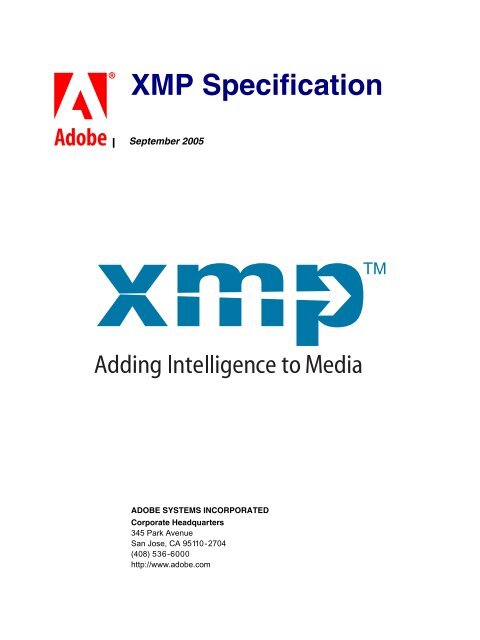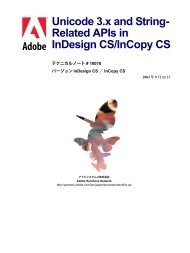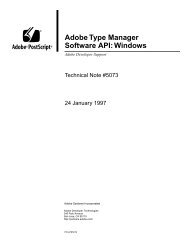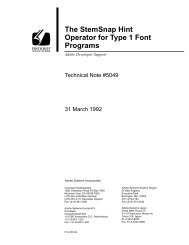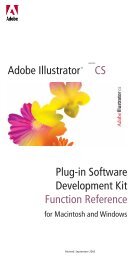Extensible Metadata Platform (XMP) Specification - Adobe Partners
Extensible Metadata Platform (XMP) Specification - Adobe Partners
Extensible Metadata Platform (XMP) Specification - Adobe Partners
You also want an ePaper? Increase the reach of your titles
YUMPU automatically turns print PDFs into web optimized ePapers that Google loves.
September<br />
<strong>XMP</strong> <strong>Specification</strong><br />
2005<br />
ADOBE SYSTEMS INCORPORATED<br />
Corporate Headquarters<br />
345 Park Avenue<br />
San Jose, CA 95110-2704<br />
(408) 536-6000<br />
http://www.adobe.com
Copyright © 2000–2005 <strong>Adobe</strong> Systems Incorporated. All rights reserved.<br />
NOTICE: All information contained herein is the property of <strong>Adobe</strong> Systems Incorporated. No part of this publication<br />
(whether in hardcopy or electronic form) may be reproduced or transmitted, in any form or by any means, electronic,<br />
mechanical, photocopying, recording, or otherwise, without the prior written consent of <strong>Adobe</strong> Systems Incorporated.<br />
<strong>Adobe</strong>, the <strong>Adobe</strong> logo, Acrobat, Acrobat Distiller, Framemaker, InDesign, Photoshop, PostScript, the PostScript logo,<br />
and <strong>XMP</strong> are either registered trademarks or trademarks of <strong>Adobe</strong> Systems Incorporated in the United States and/or<br />
other countries. MS-DOS, Windows, and Windows NT are either registered trademarks or trademarks of Microsoft<br />
Corporation in the United States and/or other countries. Apple, Macintosh, and QuickTime are trademarks of Apple<br />
Computer, Inc., registered in the United States and other countries. UNIX is a trademark in the United States and other<br />
countries, licensed exclusively through X/Open Company, Ltd. All other trademarks are the property of their respective<br />
owners.<br />
This publication and the information herein is furnished AS IS, is subject to change without notice, and should<br />
not be construed as a commitment by <strong>Adobe</strong> Systems Incorporated. <strong>Adobe</strong> Systems Incorporated assumes no<br />
responsibility or liability for any errors or inaccuracies, makes no warranty of any kind (express, implied, or<br />
statutory) with respect to this publication, and expressly disclaims any and all warranties of merchantability,<br />
fitness for particular purposes, and noninfringement of third party rights.
Table of Contents<br />
Preface . . . . . . . . . . . . . . . . . . . . . . . . . . . . . . . . . . 7<br />
About This Document . . . . . . . . . . . . . . . . . . . . . . . . . . . . . . . . . . . . . 7<br />
Audience . . . . . . . . . . . . . . . . . . . . . . . . . . . . . . . . . . . . . . . 7<br />
How This Document Is Organized. . . . . . . . . . . . . . . . . . . . . . . . . . . 7<br />
Conventions used in this Document. . . . . . . . . . . . . . . . . . . . . . . . . . 7<br />
Where to Go for More Information . . . . . . . . . . . . . . . . . . . . . . . . . . . . . . . 8<br />
Changes in This Document . . . . . . . . . . . . . . . . . . . . . . . . . . . . . . . . . . 8<br />
Chapter 1 Introduction . . . . . . . . . . . . . . . . . . . . . . . . .11<br />
What is <strong>Metadata</strong> . . . . . . . . . . . . . . . . . . . . . . . . . . . . . . . . . . . . . . 11<br />
What is <strong>XMP</strong> . . . . . . . . . . . . . . . . . . . . . . . . . . . . . . . . . . . . . . . . 11<br />
What <strong>XMP</strong> Does Not Cover . . . . . . . . . . . . . . . . . . . . . . . . . . . . . . . . . 12<br />
Chapter 2 <strong>XMP</strong> Data Model . . . . . . . . . . . . . . . . . . . . . . .13<br />
<strong>Metadata</strong> Properties . . . . . . . . . . . . . . . . . . . . . . . . . . . . . . . . . . . . . 13<br />
Schemas and Namespaces . . . . . . . . . . . . . . . . . . . . . . . . . . . . . . . . . 14<br />
Property Values . . . . . . . . . . . . . . . . . . . . . . . . . . . . . . . . . . . . . . . 15<br />
Simple Types . . . . . . . . . . . . . . . . . . . . . . . . . . . . . . . . . . . . 15<br />
Structures . . . . . . . . . . . . . . . . . . . . . . . . . . . . . . . . . . . . . . 16<br />
Arrays . . . . . . . . . . . . . . . . . . . . . . . . . . . . . . . . . . . . . . . . 16<br />
Property Qualifiers. . . . . . . . . . . . . . . . . . . . . . . . . . . . . . . . . . 17<br />
Chapter 3 <strong>XMP</strong> Storage Model . . . . . . . . . . . . . . . . . . . . .21<br />
Serializing <strong>XMP</strong> . . . . . . . . . . . . . . . . . . . . . . . . . . . . . . . . . . . . . . . 21<br />
x:xmpmeta element . . . . . . . . . . . . . . . . . . . . . . . . . . . . . . . . . 22<br />
rdf:RDF element . . . . . . . . . . . . . . . . . . . . . . . . . . . . . . . . . . . 22<br />
rdf:Description elements. . . . . . . . . . . . . . . . . . . . . . . . . . . . . . . 22<br />
<strong>XMP</strong> Properties . . . . . . . . . . . . . . . . . . . . . . . . . . . . . . . . . . . 24<br />
RDF Issues . . . . . . . . . . . . . . . . . . . . . . . . . . . . . . . . . . . . . 29<br />
<strong>XMP</strong> Packets. . . . . . . . . . . . . . . . . . . . . . . . . . . . . . . . . . . . . . . . . 30<br />
Header. . . . . . . . . . . . . . . . . . . . . . . . . . . . . . . . . . . . . . . . 31<br />
<strong>XMP</strong> Data . . . . . . . . . . . . . . . . . . . . . . . . . . . . . . . . . . . . . . 32<br />
Padding . . . . . . . . . . . . . . . . . . . . . . . . . . . . . . . . . . . . . . . 32<br />
<strong>XMP</strong> <strong>Specification</strong> 3
Table of Contents<br />
Trailer . . . . . . . . . . . . . . . . . . . . . . . . . . . . . . . . . . . . . . . . 32<br />
Scanning Files for <strong>XMP</strong> Packets . . . . . . . . . . . . . . . . . . . . . . . . . . 33<br />
External Storage of <strong>Metadata</strong> . . . . . . . . . . . . . . . . . . . . . . . . . . . . . . . . 35<br />
Chapter 4 <strong>XMP</strong> Schemas . . . . . . . . . . . . . . . . . . . . . . . .37<br />
<strong>XMP</strong> Schema Definitions. . . . . . . . . . . . . . . . . . . . . . . . . . . . . . . . . . . 38<br />
Dublin Core Schema . . . . . . . . . . . . . . . . . . . . . . . . . . . . . . . . . . . . . 39<br />
<strong>XMP</strong> Basic Schema . . . . . . . . . . . . . . . . . . . . . . . . . . . . . . . . . . . . . 40<br />
<strong>XMP</strong> Rights Management Schema . . . . . . . . . . . . . . . . . . . . . . . . . . . . . 42<br />
<strong>XMP</strong> Media Management Schema. . . . . . . . . . . . . . . . . . . . . . . . . . . . . . 43<br />
<strong>XMP</strong> Basic Job Ticket Schema . . . . . . . . . . . . . . . . . . . . . . . . . . . . . . . 46<br />
<strong>XMP</strong> Paged-Text Schema . . . . . . . . . . . . . . . . . . . . . . . . . . . . . . . . . . 47<br />
<strong>XMP</strong> Dynamic Media Schema . . . . . . . . . . . . . . . . . . . . . . . . . . . . . . . . 48<br />
<strong>Adobe</strong> PDF Schema . . . . . . . . . . . . . . . . . . . . . . . . . . . . . . . . . . . . . 53<br />
Photoshop Schema . . . . . . . . . . . . . . . . . . . . . . . . . . . . . . . . . . . . . 54<br />
Camera Raw Schema . . . . . . . . . . . . . . . . . . . . . . . . . . . . . . . . . . . . 55<br />
EXIF Schemas . . . . . . . . . . . . . . . . . . . . . . . . . . . . . . . . . . . . . . . . 58<br />
EXIF Schema for TIFF Properties . . . . . . . . . . . . . . . . . . . . . . . . . . 58<br />
EXIF Schema for EXIF-specific Properties . . . . . . . . . . . . . . . . . . . . . 60<br />
EXIF Schema for Additional EXIF Properties . . . . . . . . . . . . . . . . . . . . 69<br />
Data Representation and Conversion . . . . . . . . . . . . . . . . . . . . . . . . 69<br />
Property Value Types . . . . . . . . . . . . . . . . . . . . . . . . . . . . . . . . . . . . 73<br />
Basic Value Types . . . . . . . . . . . . . . . . . . . . . . . . . . . . . . . . . . 73<br />
Media Management Value Types . . . . . . . . . . . . . . . . . . . . . . . . . . 78<br />
Basic Job/Workflow Value Types . . . . . . . . . . . . . . . . . . . . . . . . . . 80<br />
Video Media Value Types . . . . . . . . . . . . . . . . . . . . . . . . . . . . . . 80<br />
EXIF Schema Value Types . . . . . . . . . . . . . . . . . . . . . . . . . . . . . 83<br />
Extensibility of Schemas . . . . . . . . . . . . . . . . . . . . . . . . . . . . . . . . . . . 87<br />
Creating Custom Schemas . . . . . . . . . . . . . . . . . . . . . . . . . . . . . 87<br />
Extending Schemas . . . . . . . . . . . . . . . . . . . . . . . . . . . . . . . . . 88<br />
Chapter 5 Embedding <strong>XMP</strong> <strong>Metadata</strong> in Application Files . . . . . . .91<br />
TIFF . . . . . . . . . . . . . . . . . . . . . . . . . . . . . . . . . . . . . . . . . . . . . 92<br />
JPEG . . . . . . . . . . . . . . . . . . . . . . . . . . . . . . . . . . . . . . . . . . . . . 93<br />
JPEG 2000 . . . . . . . . . . . . . . . . . . . . . . . . . . . . . . . . . . . . . . . . . . 94<br />
GIF . . . . . . . . . . . . . . . . . . . . . . . . . . . . . . . . . . . . . . . . . . . . . . 95<br />
4 <strong>XMP</strong> <strong>Specification</strong>
Table of Contents<br />
PNG . . . . . . . . . . . . . . . . . . . . . . . . . . . . . . . . . . . . . . . . . . . . . 97<br />
HTML. . . . . . . . . . . . . . . . . . . . . . . . . . . . . . . . . . . . . . . . . . . . . 98<br />
PDF . . . . . . . . . . . . . . . . . . . . . . . . . . . . . . . . . . . . . . . . . . . . .100<br />
AI (<strong>Adobe</strong> Illustrator) . . . . . . . . . . . . . . . . . . . . . . . . . . . . . . . . . . . . .100<br />
SVG/XML . . . . . . . . . . . . . . . . . . . . . . . . . . . . . . . . . . . . . . . . . .101<br />
PSD (<strong>Adobe</strong> Photoshop) . . . . . . . . . . . . . . . . . . . . . . . . . . . . . . . . . . .102<br />
PostScript and EPS . . . . . . . . . . . . . . . . . . . . . . . . . . . . . . . . . . . . .103<br />
Document-Level <strong>Metadata</strong> . . . . . . . . . . . . . . . . . . . . . . . . . . . . .103<br />
Object-Level <strong>Metadata</strong> . . . . . . . . . . . . . . . . . . . . . . . . . . . . . . . 111<br />
DNG . . . . . . . . . . . . . . . . . . . . . . . . . . . . . . . . . . . . . . . . . . . . .112<br />
<strong>XMP</strong> <strong>Specification</strong> 5
Table of Contents<br />
6 <strong>XMP</strong> <strong>Specification</strong>
Preface<br />
About This Document<br />
<strong>XMP</strong> (<strong>Extensible</strong> <strong>Metadata</strong> <strong>Platform</strong>) provides a standard format for the creation, processing,<br />
and interchange of metadata, for a wide variety of applications.<br />
This section contains information about this document, including how it is organized,<br />
conventions used in the document, and where to go for additional information.<br />
Audience<br />
This document is intended for developers of applications that will generate, process, or<br />
manage files containing <strong>XMP</strong> metadata.<br />
How This Document Is Organized<br />
This document has the following sections:<br />
●<br />
●<br />
●<br />
●<br />
●<br />
Chapter 1, “Introduction”, explains what metadata is, and gives a brief overview of the<br />
<strong>XMP</strong> model.<br />
Chapter 2, “<strong>XMP</strong> Data Model”, gives a conceptual overview of the data that <strong>XMP</strong><br />
supports. It describes how metadata is organized into schemas containing a number of<br />
properties.<br />
Chapter 3, “<strong>XMP</strong> Storage Model”, shows the overall structure of <strong>XMP</strong> data in files.<br />
Chapter 4, “<strong>XMP</strong> Schemas”, lists common schemas that are used for <strong>XMP</strong> metadata, as<br />
well as the value types used for properties. It also describes how new schemas can be<br />
defined to meet needs beyond what is supported by the existing model.<br />
Chapter 5, “Embedding <strong>XMP</strong> <strong>Metadata</strong> in Application Files”, describes how <strong>XMP</strong><br />
metadata is embedded in a variety of specific application files.<br />
Conventions used in this Document<br />
The following type styles are used for specific types of text:<br />
Typeface Style<br />
Sans serif regular<br />
Monospaced Regular<br />
Used for:<br />
<strong>XMP</strong> property names. For example, xmp:CreationDate<br />
All XML code<br />
<strong>XMP</strong> <strong>Specification</strong> September 2005 7
Preface<br />
Where to Go for More Information<br />
Where to Go for More Information<br />
See these sites for information on the Internet standards and recommendations on which <strong>XMP</strong><br />
<strong>Metadata</strong> is based:<br />
Dublin Core <strong>Metadata</strong> Initiative<br />
<strong>Extensible</strong> Markup Language (XML)<br />
IETF RFC 3066, Tags for the Identification of Languages<br />
ISO 639, Standard for Language Codes<br />
ISO 3166, Standard for Country Codes<br />
IETF RFC 3986, Uniform Resource Identifier (URI):<br />
Generic Syntax<br />
IETF RFC 2046, Multipurpose Internet Mail Extensions<br />
(MIME) Part Two: Media Types<br />
Naming and Addressing: URIs, URLs, ...<br />
Resource Description Framework (RDF):<br />
RDF Model and Syntax <strong>Specification</strong><br />
Unicode<br />
XML 1.1 <strong>Specification</strong><br />
Namespaces in XML 1.1<br />
http://dublincore.org/<br />
http://www.w3.org/XML/<br />
http://www.ietf.org/rfc/rfc3066.txt<br />
http://www.loc.gov/standards/iso639-2/<br />
http://www.iso.ch/iso/en/prodsservices/iso3166ma/index.html<br />
http://www.ietf.org/rfc/rfc3986.txt<br />
http://www.ietf.org/rfc/rfc2046.txt<br />
http://www.w3.org/Addressing/<br />
http://www.w3.org/RDF/<br />
http://www.w3.org/TR/rdf-syntax-grammar/<br />
http://www.unicode.org/<br />
http://www.w3.org/TR/2004/REC-xml11-20040204/<br />
http://www.w3.org/TR/xml-names11/<br />
Changes in This Document<br />
The following changes have been made since earlier editions of this document:<br />
● April 2004:<br />
– Added the EXIF namespace for the fields of the Flash, OECF/SFR, CFAPattern, and<br />
DeviceSettings data types (under “EXIF Schema Value Types” on page 83)<br />
● April 2005:<br />
– Added note that all <strong>XMP</strong> names must be in an XML namespace (see “<strong>Metadata</strong><br />
Properties” on page 13)<br />
– Corrected namespace URI for Dimensions data type, changed “http;” to “http://” (see<br />
“Dimensions” on page 74)<br />
8 September 2005 <strong>XMP</strong> <strong>Specification</strong>
Preface<br />
Changes in This Document<br />
– Corrected value type for photoshop:SupplementalCategories, changed<br />
“Text” to “bag Text” (under “Photoshop Schema” on page 54)<br />
– Corrected “uncalibrated” value for exif:ColorSpace, changed -32768 to 65535<br />
(under “EXIF Schema for EXIF-specific Properties” on page 60)<br />
– Clarified the description of the 2 GPSCoordinate value forms (under<br />
“GPSCoordinate” on page 84)<br />
– Removed the suggested usage of an “instance ID” for the rdf:about attribute (see<br />
“The rdf:about attribute” on page 23)<br />
– Noted that the <strong>XMP</strong> must be encoded as UTF-8 when embedded in TIFF, JPEG,<br />
JPEG 2000, PNG, PDF, PSD, and PostScript/EPS files (see Chapter 5, “Embedding<br />
<strong>XMP</strong> <strong>Metadata</strong> in Application Files”)<br />
● June 2005:<br />
– Added qualification to <strong>XMP</strong> property and structure names in examples.<br />
– Noted that XML namespace URIs must end in “/” or “#” to be RDF friendly.<br />
– References to RFC 1766 were changed to RFC 3066.<br />
– Clarified Unicode encoding requirements.<br />
– Clarified description of The rdf:about attribute.<br />
– Noted that top-level RDF typed nodes are not supported.<br />
– Added information for:<br />
<strong>XMP</strong> Dynamic Media Schema<br />
Camera Raw Schema<br />
EXIF Schema for Additional EXIF Properties<br />
– Corrected descriptions of tiff:DateTime (spelling of EXIF attribute<br />
SubSecTime) and tiff:Artist (corresponds to first item in dc:creator array).<br />
See EXIF Schema for TIFF Properties.<br />
–Added Property Value Types:<br />
Colorant<br />
Font<br />
Video Media Value Types<br />
– Corrected Property Value Types descriptions:<br />
Date<br />
Locale<br />
Job<br />
– Added reference to DNG in Chapter 5, “Embedding <strong>XMP</strong> <strong>Metadata</strong> in Application<br />
Files”.<br />
– Noted that in PostScript, the <strong>XMP</strong> marker must be at the beginning of a line. See<br />
Ordering of Content.<br />
● September 2005<br />
– Minor clarifications.<br />
<strong>XMP</strong> <strong>Specification</strong> September 2005 9
Preface<br />
Changes in This Document<br />
10 September 2005 <strong>XMP</strong> <strong>Specification</strong>
1 Introduction<br />
What is <strong>Metadata</strong><br />
<strong>Metadata</strong> is data that describes the characteristics or properties of a document. It can be<br />
distinguished from the main contents of a document. For example, for a word processing<br />
document, the contents include the actual text data and formatting information, while the<br />
metadata might include such properties as author, modification date, or copyright status.<br />
There can be gray areas where the same information could be treated as content or metadata,<br />
depending on the workflow. In general, metadata should have value on its own without regard<br />
for the content. For example, a list of all fonts used in a document could be useful metadata,<br />
while information about the specific font used for a specific paragraph on a page would be<br />
logically treated as content.<br />
<strong>Metadata</strong> allows users and applications to work more effectively with documents. Applications<br />
can do many useful things with metadata in files, even if they are not able to understand the<br />
native file format of the document. <strong>Metadata</strong> can greatly increase the utility of managed assets<br />
in collaborative production workflows. For example, an image file might contain metadata<br />
such as its working title, description, thumbnail image, and intellectual property rights data.<br />
Accessing the metadata makes it easier to perform such tasks as associating images with file<br />
names, locating image captions, or determining copyright clearance to use an image.<br />
File systems have typically provided metadata such as file modification dates and sizes. Other<br />
metadata can be provided by other applications, or by users. <strong>Metadata</strong> might or might not be<br />
stored as part of the file it is associated with.<br />
What is <strong>XMP</strong><br />
In order for multiple applications to be able to work effectively with metadata, there must be a<br />
common standard that they understand. <strong>XMP</strong>—the <strong>Extensible</strong> <strong>Metadata</strong> <strong>Platform</strong>—is<br />
designed to provide such a standard.<br />
<strong>XMP</strong> standardizes the definition, creation, and processing of metadata by providing the<br />
following:<br />
● A data model: A useful and flexible way of describing metadata in documents: see<br />
Chapter 2, “<strong>XMP</strong> Data Model”.<br />
● A storage model: The implementation of the data model: see Chapter 3, “<strong>XMP</strong> Storage<br />
Model”. This includes the serialization of the metadata as a stream of XML; and <strong>XMP</strong><br />
Packets, a means of packaging the data in files. Chapter 5, “Embedding <strong>XMP</strong> <strong>Metadata</strong> in<br />
Application Files”, describes how <strong>XMP</strong> Packets are embedded in various file formats.<br />
<strong>XMP</strong> <strong>Specification</strong> September 2005 11
1<br />
Introduction<br />
What <strong>XMP</strong> Does Not Cover<br />
● Schemas: Predefined sets of metadata property definitions that are relevant for a wide range<br />
of applications, including all of <strong>Adobe</strong>’s editing and publishing products, as well as for<br />
applications from a wide variety of vendors. See Chapter 4, “<strong>XMP</strong> Schemas”. <strong>XMP</strong> also<br />
provides guidelines for the extension and addition of schemas.<br />
The following <strong>XMP</strong> features are described in separate documents:<br />
● The <strong>Adobe</strong> <strong>XMP</strong> Toolkit describes <strong>Adobe</strong>’s open source toolkit API for developers.<br />
● <strong>XMP</strong> Custom Panels describes how to create a Custom Panel Description file, which gives<br />
developers the ability to define, create, and manage custom metadata properties by<br />
customizing the standard File Info dialog in <strong>Adobe</strong> applications that support <strong>XMP</strong>.<br />
<strong>XMP</strong> is designed to accommodate a wide variety of workflows and tool environments. It<br />
allows localization and supports Unicode.<br />
<strong>XMP</strong> metadata is encoded as XML-formatted text, using the W3C standard Resource<br />
Description Framework (RDF), described in Chapter 3, “<strong>XMP</strong> Storage Model”.<br />
NOTE: The string “XAP” or “xap” appears in some namespaces, keywords, and related names<br />
in this document and in stored <strong>XMP</strong> data. It reflects an early internal code name for<br />
<strong>XMP</strong>; the names have been preserved for compatibility purposes.<br />
What <strong>XMP</strong> Does Not Cover<br />
Applications can support <strong>XMP</strong> by providing the ability to preserve and generate <strong>XMP</strong><br />
metadata, giving users access to the metadata, and supporting extension capabilities.<br />
A number of related areas are outside the scope of <strong>XMP</strong> itself, and should be under the control<br />
of the applications and tools that support <strong>XMP</strong> metadata, although this document may make<br />
some recommendations. These areas include the following:<br />
● The specific metadata set by each application.<br />
●<br />
●<br />
●<br />
●<br />
The operation of media management systems.<br />
The user interface to metadata.<br />
The definition of schemas beyond those defined by <strong>XMP</strong>.<br />
Validity and consistency checking on metadata properties.<br />
● The requirement that users set or edit metadata.<br />
Following the <strong>XMP</strong> schemas and guidelines presented in this document cannot guarantee the<br />
integrity of metadata or metadata flow. That integrity must be accomplished and maintained by<br />
a specific set of applications and tools.<br />
12 September 2005 <strong>XMP</strong> <strong>Specification</strong>
2<br />
<strong>XMP</strong> Data Model<br />
This chapter describes the kinds of data that <strong>XMP</strong> supports.<br />
●<br />
●<br />
●<br />
<strong>Metadata</strong> Properties” describes how metadata items are associated with a document in the<br />
form of properties.<br />
“Schemas and Namespaces” on page 14 discusses how properties are named and organized<br />
into groups called schemas.<br />
“Property Values” on page 15 describes the data types that can be used for <strong>XMP</strong> properties.<br />
<strong>Metadata</strong> Properties<br />
In <strong>XMP</strong>, metadata consists of a set of properties. Properties are always associated with a<br />
particular entity referred to as a resource; that is, the properties are “about” the resource. A<br />
resource may be:<br />
● A file. This includes simple files such as JPEG images, or more complex files such as entire<br />
PDF documents.<br />
● A meaningful portion of a file, as determined by the file structure and the applications that<br />
process it. For example, an image imported into a PDF file is a meaningful entity that could<br />
have associated metadata. However, a range of pages is not meaningful for a PDF file,<br />
because there is no specific PDF structure that corresponds to a range of pages. In general,<br />
<strong>XMP</strong> is not designed to be used with very fine-grained subcomponents, such as words or<br />
characters.<br />
Any given property has a name and a value. Conceptually, each property makes a statement<br />
about a resource of the form<br />
“The property_name of resource is property_value.”<br />
For example:<br />
The author of Moby Dick is Herman Melville.<br />
This statement is represented by metadata in which the resource is the book“Moby Dick,” the<br />
property name is “author,” and the property value is “Herman Melville,” as in the following<br />
figure.<br />
<strong>XMP</strong> <strong>Specification</strong> September 2005 13
2<br />
<strong>XMP</strong> Data Model<br />
Schemas and Namespaces<br />
Moby Dick<br />
Author<br />
Date Written<br />
"Herman Melville"<br />
"1851"<br />
In the diagrams that illustrate the data model in this chapter, the top or root of the metadata tree<br />
is the resource—that is, the document or component to which the metadata applies.<br />
NOTE: The top level nodes in these illustrations have names simply for the sake of clarity for<br />
the reader. Within the <strong>XMP</strong> data model the resource need not have a formal name.<br />
NOTE: All property, structure field, and qualifier names in <strong>XMP</strong> must be legal XML qualified<br />
names. That is, they must be well formed XML names and in an XML namespace.<br />
IMPORTANT:<br />
To work properly with RDF, all XML namespaceURIs used in <strong>XMP</strong> must be<br />
terminated with "/" or "#". See , “Namespace termination” on page 29 for<br />
details.<br />
Schemas and Namespaces<br />
An <strong>XMP</strong> Schema is a set of top level property names in a common XML namespace, along<br />
with data type and descriptive information. Typically, an <strong>XMP</strong> schema contains properties that<br />
are relevant for particular types of documents or for certain stages of a workflow. Chapter 4,<br />
“<strong>XMP</strong> Schemas”, defines a set of standard metadata schemas and explains how to define new<br />
schemas.<br />
NOTE: The term “<strong>XMP</strong> Schema” used here to clearly distinguish this concept from other uses<br />
of the term “schema”, and notably from the W3C XML Schema language. An <strong>XMP</strong><br />
Schema is typically less formal, defined by documentation instead of a machine<br />
readable schema file.<br />
An <strong>XMP</strong> Schema is identified by its XML namespace URI. The use of namespaces avoids<br />
conflict between properties in different schemas that have the same name but different<br />
meanings. For example, two independently designed schemas might have a Creator property:<br />
in one, it might mean the person who created a resource; in another, the application used to<br />
create the resource.<br />
The namespace URI for an <strong>XMP</strong> Schema must obey the rules for XML 1.1 namespaces. In<br />
addition, to operate well with RDF it must end with a ‘/’ or ‘#’ character. (See “Namespace<br />
URI termination” on page 29) The URI might or might not actually locate a resource such as a<br />
web page. <strong>XMP</strong> places no significance on the scheme or components of the namespace URI.<br />
14 September 2005 <strong>XMP</strong> <strong>Specification</strong>
<strong>XMP</strong> Data Model<br />
Property Values<br />
2<br />
An <strong>XMP</strong> Schema will also have a preferred namespace prefix. Property names are often<br />
written in documentation with the prefix in the manner of XML qualified names, such as<br />
dc:creator. Following the rules of XML namespaces, use of this prefix is only a suggestion<br />
not a requirement. The actual prefix used when saving <strong>XMP</strong> might differ, and is local to the<br />
xmlns attribute that declares it.<br />
Use of standard URI schemes is encouraged when creating namespace URIs. In order to avoid<br />
collisions, the URI should contain a component owned by the namespace creator such as an<br />
Internet domain name. Do not create namespaces in domains owned by others.<br />
NOTE: The example namespaces used here, such as http://ns.example.com/xyz/, are all<br />
artificial. They do not exist and should not be used as a model for real namespaces.<br />
The term “top level” distinguishes the root properties in an <strong>XMP</strong> Schema from the named<br />
fields of a structure within a property value. By convention an <strong>XMP</strong> Schema defines its top<br />
level properties, the names of structure fields are part of the data type information.<br />
Property Values<br />
The data types that can represent the values of <strong>XMP</strong> properties are in three basic categories,<br />
described here: simple types, structures, and arrays. Since <strong>XMP</strong> metadata is stored as XML,<br />
values of all types are written as Unicode strings.<br />
This section shows conceptual examples of <strong>XMP</strong> data types. “Serializing <strong>XMP</strong>” on page 21<br />
shows how these examples are represented in XML. Definitions of all predefined properties<br />
and value types can be found in Chapter 4, “<strong>XMP</strong> Schemas”.<br />
Simple Types<br />
A simple type has a single literal value. Simple types include familiar ones such as strings,<br />
booleans, integers and real numbers, as well as others such as Choice.<br />
<strong>XMP</strong>_<strong>Specification</strong>.pdf<br />
dc:format<br />
xmp:CreateDate<br />
"application/pdf"<br />
"2002-08-15T17:10:04-06:00"<br />
In this figure, the document <strong>XMP</strong>_<strong>Specification</strong>.pdf is shown with 2 simple properties:<br />
●<br />
The value of the property dc:format is the MIMEType value "application/pdf".<br />
<strong>XMP</strong> <strong>Specification</strong> September 2005 15
2<br />
<strong>XMP</strong> Data Model<br />
Property Values<br />
●<br />
The value of the property xmp:CreateDate is the Date value "2002-08-15T17:10:04-<br />
06:00".<br />
Structures<br />
A structured property consists of one or more named fields.<br />
<strong>XMP</strong>_<strong>Specification</strong>.pdf<br />
xmpTPg:MaxPageSize<br />
stDim:w<br />
bag<br />
stDim:unit<br />
"8.5"<br />
stDim:h<br />
"11.0"<br />
"inch"<br />
This example shows a single structured property whose type is Dimensions. There are three<br />
fields: stDim:w (width), stDim:h (height) and stDim:unit (units), whose values are "8.5",<br />
"11.0" and "inch".<br />
A field in a structure can itself be a structure or an array.<br />
Arrays<br />
An array consists of a set of values. You can think of an array as a structure whose field names<br />
are ordinal numbers, as shown in this figure.<br />
<strong>XMP</strong>_<strong>Specification</strong>.pdf<br />
dc:subject<br />
"metadata"<br />
1<br />
bag<br />
2<br />
"schema"<br />
3<br />
"<strong>XMP</strong>"<br />
In addition to simple types, array elements may be structures or arrays.<br />
16 September 2005 <strong>XMP</strong> <strong>Specification</strong>
<strong>XMP</strong> Data Model<br />
Property Values<br />
2<br />
<strong>XMP</strong> supports three types of arrays: unordered, ordered, and alternative, described in the<br />
following sections.<br />
Unordered Arrays<br />
An unordered array is a list of values whose order does not have significance. For example,<br />
the order of keywords associated with a document does not generally matter, so the dc:subject<br />
property is defined as an unordered array.<br />
In the schema definitions, an unordered array is referred to as a bag. For example, dc:subject is<br />
defined as “bag Text”, meaning that there may be multiple text-valued subjects whose order<br />
does not matter.<br />
Ordered Arrays<br />
An ordered array is a list whose order is significant. For example, the order of authors of a<br />
document might matter (such as in academic journals), so the dc:creator property is defined as<br />
an ordered array.<br />
In the schema definitions, an ordered array is referred to as a seq. For example, dc:creator is<br />
defined as “seq ProperName”, meaning the order of the creators matters and each creator value<br />
is a proper name (defined elsewhere).<br />
Alternative Arrays<br />
An alternative array is a set of one or more values, one of which should be chosen. In the<br />
schema definitions, an alternative array is referred to as an alt. For example, xmp:Thumbnails<br />
is defined as “alt Thumbnail”. There are no specific rules for selection of alternatives: in some<br />
situations, an application may make a choice; in others, a user may make a choice. The first<br />
item in the array is considered by RDF to be the default value.<br />
A common example is an array that contains the same logical text (such as a title or copyright)<br />
in multiple languages. This is known as a language alternative; it is described further in<br />
“Language Alternatives” on page 18.<br />
Property Qualifiers<br />
Any individual property value may have other properties attached to it; these attached<br />
properties are called property qualifiers. They are in effect “properties of properties”; they can<br />
provide additional information about the property value. For example, a digital resource<br />
representing a musical production might have one or more authors, specified using the<br />
dc:creator property, which is an array (see the figure below). Each array value might have a<br />
property qualifier called ns:role, which could take a value of "composer" or "lyricist" or<br />
possibly other values.<br />
NOTE: At this time, only simple properties may have qualifiers, and the qualifiers themselves<br />
must be simple values (not structures or arrays). This is because of limitations in early<br />
versions of the <strong>Adobe</strong> <strong>XMP</strong> Toolkit.<br />
<strong>XMP</strong> <strong>Specification</strong> September 2005 17
2<br />
<strong>XMP</strong> Data Model<br />
Property Values<br />
Pirates of Penzance<br />
dc:creator<br />
"William Gilbert"<br />
1<br />
seq<br />
2<br />
"Arthur Sullivan"<br />
ns:role<br />
"lyricist"<br />
ns:role<br />
"composer"<br />
Property qualifiers allow values to be extended without breaking existing usage. For example,<br />
the ns:role qualifier in the diagram does not interfere with readers who simply want the<br />
dc:creator names. An alternative would be to change dc:creator values to structures with name<br />
and role fields, but that would confuse old software that expected to find a simple value.<br />
The most common specific use of property qualifiers is for language alternative arrays (see<br />
next section).<br />
Language Alternatives<br />
Language alternatives allow the text value of a property to be chosen based on a desired<br />
language. Each item in a language alternative array is a simple text value, which must have a<br />
language qualifier associated with it. The language qualifier is a property qualifier, as<br />
described in the previous section. The qualifier name is xml:lang, and its value is a string that<br />
conforms to RFC 3066 notation.<br />
<strong>XMP</strong> uses the "x-default" language code to denote the default value for a language<br />
alternative. It should be the first item in the array, so that generic RDF processors will also use<br />
it as the default (according to the RDF default-is-first rule). The figure below shows an<br />
example:<br />
18 September 2005 <strong>XMP</strong> <strong>Specification</strong>
<strong>XMP</strong> Data Model<br />
Property Values<br />
2<br />
<strong>XMP</strong>_<strong>Specification</strong>.pdf<br />
dc:title<br />
"<strong>XMP</strong> - <strong>Extensible</strong><br />
<strong>Metadata</strong> <strong>Platform</strong>"<br />
xml:lang<br />
1 alt<br />
2<br />
"<strong>XMP</strong> - <strong>Extensible</strong><br />
<strong>Metadata</strong> <strong>Platform</strong>" 3<br />
xml:lang<br />
"<strong>XMP</strong> – Piattaforma Estendibile di <strong>Metadata</strong>"<br />
4<br />
xml:lang<br />
"<strong>XMP</strong> - Une <strong>Platform</strong>e <strong>Extensible</strong><br />
"it-it"<br />
pour les Métadonnées"<br />
"x-default"<br />
"en-us"<br />
xml:lang<br />
"fr-fr"<br />
<strong>XMP</strong> <strong>Specification</strong> September 2005 19
2<br />
<strong>XMP</strong> Data Model<br />
Property Values<br />
20 September 2005 <strong>XMP</strong> <strong>Specification</strong>
3<br />
<strong>XMP</strong> Storage Model<br />
This chapter describes how <strong>XMP</strong> metadata that conforms to the data model discussed in the<br />
previous chapter is stored (serialized) in files.<br />
●<br />
●<br />
●<br />
<strong>XMP</strong> properties are serialized as XML, specifically RDF (see “Serializing <strong>XMP</strong>”, below).<br />
The serialized data is wrapped in packets for embedding in files. “<strong>XMP</strong> Packet Wrapper”<br />
on page 31 describes the structure and capabilities of these packets.<br />
Packets are stored in files in a natural manner for each file format; specific file formats are<br />
discussed in Chapter 5, “Embedding <strong>XMP</strong> <strong>Metadata</strong> in Application Files”.<br />
● “External Storage of <strong>Metadata</strong>” on page 36 describes how to store <strong>XMP</strong> data in a separate<br />
file from the document with which it is associated.<br />
All of the <strong>XMP</strong> about a resource should be stored in a single <strong>XMP</strong> packet. The <strong>XMP</strong><br />
<strong>Specification</strong> does not describe any notion of merging multiple packets about the same<br />
resource. A single <strong>XMP</strong> packet contains information about only one resource. The <strong>XMP</strong> about<br />
distinct resources must be in separate packets.<br />
The connection between the <strong>XMP</strong> and the resource that it is about is typically physical, given<br />
by the embedding of the <strong>XMP</strong> within a file. The <strong>XMP</strong> specification does not define a general<br />
mechanism for making this connection where the <strong>XMP</strong> is not embedded.<br />
Serializing <strong>XMP</strong><br />
In order to represent the metadata properties associated with a document (that is, to serialize it<br />
in a file), <strong>XMP</strong> makes use of the Resource Description Framework (RDF) standard, which is<br />
based on XML. By adopting the RDF standard, <strong>XMP</strong> benefits from the documentation, tools,<br />
and shared implementation experience that come with an open W3C standard. RDF is<br />
described in the W3C document Resource Description Framework (RDF) Model and Syntax<br />
<strong>Specification</strong>.<br />
The sections below describe the high-level structure of the XML content in an <strong>XMP</strong> Packet:<br />
●<br />
●<br />
●<br />
●<br />
The outermost text is the XML processing instructions and whitespace comprising the<br />
<strong>XMP</strong> Packet wrapper.<br />
The outermost XML element is optionally an x:xmpmeta element, which contains a single<br />
rdf:RDF element (or the rdf:RDF element can be outermost).<br />
The rdf:RDF element contains one or more rdf:Description elements<br />
Each Description element contains one or more <strong>XMP</strong> Properties.<br />
<strong>XMP</strong> <strong>Specification</strong> September 2005 21
3<br />
<strong>XMP</strong> Storage Model<br />
Serializing <strong>XMP</strong><br />
The examples in this document are shown in RDF syntax. RDF has multiple ways to serialize<br />
the same data model: a “typical” or verbose way, and several forms of shorthand. The<br />
examples shown here use the typical way plus a few forms of shorthand used by the <strong>Adobe</strong><br />
<strong>XMP</strong> Toolkit; they are designed to assist human readers of stored <strong>XMP</strong>. Any valid RDF<br />
shorthand may be used, as may any equivalent XML.<br />
<strong>XMP</strong> supports a subset of RDF; see “RDF Issues” on page 29 for further information.<br />
<strong>XMP</strong> must be serialized as Unicode. <strong>XMP</strong> supports the full Unicode character set, and is<br />
stored in files using one of the five Unicode encodings. The entire <strong>XMP</strong> packet must use a<br />
single encoding. Individual file formats can, and generally do, specify a particular encoding,<br />
often UTF-8. For details, see the descriptions of file formats in Chapter 5, “Embedding <strong>XMP</strong><br />
<strong>Metadata</strong> in Application Files”.<br />
x:xmpmeta element<br />
It is recommended that an x:xmpmeta element be the outermost XML element in the<br />
serialized <strong>XMP</strong> data, to simplify locating <strong>XMP</strong> metadata in general XML streams. The format<br />
is:<br />
<br />
...the serialized <strong>XMP</strong> metadata<br />
<br />
The xmpmeta element can have any number of attributes. All unrecognized attributes are<br />
ignored, and there are no required attributes. The only defined attribute at present is x:xmptk,<br />
written by the <strong>Adobe</strong> <strong>XMP</strong> Toolkit; its value is the version of the toolkit.<br />
NOTE: Earlier versions of <strong>XMP</strong> suggested use of the x:xapmeta element. Applications<br />
filtering input should recognize both.<br />
rdf:RDF element<br />
Immediately within the x:xmpmeta element should be a single rdf:RDF element.<br />
<br />
<br />
...<br />
<br />
<br />
22 September 2005 <strong>XMP</strong> <strong>Specification</strong>
<strong>XMP</strong> Storage Model<br />
Serializing <strong>XMP</strong><br />
3<br />
rdf:Description elements<br />
The rdf:RDF element can contain zero or more rdf:Description elements. The following<br />
example shows a single rdf:Description element:<br />
<br />
<br />
... Dublin Core properties go here<br />
<br />
<br />
By convention, all properties from a given schema, and only that schema, are listed within a<br />
single rdf:Description element. (This is not a requirement, just a means to improve<br />
readability.) In this example, properties from the Dublin Core schema are specified within the<br />
rdf:Description element. The xmlns:dc attribute defines the namespace prefix (dc:) to<br />
be used. Properties from other schemas would be specified inside additional<br />
rdf:Description elements.<br />
NOTE: The rdf:Description element is also used when specifying structured properties<br />
(see “Structures” on page 25).<br />
rdf:about attribute<br />
The rdf:about attribute on the rdf:Description element is a required attribute that may<br />
be used to identify the resource whose metadata this <strong>XMP</strong> describes. The value of this<br />
attribute should generally be empty. Otherwise it may be a URI that names the resource in<br />
some manner that is meaningful to the application writing the <strong>XMP</strong>. The <strong>XMP</strong> <strong>Specification</strong><br />
does not mandate or recommend any particular interpretation for this URI.<br />
Because the rdf:about attribute is the only identification of the resource from the formal<br />
RDF point of view, it is useful to format a non-empty value in a standard manner. This lets<br />
generic RDF processorsknow what kind of URI is used. There is no formal standard for URIs<br />
that are based on an abstract UUID. The following proposal may be relevant:<br />
●<br />
http://www.ietf.org/internet-drafts/draft-mealling-uuid-urn-01.txt<br />
All rdf:Description elements within an rdf:RDF element must have the same value for<br />
their rdf:about attributes.<br />
NOTE: The <strong>XMP</strong> storage model does not use the rdf:about attribute to identify the<br />
resource. The value will be preserved, but is not meaningful to <strong>XMP</strong>. Previous versions<br />
of the <strong>XMP</strong> <strong>Specification</strong> suggested placing an instance ID here. Instead, an instance<br />
ID should now be placed in the xmpMM:InstanceID property.<br />
<strong>XMP</strong> Properties<br />
This section shows how the properties diagrammed in “Property Values” on page 15 would be<br />
serialized in <strong>XMP</strong>. The data diagrams are repeated for convenience.<br />
<strong>XMP</strong> <strong>Specification</strong> September 2005 23
3<br />
<strong>XMP</strong> Storage Model<br />
Serializing <strong>XMP</strong><br />
NOTE: In the following examples the rdf:RDF element has been elided for brevity. The<br />
rdf:Description elements are kept as a convenient place for xmlns attributes.<br />
Simple Types<br />
<strong>XMP</strong>_<strong>Specification</strong>.pdf<br />
dc:format<br />
xmp:CreateDate<br />
"application/pdf"<br />
"2002-08-15T17:10:04Z"<br />
In <strong>XMP</strong>, these properties would specified as follows:<br />
<br />
application/pdf<br />
<br />
<br />
2002-08-15T17:10:04Z<br />
<br />
Alternatively, there is a common form of RDF shorthand that writes simple unqualified<br />
properties as attributes of the rdf:Description element. The second rdf:Description<br />
element above would be specified as follows:<br />
<br />
NOTE: All property names must be legal XML qualified names.<br />
Structures<br />
<strong>XMP</strong>_<strong>Specification</strong>.pdf<br />
xmpTPg:MaxPageSize<br />
stDim:w<br />
stDim:unit<br />
"8.5"<br />
stDim:h<br />
"11.0"<br />
"inch"<br />
This example shows a property that is a structure containing three fields. It would be serialized<br />
in RDF as:<br />
24 September 2005 <strong>XMP</strong> <strong>Specification</strong>
<strong>XMP</strong> Storage Model<br />
Serializing <strong>XMP</strong><br />
3<br />
<br />
<br />
<br />
4<br />
3<br />
inch<br />
<br />
<br />
<br />
The element hierarchy consists of:<br />
● The rdf:Description element, described above, which specifies the namespace for the<br />
property.<br />
● The xmpTPg:MaxPageSize element, which is a property of type Dimensions<br />
●<br />
●<br />
An inner rdf:Description element, which is necessary to declare the presence of a<br />
structure. It also defines the namespace that is used by the structure fields. Inner<br />
rdf:Description elements do not have an rdf:about attribute.<br />
The fields of the Dimensions structure.<br />
NOTE: All structure field names must be legal XML qualified names<br />
A common shorthand form of writing structures avoids the inner rdf:Description<br />
element:<br />
<br />
<br />
4<br />
3<br />
inches<br />
<br />
<br />
<strong>XMP</strong> <strong>Specification</strong> September 2005 25
3<br />
<strong>XMP</strong> Storage Model<br />
Serializing <strong>XMP</strong><br />
Arrays<br />
<strong>XMP</strong>_<strong>Specification</strong>.pdf<br />
dc:subject<br />
"metadata"<br />
1<br />
bag<br />
2<br />
"schema"<br />
3<br />
"<strong>XMP</strong>"<br />
This example (from “Arrays” on page 16) is serialized as follows:<br />
<br />
<br />
<br />
metadata<br />
schema<br />
<strong>XMP</strong><br />
<br />
<br />
<br />
The dc:subject property is an unordered array, represented by the type rdf:Bag. It contains<br />
one rdf:li element for each item in the array. Ordered and alternative arrays are similar,<br />
except that they use the types rdf:Seq and rdf:Alt, respectively. An example of an<br />
alternative array is shown below in “Language Alternatives”.<br />
Property Qualifers<br />
Property qualifiers can be serialized in one of two ways:<br />
●<br />
●<br />
There is a general representation, as shown in the following figure.<br />
There is a special representation for xml:lang qualifiers (see “Language Alternatives” on<br />
page 28)<br />
26 September 2005 <strong>XMP</strong> <strong>Specification</strong>
<strong>XMP</strong> Storage Model<br />
Serializing <strong>XMP</strong><br />
3<br />
Here is a general example, repeated from “Property Qualifiers” on page 17.<br />
Pirates of Penzance<br />
dc:creator<br />
"William Gilbert"<br />
1<br />
seq<br />
2<br />
"Arthur Sullivan"<br />
ns:role<br />
"lyricist"<br />
ns:role<br />
"composer"<br />
The figure above shows an array with two elements, each of which has a property qualifier<br />
called ns:role (defined in the fictitious namespace “ns:myNamespace/”). It would be<br />
serialized as follows:<br />
<br />
<br />
<br />
<br />
<br />
William Gilbert<br />
lyricist<br />
<br />
<br />
<br />
<br />
Arthur Sullivan<br />
composer<br />
<br />
<br />
<br />
<br />
<br />
The presence of property qualifiers is indicated by a special use of the rdf:Description<br />
element. Each rdf:li array item in the example contains an rdf:Description element,<br />
which itself contains the following:<br />
● a special element called rdf:value that represents the value of the property<br />
<strong>XMP</strong> <strong>Specification</strong> September 2005 27
3<br />
<strong>XMP</strong> Storage Model<br />
Serializing <strong>XMP</strong><br />
●<br />
zero or more other elements that represent qualifiers of the value. In this case, there is one<br />
property qualifier called ns:role.<br />
NOTE: All qualifier names must be legal XML qualified names.<br />
Language Alternatives<br />
Text properties may have an xml:lang property qualifier that specifies the language of the text.<br />
A common use is with language alternative arrays.<br />
<strong>XMP</strong>_<strong>Specification</strong>.pdf<br />
dc:title<br />
"<strong>XMP</strong> - <strong>Extensible</strong><br />
<strong>Metadata</strong> <strong>Platform</strong>"<br />
xml:lang<br />
1 alt<br />
2<br />
"<strong>XMP</strong> - <strong>Extensible</strong><br />
<strong>Metadata</strong> <strong>Platform</strong>" 3<br />
xml:lang<br />
"<strong>XMP</strong> – Piattaforma Estendibile di <strong>Metadata</strong>"<br />
4<br />
xml:lang<br />
"<strong>XMP</strong> - Une <strong>Platform</strong>e <strong>Extensible</strong><br />
"it-it"<br />
pour les Métadonnées"<br />
"x-default"<br />
"en-us"<br />
xml:lang<br />
"fr-fr"<br />
Language alternatives are a form of rdf:Alt array, referred to as the Lang Alt type. In this<br />
example, each array item is a simple text value; the value has a property qualifier, specified as<br />
the property xml:lang, giving the language of that value.<br />
The <strong>XMP</strong> for this array looks like this:<br />
<br />
<br />
<strong>XMP</strong> - <strong>Extensible</strong> <strong>Metadata</strong> <strong>Platform</strong><br />
<strong>XMP</strong> - <strong>Extensible</strong> <strong>Metadata</strong> <strong>Platform</strong><br />
<strong>XMP</strong> - Une <strong>Platform</strong>e <strong>Extensible</strong> pour les Métadonnées<br />
<strong>XMP</strong> - Piattaforma Estendibile di <strong>Metadata</strong><br />
<br />
<br />
The xml:lang qualifier is written as an attribute of the XML element whose character data is the<br />
value (in this case, the rdf:li elements). Note also the special language value<br />
"x-default", which specifies the default title to be used.<br />
RDF Issues<br />
Unsupported Features<br />
<strong>XMP</strong> uses a subset of RDF. Valid <strong>XMP</strong> is limited to the RDF described in the previous<br />
sections, along with all equivalent alternate forms of that RDF. (RDF has a variety of<br />
28 September 2005 <strong>XMP</strong> <strong>Specification</strong>
<strong>XMP</strong> Storage Model<br />
Serializing <strong>XMP</strong><br />
3<br />
alternative ways to represent the same information.) All <strong>XMP</strong> is valid RDF, but a number of<br />
RDF features are not valid <strong>XMP</strong>, in particular:<br />
● The rdf:RDF element is required by <strong>XMP</strong> (it is optional in RDF).<br />
●<br />
●<br />
●<br />
●<br />
●<br />
Validation<br />
The elements immediately within rdf:RDF must be rdf:Description elements.<br />
The rdf:ID and rdf:nodeID attributes are ignored.<br />
The rdf:aboutEach or rdf:aboutEachPrefix attributes are not supported, the entire<br />
rdf:Description element is ignored.<br />
The rdf:parseType='Literal' attribute is not supported.<br />
Top-level RDF typed nodes are not supported.<br />
If DTD or XML Schema validation is required, be aware that RDF provides many equivalent<br />
ways to express the same model. Also, the open nature of <strong>XMP</strong> means that it is in general not<br />
possible to predict or desirable to constrain the allowable set of XML elements and attributes.<br />
There appears to be no way to write a DTD that allows arbitrary elements and attributes. Even<br />
use of ANY requires declared child elements (see validity constraint #4 in section 3 of the<br />
XML specification).<br />
The recommended approach to placing <strong>XMP</strong> in XML using DTD validation is to wrap the<br />
<strong>XMP</strong> Packet in a CDATA section. This requires escaping any use of “]]>” in the packet.<br />
rdf:about Attribute<br />
All rdf:Description elements within an rdf:RDF element must have the same value for<br />
their rdf:about attributes.<br />
Namespace URI termination<br />
The formal definition of RDF transforms the XML representation into “triples” in a manner<br />
that catenates XML namespace URI strings with the local part of XML element and attribute<br />
names. This can lead to ambiguities if the URI does not end in separator such as ‘/’ or ‘#’. This<br />
is not a problem for <strong>Adobe</strong> software, which does not utilize the triple representation. But it<br />
could be a problem in other implementations of <strong>XMP</strong>, or if the RDF form of <strong>XMP</strong> were fed to<br />
a traditional RDF processor.<br />
Here is an artificial example of RDF that produces ambiguities in the triples:<br />
<br />
<br />
value of ns1:ship<br />
value of ns2:spaceship<br />
<br />
<br />
<strong>XMP</strong> <strong>Specification</strong> September 2005 29
3<br />
<strong>XMP</strong> Storage Model<br />
Serializing <strong>XMP</strong><br />
Here are the ambiguous RDF triples, notice that the two predicates are the same:<br />
Subject: bogus:example<br />
Predicate: bogus:namespaceship<br />
Object: "value of ns1:ship"<br />
Subject: bogus:example<br />
Predicate: bogus:namespaceship<br />
Object: "value of ns2:spaceship"<br />
30 September 2005 <strong>XMP</strong> <strong>Specification</strong>
<strong>XMP</strong> Storage Model<br />
<strong>XMP</strong> Packet Wrapper<br />
3<br />
<strong>XMP</strong> Packet Wrapper<br />
The <strong>XMP</strong> Packet wrapper can enable the use of embedded <strong>XMP</strong> by software that does not<br />
understand the format of the file. The packet wrapper is not the sole aspect of embedding <strong>XMP</strong><br />
in a file. The entire <strong>XMP</strong> packet must still be placed in the file as an appropriate component of<br />
the file’s structure. <strong>XMP</strong> Packets:<br />
● may be embedded in a wide variety of binary and text formats, including native XML files.<br />
● are delimited by easy-to-scan markers. Such markers are XML syntax-compatible to allow<br />
transmission to an XML parser without additional filtering.<br />
● deal with arbitrary positioning within a byte stream (so as not to rely on machine word<br />
boundaries, and so on).<br />
● enable in-place editing of metadata.<br />
● allow multiple packets to be embedded in a single data file.<br />
Chapter 5, “Embedding <strong>XMP</strong> <strong>Metadata</strong> in Application Files”, gives information on how <strong>XMP</strong><br />
Packets are embedded in specific file formats. Applications may also scan files for <strong>XMP</strong><br />
Packets without knowledge of the file format itself, although this should be regarded as a last<br />
resort (see “Scanning Files for <strong>XMP</strong> Packets” on page 34).<br />
The following figure shows a schematic of an <strong>XMP</strong> Packet. It contains a header, XML data,<br />
padding, and a trailer.<br />
Header<br />
Serialized <strong>XMP</strong><br />
Padding<br />
Trailer<br />
Here is an outline of an <strong>XMP</strong> Packet, showing the text of the header and trailer:<br />
<br />
... the serialized <strong>XMP</strong> as described above: ...<br />
<br />
<br />
...<br />
<br />
<br />
... XML whitespace as padding ...<br />
<br />
Where ‘■’ represents the Unicode “zero width non-breaking space character” (U+FEFF) used<br />
as a byte-order marker.<br />
<strong>XMP</strong> <strong>Specification</strong> September 2005 31
3<br />
<strong>XMP</strong> Storage Model<br />
<strong>XMP</strong> Packet Wrapper<br />
An <strong>XMP</strong> Packet must conform to the Well-Formedness requirements of the XML<br />
specification, except for the lack of an XML declaration at its start. Different packets in a file<br />
can be in different character encodings, and packets must not nest.<br />
The following sections describe the parts of the packet illustrated above.<br />
Header<br />
The header is an XML processing instruction of the form:<br />
<br />
The processing instruction contains information about the packet in the form of XML<br />
attributes. There are two required attributes: begin and id, in that order. Other attributes can<br />
follow in any order; unrecognized attributes should be ignored. Attributes must be separated<br />
by exactly one ASCII space (U+0020) character.<br />
NOTE: The astute reader might note that XML processing instructions do not actually contain<br />
“attributes”, they formally have an undifferentiated text body. The term attribute is<br />
used here colloquially to denote the general syntax of the xpacket processing<br />
instruction’s body.<br />
Attribute: begin<br />
This required attribute indicates the beginning of a new packet. Its value is the Unicode zerowidth<br />
non-breaking space character U+FEFF, in the appropriate encoding (UTF-8, UTF-16, or<br />
UTF-32). It serves as a byte-order marker, where the character is written in the natural order of<br />
the application (consistent with the byte order of the XML data encoding).<br />
For backward compatibility with earlier versions of the <strong>XMP</strong> Packet specification, the value of<br />
this attribute can be the empty string, indicating UTF-8 encoding.<br />
“Scanning Files for <strong>XMP</strong> Packets” on page 34 describes how an <strong>XMP</strong> Packet processor<br />
should read a single byte at a time until it has successfully determined the byte order and<br />
encoding.<br />
Attribute: id<br />
The required id attribute must follow begin. For all packets defined by this version of the<br />
syntax, the value of id is the following string:<br />
W5M0MpCehiHzreSzNTczkc9d<br />
Attribute: bytes<br />
NOTE: This attribute is deprecated.<br />
The optional bytes attribute specifies the total length of the packet in bytes, which was<br />
intended to allow faster scanning of <strong>XMP</strong> Packets. It was of minimal actual value, and would<br />
not work properly in text files.<br />
32 September 2005 <strong>XMP</strong> <strong>Specification</strong>
<strong>XMP</strong> Storage Model<br />
<strong>XMP</strong> Packet Wrapper<br />
3<br />
Attribute: encoding<br />
NOTE: This attribute is deprecated.<br />
The optional encoding attribute is identical to the encoding attribute in the XML<br />
declaration (see productions [23] and [80] in the XML specification). It was intended to specify<br />
the character encoding of the packet, but is redundant with the information from the begin<br />
attribute.<br />
<strong>XMP</strong> Data<br />
The bytes of the <strong>XMP</strong> data are placed here. Their encoding must match the encoding implied<br />
by the header’s begin attribute. The structure of the data is described in “Serializing <strong>XMP</strong>”<br />
above.<br />
The <strong>XMP</strong> data should not contain an XML declaration. The XML specification requires that the<br />
XML declaration be “the first thing in the entity”; this is not the case for an embedded <strong>XMP</strong><br />
Packet.<br />
Padding<br />
It is recommended that applications place 2 KB to 4 KB of padding within the packet. This<br />
allows the <strong>XMP</strong> to be edited in place, and expanded if necessary, without overwriting existing<br />
application data. The padding must be XML-compatible whitespace; the recommended<br />
practice is to use the ASCII space character (U+0020) in the appropriate encoding, with a<br />
newline about every 100 characters.<br />
Trailer<br />
This required processing instruction indicates the end of the <strong>XMP</strong> Packet.<br />
<br />
Attribute: end<br />
The end attribute is required, and must be the first attribute.<br />
NOTE: Other unrecognized attributes can follow, but should be ignored. Attributes must be<br />
separated by exactly one ASCII space (U+0020) character.<br />
The value of end indicates whether applications that do not understand the containing file<br />
format are allowed to update the <strong>XMP</strong> Packet:<br />
● r means the packet is “read-only” and must not be updated in place. This would be used for<br />
example if a file contained an overall checksum that included the embedded <strong>XMP</strong>.<br />
NOTE: The use of r does restrict the behavior of applications that understand the file<br />
format and are capable of properly rewriting the file.<br />
<strong>XMP</strong> <strong>Specification</strong> September 2005 33
3<br />
<strong>XMP</strong> Storage Model<br />
<strong>XMP</strong> Packet Wrapper<br />
●<br />
w means the packet can be updated in place, if there is enough space. The overall length of<br />
the packet must not be changed; padding should be adjusted accordingly. The original<br />
encoding and byte order must be preserved, to avoid breaking text files containing <strong>XMP</strong> or<br />
violating other constraints of the original application.<br />
Scanning Files for <strong>XMP</strong> Packets<br />
This section explains how files can be scanned for <strong>XMP</strong> Packets, and why this should be done<br />
with caution.<br />
Caveats<br />
Knowledge of individual file formats provides the best way for an application to get access to<br />
<strong>XMP</strong> Packets. See Chapter 5, “Embedding <strong>XMP</strong> <strong>Metadata</strong> in Application Files” for detailed<br />
information on how <strong>XMP</strong> data is stored in specific file formats.<br />
Lacking this information, applications can find <strong>XMP</strong> Packets by scanning the file. However,<br />
this should be considered a last resort, especially if it is necessary to modify the data. Without<br />
knowledge of the file format, simply locating packets may not be sufficient. The following are<br />
some possible drawbacks:<br />
● It may not be possible to determine which resource the <strong>XMP</strong> is associated with. If a JPEG<br />
image with <strong>XMP</strong> is placed in a page layout file of an application that is unaware of <strong>XMP</strong>,<br />
that file has one <strong>XMP</strong> Packet that refers to just the image, not the entire layout.<br />
●<br />
●<br />
When there is more than one <strong>XMP</strong> Packet in a file, it may be impossible to determine<br />
which is the “main” <strong>XMP</strong>, and what the overall resource containment hierarchy is in a<br />
compound document.<br />
Some packets could be obsolete. For example, PDF files allow incremental saves.<br />
Therefore, when changes are made to the document, there might be multiple packets, only<br />
one of which reflects the current state of the file.<br />
Scanning Hints<br />
A file should be scanned byte-by-byte until a valid header is found. First, the scanner should<br />
look for a byte pattern that represents the text<br />
<strong>XMP</strong> Storage Model<br />
<strong>XMP</strong> Packet Wrapper<br />
3<br />
● 32-bit encoding (UCS-4): the pattern is similar to the UCS-2 pattern above, except with<br />
three 0x00 bytes for every one in the UCS-2 version.<br />
For 16-bit and 32-bit encodings, a scanner cannot be sure whether the 0x00 values are in the<br />
high- or low-order portion of the character until it reads the byte-order mark (the value of the<br />
begin attribute). As you can see from the pattern, it starts with the first non-zero value,<br />
regardless of byte order, which means that there might or might not be a terminal 0x00 value.<br />
A scanner can choose to simply skip 0x00 values and search for the 8-bit pattern. Once the<br />
byte order is established, the scanner should switch to consuming characters rather than bytes.<br />
After finding a matching byte pattern, the scanner must consume a quote character, which can<br />
be either the single quote (apostrophe) (U+0027) or double quote (U+0022) character.<br />
NOTE: Individual attribute values in the processing instruction can have either single or<br />
double quotes. The following header is well-formed:<br />
<br />
The scanner is now ready to read the value of the begin attribute, followed by the closing<br />
quote character:<br />
UTF-8:<br />
0xEF 0xBB 0xBF<br />
UTF-16, big-endian:<br />
0xFE 0xFF<br />
UTF-16, little-endian: 0xFF 0xFE<br />
UTF-32, big-endian:<br />
0x00 0x00 0xFE 0xFF<br />
UTF-32, little-endian: 0xFF 0xFE 0x00 0x00<br />
NOTE: If the attribute has no value, the encoding is UTF-8.<br />
The scanner now has enough information to process the rest of the header in the appropriate<br />
character encoding.<br />
<strong>XMP</strong> <strong>Specification</strong> September 2005 35
3<br />
<strong>XMP</strong> Storage Model<br />
External Storage of <strong>Metadata</strong><br />
External Storage of <strong>Metadata</strong><br />
It is recommended that <strong>XMP</strong> metadata be embedded in the file that the metadata describes.<br />
There are cases where this is not appropriate or possible, such as database storage models,<br />
extremes of file size, or due to format and access issues. Small content intended to be<br />
frequently transmitted over the Internet might not tolerate the overhead of embedded<br />
metadata. Archival systems for video and audio might not have any means to represent the<br />
metadata. Some high-end digital cameras have a proprietary, non-extensible file format for<br />
“raw” image data and typically store EXIF metadata as a separate file.<br />
If metadata is stored separately from content, there is a risk that the metadata can be lost. The<br />
question arises of how to associate the metadata with the file containing the content.<br />
Applications should:<br />
● Write the external file as a complete well-formed XML document, including the leading<br />
XML declaration.<br />
●<br />
●<br />
The file extension should be .xmp. For Mac OS, optionally set the file’s type to 'TEXT'.<br />
If a MIME type is needed, use application/rdf+xml.<br />
● Write external metadata as though it were embedded and then had the <strong>XMP</strong> Packets<br />
extracted and catenated by a postprocessor.<br />
● If possible, place the values of the xmpMM:DocumentID, xmpMM:InstanceID, or other<br />
appropriate properties within the file the <strong>XMP</strong> describes, so that format-aware applications<br />
can make sure they have the right metadata.<br />
For applications that need to find external <strong>XMP</strong> files, look in the same directory for a file with<br />
the same name as the main document but with an .xmp extension. (This is called a sidecar<br />
<strong>XMP</strong> file.)<br />
36 September 2005 <strong>XMP</strong> <strong>Specification</strong>
4<br />
<strong>XMP</strong> Schemas<br />
This chapter contains the following information:<br />
●<br />
●<br />
●<br />
Definitions for the standard <strong>XMP</strong> Schemas<br />
– “Dublin Core Schema” on page 39<br />
– “<strong>XMP</strong> Basic Schema” on page 40<br />
– “<strong>XMP</strong> Rights Management Schema” on page 42<br />
– “<strong>XMP</strong> Media Management Schema” on page 43<br />
– “<strong>XMP</strong> Basic Job Ticket Schema” on page 46<br />
– “<strong>XMP</strong> Paged-Text Schema” on page 47<br />
– “<strong>XMP</strong> Dynamic Media Schema” on page 48<br />
Definitions for a set of specialized schemas:<br />
– “<strong>Adobe</strong> PDF Schema” on page 53<br />
– “Photoshop Schema” on page 54<br />
– “Camera Raw Schema” on page 55<br />
– “EXIF Schemas” on page 58<br />
Definitions and explanations of property values used by the schemas (“Property Value<br />
Types” on page 73)<br />
● Guidelines for extending <strong>XMP</strong> (“Extensibility of Schemas” on page 87).<br />
NOTE: This document does not provide details of the IPTC schema. For complete information<br />
on this schema, see the IPTC Web site at http://www.iptc.org/IPTC4<strong>XMP</strong>/.<br />
<strong>XMP</strong> metadata may include properties from one or more of the schemas. For example, a<br />
typical subset used by many <strong>Adobe</strong> applications might include the following:<br />
●<br />
●<br />
●<br />
●<br />
Dublin Core schema: dc:title, dc:creator, dc:description, dc:subject, dc:format,<br />
dc:rights<br />
<strong>XMP</strong> basic schema:xmp:CreateDate, xmp:CreatorTool, xmp:ModifyDate,<br />
xmp:<strong>Metadata</strong>Date<br />
<strong>XMP</strong> rights management schema: xmpRights:WebStatement, xmpRights:Marked<br />
<strong>XMP</strong> media management schema: xmpMM:DocumentID<br />
<strong>XMP</strong> <strong>Specification</strong> September 2005 37
4<br />
<strong>XMP</strong> Schemas<br />
<strong>XMP</strong> Schema Definitions<br />
<strong>XMP</strong> Schema Definitions<br />
The schema definitions in this chapter show the XML namespace URI that identifies the<br />
schema, and a preferred schema namespace prefix, followed by a table that lists all properties<br />
defined for the schema. Each table has the following columns:<br />
● Property: the name of the property, including the preferred namespace prefix.<br />
●<br />
●<br />
●<br />
Value Type: The value type of the property, with links to where each value type is<br />
described in “Property Value Types” on page 73. Array types are preceded by the container<br />
type: alt, bag, or seq. (see “Arrays” on page 16 for details).<br />
Category: Schema properties are internal or external:<br />
– Internal metadata must be maintained by an application. It can include system-level<br />
information (such as modification date) or information that an editing application has<br />
access to (such as the number of words in a document). An example is xmp:ModifyDate.<br />
Users should not be allowed to change the values of such properties. When a file is saved,<br />
an application should provide valid values for all internal properties. If an application<br />
does not set the value of an internal property, it should discard any value that may have<br />
existed previously.<br />
– External metadata must be set by a user, and is independent of the contents of the<br />
document. External modifications should be displayed by the editing application but are<br />
not acted upon. Unless changed by the user, external properties are preserved on output.<br />
An example is dc:creator.<br />
Description: The description of the property.<br />
NOTE: Some <strong>XMP</strong> properties have been deprecated since earlier versions of the specification.<br />
They are defined here for compatibility purposes, but should not be used in the future.<br />
NOTE: Previous versions of this specification referred to aliased properties. Specific <strong>XMP</strong><br />
implementations may treat a property in one schema as equivalent to a property in<br />
another schema. However, to foster interchange, applications must always write the<br />
standard, “base” form of the property. In this version of the specification, only the base<br />
properties are listed.<br />
The schemas define a set of properties. In any given <strong>XMP</strong>, a property may be:<br />
● Absent; that is, it has no value. Properties are absent until given a value for the first time.<br />
●<br />
Present; that is, it has a defined value.<br />
NOTE: A present property may have the empty string as its value; this is different from an<br />
absent property. However, writers are encouraged not to set properties with a value<br />
of the empty string.<br />
For any given <strong>XMP</strong>, there is no requirement that all properties from a given schema must be<br />
present. For structured properties, there is no requirement that all fields be present (unless<br />
otherwise specified by a schema).<br />
38 September 2005 <strong>XMP</strong> <strong>Specification</strong>
<strong>XMP</strong> Schemas<br />
Dublin Core Schema<br />
4<br />
Dublin Core Schema<br />
The Dublin Core schema provides a set of commonly used properties.<br />
●<br />
●<br />
The schema namespace URI is http://purl.org/dc/elements/1.1/<br />
The preferred schema namespace prefix is dc<br />
Property Value Type Category Description<br />
dc:contributor bag ProperName External Contributors to the resource (other than the authors).<br />
dc:coverage Text External The extent or scope of the resource.<br />
dc:creator seq ProperName External The authors of the resource (listed in order of precedence, if<br />
significant).<br />
dc:date seq Date External Date(s) that something interesting happened to the resource.<br />
dc:description Lang Alt External A textual description of the content of the resource. Multiple<br />
values may be present for different languages.<br />
dc:format MIMEType Internal The file format used when saving the resource. Tools and<br />
applications should set this property to the save format of the<br />
data. It may include appropriate qualifiers.<br />
dc:identifier Text External Unique identifier of the resource.<br />
dc:language bag Locale Internal An unordered array specifying the languages used in the<br />
resource.<br />
dc:publisher bag ProperName External Publishers.<br />
dc:relation bag Text Relationships to other documents.<br />
dc:rights Lang Alt External Informal rights statement, selected by language.<br />
dc:source Text External Unique identifier of the work from which this resource was<br />
derived.<br />
dc:subject bag Text External An unordered array of descriptive phrases or keywords that<br />
specify the topic of the content of the resource.<br />
dc:title Lang Alt External The title of the document, or the name given to the resource.<br />
Typically, it will be a name by which the resource is<br />
formally known.<br />
dc:type bag open Choice External A document type; for example, novel, poem, or working<br />
paper.<br />
<strong>XMP</strong> <strong>Specification</strong> September 2005 39
4<br />
<strong>XMP</strong> Schemas<br />
<strong>XMP</strong> Basic Schema<br />
<strong>XMP</strong> Basic Schema<br />
The <strong>XMP</strong> Basic Schema contains properties that provide basic descriptive information.<br />
●<br />
●<br />
The schema namespace URI is http://ns.adobe.com/xap/1.0/<br />
The preferred schema namespace prefix is xmp<br />
Property Value Type Category Description<br />
xmp:Advisory bag XPath External An unordered array specifying properties that were<br />
edited outside the authoring application.<br />
Each item should contain a single namespace and XPath<br />
separated by one ASCII space (U+0020).<br />
xmp:BaseURL URL Internal The base URL for relative URLs in the document<br />
content. If this document contains Internet links, and<br />
those links are relative, they are relative to this base<br />
URL.<br />
This property provides a standard way for embedded<br />
relative URLs to be interpreted by tools. Web authoring<br />
tools should set the value based on their notion of where<br />
URLs will be interpreted.<br />
xmp:CreateDate Date Internal The date and time the resource was originally created.<br />
xmp:CreatorTool AgentName Internal The name of the first known tool used to create the<br />
resource. If history is present in the metadata, this value<br />
should be equivalent to that of xmpMM:History’s<br />
softwareAgent property.<br />
xmp:Identifier bag Text External An unordered array of text strings that unambiguously<br />
identify the resource within a given context. An array<br />
item may be qualified with xmpidq:Scheme to denote<br />
the formal identification system to which that identifier<br />
conforms.<br />
NOTE: The dc:identifier property is not used because it<br />
lacks a defined scheme qualifier and has been<br />
defined in the <strong>XMP</strong> <strong>Specification</strong> as a simple<br />
(single-valued) property.<br />
xmp:Label Text External A word or short phrase that identifies a document as a<br />
member of a user-defined collection. Used to organize<br />
documents in a file browser.<br />
xmp:<strong>Metadata</strong>Date Date Internal The date and time that any metadata for this resource<br />
was last changed. It should be the same as or more<br />
recent than xmp:ModifyDate.<br />
40 September 2005 <strong>XMP</strong> <strong>Specification</strong>
<strong>XMP</strong> Schemas<br />
<strong>XMP</strong> Basic Schema<br />
4<br />
Property Value Type Category Description<br />
xmp:ModifyDate Date Internal The date and time the resource was last modified.<br />
NOTE: The value of this property is not necessarily the<br />
same as the file’s system modification date<br />
because it is set before the file is saved.<br />
xmp:Nickname Text External A short informal name for the resource.<br />
xmp:Rating<br />
Closed Choice of<br />
Integer<br />
External<br />
A number that indicates a document’s status relative to<br />
other documents, used to organize documents in a file<br />
browser. Values are user-defined within an applicationdefined<br />
range.<br />
xmp:Thumbnails alt Thumbnail Internal An alternative array of thumbnail images for a file,<br />
which can differ in characteristics such as size or image<br />
encoding.<br />
An item in the xmp:Identifier array may be qualified with xmpidq:Scheme to denote the<br />
formal identification system to which that identifier conforms.<br />
●<br />
●<br />
The qualifier namespace URI is<br />
http://ns.adobe.com/xmp/Identifier/qual/1.0/<br />
The preferred qualifier namespace prefix is xmpidq<br />
Qualifier Value Type Category Description<br />
xmpidq:Scheme Text External The name of the formal identification system used in the<br />
value of the associated xmp:Identifier item.<br />
<strong>XMP</strong> <strong>Specification</strong> September 2005 41
4<br />
<strong>XMP</strong> Schemas<br />
<strong>XMP</strong> Rights Management Schema<br />
<strong>XMP</strong> Rights Management Schema<br />
This schema includes properties related to rights management. These properties specify<br />
information regarding the legal restrictions associated with a resource.<br />
NOTE: <strong>XMP</strong> is not a rights-enforcement mechanism.<br />
●<br />
●<br />
The schema namespace URI is http://ns.adobe.com/xap/1.0/rights/<br />
The preferred schema namespace prefix is xmpRights<br />
Property Value Type Category Description<br />
xmpRights:Certificate URL External Online rights management certificate.<br />
xmpRights:Marked Boolean External Indicates that this is a rights-managed resource.<br />
xmpRights:Owner bag ProperName External An unordered array specifying the legal owner(s)<br />
of a resource.<br />
xmpRights:UsageTerms Lang Alt External Text instructions on how a resource can be<br />
legally used.<br />
xmpRights:WebStatement URL External The location of a web page describing the owner<br />
and/or rights statement for this resource.<br />
42 September 2005 <strong>XMP</strong> <strong>Specification</strong>
<strong>XMP</strong> Schemas<br />
<strong>XMP</strong> Media Management Schema<br />
4<br />
<strong>XMP</strong> Media Management Schema<br />
The <strong>XMP</strong> Media Management Schema is primarily for use by digital asset management<br />
(DAM) systems.<br />
The following properties are “owned” by the DAM system and should be set by applications<br />
under their direction; they should not be used by unmanaged files: xmpMM: ManagedFrom,<br />
xmpMM:Manager, xmpMM:ManageTo, xmpMM:ManageUI, xmpMM: ManagerVariant.<br />
The following properties are owned by the DAM system for managed files, but can also be<br />
used by applications for unmanaged files: xmpMM:DerivedFrom, xmpMM:DocumentID,<br />
xmpMM: RenditionClass, xmpMM: RenditionParams, xmpMM:VersionID,<br />
xmpMM:Versions.<br />
The xmpMM:History property is always owned by the application.<br />
●<br />
●<br />
The schema namespace URI is http://ns.adobe.com/xap/1.0/mm/<br />
The preferred schema namespace prefix is xmpMM<br />
Property Value Type Category Description<br />
xmpMM:DerivedFrom ResourceRef Internal A reference to the original document from which<br />
this one is derived. It is a minimal reference;<br />
missing components can be assumed to be<br />
unchanged. For example, a new version might<br />
only need to specify the instance ID and version<br />
number of the previous version, or a rendition<br />
might only need to specify the instance ID and<br />
rendition class of the original.<br />
xmpMM:DocumentID URI Internal The common identifier for all versions and<br />
renditions of a document. It should be based on a<br />
UUID; see Document and Instance IDs below.<br />
xmpMM:History<br />
seq<br />
ResourceEvent<br />
Internal<br />
An ordered array of high-level user actions that<br />
resulted in this resource. It is intended to give<br />
human readers a general indication of the steps<br />
taken to make the changes from the previous<br />
version to this one. The list should be at an<br />
abstract level; it is not intended to be an exhaustive<br />
keystroke or other detailed history.<br />
xmpMM:InstanceID URI Internal An identifier for a specific incarnation of a<br />
document, updated each time a file is saved. It<br />
should be based on a UUID; see Document and<br />
Instance IDs below.<br />
<strong>XMP</strong> <strong>Specification</strong> September 2005 43
4<br />
<strong>XMP</strong> Schemas<br />
<strong>XMP</strong> Media Management Schema<br />
Property Value Type Category Description<br />
xmpMM:<br />
ManagedFrom<br />
ResourceRef Internal A reference to the document as it was prior to<br />
becoming managed. It is set when a managed<br />
document is introduced to an asset management<br />
system that does not currently own it. It may or<br />
may not include references to different<br />
management systems.<br />
xmpMM:Manager AgentName Internal The name of the asset management system that<br />
manages this resource. Along with xmpMM:<br />
ManagerVariant, it tells applications which asset<br />
management system to contact concerning this<br />
document.<br />
xmpMM:ManageTo URI Internal A URI identifying the managed resource to the<br />
asset management system; the presence of this<br />
property is the formal indication that this resource<br />
is managed. The form and content of this URI is<br />
private to the asset management system.<br />
xmpMM:ManageUI URI Internal A URI that can be used to access information<br />
about the managed resource through a web<br />
browser. It might require a custom browser plugin.<br />
xmpMM:<br />
ManagerVariant<br />
xmpMM:<br />
RenditionClass<br />
xmpMM:<br />
RenditionParams<br />
Text Internal Specifies a particular variant of the asset<br />
management system. The format of this property<br />
is private to the specific asset management system.<br />
RenditionClass Internal The rendition class name for this resource. This<br />
property should be absent or set to default for<br />
a document version that is not a derived rendition.<br />
Text Internal Can be used to provide additional rendition<br />
parameters that are too complex or verbose to<br />
encode in xmpMM: RenditionClass.<br />
xmpMM:VersionID Text Internal The document version identifier for this resource.<br />
Each version of a document gets a new identifier,<br />
usually simply by incrementing integers 1, 2, 3 . . .<br />
and so on. Media management systems can have<br />
other conventions or support branching which<br />
requires a more complex scheme.<br />
44 September 2005 <strong>XMP</strong> <strong>Specification</strong>
<strong>XMP</strong> Schemas<br />
<strong>XMP</strong> Media Management Schema<br />
4<br />
Property Value Type Category Description<br />
xmpMM:Versions seq Version Internal The version history associated with this resource.<br />
Entry [1] is the oldest known version for this<br />
document, entry [last()] is the most recent<br />
version.<br />
Typically, a media management system would fill<br />
in the version information in the metadata on<br />
check-in.<br />
It is not guaranteed that a complete history of<br />
versions from the first to this one will be present in<br />
the xmpMM:Versions property. Interior version<br />
information can be compressed or eliminated and<br />
the version history can be truncated at some point.<br />
xmpMM:LastURL<br />
(deprecated)<br />
xmpMM:RenditionOf<br />
(deprecated)<br />
xmpMM:SaveID<br />
(deprecated)<br />
URL Internal Deprecated for privacy protection.<br />
ResourceRef Internal Deprecated in favor of xmpMM:DerivedFrom.<br />
A reference to the document of which this is a<br />
rendition.<br />
Integer Internal Deprecated. Previously used only to support the<br />
xmpMM:LastURL property.<br />
><br />
Document and Instance IDs<br />
There can often be ambiguity when referring to computer files. The contents of a file can<br />
change over time. Depending on the situation, it might be desirable to refer to either:<br />
●<br />
a specific state of the file as it exists at a point in time, or<br />
● the file in general, as a persistent container whose content can change.<br />
Some characteristics of a file (such as the application that created it) would normally be<br />
expected to be persistent over its life. Other characteristics (such as word count) would be<br />
expected to change as the content of the file changes. Some characteristics (such as copyright<br />
information or authors’ names) might or might not change.<br />
In the same way, <strong>XMP</strong> properties that represent such characteristics of a file are inherently<br />
ambiguous as to whether they refer to the current content of a file or to the file in general.<br />
<strong>XMP</strong> itself provides no mechanisms for distinguishing these. Schemas are encouraged, but not<br />
required, to define properties in a way that makes this clear.<br />
This document uses the term resource to refer to the “thing the metadata is about” in a general<br />
sense.Depending on the context, properties may refer to either the specific or persistent aspects<br />
described above. In order to refer unambiguously to a specific state of the file, we use the term<br />
instance.<br />
<strong>XMP</strong> <strong>Specification</strong> September 2005 45
4<br />
<strong>XMP</strong> Schemas<br />
<strong>XMP</strong> Media Management Schema<br />
NOTE: This terminology should be distinguished from HTTP terminology, where resource is<br />
most often used in the sense of “container”, while entity or entity-part is always used to<br />
mean “the current content of all or part of a resource at some point in time.”<br />
An ID should be a GUID/UUID-style ID, which is a large integer that is guaranteed to be<br />
globally unique (in practical terms, the probability of a collision is so remote as to be<br />
effectively impossible). Typically 128- or 144-bit integers are used, encoded as 22 or 24 base-<br />
64 characters.<br />
<strong>XMP</strong> does not require any specific scheme for generating the unique number. There are<br />
various common schemes available for that purpose, such as:<br />
● Using physical information such as a local Ethernet address and a high resolution clock.<br />
●<br />
NOTE: When creating a unique ID, applications must consider tradeoffs between privacy<br />
and the desire to create an audit trail. <strong>Adobe</strong> applications favor privacy and do not<br />
include Ethernet addresses.<br />
Using a variety of locally unique and random data, then computing an MD5 hash value.<br />
This avoids privacy concerns about the use of Ethernet addresses. It also allows for<br />
regeneration of the ID in some cases; for example if the MD5 hash is computed using the<br />
image contents for a resource that is a digital photograph.<br />
46 September 2005 <strong>XMP</strong> <strong>Specification</strong>
<strong>XMP</strong> Schemas<br />
<strong>XMP</strong> Basic Job Ticket Schema<br />
4<br />
<strong>XMP</strong> Basic Job Ticket Schema<br />
The following schema describes very simple workflow or job information.<br />
●<br />
●<br />
The schema namespace URI is http://ns.adobe.com/xap/1.0/bj/<br />
The preferred schema namespace prefix is xmpBJ<br />
Property Value Type Category Description<br />
xmpBJ:JobRef bag Job External References an external job management file for a job<br />
process in which the document is being used. Use of job<br />
names is under user control. Typical use would be to<br />
identify all documents that are part of a particular job or<br />
contract.<br />
There are multiple values because there can be more than<br />
one job using a particular document at any time, and it can<br />
also be useful to keep historical information about what jobs<br />
a document was part of previously.<br />
<strong>XMP</strong> <strong>Specification</strong> September 2005 47
4<br />
<strong>XMP</strong> Schemas<br />
<strong>XMP</strong> Paged-Text Schema<br />
<strong>XMP</strong> Paged-Text Schema<br />
The Paged-Text schema is used for text appearing on a page in a document.<br />
●<br />
●<br />
The schema namespace URI is http://ns.adobe.com/xap/1.0/t/pg/<br />
The preferred schema namespace prefix is xmpTPg<br />
Property Value Type Category Description<br />
xmpTPg:MaxPageSize Dimensions Internal The size of the largest page in the document (including<br />
any in contained documents).<br />
xmpTPg:NPages Integer Internal The number of pages in the document (including any in<br />
contained documents).<br />
xmpTPg:Fonts Bag Font Internal An unordered array of fonts that are used in the<br />
document (including any in contained documents).<br />
xmpTPg:Colorants Seq Colorant Internal An ordered array of colorants (swatches) that are used<br />
in the document (including any in contained<br />
documents).<br />
xmpTPg:PlateNames Seq Text Internal An ordered array of plate names that are needed to print<br />
the document (including any in contained documents).<br />
48 September 2005 <strong>XMP</strong> <strong>Specification</strong>
<strong>XMP</strong> Schemas<br />
<strong>XMP</strong> Dynamic Media Schema<br />
4<br />
<strong>XMP</strong> Dynamic Media Schema<br />
This schema specifies properties used by the <strong>Adobe</strong> dynamic media group.<br />
●<br />
●<br />
The schema namespace URI is http://ns.adobe.com/xmp/1.0/DynamicMedia/<br />
The preferred schema namespace prefix is xmpDM<br />
Property<br />
Value Type<br />
Catego<br />
ry<br />
Description<br />
xmpDM:projectRef ProjectLink Internal A reference to the project that<br />
created this file.<br />
xmpDM:videoFrameRate<br />
open Choice of<br />
Text<br />
Internal<br />
The video frame rate. One of:<br />
24<br />
NTSC<br />
PAL<br />
xmpDM:videoFrameSize Dimensions Internal The frame size. For example:<br />
w:720, h: 480, unit:pixels<br />
xmpDM:videoPixelAspectRatio Rational Internal The aspect ratio, expressed as<br />
ht/wd. For example: “648/720” =<br />
0.9<br />
xmpDM:videoPixelDepth<br />
closed Choice of<br />
Text<br />
Internal<br />
The size in bits of each color<br />
component of a pixel. Standard<br />
Windows 32-bit pixels have 8 bits<br />
per component. One of:<br />
8Int<br />
16Int<br />
32Int<br />
32Float<br />
xmpDM:videoColorSpace<br />
closed Choice of<br />
Text<br />
Internal<br />
The color space. One of:<br />
sRGB (used by Photoshop)<br />
CCIR-601 (used for NTSC)<br />
CCIR-709 (used for HD)<br />
xmpDM:videoAlphaMode<br />
closed Choice of<br />
Text<br />
External<br />
The alpha mode. One of:<br />
straight<br />
pre-multiplied<br />
xmpDM:videoAlphaPremultipleColor Colorant External A color in CMYK or RGB to be<br />
used as the pre-multiple color when<br />
alpha mode is pre-multiplied.<br />
xmpDM:videoAlphaUnityIsTransparent Boolean Internal When true, unity is clear, when<br />
false, it is opaque.<br />
<strong>XMP</strong> <strong>Specification</strong> September 2005 49
4<br />
<strong>XMP</strong> Schemas<br />
<strong>XMP</strong> Dynamic Media Schema<br />
Property<br />
Value Type<br />
Catego<br />
ry<br />
Description<br />
xmpDM:videoCompressor Text Internal Video compression used. For<br />
example, jpeg.<br />
xmpDM:videoFieldOrder<br />
closed Choice of<br />
Text<br />
Internal<br />
The field order for video. One of:<br />
Upper<br />
Lower<br />
Progressive<br />
xmpDM:pullDown<br />
closed Choice of<br />
Text<br />
Internal<br />
The sampling phase of film to be<br />
converted to video (pull-down). One<br />
of:<br />
WSSWW<br />
SSWWW<br />
SWWWS<br />
WWWSS<br />
WWSSW<br />
WSSWW_24p<br />
SSWWW_24p<br />
SWWWS_24p<br />
WWWSS_24p<br />
WWSSW_24p<br />
xmpDM:audioSampleRate Integer Internal The audio sample rate. Can be any<br />
value, but commonly 32000, 41100,<br />
or 48000.<br />
xmpDM:audioSampleType<br />
closed Choice of<br />
Text<br />
Internal<br />
The audio sample type. One of:<br />
8Int<br />
16Int<br />
32Int<br />
32Float<br />
xmpDM:audioChannelType<br />
closed Choice of<br />
Text<br />
Internal<br />
The audio channel type. One of:<br />
Mono<br />
Stereo<br />
5.1<br />
7.1<br />
xmpDM:audioCompressor Text Internal The audio compression used. For<br />
example, MP3.<br />
xmpDM:speakerPlacement Text External A description of the speaker angles<br />
from center front in degrees. For<br />
example: “Left = -30, Right =<br />
30, Center = 0, LFE = 45, Left<br />
Surround = -110, Right<br />
Surround = 110”<br />
xmpDM:fileDataRate Rational Internal The file data rate in megabytes per<br />
second. For example: “36/10” = 3.6<br />
MB/sec<br />
50 September 2005 <strong>XMP</strong> <strong>Specification</strong>
<strong>XMP</strong> Schemas<br />
<strong>XMP</strong> Dynamic Media Schema<br />
4<br />
Property<br />
Value Type<br />
Catego<br />
ry<br />
Description<br />
xmpDM:tapeName Text External The name of the tape from which<br />
the clip was captured, as set during<br />
the capture process.<br />
xmpDM:altTapeName Text External An alternative tape name, set via the<br />
project window or timecode dialog<br />
in Premiere. If an alternative name<br />
has been set and has not been<br />
reverted, that name is displayed.<br />
xmpDM:startTimecode Timecode Internal The timecode of the first frame of<br />
video in the file, as obtained from<br />
the device control.<br />
xmpDM:altTimecode Timecode External A timecode set by the user. When<br />
specified, it is used instead of the<br />
startTimecode.<br />
xmpDM:duration Time Internal The duration of the media file.<br />
xmpDM:scene Text External The name of the scene.<br />
xmpDM:shotName Text External The name of the shot or take.<br />
xmpDM:shotDate Date External The date and time when the video<br />
was shot.<br />
xmpDM:shotLocation Text External The name of the location where the<br />
video was shot. For example:<br />
“Oktoberfest, Munich Germany”<br />
For more accurate positioning, use<br />
the EXIF GPS values.<br />
xmpDM:logComment Text External User’s log comments.<br />
xmpDM:markers seq Marker Internal An ordered list of markers<br />
xmpDM:contributedMedia bag Media Internal An unordered list of all media used<br />
to create this media.<br />
xmpDM:absPeakAudioFilePath URI Internal The absolute path to the file’s peak<br />
audio file. If empty, no peak file<br />
exists.<br />
xmpDM:relativePeakAudioFilePath URI Internal The relative path to the file’s peak<br />
audio file. If empty, no peak file<br />
exists.<br />
xmpDM:videoModDate Date Internal The date and time when the video<br />
was last modified.<br />
<strong>XMP</strong> <strong>Specification</strong> September 2005 51
4<br />
<strong>XMP</strong> Schemas<br />
<strong>XMP</strong> Dynamic Media Schema<br />
Property<br />
Value Type<br />
Catego<br />
ry<br />
Description<br />
xmpDM:audioModDate Date Internal The date and time when the audio<br />
was last modified.<br />
xmpDM:metadataModDate Date Internal The date and time when the<br />
metadata was last modified.<br />
xmpDM:artist Text External The name of the artist or artists.<br />
xmpDM:album Text External The name of the album.<br />
xmpDM:trackNumber Integer External A numeric value indicating the<br />
order of the audio file within its<br />
original recording.<br />
xmpDM:genre Text External The name of the genre.<br />
xmpDM:copyright Text External The copyright information.<br />
xmpDM:releaseDate Date External The date the title was released.<br />
xmpDM:composer Text External The composer’s name.<br />
xmpDM:engineer Text External The engineer’s name.<br />
xmpDM:tempo Real Internal The audio’s tempo.<br />
xmpDM:instrument Text External The musical instrument.<br />
xmpDM:introTime Time Internal The duration of lead time for<br />
queuing music.<br />
xmpDM:outCue Time Internal The time at which to fade out.<br />
xmpDM:relativeTimestamp Time Internal The start time of the media inside<br />
the audio project.<br />
xmpDM:loop Boolean Internal When true, the clip can be looped<br />
seemlessly.<br />
xmpDM:numberOfBeats Real Internal The number of beats.<br />
52 September 2005 <strong>XMP</strong> <strong>Specification</strong>
<strong>XMP</strong> Schemas<br />
<strong>XMP</strong> Dynamic Media Schema<br />
4<br />
Property<br />
Value Type<br />
Catego<br />
ry<br />
Description<br />
xmpDM:key<br />
closed Choice of<br />
Text<br />
Internal<br />
The audio’s musical key. One of:<br />
C<br />
C#<br />
D<br />
D#<br />
E<br />
F<br />
F#<br />
G<br />
G#<br />
A<br />
A#<br />
B<br />
xmpDM:stretchMode<br />
closed Choice of<br />
Text<br />
Internal<br />
The audio stretch mode. One of:<br />
Fixed length<br />
Time-Scale<br />
Resample<br />
Beat Splice<br />
Hybrid<br />
xmpDM:timeScaleParams timeScaleStretch Internal Additional parameters for Time-<br />
Scale stretch mode.<br />
xmpDM:resampleParams resampleStretch Internal Additional parameters for Resample<br />
stretch mode.<br />
xmpDM:beatSpliceParams beatSpliceStretch Internal Additional parameters for Beat<br />
Splice stretch mode.<br />
xmpDM:timeSignature<br />
closed Choice of<br />
Text<br />
Internal<br />
The time signature of the music.<br />
One of:<br />
2/4<br />
3/4<br />
4/4<br />
5/4<br />
7/4<br />
6/8<br />
9/8<br />
12/8<br />
other<br />
xmpDM:scaleType<br />
closed Choice of<br />
Text<br />
Internal<br />
The musical scale used in the music.<br />
One of:<br />
Major<br />
Minor,<br />
Both<br />
Neither<br />
Neither is most often used for<br />
instruments with no associated<br />
scale, such as drums.<br />
<strong>XMP</strong> <strong>Specification</strong> September 2005 53
4<br />
<strong>XMP</strong> Schemas<br />
<strong>Adobe</strong> PDF Schema<br />
<strong>Adobe</strong> PDF Schema<br />
This schema specifies properties used with <strong>Adobe</strong> PDF documents.<br />
●<br />
●<br />
The schema namespace URI is http://ns.adobe.com/pdf/1.3/<br />
The preferred schema namespace prefix is pdf<br />
Property Value Type Category Description<br />
pdf:Keywords Text External Keywords.<br />
pdf:PDFVersion Text Internal The PDF file version (for example: 1.0, 1.3, and so on).<br />
pdf:Producer AgentName Internal The name of the tool that created the PDF document.<br />
54 September 2005 <strong>XMP</strong> <strong>Specification</strong>
<strong>XMP</strong> Schemas<br />
Photoshop Schema<br />
4<br />
Photoshop Schema<br />
This schema specifies properties used by <strong>Adobe</strong> Photoshop.<br />
●<br />
●<br />
The schema namespace URI is http://ns.adobe.com/photoshop/1.0/<br />
The preferred schema namespace prefix is photoshop<br />
Property Value Type Category Description<br />
photoshop:AuthorsPosition Text External By-line title.<br />
photoshop:CaptionWriter ProperName External Writer/editor.<br />
photoshop:Category Text External Category. Limited to 3 7-bit ASCII characters.<br />
photoshop:City Text External City.<br />
photoshop:Country Text External Country/primary location.<br />
photoshop:Credit Text External Credit.<br />
photoshop:DateCreated Date External The date the intellectual content of the document<br />
was created (rather than the creation date of the<br />
physical representation), following IIM conventions.<br />
For example, a photo taken during the American<br />
Civil War would have a creation date during that<br />
epoch (1861-1865) rather than the date the photo<br />
was digitized for archiving.<br />
photoshop:Headline Text External Headline.<br />
photoshop:Instructions Text External Special instructions.<br />
photoshop:Source Text External Source.<br />
photoshop:State Text External Province/state.<br />
photoshop:<br />
SupplementalCategories<br />
photoshop:<br />
TransmissionReference<br />
bag Text External Supplemental category.<br />
Text External Original transmission reference.<br />
photoshop:Urgency Integer External Urgency. Valid range is 1-8.<br />
<strong>XMP</strong> <strong>Specification</strong> September 2005 55
4<br />
<strong>XMP</strong> Schemas<br />
Camera Raw Schema<br />
Camera Raw Schema<br />
This schema specifies settings associated with image files produced in camera raw mode.<br />
●<br />
●<br />
The schema namespace URI is http://ns.adobe.com/camera-rawsettings/1.0/<br />
The preferred schema namespace prefix is crs<br />
Property Value Type Category Description<br />
crs:AutoBrightness Boolean External When true, "Brightness" is automatically adjusted.<br />
crs:AutoContrast Boolean External When true, "Contrast" is automatically adjusted.<br />
crs:AutoExposure Boolean External When true, "Exposure" is automatically adjusted.<br />
crs:AutoShadows Boolean External When true,"Shadows" is automatically adjusted.<br />
crs:BlueHue Integer External "Blue Hue" setting. Range -100 to 100.<br />
crs:BlueSaturation Integer External "Blue Saturation" setting. Range -100 to +100.<br />
crs:Brightness Integer External "Brightness" setting. Range 0 to +150.<br />
crs:CameraProfile Text External "Camera Profile" setting.<br />
crs:ChromaticAberrationB Integer External "Chomatic Aberration, Fix Blue/Yellow Fringe"<br />
setting. Range -100 to +100.<br />
crs:ChromaticAberrationR Integer External "Chomatic Aberration, Fix Red/Cyan Fringe"<br />
setting. Range -100 to +100.<br />
crs:ColorNoiseReduction Integer External "Color Noise Reducton" setting. Range 0 to +100.<br />
crs:Contrast Integer External "Contrast" setting. Range -50 to +100.<br />
crs:CropTop Real External When HasCrop is true, top of crop rectangle<br />
crs:CropLeft Real External When HasCrop is true, left of crop rectangle.<br />
crs:CropBottom Real External When HasCrop is true, bottom of crop rectangle.<br />
crs:CropRight Real External When HasCrop is true, right of crop rectangle.<br />
crs:CropAngle Real External When HasCrop is true, angle of crop rectangle.<br />
crs:CropWidth Real External Width of resulting cropped image in CropUnits<br />
units.<br />
crs:CropHeight Real External Height of resulting cropped image in CropUnits<br />
units.<br />
56 September 2005 <strong>XMP</strong> <strong>Specification</strong>
<strong>XMP</strong> Schemas<br />
Camera Raw Schema<br />
4<br />
Property Value Type Category Description<br />
crs:CropUnits Integer External Units for CropWidth and CropHeight. One of:<br />
0=pixels<br />
1=inches<br />
2=cm<br />
crs:Exposure Real External "Exposure" setting. Range -4.0 to +4.0.<br />
crs:GreenHue Integer External "Green Hue" setting. Range -100 to +100.<br />
crs:GreenSaturation Integer External "Green Saturation" setting. Range -100 to +100.<br />
crs:HasCrop Boolean External When true, image has a cropping rectangle.<br />
crs:HasSettings Boolean External When true, non-default camera raw settings.<br />
crs:LuminanceSmoothing Integer External "Luminance Smoothing" setting. Range 0 to +100.<br />
crs:RawFileName Text Internal File name fo raw file (not a complete path).<br />
crs:RedHue Integer External "Red Hue" setting. Range -100 to +100.<br />
crs:RedSaturation Integer External "Red Saturation" setting. Range -100 to +100.<br />
crs:Saturation Integer External "Saturation" setting. Range -100 to +100.<br />
crs:Shadows Integer External "Shadows" setting. Range 0 to +100.<br />
crs:ShadowTint Integer External "Shadow Tint" setting. Range -100 to +100.<br />
crs:Sharpness Integer External "Sharpness" setting. Range 0 to +100.<br />
crs:Temperature Integer External "Temperature" setting. Range 2000 to 50000.<br />
crs:Tint Integer External "Tint" setting. Range -150 to +150.<br />
crs:ToneCurve<br />
Seq of points<br />
(Integer,<br />
Integer)<br />
External<br />
Array of points (Integer, Integer) defining a “Tone<br />
Curve.”<br />
crs:ToneCurveName Choice Text Internal The name of the Tone Curve described by<br />
ToneCurve. One of:<br />
Linear<br />
Medium Contrast<br />
Strong Contrast<br />
Custom<br />
or a user-defined preset name<br />
crs:Version Text Internal Version of Camera Raw plugin.<br />
crs:VignetteAmount Integer External "Vignetting Amount" setting. Range -100 to +100.<br />
crs:VignetteMidpoint Integer External "Vignetting Midpoint" setting. Range 0 to +100.<br />
<strong>XMP</strong> <strong>Specification</strong> September 2005 57
4<br />
<strong>XMP</strong> Schemas<br />
Camera Raw Schema<br />
Property Value Type Category Description<br />
crs:WhiteBalance<br />
Closed Choice<br />
Text<br />
External<br />
"White Balance" setting. One of:<br />
As Shot<br />
Auto<br />
Daylight<br />
Cloudy<br />
Shade<br />
Tungsten<br />
Fluorescent<br />
Flash<br />
Custom<br />
58 September 2005 <strong>XMP</strong> <strong>Specification</strong>
<strong>XMP</strong> Schemas<br />
EXIF Schemas<br />
4<br />
EXIF Schemas<br />
EXIF is a metadata standard for image files, used widely by digital cameras. The EXIF 2.2<br />
specification can be found at http://www.exif.org/specifications.html.<br />
There are two <strong>XMP</strong> schemas that correspond to parts of the EXIF 2.2 specification, described<br />
in the following sections:<br />
● “EXIF Schema for TIFF Properties” on page 58<br />
● “EXIF Schema for EXIF-specific Properties” on page 60<br />
● “EXIF Schema for Additional EXIF Properties” on page 69 describes a namespace that<br />
defines additional properties for the equipment used to produce EXIF data.<br />
The property descriptions assume that the reader has some familiarity with EXIF metadata.<br />
The <strong>XMP</strong> property names are identical to the names used within the EXIF specification; more<br />
complete descriptions of the properties can be found in the specification.<br />
The following sections provide further information:<br />
● “Data Representation and Conversion” on page 69 describes guidelines for converting<br />
between the <strong>XMP</strong> and EXIF formats, with examples.<br />
● “EXIF Schema Value Types” on page 83 describes EXIF-specific value types.<br />
NOTE: <strong>XMP</strong> properties of type Date include fractional seconds; therefore EXIF properties for<br />
fractional seconds (SubSecTime, SubSecTimeOriginal,<br />
SubSecTimeDigitized) are included in the “main <strong>XMP</strong> property”.<br />
EXIF Schema for TIFF Properties<br />
The following table lists the properties for TIFF-derived data. Only those TIFF properties that<br />
are mentioned in the EXIF 2.2 specification are included here.<br />
●<br />
●<br />
The schema name is http://ns.adobe.com/tiff/1.0/<br />
The preferred schema namespace prefix is tiff<br />
Property Value Type Category Description<br />
tiff:ImageWidth Integer Internal TIFF tag 256, 0x100. Image width in pixels.<br />
tiff:ImageLength Integer Internal TIFF tag 257, 0x101. Image height in pixels.<br />
tiff:BitsPerSample seq Integer Internal TIFF tag 258, 0x102. Number of bits per component in<br />
each channel.<br />
tiff:Compression<br />
Closed Choice<br />
of Integer<br />
Internal TIFF tag 259, 0x103. Compression scheme:1 =<br />
uncompressed; 6 = JPEG.<br />
<strong>XMP</strong> <strong>Specification</strong> September 2005 59
4<br />
<strong>XMP</strong> Schemas<br />
EXIF Schemas<br />
Property Value Type Category Description<br />
tiff:<br />
PhotometricInterpretation<br />
Closed Choice<br />
of Integer<br />
Internal TIFF tag 262, 0x106. Pixel Composition: 2 = RGB; 6 =<br />
YCbCr.<br />
tiff:Orientation<br />
Closed Choice<br />
of Integer<br />
Internal<br />
TIFF tag 274, 0x112. Orientation:<br />
1 = 0th row at top, 0th column at left<br />
2 = 0th row at top, 0th column at right<br />
3 = 0th row at bottom, 0th column at right<br />
4 = 0th row at bottom, 0th column at left<br />
5 = 0th row at left, 0th column at top<br />
6 = 0th row at right, 0th column at top<br />
7 = 0th row at right, 0th column at bottom<br />
8 = 0th row at left, 0th column at bottom<br />
tiff:SamplesPerPixel Integer Internal TIFF tag 277, 0x115. Number of components per pixel.<br />
tiff:PlanarConfiguration<br />
Closed Choice<br />
of Integer<br />
Internal TIFF tag 284, 0x11C. Data layout:1 = chunky; 2 =<br />
planar.<br />
tiff:YCbCrSubSampling<br />
Closed Choice<br />
of seq Integer<br />
Internal<br />
TIFF tag 530, 0x212. Sampling ratio of chrominance<br />
components:<br />
[2, 1] = YCbCr4:2:2<br />
[2, 2] = YCbCr4:2:0<br />
tiff:YCbCrPositioning<br />
Closed Choice<br />
of Integer<br />
Internal<br />
TIFF tag 531, 0x213. Position of chrominance vs.<br />
luminance components: 1 = centered; 2 = co-sited.<br />
tiff:XResolution Rational Internal TIFF tag 282, 0x11A. Horizontal resolution in pixels<br />
per unit.<br />
tiff:YResolution Rational Internal TIFF tag 283, 0x11B. Vertical resolution in pixels per<br />
unit.<br />
tiff:ResolutionUnit<br />
Closed Choice<br />
of Integer<br />
Internal<br />
TIFF tag 296, 0x128. Unit used for XResolution and<br />
YResolution. Value is one of: 2 = inches; 3 =<br />
centimeters.<br />
tiff:TransferFunction seq Integer Internal TIFF tag 301, 0x12D. Transfer function for image<br />
described in tabular style with 3 * 256 entries.<br />
tiff:WhitePoint seq Rational Internal TIFF tag 318, 0x13E. Chromaticity of white point.<br />
tiff:PrimaryChromaticities seq Rational Internal TIFF tag 319, 0x13F. Chromaticity of the three primary<br />
colors.<br />
tiff:YCbCrCoefficients seq Rational Internal TIFF tag 529, 0x211. Matrix coefficients for RGB to<br />
YCbCr transformation.<br />
tiff:ReferenceBlackWhite seq Rational Internal TIFF tag 532, 0x214. Reference black and white point<br />
values.<br />
60 September 2005 <strong>XMP</strong> <strong>Specification</strong>
<strong>XMP</strong> Schemas<br />
EXIF Schemas<br />
4<br />
Property Value Type Category Description<br />
tiff:DateTime Date Internal TIFF tag 306, 0x132 (primary) and EXIF tag 37520,<br />
0x9290 (subseconds). Date and time of image creation<br />
(no time zone in EXIF), stored in ISO 8601 format, not<br />
the original EXIF format. This property includes the<br />
value for the EXIF SubSecTime attribute.<br />
N OTE: This property is stored in <strong>XMP</strong> as<br />
xmp:ModifyDate.<br />
tiff:ImageDescription Lang Alt External TIFF tag 270, 0x10E. Description of the image.<br />
N OTE: This property is stored in <strong>XMP</strong> as<br />
dc:description.<br />
tiff:Make ProperName Internal TIFF tag 271, 0x10F. Manufacturer of recording<br />
equipment.<br />
tiff:Model ProperName Internal TIFF tag 272, 0x110. Model name or number of<br />
equipment.<br />
tiff:Software AgentName Internal TIFF tag 305, 0x131. Software or firmware used to<br />
generate image.<br />
N OTE: This property is stored in <strong>XMP</strong> as<br />
xmp:CreatorTool.<br />
tiff:Artist ProperName External TIFF tag 315, 0x13B. Camera owner, photographer or<br />
image creator.<br />
N OTE: This property is stored in <strong>XMP</strong> as the first item<br />
in the dc:creator array.<br />
tiff:Copyright Lang Alt External TIFF tag 33432, 0x8298. Copyright information.<br />
N OTE: This property is stored in <strong>XMP</strong> as dc:rights.<br />
EXIF Schema for EXIF-specific Properties<br />
The following table lists the properties defined solely by EXIF.<br />
NOTE: A number of EXIF 2.2 properties are not included in <strong>XMP</strong>. These are generally<br />
properties that relate directly to the image stream, or that are of little use without access<br />
to the image stream. A general <strong>XMP</strong> principle is that <strong>XMP</strong> metadata should have value<br />
in and of itself, separate from the primary file content. The omitted properties include:<br />
StripOffsets, RowsPerStrip, StripByteCounts, JPEGInterchangeFormat, and<br />
JPEGInterchangeFormatLength<br />
NOTE: Properties beginning with “GPS” are GPS properties that are also used by DIG-35 and<br />
are part of the JPEG-2000 standard.<br />
● The schema name is http://ns.adobe.com/exif/1.0/<br />
<strong>XMP</strong> <strong>Specification</strong> September 2005 61
4<br />
<strong>XMP</strong> Schemas<br />
EXIF Schemas<br />
●<br />
The preferred schema namespace prefix is exif<br />
Property Value Type Category Description<br />
exif:ExifVersion<br />
Closed Choice<br />
of Text<br />
Internal<br />
EXIF tag 36864, 0x9000. EXIF version number.<br />
exif:FlashpixVersion<br />
Closed Choice<br />
of Text<br />
Internal<br />
EXIF tag 40960, 0xA000. Version of FlashPix.<br />
exif:ColorSpace<br />
Closed Choice<br />
of Integer<br />
Internal<br />
EXIF tag 40961, 0xA001. Color space<br />
information:<br />
1 = sRGB<br />
65535 = uncalibrated<br />
exif:ComponentsConfiguration<br />
Closed Choice<br />
of seq Integer<br />
Internal<br />
EXIF tag 37121, 0x9101. Configuration of<br />
components in data: 4 5 6 0 (if RGB compressed<br />
data), 1 2 3 0 (other cases).<br />
0 = does not exist<br />
1 = Y<br />
2 = Cb<br />
3 = Cr<br />
4 = R<br />
5 = G<br />
6 = B<br />
exif:CompressedBitsPerPixel Rational Internal EXIF tag 37122, 0x9102. Compression mode<br />
used for a compressed image is indicated in unit<br />
bits per pixel.<br />
exif:PixelXDimension Integer Internal EXIF tag 40962, 0xA002. Valid image width, in<br />
pixels.<br />
exif:PixelYDimension Integer Internal EXIF tag 40963, 0xA003. Valid image height, in<br />
pixels.<br />
exif:UserComment Lang Alt External EXIF tag 37510, 0x9286. Comments from user.<br />
exif:RelatedSoundFile Text Internal EXIF tag 40964, 0xA004. An “8.3” file name<br />
for the related sound file.<br />
exif:DateTimeOriginal Date Internal EXIF tags 36867, 0x9003 (primary) and 37521,<br />
0x9291 (subseconds). Date and time when<br />
original image was generated, in ISO 8601<br />
format. Includes the EXIF<br />
SubSecTimeOriginal data.<br />
62 September 2005 <strong>XMP</strong> <strong>Specification</strong>
<strong>XMP</strong> Schemas<br />
EXIF Schemas<br />
4<br />
Property Value Type Category Description<br />
exif:DateTimeDigitized Date Internal EXIF tag 36868, 0x9004 (primary) and 37522,<br />
0x9292 (subseconds). Date and time when<br />
image was stored as digital data, can be the<br />
same as DateTimeOriginal if originally<br />
stored in digital form. Stored in ISO 8601<br />
format. Includes the EXIF<br />
SubSecTimeDigitized data.<br />
exif:ExposureTime Rational Internal EXIF tag 33434, 0x829A. Exposure time in<br />
seconds.<br />
exif:FNumber Rational Internal EXIF tag 33437, 0x829D. F number.<br />
exif:ExposureProgram<br />
Closed Choice<br />
of Integer<br />
Internal<br />
EXIF tag 34850, 0x8822. Class of program used<br />
for exposure:<br />
0 = not defined<br />
1 = Manual<br />
2 = Normal program<br />
3 = Aperture priority<br />
4 = Shutter priority<br />
5 = Creative program<br />
6 = Action program<br />
7 = Portrait mode<br />
8 = Landscape mode<br />
exif:SpectralSensitivity Text Internal EXIF tag 34852, 0x8824. Spectral sensitivity of<br />
each channel.<br />
exif:ISOSpeedRatings seq Integer Internal EXIF tag 34855, 0x8827. ISO Speed and ISO<br />
Latitude of the input device as specified in<br />
ISO 12232.<br />
exif:OECF OECF/SFR Internal EXIF tag 34856, 0x8828. Opto-Electoric<br />
Conversion Function as specified in ISO 14524.<br />
exif:ShutterSpeedValue Rational Internal EXIF tag 37377, 0x9201. Shutter speed, unit is<br />
APEX. See Annex C of the EXIF specification.<br />
exif:ApertureValue Rational Internal EXIF tag 37378, 0x9202. Lens aperture, unit is<br />
APEX.<br />
exif:BrightnessValue Rational Internal EXIF tag 37379, 0x9203. Brightness, unit is<br />
APEX.<br />
exif:ExposureBiasValue Rational Internal EXIF tag 37380, 0x9204. Exposure bias, unit is<br />
APEX.<br />
exif:MaxApertureValue Rational Internal EXIF tag 37381, 0x9205. Smallest F number of<br />
lens, in APEX.<br />
<strong>XMP</strong> <strong>Specification</strong> September 2005 63
4<br />
<strong>XMP</strong> Schemas<br />
EXIF Schemas<br />
Property Value Type Category Description<br />
exif:SubjectDistance Rational Internal EXIF tag 37382, 0x9206. Distance to subject, in<br />
meters.<br />
exif:MeteringMode<br />
Closed Choice<br />
of Integer<br />
Internal<br />
EXIF tag 37383, 0x9207. Metering mode:<br />
0 = unknown<br />
1 = Average<br />
2 = CenterWeightedAverage<br />
3 = Spot<br />
4 = MultiSpot<br />
5 = Pattern<br />
6 = Partial<br />
255 = other<br />
exif:LightSource<br />
Closed Choice<br />
of Integer<br />
Internal<br />
EXIF tag 37384, 0x9208. EXIF tag , 0x. Light<br />
source:<br />
0 = unknown<br />
1 = Daylight<br />
2 = Fluorescent<br />
3 = Tungsten<br />
4 = Flash<br />
9 = Fine weather<br />
10 = Cloudy weather<br />
11 = Shade<br />
12 = Daylight fluorescent<br />
(D 5700 – 7100K)<br />
13 = Day white fluorescent<br />
(N 4600 – 5400K)<br />
14 = Cool white fluorescent<br />
(W 3900 – 4500K)<br />
15 = White fluorescent<br />
(WW 3200 – 3700K)<br />
17 = Standard light A<br />
18 = Standard light B<br />
19 = Standard light C<br />
20 = D55<br />
21 = D65<br />
22 = D75<br />
23 = D50<br />
24 = ISO studio tungsten<br />
255 = other<br />
exif:Flash Flash Internal EXIF tag 37385, 0x9209. Strobe light (flash)<br />
source data.<br />
64 September 2005 <strong>XMP</strong> <strong>Specification</strong>
<strong>XMP</strong> Schemas<br />
EXIF Schemas<br />
4<br />
Property Value Type Category Description<br />
exif:FocalLength Rational Internal EXIF tag 37386, 0x920A. Focal length of the<br />
lens, in millimeters.<br />
exif:SubjectArea seq Integer Internal EXIF tag 37396, 0x9214. The location and area<br />
of the main subject in the overall scene.<br />
exif:FlashEnergy Rational Internal EXIF tag 41483, 0xA20B. Strobe energy during<br />
image capture.<br />
exif:<br />
SpatialFrequencyResponse<br />
OECF/SFR Internal EXIF tag 41484, 0xA20C. Input device spatial<br />
frequency table and SFR values as specified in<br />
ISO 12233.<br />
exif:FocalPlaneXResolution Rational Internal EXIF tag 41486, 0xA20E. Horizontal focal<br />
resolution, measured pixels per unit.<br />
exif:FocalPlaneYResolution Rational Internal EXIF tag 41487, 0xA20F. Vertical focal<br />
resolution, measured in pixels per unit.<br />
exif:FocalPlaneResolutionUnit<br />
Closed Choice<br />
of Integer<br />
Internal<br />
EXIF tag 41488, 0xA210. Unit used for<br />
FocalPlaneXResolution and<br />
FocalPlaneYResolution.<br />
2 = inches<br />
3 = centimeters<br />
exif:SubjectLocation seq Integer Internal EXIF tag 41492, 0xA214. Location of the main<br />
subject of the scene. The first value is the<br />
horizontal pixel and the second value is the<br />
vertical pixel at which the main subject appears.<br />
exif:ExposureIndex Rational Internal EXIF tag 41493, 0xA215. Exposure index of<br />
input device.<br />
exif:SensingMethod<br />
Closed Choice<br />
of Integer<br />
Internal<br />
EXIF tag 41495, 0xA217. Image sensor type on<br />
input device:<br />
1 = Not defined<br />
2 = One-chip color area sensor<br />
3 = Two-chip color area sensor<br />
4 = Three-chip color area sensor<br />
5 = Color sequential area sensor<br />
7 = Trilinear sensor<br />
8 = Color sequential linear sensor<br />
exif:FileSource<br />
Closed Choice<br />
of Integer<br />
Internal<br />
EXIF tag 41728, 0xA300. Indicates image<br />
source: 3 (DSC) is the only choice.<br />
exif:SceneType<br />
Closed Choice<br />
of Integer<br />
Internal<br />
EXIF tag 41729, 0xA301. Indicates the type of<br />
scene: 1 (directly photographed image) is the<br />
only choice.<br />
<strong>XMP</strong> <strong>Specification</strong> September 2005 65
4<br />
<strong>XMP</strong> Schemas<br />
EXIF Schemas<br />
Property Value Type Category Description<br />
exif:CFAPattern CFAPattern Internal EXIF tag 41730, 0xA302. Color filter array<br />
geometric pattern of the image sense.<br />
exif:CustomRendered<br />
Closed Choice<br />
of Integer<br />
Internal<br />
EXIF tag 41985, 0xA401. Indicates the use of<br />
special processing on image data:<br />
0 = Normal process<br />
1 = Custom process<br />
exif:ExposureMode<br />
Closed Choice<br />
of Integer<br />
Internal<br />
EXIF tag 41986, 0xA402. Indicates the<br />
exposure mode set when the image was shot:<br />
0 = Auto exposure<br />
1 = Manual exposure<br />
2 = Auto bracket<br />
exif:WhiteBalance<br />
Closed Choice<br />
of Integer<br />
Internal<br />
EXIF tag 41987, 0xA403. Indicates the white<br />
balance mode set when the image was shot:<br />
0 = Auto white balance<br />
1 = Manual white balance<br />
exif:DigitalZoomRatio Rational Internal EXIF tag 41988, 0xA404. Indicates the digital<br />
zoom ratio when the image was shot.<br />
exif:FocalLengthIn35mmFilm Integer Internal EXIF tag 41989, 0xA405. Indicates the<br />
equivalent focal length assuming a 35mm film<br />
camera, in mm. A value of 0 means the focal<br />
length is unknown. Note that this tag differs<br />
from the FocalLength tag.<br />
exif:SceneCaptureType<br />
Closed Choice<br />
of Integer<br />
Internal<br />
EXIF tag 41990, 0xA406. Indicates the type of<br />
scene that was shot:<br />
0 = Standard<br />
1 = Landscape<br />
2 = Portrait<br />
3 = Night scene<br />
exif:GainControl<br />
Closed Choice<br />
of Integer<br />
Internal<br />
EXIF tag 41991, 0xA407. Indicates the degree<br />
of overall image gain adjustment:<br />
0 = None<br />
1 = Low gain up<br />
2 = High gain up<br />
3 = Low gain down<br />
4 = High gain down<br />
66 September 2005 <strong>XMP</strong> <strong>Specification</strong>
<strong>XMP</strong> Schemas<br />
EXIF Schemas<br />
4<br />
Property Value Type Category Description<br />
exif:Contrast<br />
Closed Choice<br />
of Integer<br />
Internal<br />
EXIF tag 41992, 0xA408. Indicates the<br />
direction of contrast processing applied by the<br />
camera:<br />
0 = Normal<br />
1 = Soft<br />
2 = Hard<br />
exif:Saturation<br />
Closed Choice<br />
of Integer<br />
Internal<br />
EXIF tag 41993, 0xA409. Indicates the<br />
direction of saturation processing applied by the<br />
camera:<br />
0 = Normal<br />
1 = Low saturation<br />
2 = High saturation<br />
exif:Sharpness<br />
Closed Choice<br />
of Integer<br />
Internal<br />
EXIF tag 41994, 0xA40A. Indicates the<br />
direction of sharpness processing applied by the<br />
camera:<br />
0 = Normal<br />
1 = Soft<br />
2 = Hard<br />
exif:DeviceSettingDescription DeviceSettings Internal EXIF tag 41995, 0xA40B. Indicates information<br />
on the picture-taking conditions of a particular<br />
camera model.<br />
exif:SubjectDistanceRange<br />
Closed Choice<br />
of Integer<br />
Internal<br />
EXIF tag 41996, 0xA40C. Indicates the distance<br />
to the subject:<br />
0 = Unknown<br />
1 = Macro<br />
2 = Close view<br />
3 = Distant view<br />
exif:ImageUniqueID Text Internal EXIF tag 42016, 0xA420. An identifier assigned<br />
uniquely to each image. It is recorded as a 32<br />
character ASCII string, equivalent to<br />
hexadecimal notation and 128-bit fixed length.<br />
exif:GPSVersionID Text Internal GPS tag 0, 0x00. A decimal encoding of each of<br />
the four EXIF bytes with period separators. The<br />
current value is “2.0.0.0”.<br />
exif:GPSLatitude GPSCoordinate Internal GPS tag 2, 0x02 (position) and 1, 0x01<br />
(North/South). Indicates latitude.<br />
exif:GPSLongitude GPSCoordinate Internal GPS tag 4, 0x04 (position) and 3, 0x03<br />
(East/West). Indicates longitude.<br />
<strong>XMP</strong> <strong>Specification</strong> September 2005 67
4<br />
<strong>XMP</strong> Schemas<br />
EXIF Schemas<br />
Property Value Type Category Description<br />
exif:GPSAltitudeRef<br />
Closed Choice<br />
of Integer<br />
Internal<br />
GPS tag 5, 0x5. Indicates whether the altitude is<br />
above or below sea level:<br />
0 = Above sea level<br />
1 = Below sea level<br />
exif:GPSAltitude Rational Internal GPS tag 6, 0x06. Indicates altitude in meters.<br />
exif:GPSTimeStamp Date Internal GPS tag 29 (date), 0x1D, and, and GPS tag 7<br />
(time), 0x07. Time stamp of GPS data, in<br />
Coordinated Universal Time.<br />
NOTE: The GPSDateStamp tag is new in EXIF<br />
2.2. The GPS timestamp in EXIF 2.1<br />
does not include a date. If not present,<br />
the date component for the <strong>XMP</strong> should<br />
be taken from<br />
exif:DateTimeOriginal, or if that is<br />
also lacking from<br />
exif:DateTimeDigitized. If no date is<br />
available, do not write<br />
exif:GPSTimeStamp to <strong>XMP</strong>.<br />
exif:GPSSatellites Text Internal GPS tag 8, 0x08. Satellite information, format is<br />
unspecified.<br />
exif:GPSStatus<br />
Closed Choice<br />
of Text<br />
Internal<br />
GPS tag 9, 0x09. Status of GPS receiver at<br />
image creation time:<br />
A = measurement in progress<br />
V = measurement is interoperability<br />
exif:GPSMeasureMode Text Internal GPS tag 10, 0x0A. GPS measurement mode,<br />
Text type:<br />
2 = two-dimensional measurement<br />
3 = three-dimensional measurement<br />
exif:GPSDOP Rational Internal GPS tag 11, 0x0B. Degree of precision for GPS<br />
data.<br />
exif:GPSSpeedRef<br />
Closed Choice<br />
of Text<br />
Internal<br />
GPS tag 12, 0x0C. Units used to speed<br />
measurement:<br />
K = kilometers per hour<br />
M = miles per hour<br />
N = knots<br />
exif:GPSSpeed Rational Internal GPS tag 13, 0x0D. Speed of GPS receiver<br />
movement.<br />
68 September 2005 <strong>XMP</strong> <strong>Specification</strong>
<strong>XMP</strong> Schemas<br />
EXIF Schemas<br />
4<br />
Property Value Type Category Description<br />
exif:GPSTrackRef<br />
Closed Choice<br />
of Text<br />
Internal<br />
GPS tag 14, 0x0E. Reference for movement<br />
direction:<br />
T = true direction<br />
M = magnetic direction<br />
exif:GPSTrack Rational Internal GPS tag 15, 0x0F. Direction of GPS movement,<br />
values range from 0 to 359.99.<br />
exif:GPSImgDirectionRef<br />
Closed Choice<br />
of Text<br />
Internal<br />
GPS tag 16, 0x10. Reference for movement<br />
direction:<br />
T = true direction<br />
M = magnetic direction<br />
exif:GPSImgDirection Rational Internal GPS tag 17, 0x11. Direction of image when<br />
captured, values range from 0 to 359.99.<br />
exif:GPSMapDatum Text Internal GPS tag 18, 0x12. Geodetic survey data.<br />
exif:GPSDestLatitude GPSCoordinate Internal GPS tag 20, 0x14 (position) and 19, 0x13<br />
(North/South). Indicates destination latitude.<br />
exif:GPSDestLongitude GPSCoordinate Internal GPS tag 22, 0x16 (position) and 21, 0x15<br />
(East/West). Indicates destination longitude.<br />
exif:GPSDestBearingRef<br />
Closed Choice<br />
of Text<br />
Internal<br />
GPS tag 23, 0x17. Reference for movement<br />
direction:<br />
T = true direction<br />
M = magnetic direction<br />
exif:GPSDestBearing Rational Internal GPS tag 24, 0x18. Destination bearing, values<br />
from 0 to 359.99.<br />
exif:GPSDestDistanceRef<br />
Closed Choice<br />
of Text<br />
Internal<br />
GPS tag 25, 0x19. Units used for speed<br />
measurement:<br />
K = kilometers<br />
M = miles<br />
N = knots<br />
exif:GPSDestDistance Rational Internal GPS tag 26, 0x1A. Distance to destination.<br />
exif:GPSProcessingMethod Text Internal GPS tag 27, 0x1B. A character string recording<br />
the name of the method used for location<br />
finding.<br />
exif:GPSAreaInformation Text Internal GPS tag 28, 0x1C. A character string recording<br />
the name of the GPS area.<br />
<strong>XMP</strong> <strong>Specification</strong> September 2005 69
4<br />
<strong>XMP</strong> Schemas<br />
EXIF Schemas<br />
Property Value Type Category Description<br />
exif:GPSDifferential<br />
Closed choice<br />
of Integer<br />
Internal<br />
GPS tag 30, 0x1E. Indicates whether differential<br />
correction is applied to the GPS receiver:<br />
0 = Without correction<br />
1 = Correction applied<br />
EXIF Schema for Additional EXIF Properties<br />
The following table lists additional properties that describe the equipment used to produce<br />
EXIF data.<br />
● The schema name is http://ns.adobe.com/exif/1.0/aux/<br />
●<br />
The preferred schema namespace prefix is aux<br />
Property Value Type Category Description<br />
aux:Lens Text Internal A description of the lens used to take the photograph.<br />
For example, “70-200 mm f/2.8-4.0”.<br />
aux:SerialNumber Text Internal The serial number of the camera or camera body used to<br />
take the photograph.<br />
Data Representation and Conversion<br />
This section describes the mapping from the native EXIF 2.2 metadata format to the <strong>XMP</strong><br />
format. It explains how to do the conversion without losing significant data, and describes the<br />
resulting <strong>XMP</strong> representation.<br />
NOTE: If a particular tag is omitted from an EXIF file, the corresponding <strong>XMP</strong> property<br />
must also be omitted. An <strong>XMP</strong> property must not be created based on the default<br />
value of a missing EXIF tag.<br />
The EXIF to <strong>XMP</strong> type mappings are designed to be lossless in most cases. The main issues<br />
are for EXIF text values. When converting from <strong>XMP</strong>, integers that are specified optionally as<br />
short or long in EXIF should be represented as short if the value is in the range −32768 to<br />
+32767, otherwise they should be long.<br />
EXIF Text<br />
EXIF text values are a sequence of ASCII characters with a null terminator; <strong>XMP</strong> text values<br />
are Unicode characters in UTF-8 with no null terminator. When converting EXIF to <strong>XMP</strong>, the<br />
null terminator is dropped; the remaining ASCII codes are legitimate UTF-8 values. When<br />
converting from <strong>XMP</strong> to EXIF, non-ASCII characters are escaped (using URL escaping as<br />
specified in http://www.w3.org/Addressing/URL/4_Recommentations.html); ASCII<br />
70 September 2005 <strong>XMP</strong> <strong>Specification</strong>
<strong>XMP</strong> Schemas<br />
EXIF Schemas<br />
4<br />
characters in the range of 0 through 127 are not escaped (for example, spaces); and a null<br />
terminator is added.<br />
<strong>XMP</strong> text values can be localized. For properties of type Lang Alt, an array of localized text<br />
values can be supplied. When converting from EXIF to <strong>XMP</strong>, the value supplied by the EXIF<br />
metadata should be written to the default entry ([@xml:lang='x-default']). When<br />
converting from <strong>XMP</strong> to EXIF, the default entry should be used to supply the EXIF metadata.<br />
EXIF Dates<br />
All date/time values are stored in <strong>XMP</strong> using ISO 8601 format. This is a combined date and<br />
time, with fractional seconds, and a time zone designation. The binary EXIF values generally<br />
separate the fractional seconds. EXIF 2.1 lacks time zone information; this has been partially<br />
added in EXIF 2.2. When converting to <strong>XMP</strong>, the fractional seconds should be included. If no<br />
time zone is contained in the EXIF, convert to <strong>XMP</strong> assuming a local time.<br />
<strong>XMP</strong> <strong>Specification</strong> September 2005 71
4<br />
<strong>XMP</strong> Schemas<br />
EXIF Schemas<br />
Example<br />
The following is an example of EXIF 2.2 metadata and the corresponding <strong>XMP</strong> metadata as it<br />
might be converted from the EXIF data.<br />
The EXIF data:<br />
IFD 0 [1]<br />
Make = "Canon"<br />
Model = "Canon PowerShot S300"<br />
Orientation = "1"<br />
XResolution = "180/1" (180.00)<br />
YResolution = "180/1" (180.00)<br />
ResolutionUnit = "2"<br />
DateTime = "2001:07:25 20:18:27"<br />
YCbCrPositioning = "1"<br />
ExposureTime = "1/60" (0.0167)<br />
FNumber = "27/10" (2.70)<br />
ExifVersion = "30 32 31 30"<br />
DateTimeOriginal = "2001:07:25 20:18:27"<br />
DateTimeDigitized = "2001:07:25 20:18:27"<br />
ComponentsConfiguration = "1 2 3 0"<br />
CompressedBitsPerPixel = "3/1" (3.00)<br />
ShutterSpeedValue = "189/32" (5.91)<br />
ApertureValue = "93/32" (2.91)<br />
ExposureBiasValue = "0/3" (0.00)<br />
MaxApertureValue = "187820/65536" (2.8659)<br />
SubjectDistance = "913/1000" (0.9130)<br />
MeteringMode = "5"<br />
Flash = "0x01"<br />
FocalLength = "173/32" (5.41)<br />
72 September 2005 <strong>XMP</strong> <strong>Specification</strong>
<strong>XMP</strong> Schemas<br />
EXIF Schemas<br />
4<br />
The <strong>XMP</strong> <strong>Metadata</strong>:<br />
NOTE: This example uses the RDF shorthand notation of representing simple properties as<br />
XML attributes instead of XML elements.<br />
<br />
<br />
<br />
4<br />
<strong>XMP</strong> Schemas<br />
Property Value Types<br />
Property Value Types<br />
The following tables list the value types used in the <strong>XMP</strong> schemas.<br />
Basic Value Types<br />
Boolean<br />
Choice<br />
Allowed values are True or False (the strings should be spelled exactly as shown).<br />
A value chosen from a vocabulary of values, and represented by a string. Vocabularies provide<br />
a means of specifying a limited but extensible set of values for a property. The metadata<br />
schema can indicate whether the set of legal values is fixed or can be extended.<br />
A choice can be open or closed:<br />
● An open choice has one or more lists of preferred values, but other values can be freely<br />
used.<br />
● A closed choice only allows values from the defined lists.<br />
If a property value is to have a very definite meaning and all users of that property must know<br />
the exact meaning, use a closed choice vocabulary. If there are well-defined sets of values<br />
whose meanings are known, but additional values might be used without causing problems,<br />
use an open choice.<br />
Colorant<br />
A structure containing the characteristics of a colorant (swatch) used in a document.<br />
● The field namespace URI is http://ns.adobe.com/xap/1.0/g/<br />
●<br />
The preferred field namespace prefix is xapG<br />
Field Name Value Type Description<br />
xapG:swatchName Text Name of the swatch.<br />
xapG:mode closed Choice The color space in which the color is defined. One of:<br />
CMYK, RGB, LAB. Library colors are represented in<br />
the color space for which they are defined.<br />
xapG:type closed Choice The type of color, one of PROCESS or SPOT.<br />
xapG:cyan Real Cyan value when the mode is CMYK. Range 0-100.<br />
xapG:magenta Real Magenta value when the mode is CMYK. Range 0-100.<br />
xapG:yellow Real Yellow value when the mode is CMYK. Range 0-100.<br />
74 September 2005 <strong>XMP</strong> <strong>Specification</strong>
<strong>XMP</strong> Schemas<br />
Property Value Types<br />
4<br />
Field Name Value Type Description<br />
xapG:black Real Black value when the mode is CMYK. Range 0-100.<br />
xapG:red Integer Red value when the mode is RGB. Range 0-255.<br />
xapG:green Integer Green value when the mode is RGB. Range 0-255.<br />
xapG:blue Integer Blue value when the mode is RGB. Range 0-255.<br />
xapG:L Real L value when the mode is LAB. Range 0-100.<br />
xapG:A Integer A value when the mode is LAB. Range -128 to 127.<br />
xapG:B Integer B value when the mode is LAB. Range -128 to 127.<br />
Date<br />
A date-time value which is represented using a subset of ISO RFC 8601 formatting, as<br />
described in http://www.w3.org/TR/NOTE-datetime. The following formats are supported:<br />
YYYY<br />
YYYY-MM<br />
YYYY-MM-DD<br />
YYYY-MM-DDThh:mmTZD<br />
YYYY-MM-DDThh:mm:ssTZD<br />
YYYY-MM-DDThh:mm:ss.sTZD<br />
YYYY = four-digit year<br />
MM = two-digit month (01=January)<br />
DD = two-digit day of month (01 through 31)<br />
hh = two digits of hour (00 through 23)<br />
mm = two digits of minute (00 through 59)<br />
ss = two digits of second (00 through 59)<br />
s = one or more digits representing a decimal fraction of a second<br />
TZD = time zone designator (Z or +hh:mm or -hh:mm)<br />
NOTE: The use of local times, using a time zone designator of +hh:mm or -hh:mm instead of<br />
Z, is recommended to promote human understanding. For example, if you know a file<br />
was saved at noon on October 23 a timestamp of 2004-10-23T12:00:00-06:00 is<br />
understandable, while 2004-10-23T18:00:00Z is confusing.<br />
Dimensions<br />
A structure containing dimensions for a drawn object.<br />
● The field namespace URI is http://ns.adobe.com/xap/1.0/sType/Dimensions#<br />
<strong>XMP</strong> <strong>Specification</strong> September 2005 75
4<br />
<strong>XMP</strong> Schemas<br />
Property Value Types<br />
●<br />
The preferred field namespace prefix is stDim<br />
Field Name Value Type Description<br />
w Real Width<br />
h Real Height<br />
unit open Choice Units. For example: inch, mm, pixel, pica, point<br />
Font<br />
A structure containing the characteristics of a font used in a document.<br />
●<br />
●<br />
The field namespace URI is http:ns.adobe.com/xap/1.0/sType/Font#<br />
The preferred field namespace prefix is stFnt<br />
Field Name Value Type Description<br />
stFnt:fontName Text Postscript name of the font.<br />
stFnt:fontFamily Text The font family name.<br />
stFnt:fontFace Text The font face name.<br />
stFnt:fontType open Choice The font type, such as TrueType, Type 1, Open Type, and<br />
so on.<br />
stFnt:versionString String The version string:<br />
/version for Type1 fonts<br />
nameId 5 for Apple True Type and OpenType<br />
/CIDFontVersion for CID fonts<br />
The empty string for bitmap fonts<br />
NOTE: CoolType allows two fonts with the same<br />
Postscript name and different technologies to be<br />
used at the same time, but not if they are from<br />
different versions. So even without this data for a<br />
given document you will have unique font data.<br />
However, the version can tell you if the font has<br />
changed metrics, glyph forms or other important<br />
information. This is useful for comparing fonts in<br />
two documents or fonts in a document to those in<br />
your systeml.<br />
stFnt:composite Boolean When true, this is a composite font.<br />
stFnt:fontFileName String The font file name (not a complete path).<br />
stFnt:childFontFiles Seq String The list of file names for the fonts that make up a<br />
composite font.<br />
76 September 2005 <strong>XMP</strong> <strong>Specification</strong>
<strong>XMP</strong> Schemas<br />
Property Value Types<br />
4<br />
Integer<br />
A signed or unsigned numeric string used as an integer number representation. The string<br />
consists of an arbitrary length decimal numeric string with an optional leading “+” or “–” sign.<br />
Lang Alt<br />
A language alternative (see “Language Alternatives” on page 18), which is an array of type<br />
“alt Text” - an alternative array of text items each of which has a language qualifier.<br />
Locale<br />
A closed choice that identifies a language, with values from RFC 3066.<br />
MIMEType<br />
A text value that identifies the file format. MIME types are defined in RFC 2046.<br />
ProperName<br />
Real<br />
Text<br />
A name of a person or organization, represented as a Unicode text string.<br />
A numeric value of arbitrary precision. Consists of a decimal numeric string with an optional<br />
single decimal point and an optional leading “+” or “–” sign.<br />
It can optionally have the qualifier vQual:binRep, of type Text, which provides an alternate<br />
binary representation for the number when an exact value is needed. The text is interpreted as:<br />
std size,endian,hexadecimal_value<br />
– std is the standard name ("IEEE754")<br />
– size is S for 32-bit and D for 64-bit<br />
– endian is L for little-endian, B for big-endian.<br />
For example: "IEEE754D,L,3A4901F387D31108"<br />
A Unicode string.<br />
Thumbnail<br />
A thumbnail image for a file.<br />
●<br />
●<br />
The field namespace URI is http://ns.adobe.com/xap/1.0/g/img/<br />
The preferred field namespace prefix is xapGImg<br />
Field Name Value Type Description<br />
height Integer Height in pixels<br />
width Integer Width in pixels<br />
<strong>XMP</strong> <strong>Specification</strong> September 2005 77
4<br />
<strong>XMP</strong> Schemas<br />
Property Value Types<br />
URI<br />
URL<br />
XPath<br />
Field Name Value Type Description<br />
format Closed Choice The image encoding. Defined value: JPEG.<br />
image Text The thumbnail image (pixel data only) converted to base 64<br />
notation (according to section 6.8 of RFC 2045).<br />
An Internet Uniform Resource Identifier:a compact string of characters for identifying an<br />
abstract or physical resource. See http://www.w3.org/Addressing/.<br />
An Internet Uniform Resource Locator. See http://www.w3.org/Addressing/. An informal term<br />
(no longer used in technical specifications) associated with popular URI schemes: http, ftp,<br />
mailto, and so on.<br />
XML Path Language (XPath), for addressing parts of an XML document; see<br />
http://www.w3.org/TR/xpath.<br />
78 September 2005 <strong>XMP</strong> <strong>Specification</strong>
<strong>XMP</strong> Schemas<br />
Property Value Types<br />
4<br />
Media Management Value Types<br />
AgentName<br />
The name of a program. The suggested convention is “vendor app version”—for example<br />
“<strong>Adobe</strong> Acrobat Distiller 5.0”.<br />
RenditionClass<br />
The type of rendition, from a controlled vocabulary of standard names (an open Choice). A<br />
series of colon-separated tokens and parameters, the first of which names the basic concept of<br />
the rendition. Additional tokens are optional and provide specific characteristics of the<br />
rendition. Defined values are:<br />
default<br />
thumbnail<br />
screen<br />
proof<br />
draft<br />
low-res<br />
The master document; no additional tokens allowed.<br />
A simplified or reduced preview of a version. Additional tokens can provide<br />
characteristics. The recommended order is: thumbnail:format:size:colorspace.<br />
For example: thumbnail:jpeg, thumbnail:16x16, thumbnail:gif:8x8:bw.<br />
Screen resolution or Web rendition.<br />
A review proof.<br />
A review rendition.<br />
A low resolution, full size stand-in.<br />
ResourceEvent<br />
A high level event that occured in the processing of this document.<br />
●<br />
●<br />
The field namespace URI is<br />
http://ns.adobe.com/xap/1.0/sType/ResourceEvent#<br />
The preferred field namespace prefix is stEvt<br />
Field Name Value Type Description<br />
action open Choice The action that occurred. Defined values are: converted,<br />
copied, created, cropped, edited, filtered, formatted,<br />
version_updated, printed, published, managed, produced,<br />
resized<br />
New values should be verbs in the past tense.<br />
instanceID URI The instance ID of the modified resource.<br />
parameters Text Additional description of the action.<br />
softwareAgent AgentName The software agent that performed the action.<br />
when Date Optional timestamp of when the action occurred.<br />
<strong>XMP</strong> <strong>Specification</strong> September 2005 79
4<br />
<strong>XMP</strong> Schemas<br />
Property Value Types<br />
ResourceRef<br />
A multiple part reference to a resource. Used to indicate prior versions, originals of renditions,<br />
originals for derived documents, and so on. The fields present in any specific reference depend<br />
on usage and on whether the referenced resource is managed. Except for instanceID, the fields<br />
are all properties from the referenced resource’s xmpMM schema.<br />
● The field namespace URI is<br />
http://ns.adobe.com/xap/1.0/sType/ResourceRef#<br />
● The preferred field namespace prefix is stRef<br />
Field Name Value Type Description<br />
instanceID URI The referenced resource’s instance ID.<br />
documentID URI The referenced resource’s xmpMM:DocumentID.<br />
versionID Text The referenced resource’s xmpMM:VersionID.<br />
renditionClass RenditionClass The referenced resource’s xmpMM: RenditionClass.<br />
renditionParams Text The referenced resource’s xmpMM: RenditionParams.<br />
manager AgentName The referenced resource’s xmpMM:Manager.<br />
managerVariant Text The referenced resource’s xmpMM: ManagerVariant.<br />
manageTo URI The referenced resource’s xmpMM:ManageTo.<br />
manageUI URI The referenced resource’s xmpMM:ManageUI.<br />
Version<br />
Describes one version of a document.<br />
●<br />
●<br />
The field namespace URI is http://ns.adobe.com/xap/1.0/sType/Version#<br />
The preferred field namespace prefix is stVer<br />
Field Name Value Type Description<br />
comments Text Comments concerning what was changed.<br />
event ResourceEvent High level, formal description of what operation the user<br />
performed.<br />
modifyDate Date The date on which this version was checked in.<br />
modifier ProperName The person who modified this version.<br />
version Text The new version number.<br />
80 September 2005 <strong>XMP</strong> <strong>Specification</strong>
<strong>XMP</strong> Schemas<br />
Property Value Types<br />
4<br />
Basic Job/Workflow Value Types<br />
The following value type is used for the Basic Job/Workflow schema.<br />
Job<br />
Describes a job for a job-management system.<br />
●<br />
●<br />
The field namespace URI is http://ns.adobe.com/xap/1.0/sType/Job#<br />
The field namespace prefix is stJob<br />
Field Name Value Type Description<br />
name Text Informal name of job. This name is for user display and<br />
informal systems.<br />
id Text Unique ID for the job. This field is a reference into some<br />
external job management system.<br />
url URL A file URL referencing an external job management file.<br />
Video Media Value Types<br />
The following value type is used for the <strong>XMP</strong> Dynamic Media Schema.<br />
●<br />
●<br />
The field namespace URI is http://ns.adobe.com/xmp/1.0/DynamicMedia/<br />
The preferred field namespace prefix is xmpDM<br />
beatSpliceStretch<br />
A set of parameters used when stretching audio using the Beat Splice stretch mode.<br />
Field Name Value Type Description<br />
useFileBeatsMarker Boolean When true, the file beat markers are used for stretching.<br />
Otherwise the rise and duration fields are used to<br />
automatically locate the beats.<br />
riseInDecibel Real The amount sound must increase in amplitude to detect a<br />
beat.<br />
riseInTimeDuration Time The duration of the sampling window used to measure the<br />
audio increase for locating beats.<br />
<strong>XMP</strong> <strong>Specification</strong> September 2005 81
4<br />
<strong>XMP</strong> Schemas<br />
Property Value Types<br />
Marker<br />
A marker type used to desribe an important location in a video sequence.<br />
Field Name Value Type Description<br />
startTime Time The timeline position of the marker.<br />
duration Time The duration of the marker.<br />
comment Text A descriptive comment.<br />
name Text The name of the marker. This becomes, for example, the name<br />
of a chapter in a DVD.<br />
location URI The URL of the location to jump to.<br />
target Text The part of the URL following the # sign. For example, in the<br />
URL http://ns.adobe.com/xmp#Start, the value is Start.<br />
type<br />
Closed Choice<br />
of Text<br />
The marker type. One of:<br />
Chapter<br />
Cue<br />
Beat<br />
Track<br />
Index<br />
Media<br />
A reference to a media asset. This is typically a local file, but can be anything that can be<br />
specified with a URL. Contains information about usage in the parent media (typically a<br />
sequence), and the associated media rights.<br />
Field Name Value Type Description<br />
path URI The location of the media.<br />
track Text An identifier for the track that contained this media. Could be a<br />
track name or a number.<br />
startTime Time The timeline position of the start of the media. This can be used<br />
to locate the media with a track.<br />
duration Time The duration of the media in the timeline.<br />
managed Boolean When true, this is a rights-managed resource.<br />
webStatement URI The location of a web page describing the owner and/or rights<br />
statement for this resource.<br />
82 September 2005 <strong>XMP</strong> <strong>Specification</strong>
<strong>XMP</strong> Schemas<br />
Property Value Types<br />
4<br />
ProjectLink<br />
The type of a video file and path of the project that created it.<br />
Field Name Value Type Description<br />
type<br />
Closed Choice<br />
of Text<br />
The file type. One of:<br />
movie<br />
still<br />
audio<br />
custom<br />
path URI Full path to the project that created this file.<br />
resampleStretch<br />
A set of parameters used when stretching audio using the Resample stretch mode.<br />
Field Name Value Type Description<br />
quality<br />
Closed Choice<br />
of Text<br />
One of:<br />
High<br />
Medium<br />
Low<br />
Time<br />
A representation of a time value in seconds. This is similar to After Effect’s TDB, or<br />
QuickTime’s representation of time. They each have a value, and the scale of the value. For<br />
example, if the scale is the rational 1/25 (PAL 25fps), and the value is 50, the time is 2<br />
seconds.<br />
Field Name Value Type Description<br />
value Integer The time value in the specified scale.<br />
scale Rational The scale for the time value.<br />
For NTSC, use 1001/30000, or the less accurate 100/2997.<br />
For PAL, use 1/25.<br />
<strong>XMP</strong> <strong>Specification</strong> September 2005 83
4<br />
<strong>XMP</strong> Schemas<br />
Property Value Types<br />
Timecode<br />
A time value in video.<br />
Field Name Value Type Description<br />
timeValue Text A time value in the specified format. Time values use a colon<br />
delimiter in all formats except 2997drop, which uses a<br />
semicolon. The four fields indicate hours, minutes,<br />
seconds, and frames: hh:mm:ss:ff<br />
The actual duration in seconds depends on the format.<br />
timeFormat<br />
Closed Choice<br />
of Text<br />
The format used in the timeValue. One of:<br />
24Timecode<br />
25Timecode<br />
2997DropTimecode (semicolon delimiter)<br />
2997NonDropTimecode<br />
30Timecode<br />
50Timecode<br />
5994DropTimecode<br />
5994NonDropTimecode<br />
60Timecode<br />
23976Timecode<br />
timeScaleStretch<br />
A set of parameters used when stretching audio using the Time-Scale stretch mode.<br />
Field Name Value Type Description<br />
quality<br />
Closed Choice<br />
of Text<br />
One of:<br />
High<br />
Medium<br />
Low<br />
frameSize Real The splices per beat.<br />
frameOverlapping<br />
Percentage<br />
Real<br />
The percentage of overlap between frames.<br />
EXIF Schema Value Types<br />
These types are used only within the EXIF schema.<br />
Rational<br />
To represent EXIF rational values in <strong>XMP</strong>, they must be converted to text. The recommended<br />
approach is to use a value of type Text of the form: numerator; forward slash (‘/’);<br />
denominator. For example, the value 2/3 becomes the text value "2/3" when converted to<br />
<strong>XMP</strong>.<br />
84 September 2005 <strong>XMP</strong> <strong>Specification</strong>
<strong>XMP</strong> Schemas<br />
Property Value Types<br />
4<br />
GPSCoordinate<br />
A Text value in the form “DDD,MM,SSk” or “DDD,MM.mmk”, where:<br />
– DDD is a number of degrees<br />
– MM is a number of minutes<br />
– SS is a number of seconds<br />
– mm is a fraction of minutes<br />
– k is a single character N, S, E, or W indicating a direction (north, south, east, west)<br />
Leading zeros are not necesary for the for DDD, MM, and SS values. The DDD,MM.mmk form<br />
should be used when any of the native EXIF component rational values has a denonimator<br />
other than 1. There can be any number of fractional digits.<br />
<strong>XMP</strong> <strong>Specification</strong> September 2005 85
4<br />
<strong>XMP</strong> Schemas<br />
Property Value Types<br />
Flash<br />
A structure describing the flash state.<br />
●<br />
●<br />
The field namespace URI is http://ns.adobe.com/exif/1.0/<br />
The preferred field namespace prefix is exif<br />
Field Value Type Description<br />
Fired Boolean True if flash fired.<br />
Return<br />
Mode<br />
Closed<br />
Choice<br />
Closed<br />
Choice<br />
Whether strobe return is supported and if supported, detected. One<br />
of:<br />
0 = no strobe return detection<br />
2 = strobe return light not detected<br />
3 = strobe return light detected<br />
The flash mode. One of:<br />
0 = unknown<br />
1 = compulsory flash firing<br />
2 = compulsory flash suppression<br />
3 = auto mode<br />
Function Boolean True if flash function is not present.<br />
RedEyeMode Boolean True if red-eye reduction is supported.<br />
OECF/SFR<br />
A structure describing the OECF/SFR<br />
●<br />
●<br />
The field namespace URI is http://ns.adobe.com/exif/1.0/<br />
The preferred field namespace prefix is exif.<br />
Field Value Type Description<br />
Columns Integer Number of columns, n.<br />
Rows Integer Number of rows, m.<br />
Names seq Text Column item names, n entries.<br />
Values seq Rational OECF/SFR values, sequence should be, in order:<br />
value [0,0]<br />
…<br />
value [n − 1, 0]<br />
value [0, m − 1]<br />
…<br />
value [n − 1, m − 1]<br />
86 September 2005 <strong>XMP</strong> <strong>Specification</strong>
<strong>XMP</strong> Schemas<br />
Property Value Types<br />
4<br />
CFAPattern<br />
A structure describing the CFA pattern<br />
●<br />
●<br />
The field namespace URI is http://ns.adobe.com/exif/1.0/<br />
The preferred field namespace prefix is exif.<br />
Field Value Type Description<br />
Columns Integer Number of columns, n.<br />
Rows Integer Number of rows, m.<br />
Values seq Integer CFA values, sequence should be, in order:<br />
value [0,0]<br />
…<br />
value [n − 1, 0]<br />
value [0, m − 1]<br />
…<br />
value [n − 1, m − 1]<br />
DeviceSettings<br />
A structure describing the device settings.<br />
●<br />
●<br />
The field namespace URI is http://ns.adobe.com/exif/1.0/<br />
The preferred field namespace prefix is exif<br />
Field Value Type Description<br />
Columns Integer Display columns.<br />
Rows Integer Display rows.<br />
Settings seq Text Camera settings, in order.<br />
<strong>XMP</strong> <strong>Specification</strong> September 2005 87
4<br />
<strong>XMP</strong> Schemas<br />
Extensibility of Schemas<br />
Extensibility of Schemas<br />
This section discusses how to create new schemas and extend existing ones.<br />
Creating Custom Schemas<br />
The schemas defined in this document are core schemas that are believed to be applicable to a<br />
wide variety of needs. If possible, it is always desirable to use properties from existing<br />
schemas. However, <strong>XMP</strong> was designed to be easily extensible by the addition of custom<br />
schemas. If your metadata needs are not already covered by the core schemas, you can define<br />
and use your own schemas.<br />
If you are considering creating a new namespace, observe the following:<br />
● Avoid including properties that have the same semantics as properties in existing<br />
namespaces.<br />
● If your properties might be useful to others, try to collaborate in creating a common<br />
namespace, to avoid having a multitude of incompatible ones.<br />
To define a new schema, you should write a human-readable schema specification document<br />
The specification document should be made available to any developers who need to write<br />
code that understands your metadata.<br />
NOTE: Future versions of <strong>XMP</strong> might include support for machine-readable schema<br />
specifications, but such support will always be in addition to the requirement for<br />
human-readable schema specification documents.<br />
Your specification document should include:<br />
● A unique name for your schema in the form of a URI and a preferred prefix.<br />
● A table containing the name of each property, the value type, and the description of the<br />
property.<br />
If you define properties that have structured value types, you may wish to use additional URI<br />
names to identify the components of a structured property value.<br />
You can then add more properties as needed, following the RDF and <strong>XMP</strong> syntax<br />
requirements described in this document to create compatible RDF metadata.<br />
88 September 2005 <strong>XMP</strong> <strong>Specification</strong>
<strong>XMP</strong> Schemas<br />
Extensibility of Schemas<br />
4<br />
Extending Schemas<br />
Keep in mind the following points when extending a schema:<br />
●<br />
●<br />
●<br />
New properties may be added to existing namespaces without “breaking” applications.<br />
The definitions of properties in existing namespaces should always remain the same;<br />
otherwise, applications may produce incorrect behavior. If it is necessary to change the<br />
meaning of a property, a new property should be created (and the old one declared as<br />
deprecated).<br />
It is possible to create a “new version” of a schema namespace. However, there is no<br />
logical connection between the old version and the new version. The same local name in<br />
two different XML namespaces refers to two different properties<br />
<strong>XMP</strong> <strong>Specification</strong> September 2005 89
4<br />
<strong>XMP</strong> Schemas<br />
Extensibility of Schemas<br />
90 September 2005 <strong>XMP</strong> <strong>Specification</strong>
5<br />
Embedding <strong>XMP</strong> <strong>Metadata</strong> in<br />
Application Files<br />
This chapter describes how <strong>XMP</strong> metadata in <strong>XMP</strong> Packets is embedded in a variety of file<br />
formats. Document interchange is best achieved by applications that understand how <strong>XMP</strong> is<br />
embedded.<br />
These descriptions assume that the reader has a working knowledge of the referenced file<br />
formats.<br />
● TIFF<br />
● JPEG<br />
● JPEG 2000<br />
●<br />
●<br />
●<br />
●<br />
●<br />
●<br />
●<br />
●<br />
●<br />
GIF<br />
PNG<br />
HTML<br />
PDF<br />
AI (<strong>Adobe</strong> Illustrator)<br />
SVG/XML<br />
PSD (<strong>Adobe</strong> Photoshop)<br />
PostScript and EPS<br />
DNG<br />
<strong>XMP</strong> <strong>Specification</strong> September 2005 91
5<br />
Embedding <strong>XMP</strong> <strong>Metadata</strong> in Application Files<br />
TIFF<br />
TIFF<br />
In TIFF files, an entry in the Image File Directory (IFD) points to the <strong>XMP</strong> Packet. The <strong>XMP</strong><br />
must be encoded as UTF-8. The IFD entry has a Tag value of 700 (decimal), as shown here:<br />
Byte<br />
offset<br />
Field<br />
value<br />
Field<br />
name<br />
Comments<br />
0, 1 700 TAG Tag that identifies the field (decimal value).<br />
2, 3 1 Field type The field type is BYTE, which is represented as a value of 1.<br />
4–7 Count The total byte count of the <strong>XMP</strong> Packet.<br />
8–11 Value or<br />
Offset<br />
The byte offset of the <strong>XMP</strong> Packet.<br />
Reference<br />
TIFF 6.0 <strong>Specification</strong>:<br />
http://partners.adobe.com/asn/developer/pdfs/tn/TIFF6.pdf<br />
92 September 2005 <strong>XMP</strong> <strong>Specification</strong>
Embedding <strong>XMP</strong> <strong>Metadata</strong> in Application Files<br />
JPEG<br />
5<br />
JPEG<br />
In JPEG files, an APP1 marker designates the location of the <strong>XMP</strong> Packet. The following table<br />
shows the entry format.<br />
Byte<br />
Offset Field value Field name<br />
Length<br />
(bytes)<br />
Comments<br />
0 0xFFE1 APP1 2 APP1 marker.<br />
2 2 + length of<br />
namespace (29) +<br />
length of <strong>XMP</strong><br />
Packet<br />
4 Null-terminated<br />
ASCII string<br />
without quotation<br />
marks.<br />
Lp 2 Size in bytes of this count plus the<br />
following two portions.<br />
namespace 29 <strong>XMP</strong> namespace URI, used as unique ID:<br />
http://ns.adobe.com/xap/1.0/<br />
33 < <strong>XMP</strong> Packet > Must be encoded as UTF-8.<br />
IMPORTANT:<br />
Following the normal rules for JPEG sections, the header plus the following<br />
data can be at most 65535 bytes long. The <strong>XMP</strong> Packet cannot be split across<br />
the multiple APP1 sections, so the size of the <strong>XMP</strong> Packet can be at most<br />
65502 bytes.<br />
References<br />
● JPEG File Interchange Format Version 1.02<br />
●<br />
●<br />
ISO/IEC 10918-1 Information technology - Digital Compression and Coding of<br />
continuous-tone still images: requirements and guidelines.<br />
ISO/IEC 10918-4 Information technology — Digital compression and coding of<br />
continuous-tone still images: Registration of JPEG profiles, SPIFF profiles, SPIFF tags,<br />
SPIFF color spaces, APPn markers, SPIFF compression types and Registration Authorities<br />
(REGAUT)<br />
This specifies the format of APPn markers and the file interchange format.<br />
<strong>XMP</strong> <strong>Specification</strong> September 2005 93
5<br />
Embedding <strong>XMP</strong> <strong>Metadata</strong> in Application Files<br />
JPEG 2000<br />
JPEG 2000<br />
The JP2 format consists of a set of “boxes”. <strong>XMP</strong> packets are stored in a UUID box, as shown<br />
in the following table:<br />
Field value<br />
Field name<br />
Length<br />
(bytes)<br />
Comments<br />
Entire length in bytes (including<br />
the four used for this field)<br />
Length 4 Big-endian unsigned integer<br />
0x75756964 (‘uuid’) Type 4 Big-endian unsigned integer<br />
BE 7A CF CB<br />
97 A9 42 E8<br />
9C 71 99 94<br />
91 E3 AF AC<br />
UUID 16 16-byte binary UUID as defined by<br />
ISO/IEC 11578:1996<br />
< <strong>XMP</strong> Packet > DATA Must be encoded as UTF-8<br />
References<br />
Information about the JPEG 2000 standard can be found at<br />
http://www.jpeg.org/JPEG2000.html.<br />
94 September 2005 <strong>XMP</strong> <strong>Specification</strong>
Embedding <strong>XMP</strong> <strong>Metadata</strong> in Application Files<br />
GIF<br />
5<br />
GIF<br />
In a GIF89a file, an <strong>XMP</strong> Packet is in an Application Extension (see the following figure). Its<br />
Application Identifier is '<strong>XMP</strong> Data' and the Application Authenticator is '<strong>XMP</strong>'. The<br />
Application Data consists of the <strong>XMP</strong> Packet, which must be encoded as UTF-8, followed by<br />
a 258-byte “magic” trailer, whose values are 0x01, 0xFF, 0xFE, 0xFD ....0x03, 0x02, 0x01,<br />
0x00, 0x00. The final byte is the Block Terminator.<br />
<strong>XMP</strong> in GIF File Format:<br />
7 6 5 4 3 2 1 0 Field Name Type<br />
0 0x21<br />
Extension Introducer Byte<br />
1 0xFF<br />
Extension Label<br />
Byte<br />
0<br />
0x0B<br />
Block Size<br />
Byte<br />
1<br />
‘X’<br />
0x58<br />
2<br />
‘M’ 0x4D<br />
3<br />
4<br />
5<br />
6<br />
7<br />
8<br />
9<br />
‘P’<br />
‘ ’<br />
‘D’<br />
‘a’<br />
‘t’<br />
‘a’<br />
‘X’<br />
0x50<br />
0x20<br />
0x44<br />
0x61<br />
0x74<br />
0x61<br />
0x58<br />
Application Identifier<br />
8 Bytes<br />
10<br />
11<br />
‘M’ 0x4D<br />
‘P’ 0x50<br />
Application Authentication<br />
Code<br />
3 Bytes<br />
<br />
<strong>XMP</strong> Packet,<br />
must be encoded as UTF-8<br />
Byte<br />
0x01<br />
0xFF<br />
0xFE<br />
“Magic trailer”<br />
258 Bytes<br />
...<br />
0x01<br />
0x00<br />
0x00<br />
Block Terminator<br />
Byte<br />
The <strong>XMP</strong> must be UTF-8-encoded, for the following reasons. GIF actually treats the<br />
Application Data as a series of GIF data sub-blocks. The first byte of each sub-block is the<br />
length of the sub-block’s content, not counting the first byte itself. To consume the Application<br />
<strong>XMP</strong> <strong>Specification</strong> September 2005 95
5<br />
Embedding <strong>XMP</strong> <strong>Metadata</strong> in Application Files<br />
GIF<br />
Data, a length byte is read. If it is non-zero, that many bytes of data are read, followed by the<br />
next length byte. The series ends when a zero length byte is encountered.<br />
When <strong>XMP</strong> is encoded as UTF-8, there are no zero bytes in the <strong>XMP</strong> Packet. Therefore,<br />
software that is unaware of <strong>XMP</strong> views packet data bytes as sub-block lengths, and follows<br />
them through the packet accordingly, eventually arriving somewhere in the magic trailer. The<br />
trailer is arranged so whichever byte is encountered there will cause a skip to the Block<br />
Terminator at the end.<br />
Reference<br />
The GIF 89a specification is available at http://members.aol.com/royalef/gif89a.txt<br />
96 September 2005 <strong>XMP</strong> <strong>Specification</strong>
Embedding <strong>XMP</strong> <strong>Metadata</strong> in Application Files<br />
PNG<br />
5<br />
PNG<br />
An <strong>XMP</strong> Packet is embedded in a PNG graphic file by adding a chunk of type iTXt. This<br />
chunk is semantically equivalent to the tEXt and zTXt chunks, but the textual data is in the<br />
UTF-8 encoding of the Unicode character set, instead of Latin-1.<br />
The Chunk Data portion is the <strong>XMP</strong> Packet. The packet must be marked as read-only.<br />
NOTE: <strong>XMP</strong> software that is not aware of the file format must not be allowed to change the<br />
content of the <strong>XMP</strong> Packet because of the CRC checksum following the chunk data.<br />
There should be no more than one chunk containing <strong>XMP</strong> in each PNG file. Encoders are<br />
encouraged to place the chunk at the beginning of the file, but this is not required.<br />
PNG Data Format<br />
Field Length Comments<br />
Length 4 An unsigned integer representing the number of bytes in the<br />
chunk’s data field (does not include the chunk type code or<br />
the CRC).<br />
Chunk Type 4 "iTXt"<br />
Chunk Data: Standard iTXt chunk header plus the <strong>XMP</strong> Packet<br />
Keyword 17 "XML:com.adobe.xmp"<br />
Null separator 1 value = 0x00<br />
Compression flag 1 value = 0x00, specifies uncompressed data<br />
Compression method 1 value = 0x00<br />
Language tag 0 Not used for <strong>XMP</strong> metadata<br />
Null separator 1 value = 0x00<br />
Translated keyword 0 Not used for <strong>XMP</strong> metadata<br />
Null separator 1 value = 0x00<br />
Text<br />
length of<br />
packet<br />
The <strong>XMP</strong> Packet, must be encoded as UTF-8<br />
CRC 4 The Cyclic Redundancy Check, calculated on the preceding<br />
bytes in the chunk, including the chunk type code and<br />
chunk data fields, but not including the length field.<br />
Reference<br />
http://www.w3.org/TR/REC-png.html<br />
<strong>XMP</strong> <strong>Specification</strong> September 2005 97
5<br />
Embedding <strong>XMP</strong> <strong>Metadata</strong> in Application Files<br />
HTML<br />
HTML<br />
<strong>XMP</strong> embedded in HTML should conform to one of the W3C recommendations for<br />
embedding XML in HTML; see Reference below.<br />
XML can be embedded in a SCRIPT or XML element, placed in any legal location; the<br />
suggested location is the end of the HEAD element. The content of the SCRIPT or XML element<br />
is the <strong>XMP</strong> Packet.<br />
The browser must recognize the SCRIPT or XML element so that text representing the value of<br />
RDF properties is not displayed as page content. Using the XML element is preferred unless<br />
there are known incompatibilities with older software; if so, the SCRIPT element is likely to<br />
be recognized.<br />
There are three approaches to embedding XML in HTML, as shown in the examples below.<br />
Two use the SCRIPT element, and the third uses the XML element.<br />
Using the SCRIPT element and LANGUAGE attribute<br />
<br />
<br />
<br />
<br />
<br />
<br />
<br />
<br />
<br />
<br />
<br />
NOTE: <strong>Adobe</strong> has noticed problems with using the SCRIPT element and LANGUAGE attribute<br />
in Microsoft Word 2000 running under Microsoft Windows XP: the body content<br />
cannot be displayed.<br />
Using the SCRIPT element and TYPE attribute<br />
<br />
<br />
<br />
<br />
<br />
<br />
<br />
<br />
<br />
<br />
<br />
98 September 2005 <strong>XMP</strong> <strong>Specification</strong>
Embedding <strong>XMP</strong> <strong>Metadata</strong> in Application Files<br />
HTML<br />
5<br />
Using the XML element<br />
<br />
<br />
<br />
<br />
<br />
<br />
<br />
<br />
<br />
<br />
<br />
Reference<br />
The meeting report for the May 1998 W3C meeting: http://www.w3.org/TR/NOTE-xh.<br />
<strong>XMP</strong> <strong>Specification</strong> September 2005 99
5<br />
Embedding <strong>XMP</strong> <strong>Metadata</strong> in Application Files<br />
PDF<br />
PDF<br />
For PDF files, the <strong>XMP</strong> Packet is embedded in a metadata stream contained in a PDF object<br />
(beginning with PDF 1.4). The <strong>XMP</strong> must be encoded as UTF-8.<br />
This is a partial example of <strong>XMP</strong> metadata embedded as an <strong>XMP</strong> Packet, stored as a metadata<br />
stream:<br />
1152 0 obj<br />
><br />
stream<br />
<br />
<br />
<br />
endstream<br />
endobj<br />
PDF files that have been incrementally saved can have multiple packets that all look like the<br />
“main” <strong>XMP</strong> metadata. During an incremental save, new data (including <strong>XMP</strong> Packets) is<br />
written to the end of the file without removing the old. Top-level PDF dictionaries are also<br />
rewritten, so an application that understands PDF can check the dictionary to find only the new<br />
packet.<br />
Reference<br />
Full documentation on metadata streams in PDF files is available in the PDF Reference,<br />
Version 1.5, at http://partners.adobe.com/asn/tech/pdf/specifications.jsp<br />
AI (<strong>Adobe</strong> Illustrator)<br />
An .ai file generated by <strong>Adobe</strong> Illustrator ® is in the Portable Document Format (PDF).<br />
Hence, the format for embedding <strong>XMP</strong> metadata is the same as for PDF files.<br />
100 September 2005 <strong>XMP</strong> <strong>Specification</strong>
Embedding <strong>XMP</strong> <strong>Metadata</strong> in Application Files<br />
SVG/XML<br />
5<br />
SVG/XML<br />
<strong>XMP</strong> metadata, because it is legal XML, can be directly embedded within an XML document.<br />
An <strong>XMP</strong> Packet is not intended to be a complete standalone XML document; therefore it<br />
contains no XML declaration. The <strong>XMP</strong> Packet can be placed anywhere within the XML<br />
document that an element or processing instruction would be legal.<br />
It is recommended that the file be encoded as Unicode using UTF-8 or UTF-16. This provides<br />
compatibility for software that scans for <strong>XMP</strong> Packets and parses just their content.<br />
Reference<br />
The XML specification is available at http://www.w3.org/TR/REC-xml<br />
<strong>XMP</strong> <strong>Specification</strong> September 2005 101
5<br />
Embedding <strong>XMP</strong> <strong>Metadata</strong> in Application Files<br />
PSD (<strong>Adobe</strong> Photoshop)<br />
PSD (<strong>Adobe</strong> Photoshop)<br />
<strong>Adobe</strong> Photoshop ® .psd files contain image resource blocks, which are used to store nonpixel<br />
data associated with an image. The following table shows the format of an image<br />
resource block:<br />
Field Type Description<br />
Type OSType Photoshop always uses its signature, 8BIM.<br />
ID 2 bytes ID = 1060 for <strong>XMP</strong> metadata.<br />
Name PString A Pascal string, padded to make size even (that is, an extra zero byte is<br />
appended if needed).<br />
A null name consists of two bytes of 0.<br />
For Photoshop 7, <strong>XMP</strong> metadata uses a Name value of "<strong>XMP</strong>".<br />
Size 4 bytes Actual size of resource data. This does not include the<br />
Type, ID, Name, or Size fields.<br />
Data Variable Resource data, padded to make size even. This is the <strong>XMP</strong> Packet, which<br />
must be encoded as UTF-8.<br />
For the Name and Data fields in the above table, “padded to make size even” means that an<br />
extra zero byte is appended to the “raw” field value, if necessary.<br />
102 September 2005 <strong>XMP</strong> <strong>Specification</strong>
Embedding <strong>XMP</strong> <strong>Metadata</strong> in Application Files<br />
PostScript and EPS<br />
5<br />
PostScript and EPS<br />
<strong>XMP</strong> metadata can be placed in PostScript ® or EPS files, for use in either PostScript or PDF<br />
workflows. This section describes how to place <strong>XMP</strong> into PostScript or EPS for both the outer<br />
document level (main <strong>XMP</strong>) and for internal objects such as an image (object <strong>XMP</strong>). It also<br />
specifically discusses issues involving Acrobat Distiller, since workflows often use Distiller to<br />
produce PDF from PostScript and EPS.<br />
NOTE: This does not imply that use of Distiller is necessary, or that other application issues do<br />
not exist.<br />
There are three important “flavors” of PostScript files that can affect how <strong>XMP</strong> is written,<br />
found, and used. They are:<br />
● DSC PostScript (or just “PostScript”): PostScript conforming to the DSC conventions<br />
defined in Appendix G of the PostScript Language Reference.<br />
● Raw PostScript: PostScript following no particular structural conventions. The use of raw<br />
PostScript is discouraged. As mentioned in “Ordering of Content” on page 104, a special<br />
DSC comment is required to support fast and reliable location of the main <strong>XMP</strong>.<br />
● EPS: PostScript conforming to the EPS conventions defined in Appendix H of the<br />
PostScript Language Reference. EPS is a subset of DSC PostScript.<br />
Because of common usage issues, document-level <strong>XMP</strong> should be written differently for<br />
PostScript and EPS. Object-level <strong>XMP</strong> is written identically for PostScript and EPS.<br />
The <strong>XMP</strong> in a PostScript/EPS file must be encoded as UTF-8.<br />
Document-Level <strong>Metadata</strong><br />
As with any file format, locating contained <strong>XMP</strong> in PostScript or EPS is most reliably done by<br />
fully processing the file format. For PostScript, this means executing the PostScript interpreter.<br />
Packet scanning is not reliable whenever a file contains multiple <strong>XMP</strong> packets, or object <strong>XMP</strong><br />
without main <strong>XMP</strong>.<br />
It is often worthwhile to find the main <strong>XMP</strong> and ignore (at least temporarily) object <strong>XMP</strong>.<br />
Interpretation of the entire PostScript file to locate the main <strong>XMP</strong> can be very expensive. A<br />
hint and careful ordering are used to allow a combination of <strong>XMP</strong> packet scanning and<br />
PostScript comment scanning to reliably find the main <strong>XMP</strong>.<br />
To write document-level metadata in PostScript, an application must:<br />
●<br />
Write the %ADO_Contains<strong>XMP</strong> comment as described under “Ordering of Content” on<br />
page 104.<br />
● Write the <strong>XMP</strong> packet as described under “Document-Level <strong>XMP</strong> in PostScript” on<br />
page 105.<br />
To write document-level metadata in EPS an application must:<br />
<strong>XMP</strong> <strong>Specification</strong> September 2005 103
5<br />
Embedding <strong>XMP</strong> <strong>Metadata</strong> in Application Files<br />
PostScript and EPS<br />
●<br />
Write the %ADO_Contains<strong>XMP</strong> comment as described under “Ordering of Content” on<br />
page 104.<br />
● Write the <strong>XMP</strong> packet as described under “Document-Level <strong>XMP</strong> in EPS” on page 106.<br />
Use of raw PostScript is discouraged specifically because it lacks the %ADO_Contains<strong>XMP</strong><br />
comment. If raw PostScript must be used, the <strong>XMP</strong> must be embedded as described under<br />
“Document-Level <strong>XMP</strong> in PostScript” on page 105.<br />
Ordering of Content<br />
Many large publications use PostScript extensively. It is common to have very large layouts<br />
with hundreds or thousands of placed EPS files. Because PostScript is text, locating <strong>XMP</strong><br />
embedded within PostScript in general requires parsing the entire PostScript program, or at<br />
least scanning all of its text. Placed PostScript files can be quite large. They can even represent<br />
compound documents, and might contain multiple <strong>XMP</strong> packets. For PostScript files<br />
containing <strong>XMP</strong> at all, the entire file would have to be searched to make that simple<br />
determination.<br />
All of this presents performance challenges for layout programs that want to process <strong>XMP</strong><br />
embedded in PostScript. As a pragmatic partial solution, a special marker comment can be<br />
placed in the PostScript header comments to provide advice about locating the main <strong>XMP</strong>.<br />
This marker must be before the %%EndComments line.<br />
The purpose of this marker is to tell applications consuming the PostScript whether a main<br />
<strong>XMP</strong> is present at all, and how to look for the main <strong>XMP</strong>. The form of the <strong>XMP</strong> marker is:<br />
%ADO_Contains<strong>XMP</strong>: ...<br />
The marker must be at the beginning of a line. An option is a contiguous sequence of<br />
characters that does not include spaces, tabs, linefeeds, or carriage returns; options are case<br />
sensitive. There must be no whitespace before the colon. Applications should ignore options<br />
they do not understand.<br />
There are three options defined at present. They are mutually exclusive and provide a hint<br />
about how to find the main <strong>XMP</strong>. Note that the main <strong>XMP</strong> is not necessarily the documentlevel<br />
<strong>XMP</strong>:<br />
● MainFirst: the main <strong>XMP</strong> is the first <strong>XMP</strong> packet in the file and is located near the front<br />
of the file. The <strong>XMP</strong> should be in front of as much PostScript content as possible.<br />
●<br />
●<br />
MainLast: the main <strong>XMP</strong> is the last <strong>XMP</strong> packet in the file and is located near the back of<br />
the file. The <strong>XMP</strong> should be behind as much PostScript content as possible.<br />
NoMain: there is no main <strong>XMP</strong> packet for the PostScript file. The file might still contain<br />
<strong>XMP</strong> packets, for example within embedded EPS sections or attached to internal objects.<br />
NOTE: The <strong>XMP</strong> location option applies to both the location of the main <strong>XMP</strong> in the file and<br />
to its position relative to other object-level <strong>XMP</strong>. The main <strong>XMP</strong> packet must be before<br />
all other <strong>XMP</strong> if MainFirst is used; it must be after all other <strong>XMP</strong> if MainLast is<br />
used. It is not necessary for the other <strong>XMP</strong> packets to be adjacent to the main packet.<br />
104 September 2005 <strong>XMP</strong> <strong>Specification</strong>
Embedding <strong>XMP</strong> <strong>Metadata</strong> in Application Files<br />
PostScript and EPS<br />
5<br />
NOTE: When EPS files are concatenated, it is necessary to provide a new set of PostScript<br />
header comments for the aggregate, and optionally new a main <strong>XMP</strong> packet. Otherwise<br />
the <strong>XMP</strong> marker comment from the first EPS portion would erroneously be taken to<br />
refer to the aggregate.<br />
Document-Level <strong>XMP</strong> in PostScript<br />
This section assumes that PostScript devices are level 2 or newer, and that Distiller version 6.0<br />
or newer is used. Compatibility issues are discussed in “Compatibility With Distiller 5 for<br />
PostScript” on page 108 and “LanguageLevel 1 for PostScript and EPS” on page 108.<br />
There are three main steps to setting up the document-level <strong>XMP</strong>:<br />
1. Creating a PostScript stream object to contain the <strong>XMP</strong>.<br />
2. Placing the <strong>XMP</strong> into the stream object.<br />
3. Associating the <strong>XMP</strong> stream object with the document.<br />
<strong>XMP</strong> metadata must be embedded in a PostScript file in a way that it will be recognized by<br />
software that scans files for metadata, which means embedding the complete <strong>XMP</strong> packet.<br />
However, if that file were sent to a PostScript output device, the packet data would cause<br />
PostScript errors and the job would fail. To be able to handle arbitrary data, we need a<br />
procedure to read the <strong>XMP</strong> data from the current file, and discard the data if it is not intended<br />
to be interpreted.<br />
NOTE: In what follows, we define some procedures in a private dictionary like:<br />
privatedict /metafile_pdfmark {flushfile cleartomark} bind put<br />
The name privatedict is for illustration purpose only. In the real product code, these<br />
procedures should be defined in a unique dictionary so that several EPS files can be used<br />
in one document and slightly different versions of these procedures can co-exist.<br />
Here is an example that shows how to embed document-level <strong>XMP</strong> in PostScript. This<br />
example does not include the required marker comment.<br />
% ======================================================================<br />
% We start with some Postscript prolog. This defines operators and<br />
% procedures that we will use when processing the <strong>XMP</strong> metadata.<br />
% Define pdfmark to cleartomark, so the data is discarded when consumed<br />
% by a PostScript printer or by Distiller 4.0 or earlier. All following<br />
% references to “privatedict” should be changed to a unique name to<br />
% avoid potential conflicts. This is discussed later in the section<br />
% “Avoiding Name Conflicts” on page 107.<br />
/currentdistillerparams where<br />
{pop currentdistillerparams /CoreDistVersion get 5000 lt} {true} ifelse<br />
{privatedict /pdfmark /cleartomark load put<br />
<strong>XMP</strong> <strong>Specification</strong> September 2005 105
5<br />
Embedding <strong>XMP</strong> <strong>Metadata</strong> in Application Files<br />
PostScript and EPS<br />
privatedict /metafile_pdfmark {flushfile cleartomark} bind put}<br />
{privatedict /metafile_pdfmark {/PUT pdfmark} bind put} ifelse<br />
% ======================================================================<br />
% We now create the stream containing the <strong>XMP</strong> metadata. This must follow<br />
% the prolog shown above, but does not need to be adjacent to it.<br />
% Create a pdfmark named stream object to hold the data. As with the<br />
% privatedict above, use of a unique name is recommended, not literally<br />
% my_metadata_stream_123. The name of this stream is local to the<br />
% Postscript program, it has no outside significance.<br />
%<br />
% First define the stream object, then read the <strong>XMP</strong> packet into the<br />
% stream, finally attach the stream as the main <strong>XMP</strong>.<br />
%<br />
% The “&&end <strong>XMP</strong> packet marker&&” comment is significant, it terminates<br />
% the reading of the <strong>XMP</strong> packet.<br />
% First: Create the <strong>XMP</strong> metadata stream object and say that it is <strong>XMP</strong>.<br />
[/_objdef {my_metadata_stream_123} /type /stream /OBJ pdfmark<br />
[{my_metadata_stream_123} 2 dict begin<br />
/Type /<strong>Metadata</strong> def /Subtype /XML def currentdict end /PUT pdfmark<br />
% Second: Fill the stream with the <strong>XMP</strong> packet.<br />
[{my_metadata_stream_123}<br />
currentfile 0 (% &&end <strong>XMP</strong> packet marker&&)<br />
/SubFileDecode filter metafile_pdfmark<br />
... <strong>XMP</strong> packet goes here ...<br />
% &&end <strong>XMP</strong> packet marker&&<br />
% Third: Attach the stream as the main <strong>XMP</strong> metadata stream.<br />
[{Catalog} {my_metadata_stream_123} /<strong>Metadata</strong> pdfmark<br />
Document-Level <strong>XMP</strong> in EPS<br />
Embedding <strong>XMP</strong> inside EPS is very similar to PostScript; however, there are issues raised by<br />
the common practice of embedding EPS within other EPS or PostScript. The notion of<br />
document-level <strong>XMP</strong> in EPS really means outermost <strong>XMP</strong> in the EPS. This will be documentlevel<br />
<strong>XMP</strong> in the PDF if the EPS is distilled alone. This will be appropriate marked content if<br />
the EPS is embedded in other EPS or PostScript.<br />
The solution for EPS requires:<br />
● The <strong>XMP</strong> must be placed before all EPS content (PostScript drawing commands).<br />
●<br />
●<br />
The /BDC and /EMC pdfmarks must be used to bracket the EPS content.<br />
The third <strong>XMP</strong> setup step uses different PostScript code.<br />
106 September 2005 <strong>XMP</strong> <strong>Specification</strong>
Embedding <strong>XMP</strong> <strong>Metadata</strong> in Application Files<br />
PostScript and EPS<br />
5<br />
Here is an abbreviated example, modified from the previous example:<br />
%%EndPageSetup<br />
[/NamespacePush pdfmark<br />
... Do all of the <strong>XMP</strong> setup as above, up to step 3 ...<br />
% Third: Attach the stream to the Marked Content dictionary.<br />
% All drawing commands must be between the /BDC and /EMC operators.<br />
[/Document 1 dict begin<br />
/<strong>Metadata</strong> {my_metadata_stream_123} def currentdict end /BDC pdfmark<br />
[/NamespacePop pdfmark<br />
... All drawing commands go here ...<br />
%%PageTrailer<br />
[/EMC pdfmark<br />
Avoiding Name Conflicts<br />
In the samples, we used the name {my_metadata_stream_123} and suggested that some<br />
form of unique name be used. The recommended approach is to generate a typical UUID and<br />
strip out all but the significant alphanumeric characters. Use this as a suffix to the name.<br />
An alternate solution is to use NamespacePush and NamespacePop pdfmarks. This is also<br />
the recommended solution in the Pdfmark Reference Manual (it is accessible from Distiller’s<br />
Help menu.) This is preferable if possible, but might require large and untenable separation of<br />
the push an pop.<br />
It is important to put all pdfmarks using the named objects in the same block bracketed by<br />
NamespacePush and NamespacePop pair; for example, the following PostScript code is<br />
bad:<br />
[/NamespacePush pdfmark<br />
[/_objdef {my_metadata_stream_123} /type /stream /OBJ pdfmark<br />
[{my_metadata_stream_123} 2 dict begin<br />
/Type /<strong>Metadata</strong> def /Subtype /XML def currentdict end /PUT pdfmark<br />
[{my_metadata_stream_123}<br />
currentfile 0 (% &&end XML Packet marker&&)<br />
/SubFileDecode filter metafile_pdfmark<br />
... XML Packet goes here ...<br />
% &&end XML Packet marker&&<br />
[/NamespacePop pdfmark<br />
% At this point, the name {my_metadata_stream_123} is no longer usable.<br />
% next line will cause “undefined” error:<br />
[{Catalog} {my_metadata_stream_123} /<strong>Metadata</strong> pdfmark<br />
<strong>XMP</strong> <strong>Specification</strong> September 2005 107
5<br />
Embedding <strong>XMP</strong> <strong>Metadata</strong> in Application Files<br />
PostScript and EPS<br />
Compatibility With Distiller 5 for PostScript<br />
Acrobat Distiller version 5 was the first to include <strong>XMP</strong> support, but it does not support the<br />
/<strong>Metadata</strong> pdfmark. There is no easy way to attach document-level <strong>XMP</strong> with Distiller 5. It<br />
will ignore the /<strong>Metadata</strong> pdfmark, without signaling a PostScript error.<br />
LanguageLevel 1 for PostScript and EPS<br />
The SubFileDecode filter became available in PostScript LanguageLevel 2. If the PostScript<br />
or EPS containing <strong>XMP</strong> must be processed by PostScript LanguageLevel 1 devices, such as<br />
older printers, another approach must be used to read the <strong>XMP</strong> into the stream object.<br />
With PostScript LanguageLevel 1, there are at least two approaches: using readstring to<br />
read in the whole <strong>XMP</strong> packet, or readline to read in the <strong>XMP</strong> packet data line by line until<br />
an end marker is found.<br />
We present the readline approach here. The readline approach solves two problems that<br />
exist for readstring:<br />
● We don’t have to know the exact size of the whole packet, just need to know the maximum<br />
length of the lines.<br />
● The exact length of an <strong>XMP</strong> packet may change if the PostScript/EPS file is re-saved by a<br />
text editor with different line ending convention, CR, LF, or CRLF.<br />
Here is an example showing how to use the readline approach for PostScript. It is very<br />
similar overall to the earlier example, differing only in step 2 and related prolog:<br />
% ======================================================================<br />
% We start with some Postscript prolog. This defines operators and<br />
% procedures that we will use when processing the <strong>XMP</strong> metadata.<br />
% Define pdfmark to cleartomark, so the data is discarded when consumed<br />
% by a PostScript printer or by Distiller 4.0 or earlier. All following<br />
% references to “privatedict” should be changed to a unique name to<br />
% avoid potential conflicts. This is discussed later in the section<br />
% “Avoiding Name Conflicts”.<br />
/currentdistillerparams where<br />
{pop currentdistillerparams /CoreDistVersion get 5000 lt} {true} ifelse<br />
{privatedict /pdfmark /cleartomark load put} if<br />
% Define another procedure to read line by line from current file until<br />
% marker line is found. The maximum line length is used to create a<br />
% temporary buffer for reading the <strong>XMP</strong> lines.<br />
% On stack: [ {name} maxLineLength MarkerString<br />
privatedict /metastring_pdfmark<br />
{ 2 dict begin<br />
/markerString exch def string /tmpString exch def<br />
{ currentfile tmpString readline pop<br />
108 September 2005 <strong>XMP</strong> <strong>Specification</strong>
Embedding <strong>XMP</strong> <strong>Metadata</strong> in Application Files<br />
PostScript and EPS<br />
5<br />
markerString anchorsearch<br />
{pop pop cleartomark exit}<br />
{3 copy /PUT pdfmark pop 2 copy (\n) /PUT pdfmark} ifelse<br />
} loop<br />
end<br />
}bind put<br />
% ======================================================================<br />
% We now create the stream containing the <strong>XMP</strong> metadata. This must follow<br />
% the prolog shown above, but does not need to be adjacent to it.<br />
% Create a pdfmark named stream object in PDF to hold the data. As with<br />
% privatedict above, use of a unique name is recommended, not literally<br />
% my_metadata_stream_123. The name of this stream is local to the<br />
% Postscript program, it has no outside significance.<br />
%<br />
% First define the stream object, then read the <strong>XMP</strong> packet into the<br />
% stream, finally attach the stream as the main <strong>XMP</strong>.<br />
% The below must be replaced with a value larger than the<br />
% longest line in the <strong>XMP</strong> packet. There is no safe and general way to<br />
% exactly determine this, the <strong>XMP</strong> can be modified in place after the<br />
% Postscript is written and could legally all be on one line.<br />
%<br />
% The overall length of the packet cannot change though. You should set<br />
% the to the lesser of the packet size and 65500. The upper<br />
% limit keeps this within the 64KB limit of PostScript strings.<br />
%<br />
% The “&&end XML Packet marker&&” comment is significant, it terminates<br />
% the reading of the <strong>XMP</strong> packet.<br />
% First: Create the <strong>XMP</strong> metadata stream object and say that it is <strong>XMP</strong>.<br />
[/_objdef {my_metadata_stream_123} /type /stream /OBJ pdfmark<br />
[{my_metadata_stream_123} 2 dict begin<br />
/Type /<strong>Metadata</strong> def /Subtype /XML def currentdict end /PUT pdfmark<br />
% Second: Read the <strong>XMP</strong> packet into the stream.<br />
[{my_metadata_stream_123} <br />
(% &&end <strong>XMP</strong> Packet marker&&) metastring_pdfmark<br />
... <strong>XMP</strong> packet goes here ...<br />
% &&end <strong>XMP</strong> Packet marker&&<br />
% Third: Attach the stream as the main <strong>XMP</strong> metadata stream.<br />
[{Catalog} {my_metadata_stream_123} /<strong>Metadata</strong> pdfmark<br />
<strong>XMP</strong> <strong>Specification</strong> September 2005 109
5<br />
Embedding <strong>XMP</strong> <strong>Metadata</strong> in Application Files<br />
PostScript and EPS<br />
Traditional PDF <strong>Metadata</strong> and <strong>XMP</strong><br />
The discussion here is primarily about explicitly embedding <strong>XMP</strong> in PostScript and EPS to<br />
provide metadata. However, when Distiller is used the document-level metadata in the PDF<br />
file can contain information that comes from other sources than the <strong>XMP</strong> embedded in the<br />
PostScript. This is metadata that traditionally went into the PDF document information<br />
dictionary, and with the advent of <strong>XMP</strong> is replicated in the PDF’s document-level <strong>XMP</strong>.<br />
There are two other methods for putting metadata in a PostScript file so Distiller will put it in<br />
the PDF document info dictionary and also create and embed an <strong>XMP</strong> packet for that data in<br />
the PDF document. You can use:<br />
● DSC (Document Structuring Conventions) comments. The DSC comments are processed<br />
only if DSC parsing is enabled, that is, only if the job file contains the following line:<br />
/ParseDSCCommentsForDocInfo true<br />
● DOCINFO pdfmark command. Information on pdfmark is available from the Distiller<br />
application Help menu, under “pdfmark Guide.”<br />
If more than one of the three possible sources of metadata for the PDF file are present, then a<br />
property value in the document-level <strong>XMP</strong> is taken from the first of these sources in the<br />
PostScript used to create the PDF that contains the property:<br />
●<br />
●<br />
Explicit document-level <strong>XMP</strong>.<br />
Explicit document info dictionary.<br />
● DSC comments.<br />
Because the pdfmark command is more reliable than DSC comments, many applications use<br />
it to set DocInfo properties for a PDF document. The following is an example of PostScript<br />
code, created by FrameMaker, which illustrates the use of the DOCINFO pdfmark operator:<br />
/Creator (FrameMaker 6.0)<br />
/CreationDate (D:20020214144924)<br />
/ModDate (D:20020215142701)<br />
/Author(John Doe)<br />
/Title (Processing <strong>XMP</strong> Data in EPS Files)<br />
/Subject (<strong>XMP</strong>)<br />
/Keywords (<strong>XMP</strong>, pdfmark)<br />
/DOCINFO pdfmark<br />
Distiller will place these seven properties – plus “Producer” – into the resulting PDF file in<br />
two places: the document information dictionary and document-level <strong>Metadata</strong> as an XML<br />
Packet. The Producer is the product name, e.g. “Acrobat Distiller 5.0 (Windows).” It is<br />
possible to add other Key/Value pairs to PDF DocInfo, but they are not added to the documentlevel<br />
<strong>Metadata</strong> in Distiller 5.0.<br />
Care must be taken if the file might be sent to a PostScript interpreter instead of to Distiller.<br />
Some PostScript interpreters may not recognize the pdfmark command, e.g. those in older<br />
printers. One way to avoid problems is to conditionally define the pdfmark operator to the<br />
“cleartomark” operator. This is shown in the earlier examples.<br />
110 September 2005 <strong>XMP</strong> <strong>Specification</strong>
Embedding <strong>XMP</strong> <strong>Metadata</strong> in Application Files<br />
PostScript and EPS<br />
5<br />
Object-Level <strong>Metadata</strong><br />
Object-level <strong>XMP</strong> is written identically for PostScript and EPS.<br />
<strong>Metadata</strong> streams can be attached to specific objects in a PostScript file using the pdfmark<br />
operator. This is identical to the document-level PostScript method (see “Document-Level<br />
<strong>XMP</strong> in PostScript” on page 105), except that in step 3 the stream containing the <strong>XMP</strong><br />
metadata is attached to the object. An example follows showing this for an image:<br />
% ======================================================================<br />
% We assume that the <strong>XMP</strong> stream has been defined as shown earlier. All<br />
% but the third step, defining the stream as a metadata stream. We also<br />
% assume that the image has been defined as {myImage_123}. Again, a<br />
% unique name should be used.<br />
%<br />
% The third step is replaced with one that associates the <strong>XMP</strong> metadata<br />
% with the image. Since this must be located after both the image and<br />
% <strong>XMP</strong> streams, it might not be adjacent to the other <strong>XMP</strong> parts. See the<br />
% ordering issues discussed in “Ordering of Content”.<br />
% Third: Attach the <strong>XMP</strong> metadata stream to the image.<br />
[{myImage_123} /PUT pdfmark<br />
NOTE: The approach shown here is compatible with all PostScript devices. That is, no<br />
additional changes are needed to ensure that level 1 devices will properly ignore the<br />
<strong>XMP</strong> beyond those already mentioned, and Distiller 5 and later will attach the <strong>XMP</strong> to<br />
the associated object in the PDF file.<br />
NOTE: Although Distiller 5 will attach the <strong>XMP</strong> to the associated object in the PDF file, the<br />
<strong>XMP</strong> stream in the PDF will be Flate-compressed. This makes the object <strong>XMP</strong> packet<br />
in the PDF invisible to external packet scanners. The <strong>XMP</strong> will be visible to software<br />
processing the PDF format and decompressing the stream. Distiller 6 and later do not<br />
compress the <strong>XMP</strong> packet stream.<br />
<strong>XMP</strong> <strong>Specification</strong> September 2005 111
5<br />
Embedding <strong>XMP</strong> <strong>Metadata</strong> in Application Files<br />
DNG<br />
DNG<br />
DNG is a public archival format for digital camera raw data. DNG files can embed <strong>XMP</strong><br />
metadata. For information on this file format and how to embed <strong>XMP</strong> metadata in it, see:<br />
http://www.adobe.com/products/dng/main.html<br />
112 September 2005 <strong>XMP</strong> <strong>Specification</strong>