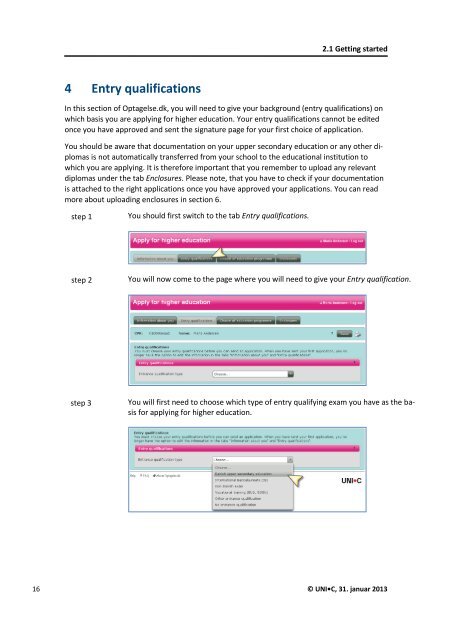KOT application guide - ZIBAT
KOT application guide - ZIBAT
KOT application guide - ZIBAT
Create successful ePaper yourself
Turn your PDF publications into a flip-book with our unique Google optimized e-Paper software.
2.1 Getting started<br />
4 Entry qualifications<br />
In this section of Optagelse.dk, you will need to give your background (entry qualifications) on<br />
which basis you are applying for higher education. Your entry qualifications cannot be edited<br />
once you have approved and sent the signature page for your first choice of <strong>application</strong>.<br />
You should be aware that documentation on your upper secondary education or any other diplomas<br />
is not automatically transferred from your school to the educational institution to<br />
which you are applying. It is therefore important that you remember to upload any relevant<br />
diplomas under the tab Enclosures. Please note, that you have to check if your documentation<br />
is attached to the right <strong>application</strong>s once you have approved your <strong>application</strong>s. You can read<br />
more about uploading enclosures in section 6.<br />
step 1<br />
You should first switch to the tab Entry qualifications.<br />
step 2<br />
You will now come to the page where you will need to give your Entry qualification.<br />
step 3<br />
You will first need to choose which type of entry qualifying exam you have as the basis<br />
for applying for higher education.<br />
16 © UNI•C, 31. januar 2013