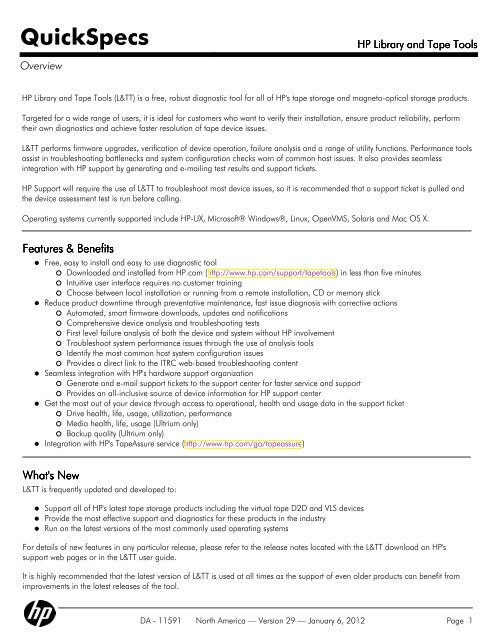HP Library and Tape Tools - Hewlett Packard
HP Library and Tape Tools - Hewlett Packard
HP Library and Tape Tools - Hewlett Packard
You also want an ePaper? Increase the reach of your titles
YUMPU automatically turns print PDFs into web optimized ePapers that Google loves.
QuickSpecs <strong>HP</strong> <strong>HP</strong> <strong>Library</strong> <strong>Library</strong> <strong>and</strong> <strong>and</strong> <strong>Tape</strong> <strong>Tape</strong> <strong>Tools</strong><br />
<strong>Tools</strong><br />
Overview<br />
<strong>HP</strong> <strong>Library</strong> <strong>and</strong> <strong>Tape</strong> <strong>Tools</strong> (L&TT) is a free, robust diagnostic tool for all of <strong>HP</strong>'s tape storage <strong>and</strong> magneto-optical storage products.<br />
Targeted for a wide range of users, it is ideal for customers who want to verify their installation, ensure product reliability, perform<br />
their own diagnostics <strong>and</strong> achieve faster resolution of tape device issues.<br />
L&TT performs firmware upgrades, verification of device operation, failure analysis <strong>and</strong> a range of utility functions. Performance tools<br />
assist in troubleshooting bottlenecks <strong>and</strong> system configuration checks warn of common host issues. It also provides seamless<br />
integration with <strong>HP</strong> support by generating <strong>and</strong> e-mailing test results <strong>and</strong> support tickets.<br />
<strong>HP</strong> Support will require the use of L&TT to troubleshoot most device issues, so it is recommended that a support ticket is pulled <strong>and</strong><br />
the device assessment test is run before calling.<br />
Operating systems currently supported include <strong>HP</strong>-UX, Microsoft® Windows®, Linux, OpenVMS, Solaris <strong>and</strong> Mac OS X.<br />
Features Features Features & & Benefits<br />
Benefits<br />
Free, easy to install <strong>and</strong> easy to use diagnostic tool<br />
Downloaded <strong>and</strong> installed from <strong>HP</strong>.com (http://www.hp.com/support/tapetools) in less than five minutes<br />
Intuitive user interface requires no customer training<br />
Choose between local installation or running from a remote installation, CD or memory stick<br />
Reduce product downtime through preventative maintenance, fast issue diagnosis with corrective actions<br />
Automated, smart firmware downloads, updates <strong>and</strong> notifications<br />
Comprehensive device analysis <strong>and</strong> troubleshooting tests<br />
First level failure analysis of both the device <strong>and</strong> system without <strong>HP</strong> involvement<br />
Troubleshoot system performance issues through the use of analysis tools<br />
Identify the most common host system configuration issues<br />
Provides a direct link to the ITRC web-based troubleshooting content<br />
Seamless integration with <strong>HP</strong>'s hardware support organization<br />
Generate <strong>and</strong> e-mail support tickets to the support center for faster service <strong>and</strong> support<br />
Provides an all-inclusive source of device information for <strong>HP</strong> support center<br />
Get the most out of your device through access to operational, health <strong>and</strong> usage data in the support ticket<br />
Drive health, life, usage, utilization, performance<br />
Media health, life, usage (Ultrium only)<br />
Backup quality (Ultrium only)<br />
Integration with <strong>HP</strong>'s <strong>Tape</strong>Assure service (http://www.hp.com/go/tapeassure)<br />
What's What's New<br />
New<br />
L&TT is frequently updated <strong>and</strong> developed to:<br />
Support all of <strong>HP</strong>'s latest tape storage products including the virtual tape D2D <strong>and</strong> VLS devices<br />
Provide the most effective support <strong>and</strong> diagnostics for these products in the industry<br />
Run on the latest versions of the most commonly used operating systems<br />
For details of new features in any particular release, please refer to the release notes located with the L&TT download on <strong>HP</strong>'s<br />
support web pages or in the L&TT user guide.<br />
It is highly recommended that the latest version of L&TT is used at all times as the support of even older products can benefit from<br />
improvements in the latest releases of the tool.<br />
DA - 11591 North America — Version 29 — January 6, 2012 Page 1
QuickSpecs <strong>HP</strong> <strong>HP</strong> <strong>Library</strong> <strong>Library</strong> <strong>and</strong> <strong>and</strong> <strong>Tape</strong> <strong>Tape</strong> <strong>Tools</strong><br />
<strong>Tools</strong><br />
Product Highlights<br />
<strong>HP</strong> <strong>HP</strong> <strong>Library</strong> <strong>Library</strong> <strong>and</strong> <strong>and</strong> <strong>Tape</strong><br />
<strong>Tape</strong><br />
<strong>Tools</strong><br />
<strong>Tools</strong><br />
Automatic Automatic device<br />
device<br />
discovery<br />
discovery<br />
L&TT download location: http://www.hp.com/support/tapetools<br />
L&TT automatically scans the system for supported devices when the tool is started. By default, only the<br />
current number of devices found is displayed during the I/O scan. Additional information such as host<br />
adapters, drivers, <strong>and</strong> matching of embedded drives to the associated library can also be shown during<br />
the scan process. Scan results can be saved in an event log <strong>and</strong> attached to a support ticket email if<br />
necessary.<br />
Ethernet Ethernet Device Device Access Access L&TT can communicate with <strong>HP</strong> tape Libraries with LTO 5 tape drives over the drive's Ethernet port<br />
allowing L&TT functions to be executed without needing to install it on the host server. See the user guide<br />
for details.<br />
Device Device Identification Identification Identification &<br />
&<br />
Listing<br />
Listing<br />
Device Device Device Information<br />
Information<br />
Screen<br />
Screen<br />
L&TT identifies <strong>and</strong> displays a list of all products connected to the system by product group or by<br />
connection. Tabs allow the user to toggle between the following comm<strong>and</strong>s in this area of the main<br />
screen: scan, by product, by connection, <strong>and</strong> instructions.<br />
By product displays four categories: libraries/autoloaders, drives, enclosures/processors, <strong>and</strong><br />
other devices; all with the specific device address.<br />
By connection shows all products connect to the system by the HBA they are connected to; aids in<br />
underst<strong>and</strong>ing system I/O performance issues.<br />
All of the main functions of L&TT are displayed in this window. The content of the window depends on<br />
the device <strong>and</strong> tool function selected. Device information may include a visual presentation of the<br />
product, compatible media, <strong>and</strong> cartridge (media) inventory for all the drives <strong>and</strong> slots. General product<br />
information such as product ID, drive technology, mechanism serial number, firmware revision, SCSI<br />
target ID, <strong>and</strong> SCSI LUN will also be displayed.<br />
Firmware Firmware Firmware from from from Web Web If 'check for updates on Web' is enabled in the preferences menu, L&TT will automatically look for new<br />
firmware files for each supported device on the system when the application is run. If files are found, the<br />
application will ask the user if they should be downloaded to the application. By default, the latest<br />
firmware files for the devices on the system will be shown. L&TT will scan the local firmware folder <strong>and</strong> if<br />
the latest versions are not present, it will automatically select them for download. Users then perform the<br />
st<strong>and</strong>ard firmware update function to perform the actual update to each device.<br />
Firmware Firmware Firmware Management Management This L&TT functionality allows easy upgrades to the storage product firmware. By default, the tool will<br />
select all of the devices that have newer revisions of firmware in the L&TT firmware file folder. L&TT<br />
automatically matches the appropriate firmware files to each storage device. If multiple versions of<br />
firmware are available, selection boxes can be used to select the desired file. All drives are downloaded<br />
in parallel to reduce update time. All firmware update processes provide final results which can be saved<br />
in an events log <strong>and</strong> sent to <strong>HP</strong> support if necessary.<br />
DA - 11591 North America — Version 29 — January 6, 2012 Page 2
QuickSpecs <strong>HP</strong> <strong>HP</strong> <strong>Library</strong> <strong>Library</strong> <strong>and</strong> <strong>and</strong> <strong>Tape</strong> <strong>Tape</strong> <strong>Tools</strong><br />
<strong>Tools</strong><br />
Product Highlights<br />
Performance Performance Performance <strong>Tools</strong> <strong>Tools</strong> Effects of poor system performance can range from increased mechanical wear to missed backup<br />
windows. There may also be increased cleaning requests or reduced media life due to multiple passes of<br />
the media over the tape drive head. This all leads to decreased customer satisfaction. L&TT offers users a<br />
variety of performance analysis tools to identify where bottlenecks may exist in a system. These tools will<br />
help assess the system allowing the user to:<br />
Verify that the tape drive operates at specified transfer rates<br />
Verify that the disk subsystem can provide data that fast<br />
Verify that the disk subsystem can accept restored data at the expected rates<br />
Test Test Functions Functions Functions<br />
L&TT provides several st<strong>and</strong>ard <strong>and</strong> advanced tests that can be used to check the performance of or to<br />
diagnose issues with storage hardware. After each test is run, test results can be reviewed <strong>and</strong> are<br />
included in the application's event log. A user may perform the following tests on libraries <strong>and</strong><br />
autoloaders:<br />
Device Self Test (internal self-test of the device)<br />
Device Analysis Test (analysis of the device logs)<br />
<strong>Library</strong> Exerciser Test (exercise the robotics <strong>and</strong> robot drive hardware)<br />
<strong>Library</strong> Read Write Test (exercise the robotics <strong>and</strong> drives together)<br />
Media IDs Test (link media cartridge ID to barcode)<br />
A user may perform the following tests on drives:<br />
<strong>Tape</strong> Drive Assessment Test (15 minute comprehensive health check)<br />
Media Assessment Test (comprehensive media health check for Ultrium)<br />
Device Self Test (internal self-test of the device)<br />
Device Analysis Test (analysis of the device logs)<br />
Connectivity (ability of the host to communicate with the device)<br />
Media Validation (determine quality of the media)<br />
Read/Write (verify the ability of the drive to read/write data independent of the storage<br />
application) - superseded by the Assessment Test<br />
Support Support Tickets Tickets<br />
L&TT will automatically generate a support ticket based on information that the application determines<br />
about the system. This information can be used to diagnose the issues with the storage hardware. The<br />
tool can automatically email the support ticket to the <strong>HP</strong> service <strong>and</strong> support organization to assist the<br />
help desk technician in resolving the issues. Browser links to common <strong>HP</strong> Web sites are also provided.<br />
System System Configuration<br />
Configuration<br />
Configuration<br />
Checking Checking<br />
Checking<br />
Support tickets can also be used to find out operational <strong>and</strong> usage information from the device. Ultrium,<br />
in particular, has a very useful support ticket categorized into user friendly sections rather than basic<br />
device logs.<br />
Checks the configuration of the server that L&TT is running on for services such as RSM (Windows) that<br />
should not be running during backups. Also checks driver versions <strong>and</strong> Insight Manager agents giving<br />
warnings if issues are found.<br />
DA - 11591 North America — Version 29 — January 6, 2012 Page 3
QuickSpecs <strong>HP</strong> <strong>HP</strong> <strong>Library</strong> <strong>Library</strong> <strong>and</strong> <strong>and</strong> <strong>Tape</strong> <strong>Tape</strong> <strong>Tools</strong><br />
<strong>Tools</strong><br />
Product Highlights<br />
<strong>Tape</strong>Assure <strong>Tape</strong>Assure service<br />
service<br />
integration<br />
integration<br />
Auxiliary Auxiliary Auxiliary Menu<br />
Menu<br />
Comm<strong>and</strong>s<br />
Comm<strong>and</strong>s<br />
Provides <strong>Tape</strong>Assure monitoring status <strong>and</strong> access to the configuration, log files <strong>and</strong> recent tickets for<br />
that service. See http://www.hp.com/go/tapeassure for details <strong>and</strong> downloads for <strong>Tape</strong>Assure.<br />
L&TT uses pull-down menu comm<strong>and</strong>s that provide the user with the following access or functionality:<br />
Load previously generated support ticket<br />
Retrieve firmware files from the web<br />
Sign-off <strong>and</strong> close the application<br />
Change options that set the behavior <strong>and</strong> display characteristics for L&TT<br />
Enable factory overrides when supplied a password from the <strong>HP</strong> service <strong>and</strong> support organization<br />
Run non-device specific utilities such as system configuration checks<br />
Run a custom script written by the <strong>HP</strong> service <strong>and</strong> support organization<br />
DA - 11591 North America — Version 29 — January 6, 2012 Page 4
QuickSpecs <strong>HP</strong> <strong>HP</strong> <strong>Library</strong> <strong>Library</strong> <strong>and</strong> <strong>and</strong> <strong>Tape</strong> <strong>Tape</strong> <strong>Tools</strong><br />
<strong>Tools</strong><br />
Compatibility Information<br />
Device Device Support Support Support NOTE: NOTE: This list may include discontinued products <strong>and</strong> is shown for compatibility purposes only.<br />
<strong>Tape</strong> <strong>Tape</strong> Libraries Libraries (includes (includes <strong>HP</strong>/Compaq <strong>HP</strong>/Compaq Storage& Storage& Surestore Surestore families)<br />
families)<br />
<strong>HP</strong> SSL2020 AIT library <strong>HP</strong> ESL9595L1 tape library<br />
<strong>HP</strong> MSL5026DLX tape library <strong>HP</strong> ESL9595S2 tape library<br />
<strong>HP</strong> MSL502S2 tape library <strong>HP</strong> ESL9595SL tape library<br />
<strong>HP</strong> MSL5026SL tape library <strong>HP</strong> ESL9326D tape library<br />
<strong>HP</strong> MSL5030 tape library <strong>HP</strong> ESL9326DX tape library<br />
<strong>HP</strong> MSL5052S2 tape library <strong>HP</strong> ESL9326SL tape library<br />
<strong>HP</strong> MSL5052SL tape library ESL G3 series libraries<br />
<strong>HP</strong> MSL5060 tape library <strong>HP</strong> <strong>Tape</strong> <strong>Library</strong> Model 2/15<br />
<strong>HP</strong> TL895 tape libraries <strong>HP</strong> <strong>Tape</strong> <strong>Library</strong> Model 3/30<br />
<strong>HP</strong> TL891 tape libraries <strong>HP</strong> <strong>Tape</strong> <strong>Library</strong> Model 2/28<br />
<strong>HP</strong> MSL6060 tape library <strong>HP</strong> <strong>Tape</strong> <strong>Library</strong> Model 4/48<br />
<strong>HP</strong> MSL6030 tape library <strong>HP</strong> <strong>Tape</strong> <strong>Library</strong> Model 2/20<br />
<strong>HP</strong> ESL 712e tape library <strong>HP</strong> <strong>Tape</strong> <strong>Library</strong> Model 4/40<br />
<strong>HP</strong> ESL 630e tape library <strong>HP</strong> <strong>Tape</strong> <strong>Library</strong> Model 6/60<br />
<strong>HP</strong> ESL322e tape library <strong>HP</strong> <strong>Tape</strong> <strong>Library</strong> Model 8/80<br />
<strong>HP</strong> 286e tape library <strong>HP</strong> <strong>Tape</strong> <strong>Library</strong> Model 10/100<br />
<strong>HP</strong> ESL E-series multi-cabinet library with Cross Link <strong>HP</strong> <strong>Tape</strong> <strong>Library</strong> Model 6/140<br />
<strong>HP</strong> EML E-series libraries <strong>HP</strong> <strong>Tape</strong> <strong>Library</strong> Model 6/100<br />
<strong>HP</strong> ESL9322 tape library <strong>HP</strong> <strong>Tape</strong> <strong>Library</strong> Model 10/180<br />
<strong>HP</strong> ESL9595 tape library <strong>HP</strong> <strong>Tape</strong> <strong>Library</strong> Model 20/700<br />
<strong>HP</strong> ESL9322 extended tape library <strong>HP</strong> MSL2024 tape library<br />
<strong>HP</strong> ESL9595 extended tape library <strong>HP</strong> MSL4048 tape library<br />
<strong>HP</strong> ESL9198SL tape library <strong>HP</strong> MSL8096 tape library<br />
<strong>HP</strong> ESL9322L1 tape library <strong>HP</strong> MSL G3 libraries using the library extender kit<br />
<strong>HP</strong> ESL9322S2 tape library<br />
<strong>Tape</strong> <strong>Tape</strong> <strong>Tape</strong> Autoloaders Autoloaders (includes (includes (includes <strong>HP</strong>/Compaq <strong>HP</strong>/Compaq Storage Storage & & & Surestore Surestore families)<br />
families)<br />
<strong>HP</strong> <strong>Tape</strong> Autoloader Model 1/8 <strong>HP</strong> 818 DLT autoloader<br />
<strong>HP</strong> <strong>Tape</strong> Autoloader Model 1/9 <strong>HP</strong> 20/40 GB DAT DDS-4 autoloader<br />
<strong>HP</strong> SSL1016 tape autoloader <strong>HP</strong> DAT 24x6 tape autoloader<br />
<strong>HP</strong> DLT1 1280 tape superloader <strong>HP</strong> DAT 40x6e tape autoloader<br />
<strong>HP</strong> AIT 35 GB autoloader <strong>HP</strong> DAT 72x6 tape autoloader<br />
<strong>HP</strong> 418 DLT autoloader <strong>HP</strong> DAT 72x10 tape autoloader<br />
<strong>HP</strong> 718 DLT autoloader <strong>HP</strong> 1/8 G2 tape autoloader<br />
DA - 11591 North America — Version 29 — January 6, 2012 Page 5
QuickSpecs <strong>HP</strong> <strong>HP</strong> <strong>Library</strong> <strong>Library</strong> <strong>and</strong> <strong>and</strong> <strong>Tape</strong> <strong>Tape</strong> <strong>Tools</strong><br />
<strong>Tools</strong><br />
Compatibility Information<br />
Virtual Virtual Virtual <strong>Library</strong> <strong>Library</strong> Systems Systems <strong>and</strong> <strong>and</strong> D2D D2D Backup Backup Systems Systems (includes (includes <strong>HP</strong> <strong>HP</strong> families) families)<br />
families)<br />
<strong>HP</strong> D2D Backup Systems <strong>HP</strong> 9xxx Virtual <strong>Library</strong> Systems<br />
<strong>HP</strong> 1xxx Virtual <strong>Library</strong> Systems <strong>HP</strong> 12xxx Virtual <strong>Library</strong> Systems<br />
<strong>HP</strong> 6xxx Virtual <strong>Library</strong> Systems <strong>HP</strong> Virtual <strong>Library</strong> System 300 Gateway<br />
Removable Removable Disk Disk Backup Backup Systems Systems (Support (Support via via hosted hosted RDX RDX utility)<br />
utility)<br />
<strong>HP</strong> RDX Removable Disk Backup System<br />
Storage Storage Area Area Network Network (SAN) (SAN) (includes (includes <strong>HP</strong> <strong>HP</strong> Storage Storage & & Surestore Surestore families)<br />
families)<br />
<strong>HP</strong> Interface Manager <strong>HP</strong> Network Storage Router E1200 & E2400<br />
ESL Interface Manager <strong>HP</strong> Network Storage Router E1200-160 & E2400-<br />
160<br />
<strong>HP</strong> Bridge FC 4/2 <strong>HP</strong> Network Storage Router N1200<br />
<strong>HP</strong> Bridge FC 4/1 (HVDS) <strong>HP</strong> N1200-320 4Gb Network Storage Router<br />
<strong>HP</strong> Bridge FC 2/1 (LVDS)<br />
<strong>Tape</strong> <strong>Tape</strong> Drives Drives (includes (includes <strong>HP</strong>/Compaq <strong>HP</strong>/Compaq Storage Storage & & Surestore Surestore families)<br />
families)<br />
<strong>HP</strong> Ultrium 3280 tape drives<br />
<strong>HP</strong> Ultrium 3000 tape drives<br />
<strong>HP</strong> Ultrium 1840 tape drives<br />
<strong>HP</strong> Ultrium 1760 tape drives<br />
<strong>HP</strong> Ultrium 960 tape drives<br />
<strong>HP</strong> Ultrium 920 tape drives<br />
<strong>HP</strong> Ultrium 460 tape drives<br />
<strong>HP</strong> Ultrium 448 tape drives<br />
<strong>HP</strong> Ultrium 232 tape drives<br />
<strong>HP</strong> Ultrium 230 tape drives<br />
<strong>HP</strong> Ultrium 215 tape drives<br />
<strong>HP</strong> SDLT 600 tape drives<br />
<strong>HP</strong> SDLT 320 tape drives<br />
<strong>HP</strong> DLT 80 tape drives<br />
<strong>HP</strong> DLT 70 tape drives<br />
<strong>HP</strong> DLT1 tape drives<br />
<strong>HP</strong> DLT VS160 tape drives<br />
<strong>HP</strong> DLT VS80 tape drives<br />
<strong>HP</strong> DAT320 tape drives (SCSI <strong>and</strong> USB)<br />
<strong>HP</strong> DAT160 tape drives (SCSI <strong>and</strong> USB)<br />
<strong>HP</strong> DAT72 tape drives (SCSI <strong>and</strong> USB)<br />
<strong>HP</strong> DAT40 tape drives (SCSI <strong>and</strong> USB)<br />
<strong>HP</strong> DAT24 tape drives (SCSI <strong>and</strong> USB)<br />
<strong>HP</strong> DAT8 tape drives<br />
<strong>HP</strong> DDS-4 tape drives<br />
<strong>HP</strong> DDS-3 tape drives<br />
<strong>HP</strong> DDS-2 tape drives<br />
<strong>HP</strong> <strong>Tape</strong> 6000 tape drives<br />
<strong>HP</strong> <strong>Tape</strong> 5000 Plus tape drives<br />
<strong>HP</strong> AIT 35/70 GB tape drives<br />
<strong>HP</strong> AIT 50/100 GB tape drives<br />
<strong>HP</strong> AIT 100/200 GB tape drives<br />
DA - 11591 North America — Version 29 — January 6, 2012 Page 6
QuickSpecs <strong>HP</strong> <strong>HP</strong> <strong>Library</strong> <strong>Library</strong> <strong>and</strong> <strong>and</strong> <strong>Tape</strong> <strong>Tape</strong> <strong>Tools</strong><br />
<strong>Tools</strong><br />
Compatibility Information<br />
Operating Operating System<br />
System<br />
Support<br />
Support<br />
Magneto-Optical Magneto-Optical Storage Storage Storage (includes (includes <strong>HP</strong> <strong>HP</strong> Storage& Storage& Surestore Surestore families)<br />
families)<br />
<strong>HP</strong> Optical Disk Drive 1300t <strong>HP</strong> Optical Jukebox 320ex<br />
<strong>HP</strong> Optical Disk Drive 2600fx <strong>HP</strong> Optical Jukebox 330fx<br />
<strong>HP</strong> Optical Jukebox 100st <strong>HP</strong> Optical Jukebox 440ex<br />
<strong>HP</strong> Optical Jukebox 1200ex <strong>HP</strong> Optical Jukebox 40fx<br />
<strong>HP</strong> Optical Jukebox 1200mx <strong>HP</strong> Optical Jukebox 40st<br />
<strong>HP</strong> Optical Jukebox 125ex <strong>HP</strong> Optical Disk Drive 5200ex<br />
<strong>HP</strong> Optical Jukebox 160ex <strong>HP</strong> Optical Jukebox 600fx<br />
<strong>HP</strong> Optical Jukebox 160fx <strong>HP</strong> Optical Jukebox 600mx<br />
<strong>HP</strong> Optical Jukebox 200fx <strong>HP</strong> Optical Jukebox 660ex<br />
<strong>HP</strong> Optical Jukebox 20xt <strong>HP</strong> Optical Jukebox 700mx<br />
<strong>HP</strong> Optical Jukebox 2200mx <strong>HP</strong> Optical Jukebox 80ex<br />
<strong>HP</strong> Optical Jukebox 220mx <strong>HP</strong> Optical Jukebox 80fx<br />
<strong>HP</strong> Optical Jukebox 300mx <strong>HP</strong> Optical Jukebox 80st<br />
<strong>HP</strong> Optical Jukebox 300st <strong>HP</strong> Optical Disk Drive 9100mx<br />
Ultra Ultra Density Density Optical Optical Storage Storage (includes (includes <strong>HP</strong> <strong>HP</strong> families)<br />
families)<br />
<strong>HP</strong> Optical Disk Drive 30ux <strong>HP</strong> Optical Jukebox 2300ux<br />
<strong>HP</strong> Optical Jukebox 700ux <strong>HP</strong> Optical Jukebox 3800ux<br />
<strong>HP</strong> Optical Jukebox 1000ux <strong>HP</strong> Optical Jukebox 7100ux<br />
<strong>HP</strong> Optical 1100ux<br />
<strong>HP</strong> Optical Jukebox 1900ux<br />
L&TT is supported on the following operating systems:<br />
Microsoft Windows 2000 Server SP4, Advanced Server & Datacenter Server<br />
Microsoft Windows 2003 (& R2) (x86, x64 & ia64) Editions<br />
Microsoft Windows 2008 (x86, x64 & ia64) Editions<br />
Microsoft Windows 2008 R2 SP1 (x86, x64 & ia64) Editions<br />
Microsoft Windows XP (x86, x64 & ia64) Editions<br />
Microsoft Windows Vista SP2 (x86, x64) Editions<br />
Microsoft Windows 7 SP1 (x86, x64) Editions<br />
VMware on Microsoft Windows - (limited support, st<strong>and</strong>alone drives only)<br />
<strong>HP</strong>-UX 11i (PA-RISC)<br />
<strong>HP</strong>-UX 11i v2 (PA-RISC & IPF)<br />
<strong>HP</strong>-UX 11i v3 (PA-RISC & IPF)<br />
Linux Red Hat 9.0 (x86)<br />
Linux Red Hat EL 3 (x86, x86_64 & ia64)<br />
Linux Red Hat EL 4 (x86, x86_64 & ia64)<br />
Linux Red Hat EL 5 (x86, x86_64 & ia64)<br />
Linux Red Hat EL 6 (x86, x86_64 & ia64)<br />
Linux SUSE SLES 9 (x86 & x86_64)<br />
Linux SUSE SLES 10 (x86, x86_64 & ia64)<br />
Linux SUSE SLES 11 SP2 (x86, x86_64 & ia64)<br />
OpenVMS 7.3-2 (Alpha)<br />
DA - 11591 North America — Version 29 — January 6, 2012 Page 7
QuickSpecs <strong>HP</strong> <strong>HP</strong> <strong>Library</strong> <strong>Library</strong> <strong>and</strong> <strong>and</strong> <strong>Tape</strong> <strong>Tape</strong> <strong>Tools</strong><br />
<strong>Tools</strong><br />
Compatibility Information<br />
NOTE:<br />
NOTE:<br />
OpenVMS 8.2-1 (Alpha, IPF)<br />
OpenVMS 8.3 (Alpha, IPF)<br />
OpenVMS 8.4 (Alpha, IPF)<br />
Solaris 10 U9 (x86, SPARC, AMD64)<br />
Mac OS X 10.4.11 (PPC, Intel)<br />
Mac OS X 10.5 (Intel)<br />
Mac OS X 10.6 (Intel)<br />
<strong>HP</strong> L&TT has not been tested in cluster environments.<br />
NetWare is no longer supported from L&TT 4.3 - please use L&TT 4.2 SR1a for device support.<br />
Tru64 is no longer supported from L&TT 4.5 - please use L&TT 4.4 for device support.<br />
For a list of the last versions of L&TT that support older versions of operating systems please see<br />
the L&TT user guide<br />
© Copyright 2012 <strong>Hewlett</strong>-<strong>Packard</strong> Development Company, L.P.<br />
The information contained herein is subject to change without notice.<br />
Microsoft <strong>and</strong> Windows NT are US registered trademarks of Microsoft Corporation.<br />
The only warranties for <strong>HP</strong> products <strong>and</strong> services are set forth in the express warranty statements accompanying such products <strong>and</strong><br />
services. Nothing herein should be construed as constituting an additional warranty. <strong>HP</strong> shall not be liable for technical or editorial<br />
errors or omissions contained herein.<br />
DA - 11591 North America — Version 29 — January 6, 2012 Page 8