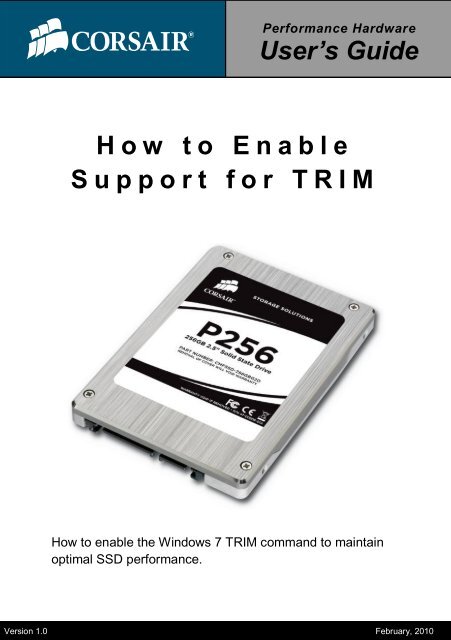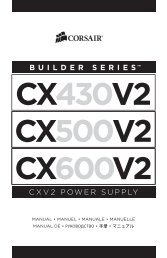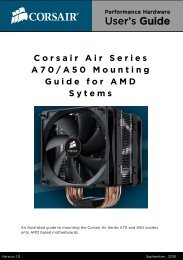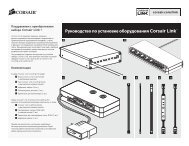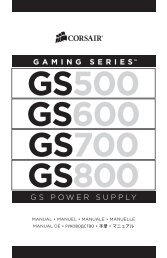User's Guide How to Enable Support for TRIM - Corsair
User's Guide How to Enable Support for TRIM - Corsair
User's Guide How to Enable Support for TRIM - Corsair
Create successful ePaper yourself
Turn your PDF publications into a flip-book with our unique Google optimized e-Paper software.
Per<strong>for</strong>mance Hardware<br />
User’s <strong>Guide</strong><br />
H o w t o E n a b l e<br />
S u p p o r t f o r T R I M<br />
<strong>How</strong> <strong>to</strong> enable the Windows 7 <strong>TRIM</strong> command <strong>to</strong> maintain<br />
optimal SSD per<strong>for</strong>mance.<br />
Version 1.0 February, 2010
<strong>How</strong> <strong>to</strong> <strong>Enable</strong> <strong>Support</strong> <strong>for</strong> <strong>TRIM</strong><br />
1<br />
<strong>TRIM</strong> Overview<br />
What is <strong>TRIM</strong><br />
The <strong>TRIM</strong> command has been designed <strong>to</strong> maintain the per<strong>for</strong>mance of solid-state drives<br />
at an optimal level over the course of the lifetime of the drive.<br />
<strong>How</strong> Does <strong>TRIM</strong> Work<br />
<strong>TRIM</strong> actively deletes invalid data from the SSD’s memory cells <strong>to</strong> ensure that write<br />
operations per<strong>for</strong>m at full speed. Since a memory block must be erased be<strong>for</strong>e it can be<br />
re-programmed, <strong>TRIM</strong> improves per<strong>for</strong>mance by pro-actively erasing pages containing<br />
invalid data, allowing the SSD <strong>to</strong> write new data without first having <strong>to</strong> per<strong>for</strong>m a timeconsuming<br />
erase command.<br />
Empty Page<br />
Filled Page<br />
Invalid Data<br />
1<br />
2<br />
3<br />
5<br />
4<br />
1.) SSD pages contain no data<br />
2.) User writes data <strong>to</strong> SSD pages<br />
3.) User deletes some data. Pages<br />
are marked as ‘not in use’ by<br />
the host OS, but data remains<br />
on SSD.<br />
4.) <strong>TRIM</strong> command tells SSD<br />
controller that pages contain<br />
invalid data. Pages with invalid<br />
data are cleaned.<br />
5.) Data is written back <strong>to</strong> SSD<br />
memory cells. The invalid data<br />
has been cleaned and data is<br />
able <strong>to</strong> be written <strong>to</strong> the pages<br />
at full speed.
<strong>How</strong> <strong>to</strong> <strong>Enable</strong> <strong>Support</strong> <strong>for</strong> <strong>TRIM</strong><br />
2<br />
<strong>How</strong> <strong>to</strong> <strong>Enable</strong> <strong>TRIM</strong><br />
For <strong>TRIM</strong> <strong>to</strong> function the operating system, s<strong>to</strong>rage drivers and solid-state drive must all<br />
support the <strong>TRIM</strong> command. Currently, only Microsoft Windows 7 operating systems<br />
support the <strong>TRIM</strong> command and only when the default Microsoft S<strong>to</strong>rage Driver (MSAHCI)<br />
from Microsoft is used.<br />
<strong>TRIM</strong> is only supported in single-drive configurations, since current RAID s<strong>to</strong>rage drivers<br />
also do not pass on the <strong>TRIM</strong> command from the operating system.<br />
<strong>TRIM</strong> <strong>Support</strong> Checklist:<br />
1. Microsoft Windows 7 operating system<br />
2. SSD with <strong>TRIM</strong>-enabled Firmware<br />
3. S<strong>to</strong>rage Controller configured in IDE or ACHI mode<br />
4. Default Microsoft S<strong>to</strong>rage Driver (MSAHCI)
<strong>How</strong> <strong>to</strong> <strong>Enable</strong> <strong>Support</strong> <strong>for</strong> <strong>TRIM</strong><br />
3<br />
<strong>How</strong> <strong>to</strong> <strong>Enable</strong> <strong>TRIM</strong> (Continued)<br />
To enable <strong>TRIM</strong>, start a Command Prompt window (in Administra<strong>to</strong>r mode, type “CMD” in<br />
the Search bar from the Windows Start Menu) and<br />
enter the following command:<br />
fsutil behavior set DisableDeleteNotify 0<br />
Once the value of “0” is set <strong>for</strong> this parameter, <strong>TRIM</strong> is enabled.
<strong>How</strong> <strong>to</strong> <strong>Enable</strong> <strong>Support</strong> <strong>for</strong> <strong>TRIM</strong><br />
Resources<br />
Additional in<strong>for</strong>mation about <strong>Corsair</strong> SSD drives can be found here:<br />
http://www.corsair.com/products/ssd_home.aspx<br />
The latest in<strong>for</strong>mation and further discussion about <strong>Corsair</strong> solid-state<br />
drives can be found in the <strong>Corsair</strong> Solid-State Drive <strong>for</strong>um, which is<br />
available here: http://<strong>for</strong>um.corsair.com/v3/<strong>for</strong>umdisplay.phpf=188<br />
© February, 2010, <strong>Corsair</strong> Memory, Incorporated. All rights reserved. All trademarks and registered trademarks<br />
are the property of their respective owners in the United States and/or other countries.