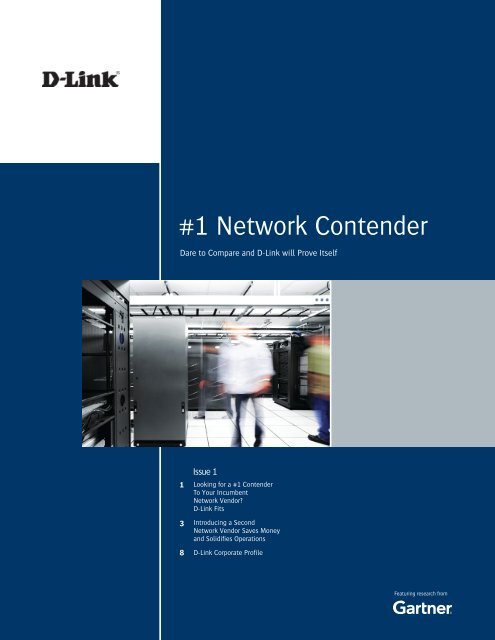#1 Network Contender - GovConnection
#1 Network Contender - GovConnection
#1 Network Contender - GovConnection
You also want an ePaper? Increase the reach of your titles
YUMPU automatically turns print PDFs into web optimized ePapers that Google loves.
1<br />
<strong>#1</strong> <strong>Network</strong> <strong>Contender</strong><br />
Dare to Compare and D-Link will Prove Itself<br />
1<br />
3<br />
8<br />
Issue 1<br />
Looking for a <strong>#1</strong> <strong>Contender</strong><br />
To Your Incumbent<br />
<strong>Network</strong> Vendor<br />
D-Link Fits<br />
Introducing a Second<br />
<strong>Network</strong> Vendor Saves Money<br />
and Solidifies Operations<br />
D-Link Corporate Profile<br />
Featuring research from
2<br />
Looking for a <strong>#1</strong> <strong>Contender</strong> To Your Incumbent<br />
<strong>Network</strong> Vendor D-Link Fits<br />
D-Link prides itself on its ability to deliver what<br />
Gartner prescribes in its research note “Introducing<br />
a Second <strong>Network</strong> Vendor Saves Money and<br />
Solidifies Operations.”<br />
D-Link has proven itself as a network vendor<br />
devoted to engineering innovative products that<br />
interoperate seamlessly based on standards while<br />
leading in energy conservation, self-healing and<br />
other design attributes that lower total cost of<br />
ownership. That product excellence, bolstered by<br />
the appeal of business solutions based on a more<br />
reasonable economic model, has pushed D-Link<br />
to #2 among all vendors worldwide in enterprise<br />
Ethernet Switch ports shipped and <strong>#1</strong> globally for<br />
small enterprises. 1<br />
Beyond extremely competitive pricing,<br />
comprehensive warranties and no-fee firmware<br />
updates, D-Link’s more reasonable economic<br />
model includes assistance reaching the goal<br />
Gartner outlines: “addressing specific operational<br />
considerations, successful integration of a second<br />
vendor can be achieved with little operational<br />
risk.” 2<br />
Ensuring Interoperability<br />
Gartner suggests you look at adding the second<br />
vendor in network building blocks, which makes<br />
sense logistically as well as architecturally. After<br />
specifying the best product fit for the building<br />
block you have in mind, D-Link will look at<br />
protocols running between the building blocks<br />
(say, between edge switches and the aggregation<br />
layer) to make sure there are no interoperability<br />
issues in such areas as trunking, QoS, VLANs, PoE,<br />
and link layer device discovery. We’ll make sure<br />
you’re covered.<br />
Gartner also recommends this: “Migrate<br />
proprietary protocols to widely deployed open<br />
standards. This should be a regular part of network<br />
maintenance and support…” 3 A guiding D-Link<br />
engineering requirement is to ease the migration<br />
from proprietary protocols such as Cisco’s EIGRP<br />
(Enhanced Interior Gateway Protocol) to the open<br />
and often more efficient equivalent, in this case<br />
OSPF (Open Shortest Path First).<br />
<strong>Network</strong> Training<br />
The training required of network engineers to<br />
support vendors can be very expensive and take<br />
technical staff out of the trenches. D-Link, in<br />
contrast, offers remote online certification training<br />
at no cost and its interfaces follow industry norms<br />
to ease transition to managing D-Link equipment.<br />
Moreover, D-Link will come onsite to help your<br />
engineers make the transition at your convenience<br />
as part of D-Link’s cost of doing business. How<br />
long will it take Gartner says: “From talking<br />
to clients, we would estimate that training an<br />
existing network operations resource on a second<br />
network vendor would take one to two days.” 4<br />
<strong>Network</strong> management<br />
You can use D-Link’s robust network management<br />
capabilities to handle configuration, or our expert<br />
field engineering team can help you bring D-Link<br />
into a network configuration management tool<br />
already in place to automate the process.<br />
D-Link’s deep support of SNMP and standard<br />
protocols such as RMON facilitate integrating<br />
D-Link equipment into your existing network<br />
management architecture. D-Link itself offers<br />
utilities and software that support network<br />
discovery, mapping of the topology, and<br />
network fault and performance monitoring.<br />
Drilldown into such statistics as error rates, data<br />
distribution, packet size and port flow facilitates<br />
troubleshooting. At the high end, D-Link supports<br />
the Layer 3 protocols needed for managing<br />
advanced routing.<br />
Matching <strong>Network</strong> Support<br />
Gartner says: “Organizations should review service<br />
terms and conditions between the two vendors<br />
1Gartner, Inc. “Market Share: Enterprise Ethernet Switches, Worldwide, 2008 / G00166960” by Severine Real et al, 26 March 2009.<br />
2“Introducing a Second <strong>Network</strong> Vendor Saves Money and Solidifies Operations / G00165103,” Gartner RAS Core Research Note by Mark Fabbi and<br />
Debra Curtis, May 2009<br />
3Ibid<br />
4Ibid<br />
3Ibid
3<br />
to ensure consistency between similar devices.” 5<br />
In other words: Make sure the service levels<br />
delivered by your existing network vendor can be<br />
matched by your second vendor. D-Link offers<br />
a range of options up to and including 4-hour<br />
replacement with onsite engineering support if<br />
that’s what you need.<br />
Dare to Compare and D-Link will Prove Itself<br />
D-Link will go further than other vendors to<br />
make our value to your business clear. D-Link<br />
controls the complete supply chain and applies<br />
that manufacturing and engineering prowess to<br />
the high-quality business networking solutions<br />
it delivers from core to edge. Try D-Link in<br />
your network and you’ll see how easily D-Link<br />
equipment delivers everything you need. D-Link’s<br />
“try before you buy” will prove their equipment’s<br />
quality and value and demonstrate how D-Link<br />
can lower your TCO. D-Link’s competitive trade-in<br />
program is equally compelling.<br />
In a Q4 2009 poll, readers of CRN magazine voted<br />
D-Link the <strong>#1</strong> contender to your incumbent vendor<br />
for wireless and data networking. If D-Link isn’t on<br />
your short list, it’s too short.<br />
Source: D-Link<br />
From the Gartner Files<br />
Introducing a Second <strong>Network</strong> Vendor Saves Money<br />
and Solidifies Operations<br />
Gartner clients are increasingly expressing interest<br />
in adding a second vendor to their enterprise<br />
network infrastructures to achieve competitive<br />
leverage and avoid vendor lock-in. However,<br />
they are concerned that this will multiply<br />
the complexity of their network operations.<br />
With adequate foresight in addressing specific<br />
operational considerations, successful integration<br />
of a second vendor can be achieved with little<br />
operational risk.<br />
Key Findings<br />
• The operational impacts of introducing a<br />
second vendor for basic network infrastructure<br />
are modest and easily handled by most<br />
organizations.<br />
• The changes required to successfully integrate<br />
a second vendor are largely based on best<br />
practices for running a single vendor network.<br />
• Introducing a second vendor will reduce capital<br />
expenditures (capex) by at least 30% (and<br />
often more), while only minimally increasing<br />
operational expenditures (opex).<br />
• There is a set of network management tools<br />
that offers capabilities to manage across<br />
multivendor environments without adding<br />
complexity to network operations.<br />
Recommendations<br />
• Enterprises introducing a second vendor into<br />
the infrastructure must approach the problem in<br />
an organized, systematic fashion to maximize<br />
benefits while minimizing operational risk.<br />
• Enterprises should invest in multivendor<br />
network management tools that address<br />
the disciplines of configuration, fault and<br />
performance management.<br />
WHAT YOU NEED TO KNOW<br />
Operational challenges have long been used as<br />
a reason not to introduce a second vendor into<br />
the network infrastructure. However, by taking an<br />
organized approach and using well-established<br />
multivendor network management tools and<br />
disciplines, enterprises can reduce operational<br />
challenges to a minimum, while reaping the<br />
benefits of a lower-cost, better-performing<br />
infrastructure.<br />
ANALYSIS<br />
With tightening economic conditions and<br />
shifting landscapes in enterprise networking,<br />
we are getting an increasing number of client<br />
calls considering a second vendor for their<br />
infrastructure. We believe this is a positive trend<br />
that shows enterprises are focused on features,
4<br />
products and vendors to be included in their<br />
infrastructure. A second network infrastructure<br />
vendor, either as a direct alternative or, more<br />
commonly, as a provider in an adjacent market (for<br />
example, splitting LAN to use different providers<br />
for workgroup and core switching), provides three<br />
primary benefits:<br />
• Cost<br />
• Improved functional alignment with<br />
requirements<br />
• Improved operational processes<br />
Clearly considering alternative solutions will<br />
improve your negotiating position, help reduce<br />
capital costs and avoid vendor lock-in. In addition,<br />
it will refocus attention back on requirements<br />
to ensure the right feature mix and architectural<br />
decisions, and will not constrain solutions to one<br />
vendor’s view of the world. A final consideration<br />
is the mergers and acquisitions due to economic<br />
conditions. Many organizations will end up in a<br />
mixed environment due to consolidation. Typically,<br />
we see clients achieving at least a 30% reduction<br />
in capital costs just by considering alternative<br />
vendors, and, often, savings are much higher.<br />
Organizations must start considering alternative<br />
vendors for their infrastructure. The decision on<br />
how and where to use these vendors will be based<br />
on functional, operational and financial objectives.<br />
By following the recommendations in this<br />
research, organizations can realize these savings<br />
with little impact on long-term operational costs.<br />
In client discussions, operational issues are<br />
perceived to be the major hurdle in acting on<br />
their desire for more choice and vendor leverage.<br />
We feel there are four specific areas that need<br />
to be addressed to deal with these operational<br />
challenges:<br />
• Interoperability<br />
• Training<br />
• <strong>Network</strong> management<br />
• Support escalation<br />
However, by taking a systematic approach to the<br />
architecture (as outlined here and in “Toolkit Best<br />
Practices: Vendor Influence Curve Road Map for<br />
Enterprise <strong>Network</strong>ing”) and following network<br />
management best practices (described below), the<br />
objections raised by incumbent vendors can be<br />
easily overcome — often to the benefit of network<br />
operations.<br />
Interoperability<br />
<strong>Network</strong>ing at Layer 2 and Layer 3 is highly<br />
standardized, with a major emphasis on<br />
interoperability during the standardization process.<br />
When considering a second vendor, the following<br />
will ensure successful integration of the new<br />
vendor:<br />
• Define the boundary between the existing<br />
vendor’s equipment and the new deployment<br />
into clear, logical building blocks.<br />
• Investigate current implementations and<br />
determine the protocols that run between the<br />
building blocks. For example, for workgroup<br />
switching, you need to determine what<br />
protocols are running between the devices<br />
connected to the switch, and between the<br />
switch and the aggregation layer (examples<br />
include trunking protocols, quality of service<br />
[QOS], virtual LANs [VLANs], Power over<br />
Ethernet [PoE] and link layer/device discovery).<br />
• Determine which protocols are standard or<br />
proprietary.<br />
• Migrate proprietary protocols to widely<br />
deployed open standards. This should be a<br />
regular part of network maintenance and<br />
support; however, we see many networks still<br />
running old proprietary protocols (such as<br />
Cisco’s ISL protocol, which was superseded by<br />
802.1Q and 802.3ad nearly 10 years ago). More<br />
recent examples are the migration from Cisco<br />
Discovery Protocol (CDP) to Link Layer Discovery<br />
Protocol-Media Endpoint Discovery (LLDP-MED).<br />
(Our position is that proprietary protocols are<br />
acceptable within a building block, but should<br />
be avoided between building blocks.)<br />
In mainstream enterprise networks, there are<br />
few proprietary protocols that prevent network<br />
architects from considering alternative vendors.<br />
However, in the data center, there are a number<br />
of emerging protocols (such as Fibre Channel over<br />
Ethernet [FCoE] and Converged Enhanced Ethernet<br />
[CEE]) that are not finalized, and we see proprietary<br />
implementations in the market. Organizations<br />
adopting any of the prestandard solutions should<br />
migrate to standard solutions as they become<br />
available.
5<br />
With a well-defined, open standards boundary<br />
between vendors, integration is able to proceed.<br />
One other aspect is critically important.<br />
Operational overhead and risk can be limited<br />
by keeping the number of boundary points to a<br />
minimum. Using the LAN example, it makes more<br />
sense to replace all the workgroup switches in<br />
one building, rather than deploying a few switches<br />
scattered in multiple buildings. Think about the<br />
homogeneous building blocks of a vendor kit,<br />
rather than a random mix across the network. In<br />
the LAN, you might take two distinct approaches:<br />
• Layer approach, with edge switching from one<br />
vendor and core from a second vendor<br />
• Location-based approach, with certain buildings<br />
or geographies with one vendor, and others<br />
with a second vendor<br />
Using a homogeneous, open standards<br />
approach has proven to ensure a high level of<br />
interoperability between vendors, and minimizes<br />
risk. However, proof-of-concept testing is still<br />
needed to ensure consistent behavior across the<br />
boundary. This testing ensures that conflicting<br />
protocol defaults are dealt with. This is not<br />
dissimilar from the testing that should take place<br />
in a single-vendor environment, where different<br />
product families are used that exhibit different<br />
features sets.<br />
Training<br />
The level of standardization and interoperability<br />
of networking protocols eases the integration of<br />
a second vendor because the basic constructs<br />
between the vendors are all similar. Assisting the<br />
operational impact is that nearly all vendors use a<br />
command line interface (CLI) for interacting with<br />
their devices. For many network operations staff,<br />
they will feel immediately comfortable with the<br />
interface of most network products. Those that<br />
don’t emphasize a CLI tend to have focused on a<br />
set of tools to make managing the network easier<br />
and more intuitive. These tools are often the same<br />
ones we discuss below that offer a unified way to<br />
manage a heterogeneous network architecture.<br />
From talking to clients, we would estimate that<br />
training an existing network operations resource<br />
on a second network vendor would take one to<br />
two days. Many vendors offer this type of “delta<br />
training,” assuming a solid understanding of<br />
networking and network operations. The focus of<br />
this training is on what is different or unique about<br />
a vendor’s operational approach.<br />
<strong>Network</strong> Management<br />
Most network equipment manufacturers (NEMs)<br />
provide element management tools, sometimes<br />
with just basic capabilities needed to install,<br />
configure and maintain individual network devices,<br />
and sometimes with sophisticated capabilities<br />
that address multiple network management<br />
disciplines for groups of interconnected network<br />
devices. Although some provide basic support<br />
for any Simple <strong>Network</strong> Management Protocol<br />
(SNMP)-enabled network device, these element<br />
management tools generally only provide the<br />
full or enhanced set of capabilities for the NEM’s<br />
own proprietary devices. Examples include<br />
Cisco’s CiscoWorks, F5’s Enterprise Manager,<br />
HP’s ProCurve Manager, Juniper <strong>Network</strong>’s<br />
<strong>Network</strong> and Security Manager (NSM), Alcatel-<br />
Lucent’s OmniVista, Nortel’s Enterprise <strong>Network</strong><br />
Management System and 3Com’s Intelligent<br />
Management Center.<br />
To prepare to add a second network infrastructure<br />
vendor, network managers should establish a<br />
foundation of multivendor network management<br />
tools that works with their current network<br />
infrastructure vendor, and supports the other<br />
vendors they are considering as their second<br />
vendor. This will allow time for staff training and<br />
the conversion of skills to the new tools. Three<br />
critical network management disciplines should be<br />
considered: network configuration management,<br />
network fault management and network<br />
performance management.<br />
<strong>Network</strong> Configuration Management<br />
For many network engineers, much of network<br />
configuration management is a labor-intensive,<br />
manual process involving remote access (for<br />
example, teleneting) to individual network<br />
devices and typing commands into vendorspecific<br />
CLIs, creating homegrown scripts and<br />
using NEM-specific element management tools.<br />
A new generation of network configuration and<br />
change management (NCCM) vendors created<br />
tools that operate in multivendor environments,<br />
enable automated configuration management,<br />
and bring more-rigorous adherence to the change<br />
management process, as well as compliance audit<br />
capability.<br />
NCCM tools discover, back up and restore network<br />
device configurations. They detect and alert on<br />
configuration changes, perform a differential<br />
audit between configuration versions, and make<br />
configuration changes to network devices.
6<br />
NCCM vendors include AlterPoint, BMC (Emprisa<br />
<strong>Network</strong>s), EMC (Voyence), HP (Opsware), Intelliden<br />
and SolarWinds (see “MarketScope for <strong>Network</strong><br />
Configuration and Change Management”). Prior<br />
to introducing a second network infrastructure<br />
vendor, replace manual network configuration<br />
management processes and vendor-specific tools<br />
with automated NCCM tools that operate in a<br />
multivendor environment. Establish standard<br />
network device configuration policies that apply<br />
to your current network vendor’s devices, but that<br />
will also apply to any other vendor’s devices that<br />
you will introduce to the network. This will reduce<br />
operational complexity and enable more-effective<br />
automated network configuration management.<br />
<strong>Network</strong> Fault Management<br />
<strong>Network</strong> fault management tools use the<br />
industry-standard, vendor-independent SNMP, so<br />
no additional complexity will be suffered when<br />
introducing a second network infrastructure<br />
vendor. <strong>Network</strong> fault management tools provide<br />
features such as discovery and mapping of network<br />
topology, status monitoring and troubleshooting.<br />
The market share leader of this segment is HP<br />
<strong>Network</strong> Node Manager. Yet, this market space is<br />
shared by many large and small vendors, including<br />
AdventNet, ASG Software Solutions, CA (Spectrum),<br />
EMC (Smarts), Entuity, IBM Tivoli (Micromuse),<br />
Ipswitch and SolarWinds, plus open-source<br />
alternatives such as Nagios.<br />
If no network fault management tools are in<br />
use at all, prior to introducing a second network<br />
infrastructure vendor, then investigate adding<br />
this functionality. Focus on evaluating network<br />
fault management tools that are appropriate to<br />
the size, scope and scale of your network. Lack<br />
of network management foresight can cause new<br />
mission-critical network technologies and services<br />
to not fully deliver on their potential. Rather than<br />
becoming the “scapegoat,” get involved early in<br />
the purchase planning, and justify the investment<br />
in network management tools by making it a<br />
prerequisite for achieving the desired results from<br />
the second vendor’s technology being introduced.<br />
<strong>Network</strong> Performance Management<br />
Some network performance management tools<br />
also use industry-standard, vendor-independent<br />
SNMP and poll network devices to collect data for<br />
performance reporting and trend analysis. Vendors<br />
that provide products in this category include<br />
CA (Concord), Entuity, HP (Trinagy), InfoVista,<br />
Statseeker and the open-source alternative MRTG.<br />
Adding a second network infrastructure vendor will<br />
have no affect on these products, except in the<br />
case where the licensing needs to be expanded to<br />
accommodate additional network devices.<br />
There are other network performance management<br />
tools capable of analyzing the makeup of the<br />
network traffic for performance monitoring and<br />
troubleshooting that may depend on NEM vendorspecific<br />
instrumentation. Some network traffic<br />
analysis is accomplished by installing specialized<br />
network probes or appliances to monitor and<br />
analyze the network traffic, such as those from<br />
Compuware, Fluke <strong>Network</strong>s, NetQoS, NetScout,<br />
<strong>Network</strong> Instruments and Opnet Technologies.<br />
Adding a second network infrastructure won’t<br />
affect these, either. However, we are finding more<br />
and more interest in the network traffic flow<br />
statistics collected by instrumentation that NEMs<br />
have embedded in their network devices, such as<br />
NetFlow, sFlow, J-Flow and IP Flow Information<br />
Export. The embedded instrumentation can be an<br />
alternative in locations where the expense of a<br />
dedicated probe or appliance cannot be justified.<br />
You will still require a separate tool to collect,<br />
analyze and report on the flow data. The previously<br />
mentioned network traffic analysis vendors all<br />
support NetFlow and variants as a data source.<br />
In addition, AdventNet, InfoVista (Accellent),<br />
SolarWinds and the open source ntop.org also<br />
provide traffic analysis and reporting for NetFlow<br />
and variants.<br />
For enterprises using flow-based data that are<br />
considering adding a second network infrastructure<br />
vendor, the availability of embedded flow-based<br />
instrumentation should be included on your list<br />
of evaluation criteria. In addition, confirm that<br />
your existing network traffic analysis vendor<br />
also supports the NetFlow variant provided by<br />
the second network infrastructure vendors being<br />
considered.<br />
Support Escalation<br />
A final issue that is common in client discussions<br />
is problem escalation and dealing with vendors.<br />
It is our experience that problems generally arise<br />
when there is not a well-defined architecture<br />
and boundary between vendors, or when network<br />
management best practices are not followed.
7<br />
Organizations with well-defined boundaries using<br />
proper management tools should be able to<br />
segment problems and address the proper vendor.<br />
We are also seeing many of the networking<br />
vendors become more customer-focused when<br />
dealing with more-complex issues, especially ones<br />
that potentially cross a vendor boundary.<br />
Organizations should review service terms and<br />
conditions between the two vendors to ensure<br />
consistency between similar devices. For example,<br />
if a four-hour response is required for both vendors<br />
in a single location, then either both vendors must<br />
commit to this level of service or, perhaps, the IT<br />
organization will need to hold spares to cover this<br />
requirement.<br />
Clients that have taken a systematic approach<br />
to dealing with multiple vendors have seen their<br />
vendors become more attentive and focused on<br />
their specific business requirements.<br />
Tactical Guidelines<br />
• Don’t randomly mix multiple network<br />
infrastructure vendors. Look at introducing a<br />
second vendor with your network strategy and<br />
architecture in mind.<br />
• Prepare for introducing a second vendor by<br />
establishing a foundation of multivendor<br />
network management tools that work with your<br />
current network infrastructure vendor to allow<br />
time for staff training and conversion of skills to<br />
the new tools.<br />
Gartner RAS Core Research Note G00165103,<br />
Mark Fabbi, Debra Curtis, 18 May 2009
8<br />
D-Link Corporate Profile<br />
Founded in 1986, D-Link is a global leader<br />
in delivery of advanced networking solutions<br />
for business. Gartner ranks D-Link #2 among<br />
all vendors worldwide in enterprise Ethernet<br />
Switch ports shipped and <strong>#1</strong> globally for small<br />
enterprises. 1<br />
D-Link’s commitment to practical innovation<br />
and quality is focused on providing lowest total<br />
cost of ownership, ensuring that the value D-Link<br />
provides goes far beyond extremely competitive<br />
purchase prices. D-Link’s standards-based products<br />
stretch constrained IT budgets as they enhance<br />
and interoperate with your existing network<br />
environment.<br />
Full-scope Solutions. D-Link’s team offers a range<br />
of professional services, comprehensive warranties<br />
and flexible support options as part of business<br />
solutions that integrate our capabilities in:<br />
• Switching from core to edge<br />
• Primary or archival network storage<br />
• Unified wired and wireless access<br />
• End-to-end self-healing network security<br />
• A full range of network cameras for IP<br />
Surveillance<br />
In addition, D-Link tailors solutions to the needs<br />
of verticals including education, hospitality,<br />
government, and healthcare, with particular<br />
experience satisfying multi-site organizations such<br />
as K-12 school districts and restaurant chains.<br />
Even D-Link’s IP Surveillance solutions go beyond<br />
tight integration of power-over-Ethernet switches,<br />
wireless access, storage, and network cameras by<br />
applying partner expertise and software to address<br />
each site’s and each industry’s unique security<br />
challenges.<br />
Dare to compare. D-Link works harder to<br />
prove our value to business buyers with trybefore-you-buy<br />
programs that demonstrate our<br />
compatibility, quality, high performance, and lower<br />
TCO. Our competitive trade-in program is equally<br />
compelling. If D-Link isn’t on your short list, it’s<br />
too short.<br />
Once organizations become D-Link customers,<br />
they tend to be loyal, driving D-Link’s double-digit<br />
growth every year for the last 20 years. D-Link<br />
surpassed the $1 billion revenue milestone in<br />
2005, driven by record sales in every geographic<br />
region of the world.<br />
Global Reach. D-Link’s international headquarters<br />
are located in Taipei, Taiwan, Republic of China.<br />
More than 90 global offices serve North America,<br />
Asia and Europe, including the North American<br />
headquarters in Fountain Valley, California. D-Link<br />
maintains strategic operations in Canada, the<br />
United Kingdom, Germany, France, Spain, Italy,<br />
Greece, Turkey, Sweden, Norway, the Netherlands,<br />
Denmark, Finland, Russia, Israel, the Middle East,<br />
South Africa, Chile, Australia, Japan, Vietnam,<br />
Singapore, China, India and other countries on five<br />
continents.<br />
<strong>#1</strong> <strong>Network</strong> <strong>Contender</strong> is published by D-Link. Editorial supplied by D-Link is independent of Gartner analysis. All Gartner research is © 2010 by Gartner, Inc. and/or its Affiliates.<br />
All rights reserved. All Gartner materials are used with Gartner’s permission and in no way does the use or publication of Gartner research indicate Gartner’s endorsement of<br />
D-Link’s products and/or strategies. Reproduction and distribution of this publication in any form without prior written permission is forbidden. The information contained herein<br />
has been obtained from sources believed to be reliable. Gartner disclaims all warranties as to the accuracy, completeness or adequacy of such information. Gartner shall have no<br />
liability for errors, omissions or inadequacies in the information contained herein or for interpretations thereof. The reader assumes sole responsibility for the selection of these<br />
materials to achieve its intended results. The opinions expressed herein are subject to change without notice.