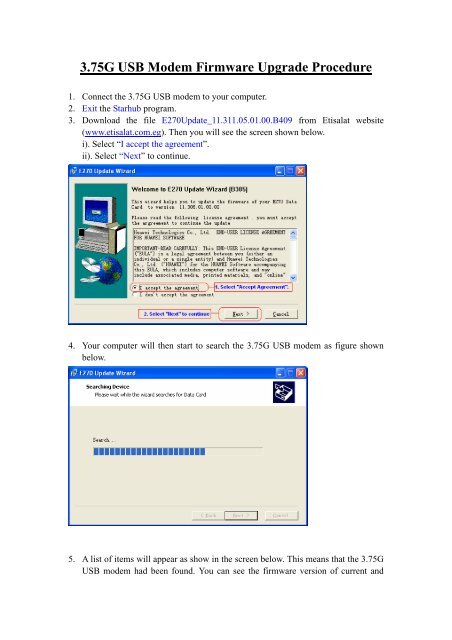3.75G USB Modem Firmware Upgrade Procedure
3.75G USB Modem Firmware Upgrade Procedure
3.75G USB Modem Firmware Upgrade Procedure
You also want an ePaper? Increase the reach of your titles
YUMPU automatically turns print PDFs into web optimized ePapers that Google loves.
<strong>3.75G</strong> <strong>USB</strong> <strong>Modem</strong> <strong>Firmware</strong> <strong>Upgrade</strong> <strong>Procedure</strong><br />
1. Connect the <strong>3.75G</strong> <strong>USB</strong> modem to your computer.<br />
2. Exit the Starhub program.<br />
3. Download the file E270Update_11.311.05.01.00.B409 from Etisalat website<br />
(www.etisalat.com.eg). Then you will see the screen shown below.<br />
i). Select “I accept the agreement”.<br />
ii). Select “Next” to continue.<br />
4. Your computer will then start to search the <strong>3.75G</strong> <strong>USB</strong> modem as figure shown<br />
below.<br />
5. A list of items will appear as show in the screen below. This means that the <strong>3.75G</strong><br />
<strong>USB</strong> modem had been found. You can see the firmware version of current and
target. Select “Next” to continue.<br />
Note : If a prompt up message appears as shown below, it mean that it cannot detect<br />
the <strong>3.75G</strong> <strong>USB</strong> modem. You will have to unplug and plug in again the <strong>3.75G</strong><br />
<strong>USB</strong> modem again and retry. Repeat the step 1 to 5.
6. A warning message will appear prior to start the upgrade.Please follow the<br />
instruction carefully as it may result in the <strong>3.75G</strong> <strong>USB</strong> modem will not work<br />
efficiently. Click on “Start” to begin firmware upgrade.<br />
7. The firmware upgrade is in process when you see as below figure. Wait until it<br />
finish.
8. Once the upgrading is completed. Click “OK” and “Finish” to complete the<br />
firmware upgrade.