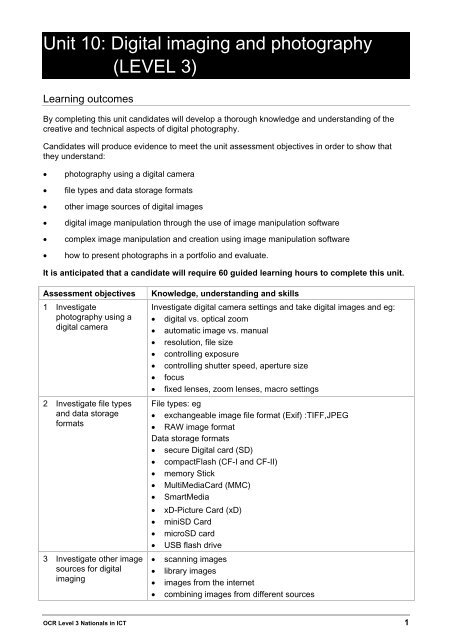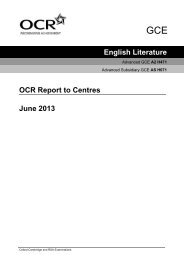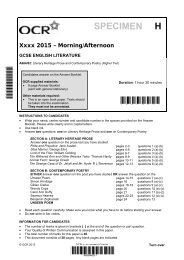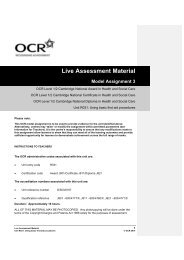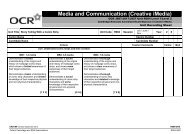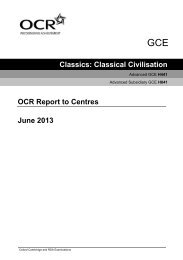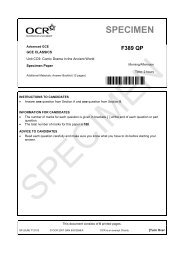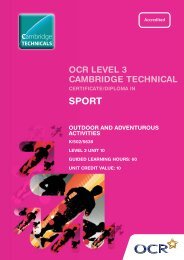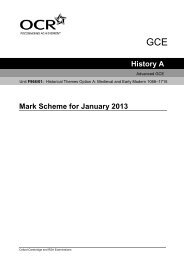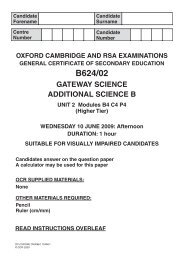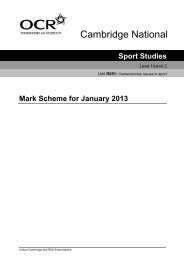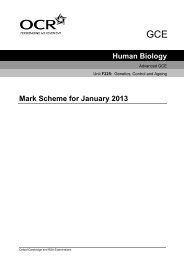Unit 10: Digital imaging and photography (LEVEL 3) - OCR
Unit 10: Digital imaging and photography (LEVEL 3) - OCR
Unit 10: Digital imaging and photography (LEVEL 3) - OCR
You also want an ePaper? Increase the reach of your titles
YUMPU automatically turns print PDFs into web optimized ePapers that Google loves.
<strong>Unit</strong> <strong>10</strong>: <strong>Digital</strong> <strong>imaging</strong> <strong>and</strong> <strong>photography</strong><br />
(<strong>LEVEL</strong> 3)<br />
Learning outcomes<br />
By completing this unit c<strong>and</strong>idates will develop a thorough knowledge <strong>and</strong> underst<strong>and</strong>ing of the<br />
creative <strong>and</strong> technical aspects of digital <strong>photography</strong>.<br />
C<strong>and</strong>idates will produce evidence to meet the unit assessment objectives in order to show that<br />
they underst<strong>and</strong>:<br />
• <strong>photography</strong> using a digital camera<br />
• file types <strong>and</strong> data storage formats<br />
• other image sources of digital images<br />
• digital image manipulation through the use of image manipulation software<br />
• complex image manipulation <strong>and</strong> creation using image manipulation software<br />
• how to present photographs in a portfolio <strong>and</strong> evaluate.<br />
It is anticipated that a c<strong>and</strong>idate will require 60 guided learning hours to complete this unit.<br />
Assessment objectives Knowledge, underst<strong>and</strong>ing <strong>and</strong> skills<br />
1 Investigate<br />
<strong>photography</strong> using a<br />
digital camera<br />
2 Investigate file types<br />
<strong>and</strong> data storage<br />
formats<br />
3 Investigate other image<br />
sources for digital<br />
<strong>imaging</strong><br />
Investigate digital camera settings <strong>and</strong> take digital images <strong>and</strong> eg:<br />
• digital vs. optical zoom<br />
• automatic image vs. manual<br />
• resolution, file size<br />
• controlling exposure<br />
• controlling shutter speed, aperture size<br />
• focus<br />
• fixed lenses, zoom lenses, macro settings<br />
File types: eg<br />
• exchangeable image file format (Exif) :TIFF,JPEG<br />
• RAW image format<br />
Data storage formats<br />
• secure <strong>Digital</strong> card (SD)<br />
• compactFlash (CF-I <strong>and</strong> CF-II)<br />
• memory Stick<br />
• MultiMediaCard (MMC)<br />
• SmartMedia<br />
• xD-Picture Card (xD)<br />
• miniSD Card<br />
• microSD card<br />
• USB flash drive<br />
• scanning images<br />
• library images<br />
• images from the internet<br />
• combining images from different sources<br />
<strong>OCR</strong> Level 3 Nationals in ICT 1
<strong>Unit</strong> <strong>10</strong> - <strong>Digital</strong> <strong>imaging</strong> <strong>and</strong> <strong>photography</strong><br />
Assessment objectives Knowledge, underst<strong>and</strong>ing <strong>and</strong> skills<br />
4 Investigate basic digital<br />
image manipulation<br />
through the use of<br />
image manipulation<br />
software<br />
5 Carry out complex<br />
image manipulation<br />
<strong>and</strong> creation using<br />
image manipulation<br />
software<br />
6 Present photographs in<br />
a portfolio<br />
7 Evaluate photographic<br />
portfolio<br />
Assessment<br />
This unit is centre assessed <strong>and</strong> externally moderated.<br />
Basic editing techniques<br />
• sizing images, cropping <strong>and</strong> scaling<br />
• changing resolution<br />
• adjusting image colour attributes, saturation<br />
• rotating, straightening<br />
• brightness, contrast<br />
• built-in effects eg embossing, pencil/charcoal sketches<br />
Advanced editing techniques: eg<br />
• adding effects, eg morphing, using filters, layers, masks, paths<br />
• photo enhancements<br />
• juxtaposition <strong>and</strong> superimposition of images <strong>and</strong> text<br />
• multiple images<br />
• photo restoration eg noise removal, lasso, feathering, cloning,<br />
healing <strong>and</strong> correcting patches<br />
• palettes<br />
• changing colour balance<br />
• sharpening <strong>and</strong> softening<br />
• changing contrast<br />
Print showing an underst<strong>and</strong>ing of:<br />
• dpi<br />
• print size <strong>and</strong> quality<br />
• printer settings<br />
• printer paper<br />
Present images to gain feedback: eg to a client, marketing team, user<br />
of the product<br />
Evaluate product:<br />
• quality<br />
• fitness for purpose<br />
• compare with professional photographs<br />
Evaluate working practices:<br />
• effectiveness of own management of the photographic process<br />
In order to achieve this unit, c<strong>and</strong>idates must produce a portfolio of evidence showing that they<br />
have met all of the assessment objectives.<br />
Portfolios of work must be produced independently. They will need to be made available, together<br />
with witness statements <strong>and</strong> any other supporting documentation, to the <strong>OCR</strong> Visiting Moderator<br />
when required.<br />
Centres must confirm to <strong>OCR</strong> that the evidence produced by c<strong>and</strong>idates is authentic. An <strong>OCR</strong><br />
Centre Authentication Form is provided in the Centre H<strong>and</strong>book <strong>and</strong> includes a declaration for<br />
assessors to sign. It is a requirement of the QCA Common Criteria for all Qualifications that proof<br />
of authentication is received.<br />
2 <strong>OCR</strong> Level 3 Nationals in ICT
Guidance on assessment <strong>and</strong> evidence requirements<br />
<strong>Unit</strong> <strong>10</strong> - <strong>Digital</strong> <strong>imaging</strong> <strong>and</strong> <strong>photography</strong><br />
C<strong>and</strong>idates may provide portfolio evidence for this unit using a range of suitable <strong>and</strong> appropriate<br />
techniques. These may include written data, the use of video, audio presentation <strong>and</strong> PowerPoint<br />
within the body of the portfolio <strong>and</strong> display evidence. Where presentations or displays have taken<br />
place for which evidence cannot be easily included within the portfolio evidence assessor<br />
testimony/witness statements must be included, signed by the assessor(s), <strong>and</strong> supported by<br />
appropriate evidence (h<strong>and</strong>outs, slides etc).<br />
Centres may wish to organise a link with a local business <strong>and</strong> write an assignment accordingly.<br />
This may be useful in the early stages of the course.<br />
To complete this unit, c<strong>and</strong>idates need to provide evidence in the form of completed assignments<br />
<strong>and</strong> amass a portfolio of written <strong>and</strong> pictorial work which covers all the assessment objectives.<br />
For Assessment Objective 1, c<strong>and</strong>idates must explore digital <strong>photography</strong> through the use <strong>and</strong><br />
experimentation with digital camera settings. This will consist of a portfolio of images, taken by the<br />
c<strong>and</strong>idate, demonstrating the ability to alter settings. C<strong>and</strong>idates can provide evidence for this<br />
assessment objective by identifying the settings used for each photograph <strong>and</strong> explaining how the<br />
settings affected the final images.<br />
For Assessment Objective 2, c<strong>and</strong>idates should investigate the availability of different file types.<br />
They will compare the different file types <strong>and</strong> identify when each type is most suitable to use.<br />
C<strong>and</strong>idates can provide evidence for this assessment objective by also identifying that different<br />
data storage formats will have different maximum capacities or varying costs, for example.<br />
For Assessment Objective 3, c<strong>and</strong>idates will investigate other sources for digital images, source<br />
images from a selection of these sources <strong>and</strong> save them in appropriate file formats. In<br />
Assessment Objectives 4 <strong>and</strong> 5, they will combine these sourced images with their own images to<br />
create new images.<br />
For Assessment Objective 4, c<strong>and</strong>idates will use image manipulation software to perform the range<br />
of basic editing listed in the knowledge, underst<strong>and</strong>ing <strong>and</strong> skills on a selection of the images they<br />
have taken. C<strong>and</strong>idates should evidence the image manipulation by producing either annotated<br />
screenshots or printing before <strong>and</strong> after images. C<strong>and</strong>idates should identify the image<br />
manipulation techniques that they have used.<br />
For Assessment Objective 5, c<strong>and</strong>idates should demonstrate their ability to carry out a wide range<br />
of complex image manipulation skills on a range of photographs. C<strong>and</strong>idates should also be made<br />
aware of the rapid market changes in this field <strong>and</strong> of any new software <strong>and</strong> digital tools that may<br />
affect their creative toolbox. C<strong>and</strong>idates should produce before <strong>and</strong> after images as well as<br />
annotated screenshots showing a range of tools <strong>and</strong> techniques used on a range of photographs.<br />
They must also explain why they have used those particular tools <strong>and</strong> techniques.<br />
For Assessment Objective 6, c<strong>and</strong>idates should present the photographs in a portfolio to a client.<br />
This could be the tutor using role play. C<strong>and</strong>idates will need to demonstrate that they have<br />
understood the range of printing options <strong>and</strong> settings. Evidence for their underst<strong>and</strong>ing may be in<br />
the form of a written report or a verbal report supported by taped evidence or a tutor witness<br />
statement.<br />
For Assessment Objective 7, c<strong>and</strong>idates should evaluate their portfolio as well as their strengths<br />
<strong>and</strong> weaknesses in completing the portfolio. The evaluation could take the form of a written report<br />
or a verbal report supported by taped evidence or a tutor witness statement.<br />
<strong>OCR</strong> Level 3 Nationals in ICT 3
<strong>Unit</strong> <strong>10</strong> - <strong>Digital</strong> <strong>imaging</strong> <strong>and</strong> <strong>photography</strong><br />
Signposting to Key Skills<br />
� The unit contains opportunities for developing the Key Skill, <strong>and</strong> possibly for generating<br />
portfolio evidence, if teaching <strong>and</strong> learning is focused on that aim. Assessing staff will need<br />
to check each c<strong>and</strong>idate’s evidence against the specifications to ensure all evidence<br />
requirements have been met. Additional evidence may also be required.<br />
Key Skill<br />
reference<br />
Key Skill<br />
reference<br />
Key Skill<br />
reference<br />
C3.1a � N3.1 ICT3.1 �<br />
C3.1b � N3.2 ICT3.2 �<br />
C3.2 N3.3 ICT3.3 �<br />
C3.3<br />
Mapping to National Occupational St<strong>and</strong>ards<br />
Occupational St<strong>and</strong>ards (e-skills UK) Title<br />
IT Users Artwork <strong>and</strong> <strong>imaging</strong> software<br />
IT Users Information Management<br />
IT Users Make selective use of IT<br />
IT Users Operate a computer<br />
IT Users Specialist or bespoke software<br />
IT User (for export to other sectors) General uses of IT<br />
IT User (for export to other sectors) Purposes for using IT<br />
IT User (for export to other sectors) Use IT software<br />
IT User (for export to other sectors) Use IT systems<br />
Resources<br />
This section provides suggestions of suitable resources. The list is neither prescriptive nor<br />
exhaustive, <strong>and</strong> c<strong>and</strong>idates should be encouraged to gather information from a variety of sources.<br />
Some suggested resources are intended for Tutor use. The resources in this section were correct<br />
at the time of production.<br />
Books<br />
Busselle, M (2002) Creative <strong>Digital</strong> Photography<br />
David & Charles<br />
Hedgecoe, J (2003) The New Manual of Photography<br />
DK Publishing Inc<br />
Langford, M (1997) <strong>10</strong>1 Essential Tips on Photography<br />
DK Publishing Inc<br />
Rowse, A (2004) <strong>Digital</strong> SLR Masterclass<br />
Guild of Master Craftsmen<br />
Youngjin.com (2003) 40 digital <strong>photography</strong> techniques for beginners<br />
Sybex International<br />
4 <strong>OCR</strong> Level 3 Nationals in ICT
Journals/magazines<br />
Incisive Media. British Journal of Photography<br />
IDG Communications. Digit<br />
B&W Magazine. B&W Photography<br />
Websites<br />
Ernst Haas (Photographer). URL:http://www.ernsthaas.com<br />
Pixiport. URL:http://www.pixiport.com<br />
Photolinks. URL:http://www.photolinks.ch<br />
Women in photograph. URL:http://www.womenin<strong>photography</strong>.org<br />
<strong>Unit</strong> <strong>10</strong> - <strong>Digital</strong> <strong>imaging</strong> <strong>and</strong> <strong>photography</strong><br />
<strong>OCR</strong> Level 3 Nationals in ICT 5
<strong>Unit</strong> <strong>10</strong> - <strong>Digital</strong> <strong>imaging</strong> <strong>and</strong> <strong>photography</strong><br />
Grading<br />
Assessment<br />
Objective<br />
AO1<br />
Investigate<br />
<strong>photography</strong> using a<br />
digital camera<br />
AO2<br />
Investigate file types<br />
<strong>and</strong> data storage<br />
formats<br />
AO3<br />
Investigate other<br />
image sources for<br />
digital <strong>imaging</strong><br />
Pass Merit Distinction<br />
C<strong>and</strong>idates demonstrate some<br />
knowledge of the functions of a digital<br />
camera <strong>and</strong> how to control them.<br />
They choose <strong>and</strong> set file size,<br />
resolution <strong>and</strong> selectively set focus <strong>and</strong><br />
exposure.<br />
They produce a range of images that<br />
demonstrate a sound knowledge of<br />
digital <strong>photography</strong>, taking account of<br />
the characteristics of a digital camera.<br />
C<strong>and</strong>idates demonstrate a good<br />
knowledge of file types for digital<br />
photographs <strong>and</strong> data storage formats.<br />
C<strong>and</strong>idates identify <strong>and</strong> collect new<br />
images from other sources <strong>and</strong> save<br />
them in appropriate file formats.<br />
They should use these images in<br />
conjunction with their own images to<br />
produce new images for Assessment<br />
Objectives 4 <strong>and</strong> 5.<br />
C<strong>and</strong>idates demonstrate a good<br />
underst<strong>and</strong>ing of the digital format <strong>and</strong> its<br />
strengths <strong>and</strong> limitations.<br />
They use the characteristics of the digital<br />
camera to enhance a chosen<br />
photographic situation.<br />
They show a competent underst<strong>and</strong>ing<br />
of adjusting camera settings to achieve<br />
desired file size, resolution, focus <strong>and</strong><br />
exposure.<br />
They capture creative visual images that<br />
take advantage of the digital camera<br />
format.<br />
C<strong>and</strong>idates demonstrate a detailed<br />
knowledge of file types for digital<br />
photographs <strong>and</strong> data storage formats.<br />
They explain <strong>and</strong> compare the different<br />
file types.<br />
C<strong>and</strong>idates identify <strong>and</strong> collect new<br />
images from a range of other sources<br />
<strong>and</strong> save them in appropriate file formats.<br />
They will use these images in conjunction<br />
with their own images to produce a range<br />
of new images for Assessment<br />
Objectives 4 <strong>and</strong> 5.<br />
C<strong>and</strong>idates demonstrate a thorough<br />
underst<strong>and</strong>ing of digital image creation <strong>and</strong><br />
production.<br />
They use the characteristics of the digital<br />
camera to enhance a chosen photographic<br />
situation.<br />
They show an advanced underst<strong>and</strong>ing of<br />
adjusting camera settings to achieve<br />
desired, resolution, focus <strong>and</strong> exposure.<br />
C<strong>and</strong>idates capture creative visual images<br />
that take advantage of the digital camera<br />
format.<br />
The c<strong>and</strong>idate’s digital photographs will<br />
show a thorough underst<strong>and</strong>ing of the<br />
digital format <strong>and</strong> its strengths <strong>and</strong><br />
limitations.<br />
C<strong>and</strong>idates demonstrate a thorough<br />
underst<strong>and</strong>ing of file types for digital<br />
photographs <strong>and</strong> data storage formats.<br />
They explain clearly <strong>and</strong> compare the<br />
different file types <strong>and</strong> identify the situations<br />
when each type is most suitable for use.<br />
C<strong>and</strong>idates identify <strong>and</strong> collect new images<br />
from a wide range of other sources <strong>and</strong><br />
save them in appropriate file formats.<br />
They will use them in conjunction with their<br />
own images both digital <strong>and</strong> traditional to<br />
produce new, creatively rich images for<br />
Assessment Objectives 4 <strong>and</strong> 5.<br />
6 <strong>OCR</strong> Level 3 Nationals in ICT
Assessment<br />
Objective<br />
AO4<br />
Investigate basic<br />
digital image<br />
manipulation through<br />
the use of image<br />
manipulation software<br />
AO5<br />
Experiment with<br />
complex image<br />
manipulation <strong>and</strong><br />
creation using image<br />
manipulation software<br />
AO6<br />
Present photographs<br />
in a portfolio<br />
Pass Merit Distinction<br />
C<strong>and</strong>idates demonstrate a good<br />
underst<strong>and</strong>ing of manipulating digital<br />
images <strong>and</strong> modify them suitably using<br />
digital software.<br />
They will use each editing technique<br />
listed in the knowledge, underst<strong>and</strong>ing<br />
<strong>and</strong> skills at least once.<br />
C<strong>and</strong>idates carry out complex image<br />
manipulation <strong>and</strong> creation using image<br />
manipulation software using a variety of<br />
advanced editing techniques. They will<br />
use each of the techniques listed in the<br />
knowledge, underst<strong>and</strong>ing <strong>and</strong> skills.<br />
C<strong>and</strong>idates present the edited <strong>and</strong><br />
unedited photographs in a portfolio <strong>and</strong><br />
produce limited or no evidence of<br />
feedback.<br />
The photographs are not presented to<br />
give the best effect <strong>and</strong> are<br />
accompanied by short annotations<br />
identifying the techniques used in<br />
creating, editing <strong>and</strong> printing the<br />
images.<br />
C<strong>and</strong>idates competently manipulate<br />
digital images <strong>and</strong> creatively enhance<br />
them using digital software.<br />
They will use each editing technique<br />
listed in the knowledge, underst<strong>and</strong>ing<br />
<strong>and</strong> skills appropriately at least once.<br />
C<strong>and</strong>idates carry out complex image<br />
manipulation <strong>and</strong> creation using image<br />
manipulation software using a variety of<br />
advanced editing techniques. They will<br />
use each of the techniques <strong>and</strong> examples<br />
listed in the knowledge, underst<strong>and</strong>ing<br />
<strong>and</strong> skills.<br />
C<strong>and</strong>idates present the edited <strong>and</strong><br />
unedited photographs in a portfolio <strong>and</strong><br />
produce some evidence of feedback.<br />
The photographs are clearly presented<br />
<strong>and</strong> accompanied by annotations<br />
describing the techniques used in<br />
creating, editing <strong>and</strong> printing the images.<br />
<strong>Unit</strong> <strong>10</strong> - <strong>Digital</strong> <strong>imaging</strong> <strong>and</strong> <strong>photography</strong><br />
C<strong>and</strong>idates demonstrate mastery of digital<br />
image creation <strong>and</strong> enhancement, using<br />
industry st<strong>and</strong>ard software tools to a<br />
professional level.<br />
This will include effective use of all the<br />
editing techniques listed in the knowledge,<br />
underst<strong>and</strong>ing <strong>and</strong> skills. C<strong>and</strong>idates will<br />
annotate their printouts to explain the<br />
choice of editing technique.<br />
C<strong>and</strong>idates carry out complex image<br />
manipulation <strong>and</strong> creation using image<br />
manipulation software using a variety of<br />
advanced editing techniques. They will use<br />
each of the techniques listed in the<br />
knowledge, underst<strong>and</strong>ing <strong>and</strong> skills as well<br />
as additional techniques.<br />
They will independently source professional<br />
st<strong>and</strong>ard images <strong>and</strong> combine these with<br />
their own creative images to produce new,<br />
original pieces of work.<br />
C<strong>and</strong>idates present the edited <strong>and</strong> unedited<br />
photographs in a portfolio <strong>and</strong> produce<br />
detailed evidence of feedback.<br />
The photographs are presented in an<br />
interesting <strong>and</strong> creative way <strong>and</strong><br />
accompanied by annotations describing <strong>and</strong><br />
justifying the techniques used in creating,<br />
editing <strong>and</strong> printing the images.<br />
<strong>OCR</strong> Level 3 Nationals in ICT 7
<strong>Unit</strong> <strong>10</strong> - <strong>Digital</strong> <strong>imaging</strong> <strong>and</strong> <strong>photography</strong><br />
Assessment<br />
Objective<br />
AO7<br />
Evaluate photographic<br />
portfolio<br />
Pass Merit Distinction<br />
C<strong>and</strong>idates provide a review of their<br />
work covering quality rather than<br />
fitness for purpose.<br />
They make few comparisons between<br />
their own work <strong>and</strong> that of professional<br />
photographers. Their evaluations show<br />
a basic grasp of the photographic<br />
process <strong>and</strong> how it is used<br />
professionally.<br />
C<strong>and</strong>idates provide a review of their work<br />
covering quality <strong>and</strong> fitness for purpose.<br />
They make some comparisons between<br />
their own work <strong>and</strong> that of professional<br />
photographers. Their evaluations show a<br />
sound underst<strong>and</strong>ing of the photographic<br />
process <strong>and</strong> how it is used professionally.<br />
C<strong>and</strong>idates provide a detailed analysis of<br />
their work in terms of quality <strong>and</strong> fitness for<br />
purpose.<br />
They make critical comparisons between<br />
their own work <strong>and</strong> that of professional<br />
photographers. Their evaluations show a<br />
complete underst<strong>and</strong>ing of the<br />
photographic process <strong>and</strong> how it is used<br />
professionally.<br />
8 <strong>OCR</strong> Level 3 Nationals in ICT