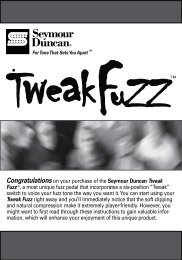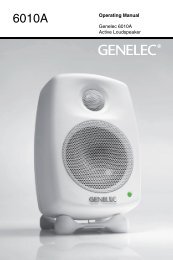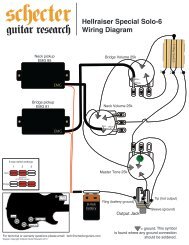KB200 BASS GUITAR AMPLIFIER - MyDukkan.com
KB200 BASS GUITAR AMPLIFIER - MyDukkan.com
KB200 BASS GUITAR AMPLIFIER - MyDukkan.com
You also want an ePaper? Increase the reach of your titles
YUMPU automatically turns print PDFs into web optimized ePapers that Google loves.
OWNER’S MANUAL<br />
<strong>KB200</strong> <strong>BASS</strong> <strong>GUITAR</strong> <strong>AMPLIFIER</strong><br />
Congratulations on the purchase of your new Kustom bass amplifier.<br />
Your KB Model draws on decades of amp design and manufacturing<br />
experience at Kustom. This model was built from the ground up to offer<br />
world-class tone, useful features and reliable performance. Inside this manual,<br />
you’ll find valuable information about the amp’s controls and specifications.<br />
Being familiar with its features will help you effectively dial in different tones.<br />
We wish you many years of enjoyment with your Kustom amplifier.<br />
kustom.<strong>com</strong>
FCC Statements<br />
1. Caution: Changes or modifications to this unit not expressly approved by the party<br />
responsible for <strong>com</strong>pliance could void the user’s authority to operate the equipment.<br />
2. Note: This equipment has been tested and found to <strong>com</strong>ply with the limits for a Class B<br />
digital device, pursuant to Part 15 of the FCC Rules. These limits are designed to provide<br />
reasonable protection against harmful interference in a residential installation. This equipment<br />
generates, uses, and can radiate radio frequency energy and, if not installed and used in<br />
accordance with the instructions, may cause harmful interference to radio <strong>com</strong>munications.<br />
However, there is no guarantee that interference will not occur in a particular installation. If<br />
this equipment does cause harmful interference to radio or television reception, which can be<br />
determined by turning the equipment off and on, the user is encouraged to try to correct the<br />
interference by one or more of the following measures:<br />
• Reorient or relocate the receiving antenna.<br />
• Increase the separation between the equipment and receiver.<br />
• Connect the equipment into an outlet on a circuit different from that to<br />
which the receiver is connected.<br />
• Consult the dealer or an experienced radio/TV technician for help.
ENGLISH<br />
kustom.<strong>com</strong>
FRENCH<br />
kustom.<strong>com</strong>
<strong>KB200</strong> Control Panel<br />
1 2 3 4 5 6 7 8 9 10 11 12 13<br />
1. 0 dB Input: ¼-inch input that is intended for bass guitars with standard, passive electronics.<br />
2. –6 dB Input: ¼-inch input that is optimized for bass guitars with active electronics.<br />
3. Gain: Controls the input level to the preamp. Set so Clip indicator light is not lit, otherwise distortion may occur.<br />
4. Volume: Controls the overall volume level of the amplifier. Use in conjunction with the Gain control to obtain the<br />
desired level.<br />
5. EQ-63: This active control adjusts the low frequencies to boost or cut by 12 dB centered at approximately 63 Hz.<br />
6. EQ-150: This active control adjusts the low-mid frequencies to boost or cut by 12 dB centered at approximately 150<br />
Hz.<br />
7. EQ-350: This active control adjusts the low-mid frequencies to boost or cut by 12 dB centered at approximately 350<br />
Hz.<br />
8. EQ-800: This active control adjusts the hi-mid frequencies to boost or cut by 12 dB centered at approximately 800 Hz.<br />
9. EQ-2K: This active control adjusts the high frequencies to boost or cut by 12 dB centered at approximately 2 kHz.<br />
10. EQ-5K: This active control adjusts the high frequencies to boost or cut by 12 dB centered at approximately 5 kHz.<br />
11. Aux In: This is a 3-conductor, 1/8-inch, stereo jack that allows playback from a Compact Disc, MP3 player or other<br />
audio device. The overall volume level will be determined by the audio device, so start with lower volume levels and<br />
increase as needed.<br />
12. Headphones: This is a 3-conductor, 1/8-inch input jack intended for headphone use. The amplifier’s internal speaker<br />
is disconnected when this jack is used.<br />
13. Power Switch: This dual-function <strong>com</strong>ponent is both an On/Off power switch and a status indicator light. When<br />
illuminated, it shows that your amplifier is ready to be played. To turn amplifier on, press switch upward. To turn amp off,<br />
press switch downward.<br />
kustom.<strong>com</strong>
<strong>KB200</strong> Back Panel<br />
External Speaker: This is a two-conductor, ¼-inch external speaker jack. (Note: This jack is wired in series with the<br />
amp’s internal speaker. Therefore, the internal speaker still functions when an external speaker cabinet is added. For this<br />
reason, there is no minimum external speaker impedance load.)<br />
Effects Loop Send: Use this 2-conductor, ¼-inch jack to connect to the input of an external effects processor or<br />
equalizer. This jack can also be used as a Preamp Out.<br />
Effects Loop Return: Use this 2-conductor, ¼-inch jack to connect to the output of an external effects processor or<br />
equalizer. This jack can also be used as a Power Amp In.<br />
Balanced Line Out: This XLR jack is used to connect the amplifier to a mixer or other line level amplifier. (Note: This<br />
output is post-EQ and post- Effects Loop but is located before the Volume control.)<br />
Direct Out Volume: This control sets the output level for the Balanced Line Out. Set in its lower ranges until necessary<br />
volume has been determined.<br />
Ground Lift: Activating this switch removes the ground connection on the Balanced Line Out jack. If necessary, use this<br />
switch to eliminate hum.<br />
Horn: When pressed, this switch will turn the horn on or off.<br />
kustom.<strong>com</strong>
<strong>KB200</strong> AC Mains<br />
kustom.<strong>com</strong>
<strong>KB200</strong> Suggested Settings<br />
The following suggested settings will help you dial in a variety of popular tones. Keep in mind, these are starting points to<br />
get you up and running with your KB amplifier. Feel free to experiment to achieve your own signature sounds.<br />
TRADITIONAL/VERSATILE TONE<br />
In this setting, the amplifier will deliver a traditional, yet versatile, electric bass sound. Whether you are playing Rock,<br />
Country, Blues or Gospel, this setting will get you close. If you play with a pick and want less treble attack on the notes,<br />
decrease the amount of high frequencies using the 2K and 5K controls. If you need a deeper bottom end, increase the<br />
amount of low frequencies using the 63 control. Adjust the amount of Low and High Midrange to best match the tone of<br />
your bass guitar and how it fits into the overall sound.<br />
FUNKY, SLAPPED TONES<br />
This style of music needs a strong attack with lots of treble. Using less Low-mids will help produce the extra top end<br />
necessary for this type of music. If you use a “slapping” thumb technique, add a bit more low end and extra volume – or<br />
less if you really hit the strings hard.<br />
ALTERNATIVE STYLE<br />
These settings are designed for upper-end punch and edge that will cut through most any sound mix. This tone will work<br />
well with pick or fingers. Make sure your bass guitar’s volume control is turned up all the way. Since you’re adding volume,<br />
be careful with the amount of EQ that you dial in, as it can also add some distortion to the sound.<br />
kustom.<strong>com</strong>
Kustom ® <strong>KB200</strong> Specifications<br />
Output Power 200 Watts 4 Ohms at 5% THD+N<br />
Speaker 1 X 15”<br />
Custom Designed<br />
4 Ohms<br />
Horn Type Piezo Horn with On/Off Switch<br />
Input Impedance Dual Input 0 dB: 500K ohm, -6dB: 95K ohm<br />
Gain 75 dB Gain and Master at Max, All EQ at 12 o’clock<br />
S/N Ratio -80 dB typical Below rated power<br />
DIrect Output<br />
Electronically Balanced<br />
XLR<br />
Ground Lift Switch and Level control<br />
Aux Input 800 mV Sensitivity Stereo 3.5mm High Impedance<br />
Headphone Output<br />
Effects Loop<br />
15 mW @ 30 ohms<br />
per channel<br />
800 mV/1K Ohm output<br />
impedance<br />
800 mV/22K Ohm output<br />
impedance<br />
Amplifier Tone Controls 63 Hz +/- 12 dB<br />
150 Hz +/- 12 dB<br />
350 Hz +/- 12 dB<br />
800 Hz +/- 12 dB<br />
2 KHz +/- 12 dB<br />
5 KHz +/- 12 dB<br />
Stereo 3.5mm, 8 ohm minimum<br />
Effects Send, Gain and Master at 12<br />
o’clock<br />
Effects Return, Gain and Master at 12<br />
o’clock<br />
Power Requirements USA/Canada 120VAC/60Hz, 300W<br />
Dimensions/Weight<br />
Combo<br />
Europe<br />
UK<br />
Australia<br />
Japan<br />
cm 3 /Kilogram<br />
Inches/Pounds<br />
230VAC/50Hz, 300W<br />
240VAC/50Hz, 300W<br />
240VAC/50Hz, 300W<br />
100VAC/50-60Hz, 300W<br />
62.9 (Height) X 50.8 (Width) X 38.1 (Depth),<br />
30.4 Kilogram<br />
24.75 (Height) X 20.0 (Width) X 15.0 (Depth),<br />
67 Lbs<br />
kustom.<strong>com</strong>
<strong>KB200</strong> Signal Flow Diagram<br />
kustom.<strong>com</strong>
<strong>KB200</strong><br />
19 November 2009<br />
kustom.<strong>com</strong>
www.kustom.<strong>com</strong><br />
Kustom Amplification, Inc.<br />
3015 Kustom Drive<br />
Hebron, Kentucky<br />
USA 41048<br />
888-4-KUSTOM (888-458-7866)<br />
All specifications are subject to change without prior notice. ©2009 Kustom