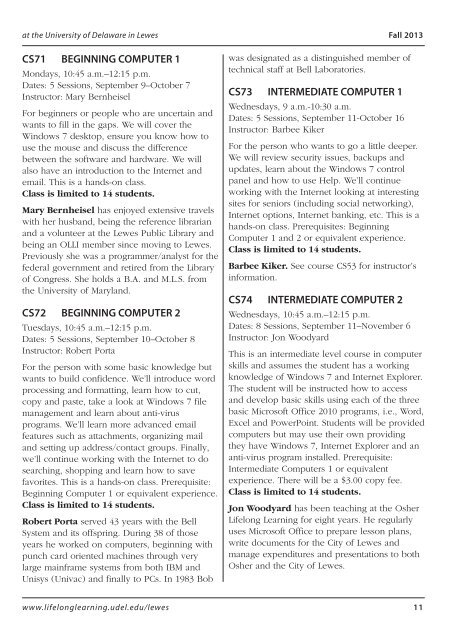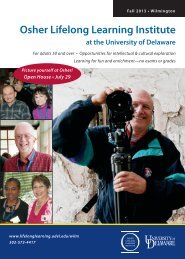Download the Fall 2013 catalog - Osher Lifelong Learning Institutes ...
Download the Fall 2013 catalog - Osher Lifelong Learning Institutes ...
Download the Fall 2013 catalog - Osher Lifelong Learning Institutes ...
Create successful ePaper yourself
Turn your PDF publications into a flip-book with our unique Google optimized e-Paper software.
at <strong>the</strong> University of Delaware in Lewes <strong>Fall</strong> <strong>2013</strong><br />
CS71 BEGINNING COMPUTER 1<br />
Mondays, 10:45 a.m.–12:15 p.m.<br />
Dates: 5 Sessions, September 9–October 7<br />
Instructor: Mary Bernheisel<br />
For beginners or people who are uncertain and<br />
wants to fill in <strong>the</strong> gaps. We will cover <strong>the</strong><br />
Windows 7 desktop, ensure you know how to<br />
use <strong>the</strong> mouse and discuss <strong>the</strong> difference<br />
between <strong>the</strong> software and hardware. We will<br />
also have an introduction to <strong>the</strong> Internet and<br />
email. This is a hands-on class.<br />
Class is limited to 14 students.<br />
Mary Bernheisel has enjoyed extensive travels<br />
with her husband, being <strong>the</strong> reference librarian<br />
and a volunteer at <strong>the</strong> Lewes Public Library and<br />
being an OLLI member since moving to Lewes.<br />
Previously she was a programmer/analyst for <strong>the</strong><br />
federal government and retired from <strong>the</strong> Library<br />
of Congress. She holds a B.A. and M.L.S. from<br />
<strong>the</strong> University of Maryland.<br />
CS72 BEGINNING COMPUTER 2<br />
Tuesdays, 10:45 a.m.–12:15 p.m.<br />
Dates: 5 Sessions, September 10–October 8<br />
Instructor: Robert Porta<br />
For <strong>the</strong> person with some basic knowledge but<br />
wants to build confidence. We’ll introduce word<br />
processing and formatting, learn how to cut,<br />
copy and paste, take a look at Windows 7 file<br />
management and learn about anti-virus<br />
programs. We’ll learn more advanced email<br />
features such as attachments, organizing mail<br />
and setting up address/contact groups. Finally,<br />
we’ll continue working with <strong>the</strong> Internet to do<br />
searching, shopping and learn how to save<br />
favorites. This is a hands-on class. Prerequisite:<br />
Beginning Computer 1 or equivalent experience.<br />
Class is limited to 14 students.<br />
Robert Porta served 43 years with <strong>the</strong> Bell<br />
System and its offspring. During 38 of those<br />
years he worked on computers, beginning with<br />
punch card oriented machines through very<br />
large mainframe systems from both IBM and<br />
Unisys (Univac) and finally to PCs. In 1983 Bob<br />
was designated as a distinguished member of<br />
technical staff at Bell Laboratories.<br />
CS73 INTERMEDIATE COMPUTER 1<br />
Wednesdays, 9 a.m.-10:30 a.m.<br />
Dates: 5 Sessions, September 11-October 16<br />
Instructor: Barbee Kiker<br />
For <strong>the</strong> person who wants to go a little deeper.<br />
We will review security issues, backups and<br />
updates, learn about <strong>the</strong> Windows 7 control<br />
panel and how to use Help. We’ll continue<br />
working with <strong>the</strong> Internet looking at interesting<br />
sites for seniors (including social networking),<br />
Internet options, Internet banking, etc. This is a<br />
hands-on class. Prerequisites: Beginning<br />
Computer 1 and 2 or equivalent experience.<br />
Class is limited to 14 students.<br />
Barbee Kiker. See course CS53 for instructor’s<br />
information.<br />
CS74 INTERMEDIATE COMPUTER 2<br />
Wednesdays, 10:45 a.m.–12:15 p.m.<br />
Dates: 8 Sessions, September 11–November 6<br />
Instructor: Jon Woodyard<br />
This is an intermediate level course in computer<br />
skills and assumes <strong>the</strong> student has a working<br />
knowledge of Windows 7 and Internet Explorer.<br />
The student will be instructed how to access<br />
and develop basic skills using each of <strong>the</strong> three<br />
basic Microsoft Office 2010 programs, i.e., Word,<br />
Excel and PowerPoint. Students will be provided<br />
computers but may use <strong>the</strong>ir own providing<br />
<strong>the</strong>y have Windows 7, Internet Explorer and an<br />
anti-virus program installed. Prerequisite:<br />
Intermediate Computers 1 or equivalent<br />
experience. There will be a $3.00 copy fee.<br />
Class is limited to 14 students.<br />
Jon Woodyard has been teaching at <strong>the</strong> <strong>Osher</strong><br />
<strong>Lifelong</strong> <strong>Learning</strong> for eight years. He regularly<br />
uses Microsoft Office to prepare lesson plans,<br />
write documents for <strong>the</strong> City of Lewes and<br />
manage expenditures and presentations to both<br />
<strong>Osher</strong> and <strong>the</strong> City of Lewes.<br />
www.lifelonglearning.udel.edu/lewes 11