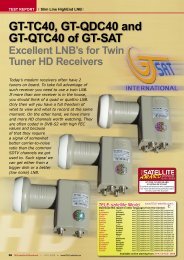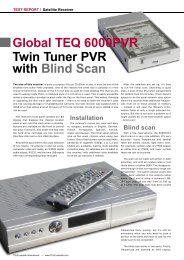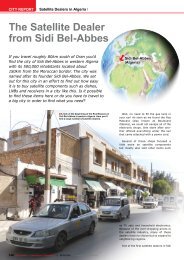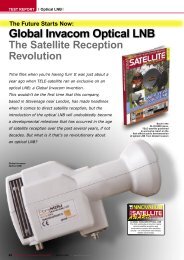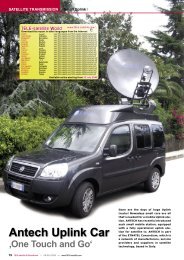DVBS-2 & DVB-T Receiver Skyworth ALI-HD - TELE-satellite ...
DVBS-2 & DVB-T Receiver Skyworth ALI-HD - TELE-satellite ...
DVBS-2 & DVB-T Receiver Skyworth ALI-HD - TELE-satellite ...
Create successful ePaper yourself
Turn your PDF publications into a flip-book with our unique Google optimized e-Paper software.
<strong>Skyworth</strong> have managed<br />
to shoe-horn both a <strong>DVB</strong>-<br />
S2 and a <strong>DVB</strong>-T receiver,<br />
quite an achievement. And<br />
even though the receiver<br />
is 40mm high there is a<br />
good range of connections<br />
squeezed onto the back<br />
panel. There are single<br />
<strong>HD</strong>MI, Scart, component<br />
and composite video connectors,<br />
audio connections<br />
in both digital and analogue<br />
flavour, along with loopthroughs<br />
to compliment the<br />
<strong>satellite</strong> and terrestrial inputs.<br />
The UHF output is for<br />
loop-though purposes only;<br />
there is no RF modulator<br />
onboard. LAN and RS232<br />
ports are also present for<br />
upgrade purposes.<br />
The front panel has buttons<br />
for the most basic<br />
controls next to an LED display<br />
that shows the channel<br />
number, a flap hides away a<br />
CI slot and USB port, where<br />
a storage device can be<br />
connected. It’s worth noting<br />
from the outset though that<br />
the unit’s power requirements<br />
are for a power supply<br />
of between 175 and 240<br />
volts, so it would be unsuitable<br />
for use in the Americas<br />
and other areas that use<br />
110V.<br />
A good range of antenna<br />
connections are available<br />
despite the initial basic<br />
feel of the receiver. Options<br />
range from a single<br />
fixed dish through DiSEqC<br />
switches and motors, with<br />
USALS included for a very<br />
easy motorised setup. 41<br />
<strong>satellite</strong>s around the world<br />
are pre-programmed, others<br />
can be added. LNB<br />
frequencies are fixed, but<br />
cover most configurations<br />
available including C-band.<br />
Hitting the scan button for<br />
the first time gave me a real<br />
surprise – it is very fast! A<br />
scan over the whole of AS-<br />
TRA 2 takes only 3 minutes<br />
and 20 seconds to find 96<br />
transponders. Adding the<br />
network scan option ensures<br />
that any frequencies<br />
for the provider that are<br />
not already in the receiver’s<br />
database are also scanned,<br />
but this adds a time overhead<br />
onto the scan. The<br />
same <strong>satellite</strong> scanned with<br />
this enabled took over twice<br />
as long – 6 minutes 50 seconds.<br />
There is another way<br />
though, blind scan comes<br />
to our rescue and will flew<br />
across the whole <strong>satellite</strong>,<br />
picking up any new frequencies<br />
and adding everything<br />
it finds. The same 96<br />
transponders were found in<br />
a staggering 2 minutes 54<br />
seconds, even faster than<br />
the normal scan. That is<br />
an average of just 1.8 seconds<br />
per transponder. Blind<br />
scan is clearly the way to go<br />
here.<br />
Our sample receiver also<br />
had a <strong>DVB</strong>-T tuner built in.<br />
While the <strong>satellite</strong> tuner can<br />
receive <strong>DVB</strong>-S2, the terrestrial<br />
part does not include<br />
<strong>DVB</strong>-T2 to match, so there’s<br />
no <strong>HD</strong> through the TV antenna<br />
even if it is available<br />
in your area. Scanning here<br />
can be over the whole spectrum,<br />
or an individual channel<br />
can be specified.<br />
At my location there are<br />
only two <strong>DVB</strong>-T transponders<br />
and one <strong>DVB</strong>-T2 – the<br />
two traditional ones were<br />
found and scanned in an<br />
equally fast 27 seconds,<br />
the <strong>DVB</strong>-T2 didn’t register<br />
at all. I was a little concerned<br />
as the frequency<br />
bands to scan are set by<br />
country, and the options of<br />
Czech, Brazil, France, Germany,<br />
Poland, Italy, Russia<br />
and Sweden might not<br />
have been good for me here<br />
in England. But all of them<br />
seemed to work just fine,<br />
and if needed a look on the<br />
internet to find the frequencies<br />
to enter would be a last<br />
resort to find your channels<br />
if your country’s frequency<br />
band did not match these<br />
defaults.<br />
The channel list is accessed<br />
as usual from the<br />
central OK button. Scrolling<br />
is quite fast, and there are<br />
page up and down buttons<br />
to help out here too. The list<br />
can be filtered with the left<br />
0.5<br />
www.<strong>TELE</strong>-<strong>satellite</strong>.com — 04-05/2011 — <strong>TELE</strong>-<strong>satellite</strong> — Global Digital TV Magazine<br />
41