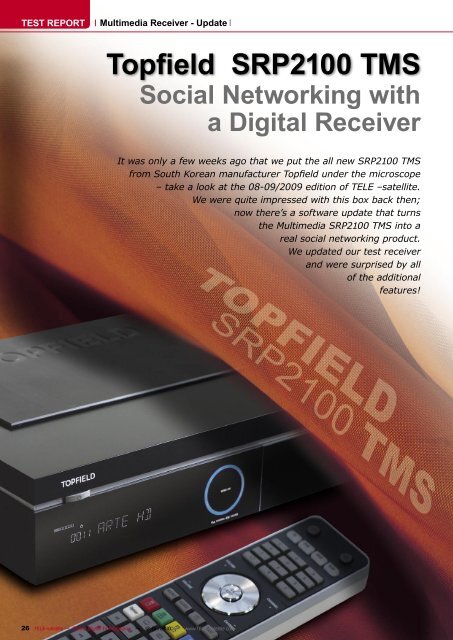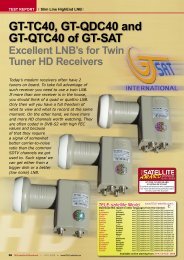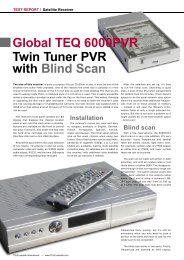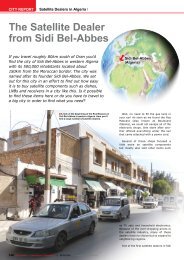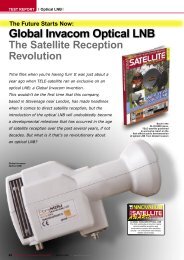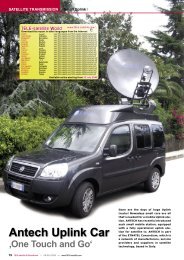Topfield SRP2100 TMS - TELE-satellite International Magazine
Topfield SRP2100 TMS - TELE-satellite International Magazine
Topfield SRP2100 TMS - TELE-satellite International Magazine
Create successful ePaper yourself
Turn your PDF publications into a flip-book with our unique Google optimized e-Paper software.
TEST REPORT<br />
Multimedia Receiver - Update<br />
<strong>Topfield</strong> <strong>SRP2100</strong> <strong>TMS</strong><br />
Social Networking with<br />
a Digital Receiver<br />
It was only a few weeks ago that we put the all new <strong>SRP2100</strong> <strong>TMS</strong><br />
from South Korean manufacturer <strong>Topfield</strong> under the microscope<br />
– take a look at the 08-09/2009 edition of <strong>TELE</strong> –<strong>satellite</strong>.<br />
We were quite impressed with this box back then;<br />
now there’s a software update that turns<br />
the Multimedia <strong>SRP2100</strong> <strong>TMS</strong> into a<br />
real social networking product.<br />
We updated our test receiver<br />
and were surprised by all<br />
of the additional<br />
features!<br />
26 <strong>TELE</strong>-<strong>satellite</strong> — Global Digital TV <strong>Magazine</strong> — 12-01/2010 — www.<strong>TELE</strong>-<strong>satellite</strong>.com
The Update<br />
Process<br />
Software updates can be<br />
uploaded into the receiver<br />
in three different ways. The<br />
simplest and fastest way is to<br />
update via the Internet. The<br />
single push of a button is all<br />
that’s needed for the receiver<br />
to check and see if new software<br />
happens to be available<br />
on the manufacturer’s server,<br />
and if so, to download it and<br />
install it.<br />
Since the receiver needs to<br />
be connected to the Internet<br />
for this to work, it is also possible<br />
to download an update<br />
manually and upload it via a<br />
USB stick. If you happen to<br />
live in Europe, there’s also the<br />
ability to download an update<br />
via <strong>satellite</strong>. And along with<br />
this update, there’s also an<br />
updated channel list with all<br />
of the important channels<br />
from ASTRA 19.2° east and<br />
HOTBIRD 13° east.<br />
After a successful update,<br />
the receiver automatically<br />
restarts after which the<br />
manufacturer recommends<br />
performing a factory reset to<br />
make sure that all of the critical<br />
components are updated<br />
to the newest software version.<br />
In our case the update<br />
process was completed without<br />
any problems; our test<br />
receiver was now loaded with<br />
software version TF-BCPC<br />
1.05.01.<br />
Improvements<br />
The first thing we noticed is<br />
that <strong>Topfield</strong> reworked all of<br />
the on-screen display (OSD)<br />
texts. While the English version<br />
of the OSD was always<br />
presented correctly, it was<br />
the localized languages in<br />
older software versions that<br />
had problems.<br />
For example, some help<br />
texts or menu points were<br />
presented in English even<br />
though it was supposed to be<br />
a German OSD.<br />
But these issues have been<br />
taken care of so that now the<br />
entire OSD menu is presented<br />
clearly, in a nicely organized<br />
manner and totally regionalized.<br />
When it comes to network<br />
settings, <strong>Topfield</strong> integrated<br />
a profile system similar to<br />
what you’d find in a PC. The<br />
user can set up as many as<br />
five different network profiles<br />
that can then be accessed<br />
with the push of just one<br />
button. If, for example, you<br />
regularly take your receiver<br />
to your vacation house in<br />
the mountains, you don’t<br />
have to change all the network<br />
settings manually every<br />
time you move the receiver<br />
between your home and the<br />
vacation house; instead you<br />
simply store two different<br />
profiles that are matched to<br />
each location and select the<br />
appropriate one.<br />
Here we want to mention<br />
another improvement:<br />
namely the possibility to<br />
make the receiver compatible<br />
with the matching USB<br />
Dongle WLAN. Now it’s easy<br />
to see why <strong>Topfield</strong> worked<br />
tirelessly to incorporate the<br />
profile function for the network<br />
connection.<br />
MP3 lovers will also approve<br />
of the facelift <strong>Topfield</strong> gave to<br />
its MP3 player that now comes<br />
with the ability to mark entire<br />
folders for play back; now you<br />
can enjoy your favorite music<br />
for hours at a time and without<br />
any interruptions.<br />
A variety of small bugs were<br />
also fixed such as for example<br />
the lack of audio available<br />
from the digital audio output<br />
after a restart of the receiver<br />
and the lack of EPG information<br />
after surfing through a<br />
number of channels. In our<br />
tests, we no longer saw any<br />
of these problems in the new<br />
software version.<br />
New Functions<br />
In the course of examining<br />
these updates we were<br />
especially pleased that <strong>Topfield</strong><br />
didn’t spend the entire<br />
summer just working on<br />
fixing the software bugs in<br />
the <strong>SRP2100</strong> <strong>TMS</strong>.<br />
Instead, they added a<br />
28 <strong>TELE</strong>-<strong>satellite</strong> — Global Digital TV <strong>Magazine</strong> — 12-01/2010 — www.<strong>TELE</strong>-<strong>satellite</strong>.com<br />
Firmware Update directly via Internet<br />
Firmware Update via USB<br />
The Update is complete - The Receiver restarts<br />
The OSD is shown correctly and completely translated<br />
The integrated media player supports among other things DiVX; subtitles<br />
can be viewed with the newest software
Results of a SHOUTcast search for country music<br />
SHOUTcast Favorites<br />
The Top SHOUTcast stations of the day<br />
SHOUTcast Pop stations<br />
The micro blogging Twitter service in the <strong>Topfield</strong> <strong>SRP2100</strong> <strong>TMS</strong><br />
Responses to a Twee<br />
Who’s following my Twitter entries?<br />
Which Twitter entries am I following?<br />
Sending a Tweet with the help of the <strong>Topfield</strong> <strong>SRP2100</strong> <strong>TMS</strong><br />
Thanks to the wireless keyboard, Twittering on the <strong>Topfield</strong> <strong>SRP2100</strong><br />
<strong>TMS</strong> is a lot of fun!<br />
www.<strong>TELE</strong>-<strong>satellite</strong>.com — 12-01/2010 — <strong>TELE</strong>-<strong>satellite</strong> — Global Digital TV <strong>Magazine</strong><br />
31