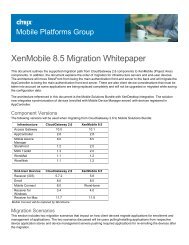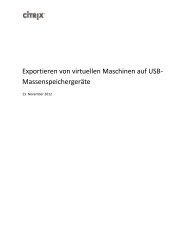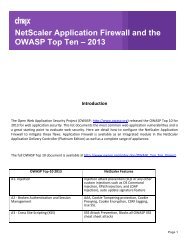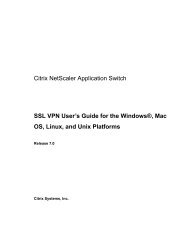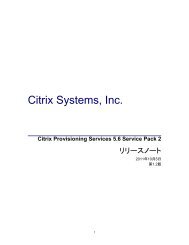Telephony System Integrator's Guide (Asterisk) - Citrix Knowledge ...
Telephony System Integrator's Guide (Asterisk) - Citrix Knowledge ...
Telephony System Integrator's Guide (Asterisk) - Citrix Knowledge ...
You also want an ePaper? Increase the reach of your titles
YUMPU automatically turns print PDFs into web optimized ePapers that Google loves.
<strong>Citrix</strong> EasyCall Gateway<br />
<strong>Telephony</strong> <strong>System</strong> Integrator’s <strong>Guide</strong><br />
for <strong>Asterisk</strong>-Based <strong>Telephony</strong> <strong>System</strong>s<br />
<strong>Citrix</strong> ® EasyCall Gateway 3.0
Copyright and Trademark Notice<br />
Use of the product documented in this guide is subject to your prior acceptance of the End User License Agreement. A printable<br />
copy of the End User License Agreement is included on your product media and in the documentation download page of the<br />
administration tool.<br />
Information in this document is subject to change without notice. Companies, names, and data used in examples herein are<br />
fictitious unless otherwise noted. No part of this document may be reproduced or transmitted in any form or by any means,<br />
electronic or mechanical, for any purpose, without the express written permission of <strong>Citrix</strong> <strong>System</strong>s, Inc.<br />
© 2006-2009 <strong>Citrix</strong> <strong>System</strong>s, Inc. All rights reserved.<br />
Xen®, <strong>Citrix</strong>®, <strong>Citrix</strong> Subscription Advantage, EasyCall, XenServer, XenCenter and logos are either registered<br />
trademarks or trademarks of <strong>Citrix</strong> <strong>System</strong>s, Inc. in the United States and/or other countries.<br />
RSA Encryption © 1996-1997 RSA Security Inc., All Rights Reserved.<br />
This product includes software developed by The Apache Software Foundation (http://www.apache.org/)<br />
Licensing: Portions of this documentation that relate to Globetrotter, Macrovision, and FLEXlm are copyright © 2005<br />
Macrovision Corporation. All rights reserved.<br />
This product includes open source PostgresSQL, released under the BSD license.<br />
Trademark Acknowledgements<br />
Adobe, Acrobat, and PostScript are trademarks or registered trademarks of Adobe <strong>System</strong>s Incorporated in the U.S. and/or<br />
other countries.<br />
<strong>Asterisk</strong> is a registered trademark of Digium, Inc.<br />
FreePBX is a registered trademark of Atengo, LLC.<br />
Java, Sun, and SunOS are trademarks or registered trademarks of Sun Microsystems, Inc. in the U.S. and other countries.<br />
Solaris is a registered trademark of Sun Microsystems, Inc. Sun Microsystems, Inc has not tested or approved this product.<br />
Portions of this software are based in part on the work of the Independent JPEG Group.<br />
Microsoft, Windows, Windows Media, Windows Server, Windows NT, Win32, Outlook, ActiveX, Active Directory, and<br />
DirectShow are either registered trademarks or trademarks of Microsoft Corporation in the United States and/or other countries.<br />
trixbox (www.trixbox.com) is a registered trademark of Fonality, Inc.<br />
UNIX is a registered trademark of The Open Group.<br />
All other trademarks and registered trademarks are the property of their respective owners.<br />
Document Code: July 24, 2009 (KP)
CONTENTS<br />
Contents<br />
Chapter 1<br />
<strong>Asterisk</strong> SIP Trunk Integration<br />
Equipment Requirements . . . . . . . . . . . . . . . . . . . . . . . . . . . . . . . . . . . . . . . . . . . . . . 2<br />
<strong>Asterisk</strong>-Based <strong>Telephony</strong> <strong>System</strong> Integration . . . . . . . . . . . . . . . . . . . . . . . . . . . . . . 2<br />
Integrating with <strong>Asterisk</strong>. . . . . . . . . . . . . . . . . . . . . . . . . . . . . . . . . . . . . . . . . . . . . 3<br />
Integrating with trixbox . . . . . . . . . . . . . . . . . . . . . . . . . . . . . . . . . . . . . . . . . . . . . . 4<br />
Verifying the Integration . . . . . . . . . . . . . . . . . . . . . . . . . . . . . . . . . . . . . . . . . . . . . . . 4<br />
Call Detail Records . . . . . . . . . . . . . . . . . . . . . . . . . . . . . . . . . . . . . . . . . . . . . . . . . . . 4
iv<br />
<strong>Telephony</strong> <strong>System</strong> Integrator’s <strong>Guide</strong>
CHAPTER 1<br />
<strong>Asterisk</strong> SIP Trunk Integration<br />
This chapter describes how to integrate <strong>Asterisk</strong> ® -based telephony systems with the<br />
EasyCall Gateway through a SIP trunk. The EasyCall Gateway can be integrated with<br />
<strong>Asterisk</strong> 1.2 and 1.4 servers.<br />
Note <strong>Asterisk</strong> is an open source/free software implementation of a telephone private<br />
branch exchange (PBX). Like any telephony system, it allows a number of<br />
attached telephones to make calls to one another, and to connect to other<br />
telephone services including the public switched telephone network (PSTN).<br />
The integration described in this chapter can be done in tandem with EasyCall<br />
Gateway installation and configuration, which includes defining the properties of the<br />
telephony system trunk and defining any changes the EasyCall Gateway makes to<br />
telephone numbers before sending them to the telephony system for dialing. The<br />
EasyCall Gateway always listens on port 5060. Be default, the EasyCall Gateway<br />
communicates with the SIP trunk over port 5060; that port is configurable. For<br />
information about EasyCall Gateway configuration, refer to the EasyCall Gateway<br />
Administrator’s <strong>Guide</strong>.<br />
Those responsible for configuring the telephone system must have the specific<br />
characteristics for the site available before attempting to integrate the EasyCall<br />
Gateway. Integrating the telephone system with the EasyCall Gateway is similar to<br />
integrating the telephone system with a voicemail system.<br />
The following topics describe a sample configuration of <strong>Asterisk</strong>-based telephony<br />
systems:<br />
“Equipment Requirements” on page 2<br />
“<strong>Asterisk</strong>-Based <strong>Telephony</strong> <strong>System</strong> Integration” on page 2<br />
“Verifying the Integration” on page 4<br />
“Call Detail Records” on page 4
2 EasyCall Gateway <strong>Telephony</strong> <strong>System</strong> Integrator’s <strong>Guide</strong><br />
Equipment Requirements<br />
Only the EasyCall Gateway appliance is required to integrate with an <strong>Asterisk</strong>-based<br />
telephony system. The following diagram shows the integrated components.<br />
<strong>Asterisk</strong>-based telephony system integrated with the EasyCall Gateway<br />
As shown in the diagram, the SIP trunk makes telephone calls over an Internet<br />
connection. The use of SIP trunks does not require modification to your existing<br />
telephony system or Internet connections and does not require PRI hardware or<br />
telephony system upgrades. Only outbound SIP trunks are required; the number of<br />
trunk channels used can be scaled to your needs. For information on capacity<br />
planning, refer to the EasyCall Gateway Administrator’s <strong>Guide</strong>.<br />
<strong>Asterisk</strong>-Based <strong>Telephony</strong> <strong>System</strong> Integration<br />
This section contains configuration examples for <strong>Asterisk</strong>-based telephony systems.<br />
Use the first example as a guide if your <strong>Asterisk</strong> implementation does not have a<br />
graphical user interface. Many organizations use telephony system products, such as<br />
FreePBX and trixbox, which extend the telephony features of <strong>Asterisk</strong> and include a<br />
graphical user interface. The trixbox example is provided as a guide for such systems.<br />
“Integrating with <strong>Asterisk</strong>” on page 3<br />
“Integrating with trixbox” on page 4
Chapter 1 <strong>Asterisk</strong> SIP Trunk Integration 3<br />
Integrating with <strong>Asterisk</strong><br />
For <strong>Asterisk</strong>-based telephony systems that do not have a graphical user interface, you<br />
must modify two configuration files and run two commands from the <strong>Asterisk</strong><br />
command line interface, as follows.<br />
To integrate with <strong>Asterisk</strong>-based telephony systems<br />
1. Modify the sip.conf file so that it contains the following:<br />
[general]<br />
context=default<br />
bindport=5060<br />
[EasyCallTrunk]<br />
context=easycall<br />
type=friend<br />
host=1.2.3.4 ; IP address of EasyCall Gateway<br />
port=5060<br />
disallow=all<br />
allow=ulaw<br />
dtmfmode=rfc2833<br />
2. Modify the extentions.conf file so that it contains the following:<br />
[easycall]<br />
exten => s,1,Answer()<br />
exten => s,2,Dial(...)<br />
3. Run the following <strong>Asterisk</strong> CLI commands:<br />
>sip reload<br />
>dialplan reload
4 EasyCall Gateway <strong>Telephony</strong> <strong>System</strong> Integrator’s <strong>Guide</strong><br />
Integrating with trixbox<br />
If you use the trixbox user interface, use the following procedure to enable the<br />
telephony system to accept connections from the EasyCall Gateway.<br />
To allow the EasyCall Gateway as an incoming peer to trixbox<br />
1. In the trixbox FreePBX interface, click the General Setting link in the left<br />
navigation area.<br />
2. Set Allow Anonymous Inbound SIP Calls to Yes.<br />
The trixbox will allow requests from all SIP servers.<br />
3. Submit the change.<br />
That change updates extensions_additional.conf with the parameter:<br />
ALLOW_SIP_ANON = yes.<br />
Verifying the Integration<br />
Call Detail Records<br />
You are responsible for ensuring that the parameters you set will work in your<br />
environment. While the integration information in this guide is intended as a general<br />
guideline, each environment differs and the information in this guide might not be<br />
accurate or complete for your site.<br />
After completing the integration, install EasyCall on one or more user PCs and place<br />
different types of calls (domestic, international).<br />
A Call Detail Record (CDR) is a file that contains information about calls placed<br />
through the EasyCall Gateway. Information provided in the CDRs can be used for<br />
billing calls to cost centers and for auditing potential abuse.