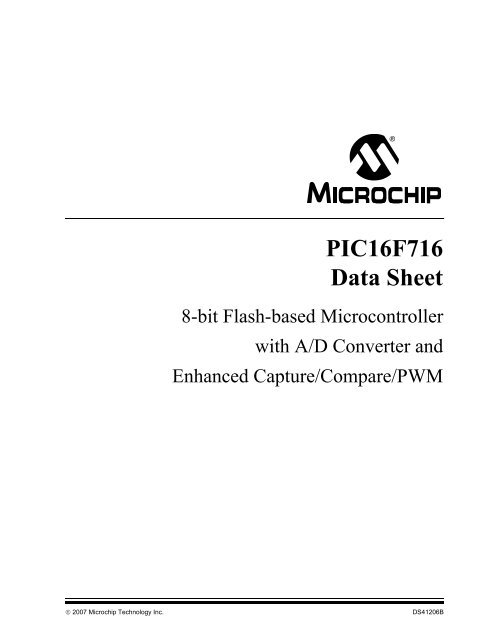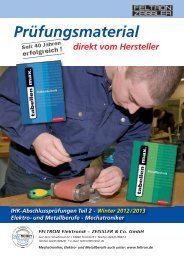PIC16F716 Data Sheet - Microchip
PIC16F716 Data Sheet - Microchip
PIC16F716 Data Sheet - Microchip
Create successful ePaper yourself
Turn your PDF publications into a flip-book with our unique Google optimized e-Paper software.
<strong>PIC16F716</strong><br />
<strong>Data</strong> <strong>Sheet</strong><br />
8-bit Flash-based Microcontroller<br />
with A/D Converter and<br />
Enhanced Capture/Compare/PWM<br />
© 2007 <strong>Microchip</strong> Technology Inc. DS41206B
Note the following details of the code protection feature on <strong>Microchip</strong> devices:<br />
• <strong>Microchip</strong> products meet the specification contained in their particular <strong>Microchip</strong> <strong>Data</strong> <strong>Sheet</strong>.<br />
• <strong>Microchip</strong> believes that its family of products is one of the most secure families of its kind on the market today, when used in the<br />
intended manner and under normal conditions.<br />
• There are dishonest and possibly illegal methods used to breach the code protection feature. All of these methods, to our<br />
knowledge, require using the <strong>Microchip</strong> products in a manner outside the operating specifications contained in <strong>Microchip</strong>’s <strong>Data</strong><br />
<strong>Sheet</strong>s. Most likely, the person doing so is engaged in theft of intellectual property.<br />
• <strong>Microchip</strong> is willing to work with the customer who is concerned about the integrity of their code.<br />
• Neither <strong>Microchip</strong> nor any other semiconductor manufacturer can guarantee the security of their code. Code protection does not<br />
mean that we are guaranteeing the product as “unbreakable.”<br />
Code protection is constantly evolving. We at <strong>Microchip</strong> are committed to continuously improving the code protection features of our<br />
products. Attempts to break <strong>Microchip</strong>’s code protection feature may be a violation of the Digital Millennium Copyright Act. If such acts<br />
allow unauthorized access to your software or other copyrighted work, you may have a right to sue for relief under that Act.<br />
Information contained in this publication regarding device<br />
applications and the like is provided only for your convenience<br />
and may be superseded by updates. It is your responsibility to<br />
ensure that your application meets with your specifications.<br />
MICROCHIP MAKES NO REPRESENTATIONS OR<br />
WARRANTIES OF ANY KIND WHETHER EXPRESS OR<br />
IMPLIED, WRITTEN OR ORAL, STATUTORY OR<br />
OTHERWISE, RELATED TO THE INFORMATION,<br />
INCLUDING BUT NOT LIMITED TO ITS CONDITION,<br />
QUALITY, PERFORMANCE, MERCHANTABILITY OR<br />
FITNESS FOR PURPOSE. <strong>Microchip</strong> disclaims all liability<br />
arising from this information and its use. Use of <strong>Microchip</strong><br />
devices in life support and/or safety applications is entirely at<br />
the buyer’s risk, and the buyer agrees to defend, indemnify and<br />
hold harmless <strong>Microchip</strong> from any and all damages, claims,<br />
suits, or expenses resulting from such use. No licenses are<br />
conveyed, implicitly or otherwise, under any <strong>Microchip</strong><br />
intellectual property rights.<br />
Trademarks<br />
The <strong>Microchip</strong> name and logo, the <strong>Microchip</strong> logo, Accuron,<br />
dsPIC, KEELOQ, KEELOQ logo, microID, MPLAB, PIC,<br />
PICmicro, PICSTART, PRO MATE, PowerSmart, rfPIC, and<br />
SmartShunt are registered trademarks of <strong>Microchip</strong><br />
Technology Incorporated in the U.S.A. and other countries.<br />
AmpLab, FilterLab, Linear Active Thermistor, Migratable<br />
Memory, MXDEV, MXLAB, PS logo, SEEVAL, SmartSensor<br />
and The Embedded Control Solutions Company are<br />
registered trademarks of <strong>Microchip</strong> Technology Incorporated<br />
in the U.S.A.<br />
Analog-for-the-Digital Age, Application Maestro, CodeGuard,<br />
dsPICDEM, dsPICDEM.net, dsPICworks, ECAN,<br />
ECONOMONITOR, FanSense, FlexROM, fuzzyLAB,<br />
In-Circuit Serial Programming, ICSP, ICEPIC, Mindi, MiWi,<br />
MPASM, MPLAB Certified logo, MPLIB, MPLINK, PICkit,<br />
PICDEM, PICDEM.net, PICLAB, PICtail, PowerCal,<br />
PowerInfo, PowerMate, PowerTool, REAL ICE, rfLAB,<br />
rfPICDEM, Select Mode, Smart Serial, SmartTel, Total<br />
Endurance, UNI/O, WiperLock and ZENA are trademarks of<br />
<strong>Microchip</strong> Technology Incorporated in the U.S.A. and other<br />
countries.<br />
SQTP is a service mark of <strong>Microchip</strong> Technology Incorporated<br />
in the U.S.A.<br />
All other trademarks mentioned herein are property of their<br />
respective companies.<br />
© 2007, <strong>Microchip</strong> Technology Incorporated, Printed in the<br />
U.S.A., All Rights Reserved.<br />
Printed on recycled paper.<br />
<strong>Microchip</strong> received ISO/TS-16949:2002 certification for its worldwide<br />
headquarters, design and wafer fabrication facilities in Chandler and<br />
Tempe, Arizona, Gresham, Oregon and Mountain View, California. The<br />
Company’s quality system processes and procedures are for its PIC ®<br />
MCUs and dsPIC ® DSCs, KEELOQ ® code hopping devices, Serial<br />
EEPROMs, microperipherals, nonvolatile memory and analog<br />
products. In addition, <strong>Microchip</strong>’s quality system for the design and<br />
manufacture of development systems is ISO 9001:2000 certified.<br />
DS41206B-page ii<br />
© 2007 <strong>Microchip</strong> Technology Inc.
<strong>PIC16F716</strong><br />
8-bit Flash-based Microcontroller with A/D Controller and<br />
Enhanced Capture/Compare PWM<br />
Microcontroller Core Features:<br />
• High-performance RISC CPU<br />
• Only 35 single-word instructions to learn<br />
- All single-cycle instructions except for<br />
program branches which are two-cycle<br />
• Operating speed: DC – 20 MHz clock input<br />
DC – 200 ns instruction cycle<br />
• Interrupt capability<br />
(up to 7 internal/external interrupt sources)<br />
• 8-level deep hardware stack<br />
• Direct, Indirect and Relative Addressing modes<br />
Special Microcontroller Features:<br />
• Power-on Reset (POR)<br />
• Power-up Timer (PWRT) and<br />
Oscillator Start-up Timer (OST)<br />
• Watchdog Timer (WDT) with its own on-chip RC<br />
oscillator for reliable operation<br />
• Dual level Brown-out Reset circuitry<br />
- 2.5 VBOR (Typical)<br />
- 4.0 VBOR (Typical)<br />
• Programmable code protection<br />
• Power-Saving Sleep mode<br />
• Selectable oscillator options<br />
• Fully static design<br />
• In-Circuit Serial Programming (ICSP)<br />
CMOS Technology:<br />
• Wide operating voltage range:<br />
- Industrial: 2.0V to 5.5V<br />
- Extended: 3.0V to 5.5V<br />
• High Sink/Source Current 25/25 mA<br />
• Wide temperature range:<br />
- Industrial: -40°C to 85°C<br />
- Extended: -40°C to 125°C<br />
Low-Power Features:<br />
• Standby Current:<br />
- 100 nA @ 2.0V, typical<br />
• Operating Current:<br />
- 14 μA @ 32 kHz, 2.0V, typical<br />
- 120 μA @ 1 MHz, 2.0V, typical<br />
• Watchdog Timer Circuit:<br />
- 1 μA @ 2.0V, typical<br />
• Timer1 Oscillator Current:<br />
- 3.0 μA @ 32 kHz, 2.0V, typical<br />
Peripheral Features:<br />
• Timer0: 8-bit timer/counter with 8-bit prescaler<br />
• Timer1: 16-bit timer/counter with prescaler<br />
can be incremented during Sleep via external<br />
crystal/clock<br />
• Timer2: 8-bit timer/counter with 8-bit period<br />
register, prescaler and postscaler<br />
• Enhanced Capture, Compare, PWM module:<br />
- Capture is 16-bit, max. resolution is 12.5 ns<br />
- Compare is 16-bit, max. resolution is 200 ns<br />
- PWM maximum resolution is 10-bit<br />
- Enhanced PWM:<br />
- Single, Half-Bridge and Full-Bridge modes<br />
- Digitally programmable dead-band delay<br />
- Auto-shutdown/restart<br />
• 8-bit multi-channel Analog-to-Digital Converter<br />
• 13 I/O pins with individual direction control<br />
• Programmable weak pull-ups on PORTB<br />
Memory<br />
8-bit A/D<br />
PWM<br />
Device<br />
I/O<br />
Timers 8/16<br />
VDD Range<br />
Flash <strong>Data</strong><br />
(ch)<br />
(outputs)<br />
<strong>PIC16F716</strong> 2048 x 14 128 x 8 13 4 2/1 1/2/4 2.0V-5.5V<br />
© 2007 <strong>Microchip</strong> Technology Inc. DS41206B-page 1
<strong>PIC16F716</strong><br />
18-Pin Diagram<br />
18-pin PDIP, SOIC<br />
RA2/AN2<br />
RA3/AN3/VREF<br />
RA4/T0CKI<br />
MCLR/VPP<br />
VSS<br />
RB0/INT/ECCPAS2<br />
RB1/T1OSO/T1CKI<br />
RB2/T1OSI<br />
RB3/CCP1/P1A<br />
1<br />
2<br />
3<br />
4<br />
5<br />
6<br />
7<br />
8<br />
9<br />
<strong>PIC16F716</strong><br />
18<br />
17<br />
16<br />
15<br />
14<br />
13<br />
12<br />
11<br />
10<br />
RA1/AN1<br />
RA0/AN0<br />
OSC1/CLKIN<br />
OSC2/CLKOUT<br />
VDD<br />
RB7/P1D<br />
RB6/P1C<br />
RB5/P1B<br />
RB4/ECCPAS0<br />
TABLE 1: 18-PIN PDIP, SOIC SUMMARY<br />
I/O Pin Analog ECCP Timer Interrupts Pull-ups Basic<br />
RA0 17 AN0 — — — — —<br />
RA1 18 AN1 — — — — —<br />
RA2 1 AN2 — — — — —<br />
RA3 2 AN3/VREF — — — — —<br />
RA4 3 — — T0CKI — — —<br />
RB0 6 — ECCPAS2 — INT Y —<br />
RB1 7 — — T1CKI — Y —<br />
RB2 8 — — T1OSI — Y —<br />
RB3 9 — CCP1/P1A — — Y —<br />
RB4 10 — ECCPAS0 — IOC Y —<br />
RB5 11 — P1B — IOC Y —<br />
RB6 12 — P1C — IOC Y ICSPCLK<br />
RB7 13 — P1D — IOC Y ICSPDAT<br />
— 14 — — — — — VDD<br />
— 5 — — — — — VSS<br />
— 4 — — — — — MCLR/VPP<br />
— 16 — — — — — OSC1/CLKIN<br />
— 15 — — — — — OSC2/CLKOUT<br />
DS41206B-page 2<br />
© 2007 <strong>Microchip</strong> Technology Inc.
<strong>PIC16F716</strong><br />
20-Pin Diagram<br />
20-pin SSOP<br />
RA2/AN2<br />
RA3/AN3/VREF<br />
RA4/T0CKI<br />
MCLR/VPP<br />
VSS<br />
VSS<br />
RB0/INT/ECCPAS2<br />
RB1/T1OSO/T1CKI<br />
RB2/T1OSI<br />
RB3/CCP1/P1A<br />
1<br />
2<br />
3<br />
4<br />
5<br />
6<br />
7<br />
8<br />
9<br />
10<br />
<strong>PIC16F716</strong><br />
20<br />
19<br />
18<br />
17<br />
16<br />
15<br />
14<br />
13<br />
12<br />
11<br />
RA1/AN1<br />
RA0/AN0<br />
OSC1/CLKIN<br />
OSC2/CLKOUT<br />
VDD<br />
VDD<br />
RB7/P1D<br />
RB6/P1C<br />
RB5/P1B<br />
RB4/ECCPAS0<br />
TABLE 2: 20-PIN SSOP SUMMARY<br />
I/O Pin Analog ECCP Timer Interrupts Pull-ups Basic<br />
RA0 19 AN0 — — — — —<br />
RA1 20 AN1 — — — — —<br />
RA2 1 AN2 — — — — —<br />
RA3 2 AN3/VREF — — — — —<br />
RA4 3 — — T0CKI — — —<br />
RB0 7 — ECCPAS2 — INT Y —<br />
RB1 8 — — T1CKI — Y —<br />
RB2 9 — — T1OSI — Y —<br />
RB3 10 — CCP1/P1A — — Y —<br />
RB4 11 — ECCPAS0 — IOC Y —<br />
RB5 12 — P1B — IOC Y —<br />
RB6 13 — P1C — IOC Y ICSPCLK<br />
RB7 14 — P1D — IOC Y ICSPDAT<br />
— 15 — — — — — VDD<br />
— 16 — — — — — VDD<br />
— 5 — — — — — VSS<br />
— 6 — — — — — VSS<br />
— 4 — — — — — MCLR/VPP<br />
— 18 — — — — — OSC1/CLKIN<br />
— 17 — — — — — OSC2/CLKOUT<br />
© 2007 <strong>Microchip</strong> Technology Inc. DS41206B-page 3
<strong>PIC16F716</strong><br />
Table of Contents<br />
1.0 Device Overview .......................................................................................................................................................................... 5<br />
2.0 Memory Organization ................................................................................................................................................................... 7<br />
3.0 I/O Ports ..................................................................................................................................................................................... 19<br />
4.0 Timer0 Module ........................................................................................................................................................................... 27<br />
5.0 Timer1 Module with Gate Control............................................................................................................................................... 29<br />
6.0 Timer2 Module ........................................................................................................................................................................... 35<br />
7.0 Analog-to-Digital Converter (ADC) Module ................................................................................................................................ 37<br />
8.0 Enhanced Capture/Compare/PWM Module ............................................................................................................................... 47<br />
9.0 Special Features of the CPU...................................................................................................................................................... 61<br />
10.0 Instruction Set Summary ............................................................................................................................................................ 77<br />
11.0 Development Support................................................................................................................................................................. 87<br />
12.0 Electrical Characteristics ............................................................................................................................................................ 91<br />
13.0 DC and AC Characteristics Graphs and Tables....................................................................................................................... 107<br />
14.0 Packaging Information.............................................................................................................................................................. 121<br />
Appendix A: Revision History............................................................................................................................................................. 125<br />
Appendix B: Conversion Considerations............................................................................................................................................ 125<br />
Appendix C: Migration from Base-line to Mid-Range Devices ........................................................................................................... 126<br />
The <strong>Microchip</strong> Web Site ..................................................................................................................................................................... 127<br />
Customer Change Notification Service .............................................................................................................................................. 127<br />
Customer Support .............................................................................................................................................................................. 127<br />
Reader Response .............................................................................................................................................................................. 128<br />
Index .................................................................................................................................................................................................. 129<br />
Product Identification System............................................................................................................................................................. 133<br />
TO OUR VALUED CUSTOMERS<br />
It is our intention to provide our valued customers with the best documentation possible to ensure successful use of your <strong>Microchip</strong><br />
products. To this end, we will continue to improve our publications to better suit your needs. Our publications will be refined and<br />
enhanced as new volumes and updates are introduced.<br />
If you have any questions or comments regarding this publication, please contact the Marketing Communications Department via<br />
E-mail at docerrors@microchip.com or fax the Reader Response Form in the back of this data sheet to (480) 792-4150. We<br />
welcome your feedback.<br />
Most Current <strong>Data</strong> <strong>Sheet</strong><br />
To obtain the most up-to-date version of this data sheet, please register at our Worldwide Web site at:<br />
http://www.microchip.com<br />
You can determine the version of a data sheet by examining its literature number found on the bottom outside corner of any page.<br />
The last character of the literature number is the version number, (e.g., DS30000A is version A of document DS30000).<br />
Errata<br />
An errata sheet, describing minor operational differences from the data sheet and recommended workarounds, may exist for current<br />
devices. As device/documentation issues become known to us, we will publish an errata sheet. The errata will specify the revision<br />
of silicon and revision of document to which it applies.<br />
To determine if an errata sheet exists for a particular device, please check with one of the following:<br />
• <strong>Microchip</strong>’s Worldwide Web site; http://www.microchip.com<br />
• Your local <strong>Microchip</strong> sales office (see last page)<br />
When contacting a sales office, please specify which device, revision of silicon and data sheet (include literature number) you are<br />
using.<br />
Customer Notification System<br />
Register on our web site at www.microchip.com to receive the most current information on all of our products.<br />
DS41206B-page 4<br />
© 2007 <strong>Microchip</strong> Technology Inc.
<strong>PIC16F716</strong><br />
1.0 DEVICE OVERVIEW<br />
This document contains device specific information for<br />
the <strong>PIC16F716</strong>. Figure 1-1 is the block diagram for the<br />
<strong>PIC16F716</strong> device. The pinouts are listed in Table 1-1.<br />
FIGURE 1-1:<br />
<strong>PIC16F716</strong> BLOCK DIAGRAM<br />
Program<br />
Bus<br />
Flash<br />
2K x 14<br />
Program<br />
Memory<br />
14<br />
13<br />
Program Counter<br />
8 Level Stack<br />
(13-bit)<br />
<strong>Data</strong> Bus<br />
RAM<br />
128 x 8<br />
File<br />
Registers<br />
RAM Addr (1) 9<br />
8<br />
PORTA<br />
PORTB<br />
RA0<br />
RA11<br />
RA2<br />
RA3<br />
RA4<br />
Instruction Reg<br />
8<br />
Direct Addr 7<br />
Addr MUX<br />
8<br />
FSR Reg<br />
Indirect<br />
Addr<br />
STATUS Reg<br />
RB0<br />
RB1<br />
RB2<br />
RB3<br />
RB4<br />
RB5<br />
RB6<br />
RB7<br />
Power-up<br />
Timer<br />
3<br />
MUX<br />
OSC1/CLKIN<br />
OSC2/CLKOUT<br />
Instruction<br />
Decode and<br />
Control<br />
Timing<br />
Generation<br />
Oscillator<br />
Start-up Timer<br />
Power-on<br />
Reset<br />
Watchdog<br />
Timer<br />
Brown-out<br />
Reset<br />
8<br />
ALU<br />
W Reg<br />
MCLR<br />
VDD, VSS<br />
Timer0 Timer1 Timer2<br />
Enhanced CCP<br />
(ECCP)<br />
A/D<br />
Note 1: Higher order bits are from the STATUS register.<br />
© 2007 <strong>Microchip</strong> Technology Inc. DS41206B-page 5
<strong>PIC16F716</strong><br />
TABLE 1-1:<br />
<strong>PIC16F716</strong> PINOUT DESCRIPTION<br />
Name Function Input Type Output Type Description<br />
MCLR/VPP MCLR ST — Master clear (Reset) input. This pin is an active-low Reset to<br />
the device.<br />
VPP P — Programming voltage input<br />
OSC1/CLKIN OSC1 XTAL — Oscillator crystal input<br />
CLKIN CMOS — External clock source input<br />
CLKIN ST — RC Oscillator mode<br />
OSC2/CLKOUT OSC2 XTAL — Oscillator crystal output. Connects to crystal or resonator in<br />
Crystal Oscillator mode.<br />
CLKOUT — CMOS In RC mode, OSC2 pin outputs CLKOUT which has 1/4 the<br />
frequency of OSC1, and denotes the instruction cycle rate.<br />
RA0/AN0 RA0 TTL CMOS Bidirectional I/O<br />
AN0 AN — Analog Channel 0 input<br />
RA1/AN1 RA1 TTL CMOS Bidirectional I/O<br />
AN1 AN — Analog Channel 1 input<br />
RA2/AN2 RA2 TTL CMOS Bidirectional I/O<br />
AN2 AN — Analog Channel 2 input<br />
RA3/AN3/VREF RA3 TTL CMOS Bidirectional I/O<br />
AN3 AN — Analog Channel 3 input<br />
VREF AN — A/D reference voltage input<br />
RA4/T0CKI RA4 ST OD Bidirectional I/O. Open drain when configured as output.<br />
T0CKI ST — Timer0 external clock input<br />
RB0/INT/ECCPAS2 RB0 TTL CMOS Bidirectional I/O. Programmable weak pull-up.<br />
INT ST — External Interrupt<br />
ECCPAS2 ST — ECCP Auto-Shutdown pin<br />
RB1/T1OSO/T1CKI RB1 TTL CMOS Bidirectional I/O. Programmable weak pull-up.<br />
T1OSO — XTAL Timer1 oscillator output. Connects to crystal in Oscillator<br />
mode.<br />
T1CKI ST — Timer1 external clock input<br />
RB2/T1OSI RB2 TTL CMOS Bidirectional I/O. Programmable weak pull-up.<br />
T1OSI XTAL — Timer1 oscillator input. Connects to crystal in Oscillator mode.<br />
RB3/CCP1/P1A RB3 TTL CMOS Bidirectional I/O. Programmable weak pull-up.<br />
CCP1 ST CMOS Capture1 input, Compare1 output, PWM1 output.<br />
P1A — CMOS PWM P1A output<br />
RB4/ECCPAS0 RB4 TTL CMOS Bidirectional I/O. Programmable weak pull-up. Interrupt-onchange.<br />
ECCPAS0 ST — ECCP Auto-Shutdown pin<br />
RB5/P1B RB5 TTL CMOS Bidirectional I/O. Programmable weak pull-up. Interrupt-onchange.<br />
P1B — CMOS PWM P1B output<br />
RB6/P1C RB6 TTL CMOS Bidirectional I/O. Programmable weak pull-up. Interrupt-onchange.<br />
ST input when used as ICSP programming clock.<br />
P1C — CMOS PWM P1C output<br />
RB7/P1D RB7 TTL CMOS Bidirectional I/O. Programmable weak pull-up. Interrupt-onchange.<br />
ST input when used as ICSP programming data.<br />
P1D — CMOS PWM P1D output<br />
VSS VSS P — Ground reference for logic and I/O pins.<br />
VDD VDD P — Positive supply for logic and I/O pins.<br />
Legend: I = Input AN = Analog input or output OD = Open drain<br />
O = Output TTL = TTL compatible input ST = Schmitt Trigger input with CMOS levels<br />
P = Power XTAL = Crystal CMOS = CMOS compatible input or output<br />
DS41206B-page 6<br />
© 2007 <strong>Microchip</strong> Technology Inc.
<strong>PIC16F716</strong><br />
2.0 MEMORY ORGANIZATION<br />
There are two memory blocks in the <strong>PIC16F716</strong><br />
device. Each block (program memory and data<br />
memory) has its own bus so that concurrent access<br />
can occur.<br />
2.1 Program Memory Organization<br />
The <strong>PIC16F716</strong> has a 13-bit program counter capable<br />
of addressing an 8K x 14 program memory space. The<br />
<strong>PIC16F716</strong> has 2K x 14 words of program memory.<br />
Accessing a location above the physically implemented<br />
address will cause a wrap-around.<br />
The Reset vector is at 0000h and the interrupt vector is<br />
at 0004h.<br />
FIGURE 2-1:<br />
CALL, RETURN<br />
RETFIE, RETLW<br />
PROGRAM MEMORY MAP<br />
AND STACK OF<br />
<strong>PIC16F716</strong><br />
PC<br />
Stack Level 1<br />
13<br />
2.2 <strong>Data</strong> Memory Organization<br />
The data memory is partitioned into multiple banks<br />
which contain the General Purpose Registers (GPR)<br />
and the Special Function Registers (SFR). Bits RP1<br />
and RP0 of the STATUS register are the bank select<br />
bits.<br />
RP (1)<br />
(Status)<br />
Bank<br />
00 0<br />
01 1<br />
10 2 (2)<br />
11 3 (2)<br />
Note 1: Maintain Status bit 6 clear to ensure<br />
upward compatibility with future products.<br />
2: Not implemented<br />
Each bank extends up to 7Fh (128 bytes). The lower<br />
locations of each bank are reserved for the Special<br />
Function Registers. Above the Special Function<br />
Registers are General Purpose Registers,<br />
implemented as static RAM. All implemented banks<br />
contain Special Function Registers. The upper 16<br />
bytes of GPR space and some “high use” Special<br />
Function Registers in Bank 0 are mirrored in Bank 1 for<br />
code reduction and quicker access.<br />
Stack Level 8<br />
Reset Vector<br />
0000h<br />
User Memory<br />
Space<br />
Interrupt Vector<br />
On-chip Program<br />
Memory<br />
0004h<br />
0005h<br />
07FFh<br />
0800h<br />
1FFFh<br />
© 2007 <strong>Microchip</strong> Technology Inc. DS41206B-page 7
<strong>PIC16F716</strong><br />
2.2.1 GENERAL PURPOSE REGISTER<br />
FILE<br />
The register file can be accessed either directly or<br />
indirectly through the File Select Register FSR<br />
(Section 2.5 “Indirect Addressing, INDF and FSR<br />
Registers”).<br />
FIGURE 2-2:<br />
File<br />
Address<br />
REGISTER FILE MAP<br />
Unimplemented data memory locations,<br />
read as ‘0’.<br />
Note 1: Not a physical register.<br />
File<br />
Address<br />
00h INDF (1) INDF (1) 80h<br />
01h TMR0 OPTION_REG 81h<br />
02h PCL PCL 82h<br />
03h STATUS STATUS 83h<br />
04h FSR FSR 84h<br />
05h PORTA TRISA 85h<br />
06h PORTB TRISB 86h<br />
07h<br />
87h<br />
08h<br />
88h<br />
09h<br />
89h<br />
0Ah PCLATH PCLATH 8Ah<br />
0Bh INTCON INTCON 8Bh<br />
0Ch PIR1 PIE1 8Ch<br />
0Dh<br />
8Dh<br />
0Eh TMR1L PCON 8Eh<br />
0Fh TMR1H 8Fh<br />
10h T1CON 90h<br />
11h TMR2 91h<br />
12h T2CON PR2 92h<br />
13h<br />
93h<br />
14h<br />
94h<br />
15h CCPR1L 95h<br />
16h CCPR1H 96h<br />
17h CCP1CON 97h<br />
18h PWM1CON 98h<br />
19h ECCPAS 99h<br />
1Ah<br />
9Ah<br />
1Bh<br />
9Bh<br />
1Ch<br />
9Ch<br />
1Dh<br />
9Dh<br />
1Eh ADRES 9Eh<br />
1Fh ADCON0 ADCON1 9Fh<br />
20h General General A0h<br />
Purpose Purpose<br />
Registers Registers<br />
32 Bytes<br />
80 Bytes<br />
BFh<br />
C0h<br />
6Fh<br />
EFh<br />
70h<br />
7Fh<br />
16 Bytes Accesses<br />
70-7Fh<br />
Bank 0 Bank 1<br />
F0h<br />
FFh<br />
DS41206B-page 8<br />
© 2007 <strong>Microchip</strong> Technology Inc.
<strong>PIC16F716</strong><br />
2.2.2 SPECIAL FUNCTION REGISTERS<br />
The Special Function Registers are registers used by<br />
the CPU and peripheral modules for controlling the<br />
desired operation of the device. These registers are<br />
implemented as static RAM. A list of these registers is<br />
give in Table 2-1.<br />
The Special Function Registers can be classified into<br />
two sets; core (CPU) and peripheral. Those registers<br />
associated with the core functions are described in<br />
detail in this section. Those related to the operation of<br />
the peripheral features are described in detail in that<br />
peripheral feature section.<br />
TABLE 2-1: SPECIAL FUNCTION REGISTER SUMMARY BANK 0<br />
Address Name Bit 7 Bit 6 Bit 5 Bit 4 Bit 3 Bit 2 Bit 1 Bit 0<br />
Value on<br />
POR, BOR<br />
Page<br />
00h INDF (1) Addressing this location uses contents of FSR to address data memory (not a physical register) 0000 0000 18<br />
01h TMR0 Timer0 module’s register xxxx xxxx 27<br />
02h PCL (1) Program Counter’s (PC) Least Significant Byte 0000 0000 17<br />
03h STATUS (1) IRP (4) RP1 (4) RP0 TO PD Z DC C 0001 1xxx 11<br />
04h FSR (1) Indirect <strong>Data</strong> Memory Address Pointer xxxx xxxx 18<br />
05h PORTA (5,6) — — — (7) RA4 RA3 RA2 RA1 RA0 ---x 0000 19<br />
06h PORTB (5,6) RB7 RB6 RB5 RB4 RB3 RB2 RB1 RB0 xxxx xxxx 21<br />
07h-09h — Unimplemented —<br />
0Ah PCLATH (1,2) — — — Write Buffer for the upper 5 bits of the Program Counter ---0 0000 17<br />
0Bh INTCON (1) GIE PEIE T0IE INTE RBIE T0IF INTF RBIF 0000 000x 13<br />
0Ch PIR1 — ADIF — — — CCP1IF TMR2IF TMR1IF -0-- -000 15<br />
0Dh — Unimplemented —<br />
0Eh TMR1L Holding Register for the Least Significant Byte of the 16-bit TMR1 Register xxxx xxxx 29<br />
0Fh TMR1H Holding Register for the Most Significant Byte of the 16-bit TMR1 Register xxxx xxxx 29<br />
10h T1CON — — T1CKPS1 T1CKPS0 T1OSCEN T1SYNC TMR1CS TMR1ON --00 0000 32<br />
11h TMR2 Timer2 Module’s Register 0000 0000 35<br />
12h T2CON — TOUTPS3 TOUTPS2 TOUTPS1 TOUTPS0 TMR2ON T2CKPS1 T2CKPS0 -000 0000 36<br />
13h-14h — Unimplemented —<br />
15h CCPR1L Capture/Compare/PWM Register 1 (LSB) xxxx xxxx 48<br />
16h CCPR1H Capture/Compare/PWM Register 1 (MSB) xxxx xxxx 48<br />
17h CCP1CON P1M1 P1M0 DC1B1 DC1B0 CCP1M3 CCP1M2 CCP1M1 CCP1M0 0000 0000 48<br />
18h PWM1CON PRSEN PDC6 PDC5 PDC4 PDC3 PDC2 PDC1 PDC0 0000 0000 60<br />
19h ECCPAS ECCPASE ECCPAS2 — (8) ECCPAS0 PSSAC1 PSSAC0 PSSBD1 PSSBD0 00-0 0000 57<br />
1Ah-1Dh — Unimplemented —<br />
1Eh ADRES A/D Result Register xxxx xxxx 37<br />
1Fh ADCON0 ADCS1 ADCS0 CHS2 CHS1 CHS0 GO/DONE — (7) ADON 0000 0000 41<br />
Legend: x = unknown, u = unchanged, q = value depends on condition, – = unimplemented, read as ‘0’, Shaded locations are unimplemented,<br />
read as ‘0’.<br />
Note 1: These registers can be addressed from either bank.<br />
2: The upper byte of the program counter is not directly accessible. PCLATH is a holding register for PC whose contents are<br />
transferred to the upper byte of the program counter.<br />
3: Other (non Power-up) Resets include: external Reset through MCLR and the Watchdog Timer Reset.<br />
4: The IRP and RP1 bits are reserved. Always maintain these bits clear.<br />
5: On any device Reset, these pins are configured as inputs.<br />
6: This is the value that will be in the PORT output latch.<br />
7: Reserved bits, do not use.<br />
8: ECCPAS1 bit is not used on <strong>PIC16F716</strong>.<br />
© 2007 <strong>Microchip</strong> Technology Inc. DS41206B-page 9
<strong>PIC16F716</strong><br />
TABLE 2-2: SPECIAL FUNCTION REGISTER SUMMARY BANK 1<br />
Address Name Bit 7 Bit 6 Bit 5 Bit 4 Bit 3 Bit 2 Bit 1 Bit 0<br />
Value on<br />
POR, BOR<br />
Page<br />
80h INDF (1) Addressing this location uses contents of FSR to address data memory (not a physical register) 0000 0000 18<br />
81h OPTION_REG RBPU INTEDG T0CS T0SE PSA PS2 PS1 PS0 1111 1111 12<br />
82h PCL (1) Program Counter’s (PC) Least Significant Byte 0000 0000 17<br />
83h STATUS (1) IRP (4) RP1 (4) RP0 TO PD Z DC C 0001 1xxx 11<br />
84h FSR (1) Indirect <strong>Data</strong> Memory Address Pointer xxxx xxxx 18<br />
85h TRISA — — — (7) TRISA4 TRISA3 TRISA2 TRISA1 TRISA0 ---1 1111 19<br />
86h TRISB TRISB7 TRISB6 TRISB5 TRISB4 TRISB3 TRISB2 TRISB1 TRISB0 1111 1111 21<br />
87h-89h — Unimplemented —<br />
8Ah PCLATH (1,2) — — — Write Buffer for the upper 5 bits of the Program Counter ---0 0000 17<br />
8Bh INTCON (1) GIE PEIE T0IE INTE RBIE T0IF INTF RBIF 0000 000x 13<br />
8Ch PIE1 — ADIE — — — CCP1IE TMR2IE TMR1IE -0-- -000 14<br />
8Dh — Unimplemented —<br />
8Eh PCON — — — — — — POR BOR ---- --qq 16<br />
8Fh-91h — Unimplemented —<br />
92h PR2 Timer2 Period Register 1111 1111 35, 52<br />
93h-9Eh — Unimplemented —<br />
9Fh ADCON1 — — — — — PCFG2 PCFG1 PCFG0 ---- -000 42<br />
Legend: x = unknown, u = unchanged, q = value depends on condition, - = unimplemented, read as ‘0’, Shaded locations are unimplemented,<br />
read as ‘0’.<br />
Note 1: These registers can be addressed from either bank.<br />
2: The upper byte of the program counter is not directly accessible. PCLATH is a holding register for PC whose contents are<br />
transferred to the upper byte of the program counter.<br />
3: Other (non Power-up) Resets include: external Reset through MCLR and the Watchdog Timer Reset.<br />
4: The IRP and RP1 bits are reserved. Always maintain these bits clear.<br />
5: On any device Reset, these pins are configured as inputs.<br />
6: This is the value that will be in the PORT output latch.<br />
7: Reserved bits, do not use.<br />
DS41206B-page 10<br />
© 2007 <strong>Microchip</strong> Technology Inc.
<strong>PIC16F716</strong><br />
2.2.2.1 STATUS Register<br />
The STATUS register, shown in Register 2-1, contains<br />
the arithmetic status of the ALU, the Reset status and<br />
the bank select bits for data memory.<br />
The STATUS register can be the destination for any<br />
instruction, as with any other register. If the STATUS<br />
register is the destination for an instruction that affects<br />
the Z, DC or C bits, then the write to these three bits is<br />
disabled. These bits are set or cleared according to the<br />
device logic. Furthermore, the TO and PD bits are not<br />
writable. Therefore, the result of an instruction with the<br />
STATUS register as destination may be different than<br />
intended.<br />
For example, CLRF STATUS will clear the upper-three<br />
bits and set the Z bit. This leaves the STATUS register<br />
as 000u u1uu (where u = unchanged).<br />
It is recommended, therefore, that only BCF, BSF,<br />
SWAPF and MOVWF instructions are used to alter the<br />
STATUS register because these instructions do not<br />
affect the Z, C or DC bits from the STATUS register. For<br />
other instructions, not affecting any Status bits, see the<br />
“Instruction Set Summary.”<br />
Note 1: The <strong>PIC16F716</strong> does not use bits IRP<br />
and RP1 of the STATUS register. Maintain<br />
these bits clear to ensure upward<br />
compatibility with future products.<br />
2: The C and DC bits operate as a borrow<br />
and digit borrow bit, respectively, in<br />
subtraction.<br />
REGISTER 2-1:<br />
STATUS: STATUS REGISTER<br />
Reserved Reserved R/W-0 R-1 R-1 R/W-x R/W-x R/W-x<br />
IRP RP1 RP0 TO PD Z DC C<br />
bit 7 bit 0<br />
Legend:<br />
R = Readable bit W = Writable bit U = Unimplemented bit, read as ‘0’<br />
-n = Value at POR ‘1’ = Bit is set ‘0’ = Bit is cleared x = Bit is unknown<br />
bit 7 IRP: This bit is reserved and should be maintained as ‘0’<br />
bit 6 RP1: This bit is reserved and should be maintained as ‘0’<br />
bit 5<br />
RP0: Register Bank Select bit (used for direct addressing)<br />
1 = Bank 1 (80h-FFh)<br />
0 = Bank 0 (00h-7Fh)<br />
bit 4<br />
TO: Time-out bit<br />
1 = After power-up, CLRWDT instruction or SLEEP instruction<br />
0 = A WDT time-out occurred<br />
bit 3<br />
PD: Power-down bit<br />
1 = After power-up or by the CLRWDT instruction<br />
0 = By execution of the SLEEP instruction<br />
bit 2<br />
Z: Zero bit<br />
1 = The result of an arithmetic or logic operation is zero<br />
0 = The result of an arithmetic or logic operation is not zero<br />
bit 1<br />
DC: Digit Carry/Borrow bit (ADDWF, ADDLW,SUBLW,SUBWF instructions), For Borrow, the polarity is<br />
reversed.<br />
1 = A carry-out from the 4th low-order bit of the result occurred<br />
0 = No carry-out from the 4th low-order bit of the result<br />
bit 0<br />
C: Carry/Borrow bit (1) (ADDWF, ADDLW, SUBLW, SUBWF instructions)<br />
1 = A carry-out from the Most Significant bit of the result occurred<br />
0 = No carry-out from the Most Significant bit of the result occurred<br />
Note 1:<br />
For Borrow, the polarity is reversed. A subtraction is executed by adding the two’s complement of the second<br />
operand. For rotate (RRF, RLF) instructions, this bit is loaded with either the high-order or low-order bit<br />
of the source register.<br />
© 2007 <strong>Microchip</strong> Technology Inc. DS41206B-page 11
<strong>PIC16F716</strong><br />
2.2.2.2 OPTION Register<br />
The OPTION register is a readable and writable register,<br />
which contains various control bits to configure the<br />
TMR0 prescaler/WDT postscaler (single assignable<br />
register known also as the prescaler), the External INT<br />
Interrupt, TMR0 and the weak pull-ups on PORTB.<br />
Note:<br />
To achieve a 1:1 prescaler assignment for<br />
the Timer0 register, assign the prescaler<br />
to the Watchdog Timer.<br />
REGISTER 2-2:<br />
OPTION_REG: OPTION REGISTER<br />
R/W-1 R/W-1 R/W-1 R/W-1 R/W-1 R/W-1 R/W-1 R/W-1<br />
RBPU INTEDG T0CS T0SE PSA PS2 PS1 PS0<br />
bit 7 bit 0<br />
Legend:<br />
R = Readable bit W = Writable bit U = Unimplemented bit, read as ‘0’<br />
-n = Value at POR ‘1’ = Bit is set ‘0’ = Bit is cleared x = Bit is unknown<br />
bit 7<br />
bit 6<br />
bit 5<br />
bit 4<br />
bit 3<br />
bit 2-0<br />
RBPU: PORTB Pull-up Enable bit<br />
1 = PORTB pull-ups are disabled<br />
0 = PORTB pull-ups are enabled by individual PORT latch values<br />
INTEDG: Interrupt Edge Select bit<br />
1 = Interrupt on rising edge of RB0/INT pin<br />
0 = Interrupt on falling edge of RB0/INT pin<br />
T0CS: Timer0 Clock Source Select bit<br />
1 = Transition on RA4/T0CKI pin<br />
0 = Internal instruction cycle clock (FOSC/4)<br />
T0SE: Timer0 Source Edge Select bit<br />
1 = Increment on high-to-low transition on RA4/T0CKI pin<br />
0 = Increment on low-to-high transition on RA4/T0CKI pin<br />
PSA: Prescaler Assignment bit<br />
1 = Prescaler is assigned to the WDT<br />
0 = Prescaler is assigned to the Timer0 module<br />
PS: Prescaler Rate Select bits<br />
Bit Value Timer0 Rate WDT Rate<br />
000<br />
001<br />
010<br />
011<br />
100<br />
101<br />
110<br />
111<br />
1 : 2<br />
1 : 4<br />
1 : 8<br />
1 : 16<br />
1 : 32<br />
1 : 64<br />
1 : 128<br />
1 : 256<br />
1 : 1<br />
1 : 2<br />
1 : 4<br />
1 : 8<br />
1 : 16<br />
1 : 32<br />
1 : 64<br />
1 : 128<br />
DS41206B-page 12<br />
© 2007 <strong>Microchip</strong> Technology Inc.
<strong>PIC16F716</strong><br />
2.2.2.3 INTCON Register<br />
The INTCON Register is a readable and writable<br />
register which contains various enable and flag bits for<br />
the TMR0 register overflow, RB Port change and<br />
external RB0/INT pin interrupts.<br />
Note:<br />
Interrupt flag bits get set when an interrupt<br />
condition occurs, regardless of the state of<br />
its corresponding enable bit or the global<br />
enable bit, GIE of the INTCON register.<br />
User software should ensure the<br />
appropriate interrupt flag bits are clear<br />
prior to enabling an interrupt.<br />
REGISTER 2-3:<br />
INTCON: INTERRUPT CONTROL REGISTER<br />
R/W-0 R/W-0 R/W-0 R/W-0 R/W-0 R/W-0 R/W-0 R/W-x<br />
GIE PEIE T0IE INTE RBIE (1) T0IF (2) INTF RBIF<br />
bit 7 bit 0<br />
Legend:<br />
R = Readable bit W = Writable bit U = Unimplemented bit, read as ‘0’<br />
-n = Value at POR ‘1’ = Bit is set ‘0’ = Bit is cleared x = Bit is unknown<br />
bit 7<br />
bit 6<br />
bit 5<br />
GIE: Global Interrupt Enable bit<br />
1 = Enables all unmasked interrupts<br />
0 = Disables all interrupts<br />
PEIE: Peripheral Interrupt Enable bit<br />
1 = Enables all unmasked peripheral interrupts<br />
0 = Disables all peripheral interrupts<br />
T0IE: Timer0 Overflow Interrupt Enable bit<br />
1 = Enables the Timer0 interrupt<br />
0 = Disables the Timer0 interrupt<br />
bit 4<br />
INTE: RB0/INT External Interrupt Enable bit<br />
1 = Enables the RB0/INT external interrupt<br />
0 = Disables the RB0/INT external interrupt<br />
bit 3 RBIE: PORTB Change Interrupt Enable bit (1)<br />
1 = Enables the PORTB change interrupt<br />
0 = Disables the PORTB change interrupt<br />
bit 2 T0IF: Timer0 Overflow Interrupt Flag bit (2)<br />
1 = TMR0 register has overflowed (must be cleared in software)<br />
0 = TMR0 register did not overflow<br />
bit 1<br />
bit 0<br />
INTF: RB0/INT External Interrupt Flag bit<br />
1 = The RB0/INT external interrupt occurred (must be cleared in software)<br />
0 = The RB0/INT external interrupt did not occur<br />
RBIF: PORTB Change Interrupt Flag bit<br />
1 = When at least one of the PORTB general purpose I/O pins changed state (must be cleared in<br />
software)<br />
0 = None of the PORTB general purpose I/O pins have changed state<br />
Note 1: IOCB register must also be enabled.<br />
2: T0IF bit is set when Timer0 rolls over. Timer0 is unchanged on Reset and should be initialized before<br />
clearing T0IF bit.<br />
© 2007 <strong>Microchip</strong> Technology Inc. DS41206B-page 13
<strong>PIC16F716</strong><br />
2.2.2.4 PIE1 Register<br />
This register contains the individual enable bits for the<br />
peripheral interrupts.<br />
Note:<br />
Bit PEIE of the INTCON register must be<br />
set to enable any peripheral interrupt.<br />
REGISTER 2-4: PIE1: PERIPHERAL INTERRUPT ENABLE REGISTER 1<br />
U-0 R/W-0 U-0 U-0 U-0 R/W-0 R/W-0 R/W-0<br />
— ADIE — — — CCP1IE TMR2IE TMR1IE<br />
bit 7 bit 0<br />
Legend:<br />
R = Readable bit W = Writable bit U = Unimplemented bit, read as ‘0’<br />
-n = Value at POR ‘1’ = Bit is set ‘0’ = Bit is cleared x = Bit is unknown<br />
bit 7 Unimplemented: Read as ‘0’<br />
bit 6<br />
ADIE: A/D Converter (ADC) Interrupt Enable bit<br />
1 = Enables the ADC interrupt<br />
0 = Disables the ADC interrupt<br />
bit 5-3 Unimplemented: Read as ‘0’<br />
bit 2<br />
CCP1IE: CCP1 Interrupt Enable bit<br />
1 = Enables the CCP1 interrupt<br />
0 = Disables the CCP1 interrupt<br />
bit 1<br />
TMR2IE: Timer2 to PR2 Match Interrupt Enable bit<br />
1 = Enables the Timer2 to PR2 match interrupt<br />
0 = Disables the Timer2 to PR2 match interrupt<br />
bit 0<br />
TMR1IE: Timer1 Overflow Interrupt Enable bit<br />
1 = Enables the Timer1 overflow interrupt<br />
0 = Disables the Timer1 overflow interrupt<br />
DS41206B-page 14<br />
© 2007 <strong>Microchip</strong> Technology Inc.
<strong>PIC16F716</strong><br />
2.2.2.5 PIR1 Register<br />
This register contains the individual flag bits for the<br />
peripheral interrupts.<br />
Note:<br />
Interrupt flag bits get set when an interrupt<br />
condition occurs, regardless of the state of<br />
its corresponding enable bit or the global<br />
enable bit, GIE of the INTCON register.<br />
User software should ensure the<br />
appropriate interrupt flag bits are clear<br />
prior to enabling an interrupt.<br />
REGISTER 2-5: PIR1: PERIPHERAL INTERRUPT REQUEST REGISTER 1<br />
U-0 R/W-0 R/W-0 R/W-0 R/W-0 U-0 R/W-0 R/W-0<br />
— ADIF — — — CCP1IF TMR2IF TMR1IF<br />
bit 7 bit 0<br />
Legend:<br />
R = Readable bit W = Writable bit U = Unimplemented bit, read as ‘0’<br />
-n = Value at POR ‘1’ = Bit is set ‘0’ = Bit is cleared x = Bit is unknown<br />
bit 7 Unimplemented: Read as ‘0’<br />
bit 6<br />
ADIF: A/D Interrupt Flag bit<br />
1 = A/D conversion complete<br />
0 = A/D conversion has not completed or has not been started<br />
bit 5-3 Unimplemented: Read as ‘0’<br />
bit 2<br />
CCP1IF: CCP1 Interrupt Flag bit<br />
Capture Mode<br />
1 = A TMR1 register capture occurred (must be cleared in software)<br />
0 = No TMR1 register capture occurred<br />
Compare Mode<br />
1 = A TMR1 register compare match occurred (must be cleared in software)<br />
0 = No TMR1 register compare match occurred<br />
PWM Mode<br />
Unused in this mode<br />
bit 1<br />
TMR2IF: Timer2 to PR2 Match Interrupt Flag bit<br />
1 = Timer2 to PR2 match occurred (must be cleared in software)<br />
0 = Timer2 to PR2 match has not occurred<br />
bit 0<br />
TMR1IF: Timer1 Overflow Interrupt Flag bit<br />
1 = Timer1 register overflowed (must be cleared in software)<br />
0 = Timer1 has not overflowed<br />
© 2007 <strong>Microchip</strong> Technology Inc. DS41206B-page 15
<strong>PIC16F716</strong><br />
2.2.2.6 PCON Register<br />
The Power Control (PCON) register contains a flag bit<br />
to allow differentiation between a Power-on Reset<br />
(POR) to an external MCLR Reset or WDT Reset.<br />
These devices contain an additional bit to differentiate<br />
a Brown-out Reset condition from a Power-on Reset<br />
condition.<br />
REGISTER 2-6:<br />
PCON: POWER CONTROL REGISTER<br />
Note:<br />
If the BOREN Configuration bit is set, BOR<br />
is ‘1’ on Power-on Reset and reset to ‘0’<br />
when a Brown-out condition occurs. BOR<br />
must then be set by the user and checked<br />
on subsequent Resets to see if it is clear,<br />
indicating that another Brown-out has<br />
occurred.<br />
If the BOREN Configuration bit is clear,<br />
BOR is unknown on Power-on Reset.<br />
U-0 U-0 U-0 U-0 U-0 U-0 R/W-0 R/W-x<br />
— — — — — — POR BOR<br />
bit 7 bit 0<br />
Legend:<br />
R = Readable bit W = Writable bit U = Unimplemented bit, read as ‘0’<br />
-n = Value at POR ‘1’ = Bit is set ‘0’ = Bit is cleared x = Bit is unknown<br />
bit 7-2 Unimplemented: Read as ‘0’<br />
bit 1<br />
POR: Power-on Reset Status bit<br />
1 = No Power-on Reset occurred<br />
0 = A Power-on Reset occurred (must be set in software after a Power-on Reset occurs)<br />
bit 0<br />
BOR: Brown-out Reset Status bit<br />
1 = No Brown-out Reset occurred<br />
0 = A Brown-out Reset occurred (must be set in software after a Brown-out Reset occurs)<br />
DS41206B-page 16<br />
© 2007 <strong>Microchip</strong> Technology Inc.
<strong>PIC16F716</strong><br />
2.3 PCL and PCLATH<br />
The Program Counter (PC) is 13 bits wide. The low byte<br />
comes from the PCL register, which is a readable and<br />
writable register. The high byte (PC) is not directly<br />
readable or writable and comes from PCLATH. On any<br />
Reset, the PC is cleared. Figure 2-3 shows the two<br />
situations for the loading of the PC. The upper example<br />
in Figure 2-3 shows how the PC is loaded on a write to<br />
PCL (PCLATH → PCH). The lower example in<br />
Figure 2-3 shows how the PC is loaded during a CALL or<br />
GOTO instruction (PCLATH → PCH).<br />
2.3.1 MODIFYING PCL<br />
Executing any instruction with the PCL register as the<br />
destination simultaneously causes the Program<br />
Counter PC bits (PCH) to be replaced by the<br />
contents of the PCLATH register. This allows the entire<br />
contents of the program counter to be changed by<br />
writing the desired upper 5 bits to the PCLATH register.<br />
When the lower 8 bits are written to the PCL register, all<br />
13 bits of the program counter will change to the values<br />
contained in the PCLATH register and those being<br />
written to the PCL register.<br />
A computed GOTO is accomplished by adding an offset<br />
to the program counter (ADDWF PCL). Care should be<br />
exercised when jumping into a look-up table or<br />
program branch table (computed GOTO) by modifying<br />
the PCL register. Assuming that PCLATH is set to the<br />
table start address, if the table length is greater than<br />
255 instructions or if the lower 8 bits of the memory<br />
address rolls over from 0xFF to 0x00 in the middle of<br />
the table, then PCLATH must be incremented for each<br />
address rollover that occurs between the table<br />
beginning and the target location within the table.<br />
For more information refer to Application Note AN556,<br />
“Implementing a Table Read” (DS00556).<br />
FIGURE 2-3:<br />
2.4 Stack<br />
LOADING OF PC IN<br />
DIFFERENT SITUATIONS<br />
PCH<br />
PCL<br />
12 87<br />
0 Instruction with<br />
PCL as<br />
PCLATH<br />
8<br />
Destination<br />
ALU<br />
5<br />
PCLATH<br />
PCH<br />
PCL<br />
12 1110 8 7 0<br />
PCLATH<br />
2<br />
PCLATH<br />
GOTO, CALL<br />
11<br />
Opcode <br />
The stack allows a combination of up to 8 program calls<br />
and interrupts to occur. The stack contains the return<br />
address from this branch in program execution.<br />
Mid-range devices have an 8-level deep x 13-bit wide<br />
hardware stack. The stack space is not part of either<br />
program or data space, and the Stack Pointer is not<br />
readable or writable. The PC is PUSHed onto the stack<br />
when a CALL instruction is executed or an interrupt<br />
causes a branch. The stack is POPed in the event of a<br />
RETURN, RETLW or a RETFIE instruction execution.<br />
PCLATH is not modified when the stack is PUSHed or<br />
POPed.<br />
After the stack has been PUSHed 8 times, the ninth<br />
push overwrites the value that was stored from the first<br />
push. The tenth push overwrites the second push (and<br />
so on).<br />
2.3.2 PROGRAM MEMORY PAGING<br />
The CALL and GOTO instructions provide 11 bits of<br />
address to allow branching within any 2K program<br />
memory page. When doing a CALL or GOTO instruction,<br />
the upper bit of the address is provided by<br />
PCLATH. When doing a CALL or GOTO instruction,<br />
the user must ensure that the page select bit is<br />
programmed so that the desired program memory<br />
page is addressed. If a RETURN from a CALL instruction<br />
(or interrupt) is executed, the entire 13-bit PC is pushed<br />
onto the stack. Therefore, manipulation of the<br />
PCLATH bit is not required for the RETURN<br />
instructions (which POPs the address from the stack).<br />
© 2007 <strong>Microchip</strong> Technology Inc. DS41206B-page 17
<strong>PIC16F716</strong><br />
2.5 Indirect Addressing, INDF and<br />
FSR Registers<br />
The INDF register is not a physical register. Addressing<br />
INDF actually addresses the register whose address is<br />
contained in the FSR register (FSR is a pointer). This is<br />
indirect addressing.<br />
EXAMPLE 2-1:<br />
INDIRECT ADDRESSING<br />
• Register file 05 contains the value 10h<br />
• Register file 06 contains the value 0Ah<br />
• Load the value 05 into the FSR register<br />
• A read of the INDF register will return the value of<br />
10h<br />
• Increment the value of the FSR register by one<br />
(FSR = 06)<br />
• A read of the INDR register now will return the<br />
value of 0Ah.<br />
Reading INDF itself indirectly (FSR = 0) will produce<br />
00h. Writing to the INDF register indirectly results in a<br />
no-operation (although Status bits may be affected).<br />
A simple program to clear RAM locations 20h-2Fh<br />
using indirect addressing is shown in Example 2-2.<br />
EXAMPLE 2-2:<br />
HOW TO CLEAR RAM<br />
USING INDIRECT<br />
ADDRESSING<br />
MOVLW 0x20 ;initialize pointer<br />
MOVWF FSR ;to RAM<br />
NEXT CLRF INDF ;clear RAM & FSR<br />
INCF FSR ;inc pointer<br />
BTFSS FSR,4 ;all done<br />
GOTO NEXT ;no, clear next<br />
CONTINUE<br />
: ;yes, continue<br />
An effective 9-bit address is obtained by concatenating<br />
the 8-bit FSR register and the IRP bit of the STATUS<br />
register, as shown in Figure 2-4. However, IRP is not<br />
used in the <strong>PIC16F716</strong>.<br />
FIGURE 2-4:<br />
DIRECT/INDIRECT ADDRESSING<br />
Direct Addressing<br />
Indirect Addressing<br />
RP1:RP0 6 from opcode 0<br />
IRP 7 FSR register 0<br />
(2) (2)<br />
bank select<br />
location select<br />
00 01 10 11<br />
bank select<br />
location select<br />
00h<br />
80h<br />
100h<br />
180h<br />
<strong>Data</strong><br />
Memory (1)<br />
(3) (3)<br />
7Fh<br />
FFh<br />
17Fh<br />
1FFh<br />
Bank 0 Bank 1 Bank 2 Bank 3<br />
Note 1: For register file map detail see Figure 2-2.<br />
2: Maintain clear for upward compatibility with future products.<br />
3: Not implemented.<br />
DS41206B-page 18<br />
© 2007 <strong>Microchip</strong> Technology Inc.
<strong>PIC16F716</strong><br />
3.0 I/O PORTS<br />
EXAMPLE 3-1:<br />
INITIALIZING PORTA<br />
Some pins for these I/O ports are multiplexed with an<br />
alternate function for the peripheral features on the<br />
device. In general, when a peripheral is enabled, that<br />
pin may not be used as a general purpose I/O pin.<br />
3.1 PORTA and the TRISA Register<br />
PORTA is a 5-bit wide bidirectional port. The<br />
corresponding data direction register is TRISA. Setting<br />
a TRISA bit (= 1) will make the corresponding PORTA<br />
pin an input (i.e., put the corresponding output driver in<br />
a High-impedance mode). Clearing a TRISA bit (= 0)<br />
will make the corresponding PORTA pin an output (i.e.,<br />
put the contents of the output latch on the selected pin).<br />
Reading the PORTA register reads the status of the<br />
pins, whereas writing to it will write to the PORT latch.<br />
All write operations are read-modify-write operations.<br />
Therefore, a write to a port implies that the port pins are<br />
read, the value is modified and then written to the<br />
PORT data latch.<br />
Pin RA4 is multiplexed with the Timer0 module clock<br />
input to become the RA4/T0CKI pin. The RA4/T0CKI<br />
pin is a Schmitt Trigger input and an open drain output.<br />
All other RA port pins have TTL input levels and full<br />
CMOS output drivers.<br />
PORTA pins, RA, are multiplexed with analog<br />
inputs and analog VREF input. The operation of each<br />
pin is selected by clearing/setting the control bits in the<br />
ADCON1 register (A/D Control Register 1).<br />
Note:<br />
On a Power-on Reset, these pins are<br />
configured as analog inputs and read as<br />
‘0’.<br />
The TRISA register controls the direction of the RA<br />
pins, even when they are being used as analog inputs.<br />
The user must ensure the bits in the TRISA register are<br />
maintained set when using them as analog inputs.<br />
BCF STATUS, RP0 ;<br />
CLRF PORTA ;Initialize PORTA by<br />
;clearing output<br />
;data latches<br />
BSF STATUS, RP0 ;Select Bank 1<br />
MOVLW 0xEF ;Value used to<br />
;initialize data<br />
;direction<br />
MOVWF TRISA ;Set RA as inputs<br />
;RA as outputs<br />
BCF STATUS, RP0 ;Return to Bank 0<br />
FIGURE 3-1:<br />
DATA<br />
BUS<br />
WR<br />
PORT<br />
WR<br />
TRIS<br />
D<br />
D<br />
CK<br />
CK<br />
Q<br />
Q<br />
<strong>Data</strong> Latch<br />
Q<br />
Q<br />
TRIS Latch<br />
BLOCK DIAGRAM OF<br />
RA<br />
RD TRIS<br />
Q<br />
D<br />
P<br />
N<br />
EN<br />
VDD<br />
VSS<br />
Analog<br />
Input<br />
mode<br />
VSS<br />
VDD<br />
I/O pin<br />
TTL<br />
Input<br />
Buffer<br />
Note:<br />
Setting RA3:0 to output while in Analog<br />
mode will force pins to output contents of<br />
data latch.<br />
RD PORT<br />
To A/D Converter<br />
© 2007 <strong>Microchip</strong> Technology Inc. DS41206B-page 19
<strong>PIC16F716</strong><br />
FIGURE 3-2:<br />
BLOCK DIAGRAM OF<br />
RA4/T0CKI PIN<br />
DATA<br />
BUS<br />
WR<br />
PORT<br />
WR<br />
TRIS<br />
<strong>Data</strong> Latch<br />
D Q<br />
CK Q<br />
TRIS Latch<br />
D Q<br />
CK Q<br />
N<br />
VSS<br />
VSS<br />
Schmitt<br />
Trigger<br />
Input<br />
Buffer<br />
RA4/T0CKI<br />
RD TRIS<br />
Q<br />
D<br />
RD PORT<br />
EN EN<br />
Timer0 Clock Input<br />
TABLE 3-1:<br />
SUMMARY OF REGISTERS ASSOCIATED WITH PORTA<br />
Name Bit 7 Bit 6 Bit 5 Bit 4 Bit 3 Bit 2 Bit 1 Bit 0<br />
Value on<br />
POR, BOR<br />
Value on<br />
all other<br />
Resets<br />
PORTA — — — RA4 RA3 RA2 RA1 RA0 ---x 0000 ---u uuuu<br />
TRISA — — — TRISA4 TRISA3 TRISA2 TRISA1 TRISA0 ---1 1111 ---1 1111<br />
ADCON1 — — — — — PCFG2 PCFG1 PCFG0 ---- -000 ---- -000<br />
Legend: x = unknown, u = unchanged, – = unimplemented locations read as ‘0’. Shaded cells are not used by<br />
PORTA.<br />
DS41206B-page 20<br />
© 2007 <strong>Microchip</strong> Technology Inc.
<strong>PIC16F716</strong><br />
3.2 PORTB and the TRISB Register<br />
PORTB is an 8-bit wide bidirectional port. The<br />
corresponding data direction register is TRISB. Setting<br />
a TRISB bit (= 1) will make the corresponding PORTB<br />
pin an input (i.e., put the corresponding output driver in<br />
a High-Impedance mode). Clearing a TRISB bit (= 0)<br />
will make the corresponding PORTB pin an output (i.e.,<br />
put the contents of the output latch on the selected pin).<br />
EXAMPLE 3-2:<br />
INITIALIZING PORTB<br />
BCF STATUS, RP0 ;select Bank 0<br />
CLRF PORTB ;Initialize PORTB by<br />
;clearing output<br />
;data latches<br />
BSF STATUS, RP0 ;Select Bank 1<br />
MOVLW 0xCF ;Value used to<br />
;initialize data<br />
;direction<br />
MOVWF TRISB ;Set RB as inputs<br />
;RB as outputs<br />
;RB as inputs<br />
Each of the PORTB pins has a weak internal pull-up. A<br />
single control bit can turn on all the pull-ups. This is<br />
performed by clearing bit RBPU of the OPTION register.<br />
The weak pull-up is automatically turned off when<br />
the port pin is configured as an output. The pull-ups are<br />
disabled on a Power-on Reset.<br />
FIGURE 3-3:<br />
RBPU (1)<br />
DATA<br />
BUS<br />
WR<br />
PORT<br />
WR<br />
TRIS<br />
<strong>Data</strong> Latch<br />
D<br />
Q<br />
CK<br />
TRIS Latch<br />
D Q<br />
CK<br />
RD TRIS<br />
BLOCK DIAGRAM OF<br />
RB0/INT/ECCPAS2 PIN<br />
Q<br />
D<br />
VDD<br />
P<br />
TTL<br />
Input<br />
Buffer<br />
weak<br />
pull-up<br />
VSS<br />
VDD<br />
RB0/<br />
INT/<br />
ECCPAS2<br />
When enabling peripheral functions, care should be<br />
taken in defining TRIS bits for each PORTB pin. Some<br />
peripherals override the TRIS bit to make a pin an<br />
output, while other peripherals override the TRIS bit to<br />
make a pin an input. Since the TRIS bit override is in<br />
effect while the peripheral is enabled, read-modifywrite<br />
instructions (such as BSF, BCF, XORWF) with<br />
TRISB as the destination should be avoided. The user<br />
should refer to the corresponding peripheral section for<br />
the correct TRIS bit settings.<br />
Four of PORTB’s pins, RB, have an interrupt-onchange<br />
feature. Only pins configured as inputs can<br />
cause this interrupt to occur (i.e., any RB pin<br />
configured as an output is excluded from the interrupton-change<br />
comparison). The input pins, RB, are<br />
compared with the old value latched on the last read of<br />
PORTB. The “mismatch” outputs of RB are<br />
OR’ed together to generate the RB Port Change<br />
Interrupt with flag bit RBIF of the INTCON register.<br />
This interrupt can wake the device from Sleep. The<br />
user, in the Interrupt Service Routine, can clear the<br />
interrupt in the following manner:<br />
1. Perform a read of PORTB to end the mismatch<br />
condition.<br />
2. Clear flag bit RBIF.<br />
A mismatch condition will continue to set flag bit RBIF.<br />
Reading PORTB will end the mismatch condition and<br />
allow flag bit RBIF to be cleared.<br />
The interrupt-on-change feature is recommended for<br />
wake-up on key depression operation and operations<br />
where PORTB is only used for the interrupt-on-change<br />
feature. Polling of PORTB is not recommended while<br />
using the interrupt-on-change feature.<br />
RD PORT<br />
EN<br />
RB0/INT<br />
Schmitt Trigger<br />
Buffer<br />
ECCPAS2: ECCP Auto-shutdown input<br />
RD PORT<br />
Note 1: To enable weak pull-ups, set the appropriate TRIS<br />
bit(s) and clear the RBPU bit (OPTION register).<br />
© 2007 <strong>Microchip</strong> Technology Inc. DS41206B-page 21
<strong>PIC16F716</strong><br />
FIGURE 3-4:<br />
BLOCK DIAGRAM OF RB1/T1OSO/T1CKI PIN<br />
T1OSCEN<br />
RBPU (1)<br />
VDD<br />
P<br />
weak<br />
pull-up<br />
VDD<br />
DATA BUS<br />
WR PORTB<br />
<strong>Data</strong> Latch<br />
D Q<br />
CK Q<br />
RB1/T1OSO/T1CKI<br />
WR TRISB<br />
TRIS Latch<br />
D Q<br />
CK Q<br />
VSS<br />
RD TRISB<br />
T1OSCEN<br />
Q<br />
D<br />
TTL Buffer<br />
RD PORTB<br />
EN<br />
T1OSI (From RB2)<br />
To Timer1 clock input<br />
TMR1 oscillator<br />
ST Buffer<br />
Note 1: To enable weak pull-ups, set the appropriate TRIS bit(s) and clear the RBPU bit (OPTION register).<br />
FIGURE 3-5:<br />
BLOCK DIAGRAM OF RB2/T1OSI PIN<br />
T1OSCEN<br />
RBPU (1)<br />
VDD<br />
P<br />
weak<br />
pull-up<br />
VDD<br />
DATA BUS<br />
WR PORTB<br />
<strong>Data</strong> Latch<br />
D Q<br />
CK Q<br />
RB2/T1OSI<br />
WR TRISB<br />
TRIS Latch<br />
D Q<br />
CK Q<br />
VSS<br />
RD TRIS<br />
T1OSCEN<br />
TTL Buffer<br />
Q<br />
D<br />
RD PORTB<br />
T1OSO (To RB1)<br />
EN<br />
TMR1<br />
Oscillator<br />
Note 1: To enable weak pull-ups, set the appropriate TRIS bit(s) and clear the RBPU bit (OPTION register).<br />
DS41206B-page 22<br />
© 2007 <strong>Microchip</strong> Technology Inc.
<strong>PIC16F716</strong><br />
FIGURE 3-6:<br />
BLOCK DIAGRAM OF RB3/CCP1/P1A PIN<br />
[PWMA(P1A) / CCP1 Compare] Output Enable<br />
RBPU (1)<br />
VDD<br />
P<br />
weak<br />
pull-up<br />
VDD<br />
[PWMA(P1A) / CCP1 Compare] Output<br />
1<br />
0<br />
RB3/CCP1/P1A<br />
PWMA(P1A) Auto-shutdown tri-state<br />
DATA BUS<br />
WR PORTB<br />
WR TRISB<br />
<strong>Data</strong> Latch<br />
D Q<br />
CK Q<br />
TRIS Latch<br />
D Q<br />
CK Q<br />
VSS<br />
RD TRIS<br />
TTL Buffer<br />
Q<br />
D<br />
EN<br />
RD PORTB<br />
CCP – Capture input<br />
Schmitt Trigger Buffer<br />
Note 1: To enable weak pull-ups, set the appropriate TRIS bit(s) and clear the RBPU bit (OPTION register).<br />
FIGURE 3-7:<br />
BLOCK DIAGRAM OF RB4/ECCPAS0 PIN<br />
RBPU (1)<br />
DATA BUS<br />
<strong>Data</strong> Latch<br />
D Q<br />
VDD<br />
P<br />
weak<br />
pull-up<br />
VDD<br />
RB4/ECCPAS0<br />
WR PORTB<br />
CK<br />
TRIS Latch<br />
D Q<br />
VSS<br />
WR TRISB<br />
CK<br />
TTL<br />
Buffer<br />
ST<br />
Buffer<br />
RD TRIS<br />
Latch<br />
Q D<br />
Set RBIF<br />
RD PORT<br />
EN<br />
Q1<br />
From other<br />
Q<br />
RB pins<br />
ECCPAS0: ECCP Auto-Shutdown input<br />
D<br />
EN<br />
RD PORT<br />
Q3<br />
Note 1: To enable weak pull-ups, set<br />
the appropriate TRIS bit(s)<br />
and clear the RBPU bit of the<br />
OPTION register.<br />
© 2007 <strong>Microchip</strong> Technology Inc. DS41206B-page 23
<strong>PIC16F716</strong><br />
FIGURE 3-8:<br />
BLOCK DIAGRAM OF RB5/P1B PIN<br />
PWMB(P1B) Enable<br />
PWMB(P1B) <strong>Data</strong> out<br />
PWMB(P1B) Auto-shutdown tri-state<br />
<strong>Data</strong> Latch<br />
DATA BUS<br />
D Q<br />
RBPU (1)<br />
1<br />
0<br />
VDD<br />
P<br />
weak<br />
pull-up<br />
VDD<br />
RB5/P1B<br />
WR PORTB<br />
CK<br />
TRIS Latch<br />
D Q<br />
VSS<br />
WR TRISB<br />
CK<br />
Q<br />
TTL<br />
Buffer<br />
RD TRISB<br />
Latch<br />
Q D<br />
Set RBIF<br />
RD PORTB<br />
EN<br />
Q1<br />
From other<br />
Q D<br />
RB pins<br />
EN<br />
RD PORTB<br />
Q3<br />
Note 1: To enable weak pull-ups, set the appropriate TRIS bit(s) and clear the RBPU bit (OPTION register).<br />
FIGURE 3-9:<br />
BLOCK DIAGRAM OF RB6/P1C PIN<br />
RBPU<br />
PWMC(P1C) Enable<br />
(1)<br />
PWMC(P1C) <strong>Data</strong> out<br />
PWMC(P1C) Auto-shutdown tri-state<br />
1<br />
<strong>Data</strong> Latch<br />
DATA BUS<br />
D Q<br />
0<br />
VDD<br />
P<br />
weak<br />
pull-up<br />
VDD<br />
RB6/P1C<br />
WR PORTB<br />
CK<br />
TRIS Latch<br />
D Q<br />
VSS<br />
WR TRISB<br />
CK<br />
Q<br />
ST<br />
Buffer<br />
TTL<br />
Buffer<br />
RD TRISB<br />
Latch<br />
Q D<br />
Set RBIF<br />
RD PORTB<br />
EN<br />
Q1<br />
From other<br />
Q D<br />
RB pins<br />
EN<br />
ICSPC – In-Circuit Serial Programming Clock Input<br />
RD PORTB<br />
Q3<br />
Note 1: To enable weak pull-ups, set the appropriate TRIS bit(s) and clear the RBPU bit (OPTION register).<br />
DS41206B-page 24<br />
© 2007 <strong>Microchip</strong> Technology Inc.
<strong>PIC16F716</strong><br />
FIGURE 3-10:<br />
BLOCK DIAGRAM OF RB7/P1D PIN<br />
PWMD(P1D) Enable<br />
PWMD(P1D) <strong>Data</strong> out<br />
PWMD(P1D) Auto-shutdown tri-state<br />
<strong>Data</strong> Latch<br />
DATA BUS<br />
D Q<br />
RBPU (1)<br />
1<br />
0<br />
VDD<br />
P<br />
weak<br />
pull-up<br />
VDD<br />
RB7/P1D<br />
WR PORTB<br />
CK<br />
TRIS Latch<br />
D Q<br />
VSS<br />
WR TRISB<br />
CK<br />
Q<br />
ST<br />
Buffer<br />
TTL<br />
Buffer<br />
RD TRISB<br />
Latch<br />
Q D<br />
Set RBIF<br />
RD PORTB<br />
EN<br />
Q1<br />
From other<br />
Q D<br />
RB pins<br />
EN<br />
ICSPD – In-Circuit Serial Programming <strong>Data</strong> Input<br />
RD PORTB<br />
Q3<br />
Note 1: To enable weak pull-ups,<br />
set the appropriate TRIS<br />
bit(s) and clear the RBPU<br />
bit of the OPTION register.<br />
TABLE 3-2:<br />
SUMMARY OF REGISTERS ASSOCIATED WITH PORTB<br />
Name Bit 7 Bit 6 Bit 5 Bit 4 Bit 3 Bit 2 Bit 1 Bit 0<br />
Value on<br />
POR, BOR<br />
Value on<br />
all other<br />
Resets<br />
PORTB RB7 RB6 RB5 RB4 RB3 RB2 RB1 RB0 xxxx xxxx uuuu uuuu<br />
TRISB TRISB7 TRISB6 TRISB5 TRISB4 TRISB3 TRISB2 TRISB1 TRISB0 1111 1111 1111 1111<br />
OPTION_REG RBPU INTEDG T0CS T0SE PSA PS2 PS1 PS0 1111 1111 1111 1111<br />
Legend: x = unknown, u = unchanged. Shaded cells are not used by PORTB.<br />
© 2007 <strong>Microchip</strong> Technology Inc. DS41206B-page 25
<strong>PIC16F716</strong><br />
NOTES:<br />
DS41206B-page 26<br />
© 2007 <strong>Microchip</strong> Technology Inc.
<strong>PIC16F716</strong><br />
4.0 TIMER0 MODULE<br />
The Timer0 module is an 8-bit timer/counter with the<br />
following features:<br />
• 8-bit timer/counter register (TMR0)<br />
• 8-bit prescaler (shared with Watchdog Timer)<br />
• Programmable internal or external clock source<br />
• Programmable external clock edge selection<br />
• Interrupt on overflow<br />
Figure 4-1 is a block diagram of the Timer0 module.<br />
4.1 Timer0 Operation<br />
When used as a timer, the Timer0 module can be used<br />
as either an 8-bit timer or an 8-bit counter.<br />
4.1.1 8-BIT TIMER MODE<br />
When used as a timer, the Timer0 module will<br />
increment every instruction cycle (without prescaler).<br />
Timer mode is selected by clearing the T0CS bit of the<br />
OPTION register to ‘0’.<br />
When TMR0 is written, the increment is inhibited for<br />
two instruction cycles immediately following the write.<br />
Note:<br />
The value written to the TMR0 register can<br />
be adjusted, in order to account for the two<br />
instruction cycle delay when TMR0 is<br />
written.<br />
4.1.2 8-BIT COUNTER MODE<br />
When used as a counter, the Timer0 module will<br />
increment on every rising or falling edge of the T0CKI<br />
pin. The incrementing edge is determined by the T0SE<br />
bit of the OPTION register. Counter mode is selected by<br />
setting the T0CS bit of the OPTION register to ‘1’.<br />
FIGURE 4-1:<br />
BLOCK DIAGRAM OF THE TIMER0/WDT PRESCALER<br />
FOSC/4<br />
T0CKI<br />
pin<br />
T0SE<br />
0<br />
1<br />
T0CS<br />
0<br />
1<br />
8-bit<br />
Prescaler<br />
1<br />
0<br />
PSA<br />
Sync<br />
2 TCY<br />
<strong>Data</strong> Bus<br />
8<br />
TMR0<br />
Set Flag bit T0IF<br />
on Overflow<br />
PSA<br />
8<br />
WDTE<br />
PS<br />
1<br />
0<br />
WDT<br />
Time-out<br />
31 kHz<br />
INTOSC<br />
Watchdog<br />
Timer<br />
PSA<br />
Note 1: T0SE, T0CS, PSA, PS are bits in the OPTION register.<br />
2: WDTE bit is in the Configuration Word register.<br />
© 2007 <strong>Microchip</strong> Technology Inc. DS41206B-page 27
<strong>PIC16F716</strong><br />
4.1.3 SOFTWARE PROGRAMMABLE<br />
PRESCALER<br />
A single software programmable prescaler is available<br />
for use with either Timer0 or the Watchdog Timer<br />
(WDT), but not both simultaneously. The prescaler<br />
assignment is controlled by the PSA bit of the OPTION<br />
register. To assign the prescaler to Timer0, the PSA bit<br />
must be cleared to a ‘0’.<br />
There are 8 prescaler options for the Timer0 module<br />
ranging from 1:2 to 1:256. The prescale values are<br />
selectable via the PS bits of the OPTION register.<br />
In order to have a 1:1 prescaler value for the Timer0<br />
module, the prescaler must be assigned to the WDT<br />
module.<br />
The prescaler is not readable or writable. When<br />
assigned to the Timer0 module, all instructions writing to<br />
the TMR0 register will clear the prescaler.<br />
When the prescaler is assigned to WDT, a CLRWDT<br />
instruction will clear the prescaler along with the WDT.<br />
4.1.3.1 Switching Prescaler Between<br />
Timer0 and WDT Modules<br />
As a result of having the prescaler assigned to either<br />
Timer0 or the WDT, it is possible to generate an<br />
unintended device Reset when switching prescaler<br />
values. When changing the prescaler assignment from<br />
Timer0 to the WDT module, the instruction sequence<br />
shown in Example 4-1, must be executed.<br />
EXAMPLE 4-1:<br />
CHANGING PRESCALER<br />
(TIMER0 → WDT)<br />
BANKSEL TMR0 ;<br />
CLRWDT<br />
;Clear WDT<br />
CLRF TMR0 ;Clear TMR0 and<br />
;prescaler<br />
BANKSEL OPTION_REG ;<br />
BSF OPTION_REG,PSA ;Select WDT<br />
CLRWDT ;<br />
;<br />
MOVLW b’11111000’ ;Mask prescaler<br />
ANDWF OPTION_REG,W ;bits<br />
IORLW b’00000101’ ;Set WDT prescaler<br />
MOVWF OPTION_REG ;to 1:32<br />
When changing the prescaler assignment from the<br />
WDT to the Timer0 module, the following instruction<br />
sequence must be executed (see Example 4-2).<br />
EXAMPLE 4-2:<br />
4.1.4 TIMER0 INTERRUPT<br />
CHANGING PRESCALER<br />
(WDT → TIMER0)<br />
CLRWDT<br />
;Clear WDT and<br />
;prescaler<br />
BANKSEL OPTION_REG ;<br />
MOVLW b’11110000’ ;Mask TMR0 select and<br />
ANDWF OPTION_REG,W ;prescaler bits<br />
IORLW b’00000011’ ;Set prescale to 1:16<br />
MOVWF OPTION_REG ;<br />
Timer0 will generate an interrupt when the TMR0<br />
register overflows from FFh to 00h. The T0IF interrupt<br />
flag bit of the INTCON register is set every time the<br />
TMR0 register overflows, regardless of whether or not<br />
the Timer0 interrupt is enabled. The T0IF bit must be<br />
cleared in software. The Timer0 interrupt enable is the<br />
T0IE bit of the INTCON register.<br />
Note:<br />
The Timer0 interrupt cannot wake the<br />
processor from Sleep since the timer is<br />
frozen during Sleep.<br />
4.1.5 USING TIMER0 WITH AN<br />
EXTERNAL CLOCK<br />
When Timer0 is in Counter mode, the synchronization<br />
of the T0CKI input and the Timer0 register is accomplished<br />
by sampling the prescaler output on the Q2 and<br />
Q4 cycles of the internal phase clocks. Therefore, the<br />
high and low periods of the external clock source must<br />
meet the timing requirements as shown in the<br />
Section 12.0 “Electrical Characteristics”.<br />
TABLE 4-1:<br />
SUMMARY OF REGISTERS ASSOCIATED WITH TIMER0<br />
Name Bit 7 Bit 6 Bit 5 Bit 4 Bit 3 Bit 2 Bit 1 Bit 0<br />
Value on<br />
POR, BOR<br />
Value on<br />
all other<br />
Resets<br />
TMR0 Timer0 Module Register xxxx xxxx uuuu uuuu<br />
INTCON GIE PEIE T0IE INTE RBIE T0IF INTF RBIF 0000 000x 0000 000u<br />
OPTION_REG RBPU INTEDG T0CS T0SE PSA PS2 PS1 PS0 1111 1111 1111 1111<br />
TRISA — — — TRISA4 TRISA3 TRISA2 TRISA1 TRISA0 ---1 1111 ---1 1111<br />
Legend: – = Unimplemented locations, read as ‘0’, u = unchanged, x = unknown. Shaded cells are not used by the Timer0<br />
module.<br />
DS41206B-page 28<br />
© 2007 <strong>Microchip</strong> Technology Inc.
<strong>PIC16F716</strong><br />
5.0 TIMER1 MODULE WITH GATE<br />
CONTROL<br />
The Timer1 module is a 16-bit timer/counter with the<br />
following features:<br />
• 16-bit timer/counter register pair (TMR1H:TMR1L)<br />
• Programmable internal or external clock source<br />
• 3-bit prescaler<br />
• Optional LP oscillator<br />
• Synchronous or asynchronous operation<br />
• Interrupt on overflow<br />
• Wake-up on overflow (external clock,<br />
Asynchronous mode only)<br />
• Time base for the Capture/Compare function<br />
• Special Event Trigger (with ECCP)<br />
Figure 5-1 is a block diagram of the Timer1 module.<br />
5.1 Timer1 Operation<br />
The Timer1 module is a 16-bit incrementing counter<br />
which is accessed through the TMR1H:TMR1L register<br />
pair. Writes to TMR1H or TMR1L directly update the<br />
counter.<br />
When used with an internal clock source, the module is<br />
a timer. When used with an external clock source, the<br />
module can be used as either a timer or counter.<br />
5.2 Clock Source Selection<br />
The TMR1CS bit of the T1CON register is used to select<br />
the clock source. When TMR1CS = 0, the clock source<br />
is FOSC/4. When TMR1CS = 1, the clock source is<br />
supplied externally.<br />
FIGURE 5-1:<br />
TIMER1 BLOCK DIAGRAM<br />
Set flag bit<br />
TMR1IF on<br />
Overflow<br />
RB1/T1OSO/T1CKI<br />
RB2/T1OSI<br />
TMR1 (2) 0<br />
Synchronized<br />
clock input<br />
TMR1H TMR1L<br />
1<br />
T1OSC<br />
TMR1ON<br />
on/off T1SYNC<br />
1<br />
(3)<br />
Synchronize<br />
Prescaler<br />
T1OSCEN FOSC/4<br />
1, 2, 4, 8<br />
det<br />
Enable<br />
Oscillator (1) Internal 0<br />
Clock<br />
2<br />
Sleep input<br />
T1CKPS<br />
Note 1: ST Buffer is low power type when using LP oscillator, or high speed type when using T1CKI.<br />
2: Timer1 register increments on rising edge.<br />
3: Synchronize does not operate while in Sleep.<br />
5.2.1 INTERNAL CLOCK SOURCE<br />
When the internal clock source is selected, the<br />
TMR1H:TMR1L register pair will increment on multiples<br />
of TCY as determined by the Timer1 prescaler.<br />
5.2.2 EXTERNAL CLOCK SOURCE<br />
When the external clock source is selected, the Timer1<br />
module may work as a timer or a counter.<br />
When counting, Timer1 is incremented on the rising<br />
edge of the external clock input T1CKI. In addition, the<br />
Counter mode clock can be synchronized to the<br />
microcontroller system clock or run asynchronously.<br />
In Counter mode, a falling edge must be registered by<br />
the counter prior to the first incrementing rising edge<br />
after one or more of the following conditions:<br />
• Timer1 is enabled after POR or BOR Reset<br />
• A write to TMR1H or TMR1L<br />
• T1CKI is high when Timer1 is disabled and when<br />
Timer1 is reenabled T1CKI is low. See Figure 5-2.<br />
© 2007 <strong>Microchip</strong> Technology Inc. DS41206B-page 29
<strong>PIC16F716</strong><br />
5.3 Timer1 Prescaler<br />
Timer1 has four prescaler options allowing 1, 2, 4 or 8<br />
divisions of the clock input. The T1CKPS bits of the<br />
T1CON register control the prescale counter. The<br />
prescale counter is not directly readable or writable;<br />
however, the prescaler counter is cleared upon a write to<br />
TMR1H or TMR1L.<br />
5.4 Timer1 Oscillator<br />
A low-power 32.768 kHz crystal oscillator is built-in<br />
between pins T1OSI (input) and T1OSO (output). The<br />
oscillator is enabled by setting the T1OSCEN control<br />
bit of the T1CON register. The oscillator will continue to<br />
run during Sleep.<br />
The Timer1 oscillator is shared with the system LP<br />
oscillator. Thus, Timer1 can use this mode only when<br />
the primary system clock is derived from the internal<br />
oscillator or when in LP oscillator mode. The user must<br />
provide a software time delay to ensure proper oscillator<br />
start-up.<br />
TRISB1 and TRISB2 bits are set when the Timer1<br />
oscillator is enabled. RB1 and RB2 bits read as ‘0’ and<br />
TRISB1 and TRISB2 bits read as ‘1’.<br />
Note:<br />
The oscillator requires a start-up and<br />
stabilization time before use. Thus,<br />
T1OSCEN should be set and a suitable<br />
delay observed prior to enabling Timer1.<br />
5.5 Timer1 Operation in<br />
Asynchronous Counter Mode<br />
If control bit T1SYNC of the T1CON register is set, the<br />
external clock input is not synchronized. The timer<br />
continues to increment asynchronous to the internal<br />
phase clocks. The timer will continue to run during<br />
Sleep and can generate an interrupt on overflow,<br />
which will wake-up the processor. However, special<br />
precautions in software are needed to read/write the<br />
timer (see Section 5.5.1 “Reading and Writing<br />
Timer1 in Asynchronous Counter Mode”).<br />
Note 1: When switching from synchronous to<br />
asynchronous operation, it is possible to<br />
skip an increment. When switching from<br />
asynchronous to synchronous operation,<br />
it is possible to produce an additional<br />
increment.<br />
2: In Asynchronous Counter mode, Timer1<br />
can not be used as a time base for the<br />
Capture or Compare modes of the ECCP<br />
module.<br />
5.5.1 READING AND WRITING TIMER1 IN<br />
ASYNCHRONOUS COUNTER<br />
MODE<br />
Reading TMR1H or TMR1L while the timer is running<br />
from an external asynchronous clock will ensure a valid<br />
read (taken care of in hardware). However, the user<br />
should keep in mind that reading the 16-bit timer in two<br />
8-bit values itself poses certain problems, since the<br />
timer may overflow between the reads.<br />
For writes, it is recommended that the user simply stop<br />
the timer and write the desired values. A write contention<br />
may occur by writing to the timer registers, while the<br />
register is incrementing. This may produce an<br />
unpredictable value in the TMR1H:TMR1L register pair.<br />
5.6 Timer1 Interrupt<br />
The Timer1 register pair (TMR1H:TMR1L) increments<br />
to FFFFh and rolls over to 0000h. When Timer1 rolls<br />
over, the Timer1 interrupt flag bit of the PIR1 register is<br />
set. To enable the interrupt on rollover, you must set<br />
these bits:<br />
• Timer1 interrupt enable bit of the PIE1 register<br />
• PEIE bit of the INTCON register<br />
• GIE bit of the INTCON register<br />
The interrupt is cleared by clearing the TMR1IF bit in<br />
the Interrupt Service Routine.<br />
Note:<br />
The TMR1H:TMR1L register pair and the<br />
TMR1IF bit should be cleared before<br />
enabling interrupts.<br />
5.7 Timer1 Operation During Sleep<br />
Timer1 can only operate during Sleep when setup in<br />
Asynchronous Counter mode. In this mode, an external<br />
crystal or clock source can be used to increment the<br />
counter. To set up the timer to wake the device:<br />
• TMR1ON bit of the T1CON register must be set<br />
• TMR1IE bit of the PIE1 register must be set<br />
• PEIE bit of the INTCON register must be set<br />
The device will wake-up on an overflow and execute<br />
the next instruction. If the GIE bit of the INTCON<br />
register is set, the device will call the Interrupt Service<br />
Routine (0004h).<br />
DS41206B-page 30<br />
© 2007 <strong>Microchip</strong> Technology Inc.
<strong>PIC16F716</strong><br />
5.8 ECCP Capture/Compare Time<br />
Base<br />
The ECCP module uses the TMR1H:TMR1L register<br />
pair as the time base when operating in Capture or<br />
Compare mode.<br />
In Capture mode, the value in the TMR1H:TMR1L<br />
register pair is copied into the CCPR1H:CCPR1L<br />
register pair on a configured event.<br />
In Compare mode, an event is triggered when the value<br />
CCPR1H:CCPR1L register pair matches the value in<br />
the TMR1H:TMR1L register pair. This event can be a<br />
Special Event Trigger.<br />
For more information, see Section 8.0 “Enhanced<br />
Capture/Compare/PWM Module”.<br />
5.9 ECCP Special Event Trigger<br />
If a ECCP is configured to trigger a special event, the<br />
trigger will clear the TMR1H:TMR1L register pair. This<br />
special event does not cause a Timer1 interrupt. The<br />
ECCP module may still be configured to generate a<br />
ECCP interrupt.<br />
In this mode of operation, the CCPR1H:CCPR1L register<br />
pair effectively becomes the period register for<br />
Timer1.<br />
Timer1 should be synchronized to the FOSC to utilize<br />
the Special Event Trigger. Asynchronous operation of<br />
Timer1 can cause a Special Event Trigger to be<br />
missed.<br />
In the event that a write to TMR1H or TMR1L coincides<br />
with a Special Event Trigger from the ECCP, the write<br />
will take precedence.<br />
For more information, see Section 8.0 “Enhanced<br />
Capture/Compare/PWM Module”.<br />
FIGURE 5-2:<br />
TIMER1 INCREMENTING EDGE<br />
T1CKI = 1<br />
when TMR1<br />
Enabled<br />
T1CKI = 0<br />
when TMR1<br />
Enabled<br />
Note 1: Arrows indicate counter increments.<br />
2: In Counter mode, a falling edge must be registered by the counter prior to the first incrementing rising edge of<br />
the clock.<br />
© 2007 <strong>Microchip</strong> Technology Inc. DS41206B-page 31
<strong>PIC16F716</strong><br />
5.10 Timer1 Control Register<br />
The Timer1 Control register (T1CON), shown in<br />
Register 5-1, is used to control Timer1 and select the<br />
various features of the Timer1 module.<br />
REGISTER 5-1:<br />
T1CON: TIMER 1 CONTROL REGISTER<br />
U-0 U-0 R/W-0 R/W-0 R/W-0 R/W-0 R/W-0 R/W-0<br />
— — T1CKPS1 T1CKPS0 T1OSCEN T1SYNC TMR1CS TMR1ON<br />
bit 7 bit 0<br />
Legend:<br />
R = Readable bit W = Writable bit U = Unimplemented bit, read as ‘0’<br />
-n = Value at POR ‘1’ = Bit is set ‘0’ = Bit is cleared x = Bit is unknown<br />
bit 7-6 Unimplemented: Read as ‘0’<br />
bit 5-4 T1CKPS: Timer1 Input Clock Prescale Select bits<br />
11 = 1:8 Prescale Value<br />
10 = 1:4 Prescale Value<br />
01 = 1:2 Prescale Value<br />
00 = 1:1 Prescale Value<br />
bit 3 T1OSCEN: Timer1 Oscillator Enable Control bit<br />
1 = Timer1 oscillator is enabled<br />
0 = Timer1 oscillator is disabled<br />
bit 2 T1SYNC: Timer1 External Clock Input Synchronization Control bit<br />
TMR1CS = 1:<br />
1 = Do not synchronize external clock input<br />
0 = Synchronize external clock input<br />
TMR1CS = 0:<br />
This bit is ignored. Timer1 uses the internal clock<br />
bit 1 TMR1CS: Timer1 Clock Source Select bit<br />
1 = External clock from T1CKI pin (on the rising edge)<br />
0 = Internal clock (FOSC/4)<br />
bit 0 TMR1ON: Timer1 On bit<br />
1 = Enables Timer1<br />
0 = Stops Timer1<br />
DS41206B-page 32<br />
© 2007 <strong>Microchip</strong> Technology Inc.
<strong>PIC16F716</strong><br />
TABLE 5-1:<br />
SUMMARY OF REGISTERS ASSOCIATED WITH TIMER1<br />
Name Bit 7 Bit 6 Bit 5 Bit 4 Bit 3 Bit 2 Bit 1 Bit 0<br />
Value on<br />
POR, BOR<br />
Value on<br />
all other<br />
Resets<br />
INTCON GIE PEIE T0IE INTE RBIE T0IF INTF RBIF 0000 000x 0000 000x<br />
PIE1 — ADIE — — — CCP1IE TMR2IE TMR1IE -0-- -000 -0-- -000<br />
PIR1 — ADIF — — — CCP1IF TMR2IF TMR1IF -0-- -000 -0-- -000<br />
TMR1H Holding Register for the Most Significant Byte of the 16-bit TMR1 Register xxxx xxxx uuuu uuuu<br />
TMR1L Holding Register for the Least Significant Byte of the 16-bit TMR1 Register xxxx xxxx uuuu uuuu<br />
T1CON — — T1CKPS1 T1CKPS0 T1OSCEN T1SYNC TMR1CS TMR1ON --00 0000 --uu uuuu<br />
Legend: x = unknown, u = unchanged, – = unimplemented, read as ‘0’. Shaded cells are not used by the Timer1 module.<br />
© 2007 <strong>Microchip</strong> Technology Inc. DS41206B-page 33
<strong>PIC16F716</strong><br />
NOTES:<br />
DS41206B-page 34<br />
© 2007 <strong>Microchip</strong> Technology Inc.
<strong>PIC16F716</strong><br />
6.0 TIMER2 MODULE<br />
The Timer2 module is an 8-bit timer with the following<br />
features:<br />
• 8-bit timer register (TMR2)<br />
• 8-bit period register (PR2)<br />
• Interrupt on TMR2 match with PR2<br />
• Software programmable prescaler (1:1, 1:4, 1:16)<br />
• Software programmable postscaler (1:1 to 1:16)<br />
See Figure 6-1 for a block diagram of Timer2.<br />
6.1 Timer2 Operation<br />
The clock input to the Timer2 module is the system<br />
instruction clock (FOSC/4). The clock is fed into the<br />
Timer2 prescaler, which has prescale options of 1:1,<br />
1:4 or 1:16. The output of the prescaler is then used to<br />
increment the TMR2 register.<br />
The values of TMR2 and PR2 are constantly compared<br />
to determine when they match. TMR2 will increment<br />
from 00h until it matches the value in PR2. When a<br />
match occurs, two things happen:<br />
• TMR2 is reset to 00h on the next increment cycle<br />
• The Timer2 postscaler is incremented<br />
The match output of the Timer2/PR2 comparator is<br />
then fed into the Timer2 postscaler. The postscaler has<br />
postscale options of 1:1 to 1:16 inclusive. The output of<br />
the Timer2 postscaler is used to set the TMR2IF<br />
interrupt flag bit in the PIR2 register.<br />
The TMR2 and PR2 registers are both fully readable<br />
and writable. On any Reset, the TMR2 register is set to<br />
00h and the PR2 register is set to FFh.<br />
Timer2 is turned on by setting the TMR2ON bit in the<br />
T2CON register to a ‘1’. Timer2 is turned off by clearing<br />
the TMR2ON bit to a ‘0’.<br />
The Timer2 prescaler is controlled by the T2CKPS bits<br />
in the T2CON register. The Timer2 postscaler is<br />
controlled by the TOUTPS bits in the T2CON register.<br />
The prescaler and postscaler counters are cleared<br />
when:<br />
• A write to TMR2 occurs.<br />
• A write to T2CON occurs.<br />
• Any device Reset occurs (Power-on Reset, MCLR<br />
Reset, Watchdog Timer Reset, or Brown-out<br />
Reset).<br />
Note:<br />
TMR2 is not cleared when T2CON is<br />
written.<br />
FIGURE 6-1:<br />
TIMER2 BLOCK DIAGRAM<br />
TMR2<br />
Output<br />
Sets Flag<br />
bit TMR2IF<br />
FOSC/4<br />
Prescaler<br />
1:1, 1:4, 1:16<br />
TMR2<br />
Reset<br />
2<br />
T2CKPS<br />
Comparator<br />
PR2<br />
EQ<br />
Postscaler<br />
1:1 to 1:16<br />
4<br />
TOUTPS<br />
© 2007 <strong>Microchip</strong> Technology Inc. DS41206B-page 35
<strong>PIC16F716</strong><br />
REGISTER 6-1:<br />
T2CON: TIMER 2 CONTROL REGISTER<br />
U-0 R/W-0 R/W-0 R/W-0 R/W-0 R/W-0 R/W-0 R/W-0<br />
— TOUTPS3 TOUTPS2 TOUTPS1 TOUTPS0 TMR2ON T2CKPS1 T2CKPS0<br />
bit 7 bit 0<br />
Legend:<br />
R = Readable bit W = Writable bit U = Unimplemented bit, read as ‘0’<br />
-n = Value at POR ‘1’ = Bit is set ‘0’ = Bit is cleared x = Bit is unknown<br />
bit 7 Unimplemented: Read as ‘0’<br />
bit 6-3 TOUTPS: Timer2 Output Postscaler Select bits<br />
0000 = 1:1 Postscaler<br />
0001 = 1:2 Postscaler<br />
0010 = 1:3 Postscaler<br />
0011 = 1:4 Postscaler<br />
0100 = 1:5 Postscaler<br />
0101 = 1:6 Postscaler<br />
0110 = 1:7 Postscaler<br />
0111 = 1:8 Postscaler<br />
1000 = 1:9 Postscaler<br />
1001 = 1:10 Postscaler<br />
1010 = 1:11 Postscaler<br />
1011 = 1:12 Postscaler<br />
1100 = 1:13 Postscaler<br />
1101 = 1:14 Postscaler<br />
1110 = 1:15 Postscaler<br />
1111 = 1:16 Postscaler<br />
bit 2 TMR2ON: Timer2 On bit<br />
1 = Timer2 is on<br />
0 = Timer2 is off<br />
bit 1-0 T2CKPS: Timer2 Clock Prescale Select bits<br />
00 =Prescaler is 1<br />
01 =Prescaler is 4<br />
1x = Prescaler is 16<br />
TABLE 6-1:<br />
SUMMARY OF REGISTERS ASSOCIATED WITH TIMER2<br />
Name Bit 7 Bit 6 Bit 5 Bit 4 Bit 3 Bit 2 Bit 1 Bit 0<br />
Value on<br />
POR, BOR<br />
Value on<br />
all other<br />
Resets<br />
INTCON GIE PEIE T0IE INTE RBIE T0IF INTF RBIF 0000 000x 0000 000x<br />
PIE1 — ADIE — — — CCP1IE TMR2IE TMR1IE -0-- -000 -0-- -000<br />
PIR1 — ADIF — — — CCP1IF TMR2IF TMR1IF -0-- -000 -0-- -000<br />
PR2 Timer2 Module Period Register 1111 1111 1111 1111<br />
TMR2 Holding Register for the 8-bit TMR2 Register 0000 0000 0000 0000<br />
T2CON — TOUTPS3 TOUTPS2 TOUTPS1 TOUTPS0 TMR2ON T2CKPS1 T2CKPS0 -000 0000 -000 0000<br />
Legend: x = unknown, u = unchanged, - = unimplemented read as ‘0’. Shaded cells are not used for Timer2 module.<br />
DS41206B-page 36<br />
© 2007 <strong>Microchip</strong> Technology Inc.
<strong>PIC16F716</strong><br />
7.0 ANALOG-TO-DIGITAL<br />
CONVERTER (ADC) MODULE<br />
The Analog-to-Digital Converter (ADC) allows<br />
conversion of an analog input signal to a 8-bit binary<br />
representation of that signal. This device uses analog<br />
inputs, which are multiplexed into a single sample and<br />
hold circuit. The output of the sample and hold is<br />
connected to the input of the converter. The converter<br />
generates a 8-bit binary result via successive<br />
approximation and stores the conversion result into the<br />
ADC result register (ADRES).<br />
The ADC voltage reference is software selectable to<br />
either VDD or a voltage applied to the external reference<br />
pins.<br />
The ADC can generate an interrupt upon completion of<br />
a conversion. This interrupt can be used to wake-up the<br />
device from Sleep.<br />
Figure 7-1 shows the block diagram of the ADC.<br />
FIGURE 7-1:<br />
ADC BLOCK DIAGRAM<br />
VDD<br />
VREF<br />
PFCG<br />
(ADCON1 register)<br />
RA0/AN0<br />
000<br />
RA1/AN1<br />
RA2/AN2<br />
RA3/VREF/AN3<br />
001<br />
010<br />
011<br />
GO/DONE<br />
ADC<br />
8<br />
CHS<br />
ADON<br />
ADRES<br />
VSS<br />
© 2007 <strong>Microchip</strong> Technology Inc. DS41206B-page 37
<strong>PIC16F716</strong><br />
7.1 ADC Configuration<br />
When configuring and using the ADC the following<br />
functions must be considered:<br />
• Port configuration<br />
• Channel selection<br />
• ADC voltage reference selection<br />
• ADC conversion clock source<br />
• Interrupt control<br />
7.1.1 PORT CONFIGURATION<br />
The ADC can be used to convert both analog and digital<br />
signals. When converting analog signals, the I/O pin<br />
should be configured for analog by setting the associated<br />
TRIS and ADCON1 bits. See the corresponding Port<br />
section for more information.<br />
Note:<br />
Analog voltages on any pin that is defined<br />
as a digital input may cause the input<br />
buffer to conduct excess current.<br />
7.1.2 CHANNEL SELECTION<br />
The CHS bits of the ADCON0 register determine which<br />
channel is connected to the sample and hold circuit.<br />
When changing channels, a delay is required before<br />
starting the next conversion. Refer to Section 7.2<br />
“ADC Operation” for more information.<br />
7.1.3 ADC VOLTAGE REFERENCE<br />
The PCFG bits of the ADCON0 register provide<br />
independent control of the positive voltage reference.<br />
The positive voltage reference can be either VDD or an<br />
external voltage source.<br />
7.1.4 CONVERSION CLOCK<br />
The source of the conversion clock is software selectable<br />
via the ADCS bits of the ADCON0 register. There<br />
are four possible clock options:<br />
• FOSC/2<br />
• FOSC/8<br />
• FOSC/32<br />
• FRC (dedicated internal oscillator)<br />
The time to complete one bit conversion is defined as<br />
TAD. One full 8-bit conversion requires 9.5 TAD periods.<br />
For correct conversion, the appropriate TAD specification<br />
must be met. See A/D conversion requirements in<br />
Section 12.0 “Electrical Characteristics” for more<br />
information. Table 7-1 gives examples of appropriate<br />
ADC clock selections.<br />
Note:<br />
Unless using the FRC, any changes in the<br />
system clock frequency will change the<br />
ADC clock frequency, which may<br />
adversely affect the ADC result.<br />
TABLE 7-1: TAD vs. DEVICE OPERATING FREQUENCIES<br />
AD Clock Source (TAD)<br />
Device Frequency<br />
Operation ADCS 20 MHz 5 MHz 1.25 MHz 333.33 kHz<br />
2TOSC 00 100 ns (2) 400 ns (2) 1.6 μs 6 μs<br />
8TOSC 01 400 ns (2) 1.6 μs 6.4 μs 24 μs (3)<br />
32 TOSC 10 1.6 μs 6.4 μs 25.6 μs (3) 96 μs (3)<br />
RC 11 2-6 μs (1), (4) 2-6 μs (1), (4) 2-6 μs (1), (4) 2-6 μs (1)<br />
Legend: Shaded cells are outside of recommended range.<br />
Note 1: The RC source has a typical TAD time of 4 μs.<br />
2: These values violate the minimum required TAD time.<br />
3: For faster conversion times, the selection of another clock source is recommended.<br />
4: When device frequency is greater than 1 MHz, the RC A/D conversion clock source is recommended for<br />
Sleep operation only.<br />
DS41206B-page 38<br />
© 2007 <strong>Microchip</strong> Technology Inc.
<strong>PIC16F716</strong><br />
7.1.5 INTERRUPTS<br />
The ADC module allows for the ability to generate an<br />
interrupt upon completion of an Analog-to-Digital<br />
conversion. The ADC interrupt flag is the ADIF bit in the<br />
PIR1 register. The ADC interrupt enable is the ADIE bit<br />
in the PIE1 register. The ADIF bit must be cleared in<br />
software.<br />
Note:<br />
The ADIF bit is set at the completion of<br />
every conversion, regardless of whether<br />
or not the ADC interrupt is enabled.<br />
This interrupt can be generated while the device is<br />
operating or while in Sleep. If the device is in Sleep, the<br />
interrupt will wake-up the device. Upon waking from<br />
Sleep, the next instruction following the SLEEP<br />
instruction is always executed. If the user is attempting<br />
to wake-up from Sleep and resume in-line code<br />
execution, the global interrupt must be disabled. If the<br />
global interrupt is enabled, execution will switch to the<br />
Interrupt Service Routine.<br />
Please see Section 7.1.5 “Interrupts” for more<br />
information.<br />
© 2007 <strong>Microchip</strong> Technology Inc. DS41206B-page 39
<strong>PIC16F716</strong><br />
7.2 ADC Operation<br />
7.2.1 STARTING A CONVERSION<br />
To enable the ADC module, the ADON bit of the<br />
ADCON0 register must be set to a ‘1’. Setting the GO/<br />
DONE bit of the ADCON0 register to a ‘1’ will start the<br />
Analog-to-Digital conversion.<br />
Note:<br />
7.2.2 COMPLETION OF A CONVERSION<br />
When the conversion is complete, the ADC module will:<br />
• Clear the GO/DONE bit<br />
• Set the ADIF flag bit<br />
• Update the ADRES register with new conversion<br />
result<br />
7.2.3 TERMINATING A CONVERSION<br />
If a conversion must be terminated before completion,<br />
the GO/DONE bit can be cleared in software. The<br />
ADRES register will not be updated with the partially<br />
complete Analog-to-Digital conversion sample.<br />
Instead, the ADRES register will retain the value of the<br />
previous conversion. Additionally, a 2 TAD delay is<br />
required before another acquisition can be initiated.<br />
Following this delay, an input acquisition is automatically<br />
started on the selected channel.<br />
Note:<br />
The GO/DONE bit should not be set in the<br />
same instruction that turns on the ADC.<br />
Refer to Section 7.2.6 “A/D Conversion<br />
Procedure”.<br />
A device Reset forces all registers to their<br />
Reset state. Thus, the ADC module is<br />
turned off and any pending conversion is<br />
terminated.<br />
7.2.4 ADC OPERATION DURING SLEEP<br />
The ADC module can operate during Sleep. This<br />
requires the ADC clock source to be set to the FRC<br />
option. When the FRC clock source is selected, the<br />
ADC waits one additional instruction before starting the<br />
conversion. This allows the SLEEP instruction to be<br />
executed, which can reduce system noise during the<br />
conversion. If the ADC interrupt is enabled, the device<br />
will wake-up from Sleep when the conversion<br />
completes. If the ADC interrupt is disabled, the ADC<br />
module is turned off after the conversion completes,<br />
although the ADON bit remains set.<br />
When the ADC clock source is something other than<br />
FRC, a SLEEP instruction causes the present conversion<br />
to be aborted and the ADC module is turned off,<br />
although the ADON bit remains set.<br />
7.2.5 SPECIAL EVENT TRIGGER<br />
The ECCP Special Event Trigger allows periodic ADC<br />
measurements without software intervention. When<br />
this trigger occurs, the GO/DONE bit is set by hardware<br />
and the Timer1 counter resets to zero.<br />
Using the Special Event Trigger does not assure proper<br />
ADC timing. It is the user’s responsibility to ensure that<br />
the ADC timing requirements are met.<br />
See Section 8.0 “Enhanced Capture/Compare/<br />
PWM Module” for more information.<br />
7.2.6 A/D CONVERSION PROCEDURE<br />
This is an example procedure for using the ADC to<br />
perform an Analog-to-Digital conversion:<br />
1. Configure Port:<br />
• Disable pin output driver (See TRIS register)<br />
• Configure pin as analog<br />
2. Configure the ADC module:<br />
• Select ADC conversion clock<br />
• Configure voltage reference<br />
• Select ADC input channel<br />
• Select result format<br />
• Turn on ADC module<br />
3. Configure ADC interrupt (optional):<br />
• Clear ADC interrupt flag<br />
• Enable ADC interrupt<br />
• Enable peripheral interrupt<br />
• Enable global interrupt (1)<br />
4. Wait the required acquisition time (2) .<br />
5. Start conversion by setting the GO/DONE bit.<br />
6. Wait for ADC conversion to complete by one of<br />
the following:<br />
• Polling the GO/DONE bit<br />
• Waiting for the ADC interrupt (interrupts<br />
enabled)<br />
7. Read ADC Result<br />
8. Clear the ADC interrupt flag (required if interrupt<br />
is enabled).<br />
Note 1: The global interrupt can be disabled if the<br />
user is attempting to wake-up from Sleep<br />
and resume in-line code execution.<br />
2: See Section 7.3 “A/D Acquisition<br />
Requirements”.<br />
DS41206B-page 40<br />
© 2007 <strong>Microchip</strong> Technology Inc.
<strong>PIC16F716</strong><br />
7.2.7 ADC REGISTER DEFINITIONS<br />
The following registers are used to control the<br />
operation of the ADC.<br />
REGISTER 7-1: ADCON0: A/D CONTROL REGISTER 0<br />
R/W-0 R/W-0 R/W-0 R/W-0 R/W-0 R/W-0 U-0 R/W-0<br />
ADCS1 ADCS0 CHS2 CHS1 CHS0 GO/DONE — ADON<br />
bit 7 bit 0<br />
Legend:<br />
R = Readable bit W = Writable bit U = Unimplemented bit, read as ‘0’<br />
-n = Value at POR ‘1’ = Bit is set ‘0’ = Bit is cleared x = Bit is unknown<br />
bit 7-6<br />
bit 5-3<br />
ADCS: A/D Conversion Clock Select bits<br />
00 = FOSC/2<br />
01 = FOSC/8<br />
10 = FOSC/32<br />
11 = FRC (Clock derived from the internal ADC RC oscillator)<br />
CHS: Analog Channel Select bits<br />
000 = AN0<br />
001 = AN1<br />
010 = AN2<br />
011 = AN3<br />
100 = Reserved, do not use<br />
101 = Reserved, do not use<br />
110 = Reserved, do not use<br />
111 = Reserved, do not use<br />
bit 2 GO/DONE: A/D Conversion Status bit<br />
1 = A/D conversion cycle in progress. Setting this bit starts an A/D conversion cycle.<br />
This bit is automatically cleared by hardware when the A/D conversion has completed.<br />
0 = A/D conversion completed/not in progress<br />
bit 1 Unimplemented: Read as ‘0’<br />
bit 0 ADON: ADC Enable bit<br />
1 = ADC is enabled<br />
0 = ADC is disabled and consumes no operating current<br />
© 2007 <strong>Microchip</strong> Technology Inc. DS41206B-page 41
<strong>PIC16F716</strong><br />
REGISTER 7-2: ADCON1: A/D CONTROL REGISTER 1<br />
U-0 U-0 U-0 U-0 U-0 R/W-0 R/W-0 R/W-0<br />
— — — — — PCFG2 PCFG1 PCFG0<br />
bit 7 bit 0<br />
Legend:<br />
R = Readable bit W = Writable bit U = Unimplemented bit, read as ‘0’<br />
-n = Value at POR ‘1’ = Bit is set ‘0’ = Bit is cleared x = Bit is unknown<br />
bit 7-3 Unimplemented: Read as ‘0’<br />
bit 2-0 PCFG: A/D Port Configuration Control bits.<br />
The following table illustrates the effects of the various configurations:<br />
PCFG<br />
AN3/<br />
RA3<br />
AN2/<br />
RA2<br />
AN2/<br />
RA1<br />
AN0/<br />
RA0<br />
VREF<br />
0x0 A A A A VDD<br />
0x1 VREF A A A RA3<br />
100 A D A A VDD<br />
101 VREF D A A RA3<br />
11x D D D D VDD<br />
Legend: A = Analog input, D = Digital I/O<br />
DS41206B-page 42<br />
© 2007 <strong>Microchip</strong> Technology Inc.
<strong>PIC16F716</strong><br />
7.3 A/D Acquisition Requirements<br />
For the ADC to meet its specified accuracy, the charge<br />
holding capacitor (CHOLD) must be allowed to fully<br />
charge to the input channel voltage level. The Analog<br />
Input model is shown in Figure 7-2. The source<br />
impedance (RS) and the internal sampling switch (RSS)<br />
impedance directly affect the time required to charge the<br />
capacitor CHOLD. The sampling switch (RSS) impedance<br />
varies over the device voltage (VDD), see Figure 7-2.<br />
The maximum recommended impedance for analog<br />
sources is 10 kΩ. As the source impedance is<br />
decreased, the acquisition time may be decreased.<br />
After the analog input channel is selected (or changed),<br />
an A/D acquisition must be done before the conversion<br />
can be started. To calculate the minimum acquisition<br />
time, Equation 7-1 may be used. This equation<br />
assumes that 1/2 LSb error is used. The 1/2 LSb error is<br />
the maximum error allowed for the ADC to meet its<br />
specified resolution.<br />
EQUATION 7-1:<br />
Assumptions:<br />
ACQUISITION TIME EXAMPLE<br />
Temperature = 50°C and external impedance of 10kΩ 5.0V VDD<br />
TACQ = Amplifier Settling Time + Hold Capacitor Charging Time + Temperature Coefficient<br />
= TAMP + TC + TCOFF<br />
= 2μs+ TC + [( Temperature - 25°C) ( 0.05μs/°C)<br />
]<br />
The value for TC can be approximated with the following equations:<br />
VAPPLIED 1<br />
⎛<br />
VAPPLIED⎜1 – e<br />
⎝<br />
Solving for TC:<br />
⎛<br />
VAPPLIED⎜1 – e<br />
⎝<br />
⎛ 1<br />
– -----------⎞ = VCHOLD<br />
⎝ 2047⎠<br />
–TC<br />
---------<br />
RC<br />
–Tc<br />
--------<br />
RC<br />
⎞<br />
⎟<br />
⎠<br />
⎞<br />
⎟<br />
⎠<br />
=<br />
=<br />
VCHOLD<br />
⎛<br />
⎝<br />
VAPPLIED 1<br />
1<br />
– -----------⎞<br />
2047⎠<br />
;[1] VCHOLD charged to within 1/2 lsb<br />
;[2] VCHOLD charge response to VAPPLIED<br />
;combining [1] and [2]<br />
Therefore:<br />
–<br />
= ( + + ) ln(1/2047)<br />
= – 10pF( 1kΩ + 7kΩ + 10kΩ)<br />
ln(0.0004885)<br />
= 1.37μs<br />
TC CHOLD RIC RSS RS<br />
TACQ = 2μS + 1.37μS + [( 50°C- 25°C) ( 0.05μS/°C)<br />
]<br />
=<br />
4.67μS<br />
Note 1: The reference voltage (VREF) has no effect on the equation, since it cancels itself out.<br />
2: The charge holding capacitor (CHOLD) is not discharged after each conversion.<br />
3: The maximum recommended impedance for analog sources is 10 kΩ. This is required to meet the pin<br />
leakage specification.<br />
© 2007 <strong>Microchip</strong> Technology Inc. DS41206B-page 43
<strong>PIC16F716</strong><br />
FIGURE 7-2:<br />
ANALOG INPUT MODEL<br />
Rs<br />
ANx<br />
VDD<br />
VT = 0.6V<br />
RIC ≤ 1k<br />
Sampling<br />
Switch<br />
SS Rss<br />
VA<br />
CPIN<br />
5 pF<br />
VT = 0.6V<br />
ILEAKAGE (1)<br />
CHOLD = 10 pF<br />
VSS<br />
Legend: CPIN<br />
VT<br />
I LEAKAGE<br />
RIC<br />
SS<br />
CHOLD<br />
= Input Capacitance<br />
= Threshold Voltage<br />
= Leakage current at the pin due to<br />
various junctions<br />
= Interconnect Resistance<br />
= Sampling Switch<br />
= Sample/Hold Capacitance<br />
6V<br />
5V<br />
VDD 4V<br />
3V<br />
2V<br />
RSS<br />
567891011<br />
Sampling Switch<br />
(kΩ)<br />
Note 1:<br />
See Section 12.0 “Electrical Characteristics”.<br />
FIGURE 7-3:<br />
ADC TRANSFER FUNCTION<br />
Full-Scale Range<br />
FFh<br />
FEh<br />
FDh<br />
ADC Output Code<br />
FCh<br />
FBh<br />
04h<br />
03h<br />
02h<br />
01h<br />
00h<br />
1 LSB ideal<br />
Full-Scale<br />
Transition<br />
Analog Input Voltage<br />
1 LSB ideal<br />
VSS<br />
Zero-Scale<br />
Transition<br />
VDD/VREF+<br />
DS41206B-page 44<br />
© 2007 <strong>Microchip</strong> Technology Inc.
<strong>PIC16F716</strong><br />
TABLE 7-2:<br />
SUMMARY OF ASSOCIATED ADC REGISTERS<br />
Name Bit 7 Bit 6 Bit 5 Bit 4 Bit 3 Bit 2 Bit 1 Bit 0<br />
Value on<br />
POR, BOR<br />
Value on<br />
all other<br />
Resets<br />
ADCON0 ADCS1 ADCS0 CHS2 CHS1 CHS0 GO/DONE — ADON 0000 0000 0000 0000<br />
ADCON1 — — — — — PCFG2 PCFG1 PCFG0 ---- -000 ---- -000<br />
ADRES A/D Result Register xxxx xxxx uuuu uuuu<br />
INTCON GIE PEIE T0IE INTE RBIE T0IF INTF RBIF 0000 000x 0000 000x<br />
PIE1 — ADIE — — — CCP1IE TMR2IE TMR1IE -0-- -000 -0-- -000<br />
PIR1 — ADIF — — — CCP1IF TMR2IF TMR1IF -0-- -000 -0-- -000<br />
PORTA — — — RA4 RA3 RA2 RA1 RA0 --xx xxxx --uu uuuu<br />
TRISA — — — TRISA4 TRISA3 TRISA2 TRISA1 TRISA0 --11 1111 --11 1111<br />
Legend: x = unknown, u = unchanged, — = unimplemented read as ‘0’. Shaded cells are not used for ADC module.<br />
© 2007 <strong>Microchip</strong> Technology Inc. DS41206B-page 45
<strong>PIC16F716</strong><br />
NOTES:<br />
DS41206B-page 46<br />
© 2007 <strong>Microchip</strong> Technology Inc.
<strong>PIC16F716</strong><br />
8.0 ENHANCED CAPTURE/<br />
COMPARE/PWM MODULE<br />
The Enhanced Capture/Compare/PWM module is a<br />
peripheral which allows the user to time and control<br />
different events. In Capture mode, the peripheral<br />
allows the timing of the duration of an event. The<br />
Compare mode allows the user to trigger an external<br />
event when a predetermined amount of time has<br />
expired. The PWM mode can generate a Pulse-Width<br />
Modulated signal of varying frequency and duty cycle.<br />
Table 8-1 shows the timer resources required by the<br />
ECCP module.<br />
Note: CCPR1 and CCP1 throughout this<br />
document refer to CCPR1 or CCPR2 and<br />
CCP1 or CCP2, respectively.<br />
TABLE 8-1:<br />
ECCP Mode<br />
Capture<br />
Compare<br />
PWM<br />
ECCP MODE – TIMER<br />
RESOURCES REQUIRED<br />
Timer Resource<br />
Timer1<br />
Timer1<br />
Timer2<br />
REGISTER 8-1:<br />
CCP1CON: ENHANCED CCP1 CONTROL REGISTER<br />
R/W-0 R/W-0 R/W-0 R/W-0 R/W-0 R/W-0 R/W-0 R/W-0<br />
P1M1 P1M0 DC1B1 DC1B0 CCP1M3 CCP1M2 CCP1M1 CCP1M0<br />
bit 7 bit 0<br />
Legend:<br />
R = Readable bit W = Writable bit U = Unimplemented bit, read as ‘0’<br />
-n = Value at POR ‘1’ = Bit is set ‘0’ = Bit is cleared x = Bit is unknown<br />
bit 7-6<br />
bit 5-4<br />
bit 3-0<br />
P1M: PWM Output Configuration bits<br />
If CCP1M = 00, 01, 10:<br />
xx = P1A assigned as Capture/Compare input; P1B, P1C, P1D assigned as port pins<br />
If CCP1M = 11:<br />
00 = Single output; P1A modulated; P1B, P1C, P1D assigned as port pins<br />
01 = Full-Bridge output forward; P1D modulated; P1A active; P1B, P1C inactive<br />
10 = Half-Bridge output; P1A, P1B modulated with dead-band control; P1C, P1D assigned as port pins<br />
11 = Full-Bridge output reverse; P1B modulated; P1C active; P1A, P1D inactive<br />
DC1B: PWM Duty Cycle Least Significant bits<br />
Capture mode:<br />
Unused.<br />
Compare mode:<br />
Unused.<br />
PWM mode:<br />
These bits are the two LSbs of the PWM duty cycle. The eight MSbs are found in CCPR1L.<br />
CCP1M: ECCP Mode Select bits<br />
0000 = Capture/Compare/PWM off (resets ECCP module)<br />
0001 = Unused (reserved)<br />
0010 = Compare mode, toggle output on match (CCP1IF bit is set)<br />
0011 = Unused (reserved)<br />
0100 = Capture mode, every falling edge<br />
0101 = Capture mode, every rising edge<br />
0110 = Capture mode, every 4th rising edge<br />
0111 = Capture mode, every 16th rising edge<br />
1000 = Compare mode, set output on match (CCP1IF bit is set)<br />
1001 = Compare mode, clear output on match (CCP1IF bit is set)<br />
1010 = Compare mode, generate software interrupt on match (CCP1IF bit is set, CCP1 pin is<br />
unaffected)<br />
1011 = Compare mode, Special Event Trigger (CCP1IF bit is set; CCP1 resets TMR1 or TMR2)<br />
1100 = PWM mode; P1A, P1C active-high; P1B, P1D active-high<br />
1101 = PWM mode; P1A, P1C active-high; P1B, P1D active-low<br />
1110 = PWM mode; P1A, P1C active-low; P1B, P1D active-high<br />
1111 = PWM mode; P1A, P1C active-low; P1B, P1D active-low<br />
© 2007 <strong>Microchip</strong> Technology Inc. DS41206B-page 47
<strong>PIC16F716</strong><br />
8.1 Capture Mode<br />
In Capture mode, CCPR1H:CCPR1L captures the<br />
16-bit value of the TMR1 register when an event occurs<br />
on pin CCP1. An event is defined as one of the<br />
following and is configured by the CCP1M bits of<br />
the CCP1CON register:<br />
• Every falling edge<br />
• Every rising edge<br />
• Every 4th rising edge<br />
• Every 16th rising edge<br />
When a capture is made, the Interrupt Request Flag bit<br />
CCP1IF of the PIR1 register is set. The interrupt flag<br />
must be cleared in software. If another capture occurs<br />
before the value in the CCPR1H, CCPR1L register pair<br />
is read, the old captured value is overwritten by the new<br />
captured value (see Figure 8-1).<br />
8.1.1 CCP1 PIN CONFIGURATION<br />
In Capture mode, the CCP1 pin should be configured<br />
as an input by setting the associated TRIS control bit.<br />
Note:<br />
FIGURE 8-1:<br />
CCP1<br />
pin<br />
If the CCP1 pin is configured as an output,<br />
a write to the port can cause a capture<br />
condition.<br />
Prescaler<br />
÷ 1, 4, 16<br />
and<br />
Edge Detect<br />
CAPTURE MODE<br />
OPERATION BLOCK<br />
DIAGRAM<br />
Set Flag bit CCP1IF<br />
(PIR1 register)<br />
CCP1CON<br />
System Clock (FOSC)<br />
Capture<br />
Enable<br />
CCPR1H<br />
TMR1H<br />
CCPR1L<br />
TMR1L<br />
8.1.2 TIMER1 MODE SELECTION<br />
Timer1 must be running in Timer mode or Synchronized<br />
Counter mode for the CCP module to use the capture<br />
feature. In Asynchronous Counter mode, the capture<br />
operation may not work.<br />
8.1.3 SOFTWARE INTERRUPT<br />
When the Capture mode is changed, a false capture<br />
interrupt may be generated. The user should keep the<br />
CCP1IE interrupt enable bit of the PIE1 register clear to<br />
avoid false interrupts. Additionally, the user should<br />
clear the CCP1IF interrupt flag bit of the PIR1 register<br />
following any change in operating mode.<br />
8.1.4 CCP PRESCALER<br />
There are four prescaler settings specified by the<br />
CCP1M bits of the CCP1CON register.<br />
Whenever the CCP module is turned off, or the CCP<br />
module is not in Capture mode, the prescaler counter<br />
is cleared. Any Reset will clear the prescaler counter.<br />
Switching from one capture prescaler to another does not<br />
clear the prescaler and may generate a false interrupt. To<br />
avoid this unexpected operation, turn the module off by<br />
clearing the CCP1CON register before changing the<br />
prescaler (see Example 8-1).<br />
EXAMPLE 8-1:<br />
CHANGING BETWEEN<br />
CAPTURE PRESCALERS<br />
BANKSEL CCP1CON ;Set Bank bits to point<br />
;to CCP1CON<br />
CLRF CCP1CON ;Turn CCP module off<br />
MOVLW NEW_CAPT_PS ;Load the W reg with<br />
; the new prescaler<br />
; move value and CCP ON<br />
MOVWF CCP1CON ;Load CCP1CON with this<br />
; value<br />
DS41206B-page 48<br />
© 2007 <strong>Microchip</strong> Technology Inc.
<strong>PIC16F716</strong><br />
TABLE 8-2:<br />
REGISTERS ASSOCIATED WITH CAPTURE<br />
Name Bit 7 Bit 6 Bit 5 Bit 4 Bit 3 Bit 2 Bit 1 Bit 0<br />
Value on<br />
POR, BOR<br />
Value on<br />
all other<br />
Resets<br />
CCPR1L Capture/Compare/PWM Register 1 (LSB) xxxx xxxx xxxx xxxx<br />
CCPR1H Capture/Compare/PWM Register 1 (MSB) xxxx xxxx xxxx xxxx<br />
CCP1CON P1M1 P1M0 DC1B1 DC1B0 CCP1M3 CCP1M2 CCP1M1 CCP1M0 0000 0000 0000 0000<br />
INTCON GIE PEIE T0IE INTE RBIE T0IF INTF RBIF 0000 000x 0000 000x<br />
PIE1 — ADIE — — — CCP1IE TMR2IE TMR1IE -0-- -000 -0-- -000<br />
PIR1 — ADIF — — — CCP1IF TMR2IF TMR1IF -0-- -000 -0-- -000<br />
PR2 Timer2 Period Register 1111 1111 1111 1111<br />
TMR1L Holding Register for the Least Significant Byte of the 16-bit TMR1 Register xxxx xxxx xxxx xxxx<br />
TMR1H Holding Register for the Most Significant Byte of the 16-bit TMR1 Register xxxx xxxx xxxx xxxx<br />
TMR2 Timer2 module’s register 0000 0000 0000 0000<br />
TRISB TRISB7 TRISB6 TRISB5 TRISB4 TRISB3 TRISB2 TRISB1 TRISB0 1111 1111 1111 1111<br />
Legend: – = Unimplemented locations, read as ‘0’, u = unchanged, x = unknown. Shaded cells are not used by the Capture.<br />
© 2007 <strong>Microchip</strong> Technology Inc. DS41206B-page 49
<strong>PIC16F716</strong><br />
8.2 Compare Mode<br />
In Compare mode, the 16-bit CCPR1 register value is<br />
constantly compared against the TMR1 register pair<br />
value. When a match occurs, the CCP1 module may:<br />
• Toggle the CCP1 output.<br />
• Set the CCP1 output.<br />
• Clear the CCP1 output.<br />
• Generate a Special Event Trigger.<br />
• Generate a Software Interrupt.<br />
The action on the pin is based on the value of the<br />
CCP1M control bits of the CCP1CON register.<br />
All Compare modes can generate an interrupt.<br />
FIGURE 8-2:<br />
COMPARE MODE<br />
OPERATION BLOCK<br />
DIAGRAM<br />
Set CCP1IF Interrupt Flag<br />
(PIR1)<br />
CCP1 4<br />
Pin<br />
CCPR1H CCPR1L<br />
8.2.1 CCP1 PIN CONFIGURATION<br />
The user must configure the CCP1 pin as an output by<br />
clearing the associated TRIS bit.<br />
Note:<br />
Q<br />
TRIS<br />
Output Enable<br />
CCP1CON<br />
Mode Select<br />
S<br />
R<br />
Output<br />
Logic<br />
Match<br />
Special Event Trigger<br />
Comparator<br />
TMR1H<br />
Special Event Trigger will:<br />
• Clear TMR1H and TMR1L registers.<br />
• NOT set interrupt flag bit TMR1IF of the PIR1 register.<br />
• Set the GO/DONE bit to start the ADC conversion.<br />
TMR1L<br />
Clearing the CCP1CON register will force<br />
the CCP1 compare output latch to the<br />
default low level. This is not the PORT I/O<br />
data latch.<br />
8.2.2 TIMER1 MODE SELECTION<br />
In Compare mode, Timer1 must be running in either<br />
Timer mode or Synchronized Counter mode. The<br />
compare operation may not work in Asynchronous<br />
Counter mode.<br />
8.2.3 SOFTWARE INTERRUPT MODE<br />
When Generate Software Interrupt mode is chosen<br />
(CCP1M = 1010), the CCP1 module does not<br />
assert control of the CCP1 pin (see the CCP1CON<br />
register).<br />
8.2.4 SPECIAL EVENT TRIGGER<br />
When Special Event Trigger mode is chosen<br />
(CCP1M = 1011), the CCP1 module does the<br />
following:<br />
• Resets Timer1<br />
• Starts an ADC conversion if ADC is enabled<br />
The CCP1 module does not assert control of the CCP1<br />
pin in this mode (see the CCP1CON register).<br />
The Special Event Trigger output of the CCP occurs<br />
immediately upon a match between the TMR1H,<br />
TMR1L register pair and the CCPR1H, CCPR1L<br />
register pair. The TMR1H, TMR1L register pair is not<br />
reset until the next rising edge of the Timer1 clock. This<br />
allows the CCPR1H, CCPR1L register pair to<br />
effectively provide a 16-bit programmable period<br />
register for Timer1.<br />
Note 1: The Special Event Trigger from the CCP<br />
module does not set interrupt flag bit<br />
TMRxIF of the PIR1 register.<br />
2: Removing the match condition by<br />
changing the contents of the CCPR1H<br />
and CCPR1L register pair, between the<br />
clock edge that generates the Special<br />
Event Trigger and the clock edge that<br />
generates the Timer1 Reset, will preclude<br />
the Reset from occurring.<br />
DS41206B-page 50<br />
© 2007 <strong>Microchip</strong> Technology Inc.
<strong>PIC16F716</strong><br />
TABLE 8-3:<br />
REGISTERS ASSOCIATED WITH COMPARE<br />
Name Bit 7 Bit 6 Bit 5 Bit 4 Bit 3 Bit 2 Bit 1 Bit 0<br />
Value on<br />
POR, BOR<br />
Value on<br />
all other<br />
Resets<br />
CCPR1L Capture/Compare/PWM Register 1 (LSB) xxxx xxxx xxxx xxxx<br />
CCPR1H Capture/Compare/PWM Register 1 (MSB) xxxx xxxx xxxx xxxx<br />
CCP1CON P1M1 P1M0 DC1B1 DC1B0 CCP1M3 CCP1M2 CCP1M1 CCP1M0 0000 0000 0000 0000<br />
INTCON GIE PEIE T0IE INTE RBIE T0IF INTF RBIF 0000 000x 0000 000x<br />
PIE1 — ADIE — — — CCP1IE TMR2IE TMR1IE -0-- -000 -0-- -000<br />
PIR1 — ADIF — — — CCP1IF TMR2IF TMR1IF -0-- -000 -0-- -000<br />
PR2 Timer2 Period Register 1111 1111 1111 1111<br />
TMR1L Holding Register for the Least Significant Byte of the 16-bit TMR1 Register xxxx xxxx xxxx xxxx<br />
TMR1H Holding Register for the Most Significant Byte of the 16-bit TMR1 Register xxxx xxxx xxxx xxxx<br />
TMR2 Timer2 module’s register 0000 0000 0000 0000<br />
TRISB TRISB7 TRISB6 TRISB5 TRISB4 TRISB3 TRISB2 TRISB1 TRISB0 1111 1111 1111 1111<br />
Legend: – = Unimplemented locations, read as ‘0’, u = unchanged, x = unknown. Shaded cells are not used by the Compare.<br />
© 2007 <strong>Microchip</strong> Technology Inc. DS41206B-page 51
<strong>PIC16F716</strong><br />
8.3 PWM Mode<br />
The PWM mode generates a Pulse-Width Modulated<br />
signal on the CCP1 pin. The duty cycle, period and<br />
resolution are determined by the following registers:<br />
• PR2<br />
• T2CON<br />
• CCPR1L<br />
• CCP1CON<br />
In Pulse-Width Modulation (PWM) mode, the CCP<br />
module produces up to a 10-bit resolution PWM output<br />
on the CCP1 pin. Since the CCP1 pin is multiplexed<br />
with the PORT data latch, the TRIS for that pin must be<br />
cleared to enable the CCP1 pin output driver.<br />
Note:<br />
Clearing the CCP1CON register will<br />
relinquish CCP1 control of the CCP1 pin.<br />
Figure 8-3 shows a simplified block diagram of PWM<br />
operation.<br />
Figure 8-4 shows a typical waveform of the PWM<br />
signal.<br />
For a step-by-step procedure on how to set up the CCP<br />
module for PWM operation, see Section 8.3.7 “Setup<br />
for PWM Operation”.<br />
The PWM output (Figure 8-4) has a time base<br />
(period) and a time that the output stays high (duty<br />
cycle).<br />
FIGURE 8-4:<br />
Period<br />
Pulse Width<br />
TMR2 = 0<br />
CCP PWM OUTPUT<br />
TMR2 = PR2<br />
TMR2 = CCPR1L:CCP1CON<br />
FIGURE 8-3:<br />
Duty Cycle Registers<br />
SIMPLIFIED PWM BLOCK<br />
DIAGRAM<br />
CCP1CON<br />
CCPR1L<br />
CCPR1H (2) (Slave)<br />
CCP1<br />
Comparator<br />
R<br />
Q<br />
TMR2<br />
(1)<br />
S<br />
TRIS<br />
Comparator<br />
PR2<br />
Clear Timer2,<br />
toggle CCP1 pin and<br />
latch duty cycle<br />
Note 1: The 8-bit timer TMR2 register is concatenated<br />
with the 2-bit internal system clock (FOSC), or<br />
2 bits of the prescaler, to create the 10-bit time<br />
base.<br />
2: In PWM mode, CCPR1H is a read-only register.<br />
DS41206B-page 52<br />
© 2007 <strong>Microchip</strong> Technology Inc.
<strong>PIC16F716</strong><br />
8.3.1 PWM PERIOD<br />
The PWM period is specified by the PR2 register of<br />
Timer2. The PWM period can be calculated using the<br />
formula of Equation 8-1.<br />
EQUATION 8-1:<br />
PWM PERIOD<br />
PWM Period = [( PR2) + 1] • 4•<br />
TOSC •<br />
(TMR2 Prescale Value)<br />
When TMR2 is equal to PR2, the following three events<br />
occur on the next increment cycle:<br />
• TMR2 is cleared<br />
• The CCP1 pin is set. (Exception: If the PWM duty<br />
cycle = 0%, the pin will not be set.)<br />
• The PWM duty cycle is latched from CCPR1L into<br />
CCPR1H.<br />
Note: The Timer2 postscaler (see Section 6.0<br />
“Timer2 Module”) is not used in the<br />
determination of the PWM frequency.<br />
8.3.2 PWM DUTY CYCLE<br />
The PWM duty cycle is specified by writing a 10-bit<br />
value to multiple registers: CCPR1L register and<br />
DC1B bits of the CCP1CON register. The<br />
CCPR1L contains the eight MSbs and the DC1B<br />
bits of the CCP1CON register contain the two LSbs.<br />
CCPR1L and DC1B bits of the CCP1CON<br />
register can be written to at any time. The duty cycle<br />
value is not latched into CCPR1H until after the period<br />
completes (i.e., a match between PR2 and TMR2<br />
registers occurs). While using the PWM, the CCPR1H<br />
register is read-only.<br />
Equation 8-2 is used to calculate the PWM pulse width.<br />
Equation 8-3 is used to calculate the PWM duty cycle<br />
ratio.<br />
EQUATION 8-2:<br />
Pulse Width<br />
PULSE WIDTH<br />
= ( CCPR1L:CCP1CON ) •<br />
TOSC • (TMR2 Prescale Value)<br />
EQUATION 8-3:<br />
DUTY CYCLE RATIO<br />
( CCPR1L:CCP1CON )<br />
Duty Cycle Ratio = ----------------------------------------------------------------------<br />
4PR2 ( + 1)<br />
The CCPR1H register and a 2-bit internal latch are<br />
used to double buffer the PWM duty cycle. This double<br />
buffering is essential for glitchless PWM operation.<br />
The 8-bit timer TMR2 register is concatenated with<br />
either the 2-bit internal system clock (FOSC), or 2 bits of<br />
the prescaler, to create the 10-bit time base. The system<br />
clock is used if the Timer2 prescaler is set to 1:1.<br />
When the 10-bit time base matches the CCPR1H and 2-<br />
bit latch, then the CCP1 pin is cleared (see Figure 8-3).<br />
© 2007 <strong>Microchip</strong> Technology Inc. DS41206B-page 53
<strong>PIC16F716</strong><br />
8.3.3 PWM RESOLUTION<br />
The resolution determines the number of available duty<br />
cycles for a given period. For example, a 10-bit resolution<br />
will result in 1024 discrete duty cycles, whereas an 8-bit<br />
resolution will result in 256 discrete duty cycles.<br />
The maximum PWM resolution is 10 bits when PR2 is<br />
255. The resolution is a function of the PR2 register<br />
value as shown by Equation 8-4.<br />
EQUATION 8-4:<br />
Note:<br />
Resolution<br />
PWM RESOLUTION<br />
log[ 4PR2 ( + 1)<br />
]<br />
= ----------------------------------------- log( 2)<br />
bits<br />
If the pulse width value is greater than the<br />
period the assigned PWM pin(s) will<br />
remain unchanged.<br />
TABLE 8-4: EXAMPLE PWM FREQUENCIES AND RESOLUTIONS (FOSC = 20 MHz)<br />
PWM Frequency 1.22 kHz 4.88 kHz 19.53 kHz 78.12 kHz 156.3 kHz 208.3 kHz<br />
Timer Prescale (1, 4, 16) 16 4 1 1 1 1<br />
PR2 Value 0xFF 0xFF 0xFF 0x3F 0x1F 0x17<br />
Maximum Resolution (bits) 10 10 10 8 7 6.6<br />
TABLE 8-5: EXAMPLE PWM FREQUENCIES AND RESOLUTIONS (FOSC = 8 MHz)<br />
PWM Frequency 1.22 kHz 4.90 kHz 19.61 kHz 76.92 kHz 153.85 kHz 200.0 kHz<br />
Timer Prescale (1, 4, 16) 16 4 1 1 1 1<br />
PR2 Value 0x65 0x65 0x65 0x19 0x0C 0x09<br />
Maximum Resolution (bits) 8 8 8 6 5 5<br />
DS41206B-page 54<br />
© 2007 <strong>Microchip</strong> Technology Inc.
<strong>PIC16F716</strong><br />
8.3.4 OPERATION IN SLEEP MODE<br />
In Sleep mode, the TMR2 register will not increment<br />
and the state of the module will not change. If the CCP1<br />
pin is driving a value, it will continue to drive that value.<br />
When the device wakes up, TMR2 will continue from its<br />
previous state.<br />
8.3.5 CHANGES IN SYSTEM CLOCK<br />
FREQUENCY<br />
The PWM frequency is derived from the system clock<br />
frequency. Any changes in the system clock frequency<br />
will result in changes to the PWM frequency.<br />
8.3.6 EFFECTS OF RESET<br />
Any Reset will force all ports to Input mode and the<br />
CCP registers to their Reset states.<br />
8.3.7 SETUP FOR PWM OPERATION<br />
The following steps should be taken when configuring<br />
the CCP module for PWM operation:<br />
1. Disable the PWM pin (CCP1) output drivers by<br />
setting the associated TRIS bit.<br />
2. Set the PWM period by loading the PR2 register.<br />
3. Configure the CCP module for the PWM mode<br />
by loading the CCP1CON register with the<br />
appropriate values.<br />
4. Set the PWM duty cycle by loading the CCPR1L<br />
register and DC1B bits of the CCP1CON register.<br />
5. Configure and start Timer2:<br />
• Clear the TMR2IF interrupt flag bit of the<br />
PIR1 register.<br />
• Set the Timer2 prescale value by loading the<br />
T2CKPS bits of the T2CON register.<br />
• Enable Timer2 by setting the TMR2ON bit of<br />
the T2CON register.<br />
6. Enable PWM output after a new PWM cycle has<br />
started:<br />
• Wait until Timer2 overflows (TMR2IF bit of<br />
the PIR1 register is set).<br />
• Enable the CCP1 pin output driver by<br />
clearing the associated TRIS bit.<br />
© 2007 <strong>Microchip</strong> Technology Inc. DS41206B-page 55
<strong>PIC16F716</strong><br />
8.3.8 ENHANCED PWM AUTO-<br />
SHUTDOWN MODE<br />
The PWM mode supports an Auto-Shutdown mode that<br />
will disable the PWM outputs when an external<br />
shutdown event occurs. Auto-Shutdown mode places<br />
the PWM output pins into a predetermined state. This<br />
mode is used to help prevent the PWM from damaging<br />
the application.<br />
The auto-shutdown sources are selected using the<br />
ECCPASx bits of the ECCPAS register. A shutdown<br />
event may be generated by:<br />
• A logic ‘0’ on the INT pin<br />
• Setting the ECCPASE bit in firmware<br />
A shutdown condition is indicated by the ECCPASE<br />
(Auto-Shutdown Event Status) bit of the ECCPAS<br />
register. If the bit is a ‘0’, the PWM pins are operating<br />
normally. If the bit is a ‘1’, the PWM outputs are in the<br />
shutdown state. Refer to Figure 8-5.<br />
FIGURE 8-5:<br />
AUTO-SHUTDOWN BLOCK DIAGRAM<br />
When a shutdown event occurs, two things happen:<br />
The ECCPASE bit is set to ‘1’. The ECCPASE will<br />
remain set until cleared in firmware or an auto-restart<br />
occurs (see Section 8.3.9 “Auto-Restart Mode”).<br />
The enabled PWM pins are asynchronously placed in<br />
their shutdown states. The PWM output pins are<br />
grouped into pairs [P1A/P1C] and [P1B/P1D]. The state<br />
of each pin pair is determined by the PSSAC and<br />
PSSBD bits of the ECCPAS register. Each pin pair may<br />
be placed into one of three states:<br />
• Drive logic ‘1’<br />
• Drive logic ‘0’<br />
• Tri-state (high-impedance)<br />
ECCPAS<br />
111<br />
PSSAC<br />
P1A_DRV<br />
1<br />
0<br />
110<br />
101<br />
PSSAC<br />
INT<br />
From Comparator C2<br />
From Comparator C1<br />
100<br />
011<br />
010<br />
001<br />
000<br />
PRSEN<br />
TRISx<br />
PSSBD<br />
P1B_DRV<br />
1<br />
0<br />
P1A<br />
PSSBD<br />
From <strong>Data</strong> Bus<br />
R<br />
D<br />
S<br />
Q<br />
ECCPASE<br />
TRISx<br />
P1B<br />
Write to ECCPASE<br />
PSSAC<br />
P1C_DRV<br />
1<br />
0<br />
PSSAC<br />
TRISx<br />
P1C<br />
PSSBD<br />
P1D_DRV<br />
1<br />
0<br />
PSSBD<br />
TRISx<br />
P1D<br />
DS41206B-page 56<br />
© 2007 <strong>Microchip</strong> Technology Inc.
<strong>PIC16F716</strong><br />
REGISTER 8-2:<br />
ECCPAS: ENHANCED CAPTURE/COMPARE/PWM AUTO-SHUTDOWN<br />
CONTROL REGISTER<br />
R/W-0 R/W-0 U-0 R/W-0 R/W-0 R/W-0 R/W-0 R/W-0<br />
ECCPASE ECCPAS2 — ECCPAS0 PSSAC1 PSSAC0 PSSBD1 PSSBD0<br />
bit 7 bit 0<br />
Legend:<br />
R = Readable bit W = Writable bit U = Unimplemented bit, read as ‘0’<br />
-n = Value at POR ‘1’ = Bit is set ‘0’ = Bit is cleared x = Bit is unknown<br />
bit 7 ECCPASE: ECCP Auto-Shutdown Event Status bit<br />
1 = A shutdown event has occurred; ECCP outputs are in shutdown state<br />
0 = ECCP outputs are operating<br />
bit 6 ECCPAS2: ECCP Auto-Shutdown bit 2<br />
1 = RB0 (INT) pin low level (‘0’) causes shutdown<br />
0 = RB0 (INT) pin has no effect on ECCP<br />
bit 5 Unimplemented: Read as ‘0’<br />
bit 4 ECCPAS0: ECCP Auto-Shutdown bit ‘0’<br />
1 = RB4 pin low level (‘0’) causes shutdown<br />
0 = RB4 pin has no effect on ECCP<br />
bit 3-2<br />
bit 1-0<br />
PSSACn: Pins P1A and P1C Shutdown State Control bits<br />
00 = Drive pins P1A and P1C to ‘0’<br />
01 = Drive pins P1A and P1C to ‘1’<br />
1x = Pins P1A and P1C tri-state<br />
PSSBDn: Pins P1B and P1D Shutdown State Control bits<br />
00 = Drive pins P1B and P1D to ‘0’<br />
01 = Drive pins P1B and P1D to ‘1’<br />
1x = Pins P1B and P1D tri-state<br />
Note 1: The auto-shutdown condition is a levelbased<br />
signal, not an edge-based signal.<br />
As long as the level is present, the autoshutdown<br />
will persist.<br />
2: Writing to the ECCPASE bit is disabled<br />
while an auto-shutdown condition<br />
persists.<br />
3: Once the auto-shutdown condition has<br />
been removed and the PWM restarted<br />
(either through firmware or auto-restart),<br />
the PWM signal will always restart at the<br />
beginning of the next PWM period.<br />
© 2007 <strong>Microchip</strong> Technology Inc. DS41206B-page 57
<strong>PIC16F716</strong><br />
FIGURE 8-6: PWM AUTO-SHUTDOWN WITH FIRMWARE RESTART (PRSEN = 0)<br />
Shutdown Event<br />
ECCPASE bit<br />
PWM Activity<br />
Start of<br />
PWM Period<br />
PWM Period<br />
Shutdown<br />
Event Occurs<br />
ECCPASE<br />
Cleared by<br />
Shutdown Firmware PWM<br />
Event Clears Resumes<br />
8.3.9 AUTO-RESTART MODE<br />
The Enhanced PWM can be configured to automatically<br />
restart the PWM signal once the auto-shutdown<br />
condition has been removed. Auto-restart is enabled by<br />
setting the PRSEN bit in the PWM1CON register.<br />
If auto-restart is enabled, the ECCPASE bit will remain<br />
set as long as the auto-shutdown condition is active.<br />
When the auto-shutdown condition is removed, the<br />
ECCPASE bit will be cleared via hardware and normal<br />
operation will resume.<br />
FIGURE 8-7: PWM AUTO-SHUTDOWN WITH AUTO-RESTART ENABLED (PRSEN = 1)<br />
Shutdown Event<br />
ECCPASE bit<br />
PWM Activity<br />
PWM Period<br />
Start of<br />
PWM Period<br />
Shutdown<br />
Event Occurs<br />
Shutdown<br />
Event Clears<br />
PWM<br />
Resumes<br />
DS41206B-page 58<br />
© 2007 <strong>Microchip</strong> Technology Inc.
<strong>PIC16F716</strong><br />
8.3.10 PROGRAMMABLE DEAD-BAND<br />
DELAY MODE<br />
In Half-Bridge applications where all power switches<br />
are modulated at the PWM frequency, the power<br />
switches normally require more time to turn off than to<br />
turn on. If both the upper and lower power switches are<br />
switched at the same time (one turned on, and the<br />
other turned off), both switches may be on for a short<br />
period of time until one switch completely turns off.<br />
During this brief interval, a very high current (shootthrough<br />
current) will flow through both power switches,<br />
shorting the bridge supply. To avoid this potentially<br />
destructive shoot-through current from flowing during<br />
switching, turning on either of the power switches is<br />
normally delayed to allow the other switch to<br />
completely turn off.<br />
In Half-Bridge mode, a digitally programmable deadband<br />
delay is available to avoid shoot-through current<br />
from destroying the bridge power switches. The delay<br />
occurs at the signal transition from the non-active state<br />
to the active state. See Figure 8-8 for illustration. The<br />
lower seven bits of the associated PWM1CON register<br />
(Register 8-3) sets the delay period in terms of<br />
microcontroller instruction cycles (TCY or 4 TOSC).<br />
FIGURE 8-8:<br />
P1A (2)<br />
P1B (2)<br />
(1)<br />
Period<br />
Pulse Width<br />
td<br />
td = Dead-Band Delay<br />
EXAMPLE OF HALF-<br />
BRIDGE PWM OUTPUT<br />
td<br />
Period<br />
(1) (1)<br />
Note 1: At this time, the TMR2 register is equal to the<br />
PR2 register.<br />
2: Output signals are shown as active-high.<br />
FIGURE 8-9:<br />
EXAMPLE OF HALF-BRIDGE APPLICATIONS<br />
Standard Half-Bridge Circuit (“Push-Pull”)<br />
V+<br />
P1A<br />
P1B<br />
FET<br />
Driver<br />
FET<br />
Driver<br />
Load<br />
+<br />
V<br />
-<br />
+<br />
V<br />
-<br />
V-<br />
© 2007 <strong>Microchip</strong> Technology Inc. DS41206B-page 59
<strong>PIC16F716</strong><br />
REGISTER 8-3:<br />
PWM1CON: ENHANCED PWM CONTROL REGISTER<br />
R/W-0 R/W-0 R/W-0 R/W-0 R/W-0 R/W-0 R/W-0 R/W-0<br />
PRSEN PDC6 PDC5 PDC4 PDC3 PDC2 PDC1 PDC0<br />
bit 7 bit 0<br />
Legend:<br />
R = Readable bit W = Writable bit U = Unimplemented bit, read as ‘0’<br />
-n = Value at POR ‘1’ = Bit is set ‘0’ = Bit is cleared x = Bit is unknown<br />
bit 7<br />
bit 6-0<br />
PRSEN: PWM Restart Enable bit<br />
1 = Upon auto-shutdown, the ECCPASE bit clears automatically once the shutdown event goes<br />
away; the PWM restarts automatically<br />
0 = Upon auto-shutdown, ECCPASE must be cleared in software to restart the PWM<br />
PDC: PWM Delay Count bits<br />
PDCn = Number of FOSC/4 (4 * TOSC) cycles between the scheduled time when a PWM signal<br />
should transition active and the actual time it transitions active<br />
TABLE 8-6:<br />
REGISTERS ASSOCIATED WITH PWM<br />
Name Bit 7 Bit 6 Bit 5 Bit 4 Bit 3 Bit 2 Bit 1 Bit 0<br />
Value on<br />
POR, BOR<br />
Value on<br />
all other<br />
Resets<br />
CCPR1L Capture/Compare/PWM Register 1 (LSB) xxxx xxxx xxxx xxxx<br />
CCPR1H Capture/Compare/PWM Register 1 (MSB) xxxx xxxx xxxx xxxx<br />
CCP1CON P1M1 P1M0 DC1B1 DC1B0 CCP1M3 CCP1M2 CCP1M1 CCP1M0 0000 0000 0000 0000<br />
ECCPAS ECCPASE ECCPAS2 — ECCPAS0 PSSAC1 PSSAC0 PSSBD1 PSSBD0 00-0 0000 00-0 0000<br />
INTCON GIE PEIE T0IE INTE RBIE T0IF INTF RBIF 0000 000x 0000 000x<br />
PIE1 — ADIE — — — CCP1IE TMR2IE TMR1IE -0-- -000 -0-- -000<br />
PIR1 — ADIF — — — CCP1IF TMR2IF TMR1IF -0-- 0000 -0-- -000<br />
PR2 Timer2 Period Register 1111 1111 1111 1111<br />
PWM1CON PRSEN PDC6 PDC5 PDC4 PDC3 PDC2 PDC1 PDC0 0000 0000 0000 0000<br />
TMR1L Holding Register for the Least Significant Byte of the 16-bit TMR1 Register xxxx xxxx xxxx xxxx<br />
TMR1H Holding Register for the Most Significant Byte of the 16-bit TMR1 Register xxxx xxxx xxxx xxxx<br />
TMR2 Timer2 Module’s Register 0000 0000 0000 0000<br />
TRISB TRISB7 TRISB6 TRISB5 TRISB4 TRISB3 TRISB2 TRISB1 TRISB0 1111 1111 1111 1111<br />
Legend: – = Unimplemented locations, read as ‘0’, u = unchanged, x = unknown. Shaded cells are not used by the PWM.<br />
DS41206B-page 60<br />
© 2007 <strong>Microchip</strong> Technology Inc.
<strong>PIC16F716</strong><br />
9.0 SPECIAL FEATURES OF THE<br />
CPU<br />
The <strong>PIC16F716</strong> device has a host of features intended<br />
to maximize system reliability, minimize cost through<br />
elimination of external components, provide<br />
power-saving operating modes and offer code<br />
protection. These are:<br />
• OSC Selection<br />
• Reset<br />
- Power-on Reset (POR)<br />
- Power-up Timer (PWRT)<br />
- Oscillator Start-up Timer (OST)<br />
- Brown-out Reset (BOR)<br />
• Interrupts<br />
• Watchdog Timer (WDT)<br />
• Sleep<br />
• Code protection<br />
• ID locations<br />
• In-Circuit Serial Programming (ICSP)<br />
The <strong>PIC16F716</strong> device has a Watchdog Timer, which<br />
can be shut off only through Configuration bits. It runs<br />
off its own RC oscillator for added reliability. There are<br />
two timers that offer necessary delays on power-up.<br />
One is the Oscillator Start-up Timer (OST), intended to<br />
keep the chip in Reset until the crystal oscillator is<br />
stable. The other is the Power-up Timer (PWRT), which<br />
provides a fixed delay on power-up only and is<br />
designed to keep the part in Reset while the power<br />
supply stabilizes. With these two timers on-chip, most<br />
applications need no external Reset circuitry.<br />
Sleep mode is designed to offer a very low-current<br />
Power-Down mode. The user can wake-up from Sleep<br />
through external Reset, Watchdog Timer Wake-up, or<br />
through an interrupt. Several oscillator options are also<br />
made available to allow the part to fit the application.<br />
The RC oscillator option saves system cost, while the<br />
LP crystal option saves power. A set of Configuration<br />
bits are used to select various options.<br />
9.1 Configuration Bits<br />
The Configuration bits can be programmed (read as<br />
‘0’) or left unprogrammed (read as ‘1’) to select various<br />
device configurations. These bits are mapped in<br />
program memory location 2007h.<br />
The user will note that address 2007h is beyond the<br />
user program memory space. In fact, it belongs to the<br />
special configuration memory space (2000h-3FFFh),<br />
which can be accessed only during programming.<br />
© 2007 <strong>Microchip</strong> Technology Inc. DS41206B-page 61
<strong>PIC16F716</strong><br />
REGISTER 9-1:<br />
CONFIG: CONFIGURATION WORD REGISTER<br />
— — CP (2) — — — — —<br />
bit 15 bit 8<br />
BORV BOREN (1) — — PWRTE WDTE FOSC1 FOSC0<br />
bit 7 bit 0<br />
Legend:<br />
R = Readable bit W = Writable bit P = Programmable’ U = Unimplemented bit,<br />
read as ‘0’<br />
-n = Value at POR ‘1’ = Bit is set ‘0’ = Bit is cleared x = Bit is unknown<br />
bit 15-14 Unimplemented: Read as ‘1’<br />
bit 13 CP: Code Protection bit (2)<br />
1 = Program memory code protection is disabled<br />
0 = Program memory code protection is enabled<br />
bit 12-8 Unimplemented: Read as ‘1’<br />
bit 7<br />
BORV: Brown-out Reset Voltage bit<br />
1 = VBOR set to 4.0V<br />
0 = VBOR set to 2.5V<br />
bit 6 BOREN: Brown-out Reset Selection bits (1)<br />
1 = BOR enabled<br />
0 = BOR disabled<br />
bit 5-4 Unimplemented: Read as ‘1’<br />
bit 3 PWRTE: Power-up Timer Enable bit (1)<br />
bit 2<br />
bit 1-0<br />
1 = PWRT disabled<br />
0 = PWRT enabled<br />
WDTE: Watchdog Timer Enable bit<br />
1 = WDT enabled<br />
0 = WDT disabled<br />
FOSC: Oscillator Selection bits<br />
11 = RC oscillator<br />
10 = HS oscillator<br />
01 = XT oscillator<br />
00 = LP oscillator<br />
Note 1: Enabling Brown-out Reset does not automatically enable Power-up Timer.<br />
2: The entire program memory will be erased when the code protection is turned off.<br />
DS41206B-page 62<br />
© 2007 <strong>Microchip</strong> Technology Inc.
<strong>PIC16F716</strong><br />
9.2 Oscillator Configurations<br />
9.2.1 OSCILLATOR TYPES<br />
The <strong>PIC16F716</strong> can be operated in four different<br />
oscillator modes. The user can program two Configuration<br />
bits (FOSC1 and FOSC0) to select one of these<br />
four modes:<br />
• LP – Low-power Crystal<br />
• XT – Crystal/Resonator<br />
• HS – High-speed Crystal/Resonator<br />
• RC – Resistor/Capacitor<br />
9.2.2 CRYSTAL OSCILLATOR/CERAMIC<br />
RESONATORS<br />
In XT, LP or HS modes, a crystal or ceramic resonator<br />
is connected to the OSC1/CLKIN and OSC2/CLKOUT<br />
pins to establish oscillation (Figure 9-1). The<br />
<strong>PIC16F716</strong> oscillator design requires the use of a<br />
parallel cut crystal. Use of a series cut crystal may give<br />
a frequency out of the crystal manufacturers<br />
specifications. When in XT, LP or HS modes, the<br />
device can have an external clock source to drive the<br />
OSC1/CLKIN pin (Figure 9-2).<br />
FIGURE 9-1:<br />
C1 (1)<br />
C2 (1)<br />
FIGURE 9-2:<br />
XTAL<br />
OSC2<br />
RS (2)<br />
CRYSTAL/CERAMIC<br />
RESONATOR OPERATION<br />
(HS, XT OR LP<br />
OSC CONFIGURATION)<br />
OSC1<br />
RF (3)<br />
Sleep<br />
<strong>PIC16F716</strong><br />
To<br />
internal<br />
logic<br />
Note 1: See Table 9-1 and Table 9-2 for<br />
recommended values of C1 and C2.<br />
2: A series resistor (RS) may be required.<br />
3: RF varies with the crystal chosen.<br />
EXTERNAL CLOCK INPUT<br />
OPERATION (HS, XT OR<br />
LP OSC<br />
CONFIGURATION)<br />
TABLE 9-1:<br />
TABLE 9-2:<br />
CERAMIC RESONATORS<br />
Ranges Tested:<br />
Mode Freq OSC1 (C1) OSC2 (C2)<br />
XT 455 kHz 68-100 pF 68-100 pF<br />
2.0 MHz 15-68 pF 15-68 pF<br />
HS<br />
Note 1:<br />
Osc Type<br />
4.0 MHz<br />
8.0 MHz<br />
16.0 MHz<br />
10-68 pF<br />
15-68 pF<br />
10-22 pF<br />
10-68 pF<br />
15-68 pF<br />
10-22 pF<br />
These values are for design guidance<br />
only. See notes at bottom of page.<br />
CAPACITOR SELECTION FOR<br />
CRYSTAL OSCILLATOR<br />
Crystal<br />
Freq<br />
Cap. Range<br />
C1<br />
Cap. Range<br />
C2<br />
LP 32 kHz 15-33 pF 15-33 pF<br />
200 kHz 5-10 pF 5-10 pF<br />
XT 200 kHz 47-68 pF 47-68 pF<br />
1 MHz 15-33 pF 15-33 pF<br />
4 MHz 15-33 pF 15-33 pF<br />
HS 4 MHz 15-33 pF 15-33 pF<br />
8 MHz 15-33 pF 15-33 pF<br />
20 MHz 15-33 pF 15-33 pF<br />
Note 1: These values are for design guidance only.<br />
See notes at bottom of page.<br />
Note 1: Higher capacitance increases the stability<br />
of the oscillator, but also increases the<br />
start-up time.<br />
2: Since each resonator/crystal has its own<br />
characteristics, the user should consult<br />
the resonator/crystal manufacturer for<br />
appropriate values of external<br />
components.<br />
3: RS may be required to avoid overdriving<br />
crystals with low drive level specification.<br />
4: When using an external clock for the<br />
OSC1 input, loading of the OSC2 pin<br />
must be kept to a minimum by leaving the<br />
OSC2 pin unconnected.<br />
Clock from<br />
ext. system<br />
Open<br />
OSC1<br />
OSC2<br />
<strong>PIC16F716</strong><br />
© 2007 <strong>Microchip</strong> Technology Inc. DS41206B-page 63
<strong>PIC16F716</strong><br />
9.2.3 RC OSCILLATOR<br />
For timing insensitive applications, the “RC” device<br />
option offers additional cost savings. The RC oscillator<br />
frequency is a function of the supply voltage, the<br />
resistor (REXT) and capacitor (CEXT) values and the<br />
operating temperature. In addition to this, the oscillator<br />
frequency will vary from unit-to-unit due to normal<br />
process parameter variation. Furthermore, the<br />
difference in lead frame capacitance between package<br />
types will also affect the oscillation frequency,<br />
especially for low CEXT values. The user also needs to<br />
take into account variation due to tolerance of external<br />
R and C components used. Figure 9-3 shows how the<br />
R/C combination is connected to the <strong>PIC16F716</strong>.<br />
FIGURE 9-3:<br />
REXT<br />
CEXT<br />
VSS<br />
VDD<br />
9.3 Reset<br />
FOSC/4<br />
RC OSCILLATOR MODE<br />
OSC1<br />
OSC2/CLKOUT<br />
Recommended values:<br />
3kΩ ≤ REXT ≤ 100 kΩ (VDD ≥ 3.0V)<br />
10 kΩ ≤ REXT ≤ 100 kΩ (VDD ≥ 3.0V)<br />
CEXT > 20 pF<br />
Internal<br />
clock<br />
<strong>PIC16F716</strong><br />
The <strong>PIC16F716</strong> differentiates between various kinds of<br />
Reset:<br />
• Power-on Reset (POR)<br />
• MCLR Reset during normal operation<br />
• MCLR Reset during Sleep<br />
• WDT Reset (during normal operation)<br />
• WDT Wake-up (during Sleep)<br />
• Brown-out Reset (BOR)<br />
Some registers are not affected in any Reset condition;<br />
their status is unknown on POR and unchanged in any<br />
other Reset. Most other registers are reset to a “Reset<br />
state” on Power-on Reset (POR), on the MCLR and<br />
WDT Reset, on MCLR Reset during Sleep and<br />
Brown-out Reset (BOR). They are not affected by a<br />
WDT Wake-up, which is viewed as the resumption of<br />
normal operation. The TO and PD bits are set or<br />
cleared differently in different Reset situations as indicated<br />
in Table 9-4. These bits are used in software to<br />
determine the nature of the Reset. See Table 9-6 for a<br />
full description of Reset states of all registers.<br />
A simplified block diagram of the On-chip Reset circuit<br />
is shown in Figure 9-5.<br />
The PIC ® microcontrollers have an MCLR noise filter in<br />
the MCLR Reset path. The filter will detect and ignore<br />
small pulses.<br />
It should be noted that a WDT Reset does not drive the<br />
MCLR pin low.<br />
9.4 Power-On Reset (POR)<br />
A Power-on Reset pulse is generated on-chip when<br />
VDD rise is detected. To take advantage of the POR,<br />
just tie the MCLR pin directly (or through a resistor) to<br />
VDD. This will eliminate external RC components<br />
usually needed to create a Power-on Reset. A<br />
maximum rise time for VDD is specified (parameter<br />
D004). For a slow rise time, see Figure 9-4.<br />
When the device starts normal operation (exits the<br />
Reset condition), device operating parameters<br />
(voltage, frequency, temperature,...) must be met to<br />
ensure operation. If these conditions are not met, the<br />
device must be held in Reset until the operating<br />
conditions are met. Brown-out Reset may be used to<br />
meet the start-up conditions.<br />
FIGURE 9-4:<br />
VDD VDD<br />
R<br />
C<br />
EXTERNAL POWER-ON<br />
RESET CIRCUIT (FOR<br />
SLOW VDD POWER-UP)<br />
R1<br />
MCLR<br />
<strong>PIC16F716</strong><br />
Note 1: External Power-on Reset circuit is required<br />
only if VDD power-up slope is too slow. The<br />
diode D helps discharge the capacitor quickly<br />
when VDD powers down.<br />
2: R < 40 kΩ is recommended to make sure that<br />
voltage drop across R does not violate the<br />
device’s electrical specification.<br />
3: R1 = 100Ω to 1 kΩ will limit any current<br />
flowing into MCLR from external capacitor C<br />
in the event of MCLR/VPP pin breakdown due<br />
to Electrostatic Discharge (ESD) or Electrical<br />
Overstress (EOS).<br />
DS41206B-page 64<br />
© 2007 <strong>Microchip</strong> Technology Inc.
<strong>PIC16F716</strong><br />
9.5 Power-up Timer (PWRT)<br />
The Power-up Timer provides a fixed nominal time-out,<br />
on power-up only, from the POR. The Power-up Timer<br />
operates on an internal RC oscillator. The chip is kept<br />
in Reset as long as the PWRT is active. The PWRT’s<br />
time delay allows VDD to rise to an acceptable level.<br />
The power-up timer enable Configuration bit, PWRTE,<br />
is provided to enable/disable the PWRT.<br />
The power-up time delay will vary from chip-to-chip due<br />
to VDD, temperature and process variation. See AC<br />
parameters for details.<br />
9.6 Oscillator Start-up Timer (OST)<br />
The Oscillator Start-up Timer (OST) provides a 1024<br />
oscillator cycle (from OSC1 input) delay after the<br />
PWRT delay is over. This ensures that the crystal<br />
oscillator or resonator has started and stabilized. See<br />
AC parameters for details.<br />
The OST time-out is invoked only for XT, LP and HS<br />
modes and only on Power-on Reset or wake-up from<br />
Sleep.<br />
9.7 Programmable Brown-Out Reset<br />
(PBOR)<br />
The <strong>PIC16F716</strong> has on-chip Brown-out Reset circuitry.<br />
A Configuration bit, BOREN, can disable (if clear/programmed)<br />
or enable (if set) the Brown-out Reset<br />
circuitry.<br />
The BORV Configuration bit selects the programmable<br />
Brown-out Reset threshold voltage (VBOR). When<br />
BORV is 1, VBOR IS 4.0V. When BORV is 0, VBOR is<br />
2.5V<br />
A Brown-out Reset occurs when VDD falls below VBOR<br />
for a time greater than parameter TBOR (see Table 12-4).<br />
A Brown-out Reset is not guaranteed to occur if VDD falls<br />
below VBOR for less than parameter TBOR.<br />
On any Reset (Power-on, Brown-out, Watchdog, etc.)<br />
the chip will remain in Reset until VDD rises above<br />
VBOR. The Power-up Timer will be invoked and will<br />
keep the chip in Reset an additional 72 ms only if the<br />
Power-up Timer enable bit in the Configuration register<br />
is set to 0 (PWRTE = 0).<br />
If the Power-up Timer is enabled and VDD drops below<br />
VBOR while the Power-up Timer is running, the chip will<br />
go back into a Brown-out Reset and the Power-up<br />
Timer will be re-initialized. Once VDD rises above VBOR,<br />
the Power-up Timer will execute a 72 ms Reset. See<br />
Figure 9-6.<br />
For operations where the desired brown-out voltage is<br />
other than 4.0V or 2.5V, an external brown-out circuit<br />
must be used. Figure 9-8, Figure 9-9 and Figure 9-10<br />
show examples of external Brown-out Protection<br />
circuits.<br />
© 2007 <strong>Microchip</strong> Technology Inc. DS41206B-page 65
<strong>PIC16F716</strong><br />
FIGURE 9-5:<br />
SIMPLIFIED BLOCK DIAGRAM OF ON-CHIP RESET CIRCUIT<br />
External<br />
Reset<br />
MCLR<br />
VDD<br />
WDT<br />
Module<br />
VDD rise<br />
detect<br />
Sleep<br />
WDT<br />
Time-out<br />
Reset<br />
Power-on Reset<br />
Brown-out<br />
Reset<br />
BOREN<br />
S<br />
OST/PWRT<br />
OST<br />
10-bit Ripple counter<br />
R<br />
Q<br />
Chip_Reset<br />
OSC1<br />
(1)<br />
On-chip<br />
RC OSC<br />
PWRT<br />
10-bit Ripple counter<br />
PWRTE<br />
See Table 9-3 for time-out<br />
situations.<br />
Enable OST<br />
Note 1: This is a separate oscillator from the RC oscillator of the CLKIN pin.<br />
FIGURE 9-6: BROWN-OUT SITUATIONS (PWRTE = 0)<br />
VDD<br />
VBOR<br />
Internal<br />
Reset<br />
72 ms<br />
VDD<br />
VBOR<br />
Internal<br />
Reset<br />
<strong>PIC16F716</strong><br />
FIGURE 9-7:<br />
EXTERNAL BROWN-OUT<br />
PROTECTION CIRCUIT 1<br />
FIGURE 9-9:<br />
EXTERNAL BROWN-OUT<br />
PROTECTION CIRCUIT 3<br />
VDD<br />
33k<br />
10k<br />
Q1<br />
40k<br />
VDD<br />
MCLR<br />
<strong>PIC16F716</strong><br />
Vss<br />
MCP809<br />
RST<br />
VDD<br />
VDD<br />
bypass<br />
capacitor<br />
VDD<br />
MCLR<br />
<strong>PIC16F716</strong><br />
Note 1: This circuit will activate Reset when VDD goes<br />
below (Vz + 0.7V) where Vz = Zener voltage.<br />
2: Internal Brown-out Reset circuitry should be<br />
disabled when using this circuit.<br />
FIGURE 9-8:<br />
EXTERNAL BROWN-OUT<br />
PROTECTION CIRCUIT 2<br />
Note 1: This brown-out protection circuit employs<br />
<strong>Microchip</strong> Technology’s MCP809<br />
microcontroller supervisor. The MCP8XX and<br />
MCP1XX families of supervisors provide<br />
push-pull and open collector outputs with<br />
both high and low active Reset pins. There<br />
are 7 different trip point selections to<br />
accommodate 5V and 3V systems.<br />
VDD<br />
R1<br />
VDD<br />
R2<br />
Q1<br />
40k<br />
MCLR<br />
<strong>PIC16F716</strong><br />
Note 1: This brown-out circuit is less expensive, albeit<br />
less accurate. Transistor Q1 turns off when VDD<br />
is below a certain level such that:<br />
VDD x<br />
R1<br />
R1 + R2<br />
= 0.7 V<br />
2: Internal Brown-out Reset should be disabled<br />
when using this circuit.<br />
3: Resistors should be adjusted for the<br />
characteristics of the transistor.<br />
© 2007 <strong>Microchip</strong> Technology Inc. DS41206B-page 67
<strong>PIC16F716</strong><br />
9.8 Time-out Sequence<br />
On power-up, the time-out sequence is as follows: First<br />
PWRT time-out is invoked after the POR time delay has<br />
expired. Then OST is activated. The total time-out will<br />
vary based on oscillator configuration and the status of<br />
the PWRT. For example, in RC mode with the PWRT<br />
disabled, there will be no time-out at all. Figure 9-10,<br />
Figure 9-11, and Figure 9-12 depict time-out<br />
sequences on power-up.<br />
Since the time-outs occur from the POR pulse, if MCLR<br />
is kept low long enough, the time-outs will expire. Then<br />
bringing MCLR high will begin execution immediately<br />
(Figure 9-12). This is useful for testing purposes or to<br />
synchronize more than one <strong>PIC16F716</strong> device<br />
operating in parallel.<br />
Table 9-5 shows the Reset conditions for some Special<br />
Function Registers, while Table 9-6 shows the Reset<br />
conditions for all the registers.<br />
9.9 Power Control/STATUS Register<br />
(PCON)<br />
The Power Control/STATUS Register, PCON has two<br />
bits.<br />
Bit 0 is the Brown-out Reset Status bit, BOR. If the<br />
BOREN Configuration bit is set, BOR is ‘1’ on<br />
Power-on Reset and reset to ‘0’ when a Brown-out condition<br />
occurs. BOR must then be set by the user and<br />
checked on subsequent resets to see if it is clear, indicating<br />
that another Brown-out has occurred.<br />
If the BOREN Configuration bit is clear, BOR is<br />
unknown on Power-on Reset.<br />
Bit 1 is POR (Power-on Reset Status bit). It is cleared<br />
on a Power-on Reset and unaffected otherwise. The<br />
user must set this bit following a Power-on Reset.<br />
TABLE 9-3: TIME-OUT IN VARIOUS SITUATIONS<br />
Power-up or Brown-out<br />
Oscillator Configuration<br />
PWRTE = 0 PWRTE = 1<br />
Wake-up from Sleep<br />
XT, HS, LP 72 ms + 1024 TOSC 1024 TOSC 1024 TOSC<br />
RC 72 ms — —<br />
TABLE 9-4: STATUS BITS AND THEIR SIGNIFICANCE<br />
POR BOR TO PD<br />
0 x 1 1 Power-on Reset (BOREN = 0)<br />
0 1 1 1 Power-on Reset (BOREN = 1)<br />
0 x 0 x Illegal, TO is set on POR<br />
0 x x 0 Illegal, PD is set on POR<br />
1 0 1 1 Brown-out Reset<br />
1 1 0 1 WDT Reset<br />
1 1 0 0 WDT Wake-up<br />
1 1 u u MCLR Reset during normal operation<br />
1 1 1 0 MCLR Reset during Sleep or interrupt wake-up from Sleep<br />
DS41206B-page 68<br />
© 2007 <strong>Microchip</strong> Technology Inc.
<strong>PIC16F716</strong><br />
TABLE 9-5:<br />
RESET CONDITION FOR SPECIAL REGISTERS<br />
Condition<br />
Program<br />
Counter<br />
STATUS<br />
Register<br />
PCON<br />
Register<br />
Power-on Reset (BOREN = 0) 000h 0001 1xxx ---- --0x<br />
Power-on Reset (BOREN = 1) 000h 0001 1xxx ---- --01<br />
MCLR Reset during normal operation 000h 000u uuuu ---- --uu<br />
MCLR Reset during Sleep 000h 0001 0uuu ---- --uu<br />
WDT Reset 000h 0000 1uuu ---- --uu<br />
WDT Wake-up PC + 1 uuu0 0uuu ---- --uu<br />
Brown-out Reset 000h 0001 1uuu ---- --u0<br />
Interrupt wake-up from Sleep PC + 1 (1) uuu1 0uuu ---- --uu<br />
Legend: u = unchanged, x = unknown, - = unimplemented bit read as ‘0’.<br />
Note 1: When the wake-up is due to an interrupt and the GIE bit is set, the PC is loaded with the interrupt vector<br />
(0004h).<br />
© 2007 <strong>Microchip</strong> Technology Inc. DS41206B-page 69
<strong>PIC16F716</strong><br />
TABLE 9-6:<br />
Register<br />
INITIALIZATION CONDITIONS FOR ALL REGISTERS OF THE <strong>PIC16F716</strong><br />
Power-on Reset,<br />
Brown-out Reset<br />
MCLR Resets<br />
WDT Reset<br />
Wake-up via WDT or<br />
Interrupt<br />
W xxxx xxxx uuuu uuuu uuuu uuuu<br />
INDF N/A N/A N/A<br />
TMR0 xxxx xxxx uuuu uuuu uuuu uuuu<br />
PCL 0000h 0000h PC + 1 (2)<br />
STATUS 0001 1xxx 000q quuu (3) uuuq quuu (3)<br />
FSR xxxx xxxx uuuu uuuu uuuu uuuu<br />
PORTA (4), (5), (6) --xx 0000 --xx 0000 --uu uuuu<br />
PORTB (4), (5) xxxx xxxx uuuu uuuu uuuu uuuu<br />
PCLATH ---0 0000 ---0 0000 ---u uuuu<br />
INTCON 0000 -00x 0000 -00u uuuu -uuu (1)<br />
PIR1 -0-- -000 -0-- -000 -u-- -uuu (1)<br />
TMR1L xxxx xxxx uuuu uuuu uuuu uuuu<br />
TMR1H xxxx xxxx uuuu uuuu uuuu uuuu<br />
T1CON --00 0000 --uu uuuu --uu uuuu<br />
TMR2 0000 0000 0000 0000 uuuu uuuu<br />
T2CON -000 0000 -000 0000 -uuu uuuu<br />
CCPR1L xxxx xxxx uuuu uuuu uuuu uuuu<br />
CCPR1H xxxx xxxx uuuu uuuu uuuu uuuu<br />
CCP1CON 0000 0000 0000 0000 uuuu uuuu<br />
PWM1CON 0000 0000 0000 0000 uuuu uuuu<br />
ECCPAS 00-0 0000 00-0 0000 u-uu uuuu<br />
ADRES xxxx xxxx uuuu uuuu uuuu uuuu<br />
ADCON0 0000 0000 0000 0000 uuuu uuuu<br />
OPTION_REG 1111 1111 1111 1111 uuuu uuuu<br />
TRISA --11 1111 --11 1111 --uu uuuu<br />
TRISB 1111 1111 1111 1111 uuuu uuuu<br />
PIE1 -0-- -000 -0-- -000 -u-- -uuu<br />
PCON ---- --qq ---- --uu ---- --uu<br />
PR2 1111 1111 1111 1111 uuuu uuuu<br />
ADCON1 ---- -000 ---- -000 ---- -uuu<br />
Legend: u = unchanged, x = unknown, - = unimplemented bit, read as ‘0’, q = value depends on condition<br />
Note 1: One or more bits in INTCON and/or PIR1 will be affected (to cause wake-up).<br />
2: When the wake-up is due to an interrupt and the GIE bit is set, the PC is loaded with the interrupt vector<br />
(0004h).<br />
3: See Table 9-5 for Reset value for specific condition.<br />
4: On any device Reset, these pins are configured as inputs.<br />
5: This is the value that will be in the port output latch.<br />
6: Output latches are unknown or unchanged. Analog inputs default to analog and read ‘0’.<br />
DS41206B-page 70<br />
© 2007 <strong>Microchip</strong> Technology Inc.
<strong>PIC16F716</strong><br />
FIGURE 9-10:<br />
TIME-OUT SEQUENCE ON POWER-UP (MCLR TIED TO VDD)<br />
VDD<br />
MCLR<br />
INTERNAL POR<br />
TPWRT<br />
PWRT TIME-OUT<br />
TOST<br />
OST TIME-OUT<br />
INTERNAL RESET<br />
FIGURE 9-11: TIME-OUT SEQUENCE ON POWER-UP (MCLR NOT TIED TO VDD): CASE 1<br />
VDD<br />
MCLR<br />
INTERNAL POR<br />
TPWRT<br />
PWRT TIME-OUT<br />
TOST<br />
OST TIME-OUT<br />
INTERNAL RESET<br />
FIGURE 9-12: TIME-OUT SEQUENCE ON POWER-UP (MCLR NOT TIED TO VDD): CASE 2<br />
VDD<br />
MCLR<br />
INTERNAL POR<br />
TPWRT<br />
PWRT TIME-OUT<br />
TOST<br />
OST TIME-OUT<br />
INTERNAL RESET<br />
© 2007 <strong>Microchip</strong> Technology Inc. DS41206B-page 71
<strong>PIC16F716</strong><br />
9.10 Interrupts<br />
The <strong>PIC16F716</strong> devices have up to 7 sources of<br />
interrupt. The Interrupt Control Register (INTCON)<br />
records individual interrupt requests in flag bits. It also<br />
has individual and global interrupt enable bits.<br />
Note:<br />
Individual interrupt flag bits are set regardless<br />
of the status of their corresponding<br />
mask bit or the GIE bit.<br />
A Global Interrupt Enable bit, GIE of the INTCON<br />
register enables all un-masked interrupts when set, or<br />
disables all interrupts when cleared. When bit GIE is<br />
enabled, and an interrupt’s flag bit and mask bit are set,<br />
the interrupt will vector immediately. Individual<br />
interrupts can be disabled through their corresponding<br />
enable bits in various registers. Individual interrupt bits<br />
are set, regardless of the status of the GIE bit. The GIE<br />
bit is cleared on Reset and when an interrupt vector<br />
occurs.<br />
The “return-from-interrupt” instruction, RETFIE, exits<br />
the interrupt routine, as well as sets the GIE bit, which<br />
re-enables interrupts.<br />
The RB0/INT pin interrupt, the RB port change interrupt<br />
and the TMR0 overflow interrupt flags are contained in<br />
the INTCON register.<br />
The peripheral interrupt flags are contained in the Special<br />
Function Registers, PIR1 and PIR2. The<br />
corresponding interrupt enable bits are contained in<br />
Special Function Registers, PIE1 and PIE2, and the<br />
peripheral interrupt enable bit is contained in Special<br />
Function Register, INTCON.<br />
When an interrupt is responded to, the GIE bit is<br />
cleared to disable any further interrupt, the return<br />
address is pushed onto the stack and the PC is loaded<br />
with 0004h. Once in the Interrupt Service Routine, the<br />
source(s) of the interrupt can be determined by polling<br />
the interrupt flag bits. The interrupt flag bit(s) must be<br />
cleared in software before re-enabling interrupts to<br />
avoid recursive interrupts.<br />
For external interrupt events, such as the INT pin or<br />
PORTB change interrupt, the interrupt latency will be<br />
three or four instruction cycles. The exact latency<br />
depends when the interrupt event occurs. The latency<br />
is the same for one or two-cycle instructions. Individual<br />
interrupt flag bits are set, regardless of the status of<br />
their corresponding mask bit or the GIE bit.<br />
FIGURE 9-13:<br />
INTERRUPT LOGIC<br />
ADIF<br />
ADIE<br />
T0IF<br />
T0IE<br />
INTF<br />
INTE<br />
RBIF<br />
RBIE<br />
Wake-up (If in Sleep mode)<br />
Interrupt to CPU<br />
CCP1IF<br />
CCP1IE<br />
TMR2IF<br />
TMR2IE<br />
TMR1IF<br />
TMR1IE<br />
PEIE<br />
GIE<br />
DS41206B-page 72<br />
© 2007 <strong>Microchip</strong> Technology Inc.
<strong>PIC16F716</strong><br />
9.10.1 INT INTERRUPT<br />
External interrupt on RB0/INT pin is edge triggered,<br />
either rising if bit INTEDG of the OPTION register is set,<br />
or falling if the INTEDG bit is clear. When a valid edge<br />
appears on the RB0/INT pin, flag bit INTF of the<br />
INTCON register is set. This interrupt can be disabled<br />
by clearing enable bit INTE of the INTCON register.<br />
Flag bit INTF must be cleared in software in the Interrupt<br />
Service Routine before re-enabling this interrupt.<br />
The INT interrupt can wake-up the processor from<br />
Sleep, if bit INTE was set prior to going into Sleep. The<br />
status of global interrupt enable bit GIE decides<br />
whether or not the processor branches to the interrupt<br />
vector following wake-up. See Section 9.13<br />
“Power-down Mode (Sleep)” for details on Sleep<br />
mode.<br />
9.10.2 TMR0 INTERRUPT<br />
An overflow (FFh → 00h) in the TMR0 register will set<br />
flag bit T0IF of the INTCON register. The interrupt can<br />
be enabled/disabled by setting/clearing enable bit<br />
T0IE of the INTCON register. (Section 4.0 “Timer0<br />
Module”).<br />
9.11 Context Saving During Interrupts<br />
During an interrupt, only the return PC value is saved<br />
on the stack. Typically, users may wish to save key<br />
registers during an interrupt, (i.e., W register and<br />
STATUS register). This will have to be implemented in<br />
firmware.<br />
Example 9-1 stores and restores the W, STATUS,<br />
PCLATH and FSR registers. Context storage registers,<br />
W_TEMP, STATUS_TEMP, PCLATH_TEMP and<br />
FSR_TEMP, must be defined in Common RAM which<br />
are those addresses between 70h-7Fh in Bank 0 and<br />
between F0h-FFh in Bank 1.<br />
The example:<br />
a) Stores the W register.<br />
b) Stores the STATUS register in Bank 0.<br />
c) Stores the PCLATH register.<br />
d) Stores the FSR register.<br />
e) Executes the Interrupt Service Routine code<br />
(User-generated).<br />
f) Restores all saved registers in reverse order<br />
from which they were stored.<br />
9.10.3 PORTB INTCON CHANGE<br />
An input change on PORTB sets flag bit RBIF of<br />
the INTCON register. The interrupt can be<br />
enabled/disabled by setting/clearing enable bit RBIE of<br />
the INTCON register. (Section 3.2 “PORTB and the<br />
TRISB Register”).<br />
EXAMPLE 9-1:<br />
SAVING STATUS, W, AND PCLATH REGISTERS IN RAM<br />
MOVWF W_TEMP ;Copy W to TEMP register, could be bank one or zero<br />
SWAPF STATUS,W ;Swap status to be saved into W<br />
MOVWF STATUS_TEMP ;Save status to bank zero STATUS_TEMP register<br />
MOVF PCLATH, W ;Only required if using pages 1, 2 and/or 3<br />
MOVWF PCLATH_TEMP ;Save PCLATH into W<br />
CLRF PCLATH ;Page zero, regardless of current page<br />
BCF STATUS, IRP ;Return to Bank 0<br />
MOVF FSR, W ;Copy FSR to W<br />
MOVWF FSR_TEMP ;Copy FSR from W to FSR_TEMP<br />
:<br />
:(ISR)<br />
:<br />
MOVF FSR_TEMP,W ;Restore FSR<br />
MOVWF FSR ;Move W into FSR<br />
MOVF PCLATH_TEMP, W ;Restore PCLATH<br />
MOVWF PCLATH ;Move W into PCLATH<br />
SWAPF STATUS_TEMP,W ;Swap STATUS_TEMP register into W<br />
MOVWF STATUS ;Move W into STATUS register<br />
SWAPF W_TEMP,F ;Swap W_TEMP<br />
SWAPF W_TEMP,W ;Swap W_TEMP into W<br />
RETFIE<br />
;Return from interrupt and enable GIE<br />
© 2007 <strong>Microchip</strong> Technology Inc. DS41206B-page 73
<strong>PIC16F716</strong><br />
9.12 Watchdog Timer (WDT)<br />
The Watchdog Timer is a free running, on-chip, RC<br />
oscillator which does not require any external<br />
components. This RC oscillator is separate from the RC<br />
oscillator of the OSC1/CLKIN pin. That means that the<br />
WDT will run, even if the clock on the OSC1/CLKIN and<br />
OSC2/CLKOUT pins of the device have been stopped,<br />
for example, by execution of a SLEEP instruction.<br />
During normal operation, a WDT time-out generates a<br />
device Reset (Watchdog Timer Reset). If the device is in<br />
Sleep mode, a WDT time-out causes the device to<br />
wake-up and continue with normal operation (Watchdog<br />
Timer Wake-up). The TO bit in the STATUS register will<br />
be cleared upon a Watchdog Timer time-out.<br />
The WDT can be permanently disabled by clearing<br />
Configuration bit WDTE (Section 9.1 “Configuration<br />
Bits”).<br />
WDT time-out period values may be found in the<br />
Electrical Specifications section under TWDT (parameter<br />
#31). Values for the WDT prescaler (actually a<br />
postscaler, but shared with the Timer0 prescaler) may be<br />
assigned using the OPTION register.<br />
.<br />
Note:<br />
Note:<br />
The CLRWDT and SLEEP instructions clear<br />
the WDT and the postscaler, if assigned to<br />
the WDT, and prevent it from timing out<br />
and generating a device Reset condition.<br />
When a CLRWDT instruction is executed<br />
and the prescaler is assigned to the WDT,<br />
the prescaler count will be cleared, but the<br />
prescaler assignment is not changed.<br />
FIGURE 9-14:<br />
WATCHDOG TIMER BLOCK DIAGRAM<br />
From TMR0 Clock Source (Figure 4-1)<br />
WDT Timer<br />
0<br />
1<br />
M<br />
U<br />
X<br />
Postscaler<br />
8<br />
8-to-1 MUX<br />
PS2:PS0<br />
WDT<br />
Enable Bit<br />
PSA<br />
To TMR0 (Figure 4-1)<br />
0 1<br />
MUX<br />
PSA<br />
WDT<br />
Time-out<br />
Note:<br />
PSA and PS2:PS0 are bits in the OPTION register.<br />
TABLE 9-7:<br />
SUMMARY OF REGISTERS ASSOCIATED WITH WATCHDOG TIMER<br />
Name Bit 7 Bit 6 Bit 5 Bit 4 Bit 3 Bit 2 Bit 1 Bit 0<br />
Value on<br />
POR, BOR<br />
Value on<br />
all other<br />
Resets<br />
CONFIG1 (1) BORV BOREN — — PWRTE WDTE FOSC1 FOSC0 — —<br />
OPTION_REG RBPU INTEDG T0CS T0SE PSA PS2 PS1 PS0 1111 1111 1111 1111<br />
Legend: x = unknown, u = unchanged, - = unimplemented locations read as ‘0’. Shaded cells are not used the Watchdog Timer.<br />
Note 1: See Configuration Word Register (Register 9-1) for operation of all register bits.<br />
DS41206B-page 74<br />
© 2007 <strong>Microchip</strong> Technology Inc.
<strong>PIC16F716</strong><br />
9.13 Power-down Mode (Sleep)<br />
Power-Down mode is entered by executing a SLEEP<br />
instruction.<br />
If enabled, the Watchdog Timer will be cleared but<br />
keeps running, the PD bit of the STATUS register is<br />
cleared, the TO of the STATUS register bit is set, and<br />
the oscillator driver is turned off. The I/O ports maintain<br />
the status they had, before the SLEEP instruction was<br />
executed (driving high, low or high-impedance).<br />
For lowest current consumption in this mode, place all<br />
I/O pins at either VDD or VSS, ensure no external<br />
circuitry is drawing current from the I/O pin,<br />
power-down the A/D and the disable external clocks.<br />
Pull all I/O pins that are high-impedance inputs, high or<br />
low externally, to avoid switching currents caused by<br />
floating inputs. The T0CKI input should also be at VDD<br />
or VSS for lowest current consumption. The<br />
contribution from on-chip pull-ups on PORTB should be<br />
considered.<br />
The MCLR pin must be at a logic high level (parameter<br />
D042).<br />
9.13.1 WAKE-UP FROM SLEEP<br />
The device can wake-up from Sleep through one of the<br />
following events:<br />
1. External Reset input on MCLR pin.<br />
2. Watchdog Timer Wake-up (if WDT was<br />
enabled).<br />
3. Interrupt from INT pin, RB port change or some<br />
peripheral interrupts.<br />
External MCLR Reset will cause a device Reset. All<br />
other events are considered a continuation of program<br />
execution and cause a “wake-up”. The TO and PD bits<br />
in the STATUS register can be used to determine the<br />
cause of device Reset. The PD bit, which is set on<br />
power-up, is cleared when Sleep is invoked. The TO bit<br />
is cleared if a WDT time-out occurred (and caused<br />
wake-up).<br />
The following peripheral interrupts can wake the device<br />
from Sleep:<br />
1. TMR1 interrupt. Timer1 must be operating as an<br />
asynchronous counter.<br />
2. ECCP capture mode interrupt.<br />
3. ADC running in ADRC mode.<br />
Other peripherals cannot generate interrupts, since<br />
during Sleep, no on-chip clocks are present.<br />
When the SLEEP instruction is being executed, the next<br />
instruction (PC + 1) is pre-fetched. For the device to<br />
wake-up through an interrupt event, the corresponding<br />
interrupt enable bit must be set (enabled). Wake-up is<br />
regardless of the state of the GIE bit. If the GIE bit is<br />
clear (disabled), the device continues execution at the<br />
instruction after the SLEEP instruction. If the GIE bit is<br />
set (enabled), the device executes the instruction after<br />
the SLEEP instruction and then branches to the<br />
interrupt address (0004h). In cases where the<br />
execution of the instruction following SLEEP is not<br />
desirable, the user should have a NOP after the SLEEP<br />
instruction.<br />
9.13.2 WAKE-UP USING INTERRUPTS<br />
When global interrupts are disabled (GIE cleared) and<br />
any interrupt source has both its interrupt enable bit<br />
and interrupt flag bit set, one of the following will occur:<br />
• If the interrupt occurs before the execution of a<br />
SLEEP instruction, the SLEEP instruction will complete<br />
as a NOP. Therefore, the WDT and WDT<br />
postscaler will not be cleared, the TO bit will not<br />
be set and PD bits will not be cleared.<br />
• If the interrupt occurs during or after the execution<br />
of a SLEEP instruction, the device will immediately<br />
wake-up from Sleep. The SLEEP<br />
instruction will be completely executed before the<br />
wake-up. Therefore, the WDT and WDT<br />
postscaler will be cleared, the TO bit will be set<br />
and the PD bit will be cleared.<br />
Even if the flag bits were checked before executing a<br />
SLEEP instruction, it may be possible for flag bits to<br />
become set before the SLEEP instruction completes. To<br />
determine whether a SLEEP instruction executed, test<br />
the PD bit. If the PD bit is set, the SLEEP instruction<br />
was executed as a NOP.<br />
To ensure that the WDT is cleared, a CLRWDT<br />
instruction should be executed before a SLEEP<br />
instruction.<br />
© 2007 <strong>Microchip</strong> Technology Inc. DS41206B-page 75
<strong>PIC16F716</strong><br />
FIGURE 9-15:<br />
WAKE-UP FROM SLEEP THROUGH INTERRUPT<br />
OSC1<br />
CLKOUT(4)<br />
INT pin<br />
INTF flag<br />
(INTCON Reg.)<br />
GIE bit<br />
(INTCON Reg.)<br />
Q1 Q2 Q3 Q4 Q1 Q2 Q3 Q4 Q1 Q1 Q2 Q3 Q4 Q1 Q2 Q3 Q4 Q1 Q2 Q3 Q4 Q1 Q2 Q3 Q4<br />
Processor in<br />
Sleep<br />
INSTRUCTION FLOW<br />
PC PC PC+1 PC+2<br />
Instruction<br />
fetched<br />
Instruction<br />
executed<br />
Inst(PC) = Sleep<br />
Inst(PC - 1)<br />
Inst(PC + 1)<br />
Sleep<br />
TOST(2)<br />
Inst(PC + 2)<br />
Inst(PC + 1)<br />
Interrupt Latency<br />
(Note 3)<br />
PC + 2 0004h 0005h<br />
Dummy cycle<br />
Inst(0004h)<br />
Dummy cycle<br />
Inst(0005h)<br />
Inst(0004h)<br />
Note 1: XT, HS or LP Oscillator mode assumed.<br />
2: TOST = 1024TOSC (drawing not to scale). This delay will not be there for RC Osc mode.<br />
3: GIE = 1 assumed. In this case after wake- up, the processor jumps to the interrupt routine. If GIE = 0, execution will continue in-line.<br />
4: CLKOUT is not available in these osc modes, but shown here for timing reference.<br />
PC+2<br />
9.14 Program Verification/Code<br />
Protection<br />
If the code protection bit has not been programmed, the<br />
on-chip program memory can be read out for<br />
verification purposes.<br />
9.15 ID Locations<br />
Four memory locations (2000h-2003h) are designated<br />
as ID locations where the user can store checksum or<br />
other code-identification numbers. These locations are<br />
not accessible during normal execution, but are<br />
readable and writable during program/verify. It is<br />
recommended that only the 4 Least Significant bits of<br />
the ID location are used.<br />
9.16 In-Circuit Serial Programming<br />
<strong>PIC16F716</strong> microcontrollers can be serially<br />
programmed while in the end application circuit. This is<br />
simply done with two lines for clock and data, and three<br />
other lines for power, ground and the programming<br />
voltage. This allows customers to manufacture boards<br />
with unprogrammed devices and then program the<br />
microcontroller just before shipping the product. This<br />
also allows the most recent firmware or a custom<br />
firmware to be programmed.<br />
For complete details on serial programming, please<br />
refer to the In-Circuit Serial Programming (ICSP)<br />
Specification, (DS40245).<br />
DS41206B-page 76<br />
© 2007 <strong>Microchip</strong> Technology Inc.
<strong>PIC16F716</strong><br />
10.0 INSTRUCTION SET SUMMARY<br />
The <strong>PIC16F716</strong> instruction set is highly orthogonal and<br />
is comprised of three basic categories:<br />
• Byte-oriented operations<br />
• Bit-oriented operations<br />
• Literal and control operations<br />
Each PIC16 instruction is a 14-bit word divided into an<br />
opcode, which specifies the instruction type and one or<br />
more operands, which further specify the operation of<br />
the instruction. The formats for each of the categories<br />
is presented in Figure 10-1, while the various opcode<br />
fields are summarized in Table 10-1.<br />
Table 10-2 lists the instructions recognized by the<br />
MPASM TM assembler.<br />
For byte-oriented instructions, ‘f’ represents a file<br />
register designator and ‘d’ represents a destination<br />
designator. The file register designator specifies which<br />
file register is to be used by the instruction.<br />
The destination designator specifies where the result of<br />
the operation is to be placed. If ‘d’ is zero, the result is<br />
placed in the W register. If ‘d’ is one, the result is placed<br />
in the file register specified in the instruction.<br />
For bit-oriented instructions, ‘b’ represents a bit field<br />
designator, which selects the bit affected by the<br />
operation, while ‘f’ represents the address of the file in<br />
which the bit is located.<br />
For literal and control operations, ‘k’ represents an<br />
8-bit or 11-bit constant, or literal value.<br />
One instruction cycle consists of four oscillator periods;<br />
for an oscillator frequency of 4 MHz, this gives a<br />
nominal instruction execution time of 1 μs. All<br />
instructions are executed within a single instruction<br />
cycle, unless a conditional test is true, or the program<br />
counter is changed as a result of an instruction. When<br />
this occurs, the execution takes two instruction cycles,<br />
with the second cycle executed as a NOP.<br />
All instruction examples use the format ‘0xhh’ to<br />
represent a hexadecimal number, where ‘h’ signifies a<br />
hexadecimal digit.<br />
10.1 Read-Modify-Write Operations<br />
Any instruction that specifies a file register as part of<br />
the instruction performs a Read-Modify-Write (R-M-W)<br />
operation. The register is read, the data is modified,<br />
and the result is stored according to either the instruction,<br />
or the destination designator ‘d’. A read operation<br />
is performed on a register even if the instruction writes<br />
to that register.<br />
For example, a CLRF PORTA instruction will read<br />
PORTA, clear all the data bits, then write the result back<br />
to PORTA. This example would have the unintended<br />
consequence of clearing the condition that set the RAIF<br />
flag.<br />
TABLE 10-1:<br />
Field<br />
FIGURE 10-1:<br />
OPCODE FIELD<br />
DESCRIPTIONS<br />
Description<br />
f Register file address (0x00 to 0x7F)<br />
W Working register (accumulator)<br />
b Bit address within an 8-bit file register<br />
k Literal field, constant data or label<br />
x Don’t care location (= 0 or 1).<br />
The assembler will generate code with x = 0.<br />
It is the recommended form of use for<br />
compatibility with all <strong>Microchip</strong> software tools.<br />
d Destination select; d = 0: store result in W,<br />
d = 1: store result in file register f.<br />
Default is d = 1.<br />
PC<br />
TO<br />
C<br />
DC<br />
Z<br />
PD<br />
Program Counter<br />
Time-out bit<br />
Carry bit<br />
Digit carry bit<br />
Zero bit<br />
Power-down bit<br />
GENERAL FORMAT FOR<br />
INSTRUCTIONS<br />
Byte-oriented file register operations<br />
13 8 7 6 0<br />
OPCODE d f (FILE #)<br />
d = 0 for destination W<br />
d = 1 for destination f<br />
f = 7-bit file register address<br />
Bit-oriented file register operations<br />
13 10 9 7 6 0<br />
OPCODE b (BIT #) f (FILE #)<br />
b = 3-bit bit address<br />
f = 7-bit file register address<br />
Literal and control operations<br />
General<br />
13 8 7 0<br />
OPCODE<br />
k (literal)<br />
k = 8-bit immediate value<br />
CALL and GOTO instructions only<br />
13 11 10 0<br />
OPCODE<br />
k (literal)<br />
k = 11-bit immediate value<br />
© 2007 <strong>Microchip</strong> Technology Inc. DS41206B-page 77
<strong>PIC16F716</strong><br />
TABLE 10-2:<br />
<strong>PIC16F716</strong> INSTRUCTION SET<br />
Mnemonic,<br />
Operands<br />
Description<br />
Cycles<br />
MSb<br />
14-Bit Opcode<br />
LSb<br />
Status<br />
Affected<br />
Notes<br />
ADDWF<br />
ANDWF<br />
CLRF<br />
CLRW<br />
COMF<br />
DECF<br />
DECFSZ<br />
INCF<br />
INCFSZ<br />
IORWF<br />
MOVF<br />
MOVWF<br />
NOP<br />
RLF<br />
RRF<br />
SUBWF<br />
SWAPF<br />
XORWF<br />
BCF<br />
BSF<br />
BTFSC<br />
BTFSS<br />
ADDLW<br />
ANDLW<br />
CALL<br />
CLRWDT<br />
GOTO<br />
IORLW<br />
MOVLW<br />
RETFIE<br />
RETLW<br />
RETURN<br />
SLEEP<br />
SUBLW<br />
XORLW<br />
f, d<br />
f, d<br />
f<br />
–<br />
f, d<br />
f, d<br />
f, d<br />
f, d<br />
f, d<br />
f, d<br />
f, d<br />
f<br />
–<br />
f, d<br />
f, d<br />
f, d<br />
f, d<br />
f, d<br />
f, b<br />
f, b<br />
f, b<br />
f, b<br />
k<br />
k<br />
k<br />
–<br />
k<br />
k<br />
k<br />
–<br />
k<br />
–<br />
–<br />
k<br />
k<br />
Add W and f<br />
AND W with f<br />
Clear f<br />
Clear W<br />
Complement f<br />
Decrement f<br />
Decrement f, Skip if 0<br />
Increment f<br />
Increment f, Skip if 0<br />
Inclusive OR W with f<br />
Move f<br />
Move W to f<br />
No Operation<br />
Rotate Left f through Carry<br />
Rotate Right f through Carry<br />
Subtract W from f<br />
Swap nibbles in f<br />
Exclusive OR W with f<br />
Bit Clear f<br />
Bit Set f<br />
Bit Test f, Skip if Clear<br />
Bit Test f, Skip if Set<br />
Add literal and W<br />
AND literal with W<br />
Call Subroutine<br />
Clear Watchdog Timer<br />
Go to address<br />
Inclusive OR literal with W<br />
Move literal to W<br />
Return from interrupt<br />
Return with literal in W<br />
Return from Subroutine<br />
Go into Standby mode<br />
Subtract W from literal<br />
Exclusive OR literal with W<br />
BYTE-ORIENTED FILE REGISTER OPERATIONS<br />
1<br />
1<br />
1<br />
1<br />
1<br />
1<br />
1(2)<br />
1<br />
1(2)<br />
1<br />
1<br />
1<br />
1<br />
1<br />
1<br />
1<br />
1<br />
1<br />
00<br />
00<br />
00<br />
00<br />
00<br />
00<br />
00<br />
00<br />
00<br />
00<br />
00<br />
00<br />
00<br />
00<br />
00<br />
00<br />
00<br />
00<br />
BIT-ORIENTED FILE REGISTER OPERATIONS<br />
1<br />
1<br />
1 (2)<br />
1 (2)<br />
01<br />
01<br />
01<br />
01<br />
LITERAL AND CONTROL OPERATIONS<br />
1<br />
1<br />
2<br />
1<br />
2<br />
1<br />
1<br />
2<br />
2<br />
2<br />
1<br />
1<br />
1<br />
11<br />
11<br />
10<br />
00<br />
10<br />
11<br />
11<br />
00<br />
11<br />
00<br />
00<br />
11<br />
11<br />
0111<br />
0101<br />
0001<br />
0001<br />
1001<br />
0011<br />
1011<br />
1010<br />
1111<br />
0100<br />
1000<br />
0000<br />
0000<br />
1101<br />
1100<br />
0010<br />
1110<br />
0110<br />
00bb<br />
01bb<br />
10bb<br />
11bb<br />
111x<br />
1001<br />
0kkk<br />
0000<br />
1kkk<br />
1000<br />
00xx<br />
0000<br />
01xx<br />
0000<br />
0000<br />
110x<br />
1010<br />
dfff<br />
dfff<br />
lfff<br />
0xxx<br />
dfff<br />
dfff<br />
dfff<br />
dfff<br />
dfff<br />
dfff<br />
dfff<br />
lfff<br />
0xx0<br />
dfff<br />
dfff<br />
dfff<br />
dfff<br />
dfff<br />
bfff<br />
bfff<br />
bfff<br />
bfff<br />
kkkk<br />
kkkk<br />
kkkk<br />
0110<br />
kkkk<br />
kkkk<br />
kkkk<br />
0000<br />
kkkk<br />
0000<br />
0110<br />
kkkk<br />
kkkk<br />
ffff<br />
ffff<br />
ffff<br />
xxxx<br />
ffff<br />
ffff<br />
ffff<br />
ffff<br />
ffff<br />
ffff<br />
ffff<br />
ffff<br />
0000<br />
ffff<br />
ffff<br />
ffff<br />
ffff<br />
ffff<br />
ffff<br />
ffff<br />
ffff<br />
ffff<br />
kkkk<br />
kkkk<br />
kkkk<br />
0100<br />
kkkk<br />
kkkk<br />
kkkk<br />
1001<br />
kkkk<br />
1000<br />
0011<br />
kkkk<br />
kkkk<br />
C, DC, Z<br />
Z<br />
Z<br />
Z<br />
Z<br />
Z<br />
Z<br />
Z<br />
Z<br />
C<br />
C<br />
C, DC, Z<br />
Z<br />
C, DC, Z<br />
Z<br />
TO, PD<br />
Z<br />
TO, PD<br />
C, DC, Z<br />
Z<br />
1, 2<br />
1, 2<br />
2<br />
1, 2<br />
1, 2<br />
1, 2, 3<br />
1, 2<br />
1, 2, 3<br />
1, 2<br />
1, 2<br />
Note 1: When an I/O register is modified as a function of itself (e.g., MOVF GPIO, 1), the value used will be that value present<br />
on the pins themselves. For example, if the data latch is ‘1’ for a pin configured as input and is driven low by an external<br />
device, the data will be written back with a ‘0’.<br />
2: If this instruction is executed on the TMR0 register (and where applicable, d = 1), the prescaler will be cleared if<br />
assigned to the Timer0 module.<br />
3: If the Program Counter (PC) is modified, or a conditional test is true, the instruction requires two cycles. The second<br />
cycle is executed as a NOP.<br />
1, 2<br />
1, 2<br />
1, 2<br />
1, 2<br />
1, 2<br />
1, 2<br />
1, 2<br />
3<br />
3<br />
DS41206B-page 78<br />
© 2007 <strong>Microchip</strong> Technology Inc.
<strong>PIC16F716</strong><br />
10.2 Instruction Descriptions<br />
ADDLW<br />
Add literal and W<br />
Syntax: [ label ] ADDLW k<br />
Operands: 0 ≤ k ≤ 255<br />
Operation: (W) + k → (W)<br />
Status Affected: C, DC, Z<br />
Description: The contents of the W register<br />
are added to the eight-bit literal ‘k’<br />
and the result is placed in the<br />
W register.<br />
BCF<br />
Bit Clear f<br />
Syntax: [ label ] BCF f,b<br />
Operands: 0 ≤ f ≤ 127<br />
0 ≤ b ≤ 7<br />
Operation: 0 → (f)<br />
Status Affected: None<br />
Description: Bit ‘b’ in register ‘f’ is cleared.<br />
ADDWF<br />
Add W and f<br />
Syntax: [ label ] ADDWF f,d<br />
Operands: 0 ≤ f ≤ 127<br />
d ∈ [0,1]<br />
Operation: (W) + (f) → (destination)<br />
Status Affected: C, DC, Z<br />
Description: Add the contents of the W register<br />
with register ‘f’. If ‘d’ is ‘0’, the<br />
result is stored in the W register. If<br />
‘d’ is ‘1’, the result is stored back<br />
in register ‘f’.<br />
BSF<br />
Bit Set f<br />
Syntax: [ label ] BSF f,b<br />
Operands: 0 ≤ f ≤ 127<br />
0 ≤ b ≤ 7<br />
Operation: 1 → (f)<br />
Status Affected: None<br />
Description: Bit ‘b’ in register ‘f’ is set.<br />
ANDLW<br />
AND literal with W<br />
Syntax: [ label ] ANDLW k<br />
Operands: 0 ≤ k ≤ 255<br />
Operation: (W) .AND. (k) → (W)<br />
Status Affected: Z<br />
Description: The contents of W register are<br />
AND’ed with the eight-bit literal<br />
‘k’. The result is placed in the W<br />
register.<br />
ANDWF<br />
AND W with f<br />
Syntax: [ label ] ANDWF f,d<br />
Operands: 0 ≤ f ≤ 127<br />
d ∈ [0,1]<br />
Operation: (W) .AND. (f) → (destination)<br />
Status Affected: Z<br />
Description: AND the W register with register<br />
‘f’. If ‘d’ is ‘0’, the result is stored in<br />
the W register. If ‘d’ is ‘1’, the<br />
result is stored back in register ‘f’.<br />
BTFSC<br />
Bit Test f, Skip if Clear<br />
Syntax: [ label ] BTFSC f,b<br />
Operands: 0 ≤ f ≤ 127<br />
0 ≤ b ≤ 7<br />
Operation: skip if (f) = 0<br />
Status Affected: None<br />
Description: If bit ‘b’ in register ‘f’ is ‘1’, the next<br />
instruction is executed.<br />
If bit ‘b’, in register ‘f’, is ‘0’, the<br />
next instruction is discarded, and<br />
a NOP is executed instead, making<br />
this a two-cycle instruction.<br />
© 2007 <strong>Microchip</strong> Technology Inc. DS41206B-page 79
<strong>PIC16F716</strong><br />
BTFSS<br />
Bit Test f, Skip if Set<br />
Syntax: [ label ] BTFSS f,b<br />
Operands: 0 ≤ f ≤ 127<br />
0 ≤ b < 7<br />
Operation: skip if (f) = 1<br />
Status Affected: None<br />
Description: If bit ‘b’ in register ‘f’ is ‘0’, the next<br />
instruction is executed.<br />
If bit ‘b’ is ‘1’, then the next<br />
instruction is discarded and a NOP<br />
is executed instead, making this a<br />
two-cycle instruction.<br />
CLRWDT<br />
Syntax:<br />
Operands:<br />
Operation:<br />
Status Affected:<br />
Description:<br />
Clear Watchdog Timer<br />
[ label ] CLRWDT<br />
None<br />
00h → WDT<br />
0 → WDT prescaler,<br />
1 → TO<br />
1 → PD<br />
TO, PD<br />
CLRWDT instruction resets the<br />
Watchdog Timer. It also resets the<br />
prescaler of the WDT.<br />
Status bits TO and PD are set.<br />
CALL<br />
Call Subroutine<br />
Syntax:<br />
[ label ] CALL k<br />
Operands: 0 ≤ k ≤ 2047<br />
Operation: (PC)+ 1→ TOS,<br />
k → PC,<br />
(PCLATH) → PC<br />
Status Affected: None<br />
Description: Call Subroutine. First, return<br />
address (PC + 1) is pushed onto<br />
the stack. The eleven-bit<br />
immediate address is loaded into<br />
PC bits . The upper bits of<br />
the PC are loaded from PCLATH.<br />
CALL is a two-cycle instruction.<br />
COMF<br />
Complement f<br />
Syntax: [ label ] COMF f,d<br />
Operands: 0 ≤ f ≤ 127<br />
d ∈ [0,1]<br />
Operation: (f) → (destination)<br />
Status Affected: Z<br />
Description: The contents of register ‘f’ are<br />
complemented. If ‘d’ is ‘0’, the<br />
result is stored in W. If ‘d’ is ‘1’,<br />
the result is stored back in<br />
register ‘f’.<br />
CLRF<br />
Clear f<br />
Syntax: [ label ] CLRF f<br />
Operands: 0 ≤ f ≤ 127<br />
Operation: 00h → (f)<br />
1 → Z<br />
Status Affected: Z<br />
Description: The contents of register ‘f’ are<br />
cleared and the Z bit is set.<br />
CLRW<br />
Syntax:<br />
Operands:<br />
Operation:<br />
Status Affected:<br />
Description:<br />
Clear W<br />
[ label ] CLRW<br />
None<br />
00h → (W)<br />
1 → Z<br />
Z<br />
W register is cleared. Zero bit (Z)<br />
is set.<br />
DECF<br />
Decrement f<br />
Syntax:<br />
[ label ] DECF f,d<br />
Operands: 0 ≤ f ≤ 127<br />
d ∈ [0,1]<br />
Operation: (f) - 1 → (destination)<br />
Status Affected: Z<br />
Description: Decrement register ‘f’. If ‘d’ is ‘0’,<br />
the result is stored in the W<br />
register. If ‘d’ is ‘1’, the result is<br />
stored back in register ‘f’.<br />
DS41206B-page 80<br />
© 2007 <strong>Microchip</strong> Technology Inc.
<strong>PIC16F716</strong><br />
DECFSZ Decrement f, Skip if 0<br />
Syntax: [ label ] DECFSZ f,d<br />
Operands: 0 ≤ f ≤ 127<br />
d ∈ [0,1]<br />
Operation: (f) - 1 → (destination);<br />
skip if result = 0<br />
Status Affected: None<br />
Description: The contents of register ‘f’ are<br />
decremented. If ‘d’ is ‘0’, the result<br />
is placed in the W register. If ‘d’ is<br />
‘1’, the result is placed back in<br />
register ‘f’.<br />
If the result is ‘1’, the next<br />
instruction is executed. If the<br />
result is ‘0’, then a NOP is<br />
executed instead, making it a<br />
two-cycle instruction.<br />
INCFSZ Increment f, Skip if 0<br />
Syntax: [ label ] INCFSZ f,d<br />
Operands: 0 ≤ f ≤ 127<br />
d ∈ [0,1]<br />
Operation: (f) + 1 → (destination),<br />
skip if result = 0<br />
Status Affected: None<br />
Description: The contents of register ‘f’ are<br />
incremented. If ‘d’ is ‘0’, the result<br />
is placed in the W register. If ‘d’ is<br />
‘1’, the result is placed back in<br />
register ‘f’.<br />
If the result is ‘1’, the next<br />
instruction is executed. If the<br />
result is ‘0’, a NOP is executed<br />
instead, making it a two-cycle<br />
instruction.<br />
GOTO<br />
Unconditional Branch<br />
Syntax: [ label ] GOTO k<br />
Operands: 0 ≤ k ≤ 2047<br />
Operation: k → PC<br />
PCLATH → PC<br />
Status Affected: None<br />
Description: GOTO is an unconditional branch.<br />
The eleven-bit immediate value is<br />
loaded into PC bits . The<br />
upper bits of PC are loaded from<br />
PCLATH. GOTO is a<br />
two-cycle instruction.<br />
IORLW<br />
Inclusive OR literal with W<br />
Syntax: [ label ] IORLW k<br />
Operands: 0 ≤ k ≤ 255<br />
Operation: (W) .OR. k → (W)<br />
Status Affected: Z<br />
Description: The contents of the W register are<br />
OR’ed with the eight-bit literal ‘k’.<br />
The result is placed in the<br />
W register.<br />
INCF<br />
Increment f<br />
Syntax: [ label ] INCF f,d<br />
Operands: 0 ≤ f ≤ 127<br />
d ∈ [0,1]<br />
Operation: (f) + 1 → (destination)<br />
Status Affected: Z<br />
Description: The contents of register ‘f’ are<br />
incremented. If ‘d’ is ‘0’, the result<br />
is placed in the W register. If ‘d’ is<br />
‘1’, the result is placed back in<br />
register ‘f’.<br />
IORWF<br />
Inclusive OR W with f<br />
Syntax: [ label ] IORWF f,d<br />
Operands: 0 ≤ f ≤ 127<br />
d ∈ [0,1]<br />
Operation: (W) .OR. (f) → (destination)<br />
Status Affected: Z<br />
Description: Inclusive OR the W register with<br />
register ‘f’. If ‘d’ is ‘0’, the result is<br />
placed in the W register. If ‘d’ is<br />
‘1’, the result is placed back in<br />
register ‘f’.<br />
© 2007 <strong>Microchip</strong> Technology Inc. DS41206B-page 81
<strong>PIC16F716</strong><br />
MOVF<br />
Move f<br />
Syntax: [ label ] MOVF f,d<br />
Operands: 0 ≤ f ≤ 127<br />
d ∈ [0,1]<br />
Operation: (f) → (dest)<br />
Status Affected: Z<br />
Description: The contents of register f is<br />
moved to a destination dependent<br />
upon the status of d. If d = 0,<br />
destination is W register. If d = 1,<br />
the destination is file register f<br />
itself. d = 1 is useful to test a file<br />
register since status flag Z is<br />
affected.<br />
Words: 1<br />
Cycles: 1<br />
Example: MOVF FSR, 0<br />
After Instruction<br />
W = value in FSR<br />
register<br />
Z = 1<br />
MOVWF Move W to f<br />
Syntax: [ label ] MOVWF f<br />
Operands: 0 ≤ f ≤ 127<br />
Operation: (W) → (f)<br />
Status Affected: None<br />
Description: Move data from W register to<br />
register ‘f’.<br />
Words: 1<br />
Cycles: 1<br />
Example:<br />
MOVW OPTION<br />
F<br />
Before Instruction<br />
OPTION = 0xFF<br />
W = 0x4F<br />
After Instruction<br />
OPTION = 0x4F<br />
W = 0x4F<br />
MOVLW Move literal to W<br />
Syntax: [ label ] MOVLW k<br />
Operands: 0 ≤ k ≤ 255<br />
Operation: k → (W)<br />
Status Affected: None<br />
Description: The eight-bit literal ‘k’ is loaded into<br />
W register. The “don’t cares” will<br />
assemble as ‘0’s.<br />
Words: 1<br />
Cycles: 1<br />
Example: MOVLW 0x5A<br />
After Instruction<br />
W = 0x5A<br />
NOP<br />
No Operation<br />
Syntax: [ label ] NOP<br />
Operands: None<br />
Operation: No operation<br />
Status Affected: None<br />
Description: No operation.<br />
Words: 1<br />
Cycles: 1<br />
Example:<br />
NOP<br />
DS41206B-page 82<br />
© 2007 <strong>Microchip</strong> Technology Inc.
<strong>PIC16F716</strong><br />
RETFIE<br />
Return from Interrupt<br />
Syntax: [ label ] RETFIE<br />
Operands: None<br />
Operation: TOS → PC,<br />
1 → GIE<br />
Status Affected: None<br />
Description: Return from Interrupt. Stack is<br />
POPed and Top-of-Stack (TOS) is<br />
loaded in the PC. Interrupts are<br />
enabled by setting Global<br />
Interrupt Enable bit, GIE<br />
(INTCON). This is a two-cycle<br />
instruction.<br />
Words: 1<br />
Cycles: 2<br />
Example:<br />
RETFIE<br />
After Interrupt<br />
PC = TOS<br />
GIE = 1<br />
RETLW<br />
Return with literal in W<br />
Syntax: [ label ] RETLW k<br />
Operands: 0 ≤ k ≤ 255<br />
Operation: k → (W);<br />
TOS → PC<br />
Status Affected: None<br />
Description: The W register is loaded with the<br />
eight bit literal ‘k’. The program<br />
counter is loaded from the top of<br />
the stack (the return address).<br />
This is a two-cycle instruction.<br />
Words: 1<br />
Cycles: 2<br />
Example:<br />
CALL TABLE;W contains<br />
table<br />
;offset value<br />
TABLE<br />
• ;W now has table value<br />
•<br />
•<br />
ADDWF PC ;W = offset<br />
RETLW k1 ;Begin table<br />
RETLW k2 ;<br />
•<br />
•<br />
•<br />
RETLW kn ; End of table<br />
Before Instruction<br />
W = 0x07<br />
After Instruction<br />
W = value of k8<br />
RETURN<br />
Return from Subroutine<br />
Syntax: [ label ] RETURN<br />
Operands: None<br />
Operation: TOS → PC<br />
Status Affected: None<br />
Description: Return from subroutine. The stack<br />
is POPed and the top of the stack<br />
(TOS) is loaded into the program<br />
counter. This is a two-cycle<br />
instruction.<br />
© 2007 <strong>Microchip</strong> Technology Inc. DS41206B-page 83
<strong>PIC16F716</strong><br />
RLF<br />
Rotate Left f through Carry<br />
Syntax: [ label ] RLF f,d<br />
Operands: 0 ≤ f ≤ 127<br />
d ∈ [0,1]<br />
Operation: See description below<br />
Status Affected: C<br />
Description: The contents of register ‘f’ are<br />
rotated one bit to the left through<br />
the Carry flag. If ‘d’ is ‘0’, the<br />
result is placed in the W register.<br />
If ‘d’ is ‘1’, the result is stored<br />
back in register ‘f’.<br />
C Register f<br />
Words: 1<br />
Cycles: 1<br />
Example: RLF REG1,0<br />
Before Instruction<br />
REG1 = 1110 0110<br />
C = 0<br />
After Instruction<br />
REG1 = 1110 0110<br />
W = 1100 1100<br />
C = 1<br />
SLEEP<br />
Syntax:<br />
Operands:<br />
Operation:<br />
Status Affected:<br />
Description:<br />
Enter Sleep mode<br />
[ label ] SLEEP<br />
None<br />
00h → WDT,<br />
0 → WDT prescaler,<br />
1 → TO,<br />
0 → PD<br />
TO, PD<br />
The power-down Status bit, PD is<br />
cleared. Time-out Status bit, TO<br />
is set. Watchdog Timer and its<br />
prescaler are cleared.<br />
The processor is put into Sleep<br />
mode with the oscillator stopped.<br />
RRF<br />
Rotate Right f through Carry<br />
Syntax: [ label ] RRF f,d<br />
Operands: 0 ≤ f ≤ 127<br />
d ∈ [0,1]<br />
Operation: See description below<br />
Status Affected: C<br />
Description: The contents of register ‘f’ are<br />
rotated one bit to the right through<br />
the Carry flag. If ‘d’ is ‘0’, the<br />
result is placed in the W register.<br />
If ‘d’ is ‘1’, the result is placed<br />
back in register ‘f’.<br />
C<br />
Register f<br />
SUBLW<br />
Subtract W from literal<br />
Syntax: [ label ] SUBLW k<br />
Operands: 0 ≤ k ≤ 255<br />
Operation: k - (W) → (W)<br />
Status Affected: C, DC, Z<br />
Description: The W register is subtracted (2’s<br />
complement method) from the<br />
eight-bit literal ‘k’. The result is<br />
placed in the W register.<br />
C = 0<br />
C = 1<br />
DC = 0<br />
DC = 1<br />
W > k<br />
W ≤ k<br />
W > k<br />
W ≤ k<br />
DS41206B-page 84<br />
© 2007 <strong>Microchip</strong> Technology Inc.
<strong>PIC16F716</strong><br />
SUBWF<br />
Subtract W from f<br />
Syntax: [ label ] SUBWF f,d<br />
Operands: 0 ≤ f ≤ 127<br />
d ∈ [0,1]<br />
Operation: (f) - (W) → (destination)<br />
Status Affected: C, DC, Z<br />
Description: Subtract (2’s complement method)<br />
W register from register ‘f’. If ‘d’ is<br />
‘0’, the result is stored in the W<br />
register. If ‘d’ is ‘1’, the result is<br />
stored back in register ‘f.<br />
XORLW<br />
Exclusive OR literal with W<br />
Syntax:<br />
[ label ] XORLW k<br />
Operands: 0 ≤ k ≤ 255<br />
Operation: (W) .XOR. k → (W)<br />
Status Affected: Z<br />
Description: The contents of the W register<br />
are XOR’ed with the eight-bit<br />
literal ‘k’. The result is placed in<br />
the W register.<br />
C = 0<br />
C = 1<br />
DC = 0<br />
DC = 1<br />
W > f<br />
W ≤ f<br />
W > f<br />
W ≤ f<br />
SWAPF<br />
Swap Nibbles in f<br />
Syntax: [ label ] SWAPF f,d<br />
Operands: 0 ≤ f ≤ 127<br />
d ∈ [0,1]<br />
Operation: (f) → (destination),<br />
(f) → (destination)<br />
Status Affected: None<br />
Description: The upper and lower nibbles of<br />
register ‘f’ are exchanged. If ‘d’ is<br />
‘0’, the result is placed in the W<br />
register. If ‘d’ is ‘1’, the result is<br />
placed in register ‘f’.<br />
XORWF<br />
Exclusive OR W with f<br />
Syntax: [ label ] XORWF f,d<br />
Operands: 0 ≤ f ≤ 127<br />
d ∈ [0,1]<br />
Operation: (W) .XOR. (f) → (destination)<br />
Status Affected: Z<br />
Description: Exclusive OR the contents of the<br />
W register with register ‘f’. If ‘d’ is<br />
‘0’, the result is stored in the W<br />
register. If ‘d’ is ‘1’, the result is<br />
stored back in register ‘f’.<br />
© 2007 <strong>Microchip</strong> Technology Inc. DS41206B-page 85
<strong>PIC16F716</strong><br />
NOTES:<br />
DS41206B-page 86<br />
© 2007 <strong>Microchip</strong> Technology Inc.
<strong>PIC16F716</strong><br />
11.0 DEVELOPMENT SUPPORT<br />
The PIC ® microcontrollers are supported with a full<br />
range of hardware and software development tools:<br />
• Integrated Development Environment<br />
- MPLAB ® IDE Software<br />
• Assemblers/Compilers/Linkers<br />
- MPASM TM Assembler<br />
- MPLAB C18 and MPLAB C30 C Compilers<br />
- MPLINK TM Object Linker/<br />
MPLIB TM Object Librarian<br />
- MPLAB ASM30 Assembler/Linker/Library<br />
• Simulators<br />
- MPLAB SIM Software Simulator<br />
• Emulators<br />
- MPLAB ICE 2000 In-Circuit Emulator<br />
- MPLAB REAL ICE In-Circuit Emulator<br />
• In-Circuit Debugger<br />
- MPLAB ICD 2<br />
• Device Programmers<br />
- PICSTART ® Plus Development Programmer<br />
- MPLAB PM3 Device Programmer<br />
- PICkit 2 Development Programmer<br />
• Low-Cost Demonstration and Development<br />
Boards and Evaluation Kits<br />
11.1 MPLAB Integrated Development<br />
Environment Software<br />
The MPLAB IDE software brings an ease of software<br />
development previously unseen in the 8/16-bit microcontroller<br />
market. The MPLAB IDE is a Windows ®<br />
operating system-based application that contains:<br />
• A single graphical interface to all debugging tools<br />
- Simulator<br />
- Programmer (sold separately)<br />
- Emulator (sold separately)<br />
- In-Circuit Debugger (sold separately)<br />
• A full-featured editor with color-coded context<br />
• A multiple project manager<br />
• Customizable data windows with direct edit of<br />
contents<br />
• High-level source code debugging<br />
• Visual device initializer for easy register<br />
initialization<br />
• Mouse over variable inspection<br />
• Drag and drop variables from source to watch<br />
windows<br />
• Extensive on-line help<br />
• Integration of select third party tools, such as<br />
HI-TECH Software C Compilers and IAR<br />
C Compilers<br />
The MPLAB IDE allows you to:<br />
• Edit your source files (either assembly or C)<br />
• One touch assemble (or compile) and download<br />
to PIC MCU emulator and simulator tools<br />
(automatically updates all project information)<br />
• Debug using:<br />
- Source files (assembly or C)<br />
- Mixed assembly and C<br />
- Machine code<br />
MPLAB IDE supports multiple debugging tools in a<br />
single development paradigm, from the cost-effective<br />
simulators, through low-cost in-circuit debuggers, to<br />
full-featured emulators. This eliminates the learning<br />
curve when upgrading to tools with increased flexibility<br />
and power.<br />
© 2007 <strong>Microchip</strong> Technology Inc. DS41206B-page 87
<strong>PIC16F716</strong><br />
11.2 MPASM Assembler<br />
The MPASM Assembler is a full-featured, universal<br />
macro assembler for all PIC MCUs.<br />
The MPASM Assembler generates relocatable object<br />
files for the MPLINK Object Linker, Intel ® standard HEX<br />
files, MAP files to detail memory usage and symbol<br />
reference, absolute LST files that contain source lines<br />
and generated machine code and COFF files for<br />
debugging.<br />
The MPASM Assembler features include:<br />
• Integration into MPLAB IDE projects<br />
• User-defined macros to streamline<br />
assembly code<br />
• Conditional assembly for multi-purpose<br />
source files<br />
• Directives that allow complete control over the<br />
assembly process<br />
11.3 MPLAB C18 and MPLAB C30<br />
C Compilers<br />
The MPLAB C18 and MPLAB C30 Code Development<br />
Systems are complete ANSI C compilers for<br />
<strong>Microchip</strong>’s PIC18 and PIC24 families of microcontrollers<br />
and the dsPIC30 and dsPIC33 family of digital signal<br />
controllers. These compilers provide powerful<br />
integration capabilities, superior code optimization and<br />
ease of use not found with other compilers.<br />
For easy source level debugging, the compilers provide<br />
symbol information that is optimized to the MPLAB IDE<br />
debugger.<br />
11.4 MPLINK Object Linker/<br />
MPLIB Object Librarian<br />
The MPLINK Object Linker combines relocatable<br />
objects created by the MPASM Assembler and the<br />
MPLAB C18 C Compiler. It can link relocatable objects<br />
from precompiled libraries, using directives from a<br />
linker script.<br />
The MPLIB Object Librarian manages the creation and<br />
modification of library files of precompiled code. When<br />
a routine from a library is called from a source file, only<br />
the modules that contain that routine will be linked in<br />
with the application. This allows large libraries to be<br />
used efficiently in many different applications.<br />
The object linker/library features include:<br />
• Efficient linking of single libraries instead of many<br />
smaller files<br />
• Enhanced code maintainability by grouping<br />
related modules together<br />
• Flexible creation of libraries with easy module<br />
listing, replacement, deletion and extraction<br />
11.5 MPLAB ASM30 Assembler, Linker<br />
and Librarian<br />
MPLAB ASM30 Assembler produces relocatable<br />
machine code from symbolic assembly language for<br />
dsPIC30F devices. MPLAB C30 C Compiler uses the<br />
assembler to produce its object file. The assembler<br />
generates relocatable object files that can then be<br />
archived or linked with other relocatable object files and<br />
archives to create an executable file. Notable features<br />
of the assembler include:<br />
• Support for the entire dsPIC30F instruction set<br />
• Support for fixed-point and floating-point data<br />
• Command line interface<br />
• Rich directive set<br />
• Flexible macro language<br />
• MPLAB IDE compatibility<br />
11.6 MPLAB SIM Software Simulator<br />
The MPLAB SIM Software Simulator allows code<br />
development in a PC-hosted environment by simulating<br />
the PIC MCUs and dsPIC ® DSCs on an instruction<br />
level. On any given instruction, the data areas can be<br />
examined or modified and stimuli can be applied from<br />
a comprehensive stimulus controller. Registers can be<br />
logged to files for further run-time analysis. The trace<br />
buffer and logic analyzer display extend the power of<br />
the simulator to record and track program execution,<br />
actions on I/O, most peripherals and internal registers.<br />
The MPLAB SIM Software Simulator fully supports<br />
symbolic debugging using the MPLAB C18 and<br />
MPLAB C30 C Compilers, and the MPASM and<br />
MPLAB ASM30 Assemblers. The software simulator<br />
offers the flexibility to develop and debug code outside<br />
of the hardware laboratory environment, making it an<br />
excellent, economical software development tool.<br />
DS41206B-page 88<br />
© 2007 <strong>Microchip</strong> Technology Inc.
<strong>PIC16F716</strong><br />
11.7 MPLAB ICE 2000<br />
High-Performance<br />
In-Circuit Emulator<br />
The MPLAB ICE 2000 In-Circuit Emulator is intended<br />
to provide the product development engineer with a<br />
complete microcontroller design tool set for PIC<br />
microcontrollers. Software control of the MPLAB ICE<br />
2000 In-Circuit Emulator is advanced by the MPLAB<br />
Integrated Development Environment, which allows<br />
editing, building, downloading and source debugging<br />
from a single environment.<br />
The MPLAB ICE 2000 is a full-featured emulator<br />
system with enhanced trace, trigger and data monitoring<br />
features. Interchangeable processor modules allow<br />
the system to be easily reconfigured for emulation of<br />
different processors. The architecture of the MPLAB<br />
ICE 2000 In-Circuit Emulator allows expansion to<br />
support new PIC microcontrollers.<br />
The MPLAB ICE 2000 In-Circuit Emulator system has<br />
been designed as a real-time emulation system with<br />
advanced features that are typically found on more<br />
expensive development tools. The PC platform and<br />
Microsoft ® Windows ® 32-bit operating system were<br />
chosen to best make these features available in a<br />
simple, unified application.<br />
11.8 MPLAB REAL ICE In-Circuit<br />
Emulator System<br />
MPLAB REAL ICE In-Circuit Emulator System is<br />
<strong>Microchip</strong>’s next generation high-speed emulator for<br />
<strong>Microchip</strong> Flash DSC ® and MCU devices. It debugs and<br />
programs PIC ® and dsPIC ® Flash microcontrollers with<br />
the easy-to-use, powerful graphical user interface of the<br />
MPLAB Integrated Development Environment (IDE),<br />
included with each kit.<br />
The MPLAB REAL ICE probe is connected to the design<br />
engineer’s PC using a high-speed USB 2.0 interface and<br />
is connected to the target with either a connector<br />
compatible with the popular MPLAB ICD 2 system<br />
(RJ11) or with the new high speed, noise tolerant, lowvoltage<br />
differential signal (LVDS) interconnection<br />
(CAT5).<br />
MPLAB REAL ICE is field upgradeable through future<br />
firmware downloads in MPLAB IDE. In upcoming<br />
releases of MPLAB IDE, new devices will be supported,<br />
and new features will be added, such as software breakpoints<br />
and assembly code trace. MPLAB REAL ICE<br />
offers significant advantages over competitive emulators<br />
including low-cost, full-speed emulation, real-time<br />
variable watches, trace analysis, complex breakpoints, a<br />
ruggedized probe interface and long (up to three meters)<br />
interconnection cables.<br />
11.9 MPLAB ICD 2 In-Circuit Debugger<br />
<strong>Microchip</strong>’s In-Circuit Debugger, MPLAB ICD 2, is a<br />
powerful, low-cost, run-time development tool,<br />
connecting to the host PC via an RS-232 or high-speed<br />
USB interface. This tool is based on the Flash PIC<br />
MCUs and can be used to develop for these and other<br />
PIC MCUs and dsPIC DSCs. The MPLAB ICD 2 utilizes<br />
the in-circuit debugging capability built into the Flash<br />
devices. This feature, along with <strong>Microchip</strong>’s In-Circuit<br />
Serial Programming TM (ICSP TM ) protocol, offers costeffective,<br />
in-circuit Flash debugging from the graphical<br />
user interface of the MPLAB Integrated Development<br />
Environment. This enables a designer to develop and<br />
debug source code by setting breakpoints, single stepping<br />
and watching variables, and CPU status and<br />
peripheral registers. Running at full speed enables<br />
testing hardware and applications in real time. MPLAB<br />
ICD 2 also serves as a development programmer for<br />
selected PIC devices.<br />
11.10 MPLAB PM3 Device Programmer<br />
The MPLAB PM3 Device Programmer is a universal,<br />
CE compliant device programmer with programmable<br />
voltage verification at VDDMIN and VDDMAX for<br />
maximum reliability. It features a large LCD display<br />
(128 x 64) for menus and error messages and a modular,<br />
detachable socket assembly to support various<br />
package types. The ICSP cable assembly is included<br />
as a standard item. In Stand-Alone mode, the MPLAB<br />
PM3 Device Programmer can read, verify and program<br />
PIC devices without a PC connection. It can also set<br />
code protection in this mode. The MPLAB PM3<br />
connects to the host PC via an RS-232 or USB cable.<br />
The MPLAB PM3 has high-speed communications and<br />
optimized algorithms for quick programming of large<br />
memory devices and incorporates an SD/MMC card for<br />
file storage and secure data applications.<br />
© 2007 <strong>Microchip</strong> Technology Inc. DS41206B-page 89
<strong>PIC16F716</strong><br />
11.11 PICSTART Plus Development<br />
Programmer<br />
The PICSTART Plus Development Programmer is an<br />
easy-to-use, low-cost, prototype programmer. It<br />
connects to the PC via a COM (RS-232) port. MPLAB<br />
Integrated Development Environment software makes<br />
using the programmer simple and efficient. The<br />
PICSTART Plus Development Programmer supports<br />
most PIC devices in DIP packages up to 40 pins.<br />
Larger pin count devices, such as the PIC16C92X and<br />
PIC17C76X, may be supported with an adapter socket.<br />
The PICSTART Plus Development Programmer is CE<br />
compliant.<br />
11.12 PICkit 2 Development Programmer<br />
The PICkit 2 Development Programmer is a low-cost<br />
programmer and selected Flash device debugger with<br />
an easy-to-use interface for programming many of<br />
<strong>Microchip</strong>’s baseline, mid-range and PIC18F families of<br />
Flash memory microcontrollers. The PICkit 2 Starter Kit<br />
includes a prototyping development board, twelve<br />
sequential lessons, software and HI-TECH’s PICC<br />
Lite C compiler, and is designed to help get up to speed<br />
quickly using PIC ® microcontrollers. The kit provides<br />
everything needed to program, evaluate and develop<br />
applications using <strong>Microchip</strong>’s powerful, mid-range<br />
Flash memory family of microcontrollers.<br />
11.13 Demonstration, Development and<br />
Evaluation Boards<br />
A wide variety of demonstration, development and<br />
evaluation boards for various PIC MCUs and dsPIC<br />
DSCs allows quick application development on fully functional<br />
systems. Most boards include prototyping areas for<br />
adding custom circuitry and provide application firmware<br />
and source code for examination and modification.<br />
The boards support a variety of features, including LEDs,<br />
temperature sensors, switches, speakers, RS-232<br />
interfaces, LCD displays, potentiometers and additional<br />
EEPROM memory.<br />
The demonstration and development boards can be<br />
used in teaching environments, for prototyping custom<br />
circuits and for learning about various microcontroller<br />
applications.<br />
In addition to the PICDEM and dsPICDEM demonstration/development<br />
board series of circuits, <strong>Microchip</strong><br />
has a line of evaluation kits and demonstration software<br />
for analog filter design, KEELOQ ® security ICs, CAN,<br />
IrDA ® , PowerSmart ® battery management, SEEVAL ®<br />
evaluation system, Sigma-Delta ADC, flow rate<br />
sensing, plus many more.<br />
Check the <strong>Microchip</strong> web page (www.microchip.com)<br />
and the latest “Product Selector Guide” (DS00148) for<br />
the complete list of demonstration, development and<br />
evaluation kits.<br />
DS41206B-page 90<br />
© 2007 <strong>Microchip</strong> Technology Inc.
<strong>PIC16F716</strong><br />
12.0 ELECTRICAL CHARACTERISTICS<br />
Absolute Maximum Ratings (†)<br />
Ambient temperature under bias......................................................................................................... .-55°C to +125°C<br />
Storage temperature ........................................................................................................................... -65°C to +150°C<br />
Voltage on any pin with respect to VSS (except VDD, MCLR, and RA4) ....................................... -0.3V to (VDD +0.3V)<br />
Voltage on VDD with respect to VSS ...................................................................................................... -0.3V to +7.5V<br />
Voltage on MCLR with respect to VSS (Note 2) ...................................................................................... 0V to +13.25V<br />
Voltage on RA4 with respect to Vss............................................................................................................ 0V to +8.5V<br />
Total power dissipation (Note 1) (PDIP and SOIC)................................................................................................1.0W<br />
Total power dissipation (Note 1) (SSOP) .............................................................................................................0.65W<br />
Maximum current out of VSS pin ........................................................................................................................300 mA<br />
Maximum current into VDD pin ...........................................................................................................................250 mA<br />
Input clamp current, IIK (VI < 0 or VI > VDD)...................................................................................................................±20 mA<br />
Output clamp current, IOK (VO < 0 or VO > VDD) ...........................................................................................................±20 mA<br />
Maximum output current sunk by any I/O pin.......................................................................................................25 mA<br />
Maximum output current sourced by any I/O pin ................................................................................................. 25 mA<br />
Maximum current sunk by PORTA and PORTB (combined)..............................................................................200 mA<br />
Maximum current sourced by PORTA and PORTB (combined) ........................................................................200 mA<br />
Note 1: Power dissipation is calculated as follows: Pdis = VDD x {IDD - ∑ IOH} + ∑ {(VDD-VOH) x IOH} + ∑(VOl x IOL)<br />
2: Voltage spikes below VSS at the MCLR/VPP pin, inducing currents greater than 80 mA, may cause latch-up.<br />
Thus, a series resistor of 50-100Ω should be used when applying a “low” level to the MCLR/VPP pin rather<br />
than pulling this pin directly to VSS.<br />
† NOTICE: Stresses above those listed under “Absolute Maximum Ratings” may cause permanent damage to the<br />
device. This is a stress rating only and functional operation of the device at those or any other conditions above those<br />
indicated in the operation listings of this specification is not implied. Exposure to maximum rating conditions for<br />
extended periods may affect device reliability.<br />
© 2007 <strong>Microchip</strong> Technology Inc. DS41206B-page 91
<strong>PIC16F716</strong><br />
FIGURE 12-1: <strong>PIC16F716</strong> VOLTAGE-FREQUENCY GRAPH, -40°C < TA < +85°C (1)<br />
6.0<br />
5.5<br />
5.0<br />
VDD<br />
(Volts)<br />
4.5<br />
4.0<br />
3.5<br />
3.0<br />
2.5<br />
2.0<br />
0<br />
4 10<br />
20<br />
25<br />
Frequency (MHz)<br />
Note 1:<br />
The shaded region indicates the permissible combinations of voltage and frequency.<br />
FIGURE 12-2: <strong>PIC16F716</strong> VOLTAGE-FREQUENCY GRAPH, 85°C < TA < +125°C (1)<br />
6.0<br />
5.5<br />
5.0<br />
VDD<br />
(Volts)<br />
4.5<br />
4.0<br />
3.5<br />
3.0<br />
2.5<br />
2.0<br />
0<br />
4 10<br />
20<br />
25<br />
Frequency (MHz)<br />
Note 1:<br />
The shaded region indicates the permissible combinations of voltage and frequency.<br />
DS41206B-page 92<br />
© 2007 <strong>Microchip</strong> Technology Inc.
<strong>PIC16F716</strong><br />
12.1 DC Characteristics: <strong>PIC16F716</strong> (Industrial, Extended)<br />
DC CHARACTERISTICS<br />
Standard Operating Conditions (unless otherwise stated)<br />
Operating temperature -40°C ≤ TA ≤ +85°C for industrial<br />
-40°C ≤ TA ≤ +125°C for extended<br />
Param<br />
No.<br />
Sym Characteristic Min Typ† Max Units Conditions<br />
D001<br />
D001A<br />
VDD<br />
Supply Voltage<br />
2.0<br />
3.0<br />
—<br />
—<br />
5.5<br />
5.5<br />
D002* VDR RAM <strong>Data</strong> Retention<br />
Voltage (1) — 1.5* — V<br />
D003 VPOR VDD Start Voltage to ensure<br />
internal Power-on Reset signal<br />
D004* SVDD VDD Rise Rate to ensure<br />
internal Power-on Reset signal<br />
D005 VBOR Brown-out Reset voltage trip<br />
point<br />
V<br />
V<br />
Industrial<br />
Extended<br />
— Vss — V See section on Power-on Reset for<br />
details<br />
0.05 — — V/ms PWRT enabled (PWRTE bit clear)<br />
3.65 4.0 4.35 V BOREN bit set, BOR bit = ‘1’<br />
2.2 2.5 2.7 V BOREN bit set, BOR bit = ‘0’<br />
* These parameters are characterized but not tested.<br />
† <strong>Data</strong> in “Typ” column is at 5V, 25°C unless otherwise stated. These parameters are for design guidance<br />
only and are not tested.<br />
Note 1: This is the limit to which VDD can be lowered without losing RAM data.<br />
© 2007 <strong>Microchip</strong> Technology Inc. DS41206B-page 93
<strong>PIC16F716</strong><br />
12.2 DC Characteristics: <strong>PIC16F716</strong> (Industrial)<br />
DC CHARACTERISTICS<br />
Standard Operating Conditions (unless otherwise stated)<br />
Operating temperature -40°C ≤ TA ≤ +85°C<br />
Param<br />
No.<br />
Sym Characteristic Min Typ† Max Units VDD Conditions<br />
VDD Supply Voltage<br />
D001 2.0 — 5.5 V —<br />
D010<br />
D011<br />
D012<br />
D013<br />
D020<br />
D021<br />
IDD<br />
IPD<br />
Supply Current<br />
Power-down Base Current<br />
Peripheral Module Current (1)<br />
— 14 17 μA 2.0 FOSC = 32 kHz<br />
— 23 28 μA 3.0<br />
LP Oscillator mode<br />
— 45 63.7 μA 5.0<br />
— 120 160 μA 2.0 FOSC = 1 MHz<br />
— 180 250 μA 3.0<br />
XT Oscillator mode<br />
— 290 370 μA 5.0<br />
— 220 300 μA 2.0 FOSC = 4 MHz<br />
— 350 470 μA 3.0<br />
XT Oscillator mode<br />
— 600 780 μA 5.0<br />
— 2.1 2.9 mA 4.5 FOSC = 20 MHz<br />
— 2.5 3.3 mA 5.0<br />
HS Oscillator mode<br />
— 0.1 0.8 μA 2.0 WDT, BOR and T1OSC:<br />
— 0.1 0.85 μA 3.0<br />
disabled<br />
— 0.2 2.7 μA 5.0<br />
— 1 2.0 μA 2.0 WDT Current<br />
— 2 3.5 μA 3.0<br />
— 9 13.5 μA 5.0<br />
— 37 50 μA 3.0 BOR Current<br />
D022<br />
— 40 55 μA 4.5<br />
— 45 60 μA 5.0<br />
D025 — 1.8 6 μA 2.0 T1OSC Current<br />
— 2.6 7.5 μA 3.0<br />
— 3.0 9 μA 5.0<br />
† <strong>Data</strong> in “Typ” column is at 5V, 25°C unless otherwise stated. These parameters are for design guidance<br />
only and are not tested.<br />
Note 1: The peripheral current is the sum of the base IDD or IPD and the additional current consumed when this<br />
peripheral is enabled. The peripheral “Δ” current can be determined by subtracting the base IDD or IPD<br />
current from this limit.<br />
DS41206B-page 94<br />
© 2007 <strong>Microchip</strong> Technology Inc.
<strong>PIC16F716</strong><br />
12.3 DC Characteristics: <strong>PIC16F716</strong> (Extended)<br />
DC CHARACTERISTICS<br />
Standard Operating Conditions (unless otherwise stated)<br />
Operating temperature -40°C ≤ TA ≤ +125°C<br />
Param<br />
No.<br />
Sym Characteristic Min Typ† Max Units VDD Conditions<br />
VDD Supply Voltage<br />
D001 3.0 — 5.5 V —<br />
D010E<br />
D011E<br />
D012E<br />
D013E<br />
D020E<br />
IDD<br />
IPD<br />
Supply Current<br />
Power-down Base Current<br />
— 21 28 μA 3.0 FOSC = 32 kHz<br />
— 38 63.7 μA 5.0<br />
LP Oscillator mode<br />
— 182 250 μA 3.0 FOSC = 1 MHz<br />
— 293 370 μA 5.0<br />
XT Oscillator mode<br />
— 371 470 μA 3.0 FOSC = 4 MHz<br />
— 668 780 μA 5.0<br />
XT Oscillator mode<br />
— 2.6 2.9 mA 4.5 FOSC = 20 MHz<br />
— 3 3.3 mA 5.0<br />
HS Oscillator mode<br />
— 0.1 11 μA 3.0 WDT, BOR and T1OSC: disabled<br />
— 0.2 15 μA 5.0<br />
D021E<br />
D022E<br />
Peripheral Module Current (1) — 2 19 μA 3.0 WDT Current<br />
— 9 22 μA 5.0<br />
— 37 60 μA 3.0<br />
— 40 71 μA 4.5 BOR Current<br />
— 45 76 μA 5.0<br />
— 2.6 20 μA 3.0 T1OSC Current<br />
D025E<br />
— 3.0 25 μA 5.0<br />
† <strong>Data</strong> in “Typ” column is at 5V, 25°C unless otherwise stated. These parameters are for design guidance<br />
only and are not tested.<br />
Note 1: The peripheral current is the sum of the base IDD or IPD and the additional current consumed when this<br />
peripheral is enabled. The peripheral “Δ” current can be determined by subtracting the base IDD or IPD<br />
current from this limit.<br />
© 2007 <strong>Microchip</strong> Technology Inc. DS41206B-page 95
<strong>PIC16F716</strong><br />
12.4 DC Characteristics: <strong>PIC16F716</strong> (Industrial, Extended)<br />
DC CHARACTERISTICS<br />
Param<br />
No.<br />
D030<br />
D030A<br />
VIL<br />
Standard Operating Conditions (unless otherwise stated)<br />
Operating temperature -40°C ≤ TA ≤ +85°C for industrial<br />
-40°C ≤ TA ≤ +125°C for extended<br />
Operating voltage VDD range as described in DC spec Section 12.1 “DC Characteristics:<br />
<strong>PIC16F716</strong> (Industrial, Extended)” and Section 12.4 “DC Characteristics:<br />
<strong>PIC16F716</strong> (Industrial, Extended)”.<br />
Sym Characteristic Min Typ† Max Units Conditions<br />
Input Low Voltage<br />
I/O ports<br />
with TTL buffer<br />
VSS<br />
VSS<br />
—<br />
—<br />
0.8<br />
0.15 VDD<br />
D031 with Schmitt Trigger buffer VSS — 0.2 VDD V<br />
D032 MCLR, OSC1 (in RC mode) VSS — 0.2 VDD V<br />
D033<br />
OSC1 (in HS mode)<br />
OSC1 (in XT and LP modes)<br />
Input High Voltage<br />
VSS<br />
VSS<br />
—<br />
—<br />
0.3 VDD<br />
0.6<br />
V<br />
V<br />
V<br />
V<br />
4.5V ≤ VDD ≤ 5.5V<br />
otherwise<br />
(Note1)<br />
VIH I/O ports —<br />
D040 with TTL buffer 2.0 — VDD V 4.5V ≤ VDD ≤ 5.5V<br />
D040A 0.25 VDD + — VDD V otherwise<br />
0.8V<br />
D041 with Schmitt Trigger buffer 0.8 VDD — VDD V For entire VDD range<br />
D042 MCLR 0.8 VDD — VDD V<br />
D042A OSC1 (XT, HS and LP modes) 0.7 VDD — VDD V (Note1)<br />
D043 OSC1 (in RC mode) 0.9 VDD — VDD V<br />
Input Leakage Current<br />
(2), (3)<br />
D060 IIL I/O ports —<br />
—<br />
—<br />
—<br />
±1<br />
±500<br />
μA<br />
nA<br />
Vss ≤ VPIN ≤ VDD, Pin at<br />
high-impedance<br />
Vss ≤ VPIN ≤ VDD, Pin configured as<br />
analog input<br />
D061 MCLR, RA4/T0CKI — — ±5 μA Vss ≤ VPIN ≤ VDD<br />
D063 OSC1/CLKIN — — ±5 μA Vss ≤ VPIN ≤ VDD, XT, HS and LP osc<br />
modes<br />
D070 IPURB PORTB weak pull-up current 50 250 400 μA VDD = 5V, VPIN = VSS<br />
Output Low Voltage<br />
D080 VOL I/O ports — — 0.6 V IOL = 8.5 mA, VDD = 4.5V, -40°C to<br />
+85°C<br />
— — 0.6 V IOL = 7.0 mA, VDD = 4.5V, -40°C to<br />
+125°C<br />
D083 OSC2/CLKOUT (RC Osc mode) — — 0.6 V IOL = 1.6 mA, VDD = 4.5V, -40°C to<br />
+85°C<br />
— — 0.6 V IOL = 1.2 mA, VDD = 4.5V, -40°C to<br />
+125°C<br />
Output High Voltage<br />
D090 VOH I/O ports (3) VDD-0.7 — — V IOH = -3.0 mA, VDD = 4.5V, -40°C to<br />
+85°C<br />
VDD-0.7 — — V IOH = -2.5 mA, VDD = 4.5V, -40°C to<br />
+125°C<br />
D092 OSC2/CLKOUT (RC Osc mode) VDD-0.7 — — V IOH = -1.3 mA, VDD = 4.5V, -40°C to<br />
+85°C<br />
VDD-0.7 — — V IOH = -1.0 mA, VDD = 4.5V, -40°C to<br />
+125°C<br />
D150* VOD Open-Drain High Voltage — — 8.5 V RA4 pin<br />
Capacitive Loading Specs on Output Pins<br />
D100 COSC2 OSC2/CLKOUT pin — — 15 pF In XT, HS and LP modes when external<br />
clock is used to drive OSC1.<br />
D101 CIO All I/O pins and OSC2 (in RC mode) — — 50 pF<br />
* These parameters are characterized but not tested.<br />
† <strong>Data</strong> in “Typ” column is at 5V, 25°C unless otherwise stated. These parameters are for design guidance only and are not tested.<br />
Note 1: In RC Oscillator mode, the OSC1/CLKIN pin is a Schmitt Trigger input. It is not recommended that the PIC ® be driven with<br />
external clock in RC mode.<br />
2: The leakage current on the MCLR/VPP pin is strongly dependent on the applied voltage level. The specified levels represent<br />
normal operating conditions. Higher leakage current may be measured at different input voltages.<br />
3: Negative current is defined as current sourced by the pin.<br />
DS41206B-page 96<br />
© 2007 <strong>Microchip</strong> Technology Inc.
<strong>PIC16F716</strong><br />
12.5 AC (Timing) Characteristics<br />
12.5.1 TIMING PARAMETER SYMBOLOGY<br />
The timing parameter symbols have been created<br />
using one of the following formats:<br />
1. TppS2ppS<br />
2. TppS<br />
T<br />
F Frequency T Time<br />
Lowercase letters (pp) and their meanings:<br />
pp<br />
cc CCP1 osc OSC1<br />
ck CLKOUT rd RD<br />
cs CS rw RD or WR<br />
di SDI sc SCK<br />
do SDO ss SS<br />
dt <strong>Data</strong> in t0 T0CKI<br />
io I/O port t1 T1CKI<br />
mc MCLR wr WR<br />
Uppercase letters and their meanings:<br />
S<br />
F Fall P Period<br />
H High R Rise<br />
I Invalid (High-impedance) V Valid<br />
L Low Z High-impedance<br />
© 2007 <strong>Microchip</strong> Technology Inc. DS41206B-page 97
<strong>PIC16F716</strong><br />
12.5.2 TIMING CONDITIONS<br />
The temperature and voltages specified in Table 12-1<br />
apply to all timing specifications, unless otherwise<br />
noted. Figure 12-3 specifies the load conditions for the<br />
timing specifications.<br />
TABLE 12-1: TEMPERATURE AND VOLTAGE SPECIFICATIONS - AC<br />
Standard Operating Conditions (unless otherwise stated)<br />
Operating temperature -40°C ≤ TA ≤ +85°C for industrial<br />
-40°C ≤ TA ≤ +125°C for extended<br />
AC CHARACTERISTICS Operating voltage VDD range as described in DC spec Section 12.1 “DC Characteristics:<br />
<strong>PIC16F716</strong> (Industrial, Extended)” and Section 12.4 “DC Characteristics:<br />
<strong>PIC16F716</strong> (Industrial, Extended)”. LC parts operate for commercial/industrial<br />
temp’s only.<br />
FIGURE 12-3:<br />
LOAD CONDITIONS FOR DEVICE TIMING SPECIFICATIONS<br />
Load condition 1 Load condition 2<br />
VDD/2<br />
Rl<br />
Pin<br />
Cl<br />
Pin<br />
Cl<br />
Legend:<br />
VSS<br />
VSS<br />
RL = 464Ω<br />
CL = 50 pF<br />
for all pins except OSC2/CLKOUT<br />
15 pF for OSC2 output<br />
12.5.3 TIMING DIAGRAMS AND SPECIFICATIONS<br />
FIGURE 12-4:<br />
EXTERNAL CLOCK TIMING<br />
Q4 Q1 Q2 Q3 Q4 Q1<br />
OSC1<br />
1<br />
2<br />
3<br />
3<br />
4 4<br />
CLKOUT<br />
DS41206B-page 98<br />
© 2007 <strong>Microchip</strong> Technology Inc.
<strong>PIC16F716</strong><br />
TABLE 12-2:<br />
EXTERNAL CLOCK TIMING REQUIREMENTS<br />
Param<br />
No.<br />
Sym Characteristic Min Typ† Max Units Conditions<br />
1A FOSC Ext. Clock Input Frequency (1) DC — 4 MHz RC and XT Osc modes<br />
DC — 20 MHz HS Osc mode<br />
DC — 200 kHz LP Osc mode<br />
Oscillator Frequency (1) DC — 4 MHz RC Osc mode<br />
0.1 — 4 MHz XT Osc mode<br />
4 — 20 MHz HS Osc mode<br />
5 — 200 kHz LP Osc mode<br />
1 TOSC External CLKIN Period (1) 250 — — ns RC and XT Osc modes<br />
50 — — ns HS Osc mode<br />
5 — — μs LP Osc mode<br />
Oscillator Period (1) 250 — — ns RC Osc mode<br />
250 — 10,000 ns XT Osc mode<br />
50 — 250 ns HS Osc mode<br />
5 — — μs LP Osc mode<br />
2 Tcy Instruction Cycle Time (1) 200 — DC ns TCY = 4/FOSC<br />
3* TosL,<br />
TosH<br />
4* TosR,<br />
TosF<br />
External Clock in (OSC1) High or<br />
Low Time<br />
External Clock in (OSC1) Rise or<br />
Fall Time<br />
100 — — ns XT oscillator<br />
2.5 — — μs LP oscillator<br />
15 — — ns HS oscillator<br />
— — 25 ns XT oscillator<br />
— — 50 ns LP oscillator<br />
— — 15 ns HS oscillator<br />
* These parameters are characterized but not tested.<br />
† <strong>Data</strong> in “Typ” column is at 5V, 25°C unless otherwise stated. These parameters are for design guidance<br />
only and are not tested.<br />
Note 1: Instruction cycle period (TCY) equals four times the input oscillator time base period. All specified values<br />
are based on characterization data for that particular oscillator type under standard operating conditions<br />
with the device executing code. Exceeding these specified limits may result in an unstable oscillator<br />
operation and/or higher than expected current consumption. All devices are tested to operate at “min”<br />
values with an external clock applied to the OSC1/CLKIN pin.<br />
When an external clock input is used, the “Max” cycle time limit is “DC” (no clock) for all devices.<br />
© 2007 <strong>Microchip</strong> Technology Inc. DS41206B-page 99
<strong>PIC16F716</strong><br />
FIGURE 12-5:<br />
CLKOUT AND I/O TIMING<br />
Q4 Q1 Q2 Q3<br />
OSC1<br />
10<br />
11<br />
CLKOUT<br />
13<br />
14<br />
19 18<br />
12<br />
16<br />
I/O Pin<br />
(input)<br />
17<br />
15<br />
I/O Pin<br />
(output)<br />
old value<br />
new value<br />
Note 1:<br />
20, 21<br />
Refer to Figure 12-3 for load conditions.<br />
TABLE 12-3:<br />
CLKOUT AND I/O TIMING REQUIREMENTS<br />
Param<br />
No.<br />
Sym Characteristic Min Typ† Max Units Conditions<br />
10* TOSH2CKL OSC1↑ to CLKOUT↓ — 75 200 ns (Note 1)<br />
11* TOSH2CKH OSC1↑ to CLKOUT↑ — 75 200 ns (Note 1)<br />
12* TCKR CLKOUT rise time — 35 100 ns (Note 1)<br />
13* TCKF CLKOUT fall time — 35 100 ns (Note 1)<br />
14* TCKL2IOV CLKOUT ↓ to Port out valid — — 20 ns (Note 1)<br />
15* TIOV2CKH Port input valid before CLKOUT ↑ TOSC + — — ns (Note 1)<br />
200<br />
16* TCKH2IOI Port input hold after CLKOUT ↑ 0 — — ns (Note 1)<br />
17* TOSH2IOV OSC1↑ (Q1 cycle) to Port out valid — 50 150 ns<br />
18* TOSH2IOI OSC1↑ (Q2 cycle) to Port Standard 100 — — ns<br />
18A* input invalid (I/O in hold<br />
time)<br />
Extended (LC) 200 — — ns<br />
19* TIOV2OSH Port input valid to OSC1↑ (I/O in setup time) 0 — — ns<br />
20* TIOR Port output rise time Standard — 10 40 ns<br />
20A* Extended (LC) — — 80 ns<br />
21* TIOF Port output fall time Standard — 10 40 ns<br />
21A* Extended (LC) — — 80 ns<br />
22††* TINP INT pin high or low time Tcy — — ns<br />
23††* TRBP RB change INT high or low time Tcy — — ns<br />
* These parameters are characterized but not tested.<br />
† <strong>Data</strong> in “Typ” column is at 5V, 25°C unless otherwise stated. These parameters are for design guidance<br />
only and are not tested.<br />
†† These parameters are asynchronous events not related to any internal clock edge.<br />
Note 1: Measurements are taken in RC mode where CLKOUT output is 4 x TOSC.<br />
DS41206B-page 100<br />
© 2007 <strong>Microchip</strong> Technology Inc.
<strong>PIC16F716</strong><br />
FIGURE 12-6:<br />
RESET, WATCHDOG TIMER, OSCILLATOR START-UP TIMER AND POWER-UP<br />
TIMER TIMING (1)<br />
VDD<br />
MCLR<br />
Internal<br />
POR<br />
30<br />
PWRT<br />
Time-out<br />
OSC<br />
Time-out<br />
33<br />
32<br />
Internal<br />
Reset<br />
Watchdog<br />
Timer<br />
Reset<br />
34<br />
31<br />
34<br />
I/O Pins<br />
Note 1:<br />
Refer to Figure 12-3 for load conditions.<br />
FIGURE 12-7:<br />
BROWN-OUT RESET TIMING<br />
VDD<br />
BVDD<br />
35<br />
TABLE 12-4: RESET, WATCHDOG TIMER, OSCILLATOR START-UP TIMER, POWER-UP TIMER,<br />
AND BROWN-OUT RESET REQUIREMENTS<br />
Param<br />
No.<br />
Sym Characteristic Min Typ† Max Units Conditions<br />
30 TMCL MCLR Pulse Width (low) 2 — — μs VDD = 5V, -40°C to +125°C<br />
31* TWDT Watchdog Timer Time-out Period 7 18 33 ms VDD = 5V, -40°C to +85°C<br />
(No Prescaler) TBD TBD TBD ms VDD = 5V, +85°C to +125°C<br />
32 TOST Oscillation Start-up Timer Period — 1024 TOSC — — TOSC = OSC1 period<br />
33* TPWRT Power-up Timer Period 28 72 132 ms VDD = 5V, -40°C to +85°C<br />
TBD TBD TBD ms VDD = 5V, +85°C to +125°C<br />
34 TIOZ I/O high-impedance from MCLR — — 2.1 μs<br />
Low or WDT Reset<br />
35 TBOR Brown-out Reset Pulse Width 100 — — μs VDD ≤ BVDD (D005)<br />
* These parameters are characterized but not tested.<br />
† <strong>Data</strong> in “Typ” column is at 5V, 25°C unless otherwise stated. These parameters are for design guidance<br />
only and are not tested.<br />
© 2007 <strong>Microchip</strong> Technology Inc. DS41206B-page 101
<strong>PIC16F716</strong><br />
FIGURE 12-8: TIMER0 AND TIMER1 EXTERNAL CLOCK TIMINGS (1)<br />
T0CKI<br />
40<br />
41<br />
42<br />
T1OSO/T1CKI<br />
45<br />
46<br />
47<br />
48<br />
TMR0 or<br />
TMR1<br />
Note 1:<br />
Refer to Figure 12-3 for load conditions.<br />
TABLE 12-5:<br />
TIMER0 AND TIMER1 EXTERNAL CLOCK REQUIREMENTS<br />
Param<br />
No.<br />
Sym Characteristic Min Typ† Max Units Conditions<br />
40* Tt0H T0CKI High Pulse Width No Prescaler 0.5TCY + 20 — — ns Must also meet<br />
With Prescaler 10 — — ns parameter 42<br />
41* Tt0L T0CKI Low Pulse Width No Prescaler 0.5TCY + 20 — — ns Must also meet<br />
With Prescaler 10 — — ns parameter 42<br />
42* Tt0P T0CKI Period No Prescaler TCY + 40 — — ns<br />
With Prescaler Greater of:<br />
20 or TCY + 40<br />
N<br />
— — ns N = prescale<br />
value<br />
(2, 4,..., 256)<br />
45* Tt1H T1CKI High Time Synchronous, Prescaler = 1 0.5TCY + 20 — — ns Must also meet<br />
Synchronous, Standard 15 — — ns parameter 47<br />
Prescaler =<br />
2,4,8<br />
Asynchronous Standard 30 — — ns<br />
46* Tt1L T1CKI Low Time Synchronous, Prescaler = 1 0.5TCY + 20 — — ns Must also meet<br />
Synchronous, Standard 15 — — ns parameter 47<br />
Prescaler =<br />
2,4,8<br />
Asynchronous Standard 30 — — ns<br />
47* Tt1P T1CKI input<br />
period<br />
Synchronous Standard Greater of:<br />
30 OR TCY + 40<br />
N<br />
— — ns N = prescale<br />
value (1, 2, 4, 8)<br />
Asynchronous Standard 60 — — ns<br />
Ft1 Timer1 oscillator input frequency range<br />
32.768 — 32.768 kHz<br />
(oscillator enabled by setting bit T1OSCEN)<br />
48* TCKEZtmr1 Delay from external clock edge to timer increment 2Tosc — 7Tosc —<br />
* These parameters are characterized but not tested.<br />
† <strong>Data</strong> in “Typ” column is at 5V, 25°C unless otherwise stated. These parameters are for design guidance only and are not<br />
tested.<br />
DS41206B-page 102<br />
© 2007 <strong>Microchip</strong> Technology Inc.
<strong>PIC16F716</strong><br />
FIGURE 12-9: CAPTURE/COMPARE/PWM TIMINGS (1)<br />
CCP1<br />
(Capture Mode)<br />
50 51<br />
52<br />
CCP1<br />
(Compare or PWM Mode)<br />
53 54<br />
Note 1: Refer to Figure 12-3 for load conditions.<br />
TABLE 12-6:<br />
CAPTURE/COMPARE/PWM REQUIREMENTS<br />
Param<br />
No.<br />
Sym Characteristic Min Typ† Max Units Conditions<br />
50* TccL CCP1 input low No Prescaler 0.5TCY + 20 — — ns<br />
time<br />
With Prescaler Standard 10 — — ns<br />
51* TccH CCP1 input high No Prescaler 0.5TCY + 20 — — ns<br />
time<br />
With Prescaler Standard 10 — — ns<br />
52* TccP CCP1 input period 3TCY + 40<br />
N<br />
— — ns N = prescale<br />
value (1,4, or<br />
16)<br />
53* TccR CCP1 output rise time Standard — 10 40 ns<br />
53A* Extended — — 80 ns<br />
54* TccF CCP1 output fall time Standard — 10 40 ns<br />
54A* Extended — — 80 ns<br />
* These parameters are characterized but not tested.<br />
† <strong>Data</strong> in “Typ” column is at 5V, 25°C unless otherwise stated. These parameters are for design guidance<br />
only and are not tested.<br />
© 2007 <strong>Microchip</strong> Technology Inc. DS41206B-page 103
<strong>PIC16F716</strong><br />
TABLE 12-7:<br />
A/D CONVERTER CHARACTERISTICS: <strong>PIC16F716</strong> (INDUSTRIAL, EXTENDED)<br />
Param<br />
No.<br />
Sym Characteristic Min Typ† Max Units Conditions<br />
A00 VDD VDD Operation 2.5 — 5.5 V<br />
A01 NR Resolution — — 8-bits bit VREF = VDD = 5.12V,<br />
VSS ≤ VAIN ≤ VREF<br />
A02 EABS Total Absolute error — — < ± 1 LSb VREF = VDD = 5.12V,<br />
VSS ≤ VAIN ≤ VREF<br />
A03 EIL Integral linearity error — — < ± 1 LSb VREF = VDD = 5.12V,<br />
VSS ≤ VAIN ≤ VREF<br />
A04 EDL Differential linearity error — — < ± 1 LSb VREF = VDD = 5.12V,<br />
VSS ≤ VAIN ≤ VREF<br />
A05 EFS Full scale error — — < ± 1 LSb VREF = VDD= 5.12V,<br />
VSS ≤ VAIN ≤ VREF<br />
A06 EOFF Offset error — — < ± 1 LSb VREF = VDD = 5.12V,<br />
VSS ≤ VAIN ≤ VREF<br />
A10 — Monotonicity — guaranteed (3) — — VSS ≤ VAIN ≤ VREF<br />
A20 VREF Reference voltage 2.5V — VDD + 0.3 V<br />
A25 VAIN Analog input voltage VSS -<br />
0.3<br />
A30 ZAIN Recommended impedance of<br />
analog voltage source<br />
A40 IAD A/D conversion<br />
current (VDD)<br />
— VREF +<br />
0.3<br />
— — 10.0 kΩ<br />
Standard — 180 — μA Average current<br />
consumption when<br />
A/D is on. (1)<br />
A50 IREF VREF input current (2) 10<br />
—<br />
—<br />
—<br />
1000<br />
10<br />
μA<br />
μA<br />
During VAIN<br />
acquisition.<br />
Based on differential<br />
of VHOLD to VAIN to<br />
charge CHOLD, see<br />
Section 12.1 “DC<br />
Characteristics:<br />
<strong>PIC16F716</strong> (Industrial,<br />
Extended)”.<br />
During A/D<br />
Conversion cycle<br />
* These parameters are characterized but not tested.<br />
† <strong>Data</strong> in “Typ” column is at 5V, 25°C unless otherwise stated. These parameters are for design guidance<br />
only and are not tested.<br />
Note 1: When A/D is off, it will not consume any current other than minor leakage current.<br />
The power-down current spec includes any such leakage from the A/D module.<br />
2: VREF current is from RA3 pin or VDD pin, whichever is selected as reference input.<br />
3: The A/D conversion result never decreases with an increase in the input voltage, and has no missing<br />
codes.<br />
V<br />
DS41206B-page 104<br />
© 2007 <strong>Microchip</strong> Technology Inc.
<strong>PIC16F716</strong><br />
FIGURE 12-10:<br />
A/D CONVERSION TIMING<br />
BSF ADCON0, GO<br />
134<br />
Q4<br />
(TOSC/2) (1)<br />
131<br />
130<br />
1 Tcy<br />
A/D CLK<br />
132<br />
A/D DATA<br />
7 6 5 4 3 2 1 0<br />
ADRES<br />
OLD_DATA<br />
NEW_DATA<br />
ADIF<br />
GO<br />
SAMPLE<br />
SAMPLING STOPPED<br />
DONE<br />
Note 1: If the A/D clock source is selected as RC, a time of TCY is added before the A/D clock starts. This allows the SLEEP instruction<br />
to be executed.<br />
TABLE 12-8:<br />
A/D CONVERSION REQUIREMENTS<br />
Param<br />
No.<br />
Sym Characteristic Min Typ† Max Units Conditions<br />
130 TAD A/D clock period Industrial 1.6 — — μs TOSC based, VREF ≥ 3.0V<br />
Industrial 1.6 4.0 6.0 μs A/D RC mode<br />
Extended 1.6 — — μs TOSC based, VREF ≥ 3.0V<br />
Extended 1.6 6.0 9.0 μs A/D RC mode<br />
131 TCNV Conversion time (not including S/H time) (1) 9.5 — 9.5 TAD<br />
132 TACQ Acquisition time (Note 2) 20 — μs<br />
5* — — μs The minimum time is the amplifier<br />
settling time. This may be used if<br />
the “new” input voltage has not<br />
changed by more than 1 LSb (i.e.,<br />
20.0 mV @ 5.12V) from the last<br />
sampled voltage (as stated on<br />
CHOLD).<br />
134 TGO Q4 to A/D clock start — TOSC/2 ** — — If the A/D clock source is selected<br />
as RC, a time of TCY is added<br />
before the A/D clock starts. This<br />
allows the SLEEP instruction to be<br />
executed.<br />
135 TSWC Switching from convert → sample time 1.5 ** — — TAD<br />
* These parameters are characterized but not tested.<br />
** This specification ensured by design.<br />
† <strong>Data</strong> in “Typ” column is at 5V, 25°C unless otherwise stated. These parameters are for design guidance only and are not<br />
tested.<br />
Note 1: ADRES register may be read on the following TCY cycle.<br />
2: See Section 12.1 “DC Characteristics: <strong>PIC16F716</strong> (Industrial, Extended)” for min. conditions.<br />
© 2007 <strong>Microchip</strong> Technology Inc. DS41206B-page 105
<strong>PIC16F716</strong><br />
NOTES:<br />
DS41206B-page 106<br />
© 2007 <strong>Microchip</strong> Technology Inc.
<strong>PIC16F716</strong><br />
13.0 DC AND AC CHARACTERISTICS GRAPHS AND TABLES<br />
The graphs and tables provided in this section are for design guidance and are not tested.<br />
In some graphs or tables, the data presented are outside specified operating range (i.e., outside specified VDD<br />
range). This is for information only and devices are ensured to operate properly only within the specified range.<br />
Note:<br />
The graphs and tables provided following this note are a statistical summary based on a limited number of<br />
samples and are provided for informational purposes only. The performance characteristics listed herein are<br />
not tested or guaranteed. In some graphs or tables, the data presented may be outside the specified<br />
operating range (e.g., outside specified power supply range) and therefore, outside the warranted range.<br />
“Typical” represents the mean of the distribution at 25°C. “Maximum” or “minimum” represents<br />
(mean + 3σ) or (mean - 3σ) respectively, where σ is a standard deviation, over each temperature range.<br />
FIGURE 13-1:<br />
TYPICAL IDD vs. FOSC OVER VDD (EC MODE)<br />
3.5<br />
3.0<br />
2.5<br />
Typical: Statistical Mean @25°C<br />
Maximum: Mean (Worst-case Temp) + 3σ<br />
(-40°C to 125°C)<br />
5.5V<br />
5.0V<br />
IDD (mA)<br />
2.0<br />
1.5<br />
4.0V<br />
3.0V<br />
1.0<br />
2.0V<br />
0.5<br />
0.0<br />
1 MHz 2 MHz 4 MHz 6 MHz 8 MHz 10 MHz 12 MHz 14 MHz 16 MHz 18 MHz 20 MHz<br />
FOSC<br />
© 2007 <strong>Microchip</strong> Technology Inc. DS41206B-page 107
<strong>PIC16F716</strong><br />
FIGURE 13-2:<br />
MAXIMUM IDD vs. FOSC OVER VDD (EC MODE)<br />
EC Mode<br />
4.0<br />
3.5<br />
3.0<br />
Typical: Statistical Mean @25°C<br />
Maximum: Mean (Worst-case Temp) + 3σ<br />
(-40°C to 125°C)<br />
5.5V<br />
5.0V<br />
IDD (mA)<br />
2.5<br />
2.0<br />
1.5<br />
1.0<br />
4.0V<br />
3.0V<br />
2.0V<br />
0.5<br />
0.0<br />
1 MHz 2 MHz 4 MHz 6 MHz 8 MHz 10 MHz 12 MHz 14 MHz 16 MHz 18 MHz 20 MHz<br />
FOSC<br />
FIGURE 13-3:<br />
IDD (mA)<br />
4.0<br />
3.5<br />
3.0<br />
2.5<br />
2.0<br />
1.5<br />
TYPICAL IDD vs. FOSC OVER VDD (HS MODE)<br />
Typical: Statistical Mean @25°C<br />
Maximum: Mean (Worst-case Temp) + 3σ<br />
(-40°C to 125°C)<br />
Typical IDD vs. FOSC Over Vdd<br />
HS Mode<br />
5.5V<br />
5.0V<br />
4.5V<br />
1.0<br />
0.5<br />
4.0V<br />
3.5V<br />
3.0V<br />
0.0<br />
4 MHz 10 MHz 16 MHz 20 MHz<br />
FOSC<br />
DS41206B-page 108<br />
© 2007 <strong>Microchip</strong> Technology Inc.
<strong>PIC16F716</strong><br />
FIGURE 13-4:<br />
5.0<br />
MAXIMUM IDD vs. FOSC OVER VDD (HS MODE)<br />
Maximum IDD vs. FOSC Over Vdd<br />
HS Mode<br />
4.5<br />
4.0<br />
Typical: Statistical Mean @25°C<br />
Maximum: Mean (Worst-case Temp) + 3σ<br />
(-40°C to 125°C)<br />
IDD (mA)<br />
3.5<br />
3.0<br />
2.5<br />
2.0<br />
5.5V<br />
5.0V<br />
4.5V<br />
1.5<br />
1.0<br />
4.0V<br />
3.5V<br />
3.0V<br />
0.5<br />
0.0<br />
4 MHz 10 MHz 16 MHz 20 MHz<br />
FOSC<br />
FIGURE 13-5:<br />
TYPICAL IDD vs. VDD OVER FOSC (XT MODE)<br />
XT Mode<br />
900<br />
800<br />
700<br />
Typical: Statistical Mean @25°C<br />
Maximum: Mean (Worst-case Temp) + 3σ<br />
(-40°C to 125°C)<br />
600<br />
IDD (μA)<br />
500<br />
400<br />
4 MHz<br />
300<br />
200<br />
1 MHz<br />
100<br />
0<br />
2.0 2.5 3.0 3.5 4.0 4.5 5.0 5.5<br />
VDD (V)<br />
© 2007 <strong>Microchip</strong> Technology Inc. DS41206B-page 109
<strong>PIC16F716</strong><br />
FIGURE 13-6:<br />
MAXIMUM IDD vs. VDD OVER FOSC (XT MODE)<br />
XT Mode<br />
1,400<br />
1,200<br />
Typical: Statistical Mean @25°C<br />
Maximum: Mean (Worst-case Temp) + 3σ<br />
(-40°C to 125°C)<br />
1,000<br />
IDD (μA)<br />
800<br />
600<br />
4 MHz<br />
400<br />
1 MHz<br />
200<br />
0<br />
2.0 2.5 3.0 3.5 4.0 4.5 5.0 5.5<br />
VDD (V)<br />
FIGURE 13-7:<br />
TYPICAL IDD vs. VDD OVER FOSC (EXTRC MODE)<br />
EXTRC Mode<br />
800<br />
700<br />
Typical: Statistical Mean @25°C<br />
Maximum: Mean (Worst-case Temp) + 3σ<br />
(-40°C to 125°C)<br />
600<br />
IDD (μA)<br />
500<br />
400<br />
300<br />
4 MHz<br />
1 MHz<br />
200<br />
100<br />
0<br />
2.0 2.5 3.0 3.5 4.0 4.5 5.0 5.5<br />
VDD (V)<br />
DS41206B-page 110<br />
© 2007 <strong>Microchip</strong> Technology Inc.
<strong>PIC16F716</strong><br />
FIGURE 13-8:<br />
MAXIMUM IDD vs. VDD (EXTRC MODE)<br />
EXTRC Mode<br />
1,400<br />
1,200<br />
Typical: Statistical Mean @25°C<br />
Maximum: Mean (Worst-case Temp) + 3σ<br />
(-40°C to 125°C)<br />
1,000<br />
IDD (μA)<br />
800<br />
600<br />
4 MHz<br />
400<br />
1 MHz<br />
200<br />
0<br />
2.0 2.5 3.0 3.5 4.0 4.5 5.0 5.5<br />
VDD (V)<br />
FIGURE 13-9:<br />
IDD vs. VDD (LP MODE)<br />
70<br />
60<br />
Typical: Statistical Mean @25°C<br />
Maximum: Mean (Worst-case Temp) + 3σ<br />
(-40°C to 125°C)<br />
50<br />
IDD (μA)<br />
40<br />
30<br />
32 kHz Maximum<br />
20<br />
32 kHz Typical<br />
10<br />
0<br />
2.0 2.5 3.0 3.5 4.0 4.5 5.0 5.5<br />
VDD (V)<br />
© 2007 <strong>Microchip</strong> Technology Inc. DS41206B-page 111
<strong>PIC16F716</strong><br />
FIGURE 13-10: TYPICAL IPD vs. VDD (SLEEP MODE, ALL PERIPHERALS DISABLED)<br />
0.45<br />
Typical<br />
(Sleep Mode all Peripherals Disabled)<br />
0.40<br />
0.35<br />
Typical: Statistical Mean @25°C<br />
Maximum: Mean (Worst-case Temp) + 3σ<br />
(-40°C to 125°C)<br />
0.30<br />
IPD (μA)<br />
0.25<br />
0.20<br />
0.15<br />
0.10<br />
0.05<br />
0.0<br />
2.0 2.5 3.0 3.5 4.0 4.5 5.0 5.5<br />
VDD (V)<br />
FIGURE 13-11:<br />
18.0<br />
16.0<br />
14.0<br />
12.0<br />
MAXIMUM IPD vs. VDD (SLEEP MODE, ALL PERIPHERALS DISABLED)<br />
Maximum: Mean + 3σ<br />
Typical: Statistical Mean @25°C<br />
Maximum: Mean (Worst-case Temp) + 3σ<br />
(-40°C to 125°C)<br />
Maximum<br />
(Sleep Mode all Peripherals Disabled)<br />
Max. 125°C<br />
IPD (μA)<br />
10.0<br />
8.0<br />
6.0<br />
4.0<br />
2.0<br />
Max. 85°C<br />
0.0<br />
2.0 2.5 3.0 3.5 4.0 4.5 5.0 5.5<br />
VDD (V)<br />
DS41206B-page 112<br />
© 2007 <strong>Microchip</strong> Technology Inc.
<strong>PIC16F716</strong><br />
FIGURE 13-12:<br />
BOR IPD vs. VDD OVER TEMPERATURE<br />
160<br />
140<br />
Typical: Statistical Mean @25°C<br />
Maximum: Mean (Worst-case Temp) + 3σ<br />
(-40°C to 125°C)<br />
120<br />
100<br />
IPD (μA)<br />
80<br />
60<br />
Maximum<br />
40<br />
Typical<br />
20<br />
0<br />
2.5 3.0 3.5 4.0 4.5 5.0 5.5<br />
VDD (V)<br />
FIGURE 13-13:<br />
TYPICAL WDT IPD vs. VDD OVER TEMPERATURE<br />
Typical<br />
3.0<br />
2.5<br />
Typical: Statistical Mean @25°C<br />
Typical: Statistical Mean @25°C<br />
Maximum: Mean (Worst-case Temp) + 3σ<br />
(-40°C to 125°C)<br />
2.0<br />
IPD (μA)<br />
1.5<br />
1.0<br />
0.5<br />
0.0<br />
2.0 2.5 3.0 3.5 4.0 4.5 5.0 5.5<br />
VDD (V)<br />
© 2007 <strong>Microchip</strong> Technology Inc. DS41206B-page 113
<strong>PIC16F716</strong><br />
FIGURE 13-14:<br />
MAXIMUM WDT IPD vs. VDD OVER TEMPERATURE<br />
Maximum<br />
25.0<br />
20.0<br />
Max. 125°C<br />
IPD (μA)<br />
15.0<br />
10.0<br />
Maximum: Mean (Worst-case Temp) + 3σ<br />
(-40°C to 125°C)<br />
5.0<br />
Max. 85°C<br />
0.0<br />
2.0 2.5 3.0 3.5 4.0 4.5 5.0 5.5<br />
VDD (V)<br />
FIGURE 13-15:<br />
WDT PERIOD vs. VDD OVER TEMPERATURE<br />
30<br />
28<br />
26<br />
24<br />
Typical: Statistical Mean @25°C<br />
Maximum: Mean (Worst-case Temp) + 3σ<br />
(-40°C to 125°C)<br />
Max. (125°C)<br />
Max. (85°C)<br />
Time (ms)<br />
22<br />
20<br />
18<br />
Typical<br />
16<br />
14<br />
12<br />
Minimum<br />
10<br />
2.0 2.5 3.0 3.5 4.0 4.5 5.0 5.5<br />
VDD (V)<br />
DS41206B-page 114<br />
© 2007 <strong>Microchip</strong> Technology Inc.
<strong>PIC16F716</strong><br />
FIGURE 13-16:<br />
WDT PERIOD vs. TEMPERATURE OVER VDD (5.0V)<br />
Vdd = 5V<br />
30<br />
28<br />
26<br />
24<br />
Typical: Statistical Mean @25°C<br />
Maximum: Mean (Worst-case Temp) + 3σ<br />
(-40°C to 125°C)<br />
Maximum<br />
Time (ms)<br />
22<br />
20<br />
18<br />
Typical<br />
16<br />
14<br />
Minimum<br />
12<br />
10<br />
-40°C 25°C 85°C 125°C<br />
Temperature (°C)<br />
© 2007 <strong>Microchip</strong> Technology Inc. DS41206B-page 115
<strong>PIC16F716</strong><br />
FIGURE 13-17:<br />
VOL vs. IOL OVER TEMPERATURE (VDD = 3.0V)<br />
(VDD = 3V, -40×C TO 125×C)<br />
0.8<br />
0.7<br />
0.6<br />
Typical: Statistical Mean @25°C<br />
Maximum: Mean (Worst-case Temp) + 3σ<br />
(-40°C to 125°C)<br />
Max. 125°C<br />
0.5<br />
Max. 85°C<br />
VOL (V)<br />
0.4<br />
0.3<br />
Typical 25°C<br />
0.2<br />
Min. -40°C<br />
0.1<br />
0.0<br />
5.0 5.5 6.0 6.5 7.0 7.5 8.0 8.5 9.0 9.5 10.0<br />
IOL (mA)<br />
FIGURE 13-18:<br />
VOL vs. IOL OVER TEMPERATURE (VDD = 5.0V)<br />
0.45<br />
0.40<br />
0.35<br />
0.30<br />
Typical: Statistical Mean @25°C<br />
Maximum: Typical: Mean Statistical (Worst-case Mean Temp) @25×C+ 3σ<br />
Maximum: Means (-40×C + 3 to 125×C)<br />
(-40°C to 125°C)<br />
Max. 125°C<br />
Max. 85°C<br />
VOL (V)<br />
0.25<br />
0.20<br />
Typ. 25°C<br />
0.15<br />
Min. -40°C<br />
0.10<br />
0.05<br />
0.00<br />
5.0 5.5 6.0 6.5 7.0 7.5 8.0 8.5 9.0 9.5 10.0<br />
IOL (mA)<br />
DS41206B-page 116<br />
© 2007 <strong>Microchip</strong> Technology Inc.
<strong>PIC16F716</strong><br />
FIGURE 13-19:<br />
VOH vs. IOH OVER TEMPERATURE (VDD = 3.0V)<br />
3.5<br />
3.0<br />
2.5<br />
Max. -40°C<br />
Typ. 25°C<br />
VOH (V)<br />
2.0<br />
1.5<br />
Min. 125°C<br />
1.0<br />
Typical: Statistical Mean @25°C<br />
Maximum: Mean (Worst-case Temp) + 3σ<br />
(-40°C to 125°C)<br />
0.5<br />
0.0<br />
0.0<br />
-0.5<br />
-1.0<br />
-1.5<br />
-2.0<br />
IOH (mA)<br />
-2.5<br />
-3.0<br />
-3.5<br />
-4.0<br />
FIGURE 13-20:<br />
VOH vs. IOH OVER TEMPERATURE (VDD = 5.0V)<br />
( , )<br />
5.5<br />
5.0<br />
Max. -40°C<br />
4.5<br />
Typ. 25°C<br />
VOH (V)<br />
Min. 125°C<br />
4.0<br />
3.5<br />
Typical: Statistical Mean @25°C<br />
Maximum: Mean (Worst-case Temp) + 3σ<br />
(-40°C to 125°C)<br />
3.0<br />
0.0<br />
-0.5<br />
-1.0<br />
-1.5<br />
-2.0<br />
-2.5<br />
IOH (mA)<br />
-3.0<br />
-3.5<br />
-4.0<br />
-4.5<br />
-5.0<br />
© 2007 <strong>Microchip</strong> Technology Inc. DS41206B-page 117
<strong>PIC16F716</strong><br />
FIGURE 13-21:<br />
TTL INPUT THRESHOLD VIN vs. VDD OVER TEMPERATURE<br />
(TTL Input, -40×C TO 125×C)<br />
1.7<br />
1.5<br />
Typical: Statistical Mean @25°C<br />
Maximum: Mean (Worst-case Temp) + 3σ<br />
(-40°C to 125°C)<br />
1.3<br />
Max. -40°C<br />
VIN (V)<br />
1.1<br />
Typ. 25°C<br />
Min. 125°C<br />
0.9<br />
0.7<br />
0.5<br />
2.0 2.5 3.0 3.5 4.0 4.5 5.0 5.5<br />
VDD (V)<br />
FIGURE 13-22: SCHMITT TRIGGER INPUT THRESHOLD VIN vs. VDD OVER TEMPERATURE<br />
(ST Input, -40×C TO 125×C)<br />
4.0<br />
3.5<br />
3.0<br />
Typical: Statistical Mean @25°C<br />
Maximum: Mean (Worst-case Temp) + 3σ<br />
(-40°C to 125°C)<br />
VIH Max. 125°C<br />
VIH Min. -40°C<br />
VIN (V)<br />
2.5<br />
2.0<br />
VIL Max. -40°C<br />
1.5<br />
VIL Min. 125°C<br />
1.0<br />
0.5<br />
2.0 2.5 3.0 3.5 4.0 4.5 5.0 5.5<br />
VDD (V)<br />
DS41206B-page 118<br />
© 2007 <strong>Microchip</strong> Technology Inc.
<strong>PIC16F716</strong><br />
FIGURE 13-23:<br />
T1OSC IPD vs. VDD OVER TEMPERATURE (32 kHz)<br />
45.0<br />
40.0<br />
35.0<br />
Typical: Statistical Mean @25°C<br />
Maximum: Mean (-40×C + (Worst-case 3 to 125×C) Temp) + 3σ<br />
(-40°C to 125°C)<br />
Max. 125°C<br />
30.0<br />
IPD (mA)<br />
25.0<br />
20.0<br />
15.0<br />
10.0<br />
Max. 85°C<br />
5.0<br />
0.0<br />
Typ. 25°C<br />
2.0 2.5 3.0 3.5 4.0 4.5 5.0 5.5<br />
VDD (V)<br />
FIGURE 13-24:<br />
ADC CLOCK PERIOD vs. VDD OVER TEMPERATURE<br />
8<br />
125°C<br />
Typical: Statistical Mean @25°C<br />
Maximum: Mean (Worst-case Temp) + 3σ<br />
(-40°C to 125°C)<br />
6<br />
85°C<br />
Time (μs)<br />
4<br />
25°C<br />
-40°C<br />
2<br />
0<br />
2.0 2.5 3.0 3.5 4.0 4.5 5.0 5.5<br />
VDD (V)<br />
© 2007 <strong>Microchip</strong> Technology Inc. DS41206B-page 119
<strong>PIC16F716</strong><br />
NOTES:<br />
DS41206B-page 120<br />
© 2007 <strong>Microchip</strong> Technology Inc.
<strong>PIC16F716</strong><br />
14.0 PACKAGING INFORMATION<br />
14.1 Package Marking Information<br />
18-Lead PDIP<br />
Example<br />
XXXXXXXXXXXXXXXXX<br />
XXXXXXXXXXXXXXXXX<br />
YYWWNNN<br />
<strong>PIC16F716</strong>-04/P e3<br />
0610017<br />
18-Lead SOIC (7.50 mm)<br />
Example<br />
XXXXXXXXXXXX<br />
XXXXXXXXXXXX<br />
XXXXXXXXXXXX<br />
YYWWNNN<br />
<strong>PIC16F716</strong>-20<br />
/SO e3<br />
0610017<br />
20-Lead SSOP<br />
XXXXXXXXXXX<br />
XXXXXXXXXXX<br />
YYWWNNN<br />
Example<br />
<strong>PIC16F716</strong><br />
-20I/SS025<br />
0610017<br />
Legend: XX...X Customer-specific information<br />
Y Year code (last digit of calendar year)<br />
YY Year code (last 2 digits of calendar year)<br />
WW Week code (week of January 1 is week ‘01’)<br />
NNN<br />
e3<br />
Alphanumeric traceability code<br />
Pb-free JEDEC designator for Matte Tin (Sn)<br />
* This package is Pb-free. The Pb-free JEDEC designator ( e3 )<br />
can be found on the outer packaging for this package.<br />
Note:<br />
In the event the full <strong>Microchip</strong> part number cannot be marked on one line, it will<br />
be carried over to the next line, thus limiting the number of available<br />
characters for customer-specific information.<br />
* Standard PIC ® device marking consists of <strong>Microchip</strong> part number, year code, week code, and traceability<br />
code. For PIC ® device marking beyond this, certain price adders apply. Please check with your <strong>Microchip</strong><br />
Sales Office. For QTP devices, any special marking adders are included in QTP price.<br />
© 2007 <strong>Microchip</strong> Technology Inc. DS41206B-page 121
<strong>PIC16F716</strong><br />
14.2 Package Details<br />
The following sections give the technical details of the packages.<br />
18-Lead Plastic Dual In-Line (P) – 300 mil Body [PDIP]<br />
Note:<br />
For the most current package drawings, please see the <strong>Microchip</strong> Packaging Specification located at<br />
http://www.microchip.com/packaging<br />
N<br />
NOTE 1<br />
E1<br />
1 2 3<br />
D<br />
E<br />
A<br />
A2<br />
A1<br />
b1<br />
L<br />
c<br />
b<br />
e<br />
eB<br />
Units<br />
INCHES<br />
Dimension Limits MIN NOM MAX<br />
Number of Pins N 18<br />
Pitch e .100 BSC<br />
Top to Seating Plane A – – .210<br />
Molded Package Thickness A2 .115 .130 .195<br />
Base to Seating Plane A1 .015 – –<br />
Shoulder to Shoulder Width E .300 .310 .325<br />
Molded Package Width E1 .240 .250 .280<br />
Overall Length D .880 .900 .920<br />
Tip to Seating Plane L .115 .130 .150<br />
Lead Thickness c .008 .010 .014<br />
Upper Lead Width b1 .045 .060 .070<br />
Lower Lead Width b .014 .018 .022<br />
Overall Row Spacing § eB – – .430<br />
Notes:<br />
1. Pin 1 visual index feature may vary, but must be located within the hatched area.<br />
2. § Significant Characteristic.<br />
3. Dimensions D and E1 do not include mold flash or protrusions. Mold flash or protrusions shall not exceed .010" per side.<br />
4. Dimensioning and tolerancing per ASME Y14.5M.<br />
BSC: Basic Dimension. Theoretically exact value shown without tolerances.<br />
<strong>Microchip</strong> Technology Drawing C04-007B<br />
DS41206B-page 122<br />
© 2007 <strong>Microchip</strong> Technology Inc.
<strong>PIC16F716</strong><br />
18-Lead Plastic Small Outline (SO) – Wide, 7.50 mm Body [SOIC]<br />
Note:<br />
For the most current package drawings, please see the <strong>Microchip</strong> Packaging Specification located at<br />
http://www.microchip.com/packaging<br />
D<br />
N<br />
E<br />
E1<br />
NOTE 1<br />
1 2 3<br />
b<br />
e<br />
α<br />
h<br />
h<br />
A<br />
A2<br />
φ<br />
c<br />
A1<br />
L<br />
β<br />
L1<br />
Units<br />
MILLIMETERS<br />
Dimension Limits MIN NOM MAX<br />
Number of Pins N 18<br />
Pitch e 1.27 BSC<br />
Overall Height A – – 2.65<br />
Molded Package Thickness A2 2.05 – –<br />
Standoff § A1 0.10 – 0.30<br />
Overall Width E 10.30 BSC<br />
Molded Package Width E1 7.50 BSC<br />
Overall Length D 11.55 BSC<br />
Chamfer (optional) h 0.25 – 0.75<br />
Foot Length L 0.40 – 1.27<br />
Footprint L1 1.40 REF<br />
Foot Angle φ 0° – 8°<br />
Lead Thickness c 0.20 – 0.33<br />
Lead Width b 0.31 – 0.51<br />
Mold Draft Angle Top α 5° – 15°<br />
Mold Draft Angle Bottom β 5° – 15°<br />
Notes:<br />
1. Pin 1 visual index feature may vary, but must be located within the hatched area.<br />
2. § Significant Characteristic.<br />
3. Dimensions D and E1 do not include mold flash or protrusions. Mold flash or protrusions shall not exceed 0.15 mm per side.<br />
4. Dimensioning and tolerancing per ASME Y14.5M.<br />
BSC: Basic Dimension. Theoretically exact value shown without tolerances.<br />
REF: Reference Dimension, usually without tolerance, for information purposes only.<br />
<strong>Microchip</strong> Technology Drawing C04-051B<br />
© 2007 <strong>Microchip</strong> Technology Inc. DS41206B-page 123
<strong>PIC16F716</strong><br />
20-Lead Plastic Shrink Small Outline (SS) – 5.30 mm Body [SSOP]<br />
Note:<br />
For the most current package drawings, please see the <strong>Microchip</strong> Packaging Specification located at<br />
http://www.microchip.com/packaging<br />
D<br />
N<br />
E<br />
E1<br />
NOTE 1<br />
1 2<br />
b<br />
e<br />
A<br />
A2<br />
c<br />
A1<br />
L1<br />
φ<br />
L<br />
Units<br />
MILLIMETERS<br />
Dimension Limits MIN NOM MAX<br />
Number of Pins N 20<br />
Pitch e 0.65 BSC<br />
Overall Height A – – 2.00<br />
Molded Package Thickness A2 1.65 1.75 1.85<br />
Standoff A1 0.05 – –<br />
Overall Width E 7.40 7.80 8.20<br />
Molded Package Width E1 5.00 5.30 5.60<br />
Overall Length D 6.90 7.20 7.50<br />
Foot Length L 0.55 0.75 0.95<br />
Footprint L1 1.25 REF<br />
Lead Thickness c 0.09 – 0.25<br />
Foot Angle φ 0° 4° 8°<br />
Lead Width b 0.22 – 0.38<br />
Notes:<br />
1. Pin 1 visual index feature may vary, but must be located within the hatched area.<br />
2. Dimensions D and E1 do not include mold flash or protrusions. Mold flash or protrusions shall not exceed 0.20 mm per side.<br />
3. Dimensioning and tolerancing per ASME Y14.5M.<br />
BSC: Basic Dimension. Theoretically exact value shown without tolerances.<br />
REF: Reference Dimension, usually without tolerance, for information purposes only.<br />
<strong>Microchip</strong> Technology Drawing C04-072B<br />
DS41206B-page 124<br />
© 2007 <strong>Microchip</strong> Technology Inc.
<strong>PIC16F716</strong><br />
APPENDIX A:<br />
REVISION HISTORY<br />
Revision A (June 2003)<br />
Original data sheet. However, the device described in<br />
this data sheet are upgrades to PIC16C716.<br />
Revision B (February 2007)<br />
Updated with current formats and added Characterization<br />
<strong>Data</strong>. Replaced Package Drawings.<br />
APPENDIX B:<br />
CONVERSION<br />
CONSIDERATIONS<br />
This is a Flash program memory version of the<br />
PIC16C716 device. Refer to the migration document,<br />
DS40059, for more information about differences<br />
between the <strong>PIC16F716</strong> and PIC16C716.<br />
© 2007 <strong>Microchip</strong> Technology Inc. DS41206B-page 125
<strong>PIC16F716</strong><br />
APPENDIX C:<br />
MIGRATION FROM<br />
BASE-LINE TO<br />
MID-RANGE DEVICES<br />
This section discusses how to migrate from a baseline<br />
device (i.e., PIC16C5X) to a mid-range device (i.e.,<br />
<strong>PIC16F716</strong>).<br />
The following are the list of modifications over the<br />
PIC16C5X microcontroller family:<br />
1. Instruction word length is increased to 14-bits.<br />
This allows larger page sizes both in program<br />
memory (2K now as opposed to 512 before) and<br />
register file (128 bytes now versus 32 bytes<br />
before).<br />
2. A PC high latch register (PCLATH) is added to<br />
handle program memory paging. Bits PA2, PA1,<br />
PA0 are removed from STATUS register.<br />
3. <strong>Data</strong> memory paging is redefined slightly.<br />
STATUS register is modified.<br />
4. Four new instructions have been added:<br />
RETURN, RETFIE, ADDLW, and SUBLW.<br />
Two instructions TRIS and OPTION are being<br />
phased out although they are kept for<br />
compatibility with PIC16C5X.<br />
5. OPTION_REG and TRIS registers are made<br />
addressable.<br />
6. Interrupt capability is added. Interrupt vector is<br />
at 0004h.<br />
7. Stack size is increased to 8 deep.<br />
8. Reset vector is changed to 0000h.<br />
9. Reset of all registers is revisited. Five different<br />
Reset (and wake-up) types are recognized.<br />
Registers are reset differently.<br />
10. Wake-up from Sleep through interrupt is added.<br />
11. Two separate timers, Oscillator Start-up Timer<br />
(OST) and Power-up Timer (PWRT) are<br />
included for more reliable power-up. These<br />
timers are invoked selectively to avoid<br />
unnecessary delays on power-up and wake-up.<br />
12. PORTB has weak pull-ups and interrupt-onchange<br />
feature.<br />
13. T0CKI pin is also a port pin (RA4) now.<br />
14. FSR is made a full eight-bit register.<br />
15. “In-circuit serial programming” is made possible.<br />
The user can program <strong>PIC16F716</strong> devices<br />
using only five pins: VDD, VSS, MCLR/VPP, RB6<br />
(clock) and RB7 (data in/out).<br />
16. PCON STATUS register is added with a Poweron<br />
Reset Status bit (POR).<br />
17. Brown-out protection circuitry has been added.<br />
Controlled by Configuration Word bits BOREN<br />
and BORV. Brown-out Reset ensures the device<br />
is placed in a Reset condition if VDD dips below<br />
a fixed setpoint.<br />
To convert code written for PIC16C5X to <strong>PIC16F716</strong>,<br />
the user should take the following steps:<br />
1. Remove any program memory page select<br />
operations (PA2, PA1, PA0 bits) for CALL, GOTO.<br />
2. Revisit any computed jump operations (write to<br />
PC or add to PC, etc.) to make sure page bits<br />
are set properly under the new scheme.<br />
3. Eliminate any data memory page switching.<br />
Redefine data variables to reallocate them.<br />
4. Verify all writes to STATUS, OPTION, and FSR<br />
registers since these have changed.<br />
5. Change Reset vector to 0000h<br />
.<br />
Note 1: This device has been designed to<br />
perform to the parameters of its data<br />
sheet. It has been tested to an electrical<br />
specification designed to determine its<br />
conformance with these parameters. Due<br />
to process differences in the manufacture<br />
of this device, this device may have different<br />
performance characteristics than its<br />
earlier version. These differences may<br />
cause this device to perform differently in<br />
your application than the earlier version of<br />
this device.<br />
2: The user should verify that the device<br />
oscillator starts and performs as<br />
expected. Adjusting the loading capacitor<br />
values and/or the Oscillator mode may be<br />
required.<br />
DS41206B-page 126<br />
© 2007 <strong>Microchip</strong> Technology Inc.
<strong>PIC16F716</strong><br />
THE MICROCHIP WEB SITE<br />
<strong>Microchip</strong> provides online support via our WWW site at<br />
www.microchip.com. This web site is used as a means<br />
to make files and information easily available to<br />
customers. Accessible by using your favorite Internet<br />
browser, the web site contains the following<br />
information:<br />
• Product Support – <strong>Data</strong> sheets and errata,<br />
application notes and sample programs, design<br />
resources, user’s guides and hardware support<br />
documents, latest software releases and archived<br />
software<br />
• General Technical Support – Frequently Asked<br />
Questions (FAQ), technical support requests,<br />
online discussion groups, <strong>Microchip</strong> consultant<br />
program member listing<br />
• Business of <strong>Microchip</strong> – Product selector and<br />
ordering guides, latest <strong>Microchip</strong> press releases,<br />
listing of seminars and events, listings of<br />
<strong>Microchip</strong> sales offices, distributors and factory<br />
representatives<br />
CUSTOMER SUPPORT<br />
Users of <strong>Microchip</strong> products can receive assistance<br />
through several channels:<br />
• Distributor or Representative<br />
• Local Sales Office<br />
• Field Application Engineer (FAE)<br />
• Technical Support<br />
• Development Systems Information Line<br />
Customers should contact their distributor,<br />
representative or field application engineer (FAE) for<br />
support. Local sales offices are also available to help<br />
customers. A listing of sales offices and locations is<br />
included in the back of this document.<br />
Technical support is available through the web site<br />
at: http://support.microchip.com<br />
CUSTOMER CHANGE NOTIFICATION<br />
SERVICE<br />
<strong>Microchip</strong>’s customer notification service helps keep<br />
customers current on <strong>Microchip</strong> products. Subscribers<br />
will receive e-mail notification whenever there are<br />
changes, updates, revisions or errata related to a<br />
specified product family or development tool of interest.<br />
To register, access the <strong>Microchip</strong> web site at<br />
www.microchip.com, click on Customer Change<br />
Notification and follow the registration instructions.<br />
© 2007 <strong>Microchip</strong> Technology Inc. DS41206B-page 127
<strong>PIC16F716</strong><br />
READER RESPONSE<br />
It is our intention to provide you with the best documentation possible to ensure successful use of your <strong>Microchip</strong> product.<br />
If you wish to provide your comments on organization, clarity, subject matter, and ways in which our documentation<br />
can better serve you, please FAX your comments to the Technical Publications Manager at (480) 792-4150.<br />
Please list the following information, and use this outline to provide us with your comments about this document.<br />
To:<br />
RE:<br />
Technical Publications Manager<br />
Reader Response<br />
Total Pages Sent ________<br />
From: Name<br />
Company<br />
Address<br />
City / State / ZIP / Country<br />
Telephone: (_______) _________ - _________<br />
Application (optional):<br />
Would you like a reply Y N<br />
FAX: (______) _________ - _________<br />
Device:<br />
<strong>PIC16F716</strong><br />
Literature Number:<br />
DS41206B<br />
Questions:<br />
1. What are the best features of this document<br />
2. How does this document meet your hardware and software development needs<br />
3. Do you find the organization of this document easy to follow If not, why<br />
4. What additions to the document do you think would enhance the structure and subject<br />
5. What deletions from the document could be made without affecting the overall usefulness<br />
6. Is there any incorrect or misleading information (what and where)<br />
7. How would you improve this document<br />
DS41206B-page 128<br />
© 2007 <strong>Microchip</strong> Technology Inc.
<strong>PIC16F716</strong><br />
INDEX<br />
A<br />
A/D<br />
ADCON0 Register......................................................... 9<br />
ADCON1 Register....................................................... 10<br />
ADRES Register ........................................................... 9<br />
Converter Characteristics ......................................... 104<br />
Timing Diagram......................................................... 105<br />
Absolute Maximum Ratings ................................................ 91<br />
ADC .................................................................................... 37<br />
Acquisition Requirements ........................................... 43<br />
Associated registers.................................................... 45<br />
Block Diagram............................................................. 37<br />
Calculating Acquisition Time....................................... 43<br />
Channel Selection....................................................... 38<br />
Configuration............................................................... 38<br />
Configuring Interrupt ................................................... 40<br />
Conversion Clock........................................................ 38<br />
Conversion Procedure ................................................ 40<br />
Internal Sampling Switch (RSS) IMPEDANCE ................ 43<br />
Interrupts..................................................................... 39<br />
Operation .................................................................... 40<br />
Operation During Sleep .............................................. 40<br />
Port Configuration ....................................................... 38<br />
Reference Voltage (VREF)........................................... 38<br />
Source Impedance...................................................... 43<br />
Special Event Trigger.................................................. 40<br />
ADCON0 Register........................................................... 9, 41<br />
ADCON1 Register......................................................... 10, 42<br />
ADRES Register ................................................................... 9<br />
Analog-to-Digital Converter. See ADC<br />
Assembler<br />
MPASM Assembler..................................................... 88<br />
B<br />
Banking, <strong>Data</strong> Memory ......................................................... 7<br />
Block Diagrams<br />
(CCP) Capture Mode Operation ................................. 48<br />
ADC ............................................................................ 37<br />
ADC Transfer Function ............................................... 44<br />
Analog Input Model ..................................................... 44<br />
Auto-Shutdown ........................................................... 56<br />
CCP PWM................................................................... 52<br />
Compare ..................................................................... 50<br />
Interrupt Sources ........................................................ 72<br />
On-Chip Reset Circuit ................................................. 66<br />
<strong>PIC16F716</strong>.................................................................... 5<br />
PORTA.................................................................. 19, 20<br />
PORTB........................................................................ 21<br />
RB1/T1OSO/T1CKI..................................................... 22<br />
RB2/T1OSI.................................................................. 22<br />
RB3/CCP1/P1A........................................................... 23<br />
RB4 ............................................................................. 23<br />
RB5 ............................................................................. 24<br />
RB6/P1C ..................................................................... 24<br />
RB7/P1D ..................................................................... 25<br />
Timer1......................................................................... 29<br />
Timer2......................................................................... 35<br />
TMR0/WDT Prescaler................................................. 27<br />
Watchdog Timer (WDT) .............................................. 74<br />
BOR. See Brown-out Reset<br />
Brown-out Reset (BOR) .............................. 61, 64, 65, 69, 70<br />
Timing Diagram......................................................... 101<br />
C<br />
C Compilers<br />
MPLAB C18................................................................ 88<br />
MPLAB C30................................................................ 88<br />
Capture Module. See Enhanced Capture/Compare/<br />
PWM(ECCP)<br />
Capture/Compare/PWM (CCP)<br />
Associated registers w/ Capture................................. 49<br />
Associated registers w/ Compare............................... 51<br />
Associated registers w/ PWM..................................... 60<br />
Capture Mode............................................................. 48<br />
CCP1 Pin Configuration ............................................. 48<br />
CCP1CON Register...................................................... 9<br />
CCPR1H Register ........................................................ 9<br />
CCPR1L Register ......................................................... 9<br />
Compare Mode........................................................... 50<br />
CCP1 Pin Configuration ..................................... 50<br />
Software Interrupt Mode............................... 48, 50<br />
Special Event Trigger ......................................... 50<br />
Timer1 Mode Selection................................. 48, 50<br />
Flag (CCP1IF Bit) ....................................................... 15<br />
Prescaler .................................................................... 48<br />
PWM Mode................................................................. 52<br />
Duty Cycle .......................................................... 53<br />
Effects of Reset .................................................. 55<br />
Example PWM Frequencies and Resolutions,<br />
20 MHZ...................................................... 54<br />
Example PWM Frequencies and Resolutions,<br />
8 MHz ........................................................ 54<br />
Operation in Sleep Mode.................................... 55<br />
Setup for Operation ............................................ 55<br />
System Clock Frequency Changes .................... 55<br />
PWM Period ............................................................... 53<br />
Setup for PWM Operation .......................................... 55<br />
Timing Diagram ........................................................ 103<br />
CCP1CON (Enhanced) Register ........................................ 47<br />
Code Examples<br />
Assigning Prescaler to Timer0.................................... 28<br />
Assigning Prescaler to WDT....................................... 28<br />
Changing Between Capture Prescalers ..................... 48<br />
How to Clear RAM Using Indirect Addressing............ 18<br />
Initializing PORTA ...................................................... 19<br />
Initializing PORTB ...................................................... 21<br />
Code Protection............................................................ 61, 76<br />
Compare Module. See Enhanced Capture/<br />
Compare/PWM (ECCP)<br />
CONFIG Register ............................................................... 62<br />
Configuration Bits ............................................................... 61<br />
Conversion Considerations............................................... 125<br />
Customer Change Notification Service............................. 127<br />
Customer Notification Service .......................................... 127<br />
Customer Support............................................................. 127<br />
D<br />
<strong>Data</strong> Memory ........................................................................ 7<br />
Bank Select (RP Bits) ................................................... 7<br />
General Purpose Registers .......................................... 8<br />
Register File Map ......................................................... 8<br />
Special Function Registers........................................... 9<br />
DC Characteristics............................................ 93, 94, 95, 96<br />
Development Support......................................................... 87<br />
Direct Addressing ............................................................... 18<br />
© 2007 <strong>Microchip</strong> Technology Inc. DS41206B-page 129
<strong>PIC16F716</strong><br />
E<br />
ECCP. See Enhanced Capture/Compare/PWM<br />
ECCPAS Register ............................................................... 57<br />
Effects of Reset<br />
PWM mode ................................................................. 55<br />
Electrical Characteristics.....................................................91<br />
Enhanced Capture/Compare/PWM..................................... 47<br />
Enhanced Capture/Compare/PWM (ECCP)<br />
Enhanced PWM Mode<br />
Auto-Restart........................................................ 58<br />
Auto-shutdown .................................................... 56<br />
Half-Bridge Application Examples....................... 59<br />
Programmable Dead Band Delay ....................... 59<br />
Shoot-through Current ........................................ 59<br />
Timer Resources......................................................... 47<br />
Errata .................................................................................... 4<br />
External Power-on Reset Circuit ......................................... 64<br />
F<br />
Firmware Instructions.......................................................... 77<br />
Fuses. See Configuration Bits<br />
I<br />
I/O Ports .............................................................................. 19<br />
ID Locations .................................................................. 61, 76<br />
In-Circuit Serial Programming (ICSP) ........................... 61, 76<br />
Indirect Addressing ............................................................. 18<br />
FSR Register ...................................................... 8, 9, 18<br />
INDF Register ............................................................... 9<br />
Instruction Format ............................................................... 77<br />
Instruction Set ..................................................................... 77<br />
ADDLW ....................................................................... 79<br />
ADDWF....................................................................... 79<br />
ANDLW ....................................................................... 79<br />
ANDWF....................................................................... 79<br />
BCF............................................................................. 79<br />
BSF ............................................................................. 79<br />
BTFSC ........................................................................79<br />
BTFSS ........................................................................80<br />
CALL ........................................................................... 80<br />
CLRF........................................................................... 80<br />
CLRW ......................................................................... 80<br />
CLRWDT..................................................................... 80<br />
COMF ......................................................................... 80<br />
DECF ..........................................................................80<br />
DECFSZ......................................................................81<br />
GOTO ......................................................................... 81<br />
INCF............................................................................ 81<br />
INCFSZ ....................................................................... 81<br />
IORLW ........................................................................81<br />
IORWF ........................................................................81<br />
MOVF..........................................................................82<br />
MOVLW ......................................................................82<br />
MOVWF ......................................................................82<br />
NOP ............................................................................ 82<br />
RETFIE ....................................................................... 83<br />
RETLW ....................................................................... 83<br />
RETURN ..................................................................... 83<br />
RLF ............................................................................. 84<br />
RRF............................................................................. 84<br />
SLEEP ........................................................................84<br />
SUBLW ....................................................................... 84<br />
SUBWF ....................................................................... 85<br />
SWAPF ....................................................................... 85<br />
XORLW....................................................................... 85<br />
XORWF ...................................................................... 85<br />
Summary Table .......................................................... 78<br />
INT Interrupt (RB0/INT). See Interrupt Sources<br />
INTCON Register............................................................ 9, 13<br />
Internal Sampling Switch (RSS) IMPEDANCE ........................ 43<br />
Internet Address ............................................................... 127<br />
Interrupt Sources .......................................................... 61, 72<br />
Interrupt-on-Change (RB)........................................... 21<br />
RB0/INT Pin, External................................................. 73<br />
TMR0 Overflow........................................................... 73<br />
Interrupts<br />
ADC ............................................................................ 40<br />
TMR1 .......................................................................... 30<br />
Interrupts, Context Saving During....................................... 73<br />
Interrupts, Enable Bits<br />
Global Interrupt Enable (GIE Bit)................................ 72<br />
Interrupt-on-Change (RB) Enable (RBIE Bit).............. 73<br />
Interrupts, Flag Bits<br />
CCP1 Flag (CCP1IF Bit)............................................. 15<br />
Interrupt-on-Change (RB) Flag (RBIF Bit) .................. 73<br />
TMR0 Overflow Flag (T0IF Bit)................................... 73<br />
M<br />
Master Clear (MCLR)<br />
MCLR Reset, Normal Operation..................... 64, 69, 70<br />
MCLR Reset, Sleep........................................ 64, 69, 70<br />
Memory Organization<br />
<strong>Data</strong> Memory ................................................................ 7<br />
Program Memory.......................................................... 7<br />
<strong>Microchip</strong> Internet Web Site.............................................. 127<br />
Migration from Base-Line to Mid-Range Devices ............. 126<br />
MPLAB ASM30 Assembler, Linker, Librarian ..................... 88<br />
MPLAB ICD 2 In-Circuit Debugger ..................................... 89<br />
MPLAB ICE 2000 High-Performance Universal<br />
In-Circuit Emulator...................................................... 89<br />
MPLAB Integrated Development Environment Software.... 87<br />
MPLAB PM3 Device Programmer ...................................... 89<br />
MPLAB REAL ICE In-Circuit Emulator System .................. 89<br />
MPLINK Object Linker/MPLIB Object Librarian .................. 88<br />
O<br />
OPCODE Field Descriptions............................................... 77<br />
OPTION Register................................................................ 12<br />
OPTION_REG Register................................................ 10, 12<br />
Oscillator<br />
Associated registers ................................................... 33<br />
Oscillator Configuration ................................................ 61, 63<br />
HS......................................................................... 63, 68<br />
LP ......................................................................... 63, 68<br />
RC .................................................................. 63, 64, 68<br />
XT ......................................................................... 63, 68<br />
Oscillator, WDT................................................................... 74<br />
P<br />
Packaging ......................................................................... 121<br />
PDIP Details ............................................................. 122<br />
Paging, Program Memory............................................... 7, 17<br />
PCON Register ............................................................. 16, 68<br />
PICSTART Plus Development Programmer....................... 90<br />
PIE1 Register................................................................ 10, 14<br />
PIR1 Register ................................................................. 9, 15<br />
CCP1IF Bit.................................................................. 15<br />
Pointer, FSR ....................................................................... 18<br />
POR. See Power-on Reset<br />
PORTA<br />
Associated Registers.................................................. 20<br />
DS41206B-page 130<br />
© 2007 <strong>Microchip</strong> Technology Inc.
<strong>PIC16F716</strong><br />
PORTA Register ..................................................... 9, 19<br />
TRISA Register ..................................................... 10, 19<br />
PORTB<br />
Associated Registers .................................................. 25<br />
PORTB Register ..................................................... 9, 21<br />
RB Interrupt-on-Change.............................................. 73<br />
RB Interrupt-on-Change Enable (RBIE Bit) ................ 73<br />
RB0/INT Pin, External................................................. 73<br />
RB7:RB4 Interrupt-on-Change Flag (RBIF Bit)........... 73<br />
TRISB Register ..................................................... 10, 21<br />
Power-down Mode. See Sleep<br />
Power-on Reset (POR) ..................................... 61, 64, 69, 70<br />
Oscillator Start-up Timer (OST) ............................ 61, 65<br />
Power Control (PCON) Register ................................. 68<br />
Power-down (PD Bit) .................................................. 64<br />
Power-on Reset Circuit, External................................ 64<br />
Power-up Timer (PWRT) ...................................... 61, 65<br />
Time-out (TO Bit) ........................................................ 64<br />
Time-out Sequence..................................................... 68<br />
Time-out Sequence on Power-up ............................... 71<br />
Timing Diagram......................................................... 101<br />
Prescaler<br />
Shared WDT/Timer0 ................................................... 28<br />
Switching Prescaler Assignment................................. 28<br />
Program Counter<br />
PCL Register........................................................... 9, 17<br />
PCLATH Register ............................................. 9, 17, 73<br />
Reset Conditions......................................................... 69<br />
Program Memory .................................................................. 7<br />
Interrupt Vector ............................................................. 7<br />
Paging..................................................................... 7, 17<br />
Program Memory Map .................................................. 7<br />
Reset Vector ................................................................. 7<br />
Program Verification ........................................................... 76<br />
Programming, Device Instructions ...................................... 77<br />
PWM1CON Register........................................................... 60<br />
R<br />
RA................................................................................ 19<br />
RA4/T0CKI Pin.................................................................... 20<br />
RAM. See <strong>Data</strong> Memory.<br />
RB0 Pin............................................................................... 21<br />
Reader Response ............................................................. 128<br />
Read-Modify-Write Operations ........................................... 77<br />
Register File.......................................................................... 8<br />
Register File Map.................................................................. 8<br />
Registers<br />
ADCON0 (ADC Control 0) .......................................... 41<br />
ADCON1 (ADC Control 1) .......................................... 42<br />
CCP1CON (Enhanced CCP1 Control)........................ 47<br />
CONFIG (Configuration Word).................................... 62<br />
ECCPAS (Enhanced CCP Auto-shutdown Control) ... 57<br />
INTCON (Interrupt Control)......................................... 13<br />
INTCON Register<br />
RBIF.................................................................... 21<br />
OPTION_REG (OPTION) ........................................... 12<br />
PCON (Power Control Register) ................................. 16<br />
PIE1 (Peripheral Interrupt Enable 1)........................... 14<br />
PIR1 (Peripheral Interrupt Register 1) ........................ 15<br />
PWM1CON (Enhanced PWM Control) ....................... 60<br />
STATUS...................................................................... 11<br />
T1CON........................................................................ 32<br />
T2CON........................................................................ 36<br />
Reset............................................................................. 61, 64<br />
Brown-out Reset (BOR). See Brown-out Reset (BOR)<br />
MCLR Reset. See MCLR<br />
Power-on Reset (POR). See Power-on Reset (POR)<br />
Reset Conditions for PCON Register ......................... 69<br />
Reset Conditions for Program Counter ...................... 69<br />
Reset Conditions for STATUS Register ..................... 69<br />
Timing Diagram ........................................................ 101<br />
WDT Reset. See Watchdog Timer (WDT)<br />
Revision History................................................................ 125<br />
S<br />
Shoot-through Current........................................................ 59<br />
Sleep ...................................................................... 61, 64, 75<br />
Software Simulator (MPLAB SIM) ...................................... 88<br />
Special Event Trigger ......................................................... 40<br />
Special Features of the CPU .............................................. 61<br />
Special Function Registers................................................... 9<br />
Speed, Operating ................................................................. 1<br />
Stack................................................................................... 17<br />
STATUS Register ............................................................... 11<br />
STATUS Register ........................................................... 9, 73<br />
PD Bit ......................................................................... 64<br />
TO Bit ......................................................................... 64<br />
T<br />
T1CON Register ............................................................. 9, 32<br />
T2CON Register ............................................................. 9, 36<br />
Timer0 ................................................................................ 27<br />
Associated Registers.................................................. 28<br />
External Clock ............................................................ 28<br />
Operation.............................................................. 27, 29<br />
Overflow Flag (T0IF Bit) ............................................. 73<br />
Overflow Interrupt ....................................................... 73<br />
T0CKI ......................................................................... 28<br />
Timing Diagram ........................................................ 102<br />
TMR0 Register ............................................................. 9<br />
Timer1 ................................................................................ 29<br />
Associated registers ................................................... 33<br />
Asynchronous Counter Mode ..................................... 30<br />
Reading and Writing........................................... 30<br />
Interrupt ...................................................................... 30<br />
Modes of Operation .................................................... 29<br />
Operation During Sleep .............................................. 30<br />
Oscillator..................................................................... 30<br />
Prescaler .................................................................... 30<br />
T1CON Register ........................................................... 9<br />
Timing Diagram ........................................................ 102<br />
TMR1H Register..................................................... 9, 29<br />
TMR1L Register ..................................................... 9, 29<br />
Timer2<br />
Associated registers ................................................... 36<br />
PR2 Register .............................................................. 10<br />
T2CON Register ........................................................... 9<br />
TMR2 Register ............................................................. 9<br />
Timers<br />
Timer1<br />
T1CON ............................................................... 32<br />
Timer2<br />
T2CON ............................................................... 36<br />
Timing Diagrams<br />
Half-Bridge PWM Output ............................................ 59<br />
PWM Auto-shutdown<br />
Auto-restart Enabled........................................... 58<br />
Firmware Restart................................................ 58<br />
Time-out Sequence on Power-up............................... 71<br />
Timer1 Incrementing Edge ......................................... 31<br />
Wake-up from Sleep via Interrupt............................... 76<br />
© 2007 <strong>Microchip</strong> Technology Inc. DS41206B-page 131
<strong>PIC16F716</strong><br />
Timing Diagrams and Specifications................................... 98<br />
A/D Conversion......................................................... 105<br />
Brown-out Reset (BOR) ............................................ 101<br />
Capture/Compare/PWM (CCP)................................. 103<br />
CLKOUT and I/O....................................................... 100<br />
External Clock............................................................. 98<br />
Oscillator Start-up Timer (OST) ................................ 101<br />
Power-up Timer (PWRT) .......................................... 101<br />
Reset......................................................................... 101<br />
Timer0 and Timer1.................................................... 102<br />
Watchdog Timer (WDT) ............................................ 101<br />
V<br />
VREF. SEE ADC Reference Voltage<br />
W<br />
W Register ..........................................................................73<br />
Wake-up from Sleep ..................................................... 61, 75<br />
Interrupts............................................................... 69, 70<br />
MCLR Reset ............................................................... 70<br />
Timing Diagram........................................................... 76<br />
WDT Reset ................................................................. 70<br />
Watchdog Timer (WDT) ................................................ 61, 74<br />
Enable (WDTE Bit)...................................................... 74<br />
Postscaler. See Postscaler, WDT<br />
Programming Considerations ..................................... 74<br />
RC Oscillator............................................................... 74<br />
Time-out Period .......................................................... 74<br />
Timing Diagram......................................................... 101<br />
WDT Reset, Normal Operation ....................... 64, 69, 70<br />
WDT Reset, Sleep .......................................... 64, 69, 70<br />
WWW Address.................................................................. 127<br />
WWW, On-Line Support........................................................ 4<br />
DS41206B-page 132<br />
© 2007 <strong>Microchip</strong> Technology Inc.
<strong>PIC16F716</strong><br />
PRODUCT IDENTIFICATION SYSTEM<br />
To order or obtain information, e.g., on pricing or delivery, refer to the factory or the listed sales office.<br />
PART NO. X /XX XXX<br />
Device<br />
Temperature<br />
Range<br />
Package<br />
Pattern<br />
Examples:<br />
a) <strong>PIC16F716</strong> - I/L 301 = Industrial temp., PDIP<br />
package, QTP pattern #301.<br />
b) <strong>PIC16F716</strong> - E/SO = Extended temp., SOIC<br />
package.<br />
Device: <strong>PIC16F716</strong> (1) , <strong>PIC16F716</strong>T (2) ;<br />
VDD range 2.0V to 5.5V<br />
Temperature Range: I = -40°C to +85°C (Industrial)<br />
E = -40°C to +125°C (Extended)<br />
Package: SO = SOIC<br />
P = PDIP<br />
SS = SSOP<br />
Pattern:<br />
QTP, SQTP, Code or Special Requirements<br />
(blank otherwise)<br />
Note 1: F = Standard Voltage Range<br />
LF = Wide Voltage Range<br />
2: T = in tape and reel SOIC and SSOP<br />
packages only.<br />
© 2007 <strong>Microchip</strong> Technology Inc. DS41206B-page 133
WORLDWIDE SALES AND SERVICE<br />
AMERICAS<br />
Corporate Office<br />
2355 West Chandler Blvd.<br />
Chandler, AZ 85224-6199<br />
Tel: 480-792-7200<br />
Fax: 480-792-7277<br />
Technical Support:<br />
http://support.microchip.com<br />
Web Address:<br />
www.microchip.com<br />
Atlanta<br />
Duluth, GA<br />
Tel: 678-957-9614<br />
Fax: 678-957-1455<br />
Boston<br />
Westborough, MA<br />
Tel: 774-760-0087<br />
Fax: 774-760-0088<br />
Chicago<br />
Itasca, IL<br />
Tel: 630-285-0071<br />
Fax: 630-285-0075<br />
Dallas<br />
Addison, TX<br />
Tel: 972-818-7423<br />
Fax: 972-818-2924<br />
Detroit<br />
Farmington Hills, MI<br />
Tel: 248-538-2250<br />
Fax: 248-538-2260<br />
Kokomo<br />
Kokomo, IN<br />
Tel: 765-864-8360<br />
Fax: 765-864-8387<br />
Los Angeles<br />
Mission Viejo, CA<br />
Tel: 949-462-9523<br />
Fax: 949-462-9608<br />
Santa Clara<br />
Santa Clara, CA<br />
Tel: 408-961-6444<br />
Fax: 408-961-6445<br />
Toronto<br />
Mississauga, Ontario,<br />
Canada<br />
Tel: 905-673-0699<br />
Fax: 905-673-6509<br />
ASIA/PACIFIC<br />
Asia Pacific Office<br />
Suites 3707-14, 37th Floor<br />
Tower 6, The Gateway<br />
Habour City, Kowloon<br />
Hong Kong<br />
Tel: 852-2401-1200<br />
Fax: 852-2401-3431<br />
Australia - Sydney<br />
Tel: 61-2-9868-6733<br />
Fax: 61-2-9868-6755<br />
China - Beijing<br />
Tel: 86-10-8528-2100<br />
Fax: 86-10-8528-2104<br />
China - Chengdu<br />
Tel: 86-28-8665-5511<br />
Fax: 86-28-8665-7889<br />
China - Fuzhou<br />
Tel: 86-591-8750-3506<br />
Fax: 86-591-8750-3521<br />
China - Hong Kong SAR<br />
Tel: 852-2401-1200<br />
Fax: 852-2401-3431<br />
China - Qingdao<br />
Tel: 86-532-8502-7355<br />
Fax: 86-532-8502-7205<br />
China - Shanghai<br />
Tel: 86-21-5407-5533<br />
Fax: 86-21-5407-5066<br />
China - Shenyang<br />
Tel: 86-24-2334-2829<br />
Fax: 86-24-2334-2393<br />
China - Shenzhen<br />
Tel: 86-755-8203-2660<br />
Fax: 86-755-8203-1760<br />
China - Shunde<br />
Tel: 86-757-2839-5507<br />
Fax: 86-757-2839-5571<br />
China - Wuhan<br />
Tel: 86-27-5980-5300<br />
Fax: 86-27-5980-5118<br />
China - Xian<br />
Tel: 86-29-8833-7250<br />
Fax: 86-29-8833-7256<br />
ASIA/PACIFIC<br />
India - Bangalore<br />
Tel: 91-80-4182-8400<br />
Fax: 91-80-4182-8422<br />
India - New Delhi<br />
Tel: 91-11-4160-8631<br />
Fax: 91-11-4160-8632<br />
India - Pune<br />
Tel: 91-20-2566-1512<br />
Fax: 91-20-2566-1513<br />
Japan - Yokohama<br />
Tel: 81-45-471- 6166<br />
Fax: 81-45-471-6122<br />
Korea - Gumi<br />
Tel: 82-54-473-4301<br />
Fax: 82-54-473-4302<br />
Korea - Seoul<br />
Tel: 82-2-554-7200<br />
Fax: 82-2-558-5932 or<br />
82-2-558-5934<br />
Malaysia - Penang<br />
Tel: 60-4-646-8870<br />
Fax: 60-4-646-5086<br />
Philippines - Manila<br />
Tel: 63-2-634-9065<br />
Fax: 63-2-634-9069<br />
Singapore<br />
Tel: 65-6334-8870<br />
Fax: 65-6334-8850<br />
Taiwan - Hsin Chu<br />
Tel: 886-3-572-9526<br />
Fax: 886-3-572-6459<br />
Taiwan - Kaohsiung<br />
Tel: 886-7-536-4818<br />
Fax: 886-7-536-4803<br />
Taiwan - Taipei<br />
Tel: 886-2-2500-6610<br />
Fax: 886-2-2508-0102<br />
Thailand - Bangkok<br />
Tel: 66-2-694-1351<br />
Fax: 66-2-694-1350<br />
EUROPE<br />
Austria - Wels<br />
Tel: 43-7242-2244-39<br />
Fax: 43-7242-2244-393<br />
Denmark - Copenhagen<br />
Tel: 45-4450-2828<br />
Fax: 45-4485-2829<br />
France - Paris<br />
Tel: 33-1-69-53-63-20<br />
Fax: 33-1-69-30-90-79<br />
Germany - Munich<br />
Tel: 49-89-627-144-0<br />
Fax: 49-89-627-144-44<br />
Italy - Milan<br />
Tel: 39-0331-742611<br />
Fax: 39-0331-466781<br />
Netherlands - Drunen<br />
Tel: 31-416-690399<br />
Fax: 31-416-690340<br />
Spain - Madrid<br />
Tel: 34-91-708-08-90<br />
Fax: 34-91-708-08-91<br />
UK - Wokingham<br />
Tel: 44-118-921-5869<br />
Fax: 44-118-921-5820<br />
12/08/06<br />
DS41206B-page 134<br />
© 2007 <strong>Microchip</strong> Technology Inc.