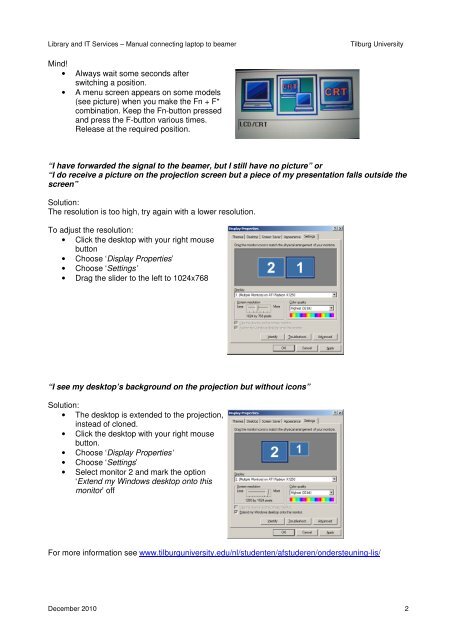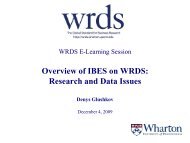Manual connecting laptop to beamer - Tilburg University, The ...
Manual connecting laptop to beamer - Tilburg University, The ...
Manual connecting laptop to beamer - Tilburg University, The ...
Create successful ePaper yourself
Turn your PDF publications into a flip-book with our unique Google optimized e-Paper software.
Library and IT Services – <strong>Manual</strong> <strong>connecting</strong> <strong>lap<strong>to</strong>p</strong> <strong>to</strong> <strong>beamer</strong><br />
<strong>Tilburg</strong> <strong>University</strong><br />
Mind!<br />
• Always wait some seconds after<br />
switching a position.<br />
• A menu screen appears on some models<br />
(see picture) when you make the Fn + F*<br />
combination. Keep the Fn-but<strong>to</strong>n pressed<br />
and press the F-but<strong>to</strong>n various times.<br />
Release at the required position.<br />
“I have forwarded the signal <strong>to</strong> the <strong>beamer</strong>, but I still have no picture” or<br />
“I do receive a picture on the projection screen but a piece of my presentation falls outside the<br />
screen”<br />
Solution:<br />
<strong>The</strong> resolution is <strong>to</strong>o high, try again with a lower resolution.<br />
To adjust the resolution:<br />
• Click the desk<strong>to</strong>p with your right mouse<br />
but<strong>to</strong>n<br />
• Choose ‘Display Properties’<br />
• Choose ‘Settings’<br />
• Drag the slider <strong>to</strong> the left <strong>to</strong> 1024x768<br />
“I see my desk<strong>to</strong>p’s background on the projection but without icons”<br />
Solution:<br />
• <strong>The</strong> desk<strong>to</strong>p is extended <strong>to</strong> the projection,<br />
instead of cloned.<br />
• Click the desk<strong>to</strong>p with your right mouse<br />
but<strong>to</strong>n.<br />
• Choose ‘Display Properties’<br />
• Choose ‘Settings’<br />
• Select moni<strong>to</strong>r 2 and mark the option<br />
‘Extend my Windows desk<strong>to</strong>p on<strong>to</strong> this<br />
moni<strong>to</strong>r’ off<br />
For more information see www.tilburguniversity.edu/nl/studenten/afstuderen/ondersteuning-lis/<br />
December 2010 2