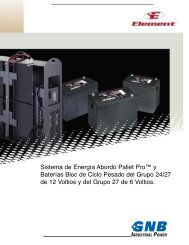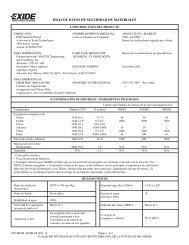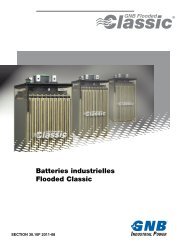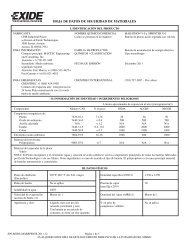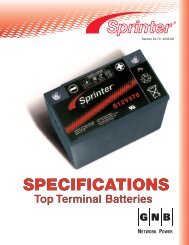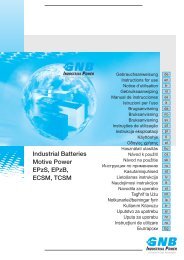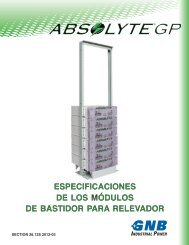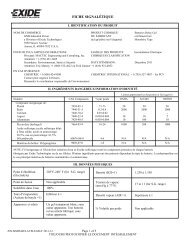RACK & ACCESSORY GUIDE - Exide Technologies
RACK & ACCESSORY GUIDE - Exide Technologies
RACK & ACCESSORY GUIDE - Exide Technologies
Create successful ePaper yourself
Turn your PDF publications into a flip-book with our unique Google optimized e-Paper software.
System Configuration Bookshelf Racking<br />
This section will take you through the process of developing a battery system utilizing a bookshelf<br />
rack. The batteries used will be the M12V90 model type that was that was developed in example<br />
(a) of Section 1.<br />
Step 1. Determine Rack Configuration.<br />
As calculated in Section I, the number of M12V90 battery units required is 4. The next<br />
step is to determine the rack style. Referencing the “MAX UNITS” column of the<br />
“NON-SEISMIC & SEISMIC <strong>RACK</strong>S” table on page 22, the smallest compatible rack<br />
configuration is 1-Tier, 1 Row.<br />
Step 2. Determine Rack Part Number<br />
The next step is to identify the seismic requirements for the rack. A -Z0 suffix indicates<br />
Zone 0. A -Z4 suffix indicates Zone 1-4. For this example, a non-seismic, Zone 0 rack will<br />
be used. The corresponding rack part number for four (4) M12V90 battery units is:<br />
GNB114S370Z0<br />
Step 3. Determine Number of Connectors<br />
The formula for number of connectors is:<br />
Connectors = ((N/(# tiers))-1)*(# tiers)<br />
For this example, the number of connectors required for 4 M12V90s would be:<br />
Connectors = ((4/(1))-1)*(1)<br />
= 3<br />
Low and medium-rate applications require a single layer of connectors. Some high & ultra<br />
high applications will require more than 1 layer of connectors.<br />
Step 4. Determine Connector Part Number<br />
Refer to connector selection sketch on page 22, for the appropriate battery configuration.<br />
Note that for typical 1-row bookshelf rack configurations, connection number 2 in the<br />
connector selection sketch is the standard connector used.<br />
For the example of the M12V90s mentioned above, the correct connector selection would<br />
be number 2. The part number for this connector is:<br />
L03-109210-034<br />
Note: For a two-row system, an inter-row connector bar is also required. This is selected<br />
from the same table and is typically connection number 3.<br />
5. Determine Connector Cover Requirements<br />
Connector covers for the M12V90s are located in the “CONNECTOR BAR COVERS” table<br />
and correspond to the connection number (CONN #). For this example, the correct<br />
connector cover would be number 2. The part number for this connector cover is:<br />
L14-401130<br />
The quantity of connector covers should match the number of connectors.<br />
16