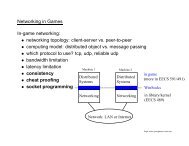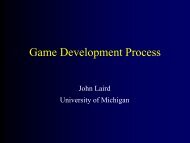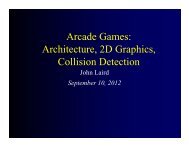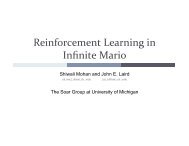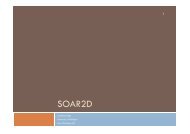- Page 1 and 2: CLIM 2 User Guide version 2.2 June,
- Page 3: Contents 1 Introduction and notatio
- Page 7 and 8: 9.3.1 Initializing application fram
- Page 9 and 10: Command processor gestures 308 17.1
- Page 11 and 12: Chapter 1 Introduction and notation
- Page 13 and 14: → symbol means ‘evaluates to’
- Page 15 and 16: • Exhibits. Provide us with the s
- Page 17 and 18: Chapter 2 Getting started with CLIM
- Page 19 and 20: (display :application)) (:layouts (
- Page 21 and 22: 2.2 Window-manager-specific informa
- Page 23 and 24: Reinitializing resources This is ha
- Page 25 and 26: Getting hyper and super keys Most k
- Page 27 and 28: Chapter 3 Drawing graphics in CLIM
- Page 29 and 30: mation which informs CLIM how to ma
- Page 31 and 32: draw-point* [Function] Arguments: m
- Page 33 and 34: This function is the same as draw-p
- Page 35 and 36: draw-ellipse* [Function] Arguments:
- Page 37 and 38: This function is the same as draw-t
- Page 39 and 40: ■ The pixels are copied as if wit
- Page 41 and 42: draw-pixmap* [Function] Arguments:
- Page 43 and 44: (clim:draw-rectangle* mv 0 0 90 90
- Page 45 and 46: ■ The result of region-union alwa
- Page 47 and 48: The classes that correspond to poly
- Page 49 and 50: line-start-point* [Generic function
- Page 51 and 52: 3.6.7 Bounding Rectangles in CLIM E
- Page 53 and 54: For example, the size of a piece of
- Page 55 and 56:
ellipse-center-point Arguments: ell
- Page 57 and 58:
Chapter 4 The CLIM drawing environm
- Page 59 and 60:
medium-line-style Arguments: medium
- Page 61 and 62:
• a color • a dynamic color •
- Page 63 and 64:
The following readers are provided
- Page 65 and 66:
make-contrasting-dash-patterns Argu
- Page 67 and 68:
4.4.2 CLIM transformation construct
- Page 69 and 70:
transformation-equal Arguments: tra
- Page 71 and 72:
(clim:make-translation-transformati
- Page 73 and 74:
with-scaling [Macro] Arguments: (me
- Page 75 and 76:
4.4.5 Applying CLIM transformations
- Page 77 and 78:
Chapter 5 Text styles in CLIM 5.1 C
- Page 79 and 80:
parse-text-style Arguments: text-st
- Page 81 and 82:
family One of :fix, :serif, :sans-s
- Page 83 and 84:
Chapter 6 Drawing in color in CLIM
- Page 85 and 86:
make-palette Arguments: port [Gener
- Page 87 and 88:
make-gray-color Arguments: luminanc
- Page 89 and 90:
(setf dynamic-color-color) Argument
- Page 91 and 92:
find-named-color Arguments: name pa
- Page 93 and 94:
Chapter 7 Drawing with designs in C
- Page 95 and 96:
+flipping-ink+ [Constant] ■ A fli
- Page 97 and 98:
make-stencil Arguments: array [Func
- Page 99 and 100:
Use make-opacity or make-stencil to
- Page 101 and 102:
■ Composes a design by using the
- Page 103 and 104:
Drawing in color Specify :ink +gree
- Page 105 and 106:
Chapter 8 Presentation types in CLI
- Page 107 and 108:
In the presence of a presentation t
- Page 109 and 110:
ecorded in the window's output hist
- Page 111 and 112:
sensitive If nil, no presentation i
- Page 113 and 114:
8.4.1 CLIM operators for accepting
- Page 115 and 116:
prompt-mode Can be :normal (which i
- Page 117 and 118:
8.5.2 Numeric presentation types in
- Page 119 and 120:
value-key A function that returns a
- Page 121 and 122:
sequence Arguments: element-type [P
- Page 123 and 124:
form [Presentation type] ■ The pr
- Page 125 and 126:
These are the definitions of the ap
- Page 127 and 128:
Test this by evaluating the followi
- Page 129 and 130:
Type the following at the prompt: s
- Page 131 and 132:
8.6.5 Examples of more complex pres
- Page 133 and 134:
inherit-from A form that evaluates
- Page 135 and 136:
apply-presentation-generic-function
- Page 137 and 138:
The present method can specialize o
- Page 139 and 140:
presentation-refined-position-test
- Page 141 and 142:
(define-presentation-method accept
- Page 143 and 144:
default for value key is second (th
- Page 145 and 146:
(unless (eql char #\space) (clim:un
- Page 147 and 148:
(clim:with-accept-help ((:subhelp "
- Page 149 and 150:
Presentation type float integer str
- Page 151 and 152:
+gadget-menu-view+ [Constant] ■ A
- Page 153 and 154:
are sensitive, so the user can poin
- Page 155 and 156:
tester Either a function or a list
- Page 157 and 158:
4. Translators from the current com
- Page 159 and 160:
from-type The presentation type of
- Page 161 and 162:
‘(com-hardcopy-file ,object ,dest
- Page 163 and 164:
name). Acceptable keyboard input is
- Page 165 and 166:
Keyboard gestures Most keyboard ges
- Page 167 and 168:
8.7.8 Events in CLIM An event is a
- Page 169 and 170:
pointer-button-release-event [Class
- Page 171 and 172:
The returned values are the same as
- Page 173 and 174:
Chapter 9 Defining application fram
- Page 175 and 176:
Some examples name-and-options is a
- Page 177 and 178:
make-application-frame [Function] A
- Page 179 and 180:
9.2.2 Basic pane construction Appli
- Page 181 and 182:
the :scroll-bars argument can be a
- Page 183 and 184:
For command-menu-pane, the default
- Page 185 and 186:
space-requirement-width Arguments:
- Page 187 and 188:
+fill+ [Constant] ■ This constant
- Page 189 and 190:
:drag-scroll If non-nil scrolling o
- Page 191 and 192:
- - - - commands demo explanation F
- Page 193 and 194:
(:pointer-documentation t) (:panes
- Page 195 and 196:
(defmethod clim:run-frame-top-level
- Page 197 and 198:
:display-function ’draw-display :
- Page 199 and 200:
destroy-frame Arguments: frame ■
- Page 201 and 202:
frame-current-panes Arguments: fram
- Page 203 and 204:
default-frame-top-level [Generic fu
- Page 205 and 206:
(setf frame-current-layout) Argumen
- Page 207 and 208:
Chapter 10 Commands in CLIM 10.1 In
- Page 209 and 210:
The automatically generated command
- Page 211 and 212:
(the default) to indicate that the
- Page 213 and 214:
command-name-from-symbol Arguments:
- Page 215 and 216:
The following functions are provide
- Page 217 and 218:
command-not-present [Condition] ■
- Page 219 and 220:
cell-align-x Specifies the horizont
- Page 221 and 222:
map-over-command-table-menu-items d
- Page 223 and 224:
10.5.4 CLIM's keystroke interaction
- Page 225 and 226:
(clim:with-command-table-keystrokes
- Page 227 and 228:
ead-frame-command Arguments: frame
- Page 229 and 230:
■ command-table may be either a c
- Page 231 and 232:
Chapter 11 Formatted output in CLIM
- Page 233 and 234:
multiple-columns-x-spacing Controls
- Page 235 and 236:
min-height is specified in the same
- Page 237 and 238:
as a function The function called w
- Page 239 and 240:
You should see this table: The tabl
- Page 241 and 242:
Formatting a table with irregular g
- Page 243 and 244:
• The root node or nodes. • A
- Page 245 and 246:
Thi produces the graph on the right
- Page 247 and 248:
arc-drawing-options contains keywor
- Page 249 and 250:
filling-output [Macro] Arguments: (
- Page 251 and 252:
GA> any nation so GA> conceived and
- Page 253 and 254:
define-border-type Arguments: shape
- Page 255 and 256:
Chapter 12 Hardcopy streams in CLIM
- Page 257 and 258:
Chapter 13 Menus and dialogs in CLI
- Page 259 and 260:
printer is specified, the visual re
- Page 261 and 262:
type The presentation type of the m
- Page 263 and 264:
If make-application-frame is called
- Page 265 and 266:
prompts "Age" and "Last Name". The
- Page 267 and 268:
accept-values-pane-displayer [Funct
- Page 269 and 270:
In this example we show a dialog th
- Page 271 and 272:
the :value property will be returne
- Page 273 and 274:
Chapter 14 Incremental redisplay in
- Page 275 and 276:
structure, whose components can cha
- Page 277 and 278:
(default display))) (defmethod test
- Page 279 and 280:
(defmethod node-object-name ((node
- Page 281 and 282:
(setf (node-superiors inferior-node
- Page 283 and 284:
Chapter 15 Manipulating the pointer
- Page 285 and 286:
stream-set-pointer-position Argumen
- Page 287 and 288:
x and y are the transformed x and y
- Page 289 and 290:
pointer-input-rectangle [Function]
- Page 291 and 292:
Chapter 16 Using gadgets in CLIM 16
- Page 293 and 294:
The armed callback and disarmed cal
- Page 295 and 296:
drag-callback Arguments: gadget cli
- Page 297 and 298:
should use the portable class provi
- Page 299 and 300:
A radio box might be created as fol
- Page 301 and 302:
:scroll-bars Possible values are ni
- Page 303 and 304:
■ The drag-callback callback is i
- Page 305 and 306:
with-output-as-gadget [Macro] Argum
- Page 307 and 308:
Chapter 17 The CLIM input editor 17
- Page 309 and 310:
You can use the function add-input-
- Page 311 and 312:
editing commands can modify the sta
- Page 313 and 314:
with-input-editor-typeout Arguments
- Page 315 and 316:
edraw-input-buffer Arguments: strea
- Page 317 and 318:
Chapter 18 Output recordingin CLIM
- Page 319 and 320:
invoke-with-new-output-record [Gene
- Page 321 and 322:
output-record-count Arguments: reco
- Page 323 and 324:
ecompute-extent-for-changed-child [
- Page 325 and 326:
standard-sequence-output-history [C
- Page 327 and 328:
Chapter 19 Streams and windows in C
- Page 329 and 330:
abort-gesture-event Arguments: abor
- Page 331 and 332:
cursor-focus Arguments: cursor [Gen
- Page 333 and 334:
stream-string-width Arguments: stre
- Page 335 and 336:
dotimes-noting-progress Arguments:
- Page 337 and 338:
with-end-of-line-action [Macro] Arg
- Page 339 and 340:
server-path is a list that specifie
- Page 341 and 342:
Chapter 20 The Silica windowing sub
- Page 343 and 344:
The input protocol Provides the eve
- Page 345 and 346:
map-sheet-position-to-parent Argume
- Page 347 and 348:
■ Some sheet classes support only
- Page 349 and 350:
medium [Class] ■ The protocol cla
- Page 351 and 352:
20.5.1 Associating a medium with a
- Page 353 and 354:
a mirrored sheet. A mirrored sheet
- Page 355 and 356:
20.7.2 Internal Interfaces for Nati
- Page 357 and 358:
Chapter 21 Index A abort-gesture (c
- Page 359 and 360:
C call-presentation-menu (function)
- Page 361 and 362:
default-view (pane option) 181 defi
- Page 363 and 364:
ellipse defined 53 ellipse (class)
- Page 365 and 366:
frame-pointer-documentation-output
- Page 367 and 368:
layered colors 88 layered-color (ge
- Page 369 and 370:
map-over-ports (generic function) 3
- Page 371 and 372:
output-record-count (generic functi
- Page 373 and 374:
presentation-object (generic functi
- Page 375 and 376:
eplay-output-record (generic functi
- Page 377 and 378:
stream-recording-p (generic functio
- Page 379 and 380:
untransform-position (generic funct