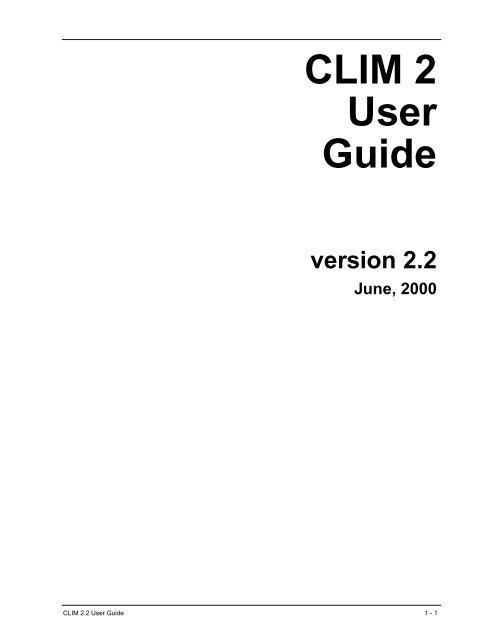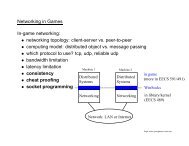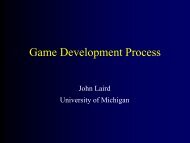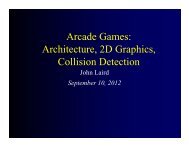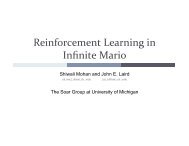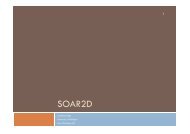CLIM 2 User Guide
CLIM 2 User Guide
CLIM 2 User Guide
Create successful ePaper yourself
Turn your PDF publications into a flip-book with our unique Google optimized e-Paper software.
<strong>CLIM</strong> 2<br />
<strong>User</strong><br />
<strong>Guide</strong><br />
version 2.2<br />
June, 2000<br />
<strong>CLIM</strong> 2.2 <strong>User</strong> <strong>Guide</strong> 1 - 1
Copyright and other notices:<br />
This is revision 3 of this manual. This manual has Franz Inc. document number D-U-00-000-01-20628-0-3.<br />
Copyright © 1982000 by Franz Inc. All rights reserved. No part of this publication may be reproduced,<br />
stored in a retrieval system, or transmitted, in any form or by any means electronic, mechanical, by photocopying<br />
or recording, or otherwise, without the prior and explicit written permission of Franz incorporated.<br />
Restricted rights legend: Use, duplication, and disclosure by the United States Government are subject to<br />
Restricted Rights for Commercial Software developed at private expense as specified in DOD FAR 52.227-<br />
7013 (c) (1) (ii).<br />
Allegro CL and Allegro Composer are registered trademarks of Franz inc.<br />
Allegro Common Windows, Allegro Presto, Allegro Runtime, and Allegro Matrix are trademarks of Franz<br />
inc.<br />
Unix is a trademark of AT&T.<br />
The Allegro CL software as provided may contain material copyright © Xerox Corp. and the Open Systems<br />
Foundation. All such material is used and distributed with permission. Other, uncopyrighted material originally<br />
developed at MIT and at CMU is also included.<br />
Other material, © Lucid Inc., Symbolics Inc. or in the public domain is also included.<br />
1 - 2 <strong>CLIM</strong> 2.2 <strong>User</strong> <strong>Guide</strong>
Contents<br />
1 Introduction and notation 11<br />
1.1 Notation used in this manual 11<br />
Packages 12<br />
Keyword arguments 12<br />
Type faces 12<br />
→ symbol means ‘evaluates to’ 13<br />
Special notation for unimplemented features 13<br />
1.2 Comments and suggestions 13<br />
1.3 Some <strong>CLIM</strong> terms 13<br />
1.4 Reporting bugs 14<br />
Where to report bugs and send questions 16<br />
1.5 Patches 15<br />
The Allegro CL FAQ 16<br />
2 Getting started with <strong>CLIM</strong> 17<br />
2.1 General information 17<br />
Features for <strong>CLIM</strong> 17<br />
You may need to obtain MetroLink Motif on Linux and FreeBSD 17<br />
Loading Motif <strong>CLIM</strong> into a Lisp image built without <strong>CLIM</strong> 17<br />
The clim-user package 17<br />
Setting the server path 18<br />
The <strong>CLIM</strong> demos 18<br />
A simple example 18<br />
*test-frame* and *test-pane* 20<br />
Many <strong>CLIM</strong> operations need a context to work 20<br />
2.2 Window-manager-specific information 21<br />
Motif peculiarities 21<br />
2.3 X resources 21<br />
Application 21<br />
Widget 22<br />
Resource 22<br />
Wildcards 22<br />
Examples 22<br />
Reinitializing resources 23<br />
2.4 Some miscellaneous quirks and tricks 23<br />
Many <strong>CLIM</strong> macros turn bodies into closures 23<br />
Reading a password 23<br />
Getting a gc cursor 24<br />
Getting hyper and super keys 25<br />
Rectangles and bounding-rectangles are different 25<br />
3 Drawing graphics in <strong>CLIM</strong> 27<br />
3.1 Concepts of drawing graphics in <strong>CLIM</strong> 27<br />
3.1.1 The drawing plane 27<br />
3.1.2 Coordinates 28<br />
<strong>CLIM</strong> 2.2 <strong>User</strong> <strong>Guide</strong> 3
3.1.3 Sheets and Streams, and Mediums 29<br />
3.2 Examples of Using <strong>CLIM</strong> Drawing Functions 29<br />
3.3 <strong>CLIM</strong> drawing functions 30<br />
3.4 Medium-level drawing functions in <strong>CLIM</strong> 38<br />
3.5 Pixmaps in <strong>CLIM</strong> 40<br />
3.5.1 Example of Using <strong>CLIM</strong> Pixmaps 42<br />
3.6 General geometric objects and regions in <strong>CLIM</strong> 43<br />
3.6.1 Region predicates in <strong>CLIM</strong> 44<br />
3.6.2 Composition of <strong>CLIM</strong> regions 44<br />
3.6.3 <strong>CLIM</strong> point objects 46<br />
3.6.4 Polygons and polylines in <strong>CLIM</strong> 46<br />
3.6.5 Lines in <strong>CLIM</strong> 48<br />
3.6.6 Rectangles in <strong>CLIM</strong> 49<br />
3.6.7 Bounding Rectangles in <strong>CLIM</strong> 51<br />
3.6.8 Ellipses and Elliptical Arcs in <strong>CLIM</strong> 53<br />
4 The <strong>CLIM</strong> drawingenvironment 57<br />
4.1 Introduction to <strong>CLIM</strong> drawing environments 57<br />
4.1.1 Components of <strong>CLIM</strong> Mediums 58<br />
4.2 Using <strong>CLIM</strong> drawing options 59<br />
4.2.1 Set of <strong>CLIM</strong> drawing options 60<br />
4.2.2 Using the :filled option to certain <strong>CLIM</strong> drawing functions 62<br />
4.3 <strong>CLIM</strong> line styles 62<br />
4.3.1 <strong>CLIM</strong> line style objects 62<br />
4.3.2 <strong>CLIM</strong> line style suboptions 63<br />
4.4 Transformations in <strong>CLIM</strong> 65<br />
4.4.1 The transformations used by <strong>CLIM</strong> 66<br />
4.4.2 <strong>CLIM</strong> transformation constructors 67<br />
4.4.3 Operations on <strong>CLIM</strong> transformations 68<br />
4.4.4 Composition of <strong>CLIM</strong> transformations 70<br />
4.4.5 Applying <strong>CLIM</strong> transformations 75<br />
5 Text styles in <strong>CLIM</strong> 77<br />
5.1 Concepts of <strong>CLIM</strong> text styles 77<br />
5.2 <strong>CLIM</strong> Text Style Objects 78<br />
5.3 <strong>CLIM</strong> Text Style Suboptions 78<br />
5.4 <strong>CLIM</strong> Text Style Functions 78<br />
6 Drawing in color in <strong>CLIM</strong> 83<br />
6.1 Concepts of drawing in color in <strong>CLIM</strong> 83<br />
6.1.1 <strong>CLIM</strong> color objects 83<br />
Rendering of colors 84<br />
Palettes 84<br />
6.2 <strong>CLIM</strong> Operators for Drawing in Color 86<br />
Device colors 87<br />
Color conversion functionality 88<br />
6.2.1 Dynamic colors and layered colors 88<br />
4 <strong>CLIM</strong> 2.2 <strong>User</strong> <strong>Guide</strong>
Dynamic colors 88<br />
Layered colors 89<br />
6.3 Predefined color names in <strong>CLIM</strong> 90<br />
7 Drawing with designs in <strong>CLIM</strong> 93<br />
7.1 Concepts of Designs in <strong>CLIM</strong> 93<br />
7.2 Indirect Ink in <strong>CLIM</strong> 94<br />
7.3 Flipping Ink in <strong>CLIM</strong> 94<br />
7.4 Concepts of patterned designs in <strong>CLIM</strong> 95<br />
Patterns and Stencils 95<br />
Tiling 95<br />
Transforming Designs 95<br />
7.4.1 Operators for patterned designs in <strong>CLIM</strong> 95<br />
7.4.2 Reading patterns from X11 image files 98<br />
7.5 Concepts of compositing and translucent ink in <strong>CLIM</strong> 98<br />
Controlling Opacity 98<br />
Color Blending 99<br />
Compositing 99<br />
7.5.1 Operators for Translucent Ink and Compositing in <strong>CLIM</strong> 100<br />
7.6 Complex Designs in <strong>CLIM</strong> 101<br />
7.7 Achieving different drawing effects in <strong>CLIM</strong> 102<br />
8 Presentation types in <strong>CLIM</strong> 105<br />
8.1 Concepts of <strong>CLIM</strong> presentation types 105<br />
8.1.1 Presentations 105<br />
8.1.2 Output with its semantics attached 106<br />
8.1.3 Input context 106<br />
8.1.4 Inheritance 106<br />
8.1.5 Presentation translators 106<br />
8.1.6 What the application programmer does 107<br />
8.2 How to specify a <strong>CLIM</strong> presentation type 107<br />
8.3 Using <strong>CLIM</strong> presentation types for output 108<br />
8.3.1 <strong>CLIM</strong> operators for presenting typed output 109<br />
8.3.2 Additional functions for operating on presentations in <strong>CLIM</strong> 111<br />
8.4 Using <strong>CLIM</strong> presentation types for input 112<br />
Examples: 112<br />
8.4.1 <strong>CLIM</strong> operators for accepting input 113<br />
8.5 Predefined presentation types in <strong>CLIM</strong> 116<br />
8.5.1 Basic presentation types in <strong>CLIM</strong> 116<br />
8.5.2 Numeric presentation types in <strong>CLIM</strong> 117<br />
8.5.3 Character and string presentation types in <strong>CLIM</strong> 117<br />
8.5.4 Pathname presentation type in <strong>CLIM</strong> 118<br />
8.5.5 One-of and some-of presentation types in <strong>CLIM</strong> 118<br />
8.5.6 Sequence presentation types in <strong>CLIM</strong> 120<br />
8.5.7 Meta presentation types in <strong>CLIM</strong> 121<br />
8.5.8 Compound presentation types in <strong>CLIM</strong> 122<br />
8.5.9 Lisp form presentation types in <strong>CLIM</strong> 122<br />
8.6 Defining a new presentation type in <strong>CLIM</strong> 123<br />
<strong>CLIM</strong> 2.2 <strong>User</strong> <strong>Guide</strong> 5
8.6.1 Concepts of defining a new presentation type in <strong>CLIM</strong> 123<br />
8.6.2 <strong>CLIM</strong> presentation type Inheritance 124<br />
8.6.3 Examples of defining a new <strong>CLIM</strong> presentation type 124<br />
8.6.4 Example of modelling courses at a university 124<br />
8.6.5 Examples of more complex presentation types 131<br />
8.6.6 <strong>CLIM</strong> operators for defining new presentation types 132<br />
8.6.7 Defining new presentation methods 134<br />
8.6.8 <strong>CLIM</strong> operators for defining presentation type abbreviations 135<br />
8.6.9 More about presentation methods in <strong>CLIM</strong> 136<br />
8.6.10 Utilities for clim:accept presentation methods 139<br />
8.6.11 clim:accept and the input editor 144<br />
8.6.12 Help facilities for clim:accept 146<br />
8.6.13 Using views with <strong>CLIM</strong> presentation types 147<br />
8.6.14 Functions that operate on <strong>CLIM</strong> presentation types 151<br />
8.7 Presentation translators in <strong>CLIM</strong> 152<br />
8.7.1 What controls sensitivity in <strong>CLIM</strong> 153<br />
8.7.2 <strong>CLIM</strong> operators for defining presentation translators 154<br />
Determining the priority of translators 156<br />
Examples of presentation translators 157<br />
Examples of Presentation to Command Translators 158<br />
Defining a Presentation Action 159<br />
Examples of Drag and Drop Translators 160<br />
Defining a Presentation Translator from the Blank Area 161<br />
8.7.3 Applicability of <strong>CLIM</strong> presentation translators 161<br />
8.7.4 Input contexts in <strong>CLIM</strong> 162<br />
Nested input contexts in <strong>CLIM</strong> 162<br />
8.7.5 Nested presentations in <strong>CLIM</strong> 163<br />
8.7.6 Gestures in <strong>CLIM</strong> 163<br />
Pointer gestures 163<br />
Keyboard gestures 165<br />
8.7.7 Operators for gestures in <strong>CLIM</strong> 165<br />
8.7.8 Events in <strong>CLIM</strong> 167<br />
8.7.9 Low level functions for <strong>CLIM</strong> presentation translators 169<br />
9 Defining application frames in <strong>CLIM</strong> 173<br />
9.1 Concepts of <strong>CLIM</strong> application frames 173<br />
9.2 Defining <strong>CLIM</strong> application frames 173<br />
Some examples 175<br />
More application-frame functions and utilities 176<br />
9.2.1 Panes in <strong>CLIM</strong> 178<br />
9.2.2 Basic pane construction 179<br />
9.2.3 Using the :panes option to clim:define-application-frame 179<br />
9.2.4 <strong>CLIM</strong> stream panes 182<br />
Making <strong>CLIM</strong> Stream Panes 183<br />
9.2.5 Using the :layouts Option to clim:define-application-frame 184<br />
The space requirement 184<br />
The layout 186<br />
9.2.6 Examples of the :panes and :layouts options to clim:define-applicationframe<br />
190<br />
9.3 <strong>CLIM</strong> application frames vs. CLOS 193<br />
6 <strong>CLIM</strong> 2.2 <strong>User</strong> <strong>Guide</strong>
9.3.1 Initializing application frames 193<br />
9.3.2 Inheritance of application frames 194<br />
9.3.3 Accessing slots and components of <strong>CLIM</strong> application frames 196<br />
9.4 Running a <strong>CLIM</strong> application 196<br />
9.5 Examples of <strong>CLIM</strong> application frames 196<br />
9.5.1 Example of defining a <strong>CLIM</strong> application frame 196<br />
9.5.2 Example of constructing a function as part of running an application 198<br />
9.6 <strong>CLIM</strong> application frame accessors 198<br />
Frame iconification/deiconification 202<br />
9.7 Operators for running <strong>CLIM</strong> applications 202<br />
10 Commands in <strong>CLIM</strong> 207<br />
10.1 Introduction to <strong>CLIM</strong> commands 207<br />
10.2 Defining commands the easy way 208<br />
10.2.1 Command names and command line names 208<br />
10.3 Command objects in <strong>CLIM</strong> 209<br />
10.4 <strong>CLIM</strong> Command Tables 213<br />
10.4.1 <strong>CLIM</strong>'s predefined command tables 216<br />
10.4.2 Conditions relating to <strong>CLIM</strong> command tables 216<br />
10.5 Styles of interaction supported by <strong>CLIM</strong> 217<br />
10.5.1 <strong>CLIM</strong>'s Command Menu Interaction Style 217<br />
10.5.2 Mouse interaction via presentation translators 221<br />
10.5.3 <strong>CLIM</strong>'s command line interaction style 222<br />
10.5.4 <strong>CLIM</strong>'s keystroke interaction style 223<br />
10.6 The <strong>CLIM</strong> Command Processor 226<br />
10.7 Command-related Presentation Types 228<br />
11 Formatted output in <strong>CLIM</strong> 231<br />
11.1 Formatted output in <strong>CLIM</strong> 231<br />
11.2 Concepts of <strong>CLIM</strong> table and graph formatting 231<br />
11.2.1 Formatting item lists in <strong>CLIM</strong> 231<br />
11.3 <strong>CLIM</strong> Operators for Table Formatting232<br />
11.3.1 Examples of table formatting235<br />
11.3.2 <strong>CLIM</strong> operators for item list formatting236<br />
11.3.3 More examples of <strong>CLIM</strong> table formatting238<br />
Formatting a table from a list 238<br />
Formatting a table representing a calendar month 239<br />
Formatting a table with regular graphic elements 240<br />
Formatting a table with irregular graphics in the cells 241<br />
Formatting a table of a sequence of items: clim:formatting-item-list 241<br />
11.4 Formatting graphs in <strong>CLIM</strong> 242<br />
11.4.1 Examples of <strong>CLIM</strong> graph formatting 243<br />
11.4.2 <strong>CLIM</strong> operators for graph formatting 244<br />
Some notes on graphing 247<br />
11.5 Formatting text in <strong>CLIM</strong> 247<br />
11.6 Bordered output in <strong>CLIM</strong> 252<br />
<strong>CLIM</strong> 2.2 <strong>User</strong> <strong>Guide</strong> 7
12 Hardcopy streams in <strong>CLIM</strong> 255<br />
12.1 Function for doing PostScript output 255<br />
12.2 Examples of Doing PostScript Output 256<br />
13 Menus and dialogs in <strong>CLIM</strong> 257<br />
13.1 Concepts of menus and dialogs in <strong>CLIM</strong> 257<br />
13.2 Operators for menus in <strong>CLIM</strong> 257<br />
13.3 Operators for dealing with dialogs in <strong>CLIM</strong> 262<br />
13.4 Using an :accept-values pane in a <strong>CLIM</strong> application frame 266<br />
13.5 Examples of menus and dialogs in <strong>CLIM</strong> 267<br />
13.5.1 Example of using clim:accepting-values 267<br />
13.5.2 Example of using clim:accept-values-command-button 268<br />
13.5.3 Using :resynchronize-every-pass in clim:accepting-values 268<br />
13.5.4 Use of the third value from clim:accept in clim:accepting-values 269<br />
13.5.5 A simple spreadsheet that uses dialogs 270<br />
13.5.6 Examples of using clim:menu-choose 270<br />
13.5.7 Examples of using clim:menu-choose-from-drawer 272<br />
14 Incremental redisplay in <strong>CLIM</strong> 273<br />
14.1 Concepts of incremental redisplay in <strong>CLIM</strong> 273<br />
14.2 Using clim:updating-output 274<br />
14.3 <strong>CLIM</strong> Operators for Incremental Redisplay 275<br />
14.4 Example of incremental redisplay in <strong>CLIM</strong> 276<br />
15 Manipulating the pointer in <strong>CLIM</strong> 283<br />
15.1 Manipulating the pointer in <strong>CLIM</strong> 283<br />
15.2 High Level Operators for Tracking the Pointer in <strong>CLIM</strong> 285<br />
15.2.1 Examples of Higher Level Pointer-Tracking Facilities 289<br />
16 Using gadgets in <strong>CLIM</strong> 291<br />
16.1 Using gadgets in <strong>CLIM</strong> 291<br />
16.2 Basic gadget protocol in <strong>CLIM</strong> 291<br />
16.2.1 Basic gadgets 292<br />
16.2.2 Value gadgets 294<br />
16.2.3 Action gadgets 295<br />
16.2.4 Other gadget classes 295<br />
16.3 Abstract gadgets in <strong>CLIM</strong> 296<br />
A note about unmirrored application panes 305<br />
17 The <strong>CLIM</strong> input editor 307<br />
17.1 Input editing and built-in keystroke commands in <strong>CLIM</strong> 307<br />
17.1.1 Activation and delimiter gestures 307<br />
Activation gestures 307<br />
Delimiter gestures 307<br />
Abort gestures 308<br />
Completion gestures 308<br />
8 <strong>CLIM</strong> 2.2 <strong>User</strong> <strong>Guide</strong>
Command processor gestures 308<br />
17.1.2 Input editor commands 308<br />
17.2 Concepts of <strong>CLIM</strong>'s input editor 310<br />
17.2.1 Detailed description of the input editor 311<br />
17.3 Functions for doing input editing 312<br />
17.4 The input editing protocol 313<br />
17.5 Examples of extending the input editor 315<br />
18 Output recording in <strong>CLIM</strong> 317<br />
18.1 Concepts of <strong>CLIM</strong> output recording317<br />
18.1.1 Uses of output recording317<br />
18.2 <strong>CLIM</strong> operators for output recording318<br />
18.2.1 Examples of creating and replaying output records 320<br />
18.2.2 Output record database functions 320<br />
18.2.3 Output record change notification protocol 322<br />
18.2.4 Operations on output recording streams 323<br />
18.3 Standard output record classes 324<br />
19 Streams and windows in <strong>CLIM</strong> 327<br />
19.1 Extended stream input in <strong>CLIM</strong> 327<br />
19.1.1 Operators for extended stream input 327<br />
19.2 Extended stream output in <strong>CLIM</strong> 329<br />
19.3 Manipulating the cursor in <strong>CLIM</strong> 329<br />
19.3.1 Operators for manipulating the cursor 330<br />
19.3.2 Text measurement operations in <strong>CLIM</strong> 331<br />
19.4 Attracting attention, selecting a file, noting progress 333<br />
Attracting attention 333<br />
Selecting a file 334<br />
Noting progress 334<br />
19.5 Window stream operations in <strong>CLIM</strong> 335<br />
19.5.1 Clearing and refreshing the drawing plane in <strong>CLIM</strong> 335<br />
19.5.2 The viewport and scrolling in <strong>CLIM</strong> 336<br />
19.5.3 Operators for creating <strong>CLIM</strong> window streams 338<br />
20 The Silica windowing substrate 341<br />
20.1 Overview of <strong>CLIM</strong>'s windowing substrate 341<br />
20.1.1 Basic properties of sheets 342<br />
20.1.2 Basic sheet protocols 342<br />
20.2 Sheet geometry 343<br />
20.2.1 Sheet geometry functions 343<br />
20.3 Relationships between sheets 346<br />
20.3.1 Sheet relationship functions 346<br />
20.4 Sheet input protocol 348<br />
20.4.1 Input protocol functions 348<br />
20.5 Sheet output protocol 348<br />
20.5.1 Associating a medium with a sheet 351<br />
20.6 Repainting protocol 352<br />
<strong>CLIM</strong> 2.2 <strong>User</strong> <strong>Guide</strong> 9
20.6.1 Repaint protocol functions 352<br />
20.7 Ports, grafts, and mirrored sheets 352<br />
20.7.1 Ports 353<br />
20.7.2 Internal Interfaces for Native Coordinates 355<br />
21 Index 357<br />
10 <strong>CLIM</strong> 2.2 <strong>User</strong> <strong>Guide</strong>
Chapter 1<br />
Introduction and<br />
notation<br />
<strong>CLIM</strong> stands for Common Lisp Interface Manager. It is a portable, powerful, high-level user interface management<br />
system intended for Common Lisp software developers.<br />
This manual is written for <strong>CLIM</strong> 2.0 by developers of <strong>CLIM</strong> 2.0. It contains parts (when relevant) of the<br />
<strong>CLIM</strong> 1.0 manual (published by Symbolics) and it contains new material describing features specific to<br />
<strong>CLIM</strong> 2.0.<br />
You comments on this manual will be most appreciated. Please tell us both what parts you like (so we can<br />
replicate the style in other areas) and what you feel is missing (so we can add it). Information on where to<br />
send comments can be found on the data sheet at the end of this manual.<br />
1.1 Notation used in this manual<br />
The notation used in this document differs somewhat from the notation used in earlier Allegro CL documents,<br />
although the changes are mostly evolutionary.<br />
Formal definitions are displayed. The first line names the object being defined and tells what kind of<br />
object it is. (The name is on the left, the type in brackets on the right). here are some examples:<br />
name1<br />
name2<br />
name3<br />
[Function]<br />
[Generic function]<br />
[Variable]<br />
If the object accepts arguments (if it is a function, macro, generic function, or even a keyword argument),<br />
the arguments are specified on their own displayed line titled ‘Arguments:’. If an operator take no arguments,<br />
the Arguments: line is present but nothing follows Arguments:. Following the arguments line is the<br />
description of the object, again in indented paragraphs, some started with a filled in black square. Here, for<br />
example, is the complete description of the generic function transform-rectangle*:<br />
transform-rectangle*<br />
[Generic function]<br />
Arguments: transform x1 y1 x2 y2<br />
■ Applies the transformation transform to the rectangle specified by the four coordinate arguments,<br />
which are real numbers. The arguments x1, y1, x2, and y1 are canonicalized in the same way<br />
as for make-bounding-rectangle. Returns four values that specify the minimum and maximum<br />
points of the transformed rectangle in the order min-x, min-y, max-x, and max-y.<br />
■ It is an error is transform does not satisfy rectilinear-transformation-p.<br />
■ transform-rectangle* is the spread version of transform-region in the case where<br />
the transformation is rectilinear and the region is a rectangle.<br />
<strong>CLIM</strong> 2.2 <strong>User</strong> <strong>Guide</strong> 11
Generally, a black square is used to indicate a new topic in the description. Note the following about these<br />
definitions:<br />
Packages<br />
Unless otherwise specified, all symbols naming objects are in the clim package. Most of the example code<br />
have a clim: package qualifier but some do not. If you enter example code, be sure that the clim package<br />
is used or that the clim: qualifier is present. The clim-user package uses the clim package and also<br />
the common-lisp package, so all common-lisp and clim symbols can be referenced without qualifiers<br />
when the current package is clim-user. clim-user does not use excl (the package containing<br />
many of the Allegro CL extensions). The excl package has no symbol conflicts with clim-user so you<br />
can use excl when in clim-user if you wish.<br />
Keyword arguments<br />
In other Allegro CL manuals, keyword arguments are named with a keyword in formal argument lists and<br />
are referred to as ‘the value of the :xxx keyword argument’ in the text. In this manual, we use a different<br />
method. Keyword arguments do not have a preceding : in the argument list (but they do follow &key); and<br />
the argument is referred to in the text in argument notation (again, without a :). Thus for example:<br />
accept-from-string<br />
[Function]<br />
Arguments: type string &key view default default-type<br />
activation-gestures additional-activation-gestures<br />
delimiter-gestures additional-delimiter-gestures<br />
(start 0) end<br />
■ Reads the printed representation of an object of type type from string. This function is like<br />
accept, except that the input is taken from string, starting at the position start and ending at<br />
end. view, default, and default-type are as in accept.<br />
■ [...]<br />
In this example, there are many keyword arguments. One is start, which defaults to 0. If you want to<br />
specify a value for start in a call to accept-from-string, you would do it as follows:<br />
(accept-from-string symbol "ab var1" string :start 3)<br />
Type faces<br />
Type faces are used to distinguish between symbols naming functions and other operators, symbols naming<br />
other things (like constants, variables, etc.), printed forms, and examples.<br />
• Function and other operator names are printed in bold Courier.<br />
• Arguments (and other placeholders) are in slant Courier.<br />
• Symbols naming other things are printed in plain Courier. That face is thus used for<br />
constants (such as #\A and nil) and special symbols (such as *package*) and keywords<br />
and lambda-list keywords (such as :test and &optional, respectively).<br />
• Printed forms and examples are printed in Courier, typically with user input in plain and<br />
what the system prints in bold.<br />
• Longer examples sometimes are printed in a reduced size, so that all 80 characters in a line are<br />
printed on the same line.<br />
We have tried to be careful to break symbol names at a hyphen in the symbol name. Thus, drawrectangle<br />
will be broken at the hyphen or not at all.<br />
12 <strong>CLIM</strong> 2.2 <strong>User</strong> <strong>Guide</strong>
→ symbol means ‘evaluates to’<br />
Occasionally, we wish to show a form and the result of evaluating the form. We use the symbol → to mean<br />
‘evaluates to’. Thus:<br />
(+ 1 2) → 3<br />
(car (list ’a ’b)) → a<br />
Special notation for unimplemented features<br />
Occasionally, you will see displayed paragraphs that look like:<br />
IMPLEMENTATION LIMITATION:<br />
In this release, this does not....<br />
These describe known limitations of the release of <strong>CLIM</strong> 2.0. Note that not all known limitations are<br />
described in this way. Please also look at the Release Notes for <strong>CLIM</strong>, where other known bugs and problems<br />
are listed.<br />
1.2 Comments and suggestions<br />
We are pleased to hear from our users in order to improve our products. We invite your comments and suggestions.<br />
The address to which to write, either by post or by electronic mail, is on the information sheet at<br />
the end of this document.<br />
1.3 Some <strong>CLIM</strong> terms<br />
This section defines a number of terms used in <strong>CLIM</strong>. Note that some terms may have common meanings<br />
which may differ somewhat from the specific <strong>CLIM</strong> usage.<br />
Bounding rectangle<br />
Every region in CL:IM has a derived bounding rectangle, which is the smallest rectangle that contains<br />
every point in the region, and may contain additional points as well. Bounding rectangles are<br />
different from the ordinary geometric rectangles.<br />
Frame<br />
Also called an application frame. A frame appears on the screen as a window. It is subdivided into<br />
panes and these display the information and accept the input associated with your application. See<br />
chapter 9 Defining application frames in <strong>CLIM</strong> for more information.<br />
Gesture<br />
Actions such as pressing mouse buttons or keyboard keys, perhaps in combination, are called gestures.<br />
Because keyboards and mice differ, there is a level of abstraction between a gesture name<br />
and the physical action associated with a gesture. this allows applications to be designed to<br />
respond to gestures (by displaying a menu, selecting an item, etc.) which can be associated with<br />
physical actions when the application is run, rather than when it is written. See section 8.7.6 Gestures<br />
in <strong>CLIM</strong> for more information on defining gestures.<br />
Output record<br />
Unless told to do otherwise, all output to a window in <strong>CLIM</strong> is captured and saved by the output<br />
recording mechanism and stored in an output record. This record can be ‘replayed’, reproducing<br />
exactly the same output as that which generated the record. Output recording is used for scrolling<br />
and for presentations. See chapter 8 Output recording in <strong>CLIM</strong> for more information.<br />
<strong>CLIM</strong> 2.2 <strong>User</strong> <strong>Guide</strong> 13
Presentation<br />
<strong>CLIM</strong> associates Lisp objects with their visual representations on the screen. Thus when you<br />
point (with the mouse) to a visual representation on the screen, <strong>CLIM</strong> can associate what your are<br />
pointing to with a specific Lisp object. The visual representation of the object is called the presentation.<br />
See chapter 8 Presentation types in <strong>CLIM</strong> for more information.<br />
Viewport<br />
A window stream viewport is the region of the drawing plane that is visible through the window.<br />
You can change the viewport by scrolling or by reshaping the window. The viewport does not<br />
change if the window is covered by another window (that is, the viewport is the region of the<br />
drawing plane that would be visible if the window were stacked on top). When the cursor position<br />
moves out of the viewport, what happens is determined by the end-of-line action or the end-ofpage<br />
action of the window stream.<br />
1.4 Reporting bugs<br />
We are committed to the highest standards of software engineering. Releases of Allegro CL and <strong>CLIM</strong> are<br />
extensively tested both internally and in the field before wide dissemination. Nevertheless, as with all computer<br />
programs, it is possible that you will find bugs or encounter behavior that you do not expect. In that<br />
event, we will do our utmost to resolve the problem. But, resolving bugs is a cooperative venture, and we<br />
need your help.<br />
Before reporting a bug, please study this document to be sure that what you experienced is indeed a bug.<br />
If the documentation is not clear, this is a bug in the documentation: <strong>CLIM</strong> may not have done what you<br />
expected, but it may have done what it was supposed to do.<br />
A report that such and such happened is generally of limited value in determining the cause of a problem.<br />
It is very important for us to know what happened before the error occurred: what you typed in, what Allegro<br />
CL typed out. A verbatim log, preferably hard copy, may be needed. If you are able to localize the bug<br />
and reliably duplicate it with a minimal amount of code, it will greatly expedite repairs.<br />
It is much easier to find a bug that is generated when a single isolated function is applied than a bug that<br />
is generated somewhere when an enormous application is loaded. Although we are intimately familiar with<br />
Allegro CL, you are familiar with your application and the context in which the bug was observed. Context<br />
is also important in determining whether the bug is really in Allegro CL or in something that it depends on,<br />
such as the operating system.<br />
To this end, we request that your reports to us of bugs or of suspected bugs include the following information.<br />
If any of the information is missing, it is likely to delay or complicate our response.<br />
• <strong>CLIM</strong> details. Please tell us the version of <strong>CLIM</strong>, the machine on which you are running.<br />
• Lisp implementation details. Tell us the implementation of Allegro CL that you are using,<br />
including at least the release number and date of release of Allegro CL, the manufacturer, model<br />
and version of the hardware on which you are running Allegro CL, and the operating system and<br />
its release number. The function excl:dribble-bug will automatically write all the needed<br />
information to a file.<br />
• Information about you. Tell us who you are, where you are and how you can be reached (an<br />
electronic mail address if you are reachable via Internet or uucp, a postal address, and your<br />
telephone number), your Allegro CL license number, and in whose name the license is held.<br />
• A description of the bug. Describe clearly and concisely the behavior that you observe.<br />
14 <strong>CLIM</strong> 2.2 <strong>User</strong> <strong>Guide</strong>
• Exhibits. Provide us with the smallest, self-contained Lisp source fragment that will duplicate the<br />
problem, and a log (e.g. produced with dribble or dribble-bug)ofacomplete session with<br />
Allegro CL that illustrates the bug.<br />
A convenient way of generating at least part of a bug report is to use the excl:dribble-bug function<br />
mentioned above. Typing<br />
(excl:dribble-bug filename)<br />
causes implementation and version information to be written to the file specified by filename, and then<br />
records the Lisp session in the same file. Typing<br />
(dribble)<br />
will close the file after the bug has been exhibited. excl:dribble-bug is defined in section 3.7. Note<br />
that if what you type to duplicate the bug loads in files of yours either directly or indirectly, attach a complete<br />
listing of the source version of these files to your session log. The following dialogue provides a rudimentary<br />
template for the kernel of a bug report.<br />
USER(5) (dribble-bug "bug.dribble")<br />
USER(6) ;; Now duplicate your bug . . .<br />
USER(7) (dribble)<br />
Send bug reports to either the electronic mail or postal address given on the information sheet that is<br />
enclosed with this document. We will investigate the report and inform you of its resolution in a timely manner.<br />
We will meet you more than half way to get your project moving again when a bug stalls you. We only<br />
ask that you take a few steps in our direction.<br />
Where to report bugs and send questions<br />
The information sheet at the very end of this manual gives e-mail and street addresses for Franz Inc., as well<br />
as our telephone number (in short, bugs@franz.com for all bug reports and questions -- any question,<br />
despite the names ‘bugs’; Franz Inc., 1995 University Ave., Berkeley CA 94704 USA; +510-548-3600).<br />
1.5 Patches<br />
Patches are available for download using the World Wide Web. Please see the discussion in the online document<br />
doc/cl/introduction.htm for information on patches.<br />
The Allegro CL FAQ<br />
We have prepared, and we regularly update, A FAQ (Frequently Asked Questions) document for Allegro<br />
CL. This document contains questions and answers about Allegro CL, examples of interest, and information<br />
that did not make it into this manual. Accessing the FAQ is described in doc/cl/introduction.htm.<br />
<strong>CLIM</strong> 2.2 <strong>User</strong> <strong>Guide</strong> 15
[This page intentionally left blank.]<br />
16 <strong>CLIM</strong> 2.2 <strong>User</strong> <strong>Guide</strong>
Chapter 2<br />
Getting started with<br />
<strong>CLIM</strong><br />
In this chapter, we describe how to set up your system for using <strong>CLIM</strong>, how to access <strong>CLIM</strong> within Allegro<br />
CL, how to access the <strong>CLIM</strong> demo files, and how to write a simple demo of your own.<br />
The simple demo involves displaying an application frame and identifying a pane in that frame. After we<br />
create the application frame, the pane will be made the value of the special variable *test-pane*. We<br />
use *test-pane* in many of the small examples in this manual.<br />
2.1 General information<br />
Features for <strong>CLIM</strong><br />
A Lisp image with <strong>CLIM</strong> 2.0 loaded will have both :clim-2 and :clim-2.0 on the *features* list.<br />
It will also have the feature :clim-motif.<br />
You may need to obtain MetroLink Motif on Linux and FreeBSD<br />
As of this writing, you must obtain a version of Metro LinkMotif to use <strong>CLIM</strong> on Linux and FreeBSD platforms.<br />
Please see the Installation <strong>Guide</strong> (doc/installation.htm) for more information. (That documented is<br />
updated more often than this document and so the latest and correct information can be found there.<br />
Loading Motif <strong>CLIM</strong> into a Lisp image built without <strong>CLIM</strong><br />
We urge users to build an image containing <strong>CLIM</strong> using buildclim.cl (simply load it into a running Lisp).<br />
However, you may load <strong>CLIM</strong> into a running Lisp by evaluating<br />
on UNIX platforms and<br />
on Windows.<br />
(require :climxm)<br />
(require :climnt)<br />
The clim-user package<br />
We recommend that users of <strong>CLIM</strong> work in the clim-user package instead of the common-lispuser<br />
package. clim-user uses all the appropriate packages necessary for <strong>CLIM</strong>; as a result, you do not<br />
have to qualify symbols associated with <strong>CLIM</strong>. It also uses the clim-lisp package, which exports<br />
(among some other things) all the symbols in the common-lisp package. You make the clim-user package<br />
current by evaluating the form:<br />
(in-package :clim-user)<br />
<strong>CLIM</strong> 2.2 <strong>User</strong> <strong>Guide</strong> 17
You may wish at this point to use the excl package. This package contains standard extensions to Common<br />
Lisp in Allegro CL. Use the excl package by evaluating:<br />
(use-package :excl)<br />
Setting the server path<br />
The variable *default-server-path* tells <strong>CLIM</strong> specifies the display where <strong>CLIM</strong> windows will<br />
be shown. This variable should be set appropriately before doing anything else in <strong>CLIM</strong>.<br />
The value of this variable should be a list of one or three or more elements. The first element must be<br />
:motif. The second and third elements (if present) are the keyword :display and a string naming the<br />
display.<br />
The additional elements can specify the application name and application class of the <strong>CLIM</strong> application<br />
(viewed as an X client). See section 2.3 X resources for more information on setting the application name<br />
and class.<br />
You name a display as follows:<br />
":display#:screen#"<br />
The display# is typically 0. The screen# is typically left out (unless your display has more than one associated<br />
screen). So, if your machine is named ‘tavy’, the string would typically be "tavy:0". If you wanted<br />
to display Motif <strong>CLIM</strong> on tavy, you would evaluate the following form:<br />
(setf clim:*default-server-path* ’(:motif :display "tavy:0"))<br />
If you do not specify a :display, <strong>CLIM</strong> gets the display from the DISPLAY environment variable. To<br />
see what Lisp sees as the value of this variable, evaluate:<br />
(sys:getenv "DISPLAY")<br />
The initial value of *default-server-path* is (:motif).<br />
The <strong>CLIM</strong> demos<br />
The src/clim/demo/ directory on the distribution tape contains a set of demo programs. Compiled versions<br />
of the demos also exist and can be loaded and run as described below.<br />
To load the demos, do the following:<br />
(require :climdemoxm)<br />
Once that form has completed, you may start the demos. The simplest way is to evaluate:<br />
(clim-demo:start-demo)<br />
A simple example<br />
Here is another simple example. We use this example throughout this manual. The following code displays<br />
a simple application frame with a display pane. This display pane can be used to test drawing and writing<br />
functions along with other things.<br />
(in-package :clim-user)<br />
(define-application-frame test ()<br />
()<br />
(:panes<br />
18 <strong>CLIM</strong> 2.2 <strong>User</strong> <strong>Guide</strong>
(display :application))<br />
(:layouts<br />
(default display)))<br />
(define-test-command (com-quit :menu t) ()<br />
(frame-exit *application-frame*))<br />
(defvar *test-frame* nil)<br />
(defun test ()<br />
(let ((frame (or *test-frame*<br />
(setf *test-frame*<br />
(make-application-frame 'test)))))<br />
(mp:process-run-function "test" #'run-frame-top-level frame)))<br />
;;; evaluate the following to create and display the frame:<br />
(test)<br />
;;; after calling (test) and the frame has appeared evaluate...<br />
(setq *test-pane* (get-frame-pane *test-frame* 'display))<br />
Be sure to evaluate the last form (setting the value of *test-pane*) after you have evaluated (test)<br />
and the frame has appeared. Until that time, get-frame-pane will not work properly.<br />
The frame, when it appears, it looks like this. .<br />
Window Menu<br />
Button<br />
<strong>CLIM</strong> 2.2 <strong>User</strong> <strong>Guide</strong> 19
Notice the Window Menu Button in the upper right corner. Pressing the left mouse button over it brings<br />
up a menu of choices. Choosing Size allows you to change the size of the window. We have done so, making<br />
the window bigger:<br />
Clicking on the Quit button will cause the frame to be closed. You can clear the display pane portion by<br />
evaluating<br />
(window-clear *test-pane*)<br />
*test-frame* and *test-pane*<br />
The frame we have just created is the value of *test-frame*. The display pane inside the frame is the<br />
value of *test-pane*. many of the examples in this manual use *test-frame* or *test-pane*.<br />
If you wish to try those examples, you should create this frame and pane as indicated above.<br />
Many <strong>CLIM</strong> operations need a context to work<br />
Many <strong>CLIM</strong> operations need to be executed from within the context of a frame’s top level function. In particular<br />
this ensures that *application-frame* is correctly bound. If you get unexpected results by<br />
calling <strong>CLIM</strong> functions outside of this context (eg simply evaluating the forms within a listener) the first<br />
thing you should try is to call the functions from within the frame’s top level. You can do this by defining<br />
frame commands with :menu t and then activating the command from the running frame. e.g.<br />
(define-test-command (com-clear :menu t) ()<br />
(let ((stream (get-frame-pane *application-frame* ’display)))<br />
(window-clear stream)))<br />
Another alternative is to use the <strong>CLIM</strong> Lisp Listener demo. This provides a read-eval-print loop running<br />
within the frame’s top level. *standard-output* can be used whenever a <strong>CLIM</strong> stream pane is<br />
required. eg.<br />
(window-clear *standard-output*)<br />
20 <strong>CLIM</strong> 2.2 <strong>User</strong> <strong>Guide</strong>
2.2 Window-manager-specific information<br />
Some window managers have peculiarities which makes <strong>CLIM</strong> behave differently than you might expect.<br />
We discuss those peculiarities know at the time of the printing of this document in this section. Note that<br />
there are likely other things which were unknown at the time this manual was printed. Check the release<br />
notes or contact customer support for more information.<br />
Motif peculiarities<br />
Using Motif on keyboards without a F10 key<br />
When running a Motif application (including <strong>CLIM</strong>) you may see the following warning from<br />
time to time:<br />
Warning: Xt:<br />
Name:<br />
Class: XmRowColumn<br />
Illegal mnemonic character; Could not convert X KEYSYM to a keycode<br />
This occurs when you are using a keyboard that does not have an F10 key, which Motif uses by<br />
default to pop up a menu.<br />
The keys used by Motif are set in a file named .motifbind in your home directory. We supply such<br />
a file in the distribution, misc/dot-motifbind. You can use this file if you do not use one of your<br />
own. Whichever .motifbind you use, it should not contain a reference to the F10 key Any such reference<br />
should be changed to refer to a key that does exist. Note that as supplied, dot-motifbind<br />
does refer to F10 so it has to be edited.<br />
2.3 X resources<br />
The visual appearance of <strong>CLIM</strong> applications can be controlled explicitly in the pane specifications of application<br />
frame definitions or implicitly by the use of X resources. In all cases the pane specification overrides<br />
any X resource defaults.<br />
A complete resource specification uses the X toolkit style of resource specifications. This has the advantage<br />
that resource specifications controlling <strong>CLIM</strong>'s behavior can be combined with specifications controlling<br />
the behavior of the underlying Motif toolkit in a uniform and consistent manner. The basic syntax<br />
(without wildcards) of a resource specification is:<br />
application.widget.widget...resource:<br />
value<br />
Each of the application, widget and resource components are described in turn below:<br />
Application<br />
The application name and class for all <strong>CLIM</strong> windows is by default<br />
clim<br />
Name<br />
Clim<br />
Class<br />
The defaults can be overridden by use of the options application-name and applicationclass<br />
in the port server-path. For example:<br />
<strong>CLIM</strong> 2.2 <strong>User</strong> <strong>Guide</strong> 21
(find-port :server-path '(:motif :display "louie:0"<br />
:application-name "myApp"<br />
:application-class "MyApp"))<br />
Widget<br />
The widget names and classes of the underlying toolkit can be used to identify to which particular widget<br />
the resource applies.<br />
<strong>CLIM</strong> names those widgets that are mirrors of <strong>CLIM</strong> panes with the name of the pane. These names can<br />
then be used to form portable (i.e. not toolkit dependent) resource specifications. The pane names are modified<br />
to conform with the standard X widget naming conventions. Thus, for example:<br />
<strong>CLIM</strong> pane name<br />
display<br />
main-display<br />
display<br />
X widget name<br />
mainDisplay<br />
Resource<br />
The resource names and classes that <strong>CLIM</strong> understands are:<br />
foreground and background have the standard meanings.<br />
textStyle controls the font. It can be specified either as the name of an X font using the standard naming<br />
conventions or alternatively a <strong>CLIM</strong> text style specification can be given. If you use standard X font<br />
name to specify a text style then the individual components are not defined and cannot be individually modified.<br />
For example the following will not work as expected.<br />
(with-text-size (stream :larger) (format stream ...)<br />
Additionally resource name and classes specific to the underlying toolkit can be used.<br />
Wildcards<br />
The standard resource wildcards * and can be used in resource specifications<br />
Examples<br />
Name Class Example<br />
foreground Foreground black<br />
background Background gray70<br />
textStyle TestStyle (:fix :roman :small)<br />
Clim*Background:<br />
#B900B900B900<br />
Clim*Foreground:<br />
black<br />
Clim*TextStyle:<br />
(:fix :roman :small)<br />
clim*menuBar*background:<br />
khaki<br />
clim*menuBar.textStyle:<br />
-*-swiss 742-bold-r-normal-*-140-*-p-100-*<br />
clim*XmPushButton.shadowThickness: 8<br />
22 <strong>CLIM</strong> 2.2 <strong>User</strong> <strong>Guide</strong>
Reinitializing resources<br />
This is hard to do while <strong>CLIM</strong> is running. It may work to destroy the current port (with destroy-port),<br />
make the changes to X, and then re-establish the port with find-port. However, the recommended thing<br />
to do is stop <strong>CLIM</strong> and then restart it.<br />
2.4 Some miscellaneous quirks and tricks<br />
This section points out things that do not seem to fit elsewhere and also contains bit of code for accomplishing<br />
various things that we believe a number of users will want to do.<br />
Many <strong>CLIM</strong> macros turn bodies into closures<br />
The following code defines a method to draw some buttons.<br />
(defmethod draw-csf-buttons ((frame permanent-window) stream)<br />
(let ((csf-list '(S C H P Z I))<br />
(text-list '(" S " " C " " H " " P " " Z " " I "))<br />
(window-width (window-inside-width stream)))<br />
(draw-text* stream "Critical Safety Functions"<br />
(/ window-width 2) 15 :align-x :center :align-y :top<br />
:text-size :large)<br />
;; draw the buttons<br />
(stream-set-cursor-position* stream 36 60)<br />
(dotimes (i (length text-list))<br />
(accept-values-command-button<br />
(stream)<br />
(princ (nth i text-list) stream)<br />
(display-csf-graph (nth i csf-list)))<br />
(stream-increment-cursor-position* stream 47 nil)<br />
)))<br />
Now, the buttons work well but the function display-csf-graph is always called with nil as argument<br />
instead of the right one. This happens because accept-values-command-button creates a closure<br />
that references the variable i. This is setq'ed by the dotimes and so at the point the form<br />
(display-csf-graph (nth i csf-list)) is evaluated the value of the variable is the length of<br />
text-list, i.e. the value at the point the loop terminates.<br />
To get the desired behavior, the code should bind a variable to i and reference that variable within the<br />
body of the accept-values-command-button, as is done in the following code:<br />
(dotimes (i (length text-list))<br />
(let ((index i))<br />
(accept-values-command-button<br />
(stream)<br />
(princ (nth index text-list) stream)<br />
(display-csf-graph (nth index csf-list)))<br />
(stream-increment-cursor-position* stream 47 nil)))<br />
Reading a password<br />
When an application reads a password from a user, it typically does not want the password echoed. That is<br />
easy enough to achieve but somewhat harder is echoing some characters (‘X’s or ‘’s, e.g.) so the user can<br />
keep track of how many characters have been typed. The following code can be used for this purpose:<br />
<strong>CLIM</strong> 2.2 <strong>User</strong> <strong>Guide</strong> 23
(in-package :clim-user)<br />
(define-presentation-type password () :inherit-from ’((string)<br />
:description "password"))<br />
;;; Presenting a password prints a string of ’s.<br />
(define-presentation-method present (password (type password) stream<br />
(view textual-view)<br />
&key acceptably)<br />
(when acceptably (error "Not acceptably"))<br />
(write-string (make-string (length password) :initial-element #\) stream))<br />
;;; Accepting a password turns off output drawing and recording,<br />
;;; then reads a string using READ-TOKEN.<br />
(define-presentation-method accept<br />
((type password) stream (view textual-view) &key)<br />
(let* ((start (stream-scan-pointer stream))<br />
(passwd (with-output-recording-options (stream :draw nil :record nil)<br />
(read-token stream))))<br />
(cond ((< (length passwd) 6)<br />
(simple-parse-error "Need a password with at least 6 characters!"))<br />
(t<br />
(presentation-replace-input<br />
stream passwd ’password view<br />
:buffer-start start)<br />
(return-from accept passwd)))))<br />
Getting a gc cursor<br />
<strong>CLIM</strong> runs on Lisp, which does its own memory management. From time to time, Lisp will seem to stop<br />
or freeze while it is in fact performing a garbage collection, that is cleaning up the memory it uses.<br />
Allegro CL has two types of garbage collections: scavenges and global gc’s. These are described in chapter<br />
15 of the Allegro CL <strong>User</strong> <strong>Guide</strong>, but in brief, scavenges are usually quite fast, since only newspace is<br />
gc’ed, while global gc’s, which clean up the entire heap, usually take a noticeable amount of time, sometimes<br />
several (and perhaps many) minutes in large complicated applications.<br />
Because Lisp may not be able to allocate a Lisp object until the gc (of whichever type) is complete, getting<br />
a gc cursor (or some other indication that a gc is occurring) is difficult. <strong>CLIM</strong> 2, however, does provide<br />
such a facility. If you evaluate the following form, the cursor will turn into the waiting cursor (typically a<br />
watch or an hourglass) when the cursor is over a <strong>CLIM</strong> window during a gc.<br />
(setq xm-silica::*use-clim-gc-cursor* t)<br />
Note that Allegro CL provides a great deal of control over global gc’s. You can arrange things so that a<br />
global gc never occurs automatically, but instead occurs only when your code thinks a global gc is appropriate.<br />
Since global gc’s take much longer than scavenges, you may wish to use this additional control to<br />
schedule global gc’s appropriately or to provide a warning to the user that a global gc is about to happen in<br />
addition to using the gc cursor. See chapter 15 of the Allegro CL <strong>User</strong> <strong>Guide</strong> for more information on controlling<br />
global gc’s.<br />
24 <strong>CLIM</strong> 2.2 <strong>User</strong> <strong>Guide</strong>
Getting hyper and super keys<br />
Most keyboards have a Meta key of an equivalent (that is a modifier key which you can press that will be<br />
interpreted as Meta by <strong>CLIM</strong> without any action on your part). <strong>CLIM</strong> also supports Hyper and Super keys,<br />
but often a keyboard does not have these. X has mod1, mod2, and mod3 keys, and these correspond to Meta,<br />
Super, and Hyper but often only mod1 is set properly.<br />
Here is how to use xmodmap to cause certain keys to generate mod2 and mod3 (super and hyper) on Suns<br />
(which we take as a standard example). Note that if you make use of this facility, users of your application<br />
will have to set up the keys themselves prior to running your application. The setup cannot be done programmatically<br />
from within <strong>CLIM</strong>.<br />
Do the following to rebind the left meta key to Meta, the right meta key to Super and the left alt key to<br />
Hyper:<br />
xmodmap -e ’clear mod1’<br />
xmodmap -e ’clear mod2’<br />
xmodmap -e ’clear mod3’<br />
xmodmap -e ’add mod1 = Meta_L’<br />
xmodmap -e ’add mod2 = Meta_R’<br />
xmodmap -e ’add mod3 = Alt_L’<br />
Rectangles and bounding-rectangles are different<br />
rectangle objects (created with make-rectangle) and bounding-rectangle objects (created<br />
with make-bounding-rectangle) are quite different types of objects. Sometimes, users confuse them<br />
and use a rectangle where a bounding-rectangle is called for (for example, a clipping region should be a<br />
bounding-rectangle, not a rectangle). Please be aware of the difference as a potential cause of errors.<br />
<strong>CLIM</strong> 2.2 <strong>User</strong> <strong>Guide</strong> 25
[This page intentionally left blank.]<br />
26 <strong>CLIM</strong> 2.2 <strong>User</strong> <strong>Guide</strong>
Chapter 3<br />
Drawing graphics in<br />
<strong>CLIM</strong><br />
3.1 Concepts of drawing graphics in <strong>CLIM</strong><br />
<strong>CLIM</strong> offers a set of drawing functions that enable you to draw points, lines, polygons, rectangles, ellipses,<br />
circles, and text. You can affect the way the geometric objects are drawn by supplying drawing options to<br />
the drawing functions. The drawing options support clipping, transformation, line style, text style, ink, and<br />
other aspects of the graphic to be drawn (see the section 4.2 Using <strong>CLIM</strong> drawing options).<br />
In many cases, it is convenient to use with-drawing-options to surround several calls to drawing<br />
functions, each using the same options. You can override one or more drawing options in any given call by<br />
supplying keywords to the drawing functions themselves. This can also be more efficient, as passing drawing<br />
options to each drawing function can cons new short-lived objects; using with-drawing-options<br />
around several drawing functions will cons these objects only once.<br />
3.1.1 The drawing plane<br />
When drawing graphics in <strong>CLIM</strong>, you imagine that they appear on a drawing plane. The drawing plane<br />
extends infinitely in four directions and has infinite resolution (no pixels). A line that you draw on the drawing<br />
plane is infinitely thin. The drawing plane provides an idealized version of the graphics you draw. The<br />
drawing plane has no material existence and cannot be viewed directly.<br />
Of course, you intend that the graphics should be visible to the user, and must be presented on a real display<br />
device. <strong>CLIM</strong> transfers the graphics from the drawing plane to the window via the rendering process.<br />
Because the window lives on hardware that has physical constraints, the rendering process is forced to compromise<br />
when it draws the graphics on the window. The actual visual appearance of the window is only an<br />
approximation of the idealized drawing plane.<br />
<strong>CLIM</strong> 2.2 <strong>User</strong> <strong>Guide</strong> 27
Figure 3.1 shows the conceptual model of the drawing functions sending graphical output to the drawing<br />
plane, and the graphics being transferred to a screen by rendering.<br />
rendering<br />
Drawing<br />
Functions<br />
Screen<br />
Drawing Plane<br />
Figure 3.1. Rendering from Drawing Plane to Window<br />
The distinction between the idealized drawing plane and the real window enables you to develop programs<br />
without considering the constraints of a real window or other specific output device. This distinction<br />
makes <strong>CLIM</strong>'s drawing model highly portable.<br />
3.1.2 Coordinates<br />
When producing graphic output on the drawing plane, you indicate where to place the output with coordinates.<br />
Coordinates are a pair of numbers that specify the x and y placement of a point. When a window is<br />
first created, the origin (that is, x=0, y=0) of the drawing plane is positioned at the top-left corner of the<br />
window. Figure 3.2 shows the orientation of the drawing plane, X extends toward the right, and Y extends<br />
downward.<br />
X<br />
Y<br />
Figure 3.2. X and Y Axes of Drawing Plane<br />
As the window scrolls downward, the origin of the drawing plane moves above the top edge of the window.<br />
Because windows maintain an output history, the Y axis can extend to a great length. In many cases,<br />
it is burdensome to keep track of the coordinates of the drawing plane, and it can be easier to think in terms<br />
of a local coordinate system.<br />
For example, you might want to draw some business graphics as shown in Figure 3.3. For these graphics,<br />
it is more natural to think in terms of the Y axis growing upwards, and to have an origin other than the origin<br />
of the drawing plane, which might be very far from where you want the graphics to appear. You can create<br />
a local coordinate system in which to produce your graphics. The way you do this is to define a transfor-<br />
28 <strong>CLIM</strong> 2.2 <strong>User</strong> <strong>Guide</strong>
mation which informs <strong>CLIM</strong> how to map from the local coordinate system to the coordinates of the drawing<br />
plane. For more information, see with-room-for-graphics.<br />
X<br />
Y<br />
local Y<br />
local X<br />
Figure 3.3. Using a Local Coordinate System<br />
3.1.3 Sheets and Streams, and Mediums<br />
A sheet is the most basic window-like object supported by <strong>CLIM</strong>. It has two primary properties: a region,<br />
and a transformation that relates its coordinate system to the coordinate system of its parent. A streams is a<br />
special kind of sheet that implements the stream protocol; streams include additional state such as the current<br />
cursor position (which is some point in the drawing plane).<br />
A medium is an object on which drawing takes place. A medium has as attributes: a drawing plane, the<br />
medium's foreground and background, a drawing ink, a transformation, a clipping region, a line style, a text<br />
style, and a default text style. Sheets and streams that support output have a medium as one of their<br />
attributes.<br />
The drawing functions take a medium argument that specifies the destination for output. The drawing<br />
functions are specified to be called on mediums, but they can be called on most panes, sheets, and stream as<br />
well.<br />
The medium keeps track of default drawing options, so if drawing functions are called and some options<br />
are unspecified, they default to the values maintained by the medium.<br />
Different medium classes are provided to allow users to draw on different sorts of devices, such as displays<br />
and printers.<br />
3.2 Examples of Using <strong>CLIM</strong> Drawing Functions<br />
Figure 3.4 shows the result of evaluating the following forms:<br />
(draw-rectangle* *test-pane* 10 10 200 150 :filled nil :line-thickness 2)<br />
(draw-line* *test-pane* 200 10 10 150)<br />
<strong>CLIM</strong> 2.2 <strong>User</strong> <strong>Guide</strong> 29
(draw-point* *test-pane* 180 25)<br />
(draw-circle* *test-pane* 100 75 40 :filled nil)<br />
(draw-ellipse* *test-pane* 160 110 30 0 0 10 :filled nil)<br />
(draw-ellipse* *test-pane* 160 110 10 0 0 30)<br />
(draw-polygon* *test-pane* '(20 20 50 80 40 20) :filled nil)<br />
(draw-polygon* *test-pane* '(30 90 40 110 20 110))<br />
Figure 3.4. Simple Use of the Drawing Functions<br />
3.3 <strong>CLIM</strong> drawing functions<br />
Most of <strong>CLIM</strong>'s drawing functions come in pairs. One function takes two arguments to specify a point by<br />
its x and y coordinates; the corresponding function takes one argument, a point object. The function accepting<br />
a point object has a name without an asterisk (*), and the function accepting coordinates of the point<br />
has the same name with an asterisk appended to it. For example, draw-point accepts a point object, and<br />
draw-point* accepts coordinates of a point. We expect that using the starred functions and specifying<br />
points by their coordinates will be more convenient in most cases.<br />
The drawing functions take keyword arguments specifying drawing options. For information on the<br />
drawing options, see the section 4.2 Using <strong>CLIM</strong> drawing options.<br />
If you prefer to create and use point objects, see the section 3.6.3 <strong>CLIM</strong> Point Objects.<br />
draw-point<br />
[Function]<br />
Arguments: medium point-1 &key line-style line-thickness line-unit ink<br />
clipping-region transformation<br />
■ Draws a point on medium at the position indicated by point.<br />
Note that a point is a one-dimensional object. In order to be visible, the rendering of a point must<br />
occupy some non-zero area on the display hardware. A line style object represents the advice of<br />
<strong>CLIM</strong> to the rendering substrate on how to perform the rendering.<br />
■ The line-unit and line-thickness arguments control the size on the display device of<br />
the blob used to render the point.<br />
30 <strong>CLIM</strong> 2.2 <strong>User</strong> <strong>Guide</strong>
draw-point*<br />
[Function]<br />
Arguments: medium x y &key line-style line-thickness line-unit ink<br />
clipping-region transformation<br />
■ Draws a point on medium at the position indicated by x and y.<br />
Note that a point is a one-dimensional object. In order to be visible, the rendering of a point must<br />
occupy some non-zero area on the display hardware. A line style object represents the advice of<br />
<strong>CLIM</strong> to the rendering substrate on how to perform the rendering.<br />
■ The line-unit and line-thickness arguments control the size on the display device of<br />
the blob used to render the point.<br />
Both draw-point* and draw-point call medium-draw-point* to do the actual drawing.<br />
draw-points<br />
[Function]<br />
Arguments: medium point-seq &key line-style line-thickness line-unit<br />
ink clipping-region transformation<br />
■ Draws a set of points on medium. point-seq is a sequence of point objects specifying where<br />
a point is to be drawn. This function is equivalent to calling draw-point repeatedly, but it can be<br />
more convenient and efficient, when drawing more than one point.<br />
draw-points*<br />
[Function]<br />
Arguments: medium coord-seq &key line-style line-thickness line-unit<br />
ink clipping-region transformation<br />
■ Draws a set of points on medium. coord-seq is a sequence of pairs of x and y positions (that<br />
is, a sequence of alternating x coordinates and y coordinates which when taken pairwise specify the<br />
points to be drawn).<br />
■ This function is equivalent to calling draw-point* repeatedly, but it can be more convenient<br />
and efficient, when drawing more than one point.<br />
Both draw-points* and draw-points call medium-draw-points* to do the actual drawing.<br />
draw-line<br />
Arguments:<br />
[Function]<br />
medium point-1 point-2 &key line-style line-thickness<br />
line-unit line-dashes line-cap-shape ink clipping-region<br />
transformation<br />
■ Draws a line segment on medium. The line starts at the position specified by point-1 and ends<br />
at the position specified by point-2, two point objects.<br />
■ This function is the same as draw-line*, except that the positions are specified by points, not<br />
by x and y positions.<br />
draw-line*<br />
[Function]<br />
Arguments: medium x1 y1 x2 y2 &key line-style line-thickness line-unit<br />
line-dashes line-cap-shape ink clipping-region<br />
transformation<br />
■ Draws a line segment on medium. The line starts at the position specified by (x1, y1), and ends<br />
at the position specified by (x2, y2).<br />
Both draw-line* and draw-line call medium-draw-line* to do the actual drawing.<br />
<strong>CLIM</strong> 2.2 <strong>User</strong> <strong>Guide</strong> 31
draw-lines<br />
[Function]<br />
Arguments: medium point-seq &key line-style line-thickness line-unit<br />
line-dashes line-cap-shape ink clipping-region<br />
transformation<br />
■ Draws a set of disconnected line segments onto medium. point-seq is a sequence of pairs of<br />
points. Each point specifies the starting and ending point of a line.<br />
This function is semantically equivalent to calling draw-line repeatedly, but it can be more<br />
convenient and more efficient when drawing more than one line segment. See the function drawline.<br />
draw-lines*<br />
[Function]<br />
Arguments: medium coord-seq &key line-style line-thickness line-unit<br />
line-dashes line-cap-shape ink clipping-region<br />
transformation<br />
■ Draws a set of disconnected line segments onto medium. coord-seq is a sequence of pairs of<br />
x and y positions in a list (or vector). Each pair specifies the starting and ending point of a line.<br />
This function is equivalent to calling draw-line* repeatedly, but it can be more convenient<br />
and more efficient when drawing more than one line segment. See the function draw-line*.<br />
Both draw-lines* and draw-lines call medium-draw-lines* to do the actual drawing.<br />
draw-arrow<br />
[Function]<br />
Arguments: stream point-1 point-2 &key from-head (to-head t)<br />
(head-length 10) (head-width 5) line-style line-thickness<br />
line-unit line-dashes line-cap-shape ink clipping-region<br />
transformation<br />
■ Draws an arrow on stream. The arrow starts at the position specified by point-1 and ends<br />
with the arrowhead at the position specified by point-2, two point objects.<br />
This function is the same as draw-arrow*, except that the positions are specified by points,<br />
not by x and y positions.<br />
draw-arrow*<br />
[Function]<br />
Arguments: stream x1 y1 x2 y2 &key from-head (to-head t)<br />
(head-length 10) (head-width 5) line-style line-thickness<br />
line-unit line-dashes line-cap-shape ink clipping-region<br />
transformation<br />
■ Draws an arrow on stream. The arrow starts at the position specified by x1,y1 and ends with<br />
the arrowhead at the position specified by x2,y2.<br />
draw-polygon<br />
[Function]<br />
Arguments: medium point-sequence-1 &key (closed t) (filled t)<br />
line-style line-thickness line-unit line-dashes<br />
line-joint-shape line-cap-shape ink clipping-region<br />
transformation<br />
■ Draws a polygon, or sequence of connected lines, on medium. The keyword arguments control<br />
whether the polygon is closed (each segment is connected to two other segments) and filled. pointsequence-1<br />
is a list of points which indicate the start of a new line segment.<br />
32 <strong>CLIM</strong> 2.2 <strong>User</strong> <strong>Guide</strong>
This function is the same as draw-polygon*, except that the segments are specified by points,<br />
not x and y positions.<br />
draw-polygon*<br />
[Function]<br />
Arguments: medium list-of-x-and-ys &key (closed t) (filled t)<br />
line-style line-thickness line-unit line-dashes<br />
line-joint-shape line-cap-shape ink clipping-region<br />
transformation<br />
■ Draws a polygon, or sequence of connected lines, on medium. The keyword arguments control<br />
whether the polygon is closed (each segment is connected to two other segments) and filled. listof-x-and-ys<br />
is a list of alternating x and y positions which indicate the start of a new line segment.<br />
filled Specifies whether the polygon should be filled, a boolean value. If t, a closed polygon<br />
is drawn and filled in. In this case, closed is assumed to be t.<br />
closed When t, specifies that a segment is drawn connecting the ending point of the last segment<br />
to the starting point of the first segment.<br />
Both draw-polygon* and draw-polygon call medium-draw-polygon* to do the actual drawing.<br />
draw-rectangle<br />
[Function]<br />
Arguments: medium point1 point2 &key (filled t) line-style<br />
line-thickness line-unit line-dashes line-joint-shape ink<br />
clipping-region transformation<br />
■ Draws an axis-aligned rectangle on medium. The boundaries of the rectangle are specified by the<br />
two points point1 and point2.<br />
This function is the same as draw-rectangle*, except that the positions are specified by<br />
points, not by x and y positions.<br />
draw-rectangle*<br />
[Function]<br />
Arguments: medium x1 y1 x2 y2 &key (filled t) line-style line-thickness<br />
line-unit line-dashes line-joint-shape ink clipping-region<br />
transformation<br />
■ Draws an axis-aligned rectangle on medium. The boundaries of the rectangle are specified by x1,<br />
y1, x2, and y2, with (x1,y1) at the upper left and (x2,y2) at the lower right in the standard +Ydownward<br />
coordinate system.<br />
Both draw-rectangle* and draw-rectangle call medium-draw-rectangle* to do the<br />
actual drawing.<br />
draw-rectangles<br />
[Function]<br />
Arguments: medium point-seq &key (filled t) line-style line-thickness<br />
line-unit line-dashes line-joint-shape ink clipping-region<br />
transformation<br />
■ Draws a set of axis-aligned rectangles on medium. point-seq is a sequence of pairs of points.<br />
Each point specifies the upper left and lower right corner of the rectangle in the standard +Y-downward<br />
coordinate system.<br />
<strong>CLIM</strong> 2.2 <strong>User</strong> <strong>Guide</strong> 33
This function is equivalent to calling draw-rectangle repeatedly, but it can be more convenient<br />
and more efficient when drawing more than one rectangle. See the function drawrectangle.<br />
draw-rectangles*<br />
[Function]<br />
Arguments: medium coord-seq &key (filled t) line-style line-thickness<br />
line-unit line-dashes line-joint-shape ink clipping-region<br />
transformation<br />
■ Draws a set of axis-aligned rectangles on medium. coord-seq is a sequence of 4-tuples x1,<br />
y1, x2, and y2, with (x1,y1) at the upper left and (x2,y2) at the lower right in the standard +Y-downward<br />
coordinate system.<br />
This function is equivalent to calling draw-rectangle* repeatedly, but it can be more convenient<br />
and more efficient when drawing more than one rectangle. See the function drawrectangle*.<br />
Both draw-rectangles* and draw-rectangles call medium-draw-rectangles* to do<br />
the actual drawing.<br />
draw-ellipse<br />
[Function]<br />
Arguments: medium point-1 radius-1-dx radius-1-dy radius-2-dx<br />
radius-2-dy &key start-angle end-angle (filled t)<br />
line-style line-thickness line-unit line-dashes<br />
line-cap-shape ink clipping-region transformation<br />
IMPLEMENTATION LIMITATION: Because of limitations in X, only ellipses with axes<br />
aligned with the X and Y axes will be drawn. If you specify an ellipse with other axes, X (and thus<br />
<strong>CLIM</strong>) will draw an ellipse with aligned axes anyway.<br />
■ Draws an ellipse or elliptical arc on medium. The center of the ellipse is specified by point.<br />
This function is the same as draw-ellipse*, except that the center position is expressed as<br />
a point instead of x and y. See the function draw-ellipse*.<br />
■ Two vectors, radius-1-dx, radius-1-dy, and radius-2-dx, radius-2-dy specify<br />
the bounding parallelogram of the ellipse. Those two vectors must not be collinear in order for the<br />
ellipse to be well defined. The special case of an ellipse with its major axes aligned with the coordinate<br />
axes can be obtained by setting both radius-1-dy and radius-2-dx to 0. For more information<br />
about the bounding parallelogram of an ellipse, see the section 3.6.8 Ellipses and elliptical<br />
arcs in <strong>CLIM</strong>.<br />
start-angle and end-angle enable you to draw an arc rather than a complete ellipse.<br />
Angles are measured with respect to the positive x axis. The elliptical arc runs positively from<br />
start-angle to end-angle. The angles are measured from the positive x axis toward the positive<br />
y axis. In a right-handed coordinate system this direction is counter-clockwise.<br />
The defaults for start-angle and end-angle are nil (that is, there is no default). If you<br />
supply start-angle, then end-angle defaults to 2π. If you supply end-angle, then<br />
start-angle defaults to 0.<br />
filled specifies whether the ellipse should be filled, a boolean value.<br />
In the case of a filled arc, the figure drawn is the pie slice area swept out by a line from the center<br />
of the ellipse to a point on the boundary as the boundary point moves from start-angle to endangle.<br />
When drawing unfilled ellipses, the current line style affects the drawing as usual, except that the<br />
joint shape has no effect. The dashing of an elliptical arc starts at start-angle.<br />
34 <strong>CLIM</strong> 2.2 <strong>User</strong> <strong>Guide</strong>
draw-ellipse*<br />
[Function]<br />
Arguments: medium center-x center-y radius-1-dx radius-1-dy<br />
radius-2-dx radius-2-dy &key (filled t) start-angle<br />
end-angle line-style line-thickness line-unit line-dashes<br />
line-cap-shape ink clipping-region transformation<br />
IMPLEMENTATION LIMITATION: Because of limitations in X, only ellipses with axes<br />
aligned with the X and Y axes will be drawn. If you specify an ellipse with other axes, X (and thus<br />
<strong>CLIM</strong>) will draw an ellipse with aligned axes anyway.<br />
■ Draws an ellipse or elliptical arc on medium. The center of the ellipse is specified by centerx<br />
and center-y.<br />
This function is the same as draw-ellipse, except that the center position is expressed as its<br />
x and y coordinates, instead of as a point. See the function draw-ellipse.<br />
■ Two vectors, radius-1-dx, radius-1-dy, and radius-2-dx, radius-2-dy specify<br />
the bounding parallelogram of the ellipse. Those two vectors must not be collinear in order for the<br />
ellipse to be well defined. The special case of an ellipse with its major axes aligned with the coordinate<br />
axes can be obtained by setting both radius-1-dy and radius-2-dx to 0. For more information<br />
about the bounding parallelogram of an ellipse, see the section 3.6.8 Ellipses and elliptical<br />
arcs in <strong>CLIM</strong>.<br />
start-angle and end-angle enable you to draw an arc rather than a complete ellipse.<br />
Angles are measured with respect to the positive x axis. The elliptical arc runs positively from<br />
start-angle to end-angle. The angles are measured from the positive x axis toward the positive<br />
y axis. In a right-handed coordinate system this direction is counter-clockwise.<br />
The defaults for start-angle and end-angle are nil (that is, there is no default). If you<br />
supply start-angle, then end-angle defaults to 2π. If you supply end-angle, then startangle<br />
defaults to 0.<br />
filled specifies whether the ellipse should be filled, a boolean value.<br />
In the case of a filled arc, the figure drawn is the pie slice area swept out by a line from the center<br />
of the ellipse to a point on the boundary as the boundary point moves from start-angle to endangle.<br />
When drawing unfilled ellipses, the current line style affects the drawing as usual, except that the<br />
joint shape has no effect. The dashing of an elliptical arc starts at start-angle.<br />
Both draw-ellipse* and draw-ellipse call medium-draw-ellipse* to do the actual drawing.<br />
draw-circle<br />
[Function]<br />
Arguments: medium center radius &key (filled t) start-angle end-angle<br />
line-style line-thickness line-unit line-dashes<br />
line-cap-shape ink clipping-region transformation<br />
■ Draws a circle or arc on medium. The center of the circle is specified by the point center, and<br />
the radius is specified by radius.<br />
This function is the same as draw-circle*, except that the center position is expressed as a<br />
point instead of x and y. See the function draw-circle*.<br />
start-angle and end-angle enable you to draw an arc rather than a complete circle in the<br />
same manner as that of the ellipse functions. See the function draw-ellipse*. The defaults for<br />
start-angle and end-angle are nil (that is, there is no default).<br />
filled specifies whether the circle should be filled, a boolean value.<br />
<strong>CLIM</strong> 2.2 <strong>User</strong> <strong>Guide</strong> 35
draw-circle*<br />
[Function]<br />
Arguments: medium center-x center-y radius &key (filled t) start-angle<br />
end-angle line-style line-thickness line-unit line-dashes<br />
line-cap-shape ink clipping-region transformation<br />
■ Draws a circle or arc on medium. The center of the circle is specified by center-x and<br />
center-y, and the radius is specified by radius.<br />
start-angle and end-angle enable you to draw an arc rather than a complete circle in the<br />
same manner as that of the ellipse functions. See the function draw-ellipse*.<br />
The defaults for start-angle and end-angle are nil (that is, there is no default).<br />
filled specifies whether the circle should be filled, a boolean value.<br />
draw-oval<br />
Arguments:<br />
[Function]<br />
stream point-1 x-radius y-radius &key (filled t) line-style<br />
line-thickness line-unit line-dashes line-cap-shape ink<br />
clipping-region transformation<br />
■ Draws an oval, that is, a race-track shape, centered on point-1, a point object. If x-radius<br />
or y-radius is 0, draws a circle with the specified non-zero radius; otherwise, draws the figure that<br />
results from drawing a rectangle with dimensions x-radius and y-radius and then replacing<br />
the two short sides with semicircular arc of appropriate size.<br />
draw-oval*<br />
[Function]<br />
Arguments: stream center-x center-y x-radius y-radius &key (filled t)<br />
line-style line-thickness line-unit line-dashes<br />
line-cap-shape ink clipping-region transformation<br />
■ Draws an oval, that is, a race-track shape, centered on (center-x center-y): if x-radius or<br />
y-radius is 0, draws a circle with the specified non-zero radius; otherwise, draws the figure that<br />
results from drawing a rectangle with dimensions x-radius and y-radius and then replacing<br />
the two short sides with semicircular arc of appropriate size.<br />
draw-bezier-curve<br />
[Function]<br />
Arguments: medium points &key (filled nil) line-style line-thickness<br />
line-unit line-dashes line-cap-shape ink clipping-region<br />
transformation<br />
■ Fits and draws a Bezier curve using the points specified by points.<br />
draw-bezier-curve*<br />
[Function]<br />
Arguments: medium position-seq &key (filled nil) line-style<br />
line-thickness line-unit line-dashes line-cap-shape ink<br />
clipping-region transformation<br />
■ Fits and draws a Bezier curve using the points specified by position-seq.<br />
draw-text<br />
Arguments:<br />
[Function]<br />
medium text point &key (start 0) end (align-x :left)<br />
(align-y :baseline) text-style text-family text-face<br />
text-size ink clipping-region transformation towards-point<br />
transform-glyphs<br />
■ Draws text onto medium starting at the position specified by point.<br />
36 <strong>CLIM</strong> 2.2 <strong>User</strong> <strong>Guide</strong>
This function is the same as draw-text*, except that the position is expressed as a point<br />
instead of as x and y coordinate values. See the function draw-text* defined next.<br />
IMPLEMENTATION LIMITATION: In the current release, text can only be vertical or horizontal.<br />
The system will determine which or vertical or horizontal most closely corresponds with the<br />
:towards-point argument. If text is printed vertically, each glyph is rotated appropriately<br />
regardless of the value of :transform-glyphs.<br />
draw-text*<br />
[Function]<br />
Arguments: medium text x y &key (start 0) end (align-x :left)<br />
(align-y :baseline) text-style text-family text-face<br />
text-size ink clipping-region transformation towards-x<br />
towards-y transform-glyphs<br />
■ Draws text onto medium starting at the position specified by x and y. The exact definition of<br />
starting at is dependent on align-x and align-y; by default, the first glyph is drawn with its left<br />
edge and its baseline at the position specified by x and y.<br />
■ The arguments are designed to behave as follows:<br />
align-x<br />
Specifies the horizontal placement of the text string. It can be one of :left (the default),<br />
:right, or :center.<br />
:left means that the left edge of the first character of the string is at the specified x coordinate.<br />
:right means that the right edge of the last character of the string is at the specified x coordinate.<br />
:center means that the string is horizontally centered over the specified x coordinate.<br />
align-y<br />
Specifies the vertical placement of the string. It can be one of :baseline (the default), :top,<br />
:bottom, or :center.<br />
:baseline means that the baseline of the string is placed at the specified y coordinate. :top<br />
means that the top of the string is at the specified y coordinate. :bottom means that the bottom<br />
of the string is at the specified y coordinate. :center means that the string is vertically centered<br />
over the specified y coordinate.<br />
start<br />
end<br />
Specify what part of text to draw. start defaults to 0 and end defaults to the end of the string.<br />
towards-x<br />
towards-y<br />
transform-glyphs<br />
The line drawn between (x,y) and (towards-x,towards-y) give the baseline along which the<br />
glyphs should be placed. The glyphs are rotated so that their baseline is parallel to this baseline if<br />
and only if transform-glyphs is t.<br />
IMPLEMENTATION LIMITATION: In this release, text can only be vertical or horizontal. The<br />
system will determine which or vertical or horizontal most closely corresponds with the<br />
:towards-x and :towards-y arguments. If text is printed vertically, each glyph is rotated<br />
appropriately regardless of the value of :transform-glyphs.<br />
Both draw-text* and draw-text call medium-draw-text* to do the actual drawing.<br />
<strong>CLIM</strong> 2.2 <strong>User</strong> <strong>Guide</strong> 37
3.4 Medium-level drawing functions in <strong>CLIM</strong><br />
The medium-level drawing functions are the lowest level, portable functions for doing graphical output.<br />
They bypass all other high-level facilities, including output recording. They take no drawing options<br />
because these are extracted from the medium. You should use these when performance is the most important.<br />
medium-draw-point*<br />
Arguments: medium x y<br />
[Generic function]<br />
■ Draws a point on the medium medium. The point is drawn at (x,y), transformed by the medium's<br />
current transformation. The ink, clipping region, and line style are gotten from the medium.<br />
medium-draw-points*<br />
[Generic function]<br />
Arguments: medium position-seq<br />
Draws a set of points on the medium medium. position-seq is a sequence of coordinate pairs,<br />
which are real numbers. It is an error if position-seq does not contain an even number of elements.<br />
The coordinates in position-seq are transformed by the medium's current transformation. The ink,<br />
clipping region, and line style are gotten from the medium.<br />
medium-draw-line*<br />
Arguments: medium x1 y1 x2 y2<br />
[Generic function]<br />
■ Draws a line on the medium medium. The line is drawn from (x1,y1) to (x2,y2), with the start<br />
and end positions transformed by the medium's current transformation. The ink, clipping region, and<br />
line style are gotten from the medium.<br />
medium-draw-lines*<br />
Arguments: medium position-seq<br />
[Generic function]<br />
■ Draws a set of disconnected lines on the medium medium. position-seq is a sequence of<br />
coordinate pairs, which are real numbers. It is an error if position-seq does not contain an even<br />
number of elements. The coordinates in position-seq are transformed by the medium's current<br />
transformation. The ink, clipping region, and line style are gotten from the medium.<br />
medium-draw-rectangle*<br />
Arguments: medium x1 y1 x2 y2 filled<br />
[Generic function]<br />
■ Draws a rectangle on the medium medium. The corners of the rectangle are at (x1,y1) and<br />
(x2,y2), with the corner positions transformed by the medium's current transformation. If filled<br />
is t, the rectangle is filled, otherwise it is not. The ink, clipping region, and line style are gotten from<br />
the medium.<br />
medium-copy-area<br />
[Generic function]<br />
Arguments: from-medium from-x from-y width height to-medium to-x to-y<br />
&optional (boole-fun boole-1)<br />
■ Copies the pixels from from-medium starting at the position specified by (from-x,from-y)<br />
to the position (to-x,to-y) onto-medium. A rectangle whose width and height is specified by<br />
width and height is copied. from-x, from-y, to-x, and to-y are specified in user coordinates.<br />
(If medium is a sheet or a stream, then from-x and from-y are transformed by the user<br />
transformation.)<br />
38 <strong>CLIM</strong> 2.2 <strong>User</strong> <strong>Guide</strong>
■ The pixels are copied as if with the boolean operation specified by boole-fun. The value of that<br />
argument should one of the boole-xxx constants and defaults to boole-1, meaning that the<br />
source bits are set into the destination.<br />
Arguments:<br />
medium-draw-rectangles*<br />
Arguments: medium position-seq filled<br />
[Generic function]<br />
■ Draws a set of rectangles on the medium medium. position-seq is a sequence of coordinate<br />
pairs, which are real numbers. It is an error if position-seq does not contain an even number of<br />
elements. The coordinates in position-seq are transformed by the medium's current transformation.<br />
If filled is t, the rectangle is filled, otherwise it is not. The ink, clipping region, and line style<br />
are gotten from the medium.<br />
medium-draw-polygon*<br />
Arguments: medium position-seq closed filled<br />
[Generic function]<br />
■ Draws a polygon or polyline on the medium medium. position-seq is a sequence of coordinate<br />
pairs, which are real numbers. It is an error if position-seq does not contain an even number<br />
of elements. The coordinates in position-seq are transformed by the medium's current transformation.<br />
If filled is t, the polygon is filled, otherwise it is not. If closed is t, the coordinates in<br />
position-seq are considered to define a close polygon, otherwise the polygon will not be closed.<br />
The ink, clipping region, and line style are gotten from the medium.<br />
medium-draw-ellipse*<br />
[Generic function]<br />
Arguments: medium center-x center-y radius-1-dx radius-1-dy<br />
radius-2-dx radius-2-dy start-angle end-angle filled<br />
IMPLEMENTATION LIMITATION: Because of limitations in X, only ellipses with axes<br />
aligned with the X and Y axes will be drawn. If you specify an ellipse with other axes, X (and thus<br />
<strong>CLIM</strong>) will draw an ellipse with aligned axes anyway.<br />
■ Draws an ellipse on the medium medium. The center of the ellipse is at (x,y), and the radii are<br />
specified by the two vectors (radius-1-dx, radius-1-dy) and (radius-2-dx,radius-2-<br />
dy). The center point and radii are transformed by the medium's current transformation.<br />
start-angle and end-angle are real numbers that specify an arc rather than a complete<br />
ellipse. The medium transformation must be applied to the angles as well. If filled is t, the ellipse<br />
is filled, otherwise it is not. The ink, clipping region, and line style are gotten from the medium.<br />
medium-draw-text*<br />
[Generic function]<br />
Arguments: medium string-or-char x y start end align-x align-y<br />
towards-x towards-y transform-glyphs<br />
■ Draws a character or a string (specified by the string-or-char argument) on the medium<br />
medium. The text is drawn starting at (x,y), and towards (toward-x,toward-y); these positions<br />
are transformed by the medium's current transformation. The individual; glyphs are rotated to align<br />
with the line of text as transform-glyphs is true of false. The ink, clipping region, and line style<br />
are gotten from the medium.<br />
IMPLEMENTATION LIMITATION: In the current release, text can only be vertical or horizontal.<br />
The system will determine which or vertical or horizontal most closely corresponds with the<br />
towards-x and towards-y arguments. If text is printed vertically, each glyph is rotated appropriately<br />
regardless of the value of transform-glyphs.<br />
<strong>CLIM</strong> 2.2 <strong>User</strong> <strong>Guide</strong> 39
3.5 Pixmaps in <strong>CLIM</strong><br />
A pixmap can be thought of as an off-screen window, that is, a medium that can be used for graphical output,<br />
but is not visible on any display device. Pixmaps are provided to allow a programmer to generate a piece of<br />
output associated with some display device that can then later be rapidly drawn on a real display device.<br />
For example, an electrical CAD system might generate a pixmap that corresponds to a complex, frequently<br />
used part in a VLSI schematic, and then use draw-pixmap or copy-from-pixmap to draw the part<br />
as needed.<br />
The exact representation of a pixmap is explicitly unspecified.<br />
Note that there is no interaction between the pixmap operations and output recording, that<br />
is, displaying a pixmap on a sheet is a pure drawing operation that affects only the display, not the<br />
output history. Some mediums may not support pixmaps (such as PostScript mediums); in this<br />
case, an error will be signaled.<br />
copy-to-pixmap<br />
Arguments: medium medium-x medium-y width height<br />
&optional pixmap (pixmap-x 0) (pixmap-y 0)<br />
(boole-fun boole-1)<br />
[Function]<br />
■ Copies the pixels from the medium medium starting at the position specified by (mediumx,medium-y)<br />
into the pixmap pixmap at the position specified by (pixmap-x,pixmap-y). A<br />
rectangle whose width and height is specified by width and height is copied. medium-x and<br />
medium-y are specified in user coordinates. (If medium is a sheet or a stream, then medium-x<br />
and medium-y are transformed by the user transformation.)<br />
If pixmap is not supplied, a new pixmap will be allocated. Otherwise, pixmap must be an<br />
object returned by allocate-pixmap that has the appropriate characteristics for medium.<br />
The pixels are copied as if with the boolean operation specified by boole-fun. The value of<br />
that argument should one of the boole-xxx constants and defaults to boole-1, meaning that the<br />
source bits are set into the destination.<br />
Note that copy-to-pixmap does not record any information on an output record. drawpixmap<br />
and draw-pixmap* both do add to the output record.<br />
■ The returned value is the pixmap.<br />
copy-from-pixmap<br />
[Function]<br />
Arguments: pixmap pixmap-x pixmap-y width height medium medium-x<br />
medium-y &optional (boole-fun boole-1)<br />
■ Copies the pixels from the pixmap pixmap starting at the position specified by (pixmapx,pixmap-y)<br />
into the medium medium at the position (medium-x,medium-y). A rectangle<br />
whose width and height is specified by width and height is copied. medium-x and mediumy<br />
are specified in user coordinates. (If medium is a sheet or a stream, then medium-x and<br />
medium-y are transformed by the user transformation.)<br />
pixmap must be an object returned by allocate-pixmap that has the appropriate characteristics<br />
for medium.<br />
As for copy-to-pixmap, the pixels are copied as if with the boolean operation specified by<br />
boole-fun. The value of that argument should one of the boole-xxx constants and defaults to<br />
boole-1, meaning that the source bits are set into the destination.<br />
■ The returned value is the pixmap.<br />
40 <strong>CLIM</strong> 2.2 <strong>User</strong> <strong>Guide</strong>
draw-pixmap*<br />
[Function]<br />
Arguments: medium pixmap x y &rest args &key :ink :clipping-region<br />
:transformation (:function boole-1)<br />
■ Draws the pixmap pixmap on medium at the position (x,y). pixmap is a pixmap created by<br />
using copy-area or with-output-to-pixmap. Unlike copy-area, draw-pixmap* will<br />
create a ‘‘pixmap output record’’ when called on an output recording stream.<br />
■ :ink, :clipping-region, :transformation are the usual sort of drawing options.<br />
:function is a boolean operator that specifies how pixmap should be combined with the destination;<br />
it is the same as for copy-area.<br />
draw-pixmap<br />
[Function]<br />
Arguments: medium pixmap point &rest args &key :ink :clipping-region<br />
:transformation (:function boole-1)<br />
■ Draws the pixmap pixmap on medium at the position point. This function is the same as<br />
draw-pixmap*, except that the position is specified by a point object, not by an X/Y position.<br />
copy-area<br />
Arguments:<br />
medium from-x from-y width height to-x to-y<br />
&optional (boole-fun boole-1)<br />
[Generic function]<br />
■ Copies the pixels from the medium medium starting at the position specified by (fromx,from-y)<br />
to the position (to-x,to-y) on the same medium. A rectangle whose width and height<br />
is specified by width and height is copied. from-x, from-y, to-x, and to-y are specified in<br />
user coordinates. (If medium is a sheet or a stream, then from-x and from-y are transformed by<br />
the user transformation.)<br />
■ As for copy-to-pixmap, the pixels are copied as if with the boolean operation specified by<br />
boole-fun. The value of that argument should one of the boole-xxx constants and defaults to<br />
boole-1, meaning that the source bits are set into the destination.<br />
allocate-pixmap<br />
Arguments: medium width height<br />
[Function]<br />
■ Allocates and returns a pixmap object that can be used on any medium that shares the same characteristics<br />
as medium. (The exact definition of ‘shared characteristics’ will vary from host to host.)<br />
medium can be a medium, a sheet, or a stream.<br />
The resulting pixmap will be width units wide, height units high, and as deep as is necessary<br />
to store the information for the medium.<br />
■ The returned value is the pixmap.<br />
deallocate-pixmap<br />
Arguments: pixmap<br />
■ Deallocates the pixmap pixmap.<br />
pixmap-width<br />
Arguments: pixmap<br />
■ Returns the width of the pixmap pixmap.<br />
pixmap-height<br />
Arguments: pixmap<br />
■ Returns the height of the pixmap pixmap.<br />
[Function]<br />
[Generic function]<br />
[Generic function]<br />
<strong>CLIM</strong> 2.2 <strong>User</strong> <strong>Guide</strong> 41
pixmap-depth<br />
Arguments: pixmap<br />
■ Returns the depth of the pixmap pixmap.<br />
with-output-to-pixmap<br />
[Generic function]<br />
[Macro]<br />
Arguments:<br />
(medium-var medium &key width height) &body body<br />
■ Binds medium-var to a pixmap medium, that is, a medium that does output to a pixmap with<br />
the characteristics appropriate to the medium medium, and then evaluates body in that context. All<br />
the output done to the medium designated by medium-var inside of body is drawn on the pixmap<br />
stream. <strong>CLIM</strong> implementations are permitted, but not required, to have pixmap mediums support the<br />
stream output protocol (write-char and write-string).<br />
medium-var must be a symbol; it is not evaluated.<br />
■ width and height are integers that give the width and height of the pixmap. If they are unsupplied,<br />
the with-output-to-output-record is called to determine the size and then the output<br />
record is replayed on the pixmap stream. As a consequence, operations such as window-clear<br />
will operate on the wrong stream. Specify width and height if this is a problem.<br />
■ The returned value is a pixmap that can be drawn onto medium using copy-from-pixmap.<br />
3.5.1 Example of Using <strong>CLIM</strong> Pixmaps<br />
If you run the following code, it will wait for you to input a rectangular region, then it will copy the region<br />
into a pixmap. It will then wait for you to indicate another spot on the window stream, and will copy the<br />
pixmap out into the new place.<br />
(defun test-copy-area (&optional (function boole-1) (stream *standard-output*))<br />
(let ((medium (clim:sheet-medium stream)))<br />
(multiple-value-bind (left top right bottom)<br />
(clim:pointer-input-rectangle* :stream stream)<br />
(let ((pixmap (clim:copy-to-pixmap<br />
medium left top (- right left) (- bottom top))))<br />
(multiple-value-bind (x y)<br />
(block get-position<br />
(clim:tracking-pointer (stream)<br />
(:pointer-button-press (x y)<br />
(return-from get-position (values x y)))))<br />
(clim:copy-from-pixmap pixmap 0 0 (- right left) (- bottom top)<br />
medium x y function))))))<br />
The next example creates a pixmap using with-output-to-pixmap, and then displays the result at<br />
the place you click on.<br />
(defun test-pixmaps (&optional (stream *standard-output*))<br />
(let ((medium (clim:sheet-medium stream)))<br />
(let ((pixmap (clim:with-output-to-pixmap (mv medium)<br />
(clim:formatting-table (mv)<br />
(dotimes (i 5)<br />
(clim:formatting-row (mv)<br />
(clim:formatting-cell (mv) (princ i mv))<br />
(clim:formatting-cell (mv) (princ (* i 2) mv)))))<br />
(clim:draw-circle* mv 50 50 20 :filled t)<br />
42 <strong>CLIM</strong> 2.2 <strong>User</strong> <strong>Guide</strong>
(clim:draw-rectangle* mv 0 0 90 90 :filled nil))))<br />
(multiple-value-bind (x y)<br />
(block get-position<br />
(clim:tracking-pointer (stream)<br />
(:pointer-button-press (x y)<br />
(return-from get-position (values x y)))))<br />
(clim:copy-from-pixmap<br />
pixmap 0 0 (clim:pixmap-width pixmap) (clim:pixmap-height pixmap)<br />
medium x y)))))<br />
3.6 General geometric objects and regions in <strong>CLIM</strong><br />
A region is an object that denotes a set of points in the plane. Regions include their boundaries, that is, they<br />
are closed. Regions have infinite resolution.<br />
A bounded region is a region that contains at least one point and for which there exists a number, d, called<br />
the region's diameter, such that if p1 and p2 are points in the region, the distance between p1 and p2 is always<br />
less than or equal to d.<br />
An unbounded region either contains no points or contains points arbitrarily far apart.<br />
Another way to describe a region is that it maps every (x,y) pair into either true or false (meaning member,<br />
or not a member, respectively, of the region).<br />
The following classes are what <strong>CLIM</strong> uses to classify the various types of regions. All regions are a subclass<br />
of region, and all bounded regions are also a subclass of either point, path, orarea. You may<br />
wish to subclass these classes to implement such things as graphical editors.<br />
region<br />
point<br />
path<br />
area<br />
[Class]<br />
■ The protocol class that corresponds to a closed set of points. If you want to create a new class that<br />
obeys the region protocol, it must be a subclass of region.<br />
[Class]<br />
■ The protocol class that corresponds to a mathematical point. If you want to create a new class that<br />
obeys the point protocol, it must be a subclass of point.<br />
[Class]<br />
■ This is a subclass of region that denotes regions that have dimensionality 1. If you want to create<br />
a new class that obeys the path protocol, it must be a subclass of path.<br />
Making a path object with no length canonicalizes it to +nowhere+. When paths are used to<br />
construct an area by specifying its outline, they need to have a direction associated with them.<br />
[Class]<br />
■ This is a subclass of region that denotes regions that have dimensionality 2 (that is, have area).<br />
If you want to create a new class that obeys the area protocol, it must be a subclass of area.<br />
Making an area object with no area canonicalizes it to +nowhere+.<br />
The following two constants represent the regions that correspond, respectively, to all of the points on the<br />
drawing plane and none of the points on the drawing plane.<br />
+everywhere+<br />
[Constant]<br />
■ The region that includes all the points on the infinite drawing plane. This is the opposite of<br />
+nowhere+.<br />
<strong>CLIM</strong> 2.2 <strong>User</strong> <strong>Guide</strong> 43
+nowhere+<br />
■ The empty region (the opposite of +everywhere+).<br />
[Constant]<br />
3.6.1 Region predicates in <strong>CLIM</strong><br />
The following functions can be used to examine certain aspects of regions, such as whether two regions are<br />
equal or if they overlap.<br />
region-equal<br />
Arguments: region1 region2<br />
[Generic function]<br />
■ Returns t if region1 and region2 contain exactly the same set of points, otherwise returns<br />
nil.<br />
region-contains-region-p<br />
Arguments: region1 region2<br />
[Generic function]<br />
■ Returns t if all points in region2 are members of region1, otherwise returns nil.<br />
region-contains-position-p<br />
Arguments: region x y<br />
[Generic function]<br />
■ Returns t if the point (x,y) is contained in region, otherwise returns nil. Since regions in<br />
<strong>CLIM</strong> are closed, this will return t if (x,y) is on the region's boundary. This is a special case of<br />
region-contains-region-p.<br />
region-intersects-region-p<br />
Arguments: region1 region2<br />
[Generic function]<br />
■ Returns nil if region-intersection of the two regions would be +nowhere+, otherwise<br />
returns t.<br />
3.6.2 Composition of <strong>CLIM</strong> regions<br />
Region composition in <strong>CLIM</strong> is the process in which two regions are combined in some way (such as union<br />
or intersection) to produce a third region.<br />
Since all regions in <strong>CLIM</strong> are closed, region composition is not always equivalent to simple set operations.<br />
Instead, composition attempts to return an object that has the same dimensionality as one of its arguments.<br />
If this is not possible, then the result is defined to be an empty region, which is canonicalized to<br />
+nowhere+. (The exact details of this are specified with each function.)<br />
Sometimes, composition of regions can produce a result that is not a simple contiguous region. For example,<br />
region-union of two rectangular regions might not be rectangular. In order to support cases like<br />
this, <strong>CLIM</strong> has the concept of a region set, which is an object that represents one or more region objects<br />
related by some region operation, usually a union.<br />
region-union<br />
[Generic function]<br />
Arguments: region1 region2<br />
■ Returns a region that contains all points that are in either region1 or region2 (possibly with<br />
some points removed to satisfy the dimensionality rule).<br />
44 <strong>CLIM</strong> 2.2 <strong>User</strong> <strong>Guide</strong>
■ The result of region-union always has dimensionality that is the maximum dimensionality of<br />
region1 and region2. For example, the union of a path and an area produces an area; the union<br />
of two paths is a path.<br />
region-intersection<br />
Arguments: region1 region2<br />
[Generic function]<br />
■ Returns a region that contains all points that are in both region1 and region2 (possibly with<br />
some points removed to satisfy the dimensionality rule). The result of region-intersection<br />
has dimensionality that is the minimum dimensionality of region1 and region2, or is<br />
+nowhere+. For example, the intersection of two areas is either another area or +nowhere+; the<br />
intersection of two paths is either another path or +nowhere+; the intersection of a path and an area<br />
produces the path clipped to stay inside of the area.<br />
region-difference<br />
Arguments: region1 region2<br />
[Generic function]<br />
■ Returns a region that contains all points in region1 that are not in region2 (plus additional<br />
boundary points to make the result closed). The result of region-difference has the same<br />
dimensionality as region1, oris+nowhere+. For example, the difference of an area and a path<br />
produces the same area; the difference of a path and an area produces the path clipped to stay outside<br />
of the area.<br />
region-set<br />
■ The class that represents region sets; a subclass of region.<br />
[Class]<br />
region-set-function<br />
Arguments: region<br />
[Generic function]<br />
■ Returns a symbol representing the operation that relates the regions in region. This will be one<br />
of the Common Lisp symbols union, intersection, orset-difference. For the case of<br />
region sets that are composed entirely of rectangular regions, <strong>CLIM</strong> canonicalizes the set so that the<br />
symbol will always be union. Ifregion is a region that is not a region-set, the result is always<br />
union.<br />
region-set-regions<br />
Arguments: region &key normalize<br />
[Generic function]<br />
■ Returns a sequence of the regions in region. region can be either a region-set or any<br />
member of region, in which case the result is simply a sequence of one element: region. For the<br />
case of region sets that are unions of rectangular regions, <strong>CLIM</strong> canonicalizes the set so that the rectangles<br />
returned by region-set-regions are guaranteed not to overlap.<br />
If normalize is supplied, it may be :x-banding or :y-banding. Ifitis:x-banding<br />
and all the regions in region are rectangles, the result is normalized by merging adjacent rectangles<br />
with banding done in the x direction. If it is :y-banding and all the regions in region are rectangles,<br />
the result is normalized with banding done in the y direction.<br />
■ Normalizing a region set that is not composed entirely of rectangles using x- or y-banding causes<br />
<strong>CLIM</strong> to signal the region-set-not-rectangular error.<br />
map-over-region-set-regions<br />
[Generic function]<br />
Arguments: function region &key normalize<br />
■ Calls function on each region in region. This is often more efficient than calling regionset-regions.<br />
region can be either a region-set or any member of region, in which case<br />
function is called once on region itself. normalize is as in region-set-regions.<br />
<strong>CLIM</strong> 2.2 <strong>User</strong> <strong>Guide</strong> 45
3.6.3 <strong>CLIM</strong> point objects<br />
A point is a mathematical point in the drawing plane, which is identified by its coordinates, a pair of real<br />
numbers. Points have neither area nor length. Note that a point is not the same thing as a pixel; <strong>CLIM</strong>'s<br />
model of the drawing plane has continuous coordinates.<br />
You can create point objects and use them as arguments to the drawing functions. Alternatively, you can<br />
use the spread versions of the drawing functions, that is the drawing functions with stars appended to their<br />
names. For example, instead of draw-point, use draw-point* which take two arguments specifying<br />
a point by its coordinates. (Note that we generally recommend the use of the spread versions, since the<br />
<strong>CLIM</strong> implementation is optimized for those functions.)<br />
The operations for creating and dealing with points are:<br />
point<br />
[Class]<br />
■ The protocol class that corresponds to a mathematical point. If you want to create a new class that<br />
obeys the point protocol, it must be a subclass of point.<br />
standard-point<br />
■ A class that implements a point. This is the class that make-point instantiates.<br />
[Class]<br />
make-point<br />
Arguments: x y<br />
[Function]<br />
■ Creates and returns a point object whose coordinates are x and y. The point object is an instance<br />
of standard-point.<br />
point-position<br />
Arguments: point<br />
■ Returns two values, the x and y coordinates of point.<br />
point-x<br />
Arguments: point<br />
■ Returns the x coordinate of point.<br />
point-y<br />
Arguments: point<br />
■ Returns the y coordinate of point.<br />
[Generic function]<br />
[Generic function]<br />
[Generic function]<br />
3.6.4 Polygons and polylines in <strong>CLIM</strong><br />
A polyline is a path that consists of one or more line segments joined consecutively at their end-points. A<br />
line is a polyline that has only a single segment.<br />
Polylines that have the end-point of their last line segment coincident with the start-point of their first line<br />
segment are called closed; this use of the term ‘closed’ should not be confused with closed sets of points.<br />
A polygon is an area bounded by a closed polyline.<br />
If the boundary of a polygon intersects itself, the odd-even winding-rule defines the polygon: a point is<br />
inside the polygon if a ray from the point to infinity crosses the boundary an odd number of times.<br />
46 <strong>CLIM</strong> 2.2 <strong>User</strong> <strong>Guide</strong>
The classes that correspond to polylines and polygons are:<br />
polyline<br />
polygon<br />
[Class]<br />
■ The protocol class that corresponds to a polyline. This is a subclass of path. If you want to create<br />
a new class that obeys the polyline protocol, it must be a subclass of polyline.<br />
[Class]<br />
■ The protocol class that corresponds to a mathematical polygon. This is a subclass of area. If you<br />
want to create a new class that obeys the polygon protocol, it must be a subclass of polygon.<br />
standard-polyline<br />
[Class]<br />
■ A class that implements a polyline. This is a subclass of polyline. This is the class that makepolyline<br />
and make-polyline* instantiate.<br />
standard-polygon<br />
■ A class that implements a polygon. This is a subclass of polygon.<br />
■ This is the class that make-polygon and make-polygon* instantiate.<br />
make-polygon<br />
Arguments: point-seq<br />
[Class]<br />
[Function]<br />
■ Makes an object of class standard-polygon consisting of the area contained in the boundary<br />
that is specified by the segments connecting each of the points in point-seq.<br />
make-polygon*<br />
Arguments: coord-seq<br />
[Function]<br />
■ Makes an object of class standard-polygon consisting of the area contained in the boundary<br />
that is specified by the segments connecting each of the points represented by the coordinate pairs in<br />
coord-seq.<br />
make-polyline<br />
Arguments: point-seq &key closed<br />
[Function]<br />
■ Makes an object of class standard-polyline consisting of the segments connecting each of<br />
the points in point-seq.<br />
■ If closed is t, the segment connecting the first point and the last point is included in the<br />
polyline.<br />
make-polyline*<br />
Arguments: coord-seq &key closed<br />
[Function]<br />
■ Makes an object of class standard-polyline consisting of the segments connecting each of<br />
the points represented by the coordinate pairs in coord-seq.<br />
■ If closed is t, the segment connecting the first point and the last point is included in the<br />
polyline.<br />
polyline-closed<br />
Arguments: polyline<br />
■ Returns t if polyline is closed, otherwise returns nil.<br />
[Generic function]<br />
<strong>CLIM</strong> 2.2 <strong>User</strong> <strong>Guide</strong> 47
polygon-points<br />
Arguments: polygon<br />
■ Returns a sequence of points that specify the segments in polygon.<br />
map-over-polygon-coordinates<br />
Arguments: function polygon<br />
[Generic function]<br />
[Generic function]<br />
■ Applies function to all of the coordinates of the vertices of polygon. The function takes<br />
two arguments, the x and y coordinates.<br />
map-over-polygon-segments<br />
Arguments: function polygon<br />
[Generic function]<br />
■ Applies function to the line segments that compose polygon. The function takes four<br />
arguments, the x and y coordinates of the start of the line segment, and the x and y coordinates of the<br />
end of the line segment.<br />
■ When map-over-polygon-segments is called on a closed polyline, it will call function<br />
on the line segment that connects the last point back to the first point.<br />
3.6.5 Lines in <strong>CLIM</strong><br />
A line is a special case of a polyline that has only a single segment. The functions for making and dealing<br />
with line are the following:<br />
line<br />
[Class]<br />
■ The protocol class that corresponds to a mathematical line-segment, that is, a polyline with only<br />
a single segment. This is a subclass of polyline. If you want to create a new class that obeys the<br />
line protocol, it must be a subclass of line.<br />
standard-line<br />
[Class]<br />
■ A class that implements a line. This is a subclass of line. This is the class that make-line and<br />
make-line* instantiate.<br />
make-line<br />
Arguments:<br />
start-point end-point<br />
[Function]<br />
■ Makes an object of class standard-line that connects start-point to end-point.<br />
make-line*<br />
Arguments: start-x start-y end-x end-y<br />
[Function]<br />
■ Makes an object of class standard-line that connects (start-x, start-y) to(end-x,<br />
end-y).<br />
line-start-point<br />
Arguments: line<br />
■ Returns the starting point of line.<br />
line-end-point<br />
Arguments: line<br />
■ Returns the ending point of line.<br />
[Generic function]<br />
[Generic function]<br />
48 <strong>CLIM</strong> 2.2 <strong>User</strong> <strong>Guide</strong>
line-start-point*<br />
[Generic function]<br />
Arguments: line<br />
■ Returns the starting point of line as two values representing the coordinate pair.<br />
line-end-point*<br />
[Generic function]<br />
Arguments: line<br />
■ Returns the ending point of line as two values representing the coordinate pair.<br />
3.6.6 Rectangles in <strong>CLIM</strong><br />
A rectangle is a special case of a four-sided polygon whose edges are parallel to the coordinate axes. A rectangle<br />
can be specified completely by four real numbers (min-x, min-y, max-x, max-y). They are not<br />
closed under affine transformations.<br />
The functions for creating and dealing with rectangles are the following:<br />
rectangle<br />
[Class]<br />
■ The protocol class that corresponds to an axis-aligned mathematical rectangle, that is, rectangular<br />
polygons whose sides are parallel to the coordinate axes. This is a subclass of polygon. If you want<br />
to create a new class that obeys the rectangle protocol, it must be a subclass of rectangle.<br />
standard-rectangle<br />
[Class]<br />
■ A class that implements a rectangle. This is a subclass of rectangle. This is the class that<br />
make-rectangle and make-rectangle* instantiate.<br />
make-rectangle<br />
Arguments: min-point max-point<br />
[Function]<br />
■ Makes an object of class standard-rectangle whose edges are parallel to the coordinate<br />
axes. One corner is at min-point and the opposite corner is at max-point.<br />
make-rectangle*<br />
Arguments: min-x min-y max-x max-y<br />
[Function]<br />
■ Makes an object of class standard-rectangle whose edges are parallel to the coordinate<br />
axes. One corner is at (min-x, min-y) and the opposite corner is at (max-x,max-y).<br />
The representation of rectangles in <strong>CLIM</strong> is chosen to be efficient. <strong>CLIM</strong> represents rectangles by storing<br />
the coordinates of two opposing corners of the rectangle. Because this representation is not sufficient to represent<br />
the result of arbitrary transformations of arbitrary rectangles, <strong>CLIM</strong> is allowed to return a polygon as<br />
the result of such a transformation. (The most general class of transformations that is guaranteed to always<br />
turn a rectangle object into another rectangle object is the class of transformations that satisfy<br />
rectilinear-transformation-p.)<br />
rectangle-min-point<br />
[Generic function]<br />
Arguments: rectangle<br />
■ Returns the minimum point of rectangle. The position of a rectangle is specified by its minimum<br />
point.<br />
<strong>CLIM</strong> 2.2 <strong>User</strong> <strong>Guide</strong> 49
ectangle-max-point<br />
Arguments: rectangle<br />
[Generic function]<br />
■ Returns the maximum point of rectangle. (The position of a rectangle is specified by its minimum<br />
point).<br />
rectangle-edges*<br />
Arguments: rectangle<br />
[Generic function]<br />
■ Returns the coordinate of the minimum x and y and maximum x and y of rectangle as four<br />
values.<br />
rectangle-min-x<br />
Arguments: rectangle<br />
■ Returns the coordinate of the minimum x of rectangle.<br />
rectangle-min-y<br />
Arguments: rectangle<br />
■ Returns the coordinate of the minimum y of rectangle.<br />
rectangle-max-x<br />
Arguments: rectangle<br />
■ Returns the coordinate of the maximum x of rectangle.<br />
rectangle-max-y<br />
Arguments: rectangle<br />
■ Returns the coordinate of the maximum y of rectangle.<br />
rectangle-width<br />
Arguments: rectangle<br />
[Function]<br />
[Function]<br />
[Function]<br />
[Function]<br />
[Function]<br />
■ Returns the width of rectangle. The width of a rectangle is the difference between the maximum<br />
x and the minimum x. (The height of a rectangle is difference between the maximum y and the<br />
minimum y.)<br />
rectangle-height<br />
Arguments: rectangle<br />
[Function]<br />
■ Returns the height of rectangle. The height is the difference between the maximum y and the<br />
minimum y. (The width of a rectangle is the difference between the maximum x and the minimum x.)<br />
rectangle-size<br />
Arguments: rectangle<br />
■ Returns two values, the width and the height of rectangle.<br />
[Function]<br />
50 <strong>CLIM</strong> 2.2 <strong>User</strong> <strong>Guide</strong>
3.6.7 Bounding Rectangles in <strong>CLIM</strong><br />
Every bounded region in <strong>CLIM</strong> has a derived bounding rectangle, which is the smallest rectangle that contains<br />
every point in the region, and may contain additional points as well. Unbounded regions do not have<br />
any bounding rectangle. For example, all windows and output records have bounding rectangles whose<br />
coordinates are relative to the bounding rectangle of the parent of the window or output record.<br />
Note that bounding-rectangles are distinct from rectangles. Bounding-rectangles are used internally in<br />
<strong>CLIM</strong> for a number of purposes. Note that when you are asked to provide a bounding-rectangle, supplying<br />
a rectangle instead may not cause an immediate error but will likely cause a subsequent failure, often one<br />
that is hard to diagnose.<br />
bounding-rectangle<br />
[Class]<br />
■ The protocol class that represents a bounding rectangle. Note that bounding rectangles are not a<br />
subclass of rectangle, nor even a subclass of region. This is because in general, bounding rectangles<br />
do not obey the region protocols. However, all bounded rectangles and sheets that obey the bounding<br />
rectangle protocol are subclasses of bounding-rectangle.<br />
standard-bounding-rectangle<br />
[Class]<br />
■ An instantiable class that implements a bounding rectangle. this is a subclass of both rectangle and<br />
bounding-rectangle, that is standard bounding rectangles obey the rectangle protocol. make-bounding-rectangle<br />
returns an object of this class.<br />
make-bounding-rectangle<br />
Arguments: x1 y1 x2 y2<br />
[Function]<br />
■ Returns an object of the class standard-bounding-rectangle with the edges specified<br />
by the arguments, which must be real numbers. Two opposite corners of the resulting bounding rectangle<br />
have coordinates ((min x1 x2), (min y1 y2)) and ((max x1 x2), (max y1 y2)),<br />
with the other two corners determined in the obvious way.<br />
The following functions can be used to access the bounding rectangle of a region.<br />
bounding-rectangle*<br />
[Generic function]<br />
Arguments: region<br />
■ Returns the bounding rectangle of region as four real numbers specifying the left, top, right,<br />
and bottom edges of the bounding rectangle. region must be a bounded region, such as an output<br />
record, a window, or a geometric object such as a line or an ellipse.<br />
■ The coordinates of the bounding rectangle of windows and output records are maintained relative<br />
to the parent of the window or output record.<br />
bounding-rectangle<br />
[Generic function]<br />
Arguments: region &optional reuse-rectangle<br />
■ Returns the bounding rectangle of region as a rectangle object. region is as for<br />
bounding-rectangle*.<br />
<strong>CLIM</strong> 2.2 <strong>User</strong> <strong>Guide</strong> 51
ounding-rectangle-min-x<br />
Arguments: region<br />
bounding-rectangle-left<br />
Arguments: region<br />
[Function]<br />
[Function]<br />
■ Returns the coordinate of the left edge of the bounding rectangle of region. region is as for<br />
bounding-rectangle*.<br />
bounding-rectangle-min-y<br />
Arguments: region<br />
bounding-rectangle-top<br />
Arguments: region<br />
[Function]<br />
[Function]<br />
■ Returns the coordinate of the top edge of the bounding rectangle of region. region is as for<br />
bounding-rectangle*.<br />
bounding-rectangle-max-x<br />
Arguments: region<br />
bounding-rectangle-right<br />
Arguments: region<br />
[Function]<br />
[Function]<br />
■ Returns the coordinate of the right edge of the bounding rectangle of region. region is as for<br />
bounding-rectangle*.<br />
bounding-rectangle-max-y<br />
Arguments: region<br />
bounding-rectangle-bottom<br />
Arguments: region<br />
[Function]<br />
[Function]<br />
■ Returns the coordinate of the bottom edge of the bounding rectangle of region. region is as<br />
for bounding-rectangle*.<br />
bounding-rectangle-size<br />
Arguments: region<br />
[Function]<br />
■ Returns the size (as two values, width and height) of the bounding rectangle of region.<br />
region is as for bounding-rectangle*.<br />
bounding-rectangle-width<br />
Arguments: region<br />
[Function]<br />
■ Returns the width of the bounding rectangle of region. region is as for boundingrectangle*.<br />
bounding-rectangle-height<br />
[Function]<br />
Arguments: region<br />
■ Returns the height of the bounding rectangle of region. region is as for boundingrectangle*.<br />
52 <strong>CLIM</strong> 2.2 <strong>User</strong> <strong>Guide</strong>
For example, the size of a piece of output (produced by a body of code specified by body) can be determined<br />
by calling bounding-rectangle-size on the output record:<br />
(let ((record (clim:with-output-to-output-record (s) body)))<br />
(multiple-value-bind (width height)<br />
(clim:bounding-rectangle-size record)<br />
(format t "~&Width is ~D, height is ~D" width height)))<br />
3.6.8 Ellipses and Elliptical Arcs in <strong>CLIM</strong><br />
An ellipse is an area that is the outline and interior of an ellipse. Circles are special cases of ellipses.<br />
An elliptical arc is a path consisting of all or a portion of the outline of an ellipse. Circular arcs are special<br />
cases of elliptical arcs.<br />
An ellipse is specified in a manner that is easy to transform, and treats all ellipses on an equal basis. An<br />
ellipse is specified by its center point and two vectors that describe a bounding parallelogram of the ellipse.<br />
The bounding parallelogram is made by adding and subtracting the vectors from the center point in the following<br />
manner:<br />
x coordinate<br />
y coordinate<br />
The special case of an ellipse with its axes aligned with the coordinate axes can be obtained by setting<br />
dx 2 = dy 1 = 0 or dx 1 = dy 2 = 0. Note that several different parallelograms specify the same ellipse.<br />
The following classes and functions are used to represent and operate on ellipses and elliptical arcs.<br />
ellipse<br />
[Class]<br />
■ The protocol class that corresponds to a mathematical ellipse. This is a subclass of area. If you<br />
want to create a new class that obeys the ellipse protocol, it must be a subclass of ellipse.<br />
elliptical-arc<br />
[Class]<br />
■ The protocol class that corresponds to a mathematical elliptical arc. This is a subclass of path.<br />
If you want to create a new class that obeys the elliptical arc protocol, it must be a subclass of<br />
elliptical-arc.<br />
standard-ellipse<br />
Center of Ellipse x c y c<br />
Vectors dx 1<br />
dx 2<br />
dy 1<br />
dy 2<br />
y + dy + dy Corners of parallelogram x c + dx 1 + dx 2<br />
x c - dx 1 + dx 2 y c - dy 1 + dy 2<br />
x c + dx 1 - dx 2<br />
x c - dx 1 - dx 2<br />
c 1 2<br />
y c + dy 1 - dy 2<br />
y c - dy 1 - dy 2<br />
[Class]<br />
■ A class that implements an ellipse. This is a subclass of ellipse. This is the class that makeellipse<br />
and make-ellipse* instantiate.<br />
standard-elliptical-arc<br />
[Class]<br />
■ A class that implements an elliptical arc. This is a subclass of elliptical-arc. This is the<br />
class that make-elliptical-arc and make-elliptical-arc* instantiate.<br />
<strong>CLIM</strong> 2.2 <strong>User</strong> <strong>Guide</strong> 53
make-ellipse<br />
[Function]<br />
Arguments: center-point radius-1-dx radius-1-dy radius-2-dx radius-2-<br />
dy &key start-angle end-angle<br />
■ Makes an object of class standard-ellipse. The center of the ellipse is center-point.<br />
This function is the same as make-ellipse* except that the location of the center of the<br />
ellipse is specified as a point rather than as X and Y coordinates.<br />
make-ellipse*<br />
[Function]<br />
Arguments: center-x center-y radius-1-dx radius-1-dy radius-2-dx<br />
radius-2-dy &key start-angle end-angle<br />
■ Makes an object of class standard-ellipse. The center of the ellipse is (center-x,<br />
center-y).<br />
■ Two vectors, (radius-1-dx, radius-1-dy) and (radius-2-dx, radius-2-dy) specify<br />
the bounding parallelogram of the ellipse as explained above. It is an error for those two vectors<br />
to be collinear (in order for the ellipse to be well-defined). The special case of an ellipse with its axes<br />
aligned with the coordinate axes can be obtained by setting both radius-1-dy and radius-2-<br />
dx to 0.<br />
If start-angle or end-angle are supplied, the ellipse is the pie slice area swept out by a<br />
line from the center of the ellipse to a point on the boundary as the boundary point moves from<br />
start-angle to end-angle. Angles are measured counter-clockwise with respect to the positive<br />
x axis. If end-angle is supplied, the default for start-angle is 0; if start-angle is<br />
supplied, the default for end-angle is 2π; if neither is supplied then the region is a full ellipse and<br />
the angles are meaningless.<br />
make-elliptical-arc<br />
Arguments: center-point radius-1-dx radius-1-dy radius-2-dx<br />
radius-2-dy &key start-angle end-angle<br />
[Function]<br />
■ Makes an object of class standard-elliptical-arc. The center of the ellipse is<br />
center-point.<br />
■ This function is the same as make-elliptical-arc* except that the location of the center<br />
of the arc is specified as a point rather than as X and Y coordinates.<br />
make-elliptical-arc*<br />
[Function]<br />
Arguments: center-x center-y radius-1-dx radius-1-dy radius-2-dx<br />
radius-2-dy &key start-angle end-angle<br />
■ Makes an object of class standard-elliptical-arc. The center of the ellipse is<br />
(center-x,center-y).<br />
■ Two vectors, (radius-1-dx, radius-1-dy) and (radius-2-dx, radius-2-dy), specify<br />
the bounding parallelogram of the ellipse as explained above. It is an error for those two vectors<br />
to be collinear (in order for the ellipse to be well-defined). The special case of an elliptical arc with<br />
its axes aligned with the coordinate axes can be obtained by setting both radius-1-dy and<br />
radius-2-dx to 0.<br />
■ The arc is swept from start-angle to end-angle. Angles are measured counter-clockwise<br />
with respect to the positive x axis. If end-angle is supplied, the default for start-angle is 0;<br />
if start-angle is supplied, the default for end-angle is 2π; if neither is supplied then the<br />
region is a closed elliptical path and the angles are meaningless.<br />
54 <strong>CLIM</strong> 2.2 <strong>User</strong> <strong>Guide</strong>
ellipse-center-point<br />
Arguments: ellipse<br />
■ Returns the center point of ellipse.<br />
ellipse-center-point*<br />
Arguments: ellipse<br />
■ Returns the center point of ellipse as two values representing the coordinate pair.<br />
ellipse-radii<br />
Arguments: ellipse<br />
[Generic function]<br />
[Generic function]<br />
[Generic function]<br />
■ Returns four values corresponding to the two radius vectors of ellipse. These values may be<br />
canonicalized in some way, and so may not be the same as the values passed to the constructor function.<br />
ellipse-start-angle<br />
Arguments: ellipse<br />
[Generic function]<br />
■ Returns the start angle of ellipse. Ifelliptical-object is a full ellipse or closed path<br />
then ellipse-start-angle will return nil; otherwise the value will be a number greater than<br />
or equal to zero, and less than 2π.<br />
ellipse-end-angle<br />
[Generic function]<br />
Arguments: ellipse<br />
■ Returns the end angle of ellipse. Ifelliptical-object is a full ellipse or closed path<br />
then ellipse-end-angle will return nil; otherwise the value will be a number greater than<br />
zero, and less than or equal to 2π.<br />
<strong>CLIM</strong> 2.2 <strong>User</strong> <strong>Guide</strong> 55
[This page intentionally left blank.]<br />
56 <strong>CLIM</strong> 2.2 <strong>User</strong> <strong>Guide</strong>
Chapter 4<br />
The <strong>CLIM</strong> drawing<br />
environment<br />
4.1 Introduction to <strong>CLIM</strong> drawing environments<br />
There are a number of factors which affect drawing in <strong>CLIM</strong>. Drawing might be affected by transformations,<br />
line style and text style options, clipping, and by the ink that is used. All of these are controlled by the<br />
drawing environment.<br />
When you draw in <strong>CLIM</strong>, you do so on a medium. A medium can be thought of as a drawing surface plus<br />
a graphics context in which the medium keeps track of its drawing environment, which consists of the current<br />
transformation, text style, foreground and background inks, and so forth.<br />
The drawing environment is dynamic. The <strong>CLIM</strong> facilities for affecting the drawing environment do so<br />
within their dynamic extent. For example, drawing done by any <strong>CLIM</strong> drawing function (such as drawline<br />
or draw-text) below will be affected by the scaling transformation. First we draw a line and text<br />
outside the with-scaling, then inside:<br />
(draw-line* *test-pane 100 50 200 75)<br />
(draw-text* *test-pane* "some text" (floor (+ 100 200) 2) (floor (+ 50 75) 2))<br />
(with-scaling (*test-pane* 2 1)<br />
(draw-line* *test-pane 100 50 200 75)<br />
(draw-text* *test-pane* "some text" (floor (+ 100 200) 2) (floor (+ 50 75) 2)))<br />
The following figure shows the results of both operations. The line and text on the left are unscaled. Those<br />
on the right are scaled. Note that the size of the text is unaffected by scaling.<br />
Edge of pane<br />
Unscaled line and text<br />
Scaled line and text<br />
<strong>CLIM</strong> 2.2 <strong>User</strong> <strong>Guide</strong> 57
4.1.1 Components of <strong>CLIM</strong> Mediums<br />
Each <strong>CLIM</strong> medium contains components that correspond to the drawing options. These components provide<br />
the default values for the drawing options. When drawing functions are called and some options are<br />
unspecified, the options default to the values maintained by the medium.<br />
<strong>CLIM</strong> provides accessors which enable you to read and write the values of these components. Also, these<br />
components are temporarily bound within a dynamic context by using with-drawing-options,<br />
with-text-style, and related forms. Using setf of a component while it is temporarily bound takes<br />
effect immediately but is undone when the dynamic context is exited.<br />
medium-foreground<br />
Arguments: medium<br />
[Generic function]<br />
■ Returns the current foreground design of the medium. You can use setf on mediumforeground<br />
to change the foreground design. You must not set the foreground ink to an indirect<br />
ink.<br />
medium-background<br />
Arguments: medium<br />
[Generic function]<br />
■ Returns the current background design of the medium. You can use setf on mediumbackground<br />
to change the background design. You must not set the background ink to an indirect<br />
ink.<br />
medium-ink<br />
Arguments: medium<br />
[Generic function]<br />
■ Returns the current drawing ink of the medium. You can use setf on medium-ink to change<br />
the current ink, or you can use the :ink drawing option to any of the drawing functions or to withdrawing-options.<br />
medium-transformation<br />
Arguments: medium<br />
[Generic function]<br />
■ Returns the current user transformation of the medium. You can use setf on mediumtransformation<br />
to change the current transformation, or you can use the :transformation<br />
drawing option to any of the drawing functions or to with-drawing-options.<br />
■ When <strong>CLIM</strong>'s actually draws at the device level, the user transformation is composed with the<br />
sheet's device transformation.<br />
medium-clipping-region<br />
[Generic function]<br />
Arguments: medium<br />
■ Returns the current user clipping region of the medium. You can use setf on mediumclipping-region<br />
to change the clipping region, or you can use the :clipping-region<br />
drawing option to any of the drawing functions or to with-drawing-options.<br />
■ When <strong>CLIM</strong>'s actually draws at the device level, the user clipping region is intersected with the<br />
sheet's device region.<br />
■ In the current implementation of <strong>CLIM</strong>, the clipping region must be either a bounding rectangle<br />
or a rectangle set of bounding rectangles.<br />
58 <strong>CLIM</strong> 2.2 <strong>User</strong> <strong>Guide</strong>
medium-line-style<br />
Arguments: medium<br />
[Generic function]<br />
■ Returns the current line style of the medium. You can use setf on medium-line-style to<br />
change the line style, or you can use the :line-style drawing option to any of the drawing functions<br />
or to with-drawing-options.<br />
medium-text-style<br />
Arguments: medium<br />
[Generic function]<br />
■ Returns the current text style of the medium. You can use setf on medium-text-style to<br />
change the current text style, or you can use the :text-style drawing option to any of the drawing<br />
functions or to with-drawing-options.<br />
medium-default-text-style<br />
Arguments: medium<br />
[Generic function]<br />
■ The default text style for medium. medium-default-text-style must be a fully specified<br />
text style, unlike medium-text-style which can have null components. Any text styles that are<br />
not fully specified by the time they are used for rendering are merged against medium-defaulttext-style<br />
using merge-text-styles.<br />
■ You can use setf on medium-default-text-style to change the default text style, but<br />
the default text style must be a fully specified text style.<br />
4.2 Using <strong>CLIM</strong> drawing options<br />
Drawing options control various aspects of the drawing process. You can supply drawing options in a number<br />
of ways:<br />
• The medium (the destination for graphic output) itself has default drawing options. If a drawing<br />
option is not supplied elsewhere, the medium supplies the value.<br />
• You can use with-drawing-options and with-text-style to temporarily bind the<br />
drawing options of the medium. In many cases, it is more convenient and more efficient to use<br />
with-drawing-options to surround several calls to drawing functions, each using the same<br />
options.<br />
• You can supply the drawing options as keyword arguments to the drawing functions. These<br />
override the drawing options specified by with-drawing-options.<br />
In some cases, it is important to distinguish between drawing options and drawing suboptions. Both text<br />
and lines have an option which controls the complete specification of the text and line style, and there are<br />
suboptions which can affect one aspect of the text or line style.<br />
For example, the value of the :text-style option is a text style object, which describes a complete<br />
text style consisting of family, face, and size. There are also suboptions called :text-family, :textface,<br />
and :text-size. Each suboption specifies a single aspect of the text style, while the option specifies<br />
the entire text style. Line styles are analogous to text styles; there is a :line-style option and some<br />
suboptions, such as :line-thickness and :line-dashes.<br />
In a given call to with-drawing-options or a drawing function, normally you supply either the<br />
:text-style option or a text style suboption (or more than one suboption), but you would not supply<br />
both. If you do supply both, then the text style comes from the result of merging the suboptions with the<br />
:text-style option, and then merging that with the prevailing text style.<br />
<strong>CLIM</strong> 2.2 <strong>User</strong> <strong>Guide</strong> 59
with-drawing-options<br />
[Macro]<br />
Arguments:<br />
(medium &key ink clipping-region transformation line-style<br />
line-unit line-thickness line-dashes line-joint-shape<br />
line-cap-shape text-style text-family text-face text-size)<br />
&body body<br />
■ Binds the state of medium to correspond to the supplied drawing options, and executes the<br />
body with the new drawing options in effect. Each option causes binding of the corresponding component<br />
of the medium for the dynamic extent of the body.<br />
■ medium can be either a window stream or a Postscript stream.<br />
■ Any call to a drawing function can supply a drawing option to override the prevailing one. In other<br />
words, the drawing functions effectively do a with-drawing-options when drawing option<br />
arguments are supplied to them.<br />
■ The default value specified for a drawing option is the value to which the corresponding component<br />
of a medium is normally initialized.<br />
invoke-with-drawing-options<br />
[Generic function]<br />
Arguments: stream function &key ink clipping-region transformation<br />
line-style line-unit line-thickness line-dashes<br />
line-joint-shape line-cap-shape text-style text-family<br />
text-face text-size<br />
■ This is the functional version of with-drawing-options. All of the arguments, except<br />
function, are the same as for with-drawing-options.<br />
function is a function of one argument, a stream; it is called once all of the drawing options<br />
are in effect on stream.<br />
4.2.1 Set of <strong>CLIM</strong> drawing options<br />
The drawing options can be any of the following, plus any of the suboptions for line styles and text styles.<br />
:clipping-region<br />
:ink<br />
[Drawing option]<br />
■ Specifies the region of the drawing plane on which the drawing functions can draw.<br />
The clipping region must be an area and furthermore an error might be signaled if the clipping<br />
region is not a rectangle or a region-set composed of rectangles. Rendering is clipped both by<br />
this clipping region and by other clipping regions associated with the mapping from the target drawing<br />
plane to the viewport that displays a portion of the drawing plane. The default is<br />
+everywhere+, which means that no clipping occurs in the drawing plane, only in the viewport.<br />
The :clipping-region drawing option temporarily changes the value of mediumclipping-region<br />
to region-intersection of the argument and the previous value. If<br />
both a clipping region and a transformation are supplied in the same set of drawing options, the clipping<br />
region is transformed by the newly composed transformation.<br />
[Drawing option]<br />
■ A design used as the ink for drawing operations. The drawing functions draw with the color and<br />
pattern specified by the :ink option. The default value is +foreground-ink+.<br />
The :ink drawing option temporarily changes the value of medium-ink and replaces the previous<br />
ink; the new and old inks are not combined in any way.<br />
The value of :ink can be:<br />
60 <strong>CLIM</strong> 2.2 <strong>User</strong> <strong>Guide</strong>
• a color<br />
• a dynamic color<br />
• a layered color<br />
• the constant +foreground-color+<br />
• the constant +background-ink+<br />
• a flipping ink<br />
• an opacity or the constant +transparent-ink+ (opacities are not fully supported)<br />
• a design<br />
For more information on how to use the :ink drawing option, see chapter 6 Drawing in color<br />
in <strong>CLIM</strong>.<br />
:transformation<br />
[Drawing option]<br />
■ Transforms the coordinates used as arguments to drawing functions to the coordinate system of<br />
the drawing plane. The default value is +identity-transformation+.<br />
■ The :transformation drawing option temporarily changes the value of mediumtransformation<br />
to compose-transformations of the argument and the previous value.<br />
:text-style<br />
[Drawing option]<br />
■ Controls how text is rendered, for the graphic drawing functions and ordinary stream output. The<br />
value of the :text-style option is a text style object.<br />
This drawing option temporarily changes the value of medium-text-style to the result of<br />
merging the value of :text-style with the prevailing text style.<br />
If text style suboptions are also supplied, they temporarily change the value of medium-textstyle<br />
to the result of merging the supplied suboptions with the :text-style drawing options,<br />
which is then merged with the previous value of medium-text-style.<br />
■ See the section 5.3 <strong>CLIM</strong> text style suboptions.<br />
:line-style<br />
[Drawing option]<br />
■ Controls how lines and arcs are rendered. The value of the :line-style option is a line style<br />
object.<br />
This drawing option temporarily changes the value of medium-line-style.<br />
■ See the section 4.3.2 <strong>CLIM</strong> line style suboptions.<br />
The following macro causes all of the output of the body to be done with fat lines that butt with a rounded<br />
joint.<br />
(defmacro with-fat-lines ((stream &optional (thickness 5)) &body body)<br />
`(clim:with-drawing-options (,stream :line-thickness ,thickness<br />
:line-joint-shape :round)<br />
,@body))<br />
<strong>CLIM</strong> 2.2 <strong>User</strong> <strong>Guide</strong> 61
4.2.2 Using the :filled option to certain <strong>CLIM</strong> drawing functions<br />
Certain drawing functions can draw either an area or the outline of that area. This is controlled by the<br />
:filled keyword argument to these functions. If the value is t (the default), then the function paints the<br />
entire area. If the value is nil, then the function strokes the outline of the area under the control of the linestyle<br />
drawing option.<br />
The :filled keyword argument is not a drawing option and cannot be supplied to with-drawingoptions.<br />
These are functions that have a :filled keyword argument:<br />
draw-circle<br />
draw-circle*<br />
draw-ellipse<br />
draw-ellipse*<br />
draw-polygon<br />
draw-polygon*<br />
draw-rectangle<br />
draw-rectangle*<br />
draw-rectangles<br />
draw-rectangles*<br />
4.3 <strong>CLIM</strong> line styles<br />
A line or other path (such as an unfilled ellipse or polygon) is a one-dimensional object. In order to be visible,<br />
the rendering of a line must, however, occupy some non-zero area on the display hardware. A line style<br />
object is used to represent the advice that <strong>CLIM</strong> supplies to the rendering substrate on how to perform the<br />
rendering. See the section 4.3.2 <strong>CLIM</strong> line style suboptions for detailed descriptions of the material below.<br />
4.3.1 <strong>CLIM</strong> line style objects<br />
It is often useful to create a line style object that represents a style you wish to use frequently, rather than<br />
continually supplying the corresponding line style suboptions.<br />
The class of a line style object is line-style. You create a line style object with make-linestyle.<br />
Line styles are immutable -- you cannot modify one once it has been created.<br />
make-line-style<br />
[Function]<br />
Arguments: &key (unit :normal) (thickness 1) dashes<br />
(joint-shape :miter) (cap-shape :butt)<br />
■ Creates a line style object with the supplied characteristics.<br />
Note that these line style keywords correspond to the <strong>CLIM</strong> line style suboptions that begin with<br />
:line- (for example, :unit corresponds to the line style suboption :line-unit).<br />
Since make-line-style conses a new object when it is called, you may want to create only<br />
a single instance of a line style and store it somewhere.<br />
62 <strong>CLIM</strong> 2.2 <strong>User</strong> <strong>Guide</strong>
The following readers are provided for the components of line styles (remember line style objects cannot<br />
be modified so there are no setters):<br />
line-style-thickness<br />
Arguments: line-style<br />
■ Returns the thickness component of a line style object, which is an integer.<br />
line-style-joint-shape<br />
Arguments: line-style<br />
[Generic function]<br />
[Generic function]<br />
■ Returns the joint shape component of a line style object. This will be either :miter, :bevel,<br />
:round, or :none.<br />
line-style-cap-shape<br />
Arguments: line-style<br />
[Generic function]<br />
■ Returns the cap shape component of a line style object. This will be either :butt, :square,<br />
:round, or :no-end-point.<br />
line-style-dashes<br />
Arguments: line-style<br />
[Generic function]<br />
■ Returns the dashes component of a line style object. This will be nil to indicate a solid line, t to<br />
indicate a dashed line whose dash pattern is unspecified, or will be a sequence specifying some sort<br />
of a dash pattern.<br />
line-style-unit<br />
Arguments: standard-line-style<br />
■ Returns the units in which the line will be drawn, one of :normal or :point.<br />
[Generic function]<br />
4.3.2 <strong>CLIM</strong> line style suboptions<br />
Each line style suboption has a reader function which returns the value of that component from a line style<br />
object.<br />
The line style suboptions are:<br />
:line-unit<br />
[Drawing option]<br />
■ The units in which the thickness, dash pattern, and dash phase are measured. Possible values are<br />
:normal and :point, which have the following meanings:<br />
:normal<br />
A relative measure in terms of the usual or normal line thickness. The normal line thickness is the<br />
thickness of the comfortably visible thin line, which is a property of the underlying rendering substrate.<br />
This is the default.<br />
:point<br />
An absolute measure in terms of printer's points (approximately 1/72 of an inch).<br />
■ You can call line-style-unit on a line style object to get the value of the :line-unit or<br />
:unit component.<br />
<strong>CLIM</strong> 2.2 <strong>User</strong> <strong>Guide</strong> 63
:line-thickness<br />
[Drawing option]<br />
■ The thickness (an integer in the units described by line-style-unit) of the lines or arcs<br />
drawn by a drawing function. The default is 1, which combined with the default unit of :normal,<br />
means that the default line drawn is the comfortably visible thin line.<br />
You can call line-style-thickness on a line style object to get the value of the :linethickness,<br />
or :thickness component.<br />
:line-dashes<br />
[Drawing option]<br />
■ Controls whether lines or arcs are drawn as dashed figures, and if so, what the dashing pattern is.<br />
Possible values are:<br />
nil<br />
Lines are drawn solid, with no dashing. This is the default.<br />
t<br />
Lines are drawn dashed, with a dash pattern that is unspecified and may vary with the rendering<br />
substrate. This allows the underlying display substrate to provide a default dashed line for the user<br />
whose only requirement is to draw a line that is visually distinguished from the default solid line.<br />
Using the default dashed line can be more efficient than specifying customized dashes.<br />
sequence<br />
Specifies a sequence of integers, usually a vector, controlling the dash pattern of a drawing function.<br />
It is an error if the sequence does not contain an even number of elements. The elements of<br />
the sequence are lengths of individual components of the dashed line or arc. The odd elements<br />
specify the length of inked components, the even elements specify the gaps. All lengths are<br />
expressed in the units described by line-style-unit. You can use make-contrastingdash-patterns<br />
to create a a sequence for the :dashes option.<br />
See the function make-contrasting-dash-patterns.<br />
■ You can call line-style-dashes on a line style object to get the value of the :linedashes,<br />
or :dashes component.<br />
:line-joint-shape<br />
[Drawing option]<br />
■ Specifies the shape of joints between line segments of closed, unfilled figures, when the :linethickness<br />
or :thickness option to a drawing function is greater than 1. The possible shapes<br />
are :miter, :bevel, :round, and :none; the default is :miter.<br />
Note that the joint shape is implemented by the host window system, so not all platforms will<br />
necessarily support it equally.<br />
■ You can call line-style-joint-shape on a line style object to get the value of the<br />
:line-joint-shape, or :joint-shape component.<br />
:line-cap-shape<br />
[Drawing option]<br />
■ Specifies the shape for the ends of lines and arcs drawn by a drawing function, one of :butt,<br />
:square, :round,or:no-end-point. The default is :butt. Note that the cap shape is implemented<br />
by the host window system, so not all platforms will necessarily support it equally.<br />
■ You can call line-style-cap-shape on a line style object to get the value of the :linecap-shape,<br />
or :cap-shape component.<br />
This function can be used to generate a value for the :dashes line suboption.<br />
64 <strong>CLIM</strong> 2.2 <strong>User</strong> <strong>Guide</strong>
make-contrasting-dash-patterns<br />
Arguments: n &optional k<br />
[Function]<br />
■ Makes a vector of n dash patterns with recognizably different appearances. If k (an integer<br />
between 0 and n-1) is supplied, make-contrasting-dash-patterns returns the k'th dash<br />
pattern. If n is greater than the value returned by contrasting-dash-patterns-limit<br />
(defined next), make-contrasting-dash-patterns signals an error.<br />
contrasting-dash-patterns-limit<br />
Arguments: port<br />
[Function]<br />
■ Returns the number of contrasting dash patterns that the port port can generate. In Allegro<br />
<strong>CLIM</strong>, the number is currently 16, but this could change.<br />
4.4 Transformations in <strong>CLIM</strong><br />
One of the features of <strong>CLIM</strong>'s graphical capabilities is the use of coordinate system transformations. By<br />
using transformations you can often write simpler graphics code, because you can choose a coordinate system<br />
in which to express the graphics that simplifies the description of the drawing.<br />
A transformation is an object that describes how one coordinate system is related to another. A graphic<br />
function performs its drawing in the current coordinate system of the stream. A new coordinate system is<br />
defined by describing its relationship to the old one (the transformation). The drawing can now take place<br />
in the new coordinate system. The basic concept of graphic transformations is illustrated in Figure 4.1.<br />
Figure 4.1. Graphic Transformation<br />
For example, you might define the coordinates of a five-pointed star, and a function to draw it.<br />
(defvar *star* '(0 3 2 -3 -3 1/2 3 1/2 -2 -3))<br />
(defun draw-star (stream)<br />
(clim:draw-polygon* stream *star* :closed t :filled nil))<br />
<strong>CLIM</strong> 2.2 <strong>User</strong> <strong>Guide</strong> 65
Without any transformation, the function draws a small star centered around the origin. By applying a<br />
transformation, the same function can be used to draw a star of any size, anywhere. For example, the following<br />
code will draw a picture somewhat like the lower half of Figure 4.1 on stream.:<br />
(clim:with-room-for-graphics (stream)<br />
(clim:with-translation (stream 100 100)<br />
(clim:with-scaling (stream 10)<br />
(draw-star stream)))<br />
(clim:with-translation (stream 240 110)<br />
(clim:with-rotation (stream -0.5)<br />
(clim:with-scaling (stream 12 8)<br />
(draw-star stream)))))<br />
4.4.1 The transformations used by <strong>CLIM</strong><br />
The type of transformations that <strong>CLIM</strong> uses are called affine transformations. An affine transformation is<br />
a transformation that preserves straight lines. In other words, if you take a number of points that fall on a<br />
straight line and apply an affine transformation to their coordinates, the transformed coordinates will fall<br />
on a straight line in the new coordinate system. Affine transformations include translations, scalings, rotations,<br />
and reflections.<br />
• A translation is a transformation that preserves length, angle, and orientation of all geometric<br />
entities.<br />
• Arotation is a transformation that preserves length and angles of all geometric entities. Rotations<br />
also preserve one point and the distance of all entities from that point. You can think of that point<br />
as the center of rotation, it is the point around which everything rotates.<br />
• There is no single definition of a scaling transformation. Transformations that preserve all angles<br />
and multiply all lengths by the same factor (preserving the shape of all entities) are certainly<br />
scaling transformations. However, scaling is also used to refer to transformations that scale<br />
distances in the x direction by one amount and distances in the y direction by another amount.<br />
• Areflection is a transformation that preserves lengths and magnitudes of angles, but changes the<br />
sign (or handedness) of angles. If you think of the drawing plane on a transparent sheet of paper,<br />
a reflection is a transformation that turns the paper over.<br />
If we transform from one coordinate system to another, then from the second to a third coordinate system,<br />
we can regard the resulting transformation as a single transformation resulting from composing the two<br />
component transformations. It is an important and useful property of affine transformations that they are<br />
closed under composition.<br />
Note that composition is not commutative; in general, the result of applying transformation A and then<br />
applying transformation B is not the same as applying B first, then A.<br />
Any arbitrary transformation can be built up by composing a number of simpler transformations, but that<br />
same transformation can often be constructed by a different composition of different transformations.<br />
Transforming a region applies a coordinate transformation to that region, thus moving its position on the<br />
drawing plane, rotating it, or scaling it. Note that this creates a new region, it does not side-effect the<br />
region argument.<br />
The user interface to transformations is the :transformation option to the drawing functions. <strong>User</strong>s<br />
can create transformations with constructors; see the section 4.4.2 <strong>CLIM</strong> transformation constructors.<br />
The other operators documented in this section are used by <strong>CLIM</strong> itself, and are not often needed by users.<br />
66 <strong>CLIM</strong> 2.2 <strong>User</strong> <strong>Guide</strong>
4.4.2 <strong>CLIM</strong> transformation constructors<br />
The following functions can be used to create a transformation object that can be used, for instance, in a call<br />
to compose-transformations.<br />
make-translation-transformation<br />
Arguments: delta-x delta-y<br />
[Function]<br />
■ Makes a transformation that translates all points by delta-x in the x-direction and delta-y<br />
in the y-direction.<br />
make-rotation-transformation<br />
Arguments: angle &optional origin<br />
[Function]<br />
■ Makes a transformation that rotates all points by angle around the point origin. The angle is<br />
specified in radians. If origin is supplied it must be a point; if not supplied it defaults to (0,0).<br />
make-rotation-transformation*<br />
Arguments: angle origin-x origin-y<br />
[Function]<br />
■ Makes a transformation that rotates all points by angle around the point, (origin-x, originy).<br />
The angle is specified in radians.<br />
■ The following transformation rotates the coordinate system around the point (10,10):<br />
(make-rotation-transformation* (/ pi 8) 10 10)<br />
make-scaling-transformation<br />
Arguments: mx my &optional origin<br />
[Function]<br />
■ Makes a transformation that multiplies the x-coordinate distance of every point from origin by<br />
mx and the y-coordinate distance of every point from origin by my.Iforigin is supplied it must<br />
be a point; if not supplied it defaults to (0,0).<br />
make-scaling-transformation*<br />
Arguments: mx my origin-x origin-y<br />
[Function]<br />
■ Makes a transformation that multiplies the x-coordinate distance of every point from origin-x<br />
by mx and the y-coordinate distance of every point from origin-y by my.<br />
■ For example, using the following transformation on a stream would cause all output on that stream<br />
to be only half as big:<br />
(make-scaling-transformation* 1/2 1/2)<br />
make-reflection-transformation<br />
Arguments: point-1 point-2<br />
[Function]<br />
■ Makes a transformation that reflects every point through the line passing through the points<br />
point-1 and point-2.<br />
make-reflection-transformation*<br />
[Function]<br />
Arguments: x1 y1 x2 y2<br />
■ Makes a transformation that reflects every point through the line passing through the points (x1,<br />
y1) and (x2, y2).<br />
<strong>CLIM</strong> 2.2 <strong>User</strong> <strong>Guide</strong> 67
make-transformation<br />
Arguments: mxx mxy myx myy tx ty<br />
■ Makes a general transformation whose effect is,<br />
[Function]<br />
x’ = m xx x+m xy y+t x<br />
y’ = m yx x+m yy y+t y<br />
where x and y are the coordinates of a point before the transformation and x' and y' are the coordinates<br />
of the corresponding point after.<br />
make-3-point-transformation<br />
[Function]<br />
Arguments: point-1 point-2 point 3point-1-image point-2-image<br />
point-3-image<br />
■ Makes a transformation that takes point-1 into point-1-image, point-2 into point-<br />
2-image and point-3 into point-3-image. (Three non-collinear points and their images<br />
under the transformation are enough to specify any affine transformation.)<br />
■ It is an error for point-1, point-2, and point-3 to be collinear; if they are collinear, the<br />
transformation-underspecified condition is signaled. If point-1-image, point-<br />
2-image, and point-3-image are collinear, the resulting transformation will be singular but<br />
this is not an error.<br />
make-3-point-transformation*<br />
[Function]<br />
Arguments: x1 y1 x2 y2 x3 y3 x1-image y1-image x2-image y2-image<br />
x3-image y3-image<br />
■ Makes a transformation that takes (x1, y1) into (x1-image, y1-image), (x2, y2) into (x2-<br />
image, y2-image) and (x3, y3) into (x3-image, y3-image). (Three non-collinear points and<br />
their images under the transformation are enough to specify any affine transformation.)<br />
■ It is an error for (x1, y1), (x2, y2) and (x3, y3) to be collinear; if they are collinear, the transformation-underspecified<br />
condition is signaled. If (x1-image, y1-image), (x2-<br />
image, y2-image), and (x3-image, y3-image) are collinear, the resulting transformation will<br />
be singular but this is not an error.<br />
4.4.3 Operations on <strong>CLIM</strong> transformations<br />
This section describes the various operations you can perform on <strong>CLIM</strong> transformations. Most of the operations<br />
are predicates that you can use to figure out what properties a transformation has.<br />
transformation<br />
[Class]<br />
■ The protocol class for all transformations. There are one or more subclasses of<br />
transformation with implementation-dependent names that implement transformations. If you<br />
want to create a new class that obeys the transformation protocol, it must be a subclass of<br />
transformation.<br />
+identity-transformation+<br />
[Constant]<br />
■ An instance of a transformation that is guaranteed to be an identity transformation, that is, the<br />
transformation that does nothing.<br />
The following predicates are provided in order to be able to determine whether or not a transformation<br />
has a particular characteristic.<br />
68 <strong>CLIM</strong> 2.2 <strong>User</strong> <strong>Guide</strong>
transformation-equal<br />
Arguments: transform1 transform2<br />
[Generic function]<br />
■ Returns t if the two transformations have equivalent effects (that is, are mathematically equal),<br />
otherwise returns nil.<br />
identity-transformation-p<br />
Arguments: transform<br />
[Generic function]<br />
■ Returns t if transform is equal (in the sense of transformation-equal) to the identity<br />
transformation, otherwise returns nil.<br />
translation-transformation-p<br />
Arguments: transform<br />
[Generic function]<br />
■ Returns t if transform is a pure translation, that is a transformation that moves every point by<br />
the same distance in x and the same distance in y, otherwise returns nil.<br />
invertible-transformation-p<br />
Arguments: transform<br />
■ Returns t if transform has an inverse, otherwise returns nil.<br />
reflection-transformation-p<br />
Arguments: transform<br />
[Generic function]<br />
[Generic function]<br />
■ Returns t if transform inverts the handedness of the coordinate system, otherwise returns<br />
nil. Note that this is a very inclusive category. Transformations are considered reflections even if<br />
they distort, scale, or skew the coordinate system, as long as they invert the handedness.<br />
rigid-transformation-p<br />
Arguments: transform<br />
[Generic function]<br />
■ Returns t if transform transforms the coordinate system as a rigid object, that is, as a combination<br />
of translations, rotations, and pure reflections. Otherwise, it returns nil.<br />
Rigid transformations are the most general category of transformations that preserve magnitudes<br />
of all lengths and angles.<br />
even-scaling-transformation-p<br />
Arguments: transform<br />
[Generic function]<br />
■ Returns t if transform multiplies all x-lengths and y-lengths by the same magnitude, otherwise<br />
returns nil. This includes pure reflections through vertical and horizontal lines.<br />
scaling-transformation-p<br />
Arguments: transform<br />
[Generic function]<br />
■ Returns t if transform multiplies all x-lengths by one magnitude and all y-lengths by another<br />
magnitude, otherwise returns nil. This category includes even scalings as a subset.<br />
rectilinear-transformation-p<br />
[Generic function]<br />
Arguments: transform<br />
■ Returns t if transform will always transform any axis-aligned rectangle into another axisaligned<br />
rectangle, otherwise returns nil. This category includes scalings as a subset, and also<br />
includes 90 degree rotations.<br />
<strong>CLIM</strong> 2.2 <strong>User</strong> <strong>Guide</strong> 69
Rectilinear transformations are the most general category of transformations for which the<br />
bounding rectangle of a transformed object can be found by transforming the bounding rectangle of<br />
the original object.<br />
4.4.4 Composition of <strong>CLIM</strong> transformations<br />
Composing one transformation with another is the way to create a new transformation that has the same<br />
effect as applying both of the others.<br />
The most general function is compose-transformations, but the following six functions are special-cases<br />
of compose-transformations that are more efficient:<br />
compose-translation-with-transformation<br />
compose-rotation-with-transformation<br />
compose-scaling-with-transformation<br />
compose-transformation-with-translation<br />
compose-transformation-with-rotation<br />
compose-transformation-with-scaling<br />
compose-transformations<br />
[Generic function]<br />
Arguments: transform1 transform2<br />
■ Returns a transformation that is the composition of its arguments. Composition is in right-to-left<br />
order, that is, the resulting transformation represents the effects of applying transform2 followed<br />
by transform1. This is consistent with the order in which with-translation, withrotation,<br />
and with-scaling compose.<br />
For example, the following two forms result in the same transformation, presuming that the<br />
stream's transformation is the identity transformation:<br />
(clim:compose-transformations<br />
(clim:make-translation-transformation dx dy)<br />
(clim:make-rotation-transformation angle))<br />
(clim:with-translation (stream dx dy)<br />
(clim:with-rotation (stream angle)<br />
(clim:medium-transformation stream)))<br />
■ Note that any arbitrary transformation can be built up by composing a number of simpler transformations,<br />
but that composition is not unique.<br />
compose-translation-with-transformation<br />
Arguments: transform dx dy<br />
[Generic function]<br />
■ Creates a new transformation by composing transform with a given translation, as specified<br />
by dx and dy. The order of composition is that the translation transformation is first, followed by<br />
transform.<br />
■ This function be been implemented as follows:<br />
(defun compose-translation-with-transformation (transform dx dy)<br />
(clim:compose-transformations<br />
transform<br />
70 <strong>CLIM</strong> 2.2 <strong>User</strong> <strong>Guide</strong>
(clim:make-translation-transformation dx dy)))<br />
compose-scaling-with-transformation<br />
Arguments: transform mx my &optional origin<br />
[Generic function]<br />
■ Creates a new transformation by composing transform with a given scaling, as specified by<br />
mx, my, and origin. Iforigin is supplied it must be a point; if not supplied it defaults to (0,0).<br />
The order of composition is that the scaling transformation is first, followed by transform.<br />
■ This function could be implemented as follows:<br />
(defun compose-scaling-with-transformation<br />
(transform mx my &optional origin)<br />
(clim:compose-transformations<br />
transform<br />
(clim:make-scaling-transformation mx my origin)))<br />
compose-rotation-with-transformation<br />
Arguments: transform angle &optional origin<br />
[Generic function]<br />
■ Creates a new transformation by composing transform with a given rotation, as specified by<br />
angle and origin. angle is in radians. If origin is supplied it must be a point; if not supplied<br />
it defaults to (0,0). The order of composition is that the rotation transformation is first, followed by<br />
transform.<br />
■ This function could be implemented as follows:<br />
(defun compose-rotation-with-transformation<br />
(transform angle &optional origin)<br />
(clim:compose-transformations<br />
transform<br />
(clim:make-rotation-transformation angle origin)))<br />
compose-transformation-with-translation<br />
Arguments: transform dx dy<br />
[Generic function]<br />
■ Creates a new transformation by composing the given translation, with the transformation.<br />
The order of composition is transformation is first, followed by the translation transformation.<br />
dx and dy are as for make-translation-transformation.<br />
compose-transformation-with-scaling<br />
Arguments: transform mx my &optional origin<br />
[Generic function]<br />
■ Creates a new transformation by composing the given scaling, with the transformation. The<br />
order of composition is transformation is first, followed by the scaling transformation. mx, my,<br />
and origin are as for make-scaling-transformation.<br />
compose-transformation-with-rotation<br />
[Generic function]<br />
Arguments: transform angle &optional origin<br />
■ Creates a new transformation by composing the given rotation, with the transformation. The<br />
order of composition is transformation is first, followed by the rotation transformation.<br />
angle and origin are as for make-rotation-transformation.<br />
<strong>CLIM</strong> 2.2 <strong>User</strong> <strong>Guide</strong> 71
invert-transformation<br />
Arguments: transform<br />
[Generic function]<br />
■ Returns a transformation that is the inverse of transform. The result of composing a transformation<br />
with its inverse is the identity transformation.<br />
■ If transform is singular, invert-transformation signals the singulartransformation<br />
condition, with a named restart that is invoked with a transformation and makes<br />
invert-transformation return that transformation. This is to allow a drawing application, for<br />
example, to use a generalized inverse to transform a region through a singular transformation.<br />
■ Note that finite-precision arithmetic there are several low-level conditions which might occur during<br />
the attempt to invert a singular or almost singular transformation. (These include computation of<br />
a zero determinant, floating-point underflow during computation of the determinant, or floating-point<br />
overflow during subsequent multiplication.) invert-transformation must signal the singular-transformation<br />
condition for all of these cases.<br />
Any arbitrary transformation can be built up by composing a number of simpler transformations, but that<br />
composition is not unique.<br />
The following three forms can be used to compose a transformation into the current transformation of a<br />
stream. They are intended as abbreviations for calling compose-transformations and withdrawing-options<br />
directly.<br />
with-rotation<br />
[Macro]<br />
Arguments:<br />
(medium angle &optional origin) &body body<br />
■ Establishes a rotation on medium that rotates by angle (in radians), and then executes body<br />
with that transformation in effect. If origin is supplied, the rotation is about that point. The default<br />
for origin is (0,0).<br />
■ This is equivalent to using with-drawing-options with the :transformation keyword<br />
argument supplied:<br />
with-translation<br />
Arguments:<br />
(clim:with-drawing-options<br />
(medium<br />
:transformation (clim:make-rotation-transformation<br />
angle origin))<br />
body)<br />
(medium dx dy) &body body<br />
[Macro]<br />
■ Establishes a scaling transformation on medium that scales by dx in the x direction and dy in<br />
the y direction, and then executes body with that transformation in effect.<br />
■ This is equivalent to using with-drawing-options with the :transformation keyword<br />
argument supplied:<br />
(clim:with-drawing-options<br />
(medium<br />
:transformation (clim:make-trnslation-transformation<br />
dx dy))<br />
body)<br />
72 <strong>CLIM</strong> 2.2 <strong>User</strong> <strong>Guide</strong>
with-scaling<br />
[Macro]<br />
Arguments:<br />
(medium sx &optional sy) &body body<br />
■ Establishes a scaling transformation on medium that scales by sx in the x direction and sy in the<br />
y direction, and then executes body with that transformation in effect. If sy is not supplied, it<br />
defaults to sx.<br />
■ This is equivalent to using with-drawing-options with the :transformation keyword<br />
argument supplied:<br />
(clim:with-drawing-options<br />
(medium<br />
:transformation (clim:make-scaling-transformation<br />
sx sy))<br />
body)<br />
The following three macros also compose a transformation into the current transformation of a stream,<br />
but have more complex behavior.<br />
with-room-for-graphics<br />
[Macro]<br />
Arguments: (&optional stream &key height (first-quadrant t)<br />
(move-cursor t) record-type) &body body<br />
■ Binds the dynamic environment to establish a local Cartesian coordinate system for doing graphics<br />
output onto stream. If first-quadrant is t (the default), a local Cartesian coordinate system is established<br />
with the origin (0,0) of the local coordinate system placed at the current cursor position; (0,0)<br />
is in the lower left corner of the area created. If the boolean move-cursor is t (the default), then<br />
after the graphic output is completed, the cursor is positioned past (immediately below) this origin.<br />
The bottom of the vertical block allocated is at this location (that is, just below point (0,0), not necessarily<br />
at the bottom of the output done).<br />
If height is supplied, it should be a number that specifies the amount of vertical space to allocate<br />
for the output, in device units. If it is not supplied, the height is computed from the output.<br />
record-type specifies the class of output record to create to hold the graphical output. The<br />
default is standard-sequence-output-record.<br />
■ The following rather complicated example draws the points of a compass in a menu, and allow the<br />
user to choose one of the compass points. with-room-for-graphics is used to put the entire<br />
menu in a coordinate space whose upper-left corner is (0,0). because it depends on the correct context<br />
being present, this function must be run in a <strong>CLIM</strong> Lisp Listener (such as displayed by the Lisp Listener<br />
demo). Calling this function from Lisp top-level in, say, an Emacs *common-lisp* buffer<br />
signals an error because the correct context is not present.<br />
(defun choose-compass-point (stream)<br />
(labels ((draw-compass-point (stream type symbol x y)<br />
(clim:with-output-as-presentation (stream symbol type)<br />
(clim:draw-text* stream (symbol-name symbol) x y<br />
:align-x :center :align-y :center<br />
:text-style ’(:sans-serif :roman :large))))<br />
(draw-compass (stream type)<br />
(clim:with-room-for-graphics (stream :first-quadrant nil)<br />
(clim:draw-line* stream 0 25 0 -25 :line-thickness 2)<br />
(clim:draw-line* stream 25 0 -25 0 :line-thickness 2)<br />
(dolist (point ’((n 0 -30) (s 0 30) (e 30 0) (w -30 0)))<br />
(apply #’draw-compass-point stream type point)))))<br />
<strong>CLIM</strong> 2.2 <strong>User</strong> <strong>Guide</strong> 73
(clim:with-menu (menu stream :scroll-bars nil)<br />
(clim:menu-choose-from-drawer menu ’clim:menu-item #’draw-compass))))<br />
with-local-coordinates<br />
Arguments:<br />
(&optional stream x y) &body body<br />
[Macro]<br />
■ Binds the dynamic environment to establish a local coordinate system with the positive X-axis<br />
extending to the right and the positive Y-axis extending downward, with (0,0) at (x,y). If x and y are<br />
not specified (or even if x is and y is not), the current cursor position of stream is used as (0,0).<br />
with-first-quadrant-coordinates<br />
[Macro]<br />
Arguments:<br />
(&optional stream x y) &body body<br />
■ Binds the dynamic environment to establish a local coordinate system with the positive X-axis<br />
extending to the right and the positive Y-axis extending upward, with (0,0) at (x,y). If x and y are<br />
not specified (or even if x is and y is not), the current cursor position of stream is used as (0,0).<br />
Here is an example using with-local-coordinates and with-first-quadrant-coordinates. We take *testpane*<br />
and set the cursor position to (100, 50):<br />
(stream-set-cursor-position *test-pane* 100 50)<br />
Then we draw and arrow to the point (50,50) using with-local-coordinates without specifying x and y.<br />
(with-local-coordinates (*test-pane*) (draw-arrow* *test-pane* 0 0 50 50)<br />
Next we use both macros to draw arrows from the (local) origin to (50,50). Note that the arrow points<br />
down to the right (to the southeast) when drawn within the body of with-local-coordinates and<br />
up to the right (to the northeast) when drawn within the body of with-first-quadrantcoordinates.<br />
Note further that the cursor location is not modified by these macros.<br />
(with-local-coordinates (*test-pane* 200 200) (draw-arrow* 0 0 50 50))<br />
(with-first-quadrant-oordinaes (*test-pane 200 200) (draw-arrow* 0 0 50 50))<br />
This arrow is drawn<br />
within the body of<br />
with-local-coordinates.<br />
Note that is<br />
points southeast,<br />
since the Y axis<br />
points down. The<br />
small vertical line at<br />
the base of the<br />
arrow is the stream<br />
cursor. Its position is<br />
used when x and y<br />
and not specified.<br />
This arrow is drawn within<br />
the body of with-firstquadrant-coordinates<br />
This arrow is drawn within<br />
the body of with-localcoordinates<br />
74 <strong>CLIM</strong> 2.2 <strong>User</strong> <strong>Guide</strong>
4.4.5 Applying <strong>CLIM</strong> transformations<br />
The following functions can be used to apply a transformation to some sort of a geometric object, such as a<br />
region or a distance. Calling transform-position or untransform-position on a spread point<br />
is generally more efficient than calling transform-region or untransform-region on the<br />
unspread point object.<br />
transform-region<br />
Arguments: transformation region<br />
[Generic function]<br />
■ Applies transformation to region, and returns a new transformed region.<br />
Transforming a region applies a coordinate transformation to that region, thus moving its position<br />
on the drawing plane, rotating it, or scaling it. Note that this creates a new region, it does not sideeffect<br />
the region argument.<br />
untransform-region<br />
Arguments: transformation region<br />
[Generic function]<br />
■ Applies the inverse of transformation to region and returns a new transformed region.<br />
This is equivalent to:<br />
(clim:transform-region<br />
(clim:invert-transformation transform) region)<br />
transform-position<br />
Arguments: transform x y<br />
[Generic function]<br />
■ Applies transform to the point whose coordinates are x and y, and returns two values, the<br />
transformed x-coordinate and the transformed y-coordinate.<br />
transform-position is the spread version of transform-region in the case where the<br />
region is a point.<br />
untransform-position<br />
Arguments: transform x y<br />
[Generic function]<br />
■ Applies the inverse of transform to the point whose coordinates are x and y, and returns two<br />
values, the transformed x-coordinate and the transformed y-coordinate.<br />
transform-position is the spread version of transform-region in the case where the<br />
region is a point.<br />
transform-distance<br />
Arguments: transform dx dy<br />
[Generic function]<br />
■ Applies transform to the distance represented by dx and dy, and returns two values, the transformed<br />
dx and the transformed dy. A distance represents the difference between two points. It does<br />
not transform like a point.<br />
untransform-distance<br />
[Generic function]<br />
Arguments: transform dx dy<br />
■ Applies the inverse of transform to the distance represented by dx and dy, and returns two<br />
values, the transformed dx and the transformed dy. A distance represents the difference between two<br />
points. It does not transform like a point.<br />
<strong>CLIM</strong> 2.2 <strong>User</strong> <strong>Guide</strong> 75
transform-rectangle*<br />
Arguments: transform x1 y1 x2 y2<br />
[Generic function]<br />
■ Applies the transformation transform to the rectangle specified by the four coordinate arguments,<br />
which are real numbers. The arguments x1, y1, x2, and y1 are canonicalized in the same<br />
way as for make-bounding-rectangle. Returns four values that specify the minimum and<br />
maximum points of the transformed rectangle in the order min-x, min-y, max-x, and max-y.<br />
■ It is an error is transform does not satisfy rectilinear-transformation-p.<br />
■ transform-rectangle* is the spread version of transform-region in the case where<br />
the transformation is rectilinear and the region is a rectangle.<br />
untransform-rectangle*<br />
[Generic function]<br />
Arguments: transform x1 y1 x2 y2<br />
■ This is exactly equivalent to calling transform-rectangle* on the inverse of<br />
transform.<br />
76 <strong>CLIM</strong> 2.2 <strong>User</strong> <strong>Guide</strong>
Chapter 5<br />
Text styles in <strong>CLIM</strong><br />
5.1 Concepts of <strong>CLIM</strong> text styles<br />
<strong>CLIM</strong>'s model for the appearance of text follows the same principle as the model for creating formatted output.<br />
This principle holds that the application program should describe how the text should appear in highlevel<br />
terms, and that <strong>CLIM</strong> will take care of the details of choosing a specific device font. This approach<br />
emphasizes portability.<br />
You specify the appearance of text by giving it an abstract text style. Each <strong>CLIM</strong> medium defines a mapping<br />
between these abstract style specifications and particular device-specific fonts. At runtime, <strong>CLIM</strong><br />
chooses an appropriate device font to represent the characters.<br />
A text style is a combination of three characteristics that describe how characters appear. Text style objects<br />
have components for family, face, and size.<br />
family<br />
Characters of the same family have a typographic integrity, so that all characters of the same family<br />
resemble one another. <strong>CLIM</strong> supports the families :fix, :serif, :sans-serif,ornil.<br />
face<br />
A modification of the family, such as bold or italic. <strong>CLIM</strong> supports the faces :roman (meaning<br />
normal), :bold, :italic, (:bold :italic), or nil.<br />
size<br />
The size of the character. One of the logical sizes (:tiny, :very-small, :small, :normal,<br />
:large, :very-large, :huge, :smaller, :larger), or a real number representing the<br />
size in printer's points, or nil.<br />
Not all of these attributes need be supplied for a given text style object. Text styles can be merged in much<br />
the same way as pathnames are merged; unspecified components in the style object (that is, components<br />
which have nil in them) may be filled in by the components of a default style object.<br />
A text style object is called fully specified if none of its components is nil, and the size component is<br />
not a relative size (that is, is neither :smaller nor :larger).<br />
*default-text-style*<br />
[Variable]<br />
■ This is the default text style used by all streams. When doing output to a stream, if the text style<br />
is not fully specified, it is merged against *default-text-style* using merge-textstyles.<br />
If you change the value of *default-text-style*, the new value must be a fully specified<br />
text style.<br />
Note that the sizes :smaller and :larger are treated specially in that they are merged with<br />
the default text style size to result in a size that is discernibly smaller or larger. For example, a text<br />
style size of :larger would merge with a default text size of :small to produce the resulting size<br />
:normal.<br />
<strong>CLIM</strong> 2.2 <strong>User</strong> <strong>Guide</strong> 77
When text is rendered on a medium, the text style is mapped to some medium specific description of the<br />
glyphs for each character. This description is usually that medium's concept of a font object. This mapping<br />
is mostly transparent to the application developer, but it is worth noting that not all text styles have mappings<br />
associated with them on all mediums. If the text style used does not have a mapping associated with<br />
it on the given medium, a special text style reserved for this case will be used.<br />
5.2 <strong>CLIM</strong> Text Style Objects<br />
It is often useful to create a text style object that represents a style you wish to use frequently, rather than<br />
continually specifying the corresponding text style suboptions.<br />
For example, you might want to have a completely different family, face and size for menus. You could<br />
make a text style object and make it be the value of *menu-text-style*.<br />
You create text style objects using make-text-style.<br />
(clim:with-text-style<br />
(my-stream (clim:make-text-style :fix :bold :large))<br />
(write-string "Here is a text-style example." my-stream))<br />
Note that text style objects are interned. That is, two different invocations of make-text-style with<br />
the same combination of family, face and size will result in the same (in the sense of eq) text style object.<br />
For this reason, you must not modify text style objects.<br />
5.3 <strong>CLIM</strong> Text Style Suboptions<br />
You can use text style suboptions to specify characteristics of a text style object. Each text style suboption<br />
has a reader function which returns the current value of that component from a text style object.<br />
The text style suboptions are:<br />
:text-family<br />
[Text style option]<br />
■ Specifies the family of the text style. The reader function is text-style-family.<br />
:text-face<br />
■ Specifies the face of the text style. The reader function is text-style-face.<br />
:text-size<br />
■ Specifies the size of the text style. The reader function is text-style-size.<br />
[Text style option]<br />
[Text style option]<br />
5.4 <strong>CLIM</strong> Text Style Functions<br />
The following functions can be used to parse, merge, and create text style objects, and read the components<br />
of the objects.<br />
78 <strong>CLIM</strong> 2.2 <strong>User</strong> <strong>Guide</strong>
parse-text-style<br />
Arguments: text-style<br />
[Generic function]<br />
■ text-style is either a text style object or a device font, in which case parse-text-style<br />
returns text-style. Otherwise, text-style must be a list of three elements, the text style family,<br />
face, and size. In this case, text-style is parsed and a text style object is returned.<br />
For example, (clim:parse-text-style '(:fix :bold 12)) might return the object<br />
#<br />
merge-text-styles<br />
Arguments: style1 style2<br />
[Generic function]<br />
■ Merges style1 against the defaults provided by style2. That is, any nil components in<br />
style1 are filled in from style2.<br />
If the size component of style1 is a relative size, the resulting size will be the size component<br />
of style2 as modified by the relative size.<br />
If the face component of style1 is :bold and the face component of style2 is :italic<br />
(or vice-versa), the resulting face will be (:bold :italic).<br />
Here are some examples:<br />
(clim:merge-text-styles '(:fix :bold 12) '(nil :roman nil))<br />
→ #<br />
(clim:merge-text-styles '(:fix :bold nil) '(nil :roman 10))<br />
→ #<br />
(clim:merge-text-styles '(:fix :bold 12) '(nil :italic 10))<br />
→ #<br />
text-style-components<br />
Arguments: text-style medium<br />
■ Returns the components of text-style as three values (family, face, and size).<br />
[Generic function]<br />
text-style-family<br />
Arguments: text-style<br />
■ Returns the family component of the text-style.<br />
text-style-face<br />
Arguments: text-style<br />
■ Returns the face component of the text-style.<br />
text-style-size<br />
Arguments: text-style<br />
■ Returns the size component of the text-style.<br />
[Generic function]<br />
[Generic function]<br />
[Generic function]<br />
text-style-ascent<br />
[Generic function]<br />
Arguments: text-style medium<br />
■ The ascent (an integer) of text-style as it would be rendered on medium.<br />
<strong>CLIM</strong> 2.2 <strong>User</strong> <strong>Guide</strong> 79
The ascent of a text style is the ascent of the medium's font corresponding to text-style. The<br />
ascent of a font is the distance between the top of the tallest character in that font and the baseline.<br />
text-style-descent<br />
Arguments: text-style medium<br />
[Generic function]<br />
■ The descent (an integer) of text-style as it would be rendered on medium.<br />
The descent of a text style is the descent of the medium's font corresponding to text-style. The<br />
descent of a font is the distance between the baseline and the bottom of the lowest descending character<br />
(usually "y", "q", "p", or "g").<br />
text-style-height<br />
Arguments: text-style medium<br />
[Generic function]<br />
■ Returns the height (an integer) of the usual character in text-style on medium. The height<br />
of a text style is the sum of its ascent and descent.<br />
text-style-width<br />
Arguments: text-style medium<br />
■ Returns the width (an integer) of the usual character in text-style on medium.<br />
text-style-fixed-width-p<br />
Arguments: text-style medium<br />
[Generic function]<br />
[Generic function]<br />
■ Returns t if text-style will map to a fixed-width font on medium, otherwise returns nil.<br />
text-style-mapping<br />
Arguments: port style &optional character-set<br />
[Generic function]<br />
■ Returns the font object that will be used if characters in character-set in the text style<br />
style are drawn on any medium on the port port. character-set defaults to the standard<br />
character set. Under Allegro <strong>CLIM</strong>, the object returned by text-style-mapping will be an X<br />
Windows font object.<br />
■ If the port is using exact text style mapping, <strong>CLIM</strong> will choose a font whose size exactly matches<br />
the size specified in the text style. Otherwise if the port is using loose text style mappings, <strong>CLIM</strong> will<br />
choose the font whose size is closest to the desired size.<br />
(setf text-style-mapping)<br />
[Generic function]<br />
Arguments: mapping port text-style &optional character-set<br />
■ Sets the text style mapping for port, character-set, and text-style to mapping.<br />
port, character-set, and text-style are as for text-style-mapping. mapping is<br />
either a font name or a list of the form (:style family face size); in the latter case, the given<br />
style is translated at runtime into the font represented by the specified style. character-set<br />
defaults to the standard character set.<br />
make-text-style<br />
[Function]<br />
Arguments: family face size<br />
■ Creates a text style object with the supplied characteristics. Generally, there is no need to call<br />
make-text-style; you should use parse-text-style or merge-text-styles<br />
instead.<br />
■ The arguments can have the following values:<br />
80 <strong>CLIM</strong> 2.2 <strong>User</strong> <strong>Guide</strong>
family<br />
One of :fix, :serif, :sans-serif, or nil.<br />
face<br />
One of :roman, :bold, :italic, (:bold :italic), or nil.<br />
size<br />
One of the logical sizes (:tiny, :very-small, :small, :normal, :large, :verylarge,<br />
:huge, :smaller, :larger), or a real number representing the size in printer's<br />
points, or nil.<br />
The following macros can be used to change the current text style for a stream by merging the specified<br />
style with the stream's current text style. They are intended as abbreviations for calling with-drawingoptions<br />
directly.<br />
with-text-style<br />
[Macro]<br />
Arguments:<br />
(medium style) &body body<br />
■ Binds the current text style of medium to correspond to the new text style, within the body.<br />
style is either a text style specifier or a text style object. The default for medium is *standardoutput*.<br />
■ This is the same as:<br />
(clim:with-drawing-options (medium :text-style style) body)<br />
■ Note that with-text-style affects medium-text-style.<br />
with-text-face<br />
[Macro]<br />
Arguments:<br />
(medium face) &body body<br />
■ Binds the current text face of medium to correspond to the new text face, within the body.<br />
face is one of :roman, :bold, :italic, (:bold :italic), ornil. The default for<br />
medium is *standard-output*.<br />
■ This is the same as:<br />
(clim:with-drawing-options (medium :text-face face) body)<br />
■ Note that with-text-face affects medium-text-style.<br />
with-text-family<br />
[Macro]<br />
Arguments:<br />
(medium family) &body body<br />
■ Binds the current text family of medium to correspond to the new text family, within the body.<br />
family is one of :fix, :serif, :sans-serif,ornil. The default for medium is *standardoutput*.<br />
■ This is the same as:<br />
(clim:with-drawing-options (medium :text-family family) body)<br />
■ Note that with-text-family affects medium-text-style.<br />
<strong>CLIM</strong> 2.2 <strong>User</strong> <strong>Guide</strong> 81
with-text-size<br />
Arguments:<br />
(medium size) &body body<br />
[Macro]<br />
■ Binds the current text size of medium to correspond to the new text size, within the body.<br />
size is one of the logical sizes (:normal, :small, :large, :very-small, :very-large,<br />
:smaller, :larger), or a real number representing the size in printer's points, or nil. The<br />
default for medium is *standard-output*.<br />
■ This is the same as:<br />
(clim:with-drawing-options (medium :text-size size) body)<br />
■ Note that with-text-size affects medium-text-style.<br />
82 <strong>CLIM</strong> 2.2 <strong>User</strong> <strong>Guide</strong>
Chapter 6<br />
Drawing in color in <strong>CLIM</strong><br />
6.1 Concepts of drawing in color in <strong>CLIM</strong><br />
To draw in color, you supply the :ink drawing option to <strong>CLIM</strong>'s drawing functions when using streams<br />
opened under a color console.<br />
Abstractly, the drawing functions work by selecting a region of the drawing plane and painting it with<br />
color. At the display device level, there are usually functions that draw a particular shape with the specified<br />
color.<br />
The region to be painted is the intersection of the shape specified by the drawing function and the<br />
:clipping-region drawing option, which is then transformed by the :transformation drawing<br />
option. The shape can be a graphical area (such as a rectangle or an ellipse), a path (such as a line segment<br />
or the outline of an ellipse), or the letterforms of text.<br />
Use the :ink drawing option to specify how to color this region of the can be a drawing plane. The value<br />
for :ink is often a color, but you can also specify a more general design for :ink. When you use a design<br />
for :ink, you can control the coloring-in process by specifying a new color of the drawing plane for each<br />
ideal point in the shape being drawn. (Note that this can depend on the coordinates of the point, and on the<br />
current color at that point in the drawing plane). For more information, see chapter 7 Drawing with Designs<br />
in <strong>CLIM</strong>.<br />
Along with its drawing plane, a medium has a foreground and a background. The foreground is the default<br />
ink when the :ink drawing option is not specified. The background is drawn all over the drawing plane<br />
before any output is drawn. You can erase by drawing the background over the region to be erased. You can<br />
change the foreground or background at any time.<br />
When you change the background, the contents of the drawing plane is redrawn. The effect is as if everything<br />
on the drawing plane is erased, the background is drawn on the entire drawing plane, and then everything<br />
that was ever drawn (provided it was saved in the output history) is redrawn using the new background.<br />
6.1.1 <strong>CLIM</strong> color objects<br />
A color in <strong>CLIM</strong> is an object representing the intuitive definition of color: white, black, red, pale yellow,<br />
and so forth. The visual appearance of a single point is completely described by its color.<br />
A color can be specified by three real numbers between 0 and 1 inclusive, giving the amounts of red,<br />
green, and blue. Three 0's mean black; three 1's mean white. A color can also be specified by three numbers<br />
giving the intensity, hue, and saturation. A totally unsaturated color (a shade of gray) can be specified by a<br />
single real number between 0 and 1, giving the amount of white.<br />
You can obtain a color object by calling one of make-rgb-color, make-ihs-color, makegray-color,<br />
orfind-named-color or by using one of the predefined colors listed in Predefined<br />
Color Names in <strong>CLIM</strong>. Specifying a color object as the :ink drawing option, the foreground, or the background<br />
causes <strong>CLIM</strong> to use that color in the appropriate drawing operations.<br />
<strong>CLIM</strong> 2.2 <strong>User</strong> <strong>Guide</strong> 83
Rendering of colors<br />
When <strong>CLIM</strong> renders the graphics and text in the drawing plane onto a real display device, physical limitations<br />
of the display device force the visual appearance to be an approximation of the drawing plane. Colors<br />
that the hardware doesn't support might be approximated by using a different color, or by using a stipple<br />
pattern. Even primary colors such as red and green can't be guaranteed to have distinct visual appearance<br />
on all devices, so if device independence is desired it is best to use make-contrasting-inks rather<br />
than a fixed palette of colors.<br />
The region of the display device that gets colored when rendering a path or text is controlled by the linestyle<br />
or text-style, respectively.<br />
Palettes<br />
All drawing is done via a palette. A palette is an opaque data structure that contains mappings of <strong>CLIM</strong><br />
colors to port specific pixel values. A palette is associated with a port and can only be used when drawing<br />
on that port. It is not necessary to specify a palette when drawing as each sheet has an associated palette<br />
which is automatically used when drawing on that sheet. Each port has a default palette and by default when<br />
a sheet is grafted it takes the default palette of the port of the root window onto which the sheet is grafted.<br />
Application frames can have their own separate palettes. This is useful if a particular frame needs a large<br />
number of color resources as it does not need to share palettes with other applications on the screen.<br />
Depending on the hardware of the host windowing system, this palette will be installed all the time for the<br />
frames top level window or only when for example the pointer is in that window. An application frame (and<br />
all of its panes) is associated with a palette when the frame is realized by the frame manager. Frame mangers<br />
are created by default with the default palette of their port but can be created with a new palette in order to<br />
provide this palette for any frames managed by that manager.<br />
In addition to providing internal mappings of <strong>CLIM</strong> colors, a palette can also be queried to determine the<br />
visual type of the port. In particular it can be used to determine whether a port is monochrome or color and<br />
whether or not the display hardware supports writable color maps.<br />
palette<br />
[Class]<br />
■ The palette class is the protocol class for a palette. If you want to create a new class that<br />
behaves like a palette it should be a subclass of palette. Subclasses of palette must obey the<br />
palette protocol.<br />
palettep<br />
Arguments: object<br />
■ Returns true if object is a palette, otherwise returns false.<br />
[Function]<br />
The following two functions comprise the color protocol. Both of them return properties of the palette.<br />
palette-color-p<br />
[Generic function]<br />
Arguments: palette<br />
■ Returns true if palette is associated with a port which supports color, or false if the port only<br />
supports monochrome.<br />
palette-mutable-p<br />
[Generic function]<br />
Arguments: palette<br />
■ Returns true if palette is associated with a port which supports dynamic colors (i.e. has a writable<br />
hardware color map), otherwise returns false.<br />
84 <strong>CLIM</strong> 2.2 <strong>User</strong> <strong>Guide</strong>
make-palette<br />
Arguments: port<br />
[Generic function]<br />
■ Return a member of the class palette. The port argument specifies which port the palette is<br />
associated with.<br />
frame-palette<br />
[Generic function]<br />
Arguments:<br />
frame<br />
■ Returns the palette currently being used by frame. For managed frames the following forms evaluate<br />
to the same thing:<br />
(frame-palette frame)<br />
(frame-manager-palette (frame-manager frame))<br />
For unmanaged frames, frame-palette returns the default palette for the port associated with the<br />
frame.<br />
■ Note. Earlier documentation stated that you could use setf on this to change the frame's palette.<br />
This is not correct. If you wish to change the palette associated with the frame you should instead<br />
change the palette associated with frame's frame-manager.<br />
frame-manager-palette<br />
[Generic function]<br />
Arguments:<br />
frame-manager<br />
■ Returns the palette that will be used by all the frames managed by frame-manager. You can<br />
use setf on this to change the frame-manager's palette. This will change the palette used by all<br />
frames adopted by the frame-manager and will force them to be repainted using the new palette.<br />
■ Note. The <strong>CLIM</strong> 2.0 <strong>User</strong> <strong>Guide</strong> description of function is incorrect. Also in <strong>CLIM</strong> 2.0 setf'ing<br />
frame-manager-palette did not work correctly.<br />
palette-full<br />
[Condition]<br />
■ The condition signaled when an attempt is made to allocate a color in a palette which is full.<br />
palette-full-palette<br />
[Generic function]<br />
Arguments:<br />
palette-full-condition<br />
■ Returns the palette associated with palette-full-condition.<br />
palette-full-color<br />
[Generic function]<br />
Arguments:<br />
palette-full-condition<br />
■ Returns the color associated with palette-full-condition.<br />
*use-closest-color*<br />
[Variable]<br />
■ When non-nil, the closest available color will be used if the palette fills up and the useother-color<br />
restart is found. When the value is :warn a warning is also given stating the desired<br />
color and the actual color used.<br />
When nil the palette-full condition is always signaled if the palette fills up.<br />
The default value is :warn.<br />
<strong>CLIM</strong> 2.2 <strong>User</strong> <strong>Guide</strong> 85
find-closest-matching-color<br />
Arguments: palette desired-color<br />
[Generic function]<br />
■ Returns the closest matching color to desired-color available in palette and the distance<br />
between the returned color and the desired color. The distance is defined as the sum of the squares<br />
of the differences between the rgb values of the two colors. The function will return nil if palette<br />
is empty.<br />
use-other-color<br />
Arguments: other-color<br />
[Named restart]<br />
■ When invoked this restart causes other-color to be used when a palette-full condition<br />
is signaled. This restart is not always available when the palette-full condition is signaled; it<br />
is unavailable, for example, when allocating a dynamic or layered color or if add-colors-topalette<br />
fills the palette.<br />
cadd-colors-to-palette<br />
Arguments: palette &rest colors<br />
[Generic function]<br />
■ This function allocates all of colors into palette. If the palette fills up during allocation of<br />
any of the colors, no colors are added to the palette and the palette-full condition is signaled.<br />
This function can be used to determine in advance of running an application if there is enough<br />
room in the default palette allowing the application to create its own palette if there is not.<br />
remove-colors-from-palette<br />
Arguments: palette &rest colors<br />
[Generic function]<br />
■ This function de-allocates all of colors from palette. It is an error to remove colors which are currently<br />
in use by a frame using the palette.<br />
port-default-palette<br />
Arguments: port<br />
[Generic function]<br />
■ The default palette for the port. <strong>CLIM</strong> arranges to set this up based on the type of display server<br />
the port is connected to. The palette for a monochrome display will differ from the palette for a grayscale<br />
display, which will differ from the palette for a full color display.<br />
6.2 <strong>CLIM</strong> Operators for Drawing in Color<br />
make-ihs-color<br />
Arguments: intensity hue saturation<br />
[Function]<br />
■ Creates a color object. intensity is a real number between 0 and the square root of 3 inclusive.<br />
hue and saturation are real numbers between 0 and 1 inclusive.<br />
make-rgb-color<br />
[Function]<br />
Arguments: red green blue<br />
■ Creates a color object. red, green, and blue are real numbers between 0 and 1 inclusive that<br />
specify the values of the corresponding color components.<br />
86 <strong>CLIM</strong> 2.2 <strong>User</strong> <strong>Guide</strong>
make-gray-color<br />
Arguments: luminance<br />
[Function]<br />
■ Creates a color object. luminance is a real number between 0 and 1 inclusive. 0 means black<br />
and 1 means white.<br />
color-ihs<br />
Arguments:<br />
color<br />
[Generic function]<br />
■ Returns three values, the intensity, hue, and saturation components of color. The first<br />
value is a real number between 0 and the square root of 3 (inclusive). The second and third values are<br />
real numbers between 0 and 1 (inclusive).<br />
color-rgb<br />
Arguments:<br />
color<br />
[Generic function]<br />
■ Returns three values, the red, green, and blue components of color. The values are real<br />
numbers between 0 and 1 inclusive.<br />
make-contrasting-inks<br />
Arguments: n &optional k<br />
[Function]<br />
■ Makes a vector of n inks with different appearances.<br />
If k (an integer between 0 and n-1) is supplied, make-contrasting-inks returns the k'th<br />
design.<br />
The value returned by contrasting-inks-limit (defined next) is the maximum number of contrasting<br />
inks supported and so the maximum allowable value for n. Ifn is larger than the limit, makecontrasting-inks<br />
signals an error. The limit is the value of contrasting-inks-limit,<br />
defined next. This value should be at least 8 in any implementation.<br />
The rendering of the design may be a color or a stippled pattern, depending on whether the output<br />
medium supports color.<br />
contrasting-inks-limit<br />
Arguments: port<br />
[Function]<br />
■ Returns the number of contrasting inks that the port port can generate. In Allegro <strong>CLIM</strong>, the<br />
value on all platforms is at least 8.<br />
Device colors<br />
clim-utils:device-color<br />
[Class]<br />
■ The class of colors that are specific to a particular display. Instances of this class represent particular<br />
entries in the colormap associated with a palette by referring to the particular pixel value.<br />
clim-utils:device-color is a subclass of color.<br />
clim-utils:device-color-pixel<br />
[Generic function]<br />
Arguments:<br />
device-color<br />
■ Returns the pixel value of device-color. For all ports pixel values are integers.<br />
<strong>CLIM</strong> 2.2 <strong>User</strong> <strong>Guide</strong> 87
clim-utils:device-color-palette<br />
Arguments: device-color<br />
■ Returns the palette of device-color.<br />
clim-utils:device-color-color<br />
Arguments: device-color<br />
[Generic function]<br />
[Generic function]<br />
■ Returns the actual color associated with device-color. This function looks up the particular entry<br />
in the colormap associated with device-color.<br />
clim-utils:make-device-color<br />
Arguments: palette pixel<br />
[Generic function]<br />
■ Creates and returns a device-color representing the pixel'th entry in the colormap associated<br />
with palette. For all current ports pixel should be an integer.<br />
Color conversion functionality<br />
clim-utils:convert-rgb-to-ihs<br />
Arguments: red green blue<br />
[Function]<br />
■ Returns three values: intensity, hue and saturation. Converts an rgb color specification to ihs. Both<br />
forms below evaluate to the same thing:<br />
(clim-utils:convert-rgb-to-ihs r g b)<br />
(color-ihs (make-rgb-color r g b))<br />
clim-utils:convert-ihs-to-rgb<br />
Arguments: intensity hue saturation<br />
[Function]<br />
■ Returns three values: red, blue and green. Converts an ihs color specification to rgb. Both forms<br />
below evaluate to the same thing:<br />
(clim-utils:convert-ihs-to-rgb i h s)<br />
(color-rgb (make-ihs-color i h s))<br />
6.2.1 Dynamic colors and layered colors<br />
Dynamic colors<br />
A dynamic color can be the value of the :ink argument. Drawing with a dynamic color has the same effect<br />
as drawing with a member of the class color except that the actual color displayed on the screen can be<br />
quickly changed. Dynamic colors rely on the display hardware providing writable color maps. At any one<br />
time a dynamic color is associated with an actual color and that is the color which appears on the display.<br />
make-dynamic-color<br />
Arguments: &key (:color +black+)<br />
■ Returns a design which is displayed as the solid design given as the color argument.<br />
dynamic-color-color<br />
Arguments: dynamic-color<br />
■ Returns the actual color associated with the given dynamic color.<br />
[Generic function]<br />
[Generic function]<br />
88 <strong>CLIM</strong> 2.2 <strong>User</strong> <strong>Guide</strong>
(setf dynamic-color-color)<br />
Arguments: color dynamic-color<br />
[Generic function]<br />
■ Changes the actual color associated with dynamic-color to color and returns color.Ifany<br />
drawing has been done with dynamic-color, changes to the displayed color will be immediate.<br />
Note that this has the same effect as recolor-dynamic-color.<br />
recolor-dynamic-color<br />
Arguments: dynamic-color color<br />
[Generic function]<br />
■ Changes the actual color associated with dynamic-color to color and returns color.Ifany<br />
drawing has been done with dynamic-color, changes to the displayed color will be immediate.<br />
Note that this has the effect as (setf dynamic-color-color). However, recolordynamic-color<br />
can also be used with layered (see below).<br />
with-delayed-recoloring<br />
[Macro]<br />
Arguments:<br />
&body body<br />
■ During the execution of body any calls to recolor-dynamic-color or (setf dynamiccolor-color)<br />
do not take any effect and are instead cached until exiting the extent of withdelayed-recoloring<br />
at which time they all take effect. In the case of nested withdelayed-recoloring,<br />
no color changes will take place until exiting the extent of the outermost<br />
with-delayed-recoloring.<br />
■ This macro is provided to take advantage of the fact that certain window systems allow multiple<br />
color map entries to be written in one go.<br />
Layered colors<br />
A layered color may be the value of the :ink argument. Layered colors provide multiple layers of independent<br />
colors such that drawing can be performed which affects some layers and not others. This facility<br />
can be used to perform animation and fast overlays.<br />
Conceptually a layered color is an n-dimensional array of dynamic colors where n is the number of layers.<br />
Initially, on creation of the layered color, each of the dynamic colors is set to +black+. Each layer is a<br />
positive integer specifying one dimension of the array. The total number of dynamic colors defined is given<br />
as the product of all the layers.<br />
A group color is specified by a set of layers in much the same way as the dimensions of a layered color<br />
are defined. The layers of a group color act as indices into the array of dynamic colors associated with the<br />
layered color. Group colors can be specified with one or more layers as nil. The affect of this is to define<br />
an incomplete group color which is associated with more than one dynamic color. If none of the layers are<br />
specified as nil then the group color is complete.<br />
A complete layered color specifies exactly one dynamic color.<br />
Note that the dynamic colors associated with each of all the possible complete layered colors forms a non<br />
overlapping and exhaustive set of all the dynamic colors associated with the layered color set.<br />
Drawing with a complete layered color is the same as drawing with the single dynamic color.<br />
A complete layered color can be mutated with recolor-dynamic-color giving the layered color<br />
as the first argument. Therefore, though the color drawn with is fully specified, the actual color displayed<br />
depends on what real color the dynamic color is associated with.<br />
An incomplete layered color specifies several dynamic colors. The number of dynamic colors is given by<br />
the product of those layers in the layered color for which the corresponding layer in the layered color is nil.<br />
The actual set of dynamic colors specified is given as those dynamic colors whose indices in the layer's associated<br />
array match the corresponding layers of the layered color with any nils acting as wildcards.<br />
<strong>CLIM</strong> 2.2 <strong>User</strong> <strong>Guide</strong> 89
Note that the dynamic colors associated with each of all the possible incomplete layered colors forms an<br />
overlapping and exhaustive set of all the dynamic colors associated with the layer.<br />
Drawing with an incomplete layered color is in effect a two stage process. Firstly a complete layered<br />
color is made from the incomplete layered color and then that complete layered color is drawn with as<br />
described in the previous paragraph. To make the complete layered color, each nil in the incomplete layered<br />
color is replaced by the corresponding layer of the complete layered color which is being drawn over.<br />
Conceptually this process is performed on each pixel on which the incomplete layered color is drawn. The<br />
effects of drawing with an incomplete color on any pixels which were not previously drawn with a layered<br />
color is undefined.<br />
An incomplete layered color can be mutated with recolor-dynamic-color giving the layered<br />
color as the first argument. Each of the set of dynamic colors associated with the layered color is mutated.<br />
Since the dynamic colors associated with two different incomplete layered colors can overlap, it is important<br />
to take care in the order in which calls to recolor-dynamic-color are made.<br />
make-layered-color-set<br />
Arguments: &rest layers<br />
[Function]<br />
■ Returns a layered color set with the specified layers. Each layer must be a positive integer. Note<br />
that using many or large layers can result in a large array of dynamic colors all of which need to be<br />
allocated as writable entries in the host display's color map. This can lead to rapid consumption of<br />
the hosts color resources.<br />
layered-color<br />
Arguments: set &rest layers<br />
[Generic function]<br />
■ Returns a layered color with the specified layers. The number of layers given must be the same<br />
as the number of layers with which set was created and each layer must be either nil or a nonnegative<br />
integer which is less than the corresponding layer in the layer. If any of the layers are nil<br />
then the layered color is incomplete, otherwise it is complete.<br />
6.3 Predefined color names in <strong>CLIM</strong><br />
Where the host window system has a database of named colors it is possible to query the database to find<br />
the rgb color corresponding to a particular name. This can be useful in helping the sharing of limited color<br />
resources as any other application running on that display may be able to share colors if they also are selecting<br />
colors from the database. It also is useful in maintaining color consistency across platforms because the<br />
rgb values in a particular host's database should be adjusted to handle any variations in screen hardware<br />
resulting in device dependent rgb values.<br />
Therefore, there are only a few pre-defined colors in <strong>CLIM</strong>. The following symbols name these predefined<br />
colors. All are in the clim package.<br />
+black+ +white+ +red+ +green+<br />
+blue+ +magenta+ +cyan+ +yellow+<br />
Colors available on your machine are typically named in some system file. For X11R4, the file naming<br />
available predefined colors is typically something like /X11/R4/mit/rgb/rgb.txt (check with your system<br />
administrator for the equivalent file on your machine). The color corresponding to the color names in that<br />
file can be found by calling find-named-color.<br />
90 <strong>CLIM</strong> 2.2 <strong>User</strong> <strong>Guide</strong>
find-named-color<br />
Arguments: name palette &key errorp<br />
[Function]<br />
■ Finds the color named name in the palette palette. The palette associated with the current<br />
application frame can be found by calling frame-palette.<br />
If the color is not found and errorp is t, the color-not-found error is signaled. Otherwise<br />
if the color is not found, this function returns nil.<br />
Here are a couple of examples. We use the palette for *test-frame*.<br />
(find-named-color "light grey" (frame-palette *test-frame*))<br />
→ #<br />
(find-named-color "navy blue" (frame-palette *test-frame*))<br />
→ #<br />
<strong>CLIM</strong> 2.2 <strong>User</strong> <strong>Guide</strong> 91
[This page intentionally left blank.]<br />
92 <strong>CLIM</strong> 2.2 <strong>User</strong> <strong>Guide</strong>
Chapter 7<br />
Drawing with designs in<br />
<strong>CLIM</strong><br />
7.1 Concepts of Designs in <strong>CLIM</strong><br />
A design is an object that represents a way of arranging colors and opacities in the drawing plane. The simplest<br />
kind of design is a color, which simply places a constant color at every point in the drawing plane. See<br />
the chapter 6 Drawing in color in <strong>CLIM</strong>.<br />
This chapter describes more complex kinds of design, which place different colors at different points in<br />
the drawing plane or compute the color from other information, such as the color previously at that point in<br />
the drawing plane. Not all of the features described in this chapter are supported in the present implementation.<br />
Recall that the drawing functions work by selecting a region of the drawing plane and painting it with<br />
color, and that the :ink drawing option specifies how to color this region. The value of the :ink drawing<br />
option can be any kind of design, any member of the class design. The values of mediumforeground,<br />
medium-background, and medium-ink are also designs. Not all designs are supported<br />
as the arguments to the :ink drawing option, or as a foreground or background in the present implementation.<br />
A design can be characterized in several different ways:<br />
• All designs are either bounded or unbounded. Bounded designs are transparent everywhere<br />
beyond a certain distance from a certain point. Drawing a bounded design has no effect on the<br />
drawing plane outside that distance. Unbounded designs have points of non-zero opacity<br />
arbitrarily far from the origin. Drawing an unbounded design affects the entire drawing plane.<br />
• All designs are either uniform or non-uniform. Uniform designs have the same color and opacity<br />
at every point in the drawing plane. Uniform designs are always unbounded, unless they are<br />
completely transparent.<br />
• All designs are either solid or translucent. At each point a solid design is either completely opaque<br />
or completely transparent. A solid design can be opaque at some points and transparent at others.<br />
In translucent designs, at least one point has an opacity that is intermediate between completely<br />
opaque and completely transparent.<br />
• All designs are either colorless or colored. Drawing a colorless design uses a default color<br />
specified by the medium's foreground design. This is done by drawing with<br />
(compose-in +foreground-ink+ the-colorless-design).<br />
A variety of designs are available. See the following sections:<br />
6.1 Concepts of drawing in color in <strong>CLIM</strong><br />
7.2 Indirect ink in <strong>CLIM</strong><br />
7.3 Flipping ink in <strong>CLIM</strong><br />
<strong>CLIM</strong> 2.2 <strong>User</strong> <strong>Guide</strong> 93
7.4 Concepts of patterned designs in <strong>CLIM</strong><br />
7.5 Concepts of compositing and translucent ink in <strong>CLIM</strong><br />
7.6 Complex designs in <strong>CLIM</strong><br />
7.2 Indirect Ink in <strong>CLIM</strong><br />
Drawing with an indirect ink looks the same as drawing another design named directly. For example,<br />
+foreground-ink+ is a design that draws the medium's foreground design. Indirect inks exist as an<br />
abbreviation for using medium-foreground or medium-background, and for the benefit of output<br />
recording. For example, one can draw with +foreground-ink+, change to a different mediumforeground,<br />
and replay the output record; the replayed output will come out in the new color.<br />
If the current foreground is the color red, drawing with +foreground-ink+ means to draw with the<br />
foreground, whatever it is. On the other hand, drawing with +red+ means to draw with the color red, even<br />
if the foreground is changed to green.<br />
You can change the foreground or background design at any time. This changes the contents of the drawing<br />
plane. Changing the background has the effect of erasing the drawing plane, drawing the new background<br />
design all over the drawing plane, and then replacing everything that was ever drawn (provided it<br />
was saved in the output history) is redrawn using the new foreground and background.<br />
+foreground-ink+ is the default value of the :ink drawing option.<br />
If an infinite recursion is created using an indirect ink, an error is signaled when the recursion is created,<br />
when the design is used for drawing, or both.<br />
In the present implementation, the foreground and background must be color objects.<br />
Two indirect inks are defined:<br />
+foreground-ink+<br />
■ An indirect ink that uses the medium's foreground design.<br />
+background-ink+<br />
■ An indirect ink that uses the medium's background design.<br />
[Constant]<br />
[Constant]<br />
7.3 Flipping Ink in <strong>CLIM</strong><br />
You can use a flipping ink to interchange occurrences of two colors. The purpose of flipping is to allow the<br />
use of XOR hacks for temporary changes to the display. On X Windows, only +flipping-ink+ is supported<br />
at present<br />
make-flipping-ink<br />
Arguments: design1 design2<br />
[Function]<br />
■ Returns a design that interchanges occurrences of two designs. Drawing this design over a background<br />
changes the color in the background that would have been drawn by design1 at that point<br />
into the color that would have been drawn by design2 at that point, and vice versa.<br />
■ In the present implementation, both designs must be colors.<br />
94 <strong>CLIM</strong> 2.2 <strong>User</strong> <strong>Guide</strong>
+flipping-ink+<br />
[Constant]<br />
■ A flipping ink that flips +foreground-ink+ and +background-ink+. You can think of<br />
this as an xor on monochrome displays.<br />
7.4 Concepts of patterned designs in <strong>CLIM</strong><br />
Patterned designs are non-uniform designs that have a certain regularity. These include patterns, stencils,<br />
tiled designs, and transformed designs.<br />
In the present implementation, patterned designs are not supported as a foreground or background, and<br />
the only patterned designs supported as the :ink drawing option are tilings of patterns of +backgroundink+<br />
(or +transparent-ink+) and +foreground-ink+.<br />
Patterns and Stencils<br />
Patterning creates a bounded rectangular arrangement of designs. Drawing a pattern draws a different<br />
design in each rectangular cell of the pattern. To create a pattern, use make-pattern. To repeat a pattern<br />
so it fills the drawing plane, apply make-rectangular-tile to a pattern.<br />
A stencil is a special kind of pattern that contains only opacities. The name stencil refers to their use with<br />
compose-in and compose-over.<br />
Tiling<br />
Tiling repeats a rectangular portion of a design throughout the drawing plane. This is most commonly used<br />
with patterns. Use make-rectangular-tile to make a tiled design.<br />
Transforming Designs<br />
The functions transform-region and untransform-region accept any design as their second<br />
argument and apply a coordinate transformation to the design. The result is a design that might be freshly<br />
constructed or might be an existing object.<br />
Transforming a uniform design simply returns the argument. Transforming a composite, flipping, or indirect<br />
design applies the transformation to the component design(s). Transforming a pattern, tile, or output<br />
record design is described in the sections on those designs.<br />
7.4.1 Operators for patterned designs in <strong>CLIM</strong><br />
make-pattern<br />
Arguments: array designs<br />
[Function]<br />
■ Creates a pattern design that has (array-dimension 2d-array 0) cells in the vertical<br />
direction and (array-dimension 2d-array 1) cells in the horizontal direction.<br />
array must be a two-dimensional array of non-negative integers, each of which is less than the<br />
length of designs. designs must be a sequence of designs. The design in cell (i,j) of the resulting<br />
pattern is the n'th element of designs,ifn is the value of (aref array i j). For example,<br />
array can be a bit-array and designs can be a list of two designs, the design drawn for 0 and the<br />
one drawn for 1.<br />
Each cell of a pattern can be regarded as a hole that allows the design in it to show through. Each<br />
cell might have a different design in it. The portion of the design that shows through a hole is the portion<br />
on the part of the drawing plane where the hole is located. In other words, incorporating a design<br />
<strong>CLIM</strong> 2.2 <strong>User</strong> <strong>Guide</strong> 95
into a pattern does not change its alignment to the drawing plane, and does not apply a coordinate<br />
transformation to the design. Drawing a pattern collects the pieces of designs that show through all<br />
the holes and draws the pieces where the holes lie on the drawing plane. The pattern is completely<br />
transparent outside the area defined by the array.<br />
Each cell of a pattern occupies a 1 by 1 square. You can use transform-region to scale the<br />
pattern to a different cell size and shape, or to rotate the pattern so that the rectangular cells become<br />
diamond-shaped. Applying a coordinate transformation to a pattern does not affect the designs that<br />
make up the pattern. It only changes the position, size, and shape of the cells' holes, allowing different<br />
portions of the designs in the cells to show through. Consequently, applying makerectangular-tile<br />
to a pattern of nonuniform designs can produce a different appearance in<br />
each tile. The pattern cells' holes are tiled, but the designs in the cells are not tiled and a different<br />
portion of each of those designs shows through in each tile.<br />
■ If array or designs is modified after calling make-pattern, the consequences are unspecified.<br />
IMPLEMENTATION LIMITATION: In the present implementation, patterned designs are not<br />
supported as a foreground or background.<br />
pattern-width<br />
Arguments: pattern<br />
[Function]<br />
■ Returns the width of the pattern pattern (that is, (array-dimension 2d-array 1) of<br />
the 2d-array used to create the pattern).<br />
pattern-height<br />
Arguments: pattern<br />
[Function]<br />
■ Returns the height of the pattern pattern (that is, (array-dimension 2d-array 0) of<br />
the 2d-array used to create the pattern).<br />
pattern-array<br />
Arguments: pattern<br />
Returns the array associated with pattern. The following holds:<br />
(pattern-array (make-pattern array designs)) -> array<br />
pattern-designs<br />
Arguments: pattern<br />
■ Returns the designs associated with pattern. The following holds:<br />
(pattern-designs (make-pattern array designs)) -> designs<br />
[Generic function]<br />
[Generic function]<br />
with the exception that make-pattern may coerce designs to an equivalent sequence of a different<br />
type.<br />
make-pattern-from-pixmap<br />
[Generic function]<br />
Arguments: pixmap &key x y width height<br />
■ Creates and returns a pattern from a pixmap. x and y and width and height define the area of<br />
the pixmap that is used. x and y default to 0. width and height default to the respective dimensions<br />
of pixmap.<br />
96 <strong>CLIM</strong> 2.2 <strong>User</strong> <strong>Guide</strong>
make-stencil<br />
Arguments: array<br />
[Function]<br />
■ Creates a pattern design that has (array-dimension array 0) cells vertically and<br />
(array-dimension array 1) cells horizontally. array must be a two-dimensional array of<br />
real numbers between 0 and 1. The design in cell (i,j) of the resulting pattern is the value of the following:<br />
(clim:make-opacity (aref array i j))<br />
The stencil opacity of the result at a given point in the drawing plane depends on which cell that<br />
point falls in. If the point is in cell (i,j), the stencil opacity is (aref array i j). The stencil opacity<br />
is 0 outside the region defined by the array.<br />
Each cell of a pattern occupies a 1 x 1 square. The entity protocol can be used to scale the pattern<br />
to a different cell size and shape, or to rotate the pattern so that the rectangular cells become diamondshaped.<br />
■ If array is modified after calling make-stencil, the consequences are unspecified.<br />
make-rectangular-tile<br />
Arguments: design width height<br />
[Function]<br />
■ Creates a design that tiles the specified rectangular portion of design across the entire drawing<br />
plane. The resulting design repeats with a period of width horizontally and height vertically. The<br />
portion of the argument design that appears in each tile is a rectangle whose top-left corner is at<br />
(0,0) and whose bottom-right corner is at (width,height).<br />
The repetition of design is accomplished by applying a coordinate transformation to shift<br />
design into position for each tile, and then extracting an width by height portion of that design.<br />
Applying a coordinate transformation to a rectangular tile does not change the portion of the<br />
argument design that appears in each tile. It can change the period, phase, and orientation of the<br />
repeated pattern of tiles.<br />
draw-pattern*<br />
[Function]<br />
Arguments: stream pattern x y &key clipping-region transformation<br />
■ Draws the pattern pattern on stream at the position (x,y). pattern is a design created by<br />
calling make-pattern.<br />
For example, the following creates a pattern whose zero values are colored with the background of<br />
stream and whose one values are colored with the foreground of stream<br />
(clim:make-pattern #2A((0 0 0 1 1 0 0 0)<br />
(0 0 1 1 1 1 0 0)<br />
(0 1 1 1 1 1 1 0)<br />
(1 1 1 0 0 1 1 1)<br />
(1 1 1 0 0 1 1 1)<br />
(0 1 1 1 1 1 1 0)<br />
(0 0 1 1 1 1 0 0)<br />
(0 0 0 1 1 0 0 0))<br />
(list clim:+background-ink+ clim:+foreground-ink+))<br />
You could also make the above pattern translucent by using +transparent-ink+ instead of<br />
+background-ink+. In that case, the zero values would allow the previous output to show through.<br />
<strong>CLIM</strong> 2.2 <strong>User</strong> <strong>Guide</strong> 97
7.4.2 Reading patterns from X11 image files<br />
Allegro <strong>CLIM</strong> supplies some functions that read standard X11 bitmap and pixmaps files.<br />
read-bitmap-file<br />
Arguments: pathname &key (format :bitmap) (port (find-port))<br />
[Function]<br />
■ Reads a bitmap file named by pathname. port specifies the port; it defaults to (findport).<br />
format can be one of: the keywords in table 7.1. The default is :bitmap.<br />
Table 7.1: Possible values for :format argument:<br />
Value<br />
Meaning<br />
:bitmap<br />
:pixmap<br />
:pixmap-3<br />
X bitmap format<br />
X pixmap format version 1 (also know as xpm)<br />
X pixmap format version 3 (also know as xpm)<br />
■ read-bitmap-file returns the 2-dimensional array of pixel values and returns a second<br />
value, a sequence of <strong>CLIM</strong> colors or color names, when format is :pixmap or :pixmap-3. Colors<br />
are returned unless port is nil, in which case color names are returned.<br />
make-pattern-from-bitmap-file<br />
[Function]<br />
Arguments: file &key designs (format :bitmap) (port (find-port))<br />
■ The function reads the contents of the bitmap or pixmap file file and creates a pattern object<br />
that represents the file.<br />
designs is a sequence of <strong>CLIM</strong> designs (typically color objects) that will be used as the second<br />
argument in a call to make-pattern. designs must be supplied if no second value will be<br />
returned from read-bitmap-file.<br />
format is as for read-bitmap-file above<br />
port specifies the port. It defaults to (find-port).<br />
7.5 Concepts of compositing and translucent ink in <strong>CLIM</strong><br />
Translucent ink supports the following drawing techniques:<br />
• Controlling Opacity<br />
• Blending Colors<br />
• Compositing<br />
Controlling Opacity<br />
Opacity controls how new output covers previous output. Intermediate opacity values result in color blending<br />
so that the earlier picture shows through what is drawn on top of it.<br />
An opacity is a real number between 0 and 1; 0 is completely transparent, 1 is completely opaque, and<br />
fractions are translucent. The opacity of a design is the degree to which it hides the previous contents of the<br />
drawing plane when it is drawn. Opacity can vary from totally opaque to totally transparent.<br />
98 <strong>CLIM</strong> 2.2 <strong>User</strong> <strong>Guide</strong>
Use make-opacity or make-stencil to specify opacity.<br />
IMPLEMENTATION LIMITATION: Opacity values that are not either fully transparent or fully<br />
opaque are not fully supported. Translucent opacities are simulated by using stipples.<br />
Color Blending<br />
Drawing a design that is not completely opaque at all points allows the previous contents of the drawing<br />
plane to show through. The simplest case is drawing a solid design. Where the design is opaque, it replaces<br />
the previous contents of the drawing plane. Where the design is transparent, it leaves the drawing plane<br />
unchanged.<br />
In the more general case of drawing a translucent design, the resulting color is a blend of the design's color<br />
and the previous color of the drawing plane. For purposes of color blending, the drawn design is called the<br />
foreground and the drawing plane is called the background.<br />
The function compose-over performs a similar operation. It combines two designs to produce a<br />
design, rather than combining a design and the contents of the drawing plane to produce the new contents<br />
of the drawing plane. For purposes of color blending, the first argument to compose-over is called the<br />
foreground and the second argument is called the background.<br />
Color blending is defined by an ideal function that operates on the color and opacity at a single point.<br />
(r 1 ,g 1 ,b 1 ,o 1 ) are the foreground color and opacity. (r 2 ,g 2 ,b 2 ,o 2 ) are the background color and opacity.<br />
(r 3 ,g 3 ,b 3 ,o 3 ) are the resulting color and opacity:<br />
F:(r 1 ,g 1 ,b 1 ,o 1 ,r 2 ,g 2 ,b 2 ,o 2 ) → (r 3 ,g 3 ,b 3 ,o 3 )<br />
The color blending function F is conceptually applied at every point in the drawing plane.<br />
The function F performs linear interpolation on all four components:<br />
o 3 = o 1 +(1-o 1 )*o 2<br />
r 3 = (o 1 *r 1 +(1-o 1 )*o 2 *r 2 )/o 3<br />
g 3 = (o 1 *g 1 +(1-o 1 )*o 2 *g 2 )/o 3<br />
b 3 = (o 1 *b 1 +(1-o 1 )*o 2 *b 2 )/o 3<br />
In Allegro <strong>CLIM</strong>, F is implemented exactly only if o 1 is zero or one or if o 2 is zero. If o 1 is zero, the<br />
result is the background. If o 1 is one or o 2 is zero, the result is the foreground. For fractional opacity values,<br />
<strong>CLIM</strong> will deviate from the ideal color blending function either because the current hardware has limited<br />
opacity resolution and <strong>CLIM</strong> can compute a different color blending function much more quickly.<br />
If a medium's background design is not completely opaque at all points, the consequences are unspecified.<br />
Consequently, a drawing plane is always opaque and drawing can use simplified color blending that assumes<br />
o 2 = 1 and o 3 = 1. However, compose-over must handle a non-opaque background correctly.<br />
Compositing<br />
IMPLEMENTATION LIMITATION: Compositing is not supported in this release.<br />
Compositing creates a design whose appearance at each point is a composite of the appearances of two other<br />
designs at that point. Three varieties of compositing are provided: composing over, composing in, and composing<br />
out.<br />
You can use compose-over, compose-in, or compose-out to create <strong>CLIM</strong> composite designs.<br />
<strong>CLIM</strong> 2.2 <strong>User</strong> <strong>Guide</strong> 99
7.5.1 Operators for Translucent Ink and Compositing in <strong>CLIM</strong><br />
The following functions can be used to create an opacity object, and to compose a new ink from a color and<br />
an opacity. (The three composition operators can also be used to compose more complex designs.)<br />
IMPLEMENTATION LIMITATION: Note that the present implementation of <strong>CLIM</strong> only supports<br />
opacities that are either fully opaque (opacity 1) or fully transparent (opacity 0).<br />
make-opacity<br />
Arguments: value<br />
[Function]<br />
■ Creates a member of class opacity whose opacity is value, which is a real number in the<br />
range from 0 to 1 (inclusive), where 0 is fully transparent and 1 is fully opaque, but note implementation<br />
warning above: only 1 and 0 are supported.<br />
opacity-value<br />
Arguments: opacity<br />
[Generic function]<br />
■ Returns the value of opacity, which is a real number in the range from 0 to 1 (inclusive).<br />
+transparent-ink+<br />
[Constant]<br />
■ When you draw a design that has areas of +transparent-ink+, the former background<br />
shows through in those areas. Typically, +transparent-ink+ is used as one of the inks in a pattern<br />
so that parts of the pattern are transparent.<br />
For example, the following creates a pattern whose zero values allow the previous draw areas of the<br />
stream to show through:<br />
(clim:make-pattern #2A((0 0 0 1 1 0 0 0)<br />
(0 0 1 1 1 1 0 0)<br />
(0 1 1 1 1 1 1 0)<br />
(1 1 1 0 0 1 1 1)<br />
(1 1 1 0 0 1 1 1)<br />
(0 1 1 1 1 1 1 0)<br />
(0 0 1 1 1 1 0 0)<br />
(0 0 0 1 1 0 0 0))<br />
(list clim:+transparent-ink+ clim:+foreground-ink+))<br />
compose-over<br />
Arguments: design1 design2<br />
IMPLEMENTATION LIMITATION:<br />
compose-over is not currently supported.<br />
[Generic function]<br />
■ Composes a design that is equivalent to design1 on top of design2. Drawing the resulting<br />
design produces the same visual appearance as drawing design2 and then drawing design1,but<br />
might be faster and might not allow the intermediate state to be visible on the screen.<br />
If both arguments are regions, compose-over is the same as region-union.<br />
The result returned by compose-over might be freshly constructed or might be an existing<br />
object.<br />
compose-in<br />
Arguments: design1 design2<br />
IMPLEMENTATION LIMITATION:<br />
compose-in is not currently supported.<br />
[Generic function]<br />
100 <strong>CLIM</strong> 2.2 <strong>User</strong> <strong>Guide</strong>
■ Composes a design by using the color (or ink) of design1 and clipping to the inside of<br />
design2. That is, design2 specifies the mask to use for changing the shape of the design.<br />
More precisely, at each point in the drawing plane the resulting design specifies a color and an<br />
opacity as follows: the color is the ink of design1. The opacity is the opacity of design1, multiplied<br />
by the stencil opacity of design2.<br />
The stencil opacity of a design at a point is defined as the opacity that would result from drawing<br />
the design onto a fictitious medium whose drawing plane is initially completely transparent black<br />
(opacity and all color components are zero), and whose foreground and background are both opaque<br />
black. (With this definition, the stencil opacity of a member of class opacity is simply its value.)<br />
■ If design2 is a solid design, the effect of compose-in is to clip design1 to design2. If<br />
design2 is translucent, the effect is a soft matte.<br />
■ If both arguments are regions, compose-in is the same as region-intersection.<br />
■ The result returned by compose-in might be freshly constructed or might be an existing object.<br />
compose-out<br />
Arguments: design1 design2<br />
IMPLEMENTATION LIMITATION:<br />
compose-out is not currently supported.<br />
[Generic function]<br />
■ Composes a design by using the color (or ink) of design1 and clipping to the outside of<br />
design2. That is, design2 specifies the mask to use for changing the shape of the design.<br />
More precisely, at each point in the drawing plane the resulting design specifies a color and an<br />
opacity as follows: the color is the ink of design1. The opacity is the opacity of design1, multiplied<br />
by 1 minus the stencil opacity of design2.<br />
If design2 is a solid design, the effect of compose-out is to clip design1 to the complement<br />
of design2. If design2 is translucent, the effect is a soft matte.<br />
■ If both arguments are regions, compose-out is the same as region-difference.<br />
■ The result returned by compose-out might be freshly constructed or might be an existing<br />
object.<br />
7.6 Complex Designs in <strong>CLIM</strong><br />
IMPLEMENTATION LIMITATION: The designs described in this section are not supported as<br />
the :ink drawing option in the present implementation.<br />
You can use make-design-from-output-record to make a design that replays output-record<br />
when drawn using draw-design.<br />
draw-design<br />
[Generic function]<br />
Arguments: design stream &key ink clipping-region transformation linestyle<br />
unit thickness joint-shape cap-shape dashes text-style<br />
text-family text-face text-size<br />
IMPLEMENTATION LIMITATION: draw-design is not currently supported.<br />
■ Draws design on stream. args are additional keyword arguments that depend on the type of<br />
the design. For example, for designs that are paths (such as lines and unfilled circles), you may<br />
include the :line-style keyword.<br />
■ The design types are:<br />
<strong>CLIM</strong> 2.2 <strong>User</strong> <strong>Guide</strong> 101
area<br />
Paints the specified region of the drawing plane with stream's current ink.<br />
path<br />
Strokes the path with stream's current ink under control of the line-style.<br />
point<br />
The same as draw-point.<br />
a color or an opacity<br />
Paints the entire drawing plane (subject to the clipping region).<br />
+nowhere+<br />
This has no effect.<br />
■ If design is a non-uniform design this paints the design positioned at coordinates (x=0, y=0).<br />
■ draw-design is currently supported for the following designs:<br />
• designs created by the geometric object constructors (such as make-line and makeellipse)<br />
• designs created by compose-in, where the first argument is an ink and the second argument<br />
is a design<br />
• compose-over of designs created by compose-in<br />
• designs returned by make-design-from-output-record<br />
make-design-from-output-record<br />
[Function]<br />
Arguments: record<br />
IMPLEMENTATION LIMITATION: make-design-from-output-record is not currently<br />
supported.<br />
■ Makes a design that replays the output record record when drawn by draw-design.<br />
■ Presently, only output records all of whose leaves are graphics displayed output records (such as<br />
the output records created by draw-line* and draw-ellipse*) can be turned into designs by<br />
make-design-from-output-record.<br />
■ You can use transform-region on the result of make-design-from-outputrecord<br />
in order to apply a transformation to it.<br />
Any member of the class region is a solid, colorless design. The design is opaque at points in the region<br />
and transparent elsewhere.<br />
See the section 3.6 General Geometric Objects and Regions in <strong>CLIM</strong>.<br />
7.7 Achieving different drawing effects in <strong>CLIM</strong><br />
Here are some examples of how to achieve a variety of commonly used drawing effects:<br />
Drawing in the foreground color<br />
Use the default, or specify :ink +foreground-ink+<br />
or :ink (medium-foreground medium)<br />
Erasing<br />
Specify :ink +background-ink+<br />
or :ink (medium-background medium)<br />
102 <strong>CLIM</strong> 2.2 <strong>User</strong> <strong>Guide</strong>
Drawing in color<br />
Specify :ink +green+, or :ink (make-color-rgb 0.6 0.0 0.4),<br />
or :ink (find-named-color "green" (frame-palette frame))<br />
Painting a gray or colored wash over a display<br />
IMPLEMENTATION LIMITATION: opacities are not implemented so these examples will not<br />
work.<br />
Specify a translucent design as the ink, such as<br />
:ink (clim:compose-in +black+ (clim:make-opacity 0.25))<br />
:ink (clim:compose-in +red+ (clim:make-opacity 0.1))<br />
:ink (clim:compose-in +foreground-ink+ (clim:make-opacity 0.75))<br />
The last example can be abbreviated as :ink (make-opacity 0.75). On a non-color, nongrayscale<br />
display this will turn into a stipple.<br />
Drawing an opaque gray<br />
Specify :ink (make-gray-color 0.25) to draw in a shade of gray independent of the window's<br />
foreground color. On a non-color, non-grayscale display this will turn into a stipple.<br />
Drawing a faded but opaque version of the foreground color<br />
IMPLEMENTATION LIMITATION: opacities are not currently implemented so this example<br />
will not work.<br />
To draw at 25% of the normal contrast, specify:<br />
:ink (clim:compose-over<br />
(clim:compose-in clim:+foreground-ink+<br />
(clim:make-opacity 0.25))<br />
clim:+background-ink+)<br />
On a non-color, non-grayscale display this will probably turn into a stipple.<br />
Drawing a stipple of little bricks<br />
Specify :ink bricks, where bricks is defined as:<br />
(clim:make-rectangular-tile<br />
(clim:make-pattern #2a((0 0 0 1 0 0 0 0)<br />
(0 0 0 1 0 0 0 0)<br />
(0 0 0 1 0 0 0 0)<br />
(1 1 1 1 1 1 1 1)<br />
(0 0 0 0 0 0 0 1)<br />
(0 0 0 0 0 0 0 1)<br />
(0 0 0 0 0 0 0 1)<br />
(1 1 1 1 1 1 1 1))<br />
(list clim:+background-ink+<br />
clim:+foreground-ink+))<br />
8 8)<br />
<strong>CLIM</strong> 2.2 <strong>User</strong> <strong>Guide</strong> 103
Drawing a tiled pattern<br />
Specify<br />
:ink (clim:make-rectangular-tile (clim:make-pattern array colors))<br />
Drawing a pattern<br />
Use<br />
(clim:draw-pattern* medium (clim:make-pattern array colors) x y)<br />
104 <strong>CLIM</strong> 2.2 <strong>User</strong> <strong>Guide</strong>
Chapter 8<br />
Presentation types in<br />
<strong>CLIM</strong><br />
8.1 Concepts of <strong>CLIM</strong> presentation types<br />
In object-oriented programming systems, applications are built around internal objects that model something<br />
in the real world. For example, an application that models a university has objects representing students,<br />
professors, and courses. A CAD system for designing circuits has objects representing gates,<br />
resistors, and so on. A desktop publishing system has objects representing paragraphs, headings, and drawings.<br />
<strong>User</strong>s need to interact with the application objects. A <strong>CLIM</strong> user interface enables users to see a visual<br />
representation of the application objects, and to operate on them. The objects that appear on the screen are<br />
not the application objects themselves; they are objects called presentations that are one step removed. The<br />
visual representation of an object is a stand-in for the application object itself, in the same sense that the<br />
word ‘cat’ (or a picture of a cat) is a stand-in for a real cat.<br />
In most user interface systems, the interface is constructed in terms of the objects in the toolkit; these<br />
objects must be converted, by the programmer, into the objects of the application. For example, choosing<br />
one of a set of objects might require you to build a radio box that has in it a set of buttons. Each of these<br />
buttons stands for one of the objects being chosen among. You must also write code that converts each of<br />
these buttons back into an application object, so that when the end-user picks on of the buttons, the correct<br />
application object is chosen.<br />
If you later decide that the radio box is too cumbersome (perhaps because there are many selections in<br />
it), and you wish to change the user interface to use a list pane or option pane, you must then rewrite all of<br />
this code to use the new toolkit objects for list or option panes.<br />
In <strong>CLIM</strong>, the user interface is constructed is terms of the application objects, and <strong>CLIM</strong> worries about<br />
the toolkit objects. Taking the same example, all you need to do is to specify that you wish to select one of<br />
the application objects by using the member type. <strong>CLIM</strong> deduces that this can be done via a radio box, and<br />
creates the radio box for you. If you later decide to use a list pane or option pane, you can advise <strong>CLIM</strong> to<br />
do this by explicitly specifying a view. At no time do you need to worry about the toolkit objects.<br />
The most basic part of designing a <strong>CLIM</strong> user interface is to specify how users will interact with the application<br />
objects. There are two directions of interaction: you must present application objects to the user as<br />
output, and you must accept input from the user that indicates operations on the application objects. This is<br />
done with two basic functions, present and accept, and some related functions.<br />
8.1.1 Presentations<br />
<strong>CLIM</strong> keeps track of the association between a visual representation of an object and the object itself. <strong>CLIM</strong><br />
maintains this association in a data structure called a presentation. A presentation embodies three things:<br />
<strong>CLIM</strong> 2.2 <strong>User</strong> <strong>Guide</strong> 105
• The underlying application object<br />
• Its presentation type<br />
• Its visual representation<br />
8.1.2 Output with its semantics attached<br />
For example, a university application has a ‘student’ application object. The user sees a visual representation<br />
of a student, which might be a textual representation, or a graphical representation (such as a form with<br />
name, address, student id number), or even an image of the face of the student. The presentation type of the<br />
student is ‘student’; that is, the semantic type of the object that appears on the screen is ‘student’. Since the<br />
type of a displayed object is known, <strong>CLIM</strong> knows which operations are appropriate to perform on the displayed<br />
object, irrespective of what visual representation is being used for the object. For example, when a<br />
student is displayed, it is possible to perform operations such as ‘send tuition bill’ or ‘show transcript’.<br />
8.1.3 Input context<br />
Presentations are the basis of many of the higher-level application-building tools, which use accept to get<br />
input and present to do output. A command that takes arguments as input states the presentation type of<br />
each argument. This sets up an input context, in which presentations of that type are sensitive (they are highlighted<br />
when the pointer passes over them). When the user gives the ‘send tuition bill’ command, the input<br />
context is looking for a student, so any displayed students are sensitive. Presentations that have been output<br />
in previous user interactions retain their semantics. In other words, <strong>CLIM</strong> has recorded the fact that a student<br />
has been displayed, and has saved this information so that whenever the input context expects a student,<br />
all displayed students are sensitive.<br />
8.1.4 Inheritance<br />
<strong>CLIM</strong> presentation types can be designed to use inheritance, just as CLOS classes do. For example, a university<br />
might need to model night-student, which is a subclass of student. When the input context<br />
is looking for a student, night students are sensitive because they are represented as a subtype of student.<br />
The set of presentation types forms a type lattice, an extension of the Common Lisp CLOS type lattice.<br />
When a new presentation type is defined as a subtype of another presentation type, it inherits all the<br />
attributes of the supertype except those explicitly overridden in the definition.<br />
8.1.5 Presentation translators<br />
You can define presentation translators to make the user interface of your application more flexible. For<br />
example, suppose the input context is expecting a command. Since <strong>CLIM</strong> commands are first class application<br />
objects, in this input context, all displayed commands are sensitive, so the user can point to one to<br />
execute it. However, suppose the user points to another kind of displayed object, such as a student. In the<br />
absence of a presentation translator, the student is not sensitive because the user must enter a command and<br />
cannot enter anything else to this input context.<br />
106 <strong>CLIM</strong> 2.2 <strong>User</strong> <strong>Guide</strong>
In the presence of a presentation translator that translates from students to commands, however, the student<br />
would be sensitive. In one scenario, the student is highlighted, and the middle pointer button does<br />
‘show transcript’ of the student.<br />
8.1.6 What the application programmer does<br />
By the time you get to the point of designing the user interface, you have probably designed the rest of the<br />
application and know what the application objects are. At this point, you need to do the following:<br />
• First decide which types of application objects will be presented to the user as output and accepted<br />
from the user as input.<br />
• For each type of application object that the user will see, assign a corresponding presentation<br />
type. You will need to define accept and present methods for these objects, unless these<br />
methods can be inherited from a superclass. In many cases, this means simply using a predefined<br />
presentation type. In other cases, you need to define a new presentation type. Usually the<br />
presentation type is the same as the class of the application object.<br />
• Decide which of the application's operations should be available from the user interface, and<br />
define commands for each of these operations. These commands can be made available from a<br />
variety of interfaces (such as menus or dialogs, command lines, and so on). This is a detail that<br />
can be decided as you continue to develop the program.<br />
• Use the application-building tools to specify the windows, menus, commands, and other elements<br />
of the user interface. Most of these elements will use the presentation types of your objects.<br />
8.2 How to specify a <strong>CLIM</strong> presentation type<br />
This section describes how to specify a <strong>CLIM</strong> presentation type. For a complete description of <strong>CLIM</strong> presentation<br />
types, options, and parameters, see the section 8.5 Predefined presentation types in <strong>CLIM</strong>.<br />
Several <strong>CLIM</strong> operators take presentation types as arguments. You specify them using a presentation type<br />
specifier.<br />
Most presentation type specifiers are also Common Lisp type specifiers, for example, the boolean presentation<br />
type is a Common Lisp type specifier. Not all presentation types are Common Lisp types, and not<br />
all Common Lisp types are presentation types, but there is a lot of overlap.<br />
A presentation type specifier appears in one of the following three patterns:<br />
name<br />
(name parameters...)<br />
((name parameters...) options...)<br />
Each presentation type has a name, which is usually a symbol naming the presentation type. The name<br />
can also be a CLOS class object; this usage provides the support for anonymous CLOS classes.<br />
The first pattern, name, indicates a simple presentation type, which can be one of the predefined presentation<br />
types or a user-defined presentation type.<br />
Examples of the first pattern are:<br />
integer<br />
A predefined presentation type<br />
<strong>CLIM</strong> 2.2 <strong>User</strong> <strong>Guide</strong> 107
pathname<br />
A predefined presentation type<br />
boolean<br />
A predefined presentation type<br />
student<br />
A user-defined presentation type<br />
The second pattern, (name parameters...), supports parameterized presentation types, which are<br />
analogous to parameterized Common Lisp types. (In effect, <strong>CLIM</strong> extends CLOS to allow parameterized<br />
classes.) The parameters state a restriction on the presentation type, so a parameterized presentation type is<br />
a specialization, or a subset, of the presentation type of that name with no parameters.<br />
Examples of the second pattern are:<br />
(integer 0 10)<br />
A parameterized type indicating an integer in the range of zero through ten.<br />
(string 25)<br />
A parameterized type indicating a string whose length is 25.<br />
(member :yes :no :maybe)<br />
A parameterized type which can be one of the three given values, :yes, :no, and :maybe.<br />
The third pattern, ((name parameters...) options...), enables you to additionally supply options<br />
that affect the use or appearance of the presentation, but not its semantic meaning. The options are keyword/value<br />
pairs. The options are defined by the presentation type. All presentation types accept the<br />
:description option, which enables you to provide a string describing the presentation type. If provided,<br />
this option overrides the description specified in the define-presentation-type form, and<br />
also overrides the describe-presentation-type presentation method.<br />
For example, you can use this form to specify an octal integer from 0 to 10:<br />
((integer 0 10) :base 8)<br />
Some presentation type options may appear as an option in any presentation type specifier. Currently, the<br />
only such option is :description.<br />
8.3 Using <strong>CLIM</strong> presentation types for output<br />
The reason for using presentations for program output is so that the objects presented will be acceptable to<br />
input functions. When you use presentations, <strong>CLIM</strong> manages all of the bookkeeping that remembers the<br />
presentations -- you needn't do any of this. What this means is that interfaces built using <strong>CLIM</strong> are live --<br />
often, everything a user sees on the screen is active and available for input.<br />
Suppose, for example, you present an object, such as 5, as a TV channel. When a command that takes a<br />
TV channel as an argument is issued or when a presentation translation function is looking for such a thing,<br />
the system will make that object sensitive. Also, when a command that is looking for a different kind of<br />
object (such as a highway number), the object 5 is not sensitive, because that object represents a TV channel,<br />
not a highway number.<br />
A presentation includes not only the displayed representation itself, but also the object presented and its<br />
presentation type. When a presentation is output to a <strong>CLIM</strong> window, the object and presentation type are<br />
remembered -- that is, the object and type of the display at a particular set of window coordinates are<br />
108 <strong>CLIM</strong> 2.2 <strong>User</strong> <strong>Guide</strong>
ecorded in the window's output history. Because this information remains available, previously presented<br />
objects are themselves available for input to functions for accepting objects.<br />
All of the above functionality is managed automatically by <strong>CLIM</strong>, but you can extend and modify the<br />
behavior in application-specific ways. For instance, this can be used to improve performance.<br />
8.3.1 <strong>CLIM</strong> operators for presenting typed output<br />
An application can use the following operators to produce output that will be associated with a given Lisp<br />
object and be declared to be of a specified presentation type. This output is saved in the window's output<br />
history as a presentation. Specifically, the presentation remembers the output that was performed (by saving<br />
the associated output record), the Lisp object associated with the output, and the presentation type specified<br />
at output time. The object can be any Lisp object.<br />
CLOS provides these top-level facilities for presenting output. with-output-as-presentation<br />
is the most general operator, and present and present-to-string support common idioms.<br />
with-output-as-presentation<br />
[Macro]<br />
Arguments:<br />
(stream object type &key single-box<br />
allow-sensitive-inferiors modifier parent record-type)<br />
&body body<br />
■ This macro generates a presentation from the output done in the body to the stream. In effect,<br />
it gives separate access to the two aspects of present -- recording the presentation and drawing the<br />
visual representation. The presentation's underlying object is object, and its presentation type is<br />
type.<br />
For information on the syntax of specifying a presentation type, see the section 8.2 How to specify<br />
a <strong>CLIM</strong> presentation type.<br />
■ All arguments of this macro are evaluated. with-output-as-presentation returns a<br />
presentation. Note that <strong>CLIM</strong> captures the presentation type for its own use, and you should not modify<br />
it once you have handed it to <strong>CLIM</strong>.<br />
■ Each invocation of this macro results in the creation of a presentation object in the stream's output<br />
history unless output recording has been disabled or :allow-sensitive-inferiors is specified<br />
nil at a higher level, in which case the presentation object is not inserted into the history.<br />
■ The arguments behave as follows:<br />
stream<br />
The stream to which output should be sent. The default is *standard-output*.<br />
single-box<br />
Controls how <strong>CLIM</strong> determines whether the pointer is pointing at this presentation and controls<br />
how this presentation is highlighted when it is sensitive. The possible values are:<br />
nil<br />
If the pointer is pointing at a visible piece of output (text or graphics) drawn as part of the<br />
visual representation of this presentation, it is considered to be pointing at this presentation.<br />
This presentation is highlighted by highlighting every visible piece of output that is drawn<br />
as part of its visual representation. This is the default.<br />
t<br />
If the pointer's position is inside the bounding rectangle of this presentation, it is considered<br />
to be pointing at this presentation. The presentation is highlighted by highlighting its<br />
bounding rectangle.<br />
<strong>CLIM</strong> 2.2 <strong>User</strong> <strong>Guide</strong> 109
:position<br />
Like t for determining whether the pointer is pointing at this presentation, like nil for<br />
highlighting. Supplying :single-box :position is useful when the visual representation<br />
of a presentation consists of one or more small graphical objects with a lot of space<br />
between them. In this case the default behavior offers only small targets that the user might<br />
find difficult to position the pointer over.<br />
:highlighting<br />
Like nil for determining whether the pointer is pointing at this presentation, like t for<br />
highlighting. Supplying :single-box :highlighting is useful when the default<br />
behavior produces an ugly appearance.<br />
allow-sensitive-inferiors<br />
When nil, specifies that nested calls to present or with-output-as-presentation<br />
inside this one should not generate presentations. The initial default is t; when there are nested<br />
calls to with-output-as-presentation, the default is sticky in that it is gotten from the<br />
outer call to with-output-as-presentation.<br />
modifier<br />
Not implemented in this release. Supplies a function of one argument (the new value) that can<br />
be called in order to store a new value for object after the user edits the presentation. The<br />
default is nil.<br />
record-type<br />
This option is useful when you have defined a customized record type to replace <strong>CLIM</strong>'s default<br />
presentation output record type. It specifies the class of the output record to be created.<br />
present<br />
Arguments:<br />
[Function]<br />
object &optional presentation-type<br />
&key (stream *standard-output*) view modifier acceptably<br />
for-context-type single-box allow-sensitive-inferiors<br />
sensitive query-identifier prompt record-type<br />
■ Presents the object object whose presentation type is presentation-type to stream.<br />
The manner in which the object is displayed depends on the presentation type of the object; the display<br />
is done by the type's present method for the given view.<br />
■ The arguments behave as follows:<br />
object<br />
The object to be presented.<br />
presentation-type<br />
A presentation type specifier, which may be a presentation type abbreviation. This defaults to<br />
(presentation-type-of object).<br />
stream<br />
The stream to which output should be sent. The default is *standard-output*.<br />
view<br />
An object representing a view. The default is (stream-default-view stream). For most<br />
streams, the default view is the textual view, +textual-view+.<br />
modifier<br />
single-box<br />
allow-sensitive-inferiors<br />
These are as for with-output-as-presentation.<br />
110 <strong>CLIM</strong> 2.2 <strong>User</strong> <strong>Guide</strong>
sensitive<br />
If nil, no presentation is produced. The default is t.<br />
acceptably<br />
Defaults to nil, which requests the present method to produce output designed to be read by<br />
the user. If t, this option requests the present method to produce output that can be parsed by<br />
the accept method. You will rarely need to use this, since this option makes no difference for<br />
most presentation types.<br />
for-context-type<br />
A presentation type indicating an input context. The present method can look at this to determine<br />
if the object should be presented differently. For example, the present method for the<br />
command presentation type uses this in order to determine whether to display a ":" before commands<br />
in command-or-form contexts. The for-context-type argument defaults to<br />
presentation-type. You will rarely need to use this, since this option makes no difference<br />
for most presentation types.<br />
record-type<br />
This option is useful when you have defined a customized record type to replace <strong>CLIM</strong>'s default<br />
record type. It specifies the class of the output record to be created.<br />
present-to-string<br />
[Function]<br />
Arguments: object &optional presentation-type &key view acceptably<br />
for-context-type string index<br />
■ Presents an object into a string in such a way that it can subsequently be accepted as input by<br />
accept-from-string.<br />
■ present-to-string is the same as present within with-output-to-string. The<br />
other arguments are the same as for present and with-output-as-presentation.<br />
8.3.2 Additional functions for operating on presentations in <strong>CLIM</strong><br />
The following functions can be used to examine or modify presentations.<br />
presentation<br />
[Class]<br />
■ The protocol class that corresponds to a presentation. If you want to create a new class that obeys<br />
the presentation protocol, it must be a subclass of presentation.<br />
standard-presentation<br />
■ The class that <strong>CLIM</strong> uses to represent presentations.<br />
presentationp<br />
Arguments: object<br />
■ Returns t if and only if object is of type presentation.<br />
[Class]<br />
[Function]<br />
presentation-object<br />
[Generic function]<br />
Arguments: presentation<br />
■ Returns the object represented by the presentation presentation. You can use setf on<br />
presentation-object to change the object associated with the presentation.<br />
■ If you write your own class of presentation, it must implement or inherit a method for this generic<br />
function.<br />
<strong>CLIM</strong> 2.2 <strong>User</strong> <strong>Guide</strong> 111
presentation-type<br />
Arguments: presentation<br />
[Generic function]<br />
■ Returns the presentation type of the presentation presentation. You can use setf on<br />
presentation-type to change the presentation type associated with the presentation.<br />
■ If you write your own class of presentation, it must implement or inherit a method for this generic<br />
function.<br />
8.4 Using <strong>CLIM</strong> presentation types for input<br />
The primary means for getting input from the end user is accept. (Note that <strong>CLIM</strong>'s command processor<br />
is built on top of accept, so the following material applies to user input to the command processor as well<br />
as to explicit calls to accept.) Characters typed in at the keyboard in response to a call to accept are<br />
parsed, and the application object they represent is returned to the calling function. (The parsing is done by<br />
the accept method for the presentation type.) Alternatively, if a presentation of the type specified by the<br />
accept call has previously been displayed, the user can click on it with the pointer and accept returns<br />
it directly (that is, no parsing is required).<br />
Examples:<br />
(clim:accept 'string) →<br />
Enter a string: abracadabra<br />
"abracadabra"<br />
(clim:accept 'string) →<br />
Enter a string [default abracadabra]: abracadabra<br />
"abracadabra"<br />
In the first call to accept, "abracadabra" was typed at the keyboard. In the second call to accept, the<br />
user clicked on the keyboard-entered string of the first function. In both cases, the string object "abracadabra"<br />
was returned.<br />
In most circumstance, not every type of object is acceptable as input. Only an object of the presentation<br />
type specified in the current call to accept function (or one of its subtypes) can be input. In other words,<br />
the accept function establishes the current input context. For example, if the call to accept specifies an<br />
integer presentation type, only a typed-in or a displayed integer is acceptable. Numbers displayed as integer<br />
presentations would, in this input context, be sensitive, but those displayed as part of some other kind of<br />
presentation, such as a file pathname, would not. Thus, accept controls the input context and thereby the<br />
sensitivity of displayed presentations.<br />
Clicking on a presentation of a type different from the input context may cause translation to an acceptable<br />
object. For example, you could make a presentation of a file pathname translate to an integer -- say, its<br />
length -- if you want. It is very common to translate to a command that operates on a presented object. For<br />
more information on presentation translators, see the section 8.7 Presentation translators in <strong>CLIM</strong>.<br />
We say above that the range of acceptable input is, typically, restricted. How restricted is strictly up to<br />
you, the programmer. Using compound presentation types like and and or, and other predefined or specially<br />
devised presentation types gives you a high degree of flexibility and control over the input context.<br />
112 <strong>CLIM</strong> 2.2 <strong>User</strong> <strong>Guide</strong>
8.4.1 <strong>CLIM</strong> operators for accepting input<br />
<strong>CLIM</strong> provides the following top-level operators for accepting typed input. with-input-context is<br />
the most general operator, and accept and accept-from-string support common idioms.<br />
*input-context*<br />
[Variable]<br />
■ The current input context. This will be a list, each element of which corresponds to a single call<br />
to with-input-context. The first element of the list represents the context established by the<br />
most recent call to with-input-context, and the last element represents the context established<br />
by the least recent call to with-input-context.<br />
■ The exact format of the elements in the list is unspecified, but the elements have dynamic extent.<br />
input-context-type<br />
Arguments: context-entry<br />
[Function]<br />
■ Given one element from *input-context*, context-entry, this returns the presentation<br />
type of the context entry.<br />
with-input-context<br />
[Macro]<br />
Arguments:<br />
(type &key override) (&optional object-var type-var eventvar<br />
options-var) form &body clauses<br />
■ Establishes an input context of type type. You will rarely need to use this, since accept uses<br />
this to establish an input context for you.<br />
When override is nil (the default), this invocation of with-input-context adds its<br />
context presentation type to the extant context. In this way an application can solicit more than one<br />
type of input at the same time.<br />
When override is t, it overrides the current input context rather than nesting inside the current<br />
input context.<br />
After establishing the new input context, form is evaluated. If no pointer gestures are made by<br />
the end user during the execution of form, all of the values of form are returned.<br />
Otherwise, if the user invoked a translator by clicking on an object, one of the clauses is executed,<br />
based on the presentation type of the object returned by the translator. All of the values of that<br />
clause are returned as the values of with-input-context.<br />
During the execution of one of the clauses, object-var is bound to the object returned by<br />
the translator, type-var is bound to the presentation type returned by the translator, and eventvar<br />
is bound to the event corresponding to the user's gesture. options-var is bound to any<br />
options that the translator might have returned, and will be either nil or a list of keyword-value pairs.<br />
clauses is constructed like a typecase statement clause list whose keys are presentation types.<br />
Note that, when one of the clauses is executed, nothing is inserted into the input buffer. If you<br />
want to insert input corresponding to the object the user clicked on, you must call replace-input<br />
or presentation-replace-input.<br />
■ Only the arguments type and override are evaluated.<br />
(clim:with-input-context ('pathname)<br />
(path)<br />
(read)<br />
(pathname<br />
(format t "The pathname ~A was clicked on." path)))<br />
<strong>CLIM</strong> 2.2 <strong>User</strong> <strong>Guide</strong> 113
accept<br />
Arguments:<br />
[Function]<br />
type &rest accept-args &key stream view default default-type<br />
history provide-default prompt prompt-mode display-default<br />
query-identifier activation-gestures<br />
additional-activation-gestures delimiter-gestures<br />
additional-delimiter-gestures insert-default<br />
(replace-input t) present-p (active-p t)<br />
■ Requests input of the type from the stream. accept returns two values (or three values when<br />
called inside of accepting-values), the object and its presentation type.<br />
accept works by displaying a prompt, establishing an input context via with-inputcontext,<br />
and then calling the accept presentation method for type and view.<br />
Note that accept does not insert newlines. If you want to put prompts on separate lines, use<br />
terpri.<br />
■ The arguments behave as follows:<br />
type<br />
A presentation type specifier that indicates what type to read. type may be an presentation type<br />
abbreviation. See the section 8.2 How to specify a <strong>CLIM</strong> presentation type.<br />
stream<br />
Specifies the input stream. The defaults is *standard-input*.<br />
view<br />
An object representing a view. The default is (stream-default-view stream). For most<br />
streams, the default view is the textual view, +textual-view+. Under Allegro <strong>CLIM</strong>, the<br />
default view inside of a dialog is the indirect view +gadget-dialog-view+.<br />
default<br />
Specifies the object to be used as the default value for this call to accept. If this keyword is not<br />
supplied and provide-default is t, then the default is determined by taking the most recent<br />
item from the presentation type history specified by the history argument. If default is supplied<br />
and the input provided by the user is empty, then default and default-type are<br />
returned as the two values from accept.<br />
default-type<br />
If default is supplied and the input provided by the user is empty, then default and<br />
default-type are returned as the two values from accept. This defaults to type.<br />
history<br />
Specifies which presentation type's history to use for the input editor's yanking commands. The<br />
default is to use the history for type. Ifhistory is nil, no history is used. It is almost never<br />
necessary to provide this.<br />
provide-default<br />
Specifies whether or not to provide a default value for this call to accept if default is not<br />
supplied. The default is nil.<br />
prompt<br />
Controls how accept will prompt the user. If prompt is t (the default), the prompt is a description<br />
of the type. If prompt is nil, prompting is suppressed. If it is a string, the string is displayed<br />
as the prompt. The default is t, which produces "Enter a type:" in a top-level accept<br />
or "(type)" in a nested accept.<br />
114 <strong>CLIM</strong> 2.2 <strong>User</strong> <strong>Guide</strong>
prompt-mode<br />
Can be :normal (which is the default) or :raw, which suppresses putting a colon after the<br />
prompt and/or default in a top-level accept and suppresses putting parentheses around the<br />
prompt and/or default in a nested accept. It is sometimes useful to use :prompt-mode :raw<br />
when writing complicated accept methods that recursively call accept.<br />
display-default<br />
When true, displays the default as part of the prompt, if one was supplied. When nil, the default<br />
is not displayed. display-default defaults to t if there was a prompt, otherwise it defaults<br />
to nil.<br />
query-identifier<br />
This option is used to supply a unique identifier for each call to accept inside acceptingvalues.<br />
If it is not supplied, it defaults to and value generated from type and prompt. Itis<br />
generally best to explicitly use a :query-identifier inside of accepting-values,<br />
because doing so can prevent bugs of omission, particularly when type may change between calls<br />
to accept within accepting-values.<br />
activation-gestures<br />
A list of gestures that overrides the current activation gestures, which terminate input. See the section<br />
17.1 Input editing and built-in keystroke commands in <strong>CLIM</strong>. Generally,<br />
:activation-gestures and :additional-activation-gestures are only used<br />
inside complex accept methods for textual views that read multiple fields separated by some<br />
delimiter.<br />
additional-activation-gestures<br />
A list of gestures that add to the activation gestures without overriding the current ones.<br />
delimiter-gestures<br />
A list of gestures that overrides the current delimiter gestures, which terminate an individual token<br />
but not the entire input sentence. See the section 17.1 Input editing and built-in keystroke commands<br />
in <strong>CLIM</strong>. You will rarely need to use this.<br />
additional-delimiter-gestures<br />
A list of gestures that add to the delimiter gestures without overriding the current ones.<br />
insert-default<br />
When true, inserts the default into the input buffer before getting input from the user. The default<br />
for insert-default is nil.<br />
replace-input<br />
Controls whether input gotten by clicking the pointer should be inserted back into the input buffer.<br />
The default is t. You will rarely need to use this.<br />
active-p<br />
Controls whether a call to accept within a dialog should produce an active field (that is, one<br />
available for input). The default is t. Use this when you want to deactivate some field in a dialog.<br />
Usually, the deactivated field will be grayed over.<br />
present-p<br />
is reserved for internal use by <strong>CLIM</strong>.<br />
accept-from-string<br />
[Function]<br />
Arguments: type string &key view default default-type<br />
activation-gestures additional-activation-gestures<br />
<strong>CLIM</strong> 2.2 <strong>User</strong> <strong>Guide</strong> 115
delimiter-gestures additional-delimiter-gestures<br />
(start 0) end<br />
■ Reads the printed representation of an object of type type from string. This function is like<br />
accept, except that the input is taken from string, starting at the position start and ending at<br />
end. view, default, and default-type are as in accept.<br />
■ accept-from-string returns three values: the object, its presentation type, and the index in<br />
string of the next character after the input.<br />
■ If default is supplied, then the default and the default-type are returned if the input<br />
string is empty.<br />
The remaining arguments, activation-gestures, additional-activationgestures,<br />
delimiter-gestures, and additional-delimiter-gestures, are as for<br />
accept.<br />
8.5 Predefined presentation types in <strong>CLIM</strong><br />
This section documents predefined <strong>CLIM</strong> presentation types, presentation type options, and parameters.<br />
For more information on how to use these presentation types, see the section 8.2 How to specify a <strong>CLIM</strong><br />
presentation type.<br />
Note that any presentation type with the same name as a Common Lisp type accepts the same parameters<br />
as the Common Lisp type (and additional parameters in a few cases).<br />
8.5.1 Basic presentation types in <strong>CLIM</strong><br />
Here are basic presentation types that correspond to the Common Lisp built-in types having the same name.<br />
t<br />
[Presentation type]<br />
■ The supertype of all other presentation types. This type a default method for accept that allows<br />
only input via the pointer, and a default method for present that uses write to display the object.<br />
null<br />
boolean<br />
symbol<br />
[Presentation type]<br />
■ The presentation type that represents nothing. The single object associated with this type is nil,<br />
and its printed representation is "None".<br />
[Presentation type]<br />
■ The presentation type that represents t or nil. The textual representation is "Yes" and "No",<br />
respectively.<br />
[Presentation type]<br />
■ The presentation type that represents a symbol. Its accept method reads the name of a symbol,<br />
and its present method displays the symbol's name.<br />
keyword<br />
[Presentation type]<br />
■ The presentation type that represents a symbol in the keyword package. It is a subtype of symbol.<br />
116 <strong>CLIM</strong> 2.2 <strong>User</strong> <strong>Guide</strong>
8.5.2 Numeric presentation types in <strong>CLIM</strong><br />
The following presentation types represent the Common Lisp numeric types having the same names.<br />
number<br />
[Presentation type]<br />
■ The presentation type that represents a general number. It is the supertype of all the number types.<br />
complex<br />
Arguments:<br />
&optional type<br />
[Presentation type]<br />
■ The presentation type that represents a complex number. It is a subtype of number.<br />
type is the type to be used for each component of the real number. If unspecified, it defaults to real.<br />
real<br />
Arguments:<br />
rational<br />
&optional low high<br />
[Presentation type]<br />
■ The presentation type that represents either a ratio, an integer, or a floating point number between<br />
low and high. low and high can be inclusive or exclusive; they are specified the same way as in<br />
the Common Lisp type specifiers for real.<br />
■ Options to this type are base (default is 10) and radix (default is nil), which control the value<br />
of *print-base* and *print-radix* when the number is printed (or *read-base* when<br />
the number is read).<br />
[Presentation type]<br />
■ The presentation type that represents either a ratio or an integer between low and high. Options<br />
to this type are base and radix, which are the same as for the real type. It is a subtype of real.<br />
ratio<br />
Arguments:<br />
&optional low high<br />
[Presentation type]<br />
■ The presentation type that represents a ratio between low and high. Options to this type are<br />
base and radix, which are the same as for the integer type. It is a subtype of rational.<br />
integer<br />
Arguments:<br />
&optional low high<br />
[Presentation type]<br />
■ The presentation type that represents an integer between low and high. Options to this type are<br />
base and radix, which are the same as for the real type. It is a subtype of rational.<br />
float<br />
Arguments:<br />
&optional low high<br />
[Presentation type]<br />
■ The presentation type that represents a floating point number between low and high. This type is<br />
a subtype of real.<br />
8.5.3 Character and string presentation types in <strong>CLIM</strong><br />
These two presentation types can be used for reading and writing character and strings.<br />
character<br />
■ The presentation type that represents a Common Lisp character object.<br />
[Presentation type]<br />
<strong>CLIM</strong> 2.2 <strong>User</strong> <strong>Guide</strong> 117
string<br />
Arguments:<br />
&optional length<br />
[Presentation type]<br />
■ The presentation type that represents a string. If length is supplied, the string must have exactly<br />
that many characters.<br />
8.5.4 Pathname presentation type in <strong>CLIM</strong><br />
pathname<br />
[Presentation type]<br />
■ The presentation type that represents a pathname.<br />
■ The options are default-type, which defaults to nil, default-version, which defaults<br />
to :newest, and merge-default, which defaults to t. Ifmerge-default is nil, accept<br />
returns the exact pathname that was entered, otherwise accept merges against the default provided<br />
to accept and default-type and default-version, using merge-pathnames. Ifno<br />
default is supplied, it defaults to *default-pathname-defaults*.<br />
8.5.5 One-of and some-of presentation types in <strong>CLIM</strong><br />
The one-of and some-of presentation types can be used to accept and present one or more items from a set<br />
of items. The set of items can be specified as a rest argument, a sequence, or an alist.<br />
This table summarizes single (one-of) and multiple (some-of) selection presentation types. Each row represents<br />
a type of presentation. Columns contain the associated single and multiple selection presentation<br />
types.<br />
Args Single Multiple<br />
most general clim:completion clim:subset-completion<br />
&rest elements member clim:subset<br />
sequence clim:member-sequence clim:subset-sequence<br />
alist clim:member-alist clim:subset-alist<br />
completion<br />
Arguments:<br />
sequence &key test value-key<br />
[Presentation type]<br />
■ The presentation type that selects one from a finite set of possibilities, with completion of partial<br />
inputs. Several types are implemented in terms of the completion type, including token-ortype,<br />
null-or-type, member, member-sequence, and member-alist.<br />
■ The presentation type parameters are:<br />
sequence<br />
A list or vector whose elements are the possibilities. Each possibility has a printed representation<br />
(given by name-key), called its name, and an internal representation (given by value-key),<br />
called its value. accept reads a name and returns a value. present is given a value and outputs<br />
a name.<br />
test<br />
A function that compares two values for equality. The default is eql.<br />
118 <strong>CLIM</strong> 2.2 <strong>User</strong> <strong>Guide</strong>
value-key<br />
A function that returns a value given an element of sequence. The default is identity.<br />
■ The following presentation type options are available:<br />
name-key<br />
A function that returns a name, as a string, given an element of sequence. The default is a function<br />
that behaves as follows:<br />
Argument<br />
Returned Value<br />
string<br />
null<br />
cons<br />
symbol<br />
otherwise<br />
the string<br />
nil<br />
string of the car<br />
string-capitalize of its<br />
name<br />
princ-to-string of it<br />
documentation-key<br />
A function that returns nil or a descriptive string, given an element of sequence. The default<br />
always returns nil.<br />
partial-completers<br />
A possibly-empty list of characters that delimit portions of a name that can be completed separately.<br />
The default is a list of one character, Space.<br />
printer<br />
A function of two arguments that is used to display the name of the item. The default is writetoken.<br />
highlighter<br />
A function of three arguments that is used to highlight the currently selected item in a dialog. The<br />
first argument is a continuation function that should be called on the other two arguments, the<br />
object and the stream. The default method for textual dialogs simply displays the currently<br />
selected item in boldface.<br />
member-sequence<br />
Arguments: sequence &key test<br />
[Presentation type abbreviation]<br />
■ Like member, except that the set of possibilities is the sequence sequence. The parameter<br />
test and the options are the same as for completion.<br />
member-alist<br />
Arguments: alist &key test<br />
[Presentation type abbreviation]<br />
■ Like member, except that the set of possibilities is the alist alist. Each element of alist is<br />
either an atom as in member-sequence or a list whose car is the name of that possibility and<br />
whose cdr is one of the following:<br />
• The value (which must not be a cons)<br />
<strong>CLIM</strong> 2.2 <strong>User</strong> <strong>Guide</strong> 119
• A list of one element, the value<br />
• A property list containing one or more of the following properties:<br />
:value -- the value<br />
:documentation -- a descriptive string<br />
■ The test parameter and the options are the same as for completion except that value-key<br />
and documentation-key default to functions that support the specified alist format.<br />
subset-completion<br />
Arguments: sequence &key test value-key<br />
[Presentation type]<br />
■ The presentation type that selects one or more from a finite set of possibilities, with completion<br />
of partial inputs. The parameters and options are the same as for completion with the following<br />
additional options:<br />
separator<br />
The character that separates members of the set of possibilities in the printed representation when<br />
there is more than one. The default is comma.<br />
echo-space<br />
(t or nil) Whether to insert a space automatically after the separator. The default is t.<br />
The other subset types (subset, subset-sequence, and subset-alist) are implemented in<br />
terms of the subset-completion type.<br />
subset<br />
Arguments:<br />
&rest elements<br />
[Presentation type abbreviation]<br />
■ The presentation type that specifies a subset of elements. Values of this type are lists of zero<br />
or more values chosen from the possibilities in elements. The printed representation is the names<br />
of the elements separated by the separator character. The options are the same as for subsetcompletion.<br />
subset-sequence<br />
Arguments: sequence &key test<br />
[Presentation type abbreviation]<br />
■ Like subset, except that the set of possibilities is the sequence sequence. The parameter<br />
test and the options are the same as for subset-completion.<br />
subset-alist<br />
Arguments: alist &key test<br />
[Presentation type abbreviation]<br />
■ Like subset, except that the set of possibilities is the alist alist. The parameter test and the<br />
options are the same as for subset-completion. The parameter alist has the same format as<br />
member-alist.<br />
8.5.6 Sequence presentation types in <strong>CLIM</strong><br />
The following two presentation types can be used to accept and present a sequence of objects.<br />
120 <strong>CLIM</strong> 2.2 <strong>User</strong> <strong>Guide</strong>
sequence<br />
Arguments:<br />
element-type<br />
[Presentation type]<br />
■ The presentation type that represents a sequence of elements of type element-type. The<br />
printed representation of a sequence type is the elements separated by the separator character. It is<br />
unspecified whether accept returns a list or a vector. You can supply the following options:<br />
separator<br />
The character that separates members of the set of possibilities in the printed representation when<br />
there is more than one. The default is comma, #\,.<br />
echo-space<br />
If this is t, then <strong>CLIM</strong> will insert a space automatically after the separator, otherwise it will not.<br />
The default is t.<br />
■ element-type can be a presentation type abbreviation.<br />
■ For example, you can read a collection of real numbers by calling accept on the type<br />
(sequence real).<br />
sequence-enumerated<br />
Arguments: &rest element-types<br />
[Presentation type]<br />
■ sequence-enumerated is like sequence, except that the type of each element in the<br />
sequence is individually specified. It is unspecified whether accept returns a list or a vector. You<br />
can supply the following options:<br />
separator<br />
The character that separates members of the set of possibilities in the printed representation when<br />
there is more than one. The default is comma, #\,.<br />
echo-space<br />
If this is t, then <strong>CLIM</strong> will insert a space automatically after the separator, otherwise it will not.<br />
The default is t.<br />
■ The elements of element-types can be presentation type abbreviations.<br />
■ For example, you might read a 2-dimensional coordinate by calling accept on the type<br />
(sequence-enumerated real real).<br />
8.5.7 Meta presentation types in <strong>CLIM</strong><br />
<strong>CLIM</strong> provides the or and and presentation types in order to combine presentation types.<br />
or<br />
Arguments:<br />
&rest types<br />
[Presentation type]<br />
■ The presentation type that is used to specify one of several types, for example, (or (member<br />
:all :none) integer). accept returns one of the possible types as its second value, not the<br />
original or presentation type specifier.<br />
The elements of types can be presentation type abbreviations.<br />
and<br />
Arguments:<br />
&rest types<br />
[Presentation type]<br />
■ The presentation type that is used for multiple inheritance. and is usually used in conjunction<br />
with satisfies. For example,<br />
<strong>CLIM</strong> 2.2 <strong>User</strong> <strong>Guide</strong> 121
(and integer (satisfies oddp))<br />
■ The elements of types can be presentation type abbreviations.<br />
Note that the first type in types is in charge of accepting and presenting. The remaining elements<br />
of types are used for type checking (for example, filtering applicability of presentation translators).<br />
■ The and type has special syntax that supports the two predicates, satisfies and not. satisfies<br />
and not cannot stand alone as presentation types and cannot be first in types. not can<br />
surround either satisfies or a presentation type.<br />
8.5.8 Compound presentation types in <strong>CLIM</strong><br />
The following compound presentation types are provided because they implement some common idioms.<br />
token-or-type<br />
Arguments: tokens type<br />
[Presentation type abbreviation]<br />
■ A compound type that is used to select one of a set of special tokens, or an object of type type.<br />
tokens is anything that can be used as the alist parameter to member-alist; typically it is a<br />
list of keyword symbols.<br />
type can be a presentation type abbreviation.<br />
null-or-type<br />
Arguments: type<br />
[Presentation type abbreviation]<br />
■ A compound type that is used to select nil, whose printed representation is the special token<br />
"None", or an object of type type.<br />
type can be a presentation type abbreviation.<br />
type-or-string<br />
Arguments: type<br />
[Presentation type abbreviation]<br />
■ A compound type that is used to select an object of type type or an arbitrary string, for example,<br />
(type-or-string integer). Any input that accept cannot parse as the representation of<br />
an object of type type is returned as a string.<br />
type can be a presentation type abbreviation.<br />
8.5.9 Lisp form presentation types in <strong>CLIM</strong><br />
The Lisp form presentation types are complex types provided primarily for use by the top level interactor<br />
of an application. There are also presentation types defined for commands, which are discussed in section<br />
10.7 Command-related presentation types.<br />
expression<br />
[Presentation type]<br />
■ The presentation type used to represent any Lisp object. The textual view of this type looks like<br />
what the standard prin1 and read functions produce and accept.<br />
This type has one option, auto-activate, which controls whether the expression terminates<br />
on a delimiter gestures, or when the Lisp expression balances (for example, you type enough right<br />
parentheses to complete the expression). The default for auto-activate is nil.<br />
122 <strong>CLIM</strong> 2.2 <strong>User</strong> <strong>Guide</strong>
form<br />
[Presentation type]<br />
■ The presentation type used to represent a Lisp form. This type is a subtype of expression. It<br />
also has an auto-activate option.<br />
8.6 Defining a new presentation type in <strong>CLIM</strong><br />
In many cases, <strong>CLIM</strong>'s built-in presentation types are not sufficient for your applications. This section<br />
describes how to define a new presentation type and the methods for that type.<br />
8.6.1 Concepts of defining a new presentation type in <strong>CLIM</strong><br />
<strong>CLIM</strong>'s standard set of presentation types will be useful in many cases, but most applications will need customized<br />
presentation types to represent the objects modeled in the application.<br />
By defining a presentation type, you define all of the user interface components of the entity:<br />
• A displayed representation, for example, textual or graphical<br />
• An optional textual representation, for user input via the keyboard (this is required if the<br />
application uses command-line input for this type)<br />
• Pointer sensitivity, for user input via the pointer<br />
In other words, by defining a presentation type, you describe in one place all the information about an<br />
object necessary to display it to the user and interact with the user for getting input.<br />
The set of presentation types forms a type lattice, an extension of the Common Lisp CLOS type lattice.<br />
When a new presentation type is defined as a subtype of another presentation type, it inherits all the<br />
attributes of the supertype except those explicitly overridden in the definition.<br />
To define a new presentation type, you follow these steps:<br />
1. Use the define-presentation-type macro.<br />
• Name the new presentation type.<br />
• Supply parameters that further restrict the type (if appropriate).<br />
• Supply options that affect the appearance of the type (if appropriate).<br />
• State the supertypes of this type, to make use of inheritance (if appropriate).<br />
2. Define <strong>CLIM</strong> presentation methods.<br />
• Specify how objects are displayed with a present presentation method. (You must define a<br />
present method, unless the new presentation type inherits a method that is appropriate for it.)<br />
• Specify how objects are parsed with a accept presentation method. (In most cases, you must<br />
define a accept method, unless the new presentation type inherits a method that is appropriate<br />
for it. If it is never necessary to enter the object by typing its representation on the keyboard, you<br />
don't need to provide this method.)<br />
• Specify the type/subtype relationships of this type and its related types, if necessary, with<br />
presentation-typep and presentation-subtypep presentation methods. (You<br />
must define or inherit these methods if either the presentation type is not a CLOS class, or the<br />
type has parameters.)<br />
<strong>CLIM</strong> 2.2 <strong>User</strong> <strong>Guide</strong> 123
8.6.2 <strong>CLIM</strong> presentation type Inheritance<br />
Every presentation type is associated with a CLOS class. In the common case, the name of the presentation<br />
type is a class object or the name of a class, and that class is not a built-in-class. In this case, the<br />
presentation type is associated with that CLOS class.<br />
Otherwise, define-presentation-type defines a class with metaclass presentationtype-class<br />
and superclasses determined by the presentation type definition. This class is not named<br />
name, since that could interfere with built-in Common Lisp types such as and, member, and integer.<br />
class-name of this class returns a list (presentation-type name). presentation-typeclass<br />
is a subclass of standard-class.<br />
Note: If the same name is defined with both defclass (or defstruct) and definepresentation-type,<br />
the defclass (or defstruct) must be evaluated first.<br />
Every CLOS class (except for built-in classes) is a presentation type, as is its name. If it has not been<br />
defined with define-presentation-type, it allows no parameters and no options. As in CLOS,<br />
inheriting from a built-in class does not work, unless you specify the same inheritance that the built-in class<br />
already has; you may want to do this in order to add presentation type parameters to a built-in class.<br />
If you define a presentation type that does not have the same name as a CLOS class, you must define a<br />
presentation-typep presentation method for it. If you define a presentation type that has parameters,<br />
you must define a presentation-subtypep for it.<br />
If your presentation type has the same name as a class, doesn't have any parameters or options, doesn't<br />
have a history, and doesn't need a special description, you do not need to call define-presentationtype.<br />
During method combination, presentation type inheritance is used both to inherit methods (‘what parser<br />
should be used for this type’), and to establish the semantics for the type (‘what objects are sensitive in<br />
this context’). Inheritance of methods is the same as in CLOS and thus depends only on the type name, not<br />
on the parameters and options.<br />
Presentation type inheritance translates the parameters of the subtype into a new set of parameters for the<br />
supertype, and translates the options of the subtype into a new set of options for the supertype.<br />
8.6.3 Examples of defining a new <strong>CLIM</strong> presentation type<br />
This section has some examples of defining new presentation type. The first subsection contains a lengthy<br />
example which works through the details of part of a small application. The second subsection contains<br />
other, miscellaneous examples that cover some more advanced topics.<br />
8.6.4 Example of modelling courses at a university<br />
This example shows how to define a new presentation type, and how to define the presentation methods for<br />
the new type. First we define the application objects themselves and create some test data. Then we define<br />
a simple presentation type, and gradually add enhancements to it to show different <strong>CLIM</strong> techniques.<br />
This example models a university. The application objects are students, courses, and departments. This<br />
is such a simple example that there is no need to use inheritance.<br />
Note that this example must be run in a package, such as clim-user, that has access to symbols from<br />
the clim and clos packages.<br />
124 <strong>CLIM</strong> 2.2 <strong>User</strong> <strong>Guide</strong>
These are the definitions of the application objects:<br />
(defclass student ()<br />
((name :reader student-name :initarg :name)<br />
(courses :accessor student-courses :initform nil)))<br />
(defclass course ()<br />
((name :reader course-title :initarg :title)<br />
(department :reader course-department :initarg :department)))<br />
(defclass department ()<br />
((name :reader department-name :initarg :name)))<br />
The following code provides support for looking up objects by name.<br />
(defvar *student-table* (make-hash-table :test #’equal))<br />
(defvar *course-table* (make-hash-table :test #’equal))<br />
(defvar *department-table* (make-hash-table :test #’equal))<br />
(defun find-student (name &optional (errorp t))<br />
(or (gethash name *student-table*)<br />
(and errorp (error "There is no student named ~S" name))))<br />
(defun find-course (name &optional (errorp t))<br />
(or (gethash name *course-table*)<br />
(and errorp (error "There is no course named ~S" name))))<br />
(defun find-department (name &optional (errorp t))<br />
(or (gethash name *department-table*)<br />
(and errorp (error "There is no department named ~S" name))))<br />
(defmethod initialize-instance :after ((student student) &key)<br />
(setf (gethash (student-name student) *student-table*) student))<br />
(defmethod initialize-instance :after ((course course) &key)<br />
(setf (gethash (course-title course) *course-table*) course))<br />
(defmethod initialize-instance :after ((department department) &key)<br />
(setf (gethash (department-name department) *department-table*) department))<br />
(defmethod print-object ((student student) stream)<br />
(print-unreadable-object (student stream :type t)<br />
(write-string (student-name student) stream)))<br />
(defmethod print-object ((course course) stream)<br />
(print-unreadable-object (course stream :type t)<br />
(write-string (course-title course) stream))<br />
(format stream " (~A)" (department-name (course-department course))))<br />
(defmethod print-object ((department department) stream)<br />
(print-unreadable-object (department stream :type t)<br />
(write-string (department-name department) stream)))<br />
Here we create some test data:<br />
(flet ((make-student (name &rest courses)<br />
(setf (student-courses (make-instance 'student :name name))<br />
<strong>CLIM</strong> 2.2 <strong>User</strong> <strong>Guide</strong> 125
(copy-list courses)))<br />
(make-course (title department)<br />
(make-instance ’course :title title :department department))<br />
(make-department (name)<br />
(make-instance ’department :name name)))<br />
(let* ((english (make-department "English"))<br />
(physics (make-department "Physics"))<br />
(agriculture (make-department "Agriculture"))<br />
(englit (make-course "English Literature" english))<br />
(mabinogion (make-course "Deconstructing the Mabinogion" english))<br />
(e+m (make-course "Electricity and Magnetism II" physics))<br />
(beans (make-course "The Cultivation and Uses of Beans" agriculture))<br />
(horses (make-course "Horse Breeding for Track and Field" agriculture))<br />
(corn (make-course "Introduction to Hybrid Corn" agriculture)))<br />
(make-student "Susan Charnas" englit e+m)<br />
(make-student "Orson Card" englit beans)<br />
(make-student "Roberta MacAvoy" horses mabinogion)<br />
(make-student "Philip Farmer" corn beans horses)))<br />
You can evaluate the following forms to test what you have done so far. A printed representation of each<br />
object will be displayed.<br />
(find-student "Philip Farmer")<br />
→ #<br />
(find-course "The Cultivation and Uses of Beans")<br />
→ #<br />
(find-department "Agriculture")<br />
→ #
Test this by evaluating the following forms in a <strong>CLIM</strong> Lisp Listener (which is part of the <strong>CLIM</strong> Demos<br />
system). Note that there is no completion and find-student is case-sensitive, so the student's name must<br />
be entered exactly to be accepted.<br />
(clim:describe-presentation-type ’student t)<br />
(clim:describe-presentation-type ’student t 5)<br />
(clim:present (find-student "Philip Farmer") ’student)<br />
(clim:accept ’student :default (find-student "Philip Farmer"))<br />
We can improve the input interface by using completion over elements of *student-table*.<br />
(clim:define-presentation-method clim:accept<br />
((type student) stream<br />
(view textual-view) &key)<br />
(values ;suppress values after the first<br />
(clim:completing-from-suggestions<br />
(stream :partial-completers ’(#\Space))<br />
;; SUGGEST takes arg of name, object<br />
(maphash #’clim:suggest *student-table*))))<br />
Test this by evaluating the following form in a <strong>CLIM</strong> Lisp Listener. (Use the <strong>CLIM</strong> Lisp Listener demo<br />
for this purpose.)<br />
(clim:accept ’student :default (find-student "Philip Farmer"))<br />
Try the Control- key, and try entering just the initials of a student, separated by a space; they complete<br />
to the full name.<br />
It would be useful to be able to select students in a particular department. We can revise the presentation<br />
type for student by adding a parameter for the department. A student is in a department if the student is<br />
taking any course in that department.<br />
(defun student-in-department-p (student department)<br />
(find department (student-courses student) :key #’course-department))<br />
(clim:define-presentation-type student (&optional department))<br />
When a presentation type has parameters, the defaults for the presentation-typep and<br />
presentation-subtypep presentation methods are not sufficient. Therefore, we need to define these<br />
presentation methods. We also define a new describe-presentation-type method.<br />
(clim:define-presentation-method clim:presentation-typep<br />
(object (type student))<br />
(or (eq department ’*)<br />
(student-in-department-p object department)))<br />
(clim:define-presentation-method clim:presentation-subtypep<br />
((type1 student) type2)<br />
(let ((department1 (clim:with-presentation-type-parameters<br />
(student type1) department))<br />
(department2 (clim:with-presentation-type-parameters<br />
(student type2) department)))<br />
(values (or (eq department1 department2)<br />
(eq department2 ’*))<br />
t)))<br />
(clim:define-presentation-method clim:describe-presentation-type<br />
<strong>CLIM</strong> 2.2 <strong>User</strong> <strong>Guide</strong> 127
((type student) stream plural-count)<br />
(when (eql plural-count 1)<br />
(write-string (if (or (eq department ’*)<br />
(not (find (char (department-name department) 0) "aeiou"<br />
:test #’char-equal)))<br />
"a "<br />
"an ")<br />
stream))<br />
(format stream<br />
(if (and (integerp plural-count) (\> plural-count 1))<br />
(if (eq department ’*) "~R student~:P" "~R ~A student~:*~:P")<br />
(if (eq department ’*) "student~P" "~*~A student~:*~:P"))<br />
(typecase plural-count<br />
(integer plural-count)<br />
(null 1)<br />
(otherwise 2))<br />
(unless (eq department ’*)<br />
(department-name department))))<br />
Evaluate the following forms to test these methods:<br />
(clim:presentation-typep (find-student "Philip Farmer")<br />
‘(student ,(find-department "Agriculture")))<br />
(clim:presentation-typep (find-student "Philip Farmer")<br />
‘(student ,(find-department "English")))<br />
(clim:presentation-typep "Philip Farmer"<br />
‘(student ,(find-department "Agriculture")))<br />
(clim:presentation-subtypep ‘(student ,(find-department "Agriculture"))<br />
‘(student *))<br />
(clim:presentation-subtypep ‘(student ,(find-department "Agriculture"))<br />
‘(student ,(find-department "English")))<br />
(clim:describe-presentation-type ‘(student ,(find-department "Physics")))<br />
(clim:describe-presentation-type ‘(student *))<br />
The existing method for accept suggests all the students, even the ones in the wrong department, so<br />
we provide the following :around method to check that we are returning a student in the right department.<br />
(clim:define-presentation-method clim:accept :around<br />
((type student) stream view &key)<br />
(declare (ignore stream view))<br />
(multiple-value-bind (object actual-type)<br />
(call-next-method)<br />
(unless (clim:presentation-typep object type)<br />
(clim:input-not-of-required-type object type))<br />
(values object actual-type)))<br />
Evaluate the following form in a <strong>CLIM</strong> Listener before and after defining the above method.<br />
(clim:accept ‘(student ,(find-department "Agriculture")))<br />
128 <strong>CLIM</strong> 2.2 <strong>User</strong> <strong>Guide</strong>
Type the following at the prompt:<br />
susan RETURN<br />
Before defining the above method, accept returns a student that is not in the specified department. After<br />
defining the above method, <strong>CLIM</strong> asks the user to try again. But if you press Control-, Susan Charnas is<br />
still listed as one of the possibilities.<br />
Another way to do this would be to filter out students in other departments before calling suggest. To<br />
do that, define this method instead of the preceding method. This way works better because the completion<br />
possibilities won’t include any extra students.<br />
(clim:define-presentation-method clim:accept<br />
((type student) stream<br />
(view clim:textual-view) &key)<br />
(values<br />
;suppress values after the first<br />
(clim:completing-from-suggestions<br />
(stream :partial-completers ’(#\Space))<br />
(maphash (if (eq department ’*)<br />
#’clim:suggest<br />
#’(lambda (name student)<br />
(when (student-in-department-p student department)<br />
(clim:suggest name student))))<br />
*student-table*))))<br />
(fmakunbound ’(method clim:accept-method :around (student t t t t t)))<br />
Evaluate these forms in the <strong>CLIM</strong> Listener again. Try entering the names of agricultural and non-agricultural<br />
students.<br />
(clim:accept ‘(student ,(find-department "Agriculture")))<br />
(clim:accept ‘student)<br />
You can also try the Control- key.<br />
It is easy to define an abbreviation for a presentation type. Here we define aggie as an abbreviation for<br />
a student in the Agriculture department:<br />
(clim:define-presentation-type-abbreviation aggie ()<br />
‘(student ,(find-department "Agriculture")))<br />
Evaluate these forms to test it.<br />
(clim:describe-presentation-type ’aggie)<br />
(clim:accept ’aggie)<br />
Now we refine our example by providing an option that controls the printing of the student’s name.<br />
(clim:define-presentation-type student (&optional department)<br />
:options (last-name-first))<br />
(clim:define-presentation-method clim:present<br />
(student (type student) stream<br />
(view clim:textual-view) &key)<br />
(let* ((name (student-name student))<br />
(index (and last-name-first (position #\Space name :from-end t))))<br />
(cond ((null index)<br />
(write-string name stream))<br />
<strong>CLIM</strong> 2.2 <strong>User</strong> <strong>Guide</strong> 129
(t<br />
(write-string name stream :start (1+ index))<br />
(write-string ", " stream)<br />
(write-string name stream :end index)))))<br />
(clim:define-presentation-method clim:accept<br />
((type student) stream<br />
(view clim:textual-view) &key)<br />
(values<br />
;suppress values after the first<br />
(clim:completing-from-suggestions<br />
(stream :partial-completers ’(#\Space #‚))<br />
(maphash #’(lambda (name student)<br />
(when (clim:presentation-typep student type)<br />
(clim:suggest<br />
(or (and last-name-first<br />
(let ((index (position #\Space name<br />
:from-end t)))<br />
(and index<br />
(concatenate ’string<br />
(subseq name (1+ index))<br />
", "<br />
(subseq name 0 index)))))<br />
name)<br />
student)))<br />
*student-table*))))<br />
Evaluate these forms to test it.<br />
(clim:present (find-student "Philip Farmer") ’student)<br />
(clim:present (find-student "Philip Farmer") ’((student) :last-name-first t))<br />
(clim:accept ‘((student) :last-name-first t))<br />
(clim:accept ‘((student ,(find-department "Physics")) :last-name-first t))<br />
Since presentation type options are not automatically inherited by subtypes and abbreviations, the following<br />
example doesn’t work.<br />
(clim:accept ’((aggie) :last-name-first t))<br />
This example works if you redefine aggie to accept the :last-name-first option:<br />
(clim:define-presentation-type-abbreviation aggie ()<br />
‘((student ,(find-department "Agriculture"))<br />
:last-name-first ,last-name-first)<br />
:options (last-name-first))<br />
Note that you can override the presentation type’s description:<br />
(clim:accept ‘((student ,(find-department "English"))<br />
:description "English major"))<br />
130 <strong>CLIM</strong> 2.2 <strong>User</strong> <strong>Guide</strong>
8.6.5 Examples of more complex presentation types<br />
Here is an example of a complex presentation type that consists of one field optionally followed by another.<br />
You should pay particular attention to the used of with-delimiter-gestures, and the way this type<br />
reads the delimiter gesture out of the buffer. This example can be used as the basis for many presentation<br />
types that read multiple fields.<br />
;; In a real application, this would probably be something else...<br />
(defvar *printer-name-alist*<br />
‘(("Laserwriter" laserwriter)<br />
("Lautscribner" lautscribner)))<br />
(defvar *destination-type-alist*<br />
‘((:window :value (:window nil nil nil))<br />
(:pathname :value (:pathname pathname "pathname" "Enter a pathname"))<br />
(:printer :value (:printer (clim:member-alist ,*printer-name-alist*)<br />
"printer" "Enter the name of a printer"))))<br />
;; OUTPUT-DESTINATION is a presentation type whose printed representation<br />
;; consists of the type of output destination (Window, File, Printer)<br />
;; followed by another argument (a pathname or printer name). The two<br />
;; fields are separated by a space.<br />
(clim:define-presentation-type output-destination ())<br />
(clim:define-presentation-method clim:accept<br />
((type output-destination) stream (view clim:textual-view) &key)<br />
;; Since #\Space separates the fields, make it a delimiter gesture<br />
;; so that the calls to ACCEPT will terminate when the user types<br />
;; a space character.<br />
(clim:with-delimiter-gestures (#\Space)<br />
(let (dtype place delimiter)<br />
;; Read the destination type using ACCEPT. Establish a "help"<br />
;; context to prompt the user to enter a destination type.<br />
(clim:with-accept-help<br />
((:subhelp #’(lambda (stream action string)<br />
(declare (ignore action string))<br />
(write-string "Enter the destination type." stream))))<br />
(setq dtype (clim:accept ‘(clim:member-alist ,*destination-type-alist*)<br />
:stream stream :view view :prompt "type")))<br />
(destructuring-bind (dtype type prompt help) dtype<br />
(when (eql type nil)<br />
(return-from clim:accept (list dtype nil)))<br />
;; Read the delimiter -- it should be a space, but if it is not,<br />
;; signal a parse-error.<br />
(setq delimiter (clim:stream-peek-char stream))<br />
(cond ((char-equal delimiter #\Space)<br />
;; The delimiter was a space, so remove it from the input<br />
;; buffer and read the next integer.<br />
(clim:stream-read-char stream)<br />
(clim:with-accept-help<br />
((:subhelp #’(lambda (stream action string)<br />
(declare (ignore action string))<br />
(write-string help stream))))<br />
<strong>CLIM</strong> 2.2 <strong>User</strong> <strong>Guide</strong> 131
(setq place (clim:accept type<br />
:stream stream :view view :prompt prompt))))<br />
(t (simple-parse-error "Invalid delimiter: ~S" delimiter)))<br />
;; Return the result, leaving the final delimiter in place.<br />
(list dtype place)))))<br />
(define-presentation-method clim:present<br />
(object (type output-destination) stream (view clim:textual-view) &key)<br />
;; Just print the two parts of the object separated by a space.<br />
(destructuring-bind (dtype place) object<br />
(if place<br />
(format stream "~:(~A~) ~A" dtype place)<br />
(format stream "~:(~A~)" dtype))))<br />
;; Only lists whose two elements are right<br />
(define-presentation-method clim:presentation-typep (object (type outputdestination))<br />
(and (listp object)<br />
(= (length object) 2)<br />
(not (null (assoc (first object) *destination-type-alist*)))))<br />
8.6.6 <strong>CLIM</strong> operators for defining new presentation types<br />
This section describes the forms used for defining a new presentation type and its methods.<br />
define-presentation-type<br />
[Macro]<br />
Arguments: name parameters &key options inherit-from description<br />
history parameters-are-types<br />
■ Defines a <strong>CLIM</strong> presentation type. The arguments are as follows:<br />
name<br />
The name of the presentation type. name must be a symbol or a CLOS class object.<br />
parameters<br />
Parameters of the presentation type. These parameters are lexically visible within inheritfrom<br />
and within the methods created with define-presentation-method. For example,<br />
the parameters are used by presentation-typep to refine its tests for type inclusion.<br />
parameters are specified the same way as they are for deftype.<br />
options<br />
A list of option specifiers, which defaults to nil. An option specifier is either a symbol or a list<br />
of the form (symbol &optional default supplied-p presentation-type<br />
accept-options).<br />
symbol, default, and supplied-p are as in a normal lambda-list. If presentationtype<br />
and accept-options are present, they specify how to accept a new value for this option<br />
from the user. symbol can also be specified in the (keyword variable) form allowed for<br />
Common Lisp lambda lists. symbol is a variable that is visible within inherit-from and<br />
within most of the methods created with define-presentation-method. The keyword<br />
corresponding to symbol can be used as an option in the third form of a presentation type specifier.<br />
An option specifier for the standard option description is automatically added to<br />
options if an option with that keyword is not present.<br />
132 <strong>CLIM</strong> 2.2 <strong>User</strong> <strong>Guide</strong>
inherit-from<br />
A form that evaluates to a presentation type specifier for another type from which the new type<br />
inherits. inherit-from can access the parameter variables bound by the parameters<br />
lambda list and the option variables specified by options. Ifname is or names a CLOS class,<br />
then inherit-from must specify the class's direct superclasses (using and to specify multiple<br />
inheritance). It is useful to do this when you want to parameterize previously defined CLOS<br />
classes.<br />
If inherit-from is unsupplied, it defaults as follows: if name is or names a CLOS class, then<br />
the type inherits from the presentation type corresponding to the direct superclasses of that CLOS<br />
class (using and to specify multiple inheritance). Otherwise, the type inherits from standardobject.<br />
Note: you cannot use define-presentation-type to create a new subclass any of the<br />
built-in types, such as integer or symbol.<br />
history<br />
Specifies what history to use for the presentation type. A presentation type's history is what<br />
accept uses to generate a default when none is supplied. history can be one of the following:<br />
nil<br />
(the default) Uses no history.<br />
t<br />
Uses its own history.<br />
type-name<br />
Uses type-name's history.<br />
If you want more flexibility, you can define a presentation-type-history presentation<br />
method.<br />
description<br />
A string or nil. Ifnil or unsupplied, a description is automatically generated; it will be a prettied<br />
up version of the type name. For example, small-integer would become "small integer".<br />
You can also write a describe-presentation-type presentation method.<br />
parameters-are-types<br />
If all of the parameters to the presentation type are themselves types (as is the case for and and<br />
or), you should supply :parameters-are-types t.<br />
■ Unsupplied optional or keyword parameters default to * (as in deftype) if no default is supplied<br />
in parameters. Unsupplied options default to nil if no default is supplied in options.<br />
■ There are certain restrictions on the inherit-from form, to allow it to be analyzed at compile<br />
time. The form must be a simple substitution of parameters and options into positions in a fixed<br />
framework. It cannot involve conditionals or computations that depend on valid values for the parameters<br />
or options; for example, it cannot require parameter values to be numbers. It cannot depend on<br />
the dynamic or lexical environment. The form will be evaluated at compile time with uninterned symbols<br />
used as dummy values for the parameters and options. In the type specifier produced by evaluating<br />
the form, the type name must be a constant that names a type, the type parameters cannot derive<br />
from options of the type being defined, and the type options cannot derive from parameters of the type<br />
being defined. All presentation types mentioned must be already defined. and can be used for multiple<br />
inheritance, but or, not, and satisfies cannot be used.<br />
<strong>CLIM</strong> 2.2 <strong>User</strong> <strong>Guide</strong> 133
define-presentation-method<br />
[Macro]<br />
Arguments:<br />
presentation-function-name qualifiers* specialized-lambdalist<br />
&body body<br />
■ Defines a presentation method for the function named name on the presentation type named in<br />
specialized-lambda-list.<br />
specialized-lambda-list is a CLOS specialized lambda list for the method, and its<br />
contents varies depending on what name is. qualifier* is zero or more of the usual CLOS<br />
method qualifiers. body defines the body of the method.<br />
None of the arguments is evaluated.<br />
8.6.7 Defining new presentation methods<br />
Under rare circumstances, you may wish to define or call a new presentation generic function. The following<br />
forms may be used to accomplish this.<br />
define-presentation-generic-function<br />
[Macro]<br />
Arguments:<br />
generic-function-name presentation-function-name<br />
lambda-list &rest options<br />
■ Defines a new presentation named presentation-function-name whose methods are<br />
named by generic-function-name. lambda-list and options are as in defgeneric.<br />
■ The first few arguments in lambda-list are treated specially. The first argument must be<br />
either type-key or type-class. If you wish to be able to access type parameters or options in<br />
the method, the next arguments must be either or both of parameters and options. Finally, a<br />
required argument called type must also be included in lambda-list.<br />
■ For example, describe-presentation-type might be have been defined by the following:<br />
(clim:define-presentation-generic-function<br />
describe-presentation-type-method clim:describe-presentation-type<br />
(type-key parameters options type stream plural-count))<br />
■ None of the arguments is evaluated.<br />
define-default-presentation-method<br />
[Macro]<br />
Arguments:<br />
presentation-function-name qualifiers* specialized-lambdalist<br />
&body body<br />
■ This is like define-presentation-method, except that it is used to define a default<br />
method that will be used if there are no more specific methods.<br />
■ None of the arguments is evaluated.<br />
funcall-presentation-generic-function<br />
[Macro]<br />
Arguments:<br />
presentation-function-name &rest arguments<br />
■ Funcalls the presentation generic function presentation-function-name with arguments<br />
arguments, using funcall.<br />
■ The presentation-function-name arguments is not evaluated.<br />
134 <strong>CLIM</strong> 2.2 <strong>User</strong> <strong>Guide</strong>
apply-presentation-generic-function<br />
[Macro]<br />
Arguments:<br />
presentation-function-name &rest arguments<br />
■ Applies the presentation generic function presentation-function-name to arguments<br />
arguments, using apply.<br />
■ The presentation-function-name arguments is not evaluated.<br />
8.6.8 <strong>CLIM</strong> operators for defining presentation type abbreviations<br />
You can define an abbreviation for a presentation type for the purpose of naming a commonly used cliche.<br />
The abbreviation is simply another name for a presentation type specifier. You cannot define presentation<br />
methods on presentation type abbreviations.<br />
define-presentation-type-abbreviation<br />
[Macro]<br />
Arguments:<br />
name parameters expansion &key options<br />
■ Defines a presentation type that is an abbreviation for the presentation type specifier that is the<br />
value of expansion. Note that you cannot define any presentation methods on a presentation type<br />
abbreviation. If you need to define methods, use define-presentation-type instead.<br />
name must be a symbol and must not be the name of a CLOS class. parameter, and options<br />
are the same as in define-presentation-type.<br />
The type specifier produced by evaluating expansion can be a real presentation type or another<br />
abbreviation.<br />
■ This example defines a presentation type to read an octal integer:<br />
(clim:define-presentation-type-abbreviation octal-integer (&optional low high)<br />
‘((integer ,low ,high) :base 8 :description "octal integer"))<br />
When writing presentation type abbreviations, it is sometimes useful to let <strong>CLIM</strong> include or exclude<br />
defaults for parameters and options. In some cases, you may also find it necessary to expand a presentation<br />
type abbreviation. The following three functions are useful in these circumstances.<br />
expand-presentation-type-abbreviation<br />
Arguments: type &optional environment<br />
[Function]<br />
■ expand-presentation-type-abbreviation is like expand-presentationtype-abbreviation-1,<br />
except that type is repeatedly expanded until all presentation type<br />
abbreviations have been removed.<br />
expand-presentation-type-abbreviation-1<br />
[Function]<br />
Arguments: type &optional environment<br />
■ If the presentation type specifier type is a presentation type abbreviation, or is an and, or,<br />
sequence, orsequence-enumerated that contains a presentation type abbreviation, then<br />
expand-presentation-type-abbreviation-1 expands the type abbreviation once, and<br />
returns two values, the expansion and t.Iftype is not a presentation type abbreviation, then the values<br />
type and nil are returned.<br />
<strong>CLIM</strong> 2.2 <strong>User</strong> <strong>Guide</strong> 135
make-presentation-type-specifier<br />
Arguments: type-name-and-parameters &rest options<br />
[Function]<br />
■ Given a presentation type name and its parameters type-name-and-parameters and some<br />
presentation type options, make a new presentation type specifier that includes all of the type parameters<br />
and options. This is useful for assembling a presentation type specifier with options equal to<br />
their default values omitted. This is only useful for define-presentation-typeabbreviation,<br />
but not for the inherit-from clause of define-presentation-type.<br />
■ For example,<br />
(clim:make-presentation-type-specifier '(integer 1 10) :base 10)<br />
→ (integer 1 10)<br />
(clim:make-presentation-type-specifier '(integer 1 10) :base 8)<br />
→ ((integer 1 10) :base 8)<br />
8.6.9 More about presentation methods in <strong>CLIM</strong><br />
All presentation methods have an argument named type that must be specialized with the name of a presentation<br />
type. The value of type is a presentation type specifier, which can be for a subtype that inherited<br />
the method.<br />
All presentation methods except those for presentation-subtypep have lexical access to the<br />
parameters from the presentation type specifier. Presentation methods for the following operators also have<br />
lexical access to the options from the presentation type specifier.<br />
accept<br />
present<br />
describe-presentation-type<br />
presentation-type-specifier-p<br />
accept-present-default<br />
Presentation methods inherit and combine in the same way as ordinary CLOS methods. The reason presentation<br />
methods are not exactly the same as ordinary CLOS methods revolves around the type argument.<br />
The parameter specializer for type is handled in a special way and presentation method inheritance<br />
arranges the type parameters and options seen by each method.<br />
Here are the names of the various presentation methods defined by define-presentationmethod,<br />
along with the lambda-list for each method.<br />
present<br />
Arguments:<br />
object &optional type stream view &key acceptably<br />
for-context-type<br />
[Presentation method]<br />
■ This presentation method is responsible for displaying the representation of object having type<br />
type for a particular view view. The method's caller takes care of creating the presentation, so the<br />
method need only display the contents of the presentation.<br />
The method must specify &key, but need only receive the keyword arguments that it is interested<br />
in. The remaining keyword arguments will be ignored automatically since the generic function specifies<br />
&allow-other-keys.<br />
136 <strong>CLIM</strong> 2.2 <strong>User</strong> <strong>Guide</strong>
The present method can specialize on the view argument in order to define more than one<br />
view of the data. For example, a spreadsheet program might define a presentation type for revenue,<br />
which can be displayed either as a number or a bar of a certain length in a bar graph. Typically, at<br />
least one canonical view should be defined for a presentation type; for example, a present method<br />
specializing on the class textual-view should be defined if you want to allow the type to be displayed<br />
textually.<br />
Note that <strong>CLIM</strong> captures the presentation type for its own use, and you should not modify it once<br />
you have handed it to <strong>CLIM</strong>.<br />
Note that, for a particular view, the present and accept methods must be duals, that is, the<br />
accept method must be able to parse what the present prints.<br />
accept<br />
Arguments:<br />
type stream view &key default default-type<br />
[Presentation method]<br />
■ This presentation method is responsible for parsing the representation of type for a particular<br />
view view on the stream stream. The accept method should return a single value, the object that<br />
was parsed, or two values, the object and its type (a presentation type specifier). The method's caller<br />
takes care of establishing the input context, defaulting, prompting, and input editing.<br />
default and default-type are as in accept.<br />
The method must specify &key, but need only receive the keyword arguments that it is interested<br />
in. The remaining keyword arguments will be ignored automatically since the generic function specifies<br />
&allow-other-keys.<br />
The accept method can specialize on the view argument in order to define more than one input<br />
view for the data. In particular, the accept method specializing on the class textual-view must<br />
be defined if the programmer wants to allow the type to be used via the keyboard.<br />
accept presentation methods can also call accept recursively. Such methods should be careful<br />
to call accept with nil for prompt and display-default unless prompting is really<br />
desired.<br />
Note that, for a particular view, the present and accept methods must be duals, that is, the<br />
accept method must be able to parse what the present prints.<br />
describe-presentation-type<br />
Arguments: type stream plural-count<br />
[Presentation method]<br />
■ This presentation method is responsible for textually describing the type type. stream will be<br />
a stream of some sort, never nil. plural-count is as in the describe-presentationtype<br />
function.<br />
■ You will rarely need to define a method for this, since the :description option to definepresentation-type<br />
is usually sufficient.<br />
default-describe-presentation-type<br />
[Function]<br />
Arguments: description stream plural-count<br />
■ Given a string description that describes a presentation type (such as "integer") and<br />
plural-count (either nil or an integer), this function pluralizes the string if necessary, prepends<br />
an indefinite article if appropriate, and outputs the result onto stream.<br />
■ This function is useful when you are writing your own describe-presentation-type<br />
method, but want to get most of <strong>CLIM</strong>'s default behavior.<br />
<strong>CLIM</strong> 2.2 <strong>User</strong> <strong>Guide</strong> 137
presentation-typep<br />
Arguments: object type<br />
[Presentation method]<br />
■ This presentation method is called when the presentation-typep function requires typespecific<br />
knowledge. If the type name in type is or names a CLOS class, the method is called only<br />
if object is a member of the class and type contains parameters, and the method simply tests<br />
whether object is a member of the subtype specified by the parameters. For non-class types, the<br />
method is always called.<br />
■ You must define a presentation-typep method if the presentation type does not have the<br />
same name as a CLOS class.<br />
presentation-subtypep<br />
Arguments: type putative-supertype<br />
[Presentation method]<br />
■ This presentation method is called when the presentation-subtypep function requires<br />
type-specific knowledge.<br />
The function presentation-subtypep walks the type lattice to determine that type is a<br />
subtype of putative-supertype, without looking at the type parameters. When a supertype of<br />
type has been found whose name is the same as the name of putative-supertype, then the<br />
presentation-subtypep method for that type is called in order to resolve the question by<br />
looking at the type parameters (that is, if the presentation-subtypep method is called, type<br />
and putative-supertype are guaranteed to be the same type, differing only in their parameters).<br />
Unlike all other presentation methods, presentation-subtypep receives a type argument<br />
that has been translated to the presentation type for which the method is specialized; type is<br />
never a subtype. The method is only called if putative-supertype has parameters and the two<br />
presentation type specifiers do not have equal parameters.<br />
presentation-subtypep returns two values, subtypep and known-p. subtypep can<br />
be t (meaning that type is definitely a subtype of putative-supertype)ornil (meaning that<br />
type is definitely not a subtype of putative-supertype when known-p is t, or that the<br />
answer cannot be determined if known-p is nil).<br />
Since presentation-subtypep takes two arguments that are presentation types, the<br />
parameters are not lexically available as variables in the body of a presentation method. Use withpresentation-type-parameters<br />
if you want to access the parameters of the presentation<br />
types.<br />
You must define a presentation-subtypep method if the presentation type has parameters.<br />
accept-present-default<br />
[Presentation method]<br />
Arguments: type stream view default default-supplied-p present-p<br />
query-identifier &key prompt active-p<br />
■ This presentation method is called when accept turns into present inside of acceptingvalues.<br />
The default method calls present or describe-presentation-type depending<br />
on whether default-supplied-p is t or nil.<br />
type, stream, view, default, and query-identifier are as for accept.<br />
default-supplied-p is t if and only if default was explicitly supplied to the call to<br />
accept.<br />
■ You only need to define a method for accept-present-default when you wish to create<br />
interesting dialog behavior for the type.<br />
138 <strong>CLIM</strong> 2.2 <strong>User</strong> <strong>Guide</strong>
presentation-refined-position-test<br />
Arguments: record type x y<br />
[Presentation method]<br />
■ This method used to definitively answer hit detection queries for a presentation, that is, determining<br />
that the point (x,y) is contained within the output record record. Its contract is exactly the same<br />
as for output-record-refined-position-test, except that it is intended to specialize on<br />
the presentation type type.<br />
■ It is useful to define a presentation-refined-position-test method when the displayed<br />
output records that represent the presentation do not themselves implement the desired hit<br />
detection behavior. In practice, this comes up only rarely, since using the :single-box option to<br />
present and with-output-as-presentation will often produce the desired behavior.<br />
highlight-presentation<br />
Arguments: record type stream state<br />
[Presentation method]<br />
■ This method is responsible for drawing a highlighting box around the presentation record on<br />
the output recording stream stream. state will be either :highlight or :unhighlight,<br />
meaning that the highlighting box should either be drawn or erased.<br />
■ It is useful to define a highlight-presentation method when you wish to have special<br />
highlighting behavior, such as inverse video, for a presentation type.<br />
presentation-type-specifier-p<br />
Arguments: type<br />
[Presentation method]<br />
■ The presentation-type-specifier-p method is responsible for checking the validity<br />
of the parameters and options for type. The default method returns t.<br />
■ You will almost never need to define a presentation-type-specifier-p method.<br />
8.6.10 Utilities for clim:accept presentation methods<br />
The utilities documented in this section are typically useful with accept (and sometimes present) presentation<br />
methods.<br />
The following two functions are used to read or write a token (that is, a string):<br />
read-token<br />
[Function]<br />
Arguments: stream &key input-wait-handler pointer-button-press-handler<br />
click-only<br />
■ Reads characters from stream until it encounters an activation gesture, a delimiter gesture, or a<br />
pointer button event. All printing Standard Characters are acceptable (see CLtL p. 336, or CLtL2 p.<br />
512). read-token returns the accumulated string that was delimited by an activation or delimiter<br />
gesture, leaving the delimiter unread, that is, still in the stream's input buffer.<br />
input-wait-handler<br />
Passed along to read-gesture. The default is a function that supports highlighting for withinput-context.<br />
You will rarely need to supply this.<br />
pointer-button-press-handler<br />
Passed along to read-gesture. The default is a function that supports presentation translators<br />
for with-input-context. You will rarely need to supply this.<br />
click-only<br />
If true, only pointer gestures are expected and anything else will result in a beep. The default is<br />
nil.<br />
<strong>CLIM</strong> 2.2 <strong>User</strong> <strong>Guide</strong> 139
■ It is preferable to use read-token instead of read-string inside of accept methods.<br />
write-token<br />
Arguments: token stream &key acceptably<br />
[Function]<br />
■ write-token is the opposite of read-token: given the string token, it writes it to the<br />
stream stream.<br />
If acceptably is t and there are any characters in token that are delimiter gestures (see the<br />
macro with-delimiter-gestures), then write-token will surround the token with quotation<br />
marks, #\".<br />
It is advisable to use write-token instead of write-string inside of present methods.<br />
Sometimes, an accept method may wish to signal an error while it is parsing the user's input, or a<br />
nested call to accept may signal such an error itself. The following functions and conditions may be used:<br />
simple-parse-error<br />
[Condition]<br />
■ This condition is signaled when <strong>CLIM</strong> does not know how to parse some sort of user input while<br />
inside of accept. It is built on parse-error.<br />
simple-parse-error<br />
Arguments: format-string &rest format-arguments<br />
[Function]<br />
■ Signals an error of type simple-parse-error. This can be called while parsing an input<br />
token, for example, by a method on accept. This function does not return.<br />
input-not-of-required-type<br />
[Condition]<br />
■ This condition is signaled when <strong>CLIM</strong> gets input that does not satisfy the specified type while<br />
inside of accept. It is built on parse-error.<br />
input-not-of-required-type<br />
Arguments: object type<br />
[Function]<br />
■ Reports that input does not satisfy the specified type. object is a parsed object or an unparsed<br />
token (a string). type is a presentation type specifier. This function does not return.<br />
Some accept methods will want to allow for the completion of partial input strings by the user. The<br />
following functions are useful for doing that. Please note that these functions return multiple values that are<br />
not appropriate for the accept presentation method to return (it should return one or two values, the object<br />
or the object and the presentation type, as described in section 8.6.9 above). Therefore, the following code<br />
is wrong and will cause errors which are hard to diagnose:<br />
(define-presentation-method accept<br />
((type my-tupe) stream (view textual-view) &key)<br />
(completing-from-suggestions (stream)<br />
(dolist (name list-of-names)<br />
(suggest (format nil "~a" name) name))))<br />
This seems a perfectly reasonable thing to do but it breaks things badly because completing-fromsuggestions<br />
returns three values where the second value is typically t (indicating success). However,<br />
returning t as the presentation type can subsequently break things in a confusing manner. The correct thing<br />
to do, of course, it to wrap the call to completing-from-suggestions appropriately so that only<br />
the first value is returned:<br />
140 <strong>CLIM</strong> 2.2 <strong>User</strong> <strong>Guide</strong>
(define-presentation-method accept<br />
((type my-tupe) stream (view textual-view) &key)<br />
(let ((obj (completing-from-suggestions (stream)<br />
(dolist (name list-of-names)<br />
(suggest (format nil "~a" name) name))))<br />
obj))<br />
complete-input<br />
[Function]<br />
Arguments: stream function &key partial-completers allow-any-input<br />
possibility-printer help-displays-possibilities<br />
■ Reads input from stream, completing over a set of possibilities. Typically, you will not need to<br />
call complete-input directly, but will instead use complete-from-generator,<br />
complete-from-possibilities, or completing-from-suggestions,<br />
function<br />
is a function of two arguments which is called to generate the possibilities. Its first argument is a<br />
string containing the input so far. Its second argument is the completion mode, one of the following:<br />
:complete<br />
Completes the input as much as possible, except that if the user's input exactly matches one<br />
of the possibilities, even if it is a left substring of another possibility, the shorter possibility<br />
is returned as the result.<br />
:complete-limited<br />
Completes the input up to the next partial delimiter.<br />
:complete-maximal<br />
Completes the input as much as possible.<br />
:possibilities<br />
Causes complete-input to return a list of the possible completions.<br />
function must return five values:<br />
string<br />
The completed input string.<br />
success<br />
t if completion was successful (otherwise nil).<br />
object<br />
The accepted object (nil if unsuccessful).<br />
nmatches<br />
The number of possible completions of the input.<br />
possibilities<br />
An alist of completions ((string object) ...), returned only when the completion mode<br />
is :possibilities.<br />
■ complete-input returns three values: object, success, and string.<br />
■ partial-completers is a (possibly empty) list of characters that delimit portions of a name<br />
that can be completed separately. The default is an empty list. Often this will the partial completers<br />
will consist of spaces and dashes.<br />
If allow-any-input is t, complete-input will return as soon as the user types an activation<br />
gesture, even if the input is not any of the possibilities. This is used when you want to complete<br />
<strong>CLIM</strong> 2.2 <strong>User</strong> <strong>Guide</strong> 141
from a set of existing items, and still allow the user to type in the name of a new item, for example,<br />
<strong>CLIM</strong>'s pathname type uses this. The default is nil.<br />
If possibility-printer is supplied, it should be a function of three arguments, a possibility,<br />
a presentation type, and a stream. The function should display the possibility on the stream.<br />
The possibility will be a list of two elements, the first being a string and the second being the object<br />
corresponding to the string.<br />
If help-displays-possibilities is t (the default), then when the user types a help character<br />
(one of the characters in *help-gestures*), <strong>CLIM</strong> will display all the matching possibilities. If<br />
nil, then <strong>CLIM</strong> will not display the possibilities unless the user types a possibility character (one<br />
of the characters in *possibilities-gestures*).<br />
complete-from-generator<br />
[Function]<br />
Arguments: string generator delimiters &key (action :complete)<br />
predicate<br />
■ Given an input string string and a list of delimiter characters delimiters that act as partial<br />
completion characters, complete-from-generator completes against the possibilities that are<br />
generated by the function generator. generator is a function of two arguments, the string<br />
string and another function that it calls in order to process the possibility.<br />
action will be one of :complete, :complete-maximal, :complete-limited, or<br />
:possibilities. See the function complete-input.<br />
predicate should be a function of one argument, an object. If the predicate returns t, the possibility<br />
corresponding to the object is processed, otherwise it is not.<br />
complete-from-generator returns five values, the completed input string, the success<br />
value (t if the completion was successful, otherwise nil), the object matching the completion (or<br />
nil if unsuccessful), the number of matches, and a list of possible completions if action was<br />
:possibilities.<br />
You might use complete-from-generator inside the accept method for a cardinal number presentation<br />
type as follows:<br />
(let ((possibilities ’(("One" 1) ("Two" 2) ("Three" 3))))<br />
(flet ((generator (string suggester)<br />
(declare (ignore string))<br />
(dolist (possibility possibilities)<br />
(funcall suggester (first possibility) (second possibility)))))<br />
(clim:complete-input<br />
stream<br />
#’(lambda (string action)<br />
(clim:complete-from-generator<br />
string #’generator nil<br />
:action action)))))<br />
complete-from-possibilities<br />
[Function]<br />
Arguments: string completions delimiters &key (action :complete)<br />
predicate name-key value-key<br />
■ Given an input string string and a list of delimiter characters delimiters that act as partial<br />
completion characters, complete-from-generator completes against the possibilities in the<br />
sequence (a list or a vector) completions.<br />
The completion string is extracted from the possibilities in completions by applying namekey.<br />
The object is extracted by applying value-key. The default for name key is first, and the<br />
142 <strong>CLIM</strong> 2.2 <strong>User</strong> <strong>Guide</strong>
default for value key is second (that is, the default format for each element in completions is a list<br />
of length 2).<br />
action will be one of :complete, :complete-maximal, :complete-limited, or<br />
:possibilities. See the function complete-input.<br />
predicate should be a function of one argument, an object. If the predicate returns t, the possibility<br />
corresponding to the object is processed, otherwise it is not.<br />
complete-from-possibilities returns five values, the completed input string, the success<br />
value (t if the completion was successful, otherwise nil), the object matching the completion<br />
(or nil if unsuccessful), the number of matches, and a list of possible completions if action was<br />
:possibilities.<br />
You might use complete-from-possibilities inside the accept method for a cardinal number<br />
presentation type as follows:<br />
(let ((possibilities ’(("One" 1) ("Two" 2) ("Three" 3))))<br />
(clim:complete-input<br />
stream<br />
#’(lambda (string action)<br />
(clim:complete-from-possibilities<br />
string possibilities nil<br />
:action action))))<br />
completing-from-suggestions<br />
[Macro]<br />
Arguments:<br />
(stream &key partial-completers allow-any-input<br />
possibility-printer help-displays-possibilities) &body body<br />
■ Reads input from stream, completing over a set of possibilities generated by calls to suggest<br />
in body. Returns three values: object, success, and string.<br />
partial-completers, allow-any-input, possibility-printer, and helpdisplays-possibilities<br />
are as for complete-input.<br />
■ Here is an example of its use:<br />
(clim:completing-from-suggestions (stream)<br />
(map nil<br />
#’(lambda(x)<br />
(clim:suggest (car x) (cdr x)))<br />
’(("One" . 1)<br />
("Two" . 2)<br />
("Three" . 3))))<br />
suggest<br />
Arguments:<br />
name &rest objects<br />
[Function]<br />
■ Specifies one possibility for completing-from-suggestions. completion is a string,<br />
the printed representation. object is the internal representation.<br />
This function has lexical scope and is defined only inside the body of completing-fromsuggestions.<br />
*completion-gestures*<br />
[Variable]<br />
■ A list of gesture names that cause complete-input to complete the input as fully as possible.<br />
This includes the gesture corresponding to the Tab character.<br />
<strong>CLIM</strong> 2.2 <strong>User</strong> <strong>Guide</strong> 143
*possibilities-gestures*<br />
[Variable]<br />
■ A list of gesture names that cause complete-input to display a help message and the list of<br />
possibilities. This includes the gesture corresponding to the Control- character.<br />
*help-gestures*<br />
[Variable]<br />
■ A list of gesture names that cause accept and complete-input to display a help message,<br />
and, for some presentation types, the list of possibilities. This includes the gesture corresponding to<br />
the Control- character.<br />
8.6.11 clim:accept and the input editor<br />
Sometimes after an accept method has read some input from the user, it may be necessary to insert a modified<br />
version of that input back into the input buffer. The following two functions can be used to modify the<br />
input buffer:<br />
replace-input<br />
[Generic function]<br />
Arguments: stream new-input &key start end rescan buffer-start<br />
■ Replaces the stream's input buffer with the string new-input. start and end specify what<br />
part of the new-input will be inserted into the buffer, and default to 0 and the end of the string.<br />
buffer-start specifies where new-input should be inserted, and defaults to the current<br />
position in the input line. If rescan is t, a rescan operation will be queued; the default is nil. Usually,<br />
you should use the default values for buffer-start and rescan, since the input editor<br />
automatically arranges for the correct behavior to occur under those circumstances.<br />
You can use this in an accept method that needs to replace some of the user's input by something<br />
else. For example, complete-input uses it to replace partial input with the completed<br />
input.<br />
■ The returned value is the position in the input buffer.<br />
presentation-replace-input<br />
[Generic function]<br />
Arguments: stream object type view &key rescan buffer-start<br />
■ This is like replace-input, except that the new input to insert into the input buffer is gotten<br />
by presenting the object object with the presentation type type and view view.<br />
rescan and buffer-start are as for replace-input.<br />
For example, the following accept method reads a token followed by a system or a pathname, but if<br />
the user clicks on either a system or a pathname, it inserts that object into the input buffer and returns:<br />
(clim:define-presentation-method clim:accept<br />
((type library) stream (view textual-view)<br />
&key default)<br />
(clim:with-input-context (’(or system pathname)) (object type)<br />
(let ((system (clim:accept ’(clim:token-or-type (:private) system)<br />
:stream stream :view view<br />
:prompt nil :display-default nil<br />
:default default<br />
:additional-delimiter-gestures ’(#\space)))<br />
file)<br />
(let ((char (clim:read-gesture :stream stream)))<br />
144 <strong>CLIM</strong> 2.2 <strong>User</strong> <strong>Guide</strong>
(unless (eql char #\space)<br />
(clim:unread-gesture char :stream stream))<br />
(when (eql system ’:private)<br />
(setq file (clim:accept ’pathname<br />
:stream stream :view view<br />
:prompt "library pathname"<br />
:display-default t)))<br />
(if (eql system ’:private) file system)))<br />
(t (clim:presentation-replace-input stream object type view)<br />
(values object type))))<br />
Occasionally, accept methods will want to change the conditions under which input fields (or the entire<br />
input line) should be terminated. The following macros are useful for this:<br />
with-activation-gestures<br />
[Macro]<br />
Arguments:<br />
(additional-gestures &key override) &body body<br />
■ Specifies characters that terminate input during the execution of body. additional-gestures<br />
is a character or a form that evaluates to a list of characters. Since accept establishes a set<br />
of activation gestures, it is only rarely useful to establish you own set.<br />
If override is t, then the additional-gestures will override the existing activation<br />
characters. If it is nil (the default), then additional-gestures will be added to the existing<br />
set of activation characters.<br />
See the :activation-gestures option to accept. See also see the variable<br />
*standard-activation-gestures*.<br />
with-delimiter-gestures<br />
[Macro]<br />
Arguments:<br />
(additional-gestures &key override) &body body<br />
■ Specifies characters that terminate an individual token but not the entire input sentence during the<br />
execution of body. additional-gestures is a character or a form that evaluates to a list of<br />
characters. Establishing your own set of delimiter gestures is most useful when you write an accept<br />
method that reads multiple fields separated by some delimiter.<br />
If override is t, then the additional-gestures will override the existing blip characters.<br />
If it is nil (the default), then additional-gestures will be added to the existing set of<br />
blip characters.<br />
See the :delimiter-gestures option to accept.<br />
*standard-activation-gestures*<br />
[Variable]<br />
■ A list of gesture names that cause the current input to be activated. This includes the gestures corresponding<br />
to the Return and Newline characters.<br />
*activation-gestures*<br />
■ A list containing the gesture names of the currently active activation gestures.<br />
activation-gesture-p<br />
Arguments: gesture<br />
■ Returns t if gesture is a currently active activation gesture.<br />
*delimiter-gestures*<br />
■ A list containing the gesture names of the currently active delimiter gestures.<br />
[Variable]<br />
[Function]<br />
[Variable]<br />
<strong>CLIM</strong> 2.2 <strong>User</strong> <strong>Guide</strong> 145
delimiter-gesture-p<br />
Arguments: gesture<br />
■ Returns t if gesture is a currently active delimiter gesture.<br />
[Function]<br />
8.6.12 Help facilities for clim:accept<br />
accept tries to generate meaningful help messages based on the name of the presentation type, but sometimes<br />
this is not adequate. You can use with-accept-help to create more complex help messages.<br />
with-accept-help<br />
[Macro]<br />
Arguments:<br />
options &body body<br />
■ Binds the local environment to control Help and Control- documentation for input to accept.<br />
accept sets up a help context each time it is called, so it is generally only useful to use withaccept-help<br />
when you are writing complex accept methods that read multiple fields by recursively<br />
calling accept.<br />
options is a list of option specifications. Each specification is itself a list of the form (helpoption<br />
help-string). help-option is either a symbol that is a help-type or a list of the<br />
form (help-type mode-flag).<br />
help-type must be one of:<br />
:top-level-help<br />
Specifies that help-string be used instead of the default help documentation provided<br />
by accept.<br />
:subhelp<br />
Specifies that help-string be used in addition to the default help documentation provided<br />
by accept.<br />
mode-flag must be one of:<br />
:append<br />
Specifies that the current help string be appended to any previous help strings of the same<br />
help type. This is the default mode.<br />
:override<br />
Specifies that the current help string is the help for this help type; no lower-level calls to<br />
with-accept-help can override this. (:override works from the outside in.)<br />
:establish-unless-overridden<br />
Specifies that the current help string be the help for this help type unless a higher-level call<br />
to with-accept-help has already established a help string for this help type in the<br />
:override mode. This is what accept uses to establish the default help.<br />
help-string is a string or a function that returns a string. If it is a function, it receives three<br />
arguments, the stream, an action (either :help or :possibilities) and the help string generated<br />
so far.<br />
■ None of the arguments is evaluated.<br />
Here are some examples of the use of with-accept-help. Evaluate the following forms and type<br />
Help or Control-.<br />
146 <strong>CLIM</strong> 2.2 <strong>User</strong> <strong>Guide</strong>
(clim:with-accept-help ((:subhelp "This is a test."))<br />
(clim:accept ’pathname))<br />
==> You are being asked to enter a pathname. [ACCEPT did this for you]<br />
This is a test.<br />
[You did this via :SUBHELP]<br />
(clim:with-accept-help ((:top-level-help "This is a test."))<br />
(clim:accept ’pathname))<br />
==> This is a test. [You did this via :TOP-LEVEL-HELP]<br />
(clim:with-accept-help (((:subhelp :override) "This is a test."))<br />
(clim:accept ’pathname))<br />
==> You are being asked to enter a pathname. [ACCEPT did this]<br />
This is a test.<br />
[You did this via :SUBHELP]<br />
(clim:define-presentation-type test ())<br />
(clim:define-presentation-method clim:accept ((type test) stream view &key)<br />
(values (clim:with-accept-help<br />
((:subhelp "A test is made up of three things:"))<br />
(clim:completing-from-suggestions (...) ...))))<br />
(clim:accept ’test) ==> You are being asked to enter a test.<br />
A test is made up of three things:<br />
(clim:with-accept-help ((:subhelp "This is a test."))<br />
accept uses the input editor to read textual input from the user. If you want an accept method to do<br />
any sort of typeout, you must coordinate it with the input editor via with-input-editor-typeout<br />
or input-editor-format.<br />
8.6.13 Using views with <strong>CLIM</strong> presentation types<br />
Views in <strong>CLIM</strong> provide a general mechanism by which data can be accepted and presented in different ways<br />
depending on context. While application programmers can define their own view classes and specialize presentation<br />
methods on these classes, the primary use of views in <strong>CLIM</strong> is in controlling the appearance of<br />
accepting-values dialogs.<br />
This section gives a description of the built-in view classes available in <strong>CLIM</strong> and gives various examples<br />
of how, using views, the application programmer can control the choice of gadgets used in acceptingvalues<br />
dialogs.<br />
The view argument, as passed to accept, can either be an instance of a view class, a symbol naming<br />
the class, or a list of values which are passed to make-instance to create the view object.<br />
<strong>CLIM</strong> provides a number of view classes:<br />
textual-view<br />
textual-dialog-view<br />
textual-menu-view<br />
gadget-view<br />
gadget-dialog-view<br />
<strong>CLIM</strong> 2.2 <strong>User</strong> <strong>Guide</strong> 147
gadget-menu-view<br />
pointer-documentation-view<br />
and corresponding instances. For example +textual-view+ is an instance of the class textualview.<br />
<strong>CLIM</strong> also provides a number of gadget views:<br />
toggle-button-view<br />
push-button-view<br />
radio-box-view<br />
check-box-view<br />
slider-view<br />
text-field-view<br />
text-editor-view<br />
list-pane-view<br />
option-pane-view<br />
Gadget views take the same initargs are the corresponding gadget class. For example the following view<br />
can be used to specify a vertical radio box:<br />
'(radio-box-view :orientation :vertical)<br />
<strong>CLIM</strong> defines accept-present-default presentation methods for these views and appropriate<br />
presentation types so they can be used in accepting-values dialogs. For example:<br />
(accepting-values (stream)<br />
(accept '(member a b c) :view 'list-pane-view :stream stream))<br />
Note that using a gadget view outside of an accepting-values won't work because no accept presentation<br />
methods (just accept-present-default) are defined on these views - so doing the following<br />
in the <strong>CLIM</strong> Listener will not have the desired effect:<br />
(accept '(member a b c) :view 'list-pane-view :stream *standardinput*)<br />
Also accept-present-default methods are only defined for the following combinations of presentation<br />
type and views. (Note that text-field-view works with all types listed even though it is not<br />
repeated in each line).<br />
Presentation type<br />
completion<br />
subset-completion<br />
boolean<br />
real<br />
Possible views<br />
radio-box-view<br />
list-pane-view<br />
option-pane-view<br />
check-box-view<br />
list-pane-view<br />
toggle-button-view<br />
slider-view<br />
148 <strong>CLIM</strong> 2.2 <strong>User</strong> <strong>Guide</strong>
Presentation type<br />
float<br />
integer<br />
string<br />
t<br />
Possible views<br />
slider-view<br />
slider-view<br />
text-editor-view<br />
text-field-view<br />
Note that member, member-sequence and member-alist are presentation type abbreviations for<br />
completion; and subset, subset-sequence and subset-alist are abbreviations for<br />
subset-completion.<br />
Normally you don't need to specify a gadget view explicitly within an accepting-values. This is<br />
because gadget-dialog-view is an indirect view. <strong>CLIM</strong> decodes these views into a more specific view<br />
automatically depending on the presentation type. For example: for the completion presentation type,<br />
gadget-dialog-view is decoded to radio-box-view. You would only need to explicitly specify a<br />
view if you wanted to override the default, for example, to use a list-pane-view or to control the orientation<br />
of the radio box (see examples above).<br />
The view that <strong>CLIM</strong> uses for an accepting-values is taken from the frame-manager. By default this<br />
is gadget-dialog-view. You can specify other views by binding stream-default-view of the<br />
accepting-values stream. For example:<br />
(accepting-values (stream :view +textual-dialog-view+)<br />
(clim-utils:letf-globally (((stream-default-view stream)<br />
+textual-dialog-view+))<br />
(accept '(member a b c) :stream stream)))<br />
will give you a dialog with old <strong>CLIM</strong> 1 style fields rather than <strong>CLIM</strong> 2 gadgets.<br />
stream-default-view<br />
Arguments: stream<br />
[Generic function]<br />
■ Returns the default view for the stream stream. Calls to accept default the view argument<br />
from stream-default-view.<br />
Many <strong>CLIM</strong> streams will have the textual view, +textual-view+, as their default view.<br />
Inside of menu-choose, the default view will be +textual-menu-view+ or +gadgetmenu-view+.<br />
Inside of accepting-values, the default view will be what is returned by<br />
frame-manager-dialog-view, defined next.<br />
You can change the default view for a stream by using setf on stream-default-view.<br />
frame-manager-dialog-view<br />
Arguments: frame-manager<br />
[Generic function]<br />
■ Returns the view object that should be used to control the look-and-feel of accepting-values<br />
dialogs. In Allegro <strong>CLIM</strong>, this will be +gadget-dialog-view+, but it also makes sense for<br />
you to change the value to be +textual-dialog-view+.<br />
■ You can change the dialog view for the frame managers by calling setf on frame-managerdialog-view.<br />
<strong>CLIM</strong> 2.2 <strong>User</strong> <strong>Guide</strong> 149
textual-view<br />
[Class]<br />
■ The class that represents textual views. Textual views are used in most command-line oriented<br />
applications.<br />
textual-menu-view<br />
■ The class that represents the view that is used inside textual menus.<br />
textual-dialog-view<br />
[Class]<br />
[Class]<br />
■ The class that represents the view that is used inside textual accepting-values dialogs.<br />
+textual-view+<br />
■ An instance of the class textual-view.<br />
+textual-menu-view+<br />
[Constant]<br />
[Constant]<br />
■ An instance of the class textual-menu-view. Inside menu-choose, the default view for<br />
the menu stream is bound to +textual-menu-view+.<br />
+textual-dialog-view+<br />
[Constant]<br />
■ An instance of the class textual-dialog-view. Inside accepting-values, the default<br />
view for the dialog stream is bound to +textual-dialog-view+.<br />
gadget-view<br />
[Class]<br />
■ The class that represents gadget views. Gadgets views are used for toolkit-oriented applications.<br />
gadget-menu-view<br />
■ The class that represents the view that is used inside toolkit-style menus.<br />
gadget-dialog-view<br />
[Class]<br />
[Class]<br />
■ The class that represents the view that is used inside toolkit-style accepting-values dialogs.<br />
■ The gadget dialog view is one example of an indirect view. When you use this view when calling<br />
accepting-values, <strong>CLIM</strong> decodes the view into a more specific view based on the presentation<br />
type. These more specific views include +radio-box-view+, +check-box-view+,<br />
+toggle-button-view+, +slider-view+, +text-field-view+, +text-editorview+,<br />
+list-pane-view+, and +option-pane-view+.<br />
The following is a table of presentation types and the actual view they map to when you use the gadget-dialog-view<br />
view.<br />
Presentation type<br />
clim:completion<br />
clim:subset-completion<br />
clim:boolean<br />
others<br />
Actual view<br />
clim:+radio-box-view+<br />
clim:+check-box-view+<br />
clim:+toggle-buttonview+<br />
clim:+text-field-view+<br />
+gadget-view+<br />
■ An instance of the class gadget-view.<br />
[Constant]<br />
150 <strong>CLIM</strong> 2.2 <strong>User</strong> <strong>Guide</strong>
+gadget-menu-view+<br />
[Constant]<br />
■ An instance of the class gadget-menu-view. Inside menu-choose, the default view for the<br />
menu stream is bound to +gadget-menu-view+.<br />
+gadget-dialog-view+<br />
[Constant]<br />
■ An instance of the class gadget-dialog-view. Inside accepting-values, the default<br />
view for the dialog stream is bound to +gadget-dialog-view+.<br />
8.6.14 Functions that operate on <strong>CLIM</strong> presentation types<br />
These are some general-purpose functions that operate on <strong>CLIM</strong> presentation types.<br />
describe-presentation-type<br />
[Function]<br />
Arguments: presentation-type &optional (stream *standard-output*)<br />
(plural-count 1)<br />
■ Describes the presentation-type on the stream.<br />
If stream is nil, a string containing the description is returned. plural-count is either<br />
nil (meaning that the description should be the singular form of the name), t (meaning that the<br />
description should the plural form of the name), or an integer greater than zero (the number of items<br />
to be described).<br />
The presentation-type can be a presentation type abbreviation.<br />
<strong>CLIM</strong> can generally figure out a good default description for a presentation type, but you can specialize<br />
this function to get a better description, if necessary. For example, <strong>CLIM</strong>'s complex type has an :after<br />
method like this:<br />
(define-presentation-method describe-presentation-type :after<br />
((type complex) stream plural-count)<br />
(declare (ignore type plural-count))<br />
(unless (eq type ’*)<br />
(format stream " whose components are ")<br />
(describe-presentation-type type stream t)))<br />
presentation-typep<br />
Arguments: object type<br />
[Function]<br />
■ Returns t if object is of the type specified by type, otherwise returns nil. type may not be<br />
a presentation type abbreviation.<br />
■ This function is analogous to typep.<br />
presentation-type-of<br />
Arguments: object<br />
[Function]<br />
■ Returns a presentation type of which object is a member. presentation-type-of returns<br />
the most specific presentation type that can be conveniently computed and is likely to be useful to the<br />
programmer. This is often, but not always, the class name of the class of the object.<br />
■ If presentation-type-of cannot determine the presentation type of the object, it may<br />
return either expression or t.<br />
■ This is analogous to the Common Lisp type-of function.<br />
<strong>CLIM</strong> 2.2 <strong>User</strong> <strong>Guide</strong> 151
presentation-subtypep<br />
Arguments: type putative-supertype<br />
[Function]<br />
■ Answers the question ‘Is the type specified by type a subtype of the type specified by putative-supertype’.<br />
Neither type nor putative-subtype may be presentation type abbreviations.<br />
■ This function is analogous to subtypep.<br />
■ presentation-subtypep returns two values, subtypep and known-p. subtypep can<br />
be t (meaning that type is definitely a subtype of putative-supertype)ornil (meaning that<br />
type is definitely not a subtype of putative-supertype when known-p is t, or that the<br />
answer cannot be determined if known-p is nil).<br />
■ See the clim presentation method presentation-subtypep for a detailed description of<br />
how this works.<br />
with-presentation-type-decoded<br />
[Macro]<br />
Arguments:<br />
(name-var &optional parameters-var options-var) type<br />
&body body<br />
■ The specified variables are bound to the components of the presentation type specifier, the forms<br />
in body are executed, and the values of the last form are returned. The value of the type must be a<br />
presentation type specifier. name-var, if non-nil, is bound to the presentation type name.<br />
parameters-var, if present and non-nil, is bound to a list of the parameters. options-var,<br />
if present and non-nil, is bound to a list of the options.<br />
■ This macro is particularly useful inside of presentation translators, when you might wish to more<br />
closely examine the presentation type of the presentation on which the translator was called on.<br />
with-presentation-type-options<br />
[Macro]<br />
Arguments:<br />
(type-name type) &body body<br />
■ Variables with the same name as each option in the definition of the presentation type are bound<br />
to the option values in type, if present, or else to the defaults specified in the definition of the presentation<br />
type. The forms in body are executed in the scope of these variables and the values of the<br />
last form are returned.<br />
■ The value of the form type must be a presentation type specifier whose name is type-name.<br />
type-name is not evaluated.<br />
with-presentation-type-parameters<br />
[Macro]<br />
Arguments:<br />
(type-name type) &body body<br />
■ Variables with the same name as each parameter in the definition of the presentation type are<br />
bound to the parameter values in type, if present, or else to the defaults specified in the definition<br />
of the presentation type. The value of the form type must be a presentation type specifier whose<br />
name is type-name. type-name is not evaluated. The forms in body are executed in the scope<br />
of these variables and the values of the last form are returned.<br />
8.7 Presentation translators in <strong>CLIM</strong><br />
<strong>CLIM</strong> provides a mechanism for translating between types. In other words, within an input context for presentation<br />
type A, the translator mechanism allows a programmer to define a translation from presentations<br />
of some other type B to objects that are of type A.<br />
You can define presentation translators to make the user interface of your application more flexible. For<br />
example, suppose the input context is expecting a command. In this input context, all displayed commands<br />
152 <strong>CLIM</strong> 2.2 <strong>User</strong> <strong>Guide</strong>
are sensitive, so the user can point to one to execute it. However, suppose the user points to another kind of<br />
displayed object, such as a student. In the absence of a presentation translator, the student is not sensitive<br />
because the user must enter a command and cannot enter anything else to this input context.<br />
In the presence of a presentation translator that translates from students to commands, however, the student<br />
would be sensitive. In one scenario, the student is highlighted, and the middle pointer button does<br />
"Show Transcript" of the student.<br />
A presentation translator defines how to translate from one presentation type to another. In the scenario<br />
above, the input context is command. A user-defined presentation translator states how to translate from the<br />
student presentation type to the command presentation type.<br />
The concept of translating from an arbitrary presentation type to a command is so useful that <strong>CLIM</strong> provides<br />
a special macro for this purpose, define-presentation-to-command-translator. You<br />
can think of these presentation-to-command translators as a convenience for the users; users can select the<br />
command and give the argument at the same time. In fact, this is the fundamental tool for providing highly<br />
interactive user interfaces in <strong>CLIM</strong>.<br />
Note that presentation-to-command translators make it easier to write applications that give a direct<br />
manipulation feel to the user.<br />
8.7.1 What controls sensitivity in <strong>CLIM</strong><br />
A presentation that appears on the screen can be sensitive. This means that the presentation can be operated<br />
on directly by using the pointer. In other words, the presentation is relevant to the current context. When the<br />
user moves the pointer over a sensitive presentation, the presentation is highlighted to indicate that it is sensitive.<br />
(In rare cases, the highlighting of some sensitive presentations is turned off.)<br />
Sensitivity is controlled by three factors: the current input context, the location of the pointer, and the<br />
chord of modifier keys being pressed.<br />
• Input context type -- a presentation type describing the type of input currently being accepted.<br />
• Pointer location -- the pointer is pointing at a presentation or a blank area on the screen.<br />
• Modifier keys -- these are control, meta, super, hyper, and shift. These keys expand the space of<br />
available gestures beyond what is available from the pointer buttons.<br />
Presentation translators are the link among these three factors.<br />
A presentation translator specifies the conditions under which it is applicable, a description to be displayed,<br />
and what to do when it is invoked by clicking a button on the pointer.<br />
A presentation is sensitive if there is at least one applicable translator that could be invoked by clicking a<br />
button with the pointer at its current location and the modifier keys in their current state. If there is no applicable<br />
translator, there is no sensitivity, and no highlighting.<br />
Each presentation translator has two associated presentation types, its from-presentation-type and<br />
to-presentation-type, which are the primary factors in its applicability. The basic idea is that a presentation<br />
translator translates an output presentation into an input presentation. Thus a presentation translator<br />
is applicable if the type of the presentation at the pointer matches from-presentation-type and the<br />
input context type ‘matches’ to-presentation-type. (We define what ‘match’ means below.) Each presentation<br />
translator is attached to a particular pointer gesture, which is a combination of a pointer button and<br />
a set of modifier keys. Clicking the pointer button while holding down the modifier keys invokes the translator.<br />
A translator produces an input presentation consisting of an object and a presentation type, to satisfy the<br />
program accepting input. The result of a translator might be returned from accept, or might be absorbed<br />
<strong>CLIM</strong> 2.2 <strong>User</strong> <strong>Guide</strong> 153
y a parser and provide only part of the input. An input presentation is not actually represented as an object.<br />
Instead, a translator's body returns two values. The object is the first value. The presentation type is the second<br />
value; it defaults to to-presentation-type if the body returns only one value.<br />
8.7.2 <strong>CLIM</strong> operators for defining presentation translators<br />
You can write presentation translators that apply to blank areas of the window, that is, areas where there are<br />
no presentations. Use blank-area as the from-presentation-type. There is no highlighting<br />
when such a translator is applicable, since there is no presentation to highlight. You can write presentation<br />
translators that apply in any context by supplying nil as the to-presentation-type.<br />
define-presentation-translator supports the general case, and definepresentation-to-command-translator<br />
supports a common idiom.<br />
define-presentation-translator<br />
[Macro]<br />
Arguments:<br />
name (from-type to-type command-table &key (gesture<br />
':select) tester tester-definitive documentation<br />
pointer-documentation (menu t) priority) arglist &body body<br />
■ Defines a presentation translator named name which translates from objects of type from-type<br />
to objects of type to-type. from-type and to-type are presentation type specifiers, but must<br />
not include presentation type options. from-type and to-type may also be presentation type<br />
abbreviations. to-type can also be nil, in which case the translator applies in any input context<br />
since nil is a subtype of all presentation types.<br />
■ None of the arguments to define-presentation-translator is evaluated. Here is what<br />
the arguments do:<br />
name<br />
The name of the presentation translator.<br />
from-type<br />
The presentation type of the presentation in a window. Presentation type options are not allowed<br />
in from-type.<br />
to-type<br />
The presentation type of the returned object. Presentation type options are not allowed in totype.<br />
When to-type is nil, this translator is applicable in all input contexts.<br />
command-table<br />
This specifies which command table the translators should be stored in. It should be either a command<br />
table or the name of a command table. This translator will be applicable only when this<br />
command table is one of the command tables from which the current application frame's command<br />
table inherits.<br />
gesture<br />
A gesture-name (see the section 8.7.6 Pointer Gestures in <strong>CLIM</strong>). The body of the translator<br />
will be run only if the translator is applicable and the pointer event corresponding to the user's<br />
gesture matches the gesture name in the translator. For more information, see the section 8.7.3<br />
Applicability of <strong>CLIM</strong> presentation translators. gesture defaults to :select.<br />
Note that :gesture t means that any user gestures will match this translator, and :gesture<br />
nil, means that no user gesture will match this translator. :gesture nil is commonly used<br />
when the translator should appear only in a menu.<br />
154 <strong>CLIM</strong> 2.2 <strong>User</strong> <strong>Guide</strong>
tester<br />
Either a function or a list of the form (tester-arglist . tester-body), where testerarglist<br />
takes the same form as arglist (see below), and tester-body is the body of the<br />
tester. The tester should return either t or nil. If it returns nil, then the translator is definitely<br />
not applicable. If it returns t, then the translator might be applicable, and the body of the translator<br />
may be run in order to definitively decide if the translator is applicable (for more information, see<br />
the section 8.7.3 Applicability of <strong>CLIM</strong> presentation translators). If no tester is supplied,<br />
<strong>CLIM</strong> arranges for a tester that always returns t.<br />
You should use a tester when discriminating only on the input context and presentation type are<br />
not enough. For example, if you were implementing a gadget set by using presentations, your<br />
translators might have a tester that ensures that a gadget has not been disabled.<br />
tester-definitive<br />
When this is t and the tester returns t, this translator is definitely applicable. When this is nil<br />
and the tester returns t, this translator might be applicable; in order to find out for sure, the body<br />
of the translator is run, and, if it returns an object that matches the input context type (using<br />
presentation-typep), this translator is applicable. The default depends on whether<br />
tester is specified: nil if it is and t if it is not (and thus a translator with neither tester nor<br />
tester-definitive specified is definitively applicable). You will seldom need to use this.<br />
documentation<br />
An object that will be used to document the translator. For example, in menus: if the object is a<br />
string, the string itself will be used as the documentation. Otherwise, it should be either a function<br />
or a list of the form (doc-arglist . doc-body), where doc-arglist takes the same form<br />
as arglist, but includes a stream argument as well (see below), and doc-body is the body<br />
of the documentation function. The body of the documentation function should write the documentation<br />
to stream. The default is nil, meaning that there is no documentation.<br />
pointer-documentation<br />
Like documentation except that pointer-documentation is used in the pointer documentation<br />
line. This documentation is usually more succinct than documentation. If<br />
pointer-documentation is not supplied, it defaults to documentation.<br />
You should use this if normal documentation is expensive to compute. If the normal documentation<br />
is expensive to compute, and you do not use :pointer-documentation, this can slow<br />
down input to your application, because <strong>CLIM</strong> will spend too much time computing pointer documentation.<br />
menu<br />
The value should be t or nil. The default is t, meaning the translator is to be included in the<br />
menu popped-up by the :menu gesture (click Right on a three-button mouse). Use :menu t<br />
:gesture nil to make the translator accessible only through the menu. :menu nil means that<br />
the translator should not appear in the menu.<br />
priority<br />
An integer that represents the priority of the translator. The default is 0. When there are several<br />
translators that match for the same gesture, the priority is used to determine which is to be used.<br />
The algorithm for comparing priorities is complicated. It is described under the heading Determining<br />
the priority of translators just below. Use priority when there is a collision between<br />
translators, and you want to specify that one take precedence over another.<br />
<strong>CLIM</strong> 2.2 <strong>User</strong> <strong>Guide</strong> 155
arglist<br />
tester-arglist<br />
doc-arglist<br />
An argument list that must be a subset (using string-equal as the comparison) of the canonical<br />
argument list:<br />
(object presentation context-type frame event window x y)<br />
In the body of the translator (or the tester), object will be bound to the presentation's object,<br />
presentation will be bound to the presentation that was clicked on, context-type will<br />
be bound to the presentation type of the context that actually matched, frame will be bound to<br />
the application frame that is currently active (usually *application-frame*), event will<br />
be bound to the object representing the gesture that the user used, window will be bound to the<br />
window stream from which the event came, and x and y will be bound to the X and Y positions<br />
within window where the pointer was when the user issued the gesture. The special variable<br />
*input-context* will be bound to the current input context.<br />
body<br />
is the body of the translator, and may return one, two, or three values. The first returned value is<br />
an object that must be presentation-typep of to-type. The second value is either nil<br />
or a presentation type that must be presentation-subtypep of to-type.<br />
■ The third returned value is either nil or a list of options (as keyword-value pairs) that will be<br />
interpreted by accept. The only option currently used by accept is :echo. If the :echo option<br />
is t (the default), the object returned by the translator will be echoed by inserting its textual representing<br />
into the input buffer. If the :echo option is nil, the object will not be echoed.<br />
■ body is run in the context of the application. The first two values returned by body are used, in<br />
effect, as the returned values for the call to accept that established the matching input context.<br />
Determining the priority of translators<br />
If there are more than one translator found by find-applicable-translators, the priority of the<br />
translators is used along with other information to decide which to use. The priority is an integer specified<br />
by the priority keyword argument to define-presentation-translator. The integer<br />
encodes the high-order and the low-order priorities.<br />
The high-order priority is the first value returned by (floor priority 10), that is, the number of<br />
times 10 goes into priority. Thus, if priority is 8, the high-order priority is 0, priority 36 has high-order<br />
priority 3, and priority 1725 has high-order priority 172. The low-order priority is the second value returned<br />
by (floor priority 10), that is the remainder of dividing priority by 10. Thus, if priority is 8, the loworder<br />
priority is 8, priority 36 has low-order priority 6, and priority 1725 has low-order priority 5. There is<br />
a distinction between high- and low-order priorities because comparing from-types of two translators of<br />
equal high-order priority takes precedence over comparing their low-order priorities.<br />
Here are the specific rules. Translators are compared by each rule in order.<br />
1. Translators with a higher high-order priority precede translators with a lower high-order priority.<br />
This allows programmers to set the priority of a translator in such a way that it always precedes<br />
all other translators.<br />
2. Translators with a more specific from-type precede translators with a less specific fromtype.<br />
3. Translators with a higher low-order priority precede translators with a lower low-order priority.<br />
This allows programmers to break ties between translators that translate from the same type.<br />
156 <strong>CLIM</strong> 2.2 <strong>User</strong> <strong>Guide</strong>
4. Translators from the current command table precede translators inherited from superior command<br />
tables.<br />
Examples of presentation translators<br />
Here is an example that defines a presentation translator to extract the real number representing the resistance<br />
of a resistor from a resistor presentation. <strong>User</strong>s have the options of typing in a resistance to the<br />
input prompt or clicking on a resistor presentation.<br />
(clim:define-presentation-translator resistor-resistance<br />
(resistor real ECAD-command-table<br />
:documentation "Resistance of this resistor"<br />
:gesture :select )<br />
(object)<br />
(resistor-resistance object))<br />
<strong>CLIM</strong> supplies an identity translator that maps an object of any presentation type to itself. This translator<br />
generates pointer documentation that is just the printed representation of the object. The following translator<br />
is what <strong>CLIM</strong> uses for items in menus. Its purpose is to generate better pointer documentation based on the<br />
menu item. It uses the :priority option to ensure that it takes precedence over the usual identity translator.<br />
(clim:define-presentation-translator menu-item-identity<br />
(menu-item menu-item global-command-table<br />
:priority 1 ;prefer this to IDENTITY<br />
:tester-definitive t<br />
:documentation<br />
((object stream)<br />
(let ((documentation (or (menu-item-documentation object)<br />
(menu-item-display object))))<br />
(write documentation :stream stream :escape nil)))<br />
:gesture :select)<br />
(object presentation)<br />
(values object (clim:presentation-type presentation)))<br />
define-presentation-to-command-translator<br />
Arguments:<br />
[Macro]<br />
name (from-type command-name command-table &key (gesture<br />
':select) tester documentation pointer-documentation (menu<br />
t) priority (echo t)) arglist &body body<br />
■ Defines a presentation translator that translates a displayed presentation into a command.<br />
This is similar to define-presentation-translator, except that the to-type will be<br />
derived to be the command named by command-name in the command table command-table.<br />
command-name is the name of the command that this translator will translate to. Note that command-name<br />
and command-table are required arguments.<br />
The echo argument controls whether or not the command should be echoed in the command line<br />
when a user invokes this translator. The default for echo is t.<br />
The other arguments to define-presentation-to-command-translator are the<br />
same as for define-presentation-translator. For information on the arguments, see the<br />
macro define-presentation-translator.<br />
The body of the translator should return a list of the arguments to the command named by command-name.<br />
body is run in the context of the application. The returned value of the body, appended<br />
to the command name, is eventually passed to execute-frame-command.<br />
<strong>CLIM</strong> 2.2 <strong>User</strong> <strong>Guide</strong> 157
■ None of the arguments to define-presentation-to-command-translator is evaluated.<br />
Examples of Presentation to Command Translators<br />
The following example defines a pair of translators. The first deletes a file. The second undeletes a file, but<br />
has a tester that causes the translator to be applicable only if the file has been deleted.<br />
(clim:define-presentation-to-command-translator delete-file<br />
(pathname com-delete-file fsedit-command-table<br />
:tester ((object) (not (file-deleted-p object)))<br />
:documentation "Delete this file"<br />
:gesture :delete)<br />
(object)<br />
(list object))<br />
(clim:define-presentation-to-command-translator undelete-file<br />
(pathname com-undelete-file fsedit-command-table<br />
:tester ((object) (file-deleted-p object))<br />
:documentation "Undelete this file"<br />
:gesture :delete)<br />
(object)<br />
(list object))<br />
Note that, because of the highly restricted syntax of define-presentation-to-commandtranslator,<br />
these two command translators cannot be folded into a single command translator. You<br />
could write a normal translator that does this, as follows.<br />
(clim:define-presentation-translator delete-or-undelete-file<br />
(pathname command fsedit-command-table<br />
:gesture :delete<br />
:documentation<br />
((object stream)<br />
(if (file-deleted-p object)<br />
(write-string "Undelete this file" stream)<br />
(write-string "Delete this file" stream)))<br />
:tester-definitive t)<br />
(object)<br />
(if (file-deleted-p object)<br />
‘(com-undelete-file ,object)<br />
‘(com-delete-file ,object)))<br />
define-presentation-action<br />
[Macro]<br />
Arguments: name (from-type to-type command-table<br />
&key (gesture :select) tester documentation<br />
pointer-documentation (menu t) priority)<br />
arglist &body body<br />
■ This is similar to define-presentation-translator, except that the body of the action<br />
is not intended to return a value, but should instead side-effect some sort of application state.<br />
name<br />
The name of the presentation action.<br />
158 <strong>CLIM</strong> 2.2 <strong>User</strong> <strong>Guide</strong>
from-type<br />
The presentation type of the presentation in a window. Presentation type options are not allowed<br />
in from-type.<br />
to-type<br />
The presentation type of the current input context. Presentation type options are not allowed in<br />
to-type. When to-type is nil, this action is applicable in all input contexts.<br />
command-table<br />
Controls the applicability of this handler. command-table should be either a command table<br />
or the name of a command table. Actions are stored in the command table command-table.<br />
■ The other arguments to define-presentation-action are the same as for definepresentation-translator.<br />
For information on the arguments, see the macro definepresentation-translator<br />
above.<br />
■ None of the arguments to define-presentation-action is evaluated.<br />
Note that an action does not satisfy requests for input as translators do. An action is something that happens<br />
while waiting for input. After executing an action, the program continues to wait for the same input it<br />
was waiting for prior to executing the action.<br />
From time to time, it is appropriate to write application-specific presentation actions. The key test for<br />
whether something should be an action is that it makes sense for the action to take place while the user is<br />
entering a command sentence, and performing the action will not interfere with the input of the command<br />
sentence. For example, an application framework might have an action that changes what information is displayed<br />
in one of its panes. It makes sense to do this in the middle of entering a command because information<br />
displayed in that pane might be used in formulating the arguments to the command. This needn't<br />
interfere with the input of the command since a pane can be redisplayed without discarding the pending partial<br />
command. It is for these cases that the presentation action mechanism is provided. A simple rule of<br />
thumb is that actions may be used to alter how application objects are presented or displayed, but anything<br />
having to do with modification of application objects should be embodied in a command, with an appropriate<br />
set of translators.<br />
In general, if you are using define-presentation-action to execute any kind of an application<br />
command, you should be using define-presentation-translator or definepresentation-to-command-translator<br />
instead.<br />
Defining a Presentation Action<br />
Presentation actions are only rarely needed. Often a presentation-to-command translator is more appropriate.<br />
One example where actions are appropriate is when you wish to pop up a menu during command input.<br />
Here is how <strong>CLIM</strong>'s general menu action could be implemented:<br />
(clim:define-presentation-action presentation-menu<br />
(t nil clim:global-command-table<br />
:tester-definitive t<br />
:documentation "Menu"<br />
:menu nil<br />
:gesture :menu)<br />
(presentation frame window x y)<br />
(clim:call-presentation-menu presentation clim:*input-context*<br />
frame window x y<br />
:for-menu t))<br />
<strong>CLIM</strong> 2.2 <strong>User</strong> <strong>Guide</strong> 159
define-drag-and-drop-translator<br />
[Macro]<br />
Arguments:<br />
name (from-type to-type destination-type command-table &key<br />
(gesture ':select) tester documentation (menu t) priority<br />
feedback highlighting pointer-cursor) arglist &body body<br />
■ Defines a drag and drop (or direct manipulation) translator named name that translates from<br />
objects of type from-type to objects of type to-type when a from-presentation is picked up,<br />
dragged over, and dropped on to a to-presentation having type destination-type. fromtype,<br />
to-type, and destination-type are presentation type specifiers, but must not include<br />
any presentation type options. from-type, to-type and destination-type may be presentation<br />
type abbreviations.<br />
The interaction style used by these translators is that a user points to a from-presentation with<br />
the pointer, picks it up by pressing a pointer button matching gesture, drags the from-presentation<br />
to a to-presentation by moving the pointer, and then drops the from-presentation onto the to-presentation.<br />
The dropping might be accomplished by either releasing the pointer button or clicking again,<br />
depending on the frame manager. When the pointer button is released, the translator whose destination-type<br />
matches the presentation type of the to-presentation is chosen. For example, dragging<br />
a file to the TrashCan on a Macintosh could be implemented by a drag and drop translator.<br />
While the pointer is being dragged, the function specified by feedback is invoked to provide<br />
feedback to the user. The function is called with eight arguments: the application frame object, the<br />
from-presentation, the stream, the initial x and y positions of the pointer, the current x and y positions<br />
of the pointer, and a feedback state (either :highlight to draw feedback, or<br />
:unhighlight to erase it). The feedback function is called to draw some feedback the first time<br />
pointer moves, and is then called twice each time the pointer moves thereafter (once to erase the previous<br />
feedback, and then to draw the new feedback). It is called a final time to erase the last feedback<br />
when the pointer button is released. feedback defaults to frame-drag-and-drop-feedback,<br />
whose default method simply draws the bounding rectangle of the object being dragged.<br />
When the from-presentation is dragged over any other presentation that has a direct manipulation<br />
translator, the function specified by highlighting is invoked to highlight that object. The function<br />
is called with four arguments: the application frame object, the to-presentation to be highlighted<br />
or unhighlighted, the stream, and a highlighting state (either :highlight or :unhighlight).<br />
highlighting defaults to frame-drag-and-drop-highlighting, whose default<br />
method simply draws a box around the object over which the dragged object may be dropped.<br />
Note that it is possible for there to be more than one drag and drop translator that applies to the<br />
same from-type, to-type, and gesture. In this case, the exact translator that is chosen for use during<br />
the dragging phase is unspecified. If these translators have different feedback, highlighting, documentation,<br />
or pointer documentation, the exact behavior is unspecified.<br />
■ The other arguments to define-drag-and-drop-translator are the same as for<br />
define-presentation-translator.<br />
Examples of Drag and Drop Translators<br />
Suppose you are implementing some sort of desktop interface to a file system editor. You have already written<br />
commands for Hardcopy File, Delete File, and so forth, and you want a drag-and-drop interface. Assuming<br />
you have some icons that represent a hardcopy device, a trashcan, and so forth, and presentation types<br />
that correspond to those icons, you could do the following:<br />
(clim:define-drag-and-drop-translator dm-hardcopy-file<br />
(pathname command printer fsedit-comtab<br />
:documentation "Hardcopy this file")<br />
(object destination-object)<br />
160 <strong>CLIM</strong> 2.2 <strong>User</strong> <strong>Guide</strong>
‘(com-hardcopy-file ,object ,destination-object))<br />
(clim:define-drag-and-drop-translator dm-delete-file<br />
(pathname command trashcan fsedit-comtab<br />
:documentation "Delete this file")<br />
(object)<br />
‘(com-delete-file ,object))<br />
(clim:define-drag-and-drop-translator dm-copy-file<br />
(pathname command folder fsedit-comtab<br />
:documentation "Copy this file")<br />
(object destination-object)<br />
‘(com-copy-file ,object ,(make-pathname :name (pathname-name object)<br />
:type (pathname-type object)<br />
:defaults destination-object)))<br />
blank-area<br />
[Presentation type]<br />
■ The type that represents all the places in a window where there is no currently active presentation.<br />
<strong>CLIM</strong> provides a single null presentation (represented by the value of *null-presentation*)<br />
of this type.<br />
*null-presentation*<br />
[Constant]<br />
■ The null presentation, which occupies all parts of a window where there are no presentations<br />
matching the current input context.<br />
Defining a Presentation Translator from the Blank Area<br />
When you are writing an interactive graphics routine, you will probably encounter the need to have commands<br />
available when the mouse is not over any object. To do this, you can write a translator from the<br />
blank-area type. You will probably want the x and y arguments to the translator.<br />
For example:<br />
(clim:define-presentation-to-command-translator add-circle-here<br />
(clim:blank-area com-add-circle my-command-table<br />
:documentation "Add a circle here.")<br />
(x y)<br />
‘(,x ,y))<br />
8.7.3 Applicability of <strong>CLIM</strong> presentation translators<br />
When <strong>CLIM</strong> is waiting for input (that is, inside a with-input-context), it is responsible for determining<br />
what translators are applicable to which presentations in a given input context. This loop both provides<br />
feedback in the form of highlighting sensitive presentations, and is responsible for calling the applicable<br />
translator when the user presses a pointer button.<br />
with-input-context uses frame-find-innermost-applicable-presentation (via<br />
highlight-applicable-presentation) as its input wait handler, and frame-inputcontext-button-press-handler<br />
as its button press event handler.<br />
Given a presentation, an input context established by with-input-context, and a user gesture,<br />
translator matching proceeds as follows.<br />
The set of candidate translators is initially those translators accessible in the command table in use by the<br />
current application. For more information, see the section 10.3 Command objects in <strong>CLIM</strong>.<br />
<strong>CLIM</strong> 2.2 <strong>User</strong> <strong>Guide</strong> 161
A translator matches if all of the following are true. Note that these tests are performed in the order listed.<br />
1. The presentation's type is presentation-subtypep of the translator's from-type,<br />
ignoring type parameters (for example, if from-type is number and the presentation's type is<br />
integer or float,oriffrom-type is (or integer string) and presentation's type is<br />
integer).<br />
2. The translator's to-type is presentation-subtypep of the input context type, ignoring<br />
type parameters.<br />
3. The translator's gesture either is t, or is the same as the gesture that the user could perform with<br />
the current chord of modifier keys.<br />
4. The presentation's object is presentation-typep of the translator's from-type, if the<br />
from-type has parameters.<br />
5. The translator's tester returned a non-nil value. If there is no tester, the translator behaves as<br />
though the tester always returns t.<br />
6. If there are parameters in the input context type and the :tester-definitive option is not<br />
t in the translator, the value returned by the body of the translator must be presentationtypep<br />
of the input context type. In define-presentation-to-commandtranslator<br />
and define-presentation-action the tester is always definitive.<br />
The algorithm is somewhat more complicated in the face of nested presentations and nested input contexts.<br />
In this case, the sensitive presentation is the smallest presentation that matches the innermost input<br />
context. When the nested presentations are all of the same size, all translators for the presentations having<br />
the same size are computed, and the applicable translator is chosen from this set.<br />
When there are several translators that match for the same gesture, the one with the highest priority is<br />
chosen (see the definition of define-presentation-translator and the information under the<br />
heading Determining the priority of presentation translators immediately following the definition for<br />
information on priority).<br />
8.7.4 Input contexts in <strong>CLIM</strong><br />
Roughly speaking, the current input context indicates what type of input <strong>CLIM</strong> is currently asking the user<br />
for. These are the ways you can establish an input context in <strong>CLIM</strong>:<br />
• accept<br />
• accept-from-string<br />
• The command loop of an application<br />
Nested input contexts in <strong>CLIM</strong><br />
The input context designates a presentation type. However, the way to accept one type of object may involve<br />
accepting other types of objects as part of the procedure. (Consider the request to accept a complex number.<br />
It is likely to involve accepting two real numbers.) Such input contexts are called nested. In the case of a<br />
nested input context, several different context presentation types can be available to match the topresentation-types<br />
of presentation translators.<br />
Each level of input context is established by a call to accept. The macro with-input-context<br />
also establishes a level of input context.<br />
The most common cause of input context nesting is accepting compound objects. For example, you might<br />
define a command called Show File, which reads a sequence of pathnames. When reading the argument to<br />
the Show File command, the input context contains pathname nested inside of (sequence path-<br />
162 <strong>CLIM</strong> 2.2 <strong>User</strong> <strong>Guide</strong>
name). Acceptable keyboard input is a sequence of pathnames separated by commas. A presentation translator<br />
that translates to a (sequence pathname) supplies the entire argument to the command, and the<br />
command processor moves on to the next argument. A presentation translator that translates to a pathname<br />
is also applicable. It supplies a single element of the sequence being built up, and the command processor<br />
awaits additional input for this argument, or entry of a Space, Newline, or Return to terminate the<br />
argument.<br />
When the input context is nested, sensitivity considers only the innermost context type that has any applicable<br />
presentation translators for the currently pressed chord of modifier keys.<br />
8.7.5 Nested presentations in <strong>CLIM</strong><br />
Presentations can overlap on the screen, so there can be more than one presentation at the pointer location.<br />
Often when two presentations overlap, one is nested inside the other.<br />
One cause of nesting is presentations of compound objects. For example, a sequence of pathnames has<br />
one presentation for the sequence, and another for each pathname.<br />
When there is more than one candidate presentation at the pointer location, <strong>CLIM</strong> must decide which presentation<br />
is the sensitive one. It starts with the innermost presentation at the pointer location and works outwards<br />
through levels of nesting until a sensitive presentation is discovered. This is the innermost<br />
presentation that has any applicable presentation translators, to any of the nested input context types, for the<br />
currently pressed chord of modifier keys. Searching in this way ensures that a more specific presentation is<br />
sensitive. Note that nested input contexts are searched first, before nested presentations. For presentations<br />
that overlap, the most recently presented is searched first.<br />
8.7.6 Gestures in <strong>CLIM</strong><br />
A gesture in <strong>CLIM</strong> is an input action by the user, such as typing a character or clicking a pointer button. A<br />
pointer gesture refers to those gestures that involve using the pointer.<br />
An event is a <strong>CLIM</strong> object that represents a gesture by the user. (The most important pointer events are<br />
those of class pointer-button-event.)<br />
A gesture name is a symbol that names a gesture.<br />
You can use define-gesture-name to define your own gesture name.<br />
Note that with the exception of the define-gesture-name forms (which you can use to map gesture<br />
names to keys and buttons), the application is independent of which platform it runs on. It uses keywords to<br />
give names to gestures, rather than making references to specific pointer buttons and keyboard keys.<br />
Pointer gestures<br />
<strong>CLIM</strong> defines the following pointer gesture names:<br />
:select<br />
For the most commonly used translator on an object. For example, use the :select gesture<br />
while reading an argument to a command to use the indicated object as the argument.<br />
:describe<br />
For translators that produce a description of an object (such as showing the current state of an<br />
object). For example, use the :describe gesture on an object in a CAD program to display the<br />
parameters of that object.<br />
<strong>CLIM</strong> 2.2 <strong>User</strong> <strong>Guide</strong> 163
:double-click<br />
The double-click mechanism works the same on both UNIX and Windows. You need to define<br />
the double-click gesture before you can use it:<br />
(clim:define-gesture-name :double-click :pointer-button (:left :double))<br />
(clim:define-gesture-name :double-right :pointer-button (:right :double))<br />
(clim:define-presentation-to-command-translator com-center-screen<br />
(clim:blank-area com-center-screen came<br />
:gesture :double-click :menu nil)<br />
(window)<br />
(list window))<br />
On both UNIX and Windows, a double-click generates four events, press, release, press, release.<br />
The first click will activate the :select gesture, the second click will activate the :double-click gesture.<br />
So if you have an applicable translator on both gestures, both will run.<br />
On Windows, the operating system recognizes double-click events explicitly, using the doubleclick<br />
settings in your "Mouse" control panel. On UNIX, this mechanism was simulated within<br />
<strong>CLIM</strong>.<br />
:delete<br />
For translators that delete an object.<br />
:edit<br />
For translators that edit an object.<br />
:menu<br />
For translators that pop up a menu.<br />
These correspond to the following events:<br />
Gesture name<br />
:select<br />
:describe<br />
:double-click<br />
:menu<br />
:delete<br />
:edit<br />
click Left<br />
Event<br />
click Middle<br />
double-click on side<br />
specified by :pointerbutton<br />
argument.<br />
click Right<br />
click Shift-Middle<br />
click Meta-Left<br />
The special gesture name nil is used in translators that are not directly invocable by a pointer gesture.<br />
Such a translator can be invoked only from a menu.<br />
The special gesture name t means that the translator is available on every gesture.<br />
164 <strong>CLIM</strong> 2.2 <strong>User</strong> <strong>Guide</strong>
Keyboard gestures<br />
Most keyboard gestures simply map the obvious named key to the obvious action (e.g. the :return gesture<br />
is mapped to the Return key). Here are the defined gesture names:<br />
Gesture name<br />
:return<br />
:newline<br />
:tab<br />
:rubout<br />
:backspace<br />
:page<br />
:line<br />
:escape<br />
:end<br />
:abort<br />
:help<br />
Keystroke<br />
Return<br />
Newline<br />
Tab<br />
Rubout<br />
Backspace<br />
Page<br />
Line<br />
Escape<br />
End<br />
Control-Z<br />
help<br />
Note that :complete, :scroll, :refresh, and :clear-input are not defined to correspond to<br />
keyboard keys in X. You can associate a key with these gesture by defining your own gesture name: In this<br />
case, we associate the :complete gesture with the R1 key:<br />
(clim:define-gesture-name :complete :r1 (:complete))<br />
8.7.7 Operators for gestures in <strong>CLIM</strong><br />
The following operators can be used to add or remove new gesture names, to examine <strong>CLIM</strong> event objects,<br />
or match <strong>CLIM</strong> event objects against gesture names.<br />
add-gesture-name<br />
Arguments: name type gesture-spec &key (unique t)<br />
[Function]<br />
■ Adds a gesture named by the symbol name to the set of gesture names. type is the type of gesture<br />
being created, and must be one of the symbols described below. gesture-spec specifies the physical<br />
gesture that corresponds to the named gesture; its syntax depends on the value of type.<br />
If unique is t, an error is signaled if there is already a gesture named gesture-name. The<br />
default is nil.<br />
When type is :keyboard, gesture-spec is a list of the form (key-name . modifierkey-names).<br />
key-name is the name of a non-modifier key on the keyboard (see below).<br />
modifier-key-names is a (possibly empty) list of modifier key names, which are :shift,<br />
:control, :meta, :super, :hyper.<br />
<strong>CLIM</strong> 2.2 <strong>User</strong> <strong>Guide</strong> 165
For the standard Common Lisp characters (the 95 ASCII printing characters including Space),<br />
key-name is the character object itself. For the other semi-standard characters, key-name is a<br />
keyword symbol naming the character (:newline, :linefeed, :return, :tab,<br />
:backspace, :page, and :rubout).<br />
When type is :pointer-button, gesture-spec is a list of the form (button-name<br />
. modifier-key-names). button-name is the name of a pointer button (:left, :middle,<br />
or :right), and modifier-key-names is as above.<br />
delete-gesture-name<br />
Arguments: gesture-name<br />
■ Removes the pointer gesture named gesture-name.<br />
define-gesture-name<br />
[Function]<br />
[Macro]<br />
Arguments: name type gesture-spec &key (unique t)<br />
■ Defines a gesture named name by calling add-gesture-name. None of the arguments is<br />
evaluated.<br />
■ For example:<br />
(define-gesture-name :select :pointer-button (:left))<br />
make-modifier-state<br />
Arguments: &rest modifiers<br />
[Function]<br />
■ Given a list of modifier state names, this creates an integer that serves as a modifier key state. The<br />
legal modifier state names are :shift, :control, :meta, :super, and :hyper.<br />
event-matches-gesture-name-p<br />
Arguments: event gesture-name &optional port<br />
[Function]<br />
■ Returns t if the device event event matches the gesture named by gesture-name.<br />
For pointer button events, the event matches the gesture name when the pointer button from the<br />
event matches the name of the pointer button one of the gesture specifications named by gesturename,<br />
and the modifier key state from the event matches the names of the modifier keys in that same<br />
gesture specification.<br />
For keyboard events, the event matches the gesture name when the key name from the event<br />
matches the key name of one of the gesture specifications named by gesture-name, and the modifier<br />
key state from the event matches the names of the modifier keys in that same gesture specification.<br />
modifier-state-matches-gesture-name-p<br />
[Function]<br />
Arguments: state gesture-name<br />
■ Returns t if the modifier state state matches the modifier state of the gesture named by gesture-name.<br />
state is an integer returned by make-modifier-state.<br />
166 <strong>CLIM</strong> 2.2 <strong>User</strong> <strong>Guide</strong>
8.7.8 Events in <strong>CLIM</strong><br />
An event is a <strong>CLIM</strong> object that represents some sort of user gesture (such as moving the pointer or pressing<br />
a key on the keyboard) or that corresponds to some sort of notification from the display server. Event objects<br />
store such things as the sheet associated with the event, the x and y position of the pointer within that sheet,<br />
the key name or character corresponding to a key on the keyboard, and so forth.<br />
When you want to write your own gadgets, you will often specialize the handle-event generic function<br />
on some of these event classes.<br />
event<br />
[Class]<br />
■ The protocol class that corresponds to any sort of <strong>CLIM</strong> event.<br />
■ Note that all of the event classes are immutable. You cannot change any of the slots of an event.<br />
eventp<br />
Arguments: object<br />
■ Returns t if object is an event, otherwise returns nil.<br />
[Function]<br />
event-timestamp<br />
Arguments: event<br />
■ Returns an integer that is a monotonically increasing timestamp for the event event.<br />
event-type<br />
Arguments: event<br />
[Generic function]<br />
[Generic function]<br />
■ For the event event, returns a keyword with the same name as the class name, except stripped<br />
of the ‘-event’ ending. For example, the keyword :key-press is returned by event-type for an<br />
event whose class is key-press-event.<br />
device-event<br />
■ The instantiable class that corresponds to any sort of device event. It is a subclass of event.<br />
[Class]<br />
event-sheet<br />
Arguments: event<br />
■ Returns the sheet on which the device event event occurred.<br />
[Generic function]<br />
event-modifier-state<br />
Arguments: event<br />
[Generic function]<br />
■ Returns an integer value that encodes the state of all the modifier keys on the keyboard. The modifier<br />
is returned as an integer with bits corresponding to the constants +shift-key+, +controlkey+,<br />
+meta-key+, +super-key+, and +hyper-key+. A bit value of 1 means the corresponding<br />
shift key was pressed.<br />
keyboard-event<br />
[Class]<br />
■ The instantiable class that corresponds to any sort of keyboard event. This is a subclass of<br />
device-event.<br />
<strong>CLIM</strong> 2.2 <strong>User</strong> <strong>Guide</strong> 167
keyboard-event-key-name<br />
Arguments: keyboard-event<br />
[Generic function]<br />
■ Returns the name of the key that was pressed or released in a keyboard event. This will be a symbol<br />
whose value is port-specific. Key names corresponding to the set of standard characters (such as<br />
the alphanumerics) will be a symbol in the keyword package.<br />
keyboard-event-character<br />
Arguments: keyboard-event<br />
[Generic function]<br />
■ Returns the character associated with the event keyboard-event, if there is any corresponding<br />
character. (For example, shift keys will not have a corresponding character.)<br />
key-press-event<br />
[Class]<br />
■ The instantiable class that corresponds to a key press event. This is a subclass of keyboardevent.<br />
key-release-event<br />
[Class]<br />
■ The instantiable class that corresponds to a key release event. This is a subclass of keyboardevent.<br />
pointer-event<br />
[Class]<br />
■ The instantiable class that corresponds to any sort of pointer event. This is a subclass of<br />
device-event.<br />
pointer-event-x<br />
Arguments: pointer-event<br />
[Generic function]<br />
■ Returns the x position of the pointer at the time the event occurred, in the coordinate system of<br />
the sheet that received the event.<br />
pointer-event-y<br />
Arguments: pointer-event<br />
[Generic function]<br />
■ Returns the y position of the pointer at the time the event occurred, in the coordinate system of<br />
the sheet that received the event.<br />
pointer-button-event<br />
[Class]<br />
■ The instantiable class that corresponds to any sort of pointer button event. This is a subclass of<br />
pointer-event.<br />
pointer-event-button<br />
Arguments: pointer-button-event<br />
[Generic function]<br />
■ Returns an integer identifying the button that was pressed or released when the pointer button<br />
event pointer-button-event occurred. The value identifying the left button is the value of<br />
+pointer-left-button+, that identifying the middle button is the value of +pointermiddle-button+,<br />
and that identifying the right button is the value of +pointer-rightbutton+.<br />
pointer-button-press-event<br />
[Class]<br />
■ The instantiable class that corresponds to a pointer button press event. This is a subclass of<br />
pointer-button-event.<br />
168 <strong>CLIM</strong> 2.2 <strong>User</strong> <strong>Guide</strong>
pointer-button-release-event<br />
[Class]<br />
■ The instantiable class that corresponds to a pointer button release event. This is a subclass of<br />
pointer-button-event.<br />
pointer-motion-event<br />
[Class]<br />
■ The instantiable class that corresponds to any sort of pointer motion event. This is a subclass of<br />
pointer-event.<br />
pointer-boundary-event<br />
[Class]<br />
■ The instantiable class that corresponds to a pointer motion event that crosses some sort of sheet<br />
boundary. This is a subclass of pointer-motion-event.<br />
pointer-boundary-event-kind<br />
Arguments: pointer-boundary-event<br />
[Generic function]<br />
■ Returns the kind of boundary event, which will be one of :ancestor, :virtual, :inferior,<br />
:nonlinear, :nonlinear-virtual, ornil. These event kinds correspond to the<br />
detail members for X11 enter and exit events.<br />
pointer-enter-event<br />
[Class]<br />
■ The instantiable class that corresponds to the pointer entering a sheet's region. This is a subclass<br />
of pointer-boundary-event.<br />
pointer-exit-event<br />
[Class]<br />
■ The instantiable class that corresponds to the pointer exiting a sheet's region. This is a subclass of<br />
pointer-boundary-event.<br />
8.7.9 Low level functions for <strong>CLIM</strong> presentation translators<br />
Some applications may wish to deal directly with presentation translators, for example, if you are tracking<br />
the pointer yourself and wish to locate sensitive presentations, or want to generate a list of applicable translators<br />
for a menu. The following functions are useful for finding and calling presentation translators directly.<br />
find-presentation-translators<br />
Arguments: from-type to-type command-table<br />
[Function]<br />
■ Returns a list of all the translators in the command table command-table that translate from<br />
from-type to to-type, without taking into account any type parameters or testers. frame<br />
defaults to *application-frame*. from-type and to-type must not be presentation type<br />
abbreviations.<br />
■ Do not modify the list returned by find-presentation-translators.<br />
find-applicable-translators<br />
[Function]<br />
Arguments: presentation input-context frame window x y &key event<br />
modifier-state for-menu fastp<br />
■ Returns a list of translators that apply to presentation in the input context input-context.<br />
Since input contexts can be nested, find-applicable-translators iterates over all<br />
of contexts in input-context.<br />
frame is the application frame. window, x, and y are the window the presentation is on, and<br />
the x and y position of the pointer (respectively).<br />
<strong>CLIM</strong> 2.2 <strong>User</strong> <strong>Guide</strong> 169
event (which defaults to nil) is a pointer button event, and may be supplied to further restrict<br />
the set of applicable translators to only those whose gesture matches the pointer button event.<br />
modifier-state (which defaults to the current modifier state for the window) may also be<br />
supplied to restrict the set of applicable translators to only those who gesture matches the shift mask.<br />
Only one of event or modifier-state may be supplied.<br />
When for-menu is t (the default), this returns every possible translator, disregarding event<br />
and modifier-state. When fastp is t, this will simply return t if there are any translators.<br />
fastp defaults to nil.<br />
presentation-matches-context-type<br />
[Function]<br />
Arguments: presentation context-type frame window x y &key event<br />
(modifier-state 0)<br />
■ Returns a non-nil value if there are any translators that translate from presentation's type<br />
to context-type. (There is no from-type argument because it is derived from presentation.)<br />
frame, window, x, y, event, and modifier-state are as for find-applicabletranslators.<br />
If there are no applicable translators, presentation-matches-context-type will<br />
return nil.<br />
test-presentation-translator<br />
[Function]<br />
Arguments: translator presentation context-type frame window x y &key<br />
event (modifier-state 0) for-menu<br />
■ Returns t if the translator translator applies to the presentation presentation in input<br />
context type context-type. (There is no from-type argument because it is derived from presentation.)<br />
frame is the application frame. window, x, and y are the window the presentation is on, and<br />
the x and y position of the pointer (respectively).<br />
event and modifier-state are, respectively, a pointer button event and a modifier state.<br />
These are compared against the translator's gesture-name. event defaults to nil, and shiftmask<br />
defaults to 0, meaning that no shift keys are held down. Only one of event or modifierstate<br />
may be supplied.<br />
If for-menu is t, the comparison against event and modifier-state is not done.<br />
presentation, context-type, frame, window, x, y, and event are passed along to<br />
the translator's tester if and when the tester is called.<br />
If the translator is not applicable, test-presentation-translator will return nil.<br />
test-presentation-translator is responsible for matching type parameters and calling<br />
the translator's tester. Under some circumstances, test-presentation-translator<br />
may also call the body of the translator to ensure that its value matches to-type.<br />
call-presentation-translator<br />
[Function]<br />
Arguments: translator presentation context-type frame event window x y<br />
■ Calls the function that implements the body of translator on presentation's object, and<br />
passes presentation, context-type, frame, event, window, x, and y to the body of the<br />
translator as well.<br />
frame, window, x, and y are as for find-applicable-translators. context-type<br />
is the presentation type for the context that matched. event is the event corresponding to the user's<br />
gesture.<br />
170 <strong>CLIM</strong> 2.2 <strong>User</strong> <strong>Guide</strong>
The returned values are the same as the values returned by the body of the translator, which<br />
should be the translated object and the translated type.<br />
document-presentation-translator<br />
[Function]<br />
Arguments: translator presentation context-type frame event window x y<br />
&key (stream *standard-output*) documentation-type<br />
■ Computes the documentation string for translator and outputs it to stream. presentation,<br />
context-type, frame, gesture, window, x, and y are as for find-applicabletranslators.<br />
documentation-type should be either :normal or :pointer. When it is :pointer,<br />
document-presentation-translator tries to generate the short form of pointer documentation,<br />
otherwise it generates the normal form.<br />
call-presentation-menu<br />
[Function]<br />
Arguments: presentation input-context frame window x y &key (for-menu<br />
t) label<br />
■ Finds all the applicable translators for presentation in the input context input-context,<br />
creates a menu that contains all of the translators, and pops up a menu from which the user can choose<br />
a translator. After the translator is chosen, it is called and the values are returned to the appropriate<br />
call to with-input-context.<br />
frame, window, x, and y are as for find-applicable-translators. for-menu,<br />
which defaults to t, is used to decide which presentation translators go in the menu (their :menu<br />
option must match for-menu). label is used as a label for the menu, and defaults to nil, meaning<br />
the menu will not be labelled.<br />
The following functions are useful for finding an application presentation in an output history.<br />
find-innermost-applicable-presentation<br />
[Function]<br />
Arguments: input-context stream x y<br />
&key (frame *application-frame*) modifier-state event<br />
■ Given an input context input-context, an output recording window stream window, and X<br />
and Y positions x and y, find-innermost-applicable-presentation returns the innermost<br />
presentation that matches the innermost input context.<br />
frame is the application frame. modifier-state is a mask that describes what shift keys are<br />
held down on the keyboard, and defaults to the window's current modifier state. event is a pointer<br />
button event.<br />
throw-highlighted-presentation<br />
[Function]<br />
Arguments: presentation input-context button-press-event<br />
■ Calls the applicable translator for the presentation, input-context, and buttonpress-event<br />
(that is, the one corresponding to the user clicking a pointer button while over the presentation).<br />
If an applicable translator is found, this binds variables to the object and the presentation<br />
type returned from the translator and throws back to the call to with-input-context that establish<br />
the matching input context. *application-frame* should be bound to the current application<br />
frame when you call throw-highlighted-presentation.<br />
<strong>CLIM</strong> 2.2 <strong>User</strong> <strong>Guide</strong> 171
highlight-applicable-presentation<br />
[Function]<br />
Arguments: frame stream input-context &optional (prefer-pointer-window<br />
t)<br />
■ This is the input wait handler used by with-input-context. It is responsible for locating<br />
the innermost applicable presentation, unhighlighting presentations that are not applicable, and highlighting<br />
the presentation that is applicable.<br />
frame, stream, and input-context are as for find-innermost-applicablepresentation.<br />
set-highlighted-presentation<br />
[Function]<br />
Arguments: stream presentation &optional (prefer-pointer-window t)<br />
■ Highlight the presentation presentation on stream.Ifpresentation is nil, any highlighted<br />
presentations are unhighlighted.<br />
If prefer-pointer-window is t (the default), this sets the highlighted presentation for the<br />
window that is located under the pointer. Otherwise it sets the highlighted presentation for the window<br />
stream.<br />
unhighlight-highlighted-presentation<br />
Arguments: stream &optional (prefer-pointer-window t)<br />
■ Unhighlight any highlighted presentations on stream.<br />
■ Most applications will never need to use any of these functions.<br />
[Function]<br />
172 <strong>CLIM</strong> 2.2 <strong>User</strong> <strong>Guide</strong>
Chapter 9<br />
Defining application<br />
frames in <strong>CLIM</strong><br />
9.1 Concepts of <strong>CLIM</strong> application frames<br />
Application frames (or simply, frames) are the central abstraction defined by <strong>CLIM</strong> for presenting an application's<br />
user interface. A frame contains a hierarchy of panes, which can include <strong>CLIM</strong> stream panes and<br />
gadgets.<br />
The look and feel of an application frame is managed by a frame manager. The frame manager is responsible<br />
for realizing the concrete, window system dependent gadget that corresponds to each abstract gadget<br />
(the abstract gadget might be a <strong>CLIM</strong> slider, for example, and its concrete gadget is a real Motif slider). It<br />
is also responsible for the look and feel of menus, dialogs, pointer documentation, and so forth. The use of<br />
a frame manager allows <strong>CLIM</strong> applications to support multiple looks and feels, which is very important<br />
when porting an application from one environment to another.<br />
Application frames provide support for a standard interaction processing loop, like the Lisp read-evalprint<br />
loop. You are required to write only the code that implements the frame-specific commands and output<br />
display functions. A key aspect of this interaction processing loop is the separation of the specification of<br />
the frame's commands from the specification of the end-user interaction style.<br />
The standard interaction loop consists of reading an input sentence (the command and all of its operands),<br />
executing the command, and updating the displayed information as appropriate. Command execution and<br />
display will not occur simultaneously, so user-defined functions need not cope with multiprocessing.<br />
Note that this definition of the standard interaction loop does not constrain the interaction style to command-line<br />
interfaces. The input sentence may be entered via single keystrokes, pointer input, menu selection,<br />
or by typing full command lines. <strong>CLIM</strong> allows the application implementor to choose what subset of<br />
approaches will be applicable for each individual command.<br />
9.2 Defining <strong>CLIM</strong> application frames<br />
define-application-frame defines <strong>CLIM</strong> application frames. Application frames are represented<br />
by CLOS classes which inherit from standard-application-frame. You can specify a name for<br />
the application class, the superclasses (if there are any beyond standard-application-frame), the<br />
slots of the application class, and options.<br />
The following operators are used to define and instantiate <strong>CLIM</strong> application frames.<br />
define-application-frame<br />
[Macro]<br />
Arguments: name superclasses slots &rest options<br />
■ Defines an application frame. You can specify a name for the application class, the superclasses<br />
(if any), the slots of the application class, and options.<br />
<strong>CLIM</strong> 2.2 <strong>User</strong> <strong>Guide</strong> 173
■ define-application-frame defines a class with the following characteristics:<br />
• inherits some behavior and slots from the class standard-application-frame;<br />
• inherits other behavior and slots from any other superclasses which you specify explicitly;<br />
• has other slots, as explicitly specified by slots;<br />
• none of the arguments is evaluated.<br />
The arguments are:<br />
name<br />
A symbol naming the new frame and class.<br />
superclasses<br />
A list of superclasses from which the new class should inherit, as in defclass. When superclasses<br />
is nil, it behaves as though a superclass of standard-application-frame<br />
was supplied. If you do specify superclasses to inherit from, you must include standardapplication-frame<br />
explicitly if none of the superclasses inherits from standardapplication-frame.<br />
slots<br />
is a list of slot specifiers, as in defclass. Each instance of the frame will have slots as specified<br />
by these slot specifiers. These slots will typically hold any per-instance frame state.<br />
options<br />
allows you to customize the initial values of slots in either your specified superclasses,orin<br />
the application frame. The options are as follows. Note that you must supply :panes (and<br />
optionally :layouts) or:pane. There is no default for these options. All the remaining<br />
options have defaults.<br />
:panes pane-descriptions<br />
Specifies the application's panes. There is no default for this option. The syntax of panedescriptions<br />
is given below in section 9.2.3. If you use this option, you might use the<br />
:layouts option as well. If you do not specify :layouts, a default is used. If you use<br />
:panes, you should not specify a value for :pane.<br />
:layouts layout<br />
Specifies the layout of the panes specified by the :panes option. The syntax of layout<br />
is given below in section 9.2.5.<br />
:pane form<br />
Specifies the application's panes. form is a Lisp form that creates all of the panes of the<br />
application. The syntax of form is the same as the syntax of a :layouts description.<br />
You should not use this option and the :panes option. Instead, use one or the other.<br />
:top-level top-level<br />
Allows you to specify the main loop for your application. The top level function defaults<br />
to default-frame-top-level, which is adequate for most applications. toplevel<br />
is a list whose first element is the name of a function to be called to execute the top<br />
level loop. The function should take at least one argument, the frame. The rest of the list<br />
consists of additional arguments to be passed to the function. The default function is<br />
default-frame-top-level. (Note that you can use the :prompt keyword of<br />
default-frame-top-level to control application frame prompts in the interactor.)<br />
:command-table name-and-options<br />
Allows you to specify a particular command table for the application.<br />
174 <strong>CLIM</strong> 2.2 <strong>User</strong> <strong>Guide</strong>
Some examples<br />
name-and-options is a list consisting of the name of the application's command table<br />
followed by some keyword-value pairs. The keywords can be :inherit-from or<br />
:menu (which are as in define-command-table). The default is to create a command<br />
table with the same name as the application.<br />
:disabled-commands commands<br />
Allows you to specify a particular set of initially disabled commands for the application.<br />
The default is nil.<br />
:command-definer value<br />
Where value is either nil, t, or another symbol. When it is nil, no command-defining<br />
macro is defined. When it is t, a command-defining macro is defined, whose name is of the<br />
form define-name-command. When it is another symbol, the symbol names the command-defining<br />
macro. The default is t.<br />
:menu-bar boolean<br />
Specifies whether or not <strong>CLIM</strong> should maintain a menu bar for the application. The default<br />
is t.<br />
:icon &key name pixmap clipping-mask<br />
name should be a string, pixmap should be a pattern (not, despite its name, a pixmap<br />
object), and clipping-mask should be a pattern.<br />
:geometry geometry<br />
If supplied, geometry specifies the default geometry of the frame (that is, its position and<br />
size). geometry is a property list whose properties may be :left, :top, :right,<br />
:bottom, :width, and :height. These properties will be used unless explicitly overridden<br />
in the call to make-application-frame.<br />
:default-initargs initargs<br />
Identical to the :default-initargs for defclass.<br />
Recall we define *test-frame* at the beginning of this manual (section 2.1) to use in the various examples.<br />
Here again is the define-application-frame form from that definition:<br />
(define-application-frame test ()<br />
()<br />
(:panes<br />
(display :application))<br />
(:layouts<br />
(default display)))<br />
This is about as simple as it can get -- no superclasses (so the new frame inherits from standardapplication-frame<br />
only) and no slots, a :panes/:layouts combination and not much else. Note<br />
that after defining the frame, we do:<br />
(define-test-command (com-quit :menu t) ()<br />
(frame-exit *application-frame*))<br />
define-test-command names the command definer for test since we did not specify a value for the<br />
:command-definer option. By default, therefore, define-name-command is the command definer.<br />
Another example application defined in chapter 2 is for the calendar application:<br />
<strong>CLIM</strong> 2.2 <strong>User</strong> <strong>Guide</strong> 175
(define-application-frame calendar ()<br />
((selected-date :accessor calendar-selected-date)<br />
(region-end :accessor calendar-region-end)<br />
(months :accessor calendar-months))<br />
(:command-table (calendar<br />
:inherit-from (calendar-file-commands<br />
calendar-edit-commands)<br />
:menu (("File" :menu calendar-file-commands<br />
:mnemonic #ƒ :documentation "File Commands")<br />
("Edit" :menu calendar-edit-commands<br />
:mnemonic #\E :documentation "Edit Commands"))))<br />
(:pointer-documentation t)<br />
(:panes<br />
(display :application<br />
:incremental-redisplay ’(t :check-overlapping nil)<br />
:display-function ’draw-calendar<br />
:text-cursor nil<br />
:width :compute :height :compute<br />
:end-of-page-action :allow<br />
:end-of-line-action :allow)<br />
(dialog :accept-values<br />
:display-function<br />
‘(accept-values-pane-displayer :displayer ,#’display-dialog)))<br />
(:layouts<br />
(:default<br />
(vertically ()<br />
dialog<br />
display))))<br />
Again, no superclasses, but lots of slots, more complicated panes, and then a layout. Both these examples<br />
are discussed in chapter 2, where they are first defined. We mention them here to show what such things<br />
look like.<br />
More application-frame functions and utilities<br />
standard-application-frame<br />
[Class]<br />
■ The standard <strong>CLIM</strong> application frame class.<br />
■ define-application-frame arranges to inherit from this class if you do not supply an<br />
superclasses. If you do specify superclasses to inherit from, you must include standardapplication-frame<br />
explicitly if none of the superclasses inherits from standardapplication-frame.<br />
application-frame-p<br />
Arguments: object<br />
■ Returns t if and only if object is of type application-frame.<br />
[Function]<br />
176 <strong>CLIM</strong> 2.2 <strong>User</strong> <strong>Guide</strong>
make-application-frame<br />
[Function]<br />
Arguments: frame-name &key frame-class pretty-name frame-manager<br />
calling-frame left top right bottom height width<br />
user-specified-position-p user-specified-size-p<br />
&allow-other-keys<br />
■ Makes an instance of the application frame of type frame-class. In addition to the keyword<br />
arguments listed, you can also supply CLOS initargs for :frame-class. The keyword arguments<br />
not handled by make-application-frame are passed as additional arguments to makeinstance.<br />
frame-name<br />
A symbol which is the name argument to define-application-frame.<br />
frame-class<br />
The class to instantiate, defaults to frame-name. For special purposes you can supply a subclass<br />
of frame-name.<br />
pretty-name<br />
A string that is used as a title. It defaults to a prettified version of frame-name.<br />
frame-manager<br />
The frame manager for the frame. See the function find-frame-manager. The default is to<br />
use the default frame manager on the default port. A typical value is:<br />
:frame-manager (find-frame-manager<br />
:server-path ’(:motif :display ":0")<br />
is the name of the desired display.<br />
calling-frame<br />
In window systems supporting a hierarchy of top level windows, the new frame is created as a<br />
child of calling-frame. This is important in the case of modal dialogs to ensure that the new<br />
frame can accept input. For example, if within in an accepting-values dialog a new frame<br />
is launched, that frame should be created with the accepting-values frame as callingframe.<br />
This is achieved by specifying *application-frame* as calling-frame.<br />
left<br />
top<br />
right<br />
bottom<br />
The coordinates of the left, top, right, and bottom edges of the frame, in device units. These default<br />
to the full size of the root window.<br />
height<br />
width<br />
The size of the frame in device units. You can also use coordinates to specify the size of the frame.<br />
user-specified-position-p<br />
user-specified-size-p<br />
These arguments tell the Window Manager to use the position or size specified by the arguments<br />
rather than determining a position or size itself. user-specified-position-p defaults to<br />
nil unless top and left are specified, in which case it defaults to t. user-specifiedsize-p<br />
defaults to nil unless height and width are specified in which case it defaults to t.<br />
<strong>CLIM</strong> 2.2 <strong>User</strong> <strong>Guide</strong> 177
find-application-frame<br />
[Function]<br />
Arguments: frame-name &rest initargs &key (create t) (activate t) (ownprocess<br />
*multiprocessing-p*) port frame-manager frame-class<br />
&allow-other-keys<br />
■ Calling this function is similar to calling make-application-frame, then calling runframe-top-level<br />
on the result.<br />
If create is t, a new frame will be created if one does not already exist. If create is<br />
:force, a new frame will be created regardless of whether there is one already.<br />
If activate is t, the frame's top level function will be invoked. If own-process is t (the<br />
default in Allegro <strong>CLIM</strong>), the frame will be invoked in its own process.<br />
port and frame-manager can be used to name the parent of the frame. frame-class is<br />
as for make-application-frame. The rest of the initargs are passed on to makeapplication-frame.<br />
9.2.1 Panes in <strong>CLIM</strong><br />
<strong>CLIM</strong> panes are stream panes similar to the gadgets or widgets of other toolkits. They can be used by application<br />
programmers to compose the top-level user interface of their applications, as well as auxiliary components<br />
such as menus and dialogs. The application programmer provides an abstract specification of the<br />
pane hierarchy, which <strong>CLIM</strong> uses in conjunction with user preferences and other factors to select a specific<br />
look and feel for the application. In many environments a <strong>CLIM</strong> application can use the facilities of the host<br />
window system toolkit via a set of adaptive panes, allowing a portable <strong>CLIM</strong> application to take on the look<br />
and feel of a native application user interface.<br />
Panes are rectangular objects that are implemented as special sheet classes. An application will typically<br />
construct a tree of panes that divide up the screen space allocated to the application frame. The various<br />
<strong>CLIM</strong> pane types can be characterized by whether they have children panes or not: panes that can have other<br />
panes as children are called composite panes, and those that don't are called leaf panes. Composite panes<br />
are used to provide a mechanism for spatially organizing (laying out) other panes. Leaf panes implement<br />
gadgets that have a particular appearance and react to user input by invoking application code. Another kind<br />
of leaf pane provides an area of the application's screen real estate that can be used by the application to<br />
present application specific information. <strong>CLIM</strong> provides a number of these application pane types that<br />
allow the application to use <strong>CLIM</strong>'s graphics and extended stream facilities.<br />
Abstract panes are panes that are defined only in terms of their programmer interface, or behavior. The<br />
protocol for an abstract pane (that is, the specified set of initialization options, accessors, and callbacks) is<br />
designed to specify the pane in terms of its overall purpose, rather then in terms of its specific appearance<br />
or particular interactive details. The purpose of this abstract definition is to allow multiple implementations<br />
of the abstract pane, each defining its own specific look and feel. <strong>CLIM</strong> can then select the appropriate pane<br />
implementation based on factors outside the control of the application, such as user preferences or the look<br />
and feel of the host operating environment. A subset of the abstract panes, the adaptive panes, have been<br />
defined to integrate well across all <strong>CLIM</strong> operating platforms. These include buttons, sliders, scroll bars,<br />
and so forth.<br />
178 <strong>CLIM</strong> 2.2 <strong>User</strong> <strong>Guide</strong>
9.2.2 Basic pane construction<br />
Applications typically define the hierarchy of panes used in their frames using the :pane or :panes<br />
options of define-application-frame. These options generate the body of methods on functions<br />
that are invoked when the frame is being adopted into a particular frame manager, so the frame manager can<br />
select the specific implementations of the abstract panes.<br />
There are two basic interfaces to constructing a pane: make-pane of an abstract pane class name, or<br />
make-instance of a concrete pane class. The former approach is generally preferable, since it results in<br />
more portable code. However, in some cases the programmer may wish to instantiate panes of a specific<br />
class (such as an hbox-pane or a vbox-pane). In this case, using make-instance directly circumvents<br />
the abstract pane selection mechanism. However, the make-instance approach requires the application<br />
programmer to know the name of the specific pane implementation class that is desired, and so is<br />
inherently less portable. By convention, all of the concrete pane class names, including those of the implementations<br />
of abstract pane protocol specifications, end in ‘-pane’.<br />
Using make-pane instead of make-instance invokes the look and feel realization process to select<br />
and construct a pane. Normally this process is implemented by the frame manager, but it is possible for other<br />
realizers to implement this process. make-pane is typically invoked using an abstract pane class name,<br />
which by convention is a symbol in the <strong>CLIM</strong> package that doesn't include the ‘-pane’ suffix. (This naming<br />
convention distinguishes the names of the abstract pane protocols from the names of classes that implement<br />
them.) Programmers, however, are allowed to pass any pane class name to make-pane in which case the<br />
frame manager will generally instantiate that specific class.<br />
See the functions make-pane and make-clim-stream-pane.<br />
9.2.3 Using the :panes option to clim:define-application-frame<br />
The :panes option to define-application-frame is used to describe the panes used by the application<br />
frame. It takes a list of pane-descriptions. Each pane-description can be one of two<br />
possible formats:<br />
• A list consisting of a pane-name (which is a symbol), a pane-type, and pane-options,<br />
which are keyword-value pairs. pane-options is evaluated at run time.<br />
• A list consisting of a pane-name (which is a symbol), followed by a form that is evaluated at<br />
run time to create the pane. See make-clim-stream-pane and make-pane.<br />
The pane-types are:<br />
:application<br />
Application panes are for the display of application-generated output. See the class<br />
application-pane and the macro make-clim-application-pane.<br />
:interactor<br />
Interactor panes provide a place for the user to do interactive input and output. See the class<br />
interactor-pane and the macro make-clim-interactor-pane.<br />
:accept-values<br />
Pane for the display of an accepting-values dialog. See the class accept-valuespane<br />
and section 13.4 Using an :accept-values pane in a <strong>CLIM</strong> application frame.<br />
<strong>CLIM</strong> 2.2 <strong>User</strong> <strong>Guide</strong> 179
:pointer-documentation<br />
Pane for pointer documentation. If such a pane is specified, then when the pointer moves over different<br />
areas of the frame, this pane displays documentation of the effect of clicking the pointer<br />
buttons.<br />
See the class pointer-documentation-pane.<br />
:title<br />
Title panes are used for displaying the title of the application. The default title is a prettified version<br />
of the name of the application frame. This will be handle by the window manager, so you<br />
need not include a title pane.<br />
See the class title-pane.<br />
:command-menu<br />
Command menu panes are used to hold a menu of application commands. See the class<br />
command-menu-pane. This will be handle by the menu bar, so you need not include a command<br />
menu pane unless you require other command menus.<br />
:menu-bar<br />
Menu-bar panes use the toolkit menu bar to display a command menu. The command-table option<br />
defaults to the command-table of the frame. See the class menu-bar.<br />
The pane-options usable by all pane types are:<br />
The space requirement specs, :width, :height, :min-width, :min-height, :maxwidth,<br />
and :max-height.<br />
These options control the space requirement parameters for laying out the pane. The :width and<br />
:height options specify the preferred horizontal and vertical sizes. The :max-width and<br />
:max-height options specify the maximum amount of space that may be consumed by the<br />
pane, and give <strong>CLIM</strong>'s pane layout engine permission to grow the pane beyond the preferred size.<br />
The :min-width and :min-height options specify the minimum amount of space that may<br />
be consumed by the pane, and give <strong>CLIM</strong>'s pane layout engine permission to shrink the pane<br />
below the preferred size.<br />
If unspecified, :max-width and :max-height default to +fill+ and :min-width and<br />
:min-height default to 0.<br />
:max-width, :min-width, :max-height, and :min-height can also be specified as a<br />
relative size by supplying a list of the form (number :relative). In this case, the number<br />
indicates the number of device units that the pane is willing to stretch or shrink.<br />
The values of these options are specified in the same way as the :x-spacing and :y-spacing<br />
options to formatting-table. (Note that :character and :line may only be used<br />
on those panes that display text, such as a clim-stream-pane or a label-pane.)<br />
:background, :foreground<br />
Initial values for medium-foreground and medium-background for the pane.<br />
:text-style text-style<br />
Specifies a text style to use in the pane. The default depends on the pane type.<br />
:borders<br />
Controls whether borders are drawn around the pane (t or nil). The default is t.<br />
:scroll-bars scroll-bar-spec<br />
A scroll-bar-spec can be :both (the default for :application panes), :horizontal,<br />
:vertical, ornil. The pane will have only those scroll bars that were specified. In addition<br />
180 <strong>CLIM</strong> 2.2 <strong>User</strong> <strong>Guide</strong>
the :scroll-bars argument can be a cons, the car of which is treated at the non-cons argument<br />
and the cdr of which is a list of keyword argument pairs to be used as options to the scroller-pane<br />
(see the scrolling macro).<br />
:display-after-commands<br />
One of t, nil, or:no-clear. Ift, the print part of the read-eval-print loop runs the display<br />
function; this is the default for most pane types. If nil, you are responsible for implementing the<br />
display after commands.<br />
:no-clear behaves the same as t, with the following change. If you have not specified<br />
:incremental-redisplay t, then the pane is normally cleared before the display function<br />
is called. However, if you specify :display-after-commands :no-clear, then the pane<br />
is not cleared before the display function is called.<br />
Note that :display-after-commands is retained primarily for compatibility with <strong>CLIM</strong><br />
1.1. It has the same functionality as using the :display-time option to make-climstream-pane.<br />
:display-function display-spec<br />
Where display-spec is either the name of a function or a list whose first element is the name<br />
of a function. The function is to be applied to the application frame, the pane, and the rest of display-spec<br />
if it was a list when the pane is to be redisplayed.<br />
One example of a predefined display function is display-command-menu.<br />
:display-string string<br />
(for :title panes only) The string to display. The default is the frame's pretty-name.<br />
:incremental-redisplay boolean If t, <strong>CLIM</strong> initially runs the display function inside<br />
a updating-output form, and subsequent calls to redisplay-frame-pane will simply<br />
use redisplay. The default is nil.<br />
:incremental-redisplay<br />
This option, which defaults to nil, can either be a boolean or a list consisting of a boolean followed<br />
by keyword option pairs. The only option currently supported is :check-overlapping<br />
which takes a boolean value and defaults to t. Specifying this option as nil improves performance<br />
but should only be used where the output produced by the display function does not contain<br />
overlapping output. The :incremental-redisplay option is always used in conjunction<br />
with a pane display function (specified with :display-function).<br />
:label<br />
A string to be used as a label for the pane, or nil (the default).<br />
:end-of-line-action, :end-of-page-action<br />
These specify the initial values of the corresponding attributes.<br />
:initial-cursor-visibility<br />
:off means make the cursor visible if the window is waiting for input. :on means make it visible<br />
now. The default is :inactive which means the cursor is never visible. The default is :off for<br />
:interactor and :accept-values panes.<br />
:output-record<br />
Supply this if you want a different output history mechanism than the default.<br />
:draw and :record<br />
Specifies the initial state of drawing and output recording.<br />
:default-view<br />
Specifies the view object to use for the stream's default view.<br />
<strong>CLIM</strong> 2.2 <strong>User</strong> <strong>Guide</strong> 181
:text-margin<br />
Text margin to use if stream-text-margin isn't set. This defaults to the width of the viewport.<br />
:vertical-spacing<br />
Amount of extra space between text lines.<br />
9.2.4 <strong>CLIM</strong> stream panes<br />
This section describes the basic <strong>CLIM</strong> panes classes, and, in particular, the concept of a <strong>CLIM</strong> stream pane.<br />
pane<br />
[Class]<br />
■ The protocol class that corresponds to a pane, a subclass of sheet. A pane is a special kind of<br />
sheet that implements the pane protocols, including the layout protocols.<br />
panep<br />
Arguments: object<br />
■ Returns t if object is a pane, otherwise returns nil.<br />
basic-pane<br />
■ The basic class on which all <strong>CLIM</strong> panes are built, a subclass of pane.<br />
[Function]<br />
[Class]<br />
pane-frame<br />
Arguments: pane<br />
[Generic function]<br />
■ Returns the frame that owns the pane. You can call pane-frame on any pane in a frame's pane<br />
hierarchy, but it can only be invoked on active panes, that is, those panes that are currently adopted<br />
into the frame's pane hierarchy.<br />
clim-stream-pane<br />
[Class]<br />
■ This class implements a pane that supports the <strong>CLIM</strong> graphics, extended input and output, and<br />
output recording protocols. Most <strong>CLIM</strong> stream panes will be subclasses of this class.<br />
interactor-pane<br />
[Class]<br />
■ The pane class that is used to implement interactor panes (the :interactor type above). The<br />
default method for frame-standard-input will return the first pane of this type.<br />
For interactor-pane, the default for :display-time is nil and the default for<br />
:scroll-bars is :vertical.<br />
application-pane<br />
[Class]<br />
■ The pane class that is used to implement application panes (the :application type above).<br />
The default method for frame-standard-output will return the first pane of this type.<br />
For application-pane, the default for :display-time is :command-loop and the<br />
default for :scroll-bars is t.<br />
command-menu-pane<br />
[Class]<br />
■ The pane class that is used to implement command menu panes that are not menu bars (the<br />
:command-menu type above). The default display function for panes of this type is displaycommand-menu.<br />
182 <strong>CLIM</strong> 2.2 <strong>User</strong> <strong>Guide</strong>
For command-menu-pane, the default for :display-time is :command-loop, the<br />
default for :incremental-redisplay is t, and the default for :scroll-bars is t.<br />
title-pane<br />
[Class]<br />
■ The pane class that is used to implement a title pane (the :title type above). The default display<br />
function for panes of this type is display-title.<br />
For title-pane, the default for :display-time is t and the default for :scroll-bars<br />
is nil.<br />
pointer-documentation-pane<br />
[Class]<br />
■ The pane class that is used to implement the pointer documentation pane.<br />
For pointer-documentation-pane, the default for :display-time is nil and the<br />
default for :scroll-bars is nil.<br />
Making <strong>CLIM</strong> Stream Panes<br />
Most <strong>CLIM</strong> stream panes will contain more information than can be displayed in the allocated space, so<br />
scroll bars are nearly always desirable. <strong>CLIM</strong> therefore provides a convenient form for creating composite<br />
panes that include the <strong>CLIM</strong> stream pane, scroll bars, labels, and so forth.<br />
make-clim-stream-pane<br />
[Function]<br />
Arguments: &rest options &key type label label-alignment scroll-bars<br />
borders display-after-commands display-time &allow-otherkeys<br />
■ Creates a pane of type type, which defaults to clim-stream-pane.<br />
If label is supplied, it is a string used to label the pane. label-alignment is as for the<br />
labelling macro.<br />
scroll-bars may be t to indicate that both vertical and horizontal scroll bars should be<br />
included, :vertical (the default) to indicate that vertical scroll bars should be included, or :horizontal<br />
to indicate that horizontal scroll bars should be included. In addition the :scroll-bars<br />
argument can be a cons, the car of which is treated at the non-cons argument and the cdr of which is<br />
a list of keyword argument pairs to be used as options to the scroller-pane (see the scrolling<br />
macro).<br />
If borders is true, the default, a border is drawn around the pane.<br />
display-after-commands is used to initialize the :display-time property of the pane.<br />
It may be t (for :display-time :command-loop), :no-clear (for :display-time<br />
:no-clear), or nil (for :display-time nil). See 9.2.3 Using the :panes option to<br />
clim:define-application-frame. You may only supply on of :display-time or :displayafter-commands.<br />
display-time is one of :command-loop (equivalent to :display-after-commands<br />
t), :no-clear (equivalent to :display-after-commands :no-clear)ornil (equivalent<br />
to :display-after-commands nil).<br />
The other options may include all of the valid <strong>CLIM</strong> stream pane options.<br />
make-clim-interactor-pane<br />
Arguments: &rest options<br />
[Function]<br />
■ Like make-clim-stream-pane, except that the type is forced to be interactor-pane.<br />
<strong>CLIM</strong> 2.2 <strong>User</strong> <strong>Guide</strong> 183
make-clim-application-pane<br />
[Function]<br />
Arguments: &rest options<br />
■ Like make-clim-stream-pane, except that the type is forced to be application-pane.<br />
9.2.5 Using the :layouts Option to clim:define-application-frame<br />
A layout is an arrangement of panes within the application-frame's top-level window. An application may<br />
have many layouts or it may have only one layout that remains constant for the life of the program. If you<br />
do not supply any layouts, <strong>CLIM</strong> will construct a default layout for the application.<br />
<strong>CLIM</strong>'s layout protocol is triggered by calling layout-frame, which is called when a frame is<br />
adopted by or resized by a frame manager.<br />
<strong>CLIM</strong> uses a two pass algorithm to lay out a pane hierarchy. In the first pass (called space composition),<br />
the top level pane is asked how much space it requires. This may in turn lead to same the question being<br />
asked recursively of all the panes in the hierarchy, with the answers being composed to produce the toplevel<br />
pane's answer. Each pane answers the query by returning a space requirement (or spacerequirement)<br />
object, which specifies the pane's desired width and height as well as its willingness to<br />
shrink or grow along its width and height.<br />
In the second pass (called space allocation), the frame manager attempts to obtain the required amount<br />
of space from the host window system. The top-level pane is allocated the space that is actually available.<br />
Each pane, in turn, allocates space recursively to each of its descendants in the hierarchy according to the<br />
pane's rules of composition.<br />
The space requirement<br />
For most types of panes, you can indicate the space requirements of the pane at creation time by using the<br />
space requirement options (described above). For example, application panes are used to display application-specific<br />
information, so the application can determine how much space should normally be given to<br />
them.<br />
Other pane types automatically calculate how much space they need based on the information they need<br />
to display. For example, label panes automatically calculate their space requirement based on the text they<br />
need to display.<br />
A composite pane calculates its space requirement based on the requirements of its children and its own<br />
particular rule for arranging them. For example, a pane that arranges its children in a vertical stack would<br />
return as its desired height the sum of the heights of its children. Note however that a composite is not<br />
required by the layout protocol to respect the space requests of its children; in fact, composite panes aren't<br />
even required to ask their children.<br />
Space requirements are expressed for each of the two dimensions as a preferred size, a minimum size<br />
below which the pane cannot be shrunk, and a maximum size above which the pane cannot be grown. (The<br />
minimum and maximum sizes can also be specified as relative amounts.) All sizes are specified as a real<br />
number indicating the number of device units (such as pixels).<br />
make-space-requirement<br />
[Function]<br />
Arguments: &key (width 0) (max-width 0) (min-width 0) (height 0)<br />
(max-height 0) (min-height 0)<br />
■ Constructs a space requirement object with the given characteristics, :width, :height, and so<br />
on.<br />
184 <strong>CLIM</strong> 2.2 <strong>User</strong> <strong>Guide</strong>
space-requirement-width<br />
Arguments: space-req<br />
space-requirement-min-width<br />
Arguments: space-req<br />
space-requirement-max-width<br />
Arguments: space-req<br />
space-requirement-height<br />
Arguments: space-req<br />
space-requirement-min-height<br />
Arguments: space-req<br />
space-requirement-max-height<br />
Arguments: space-req<br />
■ These functions read the components of the space requirement space-req.<br />
space-requirement-components<br />
Arguments: space-req<br />
[Generic function]<br />
[Generic function]<br />
[Generic function]<br />
[Generic function]<br />
[Generic function]<br />
[Generic function]<br />
[Generic function]<br />
■ Returns the components of the space requirement space-req as six values, the width, minimum<br />
width, maximum width, height, minimum height, and maximum height.<br />
space-requirement-combine<br />
Arguments: function sr1 sr2<br />
[Function]<br />
■ Returns a new space requirement each of whose components is the result of applying the function<br />
function to each the components of the two space requirements sr1 and sr2.<br />
■ function is a function of two arguments, both of which are real numbers. It has dynamic extent.<br />
space-requirement+<br />
Arguments: sr1 sr2<br />
[Function]<br />
■ Returns a new space whose components are the sum of each of the components of sr1 and sr2.<br />
This could be implemented as follows:<br />
(defun space-requirement+ (sr1 sr2)<br />
(clim:space-requirement-combine #'+ sr1 sr2))<br />
space-requirement+*<br />
[Function]<br />
Arguments: space-req &key width min-width max-width height min-height<br />
max-height<br />
■ Returns a new space requirement whose components are the sum of each of the components of<br />
space-req added to the appropriate keyword argument (for example, the width component of<br />
space-req is added to width).<br />
■ This is a more efficient, spread version of space-requirement+.<br />
<strong>CLIM</strong> 2.2 <strong>User</strong> <strong>Guide</strong> 185
compose-space<br />
Arguments: pane &key width height<br />
[Generic function]<br />
■ During the space composition pass, a composite pane will typically ask each of its children how<br />
much space it requires by calling compose-space. They answer by returning spacerequirement<br />
objects. The composite will then form its own space requirement by composing the<br />
space requirements of its children according to its own rules for laying out its children.<br />
The value returned by compose-space is a space requirement object that represents how<br />
much space the pane pane requires.<br />
width and height are real numbers that the compose-space method for a pane may use<br />
as recommended values for the width and height of the pane. These are used to drive top-down layout.<br />
allocate-space<br />
Arguments: pane width height<br />
[Generic function]<br />
■ During the space allocation pass, a composite pane will arrange its children within the available<br />
space and allocate space to them according to their space requirements and its own composition rules<br />
by calling allocate-space on each of the child panes. width and height are the width and<br />
height of pane in device units.<br />
change-space-requirements<br />
[Generic function]<br />
Arguments: pane &key resize-frame &rest space-req-keys<br />
■ This function can be invoked to indicate that the space requirements for pane have changed. Any<br />
of the options that applied to the pane at creation time can be passed into this function as well.<br />
resize-frame determines whether the frame should be resized to accommodate the new<br />
space requirement of the hierarchy. If resize-frame is t, then layout-frame will be invoked<br />
on the frame. If resize-frame is nil, then the frame may or may not get resized depending on<br />
the pane hierarchy and the :resize-frame option that was supplied to defineapplication-frame.<br />
The layout<br />
As the application is running, the current layout may be changed to any of the layouts described in the<br />
:layouts option of the frame definition. See (setf frame-current-layout) and framecurrent-layout.<br />
The :layouts option specifies and names the layouts of the application. A layout typically consists of<br />
rows, columns, and tables of panes, or more complicated nestings of rows, columns and tables. The value<br />
of the :layouts option is a list of layout descriptions. Each layout description is a two element list consisting<br />
of a symbol, which names the layout, and a corresponding layout-spec.<br />
A layout-spec is a simply a form consisting of the various layout macros that constructs a pane.<br />
A size-spec can be :fill, :compute, or a real number between zero and one. :fill<br />
means to use the remaining available space.<br />
:compute means to run the :display-function to compute the size. Note that the display<br />
function is run at frame-creation time, so it must be able to compute the size correctly at that<br />
time.<br />
A real number (between zero and one) is the fraction of the available space to use along the major<br />
axis.<br />
The following macros provide layout for other panes in <strong>CLIM</strong>.<br />
186 <strong>CLIM</strong> 2.2 <strong>User</strong> <strong>Guide</strong>
+fill+<br />
[Constant]<br />
■ This constant can be used as a value to any of the relative size options in the following macros. It<br />
indicates that pane's willingness to adjust an arbitrary amount in the specified direction.<br />
horizontally<br />
[Macro]<br />
Arguments:<br />
(&rest options &key spacing &allow-other-keys)<br />
&body contents<br />
■ The horizontally macro lays out one or more child panes horizontally, from left to right. The<br />
horizontally macro serves as the usual interface for creating an hbox-pane.<br />
spacing specifies how much space should be left between each child pane. options may<br />
include other pane initargs, such as space requirement options.<br />
This macro creates a pane of class hbox-pane. It does not create any corresponding concrete<br />
pane on the display server; <strong>CLIM</strong> handles this sort of layout itself.<br />
contents is one or more forms that produce the child panes. Each form in contents is of<br />
the form:<br />
• A pane. The pane is inserted at this point and its space requirements are used to compute the<br />
size.<br />
• A number. The specified number of device units should be allocated at this point.<br />
• The symbol :fill. This means that an arbitrary amount of space can be absorbed at this<br />
point in the layout.<br />
• A list whose first element is a number and whose second element evaluates to a pane. If the<br />
number is less than 1, then it means that that fraction of excess space or deficit should be<br />
allocated to the pane. If the number is greater than or equal to 1, then that many device units<br />
are allocated to the pane. For example:<br />
(clim:horizontally ()<br />
(1/3 (clim:make-pane ’label-button-pane))<br />
(2/3 (clim:make-pane ’label-button-pane)))<br />
would create a horizontal stack of two label button panes. The first pane takes one-third of the<br />
space, then second takes two-thirds of the space.<br />
vertically<br />
[Macro]<br />
Arguments: (&rest options &key spacing &allow-other-keys) &body<br />
contents<br />
■ The vertically macro lays out one or more child panes vertically, from top to bottom. The<br />
vertically macro serves as the usual interface for creating a vbox-pane.<br />
The arguments to vertically are exactly the same as for the horizontally macro.<br />
This macro creates a pane of class vbox-pane. It does not create any corresponding concrete<br />
pane on the display server; <strong>CLIM</strong> handles this sort of layout itself.<br />
For example, the following will lay out its three children in a vertical stack, and the size of the<br />
stack will be determined from the children.<br />
(clim:vertically ()<br />
(clim:make-pane ’push-button)<br />
(clim:make-pane ’push-button)<br />
(clim:make-pane ’toggle-button))<br />
<strong>CLIM</strong> 2.2 <strong>User</strong> <strong>Guide</strong> 187
tabling<br />
Arguments:<br />
(&rest options) &body contents<br />
[Macro]<br />
■ The tabling macro lays out its child panes in a two-dimensional table arrangement. contents<br />
is a collection of elements, specified serially. Each element is itself specified by a list. For<br />
example,<br />
(clim:tabling ()<br />
((clim:make-pane ’push-button :text "Red")<br />
(clim:make-pane ’push-button :text "Green")<br />
(clim:make-pane ’push-button :text "Blue"))<br />
((clim:make-pane ’push-button :text "Intensity")<br />
(clim:make-pane ’push-button :text "Hue")<br />
(clim:make-pane ’push-button :text "Saturation")))<br />
■ This macro creates a pane of class table-pane. It does not create any corresponding concrete<br />
pane on the display server; <strong>CLIM</strong> handles this sort of layout itself.<br />
outlining<br />
[Macro]<br />
Arguments: (&rest options &key thickness &allow-other-keys) &body<br />
contents<br />
■ The outlining layout macro puts an outlined border of the specified thickness around a single<br />
child pane. contents is a form that produces a single pane.<br />
options may include other pane initargs, such as space requirement options, medium options<br />
(:foreground, and so on), and so forth.<br />
spacing<br />
[Macro]<br />
Arguments:<br />
(&rest options &key thickness background &allow-other-keys)<br />
&body contents<br />
■ The spacing reserves some margin space around a single child pane. thickness specifies<br />
the amount of space, and background specifies the ink to be used as the panes background (that<br />
is, the color of the margin space). contents is a form that produces a single pane.<br />
options may include other pane initargs, such as space requirement options, medium options<br />
(:foreground, and so on), and so forth.<br />
labelling<br />
[Macro]<br />
Arguments:<br />
(&rest options &key label (label-alignment :top)<br />
&allow-other-keys) &body contents<br />
■ Creates a vertical stack consisting of two panes. One pane contains the specified label, which is<br />
a string. The other pane is specified by contents.<br />
options may include other pane initargs, such as space requirement options, medium options<br />
(:foreground, and so on), and so forth.<br />
scrolling<br />
[Macro]<br />
Arguments: (&rest options) &body contents<br />
■ Creates a composite pane that allows the single child specified by contents to be scrolled.<br />
options may include a :scroll-bar option. The value of this option may be t (the default),<br />
which indicates that both horizontal and vertical scroll bars should be created; :vertical, which<br />
indicates that only a vertical scroll bar should be created; or :horizontal, which indicates that<br />
only a horizontal scroll bar should be created. The following options are also supported:<br />
188 <strong>CLIM</strong> 2.2 <strong>User</strong> <strong>Guide</strong>
:drag-scroll<br />
If non-nil scrolling of the pane takes place as the scroll-bar is moved by the user. If nil,<br />
the pane is scrolled only after the scroll-bar is released by the user.<br />
:vertical-line-scroll-amount<br />
:horizontal-line-scroll-amount<br />
Controls the distance the contents will scroll when the user activates the arrow at the end of<br />
the scroll bar.<br />
:vertical-page-scroll-amount<br />
:horizontal-page-scroll-amount<br />
Controls the distance the contents will scroll when the user activates the scroll bar adjacent<br />
to the scroll bar slug. If the argument is an integer greater than 1 it represents the number<br />
of pixels to be scrolled. If it is a number less than or equal to 1 it represents the fraction of<br />
the viewport size to be scrolled.<br />
The pane created by the scrolling macro will include a scroller pane that has as children the<br />
scroll bars and a viewport pane. The viewport of a pane is the portion of the window's drawing plane<br />
that is currently visible to the user. The viewport has as its child the specified contents.<br />
This macro creates a scroll bar.<br />
For example, the following creates a <strong>CLIM</strong> interactor pane with both vertical and horizontal<br />
scroll bars; the entire composite pane is surrounded by a thin amount of whitespace and a thin border.<br />
(clim:outlining (:thickness 1)<br />
(clim:spacing (:thickness 1)<br />
(clim:scrolling (:scroll-bars :both)<br />
(clim:make-pane ’clim:interactor-pane<br />
:height 500 :width 600))))<br />
The following functions return the viewport of a pane, the viewport's region, and scroll the pane. These<br />
are low-level functions; usually, you should use window-set-viewport-position to do programmatic<br />
scrolling.<br />
pane-viewport<br />
Arguments: pane<br />
[Generic function]<br />
■ If the pane pane is part of a scroller pane, this returns the viewport pane for pane. Otherwise it<br />
returns nil.<br />
pane-viewport-region<br />
Arguments: pane<br />
[Generic function]<br />
■ If the pane pane is part of a scroller pane, this returns the region of the pane's viewport. Otherwise<br />
it returns nil.<br />
scroll-extent<br />
[Generic function]<br />
Arguments: pane x y<br />
■ If the pane pane is part of a scroller pane, this scrolls the pane in its viewport so that the position<br />
(x,y) of pane is at the upper-left corner of the viewport. Otherwise, it does nothing.<br />
<strong>CLIM</strong> 2.2 <strong>User</strong> <strong>Guide</strong> 189
scroll-bar-size<br />
[Generic function]<br />
Arguments:<br />
scroll-bar<br />
■ Returns the size in pixels of the scroll-bar's slug. This can be setf'd to change the size of<br />
a scroll-bar's slug<br />
note-viewport-position-changed<br />
Arguments: frame pane<br />
■ This function is called when the position of pane’s viewport is changed. frame is<br />
(pane-frame pane)<br />
[Generic function]<br />
■ Applications can specialize on the frame argument to implement application-specific scrolling<br />
behavior.<br />
9.2.6 Examples of the :panes and :layouts options to clim:defineapplication-frame<br />
Here are some examples of how to use the :panes and :layouts options of defineapplication-frame<br />
to describe the appearance of your application.<br />
We begin by showing an example of a <strong>CLIM</strong> frame with a simple layout, a single column of panes. Note<br />
that we use a :command-menu pane in this application instead of the more common menu bar. The command<br />
menus pane is allocated only enough space to display its contents, while the remaining space is<br />
divided among the other types of panes equally.<br />
(clim:define-application-frame graphics-demo<br />
()<br />
()<br />
(:menu-bar nil)<br />
(:panes<br />
(commands :command-menu)<br />
(demo :application)<br />
(explanation :application :scroll-bars nil))<br />
(:layouts<br />
(main (clim:vertically () commands demo explanation))))<br />
190 <strong>CLIM</strong> 2.2 <strong>User</strong> <strong>Guide</strong>
- - - -<br />
commands<br />
demo<br />
explanation<br />
Figure 9.2. The default layout for the graphic-demo example<br />
when no explicit :layout is specified.<br />
Now we add an explicit :layouts option to the frame definition from the previous example. The pane<br />
named explanation occupies the bottom sixth of the screen. The remaining five-sixths are occupied by<br />
the demo and commands panes, which lie side by side with the command pane to the right. The commands<br />
pane is only as wide as necessary to display the command menu.<br />
(clim:define-application-frame graphics-demo<br />
()<br />
()<br />
(:panes<br />
(commands :command-menu)<br />
(demo :application)<br />
(explanation :application :scroll-bars nil))<br />
(:layouts<br />
(default<br />
(clim:vertically ()<br />
(5/6 (clim:horizontally demo commands))<br />
(1/5 explanation)))))<br />
<strong>CLIM</strong> 2.2 <strong>User</strong> <strong>Guide</strong> 191
demo<br />
-<br />
-<br />
-<br />
commands<br />
explanation<br />
Figure 9.3. The layout for the graphic-demo example with an explicit :layout.<br />
Finally, here is a stripped-down version of the application frame definition for the CAD demo (in the file<br />
cad-demo.lisp in the <strong>CLIM</strong> demos directory) that implements an extremely simplistic computer-aided logic<br />
circuit design tool.<br />
There are four panes defined for the application. The pane named title displays the string "Mini-<br />
CAD" and serves to remind the user which application he is using. For the purpose of this example, we use<br />
a command menu pane instead of a menu bar. The pane named design-area is the actual work surface<br />
of the application on which various objects (logic gates and wires) can be manipulated. A pane named<br />
documentation is provided to inform the user about what actions can be performed using the pointing<br />
device (typically the mouse) and is updated based on what object is pointed to.<br />
The application has two layouts, one named main and one named other. Both layouts have their panes<br />
arranged in vertical columns. At the top of both layouts is the title pane, which is of the smallest height<br />
necessary to display the title string "Mini-CAD". Both layouts have the documentation pane at the bottom.<br />
The two layouts differ in the arrangement of the menu and design-area panes. In the layout named<br />
main, the menu pane appears just below the title pane and extends for the width of the screen. Its height<br />
will be computed so as to be sufficient to hold all the items in the menu. The design-area pane occupies<br />
the remaining screen real estate, extending from the bottom of the menu pane to the top of the documentation<br />
pane, and is as wide as the screen.<br />
The layout named other differs from the main layout in the shape of the design-area pane. Here<br />
the implementor of the CAD demo realized that depending on what was being designed, either a short, wide<br />
area or a narrower but taller area might be more appropriate. The other layout provides the narrower,<br />
taller alternative by rearranging the menu and design-area panes to be side by side (forming a row of<br />
the two panes). The menu and design-area panes occupy the space between the bottom of the title<br />
pane and the top of the documentation pane, with the menu pane to the left and occupying as much<br />
width as is necessary to display all the items of the menu and the design-area occupying the remaining<br />
width.<br />
(clim:define-application-frame cad-demo<br />
(clim:standard-application-frame clim:output-record)<br />
((object-list :initform nil))<br />
(:menu-bar nil)<br />
192 <strong>CLIM</strong> 2.2 <strong>User</strong> <strong>Guide</strong>
(:pointer-documentation t)<br />
(:panes<br />
(title :title :display-string "Mini-CAD")<br />
(menu :command-menu)<br />
(design-area :application))<br />
(:layouts<br />
(default<br />
(clim:vertically ()<br />
title menu design-area))<br />
(other<br />
(clim:vertically ()<br />
title<br />
(clim:horizontally () menu design-area)))))<br />
- - - -<br />
Mini-CAD<br />
title<br />
menu<br />
--<br />
--<br />
--<br />
Mini-CAD<br />
design-area<br />
documentation<br />
Figure 9.4. The two layouts of the Mini-CAD demo. Layout main is on the left,<br />
layout other is on the right.<br />
9.3 <strong>CLIM</strong> application frames vs. CLOS<br />
When you define an application frame, you also implicitly define a CLOS class that implements the frame.<br />
This section describes the interaction between you application frame classes and CLOS.<br />
9.3.1 Initializing application frames<br />
There are several ways to initialize an application frame:<br />
<strong>CLIM</strong> 2.2 <strong>User</strong> <strong>Guide</strong> 193
• The value of an application frame's slot can be initialized using the :initform slot option (or<br />
:default-initargs) in the slot's specifier in the define-application-frame form.<br />
This technique is suitable if the slot's initial value does not depend on the values of other slots,<br />
calculations based on the values of initialization arguments, or other information that cannot be<br />
determined until after the application frame is created. See the macro defclass to learn about<br />
slot specifiers.<br />
• For initializations that depend on information that may not be available until the application frame<br />
has been created, an :after method can be defined for initialize-instance on the<br />
application frame's class. Note that the special variable *application-frame* is not bound<br />
to the application since the application is not yet running. You may use with-slots, withaccessors,<br />
or any slot readers or accessors you have defined.<br />
• A:before or :around method for run-frame-top-level on the application's frame is<br />
probably the most versatile place to perform application frame initialization. This method will not<br />
be executed until the application starts running. *application-frame* will be bound to the<br />
application frame. If the application frame employs its own top-level function, then this function<br />
can perform initialization tasks at the beginning of its body. This top-level function may call<br />
default-frame-top-level to achieve the standard behavior for application frames.<br />
Of course, these are only suggestions. Other techniques might be more appropriate for your application.<br />
Of those listed, the :before or :around method on run-frame-top-level is probably the best<br />
for most circumstances.<br />
Although application frames are CLOS classes, do not use make-instance to create them. To instantiate<br />
an application frame, always use make-application-frame. This function provides important<br />
initialization arguments specific to application frames which make-instance does not. makeapplication-frame<br />
passes any keyword value pairs which it does not handle itself on to makeinstance.<br />
Thus, it will respect any initialization options which you give it, just as make-instance<br />
would.<br />
9.3.2 Inheritance of application frames<br />
Here is an example of how an application frame's behavior might be modified by inheritance from a superclass.<br />
Suppose we wanted our application to record all of the commands which were performed while it was<br />
executing. This might be useful in the context of a program for the financial industry where it is important<br />
to keep audit trails for all transactions. As this is a useful functionality that might be added to any of a number<br />
of different applications, we will separate it out into a special class which implements the desired behavior.<br />
This class can then be used as a superclass for any application that should keep a log of its actions.<br />
The class has a :pathname initarg which specifies the name of the log file. It has a slot named transaction-stream<br />
whose value is a stream opened to the log file when the application is running.<br />
(defclass transaction-recording-mixin ()<br />
((transaction-pathname :type pathname<br />
:initarg :pathname<br />
:reader transaction-pathname)<br />
(transaction-stream :accessor transaction-stream)))<br />
We use an :around method on run-frame-top-level which opens a stream to the log file, and<br />
stores it in the transaction-stream slot. unwind-protect is used to clear the value of the slot<br />
when the stream is closed.<br />
194 <strong>CLIM</strong> 2.2 <strong>User</strong> <strong>Guide</strong>
(defmethod clim:run-frame-top-level :around<br />
((frame transaction-recording-mixin))<br />
(with-slots (transaction-pathname transaction-stream) frame<br />
(with-open-file (stream transaction-pathname<br />
:direction :output)<br />
(unwind-protect<br />
(progn<br />
(setq transaction-stream stream)<br />
(call-next-method))<br />
(setq transaction-stream nil)))))<br />
This is where the actual logging takes place. The command loop in default-frame-top-level<br />
calls execute-frame-command to execute a command. Here we add a :before method that will log<br />
the command.<br />
(defmethod clim:execute-frame-command :before<br />
((frame transaction-recording-mixin) command)<br />
(format (transaction-stream frame)<br />
"~&Command: ~A" command))<br />
It is now an easy matter to alter the definition of an application to add the command logging behavior.<br />
Here is the definition of the puzzle application frame from the <strong>CLIM</strong> demos suite (from the file clim-<br />
2.0/demos/puzzle.lisp). Our modifications are shown in italics. We use the superclasses argument to<br />
specify that the puzzle application frame should inherit from transaction-recording-mixin.<br />
Because we are using the superclass argument, we must also explicitly include standardapplication-frame<br />
which was included by default when the superclasses argument was empty.<br />
(clim:define-application-frame puzzle<br />
(transaction-recording-mixin clim:standard-application-frame)<br />
((puzzle :initform (make-array ’(4 4))<br />
:accessor puzzle-puzzle))<br />
(:default-initargs :pathname "puzzle-log.text")<br />
(:panes<br />
(display :application<br />
:display-function ’draw-puzzle<br />
:text-style ’(:fix :bold :very-large)<br />
:incremental-redisplay t<br />
:text-cursor nil<br />
:width :compute :height :compute<br />
:end-of-page-action :allow<br />
:end-of-line-action :allow))<br />
(:layouts<br />
(:default display)))<br />
Also note the use of the following to provide a default value for the log file name if the user doesn't specify<br />
one.<br />
(:default-initargs :pathname "puzzle-log.text")<br />
The user might run the application by executing<br />
(clim:run-frame-top-level<br />
(clim:make-application-frame ’puzzle<br />
:parent (find-port)<br />
:pathname "my-puzzle-log.text"))<br />
<strong>CLIM</strong> 2.2 <strong>User</strong> <strong>Guide</strong> 195
Here the :pathname initarg was used to override the default name for the log file (as was specified by<br />
the :default-initargs clause in the above application frame definition) and to use the name "mypuzzle-log.text"<br />
instead.<br />
9.3.3 Accessing slots and components of <strong>CLIM</strong> application frames<br />
<strong>CLIM</strong> application frames are instances of the defined subclass of the standard-applicationframe<br />
class. You explicitly specify accessors for the slots you have specified for storing application-specific<br />
state information, and use those accessors as you would for any other CLOS instance. Other <strong>CLIM</strong><br />
defined components of application frame instances are accessed via documented functions. Such components<br />
include frame panes, command tables, top level sheet, and layouts.<br />
9.4 Running a <strong>CLIM</strong> application<br />
You can run a <strong>CLIM</strong> application using the functions make-application-frame and run-frametop-level.<br />
First use find-port to create a port to pass as the :parent argument to makeapplication-frame.<br />
Here is a code fragment which illustrates this technique under Allegro:<br />
(clim:run-frame-top-level<br />
(clim:make-application-frame ’frame-name<br />
:parent (clim:find-port :server-path ’(:motif :host "localhost"))))<br />
run-frame-top-level will not return until the application exits.<br />
Note that *application-frame* is not bound until run-frame-top-level is invoked.<br />
9.5 Examples of <strong>CLIM</strong> application frames<br />
These are examples of how to use <strong>CLIM</strong> application frames.<br />
9.5.1 Example of defining a <strong>CLIM</strong> application frame<br />
Here is an example of an application frame. This frame has three slots, named pathname, integer and<br />
member. It has two panes, an :accept-values pane named avv and an :application pane named<br />
display. It uses a command table named dingus, which will automatically be defined for it (see<br />
define-command-table) and which inherits from the accept-values-pane command table so<br />
that the accept-values pane will function properly.<br />
(clim:define-application-frame dingus ()<br />
((pathname :initform #p"foo")<br />
(integer :initform 10)<br />
(member :initform :one))<br />
(:panes<br />
(avv :accept-values<br />
:display-function ’(clim:accept-values-pane-displayer<br />
:displayer display-avv))<br />
(display :application<br />
196 <strong>CLIM</strong> 2.2 <strong>User</strong> <strong>Guide</strong>
:display-function ’draw-display<br />
:display-after-commands :no-clear))<br />
(:command-table (dingus :inherit-from (clim:accept-values-pane))))<br />
This is the display function for the display pane of the "dingus" application. It just prints out the values<br />
of the three slots defined for the application.<br />
(defmethod draw-display ((frame dingus) stream)<br />
(with-slots (pathname integer member) frame<br />
(fresh-line stream)<br />
(clim:present pathname ’pathname :stream stream)<br />
(write-string ", " stream)<br />
(clim:present integer ’integer :stream stream)<br />
(write-string ", " stream)<br />
(clim:present member ’(member :one :two :three) :stream stream)<br />
(write-string "." stream)))<br />
This is the display function for the avv pane. It invokes accept for each of the application's slots so<br />
that the user can alter their values in the avv pane.<br />
(defmethod display-avv ((frame dingus) stream)<br />
(with-slots (pathname integer member) frame<br />
(fresh-line stream)<br />
(setq pathname (clim:accept ’pathname<br />
:prompt "A pathname" :default pathname<br />
:stream stream))<br />
(fresh-line stream)<br />
(setq integer (clim:accept ’integer<br />
:prompt "An integer" :default integer<br />
:stream stream))<br />
(fresh-line stream)<br />
(setq member (clim:accept ’(member :one :two :three)<br />
:prompt "One, Two, or Three" :default member<br />
:stream stream))<br />
(fresh-line stream)<br />
(clim:accept-values-command-button (stream :documentation "You wolf")<br />
(write-string "Wolf whistle" stream)<br />
(beep))))<br />
This function will start up a new "dingus" application. The argument is a port, as might be returned by<br />
find-port.<br />
(defun run-dingus (port)<br />
(let ((dingus (clim:make-application-frame ’dingus<br />
:parent port :width 400 :height 400)))<br />
(clim:run-frame-top-level dingus)))<br />
All this application does is allow the user to alter the values of the three application slots pathname,<br />
integer and member using the avv pane. The new values will automatically be reflected in the display<br />
pane.<br />
<strong>CLIM</strong> 2.2 <strong>User</strong> <strong>Guide</strong> 197
9.5.2 Example of constructing a function as part of running an<br />
application<br />
You can supply an alternate top level (which initializes some things and then calls the regular top level) to<br />
construct a function as part of running the application. Note that when you use this technique, you can close<br />
the function over other pieces of the Lisp state that might not exist until application runtime.<br />
(clim:define-application-frame different-prompts ()<br />
((prompt-state ...) ...)<br />
(:top-level (different-prompts-top-level))<br />
...)<br />
(defmethod different-prompts-top-level<br />
((frame different-prompts) &rest options)<br />
(flet ((prompt (stream frame)<br />
(with-slots (prompt-state) frame<br />
...)))<br />
(apply #’clim:default-frame-top-level<br />
frame :prompt #’prompt options)))<br />
9.6 <strong>CLIM</strong> application frame accessors<br />
The following functions may be used to access or modify the state of the application frame itself. Information<br />
available includes what the currently exposed panes are, what the current layout is, what command<br />
table is being used, and so forth. Functions are provided for moving top-level frames (positionsheet-carefully)<br />
as well as raising, burying, destroying, etc. frames.<br />
*application-frame*<br />
[Variable]<br />
■ The current application frame. The value is <strong>CLIM</strong>'s default application. This variable is typically<br />
used in the bodies of commands and translators to gain access to the state variables of the application,<br />
usually in conjunction with with-slots or slot-value.<br />
■ This variable is bound by an :around method of run-frame-top-level on<br />
application-frame. You should not rebind it, since <strong>CLIM</strong> depends on its value.<br />
with-application-frame<br />
[Macro]<br />
Arguments:<br />
(frame) &body body<br />
■ This macro provides lexical access to the current frame for use with commands and the :pane,<br />
:panes, and :layouts options. frame is bound to the current frame within the context of one<br />
of those options.<br />
■ frame is a symbol; it is not evaluated.<br />
map-over-frames<br />
[Function]<br />
Arguments: function &key port frame-manager<br />
■ Applies the function function to all of the application frames that match port and framemanager.<br />
If neither port nor frame-manager is supplied, all frames are considered to match.<br />
If frame-manager is supplied, only those frames that use that frame manager match. If port is<br />
supplied, only those frames that use that port match.<br />
■ function is a function of one argument, the frame. It has dynamic extent.<br />
198 <strong>CLIM</strong> 2.2 <strong>User</strong> <strong>Guide</strong>
destroy-frame<br />
Arguments: frame<br />
■ Destroys the application frame frame.<br />
[Generic function]<br />
raise-frame<br />
Arguments: frame<br />
[Generic function]<br />
■ Raises the application frame frame to be on top of all of the other host windows by invoking<br />
raise-sheet on the frame's top-level sheet.<br />
bury-frame<br />
Arguments: frame<br />
[Generic function]<br />
■ Buries the application frame frame to be underneath all of the other host windows by invoking<br />
bury-sheet on the frame's top-level sheet.<br />
position-sheet-carefully<br />
Arguments: sheet x y<br />
[Function]<br />
■ sheet should be a top-level frame (i.e. a window). sheet is positioned so that its top left corner<br />
is located at (x,y), which are in screen coordinates.<br />
frame-name<br />
Arguments: frame<br />
[Generic function]<br />
■ Returns the name, which is a symbol, of the application frame. You can change the name of an<br />
application frame by using setf on frame-name.<br />
frame-pretty-name<br />
Arguments: frame<br />
[Generic function]<br />
■ Returns the pretty name, which is a string, of the application frame. You can change the pretty<br />
name of an application frame by using setf on frame-pretty-name.<br />
frame-state<br />
Arguments: frame<br />
[Generic function]<br />
■ Returns one of :disowned, :enabled, :disabled, or:shrunk, indicating the current<br />
state of frame. :disowned means that no frame manager owns the frame. :enabled means the<br />
frame is currently enabled and visible on some port. :disabled means that the frame is owned by<br />
a frame manager, but is not visible anywhere. :shrunk means that the frame has been iconified.<br />
frame-standard-input<br />
Arguments: frame<br />
[Generic function]<br />
■ Returns the value that should be used for *standard-input* for frame.<br />
■ The default method (defined on application-frame) uses the first pane of type :interactor.<br />
If there are no interactor panes, the value returned by frame-standard-output is used.<br />
default-frame-top-level calls this to determine what to bind *standard-input*<br />
to.<br />
You will often implement a method for this generic function for an application frame, since<br />
<strong>CLIM</strong> cannot always reliably determine which pane to use for *standard-input*.<br />
<strong>CLIM</strong> 2.2 <strong>User</strong> <strong>Guide</strong> 199
frame-standard-output<br />
Arguments: frame<br />
[Generic function]<br />
■ Returns the value that should be used for *standard-output* for frame.<br />
The default method (defined on application-frame) uses the first pane of type :application<br />
in the current layout.<br />
default-frame-top-level calls this to determine what to bind *standard-output*<br />
to.<br />
You will often implement a method for this generic function for an application frame, since<br />
<strong>CLIM</strong> cannot always reliably determine which pane to use for *standard-output*.<br />
frame-error-output<br />
Arguments: frame<br />
[Generic function]<br />
■ Returns the value that should be used for *error-output* for frame.<br />
The default method (defined on application-frame) uses the first pane of type :application<br />
in the current layout.<br />
default-frame-top-level calls this to determine what to bind *error-output* to.<br />
frame-query-io<br />
Arguments: frame<br />
[Generic function]<br />
■ Returns the value that should be used for *query-io* for frame.<br />
The default method (defined on application-frame) first tries to use the value returned by<br />
frame-standard-input, and if it is nil, it uses the value returned by frame-standardoutput.<br />
default-frame-top-level calls this to determine what to bind *query-io* to.<br />
*pointer-documentation-output*<br />
[Variable]<br />
■ This will be bound either to nil, or to a stream on which pointer documentation should be displayed.<br />
frame-pointer-documentation-output<br />
Arguments: frame<br />
[Generic function]<br />
■ Returns the value that should be used for *pointer-documentation-output* for<br />
frame.<br />
The default method (defined on application-frame) uses the first pane of type<br />
:pointer-documentation in the current layout.<br />
default-frame-top-level calls this to determine what to bind *pointerdocumentation-output*<br />
to.<br />
frame-current-layout<br />
[Generic function]<br />
Arguments: frame<br />
■ Returns the name of the current layout for frame.Use(setf frame-current-layout)<br />
to change the current layout.<br />
200 <strong>CLIM</strong> 2.2 <strong>User</strong> <strong>Guide</strong>
frame-current-panes<br />
Arguments: frame<br />
[Generic function]<br />
■ Returns a list of all of the named panes that are contained in the current layout for the frame<br />
frame. The elements of the list will be pane objects.<br />
frame-panes<br />
Arguments: frame<br />
■ Returns a pane that represents that top level pane in the current layout.<br />
get-frame-pane<br />
Arguments: frame pane-name &key (errorp t)<br />
[Generic function]<br />
[Generic function]<br />
■ Returns the pane named by pane-name in the current layout for frame. This is the recommended<br />
way to find the stream associated with a pane.<br />
If the pane is not found in the current layout and errorp is t, and error is signaled. Otherwise<br />
if errorp is nil, the returned value will be nil.<br />
find-pane-named<br />
Arguments: frame pane-name &key (errorp t)<br />
[Generic function]<br />
■ Returns the pane named by pane-name in the current layout for frame.<br />
If the pane is not found in the current layout and errorp is t, and error is signaled. Otherwise<br />
if errorp is nil, the returned value will be nil.<br />
frame-command-table<br />
Arguments: frame<br />
[Generic function]<br />
■ Returns the name of the command table currently being used by the frame frame. You can use<br />
this function with setf to change the command table to be used.<br />
frame-find-innermost-applicable-presentation<br />
Arguments: frame input-context stream x y<br />
[Generic function]<br />
■ Locates and returns the innermost applicable presentation on the window stream at the pointer<br />
position indicated by x and y, in the input context input-context, on behalf of the application<br />
frame frame.<br />
You can specialize this generic function for your own application frames. The default method<br />
calls find-innermost-applicable-presentation.<br />
frame-input-context-button-press-handler<br />
[Generic function]<br />
Arguments: frame stream button-press-event<br />
■ This function is responsible for handling user pointer gestures on behalf of frame. stream is<br />
the window on which button-press-event took place.<br />
The default method calls frame-find-innermost-applicable-presentation to<br />
find the innermost applicable presentation, and then calls throw-highlightedpresentation<br />
to execute the translator that corresponds to the user's gesture.<br />
<strong>CLIM</strong> 2.2 <strong>User</strong> <strong>Guide</strong> 201
frame-maintain-presentation-histories<br />
Arguments: frame<br />
[Generic function]<br />
■ Returns t if the frame maintains histories for its presentations, otherwise returns nil. The<br />
default method on the class standard-application-frame returns t if and only if the frame<br />
has an interactor pane.<br />
You can specialize this generic function for your own application frames.<br />
frame-top-level-sheet<br />
Arguments: frame<br />
[Generic function]<br />
■ Returns the window that corresponds to the top level window for the frame frame. This is the<br />
window that has as its children all of the panes of the frame.<br />
frame-document-highlighted-presentation<br />
[Generic function]<br />
Arguments: frame presentation input-context window x y stream<br />
■ This generic function is called to output the pointer documentation to stream for a presentation<br />
presentation in the application-frame frame. x and y are the mouse co-ordinates in window.<br />
input-context is the current input-context of the particular frame.<br />
Frame iconification/deiconification<br />
note-frame-deiconified<br />
Arguments: frame-manager frame<br />
[Generic function]<br />
■ This generic function is called whenever the frame-state of frame changes from :shrunk. Calling<br />
this function will force the state to change from :shrunk to :enabled. This function should only be<br />
called on frame's whose state is either :shrunk or :enabled.<br />
note-frame-iconified<br />
Arguments: frame-manager frame<br />
[Generic function]<br />
■ This generic function is called whenever the frame-state of frame changes to :shrunk. Calling<br />
this function will force the state to change to :shrunk. This function should only be called on frame's<br />
whose state is either :shrunk or :enabled.<br />
9.7 Operators for running <strong>CLIM</strong> applications<br />
The following functions are used to start up an application frame, exit from it, and control the read-evalprint<br />
loop of the frame (for example, redisplay the panes of the frame, and read, execute, enable, and disable<br />
commands).<br />
run-frame-top-level<br />
[Generic function]<br />
Arguments: frame &key &allow-other-keys<br />
■ Runs the top-level function for frame. The default method merely runs the top-level function of<br />
frame as specified by the :top-level option of define-application-frame, passing<br />
along any keyword arguments to the top level function. If :top-level was not supplied,<br />
default-frame-top-level is used.<br />
application-frame provides an :around method which binds *applicationframe*<br />
to frame.<br />
202 <strong>CLIM</strong> 2.2 <strong>User</strong> <strong>Guide</strong>
default-frame-top-level<br />
[Generic function]<br />
Arguments: frame &key command-parser command-unparser partial-commandparser<br />
(prompt "Command: ")<br />
■ The default top-level function for application frames. This function implements a read-eval-print<br />
loop that calls read-frame-command, then calls execute-frame-command, and finally<br />
redisplays all of the panes that need to be redisplayed.<br />
Note that the source for this function is in the file default-frame-top-level.lisp in the <strong>CLIM</strong> demos,<br />
which are in the src/clim/demo/ directory in the distribution.<br />
default-frame-top-level establishes a simple restart for abort, so that anything that<br />
invokes an abort restart will by default throw to the top level command loop of the application<br />
frame. (Of course, the programmer can specify a restart-case for the abort restart.)<br />
default-frame-top-level binds several of Lisp's standard stream variables. *standard-output*<br />
is bound to the value returned by frame-standard-output. *standardinput*<br />
is bound to the value returned by frame-standard-input. *query-io* is bound to<br />
the value returned by frame-query-io.<br />
prompt controls the prompt. You can supply either a string or a function of two arguments<br />
(stream and frame) that outputs the prompt on the stream. The default for prompt is the string<br />
"Command: ". To set your own prompt string supply :prompt to the :top-level option of<br />
define-application-frame:<br />
(clim:define-application-frame different-prompt ()<br />
(...)<br />
(:top-level (clim:default-frame-top-level<br />
:prompt "What next, mate "))<br />
If you want the prompt to change as a function of the state of the application, you can supply a<br />
function (instead of a string):<br />
(defun promptfun (stream frame)<br />
(with-slots (prompt-state) frame<br />
(format stream "Prompt ~D: " prompt-state)))<br />
(clim:define-application-frame different-prompts ()<br />
((prompt-state ...) ...)<br />
(:top-level (clim:default-frame-top-level<br />
:prompt promptfun))<br />
...)<br />
If there is an interactor pane in the frame, command-parser defaults to command-linecommand-parser,<br />
command-unparser defaults to command-line-commandunparser,<br />
and partial-command-parser defaults to command-line-readremaining-arguments-for-partial-command.<br />
If there is no interactor pane,<br />
command-parser defaults to menu-command-parser and partial-command-parser<br />
defaults to menu-read-remaining-arguments-for-partial-command; there is no<br />
need for an unparser when there is no interactor. The frame's top level loop binds *commandparser*,<br />
*command-unparser*, and *partial-command-parser* to the values of<br />
command-parser, command-unparser, and partial-command-parser.<br />
<strong>CLIM</strong> 2.2 <strong>User</strong> <strong>Guide</strong> 203
frame-exit<br />
Arguments: frame<br />
[Generic function]<br />
■ Exits from the application frame frame by signalling a frame-exit condition. The condition's<br />
frame slot will have frame in it.<br />
■ In the current implementation, you must call frame-exit on frame from the process running<br />
the frame-top-level of frame. Calling frame-exit from a different process behaves as a no-op.<br />
■ Window managers may provide some way to ‘close’ or ‘exit’ a window, often from a windowmanager-supplied<br />
menu. When this window-manager option is chosen, frame-exit is called and<br />
so the window-manager choice is typically equivalent to calling frame-exit directly.<br />
■ Note that the action of frame-exit is similar to a throw. One result of this fact is that you<br />
cannot do anything to the frame after frame-exit is called, either after the call to frame-exit<br />
or in an :after method for frame-exit. Everything you want to do to the frame must be done<br />
before the call to frame-exit. Also, if you are tracing frame-exit, you will not see it return.<br />
This is expected behavior.<br />
frame-exit<br />
■ The condition signaled by frame-exit.<br />
frame-exit-frame<br />
Arguments: frame-exit<br />
■ Returns the application frame object that signaled the frame-exit condition.<br />
redisplay-frame-pane<br />
Arguments: frame pane-name &key force-p<br />
[Condition]<br />
[Generic function]<br />
[Generic function]<br />
■ Causes the pane pane-name of frame to be redisplayed immediately. If force-p is t, then<br />
the pane is forcibly redisplayed even if it is an incrementally redisplayed pane that would not otherwise<br />
require redisplay.<br />
redisplay-frame-panes<br />
Arguments: frame &key force-p<br />
[Generic function]<br />
■ Causes all of the panes of frame to be redisplayed immediately. If force-p is t, then the panes<br />
are forcibly redisplayed even if they are incrementally redisplayed panes that would not otherwise<br />
require redisplay.<br />
frame-replay<br />
Arguments: frame stream &optional region<br />
[Generic function]<br />
■ Replays all of the output records in stream's output history on behalf of the application frame<br />
frame that overlap the region region. Ifregion is not supplied, all of the output records that<br />
overlap the viewport are replayed.<br />
■ You can specialize this generic function for your own application frames. The default method for<br />
this calls stream-replay.<br />
frame-current-layout<br />
Arguments: frame<br />
■ Returns a symbol naming the current layout of frame.<br />
[Generic function]<br />
204 <strong>CLIM</strong> 2.2 <strong>User</strong> <strong>Guide</strong>
(setf frame-current-layout)<br />
Arguments: frame new-layout<br />
[Generic function]<br />
■ Sets the layout of frame to be the new layout named new-layout. This is thy say that other<br />
layouts are selected and displayed.<br />
■ Note: (setf frame-current-layout) throws out of the application's command loop, all<br />
the way back to run-frame-top-level. This is done so that <strong>CLIM</strong> can perform some window<br />
management functions, such as rebinding I/O streams that correspond to the windows in the new layout.<br />
Therefore, when you call (setf frame-current-layout), you should only do so after<br />
you have done everything else in the sequence of operations.<br />
frame-all-layouts<br />
Arguments: frame<br />
■ Returns a list of all the layout names for frame.<br />
[Generic function]<br />
<strong>CLIM</strong> 2.2 <strong>User</strong> <strong>Guide</strong> 205
[This page intentionally left blank.]<br />
206 <strong>CLIM</strong> 2.2 <strong>User</strong> <strong>Guide</strong>
Chapter 10<br />
Commands in <strong>CLIM</strong><br />
10.1 Introduction to <strong>CLIM</strong> commands<br />
In <strong>CLIM</strong>, users interact with applications through the use of commands. A command is an object that represents<br />
one interaction with a user that results in some operation being performed in an application.<br />
Commands are read and executed by the command loop. <strong>CLIM</strong>'s command loop accepts input of presentation<br />
type command and then executes the accepted command. This chapter discusses how commands are<br />
represented.<br />
<strong>CLIM</strong> supports four main styles of command interaction. It is important to note that the choice of interaction<br />
styles is independent of the command loop or the set of commands. The relationship between a user's<br />
interactions and the commands to be executed is governed by command tables.<br />
• Mouse interaction via command menus or dialogs. A command is invoked by clicking on an item<br />
in a menu, or by filling in the fields of a dialog.<br />
• Keyboard interaction using keystroke accelerators. A single keystroke invokes the associated<br />
command.<br />
• Mouse interaction via command translators. A command can be invoked by clicking on any<br />
object displayed by the interface. The particular combination of mouse-buttons and modifier keys<br />
(e.g. shift, control) is called a gesture. As part of the presentation system, a command translator<br />
turns a gesture on an object into a command. Drag and drop translators are a special case of more<br />
general translators, and can be used to implement Macintosh-desktop-like interfaces.<br />
• Keyboard interaction using a command-line processor. The user types a complete textual<br />
representation of command names and arguments. The text is parsed by the command-line<br />
processor to form a command. A special character (usually newline) indicates to the commandline<br />
processor that the text is ready to be parsed.<br />
A command table is an object that serves to mediate between a command input context (e.g., the top level<br />
of an application frame), a set of commands, and these interaction styles.<br />
Commands may take arguments, which are specified by their presentation types.<br />
For simple <strong>CLIM</strong> applications, define-application-frame will automatically create a command<br />
table, a top level command input context, and define a command defining macro for you.<br />
Following a discussion of the simple approach, this chapter discusses command tables and the command<br />
processor in detail. This information is provided for the curious and for those who feel they require further<br />
control over their application's interactions. These are some circumstances which might suggest something<br />
beyond the simple approach:<br />
• Your application requires more than one command table, for example, if it has multiple modes<br />
with different sets of commands available in each mode.<br />
• If you have sets of commands which are common among several modes or even among several<br />
applications, you could use several command tables and inheritance to help organize your<br />
command sets.<br />
<strong>CLIM</strong> 2.2 <strong>User</strong> <strong>Guide</strong> 207
• Your application may be complex enough that you may want to develop more powerful tools for<br />
examining and manipulating command tables.<br />
If you do not require this level of detail, then you can just read section 10.2 Defining Commands the<br />
Easy Way and skip the remainder of this chapter.<br />
10.2 Defining commands the easy way<br />
<strong>CLIM</strong> provides utilities to make it easy to define commands for most applications. defineapplication-frame<br />
will automatically create a command table for your application. This behavior is<br />
controlled by the :command-table option. It will also define a command defining macro which you will<br />
use to define the commands for your application. This is controlled by the :command-definer option.<br />
This command definer macro will behave similarly to define-command, but will automatically use<br />
your application's command table so you needn't supply one.<br />
Here is an example code fragment illustrating the usage of define-application-frame which<br />
defines an application named editor. A command table named editor-command-table is defined<br />
to mediate the user's interactions with the editor application. It also defines a macro named defineeditor-command<br />
which the application programmer will use to define commands for the editor<br />
application and install them in the command table editor-command-table.<br />
(clim:define-application-frame editor ()<br />
()<br />
(:command-table editor-command-table)<br />
(:command-definer define-editor-command)<br />
...)<br />
Note that for this particular example, the :command-table and :command-definer options need<br />
not be supplied since the names that they specify would be the ones which would be generated by default.<br />
These options normally are provided only when you want different names other than the default ones, you<br />
don't want a command definer or you want to specify which command tables the application's command<br />
table inherits from. See the chapter 9 Defining application frames in <strong>CLIM</strong> and see the macro defineapplication-frame<br />
for a description of these options.<br />
10.2.1 Command names and command line names<br />
Every command has a command name, which is a symbol. The symbol names the function which implements<br />
the command. The body of the command is the function definition of that symbol.<br />
By convention, commands are named with a "com-" prefix, although <strong>CLIM</strong> does not enforce this convention.<br />
To avoid collisions among command names, each application should live in its own package; for example,<br />
there might be several commands named com-show-chart defined for each of a spreadsheet, a navigation<br />
program, and a medical application.<br />
<strong>CLIM</strong> supports a command line name which is separate from the command's actual name. For command<br />
line interactions, the end user sees and uses the command line name. For example, the command comshow-chart<br />
would have a command line name of "Show Chart". When defining a command using<br />
define-command (or the application's command defining macro), you can have a command line name<br />
generated automatically.<br />
208 <strong>CLIM</strong> 2.2 <strong>User</strong> <strong>Guide</strong>
The automatically generated command line name consists of the command's name with the hyphens<br />
replaced by spaces, and the words capitalized; furthermore, if there is a prefix of "com-", the prefix is<br />
removed. For example, if the command name is com-show-file, the command-line name will be "Show<br />
File".<br />
The define-editor-command macro, which would automatically be generated by the above example<br />
fragment, is used to define a command for the editor application. define-editor-command is<br />
used in the same way as define-command. However, rather than requiring that the programmer supply<br />
editor-command-table as the command table in which to define the command, define-editorcommand<br />
will automatically use editor-command-table.<br />
Through the appropriate use of the options to define-editor-command (the same options as for<br />
define-command), the programmer can provide the command via any number of the above mentioned<br />
interaction styles. For example, he could install the command in the editor application's menu as well as<br />
specify a single keystroke command accelerator character for it.<br />
This example defines a command whose command name is com-save-file. The com-save-file<br />
command will appear in the application's command menu, by the name "Save File" (which is automatically<br />
generated from the command name based on the same method as for command line names). The single keystroke<br />
control-S will also invoke the command.<br />
(define-editor-command (com-save-file :menu t<br />
:keystroke (:s :control))<br />
()<br />
...)<br />
Here, a command line name of "Save File" is associated with the com-save-file command. The user<br />
can then type ‘Save File’ to the application's interaction pane to invoke the command.<br />
(define-editor-command (com-save-file :name "Save File")<br />
()<br />
...)<br />
Since the command processor works by establishing an input context of presentation type command and<br />
executing the resulting input, any displayed presentation can invoke a command so long as there is a translator<br />
defined which translates from the presentation type of the presentation to the presentation type<br />
command. By this mechanism, the programmer can associate a command with a pointer gesture when<br />
applied to a displayed presentation. define-presentation-to-command-translator will do<br />
this; see the documentation for this in 8.7.2 <strong>CLIM</strong> Operators for defining presentation translators.<br />
10.3 Command objects in <strong>CLIM</strong><br />
A command is an object that represents a single user interaction. Each command has a command name,<br />
which is a symbol. A command can also have arguments, both positional and keyword arguments.<br />
<strong>CLIM</strong> represents commands as command objects. The internal representation of a command object is a<br />
cons of the command name and a list of the command's arguments and is therefore analogous to a Lisp<br />
expression. Functions are provided for extracting the command name and the arguments list from a command<br />
object:<br />
command-name<br />
Arguments: command<br />
■ Given a command object command, returns the command name.<br />
[Function]<br />
<strong>CLIM</strong> 2.2 <strong>User</strong> <strong>Guide</strong> 209
command-arguments<br />
Arguments: command<br />
■ Given a command object command, returns the command's arguments.<br />
[Function]<br />
partial-command-p<br />
Arguments: command<br />
[Function]<br />
■ It is possible to represent a command for which some of the arguments have not yet been supplied.<br />
The value of the symbol *unsupplied-argument-marker* is used in place of any argument<br />
which has not yet been supplied.<br />
■ partial-command-p returns t if command is a partial command.<br />
One can think of define-command as defining templates for command objects. It defines a symbol as<br />
a command name and associates with it the presentation types corresponding to each of the command's<br />
arguments.<br />
define-command<br />
[Macro]<br />
Arguments:<br />
name arguments &body body<br />
■ Defines a command and characteristics of the command, including its name, its arguments, and,<br />
as options: the command table in which it should appear, its keystroke accelerator, its command-line<br />
name, and whether or not (and how) to add this command to the menu associated with the command<br />
table.<br />
(clim:define-command (com-my-favorite-command<br />
:name "My Favorite"<br />
:keystroke (:f)<br />
:menu "My Fave"<br />
:command-table my-command-table)<br />
((arg1 (or integer string)<br />
:default "none"<br />
:display-default t))<br />
body)<br />
This is the most basic command-defining form. Usually, the programmer will not use definecommand<br />
directly, but will instead use a define-application-command form that is automatically<br />
generated by define-application-frame. define-application-command<br />
adds the command to the application's command table. By default, define-command does not add<br />
the command to any command table.<br />
■ define-command defines two functions. The first function has the same name as the command<br />
name, and implements the body of the command. It takes as arguments the arguments to the command<br />
as specified by the define-command form, as required and keyword arguments.<br />
The second function defined by define-command implements the code responsible for parsing<br />
and returning the command's arguments.<br />
name<br />
Is either a command name, or a cons of the command name and a list of keyword-value pairs. The<br />
keyword-value pairs in name can be:<br />
:command-table command-table-name<br />
Specifies that the command should be added to a command table. command-tablename<br />
either names a command table to which the command should be added, or is nil<br />
210 <strong>CLIM</strong> 2.2 <strong>User</strong> <strong>Guide</strong>
(the default) to indicate that the command should not be added to any command table. This<br />
keyword is only accepted by define-command, not by define-applicationcommand<br />
functions.<br />
:name string<br />
Provides a name to be used as the command-line name for the command for keyboard interactions<br />
in the command table specified by the :command-table option. string is a<br />
string to be used; or nil (the default) meaning that the command will not be available via<br />
command-line interactions; or t, which means the command-line name will be generated<br />
automatically. See the function add-command-to-command-table.<br />
:menu menu-item<br />
Specifies that this command will be an item in the menu of the command table specified by<br />
the :command-table option. The default is nil, meaning that the command will not<br />
be available via menu interactions. If menu-item is a string, then that string will be used<br />
as the menu name. If menu-item is t, then the menu name will be generated automatically.<br />
See the function add-command-to-command-table. Otherwise, menuitem<br />
should be a cons of the form (string . menu-options), where string is the<br />
menu name and menu-options consists of keyword-value pairs. The valid keywords are<br />
:after and :documentation, which are interpreted as for add-menu-item-tocommand-table.<br />
:keystroke gesture<br />
Specifies a gesture to be used as a keystroke accelerator in the command table specified by<br />
the :command-table option. For applications with interactor panes, these gestures typically<br />
correspond to non-printing characters such as Control-D. The default is nil, meaning<br />
that there is no keystroke accelerator.<br />
The :name, :menu, and :keystroke options are allowed only if the :command-table<br />
option was supplied explicitly or implicitly, as in define-application-command.<br />
If the command takes any non-keyword arguments and you have supplied either :menu or<br />
:keystroke, then when you select this command via a command menu or keystroke accelerator,<br />
a partial command parser will be invoked in order to read the unsupplied arguments; the<br />
defaults will not be filled in automatically. If this behavior is not desired, then you must call addmenu-item-to-command-table<br />
or add-keystroke-to-command-table yourself<br />
and fully specify the command. For example, use the following instead of supplying :keystroke<br />
for the com-next-frame command:<br />
(define-debugger-command (com-next-frame :name t)<br />
((nframes ’integer<br />
:default 1<br />
:prompt "number of frames"))<br />
(next-frame :nframes nframes))<br />
(clim:add-keystroke-to-command-table<br />
’debugger ’(:n :control) :command ’(com-next-frame 1))<br />
arguments<br />
A list consisting of argument descriptions. A single occurrence of the symbol &key may appear<br />
in arguments to separate required command arguments from keyword arguments. Each argument<br />
description consists of a list containing a parameter variable, followed by a presentation type<br />
specifier, followed by keyword-value pairs. The keywords can be:<br />
<strong>CLIM</strong> 2.2 <strong>User</strong> <strong>Guide</strong> 211
:default value<br />
Provides a value which is the default that should be used for the argument, as for<br />
accept.<br />
:default-type type<br />
The same as for accept: If:default is supplied, then the :default and the<br />
:default-type are returned if the input is empty.<br />
:mentioned-default value<br />
Provides a value which is the default that should be used for the argument when a keyword<br />
is explicitly supplied via the command-line processor, but no value is supplied for it.<br />
:mentioned-default is allowed only for keyword arguments. This is most commonly<br />
provided for boolean keyword arguments; the typical use if :default nil<br />
:mentioned-default t, which means that the ‘default default’ for the boolean argument<br />
is nil, but the default becomes t when the user types the name of the keyword argument.<br />
:display-default boolean<br />
The same as for accept: When true, displays the default if one was supplied. When nil,<br />
the default is not displayed.<br />
:prompt string<br />
Provides a string which is a prompt to print out during command-line parsing, as for<br />
accept.<br />
:documentation string<br />
Provides a documentation string that describes what the argument is.<br />
:when form<br />
Provides a form that indicates whether this keyword argument is available. The form is<br />
evaluated in a scope where the parameter variables for the required parameters are bound,<br />
and if the result is nil, the keyword argument is not available. :when is allowed only on<br />
keyword arguments, and form can use only the values of required arguments (that is, it<br />
cannot use the values of any other keyword arguments).<br />
:gesture gesture-name<br />
Provides a gesture-name that will be used for a translator that translates from the argument<br />
to a command. The default is nil, meaning no translator will be written. :gesture<br />
is allowed only when the :command-table option was supplied to the command-defining<br />
form.<br />
body<br />
Provides the body of the command. It has lexical access to all of the command's arguments. If the<br />
body of the command needs access to the application frame, it should use *applicationframe*.<br />
The returned values of body are ignored.<br />
define-command arranges for the function that implements the body of the command to get<br />
the proper values for unsupplied keyword arguments.<br />
name-and-options and body are not evaluated. In the argument descriptions, the parameter<br />
variable name is not evaluated, and everything else is evaluated at run-time when argument parsing<br />
reaches that argument, except that the value for :when is evaluated when parsing reaches the keyword<br />
arguments, and :gesture is not evaluated at all.<br />
212 <strong>CLIM</strong> 2.2 <strong>User</strong> <strong>Guide</strong>
command-name-from-symbol<br />
Arguments: symbol<br />
[Function]<br />
■ Generates a string suitable for use as a command-line name from the symbol symbol. The string<br />
consists the symbol name with the hyphens replaced by spaces, and the words capitalized. If the symbol<br />
name is prefixed by ‘com-’, the prefix is removed. For example, if the symbol is com-showfile,<br />
the resulting string will be "Show File''.<br />
10.4 <strong>CLIM</strong> Command Tables<br />
<strong>CLIM</strong> command tables are represented by instances of the CLOS class command-table. Acommand<br />
table serves to mediate between a command input context, a set of commands and the interactions of the<br />
application's user.<br />
Command tables associate command names with command line names. Command line names are used<br />
in the command line interaction style. They are the textual representation of the command name when presented<br />
and accepted.<br />
A command table can describe a menu from which users can choose commands. A command table can<br />
support keystroke accelerators for invoking commands.<br />
A command table can have a set of presentation translators and actions, defined by definepresentation-translator,<br />
define-presentation-to-command-translator, and<br />
define-presentation-action. This allows the pointer to be used to input commands, including<br />
command arguments.<br />
We say that a command is present in a command table when it has been added to that command table by<br />
being associated with some form of interaction. We say that a command is accessible in a command table<br />
when it is present in that command table or is present in any of the command tables from which that command<br />
table inherits.<br />
command-table<br />
■ The class that represents command tables.<br />
command-table-name<br />
Arguments: command-table<br />
■ Returns the name of the command table command-table.<br />
[Class]<br />
[Generic function]<br />
command-table-inherit-from<br />
Arguments: command-table<br />
[Generic function]<br />
■ Returns a list of all of the command tables from which command-table inherits. You can setf<br />
this in order to change the inheritance of command-table.<br />
find-command-table<br />
[Function]<br />
Arguments: name &key (errorp t)<br />
■ Return the command table named by name. Ifname is itself a command table, it is returned. If<br />
the command table is not found and errorp is t, the command-table-not-found condition<br />
will be signaled.<br />
<strong>CLIM</strong> 2.2 <strong>User</strong> <strong>Guide</strong> 213
define-command-table<br />
Arguments:<br />
name &key inherit-from menu inherit-menu<br />
[Macro]<br />
■ Defines a command table whose name is the symbol name. The keyword arguments are:<br />
inherit-from<br />
A list of either command tables or command table names. The new command table inherits from<br />
all of the command tables specified by inherit-from. The inheritance is done by union with<br />
shadowing. In addition to inheriting from the explicitly specified command tables, every command<br />
table defined with define-command-table also inherits from <strong>CLIM</strong>'s system command<br />
table. (This command table, global-command-table, contains such things as the<br />
"menu" translator that is associated with the right-hand button on pointers.)<br />
menu<br />
Specifies a menu for the command table. The value of menu is a list of clauses. Each clause is a<br />
list with the syntax (string type value &key documentation keystroke), where<br />
string, type, value, documentation, and keystroke are as in add-menu-itemto-command-table<br />
(defined in section 10.5.1 below)<br />
inherit-menu<br />
Normally, a menu does not inherit any menu items from its parents, but it can inherit menu items,<br />
keystrokes, or both. The possible values for this argument are :menu, :keystrokes, and t.<br />
When inherit-menu is :menu, menu items will be inherited; when it is :keystrokes,<br />
keystrokes are inherited; when it is t, both are inherited.<br />
■ If the command table named by name already exists, define-command-table will modify<br />
the existing command table to have the new value for inherit-from and menu, but will otherwise<br />
leave the other attributes for the existing table alone.<br />
■ None of the arguments to define-command-table arguments is evaluated.<br />
make-command-table<br />
[Function]<br />
Arguments: name &key inherit-from menu inherit-menu (errorp t)<br />
■ Creates a command table named name that inherits from inherit-from and has a menu specified<br />
by menu. inherit-from and menu are as in define-command-table. If the command<br />
table already exists and error-p is t, then a command-table-already-exists condition<br />
will be signaled.<br />
A command table can inherit from other command tables. This allows larger sets of commands to be built<br />
up through the combination of smaller sets. In this way, a tree of command tables can be constructed. During<br />
command lookup, if a command is not found in the application's command table, then the command<br />
tables from which that command table inherits are searched also. It is only when the entire tree is exhausted<br />
that an error is signaled.<br />
do-command-table-inheritance<br />
[Macro]<br />
Arguments: (command-table-var command-table) &body body<br />
■ The macro do-command-table-inheritance is provided as a facility for programmers to<br />
walk over a command table and the command tables it inherits from in the proper precedence order.<br />
Successively executes body with command-table-var bound first to the command table<br />
command-table, and then to all of the command tables from which command-table inherits.<br />
The recursion follows a depth-first path, considering the inheritees of the first inheritee before considering<br />
the second inheritee. This is the precedence order for command table inheritance.<br />
214 <strong>CLIM</strong> 2.2 <strong>User</strong> <strong>Guide</strong>
The following functions are provided for examining and altering the commands in a command table:<br />
add-command-to-command-table<br />
[Function]<br />
Arguments: command-name command-table &key name menu keystroke<br />
(errorp t)<br />
■ Adds the command named by command-name to the command table command-table. command-table<br />
may be either a command table or a symbol that names a command table. The keyword<br />
arguments are:<br />
name<br />
The command-line name for the command, which can be nil, t, or a string. When it is nil, the<br />
command will not be available via command-line interactions. When it is a string, that string is<br />
the command-line name for the command. When it is t, the command-line name is generated<br />
automatically. The automatically generated command line name consists of the command's name<br />
with the hyphens replaced by spaces, and the words capitalized; furthermore, if there is a prefix<br />
of "com-", the prefix is removed. For example, if the command name is com-show-file, the<br />
command-line name will be "Show File".<br />
For the purposes of command-line name lookup, the character case and style of name are ignored.<br />
menu<br />
A command menu item for the command, which can be nil, t, a string, or a cons. When it is<br />
nil, the command will not be available via menus. When it is a string, the string will be used as<br />
the menu name. When it is t, an automatically generated menu name will be used. When it is a<br />
cons of the form (string . menu-options), then string is the menu name and menuoptions<br />
consists of keyword-value pairs. The valid keywords are :after and :documentation,<br />
which are interpreted as for add-menu-item-to-command-table.<br />
keystroke<br />
The value for keystroke is either a standard character, a gesture specification, or nil. When<br />
it is a standard character or gesture spec, that gesture is the keystroke accelerator for the command;<br />
otherwise the command will not be available via keystroke accelerators.<br />
errorp<br />
If the command is already present in the command table and errorp is t, the commandalready-present<br />
condition will be signaled. When the command is already present in the<br />
command table and errorp is nil, then the old command will first be removed from the command<br />
table.<br />
remove-command-from-command-table<br />
[Function]<br />
Arguments: command-name command-table &key (errorp t)<br />
■ Removes the command named by command-name from the command table commandtable.<br />
command-table may be either a command table or a symbol that names a command<br />
table.<br />
If the command is not present in the command table and errorp is t, the command-notpresent<br />
condition will be signaled.<br />
<strong>CLIM</strong> 2.2 <strong>User</strong> <strong>Guide</strong> 215
command-present-in-command-table-p<br />
Arguments: command-name command-table<br />
[Function]<br />
■ Returns t if command-name is present in command-table. A command is present in a<br />
command table when it has been added to that command table. A command is accessible in a<br />
command table when it is present in that command table or is present in any of the command tables<br />
from which that command table inherits.<br />
command-accessible-in-command-table-p<br />
Arguments: command-name command-table<br />
[Function]<br />
■ If the command named by command-name is not accessible in command-table, then this<br />
function returns nil. Otherwise, it returns the command table in which the command was found.<br />
command-table may be either a command table or a symbol that names a command table.<br />
map-over-command-table-commands<br />
Arguments: function<br />
Arguments: command-table &key (inherited t)<br />
[Function]<br />
■ Applies function to all of the commands accessible in command-table. function<br />
should be a function that takes a single argument, the command name.<br />
If inherited is nil instead of t, this applies function only to those commands present in<br />
command-table, that is, it does not map over any inherited command tables.<br />
10.4.1 <strong>CLIM</strong>'s predefined command tables<br />
<strong>CLIM</strong> provides several command tables from which it is recommended that your application's command<br />
table inherit. These are the predefined command tables:<br />
global-command-table<br />
[Command table]<br />
■ The global command table from which all command tables inherit. For the most part, this command<br />
table contains only presentation translators needed by all <strong>CLIM</strong> applications, such as the identity<br />
translator (the translator that maps objects of any presentation type to themselves).<br />
user-command-table<br />
[Command table]<br />
■ A command table reserved for user-defined commands. This is the command table in which<br />
casual extensions should be inserted.<br />
10.4.2 Conditions relating to <strong>CLIM</strong> command tables<br />
Command table operations can signal these conditions:<br />
command-table-already-exists<br />
[Condition]<br />
■ This condition is signaled by make-command-table when you try to create a command table<br />
that already exists.<br />
command-table-not-found<br />
[Condition]<br />
■ This condition is signaled by functions such as find-command-table when the named command<br />
table cannot be found.<br />
216 <strong>CLIM</strong> 2.2 <strong>User</strong> <strong>Guide</strong>
command-not-present<br />
[Condition]<br />
■ A condition that is signaled when the command you are looking for is not present in the command<br />
table.<br />
command-not-accessible<br />
[Condition]<br />
■ A condition that is signaled when the command you are looking for is not accessible in the command<br />
table, for example, find-command-from-command-line-name.<br />
10.5 Styles of interaction supported by <strong>CLIM</strong><br />
<strong>CLIM</strong> supports four main styles of interaction:<br />
• Mouse interaction via command menus<br />
• Mouse interaction via translators.<br />
• Keyboard interaction using a command-line processor<br />
• Keyboard interaction using keystroke accelerators<br />
See the section 10.2 Defining commands the easy way for a simple description of how to use definecommand<br />
to associate a command with any of these interaction styles.<br />
The following sections provide descriptions of these interaction styles.<br />
10.5.1 <strong>CLIM</strong>'s Command Menu Interaction Style<br />
Each command table may describe a menu consisting of an ordered sequence of command menu items. The<br />
menu specifies a mapping from a menu name (the name displayed in the menu) to either a command object<br />
or a submenu. The menu of an application's top-level command table may be presented in a window-system<br />
specific way, for example, as a menu bar, or in a :menu application frame pane.<br />
These menu items are typically defined using the :menu option to define-command (or the application's<br />
command defining macro).<br />
The following functions can be used to display a command menu in one of the panes of an application<br />
frame, or to choose a command from a menu.<br />
display-command-table-menu<br />
[Function]<br />
Arguments: command-table stream &key max-width max-height n-rows n-<br />
columns x-spacing y-spacing (cell-align-x ':left) (cellalign-y<br />
':top) (initial-spacing t) row-wise move-cursor<br />
■ Displays the menu for command-table on stream. This is not normally used in Motif based<br />
applications, since command table menus are generally displayed in a menu bar.<br />
max-width<br />
max-height<br />
Specifies the maximum width, in device units, of the table display.<br />
n-rows<br />
Specifies the number of rows of the table. Specifying this overrides max-width.<br />
n-columns<br />
Specifies the number of columns of the table. Specifying this overrides max-height.<br />
<strong>CLIM</strong> 2.2 <strong>User</strong> <strong>Guide</strong> 217
x-spacing<br />
Determines the amount of space inserted between columns of the table; the default is the width<br />
of a space character. x-spacing can be specified in one of the following ways:<br />
Integer<br />
A size in the current units to be used for spacing.<br />
String or character<br />
The spacing is the width or height of the string or character in the current text style.<br />
Function<br />
The spacing is the amount of horizontal or vertical space the function would consume when<br />
called on the stream.<br />
List of form (number unit)<br />
The unit is :point, :pixel, or :character.<br />
y-spacing<br />
Specifies the amount of blank space inserted between rows of the table; the default is the vertical<br />
spacing for the stream. The possible values for this option are the same as for the x-spacing<br />
option.<br />
cell-align-x<br />
Specifies the horizontal placement of each of the cells in the command menu. This is like the<br />
:align-x option to formatting-cell.<br />
cell-align-y<br />
Specifies the horizontal placement of each of the cells in the command menu. This is like the<br />
:align-y option to formatting-cell.<br />
move-cursor<br />
When t, <strong>CLIM</strong> moves the cursor to the end of the table. The default is t.<br />
display-command-menu<br />
[Function]<br />
Arguments: frame stream &key command-table max-width max-height n-rows<br />
n-columns (cell-align-x ':left) (cell-align-y ':top)<br />
■ Displays the menu described by the command table associated with the application frame frame<br />
onto stream. This is generally used as the display function for application panes of type<br />
:command-menu. Since Motif based applications usually use a menu bar, you will probably not<br />
use this very often.<br />
command-table<br />
Specifies the command table.<br />
max-width<br />
max-height<br />
Specifies the maximum width and height, in device units, of the menu. The default for these is<br />
computed from the frame's layout.<br />
n-rows<br />
Specifies the number of rows of the table. Specifying this overrides max-width.<br />
n-columns<br />
Specifies the number of columns of the table. Specifying this overrides max-height.<br />
218 <strong>CLIM</strong> 2.2 <strong>User</strong> <strong>Guide</strong>
cell-align-x<br />
Specifies the horizontal placement of each of the cells in the command menu. This is like the<br />
:align-x option to formatting-cell.<br />
cell-align-y<br />
Specifies the horizontal placement of each of the cells in the command menu. This is like the<br />
:align-y option to formatting-cell.<br />
■ Generally you will not need to supply max-width, max-height, n-rows, orn-columns,<br />
since <strong>CLIM</strong> is usually able to compute these.<br />
menu-choose-command-from-command-table<br />
[Function]<br />
Arguments: command-table &key associated-window default-style label<br />
cache unique-id id-test cache-value cache-test<br />
■ Displays a menu of all of the commands in command-table's menu, and waits for the user to<br />
choose one of the commands. The returned value is a command object. menu-choose-commandfrom-command-table<br />
can invoke itself recursively if there are sub-menus.<br />
associated-window, default-style, label, cache, unique-id, id-test,<br />
cache-value, and cache-test are as for menu-choose.<br />
A number of lower level functions for manipulating command menus are also provided:<br />
add-menu-item-to-command-table<br />
[Function]<br />
Arguments: command-table string type value &key documentation (after<br />
:end) keystroke text-style (errorp t) button-type<br />
■ Adds a command menu item to command-table's menu. The arguments are:<br />
command-table<br />
Can be either a command table or a symbol that names a command table.<br />
string<br />
The name of the command menu item. The character case and style of string are ignored. This<br />
is how the item will appear in the menu.<br />
type<br />
This is one of: :command, :menu,or:divider.(:function, called for in the <strong>CLIM</strong> spec,<br />
is not supported in this release.) When type is :command, value should be a command (a cons<br />
of a command name followed by a list of the command's arguments), or a command name. (When<br />
value is a command name, it behaves as though a command with no arguments was supplied.)<br />
In the case where all of the command's required arguments are supplied, clicking a command<br />
menu item invokes the command immediately. Otherwise, the user will be prompted for the<br />
remaining required arguments.<br />
When type is :menu, this item indicates that a sub-menu will be invoked, and so value should<br />
be another command table or the name of another command table.<br />
When type is :divider, some sort of divider (a non-sensitive item displaying string or a<br />
line) is displayed in the menu at that point. Which is determined by value, which can be nil,<br />
:line, or:label. nil and :line mean use a dividing line. (Note that if the look-and-feel<br />
provided by the underlying window system does not support dividing lines, :divider items<br />
with value :line or nil may be ignored.) A value of :label means use string to label a<br />
non-sensitive item displaying string. Allegro <strong>CLIM</strong> will draw a line or display string.<br />
value<br />
Meaning depends on the value of type, as described above.<br />
<strong>CLIM</strong> 2.2 <strong>User</strong> <strong>Guide</strong> 219
documentation<br />
A documentation string, which can be used as mouse documentation for the command menu item.<br />
after<br />
States where the command menu item should appear in the menu: either :start, :end, nil,<br />
a string, or :sort. :start means to add the new item to the beginning of the menu. A value<br />
of :end (the default) or nil means to add the new item to the end of the menu. A string naming<br />
an existing entry means to add the new item after that entry. If :after is :sort, then the item<br />
is inserted in such a way as to maintain the menu in alphabetical order.<br />
keystroke<br />
If supplied, the command menu item will be added to the command table's keystroke accelerator<br />
table. The value of keystroke should be a standard character or gesture spec. This is exactly<br />
equivalent to calling add-keystroke-to-command-table with the arguments command-table,<br />
keystroke, type, and value. When keystroke is supplied and type is<br />
:command, typing the accelerator character will invoke the command specified by value.<br />
When type is :menu, the command will continue to be read from the sub-menu indicated by<br />
value in a window system specific manner.<br />
text-style<br />
Allows you to specify the text style for any particular menu item.<br />
errorp<br />
If the item named by string is already present in the command table's menu and errorp is t,<br />
then the command-already-present condition will be signaled. When the item is already<br />
present in the command table's menu and errorp is nil, the old item will first be removed from<br />
the menu.<br />
button-type<br />
The value of this argument can be nil (the default) or :help. Has effect only if type is :command<br />
or :menu (:button-type is ignored when type has some other value). Certain window-systems<br />
treat help buttons specially. Specifying a button-type of :help allows the backend<br />
to display the particular menu-item in a way appropriate for help buttons for that backend’s look<br />
and feel.<br />
Currently this only effects the Motif backend where it causes the menu-item to be displayed to<br />
the right of the menu-bar.<br />
remove-menu-item-from-command-table<br />
Arguments: command-table string &key (errorp t)<br />
[Function]<br />
■ Removes the item named by string from command-table's menu. command-table may<br />
be either a command table or a symbol that names a command table.<br />
If the command menu item is not present in the command table's menu and errorp is t, then<br />
the command-not-present condition will be signaled.<br />
This function ignores the character case and style of the command menu item's name when<br />
searching through the command table's menu.<br />
map-over-command-table-menu-items<br />
[Function]<br />
Arguments: function command-table<br />
■ Applies function to all of the menu items in command-table's menu. function should<br />
be a function of three arguments, the menu name, the keystroke accelerator character (which will be<br />
nil if there is none), and the menu item. The menu items are mapped in the order specified by addmenu-item-to-command-table.<br />
220 <strong>CLIM</strong> 2.2 <strong>User</strong> <strong>Guide</strong>
map-over-command-table-menu-items does not descend into sub-menus. If you<br />
require this behavior, you should examine the type of the menu item to see if it is :menu and make<br />
the recursive call from function.<br />
find-menu-item<br />
Arguments: menu-name command-table &key (errorp t)<br />
[Function]<br />
■ Given a menu-name and a command-table, return two values, the menu item and the command<br />
table in which it was found. If the command menu item is not present in command-table<br />
and errorp is t, then the command-not-accessible condition will be signaled. commandtable<br />
may be either a command table or a symbol that names a command table.<br />
command-menu-item-type<br />
Arguments: item<br />
[Function]<br />
■ Returns the type of the command menu item item. This will be one of :command, :function,<br />
:menu, or :divider.<br />
command-menu-item-value<br />
Arguments: item<br />
[Function]<br />
■ Returns the value of the command menu item item. For example, if the type of item is :command,<br />
this will return a command or a command name.<br />
command-menu-item-options<br />
Arguments: item<br />
■ Returns a list of the options for the command menu item item.<br />
[Function]<br />
10.5.2 Mouse interaction via presentation translators<br />
A command table maintains a database of presentation translators. A presentation translator translates from<br />
its from presentation type to its to presentation type when its associated gesture (e.g. clicking a mouse<br />
button) is input. A presentation translator is triggered when its to presentation type matches the input context<br />
and its from presentation type matches the presentation type of the displayed presentation (the<br />
appearance of one of your application's objects on the display) on which the gesture is performed.<br />
define-presentation-to-command-translator can be used to associate a presentation and<br />
a gesture with a command to be performed on the object which the presentation represents.<br />
Translators can also be used to translate from an object of one type to an object of another type based on<br />
context. For example, consider an computer aided design system for electrical circuits. You might have a<br />
translator which translates from a resistor object to the numeric value of its resistance. When asked to enter<br />
a resistance (as an argument to a command or for some other query), the user could click on the presentation<br />
of a resistor to enter its resistance.<br />
For a discussion of the facilities supporting the mouse translator interaction style, see the chapter 6<br />
Presentation types in <strong>CLIM</strong>, especially define-presentation-to-command-translator<br />
<strong>CLIM</strong> 2.2 <strong>User</strong> <strong>Guide</strong> 221
10.5.3 <strong>CLIM</strong>'s command line interaction style<br />
One interaction style supported by <strong>CLIM</strong> is the command line style of interaction provided on most conventional<br />
operating systems. A command prompt is displayed in the application's :interactor pane.<br />
The user enters a command by typing its command line name, followed by its arguments. What the user<br />
types (or enters via the pointer) is echoed to the interactor window. When the user has finished typing the<br />
command, it is executed.<br />
In <strong>CLIM</strong>, this interaction style is augmented by the input editing facility which allows the user to correct<br />
typing mistakes (see the section 17.1 Input editing and built-in keystroke commands in <strong>CLIM</strong>) and by<br />
the prompting and help facilities, which provide a description of the command and the expected arguments.<br />
Command entry is also facilitated by the presentation substrate which allows the input of objects matching<br />
the input context, both for command names and command arguments.<br />
See the chapter 8 Presentation Types in <strong>CLIM</strong> for a detailed description.<br />
find-command-from-command-line-name<br />
Arguments: name command-table &key (errorp t)<br />
[Function]<br />
■ Given a command-line name name and a command-table, this function returns two values,<br />
the command name and the command table in which the command was found. If the command is not<br />
accessible in command-table and errorp is t, the command-not-accessible condition<br />
will be signaled.<br />
name is a command-line name. command-table may be either a command table or a symbol<br />
that names a command table.<br />
find-command-from-command-line-name ignores character case and style.<br />
This function is the inverse of command-line-name-for-command.<br />
command-line-name-for-command<br />
Arguments: command-name command-table &key (errorp t)<br />
[Function]<br />
■ Returns the command-line name for command-name as it is installed in command-table.If<br />
the command is not accessible in command-table (or the command has no command-line name<br />
and errorp is t), then the command-not-accessible condition is signaled.<br />
If the command does not have a command-line name in the command-table and errorp is<br />
:create, then the returned value will be an automatically created command-line name.<br />
command-table may be either a command table or a symbol that names a command table.<br />
This function is the inverse of find-command-from-command-line-name.<br />
map-over-command-table-names<br />
[Function]<br />
Arguments: function command-table &key (inherited t)<br />
■ Applies function to all of the command-line names accessible in command-table. function<br />
should be a function of two arguments, the command-line name and the command name.<br />
■ If inherited is nil instead of t, this applies function only to those command-line names<br />
present in command-table, that is, it does not map over any inherited command tables.<br />
222 <strong>CLIM</strong> 2.2 <strong>User</strong> <strong>Guide</strong>
10.5.4 <strong>CLIM</strong>'s keystroke interaction style<br />
Each command table may have a mapping from keystroke accelerator characters to either command objects<br />
or submenus. This mapping is similar to that for menu items as the programmer might provide a single keystroke<br />
equivalent to a command menu item.<br />
Note that the kinds of characters that can be typed in vary widely from one platform to another, so the<br />
programmer must be careful in choosing keystroke accelerator characters. Some sort of per-platform conditionalization<br />
is to be expected.<br />
Keystroke accelerators will typically be associated with commands through the use of the :keystroke<br />
option to define-command (or the application's command defining macro).<br />
add-keystroke-to-command-table<br />
[Function]<br />
Arguments: command-table keystroke type value &key documentation<br />
(errorp t)<br />
■ Adds a keystroke accelerator to the command-table.<br />
command-table<br />
Can be either a command table or a symbol that names a command table.<br />
keystroke<br />
The accelerator gesture. For applications that have an interactor pane, this will typically correspond<br />
to a non-printing character, such as control-D. For applications that do not have an interactor<br />
pane, keystroke can correspond to a printing character as well.<br />
type<br />
When type is :command, value should be a command (a cons of a command name followed<br />
by a list of the command's arguments), or a command name. (When value is a command name,<br />
it behaves as though a command with no arguments was supplied.) In the case where all of the<br />
command's required arguments are supplied, typing the keystroke invokes the command immediately.<br />
Otherwise, the user will be prompted for the remaining required arguments.<br />
value<br />
Meaning depends on the value of type, as described above.<br />
documentation<br />
A documentation string, which can be used as documentation for the keystroke accelerator.<br />
errorp<br />
If the command menu item associated with keystroke is already present in the command<br />
table's accelerator table and errorp is t, then the command-already-present condition<br />
will signaled. When the item is already present in the command table's accelerator table and<br />
errorp is nil, the old item will first be removed.<br />
remove-keystroke-from-command-table<br />
[Function]<br />
Arguments: command-table keystroke &key (errorp t)<br />
■ Removes the item named by keystroke from command-table's accelerator table. command-table<br />
may be either a command table or a symbol that names a command table.<br />
If the command menu item associated with keystroke is not present in the command table's<br />
menu and errorp is t, then the command-not-present condition will be signaled.<br />
<strong>CLIM</strong> 2.2 <strong>User</strong> <strong>Guide</strong> 223
map-over-command-table-keystrokes<br />
Arguments: function command-table<br />
[Function]<br />
■ Applies function to all of the keystroke accelerators in command-table's accelerator table.<br />
function should be a function of three arguments, the menu name (which will be nil if there is<br />
none), the keystroke accelerator gesture, and the menu item.<br />
map-over-command-table-keystrokes does not descend into sub-menus. If you<br />
require this behavior, you should examine the type of the menu item to see if it is :menu.<br />
find-keystroke-item<br />
Arguments: keystroke command-table &key test (errorp t)<br />
[Function]<br />
■ Given a keystroke accelerator keystroke and a command-table, returns two values, the<br />
command menu item associated with the character and the command table in which it was found.<br />
(Since keystroke accelerators are not inherited, the second returned value will always be commandtable.)<br />
test specifies a function to use for looking up the items in the command table. It should be a<br />
function of two arguments, both characters. It defaults to event-matches-gesture-name-p.<br />
If the keystroke accelerator is not present in command-table and errorp is t, then the<br />
command-not-accessible condition will be signaled. command-table may be either a<br />
command table or a symbol that names a command table.<br />
lookup-keystroke-item<br />
Arguments: keystroke command-table &key test<br />
[Function]<br />
■ This is like find-keystroke-item, except that it descends into sub-menus in order to find<br />
a keystroke accelerator matching keystroke. If it cannot find any such accelerator, lookupkeystroke-item<br />
returns nil.<br />
■ test is a function of two arguments used to compare the keystroke to the gestures in the command<br />
table. It defaults to event-matches-gesture-name-p.<br />
lookup-keystroke-command-item<br />
[Function]<br />
Arguments: keystroke command-table &key test (numeric-argument 1)<br />
■ This is like lookup-keystroke-item, except that it searches only for enabled commands.<br />
If it cannot find an accelerator associated with an enabled command, lookup-keystrokecommand-item<br />
returns nil.<br />
This is the function you are most likely to call when you want to look up a keystroke for the purpose<br />
of finding a command to execute. find-keystroke-item and lookup-keystrokeitem<br />
are intended more as bookkeeping functions.<br />
test is a function of two arguments used to compare the keystroke to the gestures in the command<br />
table. It defaults to event-matches-gesture-name-p.<br />
Because of the potential ambiguity between keystroke accelerators and normal typed input, the<br />
default <strong>CLIM</strong> command loop does not cope with keyboard accelerators unless you request it to<br />
explicitly.<br />
To be able to use keystroke accelerators, your application will need to specialize the readframe-command<br />
generic function. The default method for read-frame-command just calls<br />
read-command. You can specialize it to call read-command-using-keystrokes within<br />
the context of with-command-table-keystrokes:<br />
(defmethod clim:read-frame-command ((frame my-application) &key)<br />
(let ((command-table (clim:find-command-table ’my-command-table)))<br />
224 <strong>CLIM</strong> 2.2 <strong>User</strong> <strong>Guide</strong>
(clim:with-command-table-keystrokes (keystrokes command-table)<br />
(clim:read-command-using-keystrokes command-table keystrokes))))<br />
with-command-table-keystrokes<br />
[Macro]<br />
Arguments:<br />
(keystroke-var command-table) &body body<br />
■ Binds keystroke-var to a list that contains all of the keystroke accelerator gestures in the<br />
command table command-table, and then executes body in that context.<br />
(clim:with-command-table-keystrokes (keystrokes command-table)<br />
(let ((command (clim:read-command-using-keystrokes<br />
command-table keystrokes<br />
:stream command-stream)))<br />
(if (and command (not (characterp command)))<br />
(clim:execute-frame-command frame command)<br />
(clim:beep stream))))<br />
■ Note that, in general, the keystroke accelerator gestures you choose should not be any characters<br />
that a user can normally type in during an interaction. That is, they will typically correspond to nonprinting<br />
characters such as control-E.<br />
This macro generates keystrokes suitable for use by read-command-using-keystrokes.<br />
read-command-using-keystrokes<br />
[Function]<br />
Arguments: command-table keystrokes &key stream command-parser<br />
command-unparser partial-command-parser<br />
■ Reads a command from the user via the command lines, the pointer, or typing a single keystroke.<br />
It returns either a command object, or a character if the user typed a keystroke that is in keystrokes<br />
but does not have a keystroke associated with it in the command table.<br />
command-parser, command-unparser, partial-command-parser default from<br />
*command-parser*, *command-unparser*, and *partial-command-parser*,<br />
which are bound by the application frame's top level loop.<br />
keystrokes is a list of gestures. The other arguments are as for read-command.<br />
See also with-command-table-keystrokes.<br />
Note that if your application also employs the command line interaction style there is the potential for<br />
ambiguity as to whether a character is intended as command line input, a keystroke command or an input<br />
editing command (see the section 17.1 Input editing and built-in keystroke commands in <strong>CLIM</strong>). For<br />
this reason, it is recommended that you choose keystroke accelerator characters which do not conflict with<br />
the standard printed character set (which might be used for command names and the textual representations<br />
of arguments) or with the input editor. <strong>CLIM</strong> will make some attempt to resolve such conflicts if they arise.<br />
A keystroke accelerator can only be invoked if there is no other pending command line input. If there is<br />
pending input, keystroke accelerators will not be considered and the keystroke will be interpreted as input<br />
or as an input editor command. If there is no pending input, the keystroke accelerator behavior will take precedence<br />
over that of the rubout handler.<br />
For a description of the <strong>CLIM</strong> command processor, see the section 10.6 The <strong>CLIM</strong> command processor.<br />
<strong>CLIM</strong> 2.2 <strong>User</strong> <strong>Guide</strong> 225
10.6 The <strong>CLIM</strong> Command Processor<br />
This section describes the default behavior of the <strong>CLIM</strong> command processor.<br />
The command loop of a <strong>CLIM</strong> application is performed by the application's top-level function (see the<br />
section 9.2 Defining <strong>CLIM</strong> application frames). By default, this is default-frame-top-level.<br />
After performing some initializations, default-frame-top-level enters an infinite loop, reading<br />
and executing commands. It invokes the generic function read-frame-command to read a command<br />
which is then passed to the generic function execute-frame-command for execution. The specialization<br />
of these generic functions is the simplest way to modify the command loop for your application. Other<br />
techniques would involve replacing default-frame-top-level with your own top level function.<br />
read-frame-command invokes the command parser by establishing an input context of command.<br />
The input editor keeps track of the user's input, both from the keyboard and the pointer. Each of the command's<br />
arguments is parsed by establishing an input context of the arguments presentation type as described<br />
in the command's definition. Presentation translators provide the means by which the pointer can be used<br />
to enter command names and arguments using the pointer.<br />
read-command<br />
[Function]<br />
Arguments: command-table &key stream use-keystrokes command-parser<br />
command-unparser partial-command-parser<br />
■ Reads a command from the user via command lines or the pointer. This function is not normally<br />
called by programmers.<br />
command-table<br />
Specifies which command table's commands should be read.<br />
stream<br />
The stream from which to read the command.<br />
command-parser<br />
A function of two arguments, command-table and stream. This function should read a command<br />
from the user and return a command object. It defaults to the value of *commandparser*,<br />
which is bound by the application's top level loop.<br />
command-unparser<br />
A function of three arguments, command-table, stream, and command-to-unparse.<br />
The function should print a textual description of the command and the set of arguments supplied<br />
on stream. It defaults to the value of *command-unparser*, which is bound by the application's<br />
top level loop.<br />
partial-command-parser<br />
A function of four arguments, command-table, stream, partial-command, and<br />
start-position. A partial command is a command structure with *unsuppliedargument-marker*<br />
in place of any argument that remains to be filled in. The function should<br />
read the remaining arguments in any way it sees fit and should return a command object. startposition<br />
is the original input-editor scan position of stream if stream is an interactive<br />
stream. It defaults to the value of *partial-command-parser*, which is bound by the<br />
application's top level loop.<br />
use-keystrokes<br />
The default for this is nil. Ifitist, read-command calls read-command-usingkeystrokes<br />
to read the command. The keystroke accelerators are those generated by withcommand-table-keystrokes.<br />
226 <strong>CLIM</strong> 2.2 <strong>User</strong> <strong>Guide</strong>
ead-frame-command<br />
Arguments: frame &key stream<br />
[Generic function]<br />
■ read-frame-command reads a command from the user on the stream stream, and returns<br />
the command object. frame is an application frame.<br />
The default method for read-frame-command calls read-command on frame's current<br />
command table. You can specialize this generic function for your own application frames, for example,<br />
if you want to have your application be able to read commands using keystroke accelerators, or<br />
you want a completely different sort of command loop.<br />
execute-frame-command<br />
Arguments: frame command<br />
[Generic function]<br />
■ execute-frame-command executes the command command on behalf of the application<br />
frame frame.<br />
The default method for execute-frame-command simply applies to command name to the<br />
command arguments.<br />
An application can control which commands are enabled and which are disabled on an individual<br />
basis. Use setf on command-enabled to control this mechanism. The user is not allowed to<br />
enter a disabled command via any interaction style.<br />
command-enabled<br />
Arguments: command-name frame<br />
[Generic function]<br />
■ Returns t if the command named by command-name is presently enabled in frame, otherwise<br />
returns nil. Ifcommand-name is not accessible to the command table being used by frame,<br />
command-enabled returns nil.<br />
You can use setf on command-enabled in order to enable or disable a command.<br />
*unsupplied-argument-marker*<br />
[Variable]<br />
■ The value of *unsupplied-argument-marker* is an object that can be uniquely identified<br />
as standing for an unsupplied argument in a command object.<br />
*numeric-argument-marker*<br />
[Variable]<br />
■ The value of *numeric-argument-marker* is an object that can be uniquely identified as<br />
standing for a numeric argument in a command object. When possible, <strong>CLIM</strong> will replace occurrences<br />
of *numeric-argument-marker* in a command object with the numeric argument<br />
accumulated from the input editor.<br />
For example, the following might come from some sort of Debugger. When the user types Control-5 Control-N,<br />
the Debugger moves down five frames in the stack.<br />
(define-debugger-command (com-next-frame :name t)<br />
(&key (n-frames ’((integer) :base 10)<br />
:default 1<br />
:documentation "Move this many frames")<br />
(detailed ’boolean<br />
:default nil :mentioned-default t<br />
:documentation "Show locals and disassembled code"))<br />
"Show the next frame in the stack"<br />
(cond ((and (plusp n-frames)<br />
(bottom-frame-p (current-frame clim:*application-frame*)))<br />
<strong>CLIM</strong> 2.2 <strong>User</strong> <strong>Guide</strong> 227
(format t "~&You are already at the bottom of the stack."))<br />
(t<br />
(show-frame (nth-frame n-frames) :detailed detailed))))<br />
(add-keystroke-to-command-table ’debugger ’(:n :control)<br />
:command<br />
‘(com-next-frame :n-frames ,*numeric-argument-marker*))<br />
The special variable *command-dispatchers* controls the behavior of the command-or-form<br />
presentation type.<br />
*command-dispatchers*<br />
[Variable]<br />
■ This is a list of characters that indicate that <strong>CLIM</strong> should read a command when <strong>CLIM</strong> is accepting<br />
input of type command-or-form. The default value for this is :).<br />
10.7 Command-related Presentation Types<br />
<strong>CLIM</strong> provides several presentation types pertaining to commands:<br />
command<br />
Arguments:<br />
&key command-table<br />
[Presentation type]<br />
■ The presentation type used to represent a Command Processor command and its arguments.<br />
command-table can be either a command table or a symbol that names a command table.<br />
If command-table is not supplied, it defaults to the command table for the current application,<br />
that is, (frame-command-table *application-frame*).<br />
When you call accept on this presentation type, the returned value is a list; the first element is<br />
the command name, and the remaining elements are the command arguments. You can use command-name<br />
and command-arguments to access the name and arguments of the command<br />
object.<br />
For more information about <strong>CLIM</strong> command objects, see the section 10.3 Command Objects<br />
in <strong>CLIM</strong>.<br />
command-name<br />
Arguments: command &key command-table<br />
[Presentation type]<br />
■ The presentation type used to represent the name of a Command Processor command in the command<br />
table command-table.<br />
■ command-table may be either a command table or a symbol that names a command table. If<br />
command-table is not supplied, it defaults to the command table for the current application. The<br />
textual representation of a command-name object is the command-line name of the command,<br />
while the internal representation is the command name.<br />
command-or-form<br />
[Presentation type]<br />
Arguments: &key command-table<br />
■ The presentation type used to represent either a Lisp form or a Command Processor command<br />
and its arguments. In order for the use to indicate that he wishes to enter a command, a command<br />
dispatch character must be typed as the first character of the command line. See the variable<br />
*command-dispatchers*.<br />
228 <strong>CLIM</strong> 2.2 <strong>User</strong> <strong>Guide</strong>
■ command-table may be either a command table or a symbol that names a command table. If<br />
command-table is not supplied, it defaults to the command table for the current application, that<br />
is, (frame-command-table *application-frame*).<br />
<strong>CLIM</strong> 2.2 <strong>User</strong> <strong>Guide</strong> 229
230 <strong>CLIM</strong> 2.2 <strong>User</strong> <strong>Guide</strong>
Chapter 11<br />
Formatted output in<br />
<strong>CLIM</strong><br />
11.1 Formatted output in <strong>CLIM</strong><br />
<strong>CLIM</strong> provides a variety of high-level formatted output facilities, including table formatting, graph formatting,<br />
output filling, and others.<br />
11.2 Concepts of <strong>CLIM</strong> table and graph formatting<br />
<strong>CLIM</strong> makes it easy to construct tabular output and graph output. The usual way of making table or a graph<br />
is by indicating what you want to put in the table or graph, and letting <strong>CLIM</strong> choose the placement of the<br />
cells. <strong>CLIM</strong> allows you to specify constraints on the placement of the cells with some flexibility.<br />
In the <strong>CLIM</strong> model of table and graph formatting, each cell is handled separately. You write code that<br />
puts ink on a drawing plane. That ink might be text, graphics, or both. <strong>CLIM</strong> surrounds all the ink with a<br />
bounding box (or, more precisely, an axis-aligned rectangle). That bounding box is snipped out of the drawing<br />
plane and placed in a cell of the table or graph. In the case of table formatting, <strong>CLIM</strong>'s formatting engine<br />
puts whitespace around the ink to make sure that all the cells in a row are the same height, and all the cells<br />
in a column are the same width. In the case of graph formatting, the cells of the graph are laid out according<br />
to some common graphical algorithms.<br />
In both table and graph formatting, you are responsible only for supplying the contents of the cell. <strong>CLIM</strong>'s<br />
formatting engines are responsible for figuring out how to lay out the table or graph so that all the cells fit<br />
together properly.<br />
Also in both types of formatting, you can specify other constraints that affect the appearance of the table<br />
(such as, the spacing between rows or columns, or the width or length of the table).<br />
11.2.1 Formatting item lists in <strong>CLIM</strong><br />
Table formatting is inherently two-dimensional from the point of view of the application. Item list formatting<br />
is inherently one-dimensional output that is presented two-dimensionally. The canonical example is a<br />
menu, where the programmer supplies a list of items to be presented, where a single column or row of menu<br />
entries would be fine (if the list is small enough). In this case, formatting is done when viewport requirements<br />
make it desirable.<br />
These constraints affect the appearance of item lists:<br />
• The number of rows (allowing <strong>CLIM</strong> to choose the number of columns)<br />
• The number of columns (allowing <strong>CLIM</strong> to choose the number of rows)<br />
<strong>CLIM</strong> 2.2 <strong>User</strong> <strong>Guide</strong> 231
• The maximum height (or width) of the column (letting <strong>CLIM</strong> determine the number of rows and<br />
columns that satisfy that constraint)<br />
11.3 <strong>CLIM</strong> Operators for Table Formatting<br />
This section summarizes the <strong>CLIM</strong> operators for table formatting.<br />
These are the general-purpose table formatting operators:<br />
formatting-table<br />
Arguments:<br />
[Macro]<br />
(&optional stream &rest options &key x-spacing y-spacing<br />
multiple-columns multiple-columns-x-spacing<br />
equalize-column-widths (move-cursor t) record-type)<br />
&body body<br />
■ Establishes a table formatting environment on the stream; the default for stream is *standard-output*).<br />
All output performed within the extent of this macro will be displayed in tabular<br />
form. This must be used in conjunction with formatting-row or formatting-column, and<br />
formatting-cell.<br />
■ The value returned by formatting-table is the table output record.<br />
■ The arguments have values as follows:<br />
stream<br />
The stream to which output should be sent. The default is *standard-output*.<br />
x-spacing<br />
Determines the amount of space inserted between columns of the table; the default is the width<br />
of a space character. x-spacing can be specified in one of the following ways:<br />
as an integer<br />
A size in the current units to be used for spacing.<br />
as string or character<br />
The spacing is the width of the string or character in the current text style.<br />
as a function<br />
The function called with stream as its argument should return a number and that number<br />
of pixels is used.<br />
as a list of form (number unit)<br />
The unit is :point, :pixel, :character or :line and number is a positive integer.<br />
Note that the width is used for :character and the height for :line. :line is<br />
typically used for y-spacing but if used for x-spacing, the horizontal space is (*<br />
number line-height). Similarly, if :character is used for y-spacing, the<br />
vertical space is (* number standard-character-width).<br />
y-spacing<br />
Specifies the amount of blank space inserted between rows of the table; the default is the vertical<br />
spacing for the stream. The possible values for this option are the same as for the x-spacing<br />
option.<br />
multiple-columns<br />
Either nil, t, or an integer. If it is t or an integer, the table rows are broken up into multiple<br />
columns. If it is t, <strong>CLIM</strong> will determine the optimal number of columns. If it is an integer, it will<br />
be interpreted as the desired number of columns.<br />
232 <strong>CLIM</strong> 2.2 <strong>User</strong> <strong>Guide</strong>
multiple-columns-x-spacing<br />
Controls the spacing between the multiple columns. This option defaults to the value of the x-<br />
spacing option. It has the same format as x-spacing.<br />
equalize-column-widths<br />
When t, <strong>CLIM</strong> makes all the columns have the same width, which is the width of the widest cell<br />
in any column of the table.<br />
move-cursor<br />
When t, <strong>CLIM</strong> moves the cursor to the end of the table. The default is t.<br />
record-type<br />
This option is useful when you have defined a customized record type to replace <strong>CLIM</strong>'s default<br />
table formatting record type. It specifies the class of the output record to be created.<br />
formatting-row<br />
[Macro]<br />
Arguments:<br />
(&optional stream &key record-type) &body body<br />
■ Establishes a row context on the stream (the default is *standard-output*). All output<br />
performed on the stream within the extent of this macro will become the contents of one row of a<br />
table. formatting-row must be used within the extent of formatting-table, and it must be<br />
used in conjunction with formatting-cell.<br />
■ The value returned by formatting-row is the row output record.<br />
■ The arguments are as follows:<br />
stream<br />
The stream to which output should be sent. The default is *standard-output*.<br />
record-type<br />
This option is useful when you have defined a customized record type to replace <strong>CLIM</strong>'s default<br />
row record type. It specifies the class of the output record to be created.<br />
formatting-column<br />
[Macro]<br />
Arguments:<br />
(&optional stream &key record-type) &body body<br />
■ Establishes a column context on the stream (which defaults to *standard-output*). All<br />
output performed on the stream within the extent of this macro will become the contents of one column<br />
of the table. formatting-column must be used within the extent of formattingtable,<br />
and it must be used in conjunction with formatting-cell.<br />
■ The value returned by formatting-column is the column output record.<br />
■ The arguments are as follows:<br />
stream<br />
The stream to which output should be sent. The default is *standard-output*.<br />
record-type<br />
This option is useful when you have defined a customized record type to replace <strong>CLIM</strong>'s default<br />
column record type. It specifies the class of the output record to be created.<br />
<strong>CLIM</strong> 2.2 <strong>User</strong> <strong>Guide</strong> 233
formatting-cell<br />
[Macro]<br />
Arguments:<br />
(&optional stream &rest options &key (align-x ':left)<br />
(align-y ':top) min-width min-height record-type &allowother-keys)<br />
&body body<br />
■ Establishes a cell context on the stream (which defaults to *standard-output*). All output<br />
performed on the stream within the extent of this macro will become the contents of one cell in<br />
a table. formatting-cell must be used within the extent of formatting-row,<br />
formatting-column, or formatting-item-list.<br />
■ A cell can contain any other kind of output record: presentation, text, graphics, and so on. The<br />
alignment keywords enable you to specify constraints that affect the placement of the contents of the<br />
cell. Each cell within a column may have a different alignment; thus it is possible, for example, to<br />
have centered legends over flush-right numeric data.<br />
■ The value returned by formatting-cell is the cell output record.<br />
■ The arguments are as follows:<br />
stream<br />
The stream to which output should be sent. The default is *standard-output*.<br />
align-x<br />
Specifies the horizontal placement of the contents of the cell. Can be one of: :left (the default),<br />
:right, or :center.<br />
:left means that the left edge of the cell is at the specified x coordinate. :right means that<br />
the right edge of the cell is at the specified x coordinate. :center means that the cell is horizontally<br />
centered over the specified x coordinate.<br />
align-y<br />
Specifies the vertical placement of the contents of the cell. Can be one of: :top (the default),<br />
:bottom, or :center.<br />
:top means that the top of the cell is at the specified y coordinate. :bottom means that the bottom<br />
of the cell is at the specified y coordinate. :center means that the cell is vertically centered<br />
over the specified y coordinate.<br />
min-width<br />
Specifies the minimum width of the cell. The default, nil, causes the width of the cell to be only<br />
as wide as is necessary to contain the cell's contents.<br />
min-width<br />
can be specified in one of the following ways:<br />
as an integer<br />
A size in the current units to be used for spacing.<br />
as a string or character<br />
The spacing is the width (or height) of the string or character in the current text style.<br />
as a function<br />
The spacing is the amount of horizontal (or vertical) space the function would consume<br />
when called on the stream.<br />
as a list of form (number unit)<br />
The unit is :point, :pixel, :line, or :character.<br />
min-height<br />
Specifies the minimum height of the cell. The default, nil, causes the height of the cell to be only<br />
as high as is necessary to contain the cell's contents.<br />
234 <strong>CLIM</strong> 2.2 <strong>User</strong> <strong>Guide</strong>
min-height<br />
is specified in the same way as min-width.<br />
record-type<br />
This option is useful when you have defined a customized record type to replace <strong>CLIM</strong>'s default<br />
cell record type. It specifies the class of the output record to be created.<br />
11.3.1 Examples of table formatting<br />
The following two example show a table of squares and square roots. One is arranged by rows, and the other<br />
by columns. Notice that the labels are centered, but the numbers if the rest of the table are right-aligned.<br />
(defun squares-by-rows (&optional (stream *standard-output*))<br />
(clim:formatting-table (stream :x-spacing ’(2 :character))<br />
(clim:formatting-row (stream)<br />
(clim:with-text-face (stream :italic)<br />
(clim:formatting-cell (stream :align-x :center) (format stream "N"))<br />
(clim:formatting-cell (stream :align-x :center) (format stream "N**2"))<br />
(clim:formatting-cell (stream :align-x :center) (format stream"(sqrt N)"))))<br />
(do ((i 1 (1+ i)))<br />
((> i 10))<br />
(clim:formatting-row (stream)<br />
(clim:formatting-cell (stream :align-x :right)<br />
(format stream "~D" i))<br />
(clim:formatting-cell (stream :align-x :right)<br />
(format stream "~D" (* i i)))<br />
(clim:formatting-cell (stream :align-x :right)<br />
(format stream "~4$" (sqrt i)))))))<br />
(defun squares-by-columns (&optional (stream *standard-output*))<br />
(clim:formatting-table (stream :x-spacing ’(2 :character))<br />
(clim:formatting-column (stream)<br />
(clim:with-text-face (stream :italic)<br />
(clim:formatting-cell (stream :align-x :center) "N")<br />
(clim:formatting-cell (stream :align-x :center) "N**2")<br />
(clim:formatting-cell (stream :align-x :center) "(sqrt N)")))<br />
(do ((i 1 (1+ i)))<br />
((> i 10))<br />
(clim:formatting-column (stream)<br />
(clim:formatting-cell (stream :align-x :right)<br />
(format stream "~D" i))<br />
(clim:formatting-cell (stream :align-x :right)<br />
(format stream "~D" (* i i)))<br />
(clim:formatting-cell (stream :align-x :right)<br />
(format stream "~4$" (sqrt i)))))))<br />
Tables can be nested. Here is a table that is composed of several nested tables, each of which contains a<br />
small multiplication table for some number. Note the use of :multiple-columns to cause the tables to<br />
be split into 3 columns.<br />
(defun multiplication-tables (&optional (stream *standard-output*))<br />
(flet ((table (stream factor)<br />
(clim:surrounding-output-with-border (stream)<br />
<strong>CLIM</strong> 2.2 <strong>User</strong> <strong>Guide</strong> 235
(clim:formatting-table (stream :multiple-columns 3)<br />
(do ((i 1 (1+ i)))<br />
((> i 9))<br />
(clim:formatting-row (stream)<br />
(clim:formatting-cell (stream :align-x :right)<br />
(format stream "~D" (* i factor)))))))))<br />
(clim:formatting-table (stream :multiple-columns 3<br />
:y-spacing 10 :x-spacing 10)<br />
(do ((i 1 (1+ i)))<br />
((> i 9))<br />
(clim:formatting-row (stream)<br />
(clim:formatting-cell (stream :align-x :center)<br />
(table stream i)))))))<br />
11.3.2 <strong>CLIM</strong> operators for item list formatting<br />
Item list formatting is nearly identical to table formatting, except that the items to be formatted are one<br />
dimensional rather than two dimensional. You should use item list formatting when you simply have<br />
sequences of objects to display whose arrangement is not inherently tabular. For example, <strong>CLIM</strong>'s own<br />
menu code uses item list formatting.<br />
formatting-item-list<br />
[Macro]<br />
Arguments:<br />
(&optional stream &key x-spacing y-spacing initial-spacing<br />
n-columns n-rows max-width max-height stream-width streamheight<br />
(row-wise t) (move-cursor t) record-type) &body body<br />
■ Establishes a menu formatting context on the stream; stream defaults to *standardoutput*).<br />
You can use this macro to format the output in a tabular form when the exact ordering<br />
and placement of the cells is not important.<br />
■ This macro expects its body to output a sequence of items using formatting-cell, which<br />
delimits each item. (You do not use formatting-column or formatting-row within<br />
formatting-item-list.) If no keyword arguments are supplied, <strong>CLIM</strong> chooses the number of<br />
rows and columns for you. You can specify a constraint such as the number of columns or the number<br />
of rows (but not both), or you can constrain the size of the entire table display, by using max-width<br />
or max-height (but not both). If you supply either one of these constraints, <strong>CLIM</strong> will adjust the<br />
table accordingly.<br />
■ The value returned by formatting-item-list is the item list output record.<br />
■ The arguments are as follows:<br />
stream<br />
The stream to which output should be sent. The default is *standard-output*.<br />
x-spacing<br />
Determines the amount of space inserted between columns of the table; the default is the width<br />
of a space character. x-spacing can be specified in one of the following ways:<br />
as an integer<br />
A size in the current units to be used for spacing.<br />
as string or character<br />
The spacing is the width of the string or character in the current text style.<br />
236 <strong>CLIM</strong> 2.2 <strong>User</strong> <strong>Guide</strong>
as a function<br />
The function called with stream as its argument should return a number and that number<br />
of pixels is used.<br />
as a list of form (number unit)<br />
The unit is :point, :pixel, :character or :line and number is a positive integer.<br />
Note that the width is used for :character and the height for :line. :line is<br />
typically used for y-spacing but if used for x-spacing, the horizontal space is (*<br />
number line-height). Similarly, if :character is used for y-spacing, the vertical<br />
space is (* number standard-character-width).<br />
y-spacing<br />
Specifies the amount of blank space inserted between rows of the table; the default is the vertical<br />
spacing for the stream. The possible values for this option are the same as for the x-spacing<br />
option.<br />
initial-spacing<br />
formatting-item-list tries to evenly space items across the entire width of the stream.<br />
When this option is t, no whitespace is inserted before the first item on a line.<br />
row-wise<br />
When this is nil, if there are multiple columns in the item list, the entries in the item list are<br />
arranged in a manner similar to entries in a phone book. Otherwise the entries are arranged in a<br />
row-wise fashion.<br />
n-columns<br />
Specifies the number of columns of the table.<br />
n-rows<br />
Specifies the number of rows of the table.<br />
max-width<br />
Specifies the maximum width of the table display (in device units). (Can be overridden by n-<br />
rows.)<br />
max-height<br />
Specifies the maximum height of the table display (in device units). (Can be overridden by n-<br />
columns.)<br />
stream-width<br />
The width of the stream (in device units).<br />
stream-height<br />
The height of the stream (in device units).<br />
move-cursor<br />
When t, <strong>CLIM</strong> moves the cursor to the end of the table. The default is t.<br />
format-items<br />
[Function]<br />
Arguments: items &key (stream *standard-output*) printer presentationtype<br />
x-spacing y-spacing initial-spacing n-rows n-columns<br />
max-width max-height (row-wise t) record-type (cell-align-x<br />
':left) (cell-align-y ':top)<br />
■ Provides tabular formatting of a list of items. Each item in items is formatted as a separate cell<br />
within the table. items can be a list or a general sequence. format-items is a convenient functional<br />
interface to formatting-item-list.<br />
<strong>CLIM</strong> 2.2 <strong>User</strong> <strong>Guide</strong> 237
■ The stream, x-spacing, y-spacing, initial-spacing, n-rows, n-columns,<br />
max-width, max-height, row-wise, and record-type arguments are the same as for<br />
formatting-item-list.<br />
■ Note that you must supply either printer or presentation-type. Those arguments and<br />
the rest are as follows;<br />
printer<br />
A function that takes two arguments, an item and a stream. It should output the item to the stream.<br />
Note that you cannot use this keyword option with presentation-type.<br />
presentation-type<br />
A presentation type. Note that you cannot use this keyword option with printer.<br />
The items will be printed as if printer were:<br />
#'(lambda (item stream) (clim:present item presentation-type :stream stream))<br />
cell-align-x<br />
Supplies align-x to an implicitly used formatting-cell.<br />
cell-align-y<br />
Supplies align-y to an implicitly used formatting-cell.<br />
Note that format-items is similar to formatting-item-list. Both operators do the same<br />
thing, except they accept their input differently:<br />
• formatting-item-list accepts its input as a body that calls formatting-cell for<br />
each item.<br />
• format-items accepts its input as a list of items with a specification of how to print them.<br />
Note that menus use the one-dimensional table formatting model.<br />
11.3.3 More examples of <strong>CLIM</strong> table formatting<br />
Formatting a table from a list<br />
The example1 function formats a simple table whose contents come from a list.<br />
(defvar *alphabet* ’(a b c d e f g h i j k l m n o p q r s t u v w x y z))<br />
(defun example1 (&optional (items *alphabet*)<br />
&key (stream *standard-output*)<br />
(n-columns 6) x-spacing y-spacing)<br />
(clim:formatting-table (stream :x-spacing x-spacing<br />
:y-spacing y-spacing)<br />
(do () ((null items))<br />
(clim:formatting-row (stream)<br />
(do ((i 0 (1+ i)))<br />
((or (null items) (= i n-columns)))<br />
(clim:formatting-cell (stream)<br />
(format stream "~A" (pop items))))))))<br />
Evaluate<br />
(example1 *alphabet* :stream *test-pane*)<br />
238 <strong>CLIM</strong> 2.2 <strong>User</strong> <strong>Guide</strong>
You should see this table:<br />
The table above shows the result of evaluating example1 form without providing the x-spacing and<br />
y-spacing keywords. The defaults for these keywords makes tables whose elements are characters look<br />
reasonable.<br />
You can easily vary the number of columns, and the spacing between rows or between columns. In the<br />
following example, we provide keyword arguments that change the appearance of the table.<br />
Evaluating this form<br />
(example1 *alphabet* :stream *test-pane* :n-columns 10<br />
:x-spacing 10 :y-spacing 10)<br />
shows this table:<br />
(Note that this example can be done with formatting-item-list as shown in example4 later on<br />
in this section.)<br />
Formatting a table representing a calendar month<br />
The calendar-month function shows how you can format a table that represents a calendar month. The<br />
first row in the table acts as column headings representing the days of the week. The following rows are<br />
numbers representing the day of the month.<br />
This example shows how you can align the contents of a cell. The column headings (Sun, Mon, Tue, etc.)<br />
are centered within the cells. However, the dates themselves (1, 2, 3, ... 31) are aligned to the right edge of<br />
the cells. The resulting calendar looks good, because the dates are aligned in the natural way.<br />
(setq *day-of-week-string* (make-array 7 :initial-contents<br />
(list "Sun" "Mon" "Tue" "Wed" "Thu" "Fri" "Sat")))<br />
(defparameter *month-lengths* (vector 31 28 31 30 31 30 31 31 30 31 30 31))<br />
(defun month-length month year)<br />
(declare (special *month-lengths*))<br />
(if (/= month 2) (aref *month-lengths* (- month 1))<br />
(if (null (zerop (mod year 4))) 28<br />
(if (null (zerop (mod year 400))) 29 28))))<br />
(defun calendar-month (month year &key (stream *standard-output*))<br />
(declare (special *day-of-week-string*))<br />
(let ((days-in-month (time:month-length month year)))<br />
(multiple-value-bind (n1 n2 n3 n4 n5 n6 start-day)<br />
(decode-universal-time (encode-universal-time<br />
0 0 0 1 month year))<br />
(setq start-day (mod (+ start-day 1) 7))<br />
(clim:formatting-table (stream)<br />
(clim:formatting-row (stream)<br />
<strong>CLIM</strong> 2.2 <strong>User</strong> <strong>Guide</strong> 239
(dotimes (d 7)<br />
(clim:formatting-cell (stream :align-x :center)<br />
(write-string (aref *day-of-week-string* (mod d 7)) stream))))<br />
(do ((date 1)<br />
(first-week t nil))<br />
((> date days-in-month))<br />
(clim:formatting-row (stream)<br />
(dotimes (d 7)<br />
(clim:formatting-cell (stream :align-x :right)<br />
(when (and (= d start-day)))<br />
(format stream "~D" date)<br />
(incf date))))))))))<br />
Evaluate<br />
(calendar-month 5 90 :stream *test-pane*)<br />
You should see this table:<br />
Formatting a table with regular graphic elements<br />
The example2 function shows how you can draw graphics within the cells of a table. Each cell contains<br />
a rectangle of the same dimensions.<br />
(defun example2 (&key (stream *standard-output*) x-spacing y-spacing)<br />
(clim:formatting-table (stream :x-spacing x-spacing<br />
:y-spacing y-spacing)<br />
(dotimes (i 3)<br />
(clim:formatting-row (stream)<br />
(dotimes (j 3)<br />
(clim:formatting-cell (stream)<br />
(clim:draw-rectangle* stream 10 10 50 50)))))))<br />
Evaluate<br />
(example2 :stream *test-pane* :y-spacing 5)<br />
You should see this table:<br />
240 <strong>CLIM</strong> 2.2 <strong>User</strong> <strong>Guide</strong>
Formatting a table with irregular graphics in the cells<br />
The example3 function shows how you can format a table in which each cell contains graphics of different<br />
sizes.<br />
(defun example3 (&optional (items *alphabet*)<br />
&key (stream *standard-output*)<br />
(n-columns 6) x-spacing y-spacing)<br />
(clim:formatting-table (stream :x-spacing x-spacing<br />
:y-spacing y-spacing)<br />
(do () ((null items))<br />
(clim:formatting-row (stream)<br />
(do ((i 0 (1+ i)))<br />
((or (null items) (= i n-columns)))<br />
(clim:formatting-cell (stream)<br />
(clim:draw-polygon* stream<br />
(list 0 0 (* 10 (1+ (random 3)))<br />
5 5 (* 10 (1+ (random 3))))<br />
:filled nil)<br />
(pop items)))))))<br />
Evaluate<br />
(example3 *alphabet* :stream *test-pane*)<br />
You should see something like this table:<br />
Formatting a table of a sequence of items: clim:formatting-item-list<br />
The example4 function shows how you can use formatting-item-list to format a table of a<br />
sequence of items, when the exact arrangement of the items and the table is not important. Note that you<br />
use formatting-cell inside the body of formatting-item-list to output each item. You do not<br />
use formatting-column or formatting-row, because <strong>CLIM</strong> figures out the number of columns<br />
and rows automatically (or obeys a constraint given in a keyword argument).<br />
(defun example4 (&optional (items *alphabet*)<br />
&key (stream *standard-output*) n-columns n-rows<br />
x-spacing y-spacing max-width max-height)<br />
(clim:formatting-item-list<br />
(stream :x-spacing x-spacing :y-spacing y-spacing<br />
<strong>CLIM</strong> 2.2 <strong>User</strong> <strong>Guide</strong> 241
:n-columns n-columns :n-rows n-rows<br />
:max-width max-width :max-height max-height)<br />
(do () ((null items))<br />
(clim:formatting-cell (stream)<br />
(format stream "~A" (pop items))))))<br />
Evaluate<br />
(example4 *alphabet* :stream *test-pane*)<br />
You should see this table:<br />
You can easily add a constraint specifying the number of columns. Evaluate<br />
(example4 *alphabet* :stream *test-pane* :n-columns 8)<br />
You should see this table:<br />
11.4 Formatting graphs in <strong>CLIM</strong><br />
When you need to format a graph, you specify the nodes to be in the graph, and the scheme for organizing<br />
them. <strong>CLIM</strong>'s graph formatter does the layout automatically, obeying any constraints that you supply.<br />
You can format any directed, acyclic graph (DAG). ‘Directed’ means that the arcs on the graph have a<br />
direction. ‘Acyclic’ means that there are no loops in the graph. You can also format many graphs with<br />
cycles.<br />
Here is an example of such a graph:<br />
To specify the elements and the organization of the graph, you provide to <strong>CLIM</strong> the following information:<br />
242 <strong>CLIM</strong> 2.2 <strong>User</strong> <strong>Guide</strong>
• The root node or nodes.<br />
• A ‘object printer’, a function used to display each object. The function is passed the object<br />
associated with a node and the stream on which to do output.<br />
• An ‘inferior producer’, a function which takes one node and returns its inferior nodes (the nodes<br />
to which it points).<br />
Based on that information, <strong>CLIM</strong> lays out the graph for you. You can specify a number of options that control<br />
the appearance of the graph. For example, you can specify whether you want the graph to grow vertically<br />
(downward) or horizontally (to the right). Note that <strong>CLIM</strong>'s algorithm does the best layout it can, but<br />
complicated graphs can be difficult to lay out in a readable way.<br />
11.4.1 Examples of <strong>CLIM</strong> graph formatting<br />
These fairly simple examples do illustrate important aspects of the grapher functionality. Basically, we<br />
define an object called a node. Each node has a name and a list of children. Therefore, with a node, we can<br />
draw a graph by drawing the node and then (recursively) its children. First, we define the node object:<br />
(defstruct node<br />
(name "")<br />
(children nil))<br />
Now we define a node (with children) that will be used as a root node. Notice that nodes 1A and 1B both<br />
have node 2B as a child.<br />
(defvar g1-dag (let* ((2a (make-node :name "2A"))<br />
(2b (make-node :name "2B"))<br />
(2c (make-node :name "2C"))<br />
(1a (make-node :name "1A" :children (list 2a 2b)))<br />
(1b (make-node :name "1B" :children (list 2b 2c))))<br />
(make-node :name "0" :children (list 1a 1b))))<br />
The following function draws the graph. We have provided an &rest argument so we can specify keyword<br />
arguments to format-graph-from-root. (We use this function also in examples for formatgraph-from-roots<br />
since that function differs from format-graph-from-root only in allowing<br />
more than one root node.)<br />
(defun test-graph (root-node &rest keys)<br />
(apply #’clim:format-graph-from-root root-node<br />
#’(lambda (node s)<br />
(write-string (node-name node) s))<br />
#’node-children<br />
keys))<br />
Let us test this function. Evaluate<br />
(test-graph g1 :stream *test-pane*)<br />
<strong>CLIM</strong> 2.2 <strong>User</strong> <strong>Guide</strong> 243
You should see the following graph, which we call:<br />
This graph shows what is drawn when all the defaults for the various keyword arguments to formatgraph-from-root<br />
are used. As we discuss the arguments themselves, we show how this graph is<br />
affected by the arguments.<br />
11.4.2 <strong>CLIM</strong> operators for graph formatting<br />
format-graph-from-roots<br />
[Function]<br />
Arguments: root-objects object-printer inferior-producer<br />
&key (stream *standard-output*) (orientation :horizontal)<br />
center-nodes cutoff-depth merge-duplicates graph-type<br />
duplicate-key duplicate-test arc-drawer arc-drawing-options<br />
generation-separation within-generation-separation<br />
maximize-generations (store-objects t) (move-cursor t)<br />
■ Draws a graph whose roots are specified by the sequence root-objects. The nodes of the<br />
graph are displayed by calling the function object-printer, which takes two arguments, the<br />
node to display and a stream. inferior-producer is a function of one argument that is called<br />
on each node to produce a sequence of inferiors (or nil if there are none). Both objectprinter<br />
and inferior-producer have dynamic extent.<br />
If the object-printer function will output newlines, you must ensure that the cursor position<br />
of the stream is (0,0). You can do this by evaluating<br />
(setf (stream-cursor-position stream) (values 0 0))<br />
The output from graph formatting takes place in a normalized +y-downward coordinate system.<br />
The graph is placed so that the upper left corner of its bounding rectangle is at the current text cursor<br />
position of stream. If the boolean move-cursor is t (the default), then the text cursor will be<br />
moved so that it immediately follows the lower right corner of the graph.<br />
The returned value is the output record corresponding to the graph.<br />
■ The arguments are as follows:<br />
stream<br />
is the stream to which the output is done. It defaults to *standard-output*.<br />
orientation<br />
may be either :horizontal (the default) or :vertical. It specifies which way the graph is<br />
oriented. The graph in Graph example 1 above uses the default (:horizontal). Here we specify<br />
:vertical as the orientation:<br />
(test-graph g1 :stream *test-pane* :orientation :vertical)<br />
244 <strong>CLIM</strong> 2.2 <strong>User</strong> <strong>Guide</strong>
Thi produces the graph on the right (the default behavior is shown on the left):<br />
:orientation :horizontal or<br />
unspecified<br />
:orientation :vertical<br />
cutoff-depth<br />
specifies the maximum depth of the graph. It defaults to nil, meaning that there is no cutoff<br />
depth. Otherwise it must be a positive integer, meaning that no nodes deeper than cutoffdepth<br />
will be formatted or displayed. Our example has three levels (1, 2, and 3). Here is the<br />
effect of setting this argument:<br />
(test-graph g1 :stream *test-pane* :cutoff-depth 1)<br />
(test-graph g1 :stream *test-pane* :cutoff-depth 2)<br />
(test-graph g1 :stream *test-pane* :cutoff-depth 3)<br />
:cutoff-depth 1<br />
:cutoff-depth 2 :cutoff-depth 3<br />
:cutoff-depth unspecified<br />
(same as 3 in this<br />
example)<br />
merge-duplicates<br />
If the boolean merge-duplicates is t, then duplicate objects in the graph will share the same<br />
node in the display of the graph. Thus, when merge-duplicates is nil (the default), the<br />
resulting graph will be a tree and duplicate objects will be displayed in separate nodes.<br />
:merge-duplicates nil<br />
(the default)<br />
:merge-duplicates t<br />
duplicate-key<br />
is a function of one argument that is used to extract the node object component used for duplicate<br />
comparison; the default is identity. Suppose in our example we were just interested in whether<br />
a node had any child whose name begins with ‘2’, but we are not concerned with which one. We<br />
could write a function that would make all such nodes duplicates. The following uses the Common<br />
<strong>CLIM</strong> 2.2 <strong>User</strong> <strong>Guide</strong> 245
Lisp function identity when 2 is not the first character but makes all nodes with 2 as the first<br />
character duplicate:<br />
(defun my-dup (a b)<br />
(let ((a1 (first (node-name a)))<br />
(b1 (first (node-name b))))<br />
(if (null (eql a1 #\2) (identity a b) (eql #\2 b2))))<br />
duplicate-test<br />
is a function of two arguments that is used to compare two objects to see if they are duplicates;<br />
the default is eql. duplicate-key and duplicate-test have dynamic extent.<br />
generation-separation<br />
the amount of space between successive generations of the graph; (default 20). Here is the effect:<br />
:generation-separation 20<br />
(the default)<br />
:generation-separation 5 :generation-separation 50<br />
within-generation-separation<br />
amount of space to leave between nodes in the same generation of the graph (default 10).<br />
generation-separation and within-generation-separation are specified in<br />
the same way as the inter-row-spacing argument to formatting-table.<br />
center-nodes<br />
When center-nodes is t, each node of the graph is centered with respect to the widest node<br />
in the same generation. The default is nil.<br />
arc-drawer<br />
The value of this argument should be a function that actually does the work or drawing the arcs<br />
connecting the nodes. This function should have the following argument list:<br />
(stream from-node to-node x1 y1 x2 y2 &rest drawing-options<br />
&key path draw-nodes &allow-other-keys)<br />
The keyword arguments :path and :draw-nodes need not be specified so long as &allowother-keys<br />
is present. However, the system will call the arc-drawer function with those<br />
keyword arguments.<br />
The arc goes from (x1,y1) to (x2,y2). The simplest behavior is to draw s straight line connecting<br />
the two points. Thus, if no value is specified for this argument, the default behavior is to draw a<br />
thin line from the from-node to the to-node using draw-line*. However, your arc-drawing<br />
function can be more powerful. Intermediate points can be passed as the value of the :path<br />
argument (it will be a list of the form (xi1, yi1, xi2, yi2, ... xin, yin), where (xi,yi) specify the intermediate<br />
points).<br />
Note that the arc drawing function will get the from- and to- node's objects only if storeobjects<br />
is t. Otherwise, <strong>CLIM</strong> cannot determine what object to pass to the arc drawing function.<br />
246 <strong>CLIM</strong> 2.2 <strong>User</strong> <strong>Guide</strong>
arc-drawing-options<br />
contains keyword arguments that will be passed to the arc drawing function. These will be line<br />
drawing options, such as for draw-line*.<br />
graph-type<br />
is a keyword that specifies the type of graph to draw. All <strong>CLIM</strong> implementations must support<br />
graphs of type :tree, :directed-graph (and its synonym :digraph), and :directedacyclic-graph<br />
(and its synonym :dag). graph-type defaults to :digraph when<br />
merge-duplicates is t, otherwise it defaults to :tree. Currently, there are two formatting<br />
engines, one for simple trees and one for all other DAGs.<br />
Here is an example of code that, given a list of CLOS classes, displays the directed graph of all of those<br />
classes subclasses.<br />
(defun graph-classes (classes &optional (orientation :horizontal)<br />
(stream *standard-output*))<br />
(clim:format-graph-from-roots<br />
(mapcar #’find-class classes)<br />
#’(lambda (class stream)<br />
(clim:surrounding-output-with-border (stream)<br />
(format stream "~S" (class-name class))))<br />
#’class-direct-subclasses<br />
:merge-duplicates t :orientation orientation<br />
:stream stream))<br />
format-graph-from-root<br />
[Function]<br />
Arguments: root-object object-printer inferior-producer &key stream<br />
orientation center-nodes cutoff-depth merge-duplicates<br />
graph-type key test arc-drawer arc-drawing-options<br />
generation-separation within-generation-separation<br />
maximize-generations store-objects move-cursor<br />
■ This function is exactly like format-graph-from-roots, except that root-object is a<br />
single root object. key and test are used as the duplicate key and duplicate test.<br />
Some notes on graphing<br />
The grapher can introduce fake nodes -- circular graph connectors, and edge splitters. Under some situations<br />
the arc drawer will be called to draw arcs between these nodes. In that case, the class of from/to object will<br />
be clim-internals::grapher-fake-object.<br />
The grapher uses the arc drawing function to edge-splitting nodes. In this situation, it is called with<br />
:draw-node t. The :path argument is used to specify intermediate points on the edge.<br />
11.5 Formatting text in <strong>CLIM</strong><br />
<strong>CLIM</strong> provides the following forms for breaking up lengthy output into multiple lines and for indenting output.<br />
format-textual-list<br />
Arguments: sequence printer &key (stream *standard-output*)<br />
(separator ", ") conjunction<br />
■ Outputs a sequence of items as a textual list. For example, the list<br />
[Function]<br />
<strong>CLIM</strong> 2.2 <strong>User</strong> <strong>Guide</strong> 247
(1 2 3 4)<br />
will be printed as the following when the printer function is princ and :conjunction is "and".<br />
1, 2, 3, and 4<br />
■ The arguments provide control over the appearance of each element of the sequence and over the<br />
separators used between each pair of elements. The separator string is output after every element but<br />
the last one. The conjunction is output before the last element.<br />
sequence<br />
The sequence to output.<br />
printer<br />
is a function of two arguments: an element of the sequence and a stream. It is used to output each<br />
element of the sequence. Typical values are #’princ or #’prin1 if you do not want to write<br />
your own specialized printer.<br />
stream<br />
Specifies the output stream. The default is *standard-output*.<br />
separator<br />
Specifies the characters to use to separate elements of a textual list. The default is ", " (comma<br />
followed by a space).<br />
conjunction<br />
Specifies a string to use in the position between the last two elements. Typical values are "and"<br />
and "or". The default is no conjunction.<br />
For example, the form used to get the result above is:<br />
(clim:format-textual-list '(1 2 3 4) #'princ :conjunction "and")<br />
The filling-output macro described next allows you to restrict formatted text to (more or less) a<br />
specified width. We say ‘more or less’ because filling-output will not break words across lines, so some<br />
lines can be longer than the specified width. Our examples will use part of the Gettysburg address:<br />
(defvar *gettysburg-address*<br />
(concatenate ’string<br />
"Fourscore and seven years ago our forefathers brought forth "<br />
"on this continent a new nation, conceived in Liberty, and "<br />
"dedicated to the proposition that all men are created equal. "<br />
"Now we are engaged in a great civil war, testing whether that "<br />
"nation, or any nation so conceived and so dedicated, can long "<br />
"endure."))<br />
Here is filling-output called with its defaults. Compare this example with the examples in the function<br />
definition where non-default values are supplied.<br />
<strong>CLIM</strong>-USER(139): (filling-output<br />
(*standard-output*)<br />
(write-string *gettysburg-address*))<br />
Fourscore and seven years ago our forefathers brought forth on this continent a<br />
new nation, conceived in Liberty, and dedicated to the proposition that all men<br />
are created equal. Now we are engaged in a great civil war, testing whether that<br />
nation, or any nation so conceived and so dedicated, can long endure.<br />
NIL<br />
248 <strong>CLIM</strong> 2.2 <strong>User</strong> <strong>Guide</strong>
filling-output<br />
[Macro]<br />
Arguments:<br />
(&optional stream &key (fill-width '(80 :character))<br />
break-characters after-line-break<br />
after-line-break-initially)<br />
&body body<br />
■ Binds local environment stream (the default is *standard-output*) to a stream that<br />
inserts line breaks into the output written to it so that the output is usually no wider then fillwidth.<br />
The filled output is then written on the stream that is the original value of stream.<br />
filling-output does not split words across lines, so it can produce output wider than fillwidth.<br />
■ Words are separated by the characters indicated by break-characters. breakcharacters<br />
defaults to (#\Space) When a line is broken to prevent wrapping past the end of a<br />
line, the line break is made at one of these separators.<br />
■ The arguments are as follows:<br />
stream<br />
The output stream; the default is *standard-output*.<br />
fill-width<br />
Specifies the width of filled lines. The default is 80 characters. It can be specified in one of the<br />
following ways:<br />
as a list of the form (number unit), where unit is one of<br />
:pixel The width in pixels.<br />
:point The width in printers points.<br />
:character The width of "M" in the current text style.<br />
as an integer; the width in device units (for example, pixels).<br />
as a string; the spacing is the width of the string.<br />
as a function; the spacing is the amount of space the function would consume when called on<br />
the stream.<br />
Here are two example where fill-width is specified, first as 60 characters, then as the width of the<br />
string "The Gettysburg Address":<br />
<strong>CLIM</strong>-USER(140): (filling-output<br />
(*standard-output* :fill-width ’(60 :character))<br />
(write-string *gettysburg-address*))<br />
Fourscore and seven years ago our forefathers brought forth<br />
on this continent a new nation, conceived in Liberty, and<br />
dedicated to the proposition that all men are created equal.<br />
Now we are engaged in a great civil war, testing whether<br />
that nation, or any nation so conceived and so dedicated,<br />
can long endure.<br />
NIL<br />
<strong>CLIM</strong>-USER(141): (filling-output<br />
(*standard-output* :fill-width "The Gettysburg<br />
Address")<br />
(write-string *gettysburg-address*))<br />
Fourscore and seven<br />
years ago our<br />
<strong>CLIM</strong> 2.2 <strong>User</strong> <strong>Guide</strong> 249
forefathers brought<br />
forth on this<br />
continent a new<br />
nation, conceived in<br />
Liberty, and dedicated<br />
to the proposition<br />
that all men are<br />
created equal. Now we<br />
are engaged in a great<br />
civil war, testing<br />
whether that nation,<br />
or any nation so<br />
conceived and so<br />
dedicated, can long<br />
endure.<br />
NIL<br />
break-characters<br />
Specifies a list of characters at which to break lines.<br />
after-line-break<br />
Specifies a string to be sent to stream after line breaks; the string appears at the beginning of<br />
each new line. The string must not be wider than fill-width.<br />
In this example, after-line-break is given the value "GA> ". Note that this is not printed on<br />
the first line. See the after-line-break-initially below. Also note that the "GA> " is<br />
counted in determining the width:<br />
<strong>CLIM</strong>-USER(142): (filling-output<br />
(*standard-output* :fill-width "The Gettysburg<br />
Address"<br />
:after-line-break "GA> ")<br />
(write-string *gettysburg-address*))<br />
Fourscore and seven<br />
GA> years ago our<br />
GA> forefathers<br />
GA> brought forth on<br />
GA> this continent a<br />
GA> new nation,<br />
GA> conceived in<br />
GA> Liberty, and<br />
GA> dedicated to the<br />
GA> proposition that<br />
GA> all men are<br />
GA> created equal. Now<br />
GA> we are engaged in<br />
GA> a great civil war,<br />
GA> testing whether<br />
GA> that nation, or<br />
250 <strong>CLIM</strong> 2.2 <strong>User</strong> <strong>Guide</strong>
GA> any nation so<br />
GA> conceived and so<br />
GA> dedicated, can<br />
GA> long endure.<br />
NIL<br />
after-line-break-initially<br />
Boolean option specifying whether the after-line-break text is to be written to stream<br />
before doing body, that is, at the beginning of the first line; the default is nil. Recall from the<br />
example just above, "GA> " was not printed on the first line. When we specify this argument true,<br />
it is (we truncate the example to save space -- after the first line it is identical to the above):<br />
<strong>CLIM</strong>-USER(143): (filling-output<br />
(*standard-output*<br />
:fill-width "The Gettysburg Address"<br />
:after-line-break "GA> "<br />
:after-line-break-initially t)<br />
(write-string *gettysburg-address*))<br />
GA> Fourscore and<br />
GA> years ago our<br />
GA> forefathers<br />
GA> brought forth on<br />
GA> this continent a<br />
[... lines deleted to save paper -- see example above ...]<br />
NIL<br />
Here is an example of using format-textual-list with filling-output.<br />
(let ((stream *standard-output*)<br />
(data (let ((result nil))<br />
(dotimes (i 20) (push i result))<br />
(nreverse result))))<br />
(clim:filling-output (stream :fill-width ’(30 :character)<br />
:after-line-break " ")<br />
(clim:format-textual-list data #’princ<br />
:stream stream<br />
:separator ", " :conjunction "and")<br />
(write-char #˙ stream)))<br />
indenting-output<br />
[Function]<br />
Arguments: (stream indentation &key (move-cursor t)) &body body<br />
■ Binds stream to a stream that inserts whitespace at the beginning of each line, and writes the<br />
indented output to the stream that is the original value of stream.<br />
■ The arguments are as follows:<br />
stream<br />
The output stream. As a special case, t is an abbreviation for *standard-output*.<br />
indentation<br />
What gets inserted at the beginning of each line output to the stream. Four possibilities exist:<br />
<strong>CLIM</strong> 2.2 <strong>User</strong> <strong>Guide</strong> 251
integer<br />
The width in device units (for example, pixels).<br />
string<br />
The spacing is the width of the string.<br />
function<br />
The spacing is the amount of space the function would consume when called on the stream.<br />
list<br />
The list is of the form (number unit), where unit is one of<br />
:pixel The width in pixels.<br />
:point The width in printers points.<br />
:character The width of "M" in the current text style.<br />
move-cursor<br />
When t, <strong>CLIM</strong> moves the cursor to the end of the table. The default is t.<br />
■ You should begin the body with (terpri stream), or equivalent, to position the stream to the<br />
indentation initially. That is, it is perfectly valid to indent only subsequent lines.<br />
■ Note: if you use indenting-output in conjunction with filling-output, you should<br />
put the call to indenting-output outside of the call to filling-output.<br />
For example, if you want to indent the Gettysburg address above, you could do the following:<br />
(clim:indenting-output (*standard-output* ’(2 :character))<br />
(clim:filling-output (*standard-output* :fill-width ’(60 :character))<br />
(write-string *gettysburg-address* *standard-output*)))<br />
with-aligned-prompts<br />
[Macro]<br />
Arguments:<br />
(stream &key :align-prompts) &body body<br />
■ This macro causes all accepts in the body to be aligned if :align-prompts is non-nil. This<br />
macro deals with nesting as follows: if the :align-prompts argument is given as nil in a context<br />
where :align-prompts is non-nil (typically specified in a call to accepting-values)<br />
then vanilla output can be performed within the body.<br />
11.6 Bordered output in <strong>CLIM</strong><br />
<strong>CLIM</strong> provides a mechanism for surrounding arbitrary output with some kind of a border. To specify that<br />
a border should be generated, you surround some code that does output with surrounding-outputwith-border,<br />
an advisory macro that describes the type of border to be drawn.<br />
surrounding-output-with-border<br />
[Macro]<br />
Arguments: (&optional stream<br />
&key (shape ':rectangle) &allow-other-keys)<br />
&body body<br />
■ Binds the local environment in such a way that the output of body will be surrounded by a border<br />
of the specified shape. The default shape is :rectangle. Keyword arguments acceptable to<br />
drawing functions (such as :ink and :filled) can also be specified.<br />
■ This macro cannot be used within formatting-table. It is very unlikely that this restriction<br />
will ever go away.<br />
252 <strong>CLIM</strong> 2.2 <strong>User</strong> <strong>Guide</strong>
define-border-type<br />
Arguments:<br />
shape arglist &body body<br />
[Macro]<br />
■ Defines a new kind of border named shape. arglist will typically be (stream record<br />
left top right bottom).<br />
■ body is the code that actually draws the border. It has lexical access to stream, record, left,<br />
top, right, and bottom, which are respectively, the stream being drawn on, the output record<br />
being surrounded, and the coordinates of the left, top, right, and bottom edges of the bounding rectangle<br />
of the record.<br />
■ Note that the predefined border types, :rectangle, :oval, :drop-shadow, and :underline<br />
are defined using this macro.<br />
For example, the following produces a piece of output surrounded by a rectangle.<br />
(defun bordered-triangle (stream)<br />
(clim:surrounding-output-with-border (stream :shape :rectangle)<br />
(clim:draw-polygon* stream ’(40 120 50 140 30 140))))<br />
The following is the result of evaluating (bordered-triangle *test-pane*):<br />
<strong>CLIM</strong> 2.2 <strong>User</strong> <strong>Guide</strong> 253
[This page intentionally left blank.]<br />
254 <strong>CLIM</strong> 2.2 <strong>User</strong> <strong>Guide</strong>
Chapter 12<br />
Hardcopy streams in<br />
<strong>CLIM</strong><br />
It is often useful for an application to produce stream and medium output in a hardcopy form. <strong>CLIM</strong> supports<br />
hardcopy output through the with-output-to-postscript-stream macro.<br />
Note that <strong>CLIM</strong> does not support doing output to one stream, and then replaying the output on another<br />
stream. This means that, rather than replaying output records to a hardcopy stream, you must regenerate the<br />
output to the hardcopy stream.<br />
12.1 Function for doing PostScript output<br />
with-output-to-postscript-stream<br />
[Macro]<br />
Arguments:<br />
(stream-var file-stream &key device-type multi-page scaleto-fit<br />
header-comments (orientation :portrait)) &body body<br />
■ Within body, stream-var is bound to a stream that produces PostScript code. This stream is<br />
suitable as a stream or medium argument to any of the <strong>CLIM</strong> output utilities, including the formatted<br />
output facilities. A PostScript program describing the output to the stream-var stream will be<br />
written to file-stream. stream-var must be the name of a variable.<br />
■ The arguments are as follows:<br />
device-type<br />
A symbol that names some sort of PostScript display device. It defaults to the device type for an<br />
Apple LaserWriter.<br />
multi-page<br />
A boolean value that specifies whether or not the output should be broken into multiple pages if<br />
it is larger than one page. How the output is broken into multiple pages, and how these multiple<br />
pages should be pieced together is unspecified. The default is nil.<br />
scale-to-fit<br />
A boolean that specifies whether or not the output should be scaled to fit on a single page if it is<br />
larger than one page. The default is nil. It is an error if multi-page and scale-to-fit are<br />
both supplied as t.<br />
orientation<br />
One of :portrait (the default) or :landscape. It specifies how the output should be oriented.<br />
:portrait-style output has the long dimension of the paper along the vertical axis;<br />
:landscape-style output has the long dimension of the paper along the horizontal axis.<br />
header-comments<br />
allows the programmer to specify some PostScript header comment fields for the resulting Post-<br />
Script output. The value of header-comments is a list consisting of alternating keyword and<br />
value pairs. These are the supported keywords:<br />
<strong>CLIM</strong> 2.2 <strong>User</strong> <strong>Guide</strong> 255
:title<br />
Specifies a title for the document, as it will appear in the "%%Title:" header comment.<br />
:for<br />
Specifies who the document is for. The associated value will appear in a "%%For:" document<br />
comment.<br />
■ Note: The PostScript programs written by this implementation of <strong>CLIM</strong> do not strictly conform<br />
to the conventions described under Appendix C: Structuring Conventions of the PostScript Language<br />
Reference Manual. Software tools which attempt to determine information about these Post-<br />
Script programs based on "\%\%" comments within them may be unsuccessful.<br />
new-page<br />
Arguments:<br />
stream<br />
[Function]<br />
IMPLEMENTATION LIMITATION:<br />
This function is not supported n the current release.<br />
■ This function is designed to send all of the currently collected output to the related file stream,<br />
emit a PostScript showpage command, and reset the PostScript stream to have no output.<br />
12.2 Examples of Doing PostScript Output<br />
This example writes a PostScript program which draws a square, a circle and a triangle to a file named<br />
icons-of-high-tech.ps.<br />
(defun print-icons-of-high-tech-to-file ()<br />
(with-open-file (file-stream "icons-of-high-tech.ps" :direction :output)<br />
(clim:with-output-to-postscript-stream (stream file-stream)<br />
(let* ((x1 150) (y 250) (size 100)<br />
(x2 (+ x1 size))<br />
(radius (/ size 2))<br />
(base-y (+ y (/ (* size (sqrt 3)) 2))))<br />
(clim:draw-rectangle*<br />
stream (- x1 size) (- y size) x1 y)<br />
(clim:draw-circle*<br />
stream (+ x2 radius) (- y radius) radius)<br />
(clim:draw-triangle*<br />
stream (+ x1 radius) y x1 base-y x2 base-y)))))<br />
This example uses multi-page mode to draw a graph of the subclasses of the class boundingrectangle<br />
by writing a PostScript program to the file class-graph.ps. The use of :multi-page t<br />
causes <strong>CLIM</strong> to split this rather large graph up into multiple pages.<br />
(with-open-file (file "class-graph.ps" :direction :output)<br />
(clim:with-output-to-postscript-stream (stream file :multi-page t)<br />
(clim:format-graph-from-root<br />
(find-class ’clim:bounding-rectangle)<br />
#’(lambda (object s)<br />
(write-string (string (class-name object)) s))<br />
#’class-direct-subclasses<br />
:stream stream)))<br />
256 <strong>CLIM</strong> 2.2 <strong>User</strong> <strong>Guide</strong>
Chapter 13<br />
Menus and dialogs in<br />
<strong>CLIM</strong><br />
13.1 Concepts of menus and dialogs in <strong>CLIM</strong><br />
<strong>CLIM</strong> provides three powerful menu interaction routines for allowing user interfacing through pop-up<br />
menus and dialogs, and menus and dialogs embedded in an application window:<br />
• menu-choose is a straightforward menu generator that provides a quick way to construct<br />
menus. You can call it with a list of menu items. For a complete definition of menu item, see the<br />
function menu-choose. This calls frame-manager-menu-choose to do most of its work;<br />
often, the frame manager can use a native menu.<br />
• menu-choose-from-drawer is a lower level routine that allows the user much more control<br />
in specifying the appearance and layout of a menu. You can call it with a window and a drawing<br />
function. Use this function for more advanced, customized menus.<br />
• accepting-values provides the ability to build a dialog. You can specify several items that<br />
can be individually selected or modified within the dialog before dismissing it and in this way it<br />
differs from menu-choose and menu-choose-from-drawer, both of which allow you to<br />
select one thing only.<br />
13.2 Operators for menus in <strong>CLIM</strong><br />
You can use the following functions to get user input via a menu.<br />
menu-choose<br />
[Function]<br />
Arguments: items &key associated-window cache cache-value<br />
cache-test cell-align-x cell-align-y default-item<br />
id-test label max-height max-width<br />
n-columns n-rows pointer-documentation<br />
presentation-type printer text-style unique-id<br />
x-spacing y-spacing<br />
■ Displays a menu with the choices in items. This function returns three values: the value of the<br />
chosen item, the item itself, and the event corresponding to the gesture that the user used to select it.<br />
items can be a list or a general sequence. This function returns nil for all values if the menu is<br />
aborted by burying it.<br />
<strong>CLIM</strong> 2.2 <strong>User</strong> <strong>Guide</strong> 257
■ items should be a list of menu items. Each menu item has a visual representation derived from<br />
a display object, an internal representation which is a value object (this is the first item returned by<br />
menu-choose), and a (possibly empty) set of menu item options. The form of a menu item is one<br />
of the following:<br />
an atom<br />
a cons<br />
a list<br />
The item is both the display object and the value object.<br />
The car is the display object and the cdr is the value object. The<br />
value object must be an atom. If you need to return a non-atom as<br />
the value, specify the item as a list and use the :value option.<br />
The car is the display object and the cdr is a list of alternating<br />
option keywords and values. The value object is specified with the<br />
keyword :value and defaults to the display object if :value is<br />
not present.<br />
The menu item options are:<br />
:value<br />
:text-style<br />
:items<br />
:documentation<br />
:active<br />
:type<br />
Specifies the value object.<br />
Specifies the text style used to princ the display object<br />
when neither :presentation-type nor :printer<br />
is specified.<br />
Specifies an item list for a sub-menu used if this item is<br />
selected.<br />
Associates some documentation with the menu item.<br />
When :pointer-documentation is not nil, it<br />
will be used a pointer documentation for the item.<br />
When true (the default), indicates the item is active, that<br />
is can be selected. When false, the item is inactive and<br />
cannot be selected. <strong>CLIM</strong> will generally provide some<br />
visual indication that an item is inactive (for example,<br />
graying over the item).<br />
Specifies the type of the item. Possible values are<br />
:item (the default) indicating that the item is a normal<br />
menu item;<br />
:label, indicating the item is simply an inactive label<br />
(labels are not grayed over as are inactive items);<br />
:divider, indicating that the item serves as a divider<br />
between groups of other items (divider items will usually<br />
be drawn as a horizontal line).<br />
The visual representation of an item depends on the printer and presentation-type keyword<br />
arguments. If presentation-type is specified, the visual representation is produced by<br />
present of the menu item with that presentation type. Otherwise, if printer is specified, the<br />
visual representation is produced by the printer function which receives two arguments, the<br />
item and a stream to write on. The printer function should output some text or graphics at the<br />
stream's cursor position, but need not call present. If neither presentation-type nor<br />
258 <strong>CLIM</strong> 2.2 <strong>User</strong> <strong>Guide</strong>
printer is specified, the visual representation is produced by princ of the display object. Note<br />
that if :presentation-type or :printer is specified, the visual representation is produced<br />
from the entire menu item, not just from the display object.<br />
The keyword arguments to menu-choose are:<br />
:associated-window<br />
:cache<br />
:cache-test<br />
:cache-value<br />
:cell-align-x<br />
:cell-align-y<br />
:default-item<br />
:id-test<br />
:label<br />
:max-height<br />
:max-width<br />
:n-columns<br />
:n-rows<br />
:pointer-documentation<br />
:presentation-type<br />
The <strong>CLIM</strong> window the menu is associated with. This<br />
defaults to the top-level window of the current application<br />
frame.<br />
Indicates whether <strong>CLIM</strong> should cache this menu for later<br />
use. If t, then unique-id and id-test serve to<br />
uniquely identify this menu. Caching menus can speed up<br />
later uses of the same menu.<br />
The function that compares cache-values. It defaults<br />
to equal.<br />
If cache is non-nil, this is the value that is compared to<br />
see if the cached menu is still valid. Defaults to items,<br />
but you may be able to supply a more efficient cache<br />
value than that.<br />
Specifies the horizontal placement of the contents of the<br />
cell. Can be one of: :left, :right,or:center. The<br />
default is :left.<br />
Specifies the vertical placement of the contents of the<br />
cell. Can be one of: :top, :bottom,or:center. The<br />
default is :top.<br />
The menu item where the mouse will appear.<br />
The function that compares unique-ids. It defaults to<br />
equal.<br />
The string that the menu title will be set to.<br />
Specifies the maximum height of the table display (in<br />
device units). (Can be overridden by n-columns.)<br />
Specifies the maximum width of the table display (in<br />
device units). (Can be overridden by n-rows.)<br />
Specifies the number of columns.<br />
Specifies the number of rows.<br />
Either nil (the default), meaning the no pointer<br />
documentation should be computed, or a stream on which<br />
pointer documentation should be displayed.<br />
Specifies the presentation type of the menu items.<br />
<strong>CLIM</strong> 2.2 <strong>User</strong> <strong>Guide</strong> 259
:printer<br />
:text-style<br />
:unique-id<br />
:x-spacing<br />
:y-spacing<br />
The function used to print the menu items in the menu.<br />
The function should take two arguments, the menu item<br />
and the stream to print it to.<br />
A text style that defines how the menu items are presented.<br />
If cache is non-nil, this is used to identify the menu. It<br />
defaults to the items, but can be set to a more efficient<br />
tag.<br />
Determines the amount of space inserted between columns<br />
of the table; the default is the width of a space character.<br />
Can be specified in one of the following ways:<br />
Integer A size in the current units used for spacing.<br />
String or character The spacing is the width or height of<br />
the string or character in the current text style.<br />
Function The spacing is the amount of horizontal or vertical<br />
space the function would consume when called on the<br />
stream.<br />
List of form (number unit) where unit is :point,<br />
:pixel, or :character.<br />
Specifies the amount of blank space inserted between<br />
rows of the table; the default is the vertical spacing for the<br />
stream. The possible values for this option are the same as<br />
for the x-spacing option.<br />
■ <strong>CLIM</strong> will always use a native Motif menu.<br />
■ See the section 135 Examples of menus and dialogs in <strong>CLIM</strong>.<br />
menu-choose-from-drawer<br />
[Function]<br />
Arguments: menu type drawer &key x-position y-position cache unique-id<br />
(id-test #'equal) (cache-value t) (cache-test #'eql) leavemenu-visible<br />
default-presentation<br />
■ A lower-level routine for displaying menus. It allows the user much more flexibility in the menu<br />
layout. Unlike menu-choose, which automatically creates and lays out the menu, menuchoose-from-drawer<br />
takes a programmer-provided window and drawing function. Then it<br />
draws the menu items into that window using the drawing function. The drawing function gets called<br />
with arguments (stream type). stream of course specifies the stream on which to draw but<br />
type is available for the drawing function to use for its own purposes, the usual being using it for<br />
present.<br />
menu-choose-from-drawer returns two values; the object the user clicked on, and the<br />
gesture.<br />
You can create a temporary window for drawing their menu using with-menu.<br />
Note that, when enabled by *abort-menus-when-buried*, this function returns nil for<br />
all values if the menu is aborted by burying it.<br />
menu<br />
The <strong>CLIM</strong> window to use for the menu.<br />
260 <strong>CLIM</strong> 2.2 <strong>User</strong> <strong>Guide</strong>
type<br />
The presentation type of the mouse-sensitive items in the menu. This is the input context that will<br />
be established once the menu is displayed. For users who don't need to define their own types, a<br />
useful presentation-type is menu-item.<br />
drawer<br />
A function that takes arguments (stream type) that draws the contents of the menu.<br />
x-position<br />
The requested left edge of the menu (if supplied).<br />
y-position<br />
The requested top edge of the menu (if supplied).<br />
leave-menu-visible<br />
If non-nil, the window will not be de-exposed once the selection has been made. The default is<br />
nil, meaning that the window will be de-exposed once the selection has been made.<br />
default-presentation<br />
Identifies the presentation that the mouse is pointing to when the menu comes up.<br />
cache<br />
unique-id<br />
id-test<br />
cache-value<br />
cache-test<br />
are as for menu-choose.<br />
■ See the section 13.5 Examples of Menus and Dialogs in <strong>CLIM</strong>.<br />
draw-standard-menu<br />
[Function]<br />
Arguments: menu presentation-type items default-item &key (itemprinter<br />
#'clim:print-menu-item) max-width max-height n-rows<br />
n-columns x-spacing y-spacing row-wise<br />
(cell-align-x ':left) (cell-align-y ':top)<br />
■ draw-standard-menu is the function used by <strong>CLIM</strong> to draw the contents of a menu, unless<br />
the current frame manager determines that host window toolkit should be used to draw the menu<br />
instead. menu is the stream onto which to draw the menu, presentation-type is the presentation<br />
type to use for the menu items (usually menu-item), and item-printer is a function used<br />
to draw each item.<br />
The other arguments are as for menu-choose.<br />
print-menu-item<br />
Arguments: menu-item &optional (stream *standard-output*)<br />
[Function]<br />
■ Given a menu item menu-item, display it on the stream stream. This is the function that<br />
menu-choose uses to display menu items if no printer is supplied.<br />
with-menu<br />
[Macro]<br />
Arguments: (menu &optional associated-window &rest options &key label<br />
scroll-bars) &body body<br />
■ Binds menu to a temporary window, exposes the window on the same screen as the associated-window,<br />
runs the body, and then de-exposes the window. The values returned by withmenu<br />
are the values returned by body.<br />
<strong>CLIM</strong> 2.2 <strong>User</strong> <strong>Guide</strong> 261
menu<br />
The name of a variable which is bound to the window to be used for the menu.<br />
associated-window<br />
A window that this window is associated with, typically a pane of an application frame. If not<br />
supplied, associated-window will default to the top-level window of the current application<br />
frame.<br />
This example shows how to use with-menu with menu-choose-from-drawer to draw a temporary<br />
menu.<br />
(defun choose-compass-direction ()<br />
(labels ((draw-compass-point (stream ptype symbol x y)<br />
(clim:with-output-as-presentation (stream symbol ptype)<br />
(clim:draw-text* stream (symbol-name symbol)<br />
x y<br />
:align-x :center<br />
:align-y :center<br />
:text-style ’(:sans-serif :roman :large))))<br />
(draw-compass (stream ptype)<br />
(clim:draw-line* stream 0 25 0 -25<br />
:line-thickness 2)<br />
(clim:draw-line* stream 25 0 -25 0<br />
:line-thickness 2)<br />
(loop for point in ’((n 0 -30) (s 0 30)<br />
(e 30 0) (w -30 0))<br />
do (apply #’draw-compass-point<br />
stream ptype point))))<br />
(clim:with-menu (menu)<br />
(clim:menu-choose-from-drawer<br />
menu ’clim:menu-item #’draw-compass))))<br />
with-menu can also be used to allocate a temporary window for other uses.<br />
13.3 Operators for dealing with dialogs in <strong>CLIM</strong><br />
You can use the following functions and macros to create dialogs.<br />
accepting-values<br />
[Macro]<br />
Arguments: (&optional stream &key command-table own-window exit-boxes<br />
align-prompts initially-select-query-identifier<br />
modify-initial-query resynchronize-every-pass<br />
(check-overlapping t) label x-position y-position width<br />
height scroll-bars :right-margin :bottom-margin)<br />
&body body<br />
■ Builds a dialog for user interaction based on calls to accept within its body. The user can select<br />
the values and change them, or use defaults if they are supplied. The dialog will also contain buttons<br />
typically labeled "OK" and "Cancel" (see :the exit-boxes argument below). If "OK" is selected<br />
then accepting-values returns whatever values the body returns. If "Cancel" is selected,<br />
accepting-values will invoke the abort restart. Callers of accepting-values may want<br />
to use restart-case or with-simple-restart in order to locally establish an abort<br />
restart.<br />
262 <strong>CLIM</strong> 2.2 <strong>User</strong> <strong>Guide</strong>
If make-application-frame is called within the body, to create, for example, a frame that<br />
is popped up for some purpose, the :calling-frame argument to make-applicationframe<br />
should be specified with the value *application-frame*. If this is not done, the<br />
popped-up frame may not be sensitive to the mouse or keyboard input. Note that this means you cannot<br />
use an existing frame since it cannot have been created with the correct value for the :callingframe<br />
argument.<br />
stream<br />
The stream accepting-values will use to build up the dialog. When stream is t, that<br />
means *query-io*.<br />
body<br />
The body of the macro, which contains calls to accept that will be intercepted by acceptingvalues<br />
and used to build up the dialog.<br />
own-window<br />
When own-window is true the accepting-values dialog will appear in its own popped-up<br />
window. In this case the initial value of stream is a window with which the dialog is associated.<br />
This is similar to the associated-window argument to menu-choose. Within the body,<br />
the value of stream will be the popped-up window.<br />
The value of own-window can be t or nil. If it is t, the right-margin and bottommargin<br />
arguments can be used to control the amount of extra space to the right of and below the<br />
dialog (useful if the user's responses to the dialog take up more space than the initially displayed<br />
defaults).<br />
right-margin<br />
bottom-margin<br />
These arguments only have effect when own-window is true. Their values control the amount of<br />
extra space to the right of and below the dialog (useful if the user's responses to the dialog take up<br />
more space than the initially displayed defaults). The allowed values for right-margin are the<br />
same as for x-spacing in formatting-table; the allowed values for bottom-margin<br />
are the same as for y-spacing in formatting-table. formatting-table is defined<br />
in section 11.3.<br />
exit-boxes<br />
Allows you to describe what the exit boxes should look like. :exit and :abort choices are supported.<br />
The default behavior is as though you specified the following:<br />
'((:exit "OK") (:abort "Cancel"))<br />
You can specify your own strings in a similar list.<br />
initially-select-query-identifier<br />
Specifies that a particular field in the dialog should be pre-selected when the user interaction<br />
begins. The field to be selected is tagged by the query-identifier option to accept; use<br />
this tag as the value for the initially-select-query-identifier keyword, as shown<br />
in the following example:<br />
(defun avv ()<br />
(let (a b c)<br />
(clim:accepting-values<br />
(*query-io* :initially-select-query-identifier ’the-tag)<br />
(setq a (clim:accept ’pathname :prompt "A pathname"))<br />
(terpri *query-io*)<br />
<strong>CLIM</strong> 2.2 <strong>User</strong> <strong>Guide</strong> 263
(setq b (clim:accept ’integer :prompt "A number"<br />
:query-identifier ’the-tag))<br />
(terpri *query-io*)<br />
(setq c (clim:accept ’string :prompt "A string")))<br />
(values a b c)))<br />
When the initial display is output, the input editor cursor appears after the prompt of the tagged<br />
field, just as if the user had selected that field by clicking on it (unless a gadget is displayed). The<br />
default value, if any, for the selected field is not displayed.<br />
resynchronize-every-pass<br />
Boolean option specifying whether earlier queries depend on later values; the default is nil.<br />
When resynchronize-every-pass is t, the contents of the dialog are redisplayed an<br />
additional time after each user interaction. This has the effect of ensuring that, when the value of<br />
some field of a dialog depends on the value of another field, all of the displayed fields will be up<br />
to date.<br />
You can use this option to dynamically alter the dialog. The following is a simple example. It initially<br />
displays an integer field that disappears if a value other than 1 is entered; in its place a twofield<br />
display appears.<br />
(defun alter-multiple-accept ()<br />
(let ((flag 1))<br />
(clim:accepting-values (*query-io* :resynchronize-every-pass t)<br />
(setq flag (clim:accept ’integer :default flag :prompt "Number"))<br />
(when (= flag 1)<br />
(terpri *query-io*)<br />
(clim:accept ’string :prompt "String")<br />
(terpri *query-io*)<br />
(clim:accept ’pathname :prompt "Pathname")))))<br />
As the example shows, to use this option effectively, the controlling variable(s) must be initialized<br />
outside the lexical scope of the accepting-values macro.<br />
label<br />
Allows you to supply a label in :own-window t dialogs. This is just like the :label option to<br />
menu-choose.<br />
x-position<br />
y-position<br />
Allow you to specify where an :own-window t dialog will come up. By default, the dialog will<br />
come up near the center of the frame launching the accepting-values dialog. These are just<br />
like the options of the same name to menu-choose-from-drawer.<br />
scroll-bars<br />
Can be :both, :vertical, :horizontal,ornil. Default is nil (meaning no scroll bars).<br />
Only has effect when :own-window is true.<br />
command-table<br />
Specifies the command table for the accepting-values frame.<br />
align-prompts<br />
The values can be nil (the default), :left, meaning left align, :right, meaning right align,<br />
and t, which is the same as :right. Suppose you have two accepts within the body, with<br />
264 <strong>CLIM</strong> 2.2 <strong>User</strong> <strong>Guide</strong>
prompts "Age" and "Last Name". The prompts and space for input will align as follows,<br />
depending on the value of this argument:<br />
unspecified or nil:<br />
Age [space for input]<br />
Last Name [space for input]<br />
:left:<br />
Age [space for input]<br />
Last Name [space for input]<br />
:right or t:<br />
Age [space for input]<br />
Last Name [space for input]<br />
■ Note: you must supply either a unique prompt or a query-identifier for each accept form within<br />
an accepting-values form; otherwise, there will be no way that the accept-values can identify<br />
which accept form is being run.<br />
■ In Allegro <strong>CLIM</strong>, accepting-values will use Motif gadgets for the fields in the dialog, since<br />
the default view for the Motif frame managers is +gadget-dialog-view+. You can inhibit this<br />
behavior by either explicitly specifying :view in the calls to accept, or by binding the value of<br />
frame-manager-dialog-view around the call to accepting-values. For more information<br />
on views, see section 8.6.13 Using views with <strong>CLIM</strong> presentation types.<br />
■ See the section 13.5 Examples of menus and dialogs in <strong>CLIM</strong>.<br />
accept-values-command-button<br />
[Macro]<br />
Arguments:<br />
((&optional stream &key view documentation query-identifier<br />
(cache-value t) (cache-test #'eql) resynchronize<br />
(active-p t)) prompt &body body)<br />
■ Displays prompt on stream and creates an area (the button) in which, when the pointer is<br />
clicked, body is evaluated. This function is only used within the accepting-values form.<br />
In Allegro <strong>CLIM</strong> using +gadget-dialog-view+ as the view, this will create a Motif push<br />
button.<br />
documentation<br />
An object that will be used to produce pointer documentation for the command button. If the<br />
object is a string, the string itself will be used as the documentation. Otherwise, it should be either<br />
a function of one argument, the stream to which the documentation will be written. The default is<br />
prompt.<br />
query-identifier<br />
This option is used with accepting-values.<br />
cache-value<br />
A value that remains constant if the appearance of the command button is to stay the same. You<br />
rarely need to use this because changing prompt changes the default for query-identifier<br />
causing a new accept-values-command-button to be created.<br />
cache-test<br />
A function of two arguments that is used for comparing cache values.<br />
<strong>CLIM</strong> 2.2 <strong>User</strong> <strong>Guide</strong> 265
esynchronize<br />
When this is t, the dialog is redisplayed on additional time whenever the command button is<br />
clicked on. See the resynchronize-every-pass argument to accepting-values for<br />
more information.<br />
prompt<br />
A string, which is used to label the button, or a form, which must output to stream. The output is<br />
used as the label.<br />
view<br />
This argument controls the apperance of the button. It takes the same arguments as the push-button<br />
gadget (defined in section 16.3).<br />
active-p<br />
A boolean which controls whether the button is active. Specifying nil displays the button but it is<br />
not sensitive.<br />
■ See the section 13.5 Examples of menus and dialogs in <strong>CLIM</strong>.<br />
13.4 Using an :accept-values pane in a <strong>CLIM</strong> application frame<br />
:accept-values panes are used when you want one of the panes of your application to be in the form<br />
of an accepting-values dialog.<br />
There are several things to remember when using an :accept-values pane in your application<br />
frame:<br />
• For an :accept-values pane to work your frame's command table must inherit from the<br />
accept-values-pane command table.<br />
• The :display-function option for an :accept-values pane will typically be<br />
something like<br />
(clim:accept-values-pane-displayer :displayer my-acceptor-function)<br />
where my-acceptor-function is a function that you write. It contains calls to accept just<br />
as they would appear inside a accepting-values for a dialog. It takes two arguments, the<br />
frame and a stream. my-acceptor-function doesn't need to call accepting-values<br />
itself, since that is done automatically.<br />
See the chapter 13 Menus and dialogs in <strong>CLIM</strong>, and see the function accept-valuespane-displayer.<br />
accept-values-pane<br />
[Command table]<br />
■ When you use an accept-values pane as one of the panes in a define-applicationframe,<br />
you must inherit from this command table in order to get the commands that operate on the<br />
dialog.<br />
It is recommended that an application's command table inherit from user-command-table.<br />
user-command-table inherits from global-command-table. If your application uses an<br />
:accept-values pane, then its command table must inherit from the accept-values-pane<br />
command table in order for it to work properly.<br />
266 <strong>CLIM</strong> 2.2 <strong>User</strong> <strong>Guide</strong>
accept-values-pane-displayer<br />
[Function]<br />
Arguments: frame pane &key displayer resynchronize-every-pass<br />
■ When you use an :accept-values pane, the display-function must use accept-valuespane-displayer.<br />
See the section 13.4 Using an :accept-values pane in a <strong>CLIM</strong> application<br />
frame.<br />
displayer is a function that is the body of an accepting-values dialog. It takes two<br />
arguments, the frame and a stream. The display-function must not call accepting-values itself,<br />
since that is done by accept-values-pane-displayer.<br />
The resynchronize-every-pass argument is the same as it is for acceptingvalues.<br />
13.5 Examples of menus and dialogs in <strong>CLIM</strong><br />
13.5.1 Example of using clim:accepting-values<br />
This example sets up a dialog in the <strong>CLIM</strong> window stream that displays the current Month, Date, Hour and<br />
Minute (as obtained by a call to get-universal-time) and allows the user to modify those values. The<br />
user can select values to change by using the mouse to select values, typing in new values, and pressing<br />
Newline or Return. When done, the user selects ‘End’ to accept the new values, or ‘Abort’, to terminate<br />
without changes.<br />
(defun reset-clock (stream)<br />
(multiple-value-bind (second minute hour day month)<br />
(decode-universal-time (get-universal-time))<br />
(declare (ignore second))<br />
(format stream "Enter the time~%")<br />
(restart-case<br />
(progn<br />
(clim:accepting-values (stream)<br />
(setq month (clim:accept ’integer :stream stream<br />
:default month :prompt "Month"))<br />
(terpri stream)<br />
(setq day (clim:accept ’integer :stream stream<br />
:default day :prompt "Day"))<br />
(terpri stream)<br />
(setq hour (clim:accept ’integer :stream stream<br />
:default hour :prompt "Hour"))<br />
(terpri stream)<br />
(setq minute (clim:accept ’integer :stream stream<br />
:default minute :prompt "Minute")))<br />
;; This could be code to reset the time, but instead<br />
;; we’re just printing it out<br />
(format t "~%New values: Month: ~D, Day: ~D, Time: ~D:~2,’0D."<br />
month day hour minute))<br />
(abort () (format t "~&Time not set")))))<br />
Note that in <strong>CLIM</strong>, calls to accept do not automatically insert newlines. If you want to put each query<br />
on its own line of the dialog, use terpri between the calls to accept.<br />
<strong>CLIM</strong> 2.2 <strong>User</strong> <strong>Guide</strong> 267
13.5.2 Example of using clim:accept-values-command-button<br />
Here is the reset-clock example with the addition of a command button that will set the number of seconds<br />
to zero.<br />
(defun reset-clock (stream)<br />
(multiple-value-bind (second minute hour day month)<br />
(decode-universal-time (get-universal-time))<br />
(format stream "Enter the time~%")<br />
(restart-case<br />
(progn<br />
(clim:accepting-values (stream)<br />
(setq month (clim:accept ’integer :stream stream<br />
:default month :prompt "Month"))<br />
(terpri stream)<br />
(setq day (clim:accept ’integer :stream stream<br />
:default day :prompt "Day"))<br />
(terpri stream)<br />
(setq hour (clim:accept ’integer :stream stream<br />
:default hour :prompt "Hour"))<br />
(terpri stream)<br />
(setq minute (clim:accept ’integer :stream stream<br />
:default minute :prompt "Minute"))<br />
(terpri stream)<br />
(clim:accept-values-command-button (stream) "Zero seconds"<br />
(setq second 0)))<br />
;; This could be code to reset the time, but<br />
;; instead we’re just printing it out<br />
(format t "~%New values: Month: ~D, Day: ~D, Time: ~D:~2,’0D:~2,’0D."<br />
month day hour minute second))<br />
(abort () (format t "~&Time not set")))))<br />
13.5.3 Using :resynchronize-every-pass in clim:accepting-values<br />
It often happens that the programmer wants to present a dialog where the individual fields of the dialog<br />
depend on one another. For example, consider a spreadsheet with seven columns representing the days of a<br />
week. Each column is headed with that day's date. If the user inputs the date of any single day, the other<br />
dates can be computed from that single piece of input.<br />
If you build <strong>CLIM</strong> dialogs using accepting-values you can achieve this effect by using the<br />
:resynchronize-every-pass argument to accepting-values in conjunction with the<br />
:default argument to accept. There are three points to remember:<br />
• The entire body of the accepting-values runs each time the user modifies any field. The<br />
body can be made to run an extra time by specifying :resynchronize-every-pass t.<br />
Code in the body may be used to enforce constraints among values.<br />
• If the :default argument to accept is used, then every time that call to accept is run, it<br />
will pick up the new value of the default.<br />
• Inside accepting-values, accept returns a third value, a boolean that indicates whether<br />
the returned value is the result of new input by the user, or is just the previously supplied default.<br />
268 <strong>CLIM</strong> 2.2 <strong>User</strong> <strong>Guide</strong>
In this example we show a dialog that accepts two real numbers, delimiting an interval on the real line.<br />
The two values are labelled "Min" and "Max", but we wish to allow the user to supply a "Min" that is greater<br />
than the "Max", and automatically exchange the values rather than signalling an error.<br />
(defun accepting-interval (&key (min -1.0) (max 1.0) (stream *query-io*))<br />
(clim:accepting-values (stream :resynchronize-every-pass t)<br />
(fresh-line stream)<br />
(setq min (clim:accept ’real :default min :prompt "Min"<br />
:stream stream))<br />
(fresh-line stream)<br />
(setq max (clim:accept ’real :default max :prompt "Max"<br />
:stream stream))<br />
(when (< max min) (rotatef min max)))<br />
(values min max))<br />
(You may want to try this example after dropping the :resynchronize-every-pass and see the<br />
behavior. Without :resynchronize-every-pass, the constraint is still enforced, but the display lags<br />
behind the values and doesn't reflect the updated values immediately.)<br />
13.5.4 Use of the third value from clim:accept in clim:accepting-values<br />
As a second example, consider a dialog that accepts four real numbers that delimit a rectangular region in<br />
the plane, only we wish to enforce a constraint that the region be a square. We allow the user to input any<br />
of "Xmin", "Xmax", "Ymin" or "Ymax", but enforce the constraint that<br />
Xmax - Xmin = Ymax - Ymin<br />
This constraint is a little harder to enforce. Presumably a user would be very disturbed if a value that he<br />
or she had just input was changed. So for this example we follow a policy that says if the user changed an<br />
X value, then only change Y values to enforce the constraint, and vice versa. When changing values we preserve<br />
the center of the interval. (This policy is somewhat arbitrary and only for the purposes of this example.)<br />
We use the third returned value from accept to control the constraint enforcement.<br />
(defun accepting-square (&key (xmin -1.0) (xmax 1.0) (ymin -1.0) (ymax 1.0)<br />
(stream *query-io*))<br />
(let (xmin-changed xmax-changed ymin-changed ymax-changed ptype)<br />
(clim:accepting-values (stream :resynchronize-every-pass t)<br />
(fresh-line stream)<br />
(multiple-value-setq (xmin ptype xmin-changed)<br />
(clim:accept ’real :default xmin :prompt "Xmin"<br />
:stream stream))<br />
(fresh-line stream)<br />
(multiple-value-setq (xmax ptype xmax-changed)<br />
(clim:accept ’real :default xmax :prompt "Xmax"<br />
:stream stream))<br />
(fresh-line stream)<br />
(multiple-value-setq (ymin ptype ymin-changed)<br />
(clim:accept ’real :default ymin :prompt "Ymin"<br />
:stream stream))<br />
(fresh-line stream)<br />
(multiple-value-setq (ymax ptype ymax-changed)<br />
(clim:accept ’real :default ymax :prompt "Ymax"<br />
<strong>CLIM</strong> 2.2 <strong>User</strong> <strong>Guide</strong> 269
:stream stream))<br />
(cond ((or xmin-changed xmax-changed)<br />
(let ((y-center (/ (+ ymax ymin) 2.0))<br />
(x-half-width (/ (- xmax xmin) 2.0)))<br />
(setq ymin (- y-center x-half-width)<br />
ymax (+ y-center x-half-width)))<br />
(setq xmin-changed nil xmax-changed nil))<br />
((or ymin-changed ymax-changed)<br />
(let ((x-center (/ (+ xmax xmin) 2.0))<br />
(y-half-width (/ (- ymax ymin) 2.0)))<br />
(setq xmin (- x-center y-half-width)<br />
xmax (+ x-center y-half-width)))<br />
(setq ymin-changed nil ymax-changed nil)))))<br />
(values xmin xmax ymin ymax))<br />
13.5.5 A simple spreadsheet that uses dialogs<br />
Here is an example of how you might use accepting-values to implement a spreadsheet. You should<br />
not really do this, because the performance won't be good and the interface is probably not what you want.<br />
The important thing this illustrates is that accepting-values can be used with <strong>CLIM</strong>'s high level formatted<br />
output facilities.<br />
(defun silly-spreadsheet (stream &optional (nrows 3) (ncols 4))<br />
(let ((result (make-array (list nrows ncols))))<br />
(clim:accepting-values (stream)<br />
(clim:formatting-table (stream :y-spacing<br />
(floor (stream-line-height stream) 2))<br />
(dotimes (row nrows)<br />
(clim:formatting-row (stream)<br />
(dotimes (cell ncols)<br />
(clim:formatting-cell (stream :min-width " ")<br />
(let* ((id (+ (* ncols row) cell))<br />
(default (or (aref result row cell) id)))<br />
(setf (aref result row cell)<br />
(clim:accept ’integer<br />
:prompt nil :default default<br />
:query-identifier id<br />
:stream stream)))))))))<br />
result))<br />
13.5.6 Examples of using clim:menu-choose<br />
These examples show how to use menu-choose.<br />
The simplest use of menu-choose. If each item is not a list, the entire item will be printed and the entire<br />
item is the value to be returned too.<br />
(clim:menu-choose '("One" "Two" "Seventeen"))<br />
If you want to return a value that is different from what was printed, the simplest method is as below.<br />
Each item is a list; the first element is what will be printed, the remainder of the list is treated as a plist --<br />
270 <strong>CLIM</strong> 2.2 <strong>User</strong> <strong>Guide</strong>
the :value property will be returned. (Note nil is returned if you click on "Seventeen" since it has no<br />
:value.)<br />
(clim:menu-choose ’(("One" :value 1 :documentation "the loneliest number")<br />
("Two" :value 2 :documentation "for tea")<br />
("Seventeen" :documentation "what can be said about this")))<br />
The list of items you pass to menu-choose might also serve some other purpose in your application.<br />
In that case, it might not be appropriate to put the printed appearance in the first element. You can supply a<br />
:printer function which will be called on the item to produce its printed appearance.<br />
(clim:menu-choose '(1 2 17)<br />
:printer #'(lambda (item stream) (format stream "~R" item)))<br />
The items in the menu needn't be printed textually:<br />
(clim:menu-choose ’(circle square triangle)<br />
:printer #’(lambda (item stream)<br />
(case item<br />
(circle (clim:draw-circle* stream 0 0 10))<br />
(square (clim:draw-polygon*<br />
stream ’(-8 -8 -8 8 8 8 8 -8)))<br />
(triangle (clim:draw-polygon*<br />
stream ’(10 8 0 -10 -10 8))))))<br />
The :items option of the list form of menu item can be used to describe a set of hierarchical menus.<br />
(clim:menu-choose<br />
’(("Class: Osteichthyes"<br />
:documentation "Bony fishes"<br />
:style (nil :italic nil))<br />
("Class: Chondrichthyes"<br />
:documentation "Cartilagenous fishes"<br />
:style (nil :italic nil)<br />
:items (("Order: Squaliformes" :documentation "Sharks")<br />
("Order: Rajiformes" :documentation "Rays")))<br />
("Class: Mammalia"<br />
:documentation "Mammals"<br />
:style (nil :italic nil)<br />
:items (("Order Rodentia"<br />
:items ("Family Sciuridae"<br />
"Family Muridae"<br />
"Family Cricetidae"<br />
("..." :value nil)))<br />
("Order Carnivora"<br />
:items ("Family: Felidae"<br />
"Family: Canidae"<br />
"Family: Ursidae"<br />
("..." :value nil)))<br />
("..." :value nil)))<br />
("..." :value nil)))<br />
<strong>CLIM</strong> 2.2 <strong>User</strong> <strong>Guide</strong> 271
13.5.7 Examples of using clim:menu-choose-from-drawer<br />
This example displays in the window *page-window* the choices "One" through "Ten" in bold type<br />
face. When the user selects one, the string is returned along with the gesture that selected it.<br />
(clim:menu-choose-from-drawer<br />
*page-window* ’string<br />
#’(lambda (stream type)<br />
(clim:with-text-face (:stream bold)<br />
(dotimes (count 10)<br />
(clim:present<br />
(string-capitalize<br />
(format nil "~R" (1+ count)))<br />
type :stream stream)<br />
(terpri stream)))))<br />
272 <strong>CLIM</strong> 2.2 <strong>User</strong> <strong>Guide</strong>
Chapter 14<br />
Incremental redisplay in<br />
<strong>CLIM</strong><br />
14.1 Concepts of incremental redisplay in <strong>CLIM</strong><br />
Some kinds of applications can benefit greatly by the ability to redisplay information on a window only<br />
when that information has changed. This feature, called incremental redisplay, can greatly ease the process<br />
of writing applications only parts of whose display is changing, and can improve the speed at which your<br />
application updates information on the screen. Incremental redisplay is very useful for programs that display<br />
a window of changing information, where some portions of the window are static, and some are continually<br />
changing. A dynamic process monitor (aka, ‘Peek’) is an example; this window displays the status of processes<br />
and other changing system information. Incremental redisplay allows you to redisplay pieces of the<br />
existing output differently, under your control.<br />
<strong>CLIM</strong>'s output recording mechanism provides the foundation for incremental redisplay. As an application<br />
programmer, you need to understand the concepts of output recording before learning how to use the techniques<br />
of incremental redisplay.<br />
A way in which incremental redisplay is accomplished is to first create an updating output record by calling<br />
updating-output. The updating-output informs <strong>CLIM</strong> that some piece of output may<br />
change in the future, and identifies under what circumstance a branches of the output history is known not<br />
to have changed.<br />
redisplay takes an output record and redisplays it. This essentially tells the <strong>CLIM</strong> to create that output<br />
record over from scratch. However, <strong>CLIM</strong> compares the results with the existing output and tries to do minimal<br />
redisplay.<br />
The recommended way to use incremental redisplay is with the :incremental-redisplay pane<br />
option. It can either be a boolean which defaults to nil or a list consisting of a boolean followed by keyword<br />
option pairs. The only option currently supported is :check-overlapping which takes a boolean<br />
value and defaults to t. Specifying this option as nil improves performance but should only be used where<br />
the output produced by the display function does not contain overlapping output.<br />
The :incremental-redisplay option is always used in conjunction with a pane display function<br />
(specified with :display-function). It wraps a top level updating-output (see below) around<br />
the call to the display function and makes redisplay-frame-pane call redisplay on the updating<br />
output record rather than invoking the display function. The display function is invoked the first time it is<br />
called (in order to create the initial updating output record) or if :force-p t is specified in the call to<br />
redisplay-frame-pane.<br />
<strong>CLIM</strong> 2.2 <strong>User</strong> <strong>Guide</strong> 273
14.2 Using clim:updating-output<br />
The main technique of incremental redisplay is to use updating-output to inform <strong>CLIM</strong> what output<br />
has changed, and use redisplay to recompute and redisplay that output.<br />
The outermost call to updating-output identifies a program fragment that produces incrementally<br />
redisplayable output. A nested call to updating-output (that is, a call to updating-output that<br />
occurs during the execution of the body of the outermost updating-output and specifies the same<br />
stream) identifies an individually redisplayable piece of output, the program fragment that produces that<br />
output, and the circumstances under which that output needs to be redrawn.<br />
The outermost call to updating-output executes its body, producing the initial version of the output,<br />
and returns a updating-output-record that captures the body in a closure. Each nested call to<br />
updating-output caches the values of its :unique-id and :cache-value arguments and the<br />
portion of the output produced by its body.<br />
redisplay takes a updating-output-record and executes the captured body of updatingoutput<br />
over again. When a nested call to updating-output is executed during redisplay,<br />
updating-output decides whether the cached output can be reused or the output needs to be redrawn.<br />
This is controlled by the :cache-value argument to updating-output. If its value matches its previous<br />
value, the body would produce output identical to the previous output and thus is unnecessary. In this<br />
case the cached output is reused and updating-output does not execute its body. If the cache value<br />
does not match, the output needs to be redrawn, so updating-output executes its body and the new<br />
output drawn on the stream replaces the previous output. The :cache-value argument is only meaningful<br />
for nested calls to updating-output.<br />
If the :incremental-redisplay pane option is used, <strong>CLIM</strong> supplies the outermost call to<br />
updating-output, saves the updating-output-record, and calls redisplay. The function<br />
specified by the :display-function pane option performs only the nested calls to updatingoutput.<br />
If you use incremental redisplay without using the :incremental-redisplay pane option, you<br />
must perform the outermost call to updating-output, save the updating-output-record, and<br />
call redisplay yourself.<br />
In order to compare the cache to the output record, two pieces of information are necessary:<br />
• An association between the output being done by the program and a particular cache. This is<br />
supplied in the :unique-id option to updating-output.<br />
• A means of determining whether this particular cache is valid. This is the :cache-value<br />
option to updating-output.<br />
Normally, you would supply both options. The unique-id would be some data structure associated with<br />
the corresponding part of output. The cache value would be something in that data structure that changes<br />
whenever the output changes.<br />
It is valid to give the :unique-id options without specifying a :cache-value. This is done to identify<br />
a superior in the hierarchy. By this means, the inferiors essentially get a more complex unique id when<br />
they are matched for output. (In other words, it is like using a telephone area code.) The cache without a<br />
cache value is never valid. Its inferiors always have to be checked.<br />
It is also valid to give the :cache-value and not the :unique-id. In this case, unique ids are just<br />
assigned sequentially. So, if output associated with the same thing is done in the same order each time, it<br />
isn't necessary to invent new unique ids for each piece. This is especially true in the case of inferiors of a<br />
cache with a unique id and no cache value of its own. In this case, the superior marks the particular data<br />
274 <strong>CLIM</strong> 2.2 <strong>User</strong> <strong>Guide</strong>
structure, whose components can change individually, and the inferiors are always in the same order and<br />
properly identified by their superior and the order in which they are output.<br />
A unique id need not be unique across the entire redisplay, only among the inferiors of a given output<br />
cache; that is, among all possible (current and additional) uses you make of updating-output that are<br />
dynamically (not lexically) within another.<br />
To make your incremental redisplay maximally efficient, you should attempt to give as many caches with<br />
:cache-value as possible. For instance, if you have a deeply nested tree, it is better to be able to know<br />
when whole branches have not changed than to have to recurse to every single leaf and check it. So, if you<br />
are maintaining a modification tick in the leaves, it is better to also maintain one in their superiors and propagate<br />
the modification up when things change. While the simpler approach works, it requires <strong>CLIM</strong> to do<br />
more work than is necessary.<br />
14.3 <strong>CLIM</strong> Operators for Incremental Redisplay<br />
The following functions are used to create an output record that should be incrementally redisplayed, and<br />
then to redisplay that record.<br />
updating-output<br />
[Macro]<br />
Arguments:<br />
(stream &rest args<br />
&key (record-type 'clim:standard-updating-output-record)<br />
unique-id (id-test 'eql) cache-value (cache-test 'eql)<br />
parent-cache output-record fixed-position all-new<br />
&allow-other-keys) &body body<br />
■ Informs the incremental redisplay module of the characteristics of the output done by body to<br />
stream.<br />
For related information, see the section 14.2 Using clim:updating-output.<br />
unique-id<br />
Provides a means to uniquely identify this output. If unique-id is not supplied, <strong>CLIM</strong> will generate<br />
one that is guaranteed to be unique at the current redisplay level.<br />
id-test<br />
A function of two arguments that is used for comparing unique ids. The default is eql.<br />
cache-value<br />
A value that remains constant if and only if the output produced by body does not need to be<br />
recomputed. If the cache value is not supplied, <strong>CLIM</strong> will not use a cache for this piece of output.<br />
cache-test<br />
A function of two arguments that is used for comparing cache values. The default is eql.<br />
fixed-position<br />
Declares that the location of this output is fixed relative to its parent. When <strong>CLIM</strong> redisplays an<br />
output record which specified :fixed-position t, if the contents have not changed, the position<br />
of the output record will not change. If the contents have changed, <strong>CLIM</strong> assumes that the<br />
code will take care to preserve its position.<br />
all-new<br />
Indicates that all of the output done by body is new, and will never match output previously<br />
recorded.<br />
<strong>CLIM</strong> 2.2 <strong>User</strong> <strong>Guide</strong> 275
ecord-type<br />
The type of output record that should be constructed. This defaults to standard-updatingoutput-record.<br />
redisplay<br />
Arguments: record stream &key (check-overlapping t)<br />
[Function]<br />
■ Causes the output of record to be recomputed by calling redisplay-output-record on<br />
record. <strong>CLIM</strong> redisplays the changes incrementally, that is, only redisplays those parts of the<br />
record that changed. record must be an output record created by a previous call to updatingoutput,<br />
and may be any part of the output history of stream.<br />
The check-overlapping keyword insures that redisplay checks for overlapping<br />
records. It defaults to t. If you set it to nil it speeds up redisplay, at the risk of failing to draw some<br />
records due to overlap. If you are sure that no sibling records overlap, you can use this keyword to<br />
optimize redisplay.<br />
See the section 14.4 Example of incremental redisplay in <strong>CLIM</strong>.<br />
redisplay-output-record<br />
[Generic function]<br />
Arguments: record stream &optional check-overlapping x y parent-x<br />
parent-y<br />
■ Causes the output of record to be recomputed. <strong>CLIM</strong> redisplays the changes incrementally, that<br />
is, only redisplays those parts of the record that changed. record must be an output record created<br />
by a previous call to updating-output, and may be any part of the output history of stream.<br />
The optional arguments can be used to specify where on the stream the output record should be<br />
redisplayed. x and y represent where the cursor should be, relative to the parent output record of<br />
record, before the record is redisplayed. The default values for x and y are the starting position of<br />
the output record.<br />
parent-x and parent-y can be supplied to say: do the output as if the superior started at<br />
positions parent-x and parent-y (which are in absolute coordinates). The default values for<br />
parent-x and parent-y are the absolute coordinate of the output record's parent.<br />
The check-overlapping argument insures that redisplay checks for overlapping<br />
records. It defaults to t. If you make it nil it speeds up redisplay, at the risk of failing to draw some<br />
records due to overlap. If you are sure that no sibling records overlap, you can use this argument to<br />
optimize redisplay.<br />
You can specialize this generic function for your own classes of output records.<br />
14.4 Example of incremental redisplay in <strong>CLIM</strong><br />
The following example illustrates the standard use of incremental redisplay, using the :incrementalredisplay<br />
pane option:<br />
(define-application-frame test<br />
()<br />
((list :accessor test-list :initform (list 1 2 3 4 5)))<br />
(:panes<br />
(display :application<br />
:display-function ’test-display<br />
:incremental-redisplay t))<br />
(:layouts<br />
276 <strong>CLIM</strong> 2.2 <strong>User</strong> <strong>Guide</strong>
(default<br />
display)))<br />
(defmethod test-display ((frame test) stream)<br />
(let ((list (test-list frame)))<br />
(do* ((elements list (cdr elements))<br />
(count 0 (1+ count))<br />
(element (first elements) (first elements)))<br />
((null elements))<br />
(clim:updating-output (stream :unique-id count<br />
:cache-value element)<br />
(format stream "Element ~D" element)<br />
(terpri stream)))))<br />
(define-test-command (com-change :menu t) ()<br />
(with-application-frame (frame)<br />
(setf (nth 2 (test-list frame)) 17)))<br />
The initial display looks like:<br />
Element 1<br />
Element 2<br />
Element 3<br />
Element 4<br />
Element 5<br />
After the change command is executed, redisplay-frame-pane is called on the display pane and<br />
incremental redisplay causes the display to be updated to:<br />
Element 1<br />
Element 2<br />
Element 17<br />
Element 4<br />
Element 5<br />
Incremental redisplay can also be used on a <strong>CLIM</strong> stream pane without a pane display function and without<br />
specifying :incremental-redisplay t. Note that in this case it is the programmers responsibility<br />
to provide a top level updating-output and to explicitly call redisplay on that output record to<br />
force incremental redisplay.<br />
(defun test (stream)<br />
(let* ((list (list 1 2 3 4 5))<br />
(record<br />
(clim:updating-output (stream)<br />
(do* ((elements list (cdr elements))<br />
(count 0 (1+ count))<br />
(element (first elements) (first elements)))<br />
((null elements))<br />
(clim:updating-output (stream :unique-id count<br />
:cache-value element)<br />
(format stream "Element ~D" element)<br />
(terpri stream))))))<br />
(sleep 10)<br />
<strong>CLIM</strong> 2.2 <strong>User</strong> <strong>Guide</strong> 277
(setf (nth 2 list) 17)<br />
(clim:redisplay record stream)))<br />
Here is an example of using incremental redisplay in conjunction with graph formatting.<br />
(defun redisplay-graph (stream)<br />
(macrolet ((make-node (&key name children)<br />
‘(list* ,name ,children))<br />
(node-name (node)<br />
‘(car ,node))<br />
(node-children (node)<br />
‘(cdr ,node)))<br />
(let* ((3a (make-node :name "3A"))<br />
(3b (make-node :name "3B"))<br />
(2a (make-node :name "2A"))<br />
(2b (make-node :name "2B"))<br />
(2c (make-node :name "2C"))<br />
(1a (make-node :name "1A" :children (list 2a 2b)))<br />
(1b (make-node :name "1B" :children (list 2b 2c)))<br />
(root (make-node :name "0" :children (list 1a 1b)))<br />
(graph<br />
(clim:updating-output (stream :unique-id root)<br />
(clim:format-graph-from-root<br />
root<br />
#’(lambda (node s)<br />
(clim:updating-output (s :cache-value node)<br />
(write-string (node-name node) s)))<br />
#’cdr ;really #’node-children<br />
:stream stream))))<br />
(sleep 2)<br />
(setf (node-children 2a) (list 3a 3b))<br />
(clim:redisplay graph stream)<br />
(sleep 2)<br />
(setf (node-children 2a) nil)<br />
(clim:redisplay graph stream))))<br />
The following is a long example of a graphical CLOS class browser. It is meant to demonstrate, in some<br />
detail, the interaction between incremental redisplay and the high-level formatted output facilities (in this<br />
case, graph formatting). Note particularly the use of a tick that is used to drive when redisplay occurs for<br />
the nodes of the graph. Changing an inferior node propagates tick up the graph so that superior nodes properly<br />
redisplay as well. This example is a good guide for writing any such application.<br />
(in-package :clim-user)<br />
;;; Class browser nodes<br />
(defclass class-browser-node ()<br />
((object :reader node-object :initarg :object)<br />
(inferiors :accessor node-inferiors :initform nil)<br />
(superiors :accessor node-superiors :initform nil)<br />
(tick :accessor node-tick :initform 0)))<br />
(defun make-class-browser-node (object)<br />
(make-instance ’class-browser-node :object object))<br />
278 <strong>CLIM</strong> 2.2 <strong>User</strong> <strong>Guide</strong>
(defmethod node-object-name ((node class-browser-node))<br />
(class-name (node-object node)))<br />
(defmethod display-node ((node class-browser-node) stream)<br />
(updating-output (stream :unique-id node<br />
:cache-value (node-tick node))<br />
(let ((class (node-object node)))<br />
(with-output-as-presentation (stream node ’class-browser-node)<br />
(with-output-as-presentation (stream class ’class)<br />
(write (node-object-name node) :stream stream))))))<br />
;; Propagate ticks up the graph to get proper redisplay.<br />
(defmethod tick-node ((node class-browser-node))<br />
(labels ((tick (node)<br />
(incf (node-tick node))<br />
(dolist (superior (node-superiors node))<br />
(tick superior))))<br />
(declare (dynamic-extent #’tick))<br />
(tick node)))<br />
(defun make-class-browser-root (object)<br />
(typecase object<br />
(class<br />
(make-class-browser-node object))<br />
(symbol<br />
(let ((class (find-class object nil)))<br />
(when class<br />
(make-class-browser-node class))))))<br />
(defmethod node-generate-inferior-objects ((node class-browser-node))<br />
(class-direct-subclasses (node-object node)))<br />
(defmethod node-any-inferior-objects-p ((node class-browser-node))<br />
(not (null (class-direct-subclasses (node-object node)))))<br />
(defun node-eql (n1 n2)<br />
(eql (node-object n1) (node-object n2)))<br />
;;; The CLASS presentation type<br />
(define-presentation-type class ()<br />
:history t)<br />
(define-presentation-method accept ((type class) stream (view textual-view)<br />
&key default)<br />
(let* ((class-name (accept ’symbol :stream stream :view view<br />
:default (and default (class-name default))<br />
:prompt nil))<br />
(class (find-class class-name nil)))<br />
(unless class<br />
(input-not-of-required-type class-name type))<br />
class))<br />
<strong>CLIM</strong> 2.2 <strong>User</strong> <strong>Guide</strong> 279
(define-presentation-method present (class (type class) stream (view textualview)<br />
&key)<br />
(prin1 (class-name class) stream))<br />
;;; The class browser itself<br />
(define-application-frame class-browser ()<br />
((tree-depth :initform 1)<br />
(root-nodes :initform nil)<br />
(all-nodes :initform nil))<br />
(:command-definer t)<br />
(:command-table (class-browser :inherit-from (accept-values-pane)))<br />
(:panes<br />
(graph :application<br />
:display-function ’display-graph-pane<br />
:display-after-commands t<br />
:incremental-redisplay t<br />
:scroll-bars :both<br />
:end-of-page-action :allow<br />
:end-of-line-action :allow)<br />
(interactor :interactor :height ’(5 :line)))<br />
(:layouts<br />
(default<br />
(vertically ()<br />
(4/5 graph)<br />
(1/5 interactor)))))<br />
(defmethod display-graph-pane ((browser class-browser) stream)<br />
(let ((root-nodes (slot-value browser ’root-nodes)))<br />
(when root-nodes<br />
(updating-output (stream :unique-id root-nodes)<br />
(format-graph-from-roots root-nodes #’display-node #’node-inferiors<br />
:graph-type :dag<br />
:stream stream<br />
:orientation :horizontal<br />
:merge-duplicates t)))))<br />
(defmethod generate-class-graph ((browser class-browser) nodes<br />
&optional (depth (slot-value browser ’tree-depth)))<br />
(when nodes<br />
(let ((generated nil))<br />
(labels<br />
((collect-inferiors (node parent-node depth)<br />
(when (and (plusp depth)<br />
(not (eql node parent-node)))<br />
(let ((inferior-objects<br />
(node-generate-inferior-objects node)))<br />
(when inferior-objects<br />
(setq generated t) ;we generated something<br />
(dolist (object inferior-objects)<br />
(let ((inferior-node<br />
(find-node-for-object browser object)))<br />
(unless (member node (node-superiors inferior-node))<br />
280 <strong>CLIM</strong> 2.2 <strong>User</strong> <strong>Guide</strong>
(setf (node-superiors inferior-node)<br />
(nconc (node-superiors inferior-node) (list node))))<br />
(unless (member inferior-node (node-inferiors node)<br />
:test #’node-eql)<br />
(setf (node-inferiors node)<br />
(nconc (node-inferiors node) (list inferior-node))))<br />
;; Recursively collect inferiors for these nodes<br />
(collect-inferiors inferior-node node (1- depth)))))))))<br />
(declare (dynamic-extent #’collect-inferiors))<br />
(dolist (node nodes)<br />
(collect-inferiors node nil depth)))<br />
generated)))<br />
;; Find or intern a new node.<br />
(defmethod find-node-for-object ((browser class-browser) object &key (test<br />
#’eql))<br />
(with-slots (all-nodes) browser<br />
(dolist (node all-nodes)<br />
(when (funcall test object (node-object node))<br />
(return-from find-node-for-object node)))<br />
(let ((node (make-class-browser-node object)))<br />
(setq all-nodes (nconc all-nodes (list node)))<br />
node)))<br />
(define-class-browser-command (com-show-graph :name t :menu t)<br />
((objects ’(sequence class)<br />
:prompt "some class names"<br />
:default nil))<br />
(with-slots (root-nodes all-nodes) *application-frame*<br />
(setq root-nodes (mapcar #’make-class-browser-root objects))<br />
;; ALL-NODES and ROOT-NODES must not be EQ lists...<br />
(setq all-nodes (copy-list root-nodes))<br />
(window-clear (get-frame-pane *application-frame* ’graph))<br />
(generate-class-graph *application-frame* root-nodes)<br />
(redisplay-frame-pane *application-frame* ’graph :force-p t)))<br />
(define-gesture-name :show-graph :pointer-button (:left :shift))<br />
(define-presentation-to-command-translator show-graph<br />
(class-browser-node com-show-graph class-browser<br />
:gesture :show-graph)<br />
(object)<br />
(list (list (node-object object))))<br />
(define-class-browser-command com-show-node-inferiors<br />
((node ’class-browser-node :prompt "node to show inferiors for"))<br />
(when (generate-class-graph *application-frame* (list node) 1)<br />
(tick-node node)))<br />
(define-presentation-to-command-translator show-node-inferiors<br />
(class-browser-node com-show-node-inferiors class-browser<br />
:gesture :select<br />
:tester ((object)<br />
(node-any-inferior-objects-p object)))<br />
(object)<br />
<strong>CLIM</strong> 2.2 <strong>User</strong> <strong>Guide</strong> 281
(list object))<br />
(define-class-browser-command com-hide-node-inferiors<br />
((node ’class-browser-node :prompt "node to hide inferiors of"))<br />
(when (node-inferiors node)<br />
(setf (node-inferiors node) nil)<br />
(tick-node node)))<br />
(define-presentation-to-command-translator hide-node-inferiors<br />
(class-browser-node com-hide-node-inferiors class-browser<br />
:gesture :describe<br />
:tester ((object)<br />
(not (null (node-inferiors object)))))<br />
(object)<br />
(list object))<br />
(define-class-browser-command com-delete-node<br />
((node ’class-browser-node :prompt "node to delete"))<br />
(when (node-superiors node)<br />
(dolist (superior (node-superiors node))<br />
(setf (node-inferiors superior) (delete node (node-inferiors superior))))<br />
(tick-node node)))<br />
(define-presentation-to-command-translator delete-node<br />
(class-browser-node com-delete-node class-browser<br />
:gesture :delete<br />
:tester ((object) (and (null (node-inferiors object))<br />
(not (null (node-superiors object))))))<br />
(object)<br />
(list object))<br />
(define-class-browser-command (com-redisplay-graph :name t :menu "Redisplay")<br />
()<br />
(redisplay-frame-pane *application-frame* ’graph :force-p t))<br />
(define-class-browser-command (com-quit-browser :name "Quit" :menu "Quit") ()<br />
(frame-exit *application-frame*))<br />
(defun do-class-browser (&key (port (find-port)) (force nil))<br />
(find-application-frame ’class-browser<br />
:frame-manager (find-frame-manager :port port)<br />
:own-process nil :create (if force :force t)))<br />
282 <strong>CLIM</strong> 2.2 <strong>User</strong> <strong>Guide</strong>
Chapter 15<br />
Manipulating the pointer<br />
in <strong>CLIM</strong><br />
15.1 Manipulating the pointer in <strong>CLIM</strong><br />
A pointer is an input device that enables pointing at an area of the screen (for example, a mouse or a a tablet).<br />
<strong>CLIM</strong> offers a set of operators that enable you to manipulate the pointer.<br />
The following functions allow you to directly manipulate the pointer. You should be careful when you<br />
use any functions to set the pointer position. It is widely considered best to avoid creating user interfaces<br />
where the pointer jumps around unexpectedly.<br />
port-pointer<br />
Arguments: port<br />
[Generic function]<br />
■ Returns the pointer object corresponding to the primary pointing device for the port port.<br />
port-modifier-state<br />
Arguments: port<br />
[Generic function]<br />
■ Returns the state of the modifier keys for the port port. This is a bit-encoded integer that can be<br />
checked against the values of +shift-key+, +control-key+, +meta-key+, +superkey+,<br />
and +hyper-key+. When the bit is on, the corresponding key is being held down on the keyboard.<br />
pointer-button-state<br />
Arguments: pointer<br />
[Generic function]<br />
■ Returns the current state of the buttons of pointer as an integer. This will be a mask consisting<br />
of the logior of +pointer-left-button+, +pointer-middle-button+, and<br />
+pointer-right-button+.<br />
pointer-sheet<br />
Arguments: pointer<br />
■ Returns the sheet over which the pointer is currently located.<br />
[Generic function]<br />
pointer-position<br />
[Generic function]<br />
Arguments: pointer<br />
■ This function returns the position (two coordinate values) of the pointer in the coordinate system<br />
of the sheet that the pointer is currently over.<br />
You can use pointer-set-position to set the pointer's position.<br />
<strong>CLIM</strong> 2.2 <strong>User</strong> <strong>Guide</strong> 283
pointer-set-position<br />
Arguments: pointer x y<br />
[Generic function]<br />
■ This function changes the position of the pointer to be (x,y). x and y are in the coordinate<br />
system of the sheet that the pointer is currently over.<br />
pointer-native-position<br />
Arguments: pointer<br />
[Generic function]<br />
■ This function returns the position (two coordinate values) of the pointer in the coordinate system<br />
of the port's graft (that is, its root window).<br />
You can use pointer-set-position to set the pointer's native position.<br />
pointer-set-native-position<br />
Arguments: pointer x y<br />
[Generic function]<br />
■ This function changes the position of the pointer to be (x,y). x and y are in the coordinate<br />
system of the port's graft (that is, its root window).<br />
pointer-cursor<br />
Arguments: pointer<br />
[Generic function]<br />
■ Returns the type of the cursor presently being used by the pointer. This will be one of<br />
:busy :lower-right :scroll-right<br />
:button :move :scroll-up<br />
:default :position :upper-left<br />
:horizontal-scroll :prompt :upper-right<br />
:horizontal-thumb :scroll-down :vertical-scroll<br />
:lower-left :scroll-left :vertical-thumb<br />
You can temporarily change the pointer's cursor by calling setf on pointer-cursor.However,<br />
the window manager may change the pointer cursor to something else very quickly, so for this<br />
reason it is generally preferable to modify sheet-pointer-cursor of the affected sheets<br />
instead.<br />
stream-pointer-position<br />
Arguments: stream &key pointer<br />
[Generic function]<br />
■ This function returns the position (two coordinate values) of the pointer in the stream's coordinate<br />
system. If pointer is not supplied, it defaults to port-pointer of the stream's port.<br />
This function is usually used in preference to pointer-position when you have your hands<br />
on a <strong>CLIM</strong> stream.<br />
You can use stream-set-pointer-position to set the pointer's position.<br />
284 <strong>CLIM</strong> 2.2 <strong>User</strong> <strong>Guide</strong>
stream-set-pointer-position<br />
Arguments: stream x y &key pointer<br />
[Generic function]<br />
■ This function sets the position (two coordinate values) of the pointer in the stream's coordinate<br />
system. If the port cannot set the pointer's position, this leaves the pointer where it was. If<br />
pointer is not supplied, it defaults to port-pointer of the stream's port.<br />
sheet-pointer-cursor<br />
Arguments: sheet<br />
[Generic function]<br />
■ Returns the type of the cursor that will be used by the pointer when it is over the sheet sheet.<br />
This will be one of<br />
:busy :lower-right :scroll-right<br />
:button :move :scroll-up<br />
:default :position :upper-left<br />
:horizontal-scroll :prompt :upper-right<br />
:horizontal-thumb :scroll-down :vertical-scroll<br />
:lower-left :scroll-left :vertical-thumb<br />
■ You can change the pointer cursor for a sheet by calling setf on sheet-pointer-cursor.<br />
15.2 High Level Operators for Tracking the Pointer in <strong>CLIM</strong><br />
Sometimes it is useful to be able to track the pointer directly without having to resort to manage events at<br />
the level of handle-event. The following operators provide convenient interfaces for doing this.<br />
tracking-pointer<br />
[Macro]<br />
Arguments:<br />
(&optional stream &key pointer multiple-window transformp<br />
(context-type t) highlight) &body clauses<br />
■ tracking-pointer a general means for running code while following the position of a pointing<br />
device on the stream stream, and monitoring for other input events. <strong>User</strong>-supplied code may be<br />
run upon occurrence of any of the following types of events:<br />
• Motion of the pointer<br />
• Motion of the pointer over a presentation<br />
• Clicking or releasing a pointer button<br />
• Clicking or releasing a pointer button on a presentation<br />
• Keyboard event (typing a character)<br />
IMPLEMENTATION LIMITATION: tracking-pointer will not work across multiple<br />
windows with a mouse button down.<br />
■ stream defaults to *standard-output*.<br />
■ The keyword arguments to tracking-pointer are:<br />
<strong>CLIM</strong> 2.2 <strong>User</strong> <strong>Guide</strong> 285
pointer<br />
Specifies a pointer to track. It defaults to (port-pointer (port stream)). Unless there<br />
is more than one pointing device available, it is unlikely that this option will be useful.<br />
multiple-window<br />
A boolean that specifies that the pointer is to be tracked across multiple windows. The default is<br />
nil.<br />
transformp<br />
A boolean that specifies that coordinates supplied to the :pointer-motion clause are to be<br />
transformed by the current user transformation. If nil (the default), the coordinates are supplied<br />
as ordinary stream coordinates.<br />
context-type<br />
A presentation type specifier that indicates what type of presentations that will be visible to the<br />
tracking code. It defaults to t, meaning that all presentations are visible.<br />
highlight<br />
A boolean that specifies whether or not <strong>CLIM</strong> should highlight presentations. It defaults to t if<br />
there are any presentation clauses in the body (:presentation, :presentation-button-press,<br />
or:presentation-button-release), meaning that presentations should<br />
be highlighted. Otherwise it defaults to nil.<br />
■ The body of tracking-pointer consists of clauses. Each clause in clauses is of the<br />
form (clause-keyword arglist &body clause-body) and defines a local function to be<br />
run upon occurrence of each type of event. The possible clause-keywords, their arglists,<br />
and their uses are given next.<br />
IMPLEMENTATION LIMITATION: The arglists differ from those in the <strong>CLIM</strong> 2 specification<br />
in that the arguments are not keyword arguments (as called for in the spec). The difference first<br />
appeared in code shared among <strong>CLIM</strong> 2 implementors and not noticed before it was too late to<br />
change.<br />
:presentation (presentation window x y)<br />
Defines a clause to run whenever the user moves the pointer over a presentation of the desired<br />
type. (See the keyword argument :context-type above for a description of how to specify<br />
the desired type.) In the clause, presentation is bound to the presentation, window to the<br />
window in which the presentation was found, and x and y to the coordinates of the pointer. (See<br />
the keyword argument :transformp above for a description of the coordinate system in which<br />
x and y is expressed.)<br />
:pointer-motion (window x y)<br />
Defines a clause to run whenever the user moves the pointer. In the clause, window is bound to<br />
the window in which the motion occurred, and x and y to the coordinates of the pointer. (See the<br />
keyword argument :transformp above for a description of the coordinate system in which x<br />
and y is expressed.) When both :presentation and :pointer-motion clauses are provided,<br />
the two clauses are mutually exclusive in that only one of them will be run when the pointer<br />
moves. The :presentation clause will run if the pointer is over an applicable presentation,<br />
otherwise the :pointer-motion clause will run.<br />
:presentation-button-press (presentation event x y)<br />
Defines a clause to run whenever the user presses a pointer button over a presentation of the<br />
desired type. (See the keyword argument :context-type above for a description of how to<br />
specify the desired type.) In the clause, presentation is bound to the presentation, and<br />
event to the event object. (The window and the coordinates of the pointer are part of event.)<br />
286 <strong>CLIM</strong> 2.2 <strong>User</strong> <strong>Guide</strong>
x and y are the transformed x and y positions of the pointer. These will be different from<br />
pointer-event-x and pointer-event-y if the window's user transformation is a nonidentity<br />
transformation and transformp is non-nil.<br />
:pointer-button-press (event x y)<br />
Defines a clause to run whenever the user presses a pointer button. In the clause, event is bound<br />
to the event object. (The window and the coordinates of the pointer are part of event.) When<br />
both :presentation-button-press and :pointer-button-press clauses are provided,<br />
the two clauses are mutually exclusive in that only one of them will be run when the button<br />
is pressed. The :presentation-button-press clause will run if applicable, otherwise the<br />
:pointer-button-press clause will run.<br />
x and y are the transformed x and y positions of the pointer. These will be different from<br />
pointer-event-x and pointer-event-y if the window's user transformation is a nonidentity<br />
transformation and transformp is non-nil.<br />
:presentation-button-release (presentation event x y)<br />
Defines a clause to run whenever the user releases a pointer button over a presentation. In the<br />
clause, presentation is bound to the presentation, and event to the event object. (The window<br />
and the coordinates of the pointer are part of event.)<br />
x and y are the transformed x and y positions of the pointer. These will be different from<br />
pointer-event-x and pointer-event-y if the window's user transformation is a nonidentity<br />
transformation and transformp is non-nil.<br />
:pointer-button-release (event x y)<br />
Defines a clause to run whenever the user releases a pointer button. In the clause, event is bound<br />
to the event object. (The window and the coordinates of the pointer are part of event.)<br />
x and y are the transformed x and y positions of the pointer. These will be different from<br />
pointer-event-x and pointer-event-y if the window's user transformation is a nonidentity<br />
transformation and transformp is non-nil.<br />
When both :presentation-button-release and :pointer-button-release<br />
clauses are provided, the two clauses are mutually exclusive in that only one of them will be run<br />
when the button is released. The :presentation-button-release clause will run if<br />
applicable, otherwise the :pointer-button-release clause will run.<br />
:keyboard (character)<br />
Defines a clause to run whenever the user types a character. In the clause, character is bound<br />
to the character typed.<br />
drag-output-record<br />
[Function]<br />
Arguments: stream output-record &key (repaint t) multiple-window (erase<br />
#'clim:erase-output-record) feedback finish-on-release<br />
■ Enters an interaction mode in which user moves the pointer, and output-record follows the<br />
pointer by being dragged on stream.<br />
repaint<br />
Allows you to specify the appearance of windows as the pointer is dragged. If repaint is t (the<br />
default), the displayed contents of the window is not disturbed as output-record is dragged<br />
over them (that is, those regions of the window are repainted as the record is dragged).<br />
erase<br />
Allows you to identify a function to erase the output record (the default is erase-outputrecord).<br />
erase is a function of two arguments, the output record to erase, and the stream.<br />
<strong>CLIM</strong> 2.2 <strong>User</strong> <strong>Guide</strong> 287
feedback<br />
Allows you to identify a feedback function. feedback a is a function of seven arguments: the<br />
output record, the stream, the initial x and y position of the pointer, the current x and y position<br />
of the pointer, and a drawing argument (either :erase, or:draw). Note that if feedback is<br />
supplied, erase is ignored.<br />
You should supply feedback if you want more complex feedback than is supplied by default,<br />
for instance, if you want to draw a rubber band line as the user moves the mouse. The default for<br />
feedback is nil.<br />
multiple-window<br />
is as for tracking-pointer.<br />
finish-on-release<br />
When this is nil, the body is exited when the user clicks a mouse button. When this is t (the<br />
default), the body is exited when the user releases the mouse button currently being held down.<br />
dragging-output<br />
[Macro]<br />
Arguments:<br />
(&optional stream &key (repaint t) multiple-window finishon-release)<br />
&body body<br />
■ Evaluates body to produce the output, and then invokes drag-output-record to drag that<br />
output on stream. stream defaults to *standard-output*.<br />
■ repaint, multiple-window, and finish-on-release are as for drag-outputrecord.<br />
pointer-place-rubber-band-line*<br />
[Function]<br />
Arguments: &key stream pointer multiple-window start-x start-y finishon-release<br />
■ This function can be used to input the end points of a line on the stream stream. stream<br />
defaults to *standard-input*. pointer and multiple-window are as for trackingpointer.<br />
finish-on-release is as for dragging-output.<br />
If start-x and start-y are provided, the start point of the line is at (start-x,start-y).<br />
Otherwise, the start point of the line is selected by pressing a button on the pointer.<br />
pointer-place-rubber-band-line* returns four values, the start x and y positions,<br />
and the end x and y positions.<br />
pointer-input-rectangle*<br />
[Function]<br />
Arguments: &key stream pointer multiple-window left top right bottom<br />
finish-on-release<br />
■ This function can be used to input the end corners of a rectangle on the stream stream. stream<br />
defaults to *standard-input*. pointer and multiple-window are as for trackingpointer.<br />
finish-on-release is as for dragging-output.<br />
If left and top are provided, the upper left corner of the rectangle is at (left,top). If right<br />
and bottom are provided, the lower right corner of the rectangle is at (left,top). Otherwise, the<br />
upper left corner of the rectangle is selected by pressing a button on the pointer.<br />
pointer-input-rectangle* returns four values, the left, top, right, and bottom corners<br />
of the rectangles.<br />
288 <strong>CLIM</strong> 2.2 <strong>User</strong> <strong>Guide</strong>
pointer-input-rectangle<br />
[Function]<br />
Arguments: &key stream pointer multiple-window rectangle<br />
finish-on-release<br />
■ This function is equivalent to pointer-input-rectangle*, except that the initial corners<br />
of the rectangle are gotten from rectangle, and the return result is a bounding rectangle rather than<br />
four values.<br />
15.2.1 Examples of Higher Level Pointer-Tracking Facilities<br />
The following function could be used to input a line segment. Pressing a pointer button places the start of<br />
the line, and releasing it places the end of the line.<br />
(defun pointer-input-line* (&optional (stream *standard-input*))<br />
(let (start-x start-y end-x end-y)<br />
(flet ((finish (event finish &optional press)<br />
(let ((x (pointer-event-x event))<br />
(y (pointer-event-y event))<br />
(window (event-sheet event)))<br />
(when (eq window stream)<br />
(cond (start-x<br />
(clim:with-output-recording-options (window :draw t :record nil)<br />
(clim:draw-line* window start-x start-y end-x end-y<br />
:ink clim:+flipping-ink+))<br />
(clim:draw-line* window start-x start-y end-x end-y)<br />
(when finish<br />
(return-from pointer-input-line*<br />
(values start-x start-y end-x end-y))))<br />
(press (setq start-x x start-y y)))))))<br />
(declare (dynamic-extent #’finish))<br />
(tracking-pointer (stream)<br />
(:pointer-motion (window x y)<br />
(when (and start-x (eq window stream))<br />
(clim:with-output-recording-options (window :draw t :record nil)<br />
(when end-x<br />
(clim:draw-line* window start-x start-y end-x end-y<br />
:ink +flipping-ink+))<br />
(setq end-x x end-y y)<br />
(clim:draw-line* window start-x start-y end-x end-y<br />
:ink +flipping-ink+))))<br />
(:pointer-button-press (event)<br />
(finish event nil t))<br />
(:pointer-button-release (event)<br />
(finish event t))))))<br />
The following function can be used to create a circle at the current pointer position, and reposition it by<br />
dragging it.<br />
(defun place-circle (radius &optional (stream *standard-input*))<br />
(multiple-value-bind (x y) (clim:stream-pointer-position stream)<br />
(clim:dragging-output (stream)<br />
(clim:draw-circle* stream x y radius :filled nil))))<br />
<strong>CLIM</strong> 2.2 <strong>User</strong> <strong>Guide</strong> 289
The following is used in <strong>CLIM</strong>'s CAD demo program to move a component. component is the class<br />
and presentation type of a component in the demo. First the component is erased from its old position, then<br />
drag-output-record is used to drag the component around. Finally, the component is moved to its<br />
new location in the design-area pane.<br />
(define-cad-demo-command (com-move-component :menu "Move")<br />
((component ’component :gesture :select))<br />
(let ((stream (clim:get-frame-pane clim:*application-frame* ’design-area)))<br />
(draw-self component stream :ink +background-ink+)<br />
(multiple-value-bind (x y delta-x delta-y)<br />
(let ((*draw-connections* nil))<br />
(clim:drag-output-record<br />
stream component<br />
:repaint t<br />
:erase #’(lambda (c s)<br />
(draw-body c s :ink clim:+background-ink+))<br />
:finish-on-release t))<br />
(move component (- x delta-x) (+ *component-size* (- y delta-y))))<br />
(draw-self component stream)))<br />
290 <strong>CLIM</strong> 2.2 <strong>User</strong> <strong>Guide</strong>
Chapter 16<br />
Using gadgets in <strong>CLIM</strong><br />
16.1 Using gadgets in <strong>CLIM</strong><br />
<strong>CLIM</strong> supports the use of gadgets as panes within an application. The following sections describe the basic<br />
gadget protocol, and the various gadgets supplied by <strong>CLIM</strong>.<br />
16.2 Basic gadget protocol in <strong>CLIM</strong><br />
Gadgets are panes that implement such common toolkit components as push buttons or scroll bars. Each<br />
gadget class has a set of associated generic functions that serve the same role that callbacks serve in traditional<br />
toolkits. For example, a push button has an ‘activate’ callback function that is invoked when its button<br />
is pressed; a scroll bar has a value changed callback that is invoked after its indicator has been moved.<br />
The gadget definitions specified by <strong>CLIM</strong> are abstract in that the gadget definition does not specify the<br />
exact user interface of the gadget, but only specifies the semantics that the gadget should provide. For<br />
instance, it is not defined whether the user clicks on a push button with the mouse or moves the mouse over<br />
the button and then presses some key on the keyboard to invoke the activate callback. The user can control<br />
some high-level aspects of the gadgets (approximate size, orientation, and so on), but each toolkit implementation<br />
will specify the exact look and feel of their gadgets. Typically, the look and feel will be derived<br />
directly from the underlying toolkit. In Allegro <strong>CLIM</strong>, the underlying toolkit is Motif. (Of course, you can<br />
also use the portable gadgets by instantiating the appropriate concrete pane class.)<br />
Every gadget has an id and a client, which are specified when the gadget is created. The client is notified<br />
via the callback mechanism when any important user interaction takes place. Typically, a gadget's client will<br />
be an application frame or a composite pane. Each callback generic function is invoked on the gadget, its<br />
client, the gadget id (described below), and other arguments that vary depending on the callback.<br />
For example, the activate-callback takes three arguments, a gadget, the client, and the gadget-id.<br />
Assuming the you have defined an application frame called button-test that has a <strong>CLIM</strong> stream pane<br />
in the slot output-pane, you could write the following method:<br />
(defmethod clim:activate-callback<br />
((button clim:push-button) (client button-test) gadget-id)<br />
(with-slots (output-pane) client<br />
(format output-pane "The button ~S was pressed, client ~S, id ~S."<br />
button client gadget-id)))<br />
One problem with this example is that it differentiates on the class of the gadget, not on the particular<br />
gadget instance. That is, the same method will run for every push button that has the button-test frame<br />
as its client.<br />
One way to distinguish between the various gadgets is via the gadget id, which is also specified when the<br />
gadget is created. The value of the gadget id is passed as the third argument to each callback generic func-<br />
<strong>CLIM</strong> 2.2 <strong>User</strong> <strong>Guide</strong> 291
tion. In this case, if you have two buttons, you might install start and stop as the respective gadget ids<br />
and then use eql specializers on the gadget ids. You could then refine the above as:<br />
(defmethod clim:activate-callback<br />
((button clim:push-button) (client button-test) (gadget-id (eql ’start)))<br />
(start-test client))<br />
(defmethod clim:activate-callback<br />
((button clim:push-button) (client button-test) (gadget-id (eql ’stop)))<br />
(stop-test client))<br />
;; Create the start and stop push buttons<br />
(clim:make-pane ’clim:push-button<br />
:label "Start"<br />
:client frame :id ’start)<br />
(clim:make-pane ’clim:push-button<br />
:label "Stop"<br />
:client frame :id ’stop)<br />
Still another way to distinguish between gadgets is to explicitly specify what function should be called<br />
when the callback is invoked. This is specified when the gadget is created by supplying an appropriate initarg.<br />
You could then rewrite the above example as follows:<br />
;; No callback methods needed, just create the push buttons<br />
(clim:make-pane ’clim:push-button<br />
:label "Start"<br />
:client frame :id ’start<br />
:activate-callback<br />
#’(lambda (gadget)<br />
(start-test (gadget-client gadget))))<br />
(clim:make-pane ’clim:push-button<br />
:label "Stop"<br />
:client frame :id ’stop<br />
:activate-callback<br />
#’(lambda (gadget)<br />
(stop-test (gadget-client gadget))))<br />
The following classes and functions constitute the basic protocol for all of <strong>CLIM</strong>'s gadgets. See the section<br />
16.3 Abstract Gadgets in <strong>CLIM</strong>.<br />
16.2.1 Basic gadgets<br />
This section describes the basic gadget classes on which <strong>CLIM</strong> builds it gadgets. You can use these classes<br />
to build gadgets of your own.<br />
gadget<br />
[Class]<br />
■ The protocol class that corresponds to a gadget.<br />
All subclasses of gadget handle the four initargs :id, :client, :armed-callback, and<br />
:disarmed-callback, which are used to specify, respectively, the gadget id, client, armed callback,<br />
and disarmed callback of the gadget. These are described below.<br />
292 <strong>CLIM</strong> 2.2 <strong>User</strong> <strong>Guide</strong>
The armed callback and disarmed callback are either nil or a function that takes a single argument,<br />
the gadget that was armed (or disarmed).<br />
basic-gadget<br />
[Class]<br />
■ The implementation class on which many <strong>CLIM</strong> gadgets are built. If you create your own kind of<br />
gadget, it will probably inherit from this class.<br />
gadgetp<br />
Arguments:<br />
object<br />
■ Returns t if object is a gadget, otherwise returns nil.<br />
gadget-id<br />
Arguments:<br />
gadget<br />
[Function]<br />
[Generic function]<br />
■ Returns the gadget id of the gadget gadget. The id is typically a simple Lisp object that uniquely<br />
identifies the gadget.<br />
You can use setf to change the id of the gadget.<br />
gadget-client<br />
Arguments: gadget<br />
[Generic function]<br />
■ Returns the client of the gadget gadget. The client is usually an application frame, but it could<br />
be another gadget (for example, in the case of a push button that is contained in a radio box).<br />
You can use setf to change the gadget's client.<br />
armed-callback<br />
Arguments: gadget client id<br />
[Generic function]<br />
■ This callback is invoked when the gadget gadget is armed. The exact definition of arming varies<br />
from gadget to gadget, but typically a gadget becomes armed when the pointer is moved into its<br />
region.<br />
The default method for armed-callback (on basic-gadget) calls the function specified<br />
by the :armed-callback initarg if there is one, otherwise it does a call-next-method.<br />
disarmed-callback<br />
Arguments: gadget client id<br />
[Generic function]<br />
■ This callback is invoked when the gadget gadget is disarmed. The exact definition of disarming<br />
varies from gadget to gadget, but typically a gadget becomes disarmed when the pointer is moved out<br />
of its region.<br />
The default method for disarmed-callback (on basic-gadget) calls the function specified<br />
by the :disarmed-callback initarg if there is one, otherwise it does a call-nextmethod.<br />
activate-gadget<br />
[Generic function]<br />
Arguments: gadget<br />
■ Causes the host gadget to become active, that is, available for input. The function notegadget-activated<br />
is called once the gadget has been made active.<br />
<strong>CLIM</strong> 2.2 <strong>User</strong> <strong>Guide</strong> 293
deactivate-gadget<br />
Arguments: gadget<br />
[Generic function]<br />
■ Causes the host gadget to become inactive, that is, unavailable for input. In some environments<br />
this may cause the gadget to become grayed over; in others, no visual effect may be detected. The<br />
function note-gadget-deactivated is called once the gadget has been made active.<br />
gadget-active-p<br />
Arguments: gadget<br />
[Generic function]<br />
■ Returns t if the gadget is active, that is, available for input. Otherwise, it returns nil.<br />
note-gadget-activated<br />
Arguments: client gadget<br />
■ This function is invoked after a gadget is made active.<br />
note-gadget-deactivated<br />
Arguments: client gadget<br />
■ This function is invoked after a gadget is made inactive.<br />
[Generic function]<br />
[Generic function]<br />
16.2.2 Value gadgets<br />
value-gadget<br />
[Class]<br />
■ The class used by gadgets that have a value; a subclass of basic-gadget.<br />
All subclasses of value-gadget handle the two initargs :value and :value-changedcallback,<br />
which are used to specify, respectively, the initial value and the value changed callback<br />
of the gadget. The value changed callback is either nil or a function of two arguments, the gadget<br />
and the new value.<br />
gadget-value<br />
Arguments: gadget<br />
[Generic function]<br />
■ Returns the value of the gadget value-gadget. The interpretation of the value varies from<br />
gadget to gadget. For example, a scroll bar's value might be a number between 0 and 1, while a toggle<br />
button's value is either t or nil. (The documentation of each individual gadget below specifies how<br />
to interpret the value.)<br />
You can use setf on gadget-value to change the value of a gadget. Normally when you set<br />
the value of a gadget, the value change callback will not be invoked. If you want the value change<br />
callback to be called, specify :invoke-callback t, for example:<br />
(setf (clim:gadget-value ... :invoke-callback t) ...)<br />
value-changed-callback<br />
[Generic function]<br />
Arguments: gadget client id value<br />
■ This callback is invoked when the value of a gadget is changed, either by the user or programmatically.<br />
The default method (on value-gadget) calls the function specified by the :valuechanged-callback<br />
initarg with two arguments, the gadget and the new value, if such a function<br />
is specified. Otherwise, it does a call-next-method (just like armed-callback).<br />
294 <strong>CLIM</strong> 2.2 <strong>User</strong> <strong>Guide</strong>
drag-callback<br />
Arguments: gadget client id value<br />
[Generic function]<br />
■ Some value gadgets, such as sliders and scroll bars, have a drag callback. This callback is invoked<br />
when the value of the slider or scroll bar is changed while the indicator is being dragged. This is<br />
implemented by calling the function specified by the :drag-callback initarg with two arguments,<br />
the slider (or scroll bar) and the new value, if such a function is specified. Otherwise, it does<br />
a call-next-method (just like armed-callback).<br />
16.2.3 Action gadgets<br />
action-gadget<br />
[Class]<br />
■ The class used by gadgets that perform some kind of action, such as a push button; a subclass of<br />
basic-gadget.<br />
All subclasses of action-gadget handle the :activate-callback initarg, which is<br />
used to specify the activate callback of the gadget. The activate callback is nil or a function of one<br />
argument, the gadget.<br />
activate-callback<br />
Arguments: gadget client id<br />
[Generic function]<br />
■ This callback is invoked when the gadget is activated.<br />
The default method (on action-gadget) calls the function specified by the :activatecallback<br />
initarg with one argument, the gadget, if such a function is specified. Otherwise, it does<br />
a call-next-method (just like armed-callback).<br />
16.2.4 Other gadget classes<br />
oriented-gadget-mixin<br />
[Class]<br />
■ The class that is mixed in to a gadget that has an orientation associated with it, for example, a<br />
slider.<br />
All subclasses of oriented-gadget-mixin handle the :orientation initarg, which is<br />
used to specify the orientation of the gadget.<br />
gadget-orientation<br />
Arguments: oriented-gadget<br />
[Generic function]<br />
■ Returns the orientation of the gadget oriented-gadget. Typically, this will be a keyword<br />
such as :horizontal or :vertical.<br />
row-column-gadget-mixin<br />
[Class]<br />
■ This class is mixed in to a gadget that has a row or column associated with it, for example radiobox<br />
and check-box, both of which inherit from this class. All subclasses handle the :rows and<br />
:columns initargs, only one of which should be specified. These are accessed with gadgetrows<br />
and gadget-columns.<br />
<strong>CLIM</strong> 2.2 <strong>User</strong> <strong>Guide</strong> 295
gadget-columns<br />
gadget-rows<br />
[Generic function]<br />
[Generic function]<br />
Arguments:<br />
row-column-gadget<br />
■ Returns the number of columns (gadget-columns) orrows(gadget-rows) inrowcolumn-gadget.<br />
labelled-gadget-mixin<br />
[Class]<br />
■ The class that is mixed in to a gadget that has a label, for example, a push button.<br />
All subclasses of labelled-gadget-mixin handle the initargs :label, :alignment,<br />
and :text-style, which are used to specify the label, the label's alignment within the gadget, and<br />
the label's text style. The label can be a string or a pixmap or a pattern.<br />
gadget-label<br />
Arguments: labelled-gadget<br />
[Generic function]<br />
■ Returns the label of the gadget labelled-gadget. The label must be a string or a pixmap.<br />
You can use setf to change the label of a gadget, but this may result in invoking the layout protocol<br />
on the gadget and its ancestor sheets (that is, the entire application frame may be laid out again).<br />
range-gadget-mixin<br />
[Class]<br />
■ The class that is mixed in to a gadget that has a range, for example, a slider.<br />
All subclasses of range-gadget-mixin handle the two initargs :min-value and :maxvalue,<br />
which are used to specify the minimum and maximum value of the gadget.<br />
gadget-min-value<br />
Arguments: range-gadget<br />
■ Returns the minimum value of the gadget range-gadget. It will be a real number.<br />
■ You can use setf to change the minimum value of the gadget.<br />
gadget-max-value<br />
Arguments: range-gadget<br />
[Generic function]<br />
[Generic function]<br />
■ Returns the maximum value of the gadget range-gadget. It will be a real number.<br />
■ You can use setf to change the maximum value of the gadget.<br />
16.3 Abstract gadgets in <strong>CLIM</strong><br />
Many gadgets in <strong>CLIM</strong>, such as push buttons and sliders, are abstract gadgets. This is because the classes,<br />
such as push-button and slider, do not themselves implement gadgets, but rather arrange for the<br />
frame manager layer of <strong>CLIM</strong> to create concrete gadgets that correspond to the abstract gadgets. The callback<br />
interface to all of the various implementations of the gadget is defined by the abstract class. In the<br />
:panes clause of define-application-frame, the abbreviation for a gadget is the name of the<br />
abstract gadget class.<br />
At pane creation time (that is, during make-pane), the frame manager resolves the abstract class into<br />
a specific implementation class; the implementation classes specify the detailed look and feel of the gadget.<br />
Each frame manager will keep a mapping from abstract gadgets to an implementation class; if the frame<br />
manager does not implement its own gadget for the abstract gadget classes in the following sections, it<br />
296 <strong>CLIM</strong> 2.2 <strong>User</strong> <strong>Guide</strong>
should use the portable class provided by <strong>CLIM</strong>. Since every implementation class is a subclass of the<br />
abstract class, they all share the same programmer interface.<br />
The following classes and functions comprise <strong>CLIM</strong>'s abstract gadgets. See the section 16.2 Basic gadget<br />
protocol in <strong>CLIM</strong>.<br />
make-pane<br />
Arguments:<br />
pane-class &rest pane-options<br />
[Function]<br />
■ Selects a class that implements the behavior of the abstract pane pane-class and constructs a<br />
pane of that class. make-pane must be used within the lexical scope of a call to with-lookand-feel-realization.<br />
That is automatically established within the :pane, :panes, and<br />
:layouts options of a define-application-frame and by certain macros like withoutput-as-gadget.<br />
push-button<br />
[Class]<br />
■ The push-button gadget class provides press-to-activate switch behavior. It is a subclass of<br />
action-gadget and labelled-gadget-mixin. In addition to the usual pane initargs (:foreground,<br />
:background, space requirement options, and so forth), the following initargs are supported:<br />
:show-as-default<br />
when t, the push button will be marked as a default button following the look and feel conventions<br />
of the frame-manager.<br />
■ Note that in order to associate a pattern with a push-button you should use the :label option<br />
inherited from labelled-gadget-mixin.<br />
■ The :pattern initarg is no longer supported.<br />
IMPLEMENTATION LIMITATION: The following initarg, :external-label, is not<br />
implemented in the current release.<br />
:external-label<br />
If supplied, this is a string that will be used as a label that is drawn outside of the push button,<br />
instead of inside of the button.<br />
■ When the button is actually activated (by releasing the pointer button over it), activatecallback<br />
will be invoked. Finally, disarmed-callback will be invoked after activatecallback,<br />
or when the pointer is moved outside of the button. (Note that Motif does not support<br />
armed/disarmed callbacks on push-buttons.)<br />
A push button might be created as follows:<br />
(clim:make-pane ’clim:push-button<br />
:label "Button"<br />
:activate-callback ’push-button-callback)<br />
(defun push-button-callback (button)<br />
(format t "~&Button ~A pushed" (clim:gadget-label button)))<br />
push-button-view<br />
[Class]<br />
■ The view class associated with push buttons. The view class options include all the options available<br />
for the push-button gadget-class. It is useful for specifying a :view argument to acceptvalues-command-button.<br />
+push-button-view+<br />
■ An instance of the class push-button-view.<br />
[Constant]<br />
<strong>CLIM</strong> 2.2 <strong>User</strong> <strong>Guide</strong> 297
push-button-show-as-default<br />
[Generic function]<br />
Arguments:<br />
push-button<br />
■ Returns the show as default slot of the push button gadget<br />
toggle-button<br />
[Class]<br />
■ The toggle-button gadget class provides on/off switch behavior. It is a subclass of valuegadget<br />
and labelled-gadget-mixin. This gadget typically appears as a box that is optionally<br />
highlighted with a check-mark. If the check-mark is present, the gadget's value is t, otherwise<br />
it is nil.<br />
In addition to the usual pane initargs (:foreground, :background, :text-style, space<br />
requirement options, and so forth), the following initargs are supported:<br />
:indicator-type<br />
This is used to initialize the indicator type property for the gadget. This will be either :one-of<br />
or :some-of. The indicator type controls the appearance of the toggle button. For example,<br />
many toolkits present a one-of-many choice differently from a some-of-many choice.<br />
■ When the toggle button is actually activated (by releasing the pointer button over it), valuechanged-callback<br />
will be invoked. Finally, disarmed-callback will be invoked after<br />
value-changed-callback, or when the pointer is moved outside of the toggle button. (Note<br />
that Motif does not support armed/disarmed callbacks on toggle-buttons.)<br />
Calling gadget-value on a toggle button will return t if the button is selected, otherwise it<br />
will return nil. The value of the toggle button can be changed by calling setf on gadgetvalue.<br />
A toggle button might be created as follows:<br />
(clim:make-pane ’clim:toggle-button<br />
:label "Toggle" :width 80<br />
:value-changed-callback ’toggle-button-callback)<br />
(defun toggle-button-callback (button value)<br />
(format t "~&Button ~A toggled to ~S" (clim:gadget-label button) value))<br />
radio-box<br />
[Class]<br />
■ A radio box is a special kind of gadget that constrains one or more toggle buttons. At any one<br />
time, only one of the buttons managed by the radio box may be ‘on’. The contents of a radio box are<br />
its buttons, and as such a radio box is responsible for laying out the buttons that it contains.<br />
It is a subclass of value-gadget and oriented-gadget-mixin.<br />
In addition to the usual pane initargs (:foreground, :background, space requirement<br />
options, and so forth), the following initargs are supported:<br />
:current-selection<br />
This is used to specify which button, if any, should be initially selected.<br />
:choices<br />
This is used to specify all of the buttons that serve as choices.<br />
■ As the current selection changes, the previously selected button and the newly selected button<br />
both have their value-changed-callback handlers invoked.<br />
Calling gadget-value on a radio box will return the currently selected toggle button. The<br />
value of the radio box can be changed by calling setf on gadget-value.<br />
298 <strong>CLIM</strong> 2.2 <strong>User</strong> <strong>Guide</strong>
A radio box might be created as follows, although it is generally more convenient to use with-radiobox:<br />
(let* ((choices<br />
(list (clim:make-pane ’clim:toggle-button :label "One" :width 80)<br />
(clim:make-pane ’clim:toggle-button :label "Two" :width 80)<br />
(clim:make-pane ’clim:toggle-button :label "Three" :width 80)))<br />
(current (second choices)))<br />
(clim:make-pane ’clim:radio-box<br />
:choices choices<br />
:selection current<br />
:value-changed-callback ’radio-value-changed-callback))<br />
(defun radio-value-changed-callback (radio-box value)<br />
(declare (ignore radio-box))<br />
(format t "~&Radio box toggled to ~S" value))<br />
check-box<br />
[Class]<br />
■ A check box is similar to a radio box: it is a special kind of gadget that constrains one or more<br />
toggle buttons. At any one time, zero or more of the buttons managed by the check box may be ‘on’.<br />
The contents of a check box are its buttons, and as such a check box is responsible for laying out the<br />
buttons that it contains.<br />
It is a subclass of value-gadget and oriented-gadget-mixin.<br />
In addition to the usual pane initargs (:foreground, :background, space requirement<br />
options, and so forth), the following initargs are supported:<br />
:selection<br />
This is used to specify which button, if any, should be initially selected.<br />
:choices<br />
This is used to specify all of the buttons that serve as choices.<br />
■ As the user changes the selections, the newly selected (or deselected) button will have its valuechanged-callback<br />
handler invoked.<br />
Calling gadget-value on a check box will return a sequence of the currently selected toggle<br />
buttons. The value of the check box can be changed by calling setf on gadget-value.<br />
A check box might be created as follows, although it is generally more convenient to use with-radiobox:<br />
(let* ((choices<br />
(list (clim:make-pane ’clim:toggle-button :label "One" :width 80)<br />
(clim:make-pane ’clim:toggle-button :label "Two" :width 80)<br />
(clim:make-pane ’clim:toggle-button :label "Three" :width 80)))<br />
(current (second choices)))<br />
(clim:make-pane ’clim:check-box<br />
:choices choices<br />
:selection (list current)<br />
:value-changed-callback ’radio-value-changed-callback))<br />
(defun radio-value-changed-callback (radio-box value)<br />
(declare (ignore radio-box))<br />
(format t "~&Radio box toggled to ~S" value))<br />
<strong>CLIM</strong> 2.2 <strong>User</strong> <strong>Guide</strong> 299
with-radio-box<br />
[Macro]<br />
Arguments:<br />
(&rest options &key (type ':one-of) &allow-other-keys)<br />
&body body<br />
■ Creates a radio box or a check box whose buttons are created by the forms in body. The macro<br />
radio-box-current-selection (or check-box-current-selection) can be<br />
wrapped around one of forms in body in order to indicate that that button is the current selection. If<br />
:type is :one-of, this macro creates a radio box. If :type is :some-of, it creates a check box.<br />
For example, the following creates a radio box with three buttons in it, the second of which is initially<br />
selected.<br />
(clim:with-radio-box ()<br />
(clim:make-pane ’clim:toggle-button :label "Mono")<br />
(clim:radio-box-current-selection<br />
(clim:make-pane ’clim:toggle-button :label "Stereo"))<br />
(clim:make-pane ’clim:toggle-button :label "Quadraphonic"))<br />
The following simpler form can also be used when you do not need to control the appearance of each<br />
button closely:<br />
(clim:with-radio-box ()<br />
"Mono" "Stereo" "Quadraphonic")<br />
list-pane<br />
[Class]<br />
■ The list-pane gadget class corresponds to a list pane, that is, a pane whose semantics are similar<br />
to a radio box or check box, but whose visual appearance is a list of buttons. It is a subclass of<br />
value-gadget.<br />
In addition to the usual pane initargs (:foreground, :background, space requirement<br />
options, and so forth), the following initargs are supported:<br />
:mode<br />
Either :nonexclusive or :exclusive. When it is :exclusive, the list pane acts like a<br />
radio box, that is, only a single item can be selected. Otherwise, the list pane acts like a check box,<br />
in that zero or more items can be selected. The default is :exclusive.<br />
:items<br />
A list of items.<br />
:visible-items<br />
The number of items that should be visible at one time (the rest can be seen by scrolling). The<br />
value should be a positive integer. The default is toolkit-specific.<br />
:name-key<br />
A function of one argument that generate the name of an item from the item. The default is<br />
princ-to-string.<br />
:value-key<br />
A function of one argument that generate the value of an item from the item. The default is<br />
identity.<br />
:test<br />
A function of two arguments that compares two items. The default is eql.<br />
300 <strong>CLIM</strong> 2.2 <strong>User</strong> <strong>Guide</strong>
:scroll-bars<br />
Possible values are nil, :horizontal, :vertical, and :both, causing scroll bars in the<br />
indicated direction(s) or no scroll bars when nil.<br />
■ Calling gadget-value on a list pane will return the single selected item when the mode is<br />
:exclusive, or a sequence of selected items when the mode is :nonexclusive.<br />
The value-changed-callback is invoked when the select item (or items) is changed.<br />
Here are some examples of list panes:<br />
(clim:make-pane ’clim:list-pane<br />
:value "Symbolics"<br />
:test ’string=<br />
:value-changed-callback ’list-pane-changed-callback<br />
:items ’("Franz" "Lucid" "Harlequin" "Symbolics"))<br />
(clim:make-pane ’clim:list-pane<br />
:value ’("Lisp" "C++")<br />
:mode :nonexclusive<br />
:value-changed-callback ’list-pane-changed-callback<br />
:items ’("Lisp" "Fortran" "C" "C++" "Cobol" "Ada"))<br />
(defun list-pane-changed-callback (tf value)<br />
(format t "~&List pane ~A changed to ~S" tf value))<br />
option-pane<br />
[Class]<br />
■ The option-pane gadget class corresponds to an option pane, that is, a pane whose semantics<br />
are identical to a list pane with radio-box semantics, but whose visual appearance is a single push<br />
button which, when pressed, pops up a menu of selections. It is a subclass of value-gadget.<br />
In addition to the usual pane initargs (:foreground, :background, space requirement<br />
options, and so forth), the following initargs are supported:<br />
:items<br />
A list of items.<br />
:name-key<br />
A function of one argument that generate the name of an item from the item. The default is<br />
princ-to-string.<br />
:value-key<br />
A function of one argument that generate the value of an item from the item. The default is<br />
identity.<br />
:test<br />
A function of two arguments that compares two items. The default is eql.<br />
■ Calling gadget-value on an option pane will return the selected item.<br />
The value-changed-callback is invoked when the selected item is changed.<br />
Here are some examples of option panes:<br />
(clim:make-pane ’clim:option-pane<br />
:label "Select a vendor"<br />
:value "Franz"<br />
:test ’string=<br />
:value-changed-callback ’option-pane-changed-callback<br />
<strong>CLIM</strong> 2.2 <strong>User</strong> <strong>Guide</strong> 301
:items ’("Franz" "Lucid" "Harlequin" "Symbolics"))<br />
(clim:make-pane ’clim:option-pane<br />
:label "Select some languages"<br />
:value ’("Lisp" "C++")<br />
:value-changed-callback ’option-pane-changed-callback<br />
:items ’("Lisp" "Fortran" "C" "C++" "Cobol" "Ada"))<br />
(defun option-pane-changed-callback (tf value)<br />
(format t "~&Option menu ~A changed to ~S" tf value))<br />
scroll-bar<br />
slider<br />
[Class]<br />
■ The scroll-bar gadget class corresponds to a scroll bar. It is a subclass of value-gadget,<br />
oriented-gadget-mixin, and range-gadget-mixin. The usual pane initargs<br />
(:foreground, :background, space requirement options, and so forth) may also be specified.<br />
The following two initargs are also supported:<br />
:size<br />
an integer giving the size of the scroll-bar slug in pixels<br />
:drag-callback<br />
see the documentation for drag-callback.<br />
[Class]<br />
■ The slider gadget class corresponds to a slider. It is a subclass of value-gadget,<br />
oriented-gadget-mixin, range-gadget-mixin, and labelled-gadget-mixin.<br />
In addition to the usual pane initargs (:foreground, :background, :orientation,<br />
space requirement options, and so forth), the following initargs are supported:<br />
:drag-callback<br />
Specifies the drag callback for the slider.<br />
:show-value-p<br />
Whether the slider should show its current value.<br />
:decimal-places<br />
An integer that specifies the number of decimal places that should be shown if the current value<br />
is being shown.<br />
IMPLEMENTATION LIMITATION: The remaining 5 initargs are called for in the <strong>CLIM</strong> 2<br />
specification but not currently implemented:<br />
:min-label<br />
A string to use to label the minimum end of the slider.<br />
:max-label<br />
A string to use to label the maximum end of the slider.<br />
:range-label-text-style<br />
The text style to use for the min and max labels.<br />
:number-of-tick-marks<br />
The number of tick marks to draw on the slider.<br />
:number-of-quanta<br />
Either nil or an integer. If an integer, specifies the number of quanta in the slider. In this case the<br />
slider is not continuous, and can only assume a value that falls on one of the quanta.<br />
302 <strong>CLIM</strong> 2.2 <strong>User</strong> <strong>Guide</strong>
■ The drag-callback callback is invoked when the value of the slider is changed while the indicator<br />
is being dragged. This is implemented by calling the function specified by the :drag-callback<br />
initarg with two arguments, the slider and the new value.<br />
The value-changed-callback is invoked only after the indicator is released after dragging<br />
it.<br />
Calling gadget-value on a slider will return a real number within the specified range of the<br />
slider.<br />
Here are some examples of sliders (the unimplemented initargs are commented out):<br />
(clim:make-pane ’clim:slider<br />
:label "A slider"<br />
:value-changed-callback ’slider-changed-callback<br />
:drag-callback ’slider-dragged-callback)<br />
(clim:make-pane ’clim:slider<br />
:label "A slider with tick marks and range labels"<br />
;:number-of-tick-marks 20<br />
;:min-label "0" :max-label "20"<br />
:value-changed-callback ’slider-changed-callback<br />
:drag-callback ’slider-dragged-callback)<br />
(clim:make-pane ’clim:slider<br />
:label "A vertical slider with visible value"<br />
:orientation :vertical<br />
:show-value-p t)<br />
(clim:make-pane ’clim:slider<br />
:label "A very hairy quantized slider"<br />
:orientation :vertical<br />
;:number-of-tick-marks 20<br />
;:number-of-quanta 20<br />
:show-value-p t<br />
:min-value 0 :max-value 20<br />
;:min-label "Min" :max-label "Max"<br />
:value-changed-callback ’slider-changed-callback<br />
:drag-callback ’slider-dragged-callback)<br />
(defun slider-changed-callback (slider value)<br />
(format t "~&Slider ~A changed to ~S" (clim:gadget-label slider) value))<br />
(defun slider-dragged-callback (slider value)<br />
(format t "~&Slider ~A dragged to ~S" (clim:gadget-label slider) value))<br />
menu-bar<br />
[Class]<br />
■ The gadget class that implements a menu-bar. A menu-bar will use the toolkit menu-bar. This<br />
is a subclass of oriented-gadget-mixin.<br />
In addition to the usual pane initargs (:foreground, :background, space requirement<br />
options, and so forth), the following initarg is supported:<br />
:command-table<br />
Defaults to nil but you should specify a command-table for this gadget to be useful.<br />
<strong>CLIM</strong> 2.2 <strong>User</strong> <strong>Guide</strong> 303
text-field<br />
[Class]<br />
■ The gadget class that implements a text field. This is a subclass of both value-gadget and<br />
action-gadget.<br />
The value of a text field is the text string.<br />
In addition to the usual pane initargs (:foreground, :background, space requirement<br />
options, and so forth), the following initargs are supported:<br />
:editable-p<br />
When nil, the text field cannot be modified. When t (the default), the text field can be modified.<br />
:scroll-bars<br />
Possible values are nil, :horizontal, :vertical, and :both, causing scroll bars in the<br />
indicated direction(s) or no scroll bars when nil.<br />
text-editor<br />
[Class]<br />
■ The text-editor gadget class corresponds to a large field containing text, a subclass of<br />
text-field.<br />
The value of a text editor is the text string.<br />
In addition to the usual pane initargs (:foreground, :background, space requirement<br />
options, and so forth), the following initargs are supported:<br />
:editable-p<br />
When nil, the text field cannot be modified. When t (the default), the text field can be modified.<br />
:ncolumns<br />
An integer specifying the width of the text editor in characters.<br />
:nlines<br />
An integer specifying the height of the text editor in lines.<br />
:word-wrap<br />
A boolean that controls whether word-wrapping is enabled.<br />
■ An example:<br />
(clim:make-pane ’clim:text-editor<br />
:value "Isn’t Lisp the greatest"<br />
:value-changed-callback ’text-field-changed<br />
:ncolumns 40 :nlines 5)<br />
(defun text-field-changed (tf value)<br />
(format t "~&Text field ~A changed to ~S" tf value))<br />
■ Note that Motif text-editor widgets can be made to have Emacs-like keybindings. This will occur<br />
if the contents of the file misc/dot-Xdefaults (in the Allegro CL distribution) is included in your .Xdefaults<br />
file.<br />
The following function accesses selected text in a gadget.<br />
gadget-current-selection<br />
[Function]<br />
Arguments: text-editor-or-text-field<br />
■ Returns the selected text if there is any in text-editor-or-text-field. Returns nil if<br />
no text is selected.<br />
304 <strong>CLIM</strong> 2.2 <strong>User</strong> <strong>Guide</strong>
with-output-as-gadget<br />
[Macro]<br />
Arguments:<br />
(stream &rest options) &body body<br />
■ Invokes body to create a gadget, and then creates a gadget output record that contains the gadget<br />
and installs it into the output history of the output recording stream stream. The returned value of<br />
body must be the gadget.<br />
The options in options are passed as initargs to the call to invoke-with-new-outputrecord<br />
that ius used to create the new output record.<br />
The stream argument is not evaluated. It must be a symbol that is bound to an output recording<br />
stream. If stream is t, *standard-output* is used.<br />
body may have zero or more declarations as its first forms.<br />
■ For example, the following could be used to create an output record containing a radio box that<br />
itself contains several toggle buttons (stream is a suitable stream and sequence is a list of items):<br />
(with-output-as-gadget (stream)<br />
(let* ((radio-box<br />
(make-pane ’radio-box<br />
:client stream :id ’radio-box)))<br />
(dolist (item sequence)<br />
(make-pane ’toggle-button<br />
:label (princ-to-string (item-name item))<br />
:value (item-value item)<br />
:id item :parent radio-box))<br />
radio-box))<br />
Here is a more complex (and somewhat contrived) example of a push button that calls back into<br />
the presentation type system to execute a command:<br />
(with-output-as-gadget (stream)<br />
(make-pane ’push-button<br />
:label "Click here to exit"<br />
:activate-callback<br />
#’(lambda (button)<br />
(declare (ignore button))<br />
(throw-highlighted-presentation<br />
(make-instance ’standard-presentation<br />
:object ‘(com-exit ,*application-frmae*)<br />
:type ’command)<br />
*input-contaxt*<br />
(make-instance ’pointer-button-press-event<br />
:sheet (sheet-parent button)<br />
:x 0 :y 0<br />
:modifiers 0<br />
:button +pointer-left-button+)))))<br />
A note about unmirrored application panes<br />
If you create unmirrored panes with with-output-as-gadget in a window, then graphics operations<br />
on that window do not respect the bounding box of the children - that is they get drawn on. An unmirrored<br />
pane is a clim-stream-pane such as an application-pane. Using scroll bars on the pane works around the<br />
problem.<br />
<strong>CLIM</strong> 2.2 <strong>User</strong> <strong>Guide</strong> 305
[This page intentionally left blank.]<br />
306 <strong>CLIM</strong> 2.2 <strong>User</strong> <strong>Guide</strong>
Chapter 17<br />
The <strong>CLIM</strong> input editor<br />
17.1 Input editing and built-in keystroke commands in <strong>CLIM</strong><br />
<strong>CLIM</strong> provides a sophisticated facility for doing interactive input line editing. This section describes the<br />
input editing commands available while you are doing command-line input to a <strong>CLIM</strong> application.<br />
Table 1 provides a list of the keystrokes that are built into <strong>CLIM</strong>.<br />
17.1.1 Activation and delimiter gestures<br />
Activation gestures<br />
Activation gestures terminate an input sentence, such as a command or anything else being read by<br />
accept. When you enter an activation gesture, <strong>CLIM</strong> ceases reading input and executes the input that has<br />
been entered.<br />
The default activation gestures are Return and Newline.<br />
The following deal with the set of activation gestures:<br />
• The with-activation-gestures macro<br />
• The *standard-activation-gestures* variable<br />
• The *activation-gestures* variable<br />
• The activation-gesture-p function<br />
• The :activation-gestures option to accept<br />
• The :additional-activation-gestures option to accept<br />
Delimiter gestures<br />
Delimiter gestures terminate an input word, such as a recursive call to accept. There are no global default<br />
delimiter gestures; each presentation type that recursively calls accept specifies its own delimiter gestures<br />
and sometimes offers a way to change them (see the information under the heading Command processor<br />
characters below).<br />
Delimiter gestures most commonly occur in command lines. When you type a delimiter gesture, <strong>CLIM</strong>'s<br />
command processor moves on to read the next field in the command line.<br />
• The following deal with the set of delimiter gestures:<br />
• The with-delimiter-gestures macro<br />
• The *delimiter-gestures* variable<br />
• The delimiter-gesture-p function<br />
• The :delimiter-gestures option to accept<br />
• The :additional-delimiter-gestures option to accept<br />
<strong>CLIM</strong> 2.2 <strong>User</strong> <strong>Guide</strong> 307
• The :separator option to subset-completion<br />
• The :separator option to subset<br />
• The :separator option to subset-sequence<br />
• The :separator option to subset-alist<br />
Abort gestures<br />
When you type an abort gesture while an application is reading input, <strong>CLIM</strong> aborts the application by<br />
invoking the abort restart. By default, the abort restart is caught by default-frame-top-level,<br />
which will abort what the application frame is doing and read another command.<br />
The default abort gesture is Control-Z in Allegro. Meta-Control-Z is the default for asynchronous aborts.<br />
The set of abort gesture is maintained in the lists which are the values of *abort-gestures* and<br />
*asynchronous-abort-gestures*<br />
Completion gestures<br />
Several presentation types, such as member and pathname, support completion of partial inputs. When<br />
an application is accepting input of one of these types, you can enter a completion gesture and possibilities<br />
gesture. A completion gesture causes <strong>CLIM</strong> to complete the input that has been entered so far; if there is<br />
more than possible completion, <strong>CLIM</strong> completes it as much as possible. A possibilities gesture causes<br />
<strong>CLIM</strong> to display the possible completions of the input that has been entered so far.<br />
The default completion gesture is Tab.<br />
The default possibilities gesture is Control- in Allegro. You can also click the right button of the pointer<br />
over a blank area on the window in order to cause <strong>CLIM</strong> to display a menu of possibilities.<br />
The following deal with the set of completion gestures:<br />
• The *completion-gestures* variable<br />
• The *possibilities-gestures* variable<br />
• The *help-gestures* variable<br />
Command processor gestures<br />
When an application is reading the type command-or-form, a command dispatcher gesture introduces<br />
a command rather than a form. The default command dispatcher is #\: (a colon). For example, in the<br />
<strong>CLIM</strong> Lisp Listener, you must type a #\: before you enter a command name.<br />
The default gesture for both terminating and completing command names is Space. This acts as a delimiter<br />
gesture while reading a command name.<br />
The default character for terminating a command argument is Space. This is acts as a delimiter gesture<br />
while reading an argument to a command.<br />
17.1.2 Input editor commands<br />
You can edit keyboard input to accept until you type an activation gesture to terminate the input sentence.<br />
After an activation gesture is entered, if <strong>CLIM</strong> cannot parse the input, you must edit and re-activate it.<br />
The input editor has a number of single-keystroke editing commands, described in the table below. Prefix<br />
numeric arguments to input editor commands can be entered using digits and minus sign (-) with control<br />
and meta (as in Emacs).<br />
308 <strong>CLIM</strong> 2.2 <strong>User</strong> <strong>Guide</strong>
You can use the function add-input-editor-command to bind one or more keys to an input editor<br />
command. Any character can be an input editor command, but by convention only non-graphic characters<br />
should be used.<br />
Table 17.2: Keybindings for the input editor commands<br />
Command<br />
universal-argument<br />
forward-character<br />
forward-word<br />
backward-character<br />
backward-word<br />
beginning-of-buffer<br />
end-of-buffer<br />
beginning-of-line<br />
end-of-line<br />
next-line<br />
previous-line<br />
rubout<br />
delete-character<br />
rubout-word<br />
delete-word<br />
kill-line<br />
make-room<br />
transpose-characters<br />
show-arglist<br />
show-value<br />
kill-ring-yank<br />
history-yank<br />
Keybindings<br />
nil; C-u is used by clear-input.<br />
C-f<br />
M-f<br />
ESCAPE f<br />
C-b<br />
M-b<br />
ESCAPE b<br />
M-<<br />
ESCAPE <<br />
M-><br />
ESCAPE ><br />
C-a<br />
C-e<br />
C-n<br />
C-p<br />
DELETE or RUBOUT<br />
C-d<br />
M-DELETE or M-RUBOUT<br />
ESCAPE DELETE or ESCAPE RUBOUT<br />
M-d<br />
ESCAPE d<br />
C-k<br />
C-o<br />
C-t<br />
C-x C-a<br />
C-x C-v<br />
C-y<br />
M-C-y<br />
ESCAPE C-y<br />
<strong>CLIM</strong> 2.2 <strong>User</strong> <strong>Guide</strong> 309
Table 17.2: Keybindings for the input editor commands<br />
Command<br />
Keybindings<br />
yank-next<br />
scroll-forward<br />
scroll-backward<br />
M-y<br />
ESCAPE y<br />
C-v<br />
M-v<br />
ESCAPE v<br />
The input editor also supports numeric arguments (such as Control-0, Control-1, Meta-0, and so forth)<br />
that modify the behavior of the input editing commands. For instance, the motion and deletion commands<br />
are repeated as many times as specified by the numeric argument. This accumulated numeric argument is<br />
passed to the command processor in such a way that substitute-numeric-argument-marker<br />
can be used to insert the numeric argument into a command that was read via a keystroke accelerator.<br />
add-input-editor-command<br />
Arguments: gestures function<br />
[Function]<br />
■ Adds an input editing command that causes function to be executed when the specified gesture(s)<br />
are typed by the user. gestures is either a single gesture name, or a list of gesture names.<br />
When gestures is a sequence of gesture names, the function is executed only after all of the gestures<br />
are typed in order with no intervening gestures. (This is used to implement prefixed commands,<br />
such as the Control-X Control-F command one might fix in EMACS.)<br />
17.2 Concepts of <strong>CLIM</strong>'s input editor<br />
<strong>CLIM</strong>'s input editor provides interactive parsing and prompting by interacting with the rest of <strong>CLIM</strong>'s input<br />
facility via rescanning.<br />
A <strong>CLIM</strong> input editing stream encapsulates an interactive stream. That is, most stream operations are handled<br />
by the encapsulated interactive stream, but some operations are handled directly by the input editing<br />
stream itself.<br />
An input editing stream has the following components:<br />
• The encapsulated interactive stream.<br />
• A buffer with a fill pointer, which we refer to as FP. The buffer contains all of the user's input, and<br />
FP is the length of that input.<br />
• An insertion pointer, which we refer to as IP. The insertion pointer is the point in the buffer at<br />
which the editing cursor is.<br />
• A scan pointer, which we refer to as SP. The scan pointer is the point in the buffer from which<br />
<strong>CLIM</strong> will get the next input gesture object (in the sense of read-gesture).<br />
• A ‘rescan queued’ flag indicating that the programmer (or the input editor itself) requested that a<br />
rescan operation should take place before the next gesture is read from the user.<br />
• A ‘rescan in progress’ flag that indicates that <strong>CLIM</strong> is rescanning the user's input, rather than<br />
reading freshly supplied gestures from the user.<br />
The high level description of the operation of the input editor is that it reads either real gestures from the<br />
user (such as characters from the keyboard or pointer button events) or input editing commands. The input<br />
310 <strong>CLIM</strong> 2.2 <strong>User</strong> <strong>Guide</strong>
editing commands can modify the state of the input buffer. When such modifications take place, it is necessary<br />
to rescan the input buffer, that is, reset the scan pointer SP to its original state and reparse the contents<br />
of the input editor buffer before reading any other gestures from the user. While this rescanning operation<br />
is taking place, the ‘rescan in progress’ flag is set to t. The relationship SP ≤ IP ≤ FP always holds.<br />
17.2.1 Detailed description of the input editor<br />
This section describes the structure of the input editor in a fairly detailed way. If you plan to write complex<br />
accept methods, you may need to understand the input editor at this level of detail. Otherwise, you may<br />
skip this section.<br />
The overall control structure of the input editor is:<br />
(catch ’rescan<br />
;thrown to when a rescan is invoked<br />
(reset-scan-pointer stream) ;sets STREAM-RESCANNING-P to T<br />
(loop<br />
(funcall continuation stream)))<br />
where stream is the input editing stream and continuation is the code supplied by the programmer,<br />
and typically contains calls to such functions as accept and read-token. When a rescan operation is<br />
invoked, it has the effect of throwing to the rescan tag in the example above. The loop is terminated when<br />
an activation gesture is seen, and at that point the values produced by continuation are returned as values<br />
from the input editor.<br />
The important point is that functions such as accept, read-gesture, and unread-gesture read<br />
(or restore) the next gesture object from the buffer at the position pointed to by the scan pointer SP. However,<br />
insertion and input editing commands take place at the position pointed to by IP. The purpose of the rescanning<br />
operation is to eventually ensure that all the input gestures issued by the user (typed characters, pointer<br />
button presses, and so forth) have been read by <strong>CLIM</strong>. During input editing, <strong>CLIM</strong> display an editing cursor<br />
to remind you of the position of IP.<br />
The overall structure of read-gesture on an input editing stream is:<br />
(progn<br />
(rescan-if-necessary stream)<br />
(loop<br />
;; If SP is less than FP<br />
;; Then get the next gesture from the input editor buffer at SP<br />
;; and increment SP<br />
;; Else read the next gesture from the encapsulated stream<br />
;; and insert it into the buffer at IP<br />
;; Set the "rescan in progress" flag to false<br />
;; Call STREAM-PROCESS-GESTURE on the gesture<br />
;; If it was a "real" gesture<br />
;; Then exit with the gesture as the result<br />
;; Else it was an input editing command (which has already been<br />
;; processed), so continue looping<br />
))<br />
When a new gesture object is inserted into the input editor buffer, it is inserted at the insertion pointer IP.<br />
If IP = FP, this is accomplished by a vector-push-extend-like operation on the input buffer and FP,<br />
and then incrementing IP. If IP < FP, <strong>CLIM</strong> must first make room for the new gesture in the input buffer,<br />
then insert the gesture at IP, then increment both IP and FP.<br />
<strong>CLIM</strong> 2.2 <strong>User</strong> <strong>Guide</strong> 311
When the user requests an input editor motion command, only the insertion pointer IP is affected. Motion<br />
commands do not need to request a rescan operation.<br />
When the user requests an input editor deletion command, the sequence of gesture objects at IP are<br />
removed, and IP and FP must be modified to reflect the new state of the input buffer. Deletion commands<br />
(and other commands that modify the input buffer) must arrange for a rescan to occur when they are done<br />
modifying the buffer, either by calling queue-rescan or immediate-rescan.<br />
<strong>CLIM</strong> may also insert special objects in the input editor buffer, such as noise strings and accept results.<br />
A ‘noise string’ is used to represent some sort of in-line prompt and is never seen as input; inputeditor-format<br />
and prompt-for-accept methods may insert a noise string into the input buffer.<br />
An ‘accept result’ is an object in the input buffer that is used to represent some object that was inserted into<br />
the input buffer (typically via a pointer gesture) that has no readable representation (in the Lisp sense);<br />
presentation-replace-input may create accept results. Noise strings are skipped over by input<br />
editing commands, and accept results are treated as a single gesture.<br />
17.3 Functions for doing input editing<br />
with-input-editing<br />
[Macro]<br />
Arguments:<br />
(&optional stream &key initial-contents input-sensitizer<br />
class) &body body<br />
■ Establishes a context in which the user can edit the input he or she types in on the stream<br />
stream. body is then executed in this context, and the values returned by body are returned as the<br />
values of with-input-editing.<br />
The stream argument is not evaluated, and must be a symbol that is bound to a <strong>CLIM</strong> input<br />
stream. If stream is t (the default), *standard-input* is used. If stream is a stream that is<br />
not an interactive stream, then with-input-editing acts like progn.<br />
initial-contents is a string to become the initial contents of the stream to be edited.<br />
input-sensitizer, if it is supplied, is a function of two arguments, a stream and a continuation.<br />
The input-sensitizer function should call the continuation on the stream. For example,<br />
the implementation of accept uses something like the following in order to make the user's<br />
input sensitive as a presentation for later use:<br />
(flet ((input-sensitizer (continuation stream)<br />
(if (clim:stream-recording-p stream)<br />
(clim:with-output-as-presentation (stream object type)<br />
(funcall continuation stream))<br />
(funcall continuation stream))))<br />
(clim:with-input-editing (stream :input-sensitizer #’inputsensitizer)<br />
...))<br />
class is the name of a stream class to use as the input editing stream; it defaults to <strong>CLIM</strong>'s<br />
standard input editing stream class.<br />
■ Usually you will not need to use with-input-editing, since calls to accept set up an<br />
input editing context for you.<br />
312 <strong>CLIM</strong> 2.2 <strong>User</strong> <strong>Guide</strong>
with-input-editor-typeout<br />
Arguments:<br />
(&optional stream &key erase) &body body<br />
[Macro]<br />
■ If, when some code is inside of a call to with-input-editing, you wish to perform some<br />
sort of typeout, it should be done inside with-input-editor-typeout. This form collects the<br />
output done by body to stream, clears some space, and then displays the output.<br />
For example, the following fragment could be used to display the argument for a Lisp function<br />
while doing input editing on Lisp forms:<br />
(clim:with-input-editor-typeout (stream)<br />
(format stream "~S: (~~A~^ ~)" symbol arglist))<br />
If stream is not an input editing stream, with-input-editor-typeout behaves like<br />
progn.<br />
In some circumstances, with-input-editor-typeout will not clear out the space over<br />
which the typeout will be displayed. In that case, you should supply :erase t.<br />
input-editor-format<br />
Arguments: stream format-string &rest format-args<br />
[Function]<br />
■ This function is like format, except that it is intended to be called on input editing streams. It<br />
arranges to insert a noise string in the input editor's input buffer that represents the output specified<br />
by format-string and format-args. format-string and format-args are as for<br />
format.<br />
■ You can use this to display in-line prompts in accept methods.<br />
17.4 The input editing protocol<br />
input-editing-stream-p<br />
Arguments: object<br />
[Function]<br />
■ Returns t if object is an input editing stream (that is, a stream of the sort created by a call to<br />
with-input-editing), otherwise returns nil.<br />
stream-insertion-pointer<br />
Arguments: stream<br />
[Generic function]<br />
■ Returns an integer corresponding to the current input position in the input editing stream<br />
stream's buffer, that is, the point in the buffer at which the next user input gesture will be inserted.<br />
The insertion pointer will always be less than (fill-pointer (stream-input-buffer<br />
stream)). The insertion pointer is used as the location of the editing cursor.<br />
(setf stream-insertion-pointer)<br />
[Generic function]<br />
Arguments: pointer stream<br />
■ Changes the input position of the input editing stream stream to pointer. pointer is an<br />
integer, and must be less than (fill-pointer (stream-input-buffer stream)).<br />
<strong>CLIM</strong> 2.2 <strong>User</strong> <strong>Guide</strong> 313
stream-scan-pointer<br />
Arguments: stream<br />
[Generic function]<br />
■ Returns an integer corresponding to the current scan pointer in the input editing stream stream's<br />
buffer, that is, the point in the buffer at which calls to accept have stopped parsing input. The scan<br />
pointer will always be less than or equal to (stream-insertion-pointer stream).<br />
(setf stream-scan-pointer)<br />
Arguments: pointer stream<br />
[Generic function]<br />
■ Changes the scan pointer of the input editing stream stream to pointer. pointer is an integer,<br />
and must be less than or equal to (stream-insertion-pointer stream).<br />
stream-rescanning-p<br />
Arguments: stream<br />
[Generic function]<br />
■ Returns the state of the input editing stream stream's ‘rescan in progress’ flag, which is t if<br />
stream is performing a rescan operation, otherwise it is nil. Non-input editing streams always<br />
return nil.<br />
reset-scan-pointer<br />
Arguments: stream &optional (scan-pointer 0)<br />
[Generic function]<br />
■ Sets the input editing stream stream's scan pointer to scan-pointer, and sets the state of<br />
stream-rescanning-p to t.<br />
immediate-rescan<br />
Arguments: stream<br />
[Generic function]<br />
■ Invokes a rescan operation immediately by throwing out to the beginning of the most recent invocation<br />
of with-input-editing.<br />
queue-rescan<br />
Arguments: stream<br />
[Generic function]<br />
■ Indicates that a rescan operation on the input editing stream stream should take place after the<br />
next non-input editing gesture is read. This works by setting the ‘rescan queued’ flag to t.<br />
rescan-if-necessary<br />
Arguments: stream &optional inhibit-activation<br />
[Generic function]<br />
■ Invokes a rescan operation on the input editing stream stream if queue-rescan was called<br />
on the same stream and no intervening rescan operation has taken place. Resets the state of the ‘rescan<br />
queued’ flag to nil.<br />
If inhibit-activation is nil, the input line will not be activated even if there is an activation<br />
character in it.<br />
erase-input-buffer<br />
[Generic function]<br />
Arguments: stream &optional (start-position 0)<br />
■ Erases the part of the display that corresponds to the input editor's buffer starting at the position<br />
start-position.<br />
314 <strong>CLIM</strong> 2.2 <strong>User</strong> <strong>Guide</strong>
edraw-input-buffer<br />
Arguments: stream &optional (start-position 0)<br />
[Generic function]<br />
■ Displays the input editor's buffer starting at the position start-position on the interactive<br />
stream that is encapsulated by the input editing stream stream.<br />
17.5 Examples of extending the input editor<br />
The following is an example of a non-destructive input editing command that displays the current value of<br />
a symbol. Every input editing command is passed four required arguments, the input editing stream, its input<br />
buffer, the gesture used to invoke the command, and the accumulated numeric argument. This function<br />
assumes the existence of a function the locates a symbol at the current input editing position.<br />
(defun com-ie-show-value (stream input-buffer gesture numeric-argument)<br />
(declare (ignore gesture numeric-argument))<br />
(let* ((symbol (symbol-at-position stream input-buffer))<br />
(value (and symbol<br />
(boundp symbol)<br />
(symbol-value symbol))))<br />
(if value<br />
(clim:with-input-editor-typeout (stream)<br />
(format stream "~S: ~S" symbol value))<br />
(beep stream))))<br />
You could add this command to the set of input editing commands by calling add-input-editorcommand.<br />
The following could be used to implement the ‘forward character’ command.<br />
(defun com-ie-forward-character (stream input-buffer gesture numeric-argument)<br />
(declare (ignore gesture))<br />
(let ((ip (clim:stream-insertion-pointer stream))<br />
(limit (fill-pointer input-buffer)))<br />
(setq ip (min limit (+ ip numeric-argument)))<br />
(setf (clim:stream-insertion-pointer stream) ip)))<br />
The following could be used to implement the ‘delete character’ command. Note that this example causes<br />
a rescan operation to take place; all destructive editing commands must do this.<br />
(defun com-ie-delete-character (stream input-buffer gesture numeric-argument)<br />
(declare (ignore gesture))<br />
(let* ((p1 (clim:stream-insertion-pointer stream))<br />
(limit (fill-pointer input-buffer))<br />
(p2 (min limit (+ p1 numeric-argument))))<br />
;; Erase what used to be on the screen<br />
(clim:erase-input-buffer stream p1)<br />
;; Shift the input buffer down over the deleted stuff<br />
(replace input-buffer input-buffer :start1 p1 :start2 p2)<br />
(decf (fill-pointer input-buffer) (- p2 p1))<br />
;; Make sure the scan pointer doesn’t point past the insertion pointer<br />
(minf (clim:stream-scan-pointer stream)<br />
(clim:stream-insertion-pointer stream))<br />
;; Redraw the input buffer<br />
<strong>CLIM</strong> 2.2 <strong>User</strong> <strong>Guide</strong> 315
(clim:redraw-input-buffer stream)<br />
;; If the buffer is now empty, rescan immediately so that the state<br />
;; of the input editor gets reinitialized. Otherwise queue a rescan<br />
;; for later<br />
(if (zerop (fill-pointer input-buffer))<br />
(clim:immediate-rescan stream)<br />
(clim:queue-rescan stream))))<br />
316 <strong>CLIM</strong> 2.2 <strong>User</strong> <strong>Guide</strong>
Chapter 18<br />
Output recordingin <strong>CLIM</strong><br />
18.1 Concepts of <strong>CLIM</strong> output recording<br />
<strong>CLIM</strong> provides a mechanism called output recording whereby output (textual and graphical) may be captured<br />
into an output history for later replay on the same stream. This mechanism serves as the basis for many<br />
other tools, such as scrolling, formatted output of tables and graphs, for the ability of presentations to retain<br />
their semantics, and for incremental redisplay.<br />
The output recording facility is layered on top of the basic graphics and text output facilities. It works by<br />
intercepting the operations in the graphics and text output protocols, and saving information about these<br />
operations in objects called output records. In general, an output record is a kind of display list, that is, a<br />
collection of instructions for drawing something on a stream. Some output records may have children, that<br />
is, a collection of inferior output records. Other output records, which are called displayed output records,<br />
correspond directly to displayed information on the stream, and do not have children. If you think of output<br />
records being arranged in a tree, displayed output records are all of the leaf nodes in the tree, for example,<br />
displayed text and graphics records.<br />
Displayed output records record the state of the supplied drawing options at the instant the output record<br />
is created. This includes the ink, line style, text style, and clipping region at the time the output record is<br />
created, and the coordinates of the output transformed by the user transformation. When you replay an output<br />
record later on, the saved information will be used; any new user transformation, clipping region, or line<br />
style will not affect the replayed output.<br />
A <strong>CLIM</strong> stream that supports output recording has an output history object, which is a special kind of<br />
output record that supports some other operations. <strong>CLIM</strong> defines a standard set of output history implementations<br />
and a standard set of output record types.<br />
The output recording mechanism is enabled by default on <strong>CLIM</strong> streams. Unless you turn it off, all output<br />
that occurs on a window is captured and saved by the output recording mechanism.<br />
18.1.1 Uses of output recording<br />
One use of an output record is to replay it -- to produce the output again. Scrolling is implemented by replaying<br />
the appropriate output records.<br />
<strong>CLIM</strong>'s table and graph formatters are implemented on top of output records. For example, when your<br />
code uses formatting-table and formats output into rows and cells, this output is sent to a particular<br />
stream. Invisibly to you, <strong>CLIM</strong> temporarily binds this stream to an intermediate stream, and runs a constraint<br />
engine over the code to determine the layout of the table. The result is a set of output records which<br />
contain the table, its rows, and its cells. Finally, <strong>CLIM</strong> replays these output records to your original stream.<br />
When using the techniques of incremental redisplay, your code determines which portions of the display<br />
have changed, then the appropriate output records are updated to the new state, and the only the changed<br />
output records are replayed.<br />
<strong>CLIM</strong> 2.2 <strong>User</strong> <strong>Guide</strong> 317
Presentations are a special case of output records that remember the object and the type of object associated<br />
with the output.<br />
18.2 <strong>CLIM</strong> operators for output recording<br />
The purpose of output recording is to capture the output done by an application onto a stream. The objects<br />
used to capture output are called output records and displayed output records. An output record is an object<br />
that stores other output records. Displayed output records are the objects contained in output records that<br />
correspond to an atomic piece of output, such as a circle or a piece of text; these are most like traditional<br />
display list items. The following classes and predicates correspond to the objects used in output recording.<br />
output-record<br />
[Class]<br />
■ The protocol class that is used to indicate that an object is an output record, that is, a <strong>CLIM</strong> data<br />
structure that contains other output records. If you want to create a new class the obeys the output<br />
record protocol, it must be a subclass of output-record.<br />
If you think of output records being arranged in a tree, output records are the non-leaf nodes of the tree.<br />
output-record-p<br />
Arguments: object<br />
■ Returns t if and only object is of type output-record.<br />
[Function]<br />
displayed-output-record<br />
[Class]<br />
■ The protocol class that is used to indicate that an object is a displayed output record, that is, a<br />
<strong>CLIM</strong> data structure that represents a visible piece of output on an output device. If you want to create<br />
a new class the obeys the displayed output record protocol, it must be a subclass of displayedoutput-record.<br />
If you think of output records being arranged in a tree, displayed output records are the leaves of<br />
the tree. Displayed text and graphics are examples of things that are displayed output records.<br />
displayed-output-record-p<br />
Arguments: object<br />
■ Returns t if and only object is of type displayed-output-record.<br />
[Function]<br />
The following functions and macros can be used to create and operate on <strong>CLIM</strong> output records.<br />
with-new-output-record<br />
[Macro]<br />
Arguments: (stream &optional record-type record &rest initargs) &body<br />
body<br />
■ Creates a new output record of type record-type (which defaults to <strong>CLIM</strong>'s default sequence<br />
output record) and then captures the output of body into the new output record. The new record is<br />
then inserted into the current open output record associated with stream (that is,<br />
(clim:stream-current-output-record stream).<br />
If record is supplied, it is the name of a variable that will be lexically bound to the new output<br />
record inside of body. initargs are CLOS initargs that are passed to make-instance when<br />
the new output record is created.<br />
with-new-output-record returns the output record it creates.<br />
318 <strong>CLIM</strong> 2.2 <strong>User</strong> <strong>Guide</strong>
invoke-with-new-output-record<br />
[Generic function]<br />
Arguments: stream function record-type constructor &rest initargs<br />
■ This is the functional version of with-new-output-record. stream and record-type<br />
are the same as for with-new-output-record.<br />
constructor is a constructor function that creates the new output record. Since it is for<br />
<strong>CLIM</strong>'s internal use, you should generally supply nil for this.<br />
function is a function of one argument, a stream; it is called to generate the output to be<br />
inserted into the newly created output record.<br />
with-output-to-output-record<br />
[Macro]<br />
Arguments: (stream &optional record-type record &rest initargs) &body<br />
body<br />
■ This is similar to with-new-output-record except that the new output record is not<br />
inserted into the output record hierarchy. That is, when you use with-output-to-outputrecord,<br />
no drawing on the stream occurs and nothing is put into the stream's normal output history.<br />
Unlike in facilities such as with-output-to-string, stream must be an actual stream, but<br />
no output will be done to it.<br />
record-type is the type of output record to create, which defaults to <strong>CLIM</strong>'s default sequence<br />
output record type. initargs are CLOS initargs that are used to initialize the record.<br />
If record is supplied, it is a variable which will be bound to the new output record while body<br />
is evaluated.<br />
■ The new output record is returned.<br />
with-output-recording-options<br />
[Macro]<br />
Arguments:<br />
(stream &key draw record) &body body<br />
■ Used to disable output recording and/or drawing on the given stream, within the extent of body.<br />
If draw is nil, output to the stream is not drawn on the viewport, but can still be recorded in the<br />
output history. If record is nil, output recording is disabled but output otherwise proceeds normally.<br />
replay<br />
Arguments:<br />
record stream &optional region<br />
[Function]<br />
■ Replays all of the output captured by the output record record on stream by calling replayoutput-record.<br />
Ifregion is supplied and is a region, then record is replayed if and only if<br />
it overlaps region. region defaults to the viewport of stream, ortostream's entire region if it<br />
has no viewport.<br />
Changing the transformation of the stream during replaying has no effect on what is output by<br />
replay.<br />
replay-output-record<br />
[Generic function]<br />
Arguments: record stream &optional region x-offset y-offset<br />
■ Replays all of the output captured by the output record record on stream. Ifregion is not<br />
nil, then record is replayed if and only if it overlaps region.<br />
x-offset and y-offset are output record offsets that are necessitated by <strong>CLIM</strong>'s representation<br />
of output records. In a later release of <strong>CLIM</strong>, the representation of output records may change<br />
in such a way that the x-offset and y-offset arguments are removed.<br />
<strong>CLIM</strong> 2.2 <strong>User</strong> <strong>Guide</strong> 319
Changing the transformation of the stream during replaying has no effect on what is output by<br />
replay-output-record.<br />
You can specialize this generic function for your own classes of output records. If you write your<br />
own output record class that is a subclass of displayed-output-record, you must implement<br />
or inherit a method for this generic function for that class.<br />
18.2.1 Examples of creating and replaying output records<br />
<strong>CLIM</strong>'s indenting-output facility could have been implemented in the following way. First, drawing<br />
is disabled, then the user's output is collected, then indented, and finally replayed.<br />
(defmacro indenting-output ((stream indentation) &body body)<br />
‘(let ((record<br />
(clim:with-output-recording-options (,stream :draw nil :record t)<br />
(clim:with-new-output-record (,stream)<br />
,@body))))<br />
(multiple-value-bind (x y) (clim:output-record-position record)<br />
(clim:output-record-set-position record (+ x ,indentation) y))<br />
(clim:tree-recompute-extent record)<br />
(clim:replay record ,stream)<br />
record))<br />
The following could be used to measure the size of some output without actually doing the output.<br />
(defmacro compute-output-size ((stream) &body body)<br />
‘(let ((record<br />
(clim:with-output-to-output-record (,stream)<br />
,@body)))<br />
(clim:bounding-rectangle-size record)))<br />
18.2.2 Output record database functions<br />
The following functions implement the ‘database’ protocol of output records. If you implement your own<br />
output record that is a subclass of output-record, you must implement or inherit methods for these<br />
functions.<br />
output-record-parent<br />
Arguments: record<br />
[Generic function]<br />
■ Returns an output record that is the parent of the output record record.Ifrecord has no parent,<br />
this will return nil.<br />
output-record-children<br />
[Generic function]<br />
Arguments: record<br />
■ Returns a sequence of all of the children of the output record record.<br />
For some classes of output record, this function can be very inefficient because the class does not<br />
store the children in the form of a sequence. It is often better to use map-over-outputrecords.<br />
320 <strong>CLIM</strong> 2.2 <strong>User</strong> <strong>Guide</strong>
output-record-count<br />
Arguments: record<br />
■ Returns the number of children contained within the output record record.<br />
add-output-record<br />
Arguments: child record<br />
[Generic function]<br />
[Generic function]<br />
■ Adds the output record child to the output record record. It also sets the parent of child to<br />
be record.<br />
delete-output-record<br />
Arguments: child record &optional errorp<br />
[Generic function]<br />
■ Removes the output record child from the output record record. Ifchild is not contained<br />
in record and errorp is t, an error is signaled.<br />
Note that calling delete-output-record to delete a child from some output record<br />
record while inside of a call to any of the mapping functions on the same output record record<br />
will not work as expected. You should use the mapping function to collect all the records to be<br />
deleted, then call delete-output-record to delete the set of output records.<br />
erase-output-record<br />
Arguments: record stream &optional (errorp t)<br />
[Generic function]<br />
■ Erases the output record record from stream, and removes the record from stream's output<br />
history. After the record is erased, all of the output records that overlapped it are replayed in order to<br />
ensure that the appearance of the rest of the output on stream is correct.<br />
errorp is as for delete-output-record.<br />
record can be a list of output records rather than a single output record. In that case, the replay<br />
operation will be delayed until after all of the output records have been removed from the output history.<br />
Passing a list of output records to erase-output-record can be substantially faster than<br />
calling erase-output-record multiple times.<br />
clear-output-record<br />
Arguments: record<br />
■ Removes all of the output records from the output record record.<br />
[Generic function]<br />
The following functions can be used to apply a function to all of the children of an output record.<br />
map-over-output-records<br />
[Function]<br />
Arguments: continuation record &optional (x-offset 0) (y-offset 0)<br />
&rest continuation-args<br />
■ Applies the function continuation to all of the output records contained in the output record<br />
record. Normally, continuation is called with a single argument, an output record. If continuation-args<br />
is supplied, they are passed to continuation as well.<br />
x-offset and y-offset are output record offsets that are necessitated by <strong>CLIM</strong>'s representation<br />
of output records.<br />
<strong>CLIM</strong> 2.2 <strong>User</strong> <strong>Guide</strong> 321
map-over-output-records-containing-position [Generic function]<br />
Arguments: continuation record x y &optional x-offset y-offset &rest<br />
continuation-args<br />
■ Applies the function continuation to all of the output records contained in the output record<br />
record that overlap the point (x,y). Normally, continuation is called with a single argument,<br />
an output record. If continuation-args is supplied, they are passed to continuation as<br />
well.<br />
x-offset and y-offset are output record offsets that are necessitated by <strong>CLIM</strong>'s representation<br />
of output records.<br />
When map-over-output-records-containing-position maps over the children<br />
in the record, it does so in such a way that, when it maps over overlapping records, the bottom-most<br />
(least recently inserted) record is hit last. This is because this function is used for things like locating<br />
the presentation under the pointer, where the topmost record should be the one that is found.<br />
map-over-output-records-overlapping-region [Generic function]<br />
Arguments: continuation record region &optional x-offset y-offset<br />
&rest continuation-args<br />
■ Applies the function continuation to all of the output records contained in the output record<br />
record that overlap the region region. Normally, continuation is called with a single argument,<br />
an output record. If continuation-args is supplied, they are passed to continuation<br />
as well.<br />
x-offset and y-offset are output record offsets that are necessitated by <strong>CLIM</strong>'s representation<br />
of output records.<br />
When map-over-output-records-overlapping-region maps over the children in<br />
the record, it does so in such a way that, when it maps over overlapping records, the topmost (most<br />
recently inserted) record is hit last. This is because this function is used for things such as replaying,<br />
where the most recently drawn thing must come out on top (that is, must be drawn last).<br />
18.2.3 Output record change notification protocol<br />
The following functions are called by programmers and by <strong>CLIM</strong> itself in order to notify a parent output<br />
record when the bounding rectangle of one of its child output record changes. You will need to use these if<br />
you implement your own formatting engine, for example, a new type of table or graph formatting.<br />
recompute-extent-for-new-child<br />
[Generic function]<br />
Arguments: record child<br />
■ This function is called whenever a new child is added to an output record. Its contract is to update<br />
the bounding rectangle of the output record record to be large enough to completely contain the<br />
new child output record child. The parent of record will be notified by calling recomputeextent-for-changed-child.<br />
An :after method on add-output-record calls recompute-extent-for-newchild,<br />
so you will rarely need to call it yourself.<br />
322 <strong>CLIM</strong> 2.2 <strong>User</strong> <strong>Guide</strong>
ecompute-extent-for-changed-child<br />
[Generic function]<br />
Arguments: record child old-min-x old-min-y old-max-x old-max-y<br />
■ This function is called whenever the bounding rectangle of one of the children of a record has been<br />
changed. Its contract is to update the bounding rectangle of the output record record to be large<br />
enough to completely contain the new bounding rectangle of the child output record child. All of<br />
the ancestors of record are notified by recursively calling recompute-extent-forchanged-child.<br />
An :after method on delete-output-record calls recompute-extent-forchanged-child<br />
to inform the parent of the record that a change has taken place, so you will rarely<br />
need to call this yourself.<br />
tree-recompute-extent<br />
Arguments: record<br />
[Generic function]<br />
■ This function is called whenever the bounding rectangles of a number of children of a record have<br />
been changed, such as happens during table and graph formatting. Its contract is to compute the<br />
bounding rectangle large enough to contain all of the children of the output record record, adjust<br />
the bounding rectangle of the output record record accordingly, and then call recomputeextent-for-changed-child<br />
on record.<br />
Whenever you write a new formatting facility that rearranges the descendents of an output record<br />
(for example, a new kind of graph formatting), you should call tree-recompute-extent on the<br />
parent of the highest level record that was affected.<br />
18.2.4 Operations on output recording streams<br />
The following functions can be used to operate on output recording streams.<br />
output-recording-stream-p<br />
Arguments: object<br />
■ Returns t if an only if object is an output recording stream.<br />
stream-output-history<br />
Arguments: stream<br />
[Function]<br />
[Generic function]<br />
■ Returns the top level output record for the stream stream. You cannot use setf to set the stream<br />
output history of a pane. Instead, you should create the pane with the :output-record initarg<br />
specified, as in the following example:<br />
(define-application-frame test ()<br />
()<br />
(:panes<br />
(display :application<br />
:output-record (make-instance ’standard-tree-output-history)))<br />
(:layouts<br />
(:default<br />
display)))<br />
<strong>CLIM</strong> 2.2 <strong>User</strong> <strong>Guide</strong> 323
stream-current-output-record<br />
Arguments: stream<br />
[Generic function]<br />
■ The current open output record for the output recording stream stream, the one to which<br />
stream-add-output-record will add a new child record. Initially, this is the same as<br />
stream-output-history. As applications created nested output records, this acts as a stack.<br />
stream-replay<br />
Arguments: stream &optional region<br />
[Generic function]<br />
■ Replays all of the output records in stream's output history that overlap the region region.If<br />
region is supplied and is a region, then record is replayed if and only if it overlaps region.<br />
region defaults to the viewport of stream, or to stream's entire region if it has no viewport.<br />
stream-drawing-p<br />
Arguments: stream<br />
[Generic function]<br />
■ Returns t if and only if drawing is enabled on the output recording stream stream. You can use<br />
setf on this to enable or disabled drawing on the stream, or you can use the :draw option to<br />
with-output-recording-options.<br />
stream-recording-p<br />
Arguments: stream<br />
[Generic function]<br />
■ Returns t if and only if output recording is enabled on the output recording stream stream.You<br />
can use setf on this to enable or disabled output recording on the stream, or you can use the<br />
:record option to with-output-recording-options.<br />
copy-textual-output-history<br />
Arguments: window stream &optional region record<br />
[Function]<br />
■ Given a window window that supports output recording, this function finds all of the textual output<br />
records that overlap the region region (or all of the textual output records if region is not<br />
supplied), and outputs that text to stream. This can be used when you want to capture all of the text<br />
on a window into a disk file for later perusal.<br />
stream-add-output-record<br />
Arguments: stream record<br />
[Generic function]<br />
■ Adds the output record record to the stream's current output record (that is, streamcurrent-output-record).<br />
18.3 Standard output record classes<br />
The following output record classes are supported by <strong>CLIM</strong>. The history classes should be used for toplevel<br />
output records.<br />
standard-sequence-output-record<br />
[Class]<br />
■ The standard instantiable class provided by <strong>CLIM</strong> to store a relatively short sequence of output<br />
records; a subclass of output-record. The insertion and retrieval complexity of this class is<br />
O(n). Most of the formatted output facilities (such as formatting-table) create output records<br />
that are a subclass of standard-sequence-output-record.<br />
324 <strong>CLIM</strong> 2.2 <strong>User</strong> <strong>Guide</strong>
standard-sequence-output-history<br />
[Class]<br />
■ An instantiable class provided by <strong>CLIM</strong> to use for top-level output records that have only a small<br />
number of children. This is a subclass of standard-sequence-output-record.<br />
■ In release 2.0 final, this is the default class used by <strong>CLIM</strong> streams for output history.<br />
standard-tree-output-record<br />
[Class]<br />
■ The standard instantiable class provided by <strong>CLIM</strong> to store longer sequences of output records.<br />
This class is optimized to store output records that tend to be created one after another with ascending<br />
y coordinates, such as you would find in a scrolling window of text. The insertion and retrieval complexity<br />
of this class is roughly O(log n), but can break down to be O(n).<br />
standard-tree-output-history<br />
[Class]<br />
■ The standard instantiable class provided by <strong>CLIM</strong> to use as the top-level output history. This is a<br />
subclass of standard-tree-output-record.<br />
■ In releases prior to <strong>CLIM</strong> 2.0 final (the various alpha and beta releases), this class was used by<br />
default by <strong>CLIM</strong> streams for their output history. However, this class has known problems when the<br />
output records overlap. If you have non-overlapping records, using this class will make things run<br />
faster. However, if your output records overlap, using this class may not work properly.<br />
r-tree-output-history<br />
[Class]<br />
■ An instantiable class provided by <strong>CLIM</strong> to use as the top-level output history for highly overlapping<br />
graphical output. Although its insertion and retrieval complexity is O(log n), the overhead of the<br />
class is high.<br />
You should use this only for such applications as graphical editors that will maintain a fairly large<br />
number of objects.<br />
<strong>CLIM</strong> 2.2 <strong>User</strong> <strong>Guide</strong> 325
[This page intentionally left blank.]<br />
326 <strong>CLIM</strong> 2.2 <strong>User</strong> <strong>Guide</strong>
Chapter 19<br />
Streams and windows in<br />
<strong>CLIM</strong><br />
<strong>CLIM</strong> performs all of its input and output operations on objects called streams. A stream in <strong>CLIM</strong> is a sheet<br />
with a medium that supports <strong>CLIM</strong>'s stream protocol. The stream protocols are partitioned into two layers:<br />
the basic stream protocol, and the extended stream protocol.<br />
The basic stream protocol is character-based and compatible with existing Common Lisp programs.<br />
(Note that the basic stream protocol is not documented in this user guide, but is documented as part of Common<br />
Lisp). The standard Common Lisp stream functions work on <strong>CLIM</strong> streams in all <strong>CLIM</strong> implementations.<br />
You can use the extended stream protocol to include pointer events and synchronous window-manager<br />
communication.<br />
19.1 Extended stream input in <strong>CLIM</strong><br />
<strong>CLIM</strong> defines an extended input stream protocol. This protocol extends the basic input stream model to<br />
allow manipulation of non-character user gestures, such as pointer button presses.<br />
19.1.1 Operators for extended stream input<br />
extended-input-stream-p<br />
Arguments: object<br />
[Generic function]<br />
■ Returns t if the object is a <strong>CLIM</strong> extended input stream, otherwise returns nil. This function<br />
will always return t when given a <strong>CLIM</strong> stream pane.<br />
read-gesture<br />
[Function]<br />
Arguments: &key (stream *standard-input*) timeout peek-p<br />
input-wait-test input-wait-handler<br />
pointer-button-press-handler<br />
■ Returns the next gesture available in the input stream, which will be either a character or an event<br />
object, such as a pointer button event. Note that read-gesture does not echo character input.<br />
When the user types any sort of abort gesture (that is, a character that matches any of the gesture<br />
names in *abort-gestures*), the abort-gesture condition is signaled.<br />
If the user types an accelerator gesture (that is, a gesture that matches any of the gesture names<br />
in *accelerator-gestures*), then the accelerator-gesture condition is signaled.<br />
<strong>CLIM</strong> 2.2 <strong>User</strong> <strong>Guide</strong> 327
timeout<br />
Specifies the number of seconds that read-gesture will wait for input to become available,<br />
or nil meaning that there is no timeout. If no input is available when the timeout expires, readgesture<br />
will return the two values nil and :timeout.<br />
peek-p<br />
If t, specifies that the gesture returned will be left in the stream's input buffer.<br />
input-wait-test<br />
The value of this argument is a function. The function will be invoked with one argument, the<br />
stream. The function should return t when there is input to process, otherwise it should return<br />
nil. This argument will be passed on to stream-input-wait.<br />
input-wait-handler<br />
The value of this argument is a function. The function will be invoked with one argument, the<br />
stream, when the invocation of stream-input-wait returns, but no input gesture is available.<br />
This option can be used in conjunction with input-wait-test to handle conditions<br />
other than user keystroke gestures.<br />
pointer-button-press-handler<br />
is a function of two arguments, the stream and a pointer button press event. It is called when the<br />
user clicks a pointer button.<br />
■ Most programmers will never need to use :input-wait-test, :input-wait-handler,<br />
and :pointer-button-press-handler.<br />
unread-gesture<br />
Arguments: gesture &key (stream *standard-output*)<br />
[Function]<br />
■ Places the specified gesture back into stream's input buffer. The next read-gesture<br />
request will return the unread gesture. The gesture supplied must be the most recent gesture read<br />
from the stream.<br />
stream-input-wait<br />
Arguments: stream &key timeout input-wait-test<br />
[Generic function]<br />
■ Waits until timeout has expired or input-wait-test returns a non-nil value. Otherwise<br />
the function waits until there is input in the stream.<br />
timeout<br />
Specifies the number of seconds that stream-input-wait will wait for input to become<br />
available. If no input is available, stream-input-wait will return two values, nil and<br />
:timeout. If nil (the default), it will wait indefinitely.<br />
input-wait-test<br />
The value of this argument is a function. The function will be invoked with one argument, the<br />
stream. If the function returns nil, stream-input-wait will continue to wait for user input.<br />
If it returns t, stream-input-wait will return two values, nil and :input-wait-test.<br />
*abort-gestures*<br />
■ A list of gestures that causes the current input to be aborted.<br />
[Variable]<br />
abort-gesture<br />
[Condition]<br />
■ The abort-gesture condition is signaled whenever <strong>CLIM</strong> reads an abort gesture from the<br />
user. For example, on Allegro, read-gesture will signal this condition if the user presses Control-Z.<br />
328 <strong>CLIM</strong> 2.2 <strong>User</strong> <strong>Guide</strong>
abort-gesture-event<br />
Arguments: abort-gesture<br />
[Generic function]<br />
■ Returns the event object that caused the abort gesture condition, abort-gesture, to be signaled.<br />
*accelerator-gestures*<br />
■ A list of the currently active keystroke accelerator gestures.<br />
[Variable]<br />
accelerator-gesture<br />
[Class]<br />
■ The accelerator-gesture condition is signaled whenever <strong>CLIM</strong> reads an accelerator gesture<br />
from the user.<br />
accelerator-gesture-event<br />
Arguments: accelerator-gesture<br />
[Generic function]<br />
■ Returns the event object that caused the accelerator gesture condition, accelerator-gesture,<br />
to be signaled.<br />
accelerator-gesture-numeric-argument<br />
Arguments: accelerator-gesture<br />
[Generic function]<br />
■ Returns the numeric argument associated with the accelerator gesture condition, accelerator-gesture.<br />
If the user did not supply a numeric argument explicitly, this will return 1.<br />
19.2 Extended stream output in <strong>CLIM</strong><br />
In addition to the basic output stream protocol, <strong>CLIM</strong> defines an extended output stream protocol. This protocol<br />
extends the stream model to allow the manipulation of a text cursor.<br />
extended-output-stream-p<br />
Arguments: object<br />
[Generic function]<br />
■ Returns t if the object is a <strong>CLIM</strong> extended output stream, otherwise returns nil. This function<br />
will always return t when given a <strong>CLIM</strong> stream pane.<br />
19.3 Manipulating the cursor in <strong>CLIM</strong><br />
<strong>CLIM</strong> extends the output stream model to allow the manipulation of a text cursor. A <strong>CLIM</strong> stream has a text<br />
cursor position, which is the place on the drawing plane where the next piece of text output will be drawn.<br />
Common Lisp stream output operations place text at the cursor position and advances the cursor position<br />
past the text. Certain <strong>CLIM</strong> output operations, such as present and formatting-table, do the same.<br />
<strong>CLIM</strong>'s graphical drawing function, such as draw-line* and draw-text* functions, on the other<br />
hand, pay no attention to the text cursor position. You can use with-room-for-graphics, which does<br />
graphical output at the current text cursor position, to tie text and graphics together<br />
Common Lisp stream input operations that echo, such as read-line, as well as accept, echo the<br />
input at the cursor position, and advance the cursor position as the user types characters on the keyboard.<br />
<strong>CLIM</strong> 2.2 <strong>User</strong> <strong>Guide</strong> 329
19.3.1 Operators for manipulating the cursor<br />
stream-cursor-position<br />
Arguments: stream<br />
[Generic function]<br />
■ Returns two values, the x and y coordinates of the cursor position on stream's drawing plane.<br />
You can use stream-set-cursor-position or stream-increment-cursorposition<br />
to change the cursor position.<br />
stream-set-cursor-position<br />
Arguments: stream x y<br />
[Generic function]<br />
■ Moves the cursor position to the specified x and y coordinates on stream's drawing plane.<br />
stream-increment-cursor-position<br />
Arguments: stream dx dy<br />
[Generic function]<br />
■ Moves the cursor position relative to its current position, adding dx to the x coordinate and adding<br />
dy to the y coordinate. Either argument dx or dy can be nil, which means that <strong>CLIM</strong> will not<br />
change that coordinate.<br />
stream-text-cursor<br />
Arguments: stream<br />
■ Returns the text cursor object for the stream stream.<br />
cursor-position<br />
Arguments: cursor<br />
[Generic function]<br />
[Generic function]<br />
■ Returns the cursor position of cursor, relative to the sheet on which the cursor is located.<br />
cursor-set-position<br />
Arguments: cursor x y<br />
[Generic function]<br />
■ Sets the cursor position of cursor to x and y, which are relative to the sheet on which the cursor<br />
is located.<br />
cursor-sheet<br />
Arguments: cursor<br />
■ Returns the sheet on which cursor is located.<br />
cursor-active<br />
Arguments: cursor<br />
[Generic function]<br />
[Generic function]<br />
■ Returns the active attribute of the cursor. An active cursor is one that is being actively maintained<br />
by its owning sheet. When t, the cursor is active.<br />
You can use setf on this to change the active attribute of the cursor.<br />
cursor-state<br />
[Generic function]<br />
Arguments: cursor<br />
■ Returns the state attribute of the cursor. An active cursor has a state that is either on or off. When<br />
t, the cursor is visible. When nil, the cursor is not visible.<br />
You can use setf on this to change the state attribute of the cursor.<br />
330 <strong>CLIM</strong> 2.2 <strong>User</strong> <strong>Guide</strong>
cursor-focus<br />
Arguments: cursor<br />
[Generic function]<br />
■ Returns the focus attribute of the cursor. An active cursor has a state that indicates the owning<br />
sheet has the input focus. When t, the sheet owning the cursor has the input focus.<br />
You can use setf on this to change the focus attribute of the cursor.<br />
cursor-visibility<br />
Arguments: cursor<br />
[Generic function]<br />
■ This are convenience functions that combine the functionality of cursor-active and<br />
cursor-state. The visibility can be either :on (meaning that the cursor is active and visible at<br />
its current position), :off (meaning that the cursor is active, but not visible at its current position),<br />
or nil (meaning that the cursor is not activate).<br />
You can use setf on this to change the visibility of the cursor.<br />
19.3.2 Text measurement operations in <strong>CLIM</strong><br />
These functions compute the change in the cursor position that would occur if some text were output (that<br />
is, without actually doing any output and without changing the cursor position).<br />
stream-character-width<br />
Arguments: stream character &optional text-style<br />
[Generic function]<br />
■ The horizontal motion of the cursor position that would occur if this character were output<br />
onto stream in the text style text-style. Note that this ignores the text margin of the stream<br />
(stream-text-margin).<br />
text-style defaults to the stream's current text style. The result depends on the current cursor<br />
position when the character is Newline or Tab.<br />
stream-line-height<br />
Arguments: stream &optional text-style<br />
[Generic function]<br />
■ Returns what the line height of a line containing text in that text-style would be. textstyle<br />
defaults to the stream's current text style.<br />
stream-vertical-spacing<br />
Arguments: stream<br />
■ Returns the amount of vertical space between consecutive lines on stream.<br />
stream-baseline<br />
Arguments: stream<br />
■ Returns the current text baseline on stream.<br />
[Generic function]<br />
[Generic function]<br />
stream-text-margin<br />
[Generic function]<br />
Arguments: stream<br />
■ The x coordinate at which text wraps around (see stream-end-of-line-action). The<br />
default setting is the width of the viewport, which is the right-hand edge of the viewport when it is<br />
horizontally scrolled to the initial position.<br />
<strong>CLIM</strong> 2.2 <strong>User</strong> <strong>Guide</strong> 331
You can use setf with stream-text-margin. If a value of nil is specified, the width of<br />
the viewport will be used. If the width of the viewport is later changed, the text margin will change<br />
too.<br />
text-size<br />
Arguments:<br />
medium string &key text-style start end<br />
[Generic function]<br />
■ Computes how the cursor position would move if the specified string or character were output<br />
to medium starting at cursor position (0,0). Note that, when called on a <strong>CLIM</strong> stream, this ignores<br />
the stream's text margin, that us, all output is done on a single line (except, of course, when newlines<br />
are explicitly included in the output).<br />
■ text-size returns five values:<br />
• the total width of the string in device units<br />
• the total height of the string in device units<br />
• the final X cursor position, which is the same as the width if there are no Newline characters in<br />
the string<br />
• the final Y cursor position, which is 0 if the string has no Newline characters in it, and is<br />
incremented by the line height for each Newline character in the string<br />
• the string's baseline<br />
text-style defaults to the medium's current text style. start and end default to 0 and the<br />
length of the string, respectively.<br />
■ Note that text-size is a fairly low level function. If you find you need to use it often, you may<br />
be working at too low a level of abstraction.<br />
Here are a few examples of use of text-size.<br />
(clim:text-size *standard-output* (format nil "Hi there"))<br />
→ 64 12 64 0 10<br />
total width<br />
total height<br />
baseline<br />
final y cursor position<br />
final x cursor position<br />
(clim:text-size *standard-output* (format nil "Hi~%there"))<br />
→ 40 24 40 12 10<br />
total width<br />
total height<br />
baseline<br />
final y cursor position<br />
final x cursor position<br />
That is, the first example is a maximum of 64 device units wide, 12 units high, the final X cursor position<br />
is 64, the final Y cursor position is 0 (that is, the text is only one line high so the Y cursor did not advance),<br />
and the baseline is 10. In the second example, the maximum width is 40, the height is 24, the final X cursor<br />
position in 40, the final Y cursor position is 12, and the baseline is 10.<br />
332 <strong>CLIM</strong> 2.2 <strong>User</strong> <strong>Guide</strong>
stream-string-width<br />
Arguments: stream string &key start end text-style<br />
[Generic function]<br />
■ Computes how the cursor position would move horizontally if the specified string were output<br />
starting at the left margin. Note that this ignores the stream's text margin.<br />
The first value is the x coordinate the cursor position would move to. The second value is the<br />
maximum x coordinate the cursor would visit during the output. (This is the same as the first value<br />
unless the string contains a Newline.)<br />
start and end default to 0 and the length of the string, respectively.<br />
text-style defaults to the stream's current text style.<br />
■ Note that stream-string-width is a fairly low level function. If you find you need to use it<br />
often, you may be working at too low a level of abstraction.<br />
19.4 Attracting attention, selecting a file, noting progress<br />
Attracting attention<br />
<strong>CLIM</strong> supports the following operators for attracting the user's attention:<br />
beep<br />
Arguments: &optional (stream *standard-output*)<br />
■ Attracts the user's attention, usually with an audible sound.<br />
[Function]<br />
notify-user<br />
Arguments: frame message &rest options<br />
[Generic function]<br />
■ Notifies the user of some event on behalf of the application frame frame. message is a message<br />
string. The possible options are:<br />
Option<br />
:associated-window<br />
:title<br />
:documentation<br />
:exit-boxes<br />
:name<br />
:text-style<br />
:style<br />
Value<br />
(as for menu-choose)<br />
a string used to label the notification; default<br />
is "Notify <strong>User</strong>".<br />
documentation string, default nil.<br />
(as for accepting-values)<br />
a string that names the widget; default, the<br />
value of :title.<br />
(as for menu-choose)<br />
(see just below)<br />
<strong>CLIM</strong> 2.2 <strong>User</strong> <strong>Guide</strong> 333
■ :style can be:<br />
:inform<br />
:error<br />
:question<br />
:warning<br />
Selecting a file<br />
select-file<br />
Arguments: frame &rest options<br />
Tell the user something (the default)<br />
Tell the user about an error<br />
Question the user (e.g. ‘Delete this file y-or-n’)<br />
Warn the user<br />
[Generic function]<br />
■ Pops up a dialog to select a file and returns the name of the file selected. The possible options<br />
are:<br />
Option<br />
:associated-window<br />
:title<br />
:documentation<br />
:exit-boxes<br />
:name<br />
:directory-list-label<br />
:file-list-label<br />
:directory<br />
:pattern<br />
:text-style<br />
Value<br />
(as for menu-choose)<br />
a string used to label the notification; default<br />
is "Select File".<br />
documentation string, default nil.<br />
(as for menu-choose)<br />
a string that names the widget; default<br />
:select-file.<br />
a string to label the list of directories.<br />
a string to label the list of files.<br />
a string specifying the initial directory used.<br />
a string defining the file search pattern.<br />
(as for menu-choose)<br />
Noting progress<br />
The following functionality is provided for noting progress:<br />
*current-progress-note*<br />
■ This variable is used as the default progress note in all of the following functions.<br />
noting-progress<br />
Arguments:<br />
(stream name &optional note-var) &body body<br />
[Variable]<br />
[Macro]<br />
■ Establishes a progress noting context in which body is executed. note-var is a variable to<br />
which a progress note is bound during the execution of body. note-var defaults to *currentprogress-note*.<br />
name is the name given to the progress note and should be a string. stream<br />
should be a <strong>CLIM</strong> stream pane used as the associated window for any progress notification windows.<br />
■ Within body, calls to note-progress will display progress notification<br />
334 <strong>CLIM</strong> 2.2 <strong>User</strong> <strong>Guide</strong>
dotimes-noting-progress<br />
Arguments:<br />
(var countform &optional stream note-var) &body body<br />
[Macro]<br />
■ This is like the Common Lisp form dotimes but in addition progress notes are automatically<br />
generated each time through the loop. var and countform are as in dotimes. stream and<br />
note-var are as in noting-progress. note-progress is automatically called each time<br />
through the loop but additional calls can be made within body.<br />
dolist-noting-progress<br />
[Macro]<br />
Arguments:<br />
(var listform &optional stream note-var) &body body<br />
■ This is like the Common Lisp form dolist but in addition progress notes are automatically generated<br />
each time through the loop. var and listform are as in dolist. stream and note-var<br />
are as in noting-progress. note-progress is automatically called each time through the<br />
loop but additional calls can be made within body.<br />
note-progress<br />
Arguments: numerator &optional (denominator 1) note<br />
[Function]<br />
■ This displays progress notification for progress note note. note defaults to *currentprogress-note*.<br />
This function is typically called within one of the above 3 macros.<br />
19.5 Window stream operations in <strong>CLIM</strong><br />
The following functions can be called on any <strong>CLIM</strong> stream pane (that is, any pane that is a subclass of<br />
clim-stream-pane). Such a pane is often simply referred to as a ‘window’. These are provided purely<br />
as a convenience for programmers.<br />
19.5.1 Clearing and refreshing the drawing plane in <strong>CLIM</strong><br />
<strong>CLIM</strong> supports the following operators for clearing and refreshing the drawing plane:<br />
window-clear<br />
Arguments: window<br />
[Generic function]<br />
■ Clears the entire drawing plane of window, filling it with the background design. windowclear<br />
also discards the window's output history and resets the cursor position to the upper left corner.<br />
window-erase-viewport<br />
Arguments: window<br />
[Generic function]<br />
■ Clears the visible part of the drawing plane of window, filling it with the background design.<br />
window-refresh<br />
[Generic function]<br />
Arguments: window<br />
■ Clears the visible part of the drawing plane of window, and then replays all of the output records<br />
in the visible part of the drawing plane.<br />
<strong>CLIM</strong> 2.2 <strong>User</strong> <strong>Guide</strong> 335
19.5.2 The viewport and scrolling in <strong>CLIM</strong><br />
A window stream's viewport is the region of the drawing plane that is visible through the window. You can<br />
change the viewport by scrolling or by reshaping the window. The viewport does not change if the window<br />
is covered by another window (that is, the viewport is the region of the drawing plane that would be visible<br />
if the window were stacked on top).<br />
A window stream has an end of line action and an end of page action, which control what happens when<br />
the cursor position moves out of the viewport (with-end-of-line-action and with-end-ofpage-action,<br />
respectively).<br />
window-viewport<br />
Arguments: window<br />
[Generic function]<br />
■ Returns the window's current viewport, usually an object of type standard-boundingrectangle.<br />
window-viewport-position<br />
Arguments: window<br />
[Generic function]<br />
■ Returns two values, the x and y coordinates of the top-left corner of the window's viewport.<br />
note-viewport-position-changed<br />
Arguments: frame sheet x y<br />
[Generic function]<br />
■ This notification function is called whenever the position of the viewport associated with sheet<br />
changes. Methods can be defined for particular frame and sheet classes. x and y are the new position,<br />
as returned by window-viewport-position.<br />
window-set-viewport-position<br />
Arguments: window x y<br />
[Generic function]<br />
■ Moves the upper left corner of the window's viewport. This is the simplest way to scroll a window.<br />
The function scroll-extent does much the same thing.<br />
stream-end-of-line-action<br />
Arguments: stream<br />
[Generic function]<br />
■ Controls what happens when the cursor position moves horizontally out of the stream's viewport<br />
(beyond the text margin). You can use this function with setf to change the end of line action<br />
You can use with-end-of-line-action to temporarily change the end of line action.<br />
stream-end-of-page-action<br />
[Generic function]<br />
Arguments: stream<br />
■ Controls what happens when the cursor position moves vertically out of the stream's viewport.<br />
You can use this function with setf to change the end of page action<br />
You can use with-end-of-page-action to temporarily change the end of page action.<br />
336 <strong>CLIM</strong> 2.2 <strong>User</strong> <strong>Guide</strong>
with-end-of-line-action<br />
[Macro]<br />
Arguments:<br />
(stream action) &body body<br />
■ Temporarily changes the end of line action for stream for the duration of execution of body. The<br />
end of line action controls what happens if the cursor position moves horizontally out of the viewport,<br />
or if text output reaches the text-margin. (By default, the text margin is the width of the viewport,<br />
so these are the same thing.)<br />
■ The end of line action is one of:<br />
:wrap<br />
When doing text output, wrap the text around (that is, break the text line and start another line)<br />
when the output reaches the text margin. When setting the cursor position, scroll the window horizontally<br />
to keep the cursor position inside the viewport. This is the default.<br />
:scroll<br />
Scroll the window horizontally to keep the cursor position inside the viewport, then keep doing<br />
output.<br />
:allow<br />
Ignore the text margin and just keep doing output.<br />
with-end-of-page-action<br />
[Macro]<br />
Arguments:<br />
(stream action) &body body<br />
■ Temporarily changes the end of page action for stream for the duration of execution of body.<br />
The end of page action controls what happens if the cursor moves vertically out of the viewport.<br />
■ The end of page action is one of:<br />
:scroll<br />
Scroll the window vertically to keep the cursor position inside the viewport, then keep doing output.<br />
This is the default.<br />
:allow<br />
Ignore the viewport and just keep doing output.<br />
window-parent<br />
Arguments: window<br />
[Generic function]<br />
■ Returns the window that is the parent (superior) of window. This is identical to sheetparent,<br />
and is included for compatibility with <strong>CLIM</strong> 1.1.<br />
window-children<br />
Arguments: window<br />
[Generic function]<br />
■ Returns a list of all of the windows that are children (inferiors) of window. This is identical to<br />
sheet-children, and is included for compatibility with <strong>CLIM</strong> 1.1.<br />
stream-set-input-focus<br />
[Function]<br />
Arguments: stream<br />
■ Selects stream as the sheet with the current input focus, and returns as a value the sheet previously<br />
holding the focus.<br />
<strong>CLIM</strong> 2.2 <strong>User</strong> <strong>Guide</strong> 337
with-input-focus<br />
Arguments:<br />
(stream) &body body<br />
[Macro]<br />
■ Temporarily gives the keyboard input focus to the given window (which is most often an interactor<br />
pane). By default, a frame will give the input focus to the frame-query-io pane.<br />
The following functions are most usefully applied to the top level window of a frame. For example,<br />
(clim:frame-top-level-sheet clim:*application-frame*)<br />
window-expose<br />
Arguments: window<br />
■ Makes the window visible on the display server.<br />
window-stack-on-bottom<br />
Arguments: window<br />
■ Puts the window underneath all other windows that it overlaps.<br />
window-stack-on-top<br />
Arguments: window<br />
[Generic function]<br />
[Generic function]<br />
[Generic function]<br />
■ Puts the window on top of all other windows that it overlaps, so you can see all of it.<br />
window-visibility<br />
Arguments: stream<br />
[Generic function]<br />
■ A predicate that returns true if the window is visible. You can use setf on windowvisibility<br />
to expose or de-expose the window.<br />
The following operators can be applied to a window to determine its position and size.<br />
window-inside-edges<br />
[Generic function]<br />
Arguments: window<br />
■ Returns four values, the coordinates of the left, top, right, and bottom inside edges of the window<br />
window. The inside edges are, in effect, the edges within which all output takes places.<br />
window-inside-size<br />
Arguments: window<br />
■ Returns the inside width and height of window as two values.<br />
[Generic function]<br />
19.5.3 Operators for creating <strong>CLIM</strong> window streams<br />
find-port<br />
Arguments:<br />
[Function]<br />
&rest initargs &key (server-path *default-server-path*)<br />
&allow-other-keys<br />
■ Creates a port, a special object that acts as the root or parent of all <strong>CLIM</strong> windows and application<br />
frames. In general, a port corresponds to a connection to a display server.<br />
338 <strong>CLIM</strong> 2.2 <strong>User</strong> <strong>Guide</strong>
server-path is a list that specifies the server path. The first element of the list is the keyword<br />
:motif. Then the keyword :display, whose value is an X display name and, usually, number that<br />
identifies the X server to be used (as in the example just below).<br />
■ Note: You should call find-port only at runtime, not at load time. This function captures information<br />
about the screen currently in use, which will not be valid across boot sessions.<br />
■ The usual idiom for creating a port on your own machine is (clim:find-port). If you are<br />
using some sort of display server, you may need to do something more complex, such as<br />
(clim:find-port :server-path '(:motif :display "vapor:0"))<br />
find-frame-manager<br />
[Generic function]<br />
Arguments: &rest options &key port<br />
(server-path *default-server-path*) &allow-other-keys<br />
■ Finds a frame manager that is on the port port, or creates a new one if none exists. If port is not<br />
supplied and a new port must be created, server-path may be supplied for use by find-port.<br />
options may include other initargs for the frame manager.<br />
■ You will only rarely need to create a frame manager explicitly. Usually, you should just call<br />
frame-manager on a frame object, such as<br />
(clim:frame-manager (clim:pane-frame stream)).<br />
open-window-stream<br />
[Function]<br />
Arguments: &key parent left top right bottom width height<br />
(foreground clim:+black+) (background clim:+white+)<br />
text-style default-text-style (vertical-spacing 2)<br />
(end-of-line-action :allow) (end-of-page-action :allow)<br />
output-record (draw t) (record t)<br />
(initial-cursor-visibility :off) text-margin<br />
default-text-margin save-under input-buffer<br />
(scroll-bars :vertical) borders label<br />
■ A convenient composite function for creating a standalone <strong>CLIM</strong> window.<br />
This function is not often used. Most often you will use windows that are created by an application<br />
frame or by the menu and dialog functions.<br />
Note that some of these keyword arguments are also available as pane options in defineapplication-frame.<br />
parent<br />
The parent of the window. Its value can be a frame-manager or an application frame. It defaults to<br />
what is returned by (find-frame-manager).<br />
left<br />
top<br />
right<br />
bottom<br />
width<br />
height<br />
Used to specify the position and shape of the window within its parent, in device units. The default<br />
is to fill the entire parent.<br />
borders<br />
Controls whether borders are drawn around the window (t or nil). The default is t.<br />
<strong>CLIM</strong> 2.2 <strong>User</strong> <strong>Guide</strong> 339
default-text-margin<br />
Text margin to use if stream-text-margin isn't set. This defaults to the width of the viewport.<br />
text-style<br />
draw<br />
record<br />
end-of-line-action<br />
end-of-page-action<br />
background<br />
foreground<br />
text-margin<br />
Initial values for the corresponding stream attributes.<br />
initial-cursor-visibility<br />
:off means make the cursor visible if the window is waiting for input. :on means make it visible<br />
now. The default is nil which means the cursor is never visible.<br />
label<br />
nil or a string label for the window. The default is nil for no label.<br />
output-record<br />
Specify this if you want a different output history mechanism than the default.<br />
scroll-bars<br />
One of nil, :vertical, :horizontal, or:both. Adds scroll bars to the window. The<br />
default is :both.<br />
vertical-spacing<br />
Amount of extra space between text lines, in device units.<br />
■ The remaining keyword arguments are internal and should not be used.<br />
340 <strong>CLIM</strong> 2.2 <strong>User</strong> <strong>Guide</strong>
Chapter 20<br />
The Silica windowing<br />
substrate<br />
This chapter describes details of the low-level implementation of <strong>CLIM</strong>. Application writers and users do<br />
not typically make use of the functionality described in this chapter.<br />
20.1 Overview of <strong>CLIM</strong>'s windowing substrate<br />
A central notion in organizing user interfaces is allocating screen regions to particular tasks and recursively<br />
subdividing these regions into subregions. The windowing layer of <strong>CLIM</strong> defines an extensible framework<br />
for constructing, using, and managing such hierarchies of interactive regions. This framework allows uniform<br />
treatment of the following things:<br />
• Window objects like those in X Windows.<br />
• Lightweight gadgets typical of toolkit layers, such as Motif.<br />
• Structured graphics like output records and an application's presentation objects.<br />
• Objects that act as Lisp handles for windows or gadgets implemented in a different language.<br />
From the perspective of most <strong>CLIM</strong> users, <strong>CLIM</strong>'s windowing layer plays the role of a window system.<br />
However, <strong>CLIM</strong> actually uses the services of a window system platform to provide efficient windowing,<br />
input, and output facilities.<br />
The fundamental window abstraction defined by <strong>CLIM</strong> is called a sheet. A sheet can participate in a relationship<br />
called a windowing relationship. This relationship is one in which one sheet called the parent provides<br />
space to a number of other sheets called children. Support for establishing and maintaining this kind<br />
of relationship is the essence of what window systems provide.<br />
Programmers can manipulate unrooted hierarchies of sheets (those without a connection to any particular<br />
display server). However, a sheet hierarchy must be attached to a display server to make it visible. Ports and<br />
grafts provide the functionality for managing this capability. A port is a connection to a display service that<br />
is responsible for managing host display server resources and for processing input events received from the<br />
host display server. A graft is a special kind of sheet that represents a host window, typically a root window<br />
(that is, a screen-level window). A sheet is attached to a display by making it a child of a graft, which represents<br />
an appropriate host window. The sheet will then appear to be a child of that host window. So, a sheet<br />
is put onto a particular screen by making it a child of an appropriate graft and enabling it.<br />
<strong>CLIM</strong> 2.2 <strong>User</strong> <strong>Guide</strong> 341
20.1.1 Basic properties of sheets<br />
A sheet is the basic abstraction for implementing windows in <strong>CLIM</strong>.<br />
sheet<br />
[Class]<br />
■ The protocol class that corresponds to the output state for some kind of sheet. There is no single<br />
advertised standard sheet class. If you want to create a new class that obeys the sheet protocol, it must<br />
be a subclass of sheet<br />
sheetp<br />
Arguments: object<br />
■ Returns t if object is a sheet, otherwise returns nil.<br />
[Function]<br />
All sheets have the following basic properties:<br />
A coordinate system<br />
Provides the ability to refer to locations in a sheet's abstract plane.<br />
A region<br />
Defines an area within a sheet's coordinate system that indicates the area of interest within the<br />
plane, that is, a clipping region for output and input. This typically corresponds to the visible<br />
region of the sheet on the display.<br />
A parent<br />
A sheet that is the parent in a windowing relationship in which this sheet is a child.<br />
Children<br />
An ordered set of sheets that are each a child in a windowing relationship in which this sheet is a<br />
parent. The ordering of the set corresponds to the stacking order of the sheets. Not all sheets have<br />
children.<br />
A transformation<br />
Determines how points in this sheet's coordinate system are mapped into points in its parents.<br />
An enabled flag<br />
Indicates whether the sheet is currently actively participating in the windowing relationship with<br />
its parent and siblings.<br />
An event handler<br />
A procedure invoked when the display server wishes to inform <strong>CLIM</strong> of external events.<br />
An output state<br />
A set of values used when <strong>CLIM</strong> causes graphical or textual output to appear on the display. This<br />
state is often represented by a medium.<br />
20.1.2 Basic sheet protocols<br />
A sheet is a participant in a number of protocols. Every sheet must provide methods for the generic functions<br />
that make up these protocols. These protocols are:<br />
The windowing protocol<br />
Describes the relationships between the sheet and its parent and children (and, by extension, all<br />
of its ancestors and descendants).<br />
342 <strong>CLIM</strong> 2.2 <strong>User</strong> <strong>Guide</strong>
The input protocol<br />
Provides the event handler for a sheet. Events may be handled synchronously, asynchronously, or<br />
not at all.<br />
The output protocol<br />
Provides graphical and textual output, and manages descriptive output state such as color, transformation,<br />
and clipping.<br />
The repaint protocol<br />
Invoked by the event handler and by user programs to ensure that the output appearing on the display<br />
device appears as the program expects it to appear.<br />
The notification protocol<br />
Invoked by the event handler and user programs to ensure that <strong>CLIM</strong>'s representation of window<br />
system information is equivalent to the display server's.<br />
These protocols may be handled directly by a sheet, queued for later processing by some other agent, or<br />
passed on to a delegate sheet for further processing.<br />
20.2 Sheet geometry<br />
Every sheet has a region and a coordinate system. A sheet's region refers to its position and extent on the<br />
display device, and is represented by some sort of a region object, frequently a rectangle. A sheet's coordinate<br />
system is represented by a coordinate transformation that converts coordinates in its coordinate system<br />
to coordinates in its parent's coordinate system.<br />
20.2.1 Sheet geometry functions<br />
sheet-transformation<br />
Arguments: sheet<br />
[Generic function]<br />
(setf sheet-transformation)<br />
Arguments: transformation sheet<br />
[Generic function]<br />
■ Returns a transformation that converts coordinates in sheet's coordinate system into coordinates<br />
in its parent's coordinate system. Using setf on this accessor will modify the sheet's coordinate system,<br />
including moving its region in its parent's coordinate system.<br />
■ When the sheet's transformation is changed, note-sheet-transformation-changed is<br />
called on sheet to notify the sheet of the change.<br />
sheet-region<br />
Arguments: sheet<br />
[Generic function]<br />
(setf sheet-region)<br />
[Generic function]<br />
Arguments: region sheet<br />
■ Returns a region object that represents the set of points to which sheet refers. The region is in<br />
the sheet's coordinate system. Using setf on this accessor modifies the sheet's region.<br />
■ When the sheet's region is changed, note-sheet-region-region is called on sheet to<br />
notify the sheet of the change.<br />
<strong>CLIM</strong> 2.2 <strong>User</strong> <strong>Guide</strong> 343
note-sheet-region-changed<br />
Arguments: sheet<br />
note-sheet-transformation-changed<br />
Arguments: sheet<br />
[Generic function]<br />
[Generic function]<br />
■ These notification functions are invoked when the region or transformation of sheet has been<br />
changed.<br />
move-sheet<br />
Arguments: sheet x y<br />
[Generic function]<br />
■ Moves sheet to the new position (x,y). x and y are expressed in the coordinate system of<br />
sheet's parent. Note that this is a low-level function which is not typically called by user code. The<br />
function position-sheet-carefully can be used to move top-level sheets (i.e. windows)<br />
and it is the function normally called in user code for that purpose.<br />
■ move-sheet works by modifying sheet's transformation, and could be thought of as being<br />
implemented as follows:<br />
(defmethod move-sheet ((sheet clim:basic-sheet) x y)<br />
(let ((transform (clim:sheet-transformation sheet)))<br />
(multiple-value-bind (old-x old-y)<br />
(clim:transform-position transform 0 0)<br />
(setf (clim:sheet-transformation sheet)<br />
(clim:compose-translation-with-transformation<br />
transform (- x old-x) (- y old-y))))))<br />
resize-sheet<br />
Arguments: sheet width height<br />
[Generic function]<br />
■ Resizes sheet to have a new width width and a new height height. width and height<br />
are real numbers.<br />
■ resize-sheet works by modifying sheet's region, and could be thought of as being implemented<br />
as follows:<br />
(defmethod resize-sheet ((sheet clim:basic-sheet) width height)<br />
(setf (clim:sheet-region sheet)<br />
(clim:make-bounding-rectangle 0 0 width height)))<br />
move-and-resize-sheet<br />
Arguments: sheet x y width height<br />
[Generic function]<br />
■ Moves sheet to the new position (x,y), and changes its size to the new width width and the<br />
new height height. x and y are expressed in the coordinate system of sheet's parent. width and<br />
height are real numbers.<br />
■ move-and-resize-sheet could be implemented as follows:<br />
(defmethod move-and-resize-sheet ((sheet clim:basic-sheet) x y width height)<br />
(clim:move-sheet sheet x y)<br />
(clim:resize-sheet sheet width height))<br />
344 <strong>CLIM</strong> 2.2 <strong>User</strong> <strong>Guide</strong>
map-sheet-position-to-parent<br />
Arguments: sheet x y<br />
[Generic function]<br />
■ Applies sheet's transformation to the point (x,y), returning the coordinates of that point in<br />
sheet's parent's coordinate system.<br />
map-sheet-position-to-child<br />
Arguments: sheet x y<br />
[Generic function]<br />
■ Applies the inverse of sheet's transformation to the point (x,y) (represented in sheet's parent's<br />
coordinate system), returning the coordinates of that same point in sheet coordinate system.<br />
map-sheet-rectangle*-to-parent<br />
Arguments: sheet x1 y1 x2 y2<br />
[Generic function]<br />
■ Applies sheet's transformation to the bounding rectangle specified by the corner points (x1,y1)<br />
and (x2,y2), returning the bounding rectangle of the transformed region as four values, min-x,<br />
min-y, max-x, and max-y. The arguments x1, y1, x2, and y1 are canonicalized in the same way<br />
as for make-bounding-rectangle.<br />
map-sheet-rectangle*-to-child<br />
Arguments: sheet x1 y1 x2 y2<br />
[Generic function]<br />
■ Applies the inverse of sheet's transformation to the bounding rectangle delimited by the corner<br />
points (x1,y1) and (x2,y2) (represented in sheet's parent's coordinate system), returning the<br />
bounding rectangle of the transformed region as four values, min-x, min-y, max-x, and max-y.<br />
The arguments x1, y1, x2, and y1 are canonicalized in the same way as for make-boundingrectangle.<br />
map-over-sheets-containing-position<br />
Arguments: function sheet x y<br />
[Generic function]<br />
■ Applies the function function to all of the children of the sheet sheet that contain the position<br />
(x,y). x and y are expressed in sheet's coordinate system.<br />
■ function is a function of one argument, the sheet; it has dynamic extent.<br />
map-over-sheets-overlapping-region<br />
Arguments: function sheet region<br />
[Generic function]<br />
■ Applies the function function to all of the children of the sheet sheet that overlap the region<br />
region. region is expressed in sheet's coordinate system.<br />
■ function is a function of one argument, the sheet; it has dynamic extent.<br />
child-containing-position<br />
[Generic function]<br />
Arguments: sheet x y<br />
■ Returns the topmost enabled direct child of sheet whose region contains the position (x,y). The<br />
position is expressed in sheet's coordinate system.<br />
<strong>CLIM</strong> 2.2 <strong>User</strong> <strong>Guide</strong> 345
20.3 Relationships between sheets<br />
Sheets are arranged in a tree-shaped hierarchy. In general, a sheet has one parent (or no parent) and zero or<br />
more children. A sheet may have zero or more siblings (that is, other sheets that share the same parent). In<br />
order to describe the relationships between sheets, we need to define some terms.<br />
Adopted<br />
A sheet is said to be adopted if it has a parent. A sheet becomes the parent of another sheet by<br />
adopting that sheet.<br />
Disowned<br />
A sheet is said to be disowned if it does not have a parent. A sheet ceases to be a child of another<br />
sheet by being disowned.<br />
Grafted<br />
A sheet is said to be grafted when it is part of a sheet hierarchy whose highest ancestor is a graft.<br />
In this case, the sheet may be visible on a particular window server.<br />
Degrafted<br />
A sheet is said to be degrafted when it is part of a sheet hierarchy that cannot possibly be visible<br />
on a server, that is, the highest ancestor is not a graft.<br />
Enabled<br />
A sheet is said to be enabled when it is actively participating in the windowing relationship with<br />
its parent. If a sheet is enabled and grafted, and all its ancestors are enabled (they are grafted by<br />
definition), then the sheet will be visible if it occupies a portion of the graft region that isn't<br />
clipped by its ancestors or ancestor's siblings.<br />
Disabled<br />
The opposite of enabled is disabled.<br />
20.3.1 Sheet relationship functions<br />
The generic functions in this section comprise the sheet protocol. All sheet objects must implement or<br />
inherit methods for each of these generic functions.<br />
sheet-parent<br />
Arguments: sheet<br />
■ Returns the parent of sheet, or nil if the sheet has no parent.<br />
[Generic function]<br />
sheet-children<br />
Arguments: sheet<br />
[Generic function]<br />
■ Returns a list of sheets that are the children of sheet. Some sheet classes support only a single<br />
child; in this case, the result of sheet-children will be a list of one element.<br />
■ Do not modify the value returned by this function.<br />
sheet-adopt-child<br />
[Generic function]<br />
Arguments: sheet child<br />
■ Adds the child sheet child to the set of children of sheet, and makes the sheet the child's<br />
parent. If child already has a parent, an error will be signaled.<br />
346 <strong>CLIM</strong> 2.2 <strong>User</strong> <strong>Guide</strong>
■ Some sheet classes support only a single child. For such sheets, attempting to adopt more than a<br />
single child will cause an error to be signaled.<br />
sheet-disown-child<br />
Arguments: sheet child &key (errorp t)<br />
[Generic function]<br />
■ Removes the child sheet child from the set of children of sheet, and makes the parent of the<br />
child be nil. Ifchild is not actually a child of sheet and errorp is t, then an error will be<br />
signaled.<br />
raise-sheet<br />
Arguments: sheet<br />
bury-sheet<br />
Arguments: sheet<br />
[Generic function]<br />
[Generic function]<br />
■ These functions reorder the children of a sheet by raising sheet to the top or burying it at the<br />
bottom. Raising a sheet puts it at the beginning of the ordering; burying it puts it at the end. If sheets<br />
overlap, the one that appears on top on the display device is earlier in the ordering than the one underneath.<br />
■ This may change which parts of which sheets are visible on the display device.<br />
reorder-sheets<br />
Arguments: sheet new-ordering<br />
[Generic function]<br />
■ Reorders the children of sheet to have the new ordering specified by new-ordering. newordering<br />
is an ordered list of the child sheets; elements at the front of new-ordering are on top<br />
of elements at the rear.<br />
■ If new-ordering does not contain all of the children of sheet, then an error will be signaled.<br />
If new-ordering contains a sheet that is not a child of sheet, then an error will be signaled.<br />
sheet-enabled-p<br />
Arguments: sheet<br />
[Generic function]<br />
■ Returns t if the sheet is enabled by its parent, otherwise returns nil. Note that all of a sheet's<br />
ancestors must be enabled before the sheet is viewable.<br />
(setf sheet-enabled-p)<br />
Arguments: enabled-p sheet<br />
[Generic function]<br />
■ When enabled-p is t, this enables sheet. When enabled-p is nil, this disables the sheet.<br />
■ Note that a sheet is not visible unless it and all of its ancestors are enabled.<br />
map-over-sheets<br />
Arguments: function sheet<br />
[Generic function]<br />
■ Applies the function function to the sheet sheet, and then applies function to all of the<br />
descendents (the children, the children's children, and so forth) of sheet.<br />
■ function is a function of one argument, the sheet; it has dynamic extent.<br />
<strong>CLIM</strong> 2.2 <strong>User</strong> <strong>Guide</strong> 347
20.4 Sheet input protocol<br />
<strong>CLIM</strong>'s windowing substrate provides an input architecture and standard functionality for notifying clients<br />
of input that is distributed to their sheets. Input includes such events as the pointer entering and exiting<br />
sheets, pointer motion (whose granularity is defined by performance limitations), and pointer button and<br />
keyboard events. At this level, input is represented as event objects.<br />
In addition to handling input event, a sheet is also responsible for providing other input services, such as<br />
controlling the pointer's appearance, and polling for current pointer and keyboard state.<br />
Input events can be broadly categorized into pointer events and keyboard events. By default, pointer<br />
events are dispatched to the lowest sheet in the hierarchy whose region contains the location of the pointer.<br />
Keyboard events are dispatched to the port's keyboard input focus; the accessor port-keyboardinput-focus<br />
contains the event client that receives the port's keyboard events.<br />
20.4.1 Input protocol functions<br />
The following are the most useful functions in the sheet input protocol. These are what you need to be cognizant<br />
of to write your own classes of gadgets.<br />
sheet-event-queue<br />
Arguments: sheet<br />
[Generic function]<br />
■ Any sheet that can process events will have an event queue from which the events are gotten.<br />
sheet-event-queue returns the object that acts as the event queue. The exact representation of<br />
an event queue is explicitly unspecified.<br />
handle-event<br />
Arguments: sheet event<br />
[Generic function]<br />
■ Handles the event event on behalf of the sheet sheet. For example, if you want to highlight a<br />
sheet in response to an event that informs it that the pointer has entered its territory, there would be<br />
a method to carry out the policy that specializes the appropriate sheet and event classes.<br />
In addition to queue-event, the queued input protocol handles the following generic functions. The<br />
client argument to these functions is typically a sheet.<br />
When you implement your own gadget classes, you will probably write one or more handle-event<br />
methods to manage such things as pointer button presses, pointer motion into the gadget, and so on.<br />
20.5 Sheet output protocol<br />
The output protocol is concerned with the appearance of displayed output on the window associated with a<br />
sheet. The sheet output protocol is responsible for providing a means of doing output to a sheet, and for<br />
delivering repaint requests to the sheet's client.<br />
Each sheet retains some output state that logically describes how output is to be rendered on its window.<br />
Such information as the foreground and background ink, line thickness, and transformation to be used during<br />
drawing are provided by this state. This state may be stored in a medium associated with the sheet itself,<br />
be derived from a parent, or may have some global default, depending on the sheet itself.<br />
348 <strong>CLIM</strong> 2.2 <strong>User</strong> <strong>Guide</strong>
medium<br />
[Class]<br />
■ The protocol class that corresponds to the output state for some kind of sheet. There is no single<br />
advertised standard medium class. If you want to create a new class that obeys the medium protocol,<br />
it must be a subclass of medium.<br />
mediump<br />
Arguments:<br />
object<br />
■ Returns t if object is a medium, otherwise returns nil.<br />
[Function]<br />
The following generic functions comprise the basic medium protocol. All mediums must implement<br />
methods for these generic functions. Often, a sheet class that supports the output protocol will implement a<br />
trampoline method that passes the operation on to sheet-medium of the sheet. All of these are described<br />
in more detail in chapter 4 The <strong>CLIM</strong> drawing environment.<br />
medium-foreground<br />
Arguments: medium<br />
(setf medium-foreground)<br />
Arguments: design medium<br />
■ Returns (and, with setf, sets) the current foreground ink for medium.<br />
medium-background<br />
Arguments: medium<br />
(setf medium-background)<br />
Arguments: design medium<br />
■ Returns (and, with setf, sets) the current background ink for medium.<br />
medium-ink<br />
Arguments: medium<br />
(setf medium-ink)<br />
Arguments: design medium<br />
■ Returns (and, with setf, sets) the current drawing ink for medium.<br />
medium-transformation<br />
Arguments: medium<br />
[Generic function]<br />
[Generic function]<br />
[Generic function]<br />
[Generic function]<br />
[Generic function]<br />
[Generic function]<br />
[Generic function]<br />
(setf medium-transformation)<br />
[Generic function]<br />
Arguments: transformation medium<br />
■ Returns (and, with setf, sets) the user transformation that converts the coordinates presented to<br />
the drawing functions by the programmer to medium's coordinate system. By default, it is the identity<br />
transformation.<br />
<strong>CLIM</strong> 2.2 <strong>User</strong> <strong>Guide</strong> 349
medium-clipping-region<br />
Arguments: medium<br />
(setf medium-clipping-region)<br />
Arguments: region medium<br />
[Generic function]<br />
[Generic function]<br />
■ Returns (and, with setf, sets) the clipping region that encloses all output performed on<br />
medium. It is returned and set in user coordinates. That is, to convert the user clipping region to<br />
medium coordinates, it must be transformed by the value of medium-transformation.<br />
medium-line-style<br />
Arguments: medium<br />
(setf medium-line-style)<br />
Arguments: line-style medium<br />
■ Returns (and, with setf, sets) the current line style for medium.<br />
medium-text-style<br />
Arguments: medium<br />
(setf medium-text-style)<br />
Arguments: text-style medium<br />
[Generic function]<br />
[Generic function]<br />
[Generic function]<br />
[Generic function]<br />
■ Returns (and, with setf, sets) the current text style for medium of any textual output that may<br />
be displayed on the window.<br />
medium-default-text-style<br />
Arguments: medium<br />
(setf medium-default-text-style)<br />
Arguments: text-style medium<br />
■ Returns (and, with setf, sets) the default text style for output on medium.<br />
medium-merged-text-style<br />
Arguments: medium<br />
[Generic function]<br />
[Generic function]<br />
[Generic function]<br />
■ Returns the actual text style used in rendering text on medium. It returns the result of<br />
(clim:merge-text-styles (clim:medium-text-style medium)<br />
(clim:medium-default-text-style medium))<br />
Thus, those components of the current text style that are not nil will replace the defaults from<br />
medium's default text style. Unlike the preceding text style function, medium-merged-textstyle<br />
is read-only.<br />
350 <strong>CLIM</strong> 2.2 <strong>User</strong> <strong>Guide</strong>
20.5.1 Associating a medium with a sheet<br />
Before a sheet may be used for output, it must be associated with a medium. Some sheets are permanently<br />
associated with media for output efficiency; for example, <strong>CLIM</strong> window stream sheets have a medium that<br />
is permanently allocated to the window.<br />
However, many kinds of sheets only perform output infrequently, and therefore do not need to be associated<br />
with a medium except when output is actually required. Sheets without a permanently associated<br />
medium can be much more lightweight than they otherwise would be. For example, in a program that creates<br />
a sheet for the purpose of displaying a border for another sheet, the border sheet receives output only when<br />
the window's shape is changed.<br />
To associate a sheet with a medium, the macro with-sheet-medium is used. Only sheets that are subclasses<br />
of sheet-with-medium-mixin may have a medium associated with them.<br />
with-sheet-medium<br />
[Macro]<br />
Arguments:<br />
(medium sheet) &body body<br />
■ Within the body, the variable medium is bound to the sheet's medium. If the sheet does not have<br />
a medium permanently allocated, one will be allocated and associated with the sheet for the duration<br />
of the body, and then degrafted from the sheet and deallocated when the body has been exited. The<br />
values of the last form of the body are returned as the values of with-sheet-medium.<br />
■ This macro will signal a runtime error if sheet is not available for doing output.<br />
sheet-medium<br />
Arguments: sheet<br />
[Generic function]<br />
■ Returns the medium associated with sheet. Ifsheet does not have a medium allocated to it,<br />
sheet-medium returns nil.<br />
■ This function will signal an error if sheet is not available for doing output.<br />
medium-sheet<br />
Arguments: medium<br />
[Generic function]<br />
■ Returns the sheet associated with medium.Ifmedium is not grafted to a sheet, medium-sheet<br />
returns nil.<br />
medium-drawable<br />
Arguments: medium<br />
[Generic function]<br />
■ Returns an implementation-dependent object that corresponds to the actual host window that will<br />
be drawn on when medium is drawn on. If medium is not grafted to a sheet or the medium's sheet<br />
is not currently mirrored on a display server, medium-drawable returns nil.<br />
■ You can use this function to get a host window system object that can be manipulated using the<br />
functions of the host window system. This might be done in order to explicitly trade of performance<br />
against portability.<br />
sheet-mirror<br />
[Generic function]<br />
Arguments: sheet<br />
■ Returns an implementation-dependent object that corresponds to the actual host window that will<br />
be drawn on when you draw on sheet's medium.<br />
<strong>CLIM</strong> 2.2 <strong>User</strong> <strong>Guide</strong> 351
20.6 Repainting protocol<br />
<strong>CLIM</strong>'s repainting protocol is the mechanism whereby a program keeps the display up-to-date, reflecting<br />
the results of both synchronous and asynchronous events. The repaint mechanism may be invoked by user<br />
programs each time through their top-level command loop. It may also be invoked directly or indirectly as<br />
a result of events received from the display server host. For example, if a window is on display with another<br />
window overlapping it, and the second window is buried, a ‘damage notification’ event may be sent by the<br />
server; <strong>CLIM</strong> would cause a repaint to be executed for the newly-exposed region.<br />
20.6.1 Repaint protocol functions<br />
queue-repaint<br />
Arguments: sheet repaint-event<br />
[Generic function]<br />
■ Requests that the repaint event repaint-event be placed in the input queue of sheet. A program<br />
that reads events out of the queue will be expected to call handle-event for the sheet using<br />
the repaint region gotten from repaint-event.<br />
handle-repaint<br />
Arguments: sheet region<br />
[Generic function]<br />
■ Implements repainting for a given sheet class. sheet is the sheet to repaint and region is the<br />
region to repaint.<br />
■ When you implement your own gadget classes, you will probably write a handle-repaint<br />
method that draws the gadget.<br />
repaint-sheet<br />
Arguments: sheet region<br />
[Generic function]<br />
■ Recursively causes repainting of sheet and any of its descendants that overlap the region<br />
region.<br />
20.7 Ports, grafts, and mirrored sheets<br />
A sheet hierarchy must be attached to a display server so as to permit input and output. This is managed by<br />
the use of ports and grafts.<br />
A port is a logical connection to a display server. It is responsible for managing display output and server<br />
resources, and for handling incoming input events. Typically, the programmer will create a single port that<br />
will manage all of the windows on the display.<br />
A graft is a special sheet that is directly connected to a display server. Typically, a graft is the <strong>CLIM</strong> sheet<br />
that represents the root window of the display. There may be several grafts that are all attached to the same<br />
root window; these grafts may have differing coordinate systems.<br />
To display a sheet on a display, it must have a graft for an ancestor. In addition, the sheet and all of its<br />
ancestors must be enabled, including the graft. In general, a sheet becomes grafted when it (or one of its<br />
ancestors) is adopted by a graft.<br />
A mirrored sheet is a special class of sheet that is attached directly to a window on a display server.<br />
Grafts, for example, are always mirrored sheets. However, any sheet anywhere in a sheet hierarchy may be<br />
352 <strong>CLIM</strong> 2.2 <strong>User</strong> <strong>Guide</strong>
a mirrored sheet. A mirrored sheet will usually contain a reference to a window system object, called a mirror.<br />
For example, a mirrored sheet attached to an X11 server might have an X window system object stored<br />
in one of its slots. Allowing mirrored sheets at any point in the hierarchy enables the adaptive toolkit facilities.<br />
Since not all sheets in the hierarchy have mirrors, there is no direct correspondence between the sheet<br />
hierarchy and the mirror hierarchy. However, on those display servers that support hierarchical windows,<br />
the hierarchies must be parallel. If a mirrored sheet is an ancestor of another mirrored sheet, their corresponding<br />
mirrors must have a similar ancestor/descendant relationship.<br />
<strong>CLIM</strong> interacts with mirrors when it must display output or process events. On output, the mirrored sheet<br />
closest in ancestry to the sheet on which we wish to draw provides the mirror on which to draw. The mirror's<br />
drawing clipping region is set up to be the intersection of the user's clipping region and the sheet's region<br />
(both transformed to the appropriate coordinate system) for the duration of the output. On input, events are<br />
delivered from mirrors to the sheet hierarchy. The <strong>CLIM</strong> port must determine which sheet shall receive<br />
events based on information such as the location of the pointer.<br />
In both of these cases, we must have a coordinate transformation that converts coordinates in the mirror<br />
(so-called ‘native’ coordinates) into coordinates in the sheet and vice-versa.<br />
20.7.1 Ports<br />
A port is described with a server path. A server path is a list whose first element is a keyword that selects<br />
the kind of port. The remainder of the server path is a list of alternating keywords and values whose interpretation<br />
is port type-specific.<br />
find-port<br />
Arguments:<br />
[Function]<br />
&rest initargs &key (server-path *default-server-path*)<br />
&allow-other-keys<br />
■ Finds a port that provides a connection to the window server addressed by server-path.Ifno<br />
such connection exists, a new connection will be constructed and returned. The initargs in<br />
initargs will be passed to the function that constructed the new port.<br />
*default-server-path*<br />
[Variable]<br />
■ This special variable is used by find-port and its callers to default the choice of a display service<br />
to locate. Binding this variable in a dynamic context will affect the defaulting of this argument<br />
to these functions. This variable will be defaulted according to the environment. In Allegro <strong>CLIM</strong>,<br />
<strong>CLIM</strong> will attempt to set this variable based on the value of the DISPLAY environment variable.<br />
■ The initial value of *default-server-path* is (:motif).<br />
Allegro <strong>CLIM</strong> supports only the following port type:<br />
:motif<br />
Arguments:<br />
&key display application-name application-class<br />
[Server path]<br />
■ Given the server path, find-port finds a Motif port connected to the X display display.<br />
■ In Allegro <strong>CLIM</strong>, if display is not supplied, the value come from the DISPLAY environment<br />
variable.<br />
■ application-name and application-class can be used to change the X name and<br />
class of the <strong>CLIM</strong> from, respectively, clim and Clim. The values should be strings. It is rarely necessary<br />
to change the name and class.<br />
<strong>CLIM</strong> 2.2 <strong>User</strong> <strong>Guide</strong> 353
port<br />
Arguments:<br />
object<br />
[Server path]<br />
■ Returns the port associated with object. port is defined for all sheet classes (including grafts<br />
and streams that support the <strong>CLIM</strong> graphics protocol), mediums, and application frames. For<br />
degrafted sheets or other objects that aren't currently associated with particular ports, port will<br />
return nil.<br />
map-over-ports<br />
Arguments: function<br />
[Function]<br />
■ Invokes function on each existing port. function is a function of one argument, the port; it<br />
has dynamic extent.<br />
port-server-path<br />
Arguments: port<br />
■ Returns the server path associated with port.<br />
port-name<br />
Arguments:<br />
port<br />
[Generic function]<br />
[Generic function]<br />
■ Returns an implementation-dependent string that is the name of the port. For example, a :motif<br />
port might have a name of "summer:0.0".<br />
port-type<br />
Arguments:<br />
port<br />
■ Returns the type of the port, that is, the first element of the server path spec.<br />
restart-port<br />
Arguments: port<br />
[Generic function]<br />
[Generic function]<br />
■ In a multi-process Lisp, restart-port restarts the global input processing loop associated<br />
with port. All pending input events are discarded. Server resources may or may not be released and<br />
reallocated during or after this action. Note that port cannot be a port destroyed by destroyport,<br />
since such ports cannot be restarted.<br />
destroy-port<br />
[Generic function]<br />
Arguments: port<br />
■ Destroys the connection with the window server represented by port. All sheet hierarchies that<br />
are associated with port are forcibly degrafted by disowning the children of grafts on port using<br />
sheet-disown-child. All server resources utilized by such hierarchies or by any graphics<br />
objects on port are released as part of the connection shutdown. Once this function has been applied<br />
to a port, the port is dead and cannot be used again for any purpose. In particular, it cannot be<br />
restarted by restart-port.<br />
354 <strong>CLIM</strong> 2.2 <strong>User</strong> <strong>Guide</strong>
20.7.2 Internal Interfaces for Native Coordinates<br />
sheet-device-transformation<br />
Arguments: sheet<br />
[Generic function]<br />
■ Returns the transformation used by the graphics output routines when drawing on the mirror. The<br />
object returned by this function is volatile, so programmers must not depend on the components of<br />
the object remaining constant.<br />
sheet-device-region<br />
[Generic function]<br />
Arguments: sheet<br />
■ Returns the actual clipping region to be used when drawing on the mirror. The object returned by<br />
this function is volatile, so programmers must not depend on the components of the object remaining<br />
constant.<br />
<strong>CLIM</strong> 2.2 <strong>User</strong> <strong>Guide</strong> 355
[This page intentionally left blank.]<br />
356 <strong>CLIM</strong> 2.2 <strong>User</strong> <strong>Guide</strong>
Chapter 21<br />
Index<br />
A<br />
abort-gesture (condition) 328<br />
abort-gesture-event (generic function) 329<br />
*abort-gestures* (variable) 328<br />
accelerator-gesture (class) 329<br />
accelerator-gesture-event (generic function) 329<br />
accelerator-gesture-numeric-argument (generic function) 329<br />
*accelerator-gestures* (variable) 329<br />
accept (function) 114<br />
accept (presentation method) 137<br />
accept-from-string (function) 115<br />
accepting-values (macro) 262<br />
accept-present-default (presentation method) 138<br />
accept-values (pane type) 179<br />
accept-values-command-button (function) 265<br />
accept-values-pane (command table) 266<br />
accept-values-pane-displayer (function) 267<br />
activate-callback (generic function) 295<br />
activate-gadget (generic function) 293<br />
activation-gesture-p (function) 145<br />
*activation-gestures* (variable) 145<br />
active-gadget (class) 295<br />
add-colors-to-palette (generic function, clim package) 86<br />
add-command-to-command-table (function) 215<br />
add-gesture-name (function) 165<br />
add-input-editor-command (function) 310<br />
add-keystroke-to-command-table (function) 223<br />
add-menu-item-to-command-table (function) 219<br />
add-output-record (generic function) 321<br />
affine transformations<br />
defined 66<br />
allocate-pixmap (function) 41<br />
allocate-space (generic function) 186<br />
and (presentation type) 121<br />
application (pane-types) 179<br />
application frames<br />
discussed 173<br />
<strong>CLIM</strong> 2.2 <strong>User</strong> <strong>Guide</strong> 357
*application-frame* (variable) 198<br />
application-frame-p (function) 176<br />
application-pane (class) 182<br />
apply-presentation-generic-function (macro) 135<br />
area (class) 43<br />
armed-callback (generic function) 293<br />
B<br />
background (pane option) 180<br />
+background-ink+ (constant) 94<br />
basic-gadget (class) 293<br />
basic-pane (class) 182<br />
beep (function) 333<br />
+black+ (predefined color) 90<br />
blank-area (presentation type) 161<br />
+blue+ (predefined color) 90<br />
boolean (presentation type) 116<br />
borders (pane option) 180<br />
bounded region<br />
defined 43<br />
bounding rectangle<br />
defined 51<br />
bounding-rectangle (class) 51<br />
bounding-rectangle (generic function) 51<br />
bounding-rectangle* (generic function) 51<br />
bounding-rectangle-bottom (function) 52<br />
bounding-rectangle-height (function) 52<br />
bounding-rectangle-left (function) 52<br />
bounding-rectangle-max-x (function) 52<br />
bounding-rectangle-max-y (function) 52<br />
bounding-rectangle-min-x (function) 52<br />
bounding-rectangle-min-y (function) 52<br />
bounding-rectangle-right (function) 52<br />
bounding-rectangles 51<br />
compared to rectangles 25<br />
bounding-rectangle-size (function) 52<br />
bounding-rectangle-top (function) 52<br />
bounding-rectangle-width (function) 52<br />
bug correction 15<br />
bug reporting 14<br />
bugs 14<br />
bury-frame (generic function) 199<br />
bury-sheet (generic function) 347<br />
358 <strong>CLIM</strong> 2.2 <strong>User</strong> <strong>Guide</strong>
C<br />
call-presentation-menu (function) 171<br />
call-presentation-translator (function) 170<br />
change-space-requirements (generic function) 186<br />
character (presentation type) 117<br />
check-box (class) 299<br />
check-box-view (gadget view) 148<br />
child-containing-position (generic function) 345<br />
clear-output-record (generic function) 321<br />
:clim-2 (feature) 17<br />
:clim-2.0 (feature) 17<br />
:clim-motif (feature) 17<br />
clim-stream-pane (class) 182<br />
clim-user (package) 17<br />
:clipping-region (drawing option) 60<br />
color-ihs (generic function) 87<br />
color-rgb (generic function) 87<br />
colors<br />
dynamic 88<br />
layered 88<br />
predefined 90<br />
command (presentation type 228<br />
command-accessible-in-command-table-p (function) 216<br />
command-arguments (function) 210<br />
*command-dispatchers* (variable) 228<br />
command-enabled (generic function) 227<br />
command-line-name-for-command (function) 222<br />
command-menu (pane type) 180<br />
command-menu-item-options (function) 221<br />
command-menu-item-type (function) 221<br />
command-menu-item-value (function) 221<br />
command-menu-pane (class) 182<br />
command-name (function) 209<br />
command-name (presentation type) 228<br />
command-name-from-symbol (function) 213<br />
command-not-accessible (condition) 217<br />
command-not-present (condition) 217<br />
command-or-form (presentation type) 228<br />
command-present-in-command-table-p (function) 216<br />
command-table (class) 213<br />
command-table-already-exists (condition) 216<br />
command-table-inherit-from (generic function) 213<br />
command-table-name (generic function) 213<br />
command-table-not-found (condition) 216<br />
Comments and suggestions (section 1.5) 13<br />
<strong>CLIM</strong> 2.2 <strong>User</strong> <strong>Guide</strong> 359
complete-from-generator (function) 142<br />
complete-from-possibilities (function) 142<br />
complete-input (function) 141<br />
completing-from-suggestions (macro) 143<br />
completion (presentation type) 118<br />
*completion-gestures* (variable) 143<br />
*possibilities-gestures* (variable) 144<br />
complex (presentation type) 117<br />
compose-in (generic function) 100<br />
compose-out (generic function) 101<br />
compose-over (generic function) 100<br />
compose-rotation-with-transformation (generic function) 71<br />
compose-scaling-with-transformation (generic function) 71<br />
compose-space (generic function) 186<br />
compose-transformations (generic function) 70<br />
compose-transformation-with-rotation (generic function) 71<br />
compose-transformation-with-scaling (generic function) 71<br />
compose-transformation-with-translation (generic function) 71<br />
compose-translation-with-transformation (generic function) 70<br />
contrasting-dash-patterns-limit (function) 65<br />
contrasting-inks-limit (function) 87<br />
convert-ihs-to-rgb (function, clim-utitils package) 88<br />
convert-rgb-to-ihs (function, clim-utils package) 88<br />
copy-area (generic function) 41<br />
copy-from-pixmap (function) 40<br />
copy-textual-output-history (function) 324<br />
copy-to-pixmap (function) 40<br />
cursor-active (generic function) 330<br />
cursor-focus (generic function) 331<br />
cursor-position (generic function) 330<br />
cursors<br />
indicating a garbage collection 24<br />
cursor-set-position (generic function) 330<br />
cursor-sheet (generic function) 330<br />
cursor-state (generic function) 330<br />
cursor-visibility (generic function) 331<br />
+cyan+ (predefined color) 90<br />
D<br />
deactivate-gadget (generic function) 294<br />
deallocate-pixmap (function) 41<br />
default-describe-presentation-type (function) 137<br />
default-frame-top-level (generic function) 203<br />
*default-server-path* (variable) 353<br />
*default-text-style* (variable) 77<br />
360 <strong>CLIM</strong> 2.2 <strong>User</strong> <strong>Guide</strong>
default-view (pane option) 181<br />
define-application-frame<br />
pane-options 180<br />
pane-types 179<br />
define-application-frame (macro) 173<br />
define-border-type (macro) 253<br />
define-command (macro) 210<br />
define-command-table (macro) 214<br />
define-default-presentation-method (macro) 134<br />
define-drag-and-drop-translator (macro) 160<br />
define-gesture-name (macro) 166<br />
define-presentation-action (macro) 158<br />
define-presentation-generic-function (macro) 134<br />
define-presentation-method (macro) 134<br />
define-presentation-to-command-translator (macro) 157<br />
define-presentation-translator (macro) 154<br />
define-presentation-type (macro) 132<br />
define-presentation-type-abbreviation (macro) 135<br />
delete-gesture-name (function) 166<br />
delete-output-record (generic function) 321<br />
delimiter-gesture-p (function) 146<br />
*delimiter-gestures* (variable) 145<br />
describe-presentation-type (function) 151<br />
describe-presentation-type (presentation method) 137<br />
destroy-frame (generic function) 199<br />
destroy-port (generic function) 354<br />
device-color (class, clim-utils package) 87<br />
device-color-color (generic function, clim-utils package) 88<br />
device-color-palette (generic function, clim-utils package) 88<br />
device-color-pixel (generic function, clim-utils package) 87<br />
device-event (class) 167<br />
disarmed-callback (generic function) 293<br />
display-after-commands (pane option) 181<br />
display-command-menu (function) 218<br />
display-command-table-menu (function) 217<br />
displayed-output-record (class) 318<br />
displayed-output-record-p (function) 318<br />
display-function (pane option) 181<br />
display-string (pane option) 181<br />
do-command-table-inheritance (macro) 214<br />
document-presentation-translator (function) 171<br />
dolist-noting-progress (macro) 335<br />
dotimes-noting-progress (macro) 335<br />
double-click events and gestures 164<br />
drag-callback (generic function) 295<br />
dragging-output (macro) 288<br />
<strong>CLIM</strong> 2.2 <strong>User</strong> <strong>Guide</strong> 361
drag-output-record (function) 287<br />
draw (pane option) 181<br />
draw-arrow (function) 32<br />
draw-arrow* (function) 32<br />
draw-bezier-curve (function) 36<br />
draw-bezier-curve* (function) 36<br />
draw-circle (function) 35<br />
draw-circle* (function) 36<br />
draw-design (generic function) 101<br />
draw-ellipse (function) 34<br />
draw-ellipse* (function) 35<br />
drawing<br />
special effects 102<br />
specialized (drawing patterns etc.) 102<br />
drawing environment 57<br />
draw-line (function) 31<br />
draw-line* (function) 31<br />
draw-lines (function) 32<br />
draw-lines* (function) 32<br />
draw-oval (function) 36<br />
draw-oval* (function) 36<br />
draw-pattern* (function) 97<br />
draw-pixmap (function) 41<br />
draw-pixmap* (function) 41<br />
draw-point (function) 30<br />
draw-point* (function) 31<br />
draw-points (function) 31<br />
draw-points* (function) 31<br />
draw-polygon (function) 32<br />
draw-polygon* (function) 33<br />
draw-rectangle (function) 33<br />
draw-rectangle* (function) 33<br />
draw-rectangles (function) 33<br />
draw-rectangles* (function) 34<br />
draw-standard-menu (function) 261<br />
draw-text (function) 36<br />
draw-text* (function) 37<br />
dribble (function) 15<br />
dribble-bug (function, excl package) 14, 15<br />
dynamic colors 88<br />
(setf dynamic-color-color) (generic function) 89<br />
dynamic-color-color (generic function) 88<br />
E<br />
editor keybindings 309<br />
362 <strong>CLIM</strong> 2.2 <strong>User</strong> <strong>Guide</strong>
ellipse<br />
defined 53<br />
ellipse (class) 53<br />
ellipse-center-point (generic function) 55<br />
ellipse-center-point* (generic function) 55<br />
ellipse-end-angle (generic function) 55<br />
ellipse-radii (generic function) 55<br />
ellipse-start-angle (generic function) 55<br />
elliptical arc<br />
defined 53<br />
elliptical-arc (class) 53<br />
end-of-line-action (pane option) 181<br />
end-of-page-action (pane option) 181<br />
erase-input-buffer (generic function) 314<br />
erase-output-record (generic function) 321<br />
even-scaling-transformation-p (generic function) 69<br />
event (class) 167<br />
event-matches-gesture-name-p (function) 166<br />
event-modifier-state (generic function) 167<br />
eventp (function) 167<br />
event-sheet (generic function) 167<br />
event-timestamp (generic function) 167<br />
event-type (generic function) 167<br />
+everywhere+ 9constant) 43<br />
execute-frame-command (generic function) 227<br />
expand-presentation-type-abbreviation (function) 135<br />
expand-presentation-type-abbreviation-1 (function) 135<br />
expression (presentation type) 122<br />
extended-input-stream-p (generic function) 327<br />
extended-output-stream-p (generic function) 329<br />
F<br />
face (component of a text style) 77<br />
family (component of a text style) 77<br />
features (on *features* list) in <strong>CLIM</strong> 17<br />
file selection 334<br />
+fill+ (constant) 187<br />
:filled (keyword argument to drawing functions) 62<br />
filling-output (macro) 249<br />
find-applicable-translators (function) 169<br />
find-application-frame (function) 178<br />
find-closest-matching-color (generic function, clim package) 86<br />
find-command-from-command-line-name (function) 222<br />
find-command-table (function) 213<br />
find-frame-manager (generic function) 339<br />
<strong>CLIM</strong> 2.2 <strong>User</strong> <strong>Guide</strong> 363
find-innermost-applicable-presentation (function) 171<br />
find-keystroke-item (function) 224<br />
find-menu-item (function) 221<br />
find-named-color (function) 91<br />
find-pane-named (generic function) 201<br />
find-port (function) 338, 353<br />
find-presentation-translators (function) 169<br />
fixing bugs 15<br />
+flipping-ink+ (constant) 95<br />
float (presentation type) 117<br />
foreground (pane option) 180<br />
+foreground-ink+ (constant) 94<br />
form (presentation type) 123<br />
Format of the manual (section 1.3) 11<br />
format-graph-from-root (function) 247<br />
format-graph-from-roots (function) 244<br />
format-items (function) 237<br />
formatted output 231<br />
format-textual-list (function) 247<br />
formatting-cell (macro) 234<br />
formatting-column (macro) 233<br />
formatting-item-list (macro) 236<br />
formatting-row (macro) 233<br />
formatting-table (macro) 232<br />
frame-all-layouts (generic function) 205<br />
frame-command-table (generic function) 201<br />
(setf frame-current-layout) (generic function) 205<br />
frame-current-layout (generic function) 200, 204<br />
frame-current-panes (generic function) 201<br />
frame-document-highlighted-presentation (generic function, clim package) 202<br />
frame-error-output (generic function) 200<br />
frame-exit (condition) 204<br />
frame-exit (generic function) 204<br />
tracing 204<br />
frame-exit (generic-function)<br />
called by window-manager 204<br />
frame-exit-frame (generic function) 204<br />
frame-find-innermost-applicable-presentation (generic function) 201<br />
frame-input-context-button-press-handler (generic function) 201<br />
frame-maintain-presentation-histories (generic function) 202<br />
frame-manager-dialog-view (generic function) 149<br />
frame-manager-palette (generic function, clim package) 85<br />
frame-name (generic function) 199<br />
frame-palette (generic function) 86<br />
frame-palette (generic function, clim package) 85<br />
frame-panes (generic function) 201<br />
364 <strong>CLIM</strong> 2.2 <strong>User</strong> <strong>Guide</strong>
frame-pointer-documentation-output (generic function) 200<br />
frame-pretty-name (generic function) 199<br />
frame-query-io (generic function) 200<br />
frame-replay (generic function) 204<br />
frame-standard-input (generic function) 199<br />
frame-standard-output (generic function) 200<br />
frame-state (generic function) 199<br />
frame-top-level-sheet (generic function) 202<br />
funcall-presentation-generic-function (macro) 134<br />
G<br />
gadget (class) 292<br />
gadget-active-p (generic function) 294<br />
gadget-client (generic function) 293<br />
gadget-columns (generic function, clim package) 296<br />
gadget-current-selection (function) 304<br />
gadget-dialog-view (class) 147, 150<br />
+gadget-dialog-view+ (constant) 151<br />
gadget-id (generic function) 293<br />
gadget-label (generic function) 296<br />
gadget-max-value (generic function) 296<br />
gadget-menu-view (class) 148, 150<br />
+gadget-menu-view+ (constant) 151<br />
gadget-min-value (generic function) 296<br />
gadget-orientation (generic function) 295<br />
gadgetp (function) 293<br />
gadget-rows (generic function, clim package) 296<br />
gadget-value (generic function) 294<br />
gadget-view (class) 147, 150<br />
+gadget-view+ (constant) 150<br />
gc cursor (how to get one) 24<br />
gestures<br />
pointer 163<br />
get-frame-pane (generic function) 201<br />
getting help 14<br />
global-command-table (command table) 216<br />
graphs 242<br />
+green+ (predefined color) 90<br />
H<br />
handle-event (generic function) 348<br />
handle-repaint (generic function) 352<br />
height (pane option) 180<br />
*help-gestures* (variable) 144<br />
<strong>CLIM</strong> 2.2 <strong>User</strong> <strong>Guide</strong> 365
highlight-applicable-presentation (function) 172<br />
highlight-presentation (presentation method) 139<br />
horizontally (macro) 187<br />
how to report bugs 14<br />
hyper key 25<br />
I<br />
+identity-transformation+ (constant) 68<br />
identity-transformation-p (generic function) 69<br />
immediate-rescan (generic function) 314<br />
incremental-redisplay (pane option) 181<br />
indenting-output (function) 251<br />
initial-cursor-visibility (pane option) 181<br />
:ink (drawing option) 60<br />
input editor<br />
keybindings 309<br />
*input-context* (variable) 113<br />
input-context-type (function) 113<br />
input-editing-stream-p (function) 313<br />
input-editor-format (function) 313<br />
input-not-of-required-type (condition) 140<br />
input-not-of-required-type (function) 140<br />
integer (presentation type) 117<br />
interactor (pane type) 179<br />
interactor-pane (class) 182<br />
invertible-transformation-p (generic function) 69<br />
invert-transformation (generic function) 72<br />
invoke-with-drawing-options (generic function) 60<br />
invoke-with-new-output-record (generic function) 319<br />
K<br />
keybindings (in input editor) 309<br />
keyboard-event (class) 167<br />
keyboard-event-character (generic function) 168<br />
keyboard-event-key-name (generic function) 168<br />
key-press-event (class) 168<br />
key-release-event (class) 168<br />
keyword (presentation type) 116<br />
L<br />
label (pane option) 181<br />
labelled-gadget-mixin (class) 296<br />
labelling (macro) 188<br />
366 <strong>CLIM</strong> 2.2 <strong>User</strong> <strong>Guide</strong>
layered colors 88<br />
layered-color (generic function) 90<br />
line<br />
defined 48<br />
line (class) 48<br />
line style<br />
defined 62<br />
:line-cap-shape (drawing option) 64<br />
:line-dashes (drawing option) 64<br />
line-end-point (generic function) 48<br />
line-end-point* (generic function) 49<br />
:line-joint-shape (drawing option) 64<br />
line-start-point (generic function) 48<br />
line-start-point* (generic function) 49<br />
:line-style (drawing option) 61<br />
line-style-cap-shape (generic function) 63<br />
line-style-dashes (generic function) 63<br />
line-style-joint-shape (generic function) 63<br />
line-style-thickness (generic function) 63<br />
line-style-unit (generic function) 63<br />
:line-thickness (drawing option) 64<br />
:line-unit (drawing option) 63<br />
list-pane (class) 300<br />
list-pane-view (gadget view) 148<br />
lookup-keystroke-command-item (function) 224<br />
lookup-keystroke-item (function) 224<br />
M<br />
+magenta+ (predefined color) 90<br />
make-3-point-transformation (function) 68<br />
make-3-point-transformation* (function) 68<br />
make-application-frame (function) 177<br />
make-bounding-rectangle (function) 51<br />
make-clim-application-pane (function) 184<br />
make-clim-interactor-pane (function) 183<br />
make-clim-stream-pane (function) 183<br />
make-command-table (function) 214<br />
make-contrasting-dash-patterns (function) 65<br />
make-contrasting-inks (function) 87<br />
make-design-from-output-record (function) 102<br />
make-device-color (generic function, clim-utils package) 88<br />
make-dynamic-color (generic function) 88<br />
make-ellipse (function) 54<br />
make-ellipse* (function) 54<br />
make-elliptical-arc (function) 54<br />
<strong>CLIM</strong> 2.2 <strong>User</strong> <strong>Guide</strong> 367
make-elliptical-arc* (function) 54<br />
make-flipping-ink (function) 94<br />
make-gray-color (function) 87<br />
make-ihs-color (function) 86<br />
make-layered-color-set (function) 90<br />
make-line (function) 48<br />
make-line* (function) 48<br />
make-line-style (function) 62<br />
make-modifier-state (function) 166<br />
make-opacity (function) 100<br />
make-palette (generic function) 85<br />
make-pane (function) 297<br />
make-pattern (function) 95<br />
make-pattern-from-bitmap-file (function) 98<br />
make-pattern-from-pixmap (generic function, clim package) 96<br />
make-point (function) 46<br />
make-polygon (function) 47<br />
make-polygon* (function) 47<br />
make-polyline (function) 47<br />
make-polyline* (function) 47<br />
make-presentation-type-specifier (function) 136<br />
make-rectangle (function) 49<br />
make-rectangle* (function) 49<br />
make-rectangular-tile (function) 97<br />
make-reflection-transformation (function) 67<br />
make-reflection-transformation* (function) 67<br />
make-rgb-color (function) 86<br />
make-rotation-transformation (function) 67<br />
make-rotation-transformation* (function) 67<br />
make-scaling-transformation (function) 67<br />
make-scaling-transformation* (function) 67<br />
make-space-requirement (function) 184<br />
make-stencil (function) 97<br />
make-text-style (generic function) 80<br />
make-transformation (function) 68<br />
make-translation-transformation (function) 67<br />
map-over-command-table-commands (function) 216<br />
map-over-command-table-keystrokes (function) 224<br />
map-over-command-table-menu-items (function) 220<br />
map-over-command-table-names (function) 222<br />
map-over-frames (function) 198<br />
map-over-output-records (function) 321<br />
map-over-output-records-containing-position (generic function) 322<br />
map-over-output-records-overlapping-region (generic function) 322<br />
map-over-polygon-coordinates (generic function) 48<br />
map-over-polygon-segments (generic function) 48<br />
368 <strong>CLIM</strong> 2.2 <strong>User</strong> <strong>Guide</strong>
map-over-ports (generic function) 354<br />
map-over-region-set-regions (generic function) 45<br />
map-over-sheets (generic function) 347<br />
map-over-sheets-containing-position (generic function) 345<br />
map-over-sheets-overlapping-region (generic function) 345<br />
map-sheet-position-to-child (generic function) 345<br />
map-sheet-position-to-parent (generic function) 345<br />
map-sheet-rectangle*-to-child (generic function) 345<br />
map-sheet-rectangle*-to-parent (generic function) 345<br />
max-height (pane option) 180<br />
max-width (pane option) 180<br />
medium (class) 349<br />
(setf medium-background) (generic function) 349<br />
medium-background (generic function) 58, 349<br />
(setf medium-clipping-region) (generic function) 350<br />
medium-clipping-region (generic function) 58, 350<br />
medium-copy-area (generic function) 38<br />
(setf medium-default-text-style) (generic function) 350<br />
medium-default-text-style (generic function) 59, 350<br />
medium-drawable (generic function) 351<br />
medium-draw-ellipse* (generic function) 39<br />
medium-draw-line* (generic function) 38<br />
medium-draw-lines* (generic function) 38<br />
medium-draw-point* (generic function) 38<br />
medium-draw-points* (generic function) 38<br />
medium-draw-polygon* (generic function) 39<br />
medium-draw-rectangle* (generic function) 38<br />
medium-draw-rectangles* (generic function) 39<br />
medium-draw-text* (generic function) 39<br />
(setf medium-foreground) (generic function) 349<br />
medium-foreground (generic function) 58, 349<br />
(setf medium-ink) (generic function) 349<br />
medium-ink (generic function) 58, 349<br />
(setf medium-line-style) (generic function) 350<br />
medium-line-style (generic function) 59, 350<br />
medium-merged-text-style (generic function) 350<br />
mediump (function) 349<br />
medium-sheet (generic function) 351<br />
(setf medium-text-style) (generic function) 350<br />
medium-text-style (generic function) 59, 350<br />
(setf medium-transformation) (generic function) 349<br />
medium-transformation (generic function) 58, 349<br />
member-alist (presentation type abbreviation) 119<br />
member-sequence (presentation type) 119<br />
menu-bar (pane type) 180<br />
menu-choose (function) 257<br />
<strong>CLIM</strong> 2.2 <strong>User</strong> <strong>Guide</strong> 369
menu-choose-command-from-command-table (function) 219<br />
menu-choose-from-drawer (function) 260<br />
merge-text-styles (generic function) 79<br />
min-height (pane option) 180<br />
min-width (pane option) 180<br />
modifier-state-matches-gesture-name-p (function) 166<br />
:motif (server path) 353<br />
move-and-resize-sheet (generic function) 344<br />
move-sheet (generic function) 344<br />
N<br />
new-page (function that is not supported) 256<br />
notation in the manual 11<br />
note-frame-deiconified (generic function) 202<br />
note-frame-iconified (generic function) 202<br />
note-gadget-activated (generic function) 294<br />
note-gadget-deactivated (generic function) 294<br />
note-progress (function) 335<br />
note-sheet-region-changed (generic function) 344<br />
note-sheet-transformation-changed (generic function) 344<br />
note-viewport-position-changed (generic function) 336<br />
notify-user (generic function) 333<br />
noting-progress (macro) 334<br />
+nowhere+ (constant) 44<br />
null (presentation type) 116<br />
null-or-type (presentation type abbreviation) 122<br />
*null-presentation* (constant) 161<br />
number (presentation type) 117<br />
*numeric-argument-marker* (variable) 227<br />
O<br />
opacity-value (generic function) 100<br />
open-window-stream (function) 339<br />
option-pane (class) 301<br />
option-pane-view (gadget view) 148<br />
or (presentation type) 121<br />
oriented-gadget-mixin (class) 295<br />
outlining (macro) 188<br />
output<br />
formatted 231<br />
output recording (defined) 317<br />
output-record (class) 318<br />
output-record (pane option) 181<br />
output-record-children (generic function) 320<br />
370 <strong>CLIM</strong> 2.2 <strong>User</strong> <strong>Guide</strong>
output-record-count (generic function) 321<br />
output-recording-stream-p (function) 323<br />
output-record-p (function) 318<br />
output-record-parent (generic function) 320<br />
P<br />
palette (class) 84<br />
palette (data structure holding colors) 84<br />
palette-color-p (generic function) 84<br />
palette-full (condition, clim package) 85<br />
palette-full-color (generic function, clim package) 85<br />
palette-full-palette (generic function, clim package0 85<br />
palette-mutable-p (generic function) 84<br />
palettep (function) 84<br />
pane (class) 182<br />
pane-frame (generic function) 182<br />
pane-options for define-application-frame 180<br />
panep (function) 182<br />
pane-types (for define-application-frame) 179<br />
pane-viewport (generic function) 189<br />
pane-viewport-region (generic function) 189<br />
parse-text-style (generic function) 79<br />
partial-command-p (function) 210<br />
patches 15<br />
Patches (section 1.7) 15<br />
patching bugs 15<br />
path (class) 43<br />
pathname (presentation type) 118<br />
pattern-array (generic function, clim package) 96<br />
pattern-designs (generic function, clim package) 96<br />
pattern-height (function) 96<br />
pattern-width (function) 96<br />
pixmap-depth (generic function) 42<br />
pixmap-height (generic function) 41<br />
pixmap-width (generic function) 41<br />
point<br />
defined 46<br />
point (class) 43, 46<br />
pointer gestures 163<br />
pointer-boundary-event (class) 169<br />
pointer-boundary-event-kind (generic function) 169<br />
pointer-button-event (class) 168<br />
pointer-button-press-event (class) 168<br />
pointer-button-release-event (class) 169<br />
pointer-button-state (generic function) 283<br />
<strong>CLIM</strong> 2.2 <strong>User</strong> <strong>Guide</strong> 371
pointer-cursor (generic function) 284<br />
pointer-documentation (pane type) 180<br />
*pointer-documentation-output* (variable) 200<br />
pointer-documentation-pane (class) 183<br />
pointer-documentation-view (class) 148<br />
pointer-enter-event (class) 169<br />
pointer-event (class) 168<br />
pointer-event-button (generic function) 168<br />
pointer-event-x (generic function) 168<br />
pointer-event-y (generic function) 168<br />
pointer-exit-event (class) 169<br />
pointer-input-rectangle (function) 289<br />
pointer-input-rectangle* (function) 288<br />
pointer-motion-event (class) 169<br />
pointer-native-position (generic function) 284<br />
pointer-place-rubber-band-line* (function) 288<br />
pointer-position (generic function) 283<br />
pointer-set-native-position (generic function) 284<br />
pointer-set-position (generic function) 284<br />
pointer-sheet (generic function) 283<br />
point-position (generic function) 46<br />
point-x (generic function) 46<br />
point-y (generic function) 46<br />
polygon<br />
defined 46<br />
polygon 9class) 47<br />
polygon-points (generic function) 48<br />
polyline<br />
defined 46<br />
polyline (class) 47<br />
polyline-closed (generic function) 47<br />
port 354<br />
port (generic function) 354<br />
port-default-palette (generic function) 85, 86<br />
port-modifier-state (generic function) 283<br />
port-name (generic function) 354<br />
port-pointer (generic function) 283<br />
port-server-path (generic function) 354<br />
port-type (generic function) 354<br />
predefined colors<br />
list 90<br />
why there are so few 90<br />
present (function) 110<br />
present (presentation method) 136<br />
presentation (class) 111<br />
presentation-matches-context-type (function) 170<br />
372 <strong>CLIM</strong> 2.2 <strong>User</strong> <strong>Guide</strong>
presentation-object (generic function) 111<br />
presentationp (function) 111<br />
presentation-refined-position-test (presentation method) 139<br />
presentation-replace-input (generic function) 144<br />
presentations<br />
discussed 105<br />
presentation-subtypep (function) 152<br />
presentation-subtypep (presentation method) 138<br />
presentation-type (generic function) 112<br />
presentation-type-of (function) 151<br />
presentation-typep (function) 151<br />
presentation-typep (presentation method) 138<br />
presentation-type-specifier-p (presentation method) 139<br />
present-to-string (function) 111<br />
print-menu-item (function) 261<br />
push-button (class) 297<br />
push-button-show-as-default (generic function) 298<br />
push-button-view (class) 297<br />
push-button-view (gadget view) 148<br />
+push-button-view+ (constant) 297<br />
Q<br />
queue-repaint (generic function) 352<br />
queue-rescan (generic function) 314<br />
R<br />
radio-box (class) 298<br />
radio-box-view (gadget view) 148<br />
raise-frame (generic function) 199<br />
raise-sheet (generic function) 347<br />
range-gadget-mixin (class) 296<br />
ratio (presentation type) 117<br />
rational (presentation type) 117<br />
read-bitmap-file (function) 98<br />
read-command (function) 226<br />
read-command-using-keystrokes (function) 225<br />
read-frame-command (generic function) 227<br />
read-gesture (function) 327<br />
read-token (function) 139<br />
real (presentation type) 117<br />
recolor-dynamic-color (generic function) 89<br />
recompute-extent-for-changed-child (generic function) 323<br />
recompute-extent-for-new-child (generic function) 322<br />
record (pane option) 181<br />
<strong>CLIM</strong> 2.2 <strong>User</strong> <strong>Guide</strong> 373
ectangle 49<br />
defined 49<br />
rectangle (class) 49<br />
rectangle-edges* (generic function) 50<br />
rectangle-height (function) 50<br />
rectangle-max-point (generic function) 50<br />
rectangle-max-x (function) 50<br />
rectangle-max-y (function) 50<br />
rectangle-min-point (generic function) 49<br />
rectangle-min-x (function) 50<br />
rectangle-min-y (function) 50<br />
rectangles<br />
compared to bounding-rectangles 25<br />
rectangle-size (function) 50<br />
rectangle-width (function) 50<br />
rectilinear-transformation-p (generic function) 69<br />
+red+ (predefined color) 90<br />
redisplay (function) 276<br />
redisplay-frame-pane (generic function) 204<br />
redisplay-frame-panes (generic function) 204<br />
redisplay-output-record (generic function) 276<br />
redraw-input-buffer (generic function) 315<br />
reflection (a transformation)<br />
defined 66<br />
reflection-transformation-p (generic function) 69<br />
region<br />
defined 43<br />
region (class) 43<br />
region-contains-position-p (generic function) 44<br />
region-contains-region-p (generic function) 44<br />
region-difference (generic function) 45<br />
region-equal (generic function) 44<br />
region-intersection (generic function) 45<br />
region-intersects-region-p (generic function) 44<br />
region-set (class) 45<br />
region-set-function (generic function) 45<br />
region-set-regions (generic function) 45<br />
region-union (generic function) 44<br />
remove-colors-from-palette (generic function, clim package) 86<br />
remove-command-from-command-table (function) 215<br />
remove-keystroke-from-command-table (function) 223<br />
remove-menu-item-from-command-table (function) 220<br />
reorder-sheets (generic function) 347<br />
repaint-sheet (generic function) 352<br />
replace-input (generic function) 144<br />
replay (function) 319<br />
374 <strong>CLIM</strong> 2.2 <strong>User</strong> <strong>Guide</strong>
eplay-output-record (generic function) 319<br />
reporting bugs 14<br />
Reporting bugs (section 1.6) 14<br />
rescan-if-necessary (generic function) 314<br />
reset-scan-pointer (generic function) 314<br />
resize-sheet (generic function) 344<br />
restart-port (generic function) 354<br />
rigid-transformation-p (generic function) 69<br />
rotation (a transformation)<br />
defined 66<br />
row-column-gadget-mixin (class, clim package) 295<br />
r-tree-output-history (class) 325<br />
run-frame-top-level (generic function) 202<br />
S<br />
scaling transformation<br />
defined 66<br />
scaling-transformation-p (generic function) 69<br />
scroll-bar (class) 302<br />
scroll-bars (pane option) 180<br />
scroll-bar-size (generic function) 190<br />
scroll-extent (generic function) 189<br />
scrolling (macro) 188<br />
select-file (generic function) 334<br />
sequence (presentation type) 121<br />
sequence-enumerated (presentation type) 121<br />
set-highlighted-presentation (function) 172<br />
sheet-adopt-child (generic function) 346<br />
sheet-children (generic function) 346<br />
sheet-device-region (generic function) 355<br />
sheet-device-transformation (generic function) 355<br />
sheet-disown-child (generic function) 347<br />
(setf sheet-enabled-p) (generic function) 347<br />
sheet-enabled-p (generic function) 347<br />
sheet-event-queue (generic function) 348<br />
sheet-medium (generic function) 351<br />
sheet-mirror (generic function) 351<br />
sheetp (function) 342<br />
sheet-parent (generic function) 346<br />
sheet-pointer-cursor (generic function) 285<br />
(setf sheet-region) (generic function) 343<br />
sheet-region (generic function) 343<br />
(setf sheet-transformation) (generic function) 343<br />
sheet-transformation (generic function) 343<br />
simple-parse-error (condition) 140<br />
<strong>CLIM</strong> 2.2 <strong>User</strong> <strong>Guide</strong> 375
simple-parse-error (function) 140<br />
size (component of a text style) 77<br />
slider (class) 302<br />
slider-view (gadget view) 148<br />
space-requirement+ (function) 185<br />
space-requirement+* (function) 185<br />
space-requirement-combine (function) 185<br />
space-requirement-components (generic function) 185<br />
space-requirement-height (generic function) 185<br />
space-requirement-max-height (generic function) 185<br />
space-requirement-max-width (generic function) 185<br />
space-requirement-min-height (generic function) 185<br />
space-requirement-min-width (generic function) 185<br />
space-requirement-width (generic function) 185<br />
spacing (macro) 188<br />
*standard-activation-gestures* (variable) 145<br />
standard-application-frame (class) 176<br />
standard-bounding-rectangle (class) 51<br />
standard-ellipse (class) 53<br />
standard-elliptical-arc (class) 53<br />
standard-line (class) 48<br />
standard-point (class) 46<br />
standard-polygon (class) 47<br />
standard-polyline (class) 47<br />
standard-presentation (class) 111<br />
standard-rectangle (class) 49<br />
standard-sequence-output-history (class) 325<br />
standard-sequence-output-record (class) 324<br />
standard-tree-output-history (class) 325<br />
standard-tree-output-record (class) 325<br />
stream-add-output-record (generic function) 324<br />
stream-baseline (generic function) 331<br />
stream-character-width (generic function) 331<br />
stream-current-output-record (generic function) 324<br />
stream-cursor-position (generic function) 330<br />
stream-default-view (generic function) 149<br />
stream-drawing-p (generic function) 324<br />
stream-end-of-line-action (generic function) 336<br />
stream-end-of-page-action (generic function) 336<br />
stream-increment-cursor-position (generic function) 330<br />
stream-input-wait (generic function) 328<br />
(setf stream-insertion-pointer) (generic function) 313<br />
stream-insertion-pointer (generic function) 313<br />
stream-line-height (generic function) 331<br />
stream-output-history (generic function) 323<br />
stream-pointer-position (generic function) 284<br />
376 <strong>CLIM</strong> 2.2 <strong>User</strong> <strong>Guide</strong>
stream-recording-p (generic function) 324<br />
stream-replay (generic function) 324<br />
stream-rescanning-p (generic function) 314<br />
(setf stream-scan-pointer) (generic function) 314<br />
stream-scan-pointer (generic function) 314<br />
stream-set-cursor-position (generic function) 330<br />
stream-set-input-focus (function) 337<br />
stream-set-pointer-position (generic function) 285<br />
stream-string-width (generic function) 333<br />
stream-text-cursor (generic function) 330<br />
stream-text-margin (generic function) 331<br />
stream-vertical-spacing (generic function) 331<br />
string (presentation type) 118<br />
subset (presentation type abbreviation) 120<br />
subset-alist (presentation type abbreviation) 120<br />
subset-completion (presentation type) 120<br />
subset-sequence (presentation type abbreviation) 120<br />
suggest (function) 143<br />
super key 25<br />
surrounding-output-with-border (macro) 252<br />
symbol (presentation type) 116<br />
T<br />
t (presentation type) 116<br />
tabling (macro) 188<br />
*test-frame* (example frame)<br />
how to create 20<br />
*test-pane* (example pane)<br />
how to create 20<br />
test-presentation-translator (function) 170<br />
text style<br />
defined 77<br />
face 77<br />
family 77<br />
size 77<br />
text-editor (class) 304<br />
text-editor-view (gadget view) 148<br />
:text-face (text style option) 78<br />
:text-family (text style option) 78<br />
text-field (class) 304<br />
text-field-view (gadget view) 148<br />
text-size (generic function) 332<br />
:text-size (text style option) 78<br />
:text-style (drawing option) 61<br />
text-style (pane option) 180<br />
<strong>CLIM</strong> 2.2 <strong>User</strong> <strong>Guide</strong> 377
text-style-ascent (generic function) 79<br />
text-style-components (generic function) 79<br />
text-style-descent (generic function) 80<br />
text-style-face (generic function) 79<br />
text-style-family (generic function) 79<br />
text-style-fixed-width-p (generic function) 80<br />
text-style-height (generic function) 80<br />
(setf text-style-mapping) (generic function) 80<br />
text-style-mapping (generic function) 80<br />
text-style-size (generic function) 79<br />
text-style-width (generic function) 80<br />
textual-dialog-view (class) 147, 150<br />
+textual-dialog-view+ (constant) 150<br />
textual-menu-view (class) 147, 150<br />
+textual-menu-view+ (constant) 150<br />
textual-view (class) 147, 150<br />
+textual-view+ (constant) 150<br />
throw-highlighted-presentation (function) 171<br />
title (pane type) 180<br />
title-pane (class) 183<br />
toggle-button (class) 298<br />
toggle-button-view (gadget view) 148<br />
token-or-type (presentation type abbreviation) 122<br />
tracking-pointer (macro) 285<br />
transformation (class) 68<br />
:transformation (drawing option) 61<br />
transformation-equal (generic function) 69<br />
transform-distance (generic function) 75<br />
transform-position (generic function) 75<br />
transform-rectangle* (generic function) 76<br />
transform-region (generic function) 75<br />
translation (a transformation)<br />
defined 66<br />
translation-transformation-p (generic function) 69<br />
+transparent-ink+ (constant) 100<br />
tree-recompute-extent (generic function) 323<br />
type-or-string (presentation type abbreviation) 122<br />
U<br />
unbounded region<br />
defined 43<br />
unhighlight-highlighted-presentation (function) 172<br />
unread-gesture (function) 328<br />
*unsupplied-argument-marker* (variable) 227<br />
untransform-distance (generic function) 75<br />
378 <strong>CLIM</strong> 2.2 <strong>User</strong> <strong>Guide</strong>
untransform-position (generic function) 75<br />
untransform-rectangle* (generic function) 76<br />
untransform-region (generic function) 75<br />
updating-output (macro) 275<br />
*use-clim-gc-cursor* (variable, xm-silica package) 24<br />
*use-closest-color* (variable, clim package) 85<br />
use-other-color (named restart, clim package) 86<br />
user-command-table (command table) 216<br />
V<br />
value-changed-callback (generic function) 294<br />
value-gadget (class) 294<br />
vertically (macro) 187<br />
vertical-spacing (pane option) 182<br />
views 147<br />
W<br />
+white+ (predefined color) 90<br />
width (pane option) 180<br />
window-children (generic function) 337<br />
window-clear (generic function) 335<br />
window-erase-viewport (generic function) 335<br />
window-expose (generic function) 338<br />
window-inside-edges (generic function) 338<br />
window-inside-size (generic function) 338<br />
window-manager<br />
close or exit option -- calls frame-exit 204<br />
window-parent (generic function) 337<br />
window-refresh (generic function) 335<br />
window-set-viewport-position (generic function) 336<br />
window-stack-on-bottom (generic function) 338<br />
window-stack-on-top (generic function) 338<br />
window-viewport (generic function) 336<br />
window-viewport-position (generic function) 336<br />
window-visibility (generic function) 338<br />
with-accept-help (macro) 146<br />
with-activation-gestures (macro) 145<br />
with-aligned-prompts (macro, clim package) 252<br />
with-application-frame (macro) 198<br />
with-command-table-keystrokes (macro) 225<br />
with-delayed-recoloring (macro) 89<br />
with-delimiter-gestures (macro) 145<br />
with-drawing-options (macro) 60<br />
with-end-of-line-action (macro) 337<br />
<strong>CLIM</strong> 2.2 <strong>User</strong> <strong>Guide</strong> 379
with-end-of-page-action (macro) 337<br />
with-first-quadrant-coordinates (macro) 74<br />
with-input-context (macro) 113<br />
with-input-editing (macro) 312<br />
with-input-editor-typeout (macro) 313<br />
with-input-focus (macro) 338<br />
with-local-coordinates (macro) 74<br />
with-menu (macro) 261<br />
with-new-output-record (macro) 318<br />
with-output-as-gadget (macro) 305<br />
with-output-as-presentation (macro) 109<br />
with-output-recording-options (macro) 319<br />
with-output-to-output-record (macro) 319<br />
with-output-to-pixmap (macro) 42<br />
with-output-to-postscript-stream (macro) 255<br />
with-presentation-type-decoded (macro) 152<br />
with-presentation-type-options (macro) 152<br />
with-presentation-type-parameters (macro) 152<br />
with-radio-box (macro) 300<br />
with-room-for-graphics (macro) 73<br />
with-rotation (macro) 72<br />
with-scaling (macro) 73<br />
with-sheet-medium (macro) 351<br />
with-text-face (macro) 81<br />
with-text-family (macro) 81<br />
with-text-size (macro) 82<br />
with-text-style (macro) 81<br />
with-translation (macro) 72<br />
write-token (function) 140<br />
X<br />
X resources 21<br />
Y<br />
+yellow+ (predefined color) 90<br />
380 <strong>CLIM</strong> 2.2 <strong>User</strong> <strong>Guide</strong>