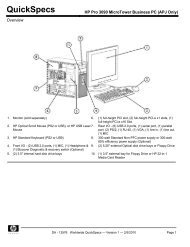HP Compaq 8000 Elite PC - Mascom Electronics
HP Compaq 8000 Elite PC - Mascom Electronics
HP Compaq 8000 Elite PC - Mascom Electronics
Create successful ePaper yourself
Turn your PDF publications into a flip-book with our unique Google optimized e-Paper software.
QuickSpecs<br />
<strong>HP</strong> <strong>Compaq</strong> <strong>8000</strong> <strong>Elite</strong> <strong>PC</strong><br />
Standard Features and Configurable Components (availability may vary by country)<br />
<strong>HP</strong> DisplayPort to DVI-D Adapter X X X<br />
<strong>HP</strong> DisplayPort to VGA Adapter X X X<br />
Audio/Visual USDT SFF CMT<br />
High Definition Audio with Realtek ALC261 codec (all ports are stereo) X X X<br />
Microphone/Headphone* and dedicated headphone front ports X X X<br />
Line-out and Line-In rear Ports* X X X<br />
Multi-streaming capable* X X X<br />
Internal Speaker (standard) X X X<br />
<strong>HP</strong> Thin USB Powered Speakers X X X<br />
<strong>HP</strong> TV Tuner Mini <strong>PC</strong>Ie Card X<br />
<strong>HP</strong> TV Tuner <strong>PC</strong>Ie x1 Card X X<br />
* The front microphone port is re-taskable as a Line-in, Microphone-in or Headphone . Rear audio input ports are retaskable<br />
as Line-in or Microphone-in. External speakers must be powered externally. Multistreaming can be enabled in<br />
the Realtek control panel to allow independent audio streams to be sent to/from the front and rear jacks. This allows for<br />
different audio applications to use separate audio ports on the system. For example, the front jacks could be used with<br />
a headset for a communications application while the rear jacks are being used with external speakers and a<br />
multimedia application.<br />
Input Devices USDT SFF CMT<br />
PS/2 Standard Keyboard X X X<br />
USB Standard Keyboard X X X<br />
USB SmartCard Keyboard X X X<br />
USB Mini Keyboard X X X<br />
USB & PS/2 Washable Keyboard X X X<br />
PS/2 Optical Scroll Mouse X X X<br />
USB Optical Scroll Mouse X X X<br />
USB Laser Scroll Mouse X X X<br />
Miscellaneous USDT SFF CMT<br />
FireWire (IEEE 1394) Card X X<br />
Serial Port Adapter X X<br />
Parallel Port Adapter X X<br />
eSATA Port Adapter X X<br />
<strong>PC</strong> Tower Stand X X<br />
Configure CMT in desktop orientation X<br />
Rear Port/Cable Control Cover<br />
X<br />
DA - 13424 Worldwide QuickSpecs — Version 7 — 2/3/2010 Page 14