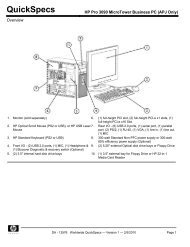HP Compaq 8000 Elite PC - Mascom Electronics
HP Compaq 8000 Elite PC - Mascom Electronics
HP Compaq 8000 Elite PC - Mascom Electronics
Create successful ePaper yourself
Turn your PDF publications into a flip-book with our unique Google optimized e-Paper software.
QuickSpecs<br />
<strong>HP</strong> <strong>Compaq</strong> <strong>8000</strong> <strong>Elite</strong> <strong>PC</strong><br />
Technical Specifications<br />
Dimensions 6.7 x 2.6 x 1.5 in N/A N/A<br />
Total Cord Length 12 ft 8 in N/A N/A<br />
*High efficiency power supply is a requirement for ENERGY STAR qualification in conjunction with a select range of<br />
processors and modules<br />
ROM BIOS Information<br />
Key features of the <strong>HP</strong> BIOS include:<br />
Deployment and manageability – <strong>HP</strong> BIOS provides several technologies that help integrate the <strong>HP</strong> <strong>Elite</strong> <strong>PC</strong> into the<br />
enterprise, such as PXE, remote configuration, remote control, and F10 Setup support for 12 languages.<br />
Select models feature either Intel Standard Manageability or Core 2 processor with vPro Technology.<br />
Stability – <strong>HP</strong> BIOS supports the <strong>HP</strong> stable product roadmap by releasing only critical BIOS changes to the factory<br />
and advanced change notification.<br />
Computrace agent – For tracking and tracing services, available in select countries, separate software and purchase<br />
of a subscription is required.<br />
Thermal and power management – The <strong>HP</strong> BIOS provides and enables thermal and power management technologies<br />
so component temperatures are managed for high reliability and to assist in operating the <strong>HP</strong> Business Desktop<br />
computer in any enterprise environment.<br />
Acoustic performance – Industry leading acoustic emissions across the range of operating conditions.<br />
Serviceability – <strong>HP</strong> BIOS provides diagnostic and detailed service information.<br />
Upgrades and recovery – <strong>HP</strong> BIOS provides numerous ways to upgrade <strong>HP</strong> Business Desktop computers, including<br />
BIOS updates from within DOS (Flashbin), BIOS updates from within Windows (<strong>HP</strong>QFlash), <strong>HP</strong> Client Manager, and<br />
fail-safe recovery. In addition, the <strong>HP</strong> Business Desktop BIOS Utilities tool enables replicated BIOS setup throughout<br />
the Enterprise; it is available from within the BIOS software and from the support website.<br />
Additional <strong>HP</strong> BIOS Features<br />
Power-On password – Helps prevent an unauthorized user from powering on the system.<br />
Administrator password – Also known as the setup password, this helps prevent unauthorized changes to the system<br />
configuration. If the administrator password is not known, the BIOS version cannot be changed and changes cannot<br />
be made to BIOS settings using F10 setup or under the OS.<br />
Advanced Configuration and Power Interface (ACPI) – Represents a significant innovation in power and configuration<br />
management, allowing operating systems and applications to manage power based on activity and usage. <strong>HP</strong> <strong>Elite</strong><br />
models use ACPI to provide power conservation features.<br />
S5 Max Power Savings setting supports EU Lot6 requirement and allows the computer to power down below 1W is S5<br />
(when turned off). When S5 Max Power Savings feature is enabled power to slots is turned off along with WOL<br />
functionality.<br />
Other Features<br />
Advanced Configuration and Power Management Interface (ACPI). Allows the system to wake from a low power mode.<br />
Controls system power consumption, making it possible to place individual cards and peripherals in a low-power or<br />
powered-off state without affecting other elements of the system.<br />
System Management BIOS v2.6<br />
Intel Wired for Management support; industry wide initiative to make Intel architecture based <strong>PC</strong>s, servers and mobile<br />
computers more inherently manageable out-of-the-box and over the network<br />
Dual State Power Button; acts as both an on/off button and a suspend-to-sleep button<br />
DA - 13424 Worldwide QuickSpecs — Version 7 — 2/3/2010 Page 22