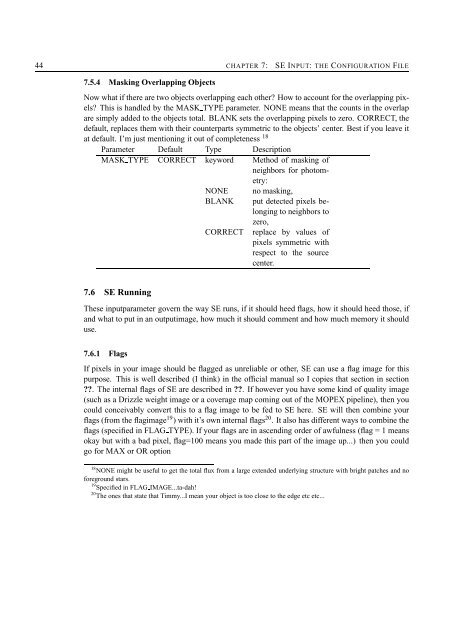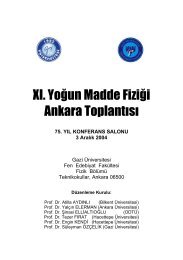Sextractor for dummies - METU Astrophysics
Sextractor for dummies - METU Astrophysics
Sextractor for dummies - METU Astrophysics
You also want an ePaper? Increase the reach of your titles
YUMPU automatically turns print PDFs into web optimized ePapers that Google loves.
44 CHAPTER 7: SE INPUT: THE CONFIGURATION FILE<br />
7.5.4 Masking Overlapping Objects<br />
Now what if there are two objects overlapping each other How to account <strong>for</strong> the overlapping pixels<br />
This is handled by the MASK TYPE parameter. NONE means that the counts in the overlap<br />
are simply added to the objects total. BLANK sets the overlapping pixels to zero. CORRECT, the<br />
default, replaces them with their counterparts symmetric to the objects’ center. Best if you leave it<br />
at default. I’m just mentioning it out of completeness 18<br />
Parameter Default Type Description<br />
MASK TYPE CORRECT keyword Method of masking of<br />
neighbors <strong>for</strong> photometry:<br />
NONE<br />
BLANK<br />
CORRECT<br />
no masking,<br />
put detected pixels belonging<br />
to neighbors to<br />
zero,<br />
replace by values of<br />
pixels symmetric with<br />
respect to the source<br />
center.<br />
7.6 SE Running<br />
These inputparameter govern the way SE runs, if it should heed flags, how it should heed those, if<br />
and what to put in an outputimage, how much it should comment and how much memory it should<br />
use.<br />
7.6.1 Flags<br />
If pixels in your image should be flagged as unreliable or other, SE can use a flag image <strong>for</strong> this<br />
purpose. This is well described (I think) in the official manual so I copies that section in section<br />
. The internal flags of SE are described in . If however you have some kind of quality image<br />
(such as a Drizzle weight image or a coverage map coming out of the MOPEX pipeline), then you<br />
could conceivably convert this to a flag image to be fed to SE here. SE will then combine your<br />
flags (from the flagimage 19 ) with it’s own internal flags 20 . It also has different ways to combine the<br />
flags (specified in FLAG TYPE). If your flags are in ascending order of awfulness (flag = 1 means<br />
okay but with a bad pixel, flag=100 means you made this part of the image up...) then you could<br />
go <strong>for</strong> MAX or OR option<br />
18 NONE might be useful to get the total flux from a large extended underlying structure with bright patches and no<br />
<strong>for</strong>eground stars.<br />
19 Specified in FLAG IMAGE...ta-dah!<br />
20 The ones that state that Timmy...I mean your object is too close to the edge etc etc...