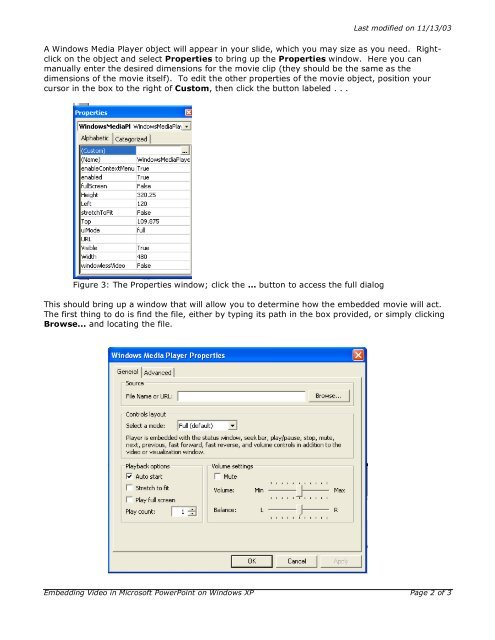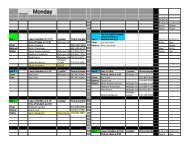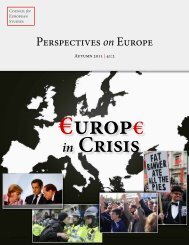Embedding Video in Microsoft PowerPoint on Windows XP
Embedding Video in Microsoft PowerPoint on Windows XP
Embedding Video in Microsoft PowerPoint on Windows XP
You also want an ePaper? Increase the reach of your titles
YUMPU automatically turns print PDFs into web optimized ePapers that Google loves.
Last modified <strong>on</strong> 11/13/03<br />
A W<str<strong>on</strong>g>in</str<strong>on</strong>g>dows Media Player object will appear <str<strong>on</strong>g>in</str<strong>on</strong>g> your slide, which you may size as you need. Rightclick<br />
<strong>on</strong> the object and select Properties to br<str<strong>on</strong>g>in</str<strong>on</strong>g>g up the Properties w<str<strong>on</strong>g>in</str<strong>on</strong>g>dow. Here you can<br />
manually enter the desired dimensi<strong>on</strong>s for the movie clip (they should be the same as the<br />
dimensi<strong>on</strong>s of the movie itself). To edit the other properties of the movie object, positi<strong>on</strong> your<br />
cursor <str<strong>on</strong>g>in</str<strong>on</strong>g> the box to the right of Custom, then click the butt<strong>on</strong> labeled . . .<br />
Figure 3: The Properties w<str<strong>on</strong>g>in</str<strong>on</strong>g>dow; click the … butt<strong>on</strong> to access the full dialog<br />
This should br<str<strong>on</strong>g>in</str<strong>on</strong>g>g up a w<str<strong>on</strong>g>in</str<strong>on</strong>g>dow that will allow you to determ<str<strong>on</strong>g>in</str<strong>on</strong>g>e how the embedded movie will act.<br />
The first th<str<strong>on</strong>g>in</str<strong>on</strong>g>g to do is f<str<strong>on</strong>g>in</str<strong>on</strong>g>d the file, either by typ<str<strong>on</strong>g>in</str<strong>on</strong>g>g its path <str<strong>on</strong>g>in</str<strong>on</strong>g> the box provided, or simply click<str<strong>on</strong>g>in</str<strong>on</strong>g>g<br />
Browse... and locat<str<strong>on</strong>g>in</str<strong>on</strong>g>g the file.<br />
<str<strong>on</strong>g>Embedd<str<strong>on</strong>g>in</str<strong>on</strong>g>g</str<strong>on</strong>g> <str<strong>on</strong>g>Video</str<strong>on</strong>g> <str<strong>on</strong>g>in</str<strong>on</strong>g> <str<strong>on</strong>g>Microsoft</str<strong>on</strong>g> PowerPo<str<strong>on</strong>g>in</str<strong>on</strong>g>t <strong>on</strong> W<str<strong>on</strong>g>in</str<strong>on</strong>g>dows <strong>XP</strong> Page 2 of 3