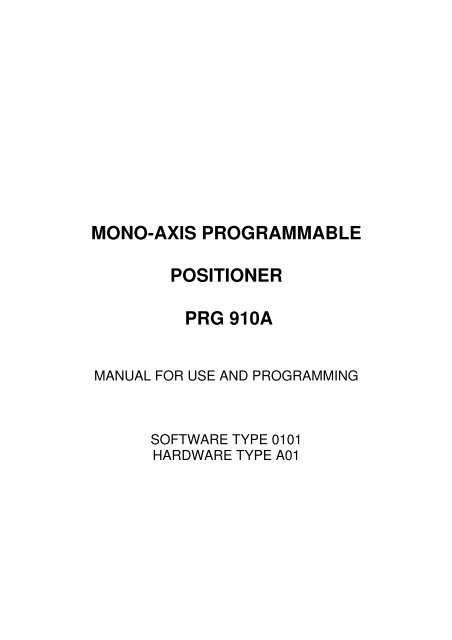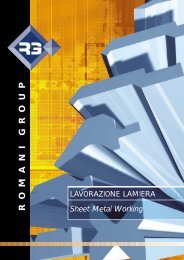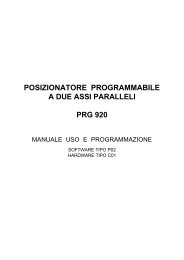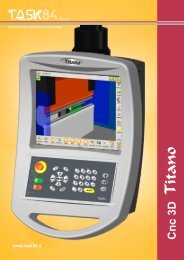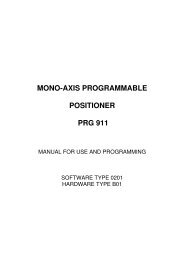MONO-AXIS PROGRAMMABLE POSITIONER PRG 910A
MONO-AXIS PROGRAMMABLE POSITIONER PRG 910A
MONO-AXIS PROGRAMMABLE POSITIONER PRG 910A
You also want an ePaper? Increase the reach of your titles
YUMPU automatically turns print PDFs into web optimized ePapers that Google loves.
<strong>MONO</strong>-<strong>AXIS</strong> <strong>PROGRAMMABLE</strong><br />
<strong>POSITIONER</strong><br />
<strong>PRG</strong> <strong>910A</strong><br />
MANUAL FOR USE AND PROGRAMMING<br />
SOFTWARE TYPE 0101<br />
HARDWARE TYPE A01
FRONTAL <strong>POSITIONER</strong> <strong>PRG</strong> <strong>910A</strong><br />
INC. SLOW<br />
DEC. SLOW<br />
INC. FAST<br />
DEC. FAST<br />
DEVIATION<br />
HALF AUTOMATICO - ENTER<br />
TECHNICAL FEATURES:<br />
DISPLAY OF THE POSITION AND OF THE REPETITIONS<br />
1<br />
<strong>PRG</strong> <strong>910A</strong><br />
+/- T<br />
- Feeding 24 V c.a. + 20% - 10%<br />
- Absorbed power : 8W.<br />
- Exit stabilized encoder feeding or optical line : 12 V CC 100 mA<br />
- Max. counting frequence 10 Khz. with mult. x 4<br />
- Relay exits, axis control with interlock of contacts : INCREASE/DECREASE , SLOW/FAST.<br />
- Relay O.K. POSITION exit.<br />
- Relay QUALIFICATION exit.<br />
- Electrical decoupled entries by means of photocouplers.<br />
- High luminosity led display 6 digits + negative sign.<br />
- Water and abrasion-proof, polycarbonate keyboard with tactile sensitivity.<br />
- Electronical circuit, completely realized with CMOS Technology, RISC Micro Controller Technology.<br />
- Memory for machine constants and totalizator on EEPROM , thus without buffer battery.<br />
- Power/down supervisor circuit as warrant of a very high security in data storage.<br />
- Connections with external circuits with extractable terminals.<br />
- Plastic self-extinguishing housing container "VO" in NORLY 43700 144X72X125 DIN standards.<br />
- Drilling measures of the panel for embedding : 138x68.<br />
IN COMPLIANCE WITH:<br />
EN 50081-1 FOR NOISES RADIATION<br />
EN 50082-2 FOR NOISES EXEMPTION<br />
AS PROVIDED BY THE LAW ABOUT ELECTRO-MAGNETIC COMPATIBILITY.<br />
READING OF THE INSTRUCTION MANUAL<br />
TOTALIZATOR<br />
STOP<br />
START
This manual describes the functioning and programming of <strong>PRG</strong> <strong>910A</strong>. In some points we refer to the<br />
installed software or to the hardware configuration since this product is very flexible either in construction or in<br />
programming, so it has been possible to produce it in a lot of versions, which are different in order to permit<br />
the most suitable functioning of the machine on which it is assembled. So this instruction manual describes<br />
all the main functionings of the positioner but for functional details, please read the last page of the manual<br />
where we have shortly noted the modifications carried out on each single product.<br />
RUNNING MODE<br />
<strong>PRG</strong> <strong>910A</strong> positioner can settle a powered axis in a manual and automatic mode. It also has a four digits<br />
work counter, that can be programmed while working in automatic mode, whose function is to count the<br />
number of executed repetitions by means of the closing of the contact connected to the cycle-increase entry,<br />
thus allowing the closing of the O.K. POSITION contact , till the programmed repetitions are reached. <strong>PRG</strong><br />
91OA has also a memory desk, where it's possible to write the necessary parameters, called "machine<br />
constants", for the correct running of the powered axis.<br />
MACHINE CONSTANTS PROGRAMMING<br />
In order to write the machine constants, act as follows:<br />
Press button 0 for about 5 seconds, the dispaly of position will start flashing , then press button 1 to correct<br />
the position where the axis is placed or button 2 to write or change the following listed parameters. Anyway<br />
remember that during this operation, by pressing ENTER button it's possible to read the different parameters<br />
without changing them, whereas by pressing a numerical button from 0 up to 9, the display will automatically<br />
set on zero and it will be possible to insert the new value confirming it with ENTER button.<br />
The number of the parameter you are reading or correcting appears on the display before the new value.<br />
Press STOP button to exit this operation.<br />
1 Axis-position, reading limits from -150000 up to 750000.<br />
2 Taking-up slack value : if set on zero the taking-up slack value will not be carried out; if positive,<br />
the taking-up slack value is carried out in positive or increasing direction, if negative it's carried out<br />
in negative or decreasing direction.<br />
3 Value of the change of speed: if set on zero the axis moves only at slow speed; in order to have a<br />
correct positioning, when using a two speeds system the value of the change of speed has to be<br />
higher than the value of inertia of the system in high speed.<br />
4 Value of inertia in slow speed if the system has two speeds, in negative or decreasing direction or only<br />
readable, since <strong>PRG</strong> <strong>910A</strong> adjusts it automatically according to the installed software.<br />
5 Value of inertia in slow speed if the system has two speeds, in positive or increasing direction, or only<br />
readable, since <strong>PRG</strong> <strong>910A</strong> adjusts it automatically according to the installed software.<br />
6 Value of tolerance, where positioning is accepted.<br />
7 Value of deviation.<br />
8 Value od time, in tenths of a second, to pass from the moment when a deviation is controlled till<br />
the moment it's carried out.<br />
9 Value of the minimum limit switch from -150000 up to 750000.<br />
10 Value of the maximum limit switch , from - 150000 up to 750000.<br />
11 Value of the multiplication constant of the encoder impulses X1 X2 X4<br />
12 Value of the decimal multiplication constant of the impulse of the encoder from 0,00001 to 1.99999 if it is<br />
on 0 this parameter doesn’t exist. The decimal part of this parameter corrisponds to five numbers of the<br />
display. The negative sign (minus) corrisponds to function 0 before the decimal part, while without the<br />
negative sign (minus) is equal to 1. Therefore by writing -45690 the position will be encreased or<br />
decreased of 0.45690 to each impulse of the encoder on the display. By writing 45690 the position will be<br />
encreased or decreased of 0.45690 to each impulse of the encoder on the display<br />
13 Value of preset, from -150000 up to 750000, where the position of the axis is immediately setted when<br />
operating the relative entry.<br />
14 Decimal point position: by setting 0 = reading without decimal 1= one decimal 2= two decimals<br />
3= three decimals.<br />
MANUAL MODE<br />
Upon start-up <strong>PRG</strong> <strong>910A</strong> is ready for manual mode. In this mode, the axis movement can be controlled by<br />
means of the four buttons: slow increase, fast increase, slow decrease, fast decrease. The limit switches for<br />
the minimum and maximum attainable values are operating even in manual mode, even if they are overcome<br />
by the values of inertia of the system in fast speed.<br />
AUTOMATIC MODE<br />
2
By pressing ENTER/AUTOMATIC in manual mode, the led on the relative button will light up and the display<br />
of position will show a flashing 000000. Introduce the desired value by means of the numerical buttons; it's<br />
possible to introduce only values included among the previously setted limits of the limit switches. By pressing<br />
START button, positioning will start. By pressing again ENTER instead of START, 9999 will appear on the<br />
display and that shows the number of repetitions to program.<br />
Confirm or write the number of repetitions, max. 9999 and confirm with START, thus allowing the beginning<br />
of positioning. In this condition, the led on START button is lit up, to show that positioning is occurring.<br />
If for every reason , positioning doesn't occur within the limits of the programmed tolerance, <strong>PRG</strong> <strong>910A</strong> will try<br />
to carry it out again, max. for three times, and if also after the last attempt positioning has not been carried<br />
out correctly, O.K. POSITION relay will stay open and the led on START button will start flashing, thus<br />
indicating the anomaly. Press STOP button to exit this operation and check if the non-positioning was due to<br />
a wrong setting of the machine constants or to mechanical problems.<br />
At the end of positioning, by pressing again ENTER/AUTOMATIC button, it's possible to carry out a new<br />
positioning. By using STOP button, it's possible to stop positioning or the counting of steps in every moment.<br />
<strong>PRG</strong> <strong>910A</strong> permits positionings even if the requested position is included among the value obtained from the<br />
present position more or less the value of inertia of the system. In this case, the positioner places on its own<br />
in the more suitable direction for positioning at the same distance as three times the value of inertia of the<br />
system from the present position or it makes a take-up slack and from that position it lets the axis place to<br />
the requested quota. When establishing the mechanical limits of the system you have to take into<br />
consideration that even if <strong>PRG</strong> <strong>910A</strong> doesn't accept values of positioning higher than the limits programmed<br />
on the machine constants, it exceeds these limits of the taking-up slack value plus the value of the inertia<br />
system in high speed, in order to make a correct positioning, or it exceeds the above mentioned limits of<br />
three times the value of inertia in slow speed.<br />
O.K. POSITION<br />
O.K. POSITION is a contact which opens during movements and closes 0.5 seconds after the execution of<br />
positioning. It remains open if positioning has not had a positive result, in semiautomatic mode if the<br />
repetitions counter has reached the value previously setted ; in automatic mode at the end of each program in<br />
programming mode and when entering the machine constants.<br />
MANUAL-SEMIAUTOMATIC/AUTOMATIC<br />
This is a contact which opens its own contact when <strong>PRG</strong> 920 is in MANUAL and SEMIAUTOMATIC mode<br />
and closes it when positioner is in AUTOMATIC mode.<br />
CYCLE INCREASE<br />
When this input is closed all the programmed repetitions are counted. At each closing, the counter is<br />
increased of one unit.<br />
EXTERNAL START<br />
This input repeats the function of the button placed on the frontal.<br />
EXTERNAL STOP<br />
It repeats the function of the button placed on the frontal , with the only difference that each time this input is<br />
gated, the positioner returns on manual mode. This input must be connected to a contact normally closed.<br />
GATING<br />
GATING a contact which closes each time a movement starts and opens about 0,5 seconds after the end of<br />
the movement. Each axis may be equipped with this contact.<br />
DEVIATION<br />
DEVIATION is a function gated by the relative button; it is activated when the led is on and it makes the axis<br />
position increase according to the value programmed in the machine constants, when the relative input is<br />
closed. The increase occurs after the time, programmed in the machine constants, has passed. During this<br />
movement the O.K. POSITION is closed. The coming back to the previous position occurs when the CYCLE-<br />
INCREASE input, which has priority on DEVIATION, closes; in fact it's possible to come back to the value<br />
3
even if the DEVIATION movement has not finished; during this movement of return O.K. POSITION is open.<br />
Each axis may be equipped with this input.<br />
RESET<br />
Each time this input is closed, the reset value, memorized on the machine constants, is stored on the counter<br />
and this value is the new position of the controlled axis. This happens only if the output of 0 of the encoder is<br />
not connected to the INPUT 0. Each axis may be equipped with this input.<br />
0 ENCODER INPUT<br />
Each time this input is gated from the encoder output, the value of reset memorized on the machine<br />
constants is stored on the counter and this is the new position of the controlled axis. This happens only if the<br />
contact on RESET input is closed. Each axis may be equipped with this input.<br />
TOTALIZATOR<br />
By pressing this button , the relative led will light up and the display will show a number which represents the<br />
absolute number of times the cycle-increase entry closed.The number can be visualized in units and in<br />
hundreds, according to the installed software. It's also possible to reset this counter, always according to the<br />
installed software, by pressing for about 5 seconds the relative button. Being written on EEPROM , the value<br />
of this counter is extremely reliable. Thus this function may be used to check exactly how many cycles have<br />
been carried out by the mechanical part connected to the cycle-increase contact.<br />
MEMORANDUM OF THE MEMORIZED MACHINE CONSTANTS<br />
N. NAME OF THE CONSTANT VALUE<br />
2 TAKE UP-SLACK VALUE<br />
3 CHANGE OF SPEED<br />
4 INERTIA -<br />
5 INERTIA +<br />
6 TOLLERANCE<br />
7 DEVIATION<br />
8 DELAY IN DEVIATION<br />
9 MINIMAL MICRO-SWITCH<br />
10 MAX. MICRO-SWITCH<br />
11 ENCODER MULTIPLICATION<br />
12 DECIMAL ENCODER MULTIPLICATION<br />
13 PRESET<br />
14 POSITION OF THE DECIMAL<br />
TABLE GENERAL OPTIONS<br />
AUTOMATIC INERTIA<br />
IT COMES TO THE PRESET VALUE AFTER EACH POSITIONING<br />
GATING OUTPUT<br />
EXTERNAL STOP INPUT<br />
EXTERNAL START INPUT<br />
PRESET INPUT<br />
0 ENCODER INPUT<br />
TOTALIZATOR WITH VISUALIZATION IN HUNDREDS<br />
RESETTABLE TOTALIZATOR<br />
4