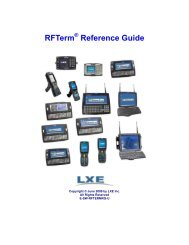BIET/** EtherNet Control Interface - Anixandra
BIET/** EtherNet Control Interface - Anixandra
BIET/** EtherNet Control Interface - Anixandra
You also want an ePaper? Increase the reach of your titles
YUMPU automatically turns print PDFs into web optimized ePapers that Google loves.
<strong>BIET</strong>/<strong>**</strong><br />
<strong>EtherNet</strong><br />
<strong>Control</strong> <strong>Interface</strong><br />
RFID <strong>Control</strong> <strong>Interface</strong><br />
Industrial Product Range<br />
Key For Tag Suffix<br />
Suffix<br />
X<br />
E<br />
A<br />
F<br />
L<br />
P<br />
FC<br />
IC<br />
Tag Series Description<br />
OMX High Speed Industrial R/W Tag Series<br />
GIE Industrial R/W Enhanced Speed Tag Series<br />
OMA Industrial R/W Tag Series<br />
OF Read-Only 7 Byte Industrial Tag Series<br />
OLR Long Range 2 Byte Read-Only Industrial Tag<br />
OP Light Industrial R/W Tag Series<br />
TAF High Speed R/W Light Industrial Tag Series<br />
TAI Light Industrial R/W Tag Series<br />
Ordering Information<br />
When assembling your part number, please include the corresponding tag suffix.<br />
Example: <strong>BIET</strong>/XX. - OMX High Speed Industrial R/W Tag Series. (Cables and Connectors Sold Separately)<br />
Characteristics<br />
The Balogh <strong>BIET</strong> meets the needs required for today's network flexibility. It can communicate using Ethernet/IP ® , TCP/IP,<br />
and MODBUS TCP/IP protocols. Connects via Ethernet link at fixed 10/100 or auto-negotiate. Each <strong>BIET</strong> has dual channel<br />
capability, and each functions independently and simultaneously. Small footprint provides ease of mounting (171mm x<br />
130mm x 78mm). With an IP-65 rated metallic enclosure and quick connect wiring, it provides field mounting, durability, and<br />
reduces wiring costs.<br />
Features:<br />
• Automatic Self Test on Power up<br />
• Status LED’s<br />
• IP 65 Rated<br />
• Configuration via RS-232 serial link by PC in Hyper-Terminal mode.<br />
• Dip switch selectable protocols<br />
• Configuration via HTML<br />
BALOGH 7699 Kensington Court - Brighton MI 48116 – (248) 486-RFID – www.baloghrfid.com - Subject to Modification
Installation Information/Cable Pin Outs<br />
24V<br />
ETHERNET CHANNEL 1<br />
RS 232<br />
CHANNEL 2<br />
COLOR CODE REFERS TO ONLY BALOGH CABLING<br />
1 2<br />
4 3<br />
1 - +24VDC POWER (BROWN-V)<br />
2 - NOT USED<br />
3 - NOT USED<br />
4 - 0VDC (BLACK-O)<br />
3<br />
4<br />
2<br />
8<br />
5<br />
1<br />
6<br />
7<br />
1 - LIGHT BLUE<br />
2 - LIGHT BROWN<br />
3 - BROWN<br />
4 - ORANGE (-TX)<br />
5 - LIGHT GREEN (+RX)<br />
6 - WHITE (+TX)<br />
7 - BLUE<br />
8 - GREEN (-RX)<br />
Power: 24 VDC<br />
Ethernet<br />
1 2<br />
5<br />
4 3<br />
1 - +24VDC POWER (BROWN-V)<br />
2 - INPUT (WHITE-S)<br />
3 - OUTPUT (BLUE-E)<br />
4 - 0VDC (BLACK-O)<br />
5 - SHIELD<br />
1 2<br />
5<br />
4 3<br />
1 - NOT USED<br />
2 - RX<br />
3 - TX<br />
4 - SIGNAL GROUND<br />
5 - NOT USED<br />
Transceiver Channel 1&2<br />
RS-232<br />
Cabling And Accessories (SOLD SEPERATELY)<br />
Power Cable - SEF/ST/<strong>**</strong><br />
Standard Cable Lengths are 2, 5m, 25, 50, 75, 100ft<br />
Only Hand Tighten Cables<br />
Correct Incorrect<br />
Network Cable - BM12 RJ45/<strong>**</strong> (LENGTHS ARE IN METERS)<br />
Standard Cable Lengths are 1, 3, 5, 10<br />
Transceiver Cable – MF/EXT/<strong>**</strong> (LENGTHS ARE IN METERS)<br />
Standard Cable Lengths are 2, 5, 10, 15, 20, 25, 30, 35<br />
Configuration Cable - <strong>BIET</strong> FCB/<strong>**</strong><br />
Standard Cable Length is 2m<br />
<strong>**</strong> Indicates Cable Length Please Contact Balogh for other<br />
cable lengths.<br />
Bend radius 3 x cable diameter<br />
BALOGH 7699 Kensington Court - Brighton MI 48116 – (248) 486-RFID – www.baloghrfid.com - Subject to Modification
Technical Information<br />
• 2 Transceiver Channels<br />
• 1 M12 <strong>EtherNet</strong> Connection<br />
• Operating Temperature 0° to 55° C<br />
• Weight - 1200 Grams<br />
• Requires Regulated 24 VDC (± 1%)<br />
• Consumes 160 mA of power (without<br />
transceivers); 360 mA (with 2 transceivers)<br />
Protocol<br />
Dip Switch<br />
1 2 3 4<br />
<strong>EtherNet</strong>IP ® OFF ON OFF OFF<br />
TCP/IP ON OFF OFF OFF<br />
ModBus TCP/IP OFF OFF OFF OFF<br />
IP RESET OFF OFF OFF ON<br />
Status LED’S<br />
See manual for power supply specifications.<br />
Dip Switches Located Behind LED Cover<br />
FAQ<br />
Q: What are the <strong>BIET</strong>’s default settings from the manufacturer<br />
A: The <strong>BIET</strong>’s IP Address from the manufacturer is 192.168.0.1, the Subnet Mask is 255.255.255.0 , and the Gateway<br />
Address is 0.0.0.0. The <strong>BIET</strong>’s communications by default are set to auto-negotiate though the <strong>EtherNet</strong> IP ®<br />
Protocol. at 57600 KBaud.<br />
Q: How do I access the <strong>BIET</strong>’s HTML page<br />
A: To obtain the <strong>BIET</strong>’s HTML page, you’ll need to open your web browser and type in the IP address of the <strong>BIET</strong> in the<br />
address bar.<br />
Q: What is the username and password when accessing the <strong>BIET</strong> through the HTML page<br />
A: There isn’t a username and the password is; balogh. (All Lowercase)<br />
Q: If the IP address of a <strong>BIET</strong> is unknown, how do I retrieve this information<br />
A1: If running firmware revision 3.1 or later, dip switch 4 can be used to force the <strong>BIET</strong> back to its default setting.<br />
A2: Another way to find the IP address is to connect to the <strong>BIET</strong> via RS-232, open Hyper Terminal, create a new<br />
Connection, and name it. Select the COM port being used, the bits per second ({baud rate} by default 57600 KBaud),<br />
data bits (8), parity (none), stop bits (none), and flow control (none). Select ok and cycle power to the <strong>BIET</strong>, after it’s<br />
initialization process the <strong>BIET</strong>’s configuration page should be displayed. Continue by following the directions on<br />
screen.<br />
Q: How do I determine my firmware revision<br />
A: Your firmware revision is displayed in the HTML page under the Current Parameters section.<br />
Q: If I change a setting in the HTML configuration page or within Hyper Terminal, when do the changes take place<br />
A: Your changed setting DO NOT take place until you cycle power to the <strong>BIET</strong>.<br />
Q: What is the maximum Ethernet cable length I can use<br />
A: 100m<br />
Q: What is the maximum transceiver cable length I can use<br />
A: The maximum length of cabling that can be used for a transceiver varies among transceiver type. Please refer to the<br />
appropriate transceiver datasheet for cable length specifications.<br />
BALOGH 7699 Kensington Court - Brighton MI 48116 – (248) 486-RFID – www.baloghrfid.com - Subject to Modification
Dimensional Drawing<br />
BALOGH 7699 Kensington Court - Brighton MI 48116 – (248) 486-RFID – www.baloghrfid.com - Subject to Modification


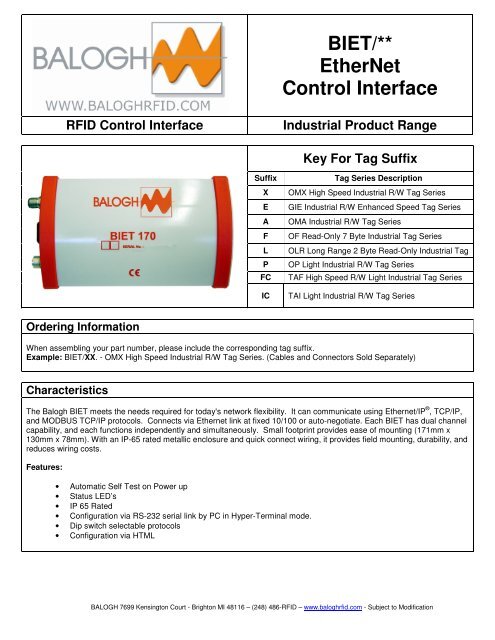
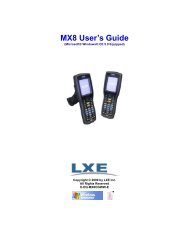
![MC55 Quick Start Guide [English] (P/N 72 ... - Barcode Datalink](https://img.yumpu.com/50230536/1/190x37/mc55-quick-start-guide-english-p-n-72-barcode-datalink.jpg?quality=85)


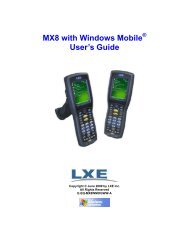
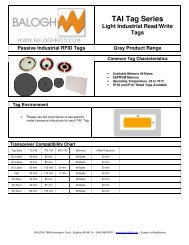


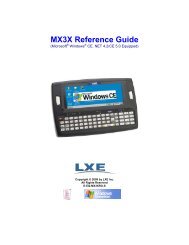
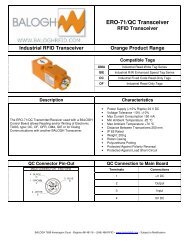
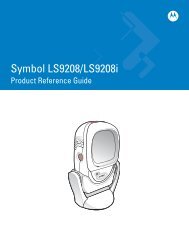

![MC55 User Guide [English] (P/N 72E-108859-02 Rev. A) - Vision ID](https://img.yumpu.com/36247638/1/190x245/mc55-user-guide-english-p-n-72e-108859-02-rev-a-vision-id.jpg?quality=85)