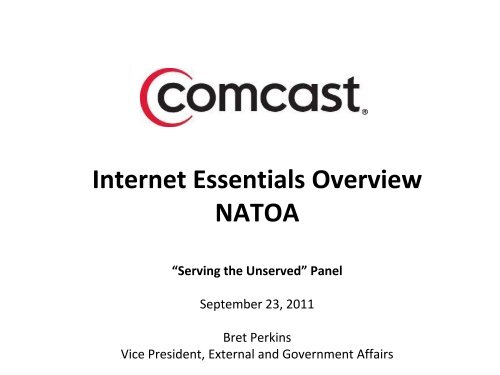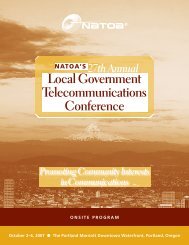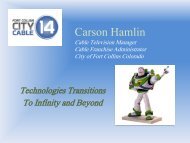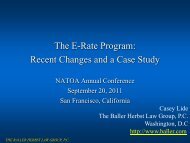Bret Perkins Presentation - NATOA
Bret Perkins Presentation - NATOA
Bret Perkins Presentation - NATOA
Create successful ePaper yourself
Turn your PDF publications into a flip-book with our unique Google optimized e-Paper software.
Internet Essentials Overview<br />
<strong>NATOA</strong><br />
“Serving the Unserved” Panel<br />
September 23, 2011<br />
<strong>Bret</strong> <strong>Perkins</strong><br />
Vice President, External and Government Affairs
Barriers to adoption<br />
The FCC has identified lack of digital literacy, lack of relevance, and cost-related factors as<br />
the primary barriers to adoption<br />
45%<br />
Barriers to Adoption<br />
40%<br />
35%<br />
30%<br />
25%<br />
20%<br />
15%<br />
10%<br />
5%<br />
0%<br />
Digital Literacy and Relevance Price of Broadband Service Computer Price<br />
Internet Essentials was designed by Comcast with the FCC to address all of these barriers<br />
Source: NTIA Exploring the Digital Nation: Home Broadband Internet Adoption in the United States 2010<br />
http://www.ntia.doc.gov/report/2010/exploring-digital-nation-home-broadband-internet-adoption-united-states
Internet Essentials by Comcast<br />
One of the first programs of its type to directly confront the digital divide by providing<br />
affordable access to quality home Internet service, a discount-priced computer and training<br />
to low income families<br />
Our Commitment<br />
For $9.95 per month*, participating families receive:<br />
• XFINITY Internet Economy Tier Service<br />
• Option to purchase a computer for under $149.99*<br />
• Access to online, in print and in person digital literacy training<br />
Benefits to<br />
Participants<br />
• There are no additional fees: no modem rental charges, no<br />
deposit or activation fees<br />
• Credit check is not required<br />
• As XFINITY Internet customers, participants gain other benefits<br />
at no extra charge, including Norton TM Security Suite, a $160<br />
value<br />
Internet Essentials will be available starting in the 2011-2012 school year<br />
* Plus applicable taxes<br />
3
Eligibility and availability<br />
Comcast will accept new participants for at least three years, through the end of the 2013-<br />
14 school year<br />
A household is eligible to participate in Internet Essentials if it:<br />
• Is located where Comcast offers Internet service;<br />
• Has at least one child receiving free school lunches through the National School<br />
Lunch Program (NSLP);<br />
• Has not subscribed to Comcast Internet service within the last 90 days; and<br />
• Does not have an overdue Comcast bill or unreturned equipment<br />
Participating families will be able to benefit from Internet Essentials for the<br />
entire life of their child’s pre K-12 education, as long as they remain eligible<br />
4
Verification and distribution<br />
Potential participants will follow a simple verification and application process, providing<br />
qualified customers with an easy to use Welcome Kit and easy to install equipment<br />
Parent calls<br />
800# on flyer<br />
Eligibility is<br />
verified<br />
Welcome Kit<br />
shipped<br />
Equipment<br />
received<br />
Internet Essentials Application<br />
Mailed to Customer<br />
Welcome Kit<br />
Shipped to Customer<br />
Self-Install Kit<br />
Shipped from Comcast<br />
Computer<br />
Equipment<br />
• Parents call 800# on flyer<br />
• Rep verifies<br />
1. Free NSLP (verbal<br />
check)<br />
2. In Comcast footprint<br />
3. No HSD in past 90 days<br />
4. No collections activity<br />
• Comcast rep enters order<br />
• Application mailed to family<br />
• Packet includes:<br />
1. Instructions<br />
2. Brochure<br />
3. Application form<br />
4. Postage-paid return<br />
envelope<br />
• Applicant Processed<br />
Accepted (Welcome Kit)<br />
Soft Deny<br />
Hard Deny<br />
• Welcome/Acceptance<br />
letter<br />
• On Boarding Details<br />
• Learning Inserts<br />
• Computer details –<br />
Unique Coupon Code<br />
• Standard D2<br />
modem<br />
• Ordered from 800#<br />
• Shipped from<br />
retailer<br />
5
Operations: Discounted computer Offer<br />
The netbooks are small, portable computers great<br />
for email, homework, sharing photos, job<br />
searches, paying bills online, and more<br />
• The Computing Device Instructions card<br />
provides customers with their unique, singleuse<br />
purchase code and expiration date<br />
• After calling the Internet Essentials toll free<br />
number, customers will be routed to a thirdparty<br />
vendor partner for computer sales<br />
• Typical delivery time is 5-8 days from order<br />
placement, depending on customer location<br />
• The computer vendors provide end-to-end<br />
customer service including sales support,<br />
technical support and warranty coverage<br />
according to their standard policies
Digital Literacy Training<br />
As part of Internet Essentials, Comcast has developed a comprehensive digital literacy<br />
training program to help customers understand the relevance of the Internet and the many<br />
ways the Internet can empower them<br />
Printed<br />
Learning Cards<br />
• Customers provided with a set of printed Digital Literacy Training Learning<br />
Cards when they receive their official Welcome Kit<br />
• Topics include: how to install and activate your service, downloading Norton<br />
Security Suite, avoiding online threats, safeguarding your family and protecting<br />
your identity<br />
Online Learning<br />
Center & CBTs<br />
• Nine computer based training modules (approximately 2-3 minutes in duration)<br />
intended for the entire family to complete together<br />
• Online Learning Center will provide Internet Essentials customers with online<br />
access to additional Digital Literacy Training content, including: protecting your<br />
family, protecting your computer, accessing everyday resources, and getting<br />
additional training<br />
In-Person<br />
Training Sessions<br />
• After attending Train-the-Trainer sessions, CBO partners will have qualified<br />
trainers that are able to deliver In-Person Digital Literacy Training at their own<br />
locations for Internet Essentials customers<br />
7
Printed Digital Literacy Training Materials<br />
Comcast is providing customers with a set of Learning Cards as part of their Welcome Kit<br />
8
Online Digital Literacy Training<br />
The Internet Essentials Learning Center incorporates online learning content and computer<br />
based training modules<br />
The Internet Essentials Learning Center will<br />
provide online access to online Digital Literacy<br />
Training content, including:<br />
• Protecting your family<br />
• Protecting your computer<br />
• Accessing everyday resources<br />
• Getting additional training<br />
In addition, the Internet Essentials Learning Center will incorporate a series of computer<br />
based training modules, with topics including:<br />
• Phishing<br />
• Cyberbullying<br />
• Spam<br />
• Identify Theft<br />
• Spyware<br />
• Strong Passwords<br />
• Computer Viruses<br />
• Social Networking and<br />
Online Safety<br />
• Data Backup<br />
9
In Person Digital Literacy Training<br />
As part of Internet Essentials, Comcast has developed a comprehensive in person training<br />
program to help customers understand the relevance of the Internet and the many ways the<br />
Internet can empower them<br />
How the Internet<br />
Can Help You<br />
The Internet can be a very useful tool if you know how and where to find<br />
information. There are many online resources that can help families,<br />
such as finding healthcare information and applying for a job. This topic<br />
will help families get more out of the Internet and learn how it can help<br />
with their everyday needs.<br />
Protecting Your<br />
Information on<br />
the Internet<br />
Protecting personal information should always be in the back of our<br />
minds when we use the Internet. This topic provides some key facts that<br />
can help protect families and keep their information secure.<br />
Internet Safety<br />
for Your Family<br />
The Internet is a wonderful tool to do research, play games, and<br />
communicate with family and friends, but there are risks. This topic will<br />
provide helpful information about how families can stay safe while<br />
browsing the Internet.<br />
10
In Person Digital Literacy Training Materials<br />
Comcast is providing approved Training Partners with all the necessary materials to deliver<br />
In Person Digital Literacy training in their local community<br />
Internet Essentials Facilitator Guide<br />
• Comprehensive guide for CBO trainers to use to<br />
lead In Person Digital Literacy Training events in<br />
their local community<br />
• Includes step by step instructions for setting up<br />
their location, delivering the training and<br />
answering questions from students<br />
• Will be reviewed with CBO trainers during Trainthe-Trainer<br />
sessions<br />
Internet Essentials PowerPoint <strong>Presentation</strong><br />
• <strong>Presentation</strong> to be reviewed with students during<br />
In Person Digital Literacy Training event<br />
• Will be projected on the screen during CBO<br />
trainer led session for students to follow along<br />
* Internet Essentials Training Partners may not customize this content or use it outside of this initiative<br />
11
Internet Essentials by Comcast is the largest and most ambitious comprehensive<br />
broadband adoption experiment ever…<br />
…And it is built around the most extensive outreach campaign ever implemented<br />
focused on closing the digital divide.<br />
This campaign touches not only parents and their children, but the entire community:<br />
• Schools – public, private, charter and parochial<br />
• Educators – teachers, principals and superintendents<br />
• Community Centers – libraries, recreation center, etc.<br />
• Government Officials – federal, state and local<br />
• Ecumenical – churches, synagogues, mosques, etc.<br />
• Community Based Organizations – national and local<br />
“We're going to need the collective effort of everyone – parents, teachers,<br />
business leaders – to create the digital learning experiences that will<br />
prepare our children for success in the knowledge-based economy.”<br />
-- Secretary of Education Arne Duncan*<br />
*Source: Remarks at the State Educational Technology Directors Association Education Forum, November 2010<br />
12
Internet Essentials partner portal<br />
Comcast has created an online portal (www.internetessentials.com/partners) where<br />
educators and third-parties can go to learn how to spread the word<br />
• The online partner portal has<br />
an array of tools available to<br />
help build awareness and<br />
spread the word<br />
• Partners can download or<br />
order complimentary printed<br />
materials to distribute in<br />
schools, display in their<br />
community, or share with<br />
colleagues<br />
• Materials available include<br />
handouts, posters, newsletter<br />
pieces, banner ads, videos,<br />
talking points, reference guides<br />
and more<br />
13
Superintendent Toolkit<br />
Letter to<br />
Superintendents<br />
Key-Shaped Flash Drive<br />
Content includes:<br />
• DE Testimonial Video<br />
• Link to<br />
InternetEssentials.com<br />
• Link to<br />
InternetEssentials.com/<br />
partner<br />
School officials &<br />
CBOs register on<br />
the Internet<br />
Essentials online<br />
partner portal<br />
Superintendent<br />
Brochure<br />
* School principals will receive a letter under<br />
separate cover over the summer<br />
14
Principal Mailing<br />
Over 33,500 principal mailers will be sent this week. Each mailing<br />
contains the following pieces of materials, targeted for principals<br />
and their schools:<br />
• Addressed USPS Priority Mail Envelope<br />
• Inner Envelope<br />
• Cover Letter<br />
• Brochure<br />
• “Quick Tips” Card<br />
15
Internet Essentials CBO/Library/PTA Toolkit<br />
Comcast will be providing partners with a turn-key toolkit that includes all the key materials<br />
to promote Internet Essentials in their community or organization<br />
• Frosted plastic briefcase w/ handle and latch closure<br />
• 1 Bilingual cover letter<br />
• 1 English Partner Program Guide<br />
• 100 Bilingual flyers<br />
• 100 Bilingual brochures<br />
• 1 English brochure holder<br />
• 4 Posters (2 English, 2 Spanish)<br />
• 3 IE Pens<br />
16
Ways You Can Help<br />
Register for information and order<br />
materials at:<br />
www.internetessentials.com<br />
Host digital literacy training sessions<br />
Spread the word about Internet<br />
Essentials to your principals, teachers<br />
and other community leaders<br />
interested in closing the digital divide<br />
using listservs, newsletters or making<br />
information available in your office<br />
Help us let families know about the<br />
importance of the internet and<br />
encourage them to get connected.<br />
17