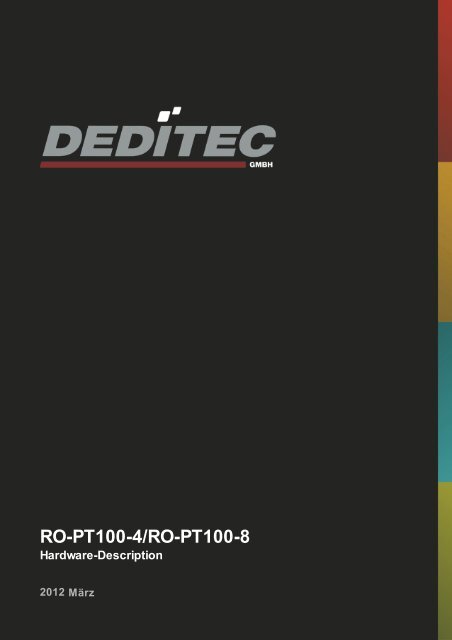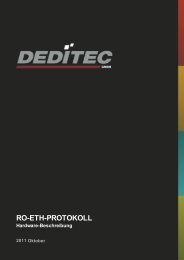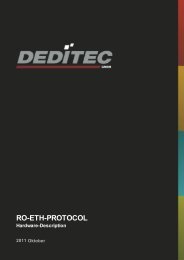RO-PT100-4/RO-PT100-8 | DEDITEC Manual
RO-PT100-4/RO-PT100-8 | DEDITEC Manual
RO-PT100-4/RO-PT100-8 | DEDITEC Manual
You also want an ePaper? Increase the reach of your titles
YUMPU automatically turns print PDFs into web optimized ePapers that Google loves.
<strong>RO</strong>-<strong>PT100</strong>-4/<strong>RO</strong>-<strong>PT100</strong>-8<br />
Hardware-Description<br />
2012 März
INDEX<br />
1. Introduction 5<br />
1.1. General remarks 5<br />
1.2. Customer satisfaction 5<br />
1.3. Customer response 5<br />
2. Hardware description 7<br />
2.1. Introduction 7<br />
2.2. Quick installation 8<br />
2.2.1. Step 1 - Installation of the software and driver<br />
8<br />
2.2.2. Step 2 - Connecting of the module<br />
8<br />
2.2.3. Step 3 - Testing the connection and the module 8<br />
2.3. <strong>RO</strong>-<strong>PT100</strong>-4 <strong>RO</strong>-<strong>PT100</strong>-8 9<br />
2.3.1. Technical data<br />
9<br />
2.3.2. Overview screen<br />
10<br />
2.3.3. Block diagram<br />
11<br />
2.3.4. Pin assignment<br />
12<br />
2.3.4.1. Pin assignment <strong>RO</strong>-PT-100<br />
12<br />
3. Software 14<br />
3.1. Using our products 14<br />
3.1.1. Access via graphical applications<br />
14<br />
3.1.2. Access via the DELIB driver library<br />
14<br />
3.1.3. Access via protocol<br />
14<br />
3.1.4. Access via provided test programs<br />
15<br />
3.2. DELIB driver library 16<br />
3.2.1. Overview<br />
3.2.1.1. Program under diverse operating systems<br />
3.2.1.2. Program with diverse programming languages<br />
3.2.1.3. Program independent of the interface<br />
3.2.1.4. SDK-Kit for Programmer<br />
3.2.2. Supported operating systems<br />
3.2.3. Supported programming languages<br />
16<br />
16<br />
17<br />
17<br />
17<br />
18<br />
18<br />
Index | Seite 2
INDEX<br />
3.2.4. Installation DELIB driver library<br />
19<br />
3.2.5. DELIB Configuration Utility<br />
22<br />
3.3. Test programs 23<br />
3.3.1. Temperature Read Demo<br />
4. DELIB API reference 25<br />
4.1. Management functions 25<br />
4.1.1. DapiOpenModule<br />
25<br />
4.1.2. DapiCloseModule<br />
26<br />
4.1.3. DapiGetDELIBVersion<br />
27<br />
4.1.4. DapiSpecialCMDGetModuleConfig<br />
28<br />
4.2. Error handling 30<br />
4.2.1. DapiGetLastError<br />
30<br />
4.2.2. DapiGetLastErrorText<br />
31<br />
4.3. Temperature functions 32<br />
4.3.1. DapiTempGet<br />
32<br />
4.4. Example program 33<br />
5. Appendix 37<br />
5.1. Revisions 37<br />
5.2. Copyrights and trademarks 38<br />
23<br />
Index | Seite 3
Introduction<br />
I<br />
Introduction |Seite 4
1. Introduction<br />
1.1. General remarks<br />
First of all, we would like to congratulate you to the purchase of a high quality<br />
<strong>DEDITEC</strong> product.<br />
Our products are being developed by our engineers according to quality<br />
requirements of high standard. Already during design and development we take<br />
care that our products have -besides quality- a long availability and an optimal<br />
flexibility.<br />
Modular design<br />
The modular design of our products reduces the time and the cost of development.<br />
Therefor we can offer you high quality products at a competitive price.<br />
Availability<br />
Because of the modular design of our products, we have to redesign only a module<br />
instead of the whole product, in case a specific component is no longer available.<br />
1.2. Customer satisfaction<br />
Our philosophy: a content customer will come again. Therefor customer<br />
satisfaction is in first place for us.<br />
If by any chance, you are not content with the performance of our product, please<br />
contact us by phone or mail immediately.<br />
We take care of the problem.<br />
1.3. Customer response<br />
Our best products are co-developments together with our customers. Therefor we<br />
are thankful for comments and suggestions.<br />
Introduction |Seite 5
Hardware description<br />
II<br />
Hardware description |Seite 6
2. Hardware description<br />
2.1. Introduction<br />
Over the two-or three-wire input a <strong>PT100</strong> sensor can be connected. A very<br />
accurate measurement is possible because of the integrated 24 bit A/D converter.<br />
Depending on the sensor the temperature range is from -200°C to 850°C. The<br />
resistivity is determined by an additional sensor cable and balanced, so that the<br />
use of a much longer cable is possible<br />
As terminal block, user-friendly terminal strips with locking protection and ejection<br />
mechanism are used. They allow quick replugging. The wire connection itself is<br />
realised with a screwless connector system. A tool is included with each module.<br />
Hardware description |Seite 7
2.2. Quick installation<br />
2.2.1. Step 1 - Installation of the software and driver<br />
Now install the driver DELIB library with the file "delib_install.exe" from the supplied<br />
<strong>DEDITEC</strong>-Driver CD.<br />
These can be found in the "\zip\DELIB\delib_install.exe" on the <strong>DEDITEC</strong>-Driver<br />
CD.<br />
Note: On our website www.deditec.de you can always find the latest DELIB driver<br />
version.<br />
2.2.2. Step 2 - Connecting of the module<br />
Connect the module with the appropriate cable to your computer.<br />
After about 20 seconds, the module is detected by the driver and can now be<br />
tested and operated.<br />
2.2.3. Step 3 - Testing the connection and the module<br />
In the Start menu, see "Start -> All Programs -> <strong>DEDITEC</strong> -> DELIB -> Sample<br />
Programs" you will find some example programs to test your module.<br />
Hardware description |Seite 8
2.3. <strong>RO</strong>-<strong>PT100</strong>-4 <strong>RO</strong>-<strong>PT100</strong>-8<br />
2.3.1. Technical data<br />
24 bit A/D converter for accurate measurements<br />
Temperature range from 200°C - 850°C<br />
galvanic isolated inputs<br />
Activity LED (short blink on communication on the interface)<br />
Status LED (short blink on accessing the <strong>PT100</strong>)<br />
Access LEDs for each <strong>PT100</strong> input (short blink if <strong>PT100</strong> sensor is connected.<br />
Permanent on when inputs are missing or a defective <strong>PT100</strong> sensor is<br />
connected)<br />
Connectors 10 pin pluggable terminal block for 2 * <strong>PT100</strong> channels<br />
Can easily be combined with other modules of the <strong>RO</strong> series<br />
Product-specific data:<br />
Product<br />
Inputs<br />
<strong>RO</strong>-<strong>PT100</strong>-4 4 * <strong>PT100</strong> inputs<br />
<strong>RO</strong>-<strong>PT100</strong>-8 8 * <strong>PT100</strong> inputs<br />
Hardware description |Seite 9
2.3.2. Overview screen<br />
Hardware description |Seite 10
2.3.3. Block diagram<br />
Hardware description |Seite 11
2.3.4. Pin assignment<br />
2.3.4.1. Pin assignment <strong>RO</strong>-PT-100<br />
10 pin pluggable terminal block for 4 * <strong>PT100</strong> channels<br />
Pin<br />
Description<br />
1 AIN-_A<br />
2 AIN+_A<br />
3 AIN-_A<br />
4 REFIN-_A<br />
5 -<br />
6 -<br />
7 AIN-_B<br />
8 AIN+_B<br />
9 AIN-_B<br />
10 REFIN-_B<br />
Two-wire configuration: The temperature sensor is connected to pin 1 (AIN- A)<br />
and pin 2 (AIN+ A). Pin 3 (AIN-A) and pin 4 (REFIN + A) must be bridged.<br />
Three-wire configuration: The temperature sensor is connected to pin 1 (AIN- A)<br />
and pin 2 (AIN+ A). Pin 4 (REFIN+ A) serves as a sensor lead and must be<br />
connected between the temperature sensor and pin 1 (AIN- A).<br />
Hardware description |Seite 12
Software<br />
III<br />
Software |Seite 13
3. Software<br />
3.1. Using our products<br />
3.1.1. Access via graphical applications<br />
We provide driverinterfaces e.g. for LabVIEW and ProfiLab. The DELIB driver<br />
library is the basis, which can be directly activated by ProfiLAB.<br />
For LabVIEW, we provide a simple driver connection with examples!<br />
3.1.2. Access via the DELIB driver library<br />
In the appendix, you can find the complete function reference for the integration of<br />
our API-functions in your software. In addition we provide examples for the<br />
following programming languages:<br />
C<br />
C++<br />
C#<br />
Delphi<br />
VisualBasic<br />
VB.NET<br />
MS-Office<br />
3.1.3. Access via protocol<br />
The protocol for the activation of our products is open source. So you are able to<br />
use our products on systems without Windows or Linux.<br />
Software |Seite 14
3.1.4. Access via provided test programs<br />
We provide simple handling test programs for the most important functions of our<br />
products. These will be installed automatically by the installation of the DELIB<br />
driver library.<br />
So you can test directly e.g. relays or you can check the voltage of an A/D<br />
converter.<br />
Software |Seite 15
3.2. DELIB driver library<br />
3.2.1. Overview<br />
The following figure explains the structure of the DELIB driver library<br />
The DELIB driver library allows an uniform response of <strong>DEDITEC</strong> hardware with<br />
particular consideration of the following viewpoints:<br />
Independent of operating system<br />
Independent of programming language<br />
Independent of the product<br />
3.2.1.1. Program under diverse operating systems<br />
The DELIB driver library allows an uniform response of our products on diverse<br />
operating systems.<br />
We has made sure, that all of our products can be responded by a few commands.<br />
Whatever which operating system you use. - Therefore the DELIB cares!<br />
Software |Seite 16
3.2.1.2. Program with diverse programming languages<br />
We provide uniform commands to create own applications. This will be solved by<br />
the DELIB driver library.<br />
You choose the programming language!<br />
It can be simply developed applications under C++, C, Visual Basic, Delphi or<br />
LabVIEW®.<br />
3.2.1.3. Program independent of the interface<br />
Write your application independent of the interface !<br />
Program an application for an USB product of us. - Also, it will work with an<br />
ethernet or RS-232 product of us !<br />
3.2.1.4. SDK-Kit for Programmer<br />
Integrate the DELIB in your application. On demand you receive an installation<br />
script for free, which allows you, to integrate the DELIB installation in your<br />
application.<br />
Software |Seite 17
3.2.2. Supported operating systems<br />
Our products support the following operating systems:<br />
Windows 7<br />
Windows Vista<br />
Windows XP<br />
Windows 2000<br />
Linux<br />
3.2.3. Supported programming languages<br />
Our products are responsive via the following programming languages:<br />
C<br />
C++<br />
C#<br />
Delphi<br />
VisualBasic<br />
VB.NET<br />
MS-Office<br />
Software |Seite 18
3.2.4. Installation DELIB driver library<br />
Our DELIB installer start screen.<br />
Insert the <strong>DEDITEC</strong> driver CD into the drive and start „delib_install.exe“. The<br />
DELIB driver library is also available on http://www.deditec.en/delib<br />
Software |Seite 19
Click on „Install“.<br />
The drivers will be installed.<br />
Software |Seite 20
The DELIB driver library is now installed. Press „Close“ to finish the installation.<br />
You can configure your module with the „DELIB Configuration Utility“ (see next<br />
chapter). This is only necessary, if more than one module is present.<br />
Software |Seite 21
3.2.5. DELIB Configuration Utility<br />
Start the “DELIB Configuration Utility” as follows:<br />
Start Programs <strong>DEDITEC</strong> DELIB DELIB Configuration Utility.<br />
The „DELIB Configuration Utility“ is a program to configure and subdivide<br />
identical USB-modules in the system. This is only necessary if more than one<br />
module is present.<br />
Software |Seite 22
3.3. Test programs<br />
3.3.1. Temperature Read Demo<br />
Start “Temperature Read Demo” as follows:<br />
Start Programme <strong>DEDITEC</strong> DELIB Temperature Read Demo.<br />
The screenshot shows a test of the <strong>RO</strong>-USB-<strong>PT100</strong>-4. The configuration of the<br />
module (4 <strong>PT100</strong> inputs) is shown on the upper left side.<br />
Software |Seite 23
DELIB API reference<br />
IV<br />
DELIB API reference |Seite 24
4. DELIB API reference<br />
4.1. Management functions<br />
4.1.1. DapiOpenModule<br />
Description<br />
This function opens a particular module.<br />
Definition<br />
ULONG DapiOpenModule(ULONG moduleID, ULONG nr);<br />
Parameters<br />
moduleID=Specifies the module, which is to be opened (see delib.h)<br />
nr=Indicates No of module which is to be opened.<br />
nr=0 -> 1. module<br />
nr=1 -> 2. module<br />
Return value<br />
handle=handle to the corresponding module<br />
handle=0 -> Module was not found<br />
Remarks<br />
The handle returned by this function is needed to identify the module for all other<br />
functions.<br />
Example program<br />
// USB-Modul öffnen<br />
handle = DapiOpenModule(<strong>RO</strong>_USB1, 0);<br />
printf("handle = %x\n", handle);<br />
if (handle==0)<br />
{<br />
// USB Modul wurde nicht gefunden<br />
printf("Modul konnte nicht geöffnet werden\n");<br />
return;<br />
}<br />
DELIB API reference |Seite 25
4.1.2. DapiCloseModule<br />
Description<br />
This command closes an opened module.<br />
Definition<br />
ULONG DapiCloseModule(ULONG handle);<br />
Parameters<br />
handle=This is the handle of an opened module<br />
Return value<br />
none<br />
Example program<br />
// Close the module<br />
DapiCloseModule(handle);<br />
DELIB API reference |Seite 26
4.1.3. DapiGetDELIBVersion<br />
Description<br />
This function returns the installed DELIB version.<br />
Definition<br />
ULONG DapiGetDELIBVersion(ULONG mode, ULONG par);<br />
Parameters<br />
mode=Mode, with which the version is readout (must be 0).<br />
par=This parameter is not defined (must be 0).<br />
Return value<br />
version=Version number of the installed DELIB version [hex].<br />
Example program<br />
version = DapiGetDELIBVersion(0, 0);<br />
//Bei installierter Version 1.32 ist version = 132(hex)<br />
DELIB API reference |Seite 27
4.1.4. DapiSpecialCMDGetModuleConfig<br />
Description<br />
This command returns the hardware equipment (number of in-/output channels) of<br />
the module.<br />
Definition<br />
ULONG DapiSpecialCommand(ULONG handle,<br />
DAPI_SPECIAL_CMD_GET_MODULE_CONFIG, par, 0, 0);<br />
Parameters<br />
handle=This is the handle of an open module.<br />
Get number of digital input channels<br />
par=DAPI_SPECIAL_GET_MODULE_CONFIG_PAR_DI<br />
Get number of digital output channels<br />
par=DAPI_SPECIAL_GET_MODULE_CONFIG_PAR_DO<br />
Get number of digital in-/output channels<br />
par=DAPI_SPECIAL_GET_MODULE_CONFIG_PAR_DX<br />
Get number of analog input channels<br />
par=DAPI_SPECIAL_GET_MODULE_CONFIG_PAR_AD<br />
Get number of analog output channels<br />
par=DAPI_SPECIAL_GET_MODULE_CONFIG_PAR_DA<br />
Get number of stepper channels<br />
par=DAPI_SPECIAL_GET_MODULE_CONFIG_PAR_STEPPER<br />
DELIB API reference |Seite 28
Return value<br />
Get number of digital input channels<br />
return=Number of digital input channels<br />
Get number of digital output channels<br />
return=Number of digital output channels<br />
Get number of digital in-/output channels<br />
return=Number of digital in-/output channels<br />
Get number of analog input channels<br />
return=Number of analog input channels<br />
Get number of analog output channels<br />
return=Number of analog output channels<br />
Get number of stepper channels<br />
return=Number of stepper channels<br />
Example program<br />
ret=DapiSpecialCommand(handle, DAPI_SPECIAL_CMD_GET_MODULE_CONFIG,<br />
DAPI_SPECIAL_GET_MODULE_CONFIG_PAR_DI, 0, 0);<br />
//Gibt die Anzahl der digitalen Eingangskanäle zurück<br />
ret=DapiSpecialCommand(handle, DAPI_SPECIAL_CMD_GET_MODULE_CONFIG,<br />
DAPI_SPECIAL_GET_MODULE_CONFIG_PAR_DO, 0, 0);<br />
//Gibt die Anzahl der digitalen Ausgangskanäle zurück<br />
ret=DapiSpecialCommand(handle, DAPI_SPECIAL_CMD_GET_MODULE_CONFIG,<br />
DAPI_SPECIAL_GET_MODULE_CONFIG_PAR_DX, 0, 0);<br />
//Gibt die Anzahl der digitalen Ein-/Ausgangskanäle zurück<br />
ret=DapiSpecialCommand(handle, DAPI_SPECIAL_CMD_GET_MODULE_CONFIG,<br />
DAPI_SPECIAL_GET_MODULE_CONFIG_PAR_AD, 0, 0);<br />
//Gibt die Anzahl der analogen Eingangskanäle zurück<br />
ret=DapiSpecialCommand(handle, DAPI_SPECIAL_CMD_GET_MODULE_CONFIG,<br />
DAPI_SPECIAL_GET_MODULE_CONFIG_PAR_DA, 0, 0);<br />
//Gibt die Anzahl der analogen Ausgangskanäle zurück<br />
ret=DapiSpecialCommand(handle, DAPI_SPECIAL_CMD_GET_MODULE_CONFIG,<br />
DAPI_SPECIAL_GET_MODULE_CONFIG_PAR_STEPPER, 0, 0);<br />
//Gibt die Anzahl der Stepperkanäle zurück<br />
DELIB API reference |Seite 29
4.2. Error handling<br />
4.2.1. DapiGetLastError<br />
Description<br />
This function returns the last registered error.<br />
Definition<br />
ULONG DapiGetLastError();<br />
Parameters<br />
None<br />
Return value<br />
Error code<br />
0=no error. (see delib.h)<br />
Example program<br />
ULONG error;<br />
error=DapiGetLastError();<br />
if(error==0) return FALSE;<br />
printf("ER<strong>RO</strong>R = %d", error);<br />
DELIB API reference |Seite 30
4.2.2. DapiGetLastErrorText<br />
Description<br />
This function reads the text of the last registered error.<br />
Definition<br />
extern ULONG __stdcall DapiGetLastErrorText(unsigned char * msg, unsigned long<br />
msg_length);<br />
Parameters<br />
msg = text buffer<br />
msg_length = length of the buffer<br />
Example program<br />
BOOL IsError ()<br />
{<br />
if (DapiGetLastError () != DAPI_ERR_NONE)<br />
{<br />
unsigned char msg[500];<br />
DapiGetLastErrorText((unsigned char*) msg, sizeof(msg));<br />
printf ("Error Code = %x * Message = %s\n", 0, msg);<br />
return TRUE;<br />
}<br />
return FALSE;<br />
}<br />
DELIB API reference |Seite 31
4.3. Temperature functions<br />
4.3.1. DapiTempGet<br />
Description<br />
This command reads a temperature channel<br />
Definition<br />
float DapiTempGet(ULONG handle, ULONG ch);<br />
Parameters<br />
handle=This is the handle of an opened module<br />
ch=Specifies the number of input that should be read (0, 1, 2, 3, .. )<br />
Return value<br />
Temperature [°C]<br />
Example program<br />
ret=DapiTempGet(handle, 0)<br />
//returns the temperature of channel 0<br />
DELIB API reference |Seite 32
4.4. Example program<br />
//********************************************************************<br />
//********************************************************************<br />
//********************************************************************<br />
//********************************************************************<br />
//********************************************************************<br />
//<br />
//<br />
// product: ro-usb-serie (ModuleID = <strong>RO</strong>_USB1)<br />
// configuration: pt100<br />
// programming language: vc<br />
//<br />
//<br />
// (c) <strong>DEDITEC</strong> GmbH, 2011<br />
// web: http://www.deditec.de/<br />
// mail: vertrieb@deditec.de<br />
//<br />
//<br />
//********************************************************************<br />
//********************************************************************<br />
//********************************************************************<br />
//********************************************************************<br />
//********************************************************************<br />
//<br />
//<br />
// Please include the following library on linking: delib.lib<br />
//<br />
// This can be done at the project settings (Project/Settings/Link -><br />
// Object/library modules) .. extend the existing line with the ending<br />
// "$(DELIB_LIB)\delib.lib" (with quotation marks)<br />
//<br />
// Including the header file delib.h (Project/Settings/C/C++<br />
// -> select category<br />
// "Preprocessor" -> Additional inlude directories) .. enter the line<br />
// "$(DELIB_INCLUDE)" (with quotation marks)<br />
#include <br />
#include <br />
#include "conio.h"<br />
#include "delib.h"<br />
//********************************************************************<br />
// GetLastError function<br />
BOOL IsError()<br />
{<br />
unsigned char msg[500];<br />
if (DapiGetLastError () != DAPI_ERR_NONE)<br />
{<br />
DapiGetLastErrorText((unsigned char*) msg, sizeof(msg));<br />
printf ("Error Code = %x * Message = %s\n", 0, msg);<br />
DELIB API reference |Seite 33
DapiClearLastError();<br />
}<br />
return TRUE;<br />
}<br />
return FALSE;<br />
//*********************************************************************<br />
//*********************************************************************<br />
//*********************************************************************<br />
//*********************************************************************<br />
//*********************************************************************<br />
void main(void)<br />
{<br />
unsigned long handle;<br />
unsigned long value;<br />
float temp;<br />
// -------------------------------------------------------------<br />
// Open Module<br />
handle = DapiOpenModule(<strong>RO</strong>_USB1,0);<br />
printf("Module handle = %x\n", handle);<br />
// -------------------------------------------------------------<br />
// Module not found!<br />
if (handle==0)<br />
{<br />
printf("Could not open module!\n");<br />
printf("Press any key to exit\n");<br />
getch();<br />
return;<br />
}<br />
// -------------------------------------------------------------<br />
// Module found!<br />
printf("Module has been opened\n");<br />
// -------------------------------------------------------------<br />
// Show config of module<br />
value = DapiSpecialCommand(handle, DAPI_SPECIAL_CMD_GET_MODULE_CONFIG,<br />
DAPI_SPECIAL_GET_MODULE_CONFIG_PAR_AD, 0, 0);<br />
IsError();<br />
printf("Configuration of the module:<br />
no. of analog inputs %d\n", value);<br />
printf("Press any key to continue\n");<br />
getch();<br />
// -------------------------------------------------------------<br />
// Read temperature<br />
DELIB API reference |Seite 34
temp = DapiTempGet(handle, 0);<br />
IsError();<br />
printf("Reading temperature of channel 0\n");<br />
printf("Temperature = %f degrees celsius\n", temp);<br />
printf("Press any key to continue\n");<br />
getch();<br />
temp = DapiTempGet(handle, 1);<br />
IsError();<br />
printf("Reading temperature of channel 1\n");<br />
printf("Temperature = %f degrees celsius\n", temp);<br />
printf("Press any key to continue\n");<br />
getch();<br />
temp = DapiTempGet(handle, 2);<br />
IsError();<br />
printf("Reading temperature of channel 2\n");<br />
printf("Temperature = %f degrees celsius\n", temp);<br />
printf("Press any key to continue\n");<br />
getch();<br />
temp = DapiTempGet(handle, 3);<br />
IsError();<br />
printf("Reading temperature of channel 3\n");<br />
printf("Temperature = %f degrees celsius\n", temp);<br />
printf("Press any key to continue\n");<br />
getch();<br />
// -------------------------------------------------------------<br />
// Close Module<br />
DapiCloseModule(handle);<br />
printf("Module closed\n");<br />
printf("End of program!\n");<br />
printf("Press any key to exit\n");<br />
getch();<br />
}<br />
return ;<br />
DELIB API reference |Seite 35
Appendix<br />
V<br />
Appendix |Seite 36
5. Appendix<br />
5.1. Revisions<br />
Rev 2.00<br />
Rev 2.01<br />
First <strong>DEDITEC</strong> issue<br />
Revised Chapter "Test programs" and<br />
<strong>PT100</strong> Overview-screen<br />
Appendix |Seite 37
5.2. Copyrights and trademarks<br />
Linux is registered trade-mark of Linus Torvalds.<br />
Windows CE is registered trade-mark of Microsoft Corporation.<br />
USB is registered trade-mark of USB Implementers Forum Inc.<br />
LabVIEW is registered trade-mark of National Instruments.<br />
Intel is registered trade-mark of Intel Corporation<br />
AMD is registered trade-mark of Advanced Micro Devices, Inc.<br />
Appendix |Seite 38