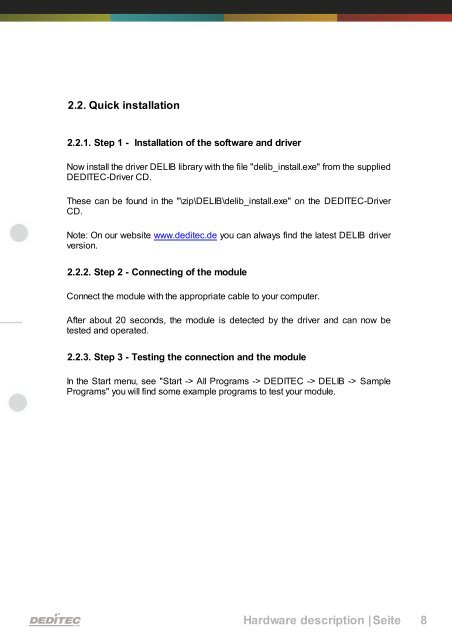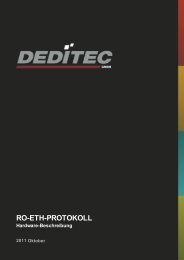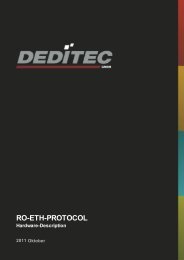RO-PT100-4/RO-PT100-8 | DEDITEC Manual
RO-PT100-4/RO-PT100-8 | DEDITEC Manual
RO-PT100-4/RO-PT100-8 | DEDITEC Manual
You also want an ePaper? Increase the reach of your titles
YUMPU automatically turns print PDFs into web optimized ePapers that Google loves.
2.2. Quick installation<br />
2.2.1. Step 1 - Installation of the software and driver<br />
Now install the driver DELIB library with the file "delib_install.exe" from the supplied<br />
<strong>DEDITEC</strong>-Driver CD.<br />
These can be found in the "\zip\DELIB\delib_install.exe" on the <strong>DEDITEC</strong>-Driver<br />
CD.<br />
Note: On our website www.deditec.de you can always find the latest DELIB driver<br />
version.<br />
2.2.2. Step 2 - Connecting of the module<br />
Connect the module with the appropriate cable to your computer.<br />
After about 20 seconds, the module is detected by the driver and can now be<br />
tested and operated.<br />
2.2.3. Step 3 - Testing the connection and the module<br />
In the Start menu, see "Start -> All Programs -> <strong>DEDITEC</strong> -> DELIB -> Sample<br />
Programs" you will find some example programs to test your module.<br />
Hardware description |Seite 8