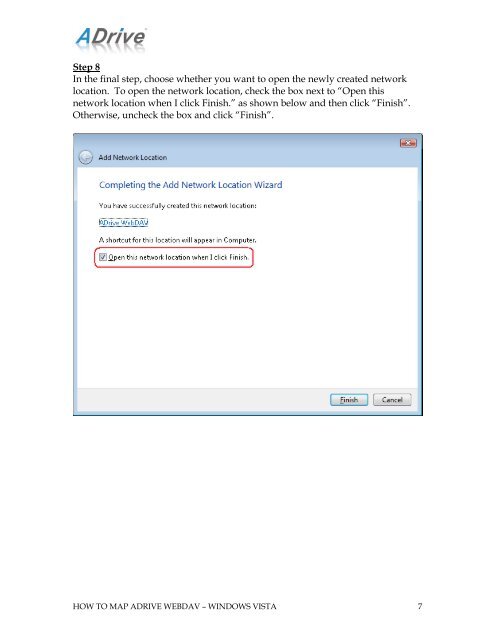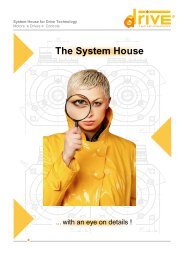HOW TO MAP ADRIVE WEBDAV – WINDOWS VISTA
HOW TO MAP ADRIVE WEBDAV – WINDOWS VISTA
HOW TO MAP ADRIVE WEBDAV – WINDOWS VISTA
You also want an ePaper? Increase the reach of your titles
YUMPU automatically turns print PDFs into web optimized ePapers that Google loves.
Step 8<br />
In the final step, choose whether you want to open the newly created network<br />
location. To open the network location, check the box next to “Open this<br />
network location when I click Finish.” as shown below and then click “Finish”.<br />
Otherwise, uncheck the box and click “Finish”.<br />
<strong>HOW</strong> <strong>TO</strong> <strong>MAP</strong> <strong>ADRIVE</strong> <strong>WEBDAV</strong> <strong>–</strong> <strong>WINDOWS</strong> <strong>VISTA</strong> 7