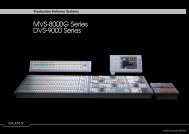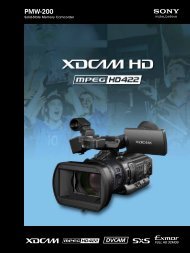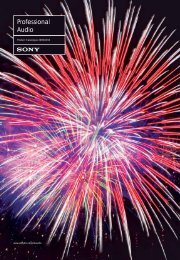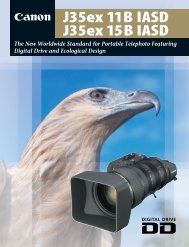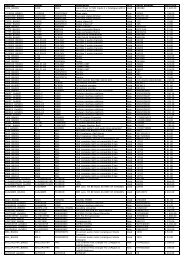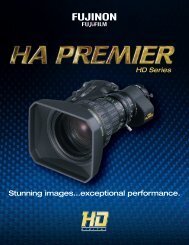Download Datasheet - WTS Broadcast
Download Datasheet - WTS Broadcast
Download Datasheet - WTS Broadcast
You also want an ePaper? Increase the reach of your titles
YUMPU automatically turns print PDFs into web optimized ePapers that Google loves.
PVM Series<br />
Quick Response with Blur-free<br />
Motion<br />
Because the OLED electroluminescent layer inherently<br />
responds to any electrical current input, it emits light<br />
immediately. By this mechanism, excellent quick response<br />
characteristics can be achieved on fast-motion images.<br />
This efficient blur-free, fast response benefits a variety of<br />
applications and scenes, e.g., in sports broadcasting,<br />
monitoring of camera panning, and text scrolling.<br />
Superb Uniformity<br />
The PVM-2541 and PVM-1741 monitors incorporate a newly<br />
developed OLED process to bring out the full performances of<br />
the Sony’s OLED panels.<br />
This OLED processor offers superb uniformity across all signal<br />
levels at every point of the screen. At the factory, the OLED<br />
panel uniformity is precisely measured and corrected using a<br />
sophisticated RGB LUT (look-up table) adjustment system.<br />
I/P Mode Selection<br />
The PVM-2541 and PVM-1741 monitors provide four I/P modes<br />
so that users can select the most suitable mode for each<br />
purpose:<br />
INTER-FIELD:<br />
This mode interpolates images between fields. This is used<br />
for picture quality precedence (e.g., to reduce the jagged<br />
effect on moving pictures).<br />
INTRA-FIELD:<br />
This mode interpolates images within the field, and delivers<br />
naturally reproduced images and quick picture processing.<br />
This mode is available for 1920 x 1080 SDI signal input.<br />
FIELD MERGE:<br />
This mode combines lines alternately in odd and even<br />
fields, regardless of picture movements. This is used for PsF<br />
(Progressive Segmented Frame) processing and still image<br />
monitoring.<br />
LINE DOUBLER:<br />
This mode interpolates by repeating each line. This is<br />
used for editing and monitoring fast-moving images, and<br />
checking line flicker. The minimum processing time is less<br />
than one field (0.5 frames).<br />
Interlaced<br />
signal<br />
Signal Flow<br />
Waveform Monitor, Audio Level<br />
Meter, and Time Code Display<br />
Input signal waveform with a 2-channel audio level meter can<br />
be displayed on screen. When an SDI interface is connected,<br />
the embedded audio level can be displayed on screen with<br />
an 8-channel audio level meter. Time code embedded on<br />
SDI signals can be displayed on screen. Users can select<br />
either LTC or VITC.<br />
* The Audio Level Meter function works only when receiving SDI-embedded<br />
audio signals.<br />
I/P conversion by<br />
“LINE DOUBLER” mode<br />
(No need to wait for<br />
the next field to come)<br />
After I/P<br />
conversion<br />
LINE DOUBLER I/P mode image<br />
Signal<br />
Processing<br />
period is less<br />
than 1 field.<br />
The waveform monitor,<br />
2-channel audio level meter,<br />
and time code display*<br />
The 8-channel audio level<br />
meter*<br />
* Simulated images<br />
10