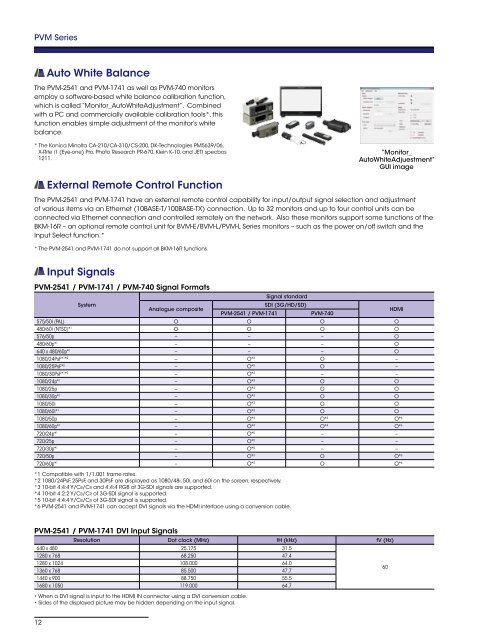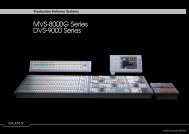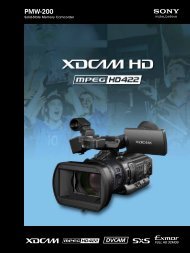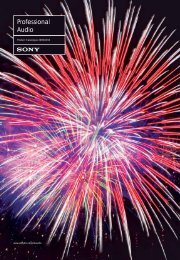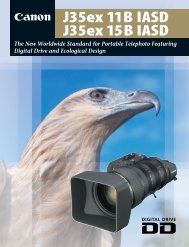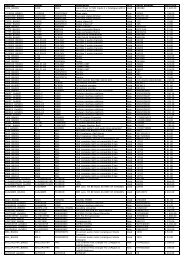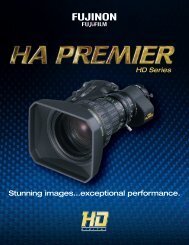Download Datasheet - WTS Broadcast
Download Datasheet - WTS Broadcast
Download Datasheet - WTS Broadcast
You also want an ePaper? Increase the reach of your titles
YUMPU automatically turns print PDFs into web optimized ePapers that Google loves.
PVM Series<br />
Auto White Balance<br />
The PVM-2541 and PVM-1741 as well as PVM-740 monitors<br />
employ a software-based white balance calibration function,<br />
which is called “Monitor_AutoWhiteAdjustment”. Combined<br />
with a PC and commercially available calibration tools*, this<br />
function enables simple adjustment of the monitor’s white<br />
balance.<br />
* The Konica Minolta CA-210/CA-310/CS-200, DK-Technologies PM5639/06,<br />
X-Rite i1 (Eye-one) Pro, Photo Research PR-670, Klein K-10, and JETI specbos<br />
1211.<br />
“Monitor_<br />
AutoWhiteAdjuestment”<br />
GUI image<br />
External Remote Control Function<br />
The PVM-2541 and PVM-1741 have an external remote control capability for input/output signal selection and adjustment<br />
of various items via an Ethernet (10BASE-T/100BASE-TX) connection. Up to 32 monitors and up to four control units can be<br />
connected via Ethernet connection and controlled remotely on the network. Also these monitors support some functions of the<br />
BKM-16R – an optional remote control unit for BVM-E/BVM-L/PVM-L Series monitors – such as the power on/off switch and the<br />
Input Select function.*<br />
* The PVM-2541 and PVM-1741 do not support all BKM-16R functions.<br />
Input Signals<br />
PVM-2541 / PVM-1741 / PVM-740 Signal Formats<br />
Signal standard<br />
System<br />
SDI (3G/HD/SD)<br />
Analogue composite<br />
PVM-2541 / PVM-1741<br />
PVM-740<br />
HDMI<br />
575/50i (PAL) O O O O<br />
480/60i (NTSC)* 1 O O O O<br />
576/50p – – – O<br />
480/60p* 1 – – – O<br />
640 x 480/60p* 1 – – – O<br />
1080/24PsF* 1 * 2 – O* 3 O –<br />
1080/25PsF* 2 – O* 3 O –<br />
1080/30PsF* 1 * 2 – O* 3 – –<br />
1080/24p* 1 – O* 3 O O<br />
1080/25p – O* 3 O O<br />
1080/30p* 1 – O* 3 O O<br />
1080/50i – O* 3 O O<br />
1080/60i* 1 – O* 3 O O<br />
1080/50p – O* 4 O* 4 O* 6<br />
1080/60p* 1 – O* 4 O* 4 O* 6<br />
720/24p* 1 – O* 5 – –<br />
720/25p – O* 5 – –<br />
720/30p* 1 – O* 5 – –<br />
720/50p – O* 3 O O* 6<br />
720/60p* 1 – O* 3 O O* 6<br />
*1 Compatible with 1/1.001 frame rates.<br />
*2 1080/24PsF, 25PsF, and 30PsF are displayed as 1080/48i, 50i, and 60i on the screen, respectively.<br />
*3 10-bit 4:4:4 Y/Cb/Cr and 4:4:4 RGB of 3G-SDI signals are supported.<br />
*4 10-bit 4:2:2 Y/Cb/Cr of 3G-SDI signal is supported.<br />
*5 10-bit 4:4:4 Y/Cb/Cr of 3G-SDI signal is supported.<br />
*6 PVM-2541 and PVM-1741 can accept DVI signals via the HDMI interface using a conversion cable.<br />
PVM-2541 / PVM-1741 DVI Input Signals<br />
Resolution Dot clock (MHz) fH (kHz) fV (Hz)<br />
640 x 480 25.175 31.5<br />
1280 x 768 68.250 47.4<br />
1280 x 1024 108.000 64.0<br />
1360 x 768 85.500 47.7<br />
60<br />
1440 x 900 88.750 55.5<br />
1680 x 1050 119.000 64.7<br />
• When a DVI signal is input to the HDMI IN connector using a DVI conversion cable.<br />
• Sides of the displayed picture may be hidden depending on the input signal.<br />
12