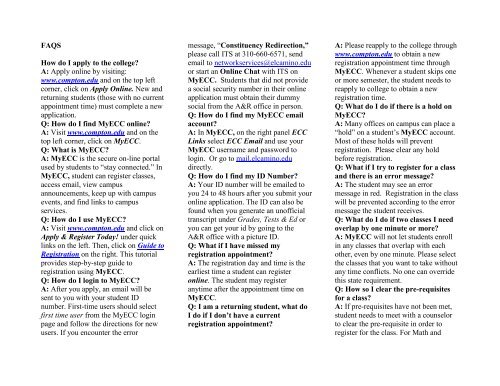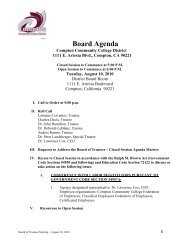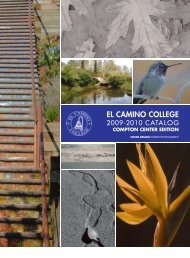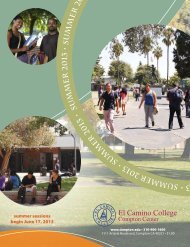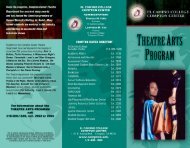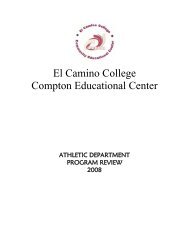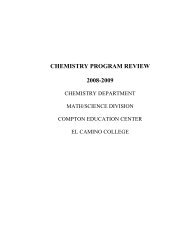FAQ - El Camino College Compton Center
FAQ - El Camino College Compton Center
FAQ - El Camino College Compton Center
You also want an ePaper? Increase the reach of your titles
YUMPU automatically turns print PDFs into web optimized ePapers that Google loves.
<strong>FAQ</strong>S<br />
How do I apply to the college<br />
A: Apply online by visiting:<br />
www.compton.edu and on the top left<br />
corner, click on Apply Online. New and<br />
returning students (those with no current<br />
appointment time) must complete a new<br />
application.<br />
Q: How do I find MyECC online<br />
A: Visit www.compton.edu and on the<br />
top left corner, click on MyECC.<br />
Q: What is MyECC<br />
A: MyECC is the secure on-line portal<br />
used by students to “stay connected.” In<br />
MyECC, student can register classes,<br />
access email, view campus<br />
announcements, keep up with campus<br />
events, and find links to campus<br />
services.<br />
Q: How do I use MyECC<br />
A: Visit www.compton.edu and click on<br />
Apply & Register Today! under quick<br />
links on the left. Then, click on Guide to<br />
Registration on the right. This tutorial<br />
provides step-by-step guide to<br />
registration using MyECC.<br />
Q: How do I login to MyECC<br />
A: After you apply, an email will be<br />
sent to you with your student ID<br />
number. First-time users should select<br />
first time user from the MyECC login<br />
page and follow the directions for new<br />
users. If you encounter the error<br />
message, “Constituency Redirection,”<br />
please call ITS at 310-660-6571, send<br />
email to networkservices@elcamino.edu<br />
or start an Online Chat with ITS on<br />
MyECC. Students that did not provide<br />
a social security number in their online<br />
application must obtain their dummy<br />
social from the A&R office in person.<br />
Q: How do I find my MyECC email<br />
account<br />
A: In MyECC, on the right panel ECC<br />
Links select ECC Email and use your<br />
MyECC username and password to<br />
login. Or go to mail.elcamino.edu<br />
directly.<br />
Q: How do I find my ID Number<br />
A: Your ID number will be emailed to<br />
you 24 to 48 hours after you submit your<br />
online application. The ID can also be<br />
found when you generate an unofficial<br />
transcript under Grades, Tests & Ed or<br />
you can get your id by going to the<br />
A&R office with a picture ID.<br />
Q: What if I have missed my<br />
registration appointment<br />
A: The registration day and time is the<br />
earliest time a student can register<br />
online. The student may register<br />
anytime after the appointment time on<br />
MyECC.<br />
Q: I am a returning student, what do<br />
I do if I don’t have a current<br />
registration appointment<br />
A: Please reapply to the college through<br />
www.compton.edu to obtain a new<br />
registration appointment time through<br />
MyECC. Whenever a student skips one<br />
or more semester, the student needs to<br />
reapply to college to obtain a new<br />
registration time.<br />
Q: What do I do if there is a hold on<br />
MyECC<br />
A: Many offices on campus can place a<br />
“hold” on a student’s MyECC account.<br />
Most of these holds will prevent<br />
registration. Please clear any hold<br />
before registration.<br />
Q: What if I try to register for a class<br />
and there is an error message<br />
A: The student may see an error<br />
message in red. Registration in the class<br />
will be prevented according to the error<br />
message the student receives.<br />
Q: What do I do if two classes I need<br />
overlap by one minute or more<br />
A: MyECC will not let students enroll<br />
in any classes that overlap with each<br />
other, even by one minute. Please select<br />
the classes that you want to take without<br />
any time conflicts. No one can override<br />
this state requirement.<br />
Q: How so I clear the pre-requisites<br />
for a class<br />
A: If pre-requisites have not been met,<br />
student needs to meet with a counselor<br />
to clear the pre-requisite in order to<br />
register for the class. For Math and
English, unless the student has taken the<br />
prerequisite class at another college and<br />
provides proof to a counselor, the<br />
student may be required to take the<br />
assessment test.<br />
Q: What do I do if a class I need is<br />
closed<br />
A: The student can register in another<br />
section of the course or the student can<br />
try the same section again, since<br />
MyECC is a real time process and<br />
classes open and close as students add<br />
and drop. Although very few students<br />
not on the waitlist are added into classes,<br />
student can also attend the first day of<br />
instruction to see if the instructor can<br />
give the student an Add Code.<br />
Q: How can I view my class schedule<br />
A: The student schedule can be viewed<br />
on MyECC (Registration (Add & Drop)<br />
/ My Class Schedule / Term). See<br />
Meeting Information to see when and<br />
where classes are meeting.<br />
Q: What do I do if I don’t see the<br />
classes I registered on my class<br />
schedule<br />
A: Please check your MyECC email to<br />
see if you are properly registered into<br />
the classes and to see if the classes were<br />
dropped due to non-payment. Students<br />
are sent an email whenever they add or<br />
drop classes. Please refer to the<br />
Academic Calendar for drop dates for<br />
non-payment.<br />
Q: What happened if I get dropped<br />
for non-payment<br />
A: Student needs to re-register for the<br />
classes dropped for non-payment and<br />
pay their fees prior to the next drop<br />
deadline. Students are responsible to<br />
pay their fees prior to drop for<br />
nonpayment deadline.<br />
Q: Will my classes be dropped for<br />
$.50<br />
A: No. However, balances accrue each<br />
term and students are required to pay<br />
their fees on a timely manner.<br />
Q: How do I register with an Add<br />
Code<br />
A: Instruction for adding using an add<br />
code can be found on the back of the<br />
instruction add slip. To register, login to<br />
MyECC, click on Registration (Add &<br />
Drop) / Online Add with faculty<br />
permission) to enter code for<br />
registration.<br />
Q: What do I do if I am classified as<br />
out-of-state and I’ve been in<br />
California all my life<br />
A: Please fill out the Residency<br />
Reclassification Petition along with<br />
necessary legal residency proof (if<br />
applicable) and at least two acceptable<br />
proofs from the approved list that are at<br />
least one year and one day prior to the<br />
start of the term you wish to enroll in.<br />
Please check our website for complete<br />
details.<br />
Q: How do I change my address,<br />
Social Security number, or my name<br />
A: Address can be updated in MyECC<br />
or in person. Social, name, date of birth,<br />
and other personal information must be<br />
updated in person with a picture ID in<br />
the A&R office.<br />
Q: How do I go about requesting<br />
transcripts<br />
A: If you attend <strong>Compton</strong> <strong>College</strong> prior<br />
to Fall 2006, you need to request a<br />
<strong>Compton</strong> <strong>College</strong> transcript using<br />
docufide.com, in person with a picture<br />
ID or by mail. If you attend <strong>El</strong> <strong>Camino</strong><br />
<strong>College</strong> on/after Fall 2006, official<br />
transcripts may be ordered using<br />
TranscriptsPlus or in person.<br />
Q: How do I go about requesting<br />
enrollment verification<br />
A: Verification requests for <strong>El</strong> <strong>Camino</strong><br />
<strong>College</strong> can be done online through the<br />
National Student Clearinghouse or in<br />
person with a picture ID in the A&R<br />
office. Verifications requests for<br />
<strong>Compton</strong> <strong>College</strong> must be done in<br />
person in the A&R office.