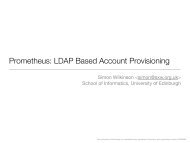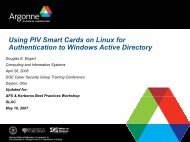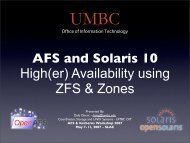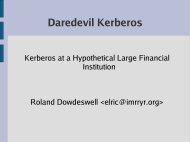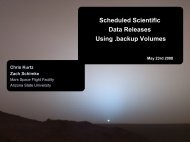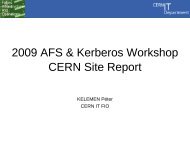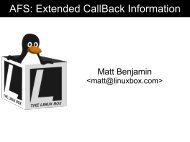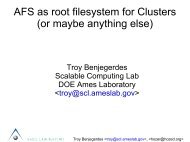Tuning the OpenAFS UNIX client cache manager - AFS & Kerberos ...
Tuning the OpenAFS UNIX client cache manager - AFS & Kerberos ...
Tuning the OpenAFS UNIX client cache manager - AFS & Kerberos ...
You also want an ePaper? Increase the reach of your titles
YUMPU automatically turns print PDFs into web optimized ePapers that Google loves.
<strong>Tuning</strong> <strong>the</strong> <strong>Open<strong>AFS</strong></strong><br />
<strong>UNIX</strong> <strong>client</strong> <strong>cache</strong><br />
<strong>manager</strong><br />
Michael Garrison<br />
University of Michigan<br />
ITCS/UMCE
University of Michigan<br />
Machine Configurations<br />
• GigE Network<br />
• 4Gb memory<br />
•<br />
Dual 3.0Ghz Xeon
University of Michigan<br />
Client/Server Setup<br />
• 1.4.0 Clients and Servers<br />
• Linux<br />
• 13 <strong>AFS</strong> Servers:<br />
- 6 User<br />
- 3 Group<br />
- 4 Misc
University of Michigan<br />
Clients<br />
• Major Clients<br />
- 5 Login Machines<br />
- 3 SFTP Machines<br />
- 4 Statistics and Computation Machines<br />
- 25 Web Machines<br />
- 15 Course tools<br />
• All use disk caching
Cache <strong>manager</strong> flags<br />
• -fakestat<br />
Fakes mount point stat information under /afs<br />
• -stat<br />
Number of stat entries in memory<br />
• -d<strong>cache</strong><br />
Number of d<strong>cache</strong> entries in memory<br />
• -volumes<br />
Number of memory structures for storing volume location<br />
information
Cache <strong>manager</strong> flags<br />
• -files<br />
Number of files to create in <strong>the</strong> <strong>cache</strong> directory<br />
• -chunksize<br />
Size of each <strong>cache</strong> chunk. Calculated as an exponent of 2<br />
• -rxpck<br />
Sets rx_extraPackets to this value
What’s a good <strong>cache</strong> size<br />
• Single user: 128M<br />
•<br />
•<br />
Multi User Machine: 1-2G<br />
Very Big Machine: 3-4G
Monitoring <strong>the</strong> Clients<br />
• Use rxdebug to check for noBuffers<br />
bash-2.05b# rxdebug -rxstats -servers fala.web.itd.umich.edu -port 7001<br />
Trying 141.211.144.202 (port 7001):<br />
Free packets: 154, packet reclaims: 70, calls: 44641, used FDs: 64<br />
not waiting for packets.<br />
0 calls waiting for a thread<br />
1 threads are idle<br />
rx stats: free packets 154, allocs 228607986, alloc-failures(rcv 0/0,send 1/0,ack 0)<br />
greedy 0, bogusReads 0 (last from host 0), noPackets 0, noBuffers 3, selects 0, sendSelects 0<br />
packets read: data 62851053 ack 14069692 busy 0 abort 4494 ackall 0 challenge 6664 response 0 debug 61 params 0 unused 0<br />
unused 0 unused 0 version 0<br />
o<strong>the</strong>r read counters: data 62851051, ack 14065771, dup 18 spurious 3912 dally 11<br />
packets sent: data 33492283 ack 101537117 busy 0 abort 16 ackall 0 challenge 0 response 6664 debug 0 params 0 unused 0<br />
unused 0 unused 0 version 0<br />
o<strong>the</strong>r send counters: ack 101537117, data 128446688 (not resends), resends 3509, pushed 0, acked&ignored 226843632<br />
(<strong>the</strong>se should be small) sendFailed 0, fatalErrors 0
Monitoring <strong>the</strong> Clients<br />
• Use afsmonitor to look at your <strong>client</strong>s:<br />
afsmonitor -cmhosts [hosts] -freq 5<br />
• The important stats<br />
- <strong>cache</strong> Blocks inUse<br />
- d<strong>cache</strong> Hits<br />
- v<strong>cache</strong> Hits<br />
- d<strong>cache</strong> Misses<br />
- v<strong>cache</strong> Misses<br />
- <strong>cache</strong> Flushes
Flags to tweak<br />
• -chunksize<br />
Default is 16 (64KB)<br />
19 (512KB) - 20 (1MB): 25% speed increase<br />
with large files<br />
• -rxpck<br />
Increases <strong>the</strong> number of rx packets<br />
available. If rxdebug shows noBuffers,<br />
settings this will alleviate <strong>the</strong> problem
Flags to tweak<br />
• -stat<br />
Increasing allows more stat entries in memory for caching<br />
stat information about <strong>cache</strong>d <strong>AFS</strong> files.<br />
• -d<strong>cache</strong><br />
Increasing can result in a little better performance<br />
• -files<br />
Forces a set number of <strong>cache</strong> files to be created.
What Works Best (for us)<br />
-stat 15000 -d<strong>cache</strong> 6000 -daemons 6 -volumes 256<br />
-chunksize 19 -rxpck 2000 -files 50000
Misc<br />
• <strong>Tuning</strong> requires a lot of time and patience<br />
• Auto tuning<br />
• avg.pl<br />
- Prints out average <strong>cache</strong> file size<br />
- Useful for chunksize
5568 files<br />
1504381962 total bytes<br />
270183 avg bytes<br />
< 1k 1144 20%<br />
< 2k 138 23%<br />
< 3k 626 34%<br />
< 4k 28 34%<br />
< 5k 139 37%<br />
< 6k 15 37%<br />
< 7k 58 38%<br />
< 8k 18 38%<br />
< 9k 39 39%<br />
< 10k 14 39%<br />
[snip]<br />
< 469k 1 49%<br />
< 472k 1 49%<br />
< 487k 1 50%<br />
< 501k 2 50%<br />
< 511k 1 50%<br />
< 513k 2780 99%
Questions<br />
• Ask me and I’ll do my best to answer!<br />
• Contact Information:<br />
Mike Garrison<br />
mcgarr@umich.edu