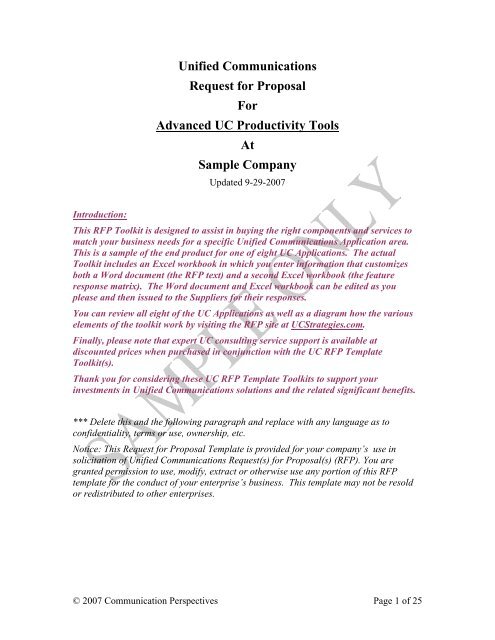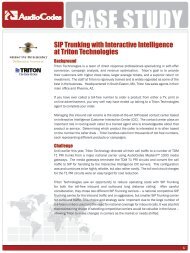UC RFP Template Sample - UCStrategies.com
UC RFP Template Sample - UCStrategies.com
UC RFP Template Sample - UCStrategies.com
Create successful ePaper yourself
Turn your PDF publications into a flip-book with our unique Google optimized e-Paper software.
Unified Communications<br />
Request for Proposal<br />
For<br />
Advanced <strong>UC</strong> Productivity Tools<br />
At<br />
<strong>Sample</strong> Company<br />
Updated 9-29-2007<br />
Introduction:<br />
This <strong>RFP</strong> Toolkit is designed to assist in buying the right <strong>com</strong>ponents and services to<br />
match your business needs for a specific Unified Communications Application area.<br />
This is a sample of the end product for one of eight <strong>UC</strong> Applications. The actual<br />
Toolkit includes an Excel workbook in which you enter information that customizes<br />
both a Word document (the <strong>RFP</strong> text) and a second Excel workbook (the feature<br />
response matrix). The Word document and Excel workbook can be edited as you<br />
please and then issued to the Suppliers for their responses.<br />
You can review all eight of the <strong>UC</strong> Applications as well as a diagram how the various<br />
elements of the toolkit work by visiting the <strong>RFP</strong> site at <strong>UC</strong>Strategies.<strong>com</strong>.<br />
Finally, please note that expert <strong>UC</strong> consulting service support is available at<br />
discounted prices when purchased in conjunction with the <strong>UC</strong> <strong>RFP</strong> <strong>Template</strong><br />
Toolkit(s).<br />
Thank you for considering these <strong>UC</strong> <strong>RFP</strong> <strong>Template</strong> Toolkits to support your<br />
investments in Unified Communications solutions and the related significant benefits.<br />
*** Delete this and the following paragraph and replace with any language as to<br />
confidentiality, terms or use, ownership, etc.<br />
Notice: This Request for Proposal <strong>Template</strong> is provided for your <strong>com</strong>pany’s use in<br />
solicitation of Unified Communications Request(s) for Proposal(s) (<strong>RFP</strong>). You are<br />
granted permission to use, modify, extract or otherwise use any portion of this <strong>RFP</strong><br />
template for the conduct of your enterprise’s business. This template may not be resold<br />
or redistributed to other enterprises.<br />
© 2007 Communication Perspectives Page 1 of 25
<strong>RFP</strong> for <strong>Sample</strong> Company<br />
Table of Contents<br />
1. Purpose of this <strong>RFP</strong> .................................................................................................... 5<br />
1.1. Supplier Selection Guidelines............................................................................. 6<br />
2. Responder/ Potential Supplier Instructions................................................................. 7<br />
2.1. Instructions to Suppliers ..................................................................................... 7<br />
2.2. Definitions........................................................................................................... 8<br />
3. Enterprise Overview ................................................................................................... 9<br />
3.1. Objectives of this <strong>RFP</strong> ........................................................................................ 9<br />
3.1.1. Purpose........................................................................................................ 9<br />
3.1.2. Capabilities ................................................................................................. 9<br />
3.1.2.1. Enterprise Presence............................................................................. 9<br />
3.1.2.2. Enterprise Instant Messaging (IM) ................................................... 10<br />
3.1.2.3. Voice, Video and Web 2-Party Communications............................. 11<br />
3.1.2.4. Server-based, on-premise voice, video and web conferencing......... 12<br />
3.1.2.5. Communications Enabled Workflow Applications .......................... 13<br />
3.1.2.6. Leverage (use) of existing PC and networking infrastructure .......... 13<br />
3.1.2.7. Enterprise Operation and Administration ......................................... 14<br />
3.1.2.8. Business Continuity .......................................................................... 14<br />
3.2. Timeline for Resulting Project.......................................................................... 14<br />
3.3. Relevant Enterprise Background ...................................................................... 15<br />
3.3.1.1. Description of your Enterprise.......................................................... 15<br />
3.3.1.2. Numbers of Personnel and Users...................................................... 15<br />
3.3.2. ROI Methods and Information.................................................................. 15<br />
3.3.2.1. Preferred Formulae and Approaches ................................................ 15<br />
3.3.3. TCO Methods and Information................................................................. 16<br />
3.3.3.1. Preferred TCO Model or Forms........................................................ 16<br />
3.3.3.2. Budgetary Cost per Server................................................................ 16<br />
3.3.3.3. Admin Methods ................................................................................ 16<br />
3.3.3.4. System Management Methods.......................................................... 16<br />
3.4. Current Enterprise Technology Environment................................................... 16<br />
© 2007 Communication Perspectives Page 2 of 25
3.4.1. Relevant software, hardware, networks, customizations, integrations, etc.<br />
16<br />
4. Executive Summary.................................................................................................. 17<br />
5. Solution Description ................................................................................................. 17<br />
5.1. Capabilities of the Proposed System................................................................. 17<br />
5.1.1. Application Functionality ......................................................................... 17<br />
5.1.2. User Experience Description and Illustrations ......................................... 17<br />
5.1.3. Management and Administrative Functionality........................................ 17<br />
5.2. Solution Use Cases Proposed............................................................................ 17<br />
5.2.1. User Categories......................................................................................... 17<br />
5.2.2. Use Cases.................................................................................................. 17<br />
5.2.3. Elements of the Solution........................................................................... 18<br />
6. System Design Summary.......................................................................................... 18<br />
6.1. Solution Schematics.......................................................................................... 18<br />
6.1.1. Software Module Diagrams and Interoperability ..................................... 18<br />
6.1.2. Network Diagrams.................................................................................... 18<br />
6.1.3. Protocol Diagrams .................................................................................... 18<br />
7. Implementation Summary......................................................................................... 19<br />
7.1. Phases and Timelines........................................................................................ 19<br />
7.1.1. Timeline .................................................................................................... 19<br />
7.1.2. Resources .................................................................................................. 19<br />
8. Maintenance Summary ............................................................................................. 20<br />
8.1. Proposed Maintenance Plan.............................................................................. 20<br />
8.2. Maintenance Plan Details ................................................................................. 20<br />
8.3. Maintenance Plan Options ................................................................................ 20<br />
8.4. Terms and Conditions of Proposed Plan........................................................... 21<br />
8.4.1. Service Level Agreements ........................................................................ 21<br />
8.4.2. Liquidated Damages ................................................................................. 21<br />
8.4.3. Term and Renewal .................................................................................... 21<br />
9. Customer Responsibilities ........................................................................................ 21<br />
9.1. Prerequisite Systems, Infrastructure, Environment .......................................... 21<br />
9.2. Customer-provided Solution Elements............................................................. 22<br />
10. Product and Solution Detail Responses ................................................................ 22<br />
© 2007 Communication Perspectives Page 3 of 25
10.1. Refer to attached Excel Workbook............................................................... 22<br />
11. Pricing................................................................................................................... 23<br />
12. ROI and Cost of Ownership and ROI Calculation................................................ 23<br />
13. Proposing Company Background ......................................................................... 24<br />
14. Producing Company Background......................................................................... 24<br />
15. Miscellaneous ....................................................................................................... 25<br />
© 2007 Communication Perspectives Page 4 of 25
1. Purpose of this <strong>RFP</strong><br />
The purpose of this <strong>RFP</strong> is to solicit bids for implementation and maintenance of Unified<br />
Communications (<strong>UC</strong>) capabilities in <strong>Sample</strong> Company. These capabilities will be<br />
applied to specific business processes and to the related employee, contractor, supplier<br />
and/or customer roles (also known as “jobs” or “<strong>com</strong>munities”) in order to improve or<br />
optimize those business processes significantly.<br />
This <strong>RFP</strong> includes sections and requirements for the following <strong>UC</strong> Capabilities required<br />
to provide Advanced <strong>UC</strong> Productivity Tools:<br />
• Enterprise Presence<br />
• Enterprise IM<br />
• Voice, Video and Web Calling/Sessions via Internet Protocol (IP)<br />
• Server-based, on-premise voice, video and web conferencing<br />
• Communications Enabled Workflow Applications<br />
• Leverage (Use) of existing PC and networking infrastructure<br />
These capabilities will be implemented to enable the following types of business process<br />
improvement applications:<br />
• Support for increased user personal productivity<br />
• Support for ad-hoc or department-sponsored task, project or process execution<br />
• Increased levels of responsiveness to customers and/or internal functions<br />
• Attractive working environment for current and prospective employees<br />
The Supplier is wel<strong>com</strong>e to describe specific applications or packages of products and<br />
services that extend beyond these functions, as appropriate to this <strong>RFP</strong>.<br />
© 2007 Communication Perspectives Page 5 of 25
1.1. Supplier Selection Guidelines<br />
Supplier selection will be based on the extent to which the Supplier’s response<br />
demonstrates the ability for <strong>Sample</strong> Company to achieve these goals through<br />
implementation and reasonably effective and practical use of the proposed solution. The<br />
evaluation will be based on solution <strong>com</strong>pleteness, product capabilities, Supplier<br />
capabilities and reputation, and the forecasted financial results of implementing the<br />
requested solutions including TCO and ROI calculations.<br />
Other criteria for Supplier selection include:<br />
Selection Criteria 1<br />
Selection Criteria 2<br />
Selection Criteria 3<br />
Selection Criteria 4<br />
Selection Criteria 5<br />
© 2007 Communication Perspectives Page 6 of 25
2. Responder/ Potential Supplier Instructions<br />
This section will include the Enterprise’s instructions to the respondents who are invited<br />
to respond to the <strong>RFP</strong> as the potential suppliers of the Solution.<br />
2.1. Instructions to Suppliers<br />
*** NOTE: It is assumed that most Enterprises have standard language and<br />
processes they wish to use. Please enter your enterprise’s guidelines here. These<br />
should include some or all of the following:<br />
o Timeline for questions and for <strong>RFP</strong> response<br />
o Methods for submitting questions<br />
o Methods for response to questions from Suppliers (e.g. post to all<br />
Suppliers)<br />
o Methods for submitting <strong>RFP</strong> response. This should specify such items a<br />
snumbers of copies in each media (digital, paper, CD/DVD, as you prefer),<br />
types of file formats that are acceptable (e.g. will you accept Visio files,<br />
Microsoft Project files), etc.<br />
o Format for the responses, e.g.:<br />
• Textual Responses to questions to be submitted in a separate single<br />
Microsoft Word document with each response labeled with the<br />
appropriate section number from the <strong>RFP</strong> and with the question or<br />
request from the <strong>RFP</strong> copied into that document in advance of the<br />
answer(s).<br />
• Diagrams, illustrations, reference manuals, etc. should be included<br />
as digital electronic attachments to the submission, on CD or<br />
DVD media, or via URL to a web location from which our<br />
Enterprise can download or retrieve the materials.<br />
o Guidelines re ownership of responses (e.g. responses are property of<br />
<strong>Sample</strong> Company for <strong>Sample</strong> Company’s use)<br />
o Timeline for evaluation and award<br />
o Timeline for implementation, if selected<br />
o Non-Disclosure and Confidentiality Conditions<br />
o Statement re “No obligation to award”<br />
o Requirements for demos if selected<br />
o Requirements for executive presentations if selected as finalist or for<br />
contract award.<br />
© 2007 Communication Perspectives Page 7 of 25
2.2. Definitions<br />
Throughout the document, the following terms are used, shown with Initial Caps:<br />
Mandatory: This requirement, term or feature must be provided in the Solution in order<br />
for the Supplier to be considered for an award. If not specified as either Mandatory or<br />
Desirable, then Mandatory requirement is assumed, i.e. Mandatory is the default state.<br />
Desirable: This requirement, term or feature is requested for inclusion in the Solution<br />
but is not Mandatory. Completeness, functionality and effectiveness of the Desirable<br />
items for <strong>Sample</strong> Company purposes will be the primary basis for evaluation of the<br />
Solution and Supplier for potential contract award, conditioned on meeting the<br />
Mandatory requirements.<br />
Supplier: The firm that is responding to this <strong>RFP</strong> and that will have the contractual<br />
obligation to deliver the Solution.<br />
Producer: The firm(s) that produce the software and hardware elements of this Solution.<br />
Solution: The <strong>com</strong>bination of software products, hardware products, customer software,<br />
network equipment, devices, services, licenses, documentation, methods, procedures or<br />
other elements that are required for <strong>com</strong>plete implementation of the <strong>UC</strong> Application<br />
requested in this Proposal.<br />
Proposed, Proposal, or Proposed Solution: The elements of the Solution that are<br />
proposed by the Supplier. Solution elements that are not Proposed must be shown as<br />
prerequisite or customer-provided elements.<br />
*** (Add definitions if you wish)<br />
© 2007 Communication Perspectives Page 8 of 25
3. Enterprise Overview<br />
3.1. Objectives of this <strong>RFP</strong><br />
3.1.1. Purpose<br />
The <strong>Sample</strong> Company seeks to achieve the following business benefits and out<strong>com</strong>es as a<br />
result of implementing the products and solutions requested in this <strong>RFP</strong>.<br />
Business Benefit 1<br />
Business Benefit 2<br />
Business Benefit 3<br />
Business Benefit 4<br />
To achieve these purposes, <strong>Sample</strong> Company requires the following Capabilities and<br />
Applications as described in the following sections 3.1.2 and 3.1.3.<br />
3.1.2. Capabilities<br />
<strong>Sample</strong> Company requires the following Unified Communications Capabilities. In the<br />
written responses and detailed features and applications worksheets in Sections 4 -10,<br />
your firm will be asked to specify that your solution can and will perform these functions<br />
in the configuration proposed.<br />
3.1.2.1. Enterprise Presence<br />
The ability for authorized users to visually observe the status of another person on the<br />
network is Mandatory.<br />
Ability to adjust the user name or nickname displayed with the presence indication.<br />
Ability for presence status to be “rich” in capabilities including at least the following:<br />
• Number of modes of status sufficient to support optimal work habits, such as online,<br />
off-line, do not disturb, on a call/conference, busy, limited availability, etc.<br />
• Manual adjustment of Presence status<br />
• Automatic adjustment of Presence status based on calendar information,<br />
<strong>com</strong>munication mode, device type, network connectivity status, location, type of<br />
activity, identity of other parties in <strong>com</strong>munication, etc.<br />
• Establishment of at least four (4) categories of presence that can be assigned to<br />
any other authorized user (manual setting Mandatory; automatic setting<br />
© 2007 Communication Perspectives Page 9 of 25
Desirable) and that will determine what Presence information is provided to that<br />
other user.<br />
• Ability for <strong>Sample</strong> Company to define and create other Presence indications<br />
including a unique color or symbol based on any determinable state (e.g. entering<br />
and order, talking to a person known to be a customer, etc.) is Desirable.<br />
Ability for presence to be viewed in lists or groups based on user, admin or software<br />
assignments of groups.<br />
Ability for presence to be determined across groups of persons, based on the highest level<br />
of availability for one or more members of that group.<br />
Ability for initiation of any mode of <strong>com</strong>munication from the presence indication,<br />
including IM, e-mail, calling, conferencing, collaboration, etc. Ability to escalate from<br />
one mode to another, as appropriate during a session.<br />
Ability to limit the <strong>com</strong>munication modes based on the presence status of the selected<br />
user (e.g. call user is not presented (or active) if the user is in do not disturb mode).<br />
Ability for software applications to inquire on (view) presence status of a user or across a<br />
group of users and to assign, link or route <strong>com</strong>munication events to a selected user under<br />
software control, with supporting interfaces and/or toolkits, is Desirable.<br />
3.1.2.2. Enterprise Instant Messaging (IM)<br />
The ability for authorized users of the Supplier’s system to send and receive Instant<br />
Messages (IM) to other authorized users.<br />
Messages can be sent to a single individual user or to a group of users. Groups of users<br />
can be created dynamically by adding users to an existing IM session, or can be defined<br />
in advance as a list or group. Use of existing group definitions, such as in a directory (e.g.<br />
Active Directory) or in an e-mail system (e.g. Microsoft Exchange) is Desirable.<br />
Ability to Federate IM with other specific enterprises or systems, i.e. provide secure IM<br />
functionality between <strong>Sample</strong> Company systems and other <strong>com</strong>panies’ IM systems.<br />
Ability to Federate IM with public IM services or systems, i.e. provide IM functionality<br />
between <strong>Sample</strong> Company systems and public services including at least MSN Live,<br />
AOL IM, Yahoo! IM, and Google IM. This must be as secure as is possible with each<br />
public service.<br />
Ability to initiate IM to a specific user from within any Microsoft Office application.<br />
Ability for logging and archiving of the <strong>com</strong>munications in all IM sessions for records<br />
management or regulatory <strong>com</strong>pliance is Mandatory. Logging of IM sessions for only<br />
specific pre-identified users is Desirable. Logging of IM sessions under user control, if<br />
not specified is Desirable.<br />
Ability for visual and audible alerts to the intended recipient upon arrival of an IM<br />
message is Mandatory. Mode(s) of alerts under user control.<br />
Ability to create, send and receive IM from software applications, with supporting<br />
interfaces and/or toolkits, is Desirable.<br />
© 2007 Communication Perspectives Page 10 of 25
3.1.2.3. Voice, Video and Web 2-Party Communications<br />
Ability to initiate, conduct, control and terminate voice (and video and web)<br />
<strong>com</strong>munication calls or sessions over networks that support Internet Protocols (IP) or that<br />
can be accessed through a gateway that converts from IP to other protocols or formats<br />
such as TCM telephony or analog telephony.<br />
Ability to deliver the basic <strong>com</strong>munication functions for the specific jobs and processes<br />
involved as required by the supported users. Will vary by job, but at least (i.e. Mandatory<br />
functionality) includes:<br />
• Initiate, connect, and conduct call<br />
• Terminate (hang up) call<br />
• Transfer call to others<br />
• Conference other(s) into call<br />
• Place call on hold<br />
• Divert in<strong>com</strong>ing call to voice mail if line is busy or unanswered<br />
• Provide visual indicator of pending voice messages<br />
Ability to deliver advanced <strong>com</strong>munications functions for the specific jobs and<br />
processes involved as required by the supported users. Will vary by job, but may<br />
include:<br />
• Route in<strong>com</strong>ing calls to alternate numbers under user or administrator control<br />
(call coverage)<br />
• Route calls to varying other numbers based on situation (busy, no answer, caller<br />
identity, presence status, etc.) Customized software is acceptable for this.<br />
• See at least telephone number identification of an in<strong>com</strong>ing call, if caller ID is<br />
provided.<br />
• See other information about the call including a subject for the call, if such<br />
information is provided.<br />
• Ability to launch a call to a group of persons in a single action.<br />
• Ability to use varying identity formats (number, name, directory entry, contacts,<br />
handle, IM address, etc.) to initiate a call or conference.<br />
Ability to manage <strong>com</strong>munication through a personal <strong>com</strong>puter or an appropriate<br />
mobile device (including Windows Mobile), whether the voice/video media stream is<br />
<strong>com</strong>ing through the PC or mobile device, or through an alternate channel.<br />
Ability to integrate to existing voice <strong>com</strong>munication resources such as PBX system(s),<br />
voice mail system(s), conferencing systems, private or public voice networks directly<br />
or through software or hardware gateways using:<br />
• TDM-type standards (QSIG, PRI, etc.)<br />
• CTI-type standards (CSTA links)<br />
© 2007 Communication Perspectives Page 11 of 25
• IP-type standards (SIP, SIMPLE)<br />
• Various signaling or encoding (e.g. H.323)<br />
• Analog Telephony, if required, e.g. for paging devices, fax machines, etc.<br />
Ability to connect calls to and from appropriate end-point devices as best suited for<br />
the job or process, such as Personal Computer with USB phone or headset; Personal<br />
Computer controlling existing desktop phone through control of a PBX; traditional<br />
telephone end-points such as TDM or IP Telephone or cell phones by connecting to<br />
them through the telephone network or PBX.<br />
Ability to integrate into the voice telephony dial plan of an enterprise, with or without<br />
an update to the existing dial plan (if a dial plan exists).<br />
Ability to automatically change the presence status and indication of an authorized<br />
Presence user when that user is in a voice or video call.<br />
Ability to automatically add and drop video functions during the progress of a call.<br />
Ability to use peer-to-peer IP <strong>com</strong>munications for two party voice or video calls and<br />
to be able to move to a multi-party or non-peer-to-peer call without re-initiating the<br />
call.<br />
Ability to log all <strong>com</strong>munication events associated with the voice and video calls,<br />
including identification of the parties, the subject, if provided, and duration of the call.<br />
3.1.2.4. Server-based, on-premise voice, video and web<br />
conferencing<br />
Ability to provide conferencing, i.e. simultaneous shared <strong>com</strong>munication, between 2 to<br />
100 parties with any <strong>com</strong>bination of the following four functional types:<br />
• Voice <strong>com</strong>munications<br />
• Video <strong>com</strong>munications<br />
• Web Collaboration via presentation of documents<br />
• Web Collaboration via editing of documents<br />
Ability to initiate a conference either via a meeting invitation or via ad hoc formation<br />
of a conference by calling a person or by adding persons to an existing call.<br />
Ability to invite users to a conference through an invitation that is consistent with<br />
office productivity products, especially with Current Desktop/Mobile Office Calendar,<br />
including accepting, rejecting or proposing alternate times for a meeting.<br />
Ability to support multiple types of secure conferencing connections such as on-site<br />
users, users at other sites but within the enterprise firewall, users that are members of<br />
the enterprise as represented in an Active Directory, and/or users that are not<br />
members of the enterprise with no Active Directory entry.<br />
Ability for users or non-enterprise members to join a conference via voice<br />
connections from (a) either a PSTN/PBX end point via an appropriate gateway or (b)<br />
© 2007 Communication Perspectives Page 12 of 25
from a PC end-point using a web or PC client interface available as part of the<br />
conferencing product.<br />
Ability to determine roles of the users depending on their access mode and user type<br />
(IP or TDM end point, enterprise employee or guest, internal or external to the<br />
network) or by determination of the conference host.<br />
Ability of the conferencing user interface to operate seamlessly with an on-premise or<br />
hosted version of the conferencing product.<br />
Ability to share files or other content from collaborative workspaces such as<br />
Microsoft SharePoint or Lotus Quickr used at <strong>Sample</strong> Company.<br />
Ability to integrate existing conferencing products at <strong>Sample</strong> Company with the new<br />
conferencing function, as indicated in Table xxx. ***<br />
Ability to log conferencing activity for billing and usage analysis.<br />
3.1.2.5. Communications Enabled Workflow Applications<br />
Ability to access and include any of the <strong>com</strong>munication functions listed above from a<br />
software-based business process or application.<br />
Ability to control the <strong>com</strong>munication functions as part of the business process or<br />
application, preferably from (or within) the user interface of that application.<br />
Ability to access or invoke a business process or application from any <strong>com</strong>munication<br />
process listed above.<br />
Ability to control the business process or application from the <strong>com</strong>munications user<br />
interface. Ability to submit and retrieve data from the business application from the<br />
<strong>com</strong>munication user interface.<br />
Availability of application interface modules for integration with the used by <strong>Sample</strong> Company.<br />
Availability of tools, toolkits, SDKs, sample applications, training, and a <strong>com</strong>munity of<br />
VARs and Developers to produce the applications as may be required by <strong>Sample</strong><br />
Company from time to time.<br />
3.1.2.6. Leverage (use) of existing PC and networking<br />
infrastructure<br />
Ability to operate with existing or planned PC and network infrastructure resources at<br />
<strong>Sample</strong> Company. A table of existing and planned resources is provided in Table X,<br />
attached to this <strong>RFP</strong>.<br />
Ability to support voice <strong>com</strong>munication via PCs with embedded/attached speakers and<br />
microphones, or to attach USB phones or headsets, or to use Bluetooth headsets, as<br />
preferred by the users.<br />
Ability to support video <strong>com</strong>munications via PCs with embedded or attached video<br />
cameras, or with USB cameras, that either contain their own microphone and use PC<br />
speakers or that can work in conjunction with the voice <strong>com</strong>munication configurations<br />
listed immediately above.<br />
© 2007 Communication Perspectives Page 13 of 25
Ability to deliver acceptable quality of service for voice and video over existing network<br />
infrastructure.<br />
3.1.2.7. Enterprise Operation and Administration<br />
Ability to operate the <strong>UC</strong> solution as an extension of existing core Enterprise IT systems,<br />
networks, administration, reporting and monitoring capabilities.<br />
Ability to link with Directory servers in use and planned at <strong>Sample</strong> Company<br />
Ability for any PC software to be delivered to PCs in a consistent system image.<br />
Ability to support user self-provisioning of software and appropriate <strong>com</strong>munications<br />
devices.<br />
Ability to automate administration with scripting consistent with the current and planned<br />
software environment at <strong>Sample</strong> Company<br />
Ability to extract logs and other data for reporting and analysis.<br />
Ability to be tightly integrated with existing office applications, specifically Current<br />
Desktop/Mobile Office<br />
Ability for monitoring and reporting to integrate to the Network Operations software<br />
presently used by <strong>Sample</strong> Company.<br />
3.1.2.8. Business Continuity<br />
Ability to configure systems to appropriate levels of resiliency, to include:<br />
• Redundancy within a site<br />
• Redundancy and hot failover at an alternate site<br />
• Redundancy and warm (manual intervention) or cold (date restoration and system<br />
configuration) failover at an alternate site.<br />
• Automatic data and content backup and restoration at local or remote site.<br />
3.2. Timeline for Resulting Project<br />
*** <strong>Sample</strong> Company desires to begin implementation within following<br />
the award of the <strong>RFP</strong> to Supplier. It is our objective to have a pilot group operational<br />
within following the start of implementation, and to have the<br />
<strong>UC</strong> Application available to all relevant roles/jobs within following<br />
the start of implementation. Supplier should address the ability to meet or improve on<br />
those targets in the Implementation section of the Response.<br />
© 2007 Communication Perspectives Page 14 of 25
3.3. Relevant Enterprise Background<br />
3.3.1.1. Description of your Enterprise<br />
Enter text describing your Company (mission, customers, products and services, industry<br />
sector, etc. in the <strong>UC</strong> <strong>RFP</strong> workbook and it will be linked here.<br />
Information about <strong>Sample</strong> Company can be found at:<br />
(Your Company Website URL)<br />
3.3.1.2. Numbers of Personnel and Users<br />
<strong>Sample</strong> Company employs approximately 6,500 personnel. Of this number, we require<br />
that at least 4,000 of our personnel will be able to use the Proposed Unified<br />
Communications base solution, i.e. Presence, Instant Messaging, and peer-to-peer (PC to<br />
PC) voice and video <strong>com</strong>munications (not including conferencing) within the <strong>Sample</strong><br />
Company network.<br />
Approximately 600 of our personnel will require voice and video conferencing, i.e. group<br />
calls that exceed the functionality of peer-to-peer (PC-to-PC) <strong>com</strong>munications.<br />
Approximately 15% of the voice or video conferences will involve access from an<br />
outside location from a properly equipped PC end-point, i.e. not requiring use of the<br />
PSTN.<br />
Approximately 10% of the voice or video conferences will involve access from an<br />
internal user on a PBX phone or from an outside user on a PSTN phone (wired, e.g. hotel<br />
room phone, or wireless, e.g. cellular phone), thus requiring a PSTN/PBX gateway and/or<br />
appropriate interface server to support those calls and callers.<br />
Approximately 35% of the personnel using this <strong>UC</strong> Solution will require access from<br />
their mobile devices for IM, Presence, and <strong>com</strong>munication control.<br />
Please see refer to the specific numbers of users specified for the applications listed in<br />
Section 3.1.3 when planning capacity, implementation and/or customized software for<br />
your Solution Proposal.<br />
3.3.2. ROI Methods and Information<br />
3.3.2.1. Preferred Formulae and Approaches<br />
*** If your Enterprise has guidelines as to ROI calculations and methods, please include<br />
them here. If not, you could link to a web site that provides guidelines acceptable to your<br />
management team, such as http://searchcio.techtarget.<strong>com</strong>/sDefinition/0,,sid19_gci214270,00.html.<br />
© 2007 Communication Perspectives Page 15 of 25
3.3.3. TCO Methods and Information<br />
3.3.3.1. Preferred TCO Model or Forms<br />
*** If your Enterprise has guidelines as to TCO calculations and methods, please include<br />
them here. If not, you could link to a web site that provides guidelines acceptable to your<br />
management team.<br />
3.3.3.2. Budgetary Cost per Server<br />
<strong>Sample</strong> Company uses a budgetary cost of $15,000 for the cost of acquiring and<br />
installing a Windows-based Server and a budgetary cost of $25,000 per year as the cost<br />
of managing a Windows-based Server, including administration, monitoring, updates,<br />
patches, security management, and maintenance.<br />
*** Provide other relevant information as appropriate.<br />
3.3.3.3. Admin Methods<br />
*** Describe the administrative environment in which the proposed systems must operate,<br />
such as: directories and databases used; interfaces used; remote access methods and<br />
policies; reporting and dashboard practices in place or planned; the degree and methods<br />
for user self-service; the help desk methods and tools; etc.<br />
3.3.3.4. System Management Methods<br />
*** Describe the system management methods in which the proposed systems must<br />
operate, such as: monitoring software and protocols used; alarming and reporting tools<br />
and methods; security interfaces or methods to which the systems must interface, etc.<br />
Note: This information is, of course, sensitive, so perhaps can be held for discussion only<br />
with the finalist(s).<br />
3.4. Current Enterprise Technology Environment<br />
3.4.1. Relevant software, hardware, networks, customizations,<br />
integrations, etc.<br />
*** Provide descriptions and diagrams of the current, relevant software, hardware,<br />
networks, customizations, etc. to which the proposed systems must interface. For<br />
example, provide a list (in text or as an attachment or appendix) of the PBXs to which the<br />
proposed <strong>UC</strong> solution must interface with either or both of (a) standard telephony to<br />
route and receive calls to the PBX(s), or (b) CSTA integration to allow call control,<br />
presence status, dial plan integration, etc. If a multi-location deployment, provide<br />
diagrams of the networks between the sites with indications of the number of planned <strong>UC</strong><br />
users at each site and the <strong>UC</strong> applications that those personnel are expected to use.<br />
THIS CONCLUDES THE SECTION DESCRIBING OUR ENTERPRISE’S<br />
REQUIREMENTS. THE FOLLOWING SECTIONS – SECTIONS 4 THROUGH<br />
14 – ARE TO BE COMPLETED BY EACH SUPPLIER WHO RESPONDS TO<br />
THIS <strong>RFP</strong>.<br />
© 2007 Communication Perspectives Page 16 of 25
4. Executive Summary<br />
Please provide a three page summary of the Solution Proposal, preferably in <strong>com</strong>plete<br />
sentences rather than bulleted lists. Please include the following sections:<br />
• Solution Description: What the solution does and how it does this.<br />
• Benefits, Costs and ROI from the Solution: Describe the benefits in precise,<br />
quantified terms; describe the prices and expected operational costs; indicate<br />
the expected ROI (Benefits vs. costs) for the Solution.<br />
• Implementation and Maintenance: Describe the methods and timeline for<br />
implementation; describe maintenance methods, terms and conditions.<br />
• References: Summarize at least three other enterprises of similar size and use<br />
cases who have successfully implemented this Solution.<br />
• Miscellaneous: Include other information of interest and pertinence for<br />
<strong>Sample</strong> Company executives.<br />
5. Solution Description<br />
5.1. Capabilities of the Proposed System<br />
5.1.1. Application Functionality<br />
Describe the functions of the software applications in included in your Solution Proposal<br />
5.1.2. User Experience Description and Illustrations<br />
Describe the user interfaces and the use of those interfaces to provide a productive user<br />
experience. If possible include screen images, flash demos, links to web demonstrations,<br />
or other tools to illustrate these points.<br />
5.1.3. Management and Administrative Functionality<br />
Describe the methods and tools proposed for the Solution.<br />
5.2. Solution Use Cases Proposed<br />
5.2.1. User Categories<br />
Indicate which of <strong>Sample</strong> Company roles/jobs (employees, customers, prospects and/or<br />
business partners) will use or interact with the Solution. Specifically state if this does not<br />
include all of the roles/jobs defined in our requirements and/or if it includes additional<br />
roles/jobs.<br />
5.2.2. Use Cases<br />
Describe the primary use cases for each role/job and indicate how that use case will<br />
improve the associated business process(es). Please be as specific as possible as to the<br />
improvement or optimization of the processes, since this will be the basis for your ROI<br />
calculations and representations that we use in our selection.<br />
© 2007 Communication Perspectives Page 17 of 25
5.2.3. Elements of the Solution<br />
Provide a brief description of each element of the proposed Solution. Where appropriate,<br />
please refer to supporting documentation and either attach those documents or provide<br />
the URL for those resources on your web sites (with passwords, if required). Categories<br />
for inclusion in this section, as appropriate:<br />
• Software Packages, Products or Modules<br />
• Customization of Software Packages, Products or Modules<br />
• Supporting Hardware included and priced in the Proposal<br />
• System Integration services required and included in the Proposal<br />
• Implementation Methods, Scope and Duration<br />
• Training and Change Management services included in the Proposal<br />
• Metric Tracking and Reporting tools included in the Proposal<br />
• Customer-provided Solution Elements, e.g. server hardware, devices, facilities,<br />
integration tasks, etc.<br />
• Prerequisite Software, Infrastructure, Systems, etc.<br />
6. System Design Summary<br />
6.1. Solution Schematics<br />
6.1.1. Software Module Diagrams and Interoperability<br />
Provide one or more (as needed) illustrations showing all software packages and modules<br />
needed for the Solution, showing:<br />
• Specific interoperation between the modules<br />
• Interoperation with prerequisite system elements<br />
• Physical distribution of the software modules on servers, routers, appliances, etc.<br />
by location and geography as appropriate.<br />
6.1.2. Network Diagrams<br />
Provide one or more (as needed) illustrations showing the network topology and<br />
connectivity of the Solution, showing:<br />
• Specific network elements included in the Proposal<br />
• Interoperation with existing or pre-requisite network elements<br />
• Interoperation with external networks (PSTN, Internet, Cellular, Wireless<br />
LAN/WAN, etc.)<br />
6.1.3. Protocol Diagrams<br />
Provide one or more (as needed) diagrams, possibly as overlays to the Software Module<br />
diagrams and/or Network diagrams that define the protocols that will be used by the<br />
© 2007 Communication Perspectives Page 18 of 25
Solution. Where appropriate, provide a reference to documentation – public or<br />
proprietary – that defines each protocol used.<br />
If selected as a finalist, the Supplier will be required to provide additional information<br />
defining the Internet Protocol port assignments for each protocol used with each software<br />
module provided in the Solution.<br />
7. Implementation Summary<br />
7.1. Phases and Timelines<br />
Describe the implementation plan for the proposed solution with the associated timeline<br />
and resource requirements for each Phase.<br />
7.1.1. Timeline<br />
Show the total elapsed time for the Implementation, expressed in terms of weeks elapsed<br />
from the approved and funded start date, following a contract award and signing.<br />
Segment the Implementation into phases and indicate the elapsed time for each phase in<br />
terms of weeks elapsed.<br />
Indicate the total “slack” time in the plan, both in weeks or elapsed time and as a percent<br />
of the total Implementation plan.<br />
Indicate which activities are on the critical path of the proposed implementation plan.<br />
7.1.2. Resources<br />
For each phase, please describe the:<br />
• Objectives of the Phase<br />
• The major elements of the Statement of Work for the Phase<br />
• Resources required for each Phase, showing quantity, skills, and duration for:<br />
o The resources included in this proposal<br />
o Resources that must be contracted separately<br />
o Resources required from <strong>Sample</strong> Company<br />
• Completion or signoff criteria for each Phase<br />
• Test plans or other certification methods to validate the <strong>com</strong>pletion criteria.<br />
It is acceptable, but not required, to submit the timeline and resource plan for the phases<br />
as some form of electronic planning tool, such as Microsoft Project. <strong>Sample</strong> Company<br />
typically uses should that be available to you.<br />
© 2007 Communication Perspectives Page 19 of 25
8. Maintenance Summary<br />
8.1. Proposed Maintenance Plan<br />
Describe your maintenance plan in terms of the following:<br />
• Scope of maintenance coverage, e.g. remote support; on-site support; diagnosis;<br />
repair; software and/or hardware fixes; remedial patches or upgrades; new release<br />
upgrades; other factors provided.<br />
• Coverage Hours for the maintenance coverage. Indicate the scope of coverage<br />
outside of Coverage Hours and indicate which scope elements are at additional<br />
charge, if any.<br />
8.2. Maintenance Plan Details<br />
Provide statistics representing the typical experience with the Proposed Solution in terms<br />
of numbers of major (e.g. outages or service-effecting) and minor (e.g. degraded<br />
functionality) service events per year and the typical duration of such outages or events.<br />
Please indicate this for the entire Solution as well as for the main <strong>com</strong>ponent elements, if<br />
applicable.<br />
Indicate the procedures for patches or updates to your proposed software or firmware for<br />
mandatory and optional patches or updates. Indicate if installation of those patches or<br />
updates is included in the proposed maintenance service or is chargeable. Indicate if the<br />
installation of the patches or updates can be performed by <strong>Sample</strong> Company staff<br />
members.<br />
Indicate the policies and procedures for patches and updates to your software or firmware<br />
related to security and virus protection for the proposed solution. Indicate if your<br />
<strong>com</strong>pany monitors alerts and other notices form the producer of the software or firmware<br />
and indicate the target and maximum time periods for notifying <strong>Sample</strong> Company of the<br />
validation and authorization for installation on the proposed systems. Indicate if the<br />
installation of the patches or updates can be performed by <strong>Sample</strong> Company staff<br />
members.<br />
Indicate any required remote network access by Suppliers or Providers personnel to the<br />
Solution elements during implementation and maintenance. If such is required, please<br />
indicate the methods provided to assure security and network integrity for <strong>Sample</strong><br />
Company.<br />
8.3. Maintenance Plan Options<br />
Please present any options that your wish <strong>Sample</strong> Company to consider for maintenance<br />
as alternatives or additions to the Proposed Solution. These might include variations in<br />
hours of coverage, inclusion of software upgrades in the maintenance contract (if not<br />
© 2007 Communication Perspectives Page 20 of 25
already proposed), managed or hosted service options, etc. Please include any options<br />
you believe to be pertinent to <strong>Sample</strong> Company, though response to this item is optional.<br />
8.4. Terms and Conditions of Proposed Plan<br />
8.4.1. Service Level Agreements<br />
<strong>Sample</strong> Company requires that this Solution will not be out of service to 100% of the<br />
users for more than . We also require that the Solution will not be significantly<br />
degraded to <br />
Please confirm that your Proposed Solution will meet these targets.<br />
Please indicate the Service Level Agreements, by type of event, that you are proposing<br />
for this solution in terms of the elapsed time from notification of a service event<br />
(automatic or via alert from <strong>Sample</strong> Company) for:<br />
• The assignment of a qualified service representative or engineer to the reported<br />
problem.<br />
• The arrival on-site, if required, of a qualified service representative<br />
• The resolution of the service event by restoration of service or implementation of<br />
a viable work-around.<br />
8.4.2. Liquidated Damages<br />
Please indicate the liquidated damages, penalty payments, maintenance charge credits, or<br />
other <strong>com</strong>pensation that your firm will provide to <strong>Sample</strong> Company in the case that the<br />
Service Level Agreements are not met.<br />
8.4.3. Term and Renewal<br />
Please indicate the term of the proposed maintenance agreement and the conditions for<br />
renewal.<br />
Please indicate if other maintenance agreement terms are available and, if so, what<br />
differences in maintenance pricing are associated with those alternate terms.<br />
9. Customer Responsibilities<br />
9.1. Prerequisite Systems, Infrastructure, Environment<br />
Specify the prerequisite environment for the Proposed Solution. Please specify all<br />
required elements, such as:<br />
• Network capacity<br />
• Network connectivity<br />
© 2007 Communication Perspectives Page 21 of 25
• Network protocols<br />
• Network bandwidth<br />
• Network latency<br />
• Firewalls, security devices/software, gateways, etc.<br />
• PBX or other <strong>com</strong>munication system capabilities<br />
• E-mail or other messaging system capabilities<br />
• Directory and/or database system capabilities<br />
• End User Devices (PCs, Cell phones, wireless devices) capabilities<br />
• Environmental attributes (and associated Solution characteristics<br />
• Space and Floor Loadings<br />
• Other, as may be required.<br />
9.2. Customer-provided Solution Elements<br />
Specify the elements of the Proposed Solution to be provided by <strong>Sample</strong> Company, such<br />
as:<br />
Staffing during implementation, indicating numbers and skill levels by implementation<br />
phase, showing expected person-days for each staff position or skill level.<br />
Staffing during the operation and maintenance life-cycle phase, indicating numbers and<br />
skill levels, showing expected person-days per calendar month for each staff position or<br />
skill level.<br />
Equipment and Software, such as servers, operating systems, routers, gateways,<br />
monitors/keyboards, maintenance software, reporting software, or other similar elements.<br />
Facilities for Solution elements and for the Supplier’s implementation or maintenance<br />
personnel, if required.<br />
10. Product and Solution Detail Responses<br />
10.1. Refer to attached Excel Workbook<br />
Please respond to each requirement stated in the attached Excel workbook. If prompted<br />
to “Update Links” when you open the workbook, select “No” (all the information in the<br />
workbook is already updated). Now, please proceed through each worksheet (tab) in the<br />
document and respond to each question or requirement with Y or N (Yes or No, plus the<br />
answers as to quantity, customization and explanation, if appropriate for each row.<br />
For any answer that is not a <strong>com</strong>plete, “Yes” response to the requirement, please mark<br />
that answer as “No” and indicate in the <strong>com</strong>ments section whether your solution provides<br />
partial <strong>com</strong>pliance “as is” or could provide <strong>com</strong>plete responsiveness with specific<br />
workarounds, with integrations to other software or systems, or with the addition of some<br />
custom software.<br />
© 2007 Communication Perspectives Page 22 of 25
The link to the embedded workbook is shown below.<br />
C:\<strong>UC</strong> <strong>RFP</strong>\<strong>UC</strong><br />
Supplier Response Te<br />
Please be sure to save the workbook each time you update it and to save it before you<br />
submit it as part of your <strong>RFP</strong> response. Please send BOTH the updated Workbook as<br />
well as your written responses and other materials, as instructed in Section 2 of this <strong>RFP</strong>.<br />
11. Pricing<br />
Please provide a table or document in editable electronic format with all pricing<br />
information for a period <strong>com</strong>mencing with the implementation phase and continuing for a<br />
period of three (3) years following acceptance of the implementation. Pricing must show<br />
line item detail for any item that has a separate price, even if sold as a “bundle”.<br />
Include all of the following, as applicable:<br />
• Software licensing (indicate if perpetual or annual license)<br />
• Software upgrades or software assurance program<br />
• Software maintenance or software assurance program<br />
• Hardware, gateways, network upgrades, and associated equipment<br />
• User devices and appliances (e.g. USB phones, wireless devices, etc.)<br />
• Hardware and device maintenance agreements.<br />
• Professional services required for your Proposal, such as:<br />
o Implementation<br />
o Training<br />
o Support, if separately priced<br />
o Customization of the base software<br />
o Customization of Unified Communication Applications<br />
• Miscellaneous: Any elements required for the Solution that are not listed above.<br />
• Note: For any items above that must be customer-provided or purchased from a<br />
third party, please provide an estimate of that cost/price and provide valid names<br />
and contact information for at least two (2) suppliers that would offer such items<br />
for approximately the costs/prices you indicate (+/- 10% is acceptable range).<br />
12. ROI and Cost of Ownership and ROI Calculation<br />
Please provide a quantitative estimate of the ROI of your proposed solution for a three (3)<br />
year period following installation. Please indicate the assumptions made regarding<br />
current costs and expenses. Please indicate the logic and assumptions on which the<br />
saving or benefits are estimated and calculated. Please show the payback period, ROI<br />
and the IRR for the estimated benefits.<br />
© 2007 Communication Perspectives Page 23 of 25
Please include a summary of the total costs of ownership for the Proposed Solution,<br />
including purchase, licensing and implementation costs as well as estimated annual costs<br />
for operation during the thee (3) year period.<br />
13. Proposing Company Background<br />
Provide the background information for the Supplier enterprise, including:<br />
• Type of entity<br />
• Year incorporated<br />
• Financial results for entire firm for current and two prior years<br />
• Financial results for relevant unit or division for current and two prior years<br />
• Locations at which Supplier operates<br />
• Locations that will contribute to the Solution<br />
• Certifications of Supplier firm<br />
• Authorizations (e.g. distribution rights from Producers) of Supplier firm<br />
• Total staff of Supplier firm<br />
• Number of staff relevant to the Solution<br />
• Number of staff contributing to Proposed Solution<br />
• Certifications of Staff contributing to Proposed Solution<br />
• Number of similar Solution installations by Supplier firm<br />
• At least three relevant reference enterprises that have been installed and<br />
maintained by Supplier firm.<br />
14. Producing Company Background<br />
Provide the background information for the Producer enterprise (<strong>com</strong>plete for each<br />
Producer representing more than 25% of total software and hardware price), including:<br />
• Type of entity<br />
• Year incorporated<br />
• Financial results for entire firm for current and two prior years<br />
• Financial results for relevant unit or division for current and two prior years<br />
• Locations at which Producer operates<br />
• Locations that will contribute to the Solution<br />
• Certifications of Producer firm, e.g. ISO certifications<br />
• Staff of Producer firm assigned to relevant Proposed Solution elements<br />
• Number of staff contributing to Proposed Solution<br />
• Number of similar Solution installations by Producer firm<br />
© 2007 Communication Perspectives Page 24 of 25
• At least three relevant reference enterprises that have been installed and<br />
maintained by Producer firm.<br />
15. Miscellaneous<br />
*** Use this section to add any additional instructions or requests.<br />
© 2007 Communication Perspectives Page 25 of 25
Unified Communications Capabilities and Applications<br />
Updated 9/28/2007<br />
Advanced <strong>UC</strong> Capabilities<br />
Note: This form is produced from the Excel <strong>UC</strong> <strong>RFP</strong> Workbook that is part of the <strong>UC</strong> <strong>RFP</strong> <strong>Template</strong><br />
Toolkit. The Workbook determines which technology elements are required for the specific <strong>UC</strong><br />
Application for which you are issuing the <strong>RFP</strong>. You can see a diagram of how this works at:<br />
<strong>UC</strong>Strategies.<strong>com</strong><br />
Mandatory Solution (If Applic- Custom-<br />
Category or Desired Provides able) ization<br />
Category Capability M or D Y or N Quantity Required<br />
Enterprise Instant Messaging<br />
Basic IM Functionality<br />
Authorized Users Can:<br />
Send IM to Users<br />
M<br />
Receive IM from Users M<br />
IM Conversation proceeds M<br />
in separate window<br />
IM Conversation is secured M<br />
by appropriate IP protcol<br />
(indicate protocol(s)<br />
included)<br />
User can edit IM message M<br />
before sending<br />
User can paste objects, M<br />
files and URLs into IM<br />
message before sending<br />
User can set preferences M<br />
for IM messages -- font,<br />
color, etc.<br />
User can establish an IM M<br />
name that is shown to<br />
others (other than<br />
corporate or e-mail addr).<br />
User can provide picture or M<br />
other graphic that is seen<br />
by others during IM<br />
session.<br />
User can establish multiple M<br />
IM names and assign them<br />
to specific uses.<br />
Explantions or<br />
Exceptions or Scope of<br />
Customization<br />
User can select and assign<br />
a specific picture or graphic<br />
to each other IM user.<br />
M<br />
(c) UniComm Consulting UNLICENSED SAMPLE Page 1 of 20
Mandatory Solution (If Applic- Custom-<br />
Category or Desired Provides able) ization<br />
Category Capability M or D Y or N Quantity Required<br />
IM messages are timestamped<br />
Send IM to group of Users<br />
M<br />
M<br />
Explantions or<br />
Exceptions or Scope of<br />
Customization<br />
Send IM to group of Users<br />
defined by e-mail (e.g.<br />
Exchange, Domino, etc.)<br />
distribution list<br />
Sending IM to Group opens<br />
IM conversation window<br />
containing Users<br />
New in<strong>com</strong>ing IM provides<br />
visual (flashing) and audio<br />
(tone) alert.<br />
Clicking on visual alert<br />
accesses conversation<br />
window<br />
User can turn alerts on or<br />
off by type of alert<br />
User can save IM<br />
conversation to file (not<br />
using copy/paste)<br />
Conversation window<br />
shows name of other user<br />
who is typing a response<br />
IM message can be at least<br />
256 characters in length<br />
At least fifteen (15) active<br />
IM Conversations<br />
M<br />
M<br />
M<br />
M<br />
M<br />
M<br />
M<br />
M<br />
M<br />
Advanced IM Functionality<br />
IM can be initiated from<br />
Presence indicator in IM<br />
buddy list<br />
IM can be initiated from<br />
Presence indicator in e-mail<br />
message.<br />
E-mail subject is added to<br />
IM Conversation window if<br />
IM session started from e-<br />
mail message<br />
M<br />
M<br />
M<br />
(c) UniComm Consulting UNLICENSED SAMPLE Page 2 of 20
Mandatory Solution (If Applic- Custom-<br />
Category or Desired Provides able) ization<br />
Category Capability M or D Y or N Quantity Required<br />
IM can be initiated from<br />
Presence indicator in<br />
Microsoft Office documents<br />
or applications<br />
M<br />
Explantions or<br />
Exceptions or Scope of<br />
Customization<br />
IM can be initiated from<br />
Presence indicator in<br />
Microsoft SharePoint, Lotus<br />
Quickr or other<br />
collaborative workspace.<br />
(List those supported.)<br />
File Name or Workspace<br />
Name is added to IM<br />
Conversation Window if IM<br />
session is started from<br />
those environments<br />
In<strong>com</strong>ing IM can be<br />
blocked by User's admin<br />
settings<br />
In<strong>com</strong>ing IM can be<br />
blocked at least one of<br />
User's Presence settings<br />
User is provided with<br />
reports of numbers of IM's<br />
per day.<br />
User is provided with a<br />
report or estimate of the<br />
time spent on IM for period<br />
of time.<br />
M<br />
M<br />
M<br />
M<br />
M<br />
M<br />
Enterprise Presence<br />
Basic Presence Functionality<br />
The status of each user is<br />
shown by a presence<br />
symbol to other system<br />
users or buddies<br />
Presence status provides<br />
for multiple states:<br />
Available or On-Line<br />
Not Available or Off-Line<br />
Do Not Disturb<br />
Busy<br />
Away<br />
Lunch<br />
Be Right Back<br />
Other indications (list in<br />
Explanations field)<br />
NA<br />
NA<br />
M<br />
M<br />
M<br />
M<br />
M<br />
M<br />
M<br />
D<br />
(c) UniComm Consulting UNLICENSED SAMPLE Page 3 of 20
Mandatory Solution (If Applic- Custom-<br />
Category or Desired Provides able) ization<br />
Category Capability M or D Y or N Quantity Required<br />
Explantions or<br />
Exceptions or Scope of<br />
Customization<br />
Advanced Presence Functionality<br />
Selection or Hover over M<br />
Presence symbol shows<br />
additional user status<br />
Status info provided is: NA<br />
Text version of status<br />
M<br />
Calendar Status<br />
M<br />
Next Available Time<br />
M<br />
Out of Office Message D<br />
Click on Presence Symbol M<br />
shows available<br />
<strong>com</strong>munication options<br />
User can click on available M<br />
option to launch<br />
<strong>com</strong>munication<br />
Communication options D<br />
provided (if shown) are:<br />
IM Session<br />
M<br />
Voice IP Conversation M<br />
Video IP Conversation D<br />
File or Presentation<br />
M<br />
Sharing (web conference)<br />
File or Document Editing D<br />
Presence Status is<br />
NA<br />
presented with User<br />
name in the following:<br />
Microsoft Office Progams D<br />
(Word, Excel, PowerPoint,<br />
SharePoint, Project)<br />
E-mail Client (via PC client<br />
or browser) (list those<br />
supported).<br />
Common view client (e.g.<br />
Microsoft Communicator,<br />
Lotus SameTime) in PC,<br />
Web and Mobile versions<br />
User can have four (4) or<br />
more settings for level of<br />
info and <strong>com</strong>m'n options<br />
shown to others<br />
User can assign any other<br />
User to one of the info and<br />
<strong>com</strong>munication settings<br />
M<br />
M<br />
M<br />
D<br />
(c) UniComm Consulting UNLICENSED SAMPLE Page 4 of 20
Mandatory Solution (If Applic- Custom-<br />
Category or Desired Provides able) ization<br />
Category Capability M or D Y or N Quantity Required<br />
Setting will control the<br />
information shown to other<br />
users, including removing<br />
selected types of<br />
<strong>com</strong>munications and<br />
blocking all <strong>com</strong>munication<br />
D<br />
Explantions or<br />
Exceptions or Scope of<br />
Customization<br />
Report is available to user<br />
on time spent in each of the<br />
Presence states, by type of<br />
setting, if used<br />
M<br />
Enterprise IM/Presence Combined Functions<br />
Basic IM/Presence Functionality<br />
An integrated client for IM M<br />
and Presence for PC, Web<br />
and mobile devices is<br />
provided.<br />
The integrated client<br />
M<br />
includes display, access<br />
and control of e-mail<br />
messaging, calendar, and<br />
tasks<br />
The User Profile for IM and M<br />
Presence is maintained in a<br />
<strong>com</strong>mon Enterprise<br />
directory, such as Microsoft<br />
Active Directory or LDAP<br />
Directory<br />
Advanced IM/Presence Functionality<br />
User Profile can include M<br />
other attributes such as<br />
skill, organization, team(s),<br />
location, etc.<br />
IM/Presence Entries can be M<br />
created using aliases.<br />
IM/Presence Entries can be M<br />
created using aliases for a<br />
group of users.<br />
Presence for Alias for<br />
M<br />
group of users will show<br />
best availability of any one<br />
member of the group<br />
(c) UniComm Consulting UNLICENSED SAMPLE Page 5 of 20
Mandatory Solution (If Applic- Custom-<br />
Category or Desired Provides able) ization<br />
Category Capability M or D Y or N Quantity Required<br />
Membership in an Alias<br />
group can be maintained<br />
automatically by the system<br />
(e.g. all Sales)<br />
M<br />
Explantions or<br />
Exceptions or Scope of<br />
Customization<br />
Compliance Functions<br />
Ability to log and archive all<br />
IM messages<br />
Ability to control logging<br />
only by administrator to<br />
assure full <strong>com</strong>pliance<br />
Ability to specify which<br />
users will be logged and<br />
archived<br />
Ability to search and<br />
retreive content from<br />
archive based on date,<br />
sender/recipient, or content<br />
M<br />
M<br />
M<br />
M<br />
IM/Presence Automation and Interoperation<br />
Presence status can be M<br />
accessed by a software<br />
interface<br />
Presence status can be M<br />
adjusted via a software<br />
interface (e.g. set a user to<br />
"busy" while working on an<br />
application alert).<br />
Software can make<br />
M<br />
structured inquiries against<br />
profile information (e.g. find<br />
available service rep in<br />
Topeka).<br />
Software can initiate and M<br />
manage an IM session to<br />
any user, local or<br />
Federated<br />
Software can manage M<br />
<strong>com</strong>munications actions<br />
(see below)<br />
Presence and IM functions M<br />
can be embedded in other<br />
Windows-based programs<br />
or browser interfaces<br />
(c) UniComm Consulting UNLICENSED SAMPLE Page 6 of 20
Mandatory Solution (If Applic- Custom-<br />
Category or Desired Provides able) ization<br />
Category Capability M or D Y or N Quantity Required<br />
Toolkit is available for<br />
control of IM/Presence<br />
functions<br />
<strong>Sample</strong> Functions are<br />
available for IM/Presence<br />
controls and applications<br />
M<br />
M<br />
Explantions or<br />
Exceptions or Scope of<br />
Customization<br />
IM/Presence Federation<br />
IM/Presence system can<br />
link with other IM systems<br />
(known as Federation)<br />
Standards-based<br />
IM/Presence link is<br />
supported with:<br />
Microsoft Live<br />
Communications Server<br />
2005 and Office<br />
Communications Server<br />
2007<br />
IBM Lotus SameTime<br />
Release 7.5 or higher<br />
Microsoft Live Messenger<br />
AOL Instant Messaging<br />
Yahoo! Instant Messaging<br />
Google IM/Presence<br />
Others (e.g. Jabber, IP<br />
Telephony provider IM<br />
products). (Describe in<br />
Explanations column)<br />
Users of Federated sytems<br />
can be included in Users<br />
buddy list<br />
Presence of Users on<br />
Federated Systems can be<br />
seen and is up to date<br />
within one-minute interval.<br />
User can conduct separate<br />
IM conversations with<br />
multiple other Federated IM<br />
system users.<br />
M<br />
NA<br />
M<br />
M<br />
M<br />
M<br />
M<br />
D<br />
D<br />
M<br />
M<br />
M<br />
(c) UniComm Consulting UNLICENSED SAMPLE Page 7 of 20
Mandatory Solution (If Applic- Custom-<br />
Category or Desired Provides able) ization<br />
Category Capability M or D Y or N Quantity Required<br />
User can include IM users<br />
from own IM system and<br />
more than one Federated<br />
IM system in a single<br />
conversation.<br />
M<br />
Explantions or<br />
Exceptions or Scope of<br />
Customization<br />
Enhanced Voice/Video <strong>UC</strong> Capabilities<br />
Communication Client<br />
Control <strong>com</strong>munication M<br />
functions from a consistent<br />
Client interface on PC, Web<br />
Interface, and Mobile<br />
wireless device. (E.g. <strong>UC</strong><br />
client, softphone, etc.)<br />
If Communcations Client is<br />
not capable of VoIP, then<br />
provide control of alternate<br />
end point (cell phone,<br />
PSTN or PBX phone)<br />
User interface provides for<br />
easy display and control of<br />
<strong>com</strong>munications.<br />
Describe or provide<br />
collateral media to illustrate<br />
ease and range of Client<br />
functionality<br />
Basic Call (Session) Controls<br />
Provide all of the following<br />
call controls for Voice,<br />
Video, or Web sessions<br />
Note: Call = Session for<br />
this section.<br />
Initiate Call<br />
Conduct Call for unlimited<br />
duration<br />
Terminate (hang up) Call<br />
Transfer Call<br />
Conference Others into Call<br />
Place Call on Hold<br />
Divert In<strong>com</strong>ing Call if busy<br />
M<br />
M<br />
M<br />
M<br />
M<br />
M<br />
M<br />
M<br />
M<br />
M<br />
M<br />
(c) UniComm Consulting UNLICENSED SAMPLE Page 8 of 20
Mandatory Solution (If Applic- Custom-<br />
Category or Desired Provides able) ization<br />
Category Capability M or D Y or N Quantity Required<br />
Provide in<strong>com</strong>ing caller ID<br />
information if available<br />
Divert In<strong>com</strong>ing Call if noanswer<br />
Transmit In<strong>com</strong>ing Call<br />
information with Call if<br />
diverted (to maximum<br />
extent possible)<br />
Provide for connection to<br />
existing voice mail system<br />
with sufficient information to<br />
connect to correct mailbox<br />
and to allow transfer to<br />
Operator<br />
M<br />
M<br />
M<br />
M<br />
Explantions or<br />
Exceptions or Scope of<br />
Customization<br />
Advanced Call Controls<br />
Launch a call to a group of<br />
persons<br />
Ability to initiate a call<br />
automatically from a<br />
calendar entry or scheduled<br />
task<br />
Provide indication if<br />
in<strong>com</strong>ing call is a manual or<br />
software-controlled transfer<br />
Provide indication if<br />
in<strong>com</strong>ing call is from<br />
presence, IM, e-mail or file<br />
sharing/workspace of<br />
originating party<br />
Initiate a Call from any user<br />
identity format that is<br />
known to the enterprise<br />
directory (e.g. Active<br />
Directory) or personal<br />
contacts, such as name,<br />
phone numbers, IM name,<br />
e-mail address or handle.<br />
M<br />
M<br />
D<br />
D<br />
D<br />
Call Routing<br />
(c) UniComm Consulting UNLICENSED SAMPLE Page 9 of 20
Mandatory Solution (If Applic- Custom-<br />
Category or Desired Provides able) ization<br />
Category Capability M or D Y or N Quantity Required<br />
Route in<strong>com</strong>ing calls to<br />
alternate numbers under<br />
user or administrator<br />
control<br />
Route in<strong>com</strong>ing calls to<br />
varying other numbers<br />
based on situation (busy,<br />
no answer, caller identity,<br />
presence status, etc.)<br />
Route in<strong>com</strong>ing calls under<br />
software control (e.g. based<br />
on business processes,<br />
rules)<br />
M<br />
M<br />
M<br />
Call Escalation and De-Escalation<br />
Ability to move a call from M<br />
one state to another (see<br />
cases below) as supported<br />
by the end points without<br />
ending the call or session.<br />
Explantions or<br />
Exceptions or Scope of<br />
Customization<br />
Cases include:<br />
Presence to IM<br />
IM to Voice Call<br />
Voice call to Video Call<br />
Voice or Video Call to Web<br />
Conference<br />
IM to Video Call<br />
IM to Web Conference<br />
Ability to revert to prior call<br />
levels without ending the<br />
call or session.<br />
Cases include:<br />
End Web Session but<br />
retain voice or video call<br />
End video call but retain<br />
voice call<br />
End Voice or Video Call,<br />
but retain IM session<br />
End Web Session but<br />
retain IM Session<br />
NA<br />
M<br />
M<br />
M<br />
M<br />
M<br />
M<br />
M<br />
NA<br />
M<br />
M<br />
M<br />
M<br />
End Points<br />
Ability to purchase end<br />
points (PCs, Phones,<br />
Wireless Devices) from any<br />
qualified source.<br />
M<br />
(c) UniComm Consulting UNLICENSED SAMPLE Page 10 of 20
Mandatory Solution (If Applic- Custom-<br />
Category or Desired Provides able) ization<br />
Category Capability M or D Y or N Quantity Required<br />
Please provide list or URL<br />
to list of qualified suppliers<br />
of end points for the<br />
proposed system.<br />
Please provide specifications<br />
of minimum end<br />
point requirements for the<br />
proposed system<br />
Availability of IP Telephony<br />
end point with traditional<br />
telephone format (12-key<br />
pad, multiple line<br />
appearance and function<br />
buttons) with visual<br />
programmable IP display.<br />
M<br />
M<br />
D<br />
Explantions or<br />
Exceptions or Scope of<br />
Customization<br />
URL or other source:<br />
URL or other source:<br />
Please provide list or URL<br />
to list of supported IP<br />
Telephony end points for<br />
system.<br />
Availability of IP Telephony<br />
end point with IP-based text<br />
and graphic color<br />
programmable display for<br />
information outputs (via<br />
text, graphics, optionally<br />
audio or video) and input<br />
(via touch, soft keys or 12-<br />
key pad, optionally<br />
speech).<br />
Availability of toolkits, APIs<br />
and/or SDKs for<br />
programming end point<br />
display (above). Indicate<br />
programming format (e.g.<br />
XML) in Explanations.<br />
D<br />
D<br />
D<br />
Accessories<br />
Ability to purchase<br />
<strong>com</strong>munication accessories<br />
such as headsets, USB<br />
handsets, speakerphones,<br />
etc. from any qualified<br />
source.<br />
D<br />
(c) UniComm Consulting UNLICENSED SAMPLE Page 11 of 20
Mandatory Solution (If Applic- Custom-<br />
Category or Desired Provides able) ization<br />
Category Capability M or D Y or N Quantity Required<br />
Please provide list or URL<br />
to list of qualified suppliers<br />
of end points for the<br />
proposed system.<br />
Please provide specifications<br />
of minimum end<br />
point requirements<br />
(protocols, qualification,<br />
etc.) for the proposed<br />
system<br />
Indicate availability of API<br />
and/or Toolkits for<br />
application use of IP<br />
Telephony end points for<br />
display and/or input.<br />
D<br />
D<br />
D<br />
Explantions or<br />
Exceptions or Scope of<br />
Customization<br />
PBX and PSTN Integration<br />
Ability to receive and place<br />
calls from the proposed <strong>UC</strong><br />
solution into the Public<br />
Switched telephone<br />
network or to a PBX system<br />
through standard<br />
interfaces.<br />
Provide specifications or<br />
URL to specifications of<br />
supported interface<br />
protocols and gateway<br />
devices needed for those<br />
protocols, at least for all<br />
protocols and devices<br />
proposed.<br />
Ability, in addition to placing<br />
and receiving calls as<br />
above, to integrate with the<br />
PBX systems used in our<br />
Company using CSTA<br />
controls.<br />
Provide specifications or<br />
URL to specifications of<br />
PBX models supported with<br />
CSTA interfacing and the<br />
gateways needed for those<br />
protocols, at least for all<br />
protocols and devices<br />
proposed.<br />
M<br />
M<br />
M<br />
M<br />
(c) UniComm Consulting UNLICENSED SAMPLE Page 12 of 20
Mandatory Solution (If Applic- Custom-<br />
Category or Desired Provides able) ization<br />
Category Capability M or D Y or N Quantity Required<br />
Ability, as an alternative to<br />
the options above, to<br />
integrate with the PBX<br />
systems used in our<br />
Company and/or with the<br />
PSTN using Session<br />
Initiation Protocol (SIP).<br />
Provide specifications or<br />
URL to specifications of<br />
PBX models supported with<br />
SIP. Also, indicate if SIP<br />
interfaces to the PSTN are<br />
supported, at least for all<br />
protocols and devices<br />
proposed.<br />
Ability, using CSTA or SIP,<br />
to provide the following:<br />
M<br />
M<br />
Explantions or<br />
Exceptions or Scope of<br />
Customization<br />
Control of desktop phone<br />
(TDM or IP) from <strong>UC</strong><br />
System software Client,<br />
e.g. to launch calls from the<br />
software client yet have the<br />
voice link through the PBX<br />
phone.<br />
Ability for in<strong>com</strong>ing calls to<br />
ring on the desk phone as<br />
well as the PC Client and<br />
be anwered on either<br />
device with voice link<br />
through the PBX phone.<br />
Presence integration to<br />
provide presence status<br />
updates to the <strong>UC</strong><br />
System/Client based on<br />
phone status on the PBX<br />
system<br />
Ability to control the PBX<br />
and the interface to the<br />
PSTN so that in<strong>com</strong>ing<br />
calls can ring<br />
simultaneously on multiple<br />
end-points as specified by<br />
the user and allow the call<br />
to be answered on any end<br />
point and terminate ringing<br />
on other devices.<br />
D<br />
D<br />
D<br />
D<br />
(c) UniComm Consulting UNLICENSED SAMPLE Page 13 of 20
Mandatory Solution (If Applic- Custom-<br />
Category or Desired Provides able) ization<br />
Category Capability M or D Y or N Quantity Required<br />
Explantions or<br />
Exceptions or Scope of<br />
Customization<br />
Security<br />
Ability to encrypt all<br />
<strong>com</strong>munications between<br />
user end points on the <strong>UC</strong><br />
System for capable end<br />
points.<br />
Ability to support encrypted<br />
<strong>com</strong>munications from<br />
authorized users on<br />
qualified devices that are<br />
outside our Company<br />
firewall.<br />
Ability to support secure,<br />
encrypted <strong>com</strong>munications<br />
as above without requiring<br />
separate VPN technology<br />
Provide a list or URL to a<br />
list of end point types that<br />
can be secured as above,<br />
at least as proposed.<br />
D<br />
D<br />
D<br />
D<br />
Logging and Reporting<br />
Ability to log<br />
<strong>com</strong>munication events and<br />
related details, including<br />
duration, participants,<br />
subject, links to documents,<br />
media invoked, methods of<br />
call initiation, etc.<br />
Ability to provide reports on<br />
the usage of the system for<br />
users, at their request (self<br />
service preferred) and for<br />
system administrators.<br />
Provide reporting on timebased<br />
periods (weeks,<br />
months) for trend analysis<br />
M<br />
D<br />
D<br />
(c) UniComm Consulting UNLICENSED SAMPLE Page 14 of 20
Mandatory Solution (If Applic- Custom-<br />
Category or Desired Provides able) ization<br />
Category Capability M or D Y or N Quantity Required<br />
Ability to provide custom<br />
reporting with graphical<br />
interface report definition<br />
against any data logged as<br />
above.<br />
Explantions or<br />
Exceptions or Scope of<br />
Customization<br />
Server-Based, On-Premise Voice, Video and Web Conferencing<br />
Conferencing Capabilties<br />
Availability of a VoIPcapable<br />
conferencing client<br />
for both PC and Web<br />
interfaces<br />
Availability of a Web-based<br />
VoIP conferencing client<br />
that can be used or<br />
published to invitees that<br />
are not administered users<br />
of the conferencing system,<br />
whether inside or outside<br />
the firewall and known or<br />
not known to the system or<br />
enterprise directory.<br />
Ability of Web Conferencing<br />
system to be on-premises<br />
or hosted and for web client<br />
to work seamlessly with<br />
both premise-based and<br />
hosted version of the<br />
conferencing system.<br />
Ability to form a voice,<br />
video or web conference by<br />
adding users to a 2-party<br />
call or session.<br />
Availability of voice, video<br />
and web conferencing<br />
server supporting at least<br />
100 simultaneous parties<br />
per server (in any mix of<br />
media and number of<br />
participants<br />
D<br />
D<br />
D<br />
D<br />
D<br />
(c) UniComm Consulting UNLICENSED SAMPLE Page 15 of 20
Mandatory Solution (If Applic- Custom-<br />
Category or Desired Provides able) ization<br />
Category Capability M or D Y or N Quantity Required<br />
Ability to add modes to a<br />
multi-party conference, i.e.<br />
to add video into a voice<br />
call or voice into a web<br />
session without dropping<br />
and restarting the session<br />
D<br />
Explantions or<br />
Exceptions or Scope of<br />
Customization<br />
Ability to schedule a<br />
conference in advance and<br />
send invitations to all<br />
participants through<br />
standard calendar<br />
(Microsoft Outlook, Lotus<br />
Notes, etc.) functions.<br />
Ability for users to access<br />
the conference using VoIP<br />
through a secure web client<br />
URL included in the<br />
invitation.<br />
Ability to include VoIP and<br />
Video participants that are<br />
outside the enterprise<br />
firewall, are not part of the<br />
<strong>UC</strong> System, but are known<br />
to the enterprise directory<br />
such as Active Directory or<br />
LDAP Directory<br />
Ability to include VoIP<br />
participants that are outside<br />
the enterprise firewall, are<br />
not part of the <strong>UC</strong> System,<br />
and are not known to he<br />
enterprise directory such as<br />
Active Directory<br />
Ability to manage<br />
permissions and roles in<br />
conference under meeting<br />
organizer's control<br />
Ability to restrict roles in<br />
conference based on<br />
participant's status relative<br />
to firewall position and<br />
identity status.<br />
D<br />
D<br />
D<br />
D<br />
D<br />
D<br />
(c) UniComm Consulting UNLICENSED SAMPLE Page 16 of 20
Mandatory Solution (If Applic- Custom-<br />
Category or Desired Provides able) ization<br />
Category Capability M or D Y or N Quantity Required<br />
Ability to include standard<br />
PSTN and PBX users in<br />
voice portion of<br />
conferences.<br />
Specify gateways required<br />
(if any) for the proposed<br />
configuration.<br />
Ability to record any<br />
conference session<br />
Ability to share files and<br />
other content from a<br />
collaboration workspace<br />
system such as<br />
SharePoint, IBM Quickr,<br />
etc. during conference.<br />
Ability to integrate with<br />
existing conferencing<br />
systems at Company (see<br />
list in <strong>RFP</strong>).<br />
Ability to log conferencing<br />
activity for billing and usage<br />
analysis purposes.<br />
Ability to report on<br />
conferencing system usage<br />
for User feedback, trend<br />
analysis and ROI<br />
calculation<br />
D<br />
D<br />
D<br />
D<br />
D<br />
D<br />
D<br />
Explantions or<br />
Exceptions or Scope of<br />
Customization<br />
Communications Enabled Workflow Applications<br />
Capabilities<br />
Ability to access any of the M<br />
<strong>com</strong>munication functions of<br />
the <strong>UC</strong> System from<br />
software-based business<br />
processes and<br />
applications.<br />
Ability to control<br />
<strong>com</strong>munication functions as<br />
part of business processes<br />
or applications, preferably<br />
from the user interface of<br />
that process or application.<br />
M<br />
(c) UniComm Consulting UNLICENSED SAMPLE Page 17 of 20
Mandatory Solution (If Applic- Custom-<br />
Category or Desired Provides able) ization<br />
Category Capability M or D Y or N Quantity Required<br />
Ability to access or invoke<br />
business processes or<br />
applications from the<br />
<strong>com</strong>munication functions<br />
<strong>com</strong>prising the <strong>UC</strong> System.<br />
M<br />
Explantions or<br />
Exceptions or Scope of<br />
Customization<br />
Ability to control the<br />
business processes or<br />
applications from the <strong>UC</strong><br />
System user<br />
interface/client.<br />
Availability of prepared and<br />
pre-tested interface<br />
modules between the <strong>UC</strong><br />
System and the business<br />
applications at Company<br />
Availability of tools, toolkits,<br />
SDKs and APIs for use in<br />
the integration of<br />
<strong>com</strong>munications functions<br />
of the <strong>UC</strong> system to<br />
business processes.<br />
Availability of training for<br />
Company personnel in use<br />
of the Tool, Toolkits, SDKs<br />
and APIs.<br />
Availability of a <strong>com</strong>munity<br />
or VARs, Integrators, and<br />
Developers to assist<br />
Company with integrating<br />
<strong>com</strong>munications into<br />
business processes and<br />
applications.<br />
Ability to establish softwarebased<br />
rules for<br />
<strong>com</strong>munications functions.<br />
Ability of rules to be<br />
managed dynamically by<br />
software programs<br />
Ability of rules to be<br />
established by<br />
administrators via<br />
configurable templates.<br />
M<br />
D<br />
M<br />
M<br />
D<br />
M<br />
M<br />
M<br />
(c) UniComm Consulting UNLICENSED SAMPLE Page 18 of 20
Mandatory Solution (If Applic- Custom-<br />
Category or Desired Provides able) ization<br />
Category Capability M or D Y or N Quantity Required<br />
Ability of rules to manage<br />
real-time events (calls,<br />
session lengths,<br />
conferencing, etc.)<br />
Ability of rules to manage<br />
non-real-time events<br />
(message queues, alerts,<br />
auto-replies, etc.)<br />
M<br />
M<br />
Unified Messaging Options<br />
Capabilities<br />
Provide telephone call M<br />
answering equivalent to or<br />
better than our Company's<br />
current system.<br />
Explantions or<br />
Exceptions or Scope of<br />
Customization<br />
Provide voice messaging<br />
functionality equivalent to<br />
or better than our<br />
Company's current system.<br />
Provide option to store<br />
messages in Enterprise e-<br />
mail store (Exchange,<br />
Domino), if desired.<br />
Provide option to store<br />
messages in independent<br />
message store , if desired.<br />
Option to intermix e-mail or<br />
independent store on user<br />
or class basis.<br />
Message Headers can be<br />
displayed on visual devices<br />
-- PC, browser, mobile<br />
device<br />
User can click on message<br />
header to hear voice<br />
message (via phone or PCbased<br />
device).<br />
Option for speech<br />
<strong>com</strong>mand interface for<br />
mobile users.<br />
Speech interface has<br />
access to other information<br />
such as:<br />
M<br />
D<br />
D<br />
D<br />
D<br />
D<br />
D<br />
D<br />
(c) UniComm Consulting UNLICENSED SAMPLE Page 19 of 20
Mandatory Solution (If Applic- Custom-<br />
Category or Desired Provides able) ization<br />
Category Capability M or D Y or N Quantity Required<br />
Presence indication can be<br />
determined for any other<br />
system user.<br />
Listen, create and adjust<br />
calendar apppointments<br />
Access specific e-mail<br />
messages.<br />
Engage in an Instant<br />
Messaging chat via speech<br />
interface.<br />
Listen, create and adjust<br />
Tasks<br />
Change user settings<br />
End of Speech Features<br />
"Find Me" option for callers<br />
who land on UM system<br />
(ring no answer)<br />
Presence indication of user<br />
is adjusted when logged in<br />
to <strong>UC</strong> system<br />
D<br />
D<br />
D<br />
D<br />
D<br />
D<br />
D<br />
D<br />
Explantions or<br />
Exceptions or Scope of<br />
Customization<br />
(c) UniComm Consulting UNLICENSED SAMPLE Page 20 of 20