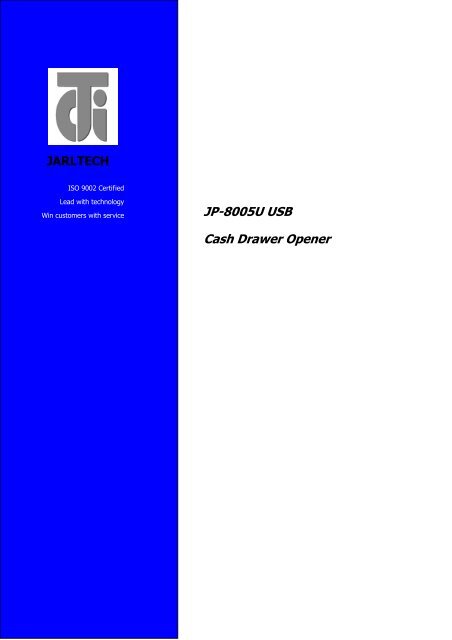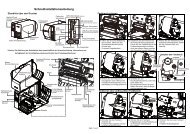JP-8005U USB Cash Drawer Opener
JP-8005U USB Cash Drawer Opener
JP-8005U USB Cash Drawer Opener
You also want an ePaper? Increase the reach of your titles
YUMPU automatically turns print PDFs into web optimized ePapers that Google loves.
JARLTECH<br />
ISO 9002 Certified<br />
Lead with technology<br />
Win customers with service<br />
<strong>JP</strong>-<strong>8005U</strong> <strong>USB</strong><br />
<strong>Cash</strong> <strong>Drawer</strong> <strong>Opener</strong>
©Jarltech International Inc. 2003. All rights reserved.<br />
Under the copyright laws, this manual may not be copied, in whole or in part,<br />
without the written consent of Jarltech.<br />
Every effort has been made to ensure that the information in this manual is<br />
accurate. Jarltech is not responsible for printing or clerical errors.<br />
Jarltech International Inc.<br />
3F, No. 1, Lane 538, Chung Cheng Road, Hsin-Tien, Taipei, Taiwan, R.O.C.
This equipment has been tested and found to comply with the limits<br />
for Class A digital device. Pursuant to Part 15 of the FCC Rules. These<br />
limits are designed to provide reasonable protection against harmful<br />
interference in a residential installation. This equipment generates,<br />
uses, and if not installed and used in accordance with the instructions<br />
may cause harmful interference will not occur in a particular<br />
installation.<br />
If this equipment does cause harmful interference to radio or<br />
television reception, which can be determined by turning the<br />
equipment off and on. The user is encouraged to try correct<br />
interference by one or more of the following measures:<br />
- Reorient or relocate the receiving antenna.<br />
- Increase the separation between the equipment and receiver.<br />
- Connect the equipment into an outlet on a circuit different from that<br />
to which the receiver is connected.<br />
- Consult the dealer or an experienced radio/TV technician for help.<br />
This booklet is available from the U.S. government Printing Office,<br />
Washington, DC 20402, Stock NO.004-000-00345-4.<br />
Caution<br />
Any changes of modifications not expressly approved by the<br />
grantee of this device could void the user authority to operate<br />
the equipment.<br />
Operation is subject to the following two conditions:<br />
(1) This device may not cause harmful interference.<br />
(2) This device must accept any interference received including<br />
interference that may cause undesired operation.
<strong>JP</strong>-8500U User Manual<br />
I. Instruction of <strong>JP</strong>-<strong>8005U</strong> <strong>USB</strong> <strong>Cash</strong> drawer opener<br />
1. General description<br />
The <strong>JP</strong><strong>8005U</strong> <strong>USB</strong> cash drawer opener is designed to open 24V cash<br />
drawers by sending any character through <strong>USB</strong> interface.<br />
2. <strong>JP</strong>-<strong>8005U</strong> <strong>USB</strong> LED statuses<br />
Flash: normal operation<br />
ON ( RED LED): normal operation<br />
3. <strong>JP</strong>-<strong>8005U</strong> <strong>USB</strong> pin out<br />
#2, #5: By Trigger<br />
#4: Default 24V<br />
4. <strong>JP</strong>-<strong>8005U</strong> <strong>USB</strong> Power requirements<br />
An external power supply may also be used.<br />
Power plug<br />
Inside: GND<br />
Outside: +12V<br />
-<br />
+<br />
<strong>USB</strong> port:<br />
#2 #1<br />
#3 #4<br />
5. Installation<br />
a) Turn the PC power off.<br />
b) Connect the four pin power plug to the corresponding plug on the<br />
power cable supplied with <strong>JP</strong>-<strong>8005U</strong> <strong>USB</strong><br />
c) Install the plate on the expansion slot of PC. Plug the <strong>JP</strong>-<strong>8005U</strong><br />
<strong>USB</strong> power plug to the jack on the plate and connect <strong>USB</strong> cable<br />
to the <strong>USB</strong> port on PC.<br />
d) Connect cash drawer to <strong>JP</strong>-<strong>8005U</strong> <strong>USB</strong><br />
e) Power on the PC. The LED on <strong>8005U</strong> <strong>USB</strong> will light.<br />
f) After 3 seconds the LED will flash for normal operation.
6. <strong>JP</strong>-<strong>8005U</strong> <strong>USB</strong> Driver installations for Windows series OS<br />
1). Download <strong>8005U</strong> <strong>USB</strong> Driver ZIP files from driver CD title, or<br />
download ZIP file from our web site with http://www.Jarltech.com,<br />
and extract <strong>JP</strong>-<strong>8005U</strong> driver to your hard disk.<br />
2). When you plug in <strong>JP</strong>-<strong>8005U</strong> <strong>USB</strong>, Windows operating system will detect<br />
new hardware for <strong>USB</strong>.
3). Follow indicated steps to give driver and finish the installation.<br />
System will shared a simulated COM port for the <strong>8005U</strong> <strong>USB</strong> cash drawer.<br />
4). Check the resources form “Device management” in Windows “Control<br />
Panel”<br />
7. How to drive the cash drawers:<br />
<strong>Cash</strong> drawer 1 ( marked CD1):<br />
(A) Send any character to <strong>JP</strong>-<strong>8005U</strong> to open it (excepting [ESC] code); any<br />
characters means ASCII code from code 1 to code 255. Or refer to enclosed<br />
command set in the table.<br />
(B) Send the block to <strong>JP</strong>-<strong>8005U</strong> with [ESC]+ [ASCII codes] to drive it. The<br />
[ASCII codes] please refer to enclosed command set.<br />
<strong>Cash</strong> <strong>Drawer</strong> 2 ( marked CD2):<br />
Send the block to <strong>JP</strong>-<strong>8005U</strong> with [ESC]+ [ASCII codes] to drive it. The<br />
[ASCII codes] please refer to enclosed command set.<br />
a) <strong>JP</strong>-<strong>8005U</strong> <strong>USB</strong> working:<br />
When a correct command sends to <strong>JP</strong>-<strong>8005U</strong> <strong>USB</strong>, it will trigger the<br />
cash drawer and the LED will be turned on, then off, after 1 Seconds<br />
delay; the LED will be back to blinking for the next trigger.<br />
Every ON/OFF designs for delay for 1 sec. to wait for next command.
2. Command set for <strong>8005U</strong> <strong>USB</strong><br />
Data<br />
by Hex By Dec Description<br />
Open <strong>Cash</strong> <strong>Drawer</strong> 1 (24v)<br />
0x34 52<br />
0x35 53<br />
0x3A 58<br />
0x3B 59<br />
Open <strong>Cash</strong> <strong>Drawer</strong> 2 (24v)<br />
Detect <strong>Cash</strong> <strong>Drawer</strong> 1 sensor<br />
Return value:<br />
ESC+”4”+”A” means <strong>Drawer</strong>1 still closed.<br />
ESC+”4”+”B” means <strong>Drawer</strong>1 still opened.<br />
Detect <strong>Cash</strong> <strong>Drawer</strong> 2 sensor<br />
Return value:<br />
ESC+”5”+”A” means <strong>Drawer</strong>2 still closed.<br />
ESC+”5”+”B” means <strong>Drawer</strong>2 still opened.
Jarltech International Inc.<br />
ISSUED: May, 2003’ –V1.0<br />
Address: 3F, No. 1, Lane 538, Chung Cheng Road,<br />
Hsin Tien, Taipei, Taiwan, R.O.C.<br />
TEL: +886-2-22188082<br />
FAX: +886-2-22188765<br />
E-mail: sales@jarltech.com.tw<br />
Web Site: www.jarltech.com.tw<br />
SERVICE & QUALITY TO YOUR HEART