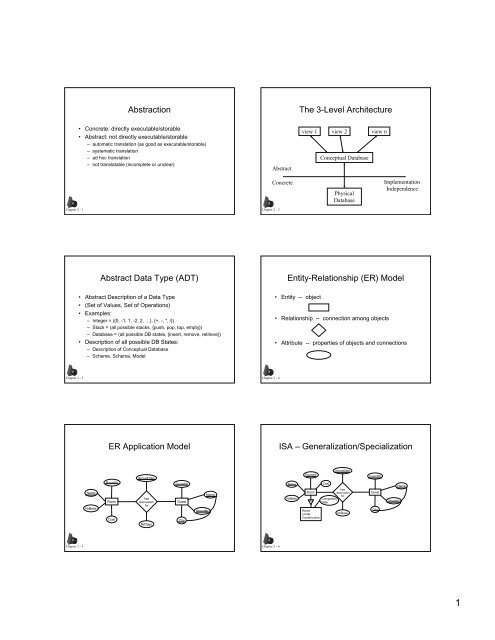Abstraction The 3-Level Architecture Abstract Data Type (ADT) Entity ...
Abstraction The 3-Level Architecture Abstract Data Type (ADT) Entity ...
Abstraction The 3-Level Architecture Abstract Data Type (ADT) Entity ...
Create successful ePaper yourself
Turn your PDF publications into a flip-book with our unique Google optimized e-Paper software.
<strong><strong>Abstract</strong>ion</strong><br />
<strong>The</strong> 3-<strong>Level</strong> <strong>Architecture</strong><br />
• Concrete: directly executable/storable<br />
• <strong>Abstract</strong>: not directly executable/storable<br />
– automatic translation (as good as executable/storable)<br />
– systematic translation<br />
– ad hoc translation<br />
– not translatable (incomplete or unclear)<br />
<strong>Abstract</strong><br />
view 1 view 2 view n<br />
Conceptual <strong>Data</strong>base<br />
Concrete<br />
Physical<br />
<strong>Data</strong>base<br />
Implementation<br />
Independence<br />
Chapter 2 - 1<br />
Chapter 2 - 2<br />
<strong>Abstract</strong> <strong>Data</strong> <strong>Type</strong> (<strong>ADT</strong>)<br />
• <strong>Abstract</strong> Description of a <strong>Data</strong> <strong>Type</strong><br />
• (Set of Values, Set of Operations)<br />
• Examples:<br />
– Integer = ({0, -1, 1, -2, 2, …}, {+, -, *, /})<br />
– Stack = (all possible stacks, {push, pop, top, empty})<br />
– <strong>Data</strong>base = (all possible DB states, {insert, remove, retrieve})<br />
• Description of all possible DB States:<br />
– Description of Conceptual <strong>Data</strong>base<br />
– Scheme, Schema, Model<br />
<strong>Entity</strong>-Relationship (ER) Model<br />
• <strong>Entity</strong> -- object<br />
• Relationship -- connection among objects<br />
• Attribute -- properties of objects and connections<br />
Chapter 2 - 3<br />
Chapter 2 - 4<br />
ER Application Model<br />
ISA – Generalization/Specialization<br />
Name<br />
NrBeds<br />
RoomNr<br />
Room<br />
Cost<br />
ArrivalDate<br />
has<br />
reservation<br />
for<br />
NrDays<br />
GuestNr<br />
Guest<br />
City<br />
Name<br />
StreetNr<br />
Name<br />
NrBeds<br />
ArrivalDate<br />
RoomNr<br />
Cost<br />
has<br />
Room<br />
reservation<br />
for<br />
Completion<br />
ISA<br />
Date<br />
Room<br />
Under<br />
NrDays<br />
Construction<br />
GuestNr<br />
Guest<br />
City<br />
Name<br />
StreetNr<br />
Chapter 2 - 5<br />
Chapter 2 - 6<br />
1
1-1<br />
Cardinality Relationships<br />
<strong>Entity</strong> Key<br />
Uniquely Identifies an Individual <strong>Entity</strong><br />
m-1; 1-m seen the other way<br />
A<br />
B<br />
C<br />
m-n<br />
Keys: A or BC<br />
Chapter 2 - 7<br />
Chapter 2 - 8<br />
Relationship Key<br />
Uniquely Identifies an Individual Relationship<br />
A<br />
B<br />
Key: A or B<br />
Key Attributes for Relationships<br />
Relationship attributes are sometimes needed to<br />
uniquely Identify an individual relationship.<br />
C<br />
A<br />
B<br />
Key: A<br />
A<br />
B<br />
A<br />
B<br />
Key: AB<br />
Depending on the semantics, the<br />
key could be: ABC, AC, BC, or C.<br />
Chapter 2 - 9<br />
Chapter 2 - 10<br />
Chapter 2 - 11<br />
Keys<br />
• Superkey: A set of attributes that uniquely identifies<br />
• Minimal Key: A minimal superkey.<br />
• Candidate Key: Same as minimal key.<br />
• Primary Key: A chosen candidate key.<br />
Chapter 2 - 12<br />
Scheme Generation<br />
• Generate a scheme for each entity set (except specializations)<br />
– <strong>The</strong> attributes are the attributes of the entity set.<br />
– <strong>The</strong> keys are the candidate keys of the entity set; choose a primary key.<br />
• For each relationship set, adjust or add a scheme.<br />
– 1-1: merge schemes; add any relationship attributes.<br />
– 1-m, m-1: to the scheme on the many-side, add the primary-key<br />
attribute(s) of the one-side; add any relationship attributes.<br />
– m-m: make a new scheme from the primary-key attributes of the<br />
connected entity sets and any relationship attributes; the key is the<br />
composite of the primary-key attributes if there are no key relationship<br />
attributes—otherwise semantically determine the key.<br />
• Generate a scheme for each specialization.<br />
– <strong>The</strong> attributes are the attributes of the specialization plus the primary<br />
key attribute(s) of the generalization.<br />
– <strong>The</strong> key is the primary key of the generalization.<br />
2
Chapter 2 - 13<br />
Scheme Generation – Example<br />
Name<br />
NrBeds<br />
RoomNr<br />
Room<br />
ISA<br />
Room<br />
Under<br />
Construction<br />
Cost<br />
ArrivalDate<br />
has<br />
reservation<br />
for<br />
Completion<br />
Date<br />
NrDays<br />
GuestNr<br />
Guest<br />
City<br />
StreetNr<br />
Name<br />
Generated schemes, with candidate keys underlined and primary keys<br />
double underlined:<br />
Room(RoomNr, Name, NrBeds, Cost)<br />
Guest(GuestNr, Name, StreetNr, City)<br />
Reservation(GuestNr, RoomNr, ArrivalDate, NrDays)<br />
RoomUnderConstruction(RoomNr, CompletionDate)<br />
Chapter 2 - 14<br />
SQL DDL<br />
create table Room(<br />
create table Guest(<br />
RoomNr integer primary key, GuestNr integer primary key,<br />
Name char(20) unique, Name char(20),<br />
NrBeds integer,<br />
StreetNr char(20),<br />
Cost float<br />
City char(15),<br />
);<br />
unique (Name, StreetNr, City)<br />
);<br />
create table Reservation(<br />
GuestNr integer references Guest,<br />
RoomNr integer references Room,<br />
ArrivalDate char(6),<br />
NrDays integer,<br />
primary key (RoomNr, ArrivalDate)<br />
);<br />
Chapter 2 - 15<br />
Sample <strong>Data</strong>base Instance<br />
r = Room(RoomNr Name NrBeds Cost)<br />
------------------------------------------<br />
1 Kennedy 2 90<br />
2 Nixon 2 80<br />
3 Carter 2 80<br />
4 Blue 1 60<br />
5 Green 1 50<br />
g = Guest(GuestNr Name StreetNr City)<br />
---------------------------------------------------<br />
101 Smith 12 Maple Boston<br />
102 Carter 10 Main Hartford<br />
103 Jones 6 Elm Hartford<br />
104 Smith 4 Oak Providence<br />
105 Green 10 Main Boston<br />
106 Johnson 15 Main Boston<br />
s = Reservation(GuestNr RoomNr ArrivalDate NrDays)<br />
------------------------------------------------------<br />
101 1 10 May 2<br />
101 2 20 May 1<br />
101 3 15 May 2<br />
102 3 10 May 5<br />
103 1 12 May 3<br />
104 4 10 May 2<br />
104 4 17 May 2<br />
104 4 24 May 2<br />
105 1 15 May 7<br />
106 2 11 May 2<br />
Chapter 2 - 16<br />
Relational Algebra<br />
• An Algebra is a Pair: (set of values, set of operations)<br />
• Note that an Algebra is the same idea as an <strong>ADT</strong><br />
• Relational Algebra: (relations, relational operators)<br />
– set of values = relations<br />
– set of operations = relational operators<br />
• Relational Operators<br />
– update operators:<br />
• insert a tuple<br />
• delete one or more tuples<br />
• modify one or more tuples<br />
– retrieval operators: {F, B, c, !, 1, D, H, *H*}<br />
F – Selection<br />
General Form: F <br />
Examples:<br />
B – Projection<br />
General Form: B <br />
Examples:<br />
Chapter 2 - 17<br />
F Cost > 75 r<br />
F ArrivalDate = 10 May v NrDays > 2 s<br />
RoomNr Name NrBeds Cost<br />
---------------------------------------<br />
1 Kennedy 2 90<br />
2 Nixon 2 80<br />
3 Carter 2 80<br />
GuestNr RoomNr ArrivalDate NrDays<br />
----------------------------------------------------<br />
102 3 10 May 5<br />
Chapter 2 - 18<br />
B City g<br />
City<br />
------<br />
Boston<br />
Hartford<br />
Providence<br />
B GuestNr,RoomNr s<br />
GuestNr RoomNr<br />
------------------------<br />
101 1<br />
101 2<br />
101 3<br />
102 3<br />
103 1<br />
104 4<br />
105 1<br />
106 2<br />
3
Closed Set of Operators<br />
Set Operators: 1, !, c<br />
• Results are relations<br />
• Closed implies we can nest operations in expressions<br />
• Example:<br />
B GuestNr,RoomNr F ArrivalDate = 10 May s<br />
B Name r 1 B Name g<br />
B RoomNr r ! B RoomNr s<br />
Name<br />
--------<br />
Carter<br />
Green<br />
RoomNr<br />
-----------<br />
5<br />
GuestNr RoomNr<br />
------------------------<br />
101 1<br />
102 3<br />
104 4<br />
B RoomNr F Cost < 75 r c B RoomNr F ArrivalDate = 10 May s<br />
Note: schemes must be compatible.<br />
RoomNr<br />
-----------<br />
4<br />
5<br />
1<br />
3<br />
Chapter 2 - 19<br />
Chapter 2 - 20<br />
D – Renaming<br />
General Form: D 7 <br />
Examples:<br />
B RoomName D Name 7 RoomName F Cost < 75 r<br />
B Nr, Name D RoomNr 7 Nr r 1 B Nr, Name D GuestNr 7 Nr g<br />
RoomName<br />
----------------<br />
Blue<br />
Green<br />
Nr Name<br />
--------------<br />
Note: <strong>The</strong> old attribute must be in the scheme and the<br />
new attribute must not be in the scheme.<br />
B NrBeds r H B RoomNr s<br />
NrBeds<br />
----------<br />
2<br />
1<br />
H<br />
H – Cross Product<br />
RoomNr<br />
-----------<br />
1<br />
2<br />
3<br />
4<br />
NrBeds RoomNr<br />
-----------------------<br />
2 1<br />
2 2<br />
2 3<br />
2 4<br />
1 1<br />
1 2<br />
1 3<br />
1 4<br />
Note: <strong>The</strong> intersection of the schemes must be empty.<br />
=<br />
Chapter 2 - 21<br />
Chapter 2 - 22<br />
r *H* g =<br />
*H* – Natural Join<br />
B RoomNr,Name,NrBeds,Cost,GuestNr,StreetNr,City F Name = NameN<br />
(r H D Name 7 NameN g)<br />
RoomNr Name NrBeds Cost GuestNr StreetNr City<br />
-------------------------------------------------------------------------------<br />
3 Carter 2 80 102 10 Main Hartford<br />
5 Green 1 50 105 10 Main Boston<br />
Natural Join – Examples<br />
A B<br />
------<br />
1 2<br />
3 2<br />
4 5<br />
6 7<br />
A B<br />
------<br />
1 2<br />
3 4<br />
*H*<br />
*H*<br />
B C<br />
------<br />
1 2<br />
2 3<br />
5 7<br />
5 8<br />
C D<br />
------<br />
1 3<br />
2 4<br />
=<br />
=<br />
A B C<br />
----------<br />
1 2 3<br />
3 2 3<br />
4 5 7<br />
4 5 8<br />
A B C D<br />
--------------<br />
1 2 1 3<br />
1 2 2 4<br />
3 4 1 3<br />
3 4 2 4<br />
A B C<br />
----------<br />
1 2 3<br />
2 2 3<br />
4 5 6<br />
*H*<br />
B C D<br />
----------<br />
2 3 4<br />
5 6 7<br />
2 6 0<br />
=<br />
A B C D<br />
--------------<br />
1 2 3 4<br />
2 2 3 4<br />
4 5 6 7<br />
Chapter 2 - 23<br />
Chapter 2 - 24<br />
4
Query Examples<br />
List names and cities of guests arriving on 15 May.<br />
B Name,City F ArrivalDate = 15 May (g *H* s)<br />
List names of each guest who has a reservation for a room<br />
that has the same name as the guest’s name.<br />
B Name (g *H* s *H* r)<br />
List names of guests who have a reservation for rooms<br />
with two beds.<br />
More Query Examples<br />
List the names of guests from Hartford who are arriving<br />
after 10 May.<br />
B Name (B GuestNr,Name F City = Hartford g *H*<br />
B GuestNr F ArrivalDate > 10 May s)<br />
List names of rooms for which no guest is arriving on 10 May.<br />
B Name (r *H* (B RoomNr r - B RoomNr F ArrivalDate = 10 May s))<br />
B Name (g *H* s *H* B RoomNr F NrBeds = 2 r)<br />
Chapter 2 - 25<br />
Chapter 2 - 26<br />
Chapter 2 - 27<br />
SQL<br />
Correspondence with Relational Algebra<br />
Assume r(AB) and s(BC).<br />
select A<br />
from r<br />
where B = 1<br />
select B from r<br />
minus<br />
select B from s<br />
select A “D” from r<br />
select A, r.B, C<br />
from r, s<br />
where r.B = s.B<br />
B A F B = 1 r<br />
B B r - B B s<br />
D A 7 D r<br />
B A, r.B, C F r.B = s.B (r H s)<br />
Chapter 2 - 28<br />
SQL: Basic Retrieval<br />
Get full details of rooms.<br />
select RoomNr, Name, NrBeds, Cost<br />
from Room<br />
select * from Room<br />
Get costs.<br />
select Cost<br />
from Room<br />
select distinct Cost<br />
from Room<br />
COST<br />
--------<br />
90<br />
80<br />
80<br />
60<br />
50<br />
COST<br />
--------<br />
50<br />
60<br />
80<br />
90<br />
SQL: Aggregate Operations<br />
SQL: Sorting<br />
Chapter 2 - 29<br />
Get average cost.<br />
select avg(Cost)<br />
from Room<br />
select avg(Cost) “AVE$”<br />
from Room<br />
Also: min, max, sum, count.<br />
-------<br />
72.00<br />
AVE$<br />
-------<br />
72.00<br />
AVG(COST)<br />
-----------------<br />
72.00<br />
Chapter 2 - 30<br />
Get distinct costs in descending order.<br />
select distinct Cost<br />
from Room<br />
order by Cost desc<br />
COST<br />
--------<br />
90<br />
80<br />
60<br />
50<br />
Get cost and number of beds, sorted with beds in<br />
ascending order and cost in descending order.<br />
select distinct NrBeds, Cost<br />
from Room<br />
order by NrBeds asc, Cost desc<br />
NRBEDS COST<br />
----------------------<br />
1 60<br />
1 50<br />
2 90<br />
2 80<br />
5
Chapter 2 - 31<br />
SQL: Grouping<br />
Get the average cost of rooms with the same number of beds.<br />
select NrBeds, avg(Cost)<br />
from Room<br />
group by NrBeds<br />
Get guest numbers of guests who have reservations for a<br />
total of 5 or more days.<br />
select GuestNr<br />
from Reservation<br />
group by GuestNr<br />
having sum(NrDays) >= 5<br />
NRBEDS AVG(COST)<br />
--------------------------------<br />
1 55.00<br />
2 83.33<br />
GUESTNR<br />
---------------<br />
101<br />
102<br />
104<br />
105<br />
Chapter 2 - 32<br />
SQL: Nested Queries<br />
Get Names and Addresses of guests who have reservations<br />
for a total of 5 or more days.<br />
select Name, StreetNr, City<br />
from Guest<br />
where GuestNr in (<br />
select GuestNr<br />
from Reservation<br />
group by GuestNr<br />
having sum(NrDays) >= 5)<br />
NAME STREETNR CITY<br />
-------------------------------------<br />
Smith 12 Maple Boston<br />
Carter 10 Main Hartford<br />
Smith 4 Oak Providence<br />
Green 10 Main Boston<br />
Chapter 2 - 33<br />
SQL: Multiple-Relation Retrieval<br />
Get names of guests whose names match room names.<br />
select Guest.Name<br />
from Guest, Room<br />
where Guest.Name = Room.Name<br />
Get names of each guest who has a reservation for a room<br />
that has the same name as the guest’s name.<br />
select g.Name<br />
from Guest g, Room r, Reservation s<br />
where g.Name = r.Name<br />
and g.GuestNr = s.GuestNr<br />
and s.RoomNr = r.RoomNr<br />
NAME<br />
---------<br />
Carter<br />
Green<br />
NAME<br />
---------<br />
Carter<br />
Chapter 2 - 34<br />
SQL: Select/Project/Join Queries<br />
Get names and addresses of guests arriving on 15 May.<br />
select Name, StreetNr, City<br />
from Guest g, Reservation s<br />
where g.GuestNr = s.GuestNr<br />
and ArrivalDate = “15 May”<br />
… arriving on a date other than 15 May.<br />
select Name, StreetNr, City<br />
from Guest g, Reservation s<br />
where g.GuestNr = s.GuestNr<br />
and ArrivalDate != “15 May”<br />
NAME STREETNR CITY<br />
-------------------------------------<br />
Smith 12 Maple Boston<br />
Green 10 Main Boston<br />
NAME STREETNR CITY<br />
-------------------------------------<br />
Smith 12 Maple Boston<br />
Carter 10 Main Hartford<br />
Jones 6 Elm Hartford<br />
Smith 4 Oak Providence<br />
Johnson 15 Main Boston<br />
Chapter 2 - 35<br />
SQL: Negation<br />
Get names and addresses of guests not arriving on 15 May.<br />
select Name, StreetNr, City<br />
from Guest<br />
minus<br />
select Name, StreetNr, City<br />
from Guest g, Reservation s<br />
where g.GuestNr = s.GuestNr<br />
and ArrivalDate = “15 May”<br />
select Name, StreetNr, City<br />
from Guest<br />
where GuestNr not in (<br />
select GuestNr<br />
from Reservation<br />
where ArrivalDate = “15 May”)<br />
NAME STREETNR CITY<br />
-------------------------------------<br />
Carter 10 Main Hartford<br />
Jones 6 Elm Hartford<br />
Smith 4 Oak Providence<br />
Johnson 15 Main Boston<br />
Chapter 2 - 36<br />
SQL: Joining a Relation with Itself<br />
Get pairs of guest numbers of guests arriving on the same<br />
date. (<strong>The</strong> pairs should be unique.)<br />
select s.GuestNr, t.GuestNr<br />
from Reservation s, Reservation t<br />
where s.ArrivalDate = t.ArrivalDate<br />
and s.GuestNr < t.GuestNr<br />
GUESTNR GUESTNR<br />
--------------------------------<br />
101 102<br />
101 104<br />
102 104<br />
101 105<br />
6